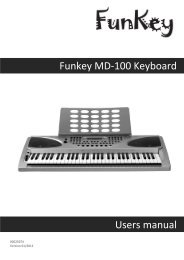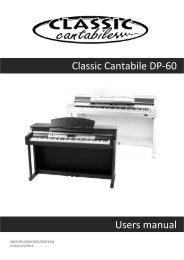Pronomic MX-1404FX Users manual - Musikhaus Kirstein
Pronomic MX-1404FX Users manual - Musikhaus Kirstein
Pronomic MX-1404FX Users manual - Musikhaus Kirstein
You also want an ePaper? Increase the reach of your titles
YUMPU automatically turns print PDFs into web optimized ePapers that Google loves.
Disposal / WEE declaration<br />
Rechargeable Batteries and Batteries<br />
The supplied rechargeable batteries or batteries are recyclable. Please<br />
dispose of them at special waste collection points or your local dealer.<br />
Only dispose of exhausted batteries or rechargeable batteries to ensure<br />
environmental protection.<br />
WEEE-Declaration<br />
Your product is designed and manufactured with materials and<br />
components of high quality, which are recyclable and can be reused.<br />
The symbol means that your product should be disposed of separately<br />
from household waste when it reaches its end of life. Please dispose of<br />
this equipment at your local collection point or recycling center. Please<br />
help to protect the environment in which we all live.<br />
CE<br />
All specifications and appearances are subject to change without<br />
notice. All information was correct at time of printing. <strong>Musikhaus</strong> <strong>Kirstein</strong><br />
GmbH does not guarantee for the accuracy or completeness of any<br />
description, photograph or statement contained in this <strong>manual</strong>. Printed<br />
colors and specifications may vary slightly from product. Products from<br />
<strong>Musikhaus</strong> <strong>Kirstein</strong> GmbH are only sold through authorized dealer.<br />
Distributors and dealers are not agents of <strong>Musikhaus</strong> <strong>Kirstein</strong> GmbH<br />
and have no authority to bind <strong>Musikhaus</strong> <strong>Kirstein</strong> GmbH legally in any<br />
way. This <strong>manual</strong> is protected by copyright. Any copying or reprint, even<br />
in excerpts, is only allowed with written consent of <strong>Musikhaus</strong> <strong>Kirstein</strong><br />
GmbH. The same applies to reproduction or copying of images, even in<br />
altered form.<br />
00024065<br />
Version 01/2012<br />
<strong>Pronomic</strong> <strong>MX</strong>-<strong>1404FX</strong><br />
<strong>Users</strong> <strong>manual</strong>
IMPORTANT SAFETY SYMBOLS<br />
The symbol is used to indicate that some hazardous live terminals are involved within this apparatus, even<br />
under the normal operating conditions, which may be sufficient to constitute the risk of electric shock or<br />
death.<br />
The symbol is used in the service documentation to indicate that specific component shall be replaced<br />
only by the component specified in that documentation for safety reasons.<br />
Protective grounding terminal<br />
Alternating current/voltage<br />
Hazardous live terminal<br />
ON: Denotes the apparatus is turned on<br />
OFF: Denotes the apparatus is turned off.<br />
WARNING: Describes precautions that should be observed to prevent the danger of injury or death to the operator.<br />
CAUTION: Describes precautions that should be observed to prevent danger of the apparatus.<br />
IMPORTANT SAFETY INSTRUCTIONS<br />
·Read these instructions.<br />
·Keep these instructions.<br />
·Heed all warning.<br />
·Follow all instructions.<br />
CAUTION<br />
RISK OF ELECTRIC SHOCK<br />
DO NOT OPEN<br />
· Water & Moisture<br />
The apparatus should be protected from moisture and<br />
rain, can not used near water, for example: near bathtub,<br />
kitchen sink or a swimming pool, etc.<br />
·Heat<br />
The apparatus should be located away from the heat<br />
source such as radiators, stoves or other appliances<br />
that produce heat.<br />
·Ventilation<br />
Do not block areas of ventilation opening. Failure to<br />
do could result in fire. Always install accordance with<br />
the manufacturer's instructions.<br />
·Object and Liquid Entry<br />
Objects do not fall into and liquids are not spilled into<br />
the inside of the apparatus for safety.<br />
·Power Cord and Plug<br />
Protect the power cord from being walked on or pinched<br />
particularly at plugs, convenience receptacles, and the<br />
point where they exit from the apparatus.<br />
Do not defeat the safety purpose of the polarized or<br />
grounding-type plug. A polarized plug has two blades<br />
with one wider than the other. A grounding type plug<br />
has two blades and a third grounding prong. The wide<br />
blade or the third prong is provided for your safety.<br />
If the provided plug does not fit into your outlet, refer to<br />
electrician for replacement.<br />
·Power Supply<br />
The apparatus should be connected to the power supply<br />
only of the type as marked on the apparatus or described<br />
in the <strong>manual</strong>. Failure to do could result in damage to the<br />
product and possibly the user.<br />
Unplug this apparatus during lightning storms or when<br />
unused for long periods of time.<br />
·Fuse<br />
To prevent the risk of fire and damaging the unit, please<br />
use only of the recommended fuse type as described in<br />
the <strong>manual</strong>. Before replacing the fuse, make sure the unit<br />
turned off and disconnected from the AC outlet.<br />
·Electrical Connection<br />
Improper electrical wiring may invalidate the product warranty.<br />
·Cleaning<br />
Clean only with a dry cloth. Do not use any solvents such<br />
as benzol or alcohol.<br />
·Servicing<br />
Do not implement any servicing other than those means<br />
described in the <strong>manual</strong>. Refer all servicing to qualified<br />
service personnel only.<br />
·Only use accessories/attachments or parts recommended<br />
by the manufacturer.<br />
·Warning<br />
Please remember the high sound pressure do not only<br />
temporarily damage your sense of hearing, but can also<br />
cause permanent damage. Be careful to select a suitable<br />
volume.<br />
Mono inputs<br />
Microphone inputs (XENYX Mic Preamp)<br />
Type XLR, electronically balanced,<br />
discrete input circuit<br />
Mic E.I.N. (20 Hz - 20 kHz)<br />
@ 0 Ω source resistance<br />
@ 50 Ω source resistance<br />
@ 150 Ω source resistance<br />
-134 dB / 135.7 dB A-weighted<br />
-131 dB / 133.3 dB A-weighted<br />
-129 dB / 130.5 dB A-weighted<br />
Frequency response
8<br />
<strong>MX</strong> Series Mixer<br />
4.INSTALLATION<br />
4.1 Rack mounting<br />
The packing of your mixing console contains two 19 " rack<br />
mount wings which can be installed on the side panels of the<br />
console.<br />
Before you can attach the rack mount wings to the mixing<br />
console, you need to remove the screws holding the left and<br />
right side panels. Use these screws to fasten the two wings<br />
onto the console, being careful to note that each wing fits a<br />
specific side. With the rack mount wing installed. You can mount<br />
the mixing console in a commercially available 19"rack. Be sure<br />
to allow for proper air flow around the unit, and do not place the<br />
mixing console close to radiators or power amps. So as to avoid<br />
overheating.<br />
Only use the screws holding the mixing console<br />
side panels to fasten the 19" rack mounts.<br />
4.2 Cable connections<br />
You will need a larger number of cable for the various<br />
connections to and from the console. The illustrations below<br />
show. The wing of these cables. Be sure to use only high-grade<br />
cable.<br />
1/4" TS connector for use with foot switch<br />
strain relief clamp<br />
sleeve<br />
tip<br />
The foot switch connects the two poles momentarily<br />
Fig. 4.1: 1/4" TS connector for foot switch<br />
4.2.1 Audio connections<br />
Please use commercial RCA cables to wire the 2-track inputs<br />
and outputs.<br />
You can, of course, also connect unbalanced devices to the<br />
balanced input/outputs. Use either mono plugs, or ensure that<br />
ring and sleeve are bridged inside the stereo plug (or pins 1 & 3<br />
in the case of XLR connectors).<br />
Caution! You must never use unbalanced XLR<br />
connectors (pin 1 and 3 connected) on the MIC inputs<br />
if you in tend to use the phantom power supply.<br />
For unbalanced use pin 1 and pin 3 have to be bridged<br />
strain relief clamp<br />
sleeve<br />
sleeve<br />
tip<br />
pole 1/ground pole 2 The foot switch connects the two poles momentarily<br />
tip<br />
strain relief clamp<br />
sleeve tip<br />
ground shield signal<br />
For connection of balanced and unbalanced plus,<br />
rig and sleeve have to be bridged at the stereo plug<br />
strain relief clamp<br />
Balanced use with XLR connectors<br />
2<br />
3<br />
1<br />
sleeve<br />
ring<br />
tip<br />
sleeve<br />
ring<br />
tip<br />
1=groud / shield<br />
2=hot (+ve)<br />
3=cold (-ve)<br />
Fig. 4.2: XLR connections<br />
Unbalanced use of<br />
1/4"T RS connector<br />
Fig. 4.3: 1/4" TS connector<br />
Balanced use of<br />
1/4"T RS connector<br />
sleeve tip<br />
ground shield hot (+ ve)<br />
ring<br />
cold (- ve)<br />
Fig. 4.4: 1/4" TRS connector<br />
Headphones connection<br />
with 1/4" TRS connector<br />
sleeve tip<br />
ground shield left signal<br />
ring<br />
right signal<br />
1 2<br />
3<br />
Input Output<br />
Fig. 4.5: 1/4" TRS connector for headphones<br />
TABLE OF CONTENTS<br />
<strong>MX</strong> Series Mixer<br />
1.INTRODUCTION.......................................................................................4<br />
1.1 General mixing console functions.................................................................................................................4<br />
1.2 The user’s <strong>manual</strong>......................................................................................................................................4<br />
1.3 Before you get started.................................................................................................................................4<br />
1.3.1 Shipment...........................................................................................................................................4<br />
1.3.2 Initial operation.................................................................................................................................. 4<br />
1.3.3 Online registration.............................................................................................................................. 4<br />
2.CONTROL ELEMENTS AND CONNECTORS ............................................. 4<br />
2.1 Mono channels...........................................................................................................................................5<br />
2.1.1 Microphone and line input....................................................................................................................5<br />
2.1.2 Equalizer........................................................................................................................................... 5<br />
2.1.3 Aux sends..........................................................................................................................................5<br />
2.1.4 Routing switch, sole and channel fader.................................................................................................6<br />
2.2 Stereo channels......................................................................................................................................... 6<br />
2.2.1 Channel inputs...................................................................................................................................6<br />
2.2.2 Equalizer stereo channels................................................................................................................... 6<br />
2.2.3 Aux sends stereo channels.................................................................................................................. 6<br />
2.2.4 Routing switch, sole and channel fader.................................................................................................6<br />
2.3 Connector panel and main section ................................................................................................................6<br />
2.3.1 Aux sends 1 and 2 ...............................................................................................................................6<br />
2.3.2 Aux send connectors 1 and 2................................................................................................................7<br />
2.3.3 Stereo aux return connectors...............................................................................................................7<br />
2.3.4 Stereo aux return............................................................................................................................... .7<br />
2.3.5 Tape input / tape output.......................................................................................................................7<br />
2.3.6 Level metre and monitoring................................................................................................................. 8<br />
2.3.7 Alt 3-4 and main mix fader....................................................................................................................8<br />
2.4 Rear view of 1204FX/1204...........................................................................................................................9<br />
2.4.1 Main mix outputs, Alt 3-4 outputs and room outputs................................................................................9<br />
2.4.2 Voltage supply, phantom power and fuse............................................................................................ . 9<br />
3.DIGITAL EFFECTS PROCESSOR............................................................9<br />
4.INSTALLTION.........................................................................................10<br />
4.1 Rack mounting......................................................................................................................................... 10<br />
4.2 Cable connections....................................................................................................................................10<br />
4.2.1 Audio connections........................................................................................................................... 10<br />
5.SPECIFICATIONS..................................................................................11<br />
1
1.INTRODUCTION<br />
Congratulations! In purchasing the LONGERDB <strong>MX</strong> you have<br />
acquired a mixer whose small size belies its incredible versatility<br />
and audio performance.<br />
The <strong>MX</strong> Series represents a milestone in the development of<br />
mixing console technology. With the new microphone preamps<br />
including phantom power as an option. Balanced line input and<br />
a powerful effects section. The mixing consoles in the <strong>MX</strong> Series<br />
are optimally equipped for live and studio applications. Owing<br />
to state-of-the-art circuitry your <strong>MX</strong> console produces a warm<br />
analog sound that is unrivalled. With the addition of the latest<br />
digital technology these base-in-class consoles combine the<br />
advantages of both analog and digital technology.<br />
The microphone channels feature high-end Mic Preamps<br />
that compare well with costly outboard preamps in terms of<br />
sound quality and dynamics and boast the following features.<br />
* 130dB dynamic range for an incredible amount of headroom<br />
* A bandwidth ranging from below 10 Hz to over 200 kHz for<br />
crystal-clear reproduction of over the finest nuances<br />
* The extremely low-niose and distortion-free circuitry<br />
guarantees absolution natural and transparent signal<br />
reproduction<br />
* They are perfectly matched to every conceivable<br />
microphone with up to 60 dB gain and +48 volt phantom<br />
power supply<br />
* They enable you to use the greatly extended dynamic range<br />
of your. 24-bit/192 kHz HD recorder to the full. Thereby<br />
maintaining optimal audio quality<br />
“Bitish EQ”<br />
The equalizers used for the <strong>MX</strong> Series are based on the<br />
legendary circuitry of top-notch consoles made in Britain,<br />
which are renowned throughout the world for their incredibly<br />
warm and musical sound character. Even with extreme gain<br />
settings these equalizers ensure outstanding audio quality.<br />
Mutil-effects processor<br />
Additionally, your <strong>MX</strong> Series mixing consoles has an effects<br />
processor with 24-bit A/D and D/A converters included, which<br />
gives you 100 presets producing first-class reverb, delay and<br />
modulation effects plus numerous multi-effects in excellent<br />
audio quality.<br />
The <strong>MX</strong> Series mixing consoles are equipped with a state-of-theart<br />
switched-mode power supply ( SMPS ). Unlike conventional<br />
circuitry an SMPS provides an optimum supply current regardless<br />
of the input voltage. And thanks to its considerably higher efficiency<br />
a switched-mode power supply uses less energy than conventional<br />
power supplies.<br />
USB/Audio interface<br />
The USB interface supplied with the unit is a perfect match for<br />
the <strong>MX</strong> Series and serves as a powerful recording interface to you<br />
PC or MAC. It supports the digital transmission of signals on up to<br />
four channel with max 48 kHz and extremely low latency. When<br />
wired to the CD/TAPE INPUT and OUTPUT connectors,t he interface<br />
transfers the stereo mix from the console directly to a computer.<br />
Both the recording signals and the playback signal from the computer<br />
can be monitored at the same time.I n this way, you can use several<br />
recording runs to produce complete multi-track recordings.<br />
2<br />
<strong>MX</strong> Series Mixer<br />
We should like to draw your attention to the fact that<br />
extreme volumes may damage your hearing and/or<br />
your headphones or loudspeakers. Turn the MAIN<br />
MIX faders and phones control in the main section<br />
fully down before you switch on the unit. Always be<br />
careful to set the appropriate volume.<br />
1.1 general mixing console functions<br />
A mixing console fulfils three main functions:<br />
*Signal processing: Preamplification, level adjustment,<br />
mixing of effects. Frequency equalization.<br />
* Signal distribution: Summing of signals to the aux sends<br />
for effects processing and monitor mix, distribution to one<br />
or several recording tracks, power amp(s), control room<br />
and 2-track outputs.<br />
* Mix: Setting the volume level, frequency distribution and<br />
positioning of the individual signals in the stereo field, level<br />
control of the total mix to match the recording devices/<br />
crossover/power amplifier(s). All other mixer functions can<br />
be included in this main function.<br />
The interface of LONGERDB mixing consoles is optimized for<br />
these tasks enabling you to easily keep track of the signal path.<br />
1.2 The user’s <strong>manual</strong><br />
The user’s <strong>manual</strong> is designed to give you both an overview of<br />
the controls, as well as detailed information on how to use them.<br />
In order to help you understand the links between the controls,<br />
we have arranged them in groups according to their function.<br />
1.3 Before you get started<br />
1.3.1 Shipment<br />
Your mixing console was carefully packed in the factory to<br />
guarantee safe transport. Nevertheless, we recommend that<br />
you careful examine the packing and its contents for any signs<br />
of physical damage. Which may have occurred during transit.<br />
If the unit is damaged, please do NOT return it to us,<br />
but notify your dealer and the shipping company<br />
immediately, otherwise claims for damage or<br />
replacement may not be granted.<br />
1.3.2 Initial operation<br />
Be sure that there is enough space around the unit for cooling<br />
purposes and to avoid over-heating please do not place your<br />
mixing console on high-temperature devices such as radiators<br />
or power amps. The console is connected to the mains via the<br />
supplied cable. The console meets the required safety standards.<br />
Blown fuses must only be replaced by fuses of the same type and<br />
rating.<br />
Please note that all unit must be properly grounded.<br />
For your own safety, you should never remove any<br />
ground connectors from electrical devices or power<br />
cables, or render them inoperative.<br />
Please sure that only qualified people install and<br />
operate the mixing console. During installation and<br />
operation, the user must have sufficient electrical<br />
contact to earth, otherwise electrostatic discharges<br />
might affect the operation of the unit.<br />
2.CONTROL ELEMENTS AND<br />
CONNECTORS<br />
This chapter describes the various control elements of your<br />
mixing console. All controls, switches and connectors will be<br />
discussed in detail.<br />
Use the high-precision quality faders to control the output level<br />
of the Alt 3-4 subgroup and main mix.<br />
2.4 Rear view of 1204FX/<strong>1404FX</strong>/1604FX/1804FX<br />
2.4.1 main mix outputs, Alt 3-4 outputs and<br />
control room outputs<br />
MAIN OUTPUTS ALT 3-4 OUTPUTS CONTROL ROOM OUT<br />
R L 4 3 R L<br />
PIN 2 = HOT / PIN 3 = COLD<br />
Fig. 2.14 Main mix outputs, Alt 3-4 outputs and<br />
control room outputs<br />
MAIN OUTPUTS<br />
The MAIN outputs carry the MAIN MIX signal and are on<br />
balanced XLR connectors with a nominal level of +4dBu.<br />
ALT 3-4 OUTPUTS<br />
The ALT 3-4 output are unbalanced and carry the signals of<br />
the channels that you have assigned to this group using the<br />
MUTE switch. This can be used to route a subgroup to a further<br />
mixing console for example, or it could be used as a recording<br />
output working in tandem with the main output. This means you<br />
could record to four tracks simultaneously. The icing on the<br />
cake, so to speak, is that you could connect Y-cables to these<br />
four outputs and then connect your 8-track recorder in such a<br />
way that you have 2 x 4 tracks. (E.g. Channel 1 feeds track 1and<br />
track 2, etc.). In the first recording pass, you record on track 1,<br />
3.5 and 7 and in the second pass, on tracks 2, 4, 6 and 8.<br />
CONTROL ROOM OUTPUT<br />
The control room output is normally connected to the monitor<br />
system in the control room and provides the stereo mix or, when<br />
required, the solo signal.<br />
2.4.2 Voltage supply, phantom power and fuse<br />
100 - 240 V ~ 50/60 Hz 40W<br />
FUSE: T1.6 AH 250V<br />
POWER<br />
ON<br />
PHANTOM<br />
ON<br />
Fig. 2.15: Voltage supply and fuse<br />
FUSE HOLDER<br />
The console is connect to the mains via the cable supplied<br />
which meets the required safety standards. blown fuses must<br />
only be replaced by fuses of the same type and rating.<br />
IEC MAINS RECEPTACLE<br />
The mains connection is via a cable with IEC mains connector.<br />
An appropriate mains cable is supplied with equipment.<br />
POWER<br />
Use the POWER switch to power up the mixing the console.<br />
PHANTOM<br />
The PHANTOM switch activates the phantom power supply<br />
for the XLR connectors of the mono channels which is required<br />
to operate condenser microphones. The red +48 VLED lights up<br />
when phantom power is on. As a rule, dynamic microphones<br />
can still be used with phantom power switched on, provided<br />
that they are wired in a balanced configuration. In case of doubt,<br />
contact the microphone manufacturer!<br />
SERIAL NUMBER<br />
<strong>MX</strong> Series Mixer<br />
After the phantom power supply has been switched<br />
on, do not connect microphones to the mixer (or the<br />
stagebox/wallbox). Connect the on. In addition, the<br />
monitor/PA loudspeakers should be muted before<br />
activating the phantom power supply. After switching<br />
on, wait approx. One minute to allow the system to<br />
Stabilize.<br />
Caution! You must never use unbalanced XLR<br />
connectors (PIN 1and 3 connected) on the MIC<br />
input connectors if you want to use the phantom<br />
power supply.<br />
Please note the important information on the serial number<br />
given in chapter 1.3.3.<br />
3.DIGITAL EFFECTS PROCESSOR<br />
FX<br />
FOOTSW<br />
PHONES<br />
CLIP<br />
-3<br />
-6<br />
-10<br />
-15<br />
-20<br />
LEVEL<br />
2 4 - BIT MULTI - FX PROCESSOR<br />
00 SMALL HALL<br />
03 MID HALL<br />
06 BIG HALL<br />
09 CHURCH<br />
10 SMALL ROOM<br />
13 MID ROOM<br />
16 BIG ROOM<br />
19 CHAPEL<br />
20 PLATE<br />
27 SPRING<br />
30 GATED REV<br />
24-BIT DUAL ENGINE DSP<br />
36 REVERSE<br />
40 EARLY REFL<br />
44 AMBIENCE<br />
48 STADIUM<br />
49 AMBIENCE FX<br />
50 DELAY<br />
59 ECHO<br />
60 CHORUS<br />
66 FLANGER<br />
70 PHASER<br />
74 PITCH SHIFT<br />
24-BIT A/D & D/A CONVERTER<br />
24-BIT MULTI-EFFECTS PROCESSOR<br />
80 CHORUS & REVERB<br />
82 FLANGER & REVERB<br />
84 PHASER & REVERB<br />
86 PITCH & REVERB<br />
88 DELAY & REVERB<br />
90 DELAY & GATED<br />
91 DELAY & REVERSE<br />
92 DELAY & CHORUS<br />
94 DELAY & FLANGER<br />
96 DELAY & PHASER<br />
98 DELAY & PITCH<br />
PROGRAM<br />
(PUSH)<br />
Fig. 3.1: Digital effects module<br />
Here you can find a list of all presets stored in the multi-effects<br />
processor. This built-in effects module produces high-grade<br />
standard effects such as reverb, chorus, flanger, delay and<br />
various combination effects. The integrated effects module has<br />
the advantage of requiring no wiring. This way, the danger of<br />
creating ground loops or uneven signal level is eliminated at the<br />
outset, completely simplifying the handing.<br />
These effect presets are designed to be added to dry signals.<br />
If you move the FX TO MAIN control, you mix the channel signal<br />
(dry) and the effect signal.<br />
This also goes for mixing effects signals with the monitor mix.<br />
The main difference is that the mix radio is adjusted using the<br />
FX TO MON control. Of course, a signal has to be fed into the<br />
effects processor via the FX control in the channel strip for both<br />
applications.<br />
On the following page, you will find an illustration<br />
showing how to connect your foot switch correctly.<br />
LEVEL<br />
The LED level mater on the effects module should display a<br />
sufficiently high level. Take care to ensure that the clip LED only<br />
lights up at peak levels. If it is lit constantly, you are overloading<br />
the effects processor and this could cause unpleasant distortion.<br />
The FX control (AUX SEND 2) determines the level that reaches<br />
the effects module.<br />
PROGRAM<br />
You can select the effect preset by turning the PROGRAM<br />
control. The display flashes the number of the current preset.<br />
To recall the selected preset, press the button; the flashing<br />
stops. You can also recall the selected preset with the foot<br />
switch.<br />
7
2-TRACK<br />
The TRACK switch routed, the signal from the TRACK IN<br />
connectors to the level metre, the CONTROL ROOM OUT<br />
outputs and the PHONES connector----this is a simple way<br />
to check recorded signals via monitor speakers or headphones.<br />
ALT 3-4<br />
Similarly, the ALT 3-4 switch routes the signal from the<br />
Alt 3-4 bus to the same path for monitoring purposes.<br />
MAIN MIX<br />
The MAIN MIX switch sends the main mix signal to the abovementioned<br />
outputs and to the level metre.<br />
PHONES/CTRL (ROOM)<br />
Use this control to set control room output level and headphone<br />
volume respectively.<br />
2-TRACK TO MAIN<br />
When the 2-TRACK TO MAIN switch is depressed, the 2track<br />
input is routed to the main thus serves as an additional<br />
input for tape machines. You can also connect MIDI further<br />
processing. At the same time, this switch disables the main<br />
mix to tape output link.<br />
POWER<br />
The blue POWER LED indicates that the device is switched<br />
on.<br />
6<br />
<strong>MX</strong> Series Mixer<br />
2.3.6 Level meter and monitoring<br />
2-TRACK<br />
ALT 3-4<br />
MAIN MIX<br />
SOURCE<br />
2TK TO MAIN MIX<br />
- +15<br />
PHONES/CTRL R<br />
8<br />
MAIN SOLO PFL<br />
3 4 MODE<br />
SOLO (NORMAL)<br />
PFL (LEVEL SET)<br />
POWER +48 V<br />
L R<br />
Fig. 2.11: Control room/phones section, level meter<br />
+48V<br />
The red “+48V” LED lights when the phantom power supply<br />
is switch on. The phantom power supply is necessary for condenser<br />
microphones and is activated using the switch on the rear of the<br />
device.<br />
Please do not connect microphones to the mixer<br />
(or the stagebox/wellbox) while the phantom power<br />
supply is switched on. Connect microphones before<br />
you switch on the power supply. In addition, the<br />
monitor/PA loudspeakers, should be muted before<br />
you activate the phantom power supply. After<br />
switching on, wait approx. One minute to allow for<br />
system stabilization.<br />
LEVEL METER<br />
The high-procision level meter accurately displays the<br />
appropriate signal level.<br />
LEVEL SETTING<br />
When recording to a digital device, the recorder’s peak metre<br />
should mot exceed 0 dB. This is because, unlike analog recordings,<br />
slightly excessive levels can create unpleasant digital distortion.<br />
When recording to an analog device, the VU meters of the<br />
recording machine should reach approx. +3 dB with lowfrequency<br />
signals (e.g. Kick drum). Due to their inertia VU<br />
meters tend to display too low a signals level at frequencies<br />
above 1 kHz. This is why ,for example, a Hi-Hat should only<br />
be driven as far as -10dB. Snare drums should be driven to<br />
approx. 0 dB.<br />
The peak metres of your XENYX display the level<br />
virtually independent of frequency. A recording<br />
level of 0dB is recommended for all signal types.<br />
CLIP<br />
10<br />
5<br />
2<br />
0<br />
2<br />
5<br />
20<br />
MODE<br />
The MODE switch determines whether the channels'SOLO<br />
switch operates as PFL (Pre Fader Listen) or as solo (Solo In<br />
Place).<br />
PFL<br />
To activate the PFL function, depress the MODE switch. The<br />
PFL function should, as a rule, be used for gain setting purposes.<br />
The signal is sourced pre-fader and assigned to the mono PFL<br />
bus. In the “PFL”setting, only the left side of the peak meter<br />
operates. Drive the individual channels to the 0 dB mark of the<br />
VU meter.<br />
SOLO<br />
When the MODE switch is not depressed, the stereo solo bus<br />
is activate. Solo is short for “Solo In Place”. This is the customary<br />
method for listening to an individual signal or to a group of signals.<br />
As soon as a solo switch is pressed, all channels in the control<br />
room (and headphones) that have not been selected are muted<br />
thereby retaining stereo panning. The solo bus can carry the<br />
output signals of the channel pan controls, the aux sends and<br />
the stereo line inputs. The solo bus is, as a rule, switched postfader.<br />
The PAN control in the channel strip offers a constant<br />
power characteristic. This means that the signal is<br />
always at a constant level, irrespective of its position<br />
in the stereo panorama. If the PAN control is moved<br />
fully left or right from center, the level increases by 4<br />
dB in that channel. This signal is not louder. For this<br />
reason, with the solo function activated (Solo In Place),<br />
audio signals from the channels with PAN controls that<br />
have not be moved fully to the left or right are displayed<br />
at a lower volume that in the PFL function.<br />
Also a rule, solo signals are monitored via the control room<br />
output and headphones connector and are displayed by the<br />
level meters. If a also switch is pressed, the signals from the<br />
tape input, Alt 3-4 and main mix are blocked from the control<br />
room outputs, the headphone connector and the level meter.<br />
MAIN SOLO<br />
The MAIN SOLO LED lights up as soon as a channel or aux<br />
send solo switch is pressed. The MODE switch also has to be<br />
set at “solo”.<br />
PFL<br />
The PFL LED indicates that the peak metre is set to PFL mode.<br />
PHONES<br />
Fig. 2.12: PHONES connector<br />
PHONES<br />
You can connect headphone to this 1/4" TRS connector. The<br />
signal on the PHONES connection is sourced from the control<br />
room output.<br />
2.3.7 Alt 3-4 and main mix fader<br />
10<br />
0<br />
10<br />
15<br />
20<br />
25<br />
30<br />
40<br />
60<br />
8<br />
3 4 L R<br />
10<br />
0<br />
10<br />
15<br />
20<br />
25<br />
30<br />
40<br />
60<br />
8<br />
ALT 3-4 MAIN MIX<br />
Fig. 2.13: Alt 3-4 and main mix fader<br />
10<br />
0<br />
10<br />
15<br />
20<br />
25<br />
30<br />
40<br />
60<br />
8<br />
10<br />
0<br />
10<br />
15<br />
20<br />
25<br />
30<br />
40<br />
60<br />
8<br />
MIC<br />
2.1 Mono channels<br />
2.1.1 Microphone and line inputs<br />
LINE IN<br />
MIC<br />
+10 +10 -40 +60<br />
TRIM<br />
dB/dBu<br />
BAL<br />
OR<br />
UNBAL<br />
LOW CUT<br />
75Hz<br />
18 dB/Oct<br />
Fig. 2.1: Connectors and controls of mic/line inputs<br />
Each mono input channel offers a balanced microphone<br />
input via the XLR connector and also features switchable<br />
+48 V phantom power supply for condenser microphones.<br />
The <strong>MX</strong> preamps provide undistorted and noised-free gain<br />
as is typically known only from costly outboard preamps.<br />
Please mute your play back system before you active<br />
the phantom power supply to prevent switch-on thump<br />
being directed to your loudspeakers. Please also note<br />
the instructions in chapter 2.4.2 “Voltage supply,<br />
phantom power and fuse”.<br />
LINEIN<br />
Each mono input also features a balanced line input on a<br />
1/4"connector . Unbalanced devices (mono jacks) can also<br />
be connected to these inputs.<br />
please remember that you can only use either the<br />
microphone or the line input of a channel at any<br />
one time. You can never use both simultaneously!<br />
LOW CUT<br />
The mono channels of the mixing consoles have a high-slope<br />
LOW CUT filter for eliminating unwanted, low-frequenty signal<br />
components (75 Hz, 18 dB/octave).<br />
TRIM<br />
Use the TRIM control to adjust the input gain. This control<br />
should always be turned fully counterclockwise whenever you<br />
connect or disconnect a signal source to one of the inputs.<br />
2.1.2 Equalizer<br />
All mono input channels include a 3-band equalizer. All bands<br />
provide boost or cut of up to 15 dB. In the central position, the<br />
equalizer is inactive.<br />
The circuitry of the British EQs is based on the technology<br />
used in the bast-known top-of-the-line consoles and providing<br />
a warm sound without any unwanted side effects. The result are<br />
extremely musical equalizes which, unlike simple equalizers,<br />
cause no side effects such as phase shifting or bandwidth<br />
limitation, even with extreme gain settings of +15 _ dB.<br />
1<br />
<strong>MX</strong> Series Mixer<br />
0<br />
-15 +15<br />
0<br />
-15 +15<br />
0<br />
-15 +15<br />
HIGH<br />
12 KHz<br />
The upper (HI) and the lower band (LO) are shelving filters<br />
that increase or decrease all frequencies above or below their<br />
cut-off frequency. The cut-off frequencies of the upper and<br />
lower band are 12 kHz and 80 Hz respectively. The mid band is<br />
configured as a peak filter with a centre frequency of 2.5kHz<br />
2.1.3 Aux sends<br />
1<br />
2<br />
- 8<br />
0<br />
- +15<br />
8<br />
0<br />
+15<br />
Aux sends take signals via a control from one or more channels<br />
and sum these signals to a so-called bus. This bus signal is sent<br />
to an aux send connector and then routed, for example, to an active<br />
monitor speaker or an external effects device. The return from an<br />
external effect device can then be brought back into the console<br />
via the aux return connectors.<br />
For situations which require effects processing, the aux sends are<br />
usually switched post-fader so that the effects volume in a channel<br />
corresponds to the position of the channel fader. if this were not the<br />
channel would remain audible even when the fader is turned to zero.<br />
When setting up a monitor mix, the aux sends are generally switched<br />
to pre-fader, i.e. they operate independently of the position of the<br />
channel fader.<br />
Both aux sends are mono, are sourced after the equalizer and<br />
offer up to +15dB gain.<br />
EQ<br />
MID<br />
2.5 KHz<br />
LOW<br />
80 Hz<br />
Fig. 2.2: Panorama and routing controls<br />
AUX<br />
Fig. 2.3: The AUX SEND controls in the channel strips<br />
POST<br />
PRE<br />
If you press the MUTE/ALT 3-4 switch, aux send 1<br />
is muted, provided that it is switched post-fader.<br />
However, this does not affect the aux send 2<br />
AUX 1 (MON)<br />
Aux send 1 can be switched pre-fader and is thus particularly<br />
suitable for setting up monitor mixes.<br />
PRE<br />
When the PRE switch is pressed, aux send 1 is sourced<br />
pre-fader.<br />
Aux 2 (FX)<br />
The aux send labeled FX is for sending to effects devices and<br />
is thus set up to be post-fader.<br />
If you wish to use the internal effects processor, the<br />
STEREO AUX RETURN 2 connectors should not be is<br />
use.<br />
You can also connect an external effects processor to<br />
aux send 2, however the internal effects module will be<br />
muted.<br />
FX<br />
3
4<br />
<strong>MX</strong> Series Mixer<br />
2.1.4 Routing switch, solo and channel fader<br />
PAN<br />
The PAN control determines the position of the channel signal<br />
within the stereo image. This control features a constant-power<br />
characteristic, which means the signal is always maintained at a<br />
constant level, irrespective o position in the stereo panorama.<br />
MUTE/ALT 3-4<br />
You can use the MUTE/ALT 3-4 switch t o driver the channel<br />
from the main mix bus to the Alt 3-4 bus. This mutes the channel<br />
from the main mix.<br />
MUTE-LED<br />
dB<br />
L R<br />
1<br />
MUTE<br />
ALT 3-4<br />
10<br />
0<br />
10<br />
15<br />
20<br />
25<br />
30<br />
40<br />
60<br />
8<br />
1<br />
PAN<br />
MUTE<br />
CLIP<br />
The MUTE LED indicates that the relevant channel is diverted<br />
to the submix (Alt 3-4 bus).<br />
SOLO<br />
Fig. 2.4: Panorama and routing controls<br />
CLIP-LED<br />
The CLIP LED lights up when the input signal is driver too high.<br />
In this case , turn down the TRIM control and, if necessary, check<br />
the setting of the channel EQ.<br />
SOLO<br />
The SOLO switch is used to route the channelsignal to the<br />
solo bus (Solo In Place) or to the PFL bus (Pre Fader Listen).<br />
This enables you to monitor a channel signal without affecting<br />
the main output signal. The signal you hear is sourced either<br />
before (PFL, mono) or after (solo, stereo) both the pan control<br />
and the channel fader (see chapter 2.3.6 “Level meters and<br />
monitoring” ).<br />
The channel fader determines the level of the channel signal in<br />
the main mix (or submix).<br />
2.2 Stereo channels<br />
2.2.1 Channel inputs<br />
LINE IN 7/8<br />
MONO<br />
L<br />
BAL<br />
OR<br />
UNBAL<br />
LEVEL<br />
+4<br />
-10<br />
Fig. 2.5: Stereo channel inputs and LEVEL switch<br />
R<br />
Each stereo channel has two balanced line level input on<br />
1/4"connectors for left and right channels. If only the connector<br />
marked " L " is used, the channel operates in mono. Stereo<br />
channels are designed to handle typical line level signals.<br />
Both input can also be used with unbalanced jacks.<br />
LEVEL<br />
For level matching, the stereo inputs feature a LEVEL switch<br />
which selects between +4 dBu and -10 dBV. At -10 dBV (homerecording<br />
level), the input is more sensitive than at +4 dBu<br />
(studio level).<br />
2.2.2 Equalizer stereo channels<br />
The equalizer of the stereo channel is, of course, stereo. The<br />
filter characteristics and crossover frequencies are the same as<br />
those of the mono channels. A stereo equalizer is always preferable<br />
to mono equalizers if frequency correction of a stereo signal is<br />
needed. There is often a discrepancy between the settings of the<br />
left and the right channels when using separate equalizers.<br />
2.2.3 Aux sends stereo channels<br />
In principle, the aux sends of the stereo channels function in<br />
just the same way as those of the mono channels. As aux send<br />
paths are always mono, the signal on a stereo channel is first<br />
summed to mono before it reaches it reaches the aux bus.<br />
2.2.4 routing switch, solo and channel fader<br />
BAL<br />
The function of the BAL(ANCE) control corresponds to the<br />
PAN control in the mono channels.<br />
The balance control determines the relative proportion between<br />
the left and right input signals before both signals are routed to the<br />
main stereo mix bus.<br />
The MUTE/ALT 3-4 switch, the MUTE-LED, the CLP-LED,<br />
the SOLO switch and the channel fader function in the same<br />
way as the mono channels.<br />
2.3 Connector panel and main section<br />
Whereas it was useful to trace the signal flow from top to<br />
bottom it order to gain an understanding of the channel strips,<br />
we now look at the mixing console from left to right. The signals<br />
are, so to speaker, collected from the same point on each of the<br />
channel strips and then routed to the main section all together.<br />
2.3.1 Aux sends 1 and 2<br />
1<br />
15<br />
2 0<br />
FX<br />
8<br />
8<br />
0<br />
AUX SENDS<br />
15<br />
A channel signal is routed to aux send bus 1 if the Aux 1 control<br />
is turned up on the corresponding channel.<br />
AUX SEND 1 (MON)<br />
The AUX SEND control MON acts as master control for aux<br />
send 1 and determines the level of the summed signal<br />
AUX SEND 2 (FX)<br />
Similarly, the FX control (AUX SEND 2) determines the level<br />
for aux send 2.<br />
SOLO<br />
SOLO<br />
Fig. 2.6: AUX SEND control s of the main section<br />
SOLO<br />
You can use the SOLO switch to separately monitor the<br />
aux sends via the CONTROL ROOM/PHONES outputs and<br />
check these with the level metres.<br />
If you want to monitor the signal the of just one AUX<br />
bus, none of the other SOLO SWITCHES should be<br />
pressed and the MODE switch must be in the SOLO<br />
position (not pressed down).<br />
AUX SEND 1<br />
If you use aux send 1 pre-fader, you would usually connect<br />
the AUX SEND 1connector to monitors via a power amp (or an<br />
active monitor system). If you use aux send 1 post-fader,proceed<br />
as described under aux send 2.<br />
AUX SEND 2<br />
2.3.2 Aux send connectors 1 and 2<br />
FX<br />
The AUX SEND 2 connector outputs the signal you picked up<br />
from the individual channels using the FX control. You can connect<br />
this to the input of an effects mix is created, the processed signal<br />
can then be routed from the effects device output back into the<br />
STEREO AUX RETURN connectors.<br />
STEREO AUX RETURN 1<br />
The STEREO AUX RETURN 1 connectors generally serve as the<br />
return path for the effects mix generated using the post-fader aux send.<br />
This is where you connect the output signal of the external effects device.<br />
If only the connector is used, the AUX RETURN automatically operates<br />
in mono.<br />
1<br />
2<br />
AUX SENDS<br />
Fig. 2.7: Aux send connectors<br />
2.3.3 Stereo aux return connectors<br />
LEFT/MONO RIGHT<br />
1<br />
STEREO AUX RETURNS<br />
Fig. 2.8: Stereo aux return connectors<br />
2<br />
You can also use these connectors as additional<br />
line inputs.<br />
STEREO AUX RETURN 2<br />
The STEREO AUX RETURN 2 connectors serve as the return<br />
path for the effects mix generated using the FX control. If these<br />
connectors already function as additional inputs, you can route<br />
the effects signal back into the console via a different channel,<br />
with the added benefit that the channel EQ can be used to adjust<br />
the frequency of the effects signal.<br />
In this instance, the FX control of the channel being<br />
used as an effects return should be turned fully<br />
counterclockwise, otherwise feedback problems<br />
could occur!<br />
If you wish to use the internal effects processor,<br />
no connectors should be plugged into STEREO<br />
AUX RETURN 2.<br />
<strong>MX</strong> Series Mixer<br />
1<br />
8<br />
2<br />
8<br />
STEREO AUX RETURN 1<br />
2.3.4 Stereo aux return<br />
0<br />
0<br />
STEREO AUX RETURNS<br />
8<br />
8<br />
TO AUX<br />
SEND 1<br />
FX<br />
2-TRACK INPUT<br />
The 2-TRACK INPUT RCA connectors are provided for<br />
connecting a 2 track machine (e.g. DAT recorder). They can<br />
also be used as stereo line input. Alternatively, the output<br />
signal of a second <strong>MX</strong> Series Mixing can also be connected.<br />
If you connect a hi fi amplifier with a source selection switch<br />
to the 2-TRACK INPUT, you can easily switch between<br />
additional sources (e.g. Cassette recorder, CD player, etc.).<br />
2-TRACK OUTPUT<br />
These connectors are wired in parallel with MAIN OUT and<br />
carry the main mix signal (unbalanced).Connect the 2-TRACK<br />
OUTPUT to the inputs of your recording device. The final output<br />
level can be adjusted via the high-precision MAIN MIX fader.<br />
1<br />
8<br />
If you connect a compressor or a noise gate after<br />
the 2-track output, the faders will probably not be<br />
able to create a satisfactory fade-out effect.<br />
0<br />
8<br />
MAIN MIX<br />
ALT 3-4<br />
Fig. 2.9: Stereo aux return controls<br />
STEREO AUX RETURN 1 is a stereo control which determines<br />
is used as effects return, you can add the effects signal to any<br />
“dry” channel signal .<br />
In this instance, the effects device should be set at<br />
100% effect.<br />
STEREO AUX RETURN MON<br />
The STEREO AUX RETURN MON control has a special<br />
function: it can be used to add an effect to a monitor mix.<br />
For example:<br />
Monitor mix with effect<br />
In this instance, the effect device should be set up as follows:<br />
AUX SEND 2 is connected to the L/Mono input of your effects<br />
device, while its outputs are connected to STEREO AUX RETURN<br />
1. Connect the amplifier of your monitor system to AUX SEND 1.<br />
The AUX SEND 1 master control determines the volume of the<br />
monitor mix.<br />
You can now use the STEREO AUX RETURN MON control to<br />
adjust the level of the effects signal routed to the monitor mix.<br />
STEREO AUX RETURN 2 (FX)<br />
The STEREO AUX RETURN 2 control determines the level of<br />
signals fed into the AUX RETURN 2 connectors which are routed<br />
to the main mix.<br />
MAIN MIX/ALT 3-4<br />
The MAIN MIX/ALT 3-4 switch routes the signal connected to<br />
STEREO AUX RETURN 2 to either main mix (not pressed) or<br />
submix (Alt 3-4, pressed).<br />
2.3.5 Tape input/tape output<br />
L<br />
INPUT OUTPUT<br />
2TK TO MAIN MIX<br />
R<br />
Fig. 2.10: 2-track connectors<br />
L<br />
R<br />
5