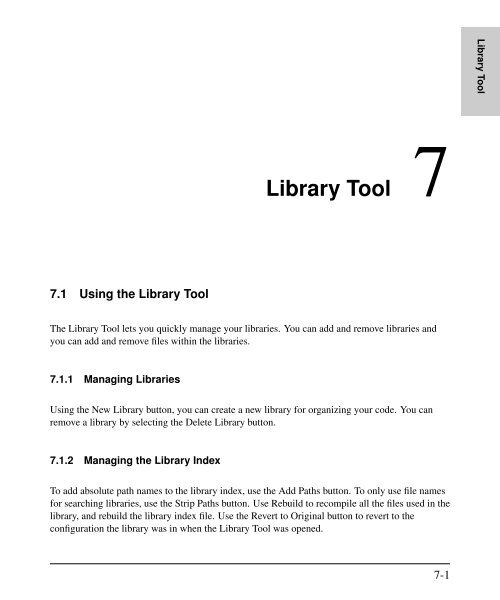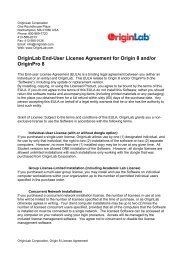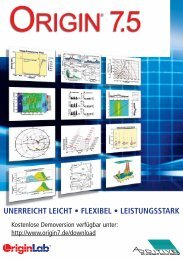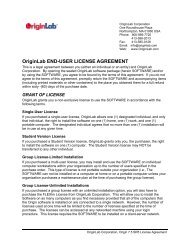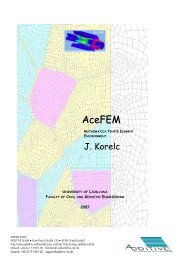- Page 1 and 2:
Aptech Systems, Inc. — Mathematic
- Page 3 and 4:
Contents 1 Introduction Contents 1.
- Page 5 and 6:
Contents 5.4 Using the Error Output
- Page 7 and 8:
Contents 10.6.7 Character Matrices
- Page 9 and 10:
Contents 15.1.2 aconcat . . . . . .
- Page 11 and 12:
19 Compiler Contents 19.1 Compiling
- Page 13 and 14:
Contents 24.3.4 Transparent Graphic
- Page 15:
Contents 30.10 OS Functions and Fil
- Page 19 and 20:
1.1 Product Overview Introduction 1
- Page 21 and 22:
2.1 Installation Under UNIX/Linux 1
- Page 23: Log in as “anonymous” and use y
- Page 26 and 27: GAUSS User Guide 3.1 Viewing Graphi
- Page 28 and 29: GAUSS User Guide Translator line To
- Page 30 and 31: GAUSS User Guide filename line The
- Page 33 and 34: Introduction to the Windows Interfa
- Page 35 and 36: New Opens a new, untitled document
- Page 37 and 38: Go To Line Moves the cursor to the
- Page 39 and 40: Main File the Output window. Introd
- Page 41 and 42: 4.1.8 Window Menu Introduction to t
- Page 43 and 44: New Open Save Cut Copy Paste Source
- Page 45 and 46: Introduction to the Windows Interfa
- Page 47 and 48: Window Introduction to the Windows
- Page 49 and 50: Using the Windows Interface 5 The G
- Page 51 and 52: Using the Windows Interface You cre
- Page 53 and 54: Using the Windows Interface Interac
- Page 55 and 56: 5.4 Using the Error Output Window U
- Page 57 and 58: 5.5.4 Stepping Through a Program Us
- Page 59 and 60: Run Options Using the Windows Inter
- Page 61 and 62: File Using the Windows Interface St
- Page 63 and 64: Allow Drag Enables or disables drag
- Page 65 and 66: 5.7.3 Text Selection Keys SHIFT+UP
- Page 67: F10 Step Over ALT+F4 Exit GAUSS ALT
- Page 70 and 71: GAUSS User Guide 6-2 Figure 6.1: Ma
- Page 72 and 73: GAUSS User Guide Auto-Reload Automa
- Page 76 and 77: GAUSS User Guide 7-2 Figure 7.1: Li
- Page 79 and 80: GAUSS Source Browser 8 The GAUSS So
- Page 81 and 82: Figure 8.1: Source Browser GAUSS So
- Page 83 and 84: 9.1 Help Menu GAUSS Help 9 From the
- Page 85: 9.5 ToolTips GAUSS Help A ToolTip i
- Page 88 and 89: GAUSS User Guide variable with the
- Page 90 and 91: GAUSS User Guide zed = rndn(3,3); p
- Page 92 and 93: GAUSS User Guide #definecs Define a
- Page 94 and 95: GAUSS User Guide #srcline(12) This
- Page 96 and 97: GAUSS User Guide 1.34d+10 123.45678
- Page 98 and 99: GAUSS User Guide [ ] Indexing matri
- Page 100 and 101: GAUSS User Guide will result in x =
- Page 102 and 103: GAUSS User Guide The statement will
- Page 104 and 105: GAUSS User Guide indicating that th
- Page 106 and 107: GAUSS User Guide 10.6.5 Strings Str
- Page 108 and 109: GAUSS User Guide A string can be sa
- Page 110 and 111: GAUSS User Guide create f1=ˆdatase
- Page 112 and 113: GAUSS User Guide x = "age"; y = "pa
- Page 114 and 115: GAUSS User Guide 10.6.9 Special Dat
- Page 116 and 117: GAUSS User Guide minus = __INFn; re
- Page 118 and 119: GAUSS User Guide 10.8 Flow Control
- Page 120 and 121: GAUSS User Guide for loop endif; s
- Page 122 and 123: GAUSS User Guide if statements can
- Page 124 and 125:
GAUSS User Guide 10.10 Rules of Syn
- Page 126 and 127:
GAUSS User Guide The reference to a
- Page 128 and 129:
GAUSS User Guide rv and cv can be a
- Page 131 and 132:
11.1 Element-by-Element Operators O
- Page 133 and 134:
Operators • If x is an N×1 colum
- Page 135 and 136:
Operators Performs element-by-eleme
- Page 137 and 138:
y = x .*. z; This results in a matr
- Page 139 and 140:
y = 7 8 9 z = 1 2 3 3 4 5 7 8 9 ∼
- Page 141 and 142:
• Equal to • Not equal z = x le
- Page 143 and 144:
• Element-by-element greater than
- Page 145 and 146:
• Disjunction • Exclusive or
- Page 147 and 148:
Space Spaces are used inside of ind
- Page 149 and 150:
z = "dog" $+ k[1,1]; The resulting
- Page 151 and 152:
11.6 Using Dot Operators with Const
- Page 153:
Operators Within a term, operators
- Page 156 and 157:
GAUSS User Guide 12.1 Defining a Pr
- Page 158 and 159:
GAUSS User Guide being defined, the
- Page 160 and 161:
GAUSS User Guide 12.2 Calling a Pro
- Page 162 and 163:
GAUSS User Guide keyword add(s); lo
- Page 164 and 165:
GAUSS User Guide proc myproc(&f1,&f
- Page 166 and 167:
GAUSS User Guide Also, a procedure
- Page 168 and 169:
GAUSS User Guide whenever it is nee
- Page 170 and 171:
GAUSS User Guide let sparse matrix
- Page 172 and 173:
GAUSS User Guide .== > .> >= .>= <
- Page 174 and 175:
GAUSS User Guide Other Numeric Oper
- Page 177 and 178:
N-Dimensional Arrays 14 In GAUSS, i
- Page 179 and 180:
N-Dimensional Arrays scalar whose p
- Page 181 and 182:
x[.,2,1:3] returns a 2×1×3 array
- Page 183 and 184:
15.1 Initializing Arrays Working wi
- Page 185 and 186:
panel = areshape(loadd("panel"),5|1
- Page 187 and 188:
dimension: rndseed 345678; x1 = rnd
- Page 189 and 190:
15.1.5 arrayalloc a = arrayinit(ord
- Page 191 and 192:
getArray Get a subarray from an arr
- Page 193 and 194:
1.0000 2.0000 3.0000 4.0000 Plane [
- Page 195 and 196:
15.2.3 getMatrix Working with Array
- Page 197 and 198:
15.2.6 putArray t1 = date; e1 = eth
- Page 199 and 200:
Plane [3,.,.] 3.0000 3.0000 3.0000
- Page 201 and 202:
amult(W,atranspose(W,2|1)); endfor;
- Page 203 and 204:
for j(1,3,1); for k(1,3,1); setarra
- Page 205 and 206:
15.4.2 amult Plane [2,.,.] 2.0000 8
- Page 207 and 208:
Working with Arrays Suppose we have
- Page 209 and 210:
15.4.4 getDims print amax(a,3); Pla
- Page 211 and 212:
Working with Arrays In the first ap
- Page 213 and 214:
Working with Arrays on the last two
- Page 215 and 216:
K×1 vector of coefficients. Then y
- Page 217 and 218:
15.7 Appendix Working with Arrays T
- Page 219 and 220:
16.1 Basic Structures 16.1.1 Struct
- Page 221 and 222:
16.1.3 Initializing an Instance Mem
- Page 223 and 224:
#include trade.sdf struct option p0
- Page 225 and 226:
matrix w string aray sa matrix z st
- Page 227 and 228:
16.1.7 Loading an Instance from the
- Page 229 and 230:
struct example_struct es; and then
- Page 231 and 232:
}; struct sa { matrix x; struct str
- Page 233 and 234:
16.3 Special Structures Structures
- Page 235 and 236:
struct PV p0; p0 = pvPack(pvCreate,
- Page 237 and 238:
vc = { 1 .6 .4, .6 1 .2, .4 .2 1 };
- Page 239 and 240:
pvGetParVector b0[1,1] garch[1,1] g
- Page 241 and 242:
matrix bounds; scalar gradProc; sca
- Page 243 and 244:
C an sqpSolvemtControl structure St
- Page 245 and 246:
Structures FeasibleTest scalar, if
- Page 247 and 248:
16.4.3 Example Define Y = Λη + θ
- Page 249 and 250:
c0 = sqpSolveMTcontrolCreate; Struc
- Page 251:
local lambda,phi,psi,sigma,e; lambd
- Page 254 and 255:
GAUSS User Guide x = zeros(4,3); /*
- Page 256 and 257:
GAUSS User Guide A PV instance can,
- Page 258 and 259:
GAUSS User Guide print pvLength(p1)
- Page 260 and 261:
GAUSS User Guide struct DS d0; d0 =
- Page 262 and 263:
GAUSS User Guide 17-10 start = { 2,
- Page 264 and 265:
GAUSS User Guide 17-12 struct SQPso
- Page 266 and 267:
GAUSS User Guide 17-14 proc ineq(st
- Page 268 and 269:
GAUSS User Guide 18.1.1 Forward Ref
- Page 270 and 271:
GAUSS User Guide generated and all
- Page 272 and 273:
GAUSS User Guide retp(maxc(sumc(abs
- Page 274 and 275:
GAUSS User Guide fge : proc c:\gaus
- Page 276 and 277:
GAUSS User Guide appropriate librar
- Page 278 and 279:
GAUSS User Guide xix = xi*x; if feq
- Page 280 and 281:
GAUSS User Guide proc (0) = globset
- Page 282 and 283:
GAUSS User Guide 19.1 Compiling Pro
- Page 285 and 286:
File I/O 20 The following is a part
- Page 287 and 288:
saved Save a matrix in a GAUSS data
- Page 289 and 290:
format Specify format for printing
- Page 291 and 292:
20.2 Data Sets str = fgets(fin, 102
- Page 293 and 294:
The following example illustrates t
- Page 295 and 296:
Using the Uppercase/Lowercase Conve
- Page 297 and 298:
If you want to read only a part of
- Page 299 and 300:
Version Extension Support Small Str
- Page 301 and 302:
Offset Description 0-1 DFDF hex, id
- Page 303 and 304:
element: [1, 1] [1, 2] [1, 3] [2, 1
- Page 305 and 306:
Offset Description 8-11 reserved 12
- Page 307 and 308:
precede the data, along with 4 padd
- Page 309 and 310:
Offset Type Description 20-23 32-bi
- Page 311:
Offset Type Description 32-39 64-bi
- Page 314 and 315:
GAUSS User Guide 21.1 Writing FLI F
- Page 316 and 317:
GAUSS User Guide 21-4 } free(wx); r
- Page 318 and 319:
GAUSS User Guide Linux CCOPTIONS =
- Page 320 and 321:
GAUSS User Guide 22.1 Data Loop Sta
- Page 322 and 323:
GAUSS User Guide line numbers corre
- Page 324 and 325:
GAUSS User Guide The output display
- Page 327 and 328:
Publication Quality Graphics 24 GAU
- Page 329 and 330:
Header Publication Quality Graphics
- Page 331 and 332:
Publication Quality Graphics xlabel
- Page 333 and 334:
24.3 Graphic Panels Publication Qua
- Page 335 and 336:
nextwind Set to next available grap
- Page 337 and 338:
Publication Quality Graphics The es
- Page 339 and 340:
Publication Quality Graphics For ex
- Page 341 and 342:
[M,1] x starting point. [M,2] y sta
- Page 343 and 344:
[M,11] line type: 1 dashed 2 dotted
- Page 345 and 346:
Publication Quality Graphics _pboxl
- Page 347 and 348:
[1] 1 frame on 0 frame off [2] 1 ti
- Page 349 and 350:
1 line in plot coordinates 2 line i
- Page 351 and 352:
Publication Quality Graphics _plots
- Page 353 and 354:
2 axes numbers displayed, horizonta
- Page 355:
_pversno string, the graphics versi
- Page 358 and 359:
GAUSS User Guide 25.1 Time and Date
- Page 360 and 361:
GAUSS User Guide 1954 3 17 4 16 0 3
- Page 362 and 363:
GAUSS User Guide x = seqa(1970,1,20
- Page 365 and 366:
ATOG 26 ATOG is a stand-alone conve
- Page 367 and 368:
ATOG The output file will have four
- Page 369 and 370:
invar ATOG Soft Delimited ASCII Fil
- Page 371 and 372:
BILL , 222.3, 123.2, 456.4, 345.2,
- Page 373 and 374:
ATOG If several variables are liste
- Page 375 and 376:
outtyp ATOG Selects the numerical a
- Page 377 and 378:
Jan 167.3 822.4 6.34E06 yes 84.3 10
- Page 379 and 380:
The data set defaults to single pre
- Page 381 and 382:
atog - Open comment ATOG The comman
- Page 383 and 384:
Error Messages 27 The following is
- Page 385 and 386:
G0017 WARNING: local outside of pro
- Page 387 and 388:
A matrix argument was passed to a f
- Page 389 and 390:
G0063 Operator missing An expressio
- Page 391 and 392:
G0085 Invalid file type You cannot
- Page 393 and 394:
G0109 Not enough data items You omi
- Page 395 and 396:
G0137 Negative argument - erf or er
- Page 397 and 398:
G0163 Wrong size format matrix G016
- Page 399 and 400:
Error Messages The seed argument to
- Page 401 and 402:
G0368 Unable to allocate translatio
- Page 403 and 404:
G0398 recode Variable is a Number G
- Page 405 and 406:
G0436 Matrix is empty G0437 loadexe
- Page 407 and 408:
G0492 Licensing failure G0497 Missi
- Page 409:
G0543 Array has too many dimensions
- Page 412 and 413:
GAUSS User Guide You can optimize y
- Page 414 and 415:
GAUSS User Guide This represents mo
- Page 416 and 417:
GAUSS User Guide A.1 Simplex A-2
- Page 418 and 419:
GAUSS User Guide A.3 Microb A-4
- Page 421 and 422:
Reserved Words Appendix B The follo
- Page 423 and 424:
Reserved Words Reserved Words Appen
- Page 425 and 426:
Reserved Words Reserved Words Appen
- Page 427 and 428:
Reserved Words Reserved Words Appen
- Page 429 and 430:
Reserved Words Reserved Words Appen
- Page 431 and 432:
Reserved Words Reserved Words Appen
- Page 433 and 434:
Reserved Words Reserved Words Appen
- Page 435 and 436:
Reserved Words Reserved Words Appen
- Page 437:
X Y Z x_indcv xlabel xor xpnd xtics
- Page 440 and 441:
GAUSS User Guide C.1 Reading and Se
- Page 442 and 443:
Index _loess_NumEval, 31-504 _loess
- Page 444 and 445:
Index cdftvn, 31-100 cdir, 31-102 c
- Page 446 and 447:
Index delimited files, 20-3 delimit
- Page 448 and 449:
Index exponential function, 31-272
- Page 450 and 451:
Index gradMTm, 31-377 gradp, 31-379
- Page 452 and 453:
Index lapgeigv, 31-458 lapgschur, 3
- Page 454 and 455:
Index movingaveWgt, 31-540 msym, 31
- Page 456 and 457:
Index procedures, passing to other
- Page 458 and 459:
Index rref, 31-731 rules of syntax,
- Page 460 and 461:
Index strtofcplx, 31-821 strtriml,
- Page 462:
Index vput, 31-907 vread, 31-908 vt