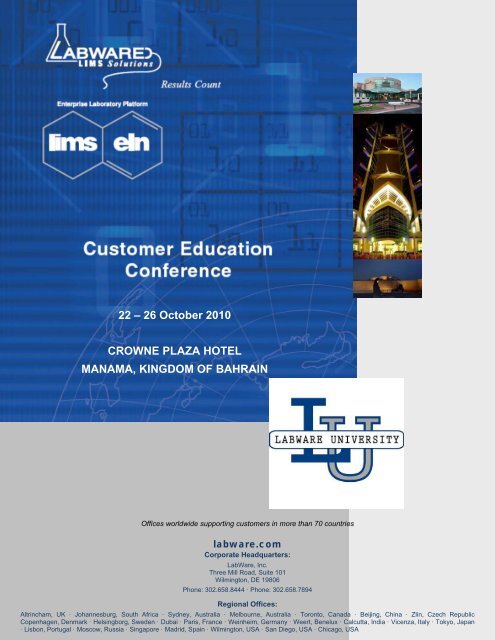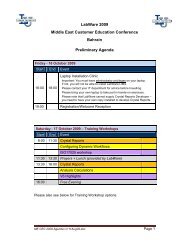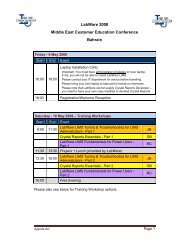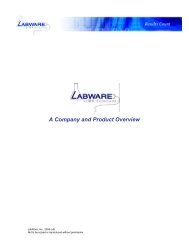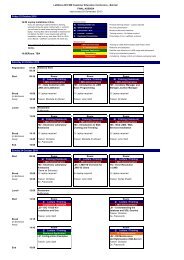ME CEC 2010 Brochure 11June.pdf - LabWare
ME CEC 2010 Brochure 11June.pdf - LabWare
ME CEC 2010 Brochure 11June.pdf - LabWare
Create successful ePaper yourself
Turn your PDF publications into a flip-book with our unique Google optimized e-Paper software.
22 – 26 October <strong>2010</strong><br />
CROWNE PLAZA HOTEL<br />
MANAMA, KINGDOM OF BAHRAIN<br />
Offices worldwide supporting customers in more than 70 countries<br />
labware.com<br />
Corporate Headquarters:<br />
<strong>LabWare</strong>, Inc.<br />
Three Mill Road, Suite 101<br />
Wilmington, DE 19806<br />
Phone: 302.658.8444 · Phone: 302.658.7894<br />
Regional Offices:<br />
Altrincham, UK · Johannesburg, South Africa · Sydney, Australia · Melbourne, Australia · Toronto, Canada · Beijing, China · Zlin, Czech Republic<br />
Copenhagen, Denmark · Helsingborg, Sweden · Dubai · Paris, France · Weinheim, Germany · Weert, Benelux · Calcutta, India · Vicenza, Italy · Tokyo, Japan<br />
· Lisbon, Portugal · Moscow, Russia · Singapore · Madrid, Spain · Wilmington, USA · San Diego, USA · Chicago, USA
Customer Education Conference<br />
The <strong>LabWare</strong> Middle East Customer Education Conference (<strong>CEC</strong>) is held<br />
annually. Gain valuable, real-world ideas and solutions for managing your<br />
LIMS and laboratory. With a full team of <strong>LabWare</strong> LIMS experts on hand at<br />
this year’s conference – both users and <strong>LabWare</strong> staff – you’ll want to take<br />
advantage of this great opportunity to network with your peers.<br />
LIMS Administrators<br />
LIMS Administrators<br />
The <strong>CEC</strong> is the most important event of the year for LIMS Administrators, Laboratory<br />
Managers and key stakeholders.<br />
Training<br />
A comprehensive range of short courses is<br />
provided to enable attendees to get updated<br />
in particular areas of their choice. All training<br />
is targeted at increasing the efficiency of<br />
future system enhancements and support.<br />
Newer LIMS Administrators, less familiar with<br />
areas of the system, can leverage this training<br />
to reduce the time required to diagnose faults<br />
and provide those key “minor enhancements”.<br />
As in past years, we will be running training<br />
courses throughout the week. Refer to the<br />
Training Schedule inside for what courses are<br />
being offered.<br />
Reducing implementation/expansion effort<br />
It is accepted that organizations want to use<br />
standard functionality and avoid extended<br />
configuration using LIMS Basic. By attending<br />
the <strong>CEC</strong>, an overview of all new features is<br />
gained, providing you with the opportunity to<br />
ensure the development addresses your<br />
needs. It also means you can plan future<br />
expansions/enhancements of your system to<br />
optimize the use of standard functionality.<br />
Many extensions are made that are applicable<br />
to most organizations including case (or<br />
program) management, configurable contact<br />
manager, extended address book<br />
management, inventory management, web<br />
support, document management, etc. Being<br />
C<br />
Results Count<br />
able to use just one or two modules over<br />
the next 12 months can improve your LIMS<br />
significantly.<br />
Cost avoidance<br />
When <strong>LabWare</strong> “meets up” with<br />
organizations who have not attended the<br />
<strong>CEC</strong>, we often hear comments like “if I had<br />
known that module was available I would<br />
have implemented it, enabling the business<br />
to do.......” or (even worse) “if I had known<br />
that module was available I would not have<br />
configured my own thing with extensive<br />
configuration.” By knowing “what’s coming<br />
up” the owners of the LIMS can optimize<br />
their LIMS development plans.<br />
Laboratory Managers and<br />
Key Stakeholders<br />
We will also be offering a second stream in<br />
some sessions to ensure that Laboratory<br />
Managers and key stakeholders also benefit<br />
from attending. As you are probably aware,<br />
<strong>LabWare</strong> LIMS is a powerful, functionally<br />
rich product designed to manage all aspects<br />
of your Laboratory’s operation. Come along<br />
and find out what else it can do for your<br />
laboratory.
Overview<br />
General Sessions<br />
Customer Education Conference<br />
Agenda Overview<br />
Friday 22 October 16:00-19:00 Welcome Reception and<br />
Laptop Installation Clinic<br />
Saturday 23 October 08.30-16:00 Training<br />
Sunday 24 October 08:30-16:00 Training – Breakout Sessions<br />
Monday 25 October 08:30-16:00 General Sessions<br />
Tuesday 26 October 08:30-16:00 Training<br />
General Sessions<br />
Welcome<br />
Vance Kershner<br />
Strategic Business Overview<br />
Bob Hillhouse<br />
Enterprise Laboratory Platform<br />
Steve Broad<br />
New LIMS Developments<br />
Meric Overman<br />
Electronic Laboratory Notebooks<br />
Christian DeFranceschi<br />
<strong>LabWare</strong> Services and Support<br />
John Stott<br />
Web Technologies<br />
Meric Overman<br />
The Way Forward<br />
Vance Kershner<br />
Keynote address from <strong>LabWare</strong>’s President<br />
Results Count<br />
Presentation from <strong>LabWare</strong> EU & <strong>ME</strong> Managing Director<br />
<strong>LabWare</strong>’s new Enterprise Laboratory Platform<br />
This session will summarise customer feedback from V6 and web<br />
LIMS. The emphasis will be on why people are using the more<br />
common modules. It will also touch on trends we have seen with<br />
SAP, Crystal reports, Web, ELN and Document Management.<br />
Some modules that will be discussed further in this conference will<br />
also be highlighted.<br />
An overview of <strong>LabWare</strong>’s new ELN module. If you are particularly<br />
interested in this functionality, we advise you to also attend one of<br />
the two training sessions on ELN.<br />
The majority of <strong>LabWare</strong> services are now provided to customers<br />
that are already live. This session reviews guidelines on Support<br />
and Services based on the ITIL framework. This includes Line 1, 2<br />
and 3 services such as Validation, Change Control, Business<br />
Analysis, Project Management and End User Training.<br />
An update on <strong>LabWare</strong>’s Web Technologies, including Web LIMS<br />
and Web Services.<br />
Keynote address from <strong>LabWare</strong>’s President
Breakout Sessions<br />
Customer Education Conference<br />
Breakout Sessions<br />
Results Count<br />
D19 - One-to-one technical sessions with Consultants (by appointment)<br />
If you wish to have a private session with a <strong>LabWare</strong> Consultant or Manager please make an appointment<br />
by contacting Ruth Heath or John Stott.<br />
BOF (Birds Of a Feather) Sessions<br />
Participants will be able to discuss their own requirements, feedback on new functionality and receive<br />
targeted advice. Sessions in the “Compliance” series are best suited to delegates who are seeking to<br />
optimize their data management. Sessions in the “Business Application” series are technical and aimed at<br />
advanced LIMS administrators.<br />
D20 - BOF Session<br />
#1 (Compliance)<br />
D21 - BOF Session<br />
#2 (Compliance)<br />
D22 – BOF Session<br />
#3 (Business<br />
Application)<br />
D23 - BOF Session<br />
#4 (Business<br />
Application)<br />
D24 – Configuration<br />
Experiences<br />
(Business<br />
Application)<br />
Data Mapping Tool: Importing legacy data into <strong>LabWare</strong> LIMS<br />
Static Data Management: <strong>LabWare</strong>’s new Configuration Management module<br />
Change Control: A general discussion on the Change Control process<br />
<strong>LabWare</strong> Guidelines: <strong>LabWare</strong> provides many guidelines; Review their use<br />
and feedback<br />
ISO 17025: <strong>LabWare</strong> options and resources when implementing to ISO 17025<br />
OLE: Some examples of how to use new OLE LIMS Basic commands in V6<br />
Schedulers & Background Tasks: How to get the best out of your scheduler<br />
DB Sequences in Oracle: A short presentation on this new module<br />
Virtual Machines: Used by an increasing number of LIMS customers – Pros<br />
and Cons<br />
Archiving: Latest thinking and what <strong>LabWare</strong> is doing in this area<br />
New Tools and Utilities: User Logging (monitoring) and Debug to DB<br />
Interfaces:<br />
Process Information Management Systems (Yokogawa, OSI PI, IP21)<br />
Instruments (Gas Chromatography, Distillation Apparatus, RS-232 Instruments,<br />
Quantometers)<br />
ERP (SAP, Epicor, EPMS, In House Systems)<br />
Reports:<br />
Statistical (Shift, Plant, Analyst)<br />
Data (Sample, Sampling Point, Plant)<br />
Compliance (Standards and Reagents, Instruments, Inventory)<br />
Configuration:<br />
Two Stage Sample receipt, Auto Aliquot for separate laboratory areas, Complex<br />
Certificates of Analysis including standard and check data, Dual language<br />
certificates, Projects for sample tracking and reporting, External Web Requests<br />
Workflows: Dashboards, Graphics, Dynamic Data
Training<br />
Customer Education Conference<br />
Courses<br />
ADVICE FOR LAPTOP OWNERS<br />
Results Count<br />
You will be able to download the LW-<strong>CEC</strong>-<strong>2010</strong> zip file from <strong>LabWare</strong>’s GroupDrive before you travel<br />
to Bahrain. The file will also be available at the Laptop Installation Clinic at the <strong>CEC</strong> (you must have<br />
administrator privileges if you choose to come to the clinic).<br />
All training courses this year use <strong>LabWare</strong> LIMS V6.<br />
Some training courses require you to install third party software such as Crystal® Developer or<br />
DreamWeaver®. Please install them on your laptop BEFORE you travel, in case you need assistance<br />
from your IT department. Unfortunately we can do very little at the <strong>CEC</strong> if a program won’t install. Also<br />
please note that <strong>LabWare</strong> is not allowed to provide third party software to customers.<br />
For certain courses, you MUST have Administrator privileges at the <strong>CEC</strong> to be able to install things<br />
during the session. Contact your IT department for advice before you travel.<br />
Finally: DON’T FORGET TO BRING THE CORRECT ELECTRICAL ADAPTOR for your laptop. Every<br />
year some people can’t attend training because they don’t have the right adaptor.<br />
T01 - Introduction<br />
to Crystal Reports<br />
T02 - Electronic<br />
Laboratory<br />
Notebooks (incl.<br />
Method execution)<br />
T03 - Introduction<br />
to SQC Charting<br />
and Trending<br />
T04 - Introduction<br />
to Visual<br />
Workflows<br />
This course provides basic training for anyone who wants to develop reports but<br />
does not have prior report development experience. The instructor will guide the<br />
students in the development of simple reports. Topics include: adding tables and<br />
fields, formatting, grouping, formulas and joins.<br />
Students will learn how to use <strong>LabWare</strong>'s new Electronic Laboratory Notebook<br />
software application. Method Execution is now included in this course.<br />
Before you travel to Bahrain, you will need to check that your laptop has<br />
Microsoft.NET 3.5 Framework installed. If not, you can download it from<br />
http://www.microsoft.com/net/download.aspx. You will also need to register two<br />
DLLs (administrator account required). See ELN installation instructions.<br />
Explore the NWA Quality Analyst functionality that is fully integrated into <strong>LabWare</strong><br />
LIMS. The course covers the types of Charts available: Ad Hoc, Variable,<br />
Histograms, Run Charts and Regression Analysis. You will learn how to create<br />
different Chart Outputs, Chart Templates and Product History Graphs.<br />
Before you travel to Bahrain, you will need to install the NWA ocx on your laptop.<br />
The NWA ocx will be provided in the <strong>CEC</strong> download. Note that this installation<br />
MUST be done with an administrator account. Please contact your IT department.<br />
This training course is intended for anyone who wants to learn how to create<br />
Visual Workflows for LIMS. Topics include: concepts and examples of Visual<br />
Workflows, designing a VW with DreamWeaver®, configuration in LIMS.<br />
Before you travel to Bahrain, you will need to install YOUR OWN COPY of<br />
DreamWeaver®. You can download a free 30 days trial version from<br />
http://www.adobe.com/products/dreamweaver/. If you can’t install it, you are still<br />
very welcome to attend, but you won’t be able to do some of the exercises.
Training<br />
Customer Education Conference<br />
Courses (continued)<br />
T05 - Web LIMS /<br />
Web Services<br />
Installation and<br />
Configuration<br />
T06 - Introduction<br />
to LIMS Basic<br />
T09 - Inventory<br />
Manager and<br />
Storage Location<br />
Manager<br />
T12 - Error<br />
Resolution in LIMS<br />
Results Count<br />
Attendees will be guided through the set-up, configuration and execution of<br />
WebLIMS (M0220), WebServices Publishing (M0302), and WebServices<br />
Consuming (M0294). The objective is to provide a basic understanding of the web<br />
components and for each attendee to have a working WebLIMS and WebServices<br />
system on their laptop.<br />
Before you travel to Bahrain, you will need to download some third party software<br />
and save it on your laptop, However, do NOT install it yet; the installation will be<br />
conducted during the session, so you MUST have Administrator privileges on your<br />
laptop. Contact your IT department before you travel.<br />
Java® runtime: http://www.java.com/en/download/index.jsp<br />
Apache® Tomcat: http://tomcat.apache.org/download-60.cgi<br />
This course is primarily aimed at LIMS Administrators who have never<br />
programmed before, but it would also be useful for experienced programmers who<br />
are new to <strong>LabWare</strong> LIMS. In part 1, students will be given a short introduction to<br />
generic “Basic” style programming. In part 2, they will use “context” data and LIMS<br />
events to trigger code.<br />
If you are thinking of introducing some “inventory” or “storage” functionality into<br />
your LIMS but are not sure whether to opt for the standard Inventory Manager, the<br />
Storage Location Manager or the enhanced Inventory Manager 2, this training<br />
course should get you started. All three modules will be reviewed using a series of<br />
hands-on exercises.<br />
Setting up test and validation systems, interpretation of error, db, basic and report<br />
logs, LIMS generated information messages, Crystal reports issues (where they<br />
come from - how to solve them), isolating the cause of unexpected system<br />
behavior, diagnostic tools (debugger, special slls...).
Customer Education Conference<br />
My <strong>CEC</strong> Planner<br />
Results Count<br />
To help you plan your week, we have provided a personal planner. Simply note your<br />
choice of sessions for each day. Refer to the detailed agenda for what’s on offer and<br />
when.<br />
Friday<br />
16:00 – 19:00 Laptop Installation Clinic / Welcome Reception<br />
Saturday<br />
08:30 – 12:00<br />
13:00 – 16:00<br />
Sunday<br />
08:30 – 12:00<br />
13:00 – 14:15<br />
14:45 – 16:00<br />
Monday<br />
08:30 – 12:30 General Session<br />
13:30 – 14:00 Group Photograph (venue to be advised)<br />
14:00 – 16:00 General Session<br />
**Dinner with Labware**<br />
Tuesday<br />
08:30 – 12:00<br />
13:00 – 16:00