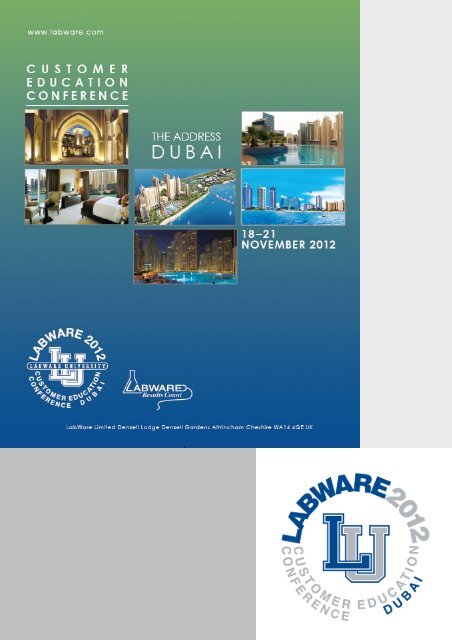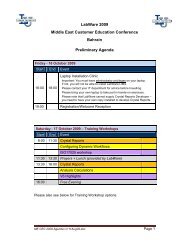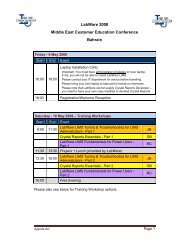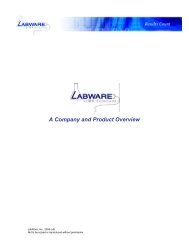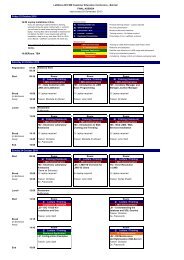2012 ME CEC Brochure 13 Nov.pdf - LabWare
2012 ME CEC Brochure 13 Nov.pdf - LabWare
2012 ME CEC Brochure 13 Nov.pdf - LabWare
You also want an ePaper? Increase the reach of your titles
YUMPU automatically turns print PDFs into web optimized ePapers that Google loves.
Customer Education Conference
Customer Education Conference Results Count<br />
The Middle-East Customer Education Conference (<strong>CEC</strong>) is one of<br />
the major ways in which <strong>LabWare</strong> communicates product<br />
development and industry strategies with its customer base. It also<br />
provides a number of training courses on a variety of topics.<br />
What is <strong>LabWare</strong>’s <strong>CEC</strong> about?<br />
The objective of the <strong>LabWare</strong> <strong>CEC</strong> is to help our customers get the best value from<br />
<strong>LabWare</strong>. The program has a significant number of training sessions to enable LIMS<br />
Administrators to expand their knowledge into new areas.<br />
Investment Protection<br />
For most of our customers, LIMS is mission<br />
critical and a significant investment. If<br />
maintained correctly, it can last forever.<br />
Many organisations have experienced the<br />
costs of “premature” or “undesirable” LIMS<br />
systems replacements, costing significant<br />
sums of money.<br />
By attending the <strong>CEC</strong>, the key<br />
representatives of your company will get a<br />
full update on <strong>LabWare</strong>. They will be able to<br />
discuss their requirements for the coming<br />
years with our consultants and management<br />
team. In that way, we can share with our<br />
users and build our development plans for<br />
everyone’s benefit.<br />
LIMS Administrators<br />
A comprehensive range of short courses is<br />
provided to enable LIMS Administrators to<br />
get updated in particular areas of their<br />
choice. All training is targeted at increasing<br />
the efficiency of their system’s<br />
enhancements and support. Newer LIMS<br />
Administrators, less familiar with areas of<br />
the system, can leverage this training to<br />
reduce the time required to diagnose faults<br />
and provide those key “minor<br />
enhancements”.<br />
As in past years, we will be running training<br />
courses throughout the week. Refer to the<br />
Training Schedule inside for what courses<br />
are being offered.<br />
Optimisation<br />
<strong>LabWare</strong> has noticed that customers<br />
who regularly attend <strong>CEC</strong>s have systems<br />
which are generally better configured and<br />
more stable and reliable. This is due to<br />
the extensive knowledge they gain by<br />
attending these meetings, where they are<br />
able to learn and understand our<br />
upcoming features and modules, and<br />
therefore avoid doing lots of "homemade"<br />
configuration. By attending the<br />
<strong>CEC</strong>, they become aware of "what's<br />
coming up", and therefore can optimise<br />
their LIMS configuration plans.<br />
Laboratory Managers and<br />
Key Stakeholders<br />
All of the <strong>LabWare</strong> management team<br />
and consultants will be available for oneon-one<br />
sessions. These can be booked<br />
during allocated sessions, or occur more<br />
informally over various “mixer sessions”,<br />
lunches and dinners.<br />
If you have new challenges or are<br />
considering a new project, we can set up<br />
strategic meetings with the <strong>LabWare</strong><br />
Team at the <strong>CEC</strong>, as required.<br />
@ <strong>LabWare</strong> <strong>2012</strong> 3
Customer Education Conference Results Count<br />
Agenda Overview<br />
Saturday 17 <strong>Nov</strong>ember <strong>2012</strong> 19:00-21:00 Welcome Reception and Registration<br />
Laptop Clinic<br />
Sunday 18 <strong>Nov</strong>ember <strong>2012</strong> 09.00-12:30<br />
<strong>13</strong>.30-16:00<br />
Monday 19 <strong>Nov</strong>ember <strong>2012</strong> 08.30-12:00<br />
<strong>13</strong>:00-16:00<br />
Tuesday 20 <strong>Nov</strong>ember <strong>2012</strong> 08.30-12:00<br />
<strong>13</strong>.00-16:00<br />
Wednesday 21 <strong>Nov</strong>ember <strong>2012</strong> 08:30-12:00<br />
<strong>13</strong>:00-16:00<br />
Before you travel to Dubai…<br />
General Session<br />
Group Photo - General Session<br />
Training<br />
Training<br />
Training<br />
Training<br />
Training<br />
Training<br />
If you are planning to attend hands-on training courses at the <strong>CEC</strong>, please bring a laptop with you. A<br />
Laptop Installation Clinic will be available at the <strong>CEC</strong>, staffed with <strong>LabWare</strong> consultants. In order to be<br />
able to perform the training installation, it is very important that you have Administrator privileges on<br />
your laptop.<br />
IMPORTANT NOTE: Some training courses require non-<strong>LabWare</strong> software such as Crystal® Developer<br />
or Microsoft Excel with the Data Analysis Tool installed. Please install it on your laptop BEFORE you<br />
travel. <strong>LabWare</strong> is not allowed to provide third party software to its customers.<br />
Saturday, 19:00-21:00: Reception / Laptop Clinic<br />
Registration and Welcome Reception<br />
Kick off the conference and meet the <strong>LabWare</strong> Team.<br />
You may collect your conference pack at any time during the reception.<br />
A finger buffet will be served from 19:00.<br />
Laptop Installation clinic<br />
Please come along to the clinic to install the training files on your laptop. A <strong>LabWare</strong> consultant will help<br />
you with the installation. You must have Administrator privilege on your laptop.<br />
Sunday, 07:30 – 08:30: Registration<br />
If you were unable to attend the Welcome Reception on Saturday, you may collect your conference pack<br />
from the registration desk in the Entrance Area.<br />
@ <strong>LabWare</strong> <strong>2012</strong> 4
Customer Education Conference Results Count<br />
General Sessions<br />
Welcome / Looking Ahead (15 min)<br />
Welcome, followed by a keynote address from <strong>LabWare</strong>’s President.<br />
New Product Developments (45 min + 30 min)<br />
An overview of the modules <strong>LabWare</strong> developers have been working on over the past year. Some of the<br />
modules demonstrated during this session will be further discussed in training sessions throughout the<br />
week. The topics presented include Capacity Planning, Process Scheduler updates, Visual Workflow<br />
Enhancements, Document Management, Instrument SQC Control and ELN v2.<br />
ASTM Charting (45 min)<br />
How <strong>LabWare</strong> has implemented charting and statistics in support of ASTM 6299 “Standard Practice for<br />
Applying Statistical Quality Assurance and Control Charting Techniques to Evaluate Analytical<br />
Measurement System Performance”.<br />
Quick and Easy ELN (45 min)<br />
A rollercoaster ride through ELN. From Basics to Advanced Features in 45 minutes.<br />
Business Overview (30 min)<br />
Latest team and business updates throughout the Region.<br />
ISO 17025 Update (45 min)<br />
<strong>LabWare</strong> has enhanced its ISO 17025 template to include updated LIMS modules including document<br />
manager V2. The scope of the template has been updated to include Measurement of Uncertainly<br />
reporting and the control of Non Conformances.<br />
Web Technologies (45 min)<br />
A look at WebLIMS3 using some key features including Dynamic Workflows, HTML Panes and NWA<br />
Charting Support.<br />
@ <strong>LabWare</strong> <strong>2012</strong> 5
Customer Education Conference Results Count<br />
Training Courses<br />
L01: LIMS Implementations Unique Ideas<br />
Course Outline: Ever wondered what interesting things other people are doing with <strong>LabWare</strong> LIMS?<br />
Well this is your chance to find out. A run through ‘neat’ things that have been implemented by or for<br />
other customers.<br />
Difficulty Level: Beginner<br />
Laptop: Not required <br />
Pre-requisite knowledge: To make the most of this training course, trainees should have attended the<br />
LIMS Admin 1 course and have several weeks experience in <strong>LabWare</strong> LIMS configuration.<br />
Laptop Installation: None<br />
T10: Introduction to Crystal Reports<br />
Please note that this course is one day long. You will be required to attend both morning and afternoon<br />
sessions.<br />
Course Outline: This course provides basic training for anyone who wants to develop reports but does<br />
not have prior report development experience. The instructor will guide the students in the development<br />
of simple reports.<br />
Difficulty Level: Beginner<br />
Laptop: Recommended <br />
Pre-requisite Knowledge: To make the most of this course, trainees should have attended the LIMS<br />
Admin 1 course and have several weeks experience in <strong>LabWare</strong> LIMS configuration.<br />
Laptop Installation: Before you travel to Dubai, you will need to install the Crystal® Developer software<br />
on your laptop (must be version XI or higher). For evaluation purposes, you may download a free 30-day<br />
trial version of Crystal 2011 on:<br />
https://www.sap.com/campaign/2011_CURR_SAP_Crystal_Reports_2011/index.epx?xsite=freetrials%20<br />
_glb_cr2011&kNtBzmUK9zU=1<br />
You will also need to visit the Laptop Installation Clinic on Saturday evening to install the <strong>CEC</strong> training<br />
files on your laptop.<br />
T12: Electronic Laboratory Notebooks<br />
Please note that the full course is one day long. However, delegates who only require a short introduction<br />
to ELN are welcome to attend session T12a only.<br />
Course Outline: Trainees will learn how to use <strong>LabWare</strong>'s Electronic Laboratory Notebook software<br />
application through hands-on exercises. They will build their own worksheet designs and configure simple<br />
Experiment templates.<br />
Difficulty Level: Advanced<br />
Laptop: Recommended <br />
Pre-requisite knowledge: To make the most of this course, trainees should have attended the LIMS<br />
Admin 1 course and have several weeks experience in <strong>LabWare</strong> LIMS configuration.<br />
For the Instrument Data Mapping section of the course, previous knowledge of instrument configuration<br />
and LabStation is recommended.<br />
Laptop Installation: You will need to visit the Laptop Installation Clinic on Saturday evening to install the<br />
<strong>CEC</strong> training files on your laptop.<br />
@ <strong>LabWare</strong> <strong>2012</strong> 6
Customer Education Conference Results Count<br />
Training Courses<br />
T<strong>13</strong>: Programming for Complete Beginners<br />
Course Outline: This session is aimed at LIMS administrators who have no previous programming<br />
experience and would like to get started with the very basics. Exercises will teach how to use simple<br />
variables, statements and functions.<br />
Difficulty Level: Beginner<br />
Laptop: Recommended <br />
Pre-requisite Knowledge: To make the most of this training course, trainees should have attended the<br />
LIMS Admin 1 course. No previous programming experience is required.<br />
Laptop Installation: You will need to visit the Laptop Installation Clinic on Saturday evening to install the<br />
<strong>CEC</strong> training files on your laptop.<br />
T18: LIMS Basic Simple Subroutines<br />
Course Outline: This session is aimed at LIMS administrators who would like to learn how to write short<br />
LIMS Basic programs. The focus is on syntax and simple LIMS functions. You will write two subroutines:<br />
one to log samples and assign tests and another to automatically close old projects from the scheduler.<br />
Difficulty Level: Beginner<br />
Laptop: Recommended <br />
Pre-requisite knowledge: To make the most of this training course, trainees should have attended the<br />
LIMS Admin 1 course and have several weeks experience in <strong>LabWare</strong> LIMS configuration. If you have no<br />
previous programming experience, we recommend that you attend the Programming for Beginners<br />
session first.<br />
Laptop Installation: You will need to visit the Laptop Installation Clinic on Saturday evening to install the<br />
<strong>CEC</strong> training files on your laptop.<br />
T19: Visual Workflow Enhancements<br />
Course Outline: This hands-on session will focus on designing Visual Workflows without resorting to<br />
html. Students will learn how to configure Dynamic Visual Workflows and Charts using the modules.<br />
Exercises include inter-linked workflows; hotspots linked to Subroutines, Query Tags and SQL queries.<br />
Difficulty Level: Intermediate<br />
Laptop: Recommended <br />
Pre-requisite knowledge: To make the most of this training course, trainees should have attended the<br />
LIMS Admin 1 course and have several weeks experience in <strong>LabWare</strong> LIMS configuration.<br />
Laptop Installation: You will need to visit the Laptop Installation Clinic on Saturday evening to install the<br />
<strong>CEC</strong> training files on your laptop.<br />
T20: Templates and Triggers<br />
Course Outline: This session is aimed at LIMS administrators who would like to learn how to write LIMS<br />
basic for Template fields, ID Configurations and Event triggers. The focus is on context. The exercises<br />
include a Test Out-of-Spec event trigger that sends an alert.<br />
Difficulty Level: Beginner<br />
Laptop: Recommended <br />
Pre-requisite knowledge: To make the most of this training course, trainees should have attended the<br />
LIMS Admin 1 course and have several weeks experience in <strong>LabWare</strong> LIMS configuration. If you have no<br />
previous programming experience, we recommend that you attend the Programming for Beginners<br />
session first.<br />
Laptop Installation: You will need to visit the Laptop Installation Clinic on Saturday evening to install the<br />
<strong>CEC</strong> training files on your laptop.<br />
@ <strong>LabWare</strong> <strong>2012</strong> 7
Customer Education Conference Results Count<br />
Training Courses<br />
T22: Storage Location Manager<br />
Course Outline: Trainees will learn how to use the Storage Location Manager (module M0218) and<br />
configure Storage Location Templates. They will build a complete storage structure through step-by-step<br />
exercises.<br />
Difficulty Level: Intermediate<br />
Laptop: Recommended <br />
Pre-requisite Knowledge: To make the most of this training course, trainees should have attended the<br />
LIMS Admin 1 course and have several weeks experience in <strong>LabWare</strong> LIMS configuration.<br />
Laptop Installation: You will need to visit the Laptop Installation Clinic on Saturday evening to install the<br />
<strong>CEC</strong> training files on your laptop.<br />
T25: SQC Charting<br />
Course Outline: Trainees will explore the NWA Quality Analyst functionality that is fully integrated into<br />
<strong>LabWare</strong> LIMS. The course covers the types of Charts available and includes many exercises.<br />
Difficulty Level: Intermediate<br />
Laptop: Recommended <br />
Pre-requisite knowledge: To make the most of this training course, trainees should have attended the<br />
LIMS Admin 1 course and have several weeks experience in <strong>LabWare</strong> LIMS configuration.<br />
Laptop Installation: You will need to visit the Laptop Installation Clinic on Saturday evening to install the<br />
<strong>CEC</strong> training files on your laptop.<br />
T31: ISO 17025 Installation and Use<br />
Course Outline: Trainees will explore the new features in the <strong>LabWare</strong> ISO 17025, plus the existing<br />
functionality. This will include hands-on use of Document Manager, Management of Non Conformities,<br />
Technician Training and Reporting of Measurement of Uncertainty.<br />
Difficulty Level: Intermediate<br />
Laptop: Recommended <br />
Pre-requisite knowledge: To make the most of this course, trainees should have attended the LIMS<br />
Admin 1 course and have several weeks experience in <strong>LabWare</strong> LIMS configuration.<br />
Laptop Installation: You will need to visit the Laptop Installation Clinic on Saturday evening to install the<br />
<strong>CEC</strong> training files on your laptop.<br />
T32: ASTM 6299 Charting - Installation and Use<br />
Course Outline: This session explores how LIMS can be used to implement charting and statistics in line<br />
with ASTM 6299 “Standard Practice for Applying Statistical Quality Assurance and Control Charting<br />
Techniques to Evaluate Analytical Measurement System Performance”. This will include the use of<br />
Microsoft Excel including the Data Analysis Tool and Data Analysis Tool VBA which should be loaded<br />
before arriving at the <strong>CEC</strong>.<br />
Difficulty Level: Intermediate<br />
Laptop: Recommended <br />
Pre-requisite knowledge: To make the most of this training course, trainees should have attended the<br />
LIMS Admin 1 course and have several weeks experience in <strong>LabWare</strong> LIMS configuration.<br />
Laptop Installation: Before you travel to Dubai, you will need to install the Microsoft Excel Data Analysis<br />
Tool and Data Analysis Tool VBA, instructions can be found at: http://office.microsoft.com/en-us/excelhelp/load-the-analysis-toolpak-HP010021569.aspx.<br />
You will also need to visit the Laptop Installation Clinic on Saturday evening to install the <strong>CEC</strong> training<br />
files on your laptop.<br />
@ <strong>LabWare</strong> <strong>2012</strong> 8
Customer Education Conference Results Count<br />
My <strong>CEC</strong> Planner<br />
To help you plan your week, we have provided a personal planner. Please note down your choice of<br />
sessions for each day.<br />
Saturday<br />
19:00 – 21:00 Registration and Welcome Reception - Laptop Clinic<br />
Sunday<br />
07:30 – 08:30 Registration<br />
08:30 – 12:30 General session<br />
<strong>13</strong>:30 – 14:00 Group Photo<br />
14:00 – 16:00 General session<br />
Monday<br />
08:30 – 12:00 __________________<br />
<strong>13</strong>:00 – 16:00 __________________________________________ ____________<br />
Tuesday<br />
08:30 – 12:00 __________________<br />
<strong>13</strong>:00 – 16:00 __________________________________________ ____________<br />
Wednesday<br />
08:30 – 12:00 __________________<br />
<strong>13</strong>:00 – 16:00 __________________________________________ ____________<br />
@ <strong>LabWare</strong> <strong>2012</strong> 9