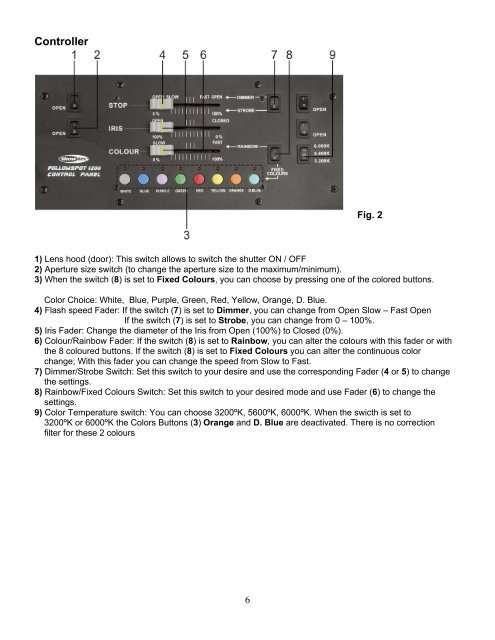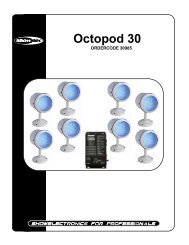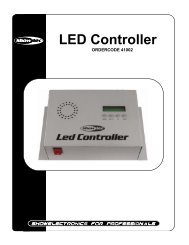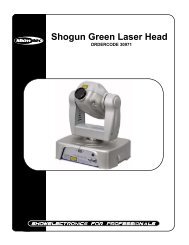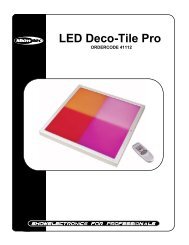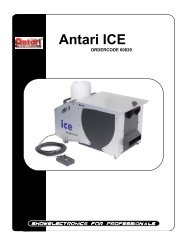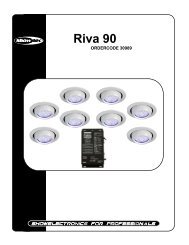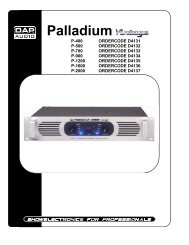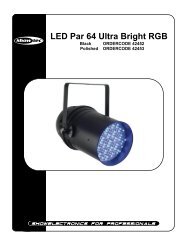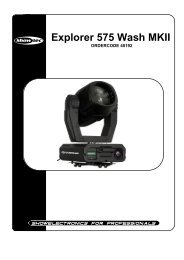Followspot HMI 1200 - Lite-Factory OHG
Followspot HMI 1200 - Lite-Factory OHG
Followspot HMI 1200 - Lite-Factory OHG
Create successful ePaper yourself
Turn your PDF publications into a flip-book with our unique Google optimized e-Paper software.
Controller<br />
6<br />
Fig. 2<br />
1) Lens hood (door): This switch allows to switch the shutter ON / OFF<br />
2) Aperture size switch (to change the aperture size to the maximum/minimum).<br />
3) When the switch (8) is set to Fixed Colours, you can choose by pressing one of the colored buttons.<br />
Color Choice: White, Blue, Purple, Green, Red, Yellow, Orange, D. Blue.<br />
4) Flash speed Fader: If the switch (7) is set to Dimmer, you can change from Open Slow – Fast Open<br />
If the switch (7) is set to Strobe, you can change from 0 – 100%.<br />
5) Iris Fader: Change the diameter of the Iris from Open (100%) to Closed (0%).<br />
6) Colour/Rainbow Fader: If the switch (8) is set to Rainbow, you can alter the colours with this fader or with<br />
the 8 coloured buttons. If the switch (8) is set to Fixed Colours you can alter the continuous color<br />
change; With this fader you can change the speed from Slow to Fast.<br />
7) Dimmer/Strobe Switch: Set this switch to your desire and use the corresponding Fader (4 or 5) to change<br />
the settings.<br />
8) Rainbow/Fixed Colours Switch: Set this switch to your desired mode and use Fader (6) to change the<br />
settings.<br />
9) Color Temperature switch: You can choose 3200ºK, 5600ºK, 6000ºK. When the swicth is set to<br />
3200ºK or 6000ºK the Colors Buttons (3) Orange and D. Blue are deactivated. There is no correction<br />
filter for these 2 colours