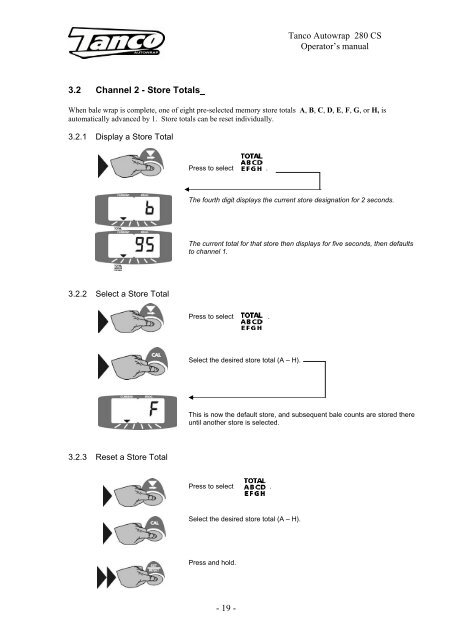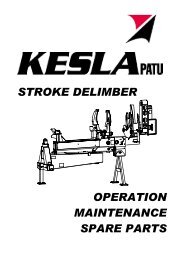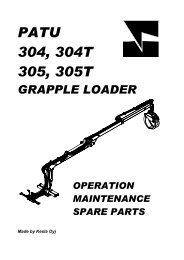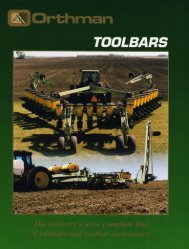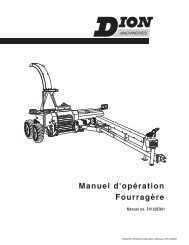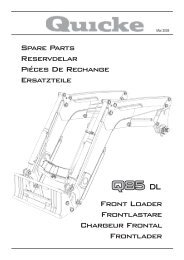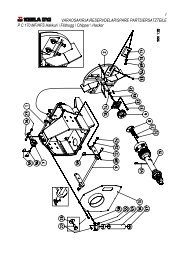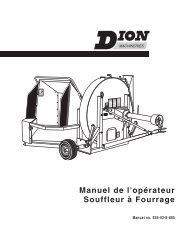tanco autowrap 280 cs operators handbook wd66-280-m0207
tanco autowrap 280 cs operators handbook wd66-280-m0207
tanco autowrap 280 cs operators handbook wd66-280-m0207
Create successful ePaper yourself
Turn your PDF publications into a flip-book with our unique Google optimized e-Paper software.
3.2 Channel 2 - Store Totals<br />
- 19 -<br />
Tanco Autowrap <strong>280</strong> CS<br />
Operator’s manual<br />
When bale wrap is complete, one of eight pre-selected memory store totals A, B, C, D, E, F, G, or H, is<br />
automatically advanced by 1. Store totals can be reset individually.<br />
3.2.1 Display a Store Total<br />
3.2.2 Select a Store Total<br />
3.2.3 Reset a Store Total<br />
Press to select .<br />
The fourth digit displays the current store designation for 2 seconds.<br />
The current total for that store then displays for five seconds, then defaults<br />
to channel 1.<br />
Press to select .<br />
Select the desired store total (A – H).<br />
This is now the default store, and subsequent bale counts are stored there<br />
until another store is selected.<br />
Press to select .<br />
Select the desired store total (A – H).<br />
Press and hold.