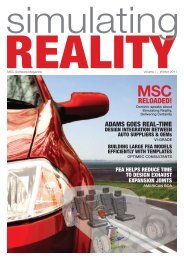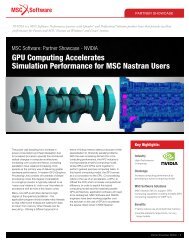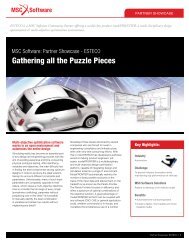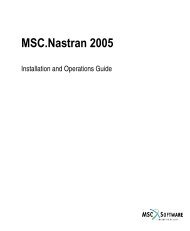C O N T E N T S - MSC Software
C O N T E N T S - MSC Software
C O N T E N T S - MSC Software
Create successful ePaper yourself
Turn your PDF publications into a flip-book with our unique Google optimized e-Paper software.
24<br />
2.3 CAD Exports<br />
The File>Export capability has been updated by adding the following CAD formats<br />
available during the file export process:<br />
CATIA V4<br />
Selecting a CATIA V4 export generates a .model file compliant with CATIA version<br />
4.1.9. The export translator does not interact with CATIA or the CATIA API and does<br />
not require a CATIA installation. Any number of curves, surfaces, or solid may be<br />
exported.<br />
I-DEAS<br />
The I-DEAS export translator creates a I-DEAS MS9 .mf1 file. The export translator<br />
does not interact with I-DEAS Master Modeler and therefore, does not require an I-<br />
DEAS MS9 installation. Any number of curves, surfaces, or solid may be exported.<br />
ACIS<br />
When exporting using the ACIS source, a ACIS save (SAT) file is generated compliant<br />
with ACIS version 13.0. Options are provided for exporting selected curves, surfaces,<br />
and solids. Scaling is automatically performed to convert from millimeters (ACIS) to<br />
meters (Parasolid) units.<br />
VDA<br />
Selecting to export to VDA generates a .vda file that is compliant with VDA version<br />
2.0. Options are provided for exporting any number of selected curves, surfaces, and<br />
solids.<br />
STEP 214<br />
The previous version of <strong>MSC</strong>.Patran exported to STEP 203 and 209 formats. Version<br />
2005 adds an export for STEP 214 format that creates a STEP AP214 (.st) output file.<br />
Any number of curves, surfaces, or solid may be exported as Class II or Class IV<br />
entities.