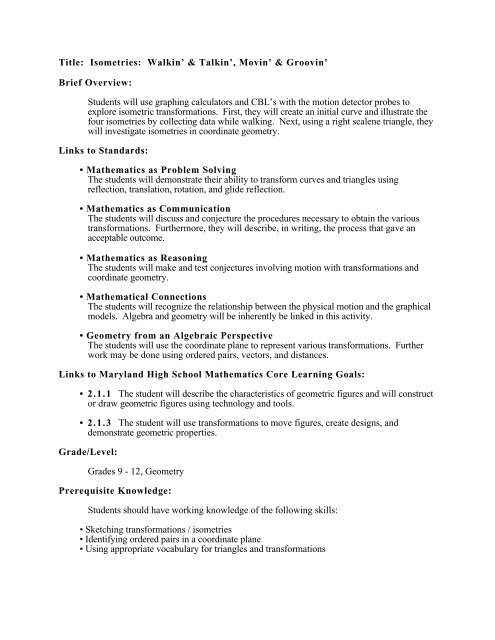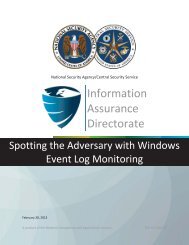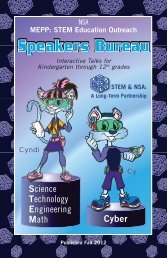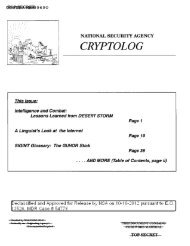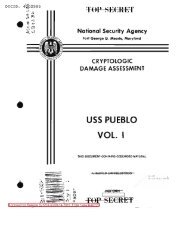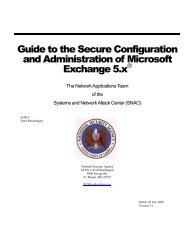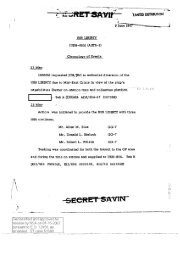Title: Isometries: Walkin' & Talkin', Movin' & Groovin' Brief Overview ...
Title: Isometries: Walkin' & Talkin', Movin' & Groovin' Brief Overview ...
Title: Isometries: Walkin' & Talkin', Movin' & Groovin' Brief Overview ...
Create successful ePaper yourself
Turn your PDF publications into a flip-book with our unique Google optimized e-Paper software.
<strong>Title</strong>: <strong>Isometries</strong>: Walkin’ & Talkin’, Movin’ & Groovin’<br />
<strong>Brief</strong> <strong>Overview</strong>:<br />
Students will use graphing calculators and CBL’s with the motion detector probes to<br />
explore isometric transformations. First, they will create an initial curve and illustrate the<br />
four isometries by collecting data while walking. Next, using a right scalene triangle, they<br />
will investigate isometries in coordinate geometry.<br />
Links to Standards:<br />
• Mathematics as Problem Solving<br />
The students will demonstrate their ability to transform curves and triangles using<br />
reflection, translation, rotation, and glide reflection.<br />
• Mathematics as Communication<br />
The students will discuss and conjecture the procedures necessary to obtain the various<br />
transformations. Furthermore, they will describe, in writing, the process that gave an<br />
acceptable outcome.<br />
• Mathematics as Reasoning<br />
The students will make and test conjectures involving motion with transformations and<br />
coordinate geometry.<br />
• Mathematical Connections<br />
The students will recognize the relationship between the physical motion and the graphical<br />
models. Algebra and geometry will be inherently be linked in this activity.<br />
• Geometry from an Algebraic Perspective<br />
The students will use the coordinate plane to represent various transformations. Further<br />
work may be done using ordered pairs, vectors, and distances.<br />
Links to Maryland High School Mathematics Core Learning Goals:<br />
• 2.1.1 The student will describe the characteristics of geometric figures and will construct<br />
or draw geometric figures using technology and tools.<br />
• 2.1.3 The student will use transformations to move figures, create designs, and<br />
demonstrate geometric properties.<br />
Grade/Level:<br />
Grades 9 - 12, Geometry<br />
Prerequisite Knowledge:<br />
Students should have working knowledge of the following skills:<br />
• Sketching transformations / isometries<br />
• Identifying ordered pairs in a coordinate plane<br />
• Using appropriate vocabulary for triangles and transformations
Objectives:<br />
Students will:<br />
• work cooperatively in groups.<br />
• use the technical equipment necessary to perform the activity.<br />
• create and transform a curve and a scalene triangle.<br />
• express their understanding of the four isometries in verbal and written form.<br />
Materials/Resources/Printed Materials:<br />
Per group:<br />
• TI-82 or TI-83 graphing calculator (2)<br />
• CBL and link cable (2)<br />
• Motion detector (2)<br />
• Dowel rod, about 1/4” thick and 12” long (1)<br />
• Meter/yard stick (1)<br />
• Tape<br />
• Student Activity Worksheets<br />
• MOTION and PLOTS programs on the calculator from Exploring Physics and Math with<br />
the CBL System, Brueningsen, et al (1994)<br />
• DISTFORM program on the calculator from Real-World Math with the CBL System,<br />
Brueningsen, et.al. (1994)<br />
Development/Procedures:<br />
Activity #1:<br />
Each group of 3 or 4 students will need only one calculator, CBL, motion detector, link<br />
cable (press ends in firmly) and a set of worksheets. A TI-ViewScreen either for the<br />
overhead or TV could be used for a demonstration. Load the MOTION and PLOTS<br />
programs on each calculator. (If CBL does not recognize motion detector, try running<br />
MOTION-RT program from same source.) Students may need guidance through set up<br />
and creating the initial image as directed in the activity sheets. The amount of time for the<br />
data collection may be adjusted. A simple ‘S’ or ‘U’ curve may be the best choice for the<br />
initial image.<br />
Activity #2:<br />
For this activity each group will need 2 sets of equipment and sufficient table/floor space.<br />
Refer to Activity 1 from Real-World Math with the CBL System, Brueningsen, et.al.<br />
(1994) for a picture of the set up and information on step by step procedures. Load the<br />
program DISTFORM into each calculator. Students may need guidance through set up and<br />
movement of the pattern sheet.<br />
Performance Assessment:<br />
Teacher will circulate among the groups to ensure that students are on task. Groups could<br />
be evaluated based on performance and completion of activity sheets. Special attention<br />
should be given to students’ descriptions and predictions.
Extension/Follow Up:<br />
Authors:<br />
Each activity could be extended to include dilations and symmetry. In Activity #1 the<br />
data collection time could be varied or use one of the other graphing options in the<br />
program MOTION. In Activity #2 the pattern sheet could be redesigned by the teacher<br />
or the student.<br />
Follow up activities include: symmetry, dilation, paper folding, frieze patterns,<br />
kaleidoscopes, logos, Escher art, etc.<br />
Diane L. Julian Brenda J. Prelog<br />
Walkersville High School Smithsburg High School<br />
Frederick County, MD Washington County, MD
Activity #1<br />
Name____________________ Name____________________<br />
Name____________________ Name____________________<br />
Set up equipment.<br />
Connect CBL to the calculator using a unit-to-unit link and turn on each unit.<br />
Connect motion detector to the SONIC port on the left side of the CBL unit.<br />
Place the motion detector on a table perpendicular to the line of motion of a walker.<br />
Clear a 20-24 ft pathway in front of the detector.<br />
Locate and use ENTER to pull up the program MOTION from the program menu on<br />
the calculator.<br />
Create initial image.<br />
One student will stand about 1.5 feet from the motion detector. This student will be<br />
referred to as the WALKER.<br />
When another student activates the graph in the MOTION program, the WALKER will<br />
walk away from the motion detector (up to 20 ft) and then back toward the motion<br />
detector. Select the walking time to be 10 seconds.<br />
Use plot option #1 distance-time to see your curve on the calculator screen.<br />
Several attempts may be made to get a smooth curve which will be called the initial<br />
image.<br />
When you are happy with your graph, SKETCH YOUR INITIAL IMAGE ON<br />
GRAPHS 1 - 5.<br />
Graph #1<br />
Initial Image<br />
Determine and walk to create the reflection image.<br />
Discuss how to create a reflection image by walking.<br />
Choose a horizontal line to be used as the line of reflection. Write the equation of the<br />
line and draw the line on the graph below.<br />
Graph #2<br />
Reflection Image<br />
line of reflection: y = _____
Activity #1<br />
Continue using the MOTION program to create the reflection image. Several attempts<br />
may be necessary.<br />
Sketch your reflection image on Graph #2 using a different color .<br />
Describe the WALKER’s movements to get the reflection image.<br />
________________________________________________________________________<br />
________________________________________________________________________<br />
________________________________________________________________________<br />
Determine and walk to create the translation image.<br />
Discuss how to create a translation image by walking.<br />
Graph #3<br />
Translation Image<br />
Continue using the MOTION program to create the translation image. Several attempts<br />
may be necessary.<br />
Sketch your translation image on Graph #3 using a different color.<br />
Describe the WALKER’s movements to get the translation image.<br />
________________________________________________________________________<br />
________________________________________________________________________<br />
________________________________________________________________________<br />
Determine and walk to create the rotation image.<br />
Discuss how to create a 30 degree rotation image about the origin by walking.<br />
Graph #4<br />
Rotation Image
Activity #1<br />
Continue using the MOTION program to create the rotation image about the origin.<br />
Several attempts may be necessary.<br />
Sketch your rotation image on Graph #4 using a different color.<br />
Describe the WALKER’s movements to get the rotation image.<br />
________________________________________________________________________<br />
________________________________________________________________________<br />
________________________________________________________________________<br />
Determine and walk to create the glide reflection image.<br />
Discuss how to create a glide reflection image by walking.<br />
Choose a horizontal line to be used as the line of reflection. Write the equation of the<br />
line and draw the line on the graph below.<br />
Graph #5<br />
Glide Reflection Image<br />
line of reflection: y = _____<br />
Continue using the MOTION program to create the glide reflection image. Several<br />
attempts may be necessary.<br />
Sketch your reflection image on Graph #5 using a different color.<br />
Describe the WALKER’s movements to get the glide reflection image.<br />
________________________________________________________________________<br />
________________________________________________________________________<br />
________________________________________________________________________
Activity #2<br />
Name____________________ Name____________________<br />
Name____________________ Name____________________<br />
Set up the equipment.<br />
Connect CBL to the calculator using a unit-to-unit link and turn on each unit.<br />
Connect motion detector to the SONIC port on the left side of the CBL unit.<br />
Connect a second set of equipment.<br />
Tape the pattern sheet to a table/floor noting space requirements.<br />
Tape the motion detectors as indicated on the pattern sheet.<br />
Locate and use ENTER to pull up the program DISTFORM from the program menu on<br />
the calculator.<br />
Create the pattern image.<br />
Activate and follow the DISTFORM program . Use #1 collect data. View instructions<br />
to verify the set up.<br />
Note from pattern sheet which calculator is X and which is Y.<br />
With all students standing out of the path of the motion detectors, one student will trace<br />
the triangle using the dowel rod in a vertical position.<br />
Several attempts may be made to get a triangle which will be called the pattern image.<br />
When you are happy with your graph, sketch your pattern image on graphs #1 - 5.<br />
Use TRACE to identify the coordinates of each vertex to the nearest tenth.<br />
Graph #1<br />
Pattern Image<br />
Coordinates:<br />
S ______<br />
A______<br />
M______<br />
Create the reflection image.<br />
Discuss how to create a reflection image by moving, flipping and/or sliding the pattern.<br />
Choose a horizontal line to be used as the line of reflection. Write the equation of the<br />
line and draw the line on the graph below.<br />
Graph #2<br />
Reflection Image<br />
line of reflection: y = _____
Activity #2<br />
Continue using the DISTFORM program to create the reflection image. Several<br />
attempts may be necessary.<br />
Sketch your reflection image on Graph #2 using a different color .<br />
Label the corresponding vertices S’, A’, and M’.<br />
Use TRACE to identify the coordinates of the new vertices to the nearest tenth.<br />
Coordinates: S’_______ A’________ M’________<br />
Describe the movement of the pattern to get the reflection image and compare the<br />
corresponding coordinates.<br />
________________________________________________________________________<br />
________________________________________________________________________<br />
________________________________________________________________________<br />
Create the translation image.<br />
Discuss how to create a translation image by moving, flipping and/or sliding the<br />
pattern.<br />
Graph #3<br />
Translation Image<br />
Continue using the DISTFORM program to create the translation image. Several<br />
attempts may be necessary.<br />
Sketch your translation image on Graph #3 using a different color .<br />
Label the corresponding vertices S’, A’, and M’.<br />
Use TRACE to identify the coordinates of the new vertices to the nearest tenth.<br />
Coordinates: S’_______ A’________ M’________<br />
Describe the movement of the pattern to get the translation image and compare the<br />
corresponding coordinates.<br />
________________________________________________________________________<br />
________________________________________________________________________<br />
________________________________________________________________________
Activity #2<br />
Create the rotation image.<br />
Discuss how to create a 30 degree rotation image about the origin by moving, flipping<br />
and/or sliding the pattern.<br />
Graph #4<br />
Rotation Image<br />
Continue using the DISTFORM program to create the rotation image. Several attempts<br />
may be necessary.<br />
Sketch your rotation image on Graph #4 using a different color .<br />
Label the corresponding vertices S’, A’, and M’.<br />
Use TRACE to identify the coordinates of the new vertices to the nearest tenth.<br />
Coordinates: S’_______ A’________ M’________<br />
Describe the movement of the pattern to get the rotation image and compare the<br />
corresponding coordinates.<br />
________________________________________________________________________<br />
________________________________________________________________________<br />
________________________________________________________________________<br />
Create the glide reflection image.<br />
Discuss how to create a glide reflection image by moving, flipping and/or sliding the<br />
pattern.<br />
Choose a horizontal line to be used as the line of reflection. Write the equation of the<br />
line and draw the line on the graph below.<br />
Graph #5<br />
Glide Reflection Image<br />
line of reflection: y = _____
Activity #2<br />
Continue using the DISTFORM program to create the glide reflection image. Several<br />
attempts may be necessary.<br />
Sketch your glide reflection image on Graph #5 using a different color .<br />
Label the corresponding vertices S’, A’, and M’.<br />
Use TRACE to identify the coordinates of the new vertices to the nearest tenth.<br />
Coordinates: S’_______ A’________ M’________<br />
Describe the movement of the pattern to get the glide reflection image and compare the<br />
corresponding coordinates.<br />
________________________________________________________________________<br />
________________________________________________________________________<br />
________________________________________________________________________<br />
Prediction time.<br />
1) If the pattern is an isosceles triangle whose base is on the x-axis, predict<br />
its reflection through a horizontal line. Sketch an isosceles triangle, choose<br />
a horizontal line and show the reflection image on graph #6 below.<br />
Prediction:<br />
_____________________________________________________________<br />
_____________________________________________________________<br />
Graph #6 Graph #7<br />
2) If the pattern is still an isosceles triangle whose base is on the x-axis,<br />
predict its 90 degree rotation image about its vertex (the top). Sketch the<br />
isosceles triangle, and show its rotation image on graph #7 above.<br />
Prediction:<br />
_____________________________________________________________<br />
_____________________________________________________________
Activity #2<br />
A dilation is a similarity transformation. Unlike the isometries where<br />
every image is congruent to its preimage, every image in a dilation is<br />
similar to its preimage. There are two types of dilations. If the image<br />
is larger than the original figure, the dilation is an enlargement. If<br />
the image is smaller than the original figure, the dilation is a<br />
reduction.<br />
3) If the pattern is still an isosceles triangle whose base is on the x-axis,<br />
predict the relationships of the measurements of corresponding sides and<br />
angles. Sketch the isosceles triangle, show its enlargement on graph #8 and<br />
its reduction on graph #9 below.<br />
Prediction:<br />
Sides_________________________________________________________<br />
Angles________________________________________________________<br />
Graph #8 Graph #9
Place the x-calculator<br />
about 50 cm from this<br />
point.<br />
Activity #2<br />
PATTERN SHEET<br />
A M<br />
Place the y-calculator<br />
about 50 cm from this<br />
point.<br />
S