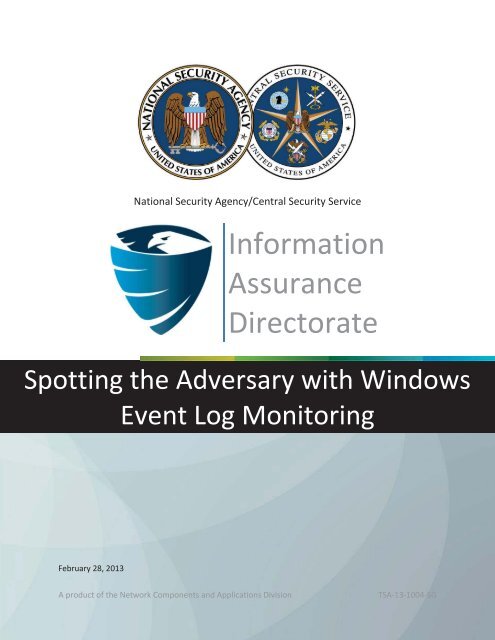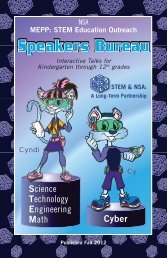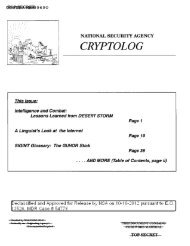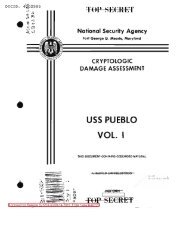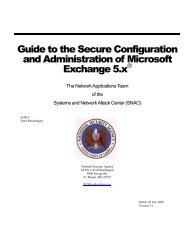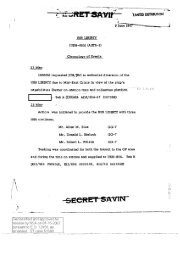Spotting the Adversary with Windows Event Log Monitoring
Spotting the Adversary with Windows Event Log Monitoring
Spotting the Adversary with Windows Event Log Monitoring
You also want an ePaper? Increase the reach of your titles
YUMPU automatically turns print PDFs into web optimized ePapers that Google loves.
National Security Agency/Central Security Service<br />
Information<br />
Assurance<br />
Directorate<br />
<br />
<strong>Spotting</strong> <strong>the</strong> <strong>Adversary</strong> <strong>with</strong> <strong>Windows</strong><br />
<strong>Event</strong> <strong>Log</strong> <strong>Monitoring</strong><br />
February 28, 2013<br />
A product of <strong>the</strong> Network Components and Applications Division<br />
TSA-13-1004-SG
Contents<br />
1 Introduction .......................................................................................................................................... 1<br />
2 Deployment........................................................................................................................................... 1<br />
2.1 Ensuring Integrity of <strong>Event</strong> <strong>Log</strong>s ................................................................................................................... 2<br />
2.2 Environment Requirements ......................................................................................................................... 3<br />
2.3 <strong>Log</strong> Aggregation on <strong>Windows</strong> Server 2008 R2 ............................................................................................. 4<br />
2.4 Configuring Source Computer Policies ....................................................................................................... 11<br />
2.5 Disabling <strong>Windows</strong> Remote Shell ............................................................................................................... 16<br />
2.6 Firewall Modification ................................................................................................................................. 16<br />
2.7 Restricting WinRM Access .......................................................................................................................... 20<br />
2.8 Disabling WinRM and <strong>Windows</strong> Collector Service ..................................................................................... 21<br />
2.9 Operating System Based Subscriptions ...................................................................................................... 22<br />
3 Hardening <strong>Event</strong> Collection................................................................................................................. 22<br />
3.1 WinRM Au<strong>the</strong>ntication Hardening Methods ............................................................................................. 23<br />
3.2 Security <strong>Log</strong> in <strong>Windows</strong> XP ....................................................................................................................... 27<br />
3.3 Secure Socket Layer and WinRM ............................................................................................................... 28<br />
4 Recommended <strong>Event</strong>s to Collect ........................................................................................................ 28<br />
4.1 Application Whitelisting ............................................................................................................................. 28<br />
4.2 Application Crashes .................................................................................................................................... 29<br />
4.3 System or Service Failures .......................................................................................................................... 29<br />
4.4 <strong>Windows</strong> Firewall ....................................................................................................................................... 30<br />
4.5 Clearing <strong>Event</strong> <strong>Log</strong>s .................................................................................................................................... 31<br />
4.6 Software and Service Installation ............................................................................................................... 32<br />
4.7 Account Usage ........................................................................................................................................... 32<br />
4.8 Kernel Driver Signing .................................................................................................................................. 33<br />
4.9 Pass <strong>the</strong> Hash Detection............................................................................................................................. 34<br />
4.10 Remote Desktop <strong>Log</strong>on Detection ............................................................................................................. 35<br />
5 <strong>Event</strong> <strong>Log</strong> Retention ............................................................................................................................ 36<br />
6 Final Recommendations...................................................................................................................... 37<br />
7 Appendix ............................................................................................................................................. 37<br />
7.1 Subscriptions .............................................................................................................................................. 37<br />
7.2 <strong>Event</strong> ID Definitions .................................................................................................................................... 49<br />
7.3 <strong>Windows</strong> Remote Management Versions.................................................................................................. 51<br />
7.4 WinRM 2.0 Configuration Settings ............................................................................................................. 52<br />
7.5 WinRM Registry Keys and Values ............................................................................................................... 56<br />
7.6 Installation Batch Script ............................................................................................................................. 57<br />
7.7 WinRM <strong>Log</strong>OnAs Correction Batch Script .................................................................................................. 58<br />
7.8 Troubleshooting ......................................................................................................................................... 60<br />
7.9 WinRM and IIS ............................................................................................................................................ 65<br />
7.10 <strong>Windows</strong> Server 2003 R2 ........................................................................................................................... 66<br />
8 Works Cited ......................................................................................................................................... 67<br />
i
List of Figures<br />
Figure 1: Creating a Subscription .................................................................................................................. 7<br />
Figure 2: Configuring Subscription Properties .............................................................................................. 7<br />
Figure 3: <strong>Event</strong> Delivery Optimization Configuration ................................................................................... 8<br />
Figure 4: Completed Subscription ................................................................................................................. 8<br />
Figure 5: <strong>Event</strong> Source GPO ........................................................................................................................ 11<br />
Figure 6: Enabling <strong>Windows</strong> Remote Management ................................................................................... 12<br />
Figure 7: Setting Service Startup Type ........................................................................................................ 12<br />
Figure 8: Enabling WinRM listeners ............................................................................................................ 13<br />
Figure 9: WinRM listener's IP Filter Options ............................................................................................... 13<br />
Figure 10: Enable SubscriptionManager ..................................................................................................... 14<br />
Figure 11: Configuration of SubscriptionManager ..................................................................................... 15<br />
Figure 12: GPO Inbound Firewall Rules....................................................................................................... 18<br />
Figure 13: Open Ports for WinRM ............................................................................................................... 18<br />
Figure 14: Allow Any Connection to Port .................................................................................................... 18<br />
Figure 15: Verify Firewalls are Enabled ....................................................................................................... 18<br />
Figure 16: Enabling Predefined Firewall Rules for WinRM ......................................................................... 18<br />
Figure 17: Predefined Rule for WinRM 2.0 ................................................................................................. 19<br />
Figure 18: Adding Selective IP addresses .................................................................................................... 20<br />
Figure 19: Add IP of <strong>Event</strong> Collector ........................................................................................................... 20<br />
Figure 20: The <strong>Event</strong> Collector Firewall allowing Local subnet to Connect ................................................ 21<br />
Figure 21: WinRM Service Au<strong>the</strong>ntication Policies ..................................................................................... 23<br />
Figure 22: WinRM Client Au<strong>the</strong>ntication Policies ....................................................................................... 23<br />
Figure 23: WinRM IIS Extension in Server Manager ................................................................................... 66<br />
Figure 24: Subscription Manager Policy Supported OS Version ................................................................. 67<br />
Figure 25: WinRM Listener Policy Supported OS Version ........................................................................... 67<br />
List of Tables<br />
Table 1: Vista and Later <strong>Event</strong>s ..................................................................................................................... 9<br />
Table 2: <strong>Windows</strong> XP <strong>Event</strong>s ......................................................................................................................... 9<br />
Table 3: DISA STIG Auditing Policies Recommendations ............................................................................ 27<br />
Table 4: <strong>Windows</strong> 7 Whilelisting <strong>Event</strong>s ..................................................................................................... 29<br />
Table 5: <strong>Windows</strong> XP Whitelisting <strong>Event</strong>s................................................................................................... 29<br />
Table 6: <strong>Windows</strong> 7 Application <strong>Event</strong>s ...................................................................................................... 29<br />
Table 7: <strong>Windows</strong> XP Application <strong>Event</strong>s .................................................................................................... 29<br />
Table 8: <strong>Windows</strong> 7 System <strong>Event</strong>s ............................................................................................................ 30<br />
Table 9: <strong>Windows</strong> XP System <strong>Event</strong>s .......................................................................................................... 30<br />
Table 10: <strong>Windows</strong> 7 Firewall <strong>Event</strong>s ......................................................................................................... 31<br />
Table 11: <strong>Windows</strong> XP Firewall <strong>Event</strong>s ....................................................................................................... 31<br />
Table 12: <strong>Windows</strong> 7 <strong>Log</strong> Activity <strong>Event</strong>s ................................................................................................... 32<br />
Table 13: <strong>Windows</strong> XP <strong>Log</strong> Activity <strong>Event</strong>s ................................................................................................. 32<br />
Table 14: <strong>Windows</strong> 7 Software and Service <strong>Event</strong>s .................................................................................... 32<br />
Table 15: <strong>Windows</strong> XP Software and Service <strong>Event</strong>s .................................................................................. 32<br />
Table 16: <strong>Windows</strong> 7 Account Activity <strong>Event</strong>s ............................................................................................ 33<br />
Table 17: <strong>Windows</strong> XP Account Activity <strong>Event</strong>s .......................................................................................... 33<br />
Table 18: <strong>Windows</strong> 7 Kernel Driver Signing <strong>Event</strong>s .................................................................................... 34<br />
Table 19: Subscription XML Description ..................................................................................................... 39<br />
Table 20: WinRM Version Correlation ........................................................................................................ 51<br />
ii
Table 21: WinRM Version Update URLs ...................................................................................................... 52<br />
Table 22: Protocol Settings ......................................................................................................................... 54<br />
Table 23: WinRM Client Configuration ....................................................................................................... 54<br />
Table 24: WinRM Service ............................................................................................................................ 56<br />
Table 25: WinRS Configuration Settings ..................................................................................................... 56<br />
Table 26: WinRM, WinRS, WSMAN and <strong>Event</strong> Forwarding Registry Values ............................................... 57<br />
Table 27: XPath Errors based on OS Version .............................................................................................. 65<br />
iii
Disclaimer<br />
This Guide is provided "as is." Any express or implied warranties, including but not limited to, <strong>the</strong><br />
implied warranties of merchantability and fitness for a particular purpose are disclaimed. In no event<br />
shall <strong>the</strong> United States Government be liable for any direct, indirect, incidental, special, exemplary or<br />
consequential damages (including, but not limited to, procurement of substitute goods or services, loss<br />
of use, data or profits, or business interruption) however caused and on any <strong>the</strong>ory of liability, whe<strong>the</strong>r<br />
in contract, strict liability, or tort (including negligence or o<strong>the</strong>rwise) arising in any way out of <strong>the</strong> use of<br />
this Guide, even if advised of <strong>the</strong> possibility of such damage.<br />
The User of this Guide agrees to hold harmless and indemnify <strong>the</strong> United States Government, its agents<br />
and employees from every claim or liability (whe<strong>the</strong>r in tort or in contract), including attorneys' fees,<br />
court costs, and expenses, arising in direct consequence of Recipient's use of <strong>the</strong> item, including, but not<br />
limited to, claims or liabilities made for injury to or death of personnel of User or third parties, damage<br />
to or destruction of property of User or third parties, and infringement or o<strong>the</strong>r violations of intellectual<br />
property or technical data rights.<br />
Nothing in this Guide is intended to constitute an endorsement, explicit or implied, by <strong>the</strong> U.S.<br />
Government of any particular manufacturer's product or service.<br />
Trademark Information<br />
This publication has not been authorized, sponsored, or o<strong>the</strong>rwise approved by Microsoft Corporation.<br />
Microsoft®, <strong>Windows</strong>®, <strong>Windows</strong> Server®, <strong>Windows</strong> Vista®, Active Directory®, <strong>Windows</strong> PowerShell TM ,<br />
AppLocker®, Excel® are ei<strong>the</strong>r registered trademarks or trademarks of Microsoft Corporation in <strong>the</strong><br />
United States and o<strong>the</strong>r countries.<br />
iv
1 Introduction<br />
It is increasingly difficult to detect malicious activity, which makes it extremely important to monitor and<br />
collect log data from as many useful sources as possible. This paper provides an introduction to<br />
collecting important <strong>Windows</strong> workstation event logs and storing <strong>the</strong>m in a central location for easier<br />
searching and monitoring of network health.<br />
The focus of this guidance document is to assist <strong>the</strong> United States Government and Department of<br />
Defense administrators in configuring central event log collection and recommend a basic set of events<br />
to collect on an enterprise network using Group Policy.<br />
Many commercially available tools exist for central event log collection, but this paper focuses on using<br />
<strong>the</strong> built-in tools already available in <strong>the</strong> Microsoft <strong>Windows</strong> operating system (OS). Central event log<br />
collection requires a <strong>Windows</strong> server operating system version 2003 R2 or above. Using a <strong>Windows</strong><br />
Server 2008 R2 or above server is recommended. There are no additional licensing costs for using <strong>the</strong><br />
event log collection feature. The cost of using this feature is based on <strong>the</strong> amount of additional storage<br />
hardware needed to support <strong>the</strong> amount of log data collected. This factor is dependent on <strong>the</strong> number<br />
of workstations <strong>with</strong>in <strong>the</strong> log collection network.<br />
The <strong>Windows</strong> operating system includes monitoring capabilities and logs data for most activities<br />
occurring <strong>with</strong>in <strong>the</strong> operating system. The vast amount of logged events does not make it easy for an<br />
administrator to identify specific important events. This document defines a recommended set of events<br />
to collect and review on a frequent basis. The recommended set of events is common to both client and<br />
server versions of <strong>Windows</strong>. Product specific events, such as Microsoft Exchange or Internet Information<br />
Services (IIS), are not discussed in <strong>the</strong> document, but should be centrally collected and reviewed as well.<br />
This guidance document is broken into three main parts. The first part, Deployment, focuses on<br />
configuring and deploying central log collection; <strong>the</strong> second part, Hardening <strong>Event</strong> Collection,<br />
concentrates on security hardening; <strong>the</strong> last section, Recommended <strong>Event</strong>s to Collect, describes<br />
recommended events that should be collected. If a third party commercial product is already being used<br />
<strong>with</strong>in <strong>the</strong> organization to centrally collect events, <strong>the</strong>n skip ahead to <strong>the</strong> Recommended <strong>Event</strong>s to<br />
Collect section. Review <strong>the</strong> recommended events and ensure <strong>the</strong>y are being collected.<br />
During <strong>the</strong> development of this guide, testing was done using <strong>Windows</strong> 7 and <strong>Windows</strong> XP Service Pack<br />
3 (SP3) clients running <strong>Windows</strong> Remote Management (WinRM) 2.0. A <strong>Windows</strong> 8 client <strong>with</strong> WinRM<br />
3.0 was also briefly tested and found to work <strong>the</strong> same as <strong>Windows</strong> 7. <strong>Windows</strong> Server 2008 R2 was<br />
used for <strong>the</strong> central event collection server. Configuration of <strong>Windows</strong> Server 2012 should work<br />
identically to <strong>Windows</strong> Server 2008 R2, but was not tested for this guide.<br />
2 Deployment<br />
The <strong>Windows</strong> Collector service has <strong>the</strong> ability to collect specific events from all domain computers for<br />
viewing on a single computer. The <strong>Event</strong> Forwarding feature of <strong>the</strong> <strong>Windows</strong> Collector Service has <strong>the</strong><br />
ability to retrieve or receive events from remote computers. <strong>Event</strong> Forwarding can operate as Collector-<br />
1
Initiated (pull) or Source-Initiated (push), respectively. The server archiving <strong>the</strong> events is a collector and<br />
<strong>the</strong> remote computer, where events are collected from is <strong>the</strong> source. A Source-Initiated subscription has<br />
an advantage of not requiring <strong>the</strong> collector to know all <strong>the</strong> computer names of <strong>the</strong> remote machines<br />
connecting to <strong>the</strong> service a priority, whereas a Collector-Initiated subscription requires <strong>the</strong><br />
aforementioned information, which is harder to maintain. The <strong>Windows</strong> Collector service uses Web<br />
Services-Management (WS-Management, WS-Man) Protocol to communicate between sources and<br />
collectors. [1]<br />
2.1 Ensuring Integrity of <strong>Event</strong> <strong>Log</strong>s<br />
Prior installing and using <strong>the</strong> WinRM feature, several tamper-proof techniques should to be practiced.<br />
There is no software available to prevent an attacker from modifying event logs or preventing <strong>the</strong><br />
recording of event data. An Access Control List (ACL) can be used to ensure <strong>the</strong> integrity of <strong>Windows</strong><br />
events logs.<br />
The <strong>Windows</strong> operating system uses permissions to ensure that certain log files are not modified by a<br />
normal user, members of an unprivileged group or members of a privileged group. The Defense<br />
Information Systems Agency (DISA) Security Technical Implementation Guides (STIG) recommends that<br />
an Information Assurance Officer (IAO) create an auditor’s group and grant members of <strong>the</strong> group full<br />
permissions. If <strong>the</strong>re is no IAO, it is still advised for a system administrator to create an auditor’s group.<br />
The Administrators group’s privileges must be reduced from Full to Read and Execute permissions for<br />
<strong>the</strong> Application, System and Security log files. [2][3][4] This single defense can be circumvented in multiple<br />
ways so, a defense in depth approach should be taken.<br />
This guide does not discuss site specific auditor’s group for WinRM purposes beyond this section.<br />
However, this should not deter <strong>the</strong> use of WinRM. The auditor’s group is used to regulate who is<br />
permitted to operate on an event log file. <strong>Windows</strong> Vista and later created an <strong>Event</strong> <strong>Log</strong> Readers group<br />
whose purpose is to regulate access to <strong>the</strong> local event logs. [17] The auditor’s group needs to be a<br />
member of <strong>the</strong> <strong>Event</strong> <strong>Log</strong> Readers group to access <strong>the</strong> event logs. In <strong>the</strong> case of <strong>Windows</strong> XP, <strong>the</strong>re is no<br />
<strong>Event</strong> <strong>Log</strong> Readers group. The use of <strong>the</strong> auditor’s group does not affect <strong>the</strong> configuration or <strong>the</strong> use of<br />
WinRM.<br />
Several domain policies can be enabled to enforce restrictions of users and groups accessing event logs.<br />
DISA STIGs recommend enabling <strong>the</strong> Manage auditing and security log policy and configuring <strong>the</strong> policy<br />
for <strong>the</strong> auditor’s group. [2][3][4] The policy is located under Computer Configuration > Policies > <strong>Windows</strong><br />
Settings > Local Policies > User Rights Assignment. This policy creates a whitelist of users or groups who<br />
can access <strong>the</strong> audit log (security log). Enabling this policy does not affect WinRM operations.<br />
The Prevent local guests group from accessing application log, Prevent local guests group from<br />
accessing security log, and Prevent local guests group from accessing system log policies are<br />
recommended to be enabled for <strong>Windows</strong> XP machines. [3] The policies are located under Computer<br />
Configuration > Policies > <strong>Windows</strong> Settings > Security Settings > <strong>Event</strong> <strong>Log</strong>. These policies are not<br />
applicable to any version of <strong>Windows</strong> later than <strong>Windows</strong> Server 2003.<br />
1 http://technet.microsoft.com/en-us/library/cc774957(v=ws.10).aspx<br />
2 DISA STIG: <strong>Windows</strong> Server 2008 R2 Member Server Security Technical Implementation Guide Version 1. Group ID (Vulid): V-1077, V-1137, V-<br />
26496, V-26489<br />
3 DISA STIG: <strong>Windows</strong> XP Security Technical Implementation Guide Version 6. Group ID (Vulid): V-1077, V-1095, V-1103, V-1137<br />
4 DISA STIG: <strong>Windows</strong> 7 Security Technical Implementation Guide Version 1. Group ID (Vulid): V-1077, V-1137, V-26496, V-26489<br />
2
A policy, named Generate security audits, can be used to create a whitelist of users or groups permitted<br />
to write to <strong>the</strong> audit log. The policy is located under Computer Configuration > Policies > <strong>Windows</strong><br />
Settings > Security Settings > Local Policies > User Rights Assignment. Only allow Local Service and<br />
Network Service as <strong>the</strong>se are <strong>the</strong> default values of <strong>the</strong> policy. [2][3][4]<br />
Administrators can use <strong>the</strong> Enhanced Mitigation Experience Toolkit (EMET) to heighten <strong>the</strong> security<br />
defense of machines and applications used in a network. [5] EMET provides <strong>the</strong> ability to enable and<br />
enforce specific enhanced security features for <strong>the</strong> operating system and applications. The WinRM<br />
service is hosted by svchost.exe (service host). The service host executable should have all security<br />
features enabled for an application. Enabling EMET for svchost.exe on <strong>Windows</strong> XP or <strong>Windows</strong> 7 does<br />
not prevent WinRM from working correctly. Using EMET on a default installation of <strong>Windows</strong> will not<br />
prevent <strong>the</strong> operating system from performing specific operations. However, site-specific software<br />
needs to be first tested <strong>with</strong> EMET to ensure compatibility.<br />
Using a dedicated server whose primary role is an event collector is recommended. There should be no<br />
additional roles tasked to <strong>the</strong> event collector. Deploying WinRM on a dedicated machine helps protect it<br />
from having been previously compromised or infected <strong>with</strong> malware.<br />
2.2 Environment Requirements<br />
<strong>Windows</strong> Remote Management is available in multiple versions. The recommended minimal version of<br />
WinRM is 2.0. WinRM 2.0 is installed by default <strong>with</strong> <strong>Windows</strong> 7 and <strong>Windows</strong> Server 2008 R2. There<br />
are no additional updates needed for <strong>Windows</strong> 7 and <strong>Windows</strong> Server 2008 R2 for WinRM.<br />
WinRM is not installed by default on <strong>Windows</strong> XP and is not included in any of its service packs. The<br />
installation of WinRM 2.0 requires an update provided by Microsoft for <strong>Windows</strong> XP SP3. Since <strong>the</strong><br />
update requires Microsoft <strong>Windows</strong> Installer 3.1, <strong>Windows</strong> XP Service Pack 2 (SP2) cannot install WinRM<br />
2.0. Microsoft <strong>Windows</strong> Installer 3.1 is installed automatically, when upgrading to <strong>Windows</strong> XP SP3.<br />
Applying <strong>the</strong> WinRM 2.0 update additionally requires .NET Framework 2.0 Service Pack 1 (SP1).<br />
WinRM 2.0 is part of <strong>the</strong> <strong>Windows</strong> Management Framework core package. The KB968930 [6] update<br />
installs PowerShell 2.0 along <strong>with</strong> WinRM 2.0. This update requires <strong>the</strong> machine to have .NET<br />
Framework 2.0 SP1 or later to install PowerShell. The complete list of applicable <strong>Windows</strong> operating<br />
systems versions and <strong>the</strong> download location for <strong>the</strong> updates can be found in <strong>the</strong> <strong>Windows</strong> Remote<br />
Management Versions section.<br />
WinRM 3.0 is <strong>the</strong> latest version and is only supported on <strong>Windows</strong> 7 and <strong>Windows</strong> Server 2008 R2. [7]<br />
The specific versions of WinRM installed by default are detailed fur<strong>the</strong>r in <strong>the</strong> <strong>Windows</strong> Remote<br />
Management Versions section.<br />
For <strong>Windows</strong> XP SP3 clients, an administrator must download <strong>the</strong> <strong>Windows</strong> Remote Management<br />
update executable and .NET Framework 2.0 update from Microsoft and use a batch script to install <strong>the</strong><br />
5 https://www.microsoft.com/en-us/download/details.aspx?id=29851<br />
6 http://support.microsoft.com/kb/KB968930<br />
7 http://www.microsoft.com/en-us/download/details.aspx?id=34595<br />
3
updates. A batch script is provided in <strong>the</strong> Installation Batch Script section to complete this task. The<br />
administrator should place <strong>the</strong> executable files at a network path that is accessible to workstations and<br />
readable by domain users.<br />
The test environment focuses on three roles in <strong>the</strong> domain: <strong>the</strong> domain controller, <strong>the</strong> event collector,<br />
and <strong>the</strong> event sources. All policies configured through Active Directory are restricted to computer<br />
groups, ra<strong>the</strong>r than <strong>the</strong> default Au<strong>the</strong>nticated Users group, for Group Policy Object (GPO) security<br />
filtering. The domain controller, collector, and each source in <strong>the</strong> domain should have <strong>the</strong> latest updates<br />
from Microsoft. This guide focuses on <strong>Windows</strong> 7 and <strong>Windows</strong> XP SP3 clients; however, <strong>the</strong><br />
recommendation is to use <strong>Windows</strong> 7.<br />
2.2.1 Administrator’s Quick Environment Setup<br />
This section summarizes <strong>the</strong> steps for installing WinRM on machines that require it.<br />
Preparation Steps:<br />
1. Identify <strong>the</strong> operating system versions in <strong>the</strong> targeted environment.<br />
a. <strong>Windows</strong> 7 workstations do not require any updates or actions.<br />
b. <strong>Windows</strong> XP workstations require <strong>the</strong> WinRM 2.0 update and <strong>the</strong> .NET Framework 2.0<br />
SP1 update.<br />
i. Ensure <strong>Windows</strong> XP machines have upgraded to Service Pack 3.<br />
ii. Download <strong>the</strong> WinRM 2.0 and <strong>the</strong> .NET Framework 2.0 SP1 updates from<br />
Microsoft. [72][74]<br />
iii. If an alternative option is not available to deploy executables to clients, <strong>the</strong>n<br />
use <strong>the</strong> batch script in Installation Batch Script section.<br />
1. Create a network share that all machines can access and place <strong>the</strong><br />
WinRM 2.0 and .NET Framework 2.0 SP1 updates <strong>the</strong>re.<br />
2. Set <strong>the</strong> first parameter of <strong>the</strong> startup script to <strong>the</strong> full directory path of<br />
where <strong>the</strong> updates are stored (e.g., Z:\updates).<br />
iv. Restart <strong>the</strong> client machines.<br />
2.3 <strong>Log</strong> Aggregation on <strong>Windows</strong> Server 2008 R2<br />
A single dedicated server should have <strong>the</strong> role of event collector in a local subnet. Isolation of <strong>the</strong> event<br />
collector avoids confusion, frustration of troubleshooting, and security related concerns. Source-<br />
Initiated subscriptions can be configured for clients to be in <strong>the</strong> same or different domain of <strong>the</strong><br />
collector. The focus of this guidance document is using Source-Initiated subscriptions, where <strong>the</strong><br />
collector and sources are in <strong>the</strong> same domain, and configuring event collection locally. <strong>Event</strong> collection<br />
capabilities can be configured via <strong>the</strong> GPO as well. The only issue <strong>with</strong> GPO method is that <strong>the</strong> <strong>Windows</strong><br />
<strong>Event</strong> Collector service will not be configured for using subscriptions. The proceeding sections cover<br />
local configuration of WinRM and <strong>the</strong> <strong>Windows</strong> <strong>Event</strong> Collection service.<br />
On <strong>the</strong> domain controller, create a GPO for <strong>the</strong> event collector. To create and link a GPO:<br />
1. Open Group Policy Management in Server Manager<br />
2. Navigate to Group Policy Management > Forest > Domains > Domain<br />
3. Right-click <strong>the</strong> domain and select Create a GPO in this domain, and Link it here…<br />
In Group Policy Management, <strong>the</strong> newly created GPO for <strong>the</strong> event collector server must have <strong>the</strong><br />
Enforce and Link Enable options enabled.<br />
4
Create two new groups: <strong>Event</strong>Sources and <strong>Event</strong>Collectors. These groups associate each computer in<br />
<strong>the</strong> domain <strong>with</strong> <strong>the</strong> appropriate role. The <strong>Event</strong>Collector GPO applies to <strong>the</strong> <strong>Event</strong>Collectors group and<br />
<strong>the</strong> <strong>Event</strong>Source GPO applies to <strong>the</strong> <strong>Event</strong>Sources group. The members of <strong>the</strong> GPOs are computer<br />
objects. Use groups containing domain computers as opposed to individual computers. If <strong>the</strong> machine<br />
was powered on when added to <strong>the</strong> group, <strong>the</strong>n <strong>the</strong> newly added group member requires a reboot for it<br />
to be notified of its membership.<br />
2.3.1 Locally Configuring Collector Settings<br />
The event collector needs to be configured to automatically start <strong>the</strong> <strong>Windows</strong> <strong>Event</strong> Collector and<br />
<strong>Windows</strong> Remote Management services. Enabling <strong>the</strong>se services sets <strong>the</strong> startup type to Automatic<br />
(Delay Start). Delay start states that <strong>the</strong> service will be started after o<strong>the</strong>r auto-start services are started<br />
plus a short delay. [8] The <strong>Windows</strong> Remote Management and <strong>Windows</strong> <strong>Event</strong> Collector services are<br />
automatically configured when using <strong>the</strong> quickconfig option (discussed in next section). Enabling <strong>the</strong>se<br />
services through a GPO is possible, but using a GPO to configure <strong>the</strong> event collectors does not add a<br />
firewall exception. Locally configuring <strong>the</strong> event collector is recommended. Configuration of <strong>the</strong><br />
collector can be completed by a domain administrator or a built-in administrator. The recommendation<br />
is to use a domain administrator account. The DISA STIG discourages using <strong>the</strong> built-in Administrator<br />
account. It is required that <strong>the</strong> local administrator and <strong>the</strong> domain administrator do not have a blank<br />
password.<br />
2.3.1.1 Enabling <strong>Windows</strong> Remote Management<br />
The WinRM command provides an option to automatically configure WinRM. The quick configure (qc)<br />
option starts <strong>the</strong> WinRM service, configures <strong>the</strong> service to be Delay-Start, creates a listener using any IP<br />
address, and enables a firewall exception for WinRM. [9] The port used by WinRM depends on <strong>the</strong><br />
installed version of WinRM. Port 5985 is used by WinRM 2.0 whereas port 80 is used by WinRM 1.1. To<br />
configure WinRM, open a command console <strong>with</strong> administrator privileges and type:<br />
winrm qc<br />
Enter y to have <strong>the</strong> service status changed to Delay-Start. As an alternative option, all prompts can be<br />
suppressed by supplying <strong>the</strong> –q (quiet) option. Enter y to create a listener<br />
An Access Denied error may appear when attempting to use quickconfig. A possible reason for this error<br />
is <strong>the</strong> account executing <strong>the</strong> WinRM command does not have <strong>the</strong> proper permissions. If <strong>the</strong> account is a<br />
member of <strong>the</strong> local administrator group, <strong>the</strong>n User Account Control (UAC) filtering prevents access to<br />
<strong>the</strong> WinRM service. [10] <strong>Log</strong> in as a Domain Administrator account and repeat <strong>the</strong> quick config command.<br />
The quick configuration option enables WinRM to listen on port 5985 since this guide recommends at<br />
least using WinRM 2.0 on all clients. In a network <strong>with</strong> both WinRM 2.0 and WinRM 1.1, enabling a<br />
compatibility listener is recommended. This can be done by typing:<br />
winrm set winrm/config/service @{EnableCompatibilityHttpListener=”true”}<br />
8 http://msdn.microsoft.com/en-us/library/windows/desktop/ms685155(v=vs.85).aspx<br />
9 winrm qc -?<br />
10 http://msdn.microsoft.com/en-us/library/aa384423.aspx<br />
5
The compatibility listener binds WinRM to a second port (80) and accepts traffic on this port. Once a<br />
WinRM 1.1 client has established a connection <strong>with</strong> <strong>the</strong> collector, all ensuing traffic will be redirected to<br />
port 5985.<br />
Certain collectors may be running Internet Information Services (IIS) along <strong>with</strong> WinRM. WinRM can<br />
easily share port 80 <strong>with</strong> IIS. See <strong>the</strong> WinRM and IIS section for more information.<br />
2.3.1.2 Enabling <strong>Windows</strong> <strong>Event</strong> Collector<br />
The <strong>Windows</strong> <strong>Event</strong> Collector service has a quick configure (qc) option similar to WinRM’s quick<br />
configure option. <strong>Windows</strong> <strong>Event</strong> Collector service’s quick configure option sets <strong>the</strong> service startup type<br />
to Delay-Start and enables <strong>the</strong> Forwarded<strong>Event</strong>s channel. [11] The quick configure option is only available<br />
for <strong>Windows</strong> Vista and above. To configure <strong>the</strong> <strong>Windows</strong> <strong>Event</strong> Collector Service:<br />
wecutil qc<br />
Enter y to have <strong>the</strong> service started and <strong>the</strong> status changed to Delay-Start. Similar to <strong>the</strong> WinRM<br />
command line, all prompts can be suppressed by <strong>the</strong> /q:true option.<br />
2.3.1.3 Creating <strong>Event</strong> Subscriptions<br />
Subscriptions are used to organize event collection and where <strong>the</strong> events come from. An administrator<br />
can have custom subscriptions to tailor event logs to easily identify interesting events. A custom<br />
subscription can be created by using <strong>the</strong> GUI or from <strong>the</strong> command line. Custom subscriptions are<br />
discussed in <strong>the</strong> next section.<br />
The event viewer, shown in Figure 1, allows <strong>the</strong> configuration of a subscription. Subscriptions can be<br />
configured to specify <strong>the</strong> destination of received logs, <strong>the</strong> computer groups being collected, <strong>the</strong> event’s<br />
ID, and <strong>the</strong> frequency of event collection. Each subscription can be configured in <strong>the</strong> Subscription<br />
Properties window shown in Figure 2. The <strong>Event</strong> Viewer console should be opened <strong>with</strong> administrator<br />
privileges. To create a subscription:<br />
1. Open <strong>Event</strong> Viewer (eventvwr.exe)<br />
2. Select Create Subscription… from <strong>the</strong> Actions panel<br />
3. Provide a Subscription name<br />
4. Select <strong>the</strong> Source computer initiated option<br />
5. Select Computer Groups… button<br />
o Click <strong>the</strong> Add Domain Computers…button and enter <strong>the</strong> group name <strong>Event</strong>Sources<br />
o Click Check Names and verify <strong>the</strong> group name is correct<br />
o Click OK<br />
6. Click OK<br />
11 wecutil qc -?<br />
6
Figure 1: Creating a Subscription<br />
Figure 2: Configuring Subscription Properties<br />
If an error message box appears stating “<strong>the</strong> type initializer for ‘AdvanceSettings’ threw an exception”,<br />
<strong>the</strong>n <strong>the</strong> current account does not have <strong>the</strong> correct permissions.<br />
Collected <strong>Event</strong>s are stored at a local predefined log location under <strong>the</strong> Destination log drop-down list.<br />
The default is Forwarded <strong>Event</strong>s.<br />
In <strong>the</strong> Query Filter window, displayed by clicking <strong>the</strong> Select <strong>Event</strong>s button, a variety of events can be<br />
chosen for collection based on <strong>the</strong> event level, origination of log, and event source. Once <strong>the</strong> setup of<br />
filtering events is completed, <strong>the</strong> XML view of <strong>the</strong> selected events can be viewed in <strong>the</strong> XML tab. It is<br />
possible to edit <strong>the</strong> XML manually by selecting Edit query manually checkbox.<br />
7. Click <strong>the</strong> Select <strong>Event</strong>s… button<br />
8. Select <strong>Event</strong> Level options and select all levels<br />
9. Select By <strong>Log</strong><br />
10. From <strong>the</strong> drop-down list select…<br />
a. <strong>Windows</strong> <strong>Log</strong>s > Application<br />
b. <strong>Windows</strong> <strong>Log</strong>s > System<br />
11. Click <strong>the</strong> OK button<br />
The remaining configuration options do not need to be customized as <strong>the</strong> default setting will collect all<br />
events, keywords, task category, and from all users and computers. Any fine-grained customizations to<br />
specify <strong>the</strong> event to collect are discussed in <strong>the</strong> next section.<br />
The configuration of advanced subscription settings sets <strong>the</strong> frequency of events being received<br />
(forwarded).<br />
12. Click <strong>the</strong> Advanced… button<br />
13. Select Normal<br />
o Leave <strong>the</strong> protocol drop-down list set to HTTP<br />
14. Click <strong>the</strong> OK button<br />
7
The <strong>Event</strong> Delivery Optimization options shown in Figure 3 permits <strong>the</strong> collection of event logs in 15<br />
minutes (Normal), 6 hours (Minimize Bandwidth), or 30 seconds intervals (Minimize Latency). [12] A<br />
custom interval can be set using <strong>the</strong> wecutil command line utility.<br />
Figure 3: <strong>Event</strong> Delivery Optimization<br />
Configuration<br />
Figure 4: Completed Subscription<br />
Custom Subscriptions<br />
The general approach to creating subscriptions using <strong>the</strong> graphical user interface lacks flexibility for<br />
custom configuration. It may be desirable to customize <strong>the</strong> frequency of event delivery and <strong>the</strong> batch<br />
amount of a subscription. A detailed description of <strong>the</strong> subscription schema is found in <strong>the</strong> Subscription<br />
section of <strong>the</strong> Appendix.<br />
Customization of subscriptions depends on <strong>the</strong> administrator’s needs and requirements. Several<br />
subscriptions have been created and provided in <strong>the</strong> Subscriptions section of <strong>the</strong> Appendix. These<br />
subscriptions collect events that an enterprise may be interested in collecting from domain computers.<br />
The following tables summarize <strong>the</strong> event IDs and <strong>the</strong> category <strong>the</strong>y represent for each recommended<br />
subscriptions. The Recommended <strong>Event</strong>s to Collect section discusses <strong>the</strong>se events in more detail.<br />
Each subscription focuses on account activity, application and computer failures, computer and<br />
applications modification, and security notifications.<br />
<strong>Windows</strong> Vista and above <strong>Event</strong>s<br />
12 http://technet.microsoft.com/en-us/library/cc749167.aspx<br />
8
General <strong>Event</strong> Descriptions<br />
General <strong>Event</strong> IDs<br />
User Account Locked out 4740<br />
Non-Kerberos <strong>Log</strong>on Activities 4624 and 4625<br />
Application Crashes 1000<br />
Application Hang 1002<br />
<strong>Windows</strong> Error Reporting 1001<br />
Blue Screen of Death (BSOD) 1000 and 1001<br />
Crypto Informational <strong>Log</strong>s 90<br />
<strong>Windows</strong> Defender Errors 1005, 1006, 1008, 1010, 1012, 1014, 2001, 2003,<br />
2004, 3002, 5008<br />
<strong>Windows</strong> Integrity Errors 3001, 3002, 3003, 3004, and 3023<br />
EMET Crash <strong>Log</strong>s 1 and 2<br />
<strong>Windows</strong> Firewall <strong>Log</strong>s 2004, 2005, 2009, 2033<br />
MSI Packages Installed 1022 and 1033<br />
<strong>Windows</strong> Service Manager Errors<br />
7022, 7023, 7024, 7026, 7031, 7032, 7034, and<br />
7045<br />
<strong>Windows</strong> System <strong>Log</strong>s 6, 11, 219, 104, 1125, 1127, 10016, 40964, 40968<br />
User Account Added to Privileged Group 4732<br />
<strong>Windows</strong> File Protection Errors 1, 2, 3, 4, 5, 6, 7, 9, 10, 13, 14, 15, 16, 17<br />
AppLocker and SRP <strong>Log</strong>s 865, 8003, 8004, 8006, 8007<br />
<strong>Windows</strong> Update Errors 16, 20, 24, 25, 31, 34, 35<br />
Kernel Driver Signing Errors 5038, 6281<br />
Table 1: Vista and Later <strong>Event</strong>s<br />
<strong>Windows</strong> XP <strong>Event</strong>s<br />
General <strong>Event</strong> Descriptions<br />
General <strong>Event</strong> IDs<br />
User Account Locked out 644<br />
Non-Kerberos <strong>Log</strong>on Activities 528, 540, 529, 530, 531, 532, 533, 534, 535, 536,<br />
537, 539<br />
Application Crashes 1000 and 1004<br />
Application Hang 1002<br />
<strong>Windows</strong> Error Reporting 4097<br />
Blue Screen of Death (BSOD) 1001, 1003<br />
<strong>Windows</strong> Defender Errors 1005, 1006, 1008, 1010, 1012, 1014, 2001, 2003,<br />
2004, 3002, 5008<br />
EMET Crash <strong>Log</strong>s 1 and 2<br />
<strong>Windows</strong> Firewall <strong>Log</strong>s 851, 852, 854<br />
MSI Packages Installed 1022, 11707, 11728<br />
<strong>Windows</strong> Service Manager Errors 7022, 7031, 7032, 7034<br />
User Account Added to Privileged Group 636<br />
SRP <strong>Log</strong>s 865<br />
<strong>Windows</strong> Update Errors 16, 11708<br />
Table 2: <strong>Windows</strong> XP <strong>Event</strong>s<br />
9
The logging of cryptographic activities is not available prior to <strong>Windows</strong> Vista. [13] The alternative option<br />
to monitor cryptographic activities for pre-<strong>Windows</strong> Vista operating systems is to use CAPIMON from<br />
<strong>the</strong> Microsoft Download Center. [14] CAPIMON only monitors CryptoAPIs calls.<br />
2.3.1.4 Creating Custom Views<br />
Large amounts of event data are difficult to organize and view in a meaningful way. The <strong>Event</strong> Viewer<br />
allows users to create custom views that organize event data based on a custom filter. Each view can be<br />
used to represent a subscription to help identify events collected using <strong>the</strong> subscription. Custom Views<br />
were introduced in <strong>Windows</strong> Vista; <strong>the</strong>refore, this feature is unavailable in <strong>Windows</strong> XP. [15]<br />
Custom Views should be created on <strong>the</strong> event collector where all event data is forwarded. To create a<br />
custom view:<br />
1. Open <strong>Event</strong> Viewer and select Custom Views in <strong>the</strong> left panel<br />
2. Right-click and select Create Custom View…<br />
3. From <strong>the</strong> drop-down list titled <strong>Log</strong>ged, select a time (e.g., Last 7 days)<br />
a. If a granular time range is needed, select Custom range … from <strong>the</strong> <strong>Log</strong>ged drop-down<br />
list<br />
4. Select an appropriate <strong>Event</strong> level<br />
5. Select By log and select Forwarded <strong>Event</strong>s from <strong>the</strong> <strong>Event</strong> logs drop-down list<br />
6. Enter <strong>Event</strong> ID(s) in <strong>the</strong> first text area<br />
7. Click OK<br />
8. In <strong>the</strong> Save Filter to Custom View, provide a custom view name representing <strong>the</strong> data being<br />
filtered<br />
This creates a custom view under Custom Views in <strong>the</strong> left panel of <strong>the</strong> <strong>Event</strong> Viewer. The newly created<br />
custom view will not be neatly organized under Custom Views. Custom views can be organized by<br />
navigating to %ProgramData%\Microsoft\<strong>Event</strong> Viewer\Views and creating a new sub-directory. This<br />
newly created directory should have a meaningful name such as “Last 24 hours” to indicate <strong>the</strong> time<br />
period of <strong>the</strong> events filtered. Creation of <strong>the</strong> sub-directory requires a privileged account.<br />
To display <strong>the</strong> new directory when it does not appear after creation under Custom Views:<br />
1. Select Custom Views in <strong>the</strong> left panel of <strong>the</strong> <strong>Event</strong> Viewer<br />
2. Select Refresh in <strong>the</strong> right panel<br />
Using a directory named “Last 24 hours,” all custom view XML files <strong>with</strong>in <strong>the</strong> directory should filter<br />
events on <strong>the</strong> condition that <strong>the</strong> event occurred <strong>with</strong>in <strong>the</strong> last 24 hours.<br />
An example of a custom view may appear as <strong>the</strong> following:<br />
13 http://blogs.technet.com/b/pki/archive/2006/12/16/<strong>the</strong>-easy-way-of-crl-troubleshooting-in-windows-vista.aspx<br />
14 http://www.microsoft.com/en-us/download/details.aspx?id=1223<br />
15 http://technet.microsoft.com/en-us/magazine/2006.11.eventmanagement.aspx<br />
10
<br />
<br />
<br />
False<br />
Forwarded<strong>Event</strong>s<br />
2<br />
1<br />
1000<br />
<br />
<br />
<br />
AppCrash<br />
<br />
<br />
The WinRM service can be found by navigating to Computer Configuration > Policies > <strong>Windows</strong><br />
Settings > Security Settings > System Services > <strong>Windows</strong> Remote Management (WS-Management) in<br />
Group Policy Management Editor.<br />
To set <strong>the</strong> service to automatic:<br />
1. Right-click <strong>the</strong> <strong>Windows</strong> Remote Management (WS-Management) service and select Properties<br />
2. Select <strong>the</strong> Define this policy setting checkbox<br />
3. Select <strong>the</strong> Automatic option<br />
4. Click <strong>the</strong> OK button<br />
Figure 7: Setting Service Startup Type<br />
Figure 6: Enabling <strong>Windows</strong> Remote Management<br />
Navigate to <strong>the</strong> WinRM policies located at Computer Configuration > Policies > Administrative<br />
Templates > <strong>Windows</strong> Components > <strong>Windows</strong> Remote Management > WinRM Service in <strong>the</strong> Group<br />
Policy Management Editor.<br />
WinRM requires listeners to be available for inbound connections. The Allow automatic configuration<br />
of listeners policy shown in Figure 9 instructs WinRM to create listeners on port 5985 or port 80<br />
depending on <strong>the</strong> WinRM version.<br />
To enable WinRM listeners:<br />
1. Set <strong>the</strong> Allow automatic configuration of listeners policy to Enabled<br />
2. Set both IPv4 and IPv6 filter value to *<br />
12
Figure 8: Enabling WinRM listeners<br />
Figure 9: WinRM listener's IP Filter Options<br />
Within <strong>the</strong> Allow automatic configurations of listeners dialog, <strong>the</strong> IPv4/IPv6 filter values should be set<br />
to *. This ensures that WinRM starts running and listens on <strong>the</strong> “any” IP address (IPv4 is 0.0.0.0 and IPv6<br />
is “::”) for both protocols. The IPv6 filter is not required to enable a WinRM listener. Enabling an IPv6<br />
listener is an administrative decision. The WinRM service only listens on an IPv4 address when no IPv6<br />
address (or *) is supplied for <strong>the</strong> filter.<br />
2.4.3 Enabling <strong>Event</strong> Forwarding Policy<br />
The source needs to be configured to forward events to <strong>the</strong> targeted subscription manager. The<br />
subscription manager (collector) hosts all <strong>the</strong> subscriptions created on <strong>the</strong> collector. The source needs<br />
to contact <strong>the</strong> manager to retrieve <strong>the</strong> list of subscriptions. These subscriptions specify <strong>the</strong> events to<br />
forward. Once <strong>the</strong> source ga<strong>the</strong>rs all <strong>the</strong> events pertaining to <strong>the</strong>se subscriptions, <strong>the</strong> events will be<br />
delivered to <strong>the</strong> collector.<br />
The Configure <strong>the</strong> server address, refresh interval, and issuer certificate authority of a target policy<br />
sets <strong>the</strong> configuration settings on how to communicate <strong>with</strong> <strong>the</strong> collector. This policy sets <strong>the</strong> collector’s<br />
internet address, how often to send events to <strong>the</strong> collector, and a thumbprint of <strong>the</strong> client’s certificate if<br />
using HTTPS. This policy must be enabled to forward events.<br />
<strong>Event</strong> Forwarding is <strong>the</strong> main component for enabling event monitoring in an enterprise. <strong>Event</strong><br />
Forwarding policies can be located by navigating to Computer Configuration > Policies > Administrative<br />
Templates > <strong>Windows</strong> Components > <strong>Event</strong> Forwarding.<br />
To enable <strong>Event</strong> Forwarding:<br />
1. Set <strong>the</strong> Configure <strong>the</strong> server address, refresh interval, and issuer certificate authority of a<br />
target Subscription Manager policy to Enabled<br />
2. Click <strong>the</strong> Show… button<br />
13
Figure 10: Enable SubscriptionManager<br />
The SubscriptionManagers dialog has several options that can be set to configure event forwarding. The<br />
only requirement of this policy is to set <strong>the</strong> Server option. Any additional options can be omitted. The<br />
syntax of SubscriptionManagers value is:<br />
Server=[http|https]://HOSTNAME[:PORT][/wsman/SubscriptionManager/WEC[,Refresh=SEC<br />
ONDS][,IssuerCA=THUMBPRINT]]<br />
Each option for <strong>the</strong> SubscriptionManager is a comma delimited string containing <strong>the</strong> following parts:<br />
Server: FQDN or Hostname<br />
Refresh: The number of seconds to send events to <strong>the</strong> server<br />
IssuerCA: Thumbprint of <strong>the</strong> client au<strong>the</strong>ntication certificate [16]<br />
Figure 11 shows an example Subscription Manager value. The refresh interval should be determined by<br />
administrative requirements. Using <strong>the</strong> default refresh interval is recommended.<br />
In a network solely using WinRM 2.0, <strong>the</strong> Server option needs to specify port 5985, o<strong>the</strong>rwise it will<br />
send traffic to port 80.<br />
Server=http://HOSTNAME:5985/wsman/SubscriptionManager/WEC<br />
When both WinRM 2.0 and WinRM 1.1 are intermixed and <strong>the</strong> collector has enabled compatibility<br />
mode, remove <strong>the</strong> explicit port from <strong>the</strong> Subscription Manager Uniform Resource Locator (URL).<br />
Server=http://HOSTNAME/wsman/SubscriptionManager/WEC<br />
16 http://msdn.microsoft.com/en-us/library/bb870973(VS.85).aspx<br />
14
Figure 11: Configuration of SubscriptionManager<br />
Once <strong>the</strong> SubscriptionManager value has been set, click OK.<br />
WinRM and <strong>the</strong> Server option<br />
WinRM will attempt to connect to <strong>the</strong> collector on port 80 regardless of version. The collector may not<br />
accept WinRM client connections on port 80. A compatibility listener for WinRM can be configured to<br />
tell WinRM to additionally listen on port 80. A caveat to enabling this option is that an additional port<br />
will be open on <strong>the</strong> server, which is a potential security concern. As an alternative, <strong>the</strong> subscription<br />
manager address should explicitly specify port 5895 for WinRM 1.1 and WinRM 2.0 sources to<br />
communicate <strong>with</strong> a WinRM 2.0 port. This avoids <strong>the</strong> creation of an additional port and firewall rules.<br />
In <strong>the</strong> initial configuration, <strong>Windows</strong> 7 sources are not permitted to read event logs (e.g., Application,<br />
Security, Setup and System). The sources need to add <strong>the</strong> <strong>Event</strong> <strong>Log</strong> Readers group to Restricted Groups<br />
in <strong>the</strong> <strong>Event</strong>Source GPO. Restricted groups can be configured by navigating to Computer Configuration<br />
> Policies > <strong>Windows</strong> Settings > Security Settings > Restricted Groups in Group Policy Management.<br />
To add <strong>the</strong> <strong>Event</strong> <strong>Log</strong> Readers to <strong>the</strong> Restricted Group Policy:<br />
1. Right-click Restricted Groups<br />
2. Select Add Group…<br />
3. In <strong>the</strong> Add Group dialog box, click <strong>the</strong> Browse… button<br />
4. Enter <strong>Event</strong> <strong>Log</strong> Readers in <strong>the</strong> text area of <strong>the</strong> Select Groups dialog box<br />
5. Click Check Names<br />
6. Once <strong>Event</strong> <strong>Log</strong> Readers appears, click OK<br />
The <strong>Event</strong> <strong>Log</strong> Reader group can be added locally as an alternative option. In Computer Management,<br />
add Network Service to <strong>the</strong> <strong>Event</strong> <strong>Log</strong> Readers group. The <strong>Event</strong> <strong>Log</strong> Readers group is not part of <strong>the</strong><br />
default groups in Computer Management, but can be added by navigating to Computer Management ><br />
Local and User groups > Groups > <strong>Event</strong> <strong>Log</strong> Readers.<br />
The members of <strong>the</strong> <strong>Event</strong> <strong>Log</strong> Readers group are permitted to read event logs. To read <strong>the</strong> event logs,<br />
<strong>the</strong> Network Service account needs to be added to <strong>the</strong> <strong>Event</strong> <strong>Log</strong> Readers group. WinRM runs <strong>with</strong><br />
Network Service permissions on <strong>Windows</strong> 7 and <strong>Windows</strong> XP.<br />
To add <strong>the</strong> Network Service account to <strong>the</strong> <strong>Event</strong> <strong>Log</strong> Readers group:<br />
1. Right-click <strong>Event</strong> <strong>Log</strong> Readers group and select Properties<br />
2. In <strong>Event</strong> <strong>Log</strong> Readers Properties, select Add… in <strong>the</strong> Members of this group section<br />
15
3. Select Browse… and enter NETWORK SERVICE in <strong>the</strong> text area<br />
4. Select Check Names<br />
5. Once NETWORK SERVICE appears, click OK<br />
6. Click OK in <strong>Event</strong> <strong>Log</strong> Readers Properties<br />
The <strong>Event</strong> <strong>Log</strong> Readers group will be shown in its SID format (S-1-5-32-573), ra<strong>the</strong>r than as an easily<br />
readable name, until a <strong>Windows</strong> Server 2008 or <strong>Windows</strong> 2008 R2 Domain controller has been made <strong>the</strong><br />
Primary Domain Controller Operations Master role holder of <strong>the</strong> domain. [17]<br />
For additional Organizational Units (OUs) that contain user workstations, previously created GPOs can<br />
be applied against those OUs.<br />
2.5 Disabling <strong>Windows</strong> Remote Shell<br />
When WinRM completes execution of quickconfig, <strong>Windows</strong> Remote Shell (WinRS) will be enabled by<br />
default and will accept connections. This poses a critical security risk and should be disabled for all<br />
servers and clients in <strong>the</strong> domain. If <strong>the</strong> <strong>Windows</strong> Remote Shell service is needed for a task, temporarily<br />
enable it and <strong>the</strong>n disable it when <strong>the</strong> task is completed. The registry keys for WinRS can be found in <strong>the</strong><br />
WinRM Registry Keys and Values section of <strong>the</strong> Appendix. WinRS can be disabled for domains via Group<br />
Policy. This policy enforcement applies for <strong>the</strong> collector and sources in <strong>the</strong> domain.<br />
WinRS policies can be found by navigating to Computer Configuration > Policies > Administrative<br />
Templates > <strong>Windows</strong> Components > <strong>Windows</strong> Remote Shell.<br />
To disable WinRS:<br />
1. Set <strong>the</strong> Allow Remote Shell Access policy to Disabled<br />
2. Click OK<br />
WinRS can also be disabled by using <strong>the</strong> command line:<br />
winrm set winrm/config/winrs @{AllowRemoteShellAccess=”false”}<br />
2.6 Firewall Modification<br />
<strong>Event</strong> collection aids in identifying problems from a remote computer using WinRM. The communication<br />
channel opens an additional attack vector on each of <strong>the</strong> sources and collectors. The role of event<br />
forwarding is solely to communicate <strong>with</strong> <strong>the</strong> collector. An attacker may attempt to attack or perform<br />
reconnaissance of o<strong>the</strong>r machines laterally <strong>with</strong> WinRM services. The isolation of sources and collectors<br />
limits an attacker from using this service as a target.<br />
Certain environments may enforce firewall rule merging restrictions for servers. Enforcing <strong>the</strong>se<br />
restrictions will hinder <strong>the</strong> configuration of locally applied WinRM firewall rule exceptions. The removal<br />
of rule merging restrictions is encouraged for <strong>the</strong> collection server.<br />
WinRM should have configured <strong>Windows</strong> Firewall to allow WinRM connections when using quickconfig.<br />
The <strong>Event</strong>Source GPO firewall policies should be enabled for all profiles. This section serves as a list of<br />
17 http://support.microsoft.com/kb/243330<br />
16
alternate methods to enable WinRM firewall exceptions. <strong>Windows</strong> Firewall <strong>with</strong> Advanced Security<br />
policy should be enabled for all profiles.<br />
<strong>Windows</strong> Firewall <strong>with</strong> Advanced Security policies will not be applied to <strong>Windows</strong> XP clients. The feature<br />
is only available on systems running <strong>Windows</strong> Vista and above. [18] <strong>Windows</strong> Firewall policies targeting<br />
<strong>Windows</strong> XP are discussed in <strong>Windows</strong> XP WinRM 2.0 Clients.<br />
2.6.1 Collector Firewall<br />
In <strong>Windows</strong> Server 2008 R2, <strong>Windows</strong> Firewall <strong>with</strong> Advanced Security has two predefined firewall rules<br />
that can be enabled from <strong>the</strong> GUI or <strong>the</strong> command line. The first predefined rule, <strong>Windows</strong> Remote<br />
Management (HTTP-In), allows network traffic to <strong>the</strong> local port 5895 on <strong>the</strong> collector for machines<br />
running WinRM 2.0. The second predefined rule, <strong>Windows</strong> Remote Management – Compatibility<br />
(HTTP-In), allows traffic from WinRM 0.5 and WinRM 1.1 to communicate <strong>with</strong> <strong>the</strong> collector on port 80.<br />
The use of <strong>the</strong> WinRM compatibility firewall rule should be enabled when a compatibility listener is<br />
configured on <strong>the</strong> collector. These predefined firewall rules should only be enabled for <strong>the</strong> domain<br />
profile only.<br />
2.6.1.1 Graphical User Interface<br />
<strong>Windows</strong> Firewall <strong>with</strong> Advanced Security can be managed using two available options: local or group<br />
policies. These graphical options are not required since configuration of <strong>the</strong> firewall was performed<br />
during <strong>the</strong> WinRM setup.<br />
<br />
The creation of a firewall policy for WinRM can be set using a predefined rule. Expand Computer<br />
Configuration > Policies > <strong>Windows</strong> Settings > Security Settings > <strong>Windows</strong> Firewall <strong>with</strong> Advanced<br />
Security > <strong>Windows</strong> Firewall <strong>with</strong> Advanced Security – ADsPath > Inbound Rules.<br />
To enable WinRM firewall rules:<br />
1. Right-click on Inbound Rules and select New Rule…<br />
2. Select <strong>Windows</strong> Remote Management from <strong>the</strong> Predefined drop-down list<br />
3. Click <strong>the</strong> Next button<br />
4. Select <strong>Windows</strong> Remote Management – Compatibility Mode (HTTP-In) or <strong>Windows</strong> Remote<br />
Management (HTTP-In) depending on environment setup. Select both rules if <strong>the</strong> network is<br />
intermixed <strong>with</strong> WinRM 2.0 and WinRM 1.1 clients.<br />
5. Click <strong>the</strong> Next button<br />
6. Select Allow <strong>the</strong> connection<br />
7. Click Finish<br />
The predefined WinRM rule permits ei<strong>the</strong>r WinRM 2.0 traffic (port 5985) or compatibility mode traffic<br />
(port 80). The option to enable <strong>the</strong> WinRM rule in compatibility mode or not depends if <strong>the</strong><br />
environment is intermixed <strong>with</strong> WinRM 2.0 and WinRM 1.1 clients.<br />
18 http://technet.microsoft.com/en-us/library/cc748991(WS.10).aspx<br />
17
Figure 12: GPO Inbound Firewall Rules<br />
Figure 13: Open Ports for WinRM<br />
The last configuration step for creating <strong>the</strong> new rule is allowing <strong>the</strong> connection. <strong>Windows</strong> Firewall will<br />
enable <strong>the</strong>se rules for all profiles and accept traffic from any IP (remote and local) by default.<br />
Figure 15: Verify Firewalls are Enabled<br />
Figure 14: Allow Any Connection to Port<br />
<br />
WinRM predefined firewall rules can also be enabled locally <strong>with</strong>out a GPO. It is not required to have<br />
physical access to <strong>the</strong> collector as Remote Desktop is available to configure <strong>the</strong> firewall settings.<br />
Figure 16: Enabling Predefined Firewall Rules for WinRM<br />
2.6.1.2 Configuring <strong>the</strong> Firewall using <strong>the</strong> Command Line<br />
The benefit of executing a firewall command allows <strong>the</strong> user to avoid navigating through <strong>the</strong> GUI to find<br />
<strong>the</strong> desired configuration options. The following commands demonstrate how to enable WinRM firewall<br />
rules for compatibility mode or non-compatibility mode respectively:<br />
netsh advfirewall firewall set rule name=”<strong>Windows</strong> Remote Management – Compatibility Mode<br />
(HTTP-In)” new enable=yes<br />
18
netsh advfirewall firewall set rule name=”<strong>Windows</strong> Remote Management (HTTP-In)” new<br />
enable=yes<br />
If an error message “A specific value is not valid” appears, verify <strong>the</strong> rule’s name. The alternative<br />
approach is to enter <strong>the</strong> netsh context, followed by <strong>the</strong> advfirewall context, and <strong>the</strong> firewall context. In<br />
<strong>the</strong> firewall context, repeat <strong>the</strong> command for <strong>the</strong> specific rule.<br />
2.6.2 Source Firewall<br />
When WinRM is executed <strong>with</strong> <strong>the</strong> quickconfig option, it creates a default firewall rule that allows<br />
inbound WinRM traffic. The firewall rule automatically sets <strong>the</strong> required port (80 or 5985) depending on<br />
<strong>the</strong> WinRM version. Configuring WinRM locally on sources is discouraged as using Group Policy is more<br />
manageable.<br />
2.6.2.1 WinRM 2.0<br />
Sources using WinRM 2.0 require that port 5985 is allowed through <strong>the</strong> firewall. The predefined rule<br />
<strong>Windows</strong> Remote Management (HTTP-In) should only be enabled on a computer using WinRM 2.0. The<br />
steps for enabling <strong>the</strong> firewall rule via GPO for <strong>the</strong> sources can be done by following <strong>the</strong> <strong>Windows</strong><br />
Firewall <strong>with</strong> Advanced Security Group Policy section. This rule should be applied to <strong>Windows</strong> Vista and<br />
beyond as it uses <strong>Windows</strong> Firewall <strong>with</strong> Advanced Security. WinRM firewall rule for <strong>Windows</strong> XP<br />
sources are detailed in <strong>the</strong> <strong>Windows</strong> XP WinRM 2.0 Clients section.<br />
Figure 17: Predefined Rule for WinRM 2.0<br />
Once <strong>the</strong> WinRM firewall rule is enabled, update <strong>the</strong> group policy changes using gpupdate. <strong>Event</strong>s<br />
should be populating <strong>the</strong> collector’s log. If no events are received, <strong>the</strong>n troubleshooting techniques are<br />
provided in <strong>the</strong> Troubleshooting section.<br />
2.6.2.2 <strong>Windows</strong> XP WinRM 2.0 Clients<br />
<strong>Windows</strong> Firewall consists of two profiles: Domain and Standard. [19] The Domain Profile policy does not<br />
provide a graphical advantage for configuring firewall rules.<br />
Expand Computer Configuration > Policies > Administrative Templates > Network > Network<br />
Connections > <strong>Windows</strong> Firewall > Domain Profile. To enable WinRM firewall rules:<br />
1. Select <strong>Windows</strong> Firewall: Define inbound port exceptions policy<br />
2. Select Enabled and click Show…<br />
A port exception needs to be manually inserted. The syntax of <strong>the</strong> port exception is<br />
Port:Transport:Scope:Status:Name<br />
as detailed in <strong>the</strong> policy. Port specifies <strong>the</strong> targeted port in which this rule applies. The transport rule<br />
specifies TCP or UDP. The scope details <strong>the</strong> IP address (or any IP <strong>with</strong> ‘*’) that can connect to <strong>the</strong> port.<br />
Status indicates if <strong>the</strong> rule is enabled or disabled. Name is used to set a name for <strong>the</strong> rule.<br />
19 http://technet.microsoft.com/en-us/library/bb490626.aspx<br />
19
3. In <strong>the</strong> Show Contents windows, enter 5985:TCP:*:Enabled:<strong>Windows</strong> Remote Management<br />
4. Click OK and click OK<br />
On <strong>the</strong> client, this rule will be enabled and allow any connection to port 5985 using TCP.<br />
2.7 Restricting WinRM Access<br />
The default rules permit connections from any IP address to <strong>the</strong> specific WinRM port. An attacker who<br />
has presence on a network can possibly move laterally between machines and servers by accessing<br />
WinRM services. Mitigation to this attack is customizing <strong>the</strong> predefined rules to only allow connections<br />
between collectors and sources. A policy for specifying <strong>the</strong> IP scope for both source and collector<br />
machine is discussed in this section. These configurations apply to <strong>the</strong> WinRM predefined firewall rules<br />
under Computer Configuration > Policies > <strong>Windows</strong> Settings > Security Settings > <strong>Windows</strong> Firewall<br />
<strong>with</strong> Advanced Security > Inbound Rules.<br />
2.7.1 Source Firewall Modifications<br />
To enable WinRM firewall rules on <strong>the</strong> sources:<br />
1. Right-click <strong>the</strong> predefined WinRM firewall rule and select Properties<br />
2. Navigate to <strong>the</strong> Scope tab<br />
3. In <strong>the</strong> Remote IP Address area and select <strong>the</strong> These IP addresses option<br />
4. Click <strong>the</strong> Add… button<br />
5. Select <strong>the</strong> This IP address or subnet option and enter <strong>the</strong> IP address of <strong>the</strong> collector<br />
6. Click OK<br />
Figure 18: Adding Selective IP addresses<br />
Figure 19: Add IP of <strong>Event</strong> Collector<br />
Configuring a whitelist, which accepts WinRM traffic only from <strong>the</strong> collector, is recommended.<br />
2.7.1.1 <strong>Windows</strong> XP Source Firewall Modifications<br />
The procedures are identical to <strong>the</strong> <strong>Windows</strong> XP WinRM 2.0 Clients section <strong>with</strong> <strong>the</strong> exception that <strong>the</strong><br />
scope uses <strong>the</strong> IP of <strong>the</strong> collector.<br />
For example, assume <strong>the</strong> IP of <strong>the</strong> collector is 192.168.1.2. The port exception rule must be as follows:<br />
20
5985:TCP:192.168.1.2:Enabled:<strong>Windows</strong> Remote Management<br />
This rule ensures that connections between <strong>Windows</strong> XP clients using WinRM are blocked.<br />
2.7.2 Collector Firewall Modification<br />
As done in <strong>the</strong> Source Firewall Modifications section, repeat <strong>the</strong> steps for <strong>the</strong> predefined WinRM rule.<br />
Setting <strong>the</strong> Predefined set of computers option to Local subnet is recommended. This rule can be<br />
changed to best suit your environment.<br />
Figure 20: The <strong>Event</strong> Collector Firewall allowing Local subnet to Connect<br />
Group Policy Firewall Problem<br />
While viewing a subscription in <strong>Event</strong> Viewer, <strong>the</strong> following error may appear. As <strong>the</strong> dialog states, a<br />
firewall exception needs to be applied. Verify that when you enabled <strong>the</strong> predefined firewall rules via a<br />
Group Policy that <strong>the</strong> firewall profile for <strong>the</strong> rule is enabled as well.<br />
A more detailed error message can be obtained by providing <strong>the</strong> name of <strong>the</strong> desired subscription<br />
(subscriptionID):<br />
wecutil get-subscriptionruntimestatus SubscriptionID<br />
2.8 Disabling WinRM and <strong>Windows</strong> Collector Service<br />
<strong>Windows</strong> Remote Management (WinRM) and <strong>Event</strong> Forwarding can be stopped from operating in <strong>the</strong><br />
network. The collector needs to halt and disable <strong>the</strong> <strong>Windows</strong> <strong>Event</strong> Collector and <strong>Windows</strong> Remote<br />
Management services. These services can be stopped in <strong>the</strong> Services Microsoft Management Console<br />
(MMC) snap-in. The subscriptions created in <strong>the</strong> <strong>Event</strong> Viewer should be disabled on <strong>the</strong> log aggregation<br />
server.<br />
To disable collection of events on <strong>the</strong> server:<br />
21
1. Open Services MMC snap-in<br />
2. Right-click <strong>the</strong> <strong>Windows</strong> Remote Management service and select Properties<br />
3. Change <strong>the</strong> Startup type to Disabled<br />
4. In Services status option, select Stop<br />
5. Click OK<br />
6. Repeat step 1 through 6 for <strong>the</strong> <strong>Windows</strong> <strong>Event</strong> Collector service<br />
WinRM can be disabled on each source that was configured by a GPO. The following steps are<br />
performed on <strong>the</strong> Domain Controller for domains using WinRM and <strong>Event</strong> Forwarding:<br />
1. Open Group Policy Management Editor<br />
2. Navigate to Computer Configuration > Policies > <strong>Windows</strong> Settings > Security Settings ><br />
System Services<br />
3. Right-click <strong>the</strong> <strong>Windows</strong> Remote Management service and select Properties<br />
4. Set Startup type to Disabled<br />
5. Click OK<br />
6. Navigate to Computer Configuration > Policies > Administrative Templates > <strong>Event</strong> Forwarding<br />
7. Set <strong>the</strong> Configure <strong>the</strong> server address, refresh interval, and issuer certificate authority of a<br />
target Subscription Manager policy to Disabled<br />
8. Click OK<br />
Repeat <strong>the</strong> above steps for additional OUs that use <strong>Event</strong> Forwarding and WinRM.<br />
2.9 Operating System Based Subscriptions<br />
In an intermixed environment of different <strong>Windows</strong> operating systems, capturing <strong>the</strong> same event ID<br />
between two different versions of <strong>Windows</strong> may become problematic. An event ID that appears in<br />
<strong>Windows</strong> XP (e.g., audit events) may have a completely different event ID in <strong>Windows</strong> Vista and later.<br />
This change is due to <strong>the</strong> eventing system changing in <strong>Windows</strong> Vista. [20][21] The creation of subscriptions<br />
focusing on a single event needs to provide a way to target different <strong>Windows</strong> versions. Two<br />
subscriptions are needed to solve this issue; one for each of <strong>the</strong> targeted operating system versions.<br />
Separating an entire domain by operating system versions can be daunting so a batch script was<br />
developed. See <strong>the</strong> Operating System Version Separation Script section to complete this task. This script<br />
will create two groups, find all computers in <strong>the</strong> domain based on <strong>the</strong>ir operating system version, and<br />
add <strong>the</strong>se computers to <strong>the</strong> newly created group depending on <strong>the</strong> operating system version. The<br />
recommended subscriptions that will capture events based on <strong>the</strong> <strong>Windows</strong> operating system version<br />
are in <strong>the</strong> Subscriptions section of <strong>the</strong> Appendix.<br />
This solution is not required when <strong>the</strong> network consists of only <strong>Windows</strong> Vista and later machines.<br />
3 Hardening <strong>Event</strong> Collection<br />
<strong>Windows</strong> Remote Management (WinRM) provides security options for au<strong>the</strong>ntication and uses o<strong>the</strong>r<br />
security technologies to encrypt communication channels. This section explains how to securely<br />
configure WinRM.<br />
20 http://msdn.microsoft.com/en-us/library/windows/desktop/aa964766(v=vs.85).aspx<br />
21 http://blogs.msdn.com/b/ericfitz/archive/2009/06/10/mapping-pre-vista-security-event-ids-to-security-events-ids-in-vista.aspx<br />
22
3.1 WinRM Au<strong>the</strong>ntication Hardening Methods<br />
WinRM configuration is divided into two parts: service and client. The service configuration is used to<br />
manage <strong>the</strong> WinRM service that receives WS-Management requests from clients. [22]<br />
The following are acceptable methods used to au<strong>the</strong>nticate <strong>with</strong> WinRM: [23]<br />
<br />
<br />
<br />
<br />
<br />
<br />
<br />
Basic Au<strong>the</strong>ntication<br />
Digest Au<strong>the</strong>ntication<br />
Credential Security Support Provider (CredSSP)<br />
Negotiate Au<strong>the</strong>ntication<br />
Kerberos Au<strong>the</strong>ntication<br />
Client Certificate-based Au<strong>the</strong>ntication<br />
Channel Binding Token<br />
The au<strong>the</strong>ntication methods for <strong>the</strong> WinRM client and service can be located by navigating to Computer<br />
Configuration > Policies > Administrative Templates > <strong>Windows</strong> Components > <strong>Windows</strong> Remote<br />
Management (WinRM). WinRM Service and WinRM Client au<strong>the</strong>ntication methods are respectively<br />
shown in Figure 21 and Figure 22.<br />
The client has <strong>the</strong> option to set Digest Au<strong>the</strong>ntication, while <strong>the</strong> service does not. Additionally, <strong>the</strong><br />
service can allow hardening of WinRM TLS connections using channel binding tokens.<br />
Figure 21: WinRM Service Au<strong>the</strong>ntication Policies<br />
Figure 22: WinRM Client Au<strong>the</strong>ntication Policies<br />
The Allow unencrypted traffic policy is not part of au<strong>the</strong>ntication.<br />
Default value for both Client and Service configuration: Disabled<br />
Setting this policy to Disabled is recommended.<br />
22 http://technet.microsoft.com/en-us/library/cc775103(v=ws.10).aspx<br />
23 http://msdn.microsoft.com/en-us/library/windows/desktop/aa384372(v=vs.85).apsx<br />
23
3.1.1 Basic Au<strong>the</strong>ntication<br />
The client can use basic au<strong>the</strong>ntication to communicate <strong>with</strong> a WinRM service. Setting <strong>the</strong> Allow Basic<br />
au<strong>the</strong>ntication to Disabled is recommended.<br />
Default Client Configuration: True<br />
Default Service Configuration: False<br />
Setting both to False is recommended.<br />
3.1.2 Digest Au<strong>the</strong>ntication<br />
This mode of au<strong>the</strong>ntication is a challenge-response scheme. The client will initiate <strong>the</strong> request and in<br />
response, <strong>the</strong> server will send a server-specified token string to <strong>the</strong> client. After <strong>the</strong> token string has<br />
been received, <strong>the</strong> client will append <strong>the</strong> resource request <strong>with</strong> <strong>the</strong> username of <strong>the</strong> client, <strong>the</strong> hash of<br />
<strong>the</strong> username’s password, and <strong>the</strong> token string to <strong>the</strong> response message. [23]<br />
This method of au<strong>the</strong>ntication is abused by attackers using a technique called Pass <strong>the</strong> Hash. Pass <strong>the</strong><br />
Hash is a way for an attacker to use <strong>the</strong> password hashes to au<strong>the</strong>nticate as <strong>the</strong> user <strong>with</strong>out ever<br />
discovering <strong>the</strong> user’s actual password. [24]<br />
The WinRM service does not accept digest au<strong>the</strong>ntication as shown in Figure 21. [25][26]<br />
Default Service Configuration: Not Applicable<br />
Default Client Configuration: True<br />
Setting <strong>the</strong> client configuration to False is recommended.<br />
Setting <strong>the</strong> Disallow Digest Au<strong>the</strong>ntication policy to Enabled is recommended.<br />
3.1.3 Credential Security Support Provider<br />
Credential Security Support Provider (CredSSP) provides a secure way to delegate a user’s credentials<br />
from a client to a target server. [23][27][28] The SSP provides <strong>the</strong> capability of Single Sign-on (SSO) in<br />
Terminal Services sessions. [28] This option is only available for WinRM 2.0. Setting <strong>the</strong> Allow CredSSP<br />
au<strong>the</strong>ntication policy to Disabled is recommended.<br />
Default Client Configuration: False<br />
Default Service Configuration: False<br />
Setting both to False is recommended.<br />
24 http://computer-forensics.sans.org/blog/2012/03/09/protecting-privileged-domain-accounts-disabling-encrypted-passwords<br />
25 http://msdn.microsoft.com/en-us/library/windows/desktop/aa384295(v=vs.85).aspx<br />
26 http://msdn.microsoft.com/en-us/library/windows/desktop/aa384372(v=vs.85).aspx<br />
27 ([MS-CSSP]:Credential Security Support Provider (CredSSP) Procotol)<br />
28 http://technet.microsoft.com/en-us/library/cc749211(WS.10).aspx<br />
24
3.1.4 Negotiate Au<strong>the</strong>ntication<br />
Negotiate au<strong>the</strong>ntication is a Security Support Provider (SSP) that provides a client two alternative<br />
methods for au<strong>the</strong>ntication: Kerberos and NTLM. [29] Negotiate will initially select Kerberos as <strong>the</strong><br />
default; o<strong>the</strong>rwise, NTLM is used. [23]<br />
Default Client Configuration: True<br />
Default Service Configuration: True<br />
Disabling Negotiate au<strong>the</strong>ntication may result in unforeseen problems when trying to configure WinRM<br />
locally. When <strong>the</strong> remote destination is <strong>the</strong> local host and <strong>the</strong> client is in <strong>the</strong> domain, WinRM uses<br />
Negotiate au<strong>the</strong>ntication. [30] If an error arises stating Negotiate au<strong>the</strong>ntication is disabled, a<br />
workaround is to use Kerberos locally by specifying <strong>the</strong> local hostname in <strong>the</strong> remote switch. [31] Setting<br />
<strong>the</strong> Disallow Negotiate Au<strong>the</strong>ntication policy to Enabled is recommended.<br />
Setting both to True is recommended.<br />
3.1.5 Kerberos Au<strong>the</strong>ntication<br />
Kerberos version 5 is used as a method of au<strong>the</strong>ntication and communication between <strong>the</strong> service and<br />
client. [32][33][34] Setting <strong>the</strong> Disallow Kerberos Au<strong>the</strong>ntication policy to Disabled is recommended.<br />
Default Client Configuration: True<br />
Default Service Configuration: True<br />
Setting both to True is recommended.<br />
3.1.6 Client Certificate-Based Au<strong>the</strong>ntication<br />
Services can verify <strong>the</strong> connecting client’s au<strong>the</strong>nticity by examining its certificate. If <strong>the</strong> au<strong>the</strong>ntication<br />
process fails, <strong>the</strong>n <strong>the</strong> client’s connection is revoked.<br />
Default Client Configuration: True<br />
Default Service Configuration: False<br />
Setting both to False is recommended.<br />
There is no Group Policy setting to disable Certificate-Based Au<strong>the</strong>ntication for WinRM’s client<br />
configuration. The only alternative is via <strong>the</strong> command line:<br />
winrm set winrm/config/client/auth @{Certificate=”false”} [35]<br />
29 http://technet.microsoft.com/en-us/library/cc755084(v=ws.10).aspx<br />
30 http://msdn.microsoft.com/en-us/library/windows/desktop/aa384295(v=vs.85).aspx<br />
31 WinRM errorcode 0x803380E1<br />
32 http://www.ietf.org/rfc/rfc1510.txt<br />
33 http://technet.microsoft.com/en-us/library/cc772815(v=ws.10).aspx<br />
34 http://technet.microsoft.com/en-us/library/cc753173(v=ws.10).aspx<br />
35 If you get an error regarding Negotiate au<strong>the</strong>ntication failed after applying hardening au<strong>the</strong>ntication methods, see Troubleshooting section in<br />
Appendix and <strong>the</strong> Negotiate Au<strong>the</strong>ntication section.<br />
25
Accessing each source to manually configure this setting is not recommended. This au<strong>the</strong>ntication<br />
recommendation should be set on <strong>the</strong> collector.<br />
3.1.7 Channel Binding Token<br />
A common threat amongst NTLML, NTLMv2, and Kerberos au<strong>the</strong>ntication methods is a Man-in-<strong>the</strong>-<br />
Middle (MitM) attack. [36] Channel Binding Token (CBT) au<strong>the</strong>ntication option involves securing<br />
communication channels between a client and server using Transport Layer Security (TLS). A MitM<br />
attacker is positioned between a client and a server to impersonate as both <strong>the</strong> server and client. When<br />
<strong>the</strong> client initiates a request to <strong>the</strong> server, <strong>the</strong> attacker captures <strong>the</strong> client’s first request and forwards it<br />
to <strong>the</strong> server on <strong>the</strong> client’s behalf. The server responds <strong>with</strong> an au<strong>the</strong>ntication request. The attacker<br />
receives <strong>the</strong> server’s request and forwards <strong>the</strong> request to <strong>the</strong> client. When this request is received by<br />
<strong>the</strong> client, <strong>the</strong> client sends <strong>the</strong>ir credentials as a response. As previously done, <strong>the</strong>se credentials are sent<br />
to <strong>the</strong> attacker because <strong>the</strong> client assumes it is communicating <strong>with</strong> <strong>the</strong> server and now <strong>the</strong> attacker can<br />
access <strong>the</strong> resource. [37][38][39]<br />
CBT ensure a secure communication channel <strong>with</strong> <strong>the</strong> client. If a MitM is being conducted, <strong>the</strong>n <strong>the</strong> two<br />
connections will generate two different tokens (sessions in particular; server-to-attacker and client-toattacker).<br />
When <strong>the</strong> CBT-aware server notices this discrepancy, it will refuse <strong>the</strong> au<strong>the</strong>ntication request.<br />
Channel Binding Tokens can be set to: [40]<br />
None - Not using any CBTs<br />
Relaxed - Any invalid tokens are rejected, but any channel <strong>with</strong>out a binding token will be<br />
accepted<br />
Strict - Any request <strong>with</strong> an invalid channel token is rejected<br />
Default Service Configuration: Relaxed<br />
Setting <strong>the</strong> Specify channel binding token hardening level policy to Strict is recommended.<br />
This option is not available for WinRM 1.1 and earlier. This is one of <strong>the</strong> reasons for using WinRM 2.0.<br />
3.1.8 Trusted Host<br />
Trusted Host au<strong>the</strong>ntication is used for computers not using HTTPS or Kerberos for au<strong>the</strong>ntication. A list<br />
of computers (non-domain members) can be provided and marked trusted. These computers, when<br />
using WinRM, will not be au<strong>the</strong>nticated. [26]<br />
Default Client Configuration: False<br />
Setting <strong>the</strong> Trusted Hosts policy to Disabled is recommended.<br />
36 Securing <strong>Windows</strong> Networks: Security Advice From The Front Line by Robert Hensing – Microsoft PSS Security;<br />
http://it.northwestern.edu/bin/docs/windows_network.ppt<br />
37 http://msdn/microsoft.com/en-us/library/vstudio/dd767318(v=vs.90).aspx<br />
38 http://blogs.technet.com/b/srd/archive/2009/12/08/extended-protection-for-au<strong>the</strong>ntication.aspx<br />
39 http://tools.ietf.org/html/rfc5056<br />
40 Specify channel binding token hardening level policy <strong>with</strong>in <strong>Windows</strong> Remote Management > WinRM Service on <strong>Windows</strong> Server 2008 R2.<br />
26
3.2 Security <strong>Log</strong> in <strong>Windows</strong> XP<br />
By default, <strong>Windows</strong> XP does not audit security activities. [41] There are several different audit policies<br />
which can be enabled to audit security logs.<br />
Expand Computer Configuration > Policies > <strong>Windows</strong> Settings > Security Settings > Local Policies ><br />
Audit Policy. The DISA STIG states to enable auditing of <strong>the</strong> following policies: [42]<br />
Policy<br />
Audit account logon events<br />
Audit account management<br />
Audit directory service access<br />
Audit logon events<br />
Audit object access<br />
Audit policy change<br />
Audit privilege use<br />
Audit process tracking<br />
Audit system events<br />
Type<br />
Success, Failure<br />
Success, Failure<br />
Failure<br />
Success, Failure<br />
Failure<br />
Success<br />
Failure<br />
No auditing<br />
Success<br />
Table 3: DISA STIG Auditing Policies Recommendations<br />
<strong>Log</strong>ging of account activities, system events, and process activities can be enabled <strong>with</strong> this policy.<br />
Initially, WinRM runs as Network Service and cannot read <strong>the</strong> security logs. WinRM needs to run as <strong>the</strong><br />
local system. [43][44] This alteration modifies <strong>the</strong> context in which <strong>the</strong> WinRM service runs as to a higher<br />
privilege principal. Services running as a higher privilege principal are generally targeted by attackers.<br />
The events stored in <strong>the</strong> security log outweigh <strong>the</strong> security implications for allowing collection. This<br />
method should only be configured when <strong>Windows</strong> XP clients are in <strong>the</strong> log collection network.<br />
3.2.1 Allowing Read Permission<br />
Unless an update is installed, <strong>Windows</strong> operating systems earlier than <strong>Windows</strong> 7 are not able to use<br />
<strong>the</strong> Group Policy Preference feature that was introduced in <strong>Windows</strong> Server 2008. Microsoft has<br />
released <strong>the</strong> KB943729 update to install <strong>the</strong> Group Policy Preference feature for <strong>Windows</strong> Vista,<br />
Window XP and <strong>Windows</strong> Server 2003. The previously mentioned feature is automatically installed by<br />
<strong>Windows</strong> Update. [45] Ensure that every <strong>Windows</strong> Server Update Services (WSUS) servers, if applicable,<br />
have <strong>the</strong>se updates available.<br />
When KB943729 is installed using <strong>Windows</strong> Update, <strong>the</strong> message “Installing Group Policy Preference<br />
Client Side Extensions for <strong>Windows</strong> XP (KB943729) (update n of N)... done!” will be shown in <strong>the</strong><br />
<strong>Windows</strong> Installer text area. All KB packages generate a text file in %WINDIR% named after <strong>the</strong> installed<br />
KB package number (e.g., KB943729.txt).<br />
Expand <strong>the</strong> <strong>Event</strong>Sources GPO and navigate to Computer Configuration > Preferences > Control Panel<br />
Settings > Services<br />
41 http://www.microsoft.com/resources/documentation/windows/xp/all/proddocs/en-us/event_overview_01.mspx<br />
42 DISA STIG: <strong>Windows</strong> XP Security Technical Implementation Guide Version 6. Group ID (Vulid): V-6850<br />
43 http://blogs.msdn.com/b/wmi/archive/2009/04/06/forwarding-security-related-events-from-xp-win2k3-vista-using-winrm-wsman-eventforwarding.aspx<br />
44 http://blogs.technet.com/b/wincat/archive/2009/06/23/forwarding-security-events-from-windows-xp-server-2003-and-vista-server-<br />
2008.aspx<br />
45 http://support.microsoft.com/kb/943729<br />
27
To configure a WinRM service to run in <strong>the</strong> context of Local System account:<br />
1. Right-click <strong>the</strong> Services area, select New, <strong>the</strong>n Service<br />
2. In <strong>the</strong> New Service Properties, set Startup to Automatic (Delayed Start)<br />
3. Click <strong>the</strong> … button and select <strong>Windows</strong> Remote Management (WS-Management)<br />
4. From <strong>the</strong> Service action dropdown list, select Start service<br />
5. Under <strong>the</strong> <strong>Log</strong> on as area, select Local System account<br />
6. Click OK<br />
Verify <strong>the</strong> WinRM Service <strong>Log</strong> On As Value<br />
A process needs to be executed <strong>with</strong> <strong>the</strong> permissions of a logon session. WinRM is run as NT<br />
AUTHORITY\NetworkService.<br />
A reader can verify a process’s logon session in numerous ways. Only two methods will be mentioned.<br />
The logon session of a process can be discovered by <strong>the</strong> succeeding examples:<br />
1. Services: <strong>Log</strong>On tab of <strong>the</strong> service’s properties<br />
2. Registry keys: HKLM\SYSTEM\CurrentControlSet\Services\WinRM\ObjectName<br />
3.3 Secure Socket Layer and WinRM<br />
The WinRM traffic between <strong>the</strong> collector and source is encrypted using a <strong>Windows</strong> Integrated<br />
Au<strong>the</strong>ntication or HTTPS. [25][46][83] The message payload of <strong>the</strong> WinRM traffic is encrypted using one of<br />
<strong>the</strong> three au<strong>the</strong>ntication methods provided by Integrated <strong>Windows</strong> Au<strong>the</strong>ntication: Negotiate,<br />
Kerberos, or CredSSP. [47][48][76] WinRM <strong>with</strong> SSL requires certificates to au<strong>the</strong>nticate <strong>the</strong> collector and<br />
source. The general steps consist of configuring <strong>the</strong> listening port, creating certificates for collectors and<br />
sources, configuring <strong>the</strong> subscription manager, creating certificates, and configuring subscriptions. A<br />
more detailed explanation of configuring WinRM to use SSL is provided by Microsoft. [16][49]<br />
4 Recommended <strong>Event</strong>s to Collect<br />
This section contains a basic set of events recommended for central collection and review by<br />
administrators. The presence of a collected event is not necessarily malicious, and should be reviewed in<br />
<strong>the</strong> appropriate context. <strong>Event</strong> logs provide a record of activities that can be referenced when malicious<br />
activity is discovered on a workstation.<br />
4.1 Application Whitelisting<br />
Application whitelisting events should be collected to look for applications that have been blocked from<br />
execution. Any blocked applications could be malware or users trying to run unapproved software.<br />
Software Restriction Policies (SRP) is supported on <strong>Windows</strong> XP and above. The AppLocker feature is<br />
available for <strong>Windows</strong> Vista and above enterprise editions only. Application Whitelisting events can be<br />
collected if SRP or AppLocker are actively being used on <strong>the</strong> network.<br />
46 http://support.microsoft.com/kb/2019527<br />
47 http://msdn.microsoft.com/en-us/library/cc251580(v=prot.20).aspx<br />
48 http://technet.microsoft.com/en-us/security/advisory/974926<br />
49 http://support.microsoft.com/kb/2019527<br />
28
<strong>Windows</strong> 7<br />
ID Level <strong>Event</strong> <strong>Log</strong> <strong>Event</strong> Source<br />
AppLocker Block 8004 Error Application Microsoft-<strong>Windows</strong>-AppLocker<br />
SRP Block 865 Warning Application Microsoft-<strong>Windows</strong>-SoftwareRestrictionPolices<br />
Table 4: <strong>Windows</strong> 7 Whilelisting <strong>Event</strong>s<br />
<strong>Windows</strong> XP<br />
ID Type <strong>Event</strong> <strong>Log</strong> <strong>Event</strong> Source<br />
SRP Block 865 Warning Application Software Restriction Policies<br />
Table 5: <strong>Windows</strong> XP Whitelisting <strong>Event</strong>s<br />
4.2 Application Crashes<br />
Application crashes may warrant investigation to determine if <strong>the</strong> crash is malicious or benign.<br />
Categories of crashes include Blue Screen of Death (BSOD), <strong>Windows</strong> Error Reporting (WER), Application<br />
Crash and Application Hang events. If <strong>the</strong> organization is actively using <strong>the</strong> Microsoft Enhanced<br />
Mitigation Experience Toolkit (EMET), <strong>the</strong>n EMET logs can also be collected.<br />
<strong>Windows</strong> 7<br />
ID Level <strong>Event</strong> <strong>Log</strong> <strong>Event</strong> Source<br />
App Error 1000 Error Application Application Error<br />
App Hang 1002 Error Application Application Hang<br />
BSOD 1000,1001 Error System Microsoft-<strong>Windows</strong>-WER-<br />
SystemErrorReporting<br />
WER 1001 Informational Application <strong>Windows</strong> Error Reporting<br />
EMET 1<br />
2<br />
Warning<br />
Error<br />
Application<br />
Application<br />
EMET<br />
<strong>Windows</strong> XP<br />
Table 6: <strong>Windows</strong> 7 Application <strong>Event</strong>s<br />
ID Type <strong>Event</strong> <strong>Log</strong> <strong>Event</strong> Source<br />
App Error 1000,1004 Error Application Application Error<br />
App Hang 1002 Error Application Application Hang<br />
BSOD 1003<br />
1001<br />
Error<br />
Informational<br />
System<br />
System Error<br />
Save Dump<br />
WER 4097 Informational Application DrWatson<br />
EMET 1<br />
Warning Application EMET<br />
2<br />
Error Application<br />
Table 7: <strong>Windows</strong> XP Application <strong>Event</strong>s<br />
4.3 System or Service Failures<br />
System and Services failures are interesting events that may need to be investigated. Service operations<br />
normally do not fail. If a service fails, <strong>the</strong>n it may be of concern and should be reviewed by an<br />
administrator. If a <strong>Windows</strong> service continues to fail over and over on <strong>the</strong> same machines, <strong>the</strong>n this may<br />
indicate that an attacker is targeting a service.<br />
29
<strong>Windows</strong> 7<br />
<strong>Windows</strong> Service<br />
Fails or Crashes<br />
<strong>Windows</strong> Update<br />
Failed<br />
Hotpatching<br />
Failed<br />
DCOM invalid<br />
permission<br />
ID Level <strong>Event</strong> <strong>Log</strong> <strong>Event</strong> Source<br />
7000, 7001, Error System Service Control<br />
7022, 7023,<br />
Manager<br />
7024, 7026,<br />
7031, 7032,<br />
7034<br />
25,31 Error Microsoft-<strong>Windows</strong>-<br />
<strong>Windows</strong>UpdateClient/Op<br />
erational<br />
Microsoft-<strong>Windows</strong>-<br />
<strong>Windows</strong>UpdateClient<br />
1009 Informational Setup Microsoft-<strong>Windows</strong>-<br />
Servicing<br />
10016 Error System Microsoft-<strong>Windows</strong>-<br />
DistributedCOM<br />
Table 8: <strong>Windows</strong> 7 System <strong>Event</strong>s<br />
<strong>Windows</strong> XP<br />
<strong>Windows</strong> Service<br />
Fails or Crashes<br />
<strong>Windows</strong> Update<br />
Failed<br />
MSI Installation<br />
Failed<br />
DCOM invalid<br />
permission<br />
ID Type <strong>Event</strong> <strong>Log</strong> <strong>Event</strong> Source<br />
7034 Error System Service Control Manager<br />
20 Error System <strong>Windows</strong> Update Agent<br />
11708 Informational Application MsiInstaller<br />
11923 Error<br />
10016 Error System DCOM<br />
Table 9: <strong>Windows</strong> XP System <strong>Event</strong>s<br />
4.4 <strong>Windows</strong> Firewall<br />
If client workstations are taking advantage of <strong>the</strong> built-in host-based <strong>Windows</strong> Firewall, <strong>the</strong>n <strong>the</strong>re is<br />
value in collecting events to track <strong>the</strong> firewall status. For example, if <strong>the</strong> firewall state changes from on<br />
to off, <strong>the</strong>n that log should be collected.<br />
<strong>Windows</strong> 7<br />
30
ID Level <strong>Event</strong> <strong>Log</strong> <strong>Event</strong> Source<br />
Firewall Rule Add 2004 Informational Microsoft-<strong>Windows</strong>-<br />
<strong>Windows</strong> Firewall<br />
With Advanced<br />
Security/Firewall<br />
Firewall Rule<br />
Change<br />
Firewall Rules<br />
Deleted<br />
Firewall Failed to<br />
load Group Policy<br />
<strong>Windows</strong> XP<br />
2005 Informational Microsoft-<strong>Windows</strong>-<br />
<strong>Windows</strong> Firewall<br />
With Advanced<br />
Security/Firewall<br />
2006,<br />
2033<br />
Informational<br />
Microsoft-<strong>Windows</strong>-<br />
<strong>Windows</strong> Firewall<br />
With Advanced<br />
Security/Firewall<br />
2009 Error Microsoft-<strong>Windows</strong>-<br />
<strong>Windows</strong> Firewall<br />
With Advanced<br />
Security/Firewall<br />
Table 10: <strong>Windows</strong> 7 Firewall <strong>Event</strong>s<br />
Microsoft-<strong>Windows</strong>-<strong>Windows</strong><br />
Firewall With Advanced<br />
Security<br />
Microsoft-<strong>Windows</strong>-<strong>Windows</strong><br />
Firewall With Advanced<br />
Security<br />
Microsoft-<strong>Windows</strong>-<strong>Windows</strong><br />
Firewall With Advanced<br />
Security<br />
Microsoft-<strong>Windows</strong>-<strong>Windows</strong><br />
Firewall With Advanced<br />
Security<br />
<strong>Windows</strong> Firewall port exception<br />
list change<br />
<strong>Windows</strong> Firewall application<br />
exception list change<br />
The <strong>Windows</strong> Firewall logging<br />
settings have changed<br />
ID Type <strong>Event</strong> <strong>Log</strong> <strong>Event</strong> Source<br />
852 Success Audit Security Security<br />
851 Success Audit Security Security<br />
854 Success Audit Security Security<br />
Table 11: <strong>Windows</strong> XP Firewall <strong>Event</strong>s<br />
The above events for <strong>the</strong> listed versions of <strong>the</strong> <strong>Windows</strong> operating system are only applicable to<br />
modifications of <strong>the</strong> local firewall settings.<br />
The <strong>Windows</strong> Firewall raises certain events when modification of its configuration occurs. Deletion of a<br />
firewall rule on <strong>Windows</strong> XP will raise an event based on <strong>the</strong> rule type. However, no unique firewall rule<br />
deletion event is recorded. When an application (851) or port (852) firewall rule changes, <strong>the</strong> respective<br />
event will annotate <strong>the</strong> cause of <strong>the</strong> change in <strong>the</strong> Change type field. The Change type field will state<br />
Remove when a rule is deleted.<br />
4.5 Clearing <strong>Event</strong> <strong>Log</strong>s<br />
It is unlikely that event log data would be cleared during normal operations and it is likely that a<br />
malicious attacker may try to cover <strong>the</strong>ir tracks by clearing <strong>the</strong> event log. When <strong>the</strong> event log gets<br />
cleared, it is suspicious. Centrally collecting events has <strong>the</strong> added benefit of making it much harder for<br />
an attacker to cover <strong>the</strong>ir tracks. Using redundant collection servers can also reduce concern of a single<br />
point of failure.<br />
<strong>Windows</strong> 7<br />
31
ID Level <strong>Event</strong> <strong>Log</strong> <strong>Event</strong> Source<br />
<strong>Event</strong> <strong>Log</strong> was Cleared 104 Informational System Microsoft-<strong>Windows</strong>-<strong>Event</strong>log<br />
Audit <strong>Log</strong> was Cleared 1102 Informational Security Microsoft-<strong>Windows</strong>-<strong>Event</strong>log<br />
Table 12: <strong>Windows</strong> 7 <strong>Log</strong> Activity <strong>Event</strong>s<br />
<strong>Windows</strong> XP<br />
ID Type <strong>Event</strong> <strong>Log</strong> <strong>Event</strong> Source<br />
Audit <strong>Log</strong> was Cleared 517 Success Audit Security Security<br />
Table 13: <strong>Windows</strong> XP <strong>Log</strong> Activity <strong>Event</strong>s<br />
Unlike <strong>Windows</strong> 7, <strong>Windows</strong> XP does not generate an event for clearing logs except for <strong>the</strong> security log.<br />
[50]<br />
4.6 Software and Service Installation<br />
As part of normal network operations, new software and services will be installed, and <strong>the</strong>re is value in<br />
logging monitoring this activity. Administrators can review <strong>the</strong>se logs for newly installed software or<br />
system services and verify that <strong>the</strong>y do not pose a risk to <strong>the</strong> network.<br />
<strong>Windows</strong> 7<br />
ID Level <strong>Event</strong> <strong>Log</strong> <strong>Event</strong> Source<br />
New Kernel Filter Driver 6 Informational System Microsoft-<strong>Windows</strong>-<br />
FilterManager<br />
New <strong>Windows</strong> Service 7045 Informational System Service Control Manager<br />
New MSI File Installed 1022, 1033 Informational Application MsiInstaller<br />
Table 14: <strong>Windows</strong> 7 Software and Service <strong>Event</strong>s<br />
<strong>Windows</strong> XP<br />
ID Type <strong>Event</strong> <strong>Log</strong> <strong>Event</strong> Source<br />
New MSI File Installed 1022 Informational Application MsiInstaller<br />
11707<br />
11728<br />
New Hofix Installed 4377 Informational System NtServicePack<br />
New Security Update<br />
Installed<br />
19 Informational System <strong>Windows</strong> Update Agent<br />
Table 15: <strong>Windows</strong> XP Software and Service <strong>Event</strong>s<br />
4.7 Account Usage<br />
User account information can be collected and audited. Tracking local account usage can help detect<br />
Pass <strong>the</strong> Hash activity and o<strong>the</strong>r unauthorized account usage. Additional information such as remote<br />
desktop logins, users added to privileged groups, and account lockouts can also be tracked. User<br />
accounts being promoted to privileged groups can be audited very closely to ensure that users are in<br />
fact supposed to be in a privileged group. Unauthorized membership in privileged groups is a strong<br />
indicator that malicious activity has occurred.<br />
50 http://technet.microsoft.com/en-us/library/cc957086.aspx<br />
32
<strong>Windows</strong> 7<br />
ID Level <strong>Event</strong> <strong>Log</strong> <strong>Event</strong> Source<br />
Account Lockouts 4740 Informational Security Microsoft-<strong>Windows</strong>-Security-Auditing<br />
User Added to 4728, Informational Security Microsoft-<strong>Windows</strong>-Security-Auditing<br />
Privileged Group 4732,<br />
4756<br />
Successful User 4624 Informational Security Microsoft-<strong>Windows</strong>-Security-Auditing<br />
Account <strong>Log</strong>in<br />
Failed User 4625 Informational Security Microsoft-<strong>Windows</strong>-Security-Auditing<br />
Account <strong>Log</strong>in<br />
Account <strong>Log</strong>in <strong>with</strong><br />
Explicit Credentials<br />
4648 Informational Security Microsoft-<strong>Windows</strong>-Security-Auditing<br />
<strong>Windows</strong> XP<br />
Table 16: <strong>Windows</strong> 7 Account Activity <strong>Event</strong>s<br />
ID Type <strong>Event</strong> <strong>Log</strong> <strong>Event</strong> Source<br />
Account Lockouts 644 Success Audit Security Security<br />
Failed <strong>Log</strong>in 529 Failure Audit Security Security<br />
Successful <strong>Log</strong>in 528 Success Audit Security Security<br />
User Initiated <strong>Log</strong>off 551 Success Audit Security Security<br />
Account <strong>Log</strong>in <strong>with</strong> Explicit 552 Success Audit Security Security<br />
Credentials<br />
Successful Network <strong>Log</strong>in 540 Success Audit Security Security<br />
User Account Created 624 Success Audit Security Security<br />
Change Password Attempt 627 Success Audit Security Security<br />
User Added to Privileged Group 632, 636,<br />
660<br />
Success Audit Security Security<br />
Table 17: <strong>Windows</strong> XP Account Activity <strong>Event</strong>s<br />
4.8 Kernel Driver Signing<br />
Introduction of kernel driver signing in <strong>the</strong> 64-bit version of <strong>Windows</strong> Vista significantly improves<br />
defenses against malicious drivers or activities in <strong>the</strong> kernel. Any indication of a protected driver being<br />
altered may indicate malicious activity or a disk error and should warrant investigation.<br />
<strong>Windows</strong> 7<br />
33
Detected an<br />
invalid image<br />
hash of a file<br />
Detected an<br />
invalid page hash<br />
of an image file<br />
Code Integrity<br />
Check<br />
Failed Kernel<br />
Driver Loading<br />
ID Level <strong>Event</strong> <strong>Log</strong> <strong>Event</strong> Source<br />
5038 Informational Security Microsoft-<strong>Windows</strong>-<br />
Security-Auditing<br />
6281 Informational Security Microsoft-<strong>Windows</strong>-<br />
Security-Auditing<br />
3001, 3002,<br />
3003, 3004,<br />
3023<br />
Warning,<br />
Error<br />
Microsoft-<strong>Windows</strong>-<br />
CodeIntegrity/Operational<br />
Microsoft-<strong>Windows</strong>-<br />
CodeIntegrity<br />
219 Warning System Microsoft-<strong>Windows</strong>-<br />
Kernel-PnP<br />
Table 18: <strong>Windows</strong> 7 Kernel Driver Signing <strong>Event</strong>s<br />
4.9 Pass <strong>the</strong> Hash Detection<br />
Tracking user accounts for detecting Pass <strong>the</strong> Hash (PtH) requires creating a custom view <strong>with</strong> XML to<br />
configure more advanced filtering options. The event query language is based on XPath. The<br />
recommended QueryList below is limited in detecting PTH attacks. These queries focus on discovering<br />
lateral movement by an attacker using local accounts that are not part of <strong>the</strong> domain. The QueryList<br />
captures events that show a local account attempting to connect remotely to ano<strong>the</strong>r machine not part<br />
of <strong>the</strong> domain. This event is a rarity so any occurrence should be treated as suspicious.<br />
These XPath queries below are used for <strong>the</strong> <strong>Event</strong> Viewer’s Custom Views.<br />
<strong>Windows</strong> 7<br />
The successful use of PtH for lateral movement between workstations would trigger event ID 4624, <strong>with</strong><br />
an event level of Information, from <strong>the</strong> security log. This behavior would be a <strong>Log</strong>onType of 3 using<br />
NTLM au<strong>the</strong>ntication where it is not a domain logon and not <strong>the</strong> ANONYMOUS LOGON account. To<br />
clearly summarize <strong>the</strong> event that is being collected:<br />
<strong>Event</strong>ID <strong>Log</strong> Level <strong>Log</strong>onType Au<strong>the</strong>ntication Package Name<br />
4624 Security Information 3 NTLM<br />
In <strong>the</strong> QueryList below, substitute <strong>the</strong> section <strong>with</strong> <strong>the</strong> desired domain name.<br />
<br />
<br />
<br />
*[System[(Level=4 or Level=0) and (<strong>Event</strong>ID=4624)]]<br />
and<br />
*[<strong>Event</strong>Data[Data[@Name='<strong>Log</strong>onType'] and (Data='3')]]<br />
and<br />
*[<strong>Event</strong>Data[Data[@Name='Au<strong>the</strong>nticationPackageName'] = 'NTLM']]<br />
and<br />
*[<strong>Event</strong>Data[Data[@Name='TargetUserName'] != 'ANONYMOUS LOGON']]<br />
and<br />
*[<strong>Event</strong>Data[Data[@Name='TargetDomainName'] != '']]<br />
<br />
<br />
<br />
A failed logon attempt when trying to move laterally using PtH would trigger an event ID 4625. This<br />
34
would have a <strong>Log</strong>onType of 3 using NTLM au<strong>the</strong>ntication where it is not a domain logon and not <strong>the</strong><br />
ANONYMOUS LOGON account. To clearly summarize <strong>the</strong> event that is being collected:<br />
<strong>Event</strong>ID <strong>Log</strong> Level <strong>Log</strong>onType Au<strong>the</strong>ntication Package Name<br />
4625 Security Information 3 NTLM<br />
<br />
<br />
<br />
*[System[(Level=4 or Level=0) and (<strong>Event</strong>ID=4625)]]<br />
and<br />
*[<strong>Event</strong>Data[Data[@Name='<strong>Log</strong>onType'] and (Data='3')]]<br />
and<br />
*[<strong>Event</strong>Data[Data[@Name='Au<strong>the</strong>nticationPackageName'] = 'NTLM']]<br />
and<br />
*[<strong>Event</strong>Data[Data[@Name='TargetUserName'] != 'ANONYMOUS LOGON']]<br />
and<br />
*[<strong>Event</strong>Data[Data[@Name='TargetDomainName'] != '']]<br />
<br />
<br />
<br />
<strong>Windows</strong> XP<br />
The QueryList for <strong>Windows</strong> 7 cannot be directly applied for <strong>Windows</strong> XP <strong>with</strong>out certain significant<br />
changes. Successful login and failed login event IDs are different along <strong>with</strong> <strong>the</strong> amount of detailed<br />
information regarding <strong>the</strong> login event. In <strong>Windows</strong> XP a successful network login and failed login will<br />
generate events 540 and 529, respectively.<br />
<strong>Event</strong>ID <strong>Log</strong> Level <strong>Log</strong>onType Au<strong>the</strong>ntication Package Name<br />
540 Security Success Audit 3 NTLM<br />
529 Security Failure Audit 3 NTLM<br />
<br />
<br />
<br />
*[System[(Level=4 or Level=0) and (<strong>Event</strong>ID=540) and Security[@UserID!='S-1-5-7']]]<br />
and<br />
*[<strong>Event</strong>Data[Data[2]!='' and Data[4]=3 and Data[6]='NTLM']]<br />
<br />
<br />
<br />
<br />
<br />
<br />
*[System[(Level=4 or Level=0) and <strong>Event</strong>ID=529 and Security[@UserID!='S-1-5-7']]<br />
and<br />
*[<strong>Event</strong>Data[Data[2]!='' and Data[4]=3 and Data[6]='NTLM']]<br />
<br />
<br />
<br />
4.10 Remote Desktop <strong>Log</strong>on Detection<br />
Remote account activity events are not easily identifiable using <strong>the</strong> GUI. When an account remotely<br />
connects to a client, a generic successful logon event is created. A custom Query Filter can aid in<br />
clarifying <strong>the</strong> type of logon that was performed. The query below shows logins using Remote Desktop.<br />
Remote Desktop activity should be monitored since only certain administrators should be using it, and<br />
<strong>the</strong>y should be from a limited set of management workstations. Any Remote Desktop logins outside of<br />
expected activity should be investigated.<br />
35
The XPath queries below are used for <strong>the</strong> <strong>Event</strong> Viewer’s Custom Views.<br />
<strong>Event</strong>ID <strong>Log</strong> Level <strong>Log</strong>onType Au<strong>the</strong>ntication Package Name<br />
4624 Security Information 10 Negotiate<br />
528 Security Information 10 Negotiate<br />
<strong>Windows</strong> 7<br />
<br />
<br />
<br />
*[System[(Level=4 or Level=0) and (<strong>Event</strong>ID=4624)]]<br />
and<br />
*[<strong>Event</strong>Data[Data[@Name='Au<strong>the</strong>nticationPackageName'] = 'Negotiate']]<br />
and<br />
*[<strong>Event</strong>Data[Data[@Name='<strong>Log</strong>onType'] and (Data='10')]]<br />
<br />
<br />
<br />
<strong>Windows</strong> XP<br />
<br />
<br />
<br />
*[System[(Level=4 or Level=0) and (<strong>Event</strong>ID=528)]]<br />
and<br />
*[<strong>Event</strong>Data[Data[6] = 'Negotiate' and Data[4]=10]]<br />
<br />
<br />
<br />
The only difference between <strong>the</strong> above two queries is <strong>the</strong> event ID. <strong>Windows</strong> 7 and <strong>Windows</strong> XP<br />
respectively have event ID 4624 and 528 to indicate a successful logon. A <strong>Log</strong>onType <strong>with</strong> <strong>the</strong> value of<br />
10 indicates a Remote Interactive logon. [51]<br />
5 <strong>Event</strong> <strong>Log</strong> Retention<br />
It is recommended that <strong>the</strong> forwarded events log file on <strong>the</strong> server designated as <strong>the</strong> central point for<br />
log collection is set to a size of approximately 1GB and enable <strong>the</strong> Archive <strong>the</strong> log when full, do not<br />
overwrite events policy to control <strong>the</strong> behavior when <strong>the</strong> event log has reach capacity. The <strong>the</strong>oretical<br />
maximum log file size for <strong>the</strong> forwarded events log on <strong>Windows</strong> Server 2008 R2 is 2 terabytes [52] , but as<br />
<strong>the</strong> log file becomes larger <strong>the</strong> <strong>Event</strong> Viewer UI takes longer to load and show results for custom views.<br />
Depending on <strong>the</strong> size of <strong>the</strong> network, a 1GB forwarded events log file can hold anywhere from a few<br />
hours to a few days worth of log data. Due to this size limitation, it is important to review <strong>the</strong> log<br />
regularly (once a day) and setup archiving, or alternatively feed <strong>the</strong> log data into some larger Security<br />
Information <strong>Event</strong> Management (SIEM) system.<br />
Client workstations and servers should be following <strong>the</strong> existing DISA STIG for setting <strong>the</strong> size of o<strong>the</strong>r<br />
log files (Application, System, Setup, and Security). [53][54][55]<br />
51 http://msdn.microsoft.com/en-us/library/windows/desktop/aa380129(v=vs.85).aspx<br />
52 http://technet.microsoft.com/en-us/library/hh125924(v=ws.10).aspx<br />
53 DISA STIG: <strong>Windows</strong> XP Security Technical Implementation Guide Version 6. Group ID (Vulid): V-1118<br />
54 DISA STIG: <strong>Windows</strong> 7 Security Technical Implementation Guide Version 1. Group ID (Vulid): V-26579, V-26580, V-26581, V-26582<br />
55 DISA STIG: <strong>Windows</strong> Server 2008 R2 Security Technical Implementation Guide Version 1. Group ID (Vulid): V-26579, V-26580, V-26581, V-<br />
26582<br />
36
The maximum log file sizes are intended for <strong>the</strong> server whose role is <strong>the</strong> event collection server of <strong>the</strong><br />
domain. Clients machine do not need to specify a maximum log size or retention policy. When <strong>Event</strong><br />
Forwarding is properly configured, all events will be sent to <strong>the</strong> collector for archiving.<br />
6 Final Recommendations<br />
The central collection of event information helps enterprises gain a better view of activities occurring on<br />
<strong>the</strong> network. Collecting targeted events has <strong>the</strong> benefit of reducing network and storage requirements<br />
while providing useful audit information. Targeted event collection reduces <strong>the</strong> burden and time<br />
required for administrators to review logs which may lead to administrators detecting unapproved or<br />
malicious activities.<br />
7 Appendix<br />
7.1 Subscriptions<br />
<strong>Event</strong> Forwarding on <strong>Windows</strong> uses subscriptions to specify which events from a set of computers to<br />
collect. The Operating System Based Subscriptions section discussed <strong>the</strong> issue of collecting events from<br />
an intermixed network and recommends a possible solution. This section discusses <strong>the</strong> details of<br />
subscriptions and custom subscriptions for <strong>Windows</strong> 7 and <strong>Windows</strong> XP computers.<br />
The sample subscription files in this section can be copied as XML files and loaded into <strong>the</strong> event<br />
collector using <strong>the</strong> command line tool, wecutil.exe. Each of <strong>the</strong> sample subscriptions do not specify<br />
whom is permitted to use <strong>the</strong> subscriptions (AllowedSourceDomainComputers is blank). The creation of<br />
<strong>the</strong> sample subscription can be completed by executing <strong>the</strong> following commands in order:<br />
1. wecutil cs .xml<br />
a. An error stating The subscription fails to activate will appear so ignore it<br />
2. wmic path Win32_group where name=’<strong>Event</strong>Sources’ get sid<br />
a. Store this value temporarily<br />
If computers have been separated by <strong>the</strong>ir operating system version and placed into groups, execute<br />
wmic path Win32_group where name=’new_group_name’ get sid instead of step 2 above. The<br />
new_group_name needs to be ei<strong>the</strong>r vplus or previs depending on targeted group. If a different group<br />
was created to represent <strong>the</strong> different <strong>Windows</strong> operating system versions, use that name in lieu of<br />
vplus or previs.<br />
3. Obtain <strong>the</strong> value of <strong>the</strong> SubscriptionId element from <strong>the</strong> subscription XML file<br />
4. Using <strong>the</strong> SID value found in step 2, correct <strong>the</strong> subscriptions configuration by executing wecutil<br />
ss SubscriptionId /adc:O:NSG:BAD:P(A;;GA;;;sid_value)S:<br />
5. To verify that no issues are present, execute wecutil rs SubscriptionId<br />
The parameter /adc of wecutil is used to set a Security Descriptor Definition Language (SDDL) for <strong>the</strong><br />
targeted subscription. SDDL is discussed in <strong>the</strong> Security Descriptor Definition Language section.<br />
7.1.1 Subscription XML Details<br />
A subscription is simply a XML file that describes to <strong>the</strong> operating system what event logs to collect and<br />
forward. The following subscription example demonstrates <strong>the</strong> collection of all events in <strong>the</strong> Application<br />
log from a source (client). The targeted sources are <strong>the</strong> Domain Computers group and <strong>the</strong> Domain<br />
37
Controllers group. This subscription example is for testing purposes as it will collect a large amount of<br />
events and is not recommended for production use. The example below conforms to <strong>the</strong> MS-WSMV:<br />
Web Services Management Protocol Extensions for <strong>Windows</strong> Vista, as <strong>the</strong> subscription was created on<br />
<strong>Windows</strong> Server 2008 R2. [56]<br />
<br />
<br />
Application <strong>Log</strong><br />
SourceInitiated<br />
<br />
true<br />
http://schemas.microsoft.com/wbem/wsman/1/windows/<strong>Event</strong><strong>Log</strong><br />
MinLatency<br />
<br />
<br />
30000<br />
<br />
<br />
<br />
<br />
<br />
<br />
*[System[(Level=0 or Level=<br />
1 or Level=2 or Level=3 or Level=4 or Level=5)]]<br />
]]><br />
<br />
false<br />
HTTP<br />
RenderedText<br />
<br />
Forwarded<strong>Event</strong>s<br />
Microsoft-<strong>Windows</strong>-<strong>Event</strong>Collector<br />
<br />
O:NSG:NSD:(A;;GA;;;DC)(A;;GA;;;DD)<br />
<br />
The following table details each node of <strong>the</strong> above subscription: [56]<br />
56 wecutil ss -?<br />
38
Node<br />
Subscription<br />
SubscriptionId<br />
Description<br />
Enabled<br />
Uri<br />
ConfigurationMode<br />
Delivery Mode<br />
QueryList<br />
Heatbeat<br />
Description<br />
The subscription schema<br />
The subscription’s identification<br />
Describes <strong>the</strong> subscription<br />
Specifies if <strong>the</strong> current subscription is enabled or disabled<br />
The type of event used by <strong>the</strong> subscription.<br />
Used for <strong>the</strong> <strong>Event</strong> Delivery Optimization of subscriptions.<br />
The four valid options are:<br />
Normal, MinLatency, MinBandwidth or Custom<br />
Indicates how events should be sent to <strong>the</strong> subscription<br />
manager. The mode can ei<strong>the</strong>r be: Push (Source-Initiated)<br />
or Pull (Collector-Initiated)<br />
Used for event filtering and is a XPath<br />
query [57]<br />
Used to validate <strong>the</strong> client’s connectivity <strong>with</strong> subscription<br />
[58]<br />
ReadExisting<strong>Event</strong>s<br />
Notifies <strong>the</strong> subscription to read all events matching <strong>the</strong><br />
filter [57]<br />
TransportName<br />
Indicates that ei<strong>the</strong>r HTTP or HTTPS will be used<br />
ContentFormat<br />
Specifies how <strong>the</strong> event data will be given to <strong>the</strong> subscription<br />
manager [57]<br />
Locale Language that <strong>the</strong> response is translated too [57]<br />
<strong>Log</strong>File<br />
The event log file where <strong>the</strong> received events will be stored at<br />
PublisherName<br />
The name of <strong>the</strong> publisher that owns or imports <strong>the</strong> log file<br />
AllowedSourceNonDomainComputers List <strong>the</strong> allowed non-domain computers that can receive <strong>the</strong><br />
subscription<br />
AllowedSourceDomainComputers List <strong>the</strong> allowed domain computers that can receive <strong>the</strong><br />
subscription<br />
Table 19: Subscription XML Description<br />
7.1.2 Sample <strong>Windows</strong> 7 Recommended Subscription Files<br />
The sample subscriptions below are provided as an example implementation of <strong>the</strong> recommended<br />
events to collect from <strong>the</strong> Recommended <strong>Event</strong>s to Collect section of this guide. This sample<br />
implementation targets event collected from <strong>Windows</strong> 7 workstations.<br />
The collection of cryptographic events is not permitted unless <strong>the</strong> operational log of CAPI2 is enabled. A<br />
registry value called Enabled (REG_DWORD) for each event log indicates if <strong>the</strong> events are logged. This<br />
registry value is found at <strong>the</strong> following location:<br />
HKEY_LOCAL_MACHINE\SOFTWARE\Microsoft\<strong>Windows</strong>\CurrentVersion\WINEVT\Channels\Microso<br />
ft-<strong>Windows</strong>-CAPI2/Operational<br />
57 ([MS-WSMV]: Web Services Management Protocol Extensions for <strong>Windows</strong> Vista)<br />
58 (Web Services for Management (WS-Management) Specification)<br />
39
The Enabled registry value should have <strong>the</strong> value of 1 to enable <strong>the</strong> log. There is no GPO policy to enable<br />
a specific log; however, it is possible to use <strong>the</strong> Group Policy Preferences to update a registry value via<br />
GPO.<br />
WinRM is not permitted to read <strong>the</strong> CAPI2 event log as only <strong>the</strong> built-in administrators and <strong>the</strong><br />
Au<strong>the</strong>nticated Users groups can. Updating <strong>the</strong> ChannelAccess registry value to include <strong>the</strong> <strong>Event</strong> <strong>Log</strong><br />
Readers group is recommended. This grants <strong>the</strong> members of <strong>the</strong> <strong>Event</strong> <strong>Log</strong> Readers group permission to<br />
read <strong>the</strong> CAPI2 operational log. Using <strong>the</strong> same method for enabling <strong>the</strong> CAPI2 log, append (A;;CC;;;S-1-<br />
5-32-573) to <strong>the</strong> existing SDDL. The complete SDDL should be:<br />
O:BAG:SYD:(A;;0x7;;;BA)(A;;0x2;;;AU)(A;;CC;;;S-1-5-32-573)<br />
<strong>Log</strong>on Using Explicit Credentials (ExpCreds.xml)<br />
<br />
ExpCreds<br />
SourceInitiated<br />
true<br />
http://schemas.microsoft.com/wbem/wsman/1/windows/<strong>Event</strong><strong>Log</strong><br />
Custom<br />
<br />
1<br />
1000<br />
<br />
<br />
<br />
<br />
<br />
<br />
*[System[(Level=4 or Level=0) and (<strong>Event</strong>ID=4648)]]<br />
<br />
<br />
]]><br />
true<br />
http<strong>Event</strong>s<br />
Forwarded<strong>Event</strong>s<br />
<br />
<br />
<br />
Account Locked Out (LockedOut.xml)<br />
<br />
LockedOut<br />
SourceInitiated<br />
User Account Locked Outtrue<br />
http://schemas.microsoft.com/wbem/wsman/1/windows/<strong>Event</strong><strong>Log</strong><br />
Custom<br />
<br />
1<br />
1000<br />
<br />
<br />
<br />
<br />
<br />
*[System[(Level=4 or Level=0) and (<strong>Event</strong>ID=4740)]]<br />
<br />
]]><br />
true<br />
http<strong>Event</strong>s<br />
Forwarded<strong>Event</strong>s<br />
<br />
<br />
<br />
Account <strong>Log</strong>ons (<strong>Log</strong>ons.xml)<br />
40
<strong>Log</strong>ons<br />
SourceInitiated<br />
Non-Kerberos Success/Failed <strong>Log</strong>onstrue<br />
http://schemas.microsoft.com/wbem/wsman/1/windows/<strong>Event</strong><strong>Log</strong><br />
Custom<br />
<br />
11000<br />
<br />
<br />
<br />
<br />
*[System[(Level=4 or Level=0) and (<strong>Event</strong>ID=4624 or <strong>Event</strong>ID=4625)]]<br />
and<br />
*[<strong>Event</strong>Data[Data[@Name='Au<strong>the</strong>nticationPackageName'] != 'Kerberos']]<br />
and<br />
*[<strong>Event</strong>Data[Data[@Name='TargetUserName'] != 'ANONYMOUS LOGON']]<br />
<br />
]]><br />
true<br />
http<br />
<strong>Event</strong>s<br />
Forwarded<strong>Event</strong>s<br />
<br />
<br />
<br />
Application Crash, Hangs and <strong>Windows</strong> Error Reporting (AppCrash.xml)<br />
<br />
AppCrash<br />
SourceInitiated<br />
AppCrash and AppHang and WER <strong>Log</strong>s. Targets: <strong>Windows</strong> XP+<br />
true<br />
http://schemas.microsoft.com/wbem/wsman/1/windows/<strong>Event</strong><strong>Log</strong><br />
Custom<br />
<br />
1<br />
1000<br />
<br />
<br />
*[System[Provider[@Name='Application Error'] and (Level=2)]]<br />
<br />
*[System[Provider[@Name='Application Hang'] and (Level=2)]]<br />
<br />
*[System[Provider[@Name='<strong>Windows</strong> Error Reporting'] and (Level=4 or Level=0)]]<br />
<br />
]]><br />
true<br />
httpRenderedText<br />
Forwarded<strong>Event</strong>s<br />
<br />
<br />
<br />
Blue Screen of Death (BSODErr.xml)<br />
<br />
BSODErr<br />
SourceInitiated<br />
<strong>Windows</strong> Blue Screen of Death. Targets: <strong>Windows</strong> XP+<br />
true<br />
http://schemas.microsoft.com/wbem/wsman/1/windows/<strong>Event</strong><strong>Log</strong><br />
Custom<br />
<br />
1<br />
1000<br />
<br />
<br />
*[System[Provider[@Name='Microsoft-<strong>Windows</strong>-WER-SystemErrorReporting'] and (Level=2)]]<br />
*[System[Provider[@Name='System Error'] and (<strong>Event</strong>ID=1003)]]<br />
*[System[Provider[@Name='Save Dump'] and (<strong>Event</strong>ID=1001)]]<br />
<br />
<br />
]]><br />
true<br />
http<br />
<strong>Event</strong>s<br />
<br />
Forwarded<strong>Event</strong>s<br />
<br />
<br />
<br />
41
<strong>Windows</strong> Kernel Driver Errors (KernelDriverDetect.xml)<br />
<br />
KernelDriverDetect<br />
SourceInitiated<br />
<strong>Windows</strong> Kernel Driver Errors. This will capture Kernel Signing issues on 64-bit versions of <strong>Windows</strong> Vista+.<br />
true<br />
http://schemas.microsoft.com/wbem/wsman/1/windows/<strong>Event</strong><strong>Log</strong><br />
Custom<br />
1<br />
1000<br />
<br />
<br />
<br />
*[System[(Level=2 or Level=3) and (<strong>Event</strong>ID=3001 or <strong>Event</strong>ID=3002 or<br />
<strong>Event</strong>ID=3003 or <strong>Event</strong>ID=3004 or <strong>Event</strong>ID=3023)]]<br />
<br />
*[System[(Level=0 or Level=4) and (<strong>Event</strong>ID=5038 or <strong>Event</strong>ID=6281)]]<br />
<br />
*[System[Level=3 and <strong>Event</strong>ID=219]]<br />
<br />
]]><br />
true<br />
http<strong>Event</strong>s<br />
Forwarded<strong>Event</strong>s<br />
<br />
<br />
<br />
<strong>Windows</strong> Defender Errors (DefenderErr.xml)<br />
<br />
DefenderErr<br />
SourceInitiated<br />
<strong>Windows</strong> Defender Errors. Targets: <strong>Windows</strong> XP+true<br />
http://schemas.microsoft.com/wbem/wsman/1/windows/<strong>Event</strong><strong>Log</strong><br />
Custom<br />
<br />
11000<br />
<br />
<br />
<br />
<br />
*[System[(Level=2 or Level=3)]]<br />
<br />
<br />
*[System[Provider[@Name='WinDefend'] and (Level=2 or Level=3)]]<br />
<br />
<br />
]]><br />
true<br />
http<strong>Event</strong>s<br />
Forwarded<strong>Event</strong>s<br />
<br />
<br />
<br />
EMET Crash <strong>Log</strong>s (EMET<strong>Log</strong>s.xml)<br />
<br />
EMET<strong>Log</strong>s<br />
SourceInitiated<br />
EMET Crash <strong>Log</strong>s. Targets: XP+<br />
true<br />
http://schemas.microsoft.com/wbem/wsman/1/windows/<strong>Event</strong><strong>Log</strong><br />
Custom<br />
<br />
11000<br />
<br />
<br />
<br />
<br />
<br />
*[System[Provider[@Name='EMET'] and (Level=2 or Level=3)]]<br />
*[System[(<strong>Event</strong>ID=0)]]<br />
<br />
]]><br />
true<br />
httpRenderedText<br />
Forwarded<strong>Event</strong>s<br />
<br />
<br />
<br />
42
MSI Packages Installed (MsiPackages.xml)<br />
<br />
MsiPackages<br />
SourceInitiated<br />
MSI Packages Installed. Targets: <strong>Windows</strong> XP+<br />
true<br />
http://schemas.microsoft.com/wbem/wsman/1/windows/<strong>Event</strong><strong>Log</strong><br />
Custom<br />
<br />
11000<br />
<br />
<br />
<br />
<br />
*[System[Provider[@Name='MsiInstaller'] and (Level=4 or Level=0) and (<strong>Event</strong>ID=1022 or <strong>Event</strong>ID=1033 or<br />
<strong>Event</strong>ID=11707 or <strong>Event</strong>ID=11728)]]<br />
<br />
<br />
*[System[Provider[@Name='NtServicePack'] and (<strong>Event</strong>ID=4377)]]<br />
*[System[Provider[@Name='FilterManager'] and (<strong>Event</strong>ID=6)]]<br />
*[System[Provider[@Name='<strong>Windows</strong> Update Agent'] and (<strong>Event</strong>ID=19)]]<br />
<br />
<br />
]]><br />
true<br />
httpRenderedText<br />
Forwarded<strong>Event</strong>s<br />
<br />
<br />
<br />
<strong>Windows</strong> Service Manager Errors (Service.xml)<br />
<br />
NTService<br />
SourceInitiated<br />
<strong>Windows</strong> Service Manager Errors<br />
true<br />
http://schemas.microsoft.com/wbem/wsman/1/windows/<strong>Event</strong><strong>Log</strong><br />
Custom<br />
<br />
11000<br />
<br />
<br />
<br />
<br />
*[System[(Level=1 or Level=2 or Level=3 or Level=4 or Level=0) and (<strong>Event</strong>ID=7022 or <strong>Event</strong>ID=7023 or <strong>Event</strong>ID=7024<br />
or <strong>Event</strong>ID=7026 or <strong>Event</strong>ID=7031 or <strong>Event</strong>ID=7034 or <strong>Event</strong>ID=7032 or <strong>Event</strong>ID=7045)]]<br />
<br />
<br />
]]><br />
true<br />
http<strong>Event</strong>s<br />
Forwarded<strong>Event</strong>s<br />
<br />
<br />
<br />
System <strong>Log</strong> Errors (Sys<strong>Log</strong>s.xml)<br />
<br />
Sys<strong>Log</strong>s<br />
SourceInitiated<br />
<strong>Windows</strong> System <strong>Log</strong>s<br />
true<br />
http://schemas.microsoft.com/wbem/wsman/1/windows/<strong>Event</strong><strong>Log</strong><br />
Custom<br />
<br />
11000<br />
<br />
<br />
<br />
<br />
<br />
*[System[(Level=2 or Level=3 or Level=4 or Level=0) and (<strong>Event</strong>ID=10016 or <strong>Event</strong>ID=11 or <strong>Event</strong>ID=104 or <strong>Event</strong>ID=6 or<br />
<strong>Event</strong>ID=1127 or <strong>Event</strong>ID=1125 or <strong>Event</strong>ID=40964 or <strong>Event</strong>ID=40968)]]<br />
<br />
]]><br />
true<br />
http<strong>Event</strong>s<br />
Forwarded<strong>Event</strong>s<br />
<br />
<br />
<br />
43
User Account Added to Privileged Group (UserToPriv.xml)<br />
<br />
UserToPriv<br />
SourceInitiated<br />
User Account Added to Privileged Group events. Targets: <strong>Windows</strong> XP+<br />
true<br />
http://schemas.microsoft.com/wbem/wsman/1/windows/<strong>Event</strong><strong>Log</strong><br />
Custom<br />
<br />
1<br />
1000<br />
<br />
<br />
<br />
<br />
<br />
<br />
*[System[Provider[@Name='Microsoft-<strong>Windows</strong>-Security-Auditing'] and (<strong>Event</strong>ID=4728 or <strong>Event</strong>ID=4732 or<br />
<strong>Event</strong>ID=4756)]]<br />
*[System[Provider[@Name='Security'] and (<strong>Event</strong>ID=632 or <strong>Event</strong>ID=636 or <strong>Event</strong>ID=660)]]<br />
<br />
]]><br />
true<br />
http<strong>Event</strong>s<br />
Forwarded<strong>Event</strong>s<br />
<br />
<br />
<br />
<strong>Windows</strong> File Protection Errors (WFP.xml)<br />
<br />
WFP<br />
SourceInitiated<br />
<strong>Windows</strong> File Protection Errors. Targets: <strong>Windows</strong> Vista+<br />
true<br />
http://schemas.microsoft.com/wbem/wsman/1/windows/<strong>Event</strong><strong>Log</strong><br />
Custom<br />
<br />
1<br />
1000<br />
<br />
<br />
<br />
<br />
<br />
<br />
*[System[(Level=2 or Level=4 or Level=0)]]<br />
*[System[(Level=2 or Level=4 or Level=0)]]<br />
<br />
]]><br />
true<br />
http<strong>Event</strong>s<br />
Forwarded<strong>Event</strong>s<br />
<br />
<br />
<br />
Applocker and Software Restriction Policies Blocks (Whitelisting<strong>Log</strong>s.xml)<br />
44
Whitelisting<strong>Log</strong>s<br />
SourceInitiated<br />
AppLocker and SRP <strong>Log</strong>s. Targets: <strong>Windows</strong> XP+<br />
true<br />
http://schemas.microsoft.com/wbem/wsman/1/windows/<strong>Event</strong><strong>Log</strong><br />
Custom<br />
11000<br />
<br />
<br />
<br />
<br />
*[System[Provider[@Name='Microsoft-<strong>Windows</strong>-AppLocker'] and (Level=2 or Level=3) and (<strong>Event</strong>ID=8003 or<br />
<strong>Event</strong>ID=8004 or <strong>Event</strong>ID=8006 or <strong>Event</strong>ID=8007)]]<br />
<br />
<br />
*[System[Level=3 and <strong>Event</strong>ID=865]]<br />
<br />
]]><br />
true<br />
httpRenderedText<br />
Forwarded<strong>Event</strong>s<br />
<br />
<br />
<br />
<strong>Windows</strong> Update Errors (WinUpdateErr.xml)<br />
<br />
WinUpdateErr<br />
SourceInitiated<br />
<strong>Windows</strong> Update Errors<br />
true<br />
http://schemas.microsoft.com/wbem/wsman/1/windows/<strong>Event</strong><strong>Log</strong><br />
Custom<br />
<br />
11000<br />
<br />
<br />
<br />
<br />
*[System[(Level=2 or Level=3)]]<br />
*[System[Provider[@Name='Microsoft-<strong>Windows</strong>-Servicing'] and (<strong>Event</strong>ID=1009)]]<br />
*[System[(<strong>Event</strong>ID=29)]]<br />
<br />
]]><br />
true<br />
http<strong>Event</strong>s<br />
Forwarded<strong>Event</strong>s<br />
<br />
<br />
<br />
<strong>Windows</strong> Firewall <strong>with</strong> Advanced Security (WinFAS.xml)<br />
<br />
WinFAS<br />
SourceInitiated<br />
<strong>Windows</strong> Firewall and <strong>Windows</strong> Firewall <strong>with</strong> Advanced Security <strong>Log</strong>s<br />
true<br />
http://schemas.microsoft.com/wbem/wsman/1/windows/<strong>Event</strong><strong>Log</strong><br />
Custom<br />
<br />
11000<br />
<br />
<br />
<br />
<br />
*[System[(Level=2 or Level=4 or Level=0) and<br />
(<strong>Event</strong>ID=2009 or <strong>Event</strong>ID=2033 or <strong>Event</strong>ID=2004 or <strong>Event</strong>ID=2005)]]<br />
<br />
]]><br />
true<br />
http<strong>Event</strong>s<br />
Forwarded<strong>Event</strong>s<br />
<br />
<br />
<br />
<strong>Log</strong> Deletion (<strong>Log</strong>Del.xml)<br />
45
<strong>Log</strong>Del<br />
SourceInitiated<br />
<strong>Windows</strong> Firewall <strong>Log</strong>s<br />
true<br />
http://schemas.microsoft.com/wbem/wsman/1/windows/<strong>Event</strong><strong>Log</strong><br />
Custom<br />
<br />
11000<br />
<br />
<br />
<br />
<br />
*[System[Provider[@Name='Microsoft-<strong>Windows</strong>-<strong>Event</strong>log'] and (Level=4 or Level=0) and <strong>Event</strong>ID=1102]]<br />
*[System[Provider[@Name='Microsoft-<strong>Windows</strong>-<strong>Event</strong>log'] and (Level=4 or Level=0) and <strong>Event</strong>ID=104]]<br />
<br />
<br />
*[System[Provider[@Name='Security'] and (Level=4 or Level=0) and <strong>Event</strong>ID=517 and Task=1]]<br />
<br />
]]><br />
true<br />
httpRenderedText<br />
Forwarded<strong>Event</strong>s<br />
<br />
<br />
<br />
Cryptographic <strong>Log</strong> (Crypto<strong>Log</strong>s.xml)<br />
<br />
Crypto<strong>Log</strong>s<br />
SourceInitiated<br />
Crypto Informational <strong>Log</strong>s<br />
true<br />
http://schemas.microsoft.com/wbem/wsman/1/windows/<strong>Event</strong><strong>Log</strong><br />
Custom<br />
<br />
11000<br />
<br />
<br />
<br />
<br />
*[System[(Level=4 or Level=0) and <strong>Event</strong>ID=90]]<br />
<br />
]]><br />
true<br />
httpRenderedText<br />
Forwarded<strong>Event</strong>s<br />
<br />
<br />
<br />
7.1.3 Sample <strong>Windows</strong> XP Recommended Subscriptions Files<br />
A subset of <strong>the</strong> subscriptions for <strong>Windows</strong> 7 sources is applicable to <strong>Windows</strong> XP sources. The<br />
subscriptions provided in this section are tailored for <strong>Windows</strong> XP sources.<br />
The following list of <strong>Windows</strong> 7 subscriptions can also target <strong>Windows</strong> XP sources equally:<br />
<br />
<br />
<br />
<br />
<br />
<br />
<br />
Application Crash, Hangs and <strong>Windows</strong> Error Reporting (AppCrash.xml)<br />
EMET Crash <strong>Log</strong>s (EMET<strong>Log</strong>s.xml)<br />
Applocker and Software Restriction Policies Blocks (Whitelisting<strong>Log</strong>s.xml)<br />
<strong>Log</strong> Deletion (<strong>Log</strong>Del.xml)<br />
MSI Packages Installed (MsiPackages.xml)<br />
Blue Screen of Death (BSODErr.xml)<br />
User Account Added to Privileged Group (UserToPriv.xml)<br />
When <strong>the</strong> collector receives <strong>the</strong> events from <strong>Windows</strong> XP sources, <strong>the</strong> event viewer may not render a<br />
well-formatted message for <strong>the</strong> event. Subscriptions targeting <strong>Windows</strong> XP sources will have <strong>the</strong><br />
ContentFormat set to RenderedText. If this is not <strong>the</strong> case, <strong>the</strong>n <strong>the</strong> ContentFormat can be set to<br />
RenderedText by executing <strong>the</strong> following command:<br />
46
wecutil ss SubscriptionId /cf:RenderedText /e:true<br />
<strong>Log</strong>on Using Explicit Credentials (XP_ExpCreds.xml)<br />
<br />
XP_ExpCreds<br />
SourceInitiated<br />
true<br />
http://schemas.microsoft.com/wbem/wsman/1/windows/<strong>Event</strong><strong>Log</strong><br />
Custom<br />
<br />
1<br />
1000<br />
<br />
<br />
<br />
<br />
<br />
<br />
*[System[(Level=4 or Level=0) and <strong>Event</strong>ID=552]]<br />
<br />
<br />
]]><br />
true<br />
httpRenderedText<br />
Forwarded<strong>Event</strong>s<br />
<br />
<br />
<br />
Account Locked Out (XP_LockedOut.xml)<br />
<br />
XP_LockedOut<br />
SourceInitiated<br />
User Account Locked Outtrue<br />
http://schemas.microsoft.com/wbem/wsman/1/windows/<strong>Event</strong><strong>Log</strong><br />
Custom<br />
<br />
1<br />
1000<br />
<br />
<br />
<br />
<br />
<br />
*[System[(Level=4 or Level=0) and <strong>Event</strong>ID=644]]<br />
<br />
]]><br />
true<br />
httpRenderedText<br />
Forwarded<strong>Event</strong>s<br />
<br />
<br />
<br />
Account <strong>Log</strong>ons (XP_<strong>Log</strong>ons.xml)<br />
<br />
XP_<strong>Log</strong>ons<br />
SourceInitiated<br />
Non-Kerberos Success/Failed <strong>Log</strong>onstrue<br />
http://schemas.microsoft.com/wbem/wsman/1/windows/<strong>Event</strong><strong>Log</strong><br />
Custom<br />
<br />
11000<br />
<br />
<br />
<br />
<br />
*[System[(Level=4 or Level=0) and (<strong>Event</strong>ID=529 or <strong>Event</strong>ID=528 or <strong>Event</strong>ID=540)]]<br />
<br />
]]><br />
true<br />
httpRenderedText<br />
Forwarded<strong>Event</strong>s<br />
<br />
<br />
<br />
System <strong>Log</strong> Errors (XP_Sys<strong>Log</strong>Err.xml)<br />
47
XP_Sys<strong>Log</strong>sErr<br />
SourceInitiated<br />
<strong>Windows</strong> System <strong>Log</strong>s<br />
true<br />
http://schemas.microsoft.com/wbem/wsman/1/windows/<strong>Event</strong><strong>Log</strong><br />
Custom<br />
<br />
11000<br />
<br />
<br />
<br />
<br />
*[System[Provider[@Name='Service Control Manager'] and (Level=2 or Level=4 or Level=0) and (<strong>Event</strong>ID=20 or <strong>Event</strong>ID=7034<br />
or <strong>Event</strong>ID=10016 or <strong>Event</strong>ID=11708 or <strong>Event</strong>ID=11923]]<br />
*[System[Provider[@Name='DCOM'] and (<strong>Event</strong>ID=10016)]]<br />
<br />
]]><br />
true<br />
httpRenderedText<br />
Forwarded<strong>Event</strong>s<br />
<br />
<br />
<br />
<strong>Windows</strong> Update Errors (XP_WinUpdateErr.xml)<br />
<br />
XP_WinUpdateErr<br />
SourceInitiated<br />
<strong>Windows</strong> Update Errors<br />
true<br />
http://schemas.microsoft.com/wbem/wsman/1/windows/<strong>Event</strong><strong>Log</strong><br />
Custom<br />
<br />
11000<br />
<br />
<br />
<br />
<br />
*[System[Provider[@Name='<strong>Windows</strong> Update Agent'] and (<strong>Event</strong>ID=20)]]<br />
*[System[(<strong>Event</strong>ID=29)]]<br />
<br />
]]><br />
true<br />
httpRenderedText<br />
Forwarded<strong>Event</strong>s<br />
<br />
<br />
<br />
<strong>Windows</strong> Firewall (XP_WinF.xml)<br />
<br />
XP_WinF<br />
SourceInitiated<br />
<strong>Windows</strong> Firewall <strong>Log</strong>s<br />
true<br />
http://schemas.microsoft.com/wbem/wsman/1/windows/<strong>Event</strong><strong>Log</strong><br />
Custom<br />
<br />
11000<br />
<br />
<br />
<br />
<br />
*[System[(Level=4 or Level=0) and (<strong>Event</strong>ID=851 or <strong>Event</strong>ID=852 or <strong>Event</strong>ID=854)]]<br />
<br />
]]><br />
true<br />
httpRenderedText<br />
Forwarded<strong>Event</strong>s<br />
<br />
<br />
<br />
7.1.4 Operating System Version Separation Script<br />
The script below provides a solution to <strong>the</strong> issue of grouping an intermixed network as mentioned in <strong>the</strong><br />
Operating System Based Subscriptions section. This script needs to be run on <strong>the</strong> domain controller <strong>with</strong><br />
48
domain administrator privileges. It is assumed <strong>the</strong> reader has followed this guidance document in its<br />
entirety.<br />
@echo off<br />
setlocal<br />
REM This batch script will search for all computer in <strong>the</strong> current domain and separate <strong>the</strong>m by OS version.<br />
REM Needs to be run by a domain administrator<br />
REM<br />
REM Limitations:<br />
REM This script assumes you have followed <strong>the</strong> guide. It assumes <strong>the</strong>re is an <strong>Event</strong>Sources group in <strong>the</strong> domain.<br />
REM The scope of this script is not intended for multiple domains or multiple forests.<br />
REM The scope is for <strong>the</strong> current (single) domain.<br />
REM This will not add members of <strong>the</strong> <strong>Event</strong>Collectors groups to <strong>the</strong> new groups created.<br />
REM Assumes <strong>the</strong>re are no <strong>Windows</strong> Server 2003 R2 Collectors. Issues will arise if <strong>the</strong>re are.<br />
REM<br />
REM Note:<br />
REM This will add <strong>the</strong> collector (assuming collector is in same domain) to a group. This does not affect <strong>the</strong> ability to<br />
REM read or receive logs on <strong>the</strong> collector<br />
REM Steps:<br />
REM Search for all Domain controllers in forest<br />
REM 1. Create two groups one for vista and beyond (vplus) and ano<strong>the</strong>r for <strong>Windows</strong> XP (previs)<br />
REM 1a. Get domain names (DN)<br />
REM 2. Search for all Vista+ computers and add <strong>the</strong>m to <strong>the</strong> vplus group<br />
REM 3. Repeat step 2 but for <strong>Windows</strong> XP<br />
REM First Remove members of <strong>Event</strong>Sources<br />
for /f "usebackq tokens=*" %%c in (`dsquery * domainroot -filter "(&(objectclass=group)(name=<strong>Event</strong>Sources))"`) do (<br />
for /f "usebackq tokens=*" %%d in (`dsquery * domainroot -filter "(memberOf=%%c)"`) do ( dsmod group %%c -rmmbr %%d)<br />
)<br />
REM Get base of current domain<br />
for /f "usebackq tokens=*" %%c in (`dsquery * domainroot -scope base`) do (set dc=%%c)<br />
if not defined dc (<br />
)<br />
echo Error getting domain<br />
exit /b 1<br />
REM Add Groups to User Container<br />
set container="CN=Users,"<br />
set nvgroup="CN=vplus,"<br />
set nxgroup="CN=previs,"<br />
set vplus=%nvgroup%%container%%dc%<br />
set previs=%nxgroup%%container%%dc%<br />
dsadd group %vplus% -secgrp yes -scope g<br />
dsadd group %previs% -secgrp yes -scope g<br />
REM Search for all computers in <strong>the</strong> domain that are not Domain Controllers and are version 6.0 and above<br />
REM Vista and above; Get <strong>Event</strong>Collector group<br />
set collector=""<br />
for /f "usebackq tokens=*" %%d in (`dsquery * domainroot -filter "(&(objectclass=group)(!(primaryGroupID=516))(name=<strong>Event</strong>Collectors))"`) do (set collector=%%d)<br />
for /f "usebackq tokens=*" %%c in (`dsquery.exe * domainroot -filter<br />
"(&(objectCategory=computer)(!(primaryGroupID=516))(objectClass=Computer)(operatingSystemVersion>=6.0)(!(memberof="%collector%")))"`) do (<br />
REM Verify if this computer is part of <strong>the</strong> <strong>Event</strong>Collectors group, so do not add to new group<br />
dsmod group %vplus% -addmbr %%c<br />
)<br />
REM Search for all computers in <strong>the</strong> domain that are not Domain Controllers or not members of <strong>Event</strong>Collectors group and are version 6.0 and above<br />
REM XP and below (NT5.1 and NT5.2)<br />
for /f "usebackq tokens=*" %%c in (`dsquery.exe * domainroot -filter<br />
"(&(objectCategory=computer)(!(primaryGroupID=516))(objectClass=Computer)(operatingSystemVersion>=5.1)(operatingSystemVersion
Microsoft’s <strong>Event</strong>s and Errors Message Center web site provides a central location for identifying event<br />
IDs for each <strong>Windows</strong> operating system. [59] Effective use of this resource requires an event ID, or some<br />
o<strong>the</strong>r information about <strong>the</strong> event, is known beforehand.<br />
<strong>Windows</strong> Server 2000 <strong>Event</strong> log listing<br />
http://technet.microsoft.com/en-us/library/cc952180.aspx<br />
<strong>Windows</strong> Server 2000 Security <strong>Event</strong> Descriptions<br />
Part 1: http://support.microsoft.com/kb/299475/en-us<br />
Part 2: http://support.microsoft.com/kb/301677/en-us<br />
<strong>Windows</strong> Server 2003 auditing event ID listings can be found in two locations [60]<br />
Auditing Policy from <strong>Windows</strong> Server 2003: Security and Protection:<br />
http://technet.microsoft.com/en-us/library/cc779526(v=ws.10).aspx<br />
Chapter 4 of <strong>the</strong> <strong>Windows</strong> Server 2003 Security Guide:<br />
http://technet.micosoft.com/library/cc163121.aspx<br />
<strong>Windows</strong> Server 2008 and <strong>Windows</strong> Server 2008 R2 events and errors details for general OS<br />
components can be found on Microsoft’s TechNet website<br />
<strong>Windows</strong> Server 2008: <strong>Event</strong>s and Errors<br />
http://technet.microsoft.com/en-us/library/cc754424(v=ws.10).aspx<br />
<strong>Windows</strong> Server 2008 Component-Based Servicing events<br />
Update and package related events:<br />
http://technet.microsoft.com/en-us/library/cc756291(v=ws.10).aspx<br />
<strong>Windows</strong> 7 AppLocker <strong>Event</strong> IDs and definitions:<br />
http://technet.microsoft.com/en-us/library/ee844150(v=ws.10).aspx<br />
<strong>Windows</strong> Vista, <strong>Windows</strong> Server 2008, <strong>Windows</strong> 7 and <strong>Windows</strong> Server 2008 R2 security audit events<br />
are provided by Microsoft ei<strong>the</strong>r by a support article or a downloadable Excel file. [61][62][63] The <strong>Windows</strong><br />
operating system, beginning <strong>with</strong> <strong>Windows</strong> Vista, provides a command line tool, wevtutil, to list all<br />
event IDs raised by a publisher along <strong>with</strong> <strong>the</strong> event’s message. [64]<br />
The <strong>Windows</strong> <strong>Event</strong>s Command Line Utility can obtain information regarding event logs and publishers.<br />
[65]<br />
wevtutil gp Microsoft-<strong>Windows</strong>-Security-Auditing /ge:true /gm:true [66]<br />
59 http://www.microsoft.com/technet/support/ee/ee_advanced.aspx<br />
60 http://blogs.msdn.com/b/ericfitz/archive/2007/10/12/list-of-windows-server-2003-events.aspx<br />
61 http://www.microsoft.com/en-us/download/details.aspx?id=17871<br />
62 http://support.microsoft.com/kb/947226<br />
63 http://www.micrsoft.com/en-us/download/details.aspx?id=21561<br />
64 wevtutil /?<br />
65 http://technet.microsoft.com/en-us/library/cc732848(WS.10).aspx<br />
66 http://blogs.microsoft.com/b/ericfitz/archive/2007/07/31/documentation-on-<strong>the</strong>-windows-vista-and-windows-server-2008-securityevents.aspx<br />
50
The above command will get <strong>the</strong> publisher (gp/get-publisher), obtain information on events that <strong>the</strong><br />
publisher uses, and produce readable messages for each event. This command can be applied to any<br />
publisher to obtain a list of all <strong>the</strong>ir events.<br />
The mapping of security event IDs between <strong>Windows</strong> XP and <strong>the</strong> latest versions of <strong>Windows</strong> can be<br />
revealed by a simple addition or subtraction of 4096 10 /0x1000 16 . [67] This rule is not applicable to events<br />
dealing <strong>with</strong> successful and failed logons. [67]<br />
7.3 <strong>Windows</strong> Remote Management Versions<br />
There have been four versions of WinRM since its introduction in <strong>Windows</strong> Server 2003 R2. The<br />
following table correlates WinRM version to <strong>Windows</strong> operating system version. [68]<br />
Version<br />
Support<br />
WinRM 0.5 <strong>Windows</strong> Server 2003 R2 *<br />
WinRM 1.0<br />
<strong>Windows</strong> Vista<br />
WinRM 1.1<br />
<strong>Windows</strong> Vista SP1<br />
<strong>Windows</strong> Server 2008<br />
<strong>Windows</strong> Server 2003 SP1 **<br />
<strong>Windows</strong> Server 2003 SP2 **<br />
<strong>Windows</strong> Server 2003 R2 **<br />
<strong>Windows</strong> XP SP2 **<br />
WinRM 2.0 <strong>Windows</strong> 7<br />
<strong>Windows</strong> Server 2008 R2<br />
<strong>Windows</strong> Server 2008 SP1 ***<br />
WinRM 3.0<br />
<strong>Windows</strong> Server 2008 SP2 ***<br />
<strong>Windows</strong> Vista SP1 ***<br />
<strong>Windows</strong> Vista SP2 ***<br />
<strong>Windows</strong> XP SP3 ***<br />
<strong>Windows</strong> 8<br />
<strong>Windows</strong> 7 SP1 ****<br />
<strong>Windows</strong> Server 2008 SP1 ****<br />
<strong>Windows</strong> Server 2008 SP2 ****<br />
Table 20: WinRM Version Correlation<br />
* = Installed from <strong>the</strong> Add/Remove System Components feature <strong>with</strong>in <strong>the</strong> Hardware Management feature<br />
** = Install WS-Management v1.1. [69]<br />
*** = Installed as part of <strong>the</strong> <strong>Windows</strong> Management Framework Core package. [70][71] This update requires at least<br />
Microsoft .NET Framework 2.0 Service Pack 1. [72]<br />
**** = Installed as part of <strong>Windows</strong> Management Framework 3.0. This update requires at least Microsoft .NET<br />
Framework 4.0. [73]<br />
Installation packages for WinRM can be found in knowledge base articles, shown below.<br />
67 http://blogs.msdn.com/b/ericfitz/archive/2009/06/10/mapping-pre-vista-security-events-ids-to-security-events-ids-in-vista.aspx<br />
68 http://technet.microsoft.com/en-us/library/ff520073(v=ws.10).aspx<br />
69 https://www.microsoft.com/en-us/download/details.aspx?id=21900<br />
70 https://www.microsoft.com/en-us/download/details.aspx?id=9864<br />
71 https://www.microsoft.com/en-us/download/details.aspx?id=16818<br />
72 https://www.microsoft.com/en-us/download/details.aspx?id=16614<br />
73 https://www.microsoft.com/en-us/download/details.aspx?id=34595<br />
51
WinRM Version (KB#) Supported OS KB URIs<br />
WinRM 1.1 (KB936059) <strong>Windows</strong> Server 2003 SP1 http://support.microsoft.com/kb/936059 +<br />
<strong>Windows</strong> Server 2003 SP2<br />
<strong>Windows</strong> XP SP2<br />
<strong>Windows</strong> XP SP3*<br />
WinRM 2.0 (KB968930) <strong>Windows</strong> Server 2003 SP2<br />
<strong>Windows</strong> Server 2008<br />
<strong>Windows</strong> Server 2008 SP2<br />
<strong>Windows</strong> Vista SP1<br />
<strong>Windows</strong> Vista SP2<br />
<strong>Windows</strong> XP SP2*<br />
<strong>Windows</strong> XP SP3<br />
http://support.microsoft.com/kb/968930 +<br />
* Requires Microsoft <strong>Windows</strong> Installer 3.1<br />
* Requires .NET Framework 2.0 SP1<br />
WinRM 3.0 (KB2506146)<br />
<strong>Windows</strong> 7 SP1<br />
<strong>Windows</strong> Server R1 SP1<br />
<strong>Windows</strong> Server 2008 SP2<br />
Table 21: WinRM Version Update URLs<br />
http://support.microsoft.com/kb/2506146 +<br />
* Requires .NET Framework 4.0<br />
* Update comes <strong>with</strong> Release Notes<br />
Microsoft published a knowledge base article (KB936059) [74] and an update for WinRM 1.1. [75] The<br />
knowledge base article offers additional post-installation information to <strong>the</strong> update that is not<br />
mentioned in this document. The actual update can be applied to <strong>Windows</strong> XP SP2, <strong>Windows</strong> Server<br />
2003 SP1, <strong>Windows</strong> Server 2003 SP2, and <strong>Windows</strong> 2003 Server R2.<br />
7.4 WinRM 2.0 Configuration Settings<br />
The quick configuration option of WinRM uses <strong>the</strong> following default configuration settings on <strong>Windows</strong><br />
Server 2008 R2. [26][76] Default values of WinRM configuration settings are shown and referenced in this<br />
document for convenience. [26] The following WinRM command displays <strong>the</strong> configuration setting of WinRM<br />
winrm get winrm/config<br />
It produces <strong>the</strong> following example output:<br />
74 http://support.microsoft.com/kb/936059<br />
75 https://www.microsoft.com/en-us/download/details.aspx?id=21900<br />
76 ([MS-WSMV]: Web Services Management Protocol Extensions for <strong>Windows</strong> Vista, 2012)<br />
52
Config<br />
MaxEnvelopeSizekb = 150<br />
MaxTimeoutms = 60000<br />
MaxBatchItems = 32000<br />
MaxProviderRequests = 4294967295<br />
Client<br />
NetworkDelayms = 5000<br />
URLPrefix = wsman<br />
AllowUnencrypted = false<br />
Auth<br />
Basic = true<br />
Digest = true<br />
Kerberos = true<br />
Negotiate = true<br />
Certificate = true<br />
CredSSP = false<br />
DefaultPorts<br />
HTTP = 5985<br />
HTTPS = 5986<br />
TrustedHosts<br />
Service<br />
RootSDDL = O:NSG:BAD:P(A;;GA;;;BA)S:P(AU;FA;GA;;;WD)(AU;SA;GWGX;;;WD)<br />
MaxConcurrentOperations = 4294967295<br />
MaxConcurrentOperationsPerUser = 15<br />
EnumerationTimeoutms = 60000<br />
MaxConnections = 25<br />
MaxPacketRetrievalTimeSeconds = 120<br />
AllowUnencrypted = false<br />
Auth<br />
Basic = false<br />
Kerberos = true<br />
Negotiate = true<br />
Certificate = false<br />
CredSSP = false<br />
CbtHardeningLevel = Relaxed<br />
DefaultPorts<br />
HTTP = 5985<br />
HTTPS = 5986<br />
IPv4Filter = *<br />
IPv6Filter = *<br />
EnableCompatibilityHttpListener = false<br />
EnableCompatibilityHttpsListener = false<br />
CertificateThumbprint<br />
Winrs<br />
AllowRemoteShellAccess = true<br />
IdleTimeout = 180000<br />
MaxConcurrentUsers = 5<br />
MaxShellRunTime = 2147483647<br />
MaxProcessesPerShell = 15<br />
MaxMemoryPerShellMB = 150<br />
MaxShellsPerUser = 5<br />
Each of field of <strong>the</strong> above output is described in <strong>the</strong> following sections.<br />
7.4.1 Protocol Settings<br />
These settings are configurable options for <strong>the</strong> WS-Management protocol used by WinRM.<br />
53
Parameters<br />
MaxEnvelopeSizekb<br />
MaxTimeoutms<br />
MaxBatchItems<br />
MaxProviderRequests<br />
Description<br />
The Simple Object Access Protocol (SOAP) data size has maximum in<br />
kilobytes<br />
Default is 150 kilobytes<br />
Each push request (not pull) has a maximum timeout. This value is in<br />
milliseconds.<br />
Default is 60000ms (60 seconds)<br />
The limit of elements used in a pull response.<br />
Default for WinRM 1.1 and earlier: 20<br />
Default for WinRM 2.0: 32000<br />
The limit on concurrent requests.<br />
Default for WinRM 1.1 and earlier: 25<br />
Default for WinRM 2.0: Unsupported/Undefined<br />
Table 22: Protocol Settings<br />
7.4.2 Client Configuration<br />
The following parameters configures on how <strong>the</strong> WinRM client operates.<br />
Parameters<br />
NetworkDelayms<br />
URLPrefix<br />
AllowUnencrypted<br />
Description<br />
A time buffer for <strong>the</strong> client computer to wait in milliseconds.<br />
Default WinRM 1.1 and earlier: 5000<br />
Default WinRM 2.0: 5000<br />
The type of URLPrefix used on request for HTTP or HTTPS requests.<br />
Default WinRM 1.1 and earlier: wsman<br />
Default WinRM 2.0: wsman<br />
Clients are allowed to request unencrypted traffic.<br />
Default WinRM 1.1 and earlier: false<br />
Default WinRM 2.0: false<br />
Auth<br />
Specifies which au<strong>the</strong>ntication method is allowed for <strong>the</strong> client computer<br />
DefaultPorts Default WinRM 1.1 and earlier: HTTP = 80, HTTPS = 443<br />
Default WinRM 2.0: HTTP = 5985, HTTPS = 5986<br />
TrustedHosts These trusted hosts do not need to be au<strong>the</strong>nticated.<br />
Table 23: WinRM Client Configuration<br />
7.4.3 WinRM Service<br />
54
Parameters<br />
RootSDDL<br />
MaxConcurrentOperations<br />
MaxConcurrentOperationsPerUser<br />
EnumerationTimeoutms<br />
MaxConnections<br />
MaxPacketRetrievalTimeSeconds<br />
AllowUnencrypted<br />
Description<br />
The security descriptor for remotely accessing <strong>the</strong> listener<br />
Default WinRM 1.1 and earlier:<br />
O:NSG:BAD:P(A;;GA;;;BA)S:P(AU;FA;GA;;;WD)(AU;SA;GWGX;;;WD)<br />
Default WinRM 2.0:<br />
O:NSG:BAD:P(A;;GA;;;BA)(A;;GR;;;ER)S:P(AU;FA;GA;;;WD)<br />
The maximum number of concurrent operations.<br />
Default WinRM 1.1 and earlier: 100<br />
Default WinRM 2.0: replaced <strong>with</strong><br />
MaxConcurrentOperationPerUser<br />
The limit of concurrent operation for each user on <strong>the</strong> same<br />
system.<br />
Default WinRM 1.1 and earlier: Not available<br />
Default WinRM 2.0: 15<br />
The idle timeout between pull messages in milliseconds.<br />
Default WinRM 1.1 and earlier: 60000<br />
Default WinRM 2.0: 60000<br />
The maximum number of simultaneous active requests that can<br />
be processed.<br />
Default WinRM 1.1 and earlier: 5<br />
Default WinRM 2.0: 25<br />
The limit on <strong>the</strong> number of seconds to retrieve a packet.<br />
Default WinRM 1.1 and earlier: Not available<br />
Default WinRM 2.0: 120<br />
Clients are allowed to request unencrypted traffic.<br />
Default WinRM 1.1 and earlier: false<br />
Default WinRM 2.0: false<br />
Auth<br />
Specifies which au<strong>the</strong>ntication method is allowed for <strong>the</strong> client<br />
computer.<br />
DefaultPorts Default WinRM 1.1 and earlier: HTTP = 80, HTTPS = 443<br />
Default WinRM 2.0: HTTP = 5985, HTTPS = 5986<br />
IPv(4/6) Filter<br />
The IP for <strong>the</strong> WinRM service to listen on.<br />
Default WinRM 1.1 and earlier: Any<br />
Default WinRM 2.0: Any<br />
EnableCompatibilityHttpListener Service listens on port 80 and port 5985.<br />
WinRM 1.1 and earlier: Not supported<br />
55
EnableCompatibilityHttpsListener Service listens on port 443 and port 5986.<br />
CertificateThumbprint<br />
WinRM 1.1 and earlier: Not supported<br />
The certificate thumb print used for https.<br />
WinRM 1.1 and earlier: Not supported<br />
Table 24: WinRM Service<br />
7.4.4 WinRS<br />
<strong>Windows</strong> Remote Shell (WinRS) is turned on by default. The recommendation is to disable it. Each of <strong>the</strong><br />
parameters for WinRS will use <strong>the</strong> default value if no policy is configured. [77][26]<br />
Parameters<br />
AllowRemoteShellAccess<br />
IdleTimeout<br />
MaxConcurrentUsers<br />
MaxShellRunTime<br />
MaxProcessesPerShell<br />
MaxMemoryPerShellMB<br />
MaxShellsPerUser<br />
Description<br />
Permit remote shell access<br />
The time, in milliseconds, before a shell<br />
connection is terminated.<br />
Maximum number of users that can request shell<br />
access at one time<br />
Maximum duration, in milliseconds, that command<br />
can run for. This value is not configurable in<br />
WinRM 2.0.<br />
Maximum number of processes that a single shell<br />
can create.<br />
Maximum number of memory that a single shell<br />
can use.<br />
Maximum number of shells a user can create.<br />
Table 25: WinRS Configuration Settings<br />
7.5 WinRM Registry Keys and Values<br />
Throughout this document, registry keys can be used for verification purposes only. Do not to modify<br />
any registry keys as this may cause unforeseen problems and possible system corruption. The registry<br />
keys and values below apply to both <strong>Windows</strong> XP and <strong>Windows</strong> 7 when configured using GPO. These<br />
keys are found by viewing <strong>the</strong> following GPO Administrative Template (ADM) files located at<br />
%WINDIR%\system32\GroupPolicy\Adm on <strong>Windows</strong> XP:<br />
<br />
<br />
<br />
<strong>Event</strong> Forwarding: <strong>Event</strong>Forwarding.adm<br />
<strong>Windows</strong> Remote Management: windowsremotemanagement.adm<br />
<strong>Windows</strong> Remote Shell: <strong>Windows</strong>RemoteShell.adm<br />
The policies registry keys appears once a Domain Controller configures WinRM via Group Policies.<br />
77 http://msdn.microsoft.com/en-us/library/windows/desktop/ee309367(v=vs.85).aspx<br />
56
Registry Values<br />
HKLM\SOFTWARE\Policies\Microsoft\<strong>Windows</strong>\<strong>Event</strong><strong>Log</strong>\<strong>Event</strong>Forwarding\SubscriptionManager\1<br />
HKLM\SOFTWARE\Policies\Microsoft\<strong>Windows</strong>\WinRM\Service\AllowConfig<br />
HKLM\SOFTWARE\Policies\Microsoft\<strong>Windows</strong>\WinRM\Service\IPv4Filter<br />
HKLM\SOFTWARE\Policies\Microsoft\<strong>Windows</strong>\WinRM\Service\IPv6Filter<br />
HKLM\SOFTWARE\Policies\Microsoft\<strong>Windows</strong>\WinRM\Service\AllowBasic<br />
HKLM\SOFTWARE\Policies\Microsoft\<strong>Windows</strong>\WinRM\Service\AllowUnencryptedTraffic<br />
HKLM\SOFTWARE\Policies\Microsoft\<strong>Windows</strong>\WinRM\Service\AllowCredSSP<br />
HKLM\SOFTWARE\Policies\Microsoft\<strong>Windows</strong>\WinRM\Service\AllowKerberos<br />
HKLM\SOFTWARE\Policies\Microsoft\<strong>Windows</strong>\WinRM\Service\CBTHardeningLevelStatus<br />
HKLM\SOFTWARE\Policies\Microsoft\<strong>Windows</strong>\WinRM\Service\CbtHardeningLevel<br />
HKLM\SOFTWARE\Policies\Microsoft\<strong>Windows</strong>\WinRM\Service\AllowNegotiate<br />
HKLM\SOFTWARE\Policies\Microsoft\<strong>Windows</strong>\WinRM\Client \AllowBasic<br />
HKLM \SOFTWARE\Policies\Microsoft\<strong>Windows</strong>\WinRM\Client \AllowUnencryptedTraffic<br />
HKLM \SOFTWARE\Policies\Microsoft\<strong>Windows</strong>\WinRM\Client \AllowCredSSP<br />
HKLM \SOFTWARE\Policies\Microsoft\<strong>Windows</strong>\WinRM\Client \AllowDigest<br />
HKLM \SOFTWARE\Policies\Microsoft\<strong>Windows</strong>\WinRM\Client \AllowKerberos<br />
HKLM \SOFTWARE\Policies\Microsoft\<strong>Windows</strong>\WinRM\Client \AllowNegotiate<br />
HKLM\SOFTWARE\Policies\Microsoft\<strong>Windows</strong>\WinRM\Service\WinRS\AllowRemoteShellAccess<br />
HKLM\SOFTWARE\Microsoft\<strong>Windows</strong>\CurrentVersion\WSMAN\WINRS<br />
HKLM\SOFTWARE\Microsoft\<strong>Windows</strong>\CurrentVersion\WSMAN\WINRS\CustomRemoteShell<br />
HKLM\SOFTWARE\Microsoft\<strong>Windows</strong>\CurrentVersion\WSMAN\CertMap<br />
HKLM\SOFTWARE\Microsoft\<strong>Windows</strong>\CurrentVersion\WSMAN\Client<br />
HKLM\SOFTWARE\Microsoft\<strong>Windows</strong>\CurrentVersion\WSMAN\Listener<br />
HKLM\SOFTWARE\Microsoft\<strong>Windows</strong>\CurrentVersion\WSMAN\Listener\*+HTTP<br />
HKLM\SOFTWARE\Microsoft\<strong>Windows</strong>\CurrentVersion\WSMAN\Plugin<br />
HKLM\SOFTWARE\Microsoft\<strong>Windows</strong>\CurrentVersion\WSMAN\Plugin\<strong>Event</strong>Forwarding Plugin<br />
HKLM\SOFTWARE\Microsoft\<strong>Windows</strong>\CurrentVersion\WSMAN\Service<br />
Table 26: WinRM, WinRS, WSMAN and <strong>Event</strong> Forwarding Registry Values<br />
Description<br />
Subscription<br />
Manager<br />
registry key<br />
WinRM Service<br />
registry keys<br />
WinRM Client<br />
registry keys<br />
<strong>Windows</strong><br />
Remote Shell<br />
registry keys<br />
WSMAN<br />
Services registry<br />
keys<br />
7.6 Installation Batch Script<br />
Microsoft does not provide an MSI to install <strong>Windows</strong> Remote Management, <strong>the</strong>refore it is require to<br />
download <strong>the</strong> update. A batch script was developed to simplify <strong>the</strong> task of installing <strong>the</strong> WinRM update.<br />
The updates that will be installed must reside in a shared folder that all targeted clients can access.<br />
install.bat Z:\PATH_TO_UPDATES\<br />
The script does not accept a hostname, only a directory path. After <strong>the</strong> script completes, a reboot of <strong>the</strong><br />
client is needed. The batch script should be executed as a startup script. This script should be saved as<br />
install.bat for <strong>the</strong> purpose of this guide. This script should be run once and when a new <strong>Windows</strong> XP<br />
workstation is added to <strong>the</strong> network.<br />
57
@ECHO OFF<br />
SETLOCAL<br />
SETLOCAL ENABLEDELAYEDEXPANSION<br />
::This script will only target KB968930 (WINRM2.0) and .NET 2.0 for x86. All o<strong>the</strong>r versions should be added<br />
::by manually modifying this script.<br />
::NOTE: Only have <strong>the</strong> needed executables in <strong>the</strong> directory since <strong>the</strong>se will be copied to <strong>the</strong> client<br />
::locally<br />
IF "%1"=="" (<br />
echo Error Parameter missing<br />
echo install.bat NETWORKPATH_TO_EXECUTABLE<br />
GOTO END<br />
)<br />
::This is where <strong>the</strong> WinRM executable resides<br />
:: Need to be able to distinguish between Names and letter drives<br />
:: SET NetworkUpdatesPath=\\%1<br />
SET NetworkUpdatesPath=%1<br />
::Setup <strong>the</strong> installation location<br />
SET LocalUpdatesPath=%PROGRAMFILES%\Common Files\Updates<br />
::Setup <strong>the</strong> <strong>Log</strong> file of this batch file<br />
::SET Update<strong>Log</strong>="\\%1\Update<strong>Log</strong>-%COMPUTERNAME%.txt"<br />
SET Update<strong>Log</strong>="%1\Update<strong>Log</strong>-%COMPUTERNAME%.txt"<br />
ECHO %DATE% %TIME% %COMPUTERNAME% Update processing started >>%Update<strong>Log</strong>%<br />
IF NOT EXIST "%NetworkUpdatesPath%" (<br />
ECHO %DATE% %TIME% %COMPUTERNAME% Network updates directory does not exist >>%Update<strong>Log</strong>%<br />
GOTO END<br />
)<br />
IF NOT EXIST "%LocalUpdatesPath%" (<br />
ECHO Creating local updates directory: "%LocalUpdatesPath%"<br />
ECHO %DATE% %TIME% %COMPUTERNAME% Creating local updates directory >>%Update<strong>Log</strong>%<br />
mkdir "%LocalUpdatesPath%" >>%Update<strong>Log</strong>% 2>&1<br />
ECHO. >>%Update<strong>Log</strong>%<br />
IF NOT !ERRORLEVEL!==0 (<br />
ECHO Error creating directory<br />
ECHO %DATE% %TIME% %COMPUTERNAME% Error creating local updates directory >>%Update<strong>Log</strong>%<br />
GOTO END<br />
) ELSE (<br />
ECHO Successfully created local updates directory<br />
ECHO %DATE% %TIME% %COMPUTERNAME% Successfully created local updates directory >>%Update<strong>Log</strong>%<br />
)<br />
)<br />
FOR %%I IN ("%NetworkUpdatesPath%\*") DO (<br />
SET File=%%~nxI<br />
SET Process=0<br />
IF %%~xI==.exe SET Process=1<br />
IF !Process!==1 (<br />
ECHO Processing: "!File!"<br />
ECHO !DATE! !TIME! %COMPUTERNAME% Processing: "!File!" >>%Update<strong>Log</strong>%<br />
SET FILE1=<br />
SET FILE2=<br />
FOR /F "usebackq delims==" %%J IN (`dir /TW "%NetworkUpdatesPath%\!File!" ^| find "!File!"`) DO SET FILE1=%%J<br />
IF EXIST "%LocalUpdatesPath%\!File!" (FOR /F "usebackq delims==" %%J IN (`dir /TW "%LocalUpdatesPath%\!File!" ^| find "!File!"`) DO SET FILE2=%%J)<br />
REM FC /B "%%~fI" "%LocalUpdatesPath%\!File!" >>%Update<strong>Log</strong>% 2>&1<br />
REM IF NOT !ERRORLEVEL!==0 (<br />
IF NOT "!FILE1!"=="!FILE2!" (<br />
ECHO Found updated file "!File!"<br />
ECHO !DATE! !TIME! %COMPUTERNAME% Found updated file "!File!" >>%Update<strong>Log</strong>%<br />
ECHO Copying "!File!" to local updates directory<br />
ECHO !DATE! !TIME! %COMPUTERNAME% Copying "!File!" to local updates directory >>%Update<strong>Log</strong>%<br />
COPY "%%~fI" "%LocalUpdatesPath%\!File!" /Y >>%Update<strong>Log</strong>% 2>&1<br />
REM ECHO. >>%Update<strong>Log</strong>%<br />
IF !ERRORLEVEL!==0 (<br />
IF %%~xI==.exe (<br />
SET FILENAME=%%~nxI<br />
IF /I "!FILENAME!" EQU "NetFx20SP1_x86.exe" (<br />
ECHO Running: "%LocalUpdatesPath%\!File!" /quiet /norestart<br />
ECHO !DATE! !TIME! %COMPUTERNAME% Running: "%LocalUpdatesPath%\!File!" /quiet /norestart >>%Update<strong>Log</strong>%<br />
"%LocalUpdatesPath%\!File!" /quiet /norestart >>%Update<strong>Log</strong>% 2>&1<br />
IF ERRORLEVEL 1 (<br />
ECHO Failed to install !FILENAME!<br />
GOTO END<br />
)<br />
ECHO. >>%Update<strong>Log</strong>%<br />
)ELSE (<br />
IF /I "!FILENAME!" EQU "<strong>Windows</strong>XP-KB968930-x86-ENG.exe" (<br />
ECHO Running: "%LocalUpdatesPath%\!File!" /quiet /norestart<br />
ECHO !DATE! !TIME! %COMPUTERNAME% Running: "%LocalUpdatesPath%\!File!" /quiet /norestart >>%Update<strong>Log</strong>%<br />
"%LocalUpdatesPath%\!File!" /quiet /norestart >>%Update<strong>Log</strong>% 2>&1<br />
IF ERRORLEVEL 1 (<br />
ECHO Failed to install !FILENAME!<br />
GOTO END<br />
)<br />
ECHO. >>%Update<strong>Log</strong>%<br />
)<br />
)<br />
) ELSE (<br />
ECHO Error copying file<br />
ECHO !DATE! !TIME! %COMPUTERNAME% Error copying file >>%Update<strong>Log</strong>%<br />
)<br />
) ELSE (<br />
ECHO !File! not updated<br />
ECHO !DATE! !TIME! %COMPUTERNAME% "!File!" not updated >>%Update<strong>Log</strong>%<br />
)<br />
)<br />
)<br />
)<br />
)<br />
IF EXIST "%NetworkUpdatesPath%\Epo" (<br />
IF NOT EXIST "%LocalUpdatesPath%\Epo" (<br />
ECHO %DATE% %TIME% %COMPUTERNAME% Creating local Epo directory >>%Update<strong>Log</strong>%<br />
mkdir "%LocalUpdatesPath%\Epo" >>%Update<strong>Log</strong>% 2>&1<br />
ECHO. >>%Update<strong>Log</strong>%<br />
ECHO %DATE% %TIME% %COMPUTERNAME% Copying Epo directory >>%Update<strong>Log</strong>%<br />
copy "%NetworkUpdatesPath%\Epo\*.*" "%LocalUpdatesPath%\Epo\*.*" /Y >>%Update<strong>Log</strong>% 2>&1<br />
ECHO. >>%Update<strong>Log</strong>%<br />
ECHO %DATE% %TIME% %COMPUTERNAME% Running Epo installer >>%Update<strong>Log</strong>%<br />
CD "%LocalUpdatesPath%\Epo" >>%Update<strong>Log</strong>% 2>&1<br />
FramePkg.exe /Install=Agent /ForceInstall /Silent >>%Update<strong>Log</strong>% 2>&1<br />
ECHO. >>%Update<strong>Log</strong>%<br />
ECHO %DATE% %TIME% %COMPUTERNAME% Finished installing Epo >>%Update<strong>Log</strong>%<br />
)<br />
)<br />
:END<br />
ECHO Done<br />
ECHO %DATE% %TIME% %COMPUTERNAME% Done >>%Update<strong>Log</strong>%<br />
exit /b %errorlevel%<br />
7.7 WinRM <strong>Log</strong>OnAs Correction Batch Script<br />
This script is used to correct <strong>the</strong> issue <strong>with</strong> WinRM on <strong>Windows</strong> Vista and beyond where <strong>the</strong> <strong>Log</strong>OnAs<br />
value is changed to local system after applying <strong>the</strong> steps in <strong>the</strong> Security <strong>Log</strong> in <strong>Windows</strong> XP section. This<br />
script should be run as a startup script. The script should be saved as <strong>Log</strong>OnAs_detect.bat for this guide.<br />
58
:: WinRM does not need to be Localsystem on Vista+ in an intermixed environment of <strong>Windows</strong> XP and <strong>Windows</strong> Vista+.<br />
:: If it is, WinRM will not start. Therefore, WinRM <strong>Log</strong>OnAs must be set to "NT AUTHORITY\NetworkService".<br />
::This startup script will do <strong>the</strong> following<br />
:: 1. Detect OS version<br />
:: 2. Determine if <strong>Log</strong>OnAs modification for WinRM is needed<br />
:: 2a. If <strong>Windows</strong> XP, exit as <strong>the</strong> <strong>Log</strong>OnAs needs to be Localsystem to read security logs<br />
:: 2b. If <strong>Log</strong>OnAs is correct for that current version of <strong>Windows</strong>, exit.<br />
:: 3. If so, update WinRM registry key<br />
:: 4. Start WinRM<br />
@echo off<br />
setlocal<br />
set minVer=6.0<br />
::Detect OS Version/Extract OS Version number<br />
::http://msdn.microsoft.com/en-us/library/ms724834(VS.85).aspx<br />
for /f "usebackq tokens=*" %%c in (`reg query "HKLM\SOFTWARE\Microsoft\<strong>Windows</strong> NT\CurrentVersion" /v CurrentVersion`) do (<br />
set regtmp=%%c<br />
)<br />
for /f "tokens=3" %%c in ("%regtmp%") do (<br />
set tversion=%%c<br />
)<br />
::If version < 6.0 (e.g., <strong>Windows</strong> XP), exit<br />
if %tversion% lss %minVer% (<br />
echo No Change Needed.<br />
goto end<br />
)<br />
::Check if <strong>Log</strong>OnAs is set to LocalSystem indicating it needs change<br />
for /f "usebackq tokens=*" %%c in (`reg query HKLM\SYSTEM\CurrentControlSet\services\WinRM /v ObjectName`) do (<br />
set regtmp=%%c<br />
)<br />
::This would get "NT" if NT AUTHORITY\NetworkService is set<br />
for /f "tokens=3" %%c in ("%regtmp%") do (<br />
set cur<strong>Log</strong>OnAs=%%c<br />
)<br />
if /I "%cur<strong>Log</strong>OnAs%" neq "LocalSystem" (<br />
echo No Change Needed.<br />
goto end<br />
)<br />
echo Change Needed<br />
::Do modifications on Vista+ machines<br />
:: Stop any currently running instances of WinRM<br />
sc stop winrm<br />
::Timeout is not available in <strong>Windows</strong> XP<br />
::Wait 10 seconds to stop WinRM<br />
timeout /t 10 /nobreak<br />
reg add HKLM\SYSTEM\CurrentControlSet\services\WinRM /v ObjectName /t REG_SZ /d "NT AUTHORITY\NetworkService" /f<br />
sc start WinRM<br />
:END<br />
endlocal<br />
7.7.1 Security Descriptor Definition Language<br />
The language in <strong>the</strong> AllowedSourceDomainComputers node is called Security Descriptor Definition<br />
Language (SDDL). [78] A subscription can be customized to target single or multiple users, computers, or<br />
groups. If <strong>Windows</strong> clients are grouped based on OS version, subscriptions can also target a specific<br />
operating system version (e.g., <strong>Windows</strong> XP or <strong>Windows</strong> 7). Creating additional groups specifying each<br />
version of <strong>the</strong> <strong>Windows</strong> operating system in <strong>the</strong> domain is recommended. These groups’ SID value can<br />
be used to configure <strong>the</strong> targeted subscription’s SDDL.<br />
Microsoft provided <strong>the</strong> SDDL structure as shown: [79]<br />
78 http://msdn.micosoft.com/en-us/library/windows/desktop/aa379567(v=vs.85).aspx<br />
79 http://msdn.microsoft.com/en-us/library/aa379570(v=vs.85).aspx<br />
59
O: Owner_SID<br />
G: Group_SID<br />
D: DACL_FLAGS(string_ace1)(string_ace2)…. (string_aceN)<br />
S: SACL_FLAGS(string_ace1)(string_ace2)…. (string_aceN)<br />
string_ace are optional Access Control Entries.<br />
ACE has <strong>the</strong> following structure: [80]<br />
(AceType;AceFlags;Rights;ObjectGuid;InheritObjectGuid;AccountSID;resource_attribute)<br />
There is also an option to use conditional ACE; however, that will not be discussed here. [81]<br />
In <strong>the</strong> sample subscription configuration file <strong>the</strong> SDDL use was:<br />
O:NSG:NSD:(A;;GA;;;DC)(A;;GA;;;NS)<br />
The breakdown of O:NSG:NSD: is shown below:<br />
SID and Flags<br />
Description<br />
O: Network Service<br />
G: Network Service<br />
D: None<br />
String_ACE breakdown of (A;;GA;;;DC) (A;;GA;;;NS)<br />
String_ACE1<br />
(A;;GA;;;DC)<br />
AceType = “A” = ACCESS_ALLOWED_ACE_TYPE<br />
AceFlags = None<br />
Rights = “GA” = GENERIC_ALL<br />
ObjectGuid = None<br />
InheritObjectGuid = None<br />
AccountSID = “DC” = Domain Computer<br />
String_ACE2<br />
(A;;GA;;;NS)<br />
AceType = “A” = ACCESS_ALLOWED_ACE_TYPE<br />
AceFlags = None<br />
Rights = “GA” = GENERIC_ALL<br />
ObjectGuid = None<br />
InheritObjectGuid = None<br />
AccoutSID = “NS” = Network Service<br />
7.8 Troubleshooting<br />
Issues may arise such as communication errors between <strong>the</strong> collectors and sources, au<strong>the</strong>ntication<br />
errors, and subscriptions errors. WinRM issues can be investigated using certain command line options.<br />
Understanding <strong>the</strong> WinRM capabilities and behaviors can be demystified by using <strong>the</strong> help option of<br />
WinRM. [82] If any troubleshooting is performed when <strong>the</strong> au<strong>the</strong>ntication recommendations provided in<br />
this guide are used, <strong>the</strong>n append <strong>the</strong>–remote:TARGET option to <strong>the</strong> winrm command. The TARGET<br />
should be <strong>the</strong> local hostname if <strong>the</strong> issue involves <strong>the</strong> local machine.<br />
80 http://msdn.microsoft.com/en-us/library/aa374928(v=vs.85).aspx<br />
81 For curious readers, more information can be found at: http://msdn.microsoft.com/en-us/library/dd981030.aspx.<br />
82 winrm help<br />
60
The listing below is not an exhaustive list to identify all issues <strong>with</strong> WinRM. These commands are helpful<br />
to diagnose common errors. [83][84][85]<br />
winrm e winrm/config/listener<br />
WinRM can enumerate all listeners that WinRM is currently using.<br />
winrm id –remote:TARGET<br />
The above command identifies (id) <strong>the</strong> remote machine (TARGET) by asking <strong>the</strong> remote machine its<br />
operating system version and WinRM version. The TARGET can be a NetBIOS name, Domain name, or<br />
FQDN. Alternatively, using <strong>the</strong>–auth:none option will forces WinRM to not use au<strong>the</strong>ntication when<br />
requesting information from <strong>the</strong> remote machine. Using this option only provides a minimal set of<br />
details (version of WinRM only).<br />
The identify option provide insight if communication between two WinRM parties are correct and not<br />
interrupted. This interruption can be <strong>the</strong> result of a firewall blocking WinRM or WinRM not running.<br />
winrm get wmi/root/cimv2/Win32_Service?Name=WinRM<br />
This command provides useful information (e.g., ProcessID and Context WinRM runs in) regarding <strong>the</strong><br />
WinRM service running on <strong>the</strong> local machine.<br />
WinRM allows <strong>the</strong> restoration of default settings using <strong>the</strong> above command.<br />
winrm invoke restore winrm/config @{}<br />
These two commands display <strong>the</strong> configuration for both WinRM client and service. Viewing<br />
configuration settings can help identify any possible incorrect configuration settings.<br />
winrm get winrm/config/client/auth<br />
winrm get winrm/config/service/auth<br />
WinRM error messages display <strong>the</strong> description of <strong>the</strong> error and an error code. The definition behind <strong>the</strong><br />
error code can be shown by executing <strong>the</strong> above command. The ERRORCODE needs to be supplied<br />
verbatim as it was displayed in <strong>the</strong> original error message (e.g., 0x80070005 means Access Denied).<br />
These errors are Win32 error codes.<br />
winrm helpmsg ERRORCODE<br />
83 http://blogs.technet.com/b/jonjor/archive/2009/01/09/winrm-windows-remote-management-troubleshooting.aspx<br />
84 http://msdn.microsoft.com/en-us/library/windows/desktop/ee309364(v=vs.85).aspx<br />
85 http://msdn.microsoft.com/en-us/library/windows/desktop/aa384295(v=vs.85).aspx#enabling_auth_options<br />
61
Generally, WinRM produces an error message when au<strong>the</strong>ntication fails. The service provides a second<br />
option to help <strong>the</strong> au<strong>the</strong>ntication process. A detailed explanation of different au<strong>the</strong>ntication methods<br />
used by WinRM can be viewed using <strong>the</strong> above command.<br />
winrm help auth<br />
Au<strong>the</strong>ntication Error<br />
The WinRM client cannot process <strong>the</strong> request. Negotiate au<strong>the</strong>ntication is currently disabled in <strong>the</strong><br />
client configuration. Change <strong>the</strong> client configuration and try <strong>the</strong> request again. If this is a request for <strong>the</strong><br />
local configuration, use one of <strong>the</strong> enabled au<strong>the</strong>ntication mechanisms still enabled. To use Kerberos,<br />
specify <strong>the</strong> local computer name as <strong>the</strong> remote destination. To use Basic, specify <strong>the</strong> local computer<br />
name as <strong>the</strong> remote destination, specify Basic au<strong>the</strong>ntication and provide user name and password.<br />
The recommended method to satisfy WinRM is to supply <strong>the</strong> –remote option <strong>with</strong> <strong>the</strong> target hostname<br />
(local or remote). If <strong>the</strong> source is part of a domain, <strong>the</strong>n executing this command requires an<br />
uninterrupted connection to <strong>the</strong> Domain Controller.<br />
Assume <strong>the</strong> command is being executed on a computer whose hostname is ABCD.<br />
winrm get winrm/config –remote:ABCD<br />
7.8.1 Operational <strong>Log</strong>s<br />
While troubleshooting an issue, it is natural for one to look at <strong>the</strong> logs to help to identify a problem.<br />
<strong>Event</strong> Forwarding and WinRM have operational logs that can be viewed in <strong>the</strong> <strong>Event</strong> Viewer or by using<br />
<strong>the</strong> command line tool wevtutil.exe. When WinRM is installed on a <strong>Windows</strong> XP client, an operational<br />
log is created.<br />
The operational log files for <strong>the</strong> <strong>Event</strong> Collector, <strong>Event</strong> Forwarding, and WinRM services can be found by<br />
navigating to Applications and Services <strong>Log</strong>s in <strong>the</strong> <strong>Event</strong> Viewer on <strong>Windows</strong> Vista and later. The list<br />
below shows <strong>the</strong> location of <strong>the</strong> operational logs under Applications and Services <strong>Log</strong>s:<br />
<br />
<br />
<br />
Microsoft > <strong>Windows</strong> > <strong>Event</strong>Collector > Operational<br />
Microsoft > <strong>Windows</strong> > <strong>Event</strong>log-ForwardPlugin > Operational<br />
Microsoft > <strong>Windows</strong> > <strong>Windows</strong> Remote Management > Operational<br />
The <strong>Event</strong>log-ForwardPlugin and <strong>Windows</strong> Remote Management operational logs are <strong>the</strong> locations<br />
that <strong>the</strong> local WinRM service will log to. Querying <strong>the</strong> <strong>Event</strong> Forwarding log can be done by using <strong>the</strong><br />
Microsoft-<strong>Windows</strong>-Forwarding publisher <strong>with</strong> <strong>the</strong> command line tool wevtutil. An example of using<br />
wevtutil:<br />
wevtutil qe “” /c:1 /rd:true /q:””<br />
If PATH_TO_LOG is not <strong>with</strong>in %SYSROOT%\system32\Winevt\<strong>Log</strong>s\, <strong>the</strong> /lf option must be used <strong>with</strong><br />
<strong>the</strong> true argument. The /rd option cannot be used on evt files (e.g., <strong>Windows</strong> XP log file format).<br />
The help documentation of <strong>the</strong> wevutil tool provides more insight of <strong>the</strong> o<strong>the</strong>r capabilities of <strong>the</strong> tool.<br />
This documentation can be found by executing <strong>the</strong> following command:<br />
wevutil /?<br />
62
WinRM logs all activities to Microsoft-<strong>Windows</strong>-Forwarding/Operational in <strong>the</strong> <strong>Event</strong> Viewer on<br />
<strong>Windows</strong> XP.<br />
7.8.2 Verify Compatibility HTTP(S) Listener<br />
When compatibility mode is enabled, WinRM creates a second port (80) to access its services. The<br />
approach to test if WinRM is listening on port 80 is to enumerate <strong>the</strong> listeners.<br />
winrm e winrm/config/listener<br />
An example output is shown below:<br />
Listener [Source="GPO"]<br />
Address = *<br />
Transport = HTTP<br />
Port = 5985<br />
Hostname<br />
Enabled = true<br />
URLPrefix = wsman<br />
CertificateThumbprint<br />
ListeningOn = 127.0.0.1, 192.168.187.140, ::1, fe80::5efe:192.168.187.140%12 , fe80::a055:762d:1d27:6229%11<br />
Listener [Source="Compatibility"]<br />
Address = *<br />
Transport = HTTP<br />
Port = 80<br />
Hostname<br />
Enabled = true<br />
URLPrefix = wsman<br />
CertificateThumbprint<br />
ListeningOn = 127.0.0.1, 192.168.187.140, ::1, fe80::5efe:192.168.187.140%12 , fe80::a055:762d:1d27:6229%11<br />
7.8.3 WinRM Errors<br />
There are numerous errors that WinRM can generate. Microsoft provides a table to easily identify<br />
common errors and solutions related to WinRM. [86] A list of event IDs associated <strong>with</strong> WinRM that<br />
applies to <strong>Windows</strong> Vista and above can be found on Microsoft’s TechNet site. [22]<br />
7.8.3.1 Creation of Subscription Errors<br />
There are numerous possible errors that may arise during subscription creation. The following errors are<br />
possible common errors that may be encountered:<br />
wecutil cs Subscriptions\<strong>Log</strong>ons.xml<br />
One possible error message:<br />
The subscription is saved successfully, but it can't be activated at this time. Use retry-subscription<br />
command to retry <strong>the</strong> subscription. If subscription is running, you can also use getsubscriptionruntimestatus<br />
command to get extended error status.<br />
Error = 0x3ae8.<br />
The subscription fails to activate.<br />
This error may be caused by <strong>the</strong> WinRM Firewall exception rule being disabled. The error code that is<br />
displayed is a Win32 error code. The error code’s message is shown beneath it.<br />
Ano<strong>the</strong>r possible error message:<br />
86 http://social.technet.microsoft.com/wiki/contents/articles/13444.windows-server-2012-server-manager-troubleshooting-guide-part-iitroubleshoot-manageability-status-errors-in-server-manager.aspx#Troubleshoot_manageablility_status_errors<br />
63
Failed to open subscription. Error = 0x6b5.<br />
The interface is unknown.<br />
This error may be caused by <strong>the</strong> <strong>Windows</strong> <strong>Event</strong> Collector not running.<br />
Sources will create subscriptions locally after receiving a list of subscriptions applicable to <strong>the</strong>m. Certain<br />
subscriptions may not be created on <strong>the</strong> sources due to permissions issues or non-existing logs. WinRM<br />
will raise an <strong>Event</strong> ID 102 <strong>with</strong> a Win32 error code of 5004 10 in <strong>the</strong> <strong>Event</strong>log-<br />
ForwardingPlugin/Operational log. The error code states that a cluster resource is not available. [87] This<br />
error code may be a result of <strong>the</strong> subscription attempting to access a log file that it does not permissions<br />
to access.<br />
Verify <strong>the</strong> channel’s (log file) permissions by navigating to<br />
HKEY_LOCAL_MACHINE\SOFTWARE\Microsoft\<strong>Windows</strong>\CurrentVersion\WINEVT\Channels and<br />
locating <strong>the</strong> channel of interest. Within <strong>the</strong> registry key of <strong>the</strong> desired channel, view <strong>the</strong> contents of <strong>the</strong><br />
registry value named ChannelAccess to identify <strong>the</strong> permissions of <strong>the</strong> channel. This previous error is<br />
applicable to <strong>Windows</strong> Vista and later.<br />
7.8.3.2 Access Denied Errors<br />
Certain operations of <strong>the</strong> WinRM command may result in access denied errors. There are multiple<br />
reasons for <strong>the</strong> following error:<br />
WSManFault<br />
Message = Access is denied.<br />
Error number: -2147024891 0x80070005<br />
Access is denied.<br />
User needs to part of local administration group, WinRMRemoteWMIUsers__, or domain<br />
administrator [88]<br />
o The administrator password cannot be blank<br />
Incorrect username or password<br />
WMI operations need permissions to allow secure connections [89]<br />
<strong>Windows</strong> Firewall service needs to be running<br />
7.8.4 XPath Query Diagnostic<br />
XPath queries used in subscriptions do not display errors to <strong>the</strong> user who created <strong>the</strong>m when deployed<br />
to sources. Query errors are shown in <strong>the</strong> Applications and Services <strong>Log</strong>s > Microsoft > <strong>Windows</strong> ><br />
<strong>Event</strong>log-ForwardingPlugin > Operational log on <strong>Windows</strong> Vista and later sources. <strong>Event</strong> ID 101 raised<br />
by <strong>the</strong> <strong>Event</strong> Forwarding plug-in is to notify <strong>the</strong> user a XPath query was incorrect. The following table<br />
distinguishes differences between <strong>Windows</strong> XP and later versions of <strong>the</strong> <strong>Windows</strong> operating system:<br />
87 (Microsoft Corporation, 2012)<br />
88 http://msdn.microsoft.com/en-us/library/aa384295(v=vs.85).aspx<br />
89 http://msdn.microsoft.com/en-us/library/aa384424(v=vs.85).aspx<br />
64
ID Level <strong>Event</strong> <strong>Log</strong> <strong>Event</strong> Source Operating System<br />
Version<br />
101 Warning Microsoft-<strong>Windows</strong>-<br />
<strong>Event</strong>Forwarder- <strong>Windows</strong> XP<br />
(3) Forwarding/Operational Operational<br />
101 Warning<br />
(3)<br />
<strong>Event</strong>log-<br />
ForwardingPlugin/Operational<br />
<strong>Event</strong>log-<br />
ForwardingPlugin<br />
<strong>Windows</strong> Vista+<br />
Table 27: XPath Errors based on OS Version<br />
The human-readable details of <strong>the</strong> event do not clearly indicate <strong>the</strong> reason why <strong>the</strong> event was raised.<br />
The specific reason can be identified by viewing <strong>the</strong> XML details of <strong>the</strong> event. An error code of <strong>the</strong> XPath<br />
query is hidden as part of <strong>the</strong> event data. The error code can be viewed by:<br />
1. Locating event ID 101 under <strong>the</strong> <strong>Event</strong>log-ForwardingPlugin > Operational log<br />
2. Selecting <strong>the</strong> Details tab followed by selecting <strong>the</strong> XML view<br />
3. Under <strong>the</strong> <strong>Event</strong>Data node exists a Data node named Status that shows <strong>the</strong> decimal value of a<br />
Win32 error code.<br />
A Win32 error code of 15001 indicates an invalid query of ERROR_EVT_INVALID_QUERY. [90]<br />
Discovering <strong>the</strong> error in event ID 101 on <strong>Windows</strong> XP can be found by combining two PowerShell<br />
commands:<br />
(Get-<strong>Event</strong><strong>Log</strong> –<strong>Log</strong>Name “Microsoft-<strong>Windows</strong>-Forwarding/Operational” –EntryType<br />
“Warning” –Message “*one or more channels*” –newest 1 | ConvertTo-Xml -<br />
NoTypeInformation).Save(“ABSOLUTE_PATH_TO_FILE.xml”)<br />
This command creates an XML file that provides <strong>the</strong> XML output of latest event ID 101. The XML output<br />
has a Property node named ReplacementStrings containing <strong>the</strong> erroneous query and <strong>the</strong> error code.<br />
7.8.5 <strong>Windows</strong> XP Security <strong>Log</strong>s<br />
The <strong>Windows</strong> XP security log not being forwarded to <strong>the</strong> collector may be <strong>the</strong> result of misconfiguration.<br />
Verify <strong>the</strong> following for <strong>the</strong> correct configuration:<br />
WinRM is running as Local system (<strong>Log</strong>OnAs value)<br />
If applicable, verify that <strong>the</strong> XPath query is correct<br />
Connection between source and collector<br />
Within <strong>the</strong> Microsoft-<strong>Windows</strong>-Forwarding/Operational log, an error may have been generated<br />
regarding <strong>the</strong> description of an event has not been found.<br />
7.9 WinRM and IIS<br />
<strong>Windows</strong> Server 2008 R2 introduced a feature called WinRM IIS Extension. [91] The IIS Extension allows<br />
<strong>the</strong> redirection of WinRM traffic from port 80 to port 5985 using a WinRM module. This module permits<br />
sources running WinRM 1.1 and below to communicate <strong>with</strong> a collector that is also using port 80 for<br />
web traffic.<br />
90 http://msdn.microsoft.com/en-us/library/windows/desktop/ms681384(v=vs.84).aspx<br />
91 http://technet.microsoft.com/en-us/library/dd759166.aspx<br />
65
When a WinRM connection arrives on port 80, IIS will investigate <strong>the</strong> incoming URL for <strong>the</strong> prefix<br />
/wsman. This URL prefix is reversed by IIS and no configuration of IIS is needed. All GET requests to <strong>the</strong><br />
URL prefix /wsman will be forwarded to WinRM. Microsoft recommends not hosting any site <strong>with</strong> <strong>the</strong><br />
aforementioned URL prefix. [92] WinRM IIS Extension is not installed by default and must be added via<br />
Server Manager as shown in Figure 23.<br />
Figure 23: WinRM IIS Extension in Server Manager<br />
7.10 <strong>Windows</strong> Server 2003 R2<br />
This guide did not focus on <strong>Windows</strong> Server 2003 R2. The configuration of a collector on this operating<br />
system is similar to <strong>Windows</strong> Server 2008 R2. Certain features are not configurable in <strong>Windows</strong> Server<br />
2003 R2 (e.g., Channel Binding Token or a policy for configuring listeners). Using <strong>Windows</strong> Server 2008<br />
R2 as a policy for configuring listeners is recommended. <strong>Event</strong> Forwarding policies for sources are not<br />
available in <strong>Windows</strong> Server 2003 R2 as shown in Figure 24 and Figure 25. The feature is only available<br />
on <strong>Windows</strong> Vista and later. [93]<br />
92 winrm get wmi/root/cimv2/Win32_Service?Name=WinRM<br />
93 http://blog.technet.com/b/askds/archive/2011/08/29/<strong>the</strong>-security-log-haystack-event-forwarding-and-you.aspx<br />
66
Figure 24: Subscription Manager Policy Supported OS Version<br />
Figure 25: WinRM Listener Policy Supported OS Version<br />
7.10.1 Installation of WinRM 1.1 on <strong>Windows</strong> Server 2003 R2<br />
The installation of WinRM 1.1 on a <strong>Windows</strong> Server 2003 R2 can be done using an update from<br />
Microsoft. The update URL can be found in <strong>Windows</strong> Remote Management Versions section. It is<br />
possible to install WinRM using <strong>the</strong> <strong>Windows</strong> Server 2003 R2 installation CD; however, this will install<br />
WinRM 0.5. [94] Installing and using WinRM 2.0 is recommended.<br />
8 Works Cited<br />
Distributed Management Task Force, Inc. (2008, 02 12). Web Services for Management (WS-<br />
Management) Specification. Retrieved 10 01, 2012, from Distributed Management Task Force, Inc.:<br />
http://www.dmtf.org/standards/published_documents/DSP0226_1.0.0.pdf<br />
Microsoft Corporation. (2012, 07 12). [MS-CSSP]:Credential Security Support Provider (CredSSP) Procotol.<br />
Retrieved 10 01, 2012, from Microsoft MSDN: http://msdn.microsoft.com/enus/library/cc226764(v=prot.20).aspx<br />
Microsoft Corporation. (2012, 07 15). [MS-ERREF]: <strong>Windows</strong> Error Codes. Retrieved 10 01, 2012, from<br />
Microsoft MSDN: http://msdn.microsoft.com/en-us/library/cc231196.aspx<br />
Microsoft Corporation. (2012, 7 5). [MS-WSMV]: Web Services Management Protocol Extensions for<br />
<strong>Windows</strong> Vista. Retrieved 10 01, 2012, from Microsoft MSDN: http://msdn.microsoft.com/enus/library/cc251526(prot.20).aspx<br />
Microsoft Corporation. (2011, 10 8). An update is available for <strong>the</strong> <strong>Windows</strong> Remote Management<br />
feature in <strong>Windows</strong> Server 2003 and in <strong>Windows</strong> XP. Retrieved 10 01, 2012, from Microsoft Support:<br />
http://support.microsoft.com/kb/KB936059<br />
Microsoft Corporation. (2012, 10 16). Setting up a Source Initiated Subscription. Retrieved 10 01, 2012,<br />
from MSDN Library: http://msdn.microsoft.com/en-us/library/bb870973(VS.85).aspx<br />
94 http://technet.microsoft.com/en-us/library/cc781099.aspx<br />
67