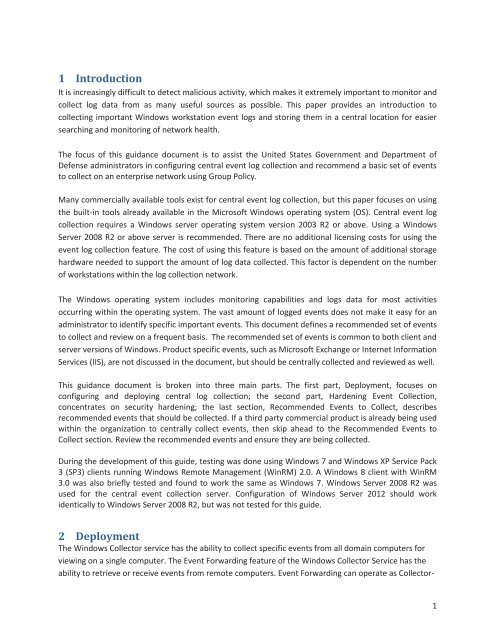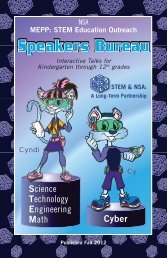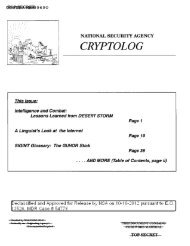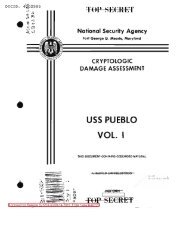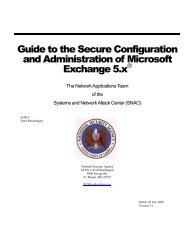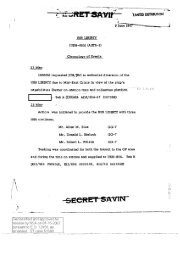Spotting the Adversary with Windows Event Log Monitoring
Spotting the Adversary with Windows Event Log Monitoring
Spotting the Adversary with Windows Event Log Monitoring
You also want an ePaper? Increase the reach of your titles
YUMPU automatically turns print PDFs into web optimized ePapers that Google loves.
1 Introduction<br />
It is increasingly difficult to detect malicious activity, which makes it extremely important to monitor and<br />
collect log data from as many useful sources as possible. This paper provides an introduction to<br />
collecting important <strong>Windows</strong> workstation event logs and storing <strong>the</strong>m in a central location for easier<br />
searching and monitoring of network health.<br />
The focus of this guidance document is to assist <strong>the</strong> United States Government and Department of<br />
Defense administrators in configuring central event log collection and recommend a basic set of events<br />
to collect on an enterprise network using Group Policy.<br />
Many commercially available tools exist for central event log collection, but this paper focuses on using<br />
<strong>the</strong> built-in tools already available in <strong>the</strong> Microsoft <strong>Windows</strong> operating system (OS). Central event log<br />
collection requires a <strong>Windows</strong> server operating system version 2003 R2 or above. Using a <strong>Windows</strong><br />
Server 2008 R2 or above server is recommended. There are no additional licensing costs for using <strong>the</strong><br />
event log collection feature. The cost of using this feature is based on <strong>the</strong> amount of additional storage<br />
hardware needed to support <strong>the</strong> amount of log data collected. This factor is dependent on <strong>the</strong> number<br />
of workstations <strong>with</strong>in <strong>the</strong> log collection network.<br />
The <strong>Windows</strong> operating system includes monitoring capabilities and logs data for most activities<br />
occurring <strong>with</strong>in <strong>the</strong> operating system. The vast amount of logged events does not make it easy for an<br />
administrator to identify specific important events. This document defines a recommended set of events<br />
to collect and review on a frequent basis. The recommended set of events is common to both client and<br />
server versions of <strong>Windows</strong>. Product specific events, such as Microsoft Exchange or Internet Information<br />
Services (IIS), are not discussed in <strong>the</strong> document, but should be centrally collected and reviewed as well.<br />
This guidance document is broken into three main parts. The first part, Deployment, focuses on<br />
configuring and deploying central log collection; <strong>the</strong> second part, Hardening <strong>Event</strong> Collection,<br />
concentrates on security hardening; <strong>the</strong> last section, Recommended <strong>Event</strong>s to Collect, describes<br />
recommended events that should be collected. If a third party commercial product is already being used<br />
<strong>with</strong>in <strong>the</strong> organization to centrally collect events, <strong>the</strong>n skip ahead to <strong>the</strong> Recommended <strong>Event</strong>s to<br />
Collect section. Review <strong>the</strong> recommended events and ensure <strong>the</strong>y are being collected.<br />
During <strong>the</strong> development of this guide, testing was done using <strong>Windows</strong> 7 and <strong>Windows</strong> XP Service Pack<br />
3 (SP3) clients running <strong>Windows</strong> Remote Management (WinRM) 2.0. A <strong>Windows</strong> 8 client <strong>with</strong> WinRM<br />
3.0 was also briefly tested and found to work <strong>the</strong> same as <strong>Windows</strong> 7. <strong>Windows</strong> Server 2008 R2 was<br />
used for <strong>the</strong> central event collection server. Configuration of <strong>Windows</strong> Server 2012 should work<br />
identically to <strong>Windows</strong> Server 2008 R2, but was not tested for this guide.<br />
2 Deployment<br />
The <strong>Windows</strong> Collector service has <strong>the</strong> ability to collect specific events from all domain computers for<br />
viewing on a single computer. The <strong>Event</strong> Forwarding feature of <strong>the</strong> <strong>Windows</strong> Collector Service has <strong>the</strong><br />
ability to retrieve or receive events from remote computers. <strong>Event</strong> Forwarding can operate as Collector-<br />
1