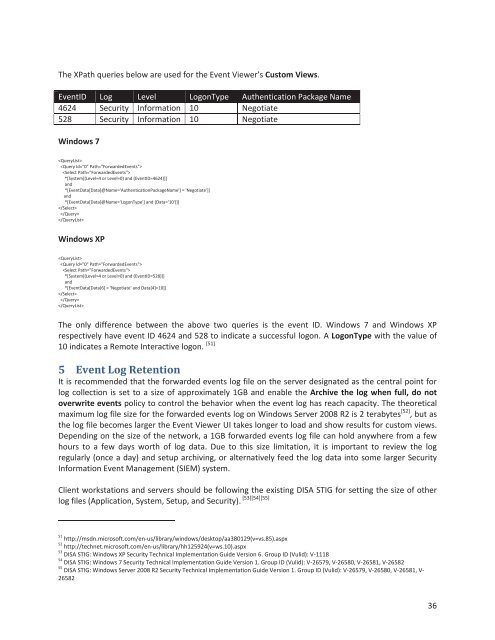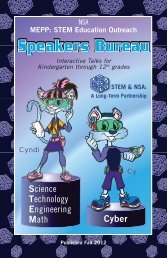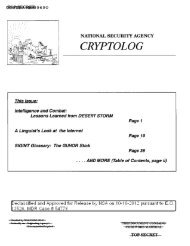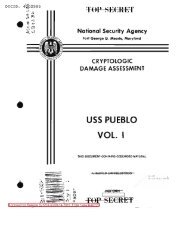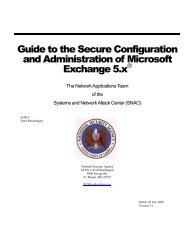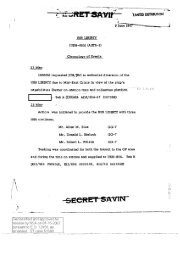Spotting the Adversary with Windows Event Log Monitoring
Spotting the Adversary with Windows Event Log Monitoring
Spotting the Adversary with Windows Event Log Monitoring
You also want an ePaper? Increase the reach of your titles
YUMPU automatically turns print PDFs into web optimized ePapers that Google loves.
The XPath queries below are used for <strong>the</strong> <strong>Event</strong> Viewer’s Custom Views.<br />
<strong>Event</strong>ID <strong>Log</strong> Level <strong>Log</strong>onType Au<strong>the</strong>ntication Package Name<br />
4624 Security Information 10 Negotiate<br />
528 Security Information 10 Negotiate<br />
<strong>Windows</strong> 7<br />
<br />
<br />
<br />
*[System[(Level=4 or Level=0) and (<strong>Event</strong>ID=4624)]]<br />
and<br />
*[<strong>Event</strong>Data[Data[@Name='Au<strong>the</strong>nticationPackageName'] = 'Negotiate']]<br />
and<br />
*[<strong>Event</strong>Data[Data[@Name='<strong>Log</strong>onType'] and (Data='10')]]<br />
<br />
<br />
<br />
<strong>Windows</strong> XP<br />
<br />
<br />
<br />
*[System[(Level=4 or Level=0) and (<strong>Event</strong>ID=528)]]<br />
and<br />
*[<strong>Event</strong>Data[Data[6] = 'Negotiate' and Data[4]=10]]<br />
<br />
<br />
<br />
The only difference between <strong>the</strong> above two queries is <strong>the</strong> event ID. <strong>Windows</strong> 7 and <strong>Windows</strong> XP<br />
respectively have event ID 4624 and 528 to indicate a successful logon. A <strong>Log</strong>onType <strong>with</strong> <strong>the</strong> value of<br />
10 indicates a Remote Interactive logon. [51]<br />
5 <strong>Event</strong> <strong>Log</strong> Retention<br />
It is recommended that <strong>the</strong> forwarded events log file on <strong>the</strong> server designated as <strong>the</strong> central point for<br />
log collection is set to a size of approximately 1GB and enable <strong>the</strong> Archive <strong>the</strong> log when full, do not<br />
overwrite events policy to control <strong>the</strong> behavior when <strong>the</strong> event log has reach capacity. The <strong>the</strong>oretical<br />
maximum log file size for <strong>the</strong> forwarded events log on <strong>Windows</strong> Server 2008 R2 is 2 terabytes [52] , but as<br />
<strong>the</strong> log file becomes larger <strong>the</strong> <strong>Event</strong> Viewer UI takes longer to load and show results for custom views.<br />
Depending on <strong>the</strong> size of <strong>the</strong> network, a 1GB forwarded events log file can hold anywhere from a few<br />
hours to a few days worth of log data. Due to this size limitation, it is important to review <strong>the</strong> log<br />
regularly (once a day) and setup archiving, or alternatively feed <strong>the</strong> log data into some larger Security<br />
Information <strong>Event</strong> Management (SIEM) system.<br />
Client workstations and servers should be following <strong>the</strong> existing DISA STIG for setting <strong>the</strong> size of o<strong>the</strong>r<br />
log files (Application, System, Setup, and Security). [53][54][55]<br />
51 http://msdn.microsoft.com/en-us/library/windows/desktop/aa380129(v=vs.85).aspx<br />
52 http://technet.microsoft.com/en-us/library/hh125924(v=ws.10).aspx<br />
53 DISA STIG: <strong>Windows</strong> XP Security Technical Implementation Guide Version 6. Group ID (Vulid): V-1118<br />
54 DISA STIG: <strong>Windows</strong> 7 Security Technical Implementation Guide Version 1. Group ID (Vulid): V-26579, V-26580, V-26581, V-26582<br />
55 DISA STIG: <strong>Windows</strong> Server 2008 R2 Security Technical Implementation Guide Version 1. Group ID (Vulid): V-26579, V-26580, V-26581, V-<br />
26582<br />
36