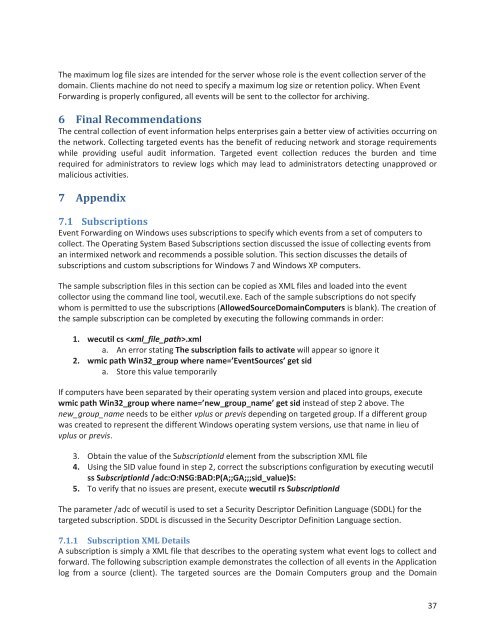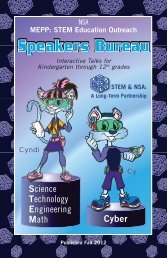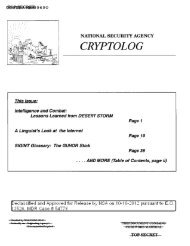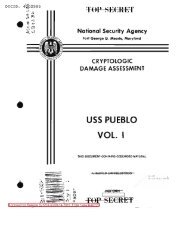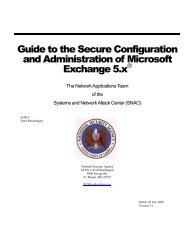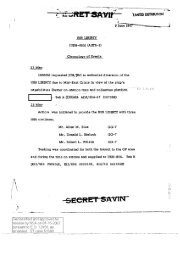Spotting the Adversary with Windows Event Log Monitoring
Spotting the Adversary with Windows Event Log Monitoring
Spotting the Adversary with Windows Event Log Monitoring
Create successful ePaper yourself
Turn your PDF publications into a flip-book with our unique Google optimized e-Paper software.
The maximum log file sizes are intended for <strong>the</strong> server whose role is <strong>the</strong> event collection server of <strong>the</strong><br />
domain. Clients machine do not need to specify a maximum log size or retention policy. When <strong>Event</strong><br />
Forwarding is properly configured, all events will be sent to <strong>the</strong> collector for archiving.<br />
6 Final Recommendations<br />
The central collection of event information helps enterprises gain a better view of activities occurring on<br />
<strong>the</strong> network. Collecting targeted events has <strong>the</strong> benefit of reducing network and storage requirements<br />
while providing useful audit information. Targeted event collection reduces <strong>the</strong> burden and time<br />
required for administrators to review logs which may lead to administrators detecting unapproved or<br />
malicious activities.<br />
7 Appendix<br />
7.1 Subscriptions<br />
<strong>Event</strong> Forwarding on <strong>Windows</strong> uses subscriptions to specify which events from a set of computers to<br />
collect. The Operating System Based Subscriptions section discussed <strong>the</strong> issue of collecting events from<br />
an intermixed network and recommends a possible solution. This section discusses <strong>the</strong> details of<br />
subscriptions and custom subscriptions for <strong>Windows</strong> 7 and <strong>Windows</strong> XP computers.<br />
The sample subscription files in this section can be copied as XML files and loaded into <strong>the</strong> event<br />
collector using <strong>the</strong> command line tool, wecutil.exe. Each of <strong>the</strong> sample subscriptions do not specify<br />
whom is permitted to use <strong>the</strong> subscriptions (AllowedSourceDomainComputers is blank). The creation of<br />
<strong>the</strong> sample subscription can be completed by executing <strong>the</strong> following commands in order:<br />
1. wecutil cs .xml<br />
a. An error stating The subscription fails to activate will appear so ignore it<br />
2. wmic path Win32_group where name=’<strong>Event</strong>Sources’ get sid<br />
a. Store this value temporarily<br />
If computers have been separated by <strong>the</strong>ir operating system version and placed into groups, execute<br />
wmic path Win32_group where name=’new_group_name’ get sid instead of step 2 above. The<br />
new_group_name needs to be ei<strong>the</strong>r vplus or previs depending on targeted group. If a different group<br />
was created to represent <strong>the</strong> different <strong>Windows</strong> operating system versions, use that name in lieu of<br />
vplus or previs.<br />
3. Obtain <strong>the</strong> value of <strong>the</strong> SubscriptionId element from <strong>the</strong> subscription XML file<br />
4. Using <strong>the</strong> SID value found in step 2, correct <strong>the</strong> subscriptions configuration by executing wecutil<br />
ss SubscriptionId /adc:O:NSG:BAD:P(A;;GA;;;sid_value)S:<br />
5. To verify that no issues are present, execute wecutil rs SubscriptionId<br />
The parameter /adc of wecutil is used to set a Security Descriptor Definition Language (SDDL) for <strong>the</strong><br />
targeted subscription. SDDL is discussed in <strong>the</strong> Security Descriptor Definition Language section.<br />
7.1.1 Subscription XML Details<br />
A subscription is simply a XML file that describes to <strong>the</strong> operating system what event logs to collect and<br />
forward. The following subscription example demonstrates <strong>the</strong> collection of all events in <strong>the</strong> Application<br />
log from a source (client). The targeted sources are <strong>the</strong> Domain Computers group and <strong>the</strong> Domain<br />
37