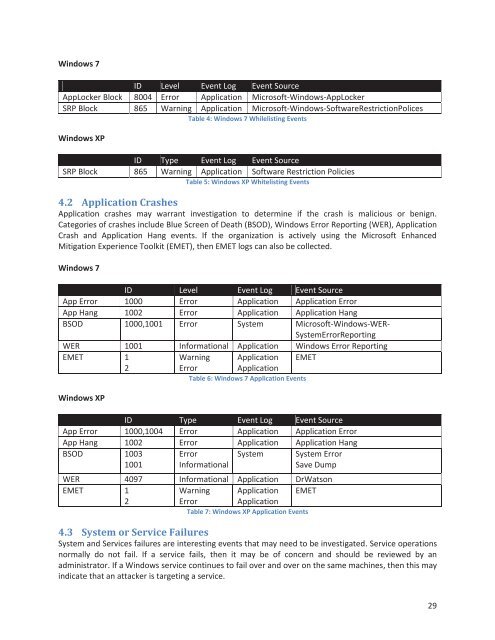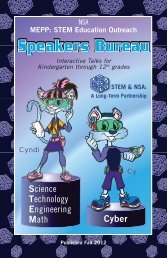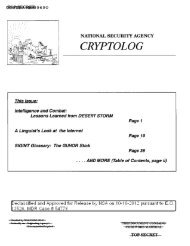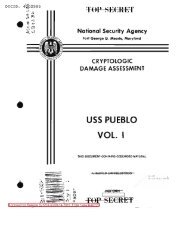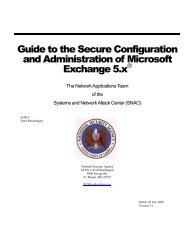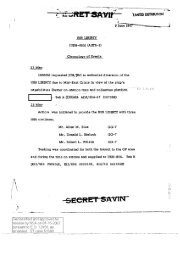Spotting the Adversary with Windows Event Log Monitoring
Spotting the Adversary with Windows Event Log Monitoring
Spotting the Adversary with Windows Event Log Monitoring
Create successful ePaper yourself
Turn your PDF publications into a flip-book with our unique Google optimized e-Paper software.
<strong>Windows</strong> 7<br />
ID Level <strong>Event</strong> <strong>Log</strong> <strong>Event</strong> Source<br />
AppLocker Block 8004 Error Application Microsoft-<strong>Windows</strong>-AppLocker<br />
SRP Block 865 Warning Application Microsoft-<strong>Windows</strong>-SoftwareRestrictionPolices<br />
Table 4: <strong>Windows</strong> 7 Whilelisting <strong>Event</strong>s<br />
<strong>Windows</strong> XP<br />
ID Type <strong>Event</strong> <strong>Log</strong> <strong>Event</strong> Source<br />
SRP Block 865 Warning Application Software Restriction Policies<br />
Table 5: <strong>Windows</strong> XP Whitelisting <strong>Event</strong>s<br />
4.2 Application Crashes<br />
Application crashes may warrant investigation to determine if <strong>the</strong> crash is malicious or benign.<br />
Categories of crashes include Blue Screen of Death (BSOD), <strong>Windows</strong> Error Reporting (WER), Application<br />
Crash and Application Hang events. If <strong>the</strong> organization is actively using <strong>the</strong> Microsoft Enhanced<br />
Mitigation Experience Toolkit (EMET), <strong>the</strong>n EMET logs can also be collected.<br />
<strong>Windows</strong> 7<br />
ID Level <strong>Event</strong> <strong>Log</strong> <strong>Event</strong> Source<br />
App Error 1000 Error Application Application Error<br />
App Hang 1002 Error Application Application Hang<br />
BSOD 1000,1001 Error System Microsoft-<strong>Windows</strong>-WER-<br />
SystemErrorReporting<br />
WER 1001 Informational Application <strong>Windows</strong> Error Reporting<br />
EMET 1<br />
2<br />
Warning<br />
Error<br />
Application<br />
Application<br />
EMET<br />
<strong>Windows</strong> XP<br />
Table 6: <strong>Windows</strong> 7 Application <strong>Event</strong>s<br />
ID Type <strong>Event</strong> <strong>Log</strong> <strong>Event</strong> Source<br />
App Error 1000,1004 Error Application Application Error<br />
App Hang 1002 Error Application Application Hang<br />
BSOD 1003<br />
1001<br />
Error<br />
Informational<br />
System<br />
System Error<br />
Save Dump<br />
WER 4097 Informational Application DrWatson<br />
EMET 1<br />
Warning Application EMET<br />
2<br />
Error Application<br />
Table 7: <strong>Windows</strong> XP Application <strong>Event</strong>s<br />
4.3 System or Service Failures<br />
System and Services failures are interesting events that may need to be investigated. Service operations<br />
normally do not fail. If a service fails, <strong>the</strong>n it may be of concern and should be reviewed by an<br />
administrator. If a <strong>Windows</strong> service continues to fail over and over on <strong>the</strong> same machines, <strong>the</strong>n this may<br />
indicate that an attacker is targeting a service.<br />
29