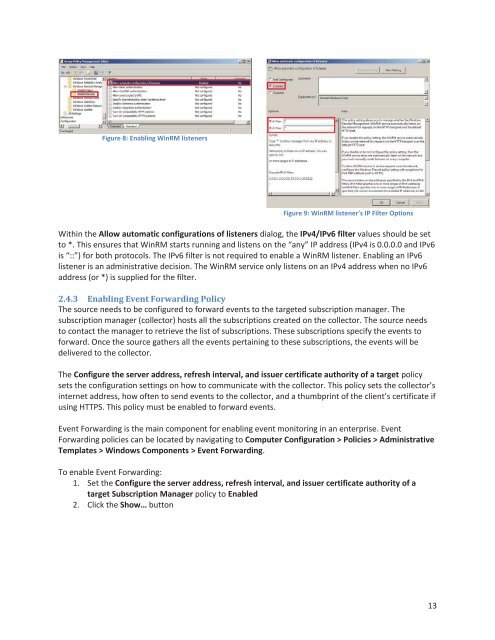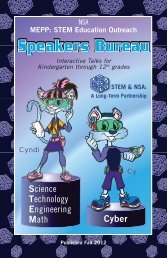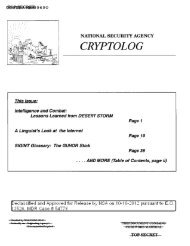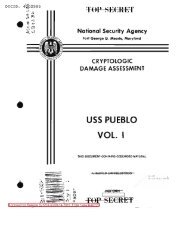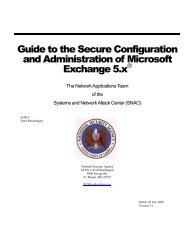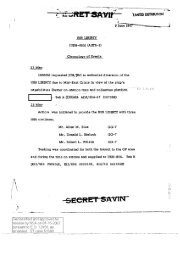Spotting the Adversary with Windows Event Log Monitoring
Spotting the Adversary with Windows Event Log Monitoring
Spotting the Adversary with Windows Event Log Monitoring
You also want an ePaper? Increase the reach of your titles
YUMPU automatically turns print PDFs into web optimized ePapers that Google loves.
Figure 8: Enabling WinRM listeners<br />
Figure 9: WinRM listener's IP Filter Options<br />
Within <strong>the</strong> Allow automatic configurations of listeners dialog, <strong>the</strong> IPv4/IPv6 filter values should be set<br />
to *. This ensures that WinRM starts running and listens on <strong>the</strong> “any” IP address (IPv4 is 0.0.0.0 and IPv6<br />
is “::”) for both protocols. The IPv6 filter is not required to enable a WinRM listener. Enabling an IPv6<br />
listener is an administrative decision. The WinRM service only listens on an IPv4 address when no IPv6<br />
address (or *) is supplied for <strong>the</strong> filter.<br />
2.4.3 Enabling <strong>Event</strong> Forwarding Policy<br />
The source needs to be configured to forward events to <strong>the</strong> targeted subscription manager. The<br />
subscription manager (collector) hosts all <strong>the</strong> subscriptions created on <strong>the</strong> collector. The source needs<br />
to contact <strong>the</strong> manager to retrieve <strong>the</strong> list of subscriptions. These subscriptions specify <strong>the</strong> events to<br />
forward. Once <strong>the</strong> source ga<strong>the</strong>rs all <strong>the</strong> events pertaining to <strong>the</strong>se subscriptions, <strong>the</strong> events will be<br />
delivered to <strong>the</strong> collector.<br />
The Configure <strong>the</strong> server address, refresh interval, and issuer certificate authority of a target policy<br />
sets <strong>the</strong> configuration settings on how to communicate <strong>with</strong> <strong>the</strong> collector. This policy sets <strong>the</strong> collector’s<br />
internet address, how often to send events to <strong>the</strong> collector, and a thumbprint of <strong>the</strong> client’s certificate if<br />
using HTTPS. This policy must be enabled to forward events.<br />
<strong>Event</strong> Forwarding is <strong>the</strong> main component for enabling event monitoring in an enterprise. <strong>Event</strong><br />
Forwarding policies can be located by navigating to Computer Configuration > Policies > Administrative<br />
Templates > <strong>Windows</strong> Components > <strong>Event</strong> Forwarding.<br />
To enable <strong>Event</strong> Forwarding:<br />
1. Set <strong>the</strong> Configure <strong>the</strong> server address, refresh interval, and issuer certificate authority of a<br />
target Subscription Manager policy to Enabled<br />
2. Click <strong>the</strong> Show… button<br />
13