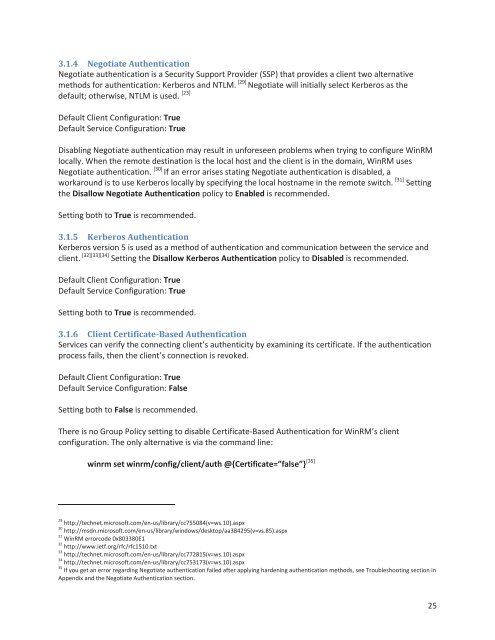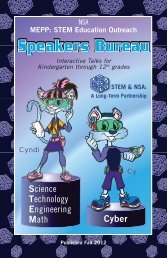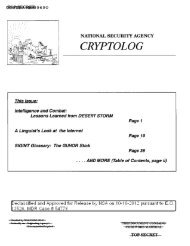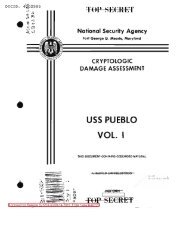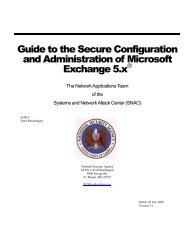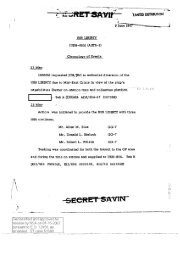Spotting the Adversary with Windows Event Log Monitoring
Spotting the Adversary with Windows Event Log Monitoring
Spotting the Adversary with Windows Event Log Monitoring
Create successful ePaper yourself
Turn your PDF publications into a flip-book with our unique Google optimized e-Paper software.
3.1.4 Negotiate Au<strong>the</strong>ntication<br />
Negotiate au<strong>the</strong>ntication is a Security Support Provider (SSP) that provides a client two alternative<br />
methods for au<strong>the</strong>ntication: Kerberos and NTLM. [29] Negotiate will initially select Kerberos as <strong>the</strong><br />
default; o<strong>the</strong>rwise, NTLM is used. [23]<br />
Default Client Configuration: True<br />
Default Service Configuration: True<br />
Disabling Negotiate au<strong>the</strong>ntication may result in unforeseen problems when trying to configure WinRM<br />
locally. When <strong>the</strong> remote destination is <strong>the</strong> local host and <strong>the</strong> client is in <strong>the</strong> domain, WinRM uses<br />
Negotiate au<strong>the</strong>ntication. [30] If an error arises stating Negotiate au<strong>the</strong>ntication is disabled, a<br />
workaround is to use Kerberos locally by specifying <strong>the</strong> local hostname in <strong>the</strong> remote switch. [31] Setting<br />
<strong>the</strong> Disallow Negotiate Au<strong>the</strong>ntication policy to Enabled is recommended.<br />
Setting both to True is recommended.<br />
3.1.5 Kerberos Au<strong>the</strong>ntication<br />
Kerberos version 5 is used as a method of au<strong>the</strong>ntication and communication between <strong>the</strong> service and<br />
client. [32][33][34] Setting <strong>the</strong> Disallow Kerberos Au<strong>the</strong>ntication policy to Disabled is recommended.<br />
Default Client Configuration: True<br />
Default Service Configuration: True<br />
Setting both to True is recommended.<br />
3.1.6 Client Certificate-Based Au<strong>the</strong>ntication<br />
Services can verify <strong>the</strong> connecting client’s au<strong>the</strong>nticity by examining its certificate. If <strong>the</strong> au<strong>the</strong>ntication<br />
process fails, <strong>the</strong>n <strong>the</strong> client’s connection is revoked.<br />
Default Client Configuration: True<br />
Default Service Configuration: False<br />
Setting both to False is recommended.<br />
There is no Group Policy setting to disable Certificate-Based Au<strong>the</strong>ntication for WinRM’s client<br />
configuration. The only alternative is via <strong>the</strong> command line:<br />
winrm set winrm/config/client/auth @{Certificate=”false”} [35]<br />
29 http://technet.microsoft.com/en-us/library/cc755084(v=ws.10).aspx<br />
30 http://msdn.microsoft.com/en-us/library/windows/desktop/aa384295(v=vs.85).aspx<br />
31 WinRM errorcode 0x803380E1<br />
32 http://www.ietf.org/rfc/rfc1510.txt<br />
33 http://technet.microsoft.com/en-us/library/cc772815(v=ws.10).aspx<br />
34 http://technet.microsoft.com/en-us/library/cc753173(v=ws.10).aspx<br />
35 If you get an error regarding Negotiate au<strong>the</strong>ntication failed after applying hardening au<strong>the</strong>ntication methods, see Troubleshooting section in<br />
Appendix and <strong>the</strong> Negotiate Au<strong>the</strong>ntication section.<br />
25