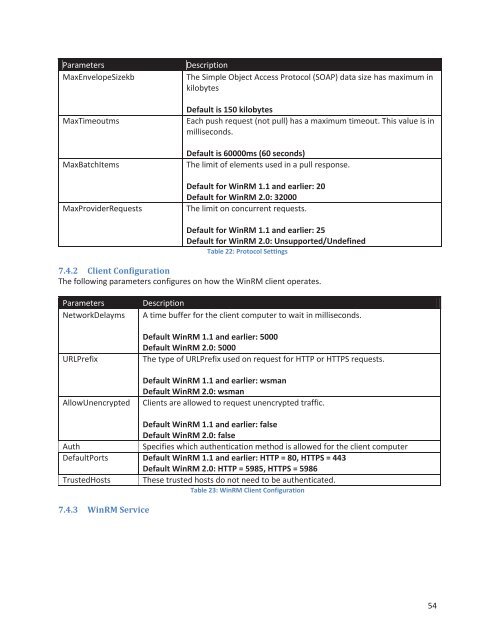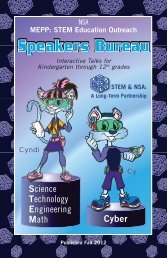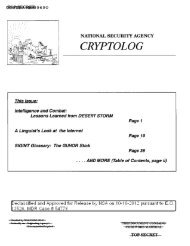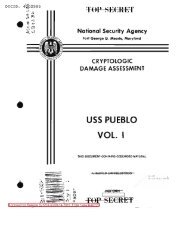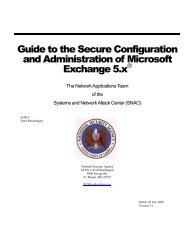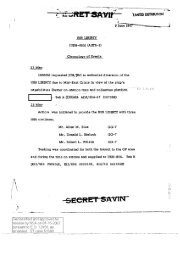Spotting the Adversary with Windows Event Log Monitoring
Spotting the Adversary with Windows Event Log Monitoring
Spotting the Adversary with Windows Event Log Monitoring
You also want an ePaper? Increase the reach of your titles
YUMPU automatically turns print PDFs into web optimized ePapers that Google loves.
Parameters<br />
MaxEnvelopeSizekb<br />
MaxTimeoutms<br />
MaxBatchItems<br />
MaxProviderRequests<br />
Description<br />
The Simple Object Access Protocol (SOAP) data size has maximum in<br />
kilobytes<br />
Default is 150 kilobytes<br />
Each push request (not pull) has a maximum timeout. This value is in<br />
milliseconds.<br />
Default is 60000ms (60 seconds)<br />
The limit of elements used in a pull response.<br />
Default for WinRM 1.1 and earlier: 20<br />
Default for WinRM 2.0: 32000<br />
The limit on concurrent requests.<br />
Default for WinRM 1.1 and earlier: 25<br />
Default for WinRM 2.0: Unsupported/Undefined<br />
Table 22: Protocol Settings<br />
7.4.2 Client Configuration<br />
The following parameters configures on how <strong>the</strong> WinRM client operates.<br />
Parameters<br />
NetworkDelayms<br />
URLPrefix<br />
AllowUnencrypted<br />
Description<br />
A time buffer for <strong>the</strong> client computer to wait in milliseconds.<br />
Default WinRM 1.1 and earlier: 5000<br />
Default WinRM 2.0: 5000<br />
The type of URLPrefix used on request for HTTP or HTTPS requests.<br />
Default WinRM 1.1 and earlier: wsman<br />
Default WinRM 2.0: wsman<br />
Clients are allowed to request unencrypted traffic.<br />
Default WinRM 1.1 and earlier: false<br />
Default WinRM 2.0: false<br />
Auth<br />
Specifies which au<strong>the</strong>ntication method is allowed for <strong>the</strong> client computer<br />
DefaultPorts Default WinRM 1.1 and earlier: HTTP = 80, HTTPS = 443<br />
Default WinRM 2.0: HTTP = 5985, HTTPS = 5986<br />
TrustedHosts These trusted hosts do not need to be au<strong>the</strong>nticated.<br />
Table 23: WinRM Client Configuration<br />
7.4.3 WinRM Service<br />
54