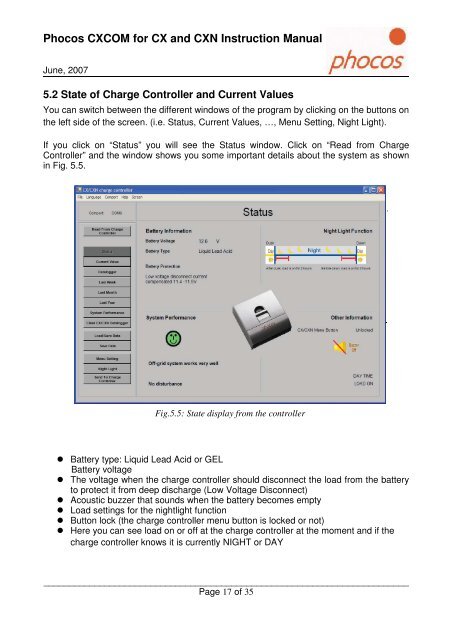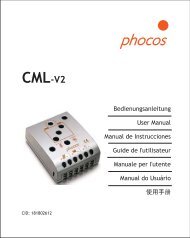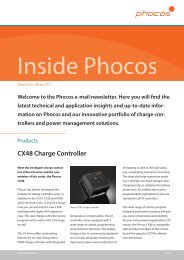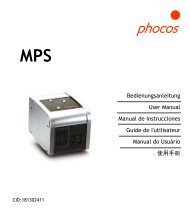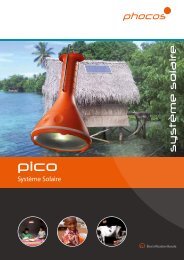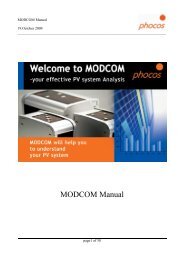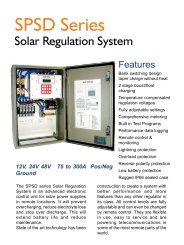CXCOM Software Instruction Manual - Phocos.com
CXCOM Software Instruction Manual - Phocos.com
CXCOM Software Instruction Manual - Phocos.com
You also want an ePaper? Increase the reach of your titles
YUMPU automatically turns print PDFs into web optimized ePapers that Google loves.
<strong>Phocos</strong> <strong>CXCOM</strong> for CX and CXN <strong>Instruction</strong> <strong>Manual</strong><br />
June, 2007<br />
5.2 State of Charge Controller and Current Values<br />
You can switch between the different windows of the program by clicking on the buttons on<br />
the left side of the screen. (i.e. Status, Current Values, …, Menu Setting, Night Light).<br />
If you click on “Status” you will see the Status window. Click on “Read from Charge<br />
Controller” and the window shows you some important details about the system as shown<br />
in Fig. 5.5.<br />
Fig.5.5: State display from the controller<br />
Battery type: Liquid Lead Acid or GEL<br />
Battery voltage<br />
The voltage when the charge controller should disconnect the load from the battery<br />
to protect it from deep discharge (Low Voltage Disconnect)<br />
Acoustic buzzer that sounds when the battery be<strong>com</strong>es empty<br />
Load settings for the nightlight function<br />
Button lock (the charge controller menu button is locked or not)<br />
Here you can see load on or off at the charge controller at the moment and if the<br />
charge controller knows it is currently NIGHT or DAY<br />
________________________________________________________________________<br />
Page 17 of 35<br />
.