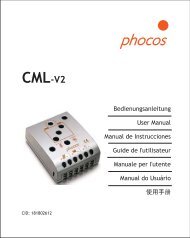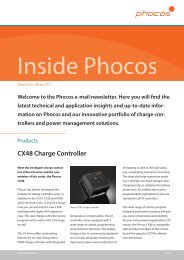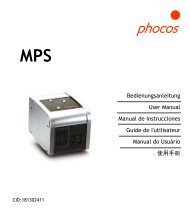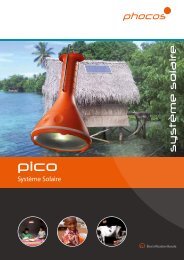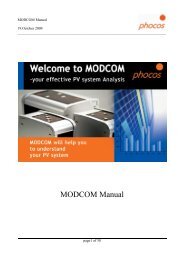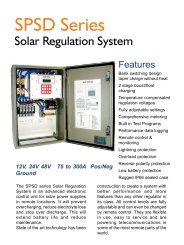CXCOM Software Instruction Manual - Phocos.com
CXCOM Software Instruction Manual - Phocos.com
CXCOM Software Instruction Manual - Phocos.com
Create successful ePaper yourself
Turn your PDF publications into a flip-book with our unique Google optimized e-Paper software.
<strong>Phocos</strong> <strong>CXCOM</strong> for CX and CXN <strong>Instruction</strong> <strong>Manual</strong><br />
June, 2007<br />
5.7 The Charge Controller Settings Menu<br />
The Menu Settings:<br />
Set the battery voltage that the charge controller should disconnect the load to<br />
protect the battery (Low Voltage Disconnect).<br />
State of battery charge buzzer on or off (when this function is on a buzzer beep by<br />
the different charge states of the battery)<br />
Lock the menu button (This feature allows you to disable the menu button on the<br />
controller)<br />
Select the appropriate battery type (GEL/AGM or liquid lead acid)<br />
Set load on or off (function only possible by the CXN and only when no night light<br />
function is activated)<br />
Fig.5.15: Menu settings<br />
________________________________________________________________________<br />
Page 29 of 35