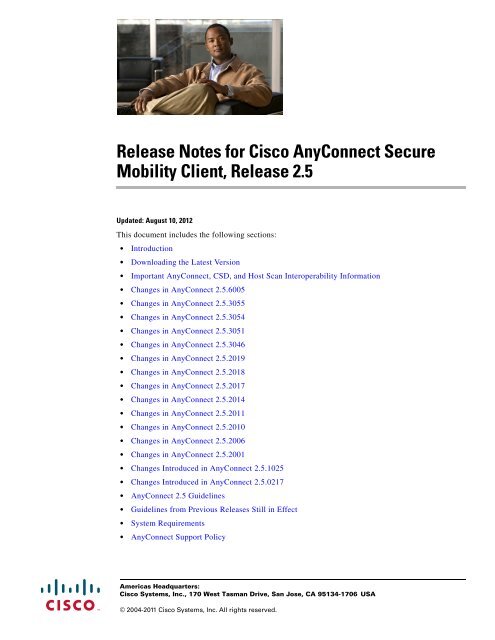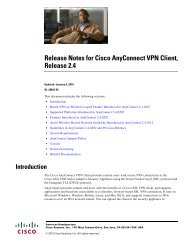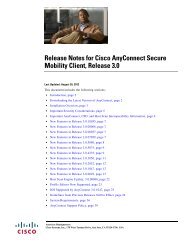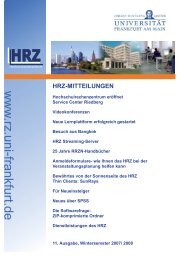Release Notes for Cisco AnyConnect Secure Mobility Client ...
Release Notes for Cisco AnyConnect Secure Mobility Client ...
Release Notes for Cisco AnyConnect Secure Mobility Client ...
You also want an ePaper? Increase the reach of your titles
YUMPU automatically turns print PDFs into web optimized ePapers that Google loves.
<strong>Release</strong> <strong>Notes</strong> <strong>for</strong> <strong>Cisco</strong> <strong>AnyConnect</strong> <strong>Secure</strong><br />
<strong>Mobility</strong> <strong>Client</strong>, <strong>Release</strong> 2.5<br />
Updated: August 10, 2012<br />
This document includes the following sections:<br />
• Introduction<br />
Downloading the Latest Version<br />
Important <strong>AnyConnect</strong>, CSD, and Host Scan Interoperability In<strong>for</strong>mation<br />
Changes in <strong>AnyConnect</strong> 2.5.6005<br />
Changes in <strong>AnyConnect</strong> 2.5.3055<br />
Changes in <strong>AnyConnect</strong> 2.5.3054<br />
Changes in <strong>AnyConnect</strong> 2.5.3051<br />
Changes in <strong>AnyConnect</strong> 2.5.3046<br />
Changes in <strong>AnyConnect</strong> 2.5.2019<br />
Changes in <strong>AnyConnect</strong> 2.5.2018<br />
Changes in <strong>AnyConnect</strong> 2.5.2017<br />
Changes in <strong>AnyConnect</strong> 2.5.2014<br />
Changes in <strong>AnyConnect</strong> 2.5.2011<br />
Changes in <strong>AnyConnect</strong> 2.5.2010<br />
Changes in <strong>AnyConnect</strong> 2.5.2006<br />
Changes in <strong>AnyConnect</strong> 2.5.2001<br />
Changes Introduced in <strong>AnyConnect</strong> 2.5.1025<br />
Changes Introduced in <strong>AnyConnect</strong> 2.5.0217<br />
<strong>AnyConnect</strong> 2.5 Guidelines<br />
Guidelines from Previous <strong>Release</strong>s Still in Effect<br />
System Requirements<br />
<strong>AnyConnect</strong> Support Policy<br />
Americas Headquarters:<br />
<strong>Cisco</strong> Systems, Inc., 170 West Tasman Drive, San Jose, CA 95134-1706 USA<br />
© 2004-2011 <strong>Cisco</strong> Systems, Inc. All rights reserved.
2<br />
Introduction<br />
Introduction<br />
Caveats<br />
Notices/Licensing<br />
Related Documentation<br />
These release notes are <strong>for</strong> all <strong>Cisco</strong> <strong>AnyConnect</strong> <strong>Secure</strong> <strong>Mobility</strong> <strong>Client</strong>, <strong>Release</strong> 2.5 versions.<br />
Note We removed <strong>Release</strong>s 2.5.2001 and 2.5.1025 from the <strong>AnyConnect</strong> Software Download page because<br />
they have a regression issue with VPN load balancing (CSCtk01166). If you are running one of these<br />
releases in a VPN load balancing environment, we strongly recommend upgrading.<br />
We changed the name of the <strong>Cisco</strong> <strong>AnyConnect</strong> VPN <strong>Client</strong> to the <strong>Cisco</strong> <strong>AnyConnect</strong> <strong>Secure</strong> <strong>Mobility</strong><br />
<strong>Client</strong>; the product name change is in transition, and may not be complete in all places.<br />
The <strong>Cisco</strong> <strong>AnyConnect</strong> <strong>Secure</strong> <strong>Mobility</strong> client provides remote users with secure VPN connections to<br />
the <strong>Cisco</strong> ASA 5500 Series Adaptive Security Appliance using the <strong>Secure</strong> Socket Layer (SSL) protocol<br />
and the Datagram TLS (DTLS) protocol.<br />
<strong>AnyConnect</strong> provides remote end users with the benefits of a <strong>Cisco</strong> SSL VPN client, and supports<br />
applications and functions unavailable to a clientless, browser-based SSL VPN connection. It runs on<br />
Microsoft Windows, Windows Mobile, Linux, and Mac OS X, and supports connections to IPv6<br />
resources over an IPv4 network tunnel. You can upload the client to the ASA to automatically download<br />
to remote users when they log in, or you can download and install it on the endpoint. You can configure<br />
the ASA to uninstall <strong>AnyConnect</strong> from the endpoint after the connection terminates, or it can remain on<br />
the remote PC <strong>for</strong> future SSL VPN connections.<br />
In addition to the <strong>Cisco</strong> Adaptive Security Appliance 5500 Series, <strong>Cisco</strong> IOS <strong>Release</strong> 15.1(2)T supports<br />
the <strong>AnyConnect</strong> <strong>Secure</strong> <strong>Mobility</strong> client. For more in<strong>for</strong>mation, see the <strong>Cisco</strong> IOS SSL VPN Data Sheet.<br />
Downloading the Latest Version<br />
To download the latest version of <strong>AnyConnect</strong>, you must be a registered user of <strong>Cisco</strong>.com.<br />
Step 1 Follow this link to the <strong>Cisco</strong> <strong>AnyConnect</strong> <strong>Secure</strong> <strong>Mobility</strong> <strong>Client</strong> Introduction page:<br />
http://www.cisco.com/en/US/products/ps10884/tsd_products_support_series_home.html<br />
Step 2 Login to <strong>Cisco</strong>.com.<br />
Step 3 Click Download Software.<br />
Step 4 Expand the Latest <strong>Release</strong>s folder and click 2.5.6005.<br />
Step 5 Download <strong>AnyConnect</strong> Packages using one of these methods:<br />
To download a single package, find the package you want to download and click Download.<br />
To download multiple packages, click Add to cart in the package row and then click Download<br />
Cart at the top of the Download Software page.<br />
Step 6 Read and accept the <strong>Cisco</strong> license agreement when prompted.<br />
<strong>Release</strong> <strong>Notes</strong> <strong>for</strong> <strong>Cisco</strong> <strong>AnyConnect</strong> <strong>Secure</strong> <strong>Mobility</strong> <strong>Client</strong>, <strong>Release</strong> 2.5
What to do Next<br />
Step 7 Select a local directory in which to save the downloads and click Save.<br />
Important <strong>AnyConnect</strong>, CSD, and Host Scan Interoperability In<strong>for</strong>mation<br />
See, Chapter 2, Configuring the Security Appliance to Deploy <strong>AnyConnect</strong> in <strong>Cisco</strong> <strong>AnyConnect</strong> <strong>Secure</strong><br />
<strong>Mobility</strong> <strong>Client</strong> Administrator Guide, <strong>Release</strong> 2.5 to install the packages onto an ASA or to deploy<br />
<strong>AnyConnect</strong> using your enterprise software management system.<br />
Important <strong>AnyConnect</strong>, CSD, and Host Scan Interoperability<br />
In<strong>for</strong>mation<br />
<strong>AnyConnect</strong> 2.5.6005 is compatible with Host Scan 3.0.08057 or later versions and CSD 3.6.6020 or<br />
later versions. <strong>AnyConnect</strong> 2.5.6005 is not compatible with earlier versions of Host Scan or CSD.<br />
Caution <strong>AnyConnect</strong> will not establish a VPN connection when used with an incompatible version of Host Scan<br />
or CSD.<br />
Caution If you cannot upgrade <strong>AnyConnect</strong> and Host Scan or <strong>AnyConnect</strong> and CSD at the same time, upgrade<br />
your version of Host Scan or CSD fist, then upgrade your version of <strong>AnyConnect</strong>.<br />
Table 1 <strong>AnyConnect</strong> and <strong>Cisco</strong> <strong>Secure</strong> Desktop Compatibility<br />
<strong>AnyConnect</strong> <strong>Client</strong> Version <strong>Cisco</strong> <strong>Secure</strong> Desktop Version Are these versions compatible?<br />
3.0.08057 or later 3.6.6020 or later yes<br />
3.0.08057 or later 3.6.5005 or earlier no<br />
2.5.6005 or later 3.6.6020 or later yes<br />
2.5.6005 or later 3.6.5005 or earlier no<br />
2.5.3055 or earlier Any version of CSD no<br />
Table 2 <strong>AnyConnect</strong> and Host Scan Compatibility<br />
<strong>AnyConnect</strong> <strong>Client</strong> Version Host Scan Version Are these versions compatible?<br />
3.0.08057 or later 3.0.08057 or later yes<br />
3.0.07059 or earlier 3.0.08057 or later yes<br />
2.5.6005 or later 3.0.08057 or later yes<br />
2.5.6005 or later 3.0.07059 or earlier no<br />
2.5.3005 and earlier Any version of Host Scan no<br />
<strong>Release</strong> <strong>Notes</strong> <strong>for</strong> <strong>Cisco</strong> <strong>AnyConnect</strong> <strong>Secure</strong> <strong>Mobility</strong> <strong>Client</strong>, <strong>Release</strong> 2.5<br />
3
4<br />
Changes in <strong>AnyConnect</strong> 2.5.6005<br />
Changes in <strong>AnyConnect</strong> 2.5.6005<br />
<strong>AnyConnect</strong> 2.5.6005 specifies new compatibility requirements between <strong>AnyConnect</strong>, Host Scan, and<br />
CSD as described in Important <strong>AnyConnect</strong>, CSD, and Host Scan Interoperability In<strong>for</strong>mation on page<br />
page 3 and resolves the caveats in Table 1.<br />
Changes in <strong>AnyConnect</strong> 2.5.3055<br />
<strong>AnyConnect</strong> <strong>Release</strong> 2.5.3055 is a maintenance release that resolves the caveats in Table 2.<br />
No new features have been introduced with this release.<br />
Changes in <strong>AnyConnect</strong> 2.5.3054<br />
<strong>AnyConnect</strong> <strong>Release</strong> 2.5.3054 is a maintenance release that resolves the caveat in Table 4.<br />
No new features have been introduced with this release.<br />
Changes in <strong>AnyConnect</strong> 2.5.3051<br />
Compatibility with Global Site Selector Devices<br />
LZS Compression<br />
The <strong>AnyConnect</strong> VPN client is now compatible with Global Site Selector (GSS) devices. No client-side<br />
configuration is required to take advantage of this capability. When you point the client at the fully<br />
qualified domain name (FQDN) answered to the GSS, the devices provide DNS per<strong>for</strong>mance<br />
improvements through load balancing mechanisms. For GSS support, server certificate verifications<br />
must occur at the outset of authentication, including SSL handshakes per<strong>for</strong>med in API, downloader, and<br />
agent.<br />
<strong>Cisco</strong> now supports compression <strong>for</strong> DTLS and TLS on <strong>AnyConnect</strong> 3.0.3047 or later. Each tunneling<br />
method configures compression separately, and the preferred configuration is to have both SSL and<br />
DTLS compression as LZS. You enable compression in the webvpn submode of the group policy and<br />
username configuration modes. This feature enhances migration from the legacy VPN clients.<br />
You must have ASA release 8.4.2.x or later <strong>for</strong> support of the LZS compression feature.<br />
Using data compression on high speed remote access connections passing highly compressible data<br />
requires significant processing power on the ASA. With other activity and traffic on the ASA, the<br />
number of sessions that can be supported on the plat<strong>for</strong>m is reduced.<br />
<strong>Release</strong> <strong>Notes</strong> <strong>for</strong> <strong>Cisco</strong> <strong>AnyConnect</strong> <strong>Secure</strong> <strong>Mobility</strong> <strong>Client</strong>, <strong>Release</strong> 2.5
Lion Support<br />
Changes in <strong>AnyConnect</strong> 2.5.3046<br />
<strong>AnyConnect</strong> 2.5.3051 provides support <strong>for</strong> Lion OS X 10.7.Without the appropriate JAVA and Web<br />
applet, OS X users may experience CSCtq62860 or CSCto09628. You must install JAVA and enable the<br />
appropriate Applet plug-in and web start applications using these steps:<br />
Step 1 Open the JAVA Preferences when doing Hostscan or Weblaunch with Safari on OS X 10.7.<br />
Step 2 If JAVA is not already installed, you are prompted to do so.<br />
Step 3 Check the Enable applet plug-in and Web Start applications option.<br />
Changes in <strong>AnyConnect</strong> 2.5.3046<br />
<strong>AnyConnect</strong> <strong>Release</strong> 2.5.3046 is a maintenance release that resolves the caveat in Table 8. The fix<br />
resolves a certificate-based installation issue on Mac OS X and Linux only.<br />
No new features have been introduced with this release.<br />
Changes in <strong>AnyConnect</strong> 2.5.3041<br />
Network Location Awareness <strong>for</strong> Windows<br />
With Network Location Awareness enabled on the <strong>AnyConnect</strong> virtual adapter (VA), Windows 7 now<br />
applies the proper firewall profile containing a collection of network and security settings to the network<br />
connection associated with the VA. The <strong>Cisco</strong> <strong>AnyConnect</strong> <strong>Secure</strong> <strong>Mobility</strong> <strong>Client</strong> connection now<br />
appears in the Windows Control Panel, Network and Sharing Center.<br />
Changes in <strong>AnyConnect</strong> 2.5.2019<br />
<strong>AnyConnect</strong> <strong>Release</strong> 2.5.2019 is a maintenance release that resolves the caveat in Table 11.<br />
No new features have been introduced with this release.<br />
Changes in <strong>AnyConnect</strong> 2.5.2018<br />
<strong>AnyConnect</strong> <strong>Release</strong> 2.5.2018 is a maintenance release <strong>for</strong> <strong>Cisco</strong> I.T. use only.<br />
Changes in <strong>AnyConnect</strong> 2.5.2017<br />
<strong>AnyConnect</strong> <strong>Release</strong> 2.5.2017 is a maintenance release that resolves the caveat in Table 13.<br />
No new features have been introduced with this release.<br />
<strong>Release</strong> <strong>Notes</strong> <strong>for</strong> <strong>Cisco</strong> <strong>AnyConnect</strong> <strong>Secure</strong> <strong>Mobility</strong> <strong>Client</strong>, <strong>Release</strong> 2.5<br />
5
6<br />
Changes in <strong>AnyConnect</strong> 2.5.2014<br />
Changes in <strong>AnyConnect</strong> 2.5.2014<br />
<strong>AnyConnect</strong> <strong>Release</strong> 2.5.2014 is a maintenance release that resolves the caveat in Table 14.<br />
No new features have been introduced with this release.<br />
Changes in <strong>AnyConnect</strong> 2.5.2011<br />
<strong>AnyConnect</strong> <strong>Release</strong> 2.5.2010 is a maintenance release that resolves the caveat in Table 15.<br />
No new features have been introduced with this release.<br />
Changes in <strong>AnyConnect</strong> 2.5.2010<br />
<strong>AnyConnect</strong> <strong>Release</strong> 2.5.2010 is a maintenance release that resolves the caveats in Table 17.<br />
No new features have been introduced with this release.<br />
Changes in <strong>AnyConnect</strong> 2.5.2006<br />
<strong>AnyConnect</strong> <strong>Release</strong> 2.5.2006 is a maintenance release that resolves the caveats in Table 18.<br />
No new features have been introduced with this release.<br />
Changes in <strong>AnyConnect</strong> 2.5.2001<br />
<strong>AnyConnect</strong> <strong>Release</strong> 2.5.2001 is a maintenance release that resolves the caveats in Table 19.<br />
No new features have been introduced with this release.<br />
Changes Introduced in <strong>AnyConnect</strong> 2.5.1025<br />
<strong>AnyConnect</strong> <strong>Release</strong> 2.5.1025 supports the following new features.<br />
Local Proxy Connection Support<br />
By default, <strong>AnyConnect</strong> now lets users establish a VPN session through a transparent or non-transparent<br />
proxy on the local PC.<br />
Some examples of elements that provide a transparent proxy service include:<br />
Acceleration software provided by some wireless data cards<br />
Network component on some antivirus software, such as Kaspersky.<br />
<strong>Release</strong> <strong>Notes</strong> <strong>for</strong> <strong>Cisco</strong> <strong>AnyConnect</strong> <strong>Secure</strong> <strong>Mobility</strong> <strong>Client</strong>, <strong>Release</strong> 2.5
<strong>AnyConnect</strong> supports this feature on the following Microsoft OSs:<br />
Windows 7 (32-bit and 64-bit)<br />
Changes Introduced in <strong>AnyConnect</strong> 2.5.1025<br />
Windows Vista (32-bit and 64-bit)—SP2 or Vista Service Pack 1 with KB952876.<br />
Windows XP SP2 and SP3.<br />
Support <strong>for</strong> this feature requires either an <strong>AnyConnect</strong> Essentials or an <strong>AnyConnect</strong> Premium SSL VPN<br />
Edition license.<br />
To use the ASDM <strong>AnyConnect</strong> Profile Editor to disable this feature, open the Preferences (cont) window<br />
and uncheck Allow Local Proxy Connections near the top of the panel.<br />
Alternatively, you can use a text editor to insert the XML tag into the<br />
<strong>AnyConnect</strong> profile. The options are true and false. For example:<br />
<br />
false<br />
<br />
Pause and Resume Support <strong>for</strong> the Trusted Network Policy<br />
If you set the trusted network policy to pause, and a user then establishes a VPN session outside the<br />
network, then enters a network configured as trusted, <strong>AnyConnect</strong> suspends the VPN session instead of<br />
disconnecting it. When the user goes outside the trusted network again, <strong>AnyConnect</strong> resumes the<br />
session. This feature is <strong>for</strong> the user’s convenience because it eliminates the need to establish a new VPN<br />
session after leaving a trusted network.<br />
The ASA idle timer starts when the user’s session becomes inactive as a result of leaving the untrusted<br />
network and stops when the session resumes in the untrusted network. Be<strong>for</strong>e configuring this feature,<br />
adjust both the Maximum Connect Time and Idle Timeout values on the ASDM Group Policy General<br />
panel.<br />
<strong>AnyConnect</strong> supports this feature on the following OSs:<br />
Windows 7 (32-bit and 64-bit)<br />
Windows Vista (32-bit and 64-bit)—SP2 or Vista Service Pack 1 with KB952876.<br />
Windows XP SP2 and SP3.<br />
Mac OS 10.5 and 10.6.x<br />
Support <strong>for</strong> this feature requires either an <strong>AnyConnect</strong> Essentials or an <strong>AnyConnect</strong> Premium SSL VPN<br />
Edition license.<br />
To use the Profile Editor to set the trusted network policy to pause, open the Preferences (cont) window<br />
and choose Pause next to the Trusted Network Policy parameter.<br />
Alternatively, you can use a text editor to change value of the XML tag in the<br />
<strong>AnyConnect</strong> profile. The following example shows a complete trusted network policy configuration:<br />
<br />
true<br />
*.cisco.com<br />
161.44.124.*,64.102.6.247<br />
Pause<br />
Connect<br />
<br />
<br />
<strong>Release</strong> <strong>Notes</strong> <strong>for</strong> <strong>Cisco</strong> <strong>AnyConnect</strong> <strong>Secure</strong> <strong>Mobility</strong> <strong>Client</strong>, <strong>Release</strong> 2.5<br />
7
8<br />
Changes Introduced in <strong>AnyConnect</strong> 2.5.1025<br />
Authentication Timeout Control<br />
By default, <strong>AnyConnect</strong> waits up to 12 seconds <strong>for</strong> an authentication from the secure gateway be<strong>for</strong>e<br />
terminating the connection attempt. <strong>AnyConnect</strong> then displays a message indicating the authentication<br />
timed out.<br />
The <strong>AnyConnect</strong> profile now lets you specify the authentication timeout value. Specify the number of<br />
seconds in the range 10–120.<br />
<strong>AnyConnect</strong> supports this feature on all OSs supported by <strong>AnyConnect</strong>.<br />
Support <strong>for</strong> this feature requires either an <strong>AnyConnect</strong> Essentials or an <strong>AnyConnect</strong> Premium SSL VPN<br />
Edition license.<br />
To use the Profile Editor to change the authentication timer, open the Preferences (cont) window and<br />
enter the number of seconds into the Authentication Timeout Values field.<br />
Alternatively, you can use a text editor to add the XML tag to the<br />
<strong>AnyConnect</strong> profile. The following example sets the authentication timeout to 20 seconds:<br />
<br />
20<br />
<br />
Microsoft Internet Explorer Proxy Lockdown Control<br />
By default, <strong>AnyConnect</strong> hides the Connections tab in Microsoft Internet Explorer <strong>for</strong> the duration of the<br />
<strong>AnyConnect</strong> VPN session. <strong>AnyConnect</strong> 2.5.1 supports the ASA group policy configuration of the<br />
Microsoft Internet Explorer Proxy Lockdown Control feature introduced in ASA <strong>Release</strong>s 8.2.3, 8.3.2,<br />
and later. This feature lets you disable the default behavior.<br />
Using the default behavior prevents users from specifying a proxy service and changing LAN settings.<br />
Preventing user access to these settings enhances endpoint security during the <strong>AnyConnect</strong> session.<br />
Disabling the default behavior lets users specify the proxy service to use and change LAN settings during<br />
the <strong>AnyConnect</strong> session.<br />
<strong>AnyConnect</strong> supports this feature on the following Microsoft OSs:<br />
Windows 7 (32-bit and 64-bit)<br />
Windows Vista (32-bit and 64-bit)—SP2 or Vista Service Pack 1 with KB952876.<br />
Windows XP SP2 and SP3.<br />
Support <strong>for</strong> this feature requires either an <strong>AnyConnect</strong> Essentials or an <strong>AnyConnect</strong> Premium SSL VPN<br />
Edition license.<br />
To prevent <strong>AnyConnect</strong> from hiding the Connections tab, use the ASA msie-proxy lockdown disable<br />
command in group-policy configuration mode. The following example does not hide the Connections<br />
tab:<br />
hostname(config)# group-policy FirstGroup attributes<br />
hostname(config-group-policy)# msie-proxy lockdown disable<br />
The following example hides the Connections tab <strong>for</strong> the duration of the <strong>AnyConnect</strong> session:<br />
hostname(config-group-policy)# msie-proxy lockdown enable<br />
<strong>Release</strong> <strong>Notes</strong> <strong>for</strong> <strong>Cisco</strong> <strong>AnyConnect</strong> <strong>Secure</strong> <strong>Mobility</strong> <strong>Client</strong>, <strong>Release</strong> 2.5
Changes Introduced in <strong>AnyConnect</strong> 2.5.0217<br />
Changes Introduced in <strong>AnyConnect</strong> 2.5.0217<br />
<strong>AnyConnect</strong> <strong>Release</strong> 2.5.0217 supports the following new features on Windows 7, Vista, and XP; and<br />
Mac OS X 10.5 and 10.6.x:<br />
Post Log-in Always-on VPN<br />
Connect Failure Policy<br />
Captive Portal Hotspot Detection<br />
Captive Portal Remediation<br />
<strong>Client</strong> Firewall with Local Printer and Tethered Device Support<br />
Optimal Gateway Selection<br />
Quarantine<br />
<strong>AnyConnect</strong> Profile Editor<br />
Post Log-in Always-on VPN<br />
As an administrator, you can configure <strong>AnyConnect</strong> to establish a VPN session automatically after the<br />
user logs in to a computer. The VPN session remains open until the user logs out of the computer. If the<br />
physical connection is lost, the session remains open, and <strong>AnyConnect</strong> continually attempts to<br />
reestablish the physical connection with the ASA to resume the VPN session.<br />
(Post log-in) always-on VPN en<strong>for</strong>ces corporate policies to protect the computer from security threats<br />
by preventing access to Internet resources when it is not in a trusted network.<br />
Always-on VPN requires a valid server certificate configured on the ASA; otherwise, it fails and logs an<br />
event indicating the certificate is invalid.<br />
Caution Ensure your server certificates can pass strict mode if you configure always-on VPN.<br />
With always-on enabled, the client does not support connecting through a proxy.<br />
The ASA lets you configure dynamic access policies, group policies, or both to exempt certain<br />
individuals from an always-on VPN setting.<br />
If an <strong>AnyConnect</strong> policy enables always-on VPN and a dynamic access policy or group policy disables<br />
it, the client retains the disable setting <strong>for</strong> the current and future VPN sessions as long as its criteria<br />
match the dynamic access policy or group policy on the establishment of each new session.<br />
<strong>AnyConnect</strong> supports a Disconnect button <strong>for</strong> always-on VPN sessions. If you enable it, <strong>AnyConnect</strong><br />
displays a Disconnect button upon the establishment of a VPN session. Users of always-on VPN sessions<br />
may want to click Disconnect so they can choose an alternative secure gateway <strong>for</strong> reasons such as the<br />
following:<br />
Per<strong>for</strong>mance issues with the current VPN session.<br />
Reconnection issues following the interruption of a VPN session.<br />
Caution For the reasons noted above, disabling the Disconnect button can at times hinder or prevent VPN access.<br />
<strong>Release</strong> <strong>Notes</strong> <strong>for</strong> <strong>Cisco</strong> <strong>AnyConnect</strong> <strong>Secure</strong> <strong>Mobility</strong> <strong>Client</strong>, <strong>Release</strong> 2.5<br />
9
10<br />
Changes Introduced in <strong>AnyConnect</strong> 2.5.0217<br />
Connect Failure Policy<br />
Do not attempt to configure always-on VPN until you have read all of the instructions and understand<br />
its requirements and implications, as detailed in the following sections in the <strong>Cisco</strong> <strong>AnyConnect</strong> <strong>Secure</strong><br />
<strong>Mobility</strong> <strong>Client</strong> Administrator Guide, <strong>Release</strong> 2.5. When using always on, the integrity of your network<br />
must be well defined. As such, CRL Distribution Points <strong>for</strong> the secure gateway’s server certificate must<br />
be available <strong>for</strong> verification by a client on a public network.<br />
Post Log-in Always-on VPN<br />
Disconnect Button <strong>for</strong> Always-on VPN<br />
The connect failure policy determines whether the computer can access the Internet if always-on VPN<br />
is enabled and <strong>AnyConnect</strong> cannot establish a VPN session (<strong>for</strong> example, when a secure gateway is<br />
unreachable). The fail-close policy disables network connectivity–except <strong>for</strong> VPN access. The fail-open<br />
policy permits network connectivity. Regardless of the connect failure policy, <strong>AnyConnect</strong> continues to<br />
try to establish the VPN connection. The following table explains the fail open and fail close policies:<br />
Always-on VPN Connect<br />
Policy Scenario Advantage Trade-off<br />
Fail open <strong>AnyConnect</strong> fails to establish<br />
or reestablish a VPN session.<br />
This failure could occur if the<br />
secure gateway is<br />
unavailable, or if <strong>AnyConnect</strong><br />
does not detect the presence<br />
of a captive portal (often<br />
found in airports, coffee<br />
shops and hotels).<br />
Fail close Same as above except that<br />
this option is primarily <strong>for</strong><br />
exceptionally secure<br />
organizations where security<br />
persistence is a greater<br />
concern than<br />
always-available network<br />
access.<br />
Caution A connect failure closed policy prevents network access if <strong>AnyConnect</strong> fails to establish a VPN session.<br />
<strong>AnyConnect</strong> detects most captive portals, described in Captive Portal Hotspot Detection and<br />
Remediation; however, if it cannot detect a captive portal, a connect failure closed policy prevents all<br />
network connectivity.<br />
If you deploy a closed connection policy, we highly recommend that you follow a phased approach. For<br />
example, first deploy always-on VPN with a connect failure open policy and survey users <strong>for</strong> the<br />
frequency with which <strong>AnyConnect</strong> does not connect seamlessly. Then deploy a small pilot deployment<br />
of a connect failure closed policy among early-adopter users and solicit their feedback. Expand the pilot<br />
<strong>Release</strong> <strong>Notes</strong> <strong>for</strong> <strong>Cisco</strong> <strong>AnyConnect</strong> <strong>Secure</strong> <strong>Mobility</strong> <strong>Client</strong>, <strong>Release</strong> 2.5<br />
Grants full network access,<br />
letting users continue to<br />
per<strong>for</strong>m tasks where access to<br />
the Internet or other local<br />
network resources is needed.<br />
The endpoint is protected<br />
from web-based malware and<br />
sensitive data leakage at all<br />
times because all network<br />
access is prevented except <strong>for</strong><br />
local resources such as<br />
printers and tethered devices<br />
permitted by split tunneling.<br />
Security and protection are<br />
not available until the VPN<br />
session is established.<br />
There<strong>for</strong>e, the endpoint<br />
device may get infected with<br />
web-based malware or<br />
sensitive data may leak.<br />
Until the VPN session is<br />
established, this option<br />
prevents all network access<br />
except <strong>for</strong> local resources<br />
such as printers and tethered<br />
devices. It can halt<br />
productivity if users require<br />
Internet access outside the<br />
VPN and a secure gateway is<br />
inaccessible.
Changes Introduced in <strong>AnyConnect</strong> 2.5.0217<br />
program gradually while continuing to solicit feedback be<strong>for</strong>e considering a full deployment. As you<br />
deploy a connect failure closed policy, be sure to educate the VPN users about the network access<br />
limitation as well as the advantages of a connect failure closed policy.<br />
Do not attempt to configure a connect failure policy until you have read all of the instructions and<br />
understand the requirements and implications, as detailed in Connect Failure Policy <strong>for</strong> Always-on VPN<br />
in the <strong>Cisco</strong> <strong>AnyConnect</strong> <strong>Secure</strong> <strong>Mobility</strong> <strong>Client</strong> Administrator Guide, <strong>Release</strong> 2.5.<br />
Captive Portal Hotspot Detection<br />
Many facilities that offer Wi-Fi and wired access, such as airports, coffee shops, and hotels, require the<br />
user to pay be<strong>for</strong>e obtaining access, agree to abide by an acceptable use policy, or both. These facilities<br />
use a technique called captive portal to prevent applications from connecting until the user opens a<br />
browser and accepts the conditions <strong>for</strong> access.<br />
<strong>AnyConnect</strong> displays the Unable to contact VPN server message on the GUI if it cannot connect,<br />
regardless of the cause. If a captive portal is not present, <strong>AnyConnect</strong> continues to attempt to connect to<br />
the VPN and updates the status message accordingly.<br />
If always-on VPN is enabled, the connect failure policy is closed, captive portal remediation is disabled,<br />
and <strong>AnyConnect</strong> detects the presence of a captive portal, the <strong>AnyConnect</strong> GUI displays the following<br />
message once per connection and once per reconnect:<br />
The service provider in your current location is restricting access to the Internet.<br />
The <strong>AnyConnect</strong> protection settings must be lowered <strong>for</strong> you to log on with the service<br />
provider. Your current enterprise security policy does not allow this.<br />
If <strong>AnyConnect</strong> detects the presence of a captive portal and the <strong>AnyConnect</strong> configuration differs from<br />
that described above, the <strong>AnyConnect</strong> GUI displays the following message once per connection and once<br />
per reconnect:<br />
Captive Portal Remediation<br />
The service provider in your current location is restricting access to the Internet.<br />
You need to log on with the service provider be<strong>for</strong>e you can establish a VPN session.<br />
You can try this by visiting any website with your browser.<br />
Captive portal remediation is the process of satisfying the requirements of a captive portal hotspot to<br />
obtain network access. By default, the connect failure policy prevents captive portal remediation because<br />
it restricts network access. You can configure <strong>AnyConnect</strong> to lift restricted access to let the user satisfy<br />
the captive portal requirements. You can also specify the duration <strong>for</strong> which <strong>AnyConnect</strong> lifts restricted<br />
access. For instructions, see Captive Portal Remediation in the <strong>Cisco</strong> <strong>AnyConnect</strong> <strong>Secure</strong> <strong>Mobility</strong> <strong>Client</strong><br />
Administrator Guide, <strong>Release</strong> 2.5.<br />
<strong>Client</strong> Firewall with Local Printer and Tethered Device Support<br />
When users connect to the ASA, all traffic is tunneled through the connection and users cannot access<br />
resources on their local network. This includes printers, cameras, and Windows Mobile devices (tethered<br />
devices) that sync with the local computer. Enabling Local LAN Access in the client profile resolves this<br />
problem, however it can introduce a security or policy concern <strong>for</strong> some enterprises as a result of<br />
unrestricted access to the local network. You can use the ASA to deploy endpoint OS firewall capabilities<br />
to restrict access to particular types of local resources, such as printers and tethered devices.<br />
<strong>Release</strong> <strong>Notes</strong> <strong>for</strong> <strong>Cisco</strong> <strong>AnyConnect</strong> <strong>Secure</strong> <strong>Mobility</strong> <strong>Client</strong>, <strong>Release</strong> 2.5<br />
11
12<br />
Changes Introduced in <strong>AnyConnect</strong> 2.5.0217<br />
To do so, enable client firewall rules <strong>for</strong> specific ports <strong>for</strong> printing. The client distinguishes between<br />
inbound and outbound rules. For printing capabilities, the client opens ports required <strong>for</strong> outbound<br />
connections, but blocks all incoming traffic. The client firewall is independent of the always-on feature.<br />
Note Be aware that users logged in as administrators have the ability to modify the firewall rules deployed to<br />
the client by the ASA. Users with limited privileges cannot modify the rules. For either user, the client<br />
reapplies the rules when the connection terminates.<br />
If you configure the client firewall, and the user authenticates to an Active Directory (AD) server, the<br />
client still applies the firewall policies from the ASA. However, the rules defined in the AD group policy<br />
take precedence over the rules of the client firewall.<br />
Note Host Scan and some third-party firewalls can interfere with the firewall function configured on the ASA<br />
group policy. With third-party firewalls, traffic is passed only if both the <strong>AnyConnect</strong> client firewall and<br />
the third-party firewall permit the traffic type. If the third-party firewall blocks a specific traffic type that<br />
the <strong>AnyConnect</strong> client permits, the client blocks the traffic.<br />
Differences in Firewall Behavior between Mac and Windows<br />
For Windows computers, deny rules take precedence over allow rules in Windows Firewall. If the ASA<br />
pushes down an allow rule to the <strong>AnyConnect</strong> client, but the user has created a custom deny rule, the<br />
<strong>AnyConnect</strong> rule is not en<strong>for</strong>ced.<br />
On Mac computers, the <strong>AnyConnect</strong> client applies rules sequentially in the same order the ASA applies<br />
them. Global rules should always be last.<br />
Windows users whose firewall service must be started by the <strong>AnyConnect</strong> client (not started<br />
automatically by the system) may experience a noticeable increase in the time it takes to establish a VPN<br />
connection.<br />
Due to limitations of the OS, the client firewall policy on computers running Windows XP is en<strong>for</strong>ced<br />
<strong>for</strong> inbound traffic only. Outbound rules and bidirectional rules are ignored. This would include firewall<br />
rules such as permit ip any any.<br />
For instructions on how to use the firewall to support local printers and tethered devices, see <strong>Client</strong><br />
Firewall with Local Printer and Tethered Device Support in the <strong>Cisco</strong> <strong>AnyConnect</strong> <strong>Secure</strong> <strong>Mobility</strong><br />
<strong>Client</strong> Administrator Guide, <strong>Release</strong> 2.5<br />
Optimal Gateway Selection<br />
Using the Optimal Gateway Selection (OGS) feature, you can minimize latency <strong>for</strong> Internet traffic<br />
without user intervention. With OGS, the <strong>AnyConnect</strong> client identifies and selects which secure gateway<br />
is best <strong>for</strong> connection or reconnection.<br />
OGS begins upon first connection or upon a reconnection at least four hours after the previous<br />
disconnection. Users who travel to distant locations connect to a secure gateway nearer to the new<br />
location <strong>for</strong> better per<strong>for</strong>mance. Your home and office will get similar results from the same gateway, so<br />
no switch of secure gateways will typically occur in this instance. Connection to another secure gateway<br />
occurs rarely and only occurs if the per<strong>for</strong>mance improvement is at least 20%.<br />
<strong>Release</strong> <strong>Notes</strong> <strong>for</strong> <strong>Cisco</strong> <strong>AnyConnect</strong> <strong>Secure</strong> <strong>Mobility</strong> <strong>Client</strong>, <strong>Release</strong> 2.5
Changes Introduced in <strong>AnyConnect</strong> 2.5.0217<br />
Note You can configure these threshold values using the Profile Editor. By optimizing these values <strong>for</strong> your<br />
particular network, you can find the correct balance between selecting the optimal gateway and reducing<br />
the number of times to <strong>for</strong>ce the re-entering of credentials.<br />
OGS is not a security feature, and it per<strong>for</strong>ms no load balancing between secure gateway clusters or<br />
within clusters. You can optionally give the end user the ability to enable or disable the feature.<br />
The minimum round trip time (RTT) solution selects the secure gateway with the fastest RTT between<br />
the client and all other gateways. The client always reconnects to the last secure gateway if the time<br />
elapsed has been less than four hours. Factors such as load and temporary fluctuations of the network<br />
connection may affect the selection process, as well as the latency <strong>for</strong> Internet traffic.<br />
OGS supports computers running:<br />
Windows 7, Vista, and XP<br />
Mac OS X 10.5 and 10.6.x<br />
You use the second Preferences menu option of the Profile Editor to control the activation and<br />
deactivation of the OGS and to specify whether end users may control the feature themselves.<br />
If OGS is enabled when the <strong>AnyConnect</strong> client GUI is started, Automatic Selection displays in the<br />
Connect To drop-down menu on the <strong>Cisco</strong> <strong>AnyConnect</strong> Connection tab. You cannot change this<br />
selection. OGS automatically chooses the optimal secure gateway and displays the selected gateway on<br />
the status bar. You may need to click Select to start the connection process.<br />
It contacts only the primary servers to determine the optimal one. Once determined, the connection<br />
algorithm is as follows:<br />
1. Attempt connection to the optimal server.<br />
2. If that fails, try the optimal server’s backup server list.<br />
3. If that fails, try each remaining server in the OGS selection list, as ordered by its selection results.<br />
If you made the feature user controllable, the user can manually override the selected secure gateway<br />
with the following steps:<br />
Step 1 If currently connected, click Disconnect.<br />
Step 2 Open the Preferences tab and uncheck Enable Optimal Gateway Selection.<br />
Step 3 Choose the desired secure gateway.<br />
Note If AAA is being used, end users may have to re-enter their credentials when transitioning to a<br />
different secure gateway. The use of certificates eliminates this.<br />
For more in<strong>for</strong>mation about OGS, see Optimal Gateway Selection in the <strong>Cisco</strong> <strong>AnyConnect</strong> <strong>Secure</strong><br />
<strong>Mobility</strong> <strong>Client</strong> Administrator Guide, <strong>Release</strong> 2.5.<br />
<strong>Release</strong> <strong>Notes</strong> <strong>for</strong> <strong>Cisco</strong> <strong>AnyConnect</strong> <strong>Secure</strong> <strong>Mobility</strong> <strong>Client</strong>, <strong>Release</strong> 2.5<br />
13
14<br />
Changes Introduced in <strong>AnyConnect</strong> 2.5.0217<br />
Quarantine<br />
Through the use of quarantine, you can restrict a particular client who already has an established tunnel<br />
through a VPN. The ASA applies restricted ACLs to a session to <strong>for</strong>m a restricted group, based on the<br />
selected dynamic access policy. When an endpoint is not compliant with an administratively defined<br />
policy, the user can still access services <strong>for</strong> remediation (such as updating the antivirus and so on), but<br />
restrictions are placed upon the session. After the remediation occurs, the user can reconnect, which<br />
invokes a new posture assessment. If this assessment passes, the user connects.<br />
Note Using the Reconnect button, the user can initiate a disconnect and start a new tunnel after remediation<br />
if always-on VPN is enabled.<br />
<strong>AnyConnect</strong> Profile Editor<br />
Quarantine requires an Advanced Endpoint Assessment license specified in the adaptive security license<br />
configuration. The advanced endpoint assessment remediates endpoints that do not comply with<br />
dynamic policy requirements <strong>for</strong> antivirus, antispyware, and firewall applications; and any associated<br />
application definition file requirements. Advanced endpoint assessment is a <strong>Cisco</strong> <strong>Secure</strong> Desktop Host<br />
Scan feature, so <strong>AnyConnect</strong> supports quarantine on the OSs that the version of <strong>Cisco</strong> <strong>Secure</strong> Desktop<br />
supports. Go to Supported VPN Plat<strong>for</strong>ms and refer to the “<strong>Cisco</strong> <strong>Secure</strong> Desktop” section that identifies<br />
the release you are using. The table identifies the OSs that Host Scan supports.<br />
ASA <strong>Release</strong> 8.3(1) or later features dynamic access policies and group policies that support a user<br />
message to display on the <strong>AnyConnect</strong> UI <strong>for</strong> the duration of the quarantine state. Quarantine does not<br />
require the ASA upgrade; only the user message requires it. If you upgrade the ASA to 8.3(1), we<br />
recommend that you also upgrade ASDM to <strong>Release</strong> 6.3(1) or later so that you can use it to configure<br />
the new features.<br />
For instructions, see Using Quarantine to Restrict Non-Compliant <strong>Client</strong>s in the <strong>Cisco</strong> <strong>AnyConnect</strong><br />
<strong>Secure</strong> <strong>Mobility</strong> <strong>Client</strong> Administrator Guide, <strong>Release</strong> 2.5.<br />
The <strong>AnyConnect</strong> profile editor is a convenient GUI-based configuration tool you can use to configure<br />
the <strong>AnyConnect</strong> client profile—an XML file containing settings that control client features. Previously,<br />
you could only change profile settings manually by editing the XML tags in the profile.<br />
The <strong>AnyConnect</strong> client software package <strong>for</strong> each operating system, version 2.5 and later, contains the<br />
profile editor. You can launch the profile editor from ASDM (version 6.3(1) or later) if the client<br />
software package is loaded on the ASA as an SSL VPN client image.<br />
Note If you do not upgrade ASDM to version 6.3(1) or later, use the XML examples in the following sections<br />
as a guide to modifying the <strong>AnyConnect</strong> profile to enable each feature.<br />
If you load multiple client packages, ASDM loads the profile editor from the newest client package. This<br />
approach ensures the editor displays the features <strong>for</strong> the newest client loaded, as well as the older clients.<br />
The Profile Editor supports only Java SE 1.6 on the client computer.<br />
To activate the profile editor in ASDM, load the <strong>AnyConnect</strong> client software package as an SSL VPN<br />
image and go to Configuration > Remote Access VPN > Network (<strong>Client</strong>) Access > <strong>AnyConnect</strong><br />
<strong>Client</strong> Profile.<br />
<strong>Release</strong> <strong>Notes</strong> <strong>for</strong> <strong>Cisco</strong> <strong>AnyConnect</strong> <strong>Secure</strong> <strong>Mobility</strong> <strong>Client</strong>, <strong>Release</strong> 2.5
<strong>AnyConnect</strong> 2.5 Guidelines<br />
For more in<strong>for</strong>mation about using the profile editor, see the sections beginning with Introduction to the<br />
<strong>AnyConnect</strong> Profile Configuration in the <strong>Cisco</strong> <strong>AnyConnect</strong> <strong>Secure</strong> <strong>Mobility</strong> <strong>Client</strong> Administrator<br />
Guide, <strong>Release</strong> 2.5.<br />
<strong>AnyConnect</strong> 2.5 Guidelines<br />
New Guidelines<br />
The following sections provide guidelines that are new in <strong>AnyConnect</strong> 2.5 and guidelines noted in earlier<br />
releases that are still in effect.<br />
The following guidelines are new in <strong>AnyConnect</strong> 2.5:<br />
Preventing Other Devices in a LAN from Displaying Hostnames on page 15<br />
Messages in the Localization File Can Span More than One Line on page 16<br />
IOS Support on page 16<br />
Change to <strong>AnyConnect</strong> Pop-Up Messages on page 16<br />
Revocation Message on page 17<br />
MTU Adjustment on Group Policy May Be Required on page 17<br />
<strong>AnyConnect</strong> <strong>for</strong> Mac OS Per<strong>for</strong>mance when Behind Certain Routers on page 17<br />
Preventing Windows Users from Circumventing Always-on on page 17<br />
Preventing Other Devices in a LAN from Displaying Hostnames<br />
After one uses <strong>AnyConnect</strong> to establish a VPN session with Windows 7 on a remote LAN, the network<br />
browsers on the other devices in the user’s LAN can display the names of hosts on the protected remote<br />
network. However, the other devices cannot access these hosts.<br />
To ensure the <strong>AnyConnect</strong> host prevents the hostname leak between subnets, including the name of the<br />
<strong>AnyConnect</strong> endpoint host, configure that endpoint to never become the master or backup browser. To<br />
do so,<br />
Step 1 Enter regedit in the Search Programs and Files text box.<br />
Step 2 Navigate to<br />
HKEY_LOCAL_MACHINE\System\CurrentControlSet\Services\Browser\Parameters\<br />
Step 3 Double-click MaintainServerList.<br />
The Edit String window opens.<br />
Step 4 Enter No.<br />
Step 5 Click OK.<br />
Step 6 Close the Registry Editor window.<br />
<strong>Release</strong> <strong>Notes</strong> <strong>for</strong> <strong>Cisco</strong> <strong>AnyConnect</strong> <strong>Secure</strong> <strong>Mobility</strong> <strong>Client</strong>, <strong>Release</strong> 2.5<br />
15
16<br />
<strong>AnyConnect</strong> 2.5 Guidelines<br />
Messages in the Localization File Can Span More than One Line<br />
IOS Support<br />
If you try to search <strong>for</strong> messages in the localization file, please note that they can span more than one<br />
line, as shown in the example below:<br />
msgid ""<br />
"The service provider in your current location is restricting access to the "<br />
"<strong>Secure</strong> Gateway. "<br />
<strong>Cisco</strong> supports Anyconnect 2.5 VPN access to IOS <strong>Release</strong> 15.1(2)T functioning as the secure gateway;<br />
however, you cannot use the features introduced in <strong>AnyConnect</strong> 2.5 with IOS.<br />
The new <strong>AnyConnect</strong> 2.5 features that do not support are IOS are:<br />
Post Log-in Always-on VPN<br />
Connect Failure Policy<br />
Captive Portal Hotspot Detection and Remediation<br />
<strong>Client</strong> Firewall with Local Printer and Tethered Device Support<br />
Optimal Gateway Selection<br />
Quarantine<br />
<strong>AnyConnect</strong> Profile Editor<br />
Refer to http://www.cisco.com/go/fn <strong>for</strong> additional IOS feature support in<strong>for</strong>mation.<br />
Change to <strong>AnyConnect</strong> Pop-Up Messages<br />
For release 2.5, we created this new message displayed to <strong>AnyConnect</strong> users:<br />
<strong>AnyConnect</strong> cannot confirm it is connected to your secure gateway. The local network may<br />
not be trustworthy. Please try another network.<br />
Users receive the new message when the client cannot validate the certificate from the ASA <strong>for</strong> either of<br />
these reasons:<br />
An entity between the <strong>AnyConnect</strong> client and the ASA is giving the client an invalid certificate in<br />
order to sniff traffic (which could be a man-in-the-middle attack). Switching networks could<br />
alleviate the problem.<br />
The server certificate configuration on the ASA is incorrect. If so and if strict-mode is enabled, all<br />
users will experience this issue. You can resolve this by putting the proper server certificate on the<br />
ASA that can be validated by the <strong>AnyConnect</strong> client from the certificate authority.<br />
The new message replaces and consolidates the following messages displayed by releases 2.4 and<br />
earlier:<br />
Connection attempt has failed due to server certificate problem.<br />
Local policy prohibits the acceptance of untrusted server certificates. A VPN<br />
connection will not be established.<br />
<strong>Release</strong> <strong>Notes</strong> <strong>for</strong> <strong>Cisco</strong> <strong>AnyConnect</strong> <strong>Secure</strong> <strong>Mobility</strong> <strong>Client</strong>, <strong>Release</strong> 2.5
Revocation Message<br />
<strong>AnyConnect</strong> 2.5 Guidelines<br />
An <strong>AnyConnect</strong> GUI revocation warning popup window opens after authentication if <strong>AnyConnect</strong><br />
attempts to verify a server certificate that specifies the distribution point of an LDAP certificate<br />
revocation list (CRL) and the distribution point is only internally accessible.<br />
If you want to avoid the display of this popup window, do one of the following:<br />
Obtain a certificate without any private CRL requirements.<br />
Disable server certificate revocation checking in Internet Explorer.<br />
Caution Disabling server certificate revocation checking in Internet Explorer can have severe security<br />
ramifications <strong>for</strong> other uses of the OS.<br />
MTU Adjustment on Group Policy May Be Required<br />
<strong>AnyConnect</strong> sometimes receives and drops packet fragments with some routers. This can result in a<br />
failure of some web traffic to pass.<br />
To avoid this, lower the value of the MTU. To access the MTU with ASDM, choose Configuration ><br />
Network (<strong>Client</strong>) Access > Group Policies > Add or Edit > Advanced > SSL VPN <strong>Client</strong>.<br />
<strong>AnyConnect</strong> <strong>for</strong> Mac OS Per<strong>for</strong>mance when Behind Certain Routers<br />
When the <strong>AnyConnect</strong> client <strong>for</strong> Mac OS connects to the ASA from behind certain types of routers, such<br />
as the <strong>Cisco</strong> Virtual Office (CVO) router, some web traffic may pass through the connection while other<br />
traffic drops. This could happen because <strong>AnyConnect</strong> may calculate the MTU incorrectly. To work<br />
around this problem, set the MTU <strong>for</strong> the <strong>AnyConnect</strong> adaptor to a lower value using the following<br />
command from the OS X command line:<br />
sudo ipconfig cscotun0 mtu 1200 (For Mac OS10.5 or earlier)<br />
sudo ipconfig utun0 mtu 1200 (For Mac OS10.6 and later)<br />
Preventing Windows Users from Circumventing Always-on<br />
On Windows computers, users with limited or standard privileges may sometimes have write access to<br />
their program data folders. This could allow them to delete the <strong>AnyConnect</strong> profile file and thereby<br />
circumvent the always-on feature. To prevent this, configure the computer to restrict access to the<br />
following folders (or at least the <strong>Cisco</strong> sub-folder):<br />
For Windows XP users: C:\Document and Settings\All Users<br />
For Windows Vista and Windows 7 users: C:\ProgramData<br />
<strong>Release</strong> <strong>Notes</strong> <strong>for</strong> <strong>Cisco</strong> <strong>AnyConnect</strong> <strong>Secure</strong> <strong>Mobility</strong> <strong>Client</strong>, <strong>Release</strong> 2.5<br />
17
18<br />
<strong>AnyConnect</strong> 2.5 Guidelines<br />
Guidelines from Previous <strong>Release</strong>s Still in Effect<br />
<strong>AnyConnect</strong> Smart Card Support<br />
The <strong>Cisco</strong> <strong>AnyConnect</strong> <strong>Secure</strong> <strong>Mobility</strong> <strong>Client</strong> Administrator Guide, <strong>Release</strong> 2.5, incorporates most of<br />
the guidelines reported in previous releases that remain in effect. The following sections address the<br />
remaining guidelines.<br />
<strong>AnyConnect</strong> supports smart cards in the following environments:<br />
Microsoft CAPI 1.0 and CAPI 2.0 on Windows XP, 7 & Vista<br />
Keychain via Tokend on Mac OS X, 10.4 and higher<br />
<strong>AnyConnect</strong> does not support:<br />
Smart cards on Linux<br />
PKCS #11 devices<br />
Responding to a TUN/TAP Error Message with Mac OS X 10.5<br />
During the installation of <strong>AnyConnect</strong> on Mac OS X 10.5 and earlier versions, the following error<br />
message sometimes appears:<br />
A version of the TUN virtual network driver is already installed on this system that is<br />
incompatible with the <strong>AnyConnect</strong> client. This is a known issue with OS X version 10.5 and<br />
prior, and has been resolved in 10.6. Please uninstall any VPN client, speak with your<br />
System Administrator, or reference the <strong>AnyConnect</strong> <strong>Release</strong> <strong>Notes</strong> <strong>for</strong> assistance in<br />
resolving this issue.<br />
Mac OS X 10.6 resolves this issue because it provides the version of the TUN/TAP virtual network driver<br />
<strong>AnyConnect</strong> requires.<br />
Versions of Mac OS X earlier than 10.6 do not include a TUN/TAP virtual network driver, so<br />
<strong>AnyConnect</strong> installs its own on these operating systems. However, some software such as Parallels,<br />
software that manages data cards, and some VPN applications install their own TUN/TAP driver. The<br />
<strong>AnyConnect</strong> installation software displays the error message above because the driver is already present,<br />
but its version is incompatible with <strong>AnyConnect</strong>.<br />
To install <strong>AnyConnect</strong>, you must remove the TUN/TAP virtual network driver.<br />
Note Removing the TUN/TAP virtual network driver can cause issues with the software on your system that<br />
installed the driver in the first place.<br />
To remove the TUN/TAP virtual network driver, open the console application and enter the following<br />
commands:<br />
sudo rm -rf /Library/Extensions/tap.kext<br />
sudo rm -rf /Library/Extensions/tun.kext<br />
sudo rm -rf /Library/StartupItems/tap<br />
sudo rm -rf /Library/StartupItems/tun<br />
sudo rm -rf /System/Library/Extensions/tun.kext<br />
sudo rm -rf /System/Library/Extensions/tap.kext<br />
<strong>Release</strong> <strong>Notes</strong> <strong>for</strong> <strong>Cisco</strong> <strong>AnyConnect</strong> <strong>Secure</strong> <strong>Mobility</strong> <strong>Client</strong>, <strong>Release</strong> 2.5
sudo rm -rf /System/Library/StartupItems/tap<br />
sudo rm -rf /System/Library/StartupItems/tun<br />
After entering these commands, restart Mac OS, then re-install <strong>AnyConnect</strong>.<br />
64-bit Internet Explorer Not Supported<br />
Avoid Wireless-Hosted-Network<br />
<strong>AnyConnect</strong> 2.5 Guidelines<br />
<strong>AnyConnect</strong> installation via WebLaunch does not support 64-bit versions of Internet Explorer. Please<br />
instruct users of x64 (64-bit) Windows versions supported by <strong>AnyConnect</strong> to use the 32-bit version of<br />
Internet Explorer or Firefox to install WebLaunch. (At this time, Firefox is available only in a 32-bit<br />
version.)<br />
Using the Windows 7 Wireless Hosted Network feature can make <strong>AnyConnect</strong> unstable. When using<br />
<strong>AnyConnect</strong>, we do not recommend enabling this feature or running front-end applications that enable<br />
it (e.g., Connectify or Virtual Router).<br />
<strong>AnyConnect</strong> Requires That the ASA Be Configured to Accept TLSv1 Traffic<br />
The <strong>AnyConnect</strong> client cannot establish a connection with the following ASA settings <strong>for</strong> “ssl<br />
server-version”:<br />
ssl server-version sslv3.<br />
ssl server-version sslv3-only.<br />
Flexibility in the Sequence and Method Used to Install Start Be<strong>for</strong>e Logon and DART Components<br />
Previously, in order to use the Start Be<strong>for</strong>e Logon components <strong>for</strong> Windows, the same installation<br />
method was required <strong>for</strong> both <strong>AnyConnect</strong> and the Start Be<strong>for</strong>e Logon components. Both needed to be<br />
pre-deployed or both needed to be web-deployed. <strong>AnyConnect</strong> <strong>Release</strong> 2.4 eliminates this requirement.<br />
This allows the client to be deployed by one method and, perhaps at a later time, the Start Be<strong>for</strong>e Logon<br />
components to be installed by the same or another method. The Start Be<strong>for</strong>e Logon component still has<br />
the requirement that <strong>AnyConnect</strong> be installed first.<br />
Another new behavior <strong>for</strong> <strong>AnyConnect</strong> <strong>Release</strong> 2.4 is that if SBL or DART is manually uninstalled from<br />
an endpoint that then connects, these components will be re-installed. This behavior will only occur if<br />
the head-end configuration specifies that these components be installed and the preferences (set on the<br />
endpoint) permit upgrades. Previously these components would not be re-installed in this scenario<br />
without uninstalling and re-installing <strong>AnyConnect</strong>.<br />
<strong>Release</strong> <strong>Notes</strong> <strong>for</strong> <strong>Cisco</strong> <strong>AnyConnect</strong> <strong>Secure</strong> <strong>Mobility</strong> <strong>Client</strong>, <strong>Release</strong> 2.5<br />
19
20<br />
System Requirements<br />
System Requirements<br />
This section identifies the general management and endpoint requirements <strong>for</strong> this release. For endpoint<br />
OS support and license requirements <strong>for</strong> each feature, see <strong>AnyConnect</strong> <strong>Secure</strong> <strong>Mobility</strong> <strong>Client</strong> Features,<br />
Licenses, and OSs, <strong>Release</strong> 2.5.<br />
<strong>AnyConnect</strong> 2.5 installations can coexist with other VPN clients, including IPsec clients, on all<br />
supported endpoints; however, we do not support running <strong>AnyConnect</strong> while other VPN clients are<br />
running.<br />
The following sections identify the minimum management and endpoint requirements:<br />
Security Appliance Software Requirements<br />
Microsoft Windows<br />
Linux<br />
Mac OS X<br />
Windows Mobile<br />
Security Appliance Software Requirements<br />
For the latest fixes, the ASAs must be running the following:<br />
ASA <strong>Release</strong> 8.3(1)<br />
ASDM 6.3(1)<br />
<strong>Cisco</strong> <strong>Secure</strong> Desktop 3.5.2008<br />
<strong>AnyConnect</strong> 2.5 requires the following:<br />
ASA 8.0(2) or later.<br />
ASDM 6.1(3) or later.<br />
The minimum supported version of <strong>Cisco</strong> <strong>Secure</strong> Desktop is 3.2.2 or later.<br />
We also recommend upgrading to ASDM 6.3(1) or later so that you can use the <strong>AnyConnect</strong> profile<br />
editor to configure many of the <strong>AnyConnect</strong> features. You can use ASDM 6.3(1) in combination with<br />
ASA 8.0(2) or later. If you choose not to upgrade ASDM, you must use an editor to add the XML tags<br />
to the <strong>AnyConnect</strong> profile if you want to deploy the new <strong>AnyConnect</strong> features.<br />
You must upgrade to ASA 8.3(1) if you want to do the following:<br />
Use the services supported by a <strong>Cisco</strong> IronPort Web Security Appliance license. These services let<br />
you en<strong>for</strong>ce acceptable use policies and protect endpoints from websites found to be unsafe by<br />
granting or denying all HTTP and HTTPS requests.<br />
Deploy firewall rules. If you deploy always-on VPN, you might want to enable split tunneling and<br />
configure firewall rules to restrict network access to local printing and tethered mobile devices.<br />
Configure dynamic access policies or group policies to exempt qualified VPN users from an<br />
always-on VPN deployment.<br />
Configure dynamic access policies to display a message on the <strong>AnyConnect</strong> GUI when an<br />
<strong>AnyConnect</strong> session is in quarantine.<br />
<strong>Release</strong> <strong>Notes</strong> <strong>for</strong> <strong>Cisco</strong> <strong>AnyConnect</strong> <strong>Secure</strong> <strong>Mobility</strong> <strong>Client</strong>, <strong>Release</strong> 2.5
Microsoft Windows<br />
Linux<br />
<strong>Release</strong> <strong>Notes</strong> <strong>for</strong> <strong>Cisco</strong> <strong>AnyConnect</strong> <strong>Secure</strong> <strong>Mobility</strong> <strong>Client</strong>, <strong>Release</strong> 2.5<br />
System Requirements<br />
For WebLaunch, use Internet Explorer 6.0 or later or Firefox 3.0+, and enable ActiveX or install Sun<br />
JRE 1.4+.<br />
Windows Versions<br />
Windows 7 (32-bit and 64-bit)<br />
<strong>AnyConnect</strong> requires a clean install if you upgrade from Windows XP to Windows 7.<br />
If you upgrade from Windows Vista to Windows 7, manually uninstall <strong>AnyConnect</strong> first, then after<br />
the upgrade, reinstall it manually or by establishing a web-based connection to a security appliance<br />
configured to install it. Uninstalling be<strong>for</strong>e the upgrade and reinstalling <strong>AnyConnect</strong> afterwards is<br />
necessary because the upgrade does not preserve the <strong>Cisco</strong> <strong>AnyConnect</strong> Virtual Adapter.<br />
<strong>AnyConnect</strong> is compatible with 3G data cards which interface with Windows 7 via a WWAN<br />
adapter.<br />
Windows Vista (32-bit and 64-bit)—SP2 or Vista Service Pack 1 with KB952876.<br />
<strong>AnyConnect</strong> requires a clean install if you upgrade from Windows XP to Windows Vista.<br />
Windows XP SP2 and SP3.<br />
Windows Requirements<br />
Pentium class processor or greater.<br />
x86 (32-bit) or x64 (64-bit) processors.<br />
5 MB hard disk space.<br />
RAM:<br />
– 256 MB <strong>for</strong> Windows XP.<br />
– 512 MB <strong>for</strong> Windows Vista.<br />
– 512 MB <strong>for</strong> Windows 7.<br />
Microsoft Installer, version 3.1.<br />
The following sections show the supported Linux distributions and requirements.<br />
Linux Distributions<br />
Red Hat Enterprise Linux 5 Desktop<br />
Ubuntu 9.x and 10.x<br />
We do not validate other Linux distributions. We will consider requests to validate other Linux<br />
distributions <strong>for</strong> which you experience issues, and provide fixes at our discretion.<br />
Linux Requirements<br />
x86 instruction set.<br />
32-bit or biarch 64-bit processor<br />
32 MB RAM.<br />
20 MB hard disk space.<br />
21
22<br />
System Requirements<br />
Mac OS X<br />
Superuser privileges.<br />
libstdc++ users must have libstdc++ version 3.3.2 (libstdc++.so.5) or higher, but below version 4.<br />
Firefox 2.0 or later with libnss3.so installed in /usr/local/lib, /usr/local/firefox/lib, or /usr/lib.<br />
Firefox must be installed in /usr/lib or /usr/local, or there must be a symbolic link in /usr/lib or<br />
/usr/local called firefox that points to the Firefox installation directory.<br />
libcurl 7.10 or later.<br />
openssl 0.9.7a or later.<br />
Java 5 (1.5) or later. Iced Tea is the default Java package on Fedora 8. The only version that works<br />
<strong>for</strong> web installation is Sun Java. You must install Sun Java and configure your browser to use that<br />
instead of the default package.<br />
zlib.<br />
gtk 2.0.0,<br />
gdk 2.0.0,<br />
libpango 1.0.<br />
iptables 1.2.7a or later.<br />
tun module supplied with kernel 2.4.21 or 2.6.<br />
Note <strong>AnyConnect</strong> SMC 2.5 reportedly runs on 64-bit Linux, although we do not support it.<br />
<strong>AnyConnect</strong> 2.5 supports the following versions of Mac OS:<br />
Mac OS X 10.5<br />
Mac OS X 10.6.x (32-bit and 64-bit)<br />
MAC OS X 10.7 (<strong>for</strong> release 2.5.3051 or later)<br />
<strong>AnyConnect</strong> requires 50MB of hard disk space.<br />
If you upgrade from one major Mac OS X release to another (<strong>for</strong> example 10.5 to 10.6), manually<br />
uninstall <strong>AnyConnect</strong> first, then after the upgrade, reinstall it manually or by establishing a web-based<br />
connection to a security appliance configured to install it.<br />
<strong>Release</strong> <strong>Notes</strong> <strong>for</strong> <strong>Cisco</strong> <strong>AnyConnect</strong> <strong>Secure</strong> <strong>Mobility</strong> <strong>Client</strong>, <strong>Release</strong> 2.5
Windows Mobile<br />
<strong>AnyConnect</strong> Support Policy<br />
Note End of Life has been announced <strong>for</strong> all versions of <strong>AnyConnect</strong> <strong>for</strong> Windows Mobile.<br />
Refer to the End-of-Life Announcement <strong>for</strong> the <strong>Cisco</strong> <strong>AnyConnect</strong> <strong>Secure</strong> <strong>Mobility</strong> <strong>Client</strong> on Windows<br />
Mobile <strong>for</strong> support and availability details.<br />
Although the devices listed below were originally qualified with <strong>AnyConnect</strong> <strong>for</strong> Windows Mobile<br />
2.5.02517, these releases were removed from customer availability due to a security vulnerability.<br />
Please contact your authorized support representative <strong>for</strong> further details.<br />
<strong>AnyConnect</strong> 2.5 is compatible with Windows Mobile 6.5, 6.1, 6.0 and 5.0 Professional and Classic <strong>for</strong><br />
touch-screen devices only. Users have reported success with most touch-screen devices running these<br />
versions of Windows Mobile. However, to ensure interoperability, we guarantee compatibility only with<br />
the devices we test, as follows:<br />
HTC Imagio running Windows Mobile 6.5<br />
HTC Tilt 2 running Windows Mobile 6.5<br />
HTC Touch running Windows Mobile 6.0<br />
HTC TyTN running Windows Mobile 5.0<br />
Samsung Epix running Windows Mobile 6.1<br />
Samsung Omnia Pro 4 running Windows Mobile 6.5<br />
Samsung Omnia running Windows Mobile 6.1<br />
Samsung Saga running Windows Mobile 6.1<br />
<strong>AnyConnect</strong> Support Policy<br />
Caveats<br />
We support all <strong>AnyConnect</strong> software versions available on the <strong>Cisco</strong> <strong>AnyConnect</strong> VPN Software<br />
Download site; however, we provide fixes and enhancements only in maintenance or feature releases<br />
based on the most recently released version.<br />
Caveats describe unexpected behavior or defects in <strong>Cisco</strong> software releases.<br />
Note If you have an account with CCO, you can use Bug Navigator II to find caveats of any severity <strong>for</strong> any<br />
release. To reach Bug Navigator II on CCO, select Software & Support: Online Technical Support:<br />
Software Bug Toolkit or navigate to http://www.cisco.com/cgi-bin/Support/Bugtool/launch_bugtool.pl.<br />
The following sections lists the Severities 2 and 3 caveats:<br />
Caveats Resolved by <strong>AnyConnect</strong> 2.5.6005<br />
Caveats Resolved by <strong>AnyConnect</strong> 2.5.3055<br />
Open Caveats in <strong>Release</strong> 2.5.3055<br />
<strong>Release</strong> <strong>Notes</strong> <strong>for</strong> <strong>Cisco</strong> <strong>AnyConnect</strong> <strong>Secure</strong> <strong>Mobility</strong> <strong>Client</strong>, <strong>Release</strong> 2.5<br />
23
24<br />
Caveats Resolved by <strong>AnyConnect</strong> 2.5.6005<br />
Caveats Resolved by <strong>AnyConnect</strong> 2.5.3054<br />
Open Caveats in <strong>Release</strong> 2.5.3054<br />
Caveats Resolved by <strong>AnyConnect</strong> 2.5.3051<br />
Open Caveats in <strong>Release</strong> 2.5.3051<br />
Caveats Resolved by <strong>AnyConnect</strong> 2.5.3046<br />
Open Caveats in <strong>AnyConnect</strong> 2.5.3041 and 2.5.3046<br />
Caveats Resolved by <strong>AnyConnect</strong> 2.5.3041<br />
Caveat Resolved by <strong>AnyConnect</strong> 2.5.2019<br />
Open Caveats in <strong>AnyConnect</strong> 2.5.2014–2.5.2019<br />
Caveat Resolved by <strong>AnyConnect</strong> 2.5.2017<br />
Caveat Resolved by <strong>AnyConnect</strong> 2.5.2014<br />
Caveat Resolved by <strong>AnyConnect</strong> 2.5.2011<br />
Open Caveats in <strong>AnyConnect</strong> 2.5.2001–2.5.2011<br />
Caveats Resolved by <strong>AnyConnect</strong> 2.5.2010<br />
Caveats Resolved by <strong>AnyConnect</strong> 2.5.2006<br />
Caveats Resolved by <strong>AnyConnect</strong> 2.5.2001<br />
Caveats Resolved by <strong>AnyConnect</strong> 2.5.1025<br />
Open Caveats in <strong>AnyConnect</strong> 2.5.1025<br />
Caveats Resolved by <strong>AnyConnect</strong> 2.5.0217<br />
Caveats Resolved by <strong>AnyConnect</strong> 2.5.0217<br />
Caveats Resolved by <strong>AnyConnect</strong> 2.5.6005<br />
Table 1 Caveats Resolved by <strong>Cisco</strong> <strong>AnyConnect</strong> <strong>Secure</strong> <strong>Mobility</strong> <strong>Client</strong> <strong>Release</strong> 2.5.6005<br />
Component Identifier Headline<br />
download_install CSCtw47523 Downloader remote code vulnerability: Not Validating<br />
Manifest Origin<br />
download_install CSCtw48681 Downloader remote code vulnerability: ActiveX Not<br />
Checking Timestamp<br />
download_install CSCty45925 One version of the Java applet download does not check<br />
signatures<br />
posture-asa CSCtx74235 CSD: Downloaders/ActiveX to fix validation of<br />
downloaded code<br />
vpn CSCti97331 API not checking file signature on CSD library<br />
vpn CSCtz94705 Need to disable install on 10.4 OS X<br />
<strong>Release</strong> <strong>Notes</strong> <strong>for</strong> <strong>Cisco</strong> <strong>AnyConnect</strong> <strong>Secure</strong> <strong>Mobility</strong> <strong>Client</strong>, <strong>Release</strong> 2.5
Caveats Resolved by <strong>AnyConnect</strong> 2.5.3055<br />
Caveats Resolved by <strong>AnyConnect</strong> 2.5.3055<br />
Table 2 shows the caveats that <strong>AnyConnect</strong> <strong>Secure</strong> <strong>Mobility</strong> <strong>Client</strong> <strong>Release</strong> 2.5.3055 resolves.<br />
Table 2 Caveat Resolved by <strong>Cisco</strong> <strong>AnyConnect</strong> <strong>Secure</strong> <strong>Mobility</strong> <strong>Client</strong> <strong>Release</strong> 2.5.3055<br />
ID Headline<br />
CSCtk18952 <strong>AnyConnect</strong> fails to connect if PtP interface does not have destination address<br />
CSCts44278 <strong>AnyConnect</strong> fails with SBL and certificates on Windows 7<br />
Open Caveats in <strong>Release</strong> 2.5.3055<br />
Table 3 lists the caveats that are unresolved in <strong>Cisco</strong> <strong>AnyConnect</strong> <strong>Secure</strong> <strong>Mobility</strong> <strong>Client</strong><br />
<strong>Release</strong>s 2.5.3055.<br />
Table 3 Open Caveats in <strong>Cisco</strong> <strong>AnyConnect</strong> <strong>Secure</strong> <strong>Mobility</strong> <strong>Client</strong> <strong>Release</strong>s 2.5.3055<br />
ID Headline<br />
CSCsm69213 <strong>AnyConnect</strong> does not per<strong>for</strong>m auto route correction on Mac/Linux<br />
CSCsv49773 Ability to accommodate multiple head-end profiles<br />
CSCsx62325 Windows Mobile driver error with SVC rekey new-tunnel<br />
CSCta94621 Enable local LAN access not consistent with other split tunnel options<br />
CSCtb73259 Message “Connection to the proxy server failed” appears during reconnect<br />
CSCtc03052 SCEP fails in upgrade scenario<br />
CSCtc17266 Private-side proxy on OS X does not support per-protocol proxy<br />
CSCte42921 Get Unresolved Gateway Address when trying to connect<br />
CSCtf20226 Make <strong>AnyConnect</strong> DNS with split tunnel behavior <strong>for</strong> Mac same as Windows<br />
CSCtf56830 AC cert popup appears even when not requested by ASA<br />
CSCtf81852 Revocation popup when LDAP CRL on outside is blocked<br />
CSCtf90996 OGS selects inaccessible host<br />
CSCtg01525 <strong>AnyConnect</strong> should have clear description <strong>for</strong> each error message<br />
CSCtg04881 VPN downloaders always aborts first SSL handshake<br />
CSCtg31720 JPN: Status message appeared at bottom is corrupted when disconnected<br />
CSCtg31729 JPN: JPN message garbled when uninstallation runs without disconnection<br />
CSCtg45505 VPN connection fails from network with unusual captive portal<br />
CSCth85648 GUI: Auth challenge window - Mac is missing text - Windows ignoring CR/LF<br />
CSCtj62029 Cannot establish tunnel with machine cert auth and untrusted server CA<br />
CSCtn84747 Proxy auth problems when proxy offers multiple auth schemes<br />
CSCto53984 pki-crl: crl download fails when always-on enabled<br />
CSCtq02141 <strong>AnyConnect</strong> DNS issue when ISP DNS is on the same subnet as Public IP<br />
CSCtq75832 <strong>AnyConnect</strong> does not per<strong>for</strong>m auto route correction on Mac/Linux<br />
<strong>Release</strong> <strong>Notes</strong> <strong>for</strong> <strong>Cisco</strong> <strong>AnyConnect</strong> <strong>Secure</strong> <strong>Mobility</strong> <strong>Client</strong>, <strong>Release</strong> 2.5<br />
25
26<br />
Caveats Resolved by <strong>AnyConnect</strong> 2.5.3054<br />
Table 3 Open Caveats in <strong>Cisco</strong> <strong>AnyConnect</strong> <strong>Secure</strong> <strong>Mobility</strong> <strong>Client</strong> <strong>Release</strong>s 2.5.3055<br />
ID Headline<br />
CSCtr27865 Observing slow throughput when using <strong>AnyConnect</strong> Mac client<br />
CSCtr75228 VPN client driver has encountered an error<br />
CSCtr75253 csdlib.dll is corrupted and size of 0K<br />
CSCtr75276 Experiencing frequent disconnects from VPN connection<br />
CSCts46682 <strong>AnyConnect</strong> Linux init script issues<br />
Caveats Resolved by <strong>AnyConnect</strong> 2.5.3054<br />
Table 4 shows the caveats that <strong>AnyConnect</strong> <strong>Secure</strong> <strong>Mobility</strong> <strong>Client</strong> <strong>Release</strong> 2.5.3054 resolves.<br />
Table 4 Caveat Resolved by <strong>Cisco</strong> <strong>AnyConnect</strong> <strong>Secure</strong> <strong>Mobility</strong> <strong>Client</strong> <strong>Release</strong> 2.5.3054<br />
ID Headline<br />
CSCtr20634 AC: Split-exclude route not working when overlapping a link-level route<br />
CSCtr51718 UI exits without an in<strong>for</strong>mative message when Captive Portal is detected in SBL mode<br />
CSCtr64798 [Lion] Critical error while connecting to certain head-ends<br />
Open Caveats in <strong>Release</strong> 2.5.3054<br />
Table 5 lists the caveats that are unresolved in <strong>Cisco</strong> <strong>AnyConnect</strong> <strong>Secure</strong> <strong>Mobility</strong> <strong>Client</strong><br />
<strong>Release</strong>s 2.5.3054.<br />
Table 5 Open Caveats in <strong>Cisco</strong> <strong>AnyConnect</strong> <strong>Secure</strong> <strong>Mobility</strong> <strong>Client</strong> <strong>Release</strong>s 2.5.3054<br />
ID Headline<br />
CSCsm69213 <strong>AnyConnect</strong> does not per<strong>for</strong>m auto route correction on Mac/Linux<br />
CSCsv49773 Ability to accommodate multiple head-end profiles<br />
CSCsx62325 Windows Mobile driver error with SVC rekey new-tunnel<br />
CSCta94621 Enable local LAN access not consistent with other split tunnel options<br />
CSCtb73259 Message “Connection to the proxy server failed” appears during reconnect<br />
CSCtc03052 SCEP fails in upgrade scenario<br />
CSCtc17266 Private-side proxy on OS X does not support per-protocol proxy<br />
CSCte42921 Get Unresolved Gateway Address when trying to connect<br />
CSCtf20226 Make <strong>AnyConnect</strong> DNS with split tunnel behavior <strong>for</strong> Mac same as Windows<br />
CSCtf56830 AC cert popup appears even when not requested by ASA<br />
CSCtf81852 Revocation popup when LDAP CRL on outside is blocked<br />
CSCtf90996 OGS selects inaccessible host<br />
CSCtg01525 <strong>AnyConnect</strong> should have clear description <strong>for</strong> each error message<br />
<strong>Release</strong> <strong>Notes</strong> <strong>for</strong> <strong>Cisco</strong> <strong>AnyConnect</strong> <strong>Secure</strong> <strong>Mobility</strong> <strong>Client</strong>, <strong>Release</strong> 2.5
Caveats Resolved by <strong>AnyConnect</strong> 2.5.3051<br />
Open Caveats in <strong>Release</strong> 2.5.3054<br />
Table 5 Open Caveats in <strong>Cisco</strong> <strong>AnyConnect</strong> <strong>Secure</strong> <strong>Mobility</strong> <strong>Client</strong> <strong>Release</strong>s 2.5.3054<br />
ID Headline<br />
CSCtg04881 VPN downloaders always aborts first SSL handshake<br />
CSCtg31720 JPN: Status message appeared at bottom is corrupted when disconnected<br />
CSCtg31729 JPN: JPN message garbled when uninstallation runs without disconnection<br />
CSCtg45505 VPN connection fails from network with unusual captive portal<br />
CSCth85648 GUI: Auth challenge window - Mac is missing text - Windows ignoring CR/LF<br />
CSCtj62029 Cannot establish tunnel with machine cert auth and untrusted server CA<br />
CSCtk75358 <strong>AnyConnect</strong> compatibility issues with Microsoft Forefront<br />
CSCtl12833 AC certificate prompt after network down with automatic cert selection<br />
CSCtl23155 <strong>AnyConnect</strong> SBL fails with Novell netware<br />
CSCtn84747 Proxy auth problems when proxy offers multiple auth schemes<br />
CSCto53984 pki-crl: crl download fails when always-on enabled<br />
CSCtq02141 <strong>AnyConnect</strong> DNS issue when ISP DNS is on the same subnet as Public IP<br />
CSCtq75832 <strong>AnyConnect</strong> does not per<strong>for</strong>m auto route correction on Mac/Linux<br />
CSCtr27865 Observing slow throughput when using <strong>AnyConnect</strong> Mac client<br />
Table 6 shows the caveats that <strong>AnyConnect</strong> <strong>Secure</strong> <strong>Mobility</strong> <strong>Client</strong> <strong>Release</strong> 2.5.3051 resolves.<br />
Table 6 Caveats Resolved by <strong>Cisco</strong> <strong>AnyConnect</strong> <strong>Secure</strong> <strong>Mobility</strong> <strong>Client</strong> <strong>Release</strong> 2.5.3051<br />
ID Headline<br />
CSCth83069 API fails to launch cached Downloader<br />
CSCtq74504 VPN connection fails with link-local split-exclude network<br />
CSCtq84525 <strong>AnyConnect</strong> 2.5.3041 CertPathValidatorException timestamp check failed<br />
CSCtr19783 <strong>AnyConnect</strong> Weblaunch ignores proxy server setting<br />
Open Caveats in <strong>Release</strong> 2.5.3051<br />
Table 7 lists the caveats that are unresolved in <strong>Cisco</strong> <strong>AnyConnect</strong> <strong>Secure</strong> <strong>Mobility</strong> <strong>Client</strong><br />
<strong>Release</strong>s 2.5.3051.<br />
Table 7 Open Caveats in <strong>Cisco</strong> <strong>AnyConnect</strong> <strong>Secure</strong> <strong>Mobility</strong> <strong>Client</strong> <strong>Release</strong>s 2.5.3051<br />
ID Headline<br />
CSCsm69213 <strong>AnyConnect</strong> does not per<strong>for</strong>m auto route correction on Mac/Linux<br />
CSCsv49773 Ability to accommodate multiple head-end profiles<br />
CSCsx62325 Windows Mobile driver error with SVC rekey new-tunnel<br />
CSCta94621 Enable local LAN access not consistent with other split tunnel options<br />
<strong>Release</strong> <strong>Notes</strong> <strong>for</strong> <strong>Cisco</strong> <strong>AnyConnect</strong> <strong>Secure</strong> <strong>Mobility</strong> <strong>Client</strong>, <strong>Release</strong> 2.5<br />
27
28<br />
Open Caveats in <strong>Release</strong> 2.5.3054<br />
Table 7 Open Caveats in <strong>Cisco</strong> <strong>AnyConnect</strong> <strong>Secure</strong> <strong>Mobility</strong> <strong>Client</strong> <strong>Release</strong>s 2.5.3051<br />
ID Headline<br />
CSCtb73259 Message “Connection to the proxy server failed” appears during reconnect<br />
CSCtc03052 SCEP fails in upgrade scenario<br />
CSCtc17266 Private-side proxy on OS X does not support per-protocol proxy<br />
CSCte42921 Get Unresolved Gateway Address when trying to connect<br />
CSCtf20226 Make <strong>AnyConnect</strong> DNS with split tunnel behavior <strong>for</strong> Mac same as Windows<br />
CSCtf56830 AC cert popup appears even when not requested by ASA<br />
CSCtf81852 Revocation popup when LDAP CRL on outside is blocked<br />
CSCtf90996 OGS selects inaccessible host<br />
CSCtg01525 <strong>AnyConnect</strong> should have clear description <strong>for</strong> each error message<br />
CSCtg04881 VPN downloaders always aborts first SSL handshake<br />
CSCtg31720 JPN: Status message appeared at bottom is corrupted when disconnected<br />
CSCtg31729 JPN: JPN message garbled when uninstallation runs without disconnection<br />
CSCtg45505 VPN connection fails from network with unusual captive portal<br />
CSCth85648 GUI: Auth challenge window - Mac is missing text - Windows ignoring CR/LF<br />
CSCtj62029 Cannot establish tunnel with machine cert auth and untrusted server CA<br />
CSCtk75358 <strong>AnyConnect</strong> compatibility issues with Microsoft Forefront<br />
CSCtl12833 AC certificate prompt after network down with automatic cert selection<br />
CSCtl23155 <strong>AnyConnect</strong> SBL fails with Novell netware<br />
CSCtn84747 Proxy auth problems when proxy offers multiple auth schemes<br />
CSCto53984 pki-crl: crl download fails when always-on enabled<br />
CSCtq02141 <strong>AnyConnect</strong> DNS issue when ISP DNS is on the same subnet as Public IP<br />
CSCtq75832 <strong>AnyConnect</strong> does not per<strong>for</strong>m auto route correction on Mac/Linux<br />
CSCtr27865 Observing slow throughput when using <strong>AnyConnect</strong> Mac client<br />
Caveats Resolved by <strong>AnyConnect</strong> 2.5.3046<br />
Table 8 shows the caveat that <strong>AnyConnect</strong> <strong>Secure</strong> <strong>Mobility</strong> <strong>Client</strong> <strong>Release</strong> 2.5.3046 resolves.<br />
Table 8 Caveat Resolved by <strong>Cisco</strong> <strong>AnyConnect</strong> <strong>Secure</strong> <strong>Mobility</strong> <strong>Client</strong> <strong>Release</strong> 2.5.3046<br />
ID Headline<br />
CSCtq84525 Anyconnect 2.5.3041 CertPathValidatorException: timestamp check failed<br />
<strong>Release</strong> <strong>Notes</strong> <strong>for</strong> <strong>Cisco</strong> <strong>AnyConnect</strong> <strong>Secure</strong> <strong>Mobility</strong> <strong>Client</strong>, <strong>Release</strong> 2.5
Open Caveats in <strong>AnyConnect</strong> 2.5.3041 and 2.5.3046<br />
Open Caveats in <strong>Release</strong> 2.5.3054<br />
Table 9 lists the caveats that are unresolved in <strong>Cisco</strong> <strong>AnyConnect</strong> <strong>Secure</strong> <strong>Mobility</strong> <strong>Client</strong><br />
<strong>Release</strong>s 2.5.3041 and 2.5.3046.<br />
Table 9 Open Caveats in <strong>Cisco</strong> <strong>AnyConnect</strong> <strong>Secure</strong> <strong>Mobility</strong> <strong>Client</strong> <strong>Release</strong>s 2.5.3041 and<br />
2.5.3046<br />
ID Headline<br />
CSCsm69213 Anyconnect does not per<strong>for</strong>m auto route correction on Mac/Linux<br />
CSCsu52949 GUI pops up certificate warning prompts on every connection attempt<br />
CSCsv49773 Ability to accommodate multiple head-end profiles<br />
CSCsw37980 Needs more certificate matching events<br />
CSCsx48918 RDP+SBL: Unable to retrieve logon in<strong>for</strong>mation to verify compliance<br />
CSCsx62325 Windows Mobile driver error with SVC rekey new-tunnel<br />
CSCsy34111 SVC MSIE proxy option auto does not work<br />
CSCsy48762 WM: Split tunnel does not work with Anyconnect Mobile<br />
CSCsz56742 Will not use certificates under certain ASA configuration<br />
CSCta94621 Enable local LAN access not consistent with other split tunnel options<br />
CSCtb73073 VPN establishment allowed while multiple local users logged in on MAC<br />
CSCtb73259 Message “Connection to the proxy server failed” appears during reconnect<br />
CSCtc03052 SCEP fails in upgrade scenario<br />
CSCtc17266 Private-side proxy on OS X doesn't support per-protocol proxy<br />
CSCte42921 Get Unresolved Gateway Address When Trying to Connect<br />
CSCte73983 bad apple config may cause vpnagentd to fail<br />
CSCtf20226 Make Anyconnect DNS w/ split tunnel behavior <strong>for</strong> Mac same as windows<br />
CSCtf56830 AC cert popup appears even when not requested by ASA<br />
CSCtf81852 Revocation popup when LDAP CRL on outside is blocked<br />
CSCtf90996 OGS selects inaccessible host<br />
CSCtg01525 Anyconnect should have clear description <strong>for</strong> each error msg<br />
CSCtg04881 VPN Downloader always aborts first SSL handshake<br />
CSCtg31720 JPN: Status message appeared at bottom is corrupted when disconnected<br />
CSCtg31729 JPN: JPN message garbled when uninstallation runs w/o disconnection<br />
CSCtg45505 VPN connection fails from network with unusual captive portal<br />
CSCth32206 Logging is insufficient <strong>for</strong> troubleshooting<br />
CSCth35315 captive portal reconnect after resume blocks cisco nac agent discovery<br />
CSCth85648 GUI: Auth challenge window - Mac is missing text - Win ignoring CR/LF<br />
CSCtj62029 Can't establish tunnel with machine cert auth and untrusted server CA<br />
CSCtk14009 <strong>AnyConnect</strong> 2.x/3.x: Public proxy PAC URL fails to connect<br />
CSCtk36448 DOC: Anyconnect <strong>for</strong> Mac does not check System Keychain <strong>for</strong> Certificates<br />
<strong>Release</strong> <strong>Notes</strong> <strong>for</strong> <strong>Cisco</strong> <strong>AnyConnect</strong> <strong>Secure</strong> <strong>Mobility</strong> <strong>Client</strong>, <strong>Release</strong> 2.5<br />
29
30<br />
Open Caveats in <strong>Release</strong> 2.5.3054<br />
Table 9 Open Caveats in <strong>Cisco</strong> <strong>AnyConnect</strong> <strong>Secure</strong> <strong>Mobility</strong> <strong>Client</strong> <strong>Release</strong>s 2.5.3041 and<br />
2.5.3046<br />
ID Headline<br />
CSCtk75358 <strong>AnyConnect</strong> compatibility issues with Microsoft Forefront<br />
CSCtl12833 AC certificate prompt after network down with automatic cert selection<br />
CSCtl21430 DOC: Anyconnect 2.5 admin guide should include firewall config examples<br />
CSCtl23155 Anyconnect SBL fails with Novell netware<br />
CSCtn46629 DART does not collect files from localized paths<br />
CSCtn84747 proxy auth problems when proxy offers multiple auth schemes<br />
CSCto53984 pki-crl: crl download fails when always-on enabled<br />
CSCtq02141 <strong>AnyConnect</strong> DNS Issue when ISP DNS is on same subnet as Public IP<br />
Caveats Resolved by <strong>AnyConnect</strong> 2.5.3041<br />
Table 10 shows the caveats that <strong>AnyConnect</strong> <strong>Secure</strong> <strong>Mobility</strong> <strong>Client</strong> <strong>Release</strong> 2.5.3041 resolves.<br />
Table 10 Caveats Resolved by <strong>Cisco</strong> <strong>AnyConnect</strong> <strong>Secure</strong> <strong>Mobility</strong> <strong>Client</strong> <strong>Release</strong> 2.5.3041<br />
ID Headline<br />
CSCto76864 Anyconnect fails after few seconds connected on certain 3G cards.<br />
CSCto53112 DNS Cache failure<br />
CSCtj89377 CSD causes client crash on Mac<br />
CSCto05439 Time out setting in the profile editor <strong>for</strong> websec does not work<br />
CSCtl90819 Random Cert Validation Failures<br />
CSCtf81226 AC Profile Editor: Disable Cert Selection option is not clear<br />
CSCtj51376 IE Proxy setting is not restored after Anyconnect disconnect on Win 7<br />
CSCtn96122 Opening Advanced Window Link While GUI Shutting Down Crashes GUI<br />
CSCtk66387 WPAD doesn't work on Win7 + IE 8<br />
CSCto00117 Tunnel resumption exhibits broken split tunnel (which is not configured)<br />
CSCto08814 Routing Issue Gets <strong>Client</strong> Stuck Reconnecting<br />
CSCto05492 VPN Connection Stuck Reconnecting and then Disconnecting<br />
CSCtk78458 Anyconnect API crash in attach and detach<br />
CSCtf94284 Anyconnect may show password in clear text in RAM<br />
CSCtn75204 <strong>AnyConnect</strong> 3.0 VPN Server could not parse request with & or < in passwd<br />
CSCtn89892 signal handling bug causes hostscan to scan twice per minute<br />
CSCtn68171 Add ability <strong>for</strong> AC to detect wrong client cert CSP and generate event<br />
CSCtn42751 Anyconnect + 'Retain VPN on logoff', case sensitivity not compatible wit<br />
CSCtl79784 Crash from WER Data<br />
CSCtn78403 cscan signature not checked be<strong>for</strong>e launch<br />
CSCtk06308 AC failing to per<strong>for</strong>m SCEP proxy enrollment - Profile () not found<br />
<strong>Release</strong> <strong>Notes</strong> <strong>for</strong> <strong>Cisco</strong> <strong>AnyConnect</strong> <strong>Secure</strong> <strong>Mobility</strong> <strong>Client</strong>, <strong>Release</strong> 2.5
Caveat Resolved by <strong>AnyConnect</strong> 2.5.2019<br />
Open Caveats in <strong>Release</strong> 2.5.3054<br />
Table 10 Caveats Resolved by <strong>Cisco</strong> <strong>AnyConnect</strong> <strong>Secure</strong> <strong>Mobility</strong> <strong>Client</strong> <strong>Release</strong> 2.5.3041<br />
ID Headline<br />
CSCto73233 DOC: Anyconnect FIPS package has system-wide consequences.<br />
CSCto73186 DOC Anyconnect FIPS module - details not documented<br />
CSCtl45627 Connection to IPv6 enabled head end fails (Vista/Win7)<br />
CSCtn87093 VPN: WinXP with TND strips DefaultGW and breaks trusted DNS settings<br />
CSCth76124 Retain ASA DNS resolution throughout connection establishment<br />
Table 11 shows the caveat that <strong>AnyConnect</strong> <strong>Secure</strong> <strong>Mobility</strong> <strong>Client</strong> <strong>Release</strong> 2.5.2019 resolves.<br />
Table 11 Caveat Resolved by <strong>Cisco</strong> <strong>AnyConnect</strong> <strong>Secure</strong> <strong>Mobility</strong> <strong>Client</strong> <strong>Release</strong> 2.5.2019<br />
ID Headline<br />
CSCtn21228 <strong>AnyConnect</strong> Profile Editor enabling all Extended Key Usages causes error<br />
Open Caveats in <strong>AnyConnect</strong> 2.5.2014–2.5.2019<br />
Table 12 lists the caveats that are unresolved in <strong>Cisco</strong> <strong>AnyConnect</strong> <strong>Secure</strong> <strong>Mobility</strong> client<br />
<strong>Release</strong>s 2.5.2019, 2.5.2019, 2.5.2017, and 2.5.2014.<br />
Table 12 Open Caveats in <strong>Cisco</strong> <strong>AnyConnect</strong> <strong>Secure</strong> <strong>Mobility</strong> <strong>Client</strong><br />
<strong>Release</strong>s 22.5.2014–2.5.2019<br />
ID Headline<br />
CSCsh69786 IPv6 link local addresses are not tunneled through <strong>AnyConnect</strong> <strong>Client</strong><br />
CSCsm69213 Anyconnect does not per<strong>for</strong>m auto route correction on Mac/Linux<br />
CSCsu52949 GUI pops up certificate warning prompts on every connection attempt<br />
CSCsu70199 IPv6: Network error: windows has detected and IP address conflict<br />
CSCsv49773 Multiple local profiles <strong>for</strong> SG may result in using wrong settings<br />
CSCsw37980 AC needs more certificate matching events<br />
CSCsx48918 RDP+SBL: Unable to retrieve logon in<strong>for</strong>mation to verify compliance<br />
CSCsx62325 Windows Mobile driver error with SVC rekey new-tunnel<br />
CSCsy34111 SVC MSIE proxy option auto does not work<br />
CSCsy48762 <strong>AnyConnect</strong>: Split tunnel does not work with Anyconnect Mobile<br />
CSCsz56742 Will not use certificates under certain ASA configuration<br />
CSCta94621 Enable local LAN access not consistent with other split tunnel options<br />
CSCtb73073 Mac: VPN establishment allowed while multiple local users logged in<br />
CSCtb73259 Message “Connection to the proxy server failed” appears during reconnect<br />
CSCtc03052 SCEP fails in upgrade scenario<br />
<strong>Release</strong> <strong>Notes</strong> <strong>for</strong> <strong>Cisco</strong> <strong>AnyConnect</strong> <strong>Secure</strong> <strong>Mobility</strong> <strong>Client</strong>, <strong>Release</strong> 2.5<br />
31
32<br />
Open Caveats in <strong>Release</strong> 2.5.3054<br />
Table 12 Open Caveats in <strong>Cisco</strong> <strong>AnyConnect</strong> <strong>Secure</strong> <strong>Mobility</strong> <strong>Client</strong><br />
<strong>Release</strong>s 22.5.2014–2.5.2019 (continued)<br />
ID Headline<br />
CSCtc17266 Private-side proxy on OS X doesn't support per-protocol proxy<br />
CSCtc65842 Mac GUI crash with SCEP in FIPS mode<br />
CSCte42921 Get Unresolved Gateway Address When Trying to Connect<br />
CSCte73983 bad apple config may cause vpnagentd to fail<br />
CSCtf04766 <strong>AnyConnect</strong> uses Windows system locale instead of install language<br />
CSCtf06844 <strong>AnyConnect</strong> SCEP enrollment not working with ASA Per Group Cert Auth<br />
CSCtf20226 Make anyconnect DNS w/ split tunnel behavior <strong>for</strong> Mac same as windows<br />
CSCtf23946 Agent does not restore DNS Suffix search list if VA dies<br />
CSCtf52183 SCEP enrollment on Mac makes private key exportable from keychain<br />
CSCtf56830 AC cert popup appears even when not requested by ASA<br />
CSCtf81852 Revocation popup when LDAP CRL on outside is blocked<br />
CSCtf90996 OGS selects inaccessible host<br />
CSCtf94284 Anyconnect may show password in clear text in RAM<br />
CSCtg01304 Split-tunneling: filtering needs to be en<strong>for</strong>ced on the VPN adapter<br />
CSCtg01525 Anyconnect should have clear description <strong>for</strong> each error msg<br />
CSCtg04881 VPN Downloader always aborts first SSL handshake<br />
CSCtg31720 JPN: Status message appeared at bottom is corrupted when disconnected<br />
CSCtg31729 JPN: JPN message garbled when uninstallation runs w/o disconnection<br />
CSCtg37737 <strong>AnyConnect</strong> cannot parse PAC file and does not connect to endpoint<br />
CSCtg45505 VPN connection fails from network with unusual captive portal<br />
CSCtg73736 Captive portal can't be remediated if remediation site in private space<br />
CSCth32206 Logging is insufficient <strong>for</strong> troubleshooting<br />
CSCth35315 captive portal reconnect after resume blocks cisco nac agent discovery<br />
CSCth61000 Remove GetMUSHostAddr MUS messages when MUS is not enabled<br />
CSCth93690 <strong>AnyConnect</strong> 2.x on MAC removing e-token will not allow reconnects<br />
CSCti07859 AC reports 'certificate validation failed' with VPN LB intermittently<br />
CSCtj36459 Cannot connect to tunnel groups with CSD enabled<br />
CSCtj62029 Can't establish tunnel with machine cert auth and untrusted server CA<br />
Caveat Resolved by <strong>AnyConnect</strong> 2.5.2017<br />
Table 13 shows the caveat that <strong>AnyConnect</strong> <strong>Secure</strong> <strong>Mobility</strong> <strong>Client</strong> <strong>Release</strong> 2.5.2017 resolves.<br />
Table 13 Caveat Resolved by <strong>Cisco</strong> <strong>AnyConnect</strong> <strong>Secure</strong> <strong>Mobility</strong> <strong>Client</strong> <strong>Release</strong> 2.5.2017<br />
ID Headline<br />
CSCtj79104 Multicast traffic should not be tunneled with split-include tunneling config<br />
<strong>Release</strong> <strong>Notes</strong> <strong>for</strong> <strong>Cisco</strong> <strong>AnyConnect</strong> <strong>Secure</strong> <strong>Mobility</strong> <strong>Client</strong>, <strong>Release</strong> 2.5
Caveat Resolved by <strong>AnyConnect</strong> 2.5.2014<br />
Open Caveats in <strong>Release</strong> 2.5.3054<br />
Table 14 shows the caveat that <strong>AnyConnect</strong> <strong>Secure</strong> <strong>Mobility</strong> <strong>Client</strong> <strong>Release</strong> 2.5.2014 resolves.<br />
Table 14 Caveat Resolved by <strong>Cisco</strong> <strong>AnyConnect</strong> <strong>Secure</strong> <strong>Mobility</strong> <strong>Client</strong> <strong>Release</strong> 2.5.2014<br />
ID Headline<br />
CSCte46102 <strong>AnyConnect</strong> unable to browse websites when connected<br />
Caveat Resolved by <strong>AnyConnect</strong> 2.5.2011<br />
Table 15 shows the caveat that <strong>AnyConnect</strong> <strong>Secure</strong> <strong>Mobility</strong> <strong>Client</strong> <strong>Release</strong> 2.5.2011 resolves.<br />
Table 15 Caveat Resolved by <strong>Cisco</strong> <strong>AnyConnect</strong> <strong>Secure</strong> <strong>Mobility</strong> <strong>Client</strong> <strong>Release</strong> 2.5.2011<br />
ID Headline<br />
CSCtk85347 Invalid certs result in connection breakage<br />
Open Caveats in <strong>AnyConnect</strong> 2.5.2001–2.5.2011<br />
Table 16 lists the caveats that are unresolved in <strong>Cisco</strong> <strong>AnyConnect</strong> <strong>Secure</strong> <strong>Mobility</strong> client<br />
<strong>Release</strong>s 2.5.2011, 2.5.2010, 2.5.2006, and 2.5.2001.<br />
Table 16 Open Caveats in <strong>Cisco</strong> <strong>AnyConnect</strong> <strong>Secure</strong> <strong>Mobility</strong> <strong>Client</strong> <strong>Release</strong>s 2.5.2001–2.5.2011<br />
ID Headline<br />
CSCsh69786 IPv6 link local addresses are not tunneled through <strong>AnyConnect</strong> <strong>Client</strong><br />
CSCsm69213 Anyconnect does not per<strong>for</strong>m auto route correction on Mac/Linux<br />
CSCsu52949 GUI pops up certificate warning prompts on every connection attempt<br />
CSCsu70199 IPv6: Network error: windows has detected and IP address conflict<br />
CSCsv49773 Multiple local profiles <strong>for</strong> SG may result in using wrong settings<br />
CSCsw37980 AC needs more certificate matching events<br />
CSCsx48918 RDP+SBL: Unable to retrieve logon in<strong>for</strong>mation to verify compliance<br />
CSCsx62325 Windows Mobile driver error with SVC rekey new-tunnel<br />
CSCsy34111 SVC MSIE proxy option auto does not work<br />
CSCsy48762 <strong>AnyConnect</strong>: Split tunnel does not work with Anyconnect Mobile<br />
CSCsz56742 Will not use certificates under certain ASA configuration<br />
CSCta94621 Enable local LAN access not consistent with other split tunnel options<br />
CSCtb73073 Mac: VPN establishment allowed while multiple local users logged in<br />
CSCtb73259 Message “Connection to the proxy server failed” appears during reconnect<br />
CSCtc03052 SCEP fails in upgrade scenario<br />
CSCtc17266 Private-side proxy on OS X doesn't support per-protocol proxy<br />
CSCtc65842 Mac GUI crash with SCEP in FIPS mode<br />
<strong>Release</strong> <strong>Notes</strong> <strong>for</strong> <strong>Cisco</strong> <strong>AnyConnect</strong> <strong>Secure</strong> <strong>Mobility</strong> <strong>Client</strong>, <strong>Release</strong> 2.5<br />
33
34<br />
Open Caveats in <strong>Release</strong> 2.5.3054<br />
Table 16 Open Caveats in <strong>Cisco</strong> <strong>AnyConnect</strong> <strong>Secure</strong> <strong>Mobility</strong> <strong>Client</strong> <strong>Release</strong>s 2.5.2001–2.5.2011<br />
ID Headline<br />
CSCte42921 Get Unresolved Gateway Address When Trying to Connect<br />
CSCte46102 <strong>AnyConnect</strong> unable to browse websites when connected<br />
CSCte73983 bad apple config may cause vpnagentd to fail<br />
CSCtf06844 <strong>AnyConnect</strong> SCEP enrollment not working with ASA Per Group Cert Auth<br />
CSCtf20226 Make anyconnect DNS w/ split tunnel behavior <strong>for</strong> Mac same as windows<br />
CSCtf23946 Agent does not restore DNS Suffix search list if VA dies<br />
CSCtf52183 SCEP enrollment on Mac makes private key exportable from keychain<br />
CSCtf56830 AC cert popup appears even when not requested by ASA<br />
CSCtf81852 Revocation popup when LDAP CRL on outside is blocked<br />
CSCtf90996 OGS selects inaccessible host<br />
CSCtf94284 Anyconnect may show password in clear text in RAM<br />
CSCtg01304 Split-tunneling: filtering needs to be en<strong>for</strong>ced on the VPN adapter<br />
CSCtg01525 Anyconnect should have clear description <strong>for</strong> each error msg<br />
CSCtg04881 VPN Downloader always aborts first SSL handshake<br />
CSCtg31720 JPN: Status message appeared at bottom is corrupted when disconnected<br />
CSCtg31729 JPN: JPN message garbled when uninstallation runs w/o disconnection<br />
CSCtg37737 <strong>AnyConnect</strong> cannot parse PAC file and does not connect to endpoint<br />
CSCtg45505 VPN connection fails from network with unusual captive portal<br />
CSCtg73736 Captive portal can't be remediated if remediation site in private space<br />
CSCth32206 Logging is insufficient <strong>for</strong> troubleshooting<br />
CSCth35315 captive portal reconnect after resume blocks cisco nac agent discovery<br />
CSCth61000 Remove GetMUSHostAddr MUS messages when MUS is not enabled<br />
CSCti07859 AC reports 'certificate validation failed' with VPN LB intermittently<br />
CSCtj36459 Cannot connect to tunnel groups with CSD enabled<br />
CSCtj62029 Can't establish tunnel with machine cert auth and untrusted server CA<br />
Caveats Resolved by <strong>AnyConnect</strong> 2.5.2010<br />
Table 17 shows the caveats that <strong>AnyConnect</strong> <strong>Secure</strong> <strong>Mobility</strong> <strong>Client</strong> <strong>Release</strong> 2.5.2010 resolves.<br />
Table 17 Caveats Resolved by <strong>Cisco</strong> <strong>AnyConnect</strong> <strong>Secure</strong> <strong>Mobility</strong> <strong>Client</strong> <strong>Release</strong> 2.5.2010<br />
ID Headline<br />
CSCtk55194 Automatic upgrade fails, downloader unable to stop the agent<br />
CSCtk61455 Fix <strong>for</strong> OpenSSL cipher renegotiation vulnerability (CVE-2010-4180)<br />
<strong>Release</strong> <strong>Notes</strong> <strong>for</strong> <strong>Cisco</strong> <strong>AnyConnect</strong> <strong>Secure</strong> <strong>Mobility</strong> <strong>Client</strong>, <strong>Release</strong> 2.5
Caveats Resolved by <strong>AnyConnect</strong> 2.5.2006<br />
Open Caveats in <strong>Release</strong> 2.5.3054<br />
Table 18 shows the caveats that <strong>AnyConnect</strong> <strong>Secure</strong> <strong>Mobility</strong> <strong>Client</strong> <strong>Release</strong> 2.5.2006 resolves.<br />
Table 18 Caveats Resolved by <strong>Cisco</strong> <strong>AnyConnect</strong> <strong>Secure</strong> <strong>Mobility</strong> <strong>Client</strong> <strong>Release</strong> 2.5.2006<br />
ID Headline<br />
CSCtj90974 Headend Selection Cache size causes <strong>AnyConnect</strong> client to hang<br />
CSCtk01166 Redirects appear to be sent to the client as IP address instead of FQDN<br />
Caveats Resolved by <strong>AnyConnect</strong> 2.5.2001<br />
Table 19 shows the caveats that <strong>AnyConnect</strong> <strong>Secure</strong> <strong>Mobility</strong> <strong>Client</strong> <strong>Release</strong> 2.5.2001 resolves.<br />
Table 19 Caveats Resolved by <strong>Cisco</strong> <strong>AnyConnect</strong> <strong>Secure</strong> <strong>Mobility</strong> <strong>Client</strong> <strong>Release</strong> 2.5.2001<br />
ID Headline<br />
CSCti73316 <strong>AnyConnect</strong> fails to connect with CSD enabled<br />
CSCti96053 <strong>AnyConnect</strong> fails with “Unable to process response from...” with Auto-Conn<br />
CSCte99278 Infinite prompting during Cert Authentication<br />
CSCtj59741 <strong>AnyConnect</strong> machine certs cause group mapping to fail if CSD is enabled<br />
CSCtc80017 Doc: StrictCertificate Trust needs to be updated<br />
CSCth40372 Incorrect spelling in Quarantine help<br />
Caveats Resolved by <strong>AnyConnect</strong> 2.5.1025<br />
Table 20 shows the caveats that <strong>AnyConnect</strong> <strong>Secure</strong> <strong>Mobility</strong> <strong>Client</strong> <strong>Release</strong> 2.5.1025 resolves.<br />
Table 20 Caveats Resolved by <strong>Cisco</strong> <strong>AnyConnect</strong> <strong>Secure</strong> <strong>Mobility</strong> <strong>Client</strong> <strong>Release</strong> 2.5.1025<br />
ID Headline<br />
CSCtb80457 <strong>AnyConnect</strong> and ASA need to negotiate time-to-wait <strong>for</strong> authentication<br />
CSCtc43955 Anyconnect stuck in “Contacting Network” and does not timeout<br />
CSCtd59583 vpnagent exception in filtering code reported on WER<br />
CSCtd67178 vpnagent BEX-buffer overflow exception in autoproxy code reported to WER<br />
CSCte77738 MinimizeOnConnect fails with SBL and TND<br />
CSCtf19644 With split-exclude, AC LocalLanAccess preference not enabled<br />
CSCtf98121 Anyconnect fails when client certificate has empty Subject<br />
CSCtg02656 IgnoreProxy does not work with SBL<br />
CSCtg07128 <strong>AnyConnect</strong> doesn't use IE's exp proxy svr settings telemetry URL req<br />
CSCtg24945 AC Windows: Failure when reconnecting due to caching of the vpn gw IP<br />
CSCtg69281 Allow administrator to configure local proxy support<br />
<strong>Release</strong> <strong>Notes</strong> <strong>for</strong> <strong>Cisco</strong> <strong>AnyConnect</strong> <strong>Secure</strong> <strong>Mobility</strong> <strong>Client</strong>, <strong>Release</strong> 2.5<br />
35
36<br />
Open Caveats in <strong>Release</strong> 2.5.3054<br />
Table 20 Caveats Resolved by <strong>Cisco</strong> <strong>AnyConnect</strong> <strong>Secure</strong> <strong>Mobility</strong> <strong>Client</strong> <strong>Release</strong> 2.5.1025<br />
ID Headline<br />
CSCtg89030 IOS <strong>AnyConnect</strong> fails when no image is installed <strong>for</strong> bypassdownloader<br />
CSCtg99019 PPP: VPN connection fails when PPP server name not set in the RAS entry<br />
CSCth03674 <strong>AnyConnect</strong> SBL Fails when is True in LocalPolicy<br />
CSCth15323 <strong>AnyConnect</strong> 2.4 on Linux fails to connect if private keys are protected<br />
CSCth87671 <strong>AnyConnect</strong>: DNS Searchlist Copy Error, Missing Last Entry<br />
CSCti08881 Mac 10.6 <strong>AnyConnect</strong> <strong>Client</strong> failing during SSL Rekey<br />
CSCti33633 Unable to reconnect when CP detected and remediation done after 2min<br />
Open Caveats in <strong>AnyConnect</strong> 2.5.1025<br />
Table 21 lists the caveats that are unresolved in <strong>Cisco</strong> <strong>AnyConnect</strong> <strong>Secure</strong> <strong>Mobility</strong> client in<br />
<strong>AnyConnect</strong> <strong>Release</strong> 2.5.1025.<br />
Table 21 Open Caveats in <strong>Cisco</strong> <strong>AnyConnect</strong> <strong>Secure</strong> <strong>Mobility</strong> <strong>Client</strong> <strong>Release</strong> 2.5.1025<br />
ID Headline<br />
CSCsh69786 IPv6 link local addresses are not tunneled through <strong>AnyConnect</strong> <strong>Client</strong><br />
CSCsm69213 Anyconnect does not per<strong>for</strong>m auto route correction on Mac/Linux<br />
CSCsu52949 GUI pops up certificate warning prompts on every connection attempt<br />
CSCsu70199 IPv6: Network error: windows has detected and IP address conflict<br />
CSCsv49773 Multiple local profiles <strong>for</strong> SG may result in using wrong settings<br />
CSCsw37980 AC needs more certificate matching events<br />
CSCsx48918 RDP+SBL: Unable to retrieve logon in<strong>for</strong>mation to verify compliance<br />
CSCsx62325 Windows Mobile driver error with SVC rekey new-tunnel<br />
CSCsy34111 SVC MSIE proxy option auto does not work<br />
CSCsy48762 <strong>AnyConnect</strong>: Split tunnel does not work with Anyconnect Mobile<br />
CSCsz56742 Will not use certificates under certain ASA configuration<br />
CSCta94621 Enable local LAN access not consistent with other split tunnel options<br />
CSCtb73073 Mac: VPN establishment allowed while multiple local users logged in<br />
CSCtb73259 Message “Connection to the proxy server failed” appears during reconnect<br />
CSCtc03052 SCEP fails in upgrade scenario<br />
CSCtc17266 Private-side proxy on OS X doesn't support per-protocol proxy<br />
CSCtc65842 Mac GUI crash with SCEP in FIPS mode<br />
CSCte42921 Get Unresolved Gateway Address When Trying to Connect<br />
CSCte46102 <strong>AnyConnect</strong> unable to browse websites when connected<br />
CSCte73983 bad apple config may cause vpnagentd to fail<br />
CSCtf04766 <strong>AnyConnect</strong> uses Windows system locale instead of install language<br />
CSCtf06844 <strong>AnyConnect</strong> SCEP enrollment not working with ASA Per Group Cert Auth<br />
<strong>Release</strong> <strong>Notes</strong> <strong>for</strong> <strong>Cisco</strong> <strong>AnyConnect</strong> <strong>Secure</strong> <strong>Mobility</strong> <strong>Client</strong>, <strong>Release</strong> 2.5
Caveats Resolved by <strong>AnyConnect</strong> 2.5.0217<br />
Open Caveats in <strong>Release</strong> 2.5.3054<br />
Table 21 Open Caveats in <strong>Cisco</strong> <strong>AnyConnect</strong> <strong>Secure</strong> <strong>Mobility</strong> <strong>Client</strong> <strong>Release</strong> 2.5.1025<br />
ID Headline<br />
CSCtf20226 Make anyconnect DNS w/ split tunnel behavior <strong>for</strong> Mac same as windows<br />
CSCtf23946 Agent does not restore DNS Suffix search list if VA dies<br />
CSCtf52183 SCEP enrollment on Mac makes private key exportable from keychain<br />
CSCtf56830 AC cert popup appears even when not requested by ASA<br />
CSCtf81852 Revocation popup when LDAP CRL on outside is blocked<br />
CSCtf90996 OGS selects inaccessible host<br />
CSCtf94284 Anyconnect may show password in clear text in RAM<br />
CSCtg01304 Split-tunneling: filtering needs to be en<strong>for</strong>ced on the VPN adapter<br />
CSCtg01525 Anyconnect should have clear description <strong>for</strong> each error msg<br />
CSCtg04881 VPN Downloader always aborts first SSL handshake<br />
CSCtg31720 JPN: Status message appeared at bottom is corrupted when disconnected<br />
CSCtg31729 JPN: JPN message garbled when uninstallation runs w/o disconnection<br />
CSCtg45505 VPN connection fails from network with unusual captive portal<br />
CSCtg52703 <strong>AnyConnect</strong> fails on Panasonic Toughbook when using wireless<br />
CSCtg73736 Captive portal can't be remediated if remediation site in private space<br />
CSCth32206 Logging is insufficient <strong>for</strong> troubleshooting<br />
CSCth35315 captive portal reconnect after resume blocks cisco nac agent discovery<br />
CSCth61000 Remove GetMUSHostAddr MUS messages when MUS is not enabled<br />
CSCth93690 <strong>AnyConnect</strong> 2.x on MAC removing e-token will not allow reconnects<br />
CSCti07859 AC reports 'certificate validation failed' with VPN LB intermittently<br />
Table 22 shows the caveats that <strong>AnyConnect</strong> <strong>Secure</strong> <strong>Mobility</strong> <strong>Client</strong> <strong>Release</strong> 2.5.0217 resolves.<br />
Table 22 Caveats Resolved by <strong>Cisco</strong> <strong>AnyConnect</strong> <strong>Secure</strong> <strong>Mobility</strong> <strong>Client</strong> <strong>Release</strong> 2.5.0217<br />
ID Headline<br />
CSCsz78112 Long-term fix <strong>for</strong> Anyconnect with IPv6: non-English Vista<br />
CSCtb11342 Global and user preferences files may get out of sync<br />
CSCtb73046 VPN establishment allowed while multiple local users logged in on Linux<br />
CSCtc25178 Fail to establish tunnel as route table verification fails XP with IPv6<br />
CSCtc35990 Split-DNS: only requests of type A are tunneled in<br />
CSCtc41770 <strong>AnyConnect</strong> may fail to connect if split-tunnel-list is huge<br />
CSCtc85374 <strong>AnyConnect</strong> Profile Editor: View Backup Servers can cause ASDM Hang<br />
CSCtd00525 VPN Agent crashes when locale returns NULL string<br />
CSCtd23416 Linux: Disconnect hangs <strong>for</strong> minutes following resume from sleep<br />
<strong>Release</strong> <strong>Notes</strong> <strong>for</strong> <strong>Cisco</strong> <strong>AnyConnect</strong> <strong>Secure</strong> <strong>Mobility</strong> <strong>Client</strong>, <strong>Release</strong> 2.5<br />
37
38<br />
Open Caveats in <strong>Release</strong> 2.5.3054<br />
Table 22 Caveats Resolved by <strong>Cisco</strong> <strong>AnyConnect</strong> <strong>Secure</strong> <strong>Mobility</strong> <strong>Client</strong> <strong>Release</strong> 2.5.0217<br />
ID Headline<br />
CSCtd34579 CSD: Group-URL Fails w/ Pre-Login Policy & Hostscan<br />
CSCte63458 User impersonation to retrieve proxy settings fails<br />
CSCtf38038 AC on OSX leaks ipv6 traffic that should be tunneled to rogue 6to4 gw<br />
CSCtf16698 MSIE Proxy Lockdown might get stuck after PC reload<br />
CSCtg33029 Schema needs updating <strong>for</strong> Certs<br />
Open Caveats in <strong>AnyConnect</strong> 2.5.0217<br />
Table 23 lists the caveats that are unresolved in <strong>Cisco</strong> <strong>AnyConnect</strong> <strong>Secure</strong> <strong>Mobility</strong> client in<br />
<strong>AnyConnect</strong> <strong>Release</strong> 2.5.0217.<br />
Table 23 Open Caveats in <strong>Cisco</strong> <strong>AnyConnect</strong> <strong>Secure</strong> <strong>Mobility</strong> <strong>Client</strong> <strong>Release</strong> 2.5.0217<br />
ID Headline<br />
CSCsh51779 <strong>Client</strong>-side proxy & AoN tunneling: must stop direct access to proxy.<br />
CSCsh69786 IPv6 link local addresses are not tunneled through <strong>AnyConnect</strong> <strong>Client</strong>.<br />
CSCsi00491 Standalone can connect to wrong ASA from within <strong>Secure</strong> Desktop<br />
CSCsm69213 Anyconnect does not per<strong>for</strong>m auto route correction on Mac/Linux<br />
CSCsm92424 Random client DPD disconnects with McAfee HIPS SW.<br />
CSCsq02996 Auto-resume sometimes fails even though head-end not timed out.<br />
CSCtg07128 <strong>AnyConnect</strong> doesn't use IE's exp proxy svr settings telemetry URL req<br />
CSCsu08798 <strong>AnyConnect</strong> Linux with certs fails if browser master password defined.<br />
CSCsu52949 GUI pops up certificate warning prompts on every connection attempt.<br />
CSCsu70199 IPv6: Network error: windows has detected and IP address conflict.<br />
CSCsv49773 Multiple local profiles <strong>for</strong> SG may result in using wrong settings.<br />
CSCsw28876 <strong>AnyConnect</strong>: Need to reboot PC to get localization catalog to load.<br />
CSCsw37980 AC needs more certificate matching events.<br />
CSCsx21485 VPN agent “caches” cert in<strong>for</strong>mation.<br />
CSCsx25806 XP IPV6: <strong>AnyConnect</strong> can't ping assigned IPV6 address.<br />
CSCsx48918 RDP+SBL: Unable to retrieve logon in<strong>for</strong>mation to verify compliance<br />
CSCsx62325 Windows Mobile driver error with SVC rekey new-tunnel<br />
CSCsy34111 SVC MSIE proxy option auto does not work<br />
CSCsy48762 <strong>AnyConnect</strong>: Split tunnel does not work with Anyconnect Mobile<br />
CSCsz56742 Will not use certificates under certain ASA configuration<br />
CSCta94621 Enable local LAN access not consistent with other split tunnel options<br />
CSCtb73073 Mac: VPN establishment allowed while multiple local users logged in<br />
CSCtb73259 Message “Connection to the proxy server failed” appears during reconnect<br />
<strong>Release</strong> <strong>Notes</strong> <strong>for</strong> <strong>Cisco</strong> <strong>AnyConnect</strong> <strong>Secure</strong> <strong>Mobility</strong> <strong>Client</strong>, <strong>Release</strong> 2.5
Open Caveats in <strong>Release</strong> 2.5.3054<br />
Table 23 Open Caveats in <strong>Cisco</strong> <strong>AnyConnect</strong> <strong>Secure</strong> <strong>Mobility</strong> <strong>Client</strong> <strong>Release</strong> 2.5.0217<br />
ID Headline<br />
CSCtb80457 <strong>AnyConnect</strong> and ASA need to negotiate time-to-wait <strong>for</strong> authentication<br />
CSCtc03052 SCEP fails in upgrade scenario<br />
CSCtc17266 Private-side proxy on OS X doesn't support per-protocol proxy<br />
CSCtc43955 Anyconnect stuck in “Contacting Network” and does not timeout<br />
CSCtc65842 Mac GUI crash with SCEP in FIPS mode<br />
CSCtc68735 WM: Long group combo box doesn't have arrows<br />
CSCtd59583 vpnagent exception in filtering code reported on WER<br />
CSCtd60540 Win 7: autoreconnect attempts after standby affects connectivity<br />
CSCtd67178 vpnagent BEX-buffer overflow exception in autoproxy code reported to WER<br />
CSCte42921 Get Unresolved Gateway Address When Trying to Connect<br />
CSCte46102 <strong>AnyConnect</strong> unable to browse websites when connected<br />
CSCte73957 bad apple config causes session to hang on ASR1k after disconnect<br />
CSCte73983 bad apple config may cause vpnagentd to fail<br />
CSCte85697 <strong>AnyConnect</strong> install fails with -vpn driver encountered an error- message<br />
CSCte96715 Windows client fails to negotiate AES cipher when available only on gw<br />
CSCtf04766 <strong>AnyConnect</strong> uses Windows system locale instead of install language<br />
CSCtf06844 <strong>AnyConnect</strong> SCEP enrollment not working with ASA Per Group Cert Auth<br />
CSCtf19644 With split-exclude, AC LocalLanAccess preference not enabled<br />
CSCtf20226 Make anyconnect DNS w/ split tunnel behavior <strong>for</strong> Mac same as windows<br />
CSCtf23946 Agent does not restore DNS Suffix search list if VA dies<br />
CSCtf48078 <strong>AnyConnect</strong> random disconnections<br />
CSCtf52183 SCEP enrollment on Mac makes private key exportable from keychain<br />
CSCtf56830 AC cert popup appears even when not requested by ASA<br />
CSCtf81852 Revocation popup when LDAP CRL on outside is blocked<br />
CSCtf90996 OGS selects inaccessible host<br />
CSCtf96386 Anyconnect may fail to connect when launched from iPass<br />
CSCtf98121 Anyconnect fails when client certificate has empty Subject<br />
CSCtg01304 Split-tunneling: filtering needs to be en<strong>for</strong>ced on the VPN adapter<br />
CSCtg01525 Anyconnect should have clear description <strong>for</strong> each error msg<br />
CSCtg02656 IgnoreProxy does not work with SBL<br />
CSCtg04881 VPN Downloader always aborts first SSL handshake<br />
CSCtg24945 AC Windows: Failure when reconnecting due to caching of the vpn gw IP<br />
CSCtg31720 JPN: Status message appeared at bottom is corrupted when disconnected<br />
CSCtg31729 JPN: JPN message garbled when uninstallation runs w/o disconnection<br />
CSCtg37737 <strong>AnyConnect</strong> cannot parse PAC file and does not connect to endpoint<br />
CSCtg45505 VPN connection fails from network with unusual captive portal<br />
<strong>Release</strong> <strong>Notes</strong> <strong>for</strong> <strong>Cisco</strong> <strong>AnyConnect</strong> <strong>Secure</strong> <strong>Mobility</strong> <strong>Client</strong>, <strong>Release</strong> 2.5<br />
39
40<br />
Notices/Licensing<br />
Notices/Licensing<br />
License Options<br />
See the following sections <strong>for</strong> <strong>Cisco</strong> <strong>AnyConnect</strong> <strong>Secure</strong> <strong>Mobility</strong> client license in<strong>for</strong>mation.<br />
For brief descriptions and example product numbers (SKUs) of the <strong>AnyConnect</strong> user license options, see<br />
<strong>Cisco</strong> <strong>Secure</strong> Remote Access: VPN Licensing Overview.<br />
For the latest detailed in<strong>for</strong>mation about the <strong>AnyConnect</strong> user license options, see Managing Feature<br />
Licenses in the <strong>Cisco</strong> ASA 5500 Series Configuration Guide using the CLI, 8.2.<br />
End-User License Agreement<br />
OpenSSL/Open SSL Project<br />
Table 23 Open Caveats in <strong>Cisco</strong> <strong>AnyConnect</strong> <strong>Secure</strong> <strong>Mobility</strong> <strong>Client</strong> <strong>Release</strong> 2.5.0217<br />
ID Headline<br />
CSCtg52703 <strong>AnyConnect</strong> fails on Panasonic Toughbook when using wireless<br />
CSCtg89030 IOS <strong>AnyConnect</strong> fails when no image is installed <strong>for</strong> bypassdownloader<br />
For the end-user license agreement, go to:<br />
http://www.cisco.com/univercd/cc/td/doc/es_inpck/eu1jen__.pdf<br />
This product includes software developed by the OpenSSL Project <strong>for</strong> use in the OpenSSL Toolkit<br />
(http://www.openssl.org/).<br />
This product includes cryptographic software written by Eric Young (eay@cryptsoft.com).<br />
This product includes software written by Tim Hudson (tjh@cryptsoft.com).<br />
For Open Source License in<strong>for</strong>mation <strong>for</strong> this product, please see the following link:<br />
http://www.cisco.com/en/US/docs/security/asa/asa80/license/opensrce.html#wp50053.<br />
Related Documentation<br />
For more in<strong>for</strong>mation, see the following documents:<br />
<strong>AnyConnect</strong> <strong>Secure</strong> <strong>Mobility</strong> <strong>Client</strong> Features, Licenses, and OSs, <strong>Release</strong> 3.0<br />
IronPort AsyncOS <strong>for</strong> Web User Guide<br />
IronPort AsyncOS 7.0 <strong>for</strong> Web <strong>Release</strong> <strong>Notes</strong><br />
Navigating the <strong>Cisco</strong> ASA 5500 Series Documentation<br />
<strong>Cisco</strong> <strong>AnyConnect</strong> <strong>Secure</strong> <strong>Mobility</strong> <strong>Client</strong> Administrator Guide, <strong>Release</strong> 2.5<br />
<strong>Cisco</strong> <strong>Secure</strong> Desktop Configuration Guide <strong>for</strong> <strong>Cisco</strong> ASA 5500 Series Administrators<br />
<strong>Release</strong> <strong>Notes</strong> <strong>for</strong> <strong>Cisco</strong> <strong>AnyConnect</strong> <strong>Secure</strong> <strong>Mobility</strong> <strong>Client</strong>, <strong>Release</strong> 2.5
<strong>Release</strong> <strong>Notes</strong> <strong>for</strong> <strong>Cisco</strong> <strong>AnyConnect</strong> <strong>Secure</strong> <strong>Mobility</strong> <strong>Client</strong>, <strong>Release</strong> 2.5<br />
Related Documentation<br />
<strong>Cisco</strong> and the <strong>Cisco</strong> logo are trademarks or registered trademarks of <strong>Cisco</strong> and/or its affiliates in the U.S. and other countries. To view a list of<br />
<strong>Cisco</strong> trademarks, go to this URL: www.cisco.com/go/trademarks. Third-party trademarks mentioned are the property of their respective owners. The<br />
use of the word partner does not imply a partnership relationship between <strong>Cisco</strong> and any other company. (1110R)<br />
Any Internet Protocol (IP) addresses and phone numbers used in this document are not intended to be actual addresses and phone numbers. Any<br />
examples, command display output, network topology diagrams, and other figures included in the document are shown <strong>for</strong> illustrative purposes only.<br />
Any use of actual IP addresses or phone numbers in illustrative content is unintentional and coincidental.<br />
© 2004-2012 <strong>Cisco</strong> Systems, Inc. All rights reserved.<br />
41