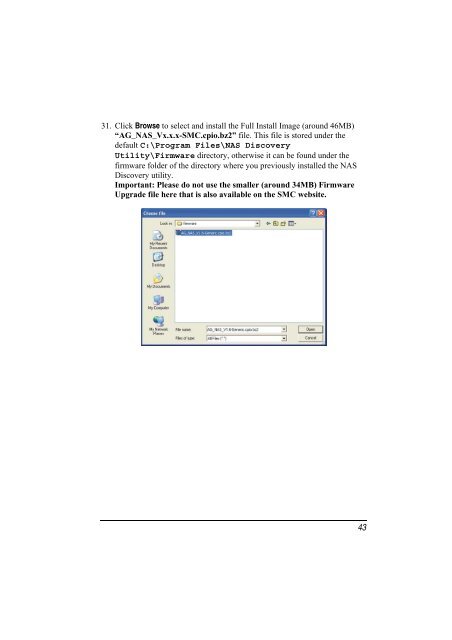SMCNAS02
SMCNAS02
SMCNAS02
You also want an ePaper? Increase the reach of your titles
YUMPU automatically turns print PDFs into web optimized ePapers that Google loves.
31. Click Browse to select and install the Full Install Image (around 46MB)<br />
“AG_NAS_Vx.x.x-SMC.cpio.bz2” file. This file is stored under the<br />
default C:\Program Files\NAS Discovery<br />
Utility\Firmware directory, otherwise it can be found under the<br />
firmware folder of the directory where you previously installed the NAS<br />
Discovery utility.<br />
Important: Please do not use the smaller (around 34MB) Firmware<br />
Upgrade file here that is also available on the SMC website.<br />
43