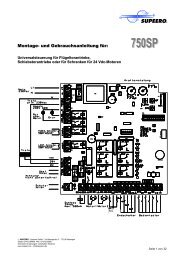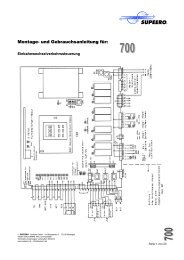1 electronic programmer expo 201 - supeero
1 electronic programmer expo 201 - supeero
1 electronic programmer expo 201 - supeero
You also want an ePaper? Increase the reach of your titles
YUMPU automatically turns print PDFs into web optimized ePapers that Google loves.
ELECTRONIC PROGRAMMER EXPO <strong>201</strong><br />
DESCRIPTION OF EXPO <strong>201</strong> ELECTRONIC PROGRAMMER<br />
Fuse = 5 Amp;<br />
Led = signalling power in the 220 V network;<br />
Trimmer T1 = setting of pause time when gate in open;<br />
Trimmer T2 = setting of working time;<br />
Connector RX1 = connector for the radio-receiver;<br />
Mini-dip SW1 = selection of operation programs and auxiliary functions.<br />
- ELECTRICAL CONNECTIONS TO THE TERMINAL BOARD<br />
M1-M2 = single phase 220V power supply;<br />
M3-M4-M5 = motor connection; M4 common of the motor;<br />
M6-M7 = 220V flashing light output;<br />
M8-M9 = A.C. 24V external power supply for radio receiver and photocell;<br />
M10-M17 = common of the inputs;<br />
M11 = safety rib input; N.C. type; its intervention stops the moving of the gate;<br />
M12 = FC1 limit switch input , N.C. type; stops the gate moving;<br />
M13 = FC2 limit switch input, N.C. type; stops the gate moving;<br />
M14 = opening and/or closing input , N.O. type; operates in a impulsive manner;<br />
M15 = open and/or closing input, N.C. type;<br />
M16 = block input, N.C. type; stops the manoeuvre in any type of program. After<br />
a block, the first opening impulse always causes the opening;<br />
M18 = antenna input;<br />
M19 = antenna earthing;<br />
M20-M21 = Open gate warning light output A.C. 24V.It turns on at the beginning of an<br />
opening and stays on as long as the gate is completely closed.<br />
N.B. : THE INPUTS NOT USED MUST BE SHORT-CIRCUITED TOWARDS THE COMMON OF THE INPUTS.<br />
- OPERATION PROGRAMS<br />
By means of the combination between the microswitches of the mini-dip switches it is possible to determine the<br />
operation program of the gate and of the auxiliary services.<br />
Warning! To enter a new program, the <strong>programmer</strong> must be set to zero in order to allow the storage of the new<br />
instructions replacing the previous ones. For such porpouse it is possible to follow two different procedures:<br />
1) Set the wanted instructions through the programming device, cut out the voltage for a few seconds (5) and<br />
feed the device again.<br />
2) Set the wanted instructions and perform an opening/closing cycle until it reaches the end of stroke. In this<br />
manoeuvre the opener will perform the old program and then switch on to the new type of operation at the<br />
beginning of the following cycle.<br />
-SA PROGRAM<br />
DIP1=ON , DIP3 = ON<br />
The impulses on the opening input cause alternatively the opening and the closing. The closing is not automatic and the<br />
gate remains open until a new command is received.<br />
-STP PROGRAM<br />
DIP1=ON , DIP3=OFF<br />
By acting on the open input you will obtain a functioning of the kind "step by step" : OPEN-STOP-CLOSE-STOP-OPEN.<br />
1<br />
© SUPEERO - Systeme GmbH - Im Bärengarten 2 - 72116 Mössingen - Fax 07473/25808<br />
Telefon 07473/94940 (Hotline)<br />
Technische Änderungen vorbehalten 11.05.2001<br />
www.<strong>supeero</strong>.de - info@<strong>supeero</strong>.de
The closing is not automatic.<br />
2<br />
© SUPEERO - Systeme GmbH - Im Bärengarten 2 - 72116 Mössingen - Fax 07473/25808<br />
Telefon 07473/94940 (Hotline)<br />
Technische Änderungen vorbehalten 11.05.2001<br />
www.<strong>supeero</strong>.de - info@<strong>supeero</strong>.de
-ATS PROGRAM<br />
DIP1=OFF , DIP3=ON<br />
An impulse opens and the closing is automatic after the pause time. Both during opening and pause, a second impulse<br />
causes the immediate closing , during which a further impulse activates the opening.<br />
-ATP PROGRAM<br />
DIP1=OFF , DIP3=OFF<br />
By acting on the open input you will obtain a functioning of the kind "step by step" : OPEN-STOP-CLOSE-STOP-OPEN.<br />
The closing is automatic after pause time.<br />
-AUXILIARY FUNCTIONS<br />
Photocell<br />
DIP 2 OFF = it is active only in the closing phase; stops and reverses the movement.<br />
DIP 2 ON = it is active also in the opening phase; stops the movement until the obstacle is removed.<br />
Flashing light<br />
DIP 4 OFF = it is activated a second before the gate starts moving.<br />
DIP 4 ON = it is activated 4 seconds before the gate starts moving.<br />
Moving direction of the gate<br />
This function allows to choose the direction of the gate movement in relation to the installation point of the gear motor,<br />
furthermore it allows the <strong>programmer</strong> to distinguish the limit switch according to the movement direction.<br />
DIP 6 ON = opening on terminal 3 and closing on terminal 5 .The limit switch FC1 corresponds to the<br />
closing limit switch , while the FC2 corresponds to the opening limit switch:<br />
DIP 6 OFF = opening on terminal 5 and closing on terminal 3. Thelimit switch FC1 corresponds to the<br />
opening limit switch , while the FC2 corresponds to the closing limit switch.<br />
WARNING : DIP 5 - 7 - 8 =NOT USED . THEY MUST BE SET IN OFF POSITION.<br />
3<br />
© SUPEERO - Systeme GmbH - Im Bärengarten 2 - 72116 Mössingen - Fax 07473/25808<br />
Telefon 07473/94940 (Hotline)<br />
Technische Änderungen vorbehalten 11.05.2001<br />
www.<strong>supeero</strong>.de - info@<strong>supeero</strong>.de