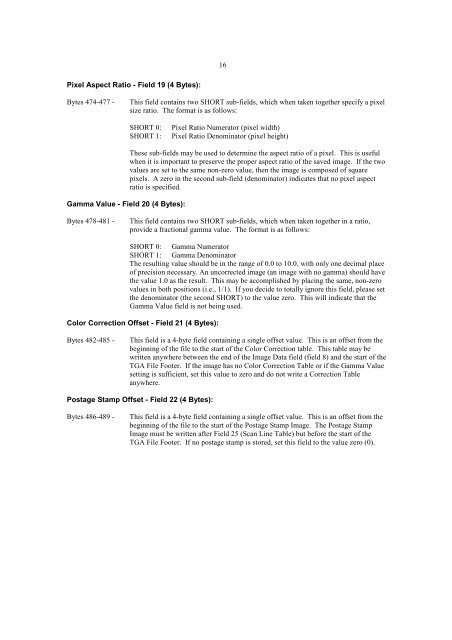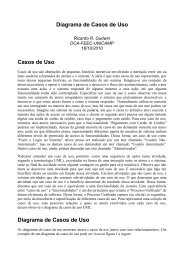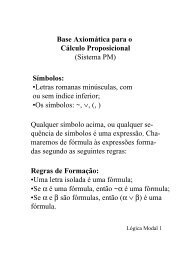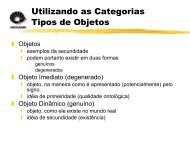Truevision TGA, File Format Specification, Version 2.0 as - DCA
Truevision TGA, File Format Specification, Version 2.0 as - DCA
Truevision TGA, File Format Specification, Version 2.0 as - DCA
Create successful ePaper yourself
Turn your PDF publications into a flip-book with our unique Google optimized e-Paper software.
Pixel Aspect Ratio - Field 19 (4 Bytes):<br />
16<br />
Bytes 474-477 - This field contains two SHORT sub-fields, which when taken together specify a pixel<br />
size ratio. The format is <strong>as</strong> follows:<br />
Gamma Value - Field 20 (4 Bytes):<br />
SHORT 0: Pixel Ratio Numerator (pixel width)<br />
SHORT 1: Pixel Ratio Denominator (pixel height)<br />
These sub-fields may be used to determine the <strong>as</strong>pect ratio of a pixel. This is useful<br />
when it is important to preserve the proper <strong>as</strong>pect ratio of the saved image. If the two<br />
values are set to the same non-zero value, then the image is composed of square<br />
pixels. A zero in the second sub-field (denominator) indicates that no pixel <strong>as</strong>pect<br />
ratio is specified.<br />
Bytes 478-481 - This field contains two SHORT sub-fields, which when taken together in a ratio,<br />
provide a fractional gamma value. The format is <strong>as</strong> follows:<br />
SHORT 0: Gamma Numerator<br />
SHORT 1: Gamma Denominator<br />
The resulting value should be in the range of 0.0 to 10.0, with only one decimal place<br />
of precision necessary. An uncorrected image (an image with no gamma) should have<br />
the value 1.0 <strong>as</strong> the result. This may be accomplished by placing the same, non-zero<br />
values in both positions (i.e., 1/1). If you decide to totally ignore this field, ple<strong>as</strong>e set<br />
the denominator (the second SHORT) to the value zero. This will indicate that the<br />
Gamma Value field is not being used.<br />
Color Correction Offset - Field 21 (4 Bytes):<br />
Bytes 482-485 - This field is a 4-byte field containing a single offset value. This is an offset from the<br />
beginning of the file to the start of the Color Correction table. This table may be<br />
written anywhere between the end of the Image Data field (field 8) and the start of the<br />
<strong>TGA</strong> <strong>File</strong> Footer. If the image h<strong>as</strong> no Color Correction Table or if the Gamma Value<br />
setting is sufficient, set this value to zero and do not write a Correction Table<br />
anywhere.<br />
Postage Stamp Offset - Field 22 (4 Bytes):<br />
Bytes 486-489 - This field is a 4-byte field containing a single offset value. This is an offset from the<br />
beginning of the file to the start of the Postage Stamp Image. The Postage Stamp<br />
Image must be written after Field 25 (Scan Line Table) but before the start of the<br />
<strong>TGA</strong> <strong>File</strong> Footer. If no postage stamp is stored, set this field to the value zero (0).