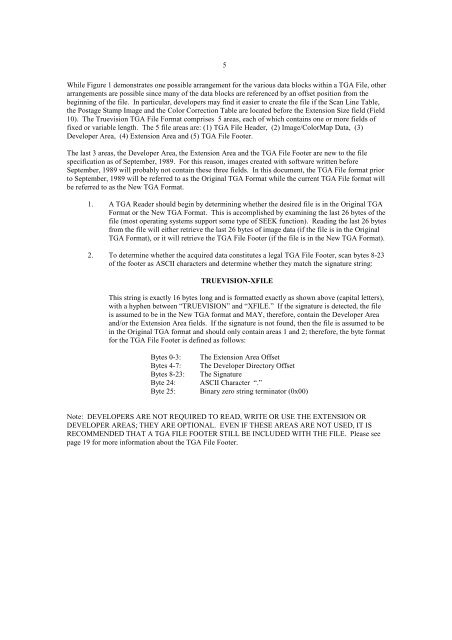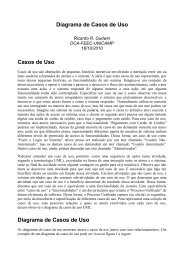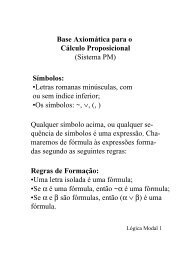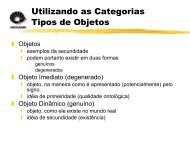Truevision TGA, File Format Specification, Version 2.0 as - DCA
Truevision TGA, File Format Specification, Version 2.0 as - DCA
Truevision TGA, File Format Specification, Version 2.0 as - DCA
Create successful ePaper yourself
Turn your PDF publications into a flip-book with our unique Google optimized e-Paper software.
5<br />
While Figure 1 demonstrates one possible arrangement for the various data blocks within a <strong>TGA</strong> <strong>File</strong>, other<br />
arrangements are possible since many of the data blocks are referenced by an offset position from the<br />
beginning of the file. In particular, developers may find it e<strong>as</strong>ier to create the file if the Scan Line Table,<br />
the Postage Stamp Image and the Color Correction Table are located before the Extension Size field (Field<br />
10). The <strong>Truevision</strong> <strong>TGA</strong> <strong>File</strong> <strong>Format</strong> comprises 5 are<strong>as</strong>, each of which contains one or more fields of<br />
fixed or variable length. The 5 file are<strong>as</strong> are: (1) <strong>TGA</strong> <strong>File</strong> Header, (2) Image/ColorMap Data, (3)<br />
Developer Area, (4) Extension Area and (5) <strong>TGA</strong> <strong>File</strong> Footer.<br />
The l<strong>as</strong>t 3 are<strong>as</strong>, the Developer Area, the Extension Area and the <strong>TGA</strong> <strong>File</strong> Footer are new to the file<br />
specification <strong>as</strong> of September, 1989. For this re<strong>as</strong>on, images created with software written before<br />
September, 1989 will probably not contain these three fields. In this document, the <strong>TGA</strong> <strong>File</strong> format prior<br />
to September, 1989 will be referred to <strong>as</strong> the Original <strong>TGA</strong> <strong>Format</strong> while the current <strong>TGA</strong> <strong>File</strong> format will<br />
be referred to <strong>as</strong> the New <strong>TGA</strong> <strong>Format</strong>.<br />
1. A <strong>TGA</strong> Reader should begin by determining whether the desired file is in the Original <strong>TGA</strong><br />
<strong>Format</strong> or the New <strong>TGA</strong> <strong>Format</strong>. This is accomplished by examining the l<strong>as</strong>t 26 bytes of the<br />
file (most operating systems support some type of SEEK function). Reading the l<strong>as</strong>t 26 bytes<br />
from the file will either retrieve the l<strong>as</strong>t 26 bytes of image data (if the file is in the Original<br />
<strong>TGA</strong> <strong>Format</strong>), or it will retrieve the <strong>TGA</strong> <strong>File</strong> Footer (if the file is in the New <strong>TGA</strong> <strong>Format</strong>).<br />
2. To determine whether the acquired data constitutes a legal <strong>TGA</strong> <strong>File</strong> Footer, scan bytes 8-23<br />
of the footer <strong>as</strong> ASCII characters and determine whether they match the signature string:<br />
TRUEVISION-XFILE<br />
This string is exactly 16 bytes long and is formatted exactly <strong>as</strong> shown above (capital letters),<br />
with a hyphen between “TRUEVISION” and “XFILE.” If the signature is detected, the file<br />
is <strong>as</strong>sumed to be in the New <strong>TGA</strong> format and MAY, therefore, contain the Developer Area<br />
and/or the Extension Area fields. If the signature is not found, then the file is <strong>as</strong>sumed to be<br />
in the Original <strong>TGA</strong> format and should only contain are<strong>as</strong> 1 and 2; therefore, the byte format<br />
for the <strong>TGA</strong> <strong>File</strong> Footer is defined <strong>as</strong> follows:<br />
Bytes 0-3: The Extension Area Offset<br />
Bytes 4-7: The Developer Directory Offset<br />
Bytes 8-23: The Signature<br />
Byte 24: ASCII Character “.”<br />
Byte 25: Binary zero string terminator (0x00)<br />
Note: DEVELOPERS ARE NOT REQUIRED TO READ, WRITE OR USE THE EXTENSION OR<br />
DEVELOPER AREAS; THEY ARE OPTIONAL. EVEN IF THESE AREAS ARE NOT USED, IT IS<br />
RECOMMENDED THAT A <strong>TGA</strong> FILE FOOTER STILL BE INCLUDED WITH THE FILE. Ple<strong>as</strong>e see<br />
page 19 for more information about the <strong>TGA</strong> <strong>File</strong> Footer.