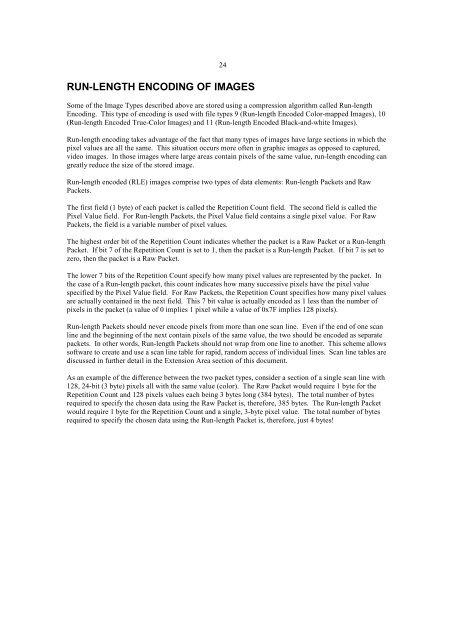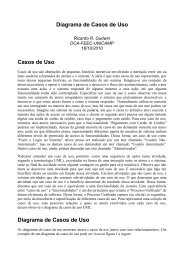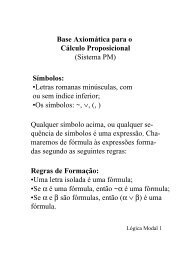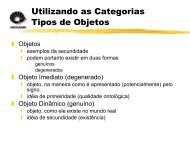Truevision TGA, File Format Specification, Version 2.0 as - DCA
Truevision TGA, File Format Specification, Version 2.0 as - DCA
Truevision TGA, File Format Specification, Version 2.0 as - DCA
You also want an ePaper? Increase the reach of your titles
YUMPU automatically turns print PDFs into web optimized ePapers that Google loves.
24<br />
RUN-LENGTH ENCODING OF IMAGES<br />
Some of the Image Types described above are stored using a compression algorithm called Run-length<br />
Encoding. This type of encoding is used with file types 9 (Run-length Encoded Color-mapped Images), 10<br />
(Run-length Encoded True-Color Images) and 11 (Run-length Encoded Black-and-white Images).<br />
Run-length encoding takes advantage of the fact that many types of images have large sections in which the<br />
pixel values are all the same. This situation occurs more often in graphic images <strong>as</strong> opposed to captured,<br />
video images. In those images where large are<strong>as</strong> contain pixels of the same value, run-length encoding can<br />
greatly reduce the size of the stored image.<br />
Run-length encoded (RLE) images comprise two types of data elements: Run-length Packets and Raw<br />
Packets.<br />
The first field (1 byte) of each packet is called the Repetition Count field. The second field is called the<br />
Pixel Value field. For Run-length Packets, the Pixel Value field contains a single pixel value. For Raw<br />
Packets, the field is a variable number of pixel values.<br />
The highest order bit of the Repetition Count indicates whether the packet is a Raw Packet or a Run-length<br />
Packet. If bit 7 of the Repetition Count is set to 1, then the packet is a Run-length Packet. If bit 7 is set to<br />
zero, then the packet is a Raw Packet.<br />
The lower 7 bits of the Repetition Count specify how many pixel values are represented by the packet. In<br />
the c<strong>as</strong>e of a Run-length packet, this count indicates how many successive pixels have the pixel value<br />
specified by the Pixel Value field. For Raw Packets, the Repetition Count specifies how many pixel values<br />
are actually contained in the next field. This 7 bit value is actually encoded <strong>as</strong> 1 less than the number of<br />
pixels in the packet (a value of 0 implies 1 pixel while a value of 0x7F implies 128 pixels).<br />
Run-length Packets should never encode pixels from more than one scan line. Even if the end of one scan<br />
line and the beginning of the next contain pixels of the same value, the two should be encoded <strong>as</strong> separate<br />
packets. In other words, Run-length Packets should not wrap from one line to another. This scheme allows<br />
software to create and use a scan line table for rapid, random access of individual lines. Scan line tables are<br />
discussed in further detail in the Extension Area section of this document.<br />
As an example of the difference between the two packet types, consider a section of a single scan line with<br />
128, 24-bit (3 byte) pixels all with the same value (color). The Raw Packet would require 1 byte for the<br />
Repetition Count and 128 pixels values each being 3 bytes long (384 bytes). The total number of bytes<br />
required to specify the chosen data using the Raw Packet is, therefore, 385 bytes. The Run-length Packet<br />
would require 1 byte for the Repetition Count and a single, 3-byte pixel value. The total number of bytes<br />
required to specify the chosen data using the Run-length Packet is, therefore, just 4 bytes!