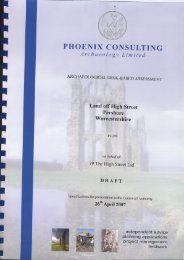Historic Environment Record Search - Wychavon District Council
Historic Environment Record Search - Wychavon District Council
Historic Environment Record Search - Wychavon District Council
You also want an ePaper? Increase the reach of your titles
YUMPU automatically turns print PDFs into web optimized ePapers that Google loves.
The HER data<br />
This document contains two types of report:<br />
1) The Single Line or Short Report – this provides the basic information: the WSM Number, the<br />
Name/Title of the <strong>Record</strong>, the monument type, the date range and finally the National Grid<br />
Reference (the WSM number is the unique number given to each record within the HER).<br />
2) The Full Report – this provides the above information plus a more detailed description of<br />
the monument/site/find/fieldwork etc. It also contains the sources and references that<br />
the record is based upon and gives its relationship (if any) to other associated sites. A ‘full’<br />
report is not definitive and all sources mentioned should be consulted to gain a full<br />
understanding of the record.<br />
This report also contains the location of the records on maps (unless you have requested GIS data<br />
in a shape file, which will be sent in an email with this report). Where appropriate/requested we<br />
will also include historical maps.<br />
1) GIS Shape Files<br />
We can provide site location data as shape files for use with your own GIS system. This is the<br />
best way of sending and receiving complex spatial information. We send this out by email.<br />
In built up areas where there are a large number of records, the data will be sent out in several<br />
files. We will provide site location data as individually themed shape files for each type of<br />
record. This will allow you to switch on each HER archaeological theme independently and is<br />
most appropriate for use by our customers whose projects are located in areas of intense<br />
archaeological activity, where there is more likely to be a need to discreetly interrogate the<br />
data and examine spatial relationships.<br />
2) pdf Maps<br />
If you do not have a GIS, location maps will be included in this report. The clarity of these<br />
maps is not perfect, but they are clear enough to distinguish all the site locations - especially if<br />
you zoom in.<br />
The maps will show the location of all the sites in the report, labelled with the WSM number.<br />
Please note: The labels only give the approximate location of the sites and monuments. The<br />
reason for this is that if there is more than one record for a location or there are lots of sites<br />
in close proximity – i.e. on a street of historic houses – then the labels overlie each other and<br />
cannot be read. We, therefore, move or adjust the labels very slightly to make them easier to<br />
see. To get the precise location you must use the grid reference.<br />
The HER is set up with a number of themes or layers. Each theme contains a different type of<br />
record e.g. <strong>Historic</strong> Buildings or Excavations. This allows us to switch the various themes on<br />
and off to look at different types of record separately. The various themes are colour coded<br />
to make them easily identifiable (see the key on the maps).<br />
3) <strong>Historic</strong> Maps<br />
We can also supply copies of Landmark Digital mapping based on 1 st , 2 nd , 3 rd and 4 th Edition<br />
Ordnance Survey maps. These are drawn from several maps and are referred to as Epochs not<br />
Editions. It is important to note that Copyright restrictions mean that they must not be used<br />
in any report and are for research purposes only. If you have requested these they will be<br />
included below.<br />
4