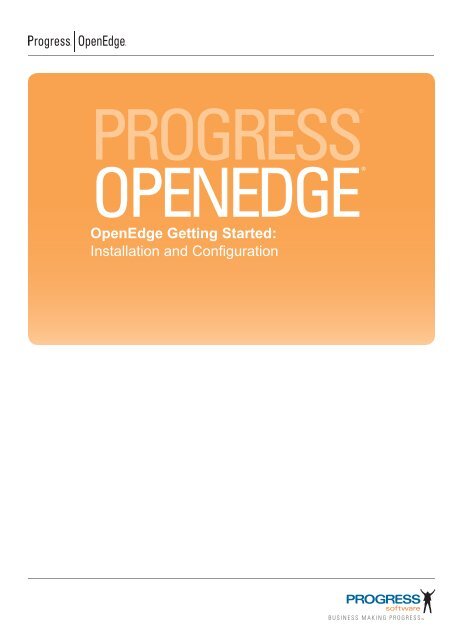OpenEdge Getting Started: Installation and Configuration - Product ...
OpenEdge Getting Started: Installation and Configuration - Product ...
OpenEdge Getting Started: Installation and Configuration - Product ...
Create successful ePaper yourself
Turn your PDF publications into a flip-book with our unique Google optimized e-Paper software.
®<br />
®<br />
PROGRESS®<br />
OPENEDGE®<br />
<strong>OpenEdge</strong> <strong>Getting</strong> <strong>Started</strong>:<br />
<strong>Installation</strong> <strong>and</strong> <strong>Configuration</strong>
© 2012 Progress Software Corporation <strong>and</strong>/or its subsidiaries or affiliates. All rights reserved.<br />
These materials <strong>and</strong> all Progress ® software products are copyrighted <strong>and</strong> all rights are reserved by Progress Software Corporation. The<br />
information in these materials is subject to change without notice, <strong>and</strong> Progress Software Corporation assumes no responsibility for any errors<br />
that may appear therein. The references in these materials to specific platforms supported are subject to change.<br />
Actional, Apama, Artix, Business Empowerment, Business Making Progress, DataDirect (<strong>and</strong> design), DataDirect Connect, DataDirect<br />
Connect64, DataDirect Technologies, DataDirect XML Converters, DataDirect XQuery, DataXtend, Dynamic Routing Architecture,<br />
EdgeXtend, Empowerment Center, Fathom, Fuse Mediation Router, Fuse Message Broker, Fuse Services Framework, IntelliStream, IONA,<br />
Making Software Work Together, Mindreef, ObjectStore, <strong>OpenEdge</strong>, Orbix, PeerDirect, POSSENET, Powered by Progress, PowerTier,<br />
Progress, Progress DataXtend, Progress Dynamics, Progress Business Empowerment, Progress Empowerment Center, Progress<br />
Empowerment Program, Progress <strong>OpenEdge</strong>, Progress Profiles, Progress Results, Progress Software Business Making Progress, Progress<br />
Software Developers Network, Progress Sonic, ProVision, PS Select, Savvion, SequeLink, Shadow, SOAPscope, SOAPStation, Sonic, Sonic<br />
ESB, SonicMQ, Sonic Orchestration Server, SpeedScript, Stylus Studio, Technical Empowerment, WebSpeed, Xcalia (<strong>and</strong> design), <strong>and</strong> Your<br />
Software, Our Technology–Experience the Connection are registered trademarks of Progress Software Corporation or one of its affiliates or<br />
subsidiaries in the U.S. <strong>and</strong>/or other countries. AccelEvent, Apama Dashboard Studio, Apama Event Manager, Apama Event Modeler,<br />
Apama Event Store, Apama Risk Firewall, AppsAlive, AppServer, ASPen, ASP-in-a-Box, BusinessEdge, Cache-Forward, CloudEdge,<br />
DataDirect Spy, DataDirect SupportLink, Fuse, FuseSource, Future Proof, GVAC, High Performance Integration, ObjectStore Inspector,<br />
ObjectStore Performance Expert, OpenAccess, Orbacus, Pantero, POSSE, ProDataSet, Progress Arcade, Progress CloudEdge, Progress<br />
Control Tower, Progress ESP Event Manager, Progress ESP Event Modeler, Progress Event Engine, Progress RFID, Progress RPM, PSE<br />
Pro, SectorAlliance, SeeThinkAct, Shadow z/Services, Shadow z/Direct, Shadow z/Events, Shadow z/Presentation, Shadow Studio,<br />
SmartBrowser, SmartComponent, SmartDataBrowser, SmartDataObjects, SmartDataView, SmartDialog, SmartFolder, SmartFrame,<br />
SmartObjects, SmartPanel, SmartQuery, SmartViewer, SmartWindow, Sonic Business Integration Suite, Sonic Process Manager, Sonic<br />
Collaboration Server, Sonic Continuous Availability Architecture, Sonic Database Service, Sonic Workbench, Sonic XML Server, The Brains<br />
Behind BAM, WebClient, <strong>and</strong> Who Makes Progress are trademarks or service marks of Progress Software Corporation <strong>and</strong>/or its subsidiaries<br />
or affiliates in the U.S. <strong>and</strong> other countries. Java is a registered trademark of Oracle <strong>and</strong>/or its affiliates. Any other marks contained herein<br />
may be trademarks of their respective owners.<br />
Third party acknowledgements — See the “Third party acknowledgements” section on page 29.<br />
March 2012<br />
Last updated with new content: Release 11.0.0 <strong>Product</strong> Code: 4496; R11.0.0<br />
For the latest documentation updates see <strong>OpenEdge</strong> <strong>Product</strong> Documentation on PSDN (http://communities.progress.com/pcom/<br />
docs/DOC-16074).
Document Revision History<br />
Document Revision History<br />
This document has been revised since it was first published. Refer to the table below<br />
for details. Also, change bars appear next to the changed areas.<br />
Published<br />
Date Description of changes<br />
December<br />
2011<br />
February<br />
2012<br />
Initial publication for <strong>OpenEdge</strong>® Release 11.0. See <strong>OpenEdge</strong> <strong>Getting</strong> <strong>Started</strong>:<br />
New <strong>and</strong> Revised Features for information on the new <strong>and</strong> revised features<br />
documented for 11.0.<br />
Removed mention of 32/64-bit r-code compatability from “Windows 64-bit” section<br />
on page 240. Although 32 <strong>and</strong> 64-bit r-code is compatible in <strong>OpenEdge</strong>® Release<br />
11.0, you should refer to <strong>OpenEdge</strong> Deployment: Managing ABL Applications for<br />
more information.<br />
<strong>OpenEdge</strong> <strong>Getting</strong> <strong>Started</strong>: <strong>Installation</strong> <strong>and</strong> <strong>Configuration</strong> 3
Document Revision History<br />
4 <strong>OpenEdge</strong> <strong>Getting</strong> <strong>Started</strong>: <strong>Installation</strong> <strong>and</strong> <strong>Configuration</strong>
Contents<br />
Preface . . . . . . . . . . . . . . . . . . . . . . . . . . . . . . . . . . . . . . . . . . . . . . . . . . . . . . . . . . . . . . . 19<br />
Part 1 <strong>Installation</strong><br />
1. Windows <strong>Installation</strong> Requirements . . . . . . . . . . . . . . . . . . . . . . . . . . . . . . . . . . . 43<br />
System requirements . . . . . . . . . . . . . . . . . . . . . . . . . . . . . . . . . . . . . . . . . . . . . . . . 44<br />
Ensuring you have the most up-to-date system requirements information 44<br />
Java considerations . . . . . . . . . . . . . . . . . . . . . . . . . . . . . . . . . . . . . . . . . . 44<br />
Windows system requirements . . . . . . . . . . . . . . . . . . . . . . . . . . . . . . . . . 45<br />
Supported platforms . . . . . . . . . . . . . . . . . . . . . . . . . . . . . . . . . . . . . . . . . . . . . . . . . 47<br />
Supported products by platform . . . . . . . . . . . . . . . . . . . . . . . . . . . . . . . . 48<br />
Disk space requirements . . . . . . . . . . . . . . . . . . . . . . . . . . . . . . . . . . . . . . 49<br />
Server compatibility . . . . . . . . . . . . . . . . . . . . . . . . . . . . . . . . . . . . . . . . . . . . . . . . . 52<br />
<strong>OpenEdge</strong> clients . . . . . . . . . . . . . . . . . . . . . . . . . . . . . . . . . . . . . . . . . . . . 52<br />
General connectivity <strong>and</strong> compatibility rules . . . . . . . . . . . . . . . . . . . . . . . 53<br />
<strong>OpenEdge</strong> SQL . . . . . . . . . . . . . . . . . . . . . . . . . . . . . . . . . . . . . . . . . . . . . 53<br />
Deployment rules supported by a DataServer broker . . . . . . . . . . . . . . . . 54<br />
Development rules related to schema holder compatibility . . . . . . . . . . . . 54<br />
Required third-party applications . . . . . . . . . . . . . . . . . . . . . . . . . . . . . . . . . . . . . . . 55<br />
Microsoft .NET Framework. . . . . . . . . . . . . . . . . . . . . . . . . . . . . . . . . . . . . 55<br />
Infragistics NetAdvantage . . . . . . . . . . . . . . . . . . . . . . . . . . . . . . . . . . . . . 56<br />
Microsoft Document Explorer . . . . . . . . . . . . . . . . . . . . . . . . . . . . . . . . . . . 56<br />
DataDirect ODBC br<strong>and</strong>ed drivers . . . . . . . . . . . . . . . . . . . . . . . . . . . . . . 57<br />
Licensing . . . . . . . . . . . . . . . . . . . . . . . . . . . . . . . . . . . . . . . . . . . . . . . . . . . . . . . . . 60<br />
<strong>OpenEdge</strong> <strong>Getting</strong> <strong>Started</strong>: <strong>Installation</strong> <strong>and</strong> <strong>Configuration</strong> 5
Contents<br />
2. UNIX Systems <strong>Installation</strong> Requirements . . . . . . . . . . . . . . . . . . . . . . . . . . . . . . . 61<br />
UNIX system requirements . . . . . . . . . . . . . . . . . . . . . . . . . . . . . . . . . . . . . . . . . . . . 62<br />
Requirements for using Java . . . . . . . . . . . . . . . . . . . . . . . . . . . . . . . . . . . 62<br />
Requirements for running <strong>OpenEdge</strong> applications . . . . . . . . . . . . . . . . . . 65<br />
Supported platforms . . . . . . . . . . . . . . . . . . . . . . . . . . . . . . . . . . . . . . . . . . . . . . . . . 66<br />
Supported products by platform . . . . . . . . . . . . . . . . . . . . . . . . . . . . . . . . . 67<br />
Disk space requirements . . . . . . . . . . . . . . . . . . . . . . . . . . . . . . . . . . . . . . 69<br />
Licensing . . . . . . . . . . . . . . . . . . . . . . . . . . . . . . . . . . . . . . . . . . . . . . . . . . . . . . . . . . 71<br />
3. <strong>OpenEdge</strong> <strong>Installation</strong> Prerequisites . . . . . . . . . . . . . . . . . . . . . . . . . . . . . . . . . . . 73<br />
Tasks overview . . . . . . . . . . . . . . . . . . . . . . . . . . . . . . . . . . . . . . . . . . . . . . . . . . . . . 74<br />
Gathering information to plan your installation . . . . . . . . . . . . . . . . . . . . . . . . . . . . . 75<br />
Determining your installation method . . . . . . . . . . . . . . . . . . . . . . . . . . . . . . . . . . . . 77<br />
Determining the type of installation . . . . . . . . . . . . . . . . . . . . . . . . . . . . . . . . . . . . . . 78<br />
How product selection can affect your installation tasks. . . . . . . . . . . . . . . 78<br />
Obtaining an Electronic License Addendum file . . . . . . . . . . . . . . . . . . . . . . . . . . . . 79<br />
Shared Network <strong>Installation</strong> utility . . . . . . . . . . . . . . . . . . . . . . . . . . . . . . . . . . . . . . . 81<br />
Windows-specific installation considerations . . . . . . . . . . . . . . . . . . . . . . . . . . . . . . 82<br />
<strong>OpenEdge</strong> working directory reminder . . . . . . . . . . . . . . . . . . . . . . . . . . . . 82<br />
Read-only .dll <strong>and</strong> .ocx files . . . . . . . . . . . . . . . . . . . . . . . . . . . . . . . . . . . . 82<br />
Required software to run <strong>OpenEdge</strong> products or components. . . . . . . . . . 82<br />
Saving an existing <strong>OpenEdge</strong> or Progress installation in Windows . . . . . . 83<br />
Reviewing the Windows installation directory structure . . . . . . . . . . . . . . . 85<br />
Reviewing the Eclipse installation directory structure . . . . . . . . . . . . . . . . 89<br />
Integrating <strong>OpenEdge</strong> with Windows Explorer . . . . . . . . . . . . . . . . . . . . . . 89<br />
UNIX-specific installation considerations . . . . . . . . . . . . . . . . . . . . . . . . . . . . . . . . . 92<br />
JDK <strong>and</strong> JRE considerations . . . . . . . . . . . . . . . . . . . . . . . . . . . . . . . . . . . 92<br />
Upgrading an existing <strong>OpenEdge</strong> or Progress installation on<br />
UNIX platforms . . . . . . . . . . . . . . . . . . . . . . . . . . . . . . . . . . . . . . . . . . 92<br />
Reviewing the UNIX system installation directory structure . . . . . . . . . . . . 93<br />
<strong>OpenEdge</strong> Replication . . . . . . . . . . . . . . . . . . . . . . . . . . . . . . . . . . . . . . . . . . . . . . . 96<br />
Installing <strong>OpenEdge</strong> Replication for the first time. . . . . . . . . . . . . . . . . . . . 96<br />
Upgrading an existing version of <strong>OpenEdge</strong> Replication . . . . . . . . . . . . . . 96<br />
<strong>OpenEdge</strong> Management or <strong>OpenEdge</strong> Explorer . . . . . . . . . . . . . . . . . . . . . . . . . . . 98<br />
Installing <strong>OpenEdge</strong> Management or <strong>OpenEdge</strong> Explorer<br />
for the first time . . . . . . . . . . . . . . . . . . . . . . . . . . . . . . . . . . . . . . . . . 98<br />
System requirements . . . . . . . . . . . . . . . . . . . . . . . . . . . . . . . . . . . . . . . . . 99<br />
Support for multiple Eclipse frameworks . . . . . . . . . . . . . . . . . . . . . . . . . . . . . . . . . . 100<br />
Integration after installation. . . . . . . . . . . . . . . . . . . . . . . . . . . . . . . . . . . . . 100<br />
Service pack updates to plug-ins . . . . . . . . . . . . . . . . . . . . . . . . . . . . . . . . 100<br />
Uninstall . . . . . . . . . . . . . . . . . . . . . . . . . . . . . . . . . . . . . . . . . . . . . . . . . . . 100<br />
WebSpeed configuration choices . . . . . . . . . . . . . . . . . . . . . . . . . . . . . . . . . . . . . . . 101<br />
Developing Web applications with WebSpeed . . . . . . . . . . . . . . . . . . . . . . 101<br />
Deploying Web applications with WebSpeed . . . . . . . . . . . . . . . . . . . . . . . 101<br />
Accessing product documentation <strong>and</strong> samples . . . . . . . . . . . . . . . . . . . . . . . . . . . . 102<br />
Accessing documentation <strong>and</strong> samples from the Progress<br />
Download Center . . . . . . . . . . . . . . . . . . . . . . . . . . . . . . . . . . . . . . . . 102<br />
4. Performing an <strong>OpenEdge</strong> <strong>Installation</strong> in Windows. . . . . . . . . . . . . . . . . . . . . . . . 105<br />
<strong>Installation</strong> overview . . . . . . . . . . . . . . . . . . . . . . . . . . . . . . . . . . . . . . . . . . . . . . . . . 106<br />
Loading the installation media . . . . . . . . . . . . . . . . . . . . . . . . . . . . . . . . . . 106<br />
Performing the installation . . . . . . . . . . . . . . . . . . . . . . . . . . . . . . . . . . . . . 106<br />
Finishing the installation . . . . . . . . . . . . . . . . . . . . . . . . . . . . . . . . . . . . . . . 107<br />
Postinstallation considerations . . . . . . . . . . . . . . . . . . . . . . . . . . . . . . . . . . 107<br />
6 <strong>OpenEdge</strong> <strong>Getting</strong> <strong>Started</strong>: <strong>Installation</strong> <strong>and</strong> <strong>Configuration</strong>
Contents<br />
Running the Progress Dynamics <strong>Configuration</strong> Utility . . . . . . . . . . . . . . . . . . . . . . . 108<br />
Before you begin . . . . . . . . . . . . . . . . . . . . . . . . . . . . . . . . . . . . . . . . . . . . 108<br />
Completing the DCU wizard . . . . . . . . . . . . . . . . . . . . . . . . . . . . . . . . . . . . 109<br />
Editing Progress Dynamics files . . . . . . . . . . . . . . . . . . . . . . . . . . . . . . . . 114<br />
Editing installed files . . . . . . . . . . . . . . . . . . . . . . . . . . . . . . . . . . . . . . . . . 115<br />
Editing the Progress Dynamics XML configuration file. . . . . . . . . . . . . . . . 116<br />
Starting a development session . . . . . . . . . . . . . . . . . . . . . . . . . . . . . . . . . 118<br />
Stopping <strong>and</strong> restarting Progress Dynamics . . . . . . . . . . . . . . . . . . . . . . . 119<br />
Updating session types . . . . . . . . . . . . . . . . . . . . . . . . . . . . . . . . . . . . . . . 119<br />
Running the Entity Import tool . . . . . . . . . . . . . . . . . . . . . . . . . . . . . . . . . . 121<br />
Recompiling application code. . . . . . . . . . . . . . . . . . . . . . . . . . . . . . . . . . . 122<br />
Setting up for Web development . . . . . . . . . . . . . . . . . . . . . . . . . . . . . . . . 122<br />
Additional product installation activities . . . . . . . . . . . . . . . . . . . . . . . . . . . . . . . . . . 123<br />
Using an Electronic License Addendum file . . . . . . . . . . . . . . . . . . . . . . . . 123<br />
Installing additional products . . . . . . . . . . . . . . . . . . . . . . . . . . . . . . . . . . . 124<br />
Installing additional components to previously installed products . . . . . . . 125<br />
Viewing registry information . . . . . . . . . . . . . . . . . . . . . . . . . . . . . . . . . . . . 126<br />
Downloading executables for heterogeneous environments . . . . . . . . . . . 127<br />
Configuring an Apache Tomcat Java Servlet Engine. . . . . . . . . . . . . . . . . 128<br />
<strong>OpenEdge</strong> Silent installation overview . . . . . . . . . . . . . . . . . . . . . . . . . . . . . . . . . . . 130<br />
Selecting a data input option for a Silent installation . . . . . . . . . . . . . . . . . 131<br />
Underst<strong>and</strong>ing the response.ini file contents . . . . . . . . . . . . . . . . . . . . . . . 131<br />
Running the Silent installation . . . . . . . . . . . . . . . . . . . . . . . . . . . . . . . . . . 141<br />
Checking the status of the Silent installation log file . . . . . . . . . . . . . . . . . 142<br />
Optional data input activities . . . . . . . . . . . . . . . . . . . . . . . . . . . . . . . . . . . 144<br />
Performing postinstallation tasks . . . . . . . . . . . . . . . . . . . . . . . . . . . . . . . . . . . . . . . 145<br />
Uninstalling <strong>OpenEdge</strong> in Windows . . . . . . . . . . . . . . . . . . . . . . . . . . . . . . . . . . . . . 146<br />
Using the Uninstall or Add/Remove Programs utility . . . . . . . . . . . . . . . . . 146<br />
Manually removing <strong>OpenEdge</strong> . . . . . . . . . . . . . . . . . . . . . . . . . . . . . . . . . . 148<br />
Sharing an <strong>OpenEdge</strong> installation on a network overview . . . . . . . . . . . . . . . . . . . . 152<br />
Primary tasks . . . . . . . . . . . . . . . . . . . . . . . . . . . . . . . . . . . . . . . . . . . . . . . 152<br />
Networking overview . . . . . . . . . . . . . . . . . . . . . . . . . . . . . . . . . . . . . . . . . 153<br />
Determining a shared network to clients connection . . . . . . . . . . . . . . . . . 153<br />
Setting up the shared network . . . . . . . . . . . . . . . . . . . . . . . . . . . . . . . . . . 153<br />
Running the Shared Network <strong>Installation</strong> Utility to set up<br />
a client connection . . . . . . . . . . . . . . . . . . . . . . . . . . . . . . . . . . . . . . . 154<br />
Reviewing local intranet security settings. . . . . . . . . . . . . . . . . . . . . . . . . . 156<br />
Uninstalling the Shared Network <strong>Installation</strong> Utility . . . . . . . . . . . . . . . . . . . . . . . . . 157<br />
Running the Silent installation option for the Shared Network <strong>Installation</strong> Utility . . . 158<br />
Creating a user-defined response file . . . . . . . . . . . . . . . . . . . . . . . . . . . . 158<br />
Executing NetSetup with the Silent installation option . . . . . . . . . . . . . . . . 159<br />
5. Performing an <strong>OpenEdge</strong> <strong>Installation</strong> on UNIX or Linux . . . . . . . . . . . . . . . . . . . 161<br />
<strong>Installation</strong> overview . . . . . . . . . . . . . . . . . . . . . . . . . . . . . . . . . . . . . . . . . . . . . . . . . 162<br />
Starting the installation process . . . . . . . . . . . . . . . . . . . . . . . . . . . . . . . . . 162<br />
Performing the installation . . . . . . . . . . . . . . . . . . . . . . . . . . . . . . . . . . . . . 163<br />
Finishing the installation . . . . . . . . . . . . . . . . . . . . . . . . . . . . . . . . . . . . . . . 164<br />
Additional product installation activities . . . . . . . . . . . . . . . . . . . . . . . . . . . . . . . . . . 165<br />
Using an electronic license addendum file . . . . . . . . . . . . . . . . . . . . . . . . . 165<br />
Installing additional products . . . . . . . . . . . . . . . . . . . . . . . . . . . . . . . . . . . 166<br />
Adding components to previously installed products . . . . . . . . . . . . . . . . . 167<br />
Downloading executables for heterogeneous environments . . . . . . . . . . . 170<br />
<strong>OpenEdge</strong> Silent installation overview . . . . . . . . . . . . . . . . . . . . . . . . . . . . . . . . . . . 171<br />
Data input options for a Silent installation . . . . . . . . . . . . . . . . . . . . . . . . . 172<br />
Underst<strong>and</strong>ing the response.ini file contents . . . . . . . . . . . . . . . . . . . . . . . 172<br />
Running the Silent installation . . . . . . . . . . . . . . . . . . . . . . . . . . . . . . . . . . 178<br />
<strong>OpenEdge</strong> <strong>Getting</strong> <strong>Started</strong>: <strong>Installation</strong> <strong>and</strong> <strong>Configuration</strong> 7
Contents<br />
Checking the status of the Silent <strong>Installation</strong> log file. . . . . . . . . . . . . . . . . . 178<br />
Optional data input activities. . . . . . . . . . . . . . . . . . . . . . . . . . . . . . . . . . . . 179<br />
Performing postinstallation tasks . . . . . . . . . . . . . . . . . . . . . . . . . . . . . . . . . . . . . . . 181<br />
Setting AdminServer security . . . . . . . . . . . . . . . . . . . . . . . . . . . . . . . . . . . 181<br />
Performing a rolling upgrade of <strong>OpenEdge</strong> Management . . . . . . . . . . . . . . . . . . . . 183<br />
Making port updates . . . . . . . . . . . . . . . . . . . . . . . . . . . . . . . . . . . . . . . . . . 183<br />
Installing a new console . . . . . . . . . . . . . . . . . . . . . . . . . . . . . . . . . . . . . . . 184<br />
Upgrading a remote container . . . . . . . . . . . . . . . . . . . . . . . . . . . . . . . . . . 185<br />
Uninstalling <strong>OpenEdge</strong> on UNIX <strong>and</strong> Linux operating systems . . . . . . . . . . . . . . . . 187<br />
Uninstalling <strong>OpenEdge</strong> Replication . . . . . . . . . . . . . . . . . . . . . . . . . . . . . . 188<br />
Manually removing earlier <strong>OpenEdge</strong> versions . . . . . . . . . . . . . . . . . . . . . 188<br />
6. Administration Utilities . . . . . . . . . . . . . . . . . . . . . . . . . . . . . . . . . . . . . . . . . . . . . . 189<br />
Using the License Update utility . . . . . . . . . . . . . . . . . . . . . . . . . . . . . . . . . . . . . . . . 190<br />
Changes to accommodate license updates . . . . . . . . . . . . . . . . . . . . . . . . 190<br />
Displaying license information using the SHOWCFG utility . . . . . . . . . . . . . . . . . . . 192<br />
Using the SHOWCFG utility in Windows . . . . . . . . . . . . . . . . . . . . . . . . . . 192<br />
Using the SHOWCFG utility on UNIX or Linux platforms . . . . . . . . . . . . . . 194<br />
Displaying license information in Windows. . . . . . . . . . . . . . . . . . . . . . . . . 194<br />
Managing user licenses on all supported platforms . . . . . . . . . . . . . . . . . . . . . . . . . 196<br />
Removing license for installed product . . . . . . . . . . . . . . . . . . . . . . . . . . . . . . . . . . . 197<br />
<strong>OpenEdge</strong> license information . . . . . . . . . . . . . . . . . . . . . . . . . . . . . . . . . . . . . . . . . 198<br />
Using the <strong>OpenEdge</strong> license file. . . . . . . . . . . . . . . . . . . . . . . . . . . . . . . . . 198<br />
Using <strong>OpenEdge</strong> resources in Windows . . . . . . . . . . . . . . . . . . . . . . . . . . . . . . . . . 201<br />
Shared memory . . . . . . . . . . . . . . . . . . . . . . . . . . . . . . . . . . . . . . . . . . . . . 201<br />
Processes on Windows <strong>and</strong> UNIX platforms . . . . . . . . . . . . . . . . . . . . . . . 201<br />
Manage memory <strong>and</strong> system configurations on UNIX platforms . . . . . . . . . . . . . . . 202<br />
Calculating memory needs . . . . . . . . . . . . . . . . . . . . . . . . . . . . . . . . . . . . . 202<br />
Managing shared memory <strong>and</strong> process resources. . . . . . . . . . . . . . . . . . . 205<br />
Reducing memory usage . . . . . . . . . . . . . . . . . . . . . . . . . . . . . . . . . . . . . . 206<br />
Swap space . . . . . . . . . . . . . . . . . . . . . . . . . . . . . . . . . . . . . . . . . . . . . . . . 206<br />
Shared memory <strong>and</strong> kernel configuration. . . . . . . . . . . . . . . . . . . . . . . . . . 206<br />
UNIX troubleshooting tips . . . . . . . . . . . . . . . . . . . . . . . . . . . . . . . . . . . . . . . . . . . . . 209<br />
Error messages. . . . . . . . . . . . . . . . . . . . . . . . . . . . . . . . . . . . . . . . . . . . . . 209<br />
Altered or missing progress.cfg file. . . . . . . . . . . . . . . . . . . . . . . . . . . . . . . 209<br />
Tailoring startup scripts. . . . . . . . . . . . . . . . . . . . . . . . . . . . . . . . . . . . . . . . 210<br />
<strong>OpenEdge</strong> event logging . . . . . . . . . . . . . . . . . . . . . . . . . . . . . . . . . . . . . . . . . . . . . 212<br />
<strong>OpenEdge</strong> event log file . . . . . . . . . . . . . . . . . . . . . . . . . . . . . . . . . . . . . . . 212<br />
Managing the <strong>OpenEdge</strong> event log file size . . . . . . . . . . . . . . . . . . . . . . . . 212<br />
Event logging in Windows . . . . . . . . . . . . . . . . . . . . . . . . . . . . . . . . . . . . . 214<br />
Part 2 <strong>Configuration</strong><br />
7. Working in the <strong>OpenEdge</strong> Environment in Windows . . . . . . . . . . . . . . . . . . . . . . 221<br />
Reviewing environment variables . . . . . . . . . . . . . . . . . . . . . . . . . . . . . . . . . . . . . . . 222<br />
System environment variables . . . . . . . . . . . . . . . . . . . . . . . . . . . . . . . . . . 222<br />
Java environment variables . . . . . . . . . . . . . . . . . . . . . . . . . . . . . . . . . . . . 222<br />
Windows registry <strong>and</strong> the progress.ini file . . . . . . . . . . . . . . . . . . . . . . . . . . . . . . . . 224<br />
Environment variables . . . . . . . . . . . . . . . . . . . . . . . . . . . . . . . . . . . . . . . . 224<br />
Additional details for Java-related environment variables. . . . . . . . . . . . . . 228<br />
Setting <strong>OpenEdge</strong> Program Item properties . . . . . . . . . . . . . . . . . . . . . . . . . . . . . . . 229<br />
Using the Proenv utility . . . . . . . . . . . . . . . . . . . . . . . . . . . . . . . . . . . . . . . . . . . . . . . 230<br />
<strong>Getting</strong> started with the AdminServer . . . . . . . . . . . . . . . . . . . . . . . . . . . . . . . . . . . . 231<br />
<strong>OpenEdge</strong> products supported by the AdminServer . . . . . . . . . . . . . . . . . . . . . . . . 232<br />
8 <strong>OpenEdge</strong> <strong>Getting</strong> <strong>Started</strong>: <strong>Installation</strong> <strong>and</strong> <strong>Configuration</strong>
Contents<br />
AdminServer considerations . . . . . . . . . . . . . . . . . . . . . . . . . . . . . . . . . . . 232<br />
AdminServer group name conventions <strong>and</strong> restrictions. . . . . . . . . . . . . . . 233<br />
Creating <strong>and</strong> configuring an <strong>OpenEdge</strong> database server . . . . . . . . . . . . . . . . . . . . 234<br />
Running <strong>OpenEdge</strong> . . . . . . . . . . . . . . . . . . . . . . . . . . . . . . . . . . . . . . . . . . . . . . . . . 235<br />
Maintaining <strong>OpenEdge</strong> <strong>and</strong> Progress . . . . . . . . . . . . . . . . . . . . . . . . . . . . . . . . . . . . 236<br />
<strong>OpenEdge</strong> key <strong>and</strong> certificate stores . . . . . . . . . . . . . . . . . . . . . . . . . . . . . . . . . . . . 237<br />
Support for IPv6 . . . . . . . . . . . . . . . . . . . . . . . . . . . . . . . . . . . . . . . . . . . . . . . . . . . . 238<br />
Specifying IPv6. . . . . . . . . . . . . . . . . . . . . . . . . . . . . . . . . . . . . . . . . . . . . . 238<br />
Windows 64-bit . . . . . . . . . . . . . . . . . . . . . . . . . . . . . . . . . . . . . . . . . . . . . . . . . . . . . 240<br />
Limited 32-bit client availability. . . . . . . . . . . . . . . . . . . . . . . . . . . . . . . . . . 240<br />
Application development <strong>and</strong> deployment . . . . . . . . . . . . . . . . . . . . . . . . . 241<br />
<strong>Product</strong> <strong>and</strong> database interactions. . . . . . . . . . . . . . . . . . . . . . . . . . . . . . . 243<br />
8. Working in the <strong>OpenEdge</strong> Environment on UNIX. . . . . . . . . . . . . . . . . . . . . . . . . 245<br />
Default environment variables settings . . . . . . . . . . . . . . . . . . . . . . . . . . . . . . . . . . . 246<br />
UNIX environment variables . . . . . . . . . . . . . . . . . . . . . . . . . . . . . . . . . . . . . . . . . . 247<br />
Setting Java environment variables . . . . . . . . . . . . . . . . . . . . . . . . . . . . . . . . . . . . . 252<br />
Setting the JDK environment variable . . . . . . . . . . . . . . . . . . . . . . . . . . . . 252<br />
Setting SQL client environment variables . . . . . . . . . . . . . . . . . . . . . . . . . . . . . . . . . 253<br />
Using the Proenv utility . . . . . . . . . . . . . . . . . . . . . . . . . . . . . . . . . . . . . . . . . . . . . . . 254<br />
<strong>Getting</strong> started with the AdminServer . . . . . . . . . . . . . . . . . . . . . . . . . . . . . . . . . . . . 255<br />
<strong>OpenEdge</strong> products supported by the AdminServer . . . . . . . . . . . . . . . . . 255<br />
AdminServer considerations . . . . . . . . . . . . . . . . . . . . . . . . . . . . . . . . . . . 256<br />
How to implement the User-Group Authorization feature. . . . . . . . . . . . . . 256<br />
Underst<strong>and</strong>ing the built-in terminal definitions . . . . . . . . . . . . . . . . . . . . . . . . . . . . . 257<br />
Terminal issues . . . . . . . . . . . . . . . . . . . . . . . . . . . . . . . . . . . . . . . . . . . . . 257<br />
Terminal identifiers . . . . . . . . . . . . . . . . . . . . . . . . . . . . . . . . . . . . . . . . . . . 257<br />
Additional terminal identifier considerations . . . . . . . . . . . . . . . . . . . . . . . 259<br />
<strong>OpenEdge</strong> key <strong>and</strong> certificate stores . . . . . . . . . . . . . . . . . . . . . . . . . . . . . . . . . . . . 260<br />
9. Managing <strong>OpenEdge</strong> Key <strong>and</strong> Certificate Stores . . . . . . . . . . . . . . . . . . . . . . . . . 261<br />
Managing key stores for <strong>OpenEdge</strong> servers . . . . . . . . . . . . . . . . . . . . . . . . . . . . . . 262<br />
Establishing a trusted SSL server identity . . . . . . . . . . . . . . . . . . . . . . . . . 262<br />
Using pkiutil to manage an <strong>OpenEdge</strong> key store . . . . . . . . . . . . . . . . . . . . 263<br />
Underst<strong>and</strong>ing key store content . . . . . . . . . . . . . . . . . . . . . . . . . . . . . . . . 264<br />
Using genpassword to obtain a key store<br />
password-encrypted value . . . . . . . . . . . . . . . . . . . . . . . . . . . . . . . . . 265<br />
Managing certificate stores for <strong>OpenEdge</strong> clients <strong>and</strong> servers . . . . . . . . . . . . . . . . 267<br />
Installing trusted CA/root certificates . . . . . . . . . . . . . . . . . . . . . . . . . . . . . 267<br />
Using certutil to manage an <strong>OpenEdge</strong> root certificate store. . . . . . . . . . . 268<br />
Using mkhashfile to install root certificates in the <strong>OpenEdge</strong><br />
root certificate store. . . . . . . . . . . . . . . . . . . . . . . . . . . . . . . . . . . . . . 269<br />
10. <strong>Configuration</strong> . . . . . . . . . . . . . . . . . . . . . . . . . . . . . . . . . . . . . . . . . . . . . . . . . . . . . . 271<br />
Introducing <strong>OpenEdge</strong> Management <strong>and</strong> <strong>OpenEdge</strong> Explorer . . . . . . . . . . . . . . . . 272<br />
Overview of <strong>OpenEdge</strong> Management or <strong>OpenEdge</strong> Explorer . . . . . . . . . . . . . . . . . 274<br />
Introduction. . . . . . . . . . . . . . . . . . . . . . . . . . . . . . . . . . . . . . . . . . . . . . . . . 274<br />
<strong>OpenEdge</strong> Management or <strong>OpenEdge</strong> Explorer elements<br />
<strong>and</strong> descriptions. . . . . . . . . . . . . . . . . . . . . . . . . . . . . . . . . . . . . . . . . 275<br />
Additional <strong>OpenEdge</strong> Management or <strong>OpenEdge</strong> Explorer<br />
considerations . . . . . . . . . . . . . . . . . . . . . . . . . . . . . . . . . . . . . . . . . . 280<br />
<strong>OpenEdge</strong> <strong>Getting</strong> <strong>Started</strong>: <strong>Installation</strong> <strong>and</strong> <strong>Configuration</strong> 9
Contents<br />
Working with Unified Brokers . . . . . . . . . . . . . . . . . . . . . . . . . . . . . . . . . . . . . . . . . . 281<br />
Running locally . . . . . . . . . . . . . . . . . . . . . . . . . . . . . . . . . . . . . . . . . . . . . . 281<br />
Running remotely . . . . . . . . . . . . . . . . . . . . . . . . . . . . . . . . . . . . . . . . . . . . 281<br />
Unified Broker common elements. . . . . . . . . . . . . . . . . . . . . . . . . . . . . . . . 281<br />
Using default sample brokers . . . . . . . . . . . . . . . . . . . . . . . . . . . . . . . . . . . 282<br />
Configuring <strong>and</strong> starting Unified Broker instances . . . . . . . . . . . . . . . . . . . 283<br />
Underst<strong>and</strong>ing <strong>and</strong> using the AdminServer . . . . . . . . . . . . . . . . . . . . . . . . . . . . . . . 286<br />
Starting the AdminServer . . . . . . . . . . . . . . . . . . . . . . . . . . . . . . . . . . . . . . 286<br />
Stopping the AdminServer . . . . . . . . . . . . . . . . . . . . . . . . . . . . . . . . . . . . . 287<br />
Changing the default port . . . . . . . . . . . . . . . . . . . . . . . . . . . . . . . . . . . . . 287<br />
Changing the startup setting. . . . . . . . . . . . . . . . . . . . . . . . . . . . . . . . . . . . 288<br />
Running more than one AdminServer. . . . . . . . . . . . . . . . . . . . . . . . . . . . . 288<br />
Querying the AdminServer . . . . . . . . . . . . . . . . . . . . . . . . . . . . . . . . . . . . . 289<br />
AdminServer-related authorization option. . . . . . . . . . . . . . . . . . . . . . . . . . 290<br />
Using <strong>OpenEdge</strong> Management or <strong>OpenEdge</strong> Explorer . . . . . . . . . . . . . . . . . . . . . . 291<br />
<strong>OpenEdge</strong> Servers supported by <strong>OpenEdge</strong> Management<br />
or <strong>OpenEdge</strong> Explorer . . . . . . . . . . . . . . . . . . . . . . . . . . . . . . . . . . . . 291<br />
Saving configurations . . . . . . . . . . . . . . . . . . . . . . . . . . . . . . . . . . . . . . . . 293<br />
Mergeprop utility overview . . . . . . . . . . . . . . . . . . . . . . . . . . . . . . . . . . . . . . . . . . . . 294<br />
Operating interfaces . . . . . . . . . . . . . . . . . . . . . . . . . . . . . . . . . . . . . . . . . . 294<br />
Property value. . . . . . . . . . . . . . . . . . . . . . . . . . . . . . . . . . . . . . . . . . . . . . . 294<br />
Using the mergeprop utility . . . . . . . . . . . . . . . . . . . . . . . . . . . . . . . . . . . . . 295<br />
Mergeprop parameter details . . . . . . . . . . . . . . . . . . . . . . . . . . . . . . . . . . . 296<br />
Mergeprop examples . . . . . . . . . . . . . . . . . . . . . . . . . . . . . . . . . . . . . . . . . 299<br />
Java API details . . . . . . . . . . . . . . . . . . . . . . . . . . . . . . . . . . . . . . . . . . . . . 302<br />
Logical structure <strong>and</strong> syntax of property files . . . . . . . . . . . . . . . . . . . . . . . 303<br />
Ubroker.properties file <strong>and</strong> product configurations . . . . . . . . . . . . . . . . . . . . . . . . 307<br />
Unified Broker products <strong>and</strong> associated clients . . . . . . . . . . . . . . . . . . . . . 307<br />
Unified Broker installation prerequisites . . . . . . . . . . . . . . . . . . . . . . . . . . . 308<br />
Ubroker.properties file structure . . . . . . . . . . . . . . . . . . . . . . . . . . . . . . . . . 309<br />
Specifying IP version for underlying Java code . . . . . . . . . . . . . . . . . . . . . 312<br />
Comm<strong>and</strong>-line utilities reference . . . . . . . . . . . . . . . . . . . . . . . . . . . . . . . . . . . . . . . 315<br />
11. Starting <strong>and</strong> Running <strong>OpenEdge</strong> . . . . . . . . . . . . . . . . . . . . . . . . . . . . . . . . . . . . . . 317<br />
Starting <strong>OpenEdge</strong> in Windows . . . . . . . . . . . . . . . . . . . . . . . . . . . . . . . . . . . . . . . . 318<br />
Startup <strong>and</strong> shutdown. . . . . . . . . . . . . . . . . . . . . . . . . . . . . . . . . . . . . . . . . 318<br />
Starting <strong>OpenEdge</strong> as a Windows service . . . . . . . . . . . . . . . . . . . . . . . . . 321<br />
Starting single-user <strong>OpenEdge</strong> in interactive mode . . . . . . . . . . . . . . . . . . 321<br />
Starting single-user <strong>OpenEdge</strong> in batch or background mode . . . . . . . . . . 322<br />
Starting the multi-user server or broker . . . . . . . . . . . . . . . . . . . . . . . . . . . 323<br />
Starting the multi-user server or broker as a Windows service . . . . . . . . . 324<br />
Starting <strong>OpenEdge</strong> on UNIX platforms . . . . . . . . . . . . . . . . . . . . . . . . . . . . . . . . . . . 325<br />
Startup <strong>and</strong> shutdown comm<strong>and</strong>s . . . . . . . . . . . . . . . . . . . . . . . . . . . . . . . 325<br />
Starting single-user <strong>OpenEdge</strong> in interactive mode . . . . . . . . . . . . . . . . . . 327<br />
Starting single-user <strong>OpenEdge</strong> in batch or background mode . . . . . . . . . . 327<br />
Starting the multi-user server or broker . . . . . . . . . . . . . . . . . . . . . . . . . . . 328<br />
Running <strong>OpenEdge</strong> clients <strong>and</strong> servers on a network . . . . . . . . . . . . . . . . . . . . . . . 329<br />
Using network startup parameters . . . . . . . . . . . . . . . . . . . . . . . . . . . . . . . 329<br />
Specifying the network type (-N). . . . . . . . . . . . . . . . . . . . . . . . . . . . . . . . . 330<br />
Network addressing (-S <strong>and</strong> -H) . . . . . . . . . . . . . . . . . . . . . . . . . . . . . . . . . 330<br />
10 <strong>OpenEdge</strong> <strong>Getting</strong> <strong>Started</strong>: <strong>Installation</strong> <strong>and</strong> <strong>Configuration</strong>
Contents<br />
Starting applications on a network . . . . . . . . . . . . . . . . . . . . . . . . . . . . . . . 331<br />
Starting multiple brokers using the same protocol . . . . . . . . . . . . . . . . . . . 332<br />
Accessing a server behind a firewall . . . . . . . . . . . . . . . . . . . . . . . . . . . . . 333<br />
Starting <strong>and</strong> running multi-user <strong>OpenEdge</strong> in interactive<br />
mode in Windows. . . . . . . . . . . . . . . . . . . . . . . . . . . . . . . . . . . . . . . . 334<br />
Starting <strong>and</strong> running multi-user <strong>OpenEdge</strong> in interactive mode on UNIX . 334<br />
Starting <strong>and</strong> running multi-user <strong>OpenEdge</strong> clients in batch or<br />
background mode in Windows. . . . . . . . . . . . . . . . . . . . . . . . . . . . . . 335<br />
Part 3 <strong>OpenEdge</strong> <strong>Product</strong>s <strong>and</strong> Components<br />
12. <strong>OpenEdge</strong> <strong>Installation</strong> <strong>Product</strong>s <strong>and</strong> Components in Windows. . . . . . . . . . . . . 339<br />
<strong>OpenEdge</strong> installation options . . . . . . . . . . . . . . . . . . . . . . . . . . . . . . . . . . . . . . . . . 340<br />
Complete installation option . . . . . . . . . . . . . . . . . . . . . . . . . . . . . . . . . . . . 340<br />
Custom installation option . . . . . . . . . . . . . . . . . . . . . . . . . . . . . . . . . . . . . 340<br />
<strong>OpenEdge</strong> product components <strong>and</strong> subcomponents . . . . . . . . . . . . . . . . . . . . . . . 341<br />
4GL Development System . . . . . . . . . . . . . . . . . . . . . . . . . . . . . . . . . . . . . 341<br />
AppServer Internet Adapter (AIA) . . . . . . . . . . . . . . . . . . . . . . . . . . . . . . . 344<br />
Client Networking . . . . . . . . . . . . . . . . . . . . . . . . . . . . . . . . . . . . . . . . . . . . 345<br />
NameServer . . . . . . . . . . . . . . . . . . . . . . . . . . . . . . . . . . . . . . . . . . . . . . . . 347<br />
NameServer Load Balancer . . . . . . . . . . . . . . . . . . . . . . . . . . . . . . . . . . . 348<br />
<strong>OpenEdge</strong> Adapter for Sonic ESB . . . . . . . . . . . . . . . . . . . . . . . . . . . . . . . 348<br />
<strong>OpenEdge</strong> Application Server—Basic . . . . . . . . . . . . . . . . . . . . . . . . . . . . 349<br />
<strong>OpenEdge</strong> Application Server—Enterprise . . . . . . . . . . . . . . . . . . . . . . . . 351<br />
Progress Developer Studio for <strong>OpenEdge</strong> . . . . . . . . . . . . . . . . . . . . . . . . 354<br />
<strong>OpenEdge</strong> DataServer for MS SQL Server . . . . . . . . . . . . . . . . . . . . . . . . 358<br />
<strong>OpenEdge</strong> DataServer for ODBC . . . . . . . . . . . . . . . . . . . . . . . . . . . . . . . 360<br />
<strong>OpenEdge</strong> DataServer for Oracle . . . . . . . . . . . . . . . . . . . . . . . . . . . . . . . 362<br />
<strong>OpenEdge</strong> Development Server . . . . . . . . . . . . . . . . . . . . . . . . . . . . . . . . 364<br />
<strong>OpenEdge</strong> Enterprise RDBMS. . . . . . . . . . . . . . . . . . . . . . . . . . . . . . . . . . 368<br />
<strong>OpenEdge</strong> Personal RDBMS . . . . . . . . . . . . . . . . . . . . . . . . . . . . . . . . . . 371<br />
<strong>OpenEdge</strong> Replication . . . . . . . . . . . . . . . . . . . . . . . . . . . . . . . . . . . . . . . . 373<br />
<strong>OpenEdge</strong> Replication Plus . . . . . . . . . . . . . . . . . . . . . . . . . . . . . . . . . . . . 374<br />
<strong>OpenEdge</strong> SQL Client Access . . . . . . . . . . . . . . . . . . . . . . . . . . . . . . . . . 375<br />
<strong>OpenEdge</strong> Studio . . . . . . . . . . . . . . . . . . . . . . . . . . . . . . . . . . . . . . . . . . . 376<br />
<strong>OpenEdge</strong> Ultra Controls . . . . . . . . . . . . . . . . . . . . . . . . . . . . . . . . . . . . . . 381<br />
<strong>OpenEdge</strong> Workgroup RDBMS . . . . . . . . . . . . . . . . . . . . . . . . . . . . . . . . . 381<br />
Query/Results . . . . . . . . . . . . . . . . . . . . . . . . . . . . . . . . . . . . . . . . . . . . . . 384<br />
Translation Manager . . . . . . . . . . . . . . . . . . . . . . . . . . . . . . . . . . . . . . . . . 386<br />
Visual Translator . . . . . . . . . . . . . . . . . . . . . . . . . . . . . . . . . . . . . . . . . . . . 386<br />
Web Services Adapter . . . . . . . . . . . . . . . . . . . . . . . . . . . . . . . . . . . . . . . . 388<br />
WebSpeed Messenger . . . . . . . . . . . . . . . . . . . . . . . . . . . . . . . . . . . . . . . 389<br />
WebSpeed Workshop . . . . . . . . . . . . . . . . . . . . . . . . . . . . . . . . . . . . . . . . 390<br />
<strong>OpenEdge</strong> Management SE . . . . . . . . . . . . . . . . . . . . . . . . . . . . . . . . . . . 394<br />
SNMP Adapter . . . . . . . . . . . . . . . . . . . . . . . . . . . . . . . . . . . . . . . . . . . . . . 394<br />
<strong>OpenEdge</strong> TDE . . . . . . . . . . . . . . . . . . . . . . . . . . . . . . . . . . . . . . . . . . . . . 395<br />
<strong>OpenEdge</strong> Multi-tenant Table . . . . . . . . . . . . . . . . . . . . . . . . . . . . . . . . . . 395<br />
13. <strong>OpenEdge</strong> <strong>Installation</strong> <strong>Product</strong>s <strong>and</strong> Components on UNIX. . . . . . . . . . . . . . . . 397<br />
<strong>OpenEdge</strong> installation options . . . . . . . . . . . . . . . . . . . . . . . . . . . . . . . . . . . . . . . . . 398<br />
Complete installation option . . . . . . . . . . . . . . . . . . . . . . . . . . . . . . . . . . . . 398<br />
Custom installation option . . . . . . . . . . . . . . . . . . . . . . . . . . . . . . . . . . . . . 398<br />
<strong>OpenEdge</strong> <strong>Getting</strong> <strong>Started</strong>: <strong>Installation</strong> <strong>and</strong> <strong>Configuration</strong> 11
Contents<br />
<strong>OpenEdge</strong> product components <strong>and</strong> subcomponents . . . . . . . . . . . . . . . . . . . . . . . 399<br />
4GL Development System . . . . . . . . . . . . . . . . . . . . . . . . . . . . . . . . . . . . . 399<br />
AppServer Internet Adapter (AIA) . . . . . . . . . . . . . . . . . . . . . . . . . . . . . . . 402<br />
Client Networking . . . . . . . . . . . . . . . . . . . . . . . . . . . . . . . . . . . . . . . . . . . . 402<br />
<strong>OpenEdge</strong> Replication . . . . . . . . . . . . . . . . . . . . . . . . . . . . . . . . . . . . . . . . 404<br />
<strong>OpenEdge</strong> Replication Plus . . . . . . . . . . . . . . . . . . . . . . . . . . . . . . . . . . . . 405<br />
NameServer . . . . . . . . . . . . . . . . . . . . . . . . . . . . . . . . . . . . . . . . . . . . . . . . 405<br />
NameServer Load Balancer . . . . . . . . . . . . . . . . . . . . . . . . . . . . . . . . . . . . 406<br />
<strong>OpenEdge</strong> Adapter for Sonic ESB . . . . . . . . . . . . . . . . . . . . . . . . . . . . . . . 406<br />
<strong>OpenEdge</strong> Application Server—Basic . . . . . . . . . . . . . . . . . . . . . . . . . . . . 407<br />
<strong>OpenEdge</strong> Application Server—Enterprise . . . . . . . . . . . . . . . . . . . . . . . . 409<br />
<strong>OpenEdge</strong> DataServer for Oracle. . . . . . . . . . . . . . . . . . . . . . . . . . . . . . . . 411<br />
<strong>OpenEdge</strong> Development Server. . . . . . . . . . . . . . . . . . . . . . . . . . . . . . . . . 413<br />
<strong>OpenEdge</strong> Enterprise RDBMS . . . . . . . . . . . . . . . . . . . . . . . . . . . . . . . . . . 416<br />
<strong>OpenEdge</strong> Personal RDBMS . . . . . . . . . . . . . . . . . . . . . . . . . . . . . . . . . . . 419<br />
<strong>OpenEdge</strong> Workgroup RDBMS . . . . . . . . . . . . . . . . . . . . . . . . . . . . . . . . . 421<br />
<strong>OpenEdge</strong> SQL Client Access . . . . . . . . . . . . . . . . . . . . . . . . . . . . . . . . . . 423<br />
Query/Results . . . . . . . . . . . . . . . . . . . . . . . . . . . . . . . . . . . . . . . . . . . . . . . 424<br />
WebSpeed Messenger . . . . . . . . . . . . . . . . . . . . . . . . . . . . . . . . . . . . . . . . 426<br />
Web Services Adapter . . . . . . . . . . . . . . . . . . . . . . . . . . . . . . . . . . . . . . . . 426<br />
<strong>OpenEdge</strong> Management SE. . . . . . . . . . . . . . . . . . . . . . . . . . . . . . . . . . . . 427<br />
SNMP Adapter . . . . . . . . . . . . . . . . . . . . . . . . . . . . . . . . . . . . . . . . . . . . . . 427<br />
<strong>OpenEdge</strong> TDE . . . . . . . . . . . . . . . . . . . . . . . . . . . . . . . . . . . . . . . . . . . . . 428<br />
<strong>OpenEdge</strong> Multi-tenant Table. . . . . . . . . . . . . . . . . . . . . . . . . . . . . . . . . . . 428<br />
A. Preinstallation Checklist for Windows. . . . . . . . . . . . . . . . . . . . . . . . . . . . . . . . . . 429<br />
Before you start . . . . . . . . . . . . . . . . . . . . . . . . . . . . . . . . . . . . . . . . . . . . . 430<br />
<strong>Product</strong>s to install . . . . . . . . . . . . . . . . . . . . . . . . . . . . . . . . . . . . . . . . . . . . 430<br />
Prerequisite third-party software (Windows 32-bit only) . . . . . . . . . . . . . . . 430<br />
Values from your existing <strong>OpenEdge</strong> installation (Windows 32-bit only) . . 431<br />
<strong>Installation</strong> <strong>and</strong> working directories . . . . . . . . . . . . . . . . . . . . . . . . . . . . . . 432<br />
<strong>Installation</strong> type. . . . . . . . . . . . . . . . . . . . . . . . . . . . . . . . . . . . . . . . . . . . . . 432<br />
Recommended <strong>and</strong> optional components . . . . . . . . . . . . . . . . . . . . . . . . . 432<br />
Database . . . . . . . . . . . . . . . . . . . . . . . . . . . . . . . . . . . . . . . . . . . . . . . . . . 434<br />
<strong>OpenEdge</strong> Adapter for Sonic ESB . . . . . . . . . . . . . . . . . . . . . . . . . . . . . . . 434<br />
Options to install your Progress Developer Studio for <strong>OpenEdge</strong> plug-ins to<br />
additional targets (Windows 32-bit only) . . . . . . . . . . . . . . . . . . . . . . 435<br />
Web server . . . . . . . . . . . . . . . . . . . . . . . . . . . . . . . . . . . . . . . . . . . . . . . . . 435<br />
Progress Dynamics (Windows 32-bit only) . . . . . . . . . . . . . . . . . . . . . . . . . 436<br />
Language in which online messages appear . . . . . . . . . . . . . . . . . . . . . . . 437<br />
Character set, date, <strong>and</strong> number formats . . . . . . . . . . . . . . . . . . . . . . . . . . 437<br />
Web Services Adapter (WSA). . . . . . . . . . . . . . . . . . . . . . . . . . . . . . . . . . . 437<br />
Options to secure your AdminServer . . . . . . . . . . . . . . . . . . . . . . . . . . . . . 438<br />
B. Preinstallation Checklist for UNIX . . . . . . . . . . . . . . . . . . . . . . . . . . . . . . . . . . . . . 439<br />
Before you start . . . . . . . . . . . . . . . . . . . . . . . . . . . . . . . . . . . . . . . . . . . . . 439<br />
Java platform requirements . . . . . . . . . . . . . . . . . . . . . . . . . . . . . . . . . . . . 440<br />
<strong>Product</strong>s to install . . . . . . . . . . . . . . . . . . . . . . . . . . . . . . . . . . . . . . . . . . . . 440<br />
Values from your existing <strong>OpenEdge</strong> installation . . . . . . . . . . . . . . . . . . . . 440<br />
<strong>Installation</strong> <strong>and</strong> working directories. . . . . . . . . . . . . . . . . . . . . . . . . . . . . . . 440<br />
<strong>Installation</strong> type. . . . . . . . . . . . . . . . . . . . . . . . . . . . . . . . . . . . . . . . . . . . . . 441<br />
Database . . . . . . . . . . . . . . . . . . . . . . . . . . . . . . . . . . . . . . . . . . . . . . . . . . 441<br />
<strong>OpenEdge</strong> Management or <strong>OpenEdge</strong> Explorer . . . . . . . . . . . . . . . . . . . . 441<br />
<strong>OpenEdge</strong> Adapter for Sonic ESB . . . . . . . . . . . . . . . . . . . . . . . . . . . . . . . 442<br />
Web server . . . . . . . . . . . . . . . . . . . . . . . . . . . . . . . . . . . . . . . . . . . . . . . . 443<br />
Language in which messages appear . . . . . . . . . . . . . . . . . . . . . . . . . . . . 443<br />
12 <strong>OpenEdge</strong> <strong>Getting</strong> <strong>Started</strong>: <strong>Installation</strong> <strong>and</strong> <strong>Configuration</strong>
Contents<br />
Character set, date, <strong>and</strong> number formats. . . . . . . . . . . . . . . . . . . . . . . . . . 444<br />
Web Services Adapter (WSA) . . . . . . . . . . . . . . . . . . . . . . . . . . . . . . . . . . 444<br />
<strong>OpenEdge</strong> product scripts <strong>and</strong> program modules . . . . . . . . . . . . . . . . . . . 444<br />
Identical file exists in the installation directory . . . . . . . . . . . . . . . . . . . . . . 445<br />
C. Comm<strong>and</strong> <strong>and</strong> Utility Reference . . . . . . . . . . . . . . . . . . . . . . . . . . . . . . . . . . . . . . 447<br />
Administering <strong>and</strong> configuring Unified Broker products . . . . . . . . . . . . . . . . . . . . . . 448<br />
ASBMAN . . . . . . . . . . . . . . . . . . . . . . . . . . . . . . . . . . . . . . . . . . . . . . . . . . 449<br />
DBMAN . . . . . . . . . . . . . . . . . . . . . . . . . . . . . . . . . . . . . . . . . . . . . . . . . . . 452<br />
Mergeprop . . . . . . . . . . . . . . . . . . . . . . . . . . . . . . . . . . . . . . . . . . . . . . . . . 454<br />
NSMAN . . . . . . . . . . . . . . . . . . . . . . . . . . . . . . . . . . . . . . . . . . . . . . . . . . . 456<br />
PROADSV . . . . . . . . . . . . . . . . . . . . . . . . . . . . . . . . . . . . . . . . . . . . . . . . . 458<br />
WTBMAN . . . . . . . . . . . . . . . . . . . . . . . . . . . . . . . . . . . . . . . . . . . . . . . . . 461<br />
Installing <strong>and</strong> managing keys <strong>and</strong> digital certificates . . . . . . . . . . . . . . . . . . . . . . . . 463<br />
certutil . . . . . . . . . . . . . . . . . . . . . . . . . . . . . . . . . . . . . . . . . . . . . . . . . . . . 464<br />
genpassword . . . . . . . . . . . . . . . . . . . . . . . . . . . . . . . . . . . . . . . . . . . . . . . 466<br />
mkhashfile . . . . . . . . . . . . . . . . . . . . . . . . . . . . . . . . . . . . . . . . . . . . . . . . . 467<br />
pkiutil . . . . . . . . . . . . . . . . . . . . . . . . . . . . . . . . . . . . . . . . . . . . . . . . . . . . . 468<br />
D. <strong>OpenEdge</strong> National Language Support. . . . . . . . . . . . . . . . . . . . . . . . . . . . . . . . . 471<br />
Packaging . . . . . . . . . . . . . . . . . . . . . . . . . . . . . . . . . . . . . . . . . . . . . . . . . . . . . . . . . 472<br />
Directory structure . . . . . . . . . . . . . . . . . . . . . . . . . . . . . . . . . . . . . . . . . . . . . . . . . . 474<br />
Contents of each directory . . . . . . . . . . . . . . . . . . . . . . . . . . . . . . . . . . . . . . . . . . . . 475<br />
Implementing regional support . . . . . . . . . . . . . . . . . . . . . . . . . . . . . . . . . . . . . . . . . 476<br />
International databases . . . . . . . . . . . . . . . . . . . . . . . . . . . . . . . . . . . . . . . . . . . . . . 477<br />
Progress messages . . . . . . . . . . . . . . . . . . . . . . . . . . . . . . . . . . . . . . . . . . . . . . . . . 478<br />
File protection. . . . . . . . . . . . . . . . . . . . . . . . . . . . . . . . . . . . . . . . . . . . . . . 478<br />
Environment variables of the SQL client . . . . . . . . . . . . . . . . . . . . . . . . . . . . . . . . . 482<br />
Regional parameter files . . . . . . . . . . . . . . . . . . . . . . . . . . . . . . . . . . . . . . . . . . . . . . 483<br />
Progress.ini file <strong>and</strong> the Windows registry . . . . . . . . . . . . . . . . . . . . . . . . . . . . . . . . 485<br />
E. NameServer <strong>and</strong> NameServer Load Balancing Details . . . . . . . . . . . . . . . . . . . . 487<br />
NameServer overview . . . . . . . . . . . . . . . . . . . . . . . . . . . . . . . . . . . . . . . . . . . . . . . 488<br />
Unified Broker <strong>and</strong> Name Server relationship . . . . . . . . . . . . . . . . . . . . . . 489<br />
Configuring NameServer communications . . . . . . . . . . . . . . . . . . . . . . . . 489<br />
Underst<strong>and</strong>ing load balancing . . . . . . . . . . . . . . . . . . . . . . . . . . . . . . . . . . . . . . . . . 491<br />
Percentage weight factors . . . . . . . . . . . . . . . . . . . . . . . . . . . . . . . . . . . . . 491<br />
Arbitrary sum weight factors . . . . . . . . . . . . . . . . . . . . . . . . . . . . . . . . . . . 492<br />
Fail-over weight factor . . . . . . . . . . . . . . . . . . . . . . . . . . . . . . . . . . . . . . . . 492<br />
Underst<strong>and</strong>ing server-level <strong>and</strong> connection-level fault tolerance . . . . . . . . . . . . . . . 493<br />
Connection-level fault tolerance . . . . . . . . . . . . . . . . . . . . . . . . . . . . . . . . . 494<br />
Using UDP broadcasting . . . . . . . . . . . . . . . . . . . . . . . . . . . . . . . . . . . . . . 494<br />
Using NameServer replication . . . . . . . . . . . . . . . . . . . . . . . . . . . . . . . . . . 495<br />
Using NameServer neighbors . . . . . . . . . . . . . . . . . . . . . . . . . . . . . . . . . . 498<br />
Performance implications of broadcasting . . . . . . . . . . . . . . . . . . . . . . . . . 500<br />
Configuring <strong>OpenEdge</strong> NameServer instances . . . . . . . . . . . . . . . . . . . . . . . . . . . . 501<br />
Downloading NameServer executables . . . . . . . . . . . . . . . . . . . . . . . . . . . 501<br />
Order of configuration. . . . . . . . . . . . . . . . . . . . . . . . . . . . . . . . . . . . . . . . . 501<br />
Configuring <strong>and</strong> using NameServer instances . . . . . . . . . . . . . . . . . . . . . 502<br />
Configuring the NameServer in <strong>OpenEdge</strong> Management<br />
or <strong>OpenEdge</strong> Explorer . . . . . . . . . . . . . . . . . . . . . . . . . . . . . . . . . . . 502<br />
Starting <strong>and</strong> managing a NameServer using <strong>OpenEdge</strong> Management or<br />
<strong>OpenEdge</strong> Explorer . . . . . . . . . . . . . . . . . . . . . . . . . . . . . . . . . . . . . . 503<br />
<strong>OpenEdge</strong> <strong>Getting</strong> <strong>Started</strong>: <strong>Installation</strong> <strong>and</strong> <strong>Configuration</strong> 13
Contents<br />
F. <strong>Configuration</strong> Models . . . . . . . . . . . . . . . . . . . . . . . . . . . . . . . . . . . . . . . . . . . . . . . 505<br />
Shared-memory configurations . . . . . . . . . . . . . . . . . . . . . . . . . . . . . . . . . . . . . . . . . 506<br />
Shared-memory architecture . . . . . . . . . . . . . . . . . . . . . . . . . . . . . . . . . . . 507<br />
Client/server configurations . . . . . . . . . . . . . . . . . . . . . . . . . . . . . . . . . . . . . . . . . . . 509<br />
Terminology . . . . . . . . . . . . . . . . . . . . . . . . . . . . . . . . . . . . . . . . . . . . . . . . 509<br />
Simple client/server configurations . . . . . . . . . . . . . . . . . . . . . . . . . . . . . . . 510<br />
Client/server <strong>and</strong> <strong>OpenEdge</strong> AppServer in the network environment . . . . . . . . . . . 512<br />
<strong>OpenEdge</strong> TCP network support . . . . . . . . . . . . . . . . . . . . . . . . . . . . . . . . 512<br />
Preparing to run <strong>OpenEdge</strong> on a TCP/IP network . . . . . . . . . . . . . . . . . . . . . . . . . . 518<br />
Installing <strong>OpenEdge</strong> on your TCP/IP network . . . . . . . . . . . . . . . . . . . . . . 518<br />
Typical TCP/IP configuration with a hard disk on each machine . . . . . . . . 519<br />
Setting up network files to run <strong>OpenEdge</strong> . . . . . . . . . . . . . . . . . . . . . . . . . 519<br />
Configuring <strong>OpenEdge</strong> on a network operating system . . . . . . . . . . . . . . . 520<br />
G. AdminServer Authorization <strong>and</strong> Authentication. . . . . . . . . . . . . . . . . . . . . . . . . . 521<br />
AdminServer logging details . . . . . . . . . . . . . . . . . . . . . . . . . . . . . . . . . . . . . . . . . . . 522<br />
Log format. . . . . . . . . . . . . . . . . . . . . . . . . . . . . . . . . . . . . . . . . . . . . . . . . . 522<br />
Determine the data logged in the AdminServer log . . . . . . . . . . . . . . . . . . . . . . . . . 524<br />
Setting authentication option to start servers administered by the AdminServer . . . 525<br />
Index . . . . . . . . . . . . . . . . . . . . . . . . . . . . . . . . . . . . . . . . . . . . . . . . . . . . . . . . . . . . . . . . . 527<br />
14 <strong>OpenEdge</strong> <strong>Getting</strong> <strong>Started</strong>: <strong>Installation</strong> <strong>and</strong> <strong>Configuration</strong>
Tables<br />
Contents<br />
Table 1: Windows system requirements to run <strong>OpenEdge</strong> . . . . . . . . . . . . . . . . . . . . . 45<br />
Table 2: Supported platforms . . . . . . . . . . . . . . . . . . . . . . . . . . . . . . . . . . . . . . . . . . . 47<br />
Table 3: <strong>Product</strong>s supported by platform in Windows . . . . . . . . . . . . . . . . . . . . . . . . . 48<br />
Table 4: <strong>Product</strong> disk space requirements in Windows . . . . . . . . . . . . . . . . . . . . . . . . 49<br />
Table 5: Third-party product disk space requirements in Windows . . . . . . . . . . . . . . . 51<br />
Table 6: <strong>OpenEdge</strong> clients . . . . . . . . . . . . . . . . . . . . . . . . . . . . . . . . . . . . . . . . . . . . . 52<br />
Table 7: Windows driver files for SQL . . . . . . . . . . . . . . . . . . . . . . . . . . . . . . . . . . . . . 57<br />
Table 8: Windows driver files for the <strong>OpenEdge</strong> DataServer for ODBC . . . . . . . . . . . 58<br />
Table 9: Data-source components <strong>and</strong> version numbers . . . . . . . . . . . . . . . . . . . . . . 59<br />
Table 10: JRE/JDK requirements by platform . . . . . . . . . . . . . . . . . . . . . . . . . . . . . . . . 64<br />
Table 11: Minimum requirements for running <strong>OpenEdge</strong> applications . . . . . . . . . . . . . 65<br />
Table 12: Supported platforms . . . . . . . . . . . . . . . . . . . . . . . . . . . . . . . . . . . . . . . . . . . 66<br />
Table 13: Supported 32-bit <strong>and</strong> 64-bit products by platform . . . . . . . . . . . . . . . . . . . . . 67<br />
Table 14: Unix disk space requirements by product . . . . . . . . . . . . . . . . . . . . . . . . . . . 69<br />
Table 15: Preinstallation documentation resources . . . . . . . . . . . . . . . . . . . . . . . . . . . . 75<br />
Table 16: <strong>Installation</strong> options . . . . . . . . . . . . . . . . . . . . . . . . . . . . . . . . . . . . . . . . . . . . . 78<br />
Table 17: <strong>OpenEdge</strong>-install-dir (%DLC%) directory structure . . . . . . . . . . . . . . . . . . . . 86<br />
Table 18: Eclipse installation directory structure . . . . . . . . . . . . . . . . . . . . . . . . . . . . . . 89<br />
Table 19: <strong>OpenEdge</strong>-install-dir ($DLC) directory structure . . . . . . . . . . . . . . . . . . . . . . 93<br />
Table 20: Progress Dynamics files that you can edit . . . . . . . . . . . . . . . . . . . . . . . . . . . 115<br />
Table 21: Managers for customized session types . . . . . . . . . . . . . . . . . . . . . . . . . . . . 120<br />
Table 22: Data input options for a Silent installation . . . . . . . . . . . . . . . . . . . . . . . . . . . 131<br />
Table 23: Available Network Server <strong>and</strong> Client Shortcuts . . . . . . . . . . . . . . . . . . . . . . . 156<br />
Table 24: Data input options for a Silent installation . . . . . . . . . . . . . . . . . . . . . . . . . . . 172<br />
Table 25: User-group parameter options . . . . . . . . . . . . . . . . . . . . . . . . . . . . . . . . . . . . 182<br />
Table 26: Port defaults . . . . . . . . . . . . . . . . . . . . . . . . . . . . . . . . . . . . . . . . . . . . . . . . . . 183<br />
Table 27: Running the SHOWCFG utility . . . . . . . . . . . . . . . . . . . . . . . . . . . . . . . . . . . 192<br />
Table 28: Display fields associated with the SHOWCFG utility . . . . . . . . . . . . . . . . . . . 193<br />
Table 29: Components used to calculate memory needs . . . . . . . . . . . . . . . . . . . . . . . 202<br />
Table 30: Size increments for increasing startup parameters by 1 . . . . . . . . . . . . . . . . 204<br />
Table 31: Single-user memory requirements . . . . . . . . . . . . . . . . . . . . . . . . . . . . . . . . . 204<br />
Table 32: Multi-user memory requirements . . . . . . . . . . . . . . . . . . . . . . . . . . . . . . . . . 204<br />
Table 33: Formulas for calculating memory requirements . . . . . . . . . . . . . . . . . . . . . . . 205<br />
Table 34: Shared memory <strong>and</strong> semaphore parameter settings . . . . . . . . . . . . . . . . . . 207<br />
Table 35: Error codes <strong>and</strong> kernel reconfiguration parameters . . . . . . . . . . . . . . . . . . . 208<br />
Table 36: Error messages . . . . . . . . . . . . . . . . . . . . . . . . . . . . . . . . . . . . . . . . . . . . . . . 209<br />
Table 37: Reasons for altered or missing progress.cfg file . . . . . . . . . . . . . . . . . . . . . . 210<br />
Table 38: Progress event logging components . . . . . . . . . . . . . . . . . . . . . . . . . . . . . . . 214<br />
Table 39: Event Level values . . . . . . . . . . . . . . . . . . . . . . . . . . . . . . . . . . . . . . . . . . . . . 215<br />
Table 40: Windows Application Event Log components . . . . . . . . . . . . . . . . . . . . . . . . 216<br />
Table 41: Windows environment variables . . . . . . . . . . . . . . . . . . . . . . . . . . . . . . . . . . 225<br />
Table 42: Values for specifying IP version . . . . . . . . . . . . . . . . . . . . . . . . . . . . . . . . . . . 238<br />
Table 43: Specifying IP version . . . . . . . . . . . . . . . . . . . . . . . . . . . . . . . . . . . . . . . . . . . 239<br />
Table 44: UNIX environment variables . . . . . . . . . . . . . . . . . . . . . . . . . . . . . . . . . . . . . 248<br />
Table 45: User-Group parameter options . . . . . . . . . . . . . . . . . . . . . . . . . . . . . . . . . . . 256<br />
Table 46: Terminal identifiers . . . . . . . . . . . . . . . . . . . . . . . . . . . . . . . . . . . . . . . . . . . . 257<br />
Table 47: Elements of <strong>OpenEdge</strong> Management or <strong>OpenEdge</strong> Explorer . . . . . . . . . . . . 276<br />
Table 48: Default sample broker for each Unified Broker product . . . . . . . . . . . . . . . . 282<br />
Table 49: Comm<strong>and</strong> line input to the mergeprop comm<strong>and</strong> . . . . . . . . . . . . . . . . . . . . . 295<br />
Table 50: Property files managed by the mergeprop utility . . . . . . . . . . . . . . . . . . . . . . 297<br />
Table 51: New value formats supported in all property files . . . . . . . . . . . . . . . . . . . . . 305<br />
Table 52: New value formats supported in mergeprop delta files only . . . . . . . . . . . . . 306<br />
Table 53: Value formats supported prior to <strong>OpenEdge</strong> 10 . . . . . . . . . . . . . . . . . . . . . . 306<br />
Table 54: Unified Broker products <strong>and</strong> the clients they support . . . . . . . . . . . . . . . . . . 307<br />
Table 55: Ubroker.properties file structure . . . . . . . . . . . . . . . . . . . . . . . . . . . . . . . . . . 309<br />
<strong>OpenEdge</strong> <strong>Getting</strong> <strong>Started</strong>: <strong>Installation</strong> <strong>and</strong> <strong>Configuration</strong> 15
Contents<br />
Table 56: Additional sources of information for property files . . . . . . . . . . . . . . . . . . . . 310<br />
Table 57: Java properties for IPv6 . . . . . . . . . . . . . . . . . . . . . . . . . . . . . . . . . . . . . . . . . 312<br />
Table 58: Comm<strong>and</strong>-line utilities to start <strong>and</strong> stop installed <strong>OpenEdge</strong> products . . . . . 315<br />
Table 59: Comm<strong>and</strong>-line utilities to validate property files . . . . . . . . . . . . . . . . . . . . . . . 316<br />
Table 60: Windows GUI startup <strong>and</strong> shutdown comm<strong>and</strong>s . . . . . . . . . . . . . . . . . . . . . . 319<br />
Table 61: Windows startup <strong>and</strong> shutdown comm<strong>and</strong>s . . . . . . . . . . . . . . . . . . . . . . . . . . 320<br />
Table 62: <strong>OpenEdge</strong> comm<strong>and</strong> components . . . . . . . . . . . . . . . . . . . . . . . . . . . . . . . . . 325<br />
Table 63: UNIX startup <strong>and</strong> shutdown comm<strong>and</strong>s . . . . . . . . . . . . . . . . . . . . . . . . . . . . . 326<br />
Table 64: Client network parameters . . . . . . . . . . . . . . . . . . . . . . . . . . . . . . . . . . . . . . . 329<br />
Table 65: Server network parameters . . . . . . . . . . . . . . . . . . . . . . . . . . . . . . . . . . . . . . 329<br />
Table 66: Default network types . . . . . . . . . . . . . . . . . . . . . . . . . . . . . . . . . . . . . . . . . . . 330<br />
Table 67: 4GL Development System components <strong>and</strong> subcomponents . . . . . . . . . . . . 341<br />
Table 68: AppServer Internet Adapter (AIA) components <strong>and</strong> subcomponents . . . . . . 344<br />
Table 69: Client Networking components <strong>and</strong> subcomponents . . . . . . . . . . . . . . . . . . . 345<br />
Table 70: NameServer components <strong>and</strong> subcomponents . . . . . . . . . . . . . . . . . . . . . . . 347<br />
Table 71: NameServer Load Balancer components <strong>and</strong> subcomponents . . . . . . . . . . . 348<br />
Table 72: <strong>OpenEdge</strong> Adapter for Sonic ESB components <strong>and</strong> subcomponents . . . . . . 348<br />
Table 73: <strong>OpenEdge</strong> Application Server—Basic components <strong>and</strong> subcomponents . . . 349<br />
Table 74: <strong>OpenEdge</strong> Application Server—Enterprise components<br />
<strong>and</strong> subcomponents . . . . . . . . . . . . . . . . . . . . . . . . . . . . . . . . . . . . . . . . 351<br />
Table 75: Progress Developer Studio for <strong>OpenEdge</strong> components <strong>and</strong><br />
subcomponents . . . . . . . . . . . . . . . . . . . . . . . . . . . . . . . . . . . . . . . . . . . . 354<br />
Table 76: <strong>OpenEdge</strong> DataServer for MS SQL Server components <strong>and</strong><br />
subcomponents . . . . . . . . . . . . . . . . . . . . . . . . . . . . . . . . . . . . . . . . . . . . 358<br />
Table 77: <strong>OpenEdge</strong> DataServer for ODBC components <strong>and</strong> subcomponents . . . . . . 360<br />
Table 78: <strong>OpenEdge</strong> DataServer for Oracle components <strong>and</strong> subcomponents . . . . . . 362<br />
Table 79: <strong>OpenEdge</strong> Development Server components <strong>and</strong> subcomponents . . . . . . . 364<br />
Table 80: <strong>OpenEdge</strong> Enterprise RDBMS components <strong>and</strong> subcomponents . . . . . . . . . 368<br />
Table 81: <strong>OpenEdge</strong> Personal RDBMS components <strong>and</strong> subcomponents . . . . . . . . . . 371<br />
Table 82: <strong>OpenEdge</strong> Replication components <strong>and</strong> subcomponents . . . . . . . . . . . . . . . 373<br />
Table 83: <strong>OpenEdge</strong> Replication Plus components <strong>and</strong> subcomponents . . . . . . . . . . . 374<br />
Table 84: <strong>OpenEdge</strong> SQL Client Access components <strong>and</strong> subcomponents . . . . . . . . . 375<br />
Table 85: <strong>OpenEdge</strong> Studio components <strong>and</strong> subcomponents . . . . . . . . . . . . . . . . . . . 376<br />
Table 86: <strong>OpenEdge</strong> Ultra Controls components <strong>and</strong> subcomponents . . . . . . . . . . . . . 381<br />
Table 87: <strong>OpenEdge</strong> Workgroup RDBMS components <strong>and</strong> subcomponents . . . . . . . . 381<br />
Table 88: Query/Results components <strong>and</strong> subcomponents . . . . . . . . . . . . . . . . . . . . . 384<br />
Table 89: Translation Manager components <strong>and</strong> subcomponents . . . . . . . . . . . . . . . . 386<br />
Table 90: Visual Translator components <strong>and</strong> subcomponents . . . . . . . . . . . . . . . . . . . 386<br />
Table 91: Web Services Adapter components <strong>and</strong> subcomponents . . . . . . . . . . . . . . . 388<br />
Table 92: WebSpeed Messenger components <strong>and</strong> subcomponents . . . . . . . . . . . . . . . 389<br />
Table 93: WebSpeed Workshop components <strong>and</strong> subcomponents . . . . . . . . . . . . . . . 390<br />
Table 94: <strong>OpenEdge</strong> Management SE components <strong>and</strong> subcomponents . . . . . . . . . . 394<br />
Table 95: SNMP Adapter components <strong>and</strong> subcomponents . . . . . . . . . . . . . . . . . . . . . 394<br />
Table 96: <strong>OpenEdge</strong> TDE components <strong>and</strong> subcomponents . . . . . . . . . . . . . . . . . . . . 395<br />
Table 97: <strong>OpenEdge</strong> Multi-tenant Table components <strong>and</strong> subcomponents . . . . . . . . . 395<br />
Table 98: 4GL Development System components <strong>and</strong> subcomponents . . . . . . . . . . . . 399<br />
Table 99: AppServer Internet Adapter components <strong>and</strong> subcomponents . . . . . . . . . . . 402<br />
Table 100: Client Networking components <strong>and</strong> subcomponents . . . . . . . . . . . . . . . . . . . 402<br />
Table 101: <strong>OpenEdge</strong> Replication components <strong>and</strong> subcomponents . . . . . . . . . . . . . . . 404<br />
Table 102: <strong>OpenEdge</strong> Replication Plus components <strong>and</strong> subcomponents . . . . . . . . . . . 405<br />
Table 103: NameServer components <strong>and</strong> subcomponents . . . . . . . . . . . . . . . . . . . . . . . 405<br />
Table 104: NameServer Load Balancer components <strong>and</strong> subcomponents . . . . . . . . . . . 406<br />
Table 105: <strong>OpenEdge</strong> Adapter for Sonic ESB components <strong>and</strong> subcomponents . . . . . . 406<br />
Table 106: <strong>OpenEdge</strong> Application Server—Basic components <strong>and</strong> subcomponents . . . 407<br />
Table 107: <strong>OpenEdge</strong> Application Server—Enterprise components <strong>and</strong><br />
subcomponents . . . . . . . . . . . . . . . . . . . . . . . . . . . . . . . . . . . . . . . . . . . . 409<br />
Table 108: <strong>OpenEdge</strong> DataServer for Oracle components <strong>and</strong> subcomponents . . . . . . 411<br />
16 <strong>OpenEdge</strong> <strong>Getting</strong> <strong>Started</strong>: <strong>Installation</strong> <strong>and</strong> <strong>Configuration</strong>
Contents<br />
Table 109: <strong>OpenEdge</strong> Development Server components <strong>and</strong> subcomponents . . . . . . . 413<br />
Table 110: <strong>OpenEdge</strong> Enterprise RDBMS components <strong>and</strong> subcomponents . . . . . . . . 416<br />
Table 111: <strong>OpenEdge</strong> Personal RDBMS components <strong>and</strong> subcomponents . . . . . . . . . 419<br />
Table 112: <strong>OpenEdge</strong> Workgroup RDBMS components <strong>and</strong> subcomponents . . . . . . . . 421<br />
Table 113: <strong>OpenEdge</strong> SQL Client Access components <strong>and</strong> subcomponents . . . . . . . . . 423<br />
Table 114: Query/Results components <strong>and</strong> subcomponents . . . . . . . . . . . . . . . . . . . . . 424<br />
Table 115: WebSpeed Messenger components <strong>and</strong> subcomponents . . . . . . . . . . . . . . 426<br />
Table 116: Web Services Adapter components <strong>and</strong> subcomponents . . . . . . . . . . . . . . . 426<br />
Table 117: <strong>OpenEdge</strong> Management SE components <strong>and</strong> subcomponents . . . . . . . . . . 427<br />
Table 118: SNMP Adapter components <strong>and</strong> subcomponents . . . . . . . . . . . . . . . . . . . . . 427<br />
Table 119: <strong>OpenEdge</strong> TDE components <strong>and</strong> subcomponents . . . . . . . . . . . . . . . . . . . . 428<br />
Table 120: <strong>OpenEdge</strong> Multi-tenant Table components <strong>and</strong> subcomponents . . . . . . . . . 428<br />
Table 121: Comm<strong>and</strong> line input to the mergeprop comm<strong>and</strong> . . . . . . . . . . . . . . . . . . . . . 455<br />
Table 122: proadsv comm<strong>and</strong>-line options . . . . . . . . . . . . . . . . . . . . . . . . . . . . . . . . . . . 459<br />
Table 123: PROMSGS translations shipped with <strong>OpenEdge</strong> . . . . . . . . . . . . . . . . . . . . . 472<br />
Table 124: Supplemental PROMSGS translations available for download . . . . . . . . . . . 472<br />
Table 125: National language file descriptions . . . . . . . . . . . . . . . . . . . . . . . . . . . . . . . . 475<br />
Table 126: PROMSGS file synchronization process . . . . . . . . . . . . . . . . . . . . . . . . . . . . 480<br />
Table 127: Example of PROMSGS files being out of sync . . . . . . . . . . . . . . . . . . . . . . . 481<br />
Table 128: Startup parameters for a deployed application . . . . . . . . . . . . . . . . . . . . . . . 483<br />
Table 129: Environment variables . . . . . . . . . . . . . . . . . . . . . . . . . . . . . . . . . . . . . . . . . . 485<br />
Table 130: Weight factors based on percentage . . . . . . . . . . . . . . . . . . . . . . . . . . . . . . . 491<br />
Table 131: Weight factors based on arbitrary sums . . . . . . . . . . . . . . . . . . . . . . . . . . . . 492<br />
Table 132: TCP/IP network files . . . . . . . . . . . . . . . . . . . . . . . . . . . . . . . . . . . . . . . . . . . 519<br />
<strong>OpenEdge</strong> <strong>Getting</strong> <strong>Started</strong>: <strong>Installation</strong> <strong>and</strong> <strong>Configuration</strong> 17
Contents<br />
Figures<br />
Figure 1: <strong>OpenEdge</strong> <strong>Configuration</strong> Information dialog box from the SHOWCFG utility 192<br />
Figure 2: <strong>Product</strong> configuration details display using SHOWCFG utility . . . . . . . . . . . 194<br />
Figure 3: Windows Application Event Log components . . . . . . . . . . . . . . . . . . . . . . . . 215<br />
Figure 4: Windows application Event Properties dialog box . . . . . . . . . . . . . . . . . . . . 217<br />
Figure 5: Windows 64-bit deployment . . . . . . . . . . . . . . . . . . . . . . . . . . . . . . . . . . . . . 242<br />
Figure 6: 64-bit .NET Open Client model . . . . . . . . . . . . . . . . . . . . . . . . . . . . . . . . . . . 242<br />
Figure 7: Overview of the <strong>OpenEdge</strong> Management or <strong>OpenEdge</strong> Explorer interactions 275<br />
Figure 8: Sample Unified Broker client services file . . . . . . . . . . . . . . . . . . . . . . . . . . . 490<br />
Figure 9: Server-level <strong>and</strong> connection-level fault tolerance . . . . . . . . . . . . . . . . . . . . . 493<br />
Figure 10: NameServer replication . . . . . . . . . . . . . . . . . . . . . . . . . . . . . . . . . . . . . . . . 495<br />
Figure 11: NameServer neighbors . . . . . . . . . . . . . . . . . . . . . . . . . . . . . . . . . . . . . . . . . 499<br />
Figure 12: Shared-memory <strong>OpenEdge</strong> architecture . . . . . . . . . . . . . . . . . . . . . . . . . . . 507<br />
Figure 13: Simple client/server configuration . . . . . . . . . . . . . . . . . . . . . . . . . . . . . . . . . 510<br />
Figure 14: Multiple system client/server configuration . . . . . . . . . . . . . . . . . . . . . . . . . . 511<br />
Figure 15: Simple <strong>OpenEdge</strong> network configuration . . . . . . . . . . . . . . . . . . . . . . . . . . . 513<br />
Figure 16: Network file server for application files . . . . . . . . . . . . . . . . . . . . . . . . . . . . . 514<br />
Figure 17: Network file server as a database server . . . . . . . . . . . . . . . . . . . . . . . . . . . 515<br />
Figure 18: Network file server for application <strong>and</strong> database files . . . . . . . . . . . . . . . . . . 516<br />
Figure 19: LAN configuration with the <strong>OpenEdge</strong> AppServer . . . . . . . . . . . . . . . . . . . . 517<br />
Figure 20: Typical TCP/IP configuration (file server not used) . . . . . . . . . . . . . . . . . . . . 519<br />
18 <strong>OpenEdge</strong> <strong>Getting</strong> <strong>Started</strong>: <strong>Installation</strong> <strong>and</strong> <strong>Configuration</strong>
Preface<br />
This Preface contains the following sections:<br />
• Purpose<br />
• Audience<br />
• Organization<br />
• Using this manual<br />
• Typographical conventions<br />
• Examples of syntax descriptions<br />
• Example procedures<br />
• <strong>OpenEdge</strong> messages<br />
• Third party acknowledgements<br />
<strong>OpenEdge</strong> <strong>Getting</strong> <strong>Started</strong>: <strong>Installation</strong> <strong>and</strong> <strong>Configuration</strong> 19
Preface<br />
Purpose<br />
Audience<br />
Organization<br />
This book describes installation <strong>and</strong> configuration topics related to the Release 11.0 for<br />
the following operating systems:<br />
• Windows 2003, Windows XP Professional, <strong>and</strong> Windows Server 2003 x64 for the<br />
Intel architecture<br />
Unless otherwise noted, platform references throughout this guide have been<br />
simplified for readability. In general Windows refers to all supported Windows<br />
32-bit operating systems: Windows 2003 <strong>and</strong> Windows XP Professional.<br />
Windows 64-bit is a server-only platform. See Chapter 1, “Windows <strong>Installation</strong><br />
Requirements” for information on the products supported on Windows 64-bit, <strong>and</strong><br />
see Chapter 7, “Working in the <strong>OpenEdge</strong> Environment in Windows” for<br />
information on Windows 64-bit functionality.<br />
Note: Virtualization software, such as Citrix Presentation Server <strong>and</strong> VMware, are<br />
not described in this manual. Details about virtualization software support<br />
are documented in <strong>OpenEdge</strong> 11 Platform <strong>and</strong> <strong>Product</strong> Availability Guide.<br />
• UNIX <strong>and</strong> Linux<br />
Unless otherwise noted, platform references throughout this guide have been<br />
simplified for readability. UNIX refers to UNIX <strong>and</strong> Linux.<br />
Administrative <strong>and</strong> technical personnel responsible for installing <strong>and</strong> configuring<br />
<strong>OpenEdge</strong>® Release 11.0.<br />
Part 1, <strong>Installation</strong><br />
Chapter 1, “Windows <strong>Installation</strong> Requirements”<br />
Lists system <strong>and</strong> platform prerequisites <strong>and</strong> requirements for installing <strong>OpenEdge</strong><br />
on Windows.<br />
Chapter 2, “UNIX Systems <strong>Installation</strong> Requirements”<br />
Lists system <strong>and</strong> platform prerequisites <strong>and</strong> requirements for installing <strong>OpenEdge</strong><br />
on UNIX/Linux.<br />
Chapter 3, “<strong>OpenEdge</strong> <strong>Installation</strong> Prerequisites”<br />
Identifies prerequisite information to know <strong>and</strong> preliminary tasks to perform before<br />
you install <strong>OpenEdge</strong> in Windows or on UNIX.<br />
20 <strong>OpenEdge</strong> <strong>Getting</strong> <strong>Started</strong>: <strong>Installation</strong> <strong>and</strong> <strong>Configuration</strong>
Chapter 4, “Performing an <strong>OpenEdge</strong> <strong>Installation</strong> in Windows”<br />
Preface<br />
Contains information related to installation <strong>and</strong> post-installation tasks for<br />
<strong>OpenEdge</strong> in Windows. (The detailed procedures to complete the <strong>Installation</strong><br />
Utility are presented only in the Windows online help.)<br />
Chapter 5, “Performing an <strong>OpenEdge</strong> <strong>Installation</strong> on UNIX or Linux”<br />
Contains information related to installation <strong>and</strong> post-installation tasks when<br />
installing <strong>OpenEdge</strong> on UNIX platforms. (The detailed procedures to complete the<br />
<strong>Installation</strong> Utility are presented only in the UNIX online help.)<br />
Chapter 6, “Administration Utilities”<br />
Provides step-by-step instructions to perform a variety of administrative tasks <strong>and</strong><br />
describes how to manage Windows <strong>and</strong> UNIX platform-specific resources,<br />
respectively.<br />
Part 2, <strong>Configuration</strong><br />
Chapter 7, “Working in the <strong>OpenEdge</strong> Environment in Windows”<br />
Explains how the <strong>OpenEdge</strong> environment works on Windows.<br />
Chapter 8, “Working in the <strong>OpenEdge</strong> Environment on UNIX”<br />
Explains how the <strong>OpenEdge</strong> environment works on UNIX.<br />
Chapter 9, “Managing <strong>OpenEdge</strong> Key <strong>and</strong> Certificate Stores”<br />
Describes how to use <strong>OpenEdge</strong> utilities to manage key stores for <strong>OpenEdge</strong><br />
servers <strong>and</strong> manage certificate stores for <strong>OpenEdge</strong> clients.<br />
Chapter 10, “<strong>Configuration</strong>”<br />
Introduces the Unified Broker framework, a common administrative architecture<br />
for installed <strong>OpenEdge</strong> server products, <strong>and</strong> highlights the framework’s elements,<br />
focusing on Unified Brokers.<br />
Chapter 11, “Starting <strong>and</strong> Running <strong>OpenEdge</strong>”<br />
Provides instructions to start <strong>and</strong> connect to an <strong>OpenEdge</strong> RDBMS in different<br />
modes. Also provides information about running <strong>OpenEdge</strong> clients <strong>and</strong> servers on<br />
a network.<br />
Part 3, <strong>OpenEdge</strong> <strong>Product</strong>s <strong>and</strong> Components<br />
Chapter 12, “<strong>OpenEdge</strong> <strong>Installation</strong> <strong>Product</strong>s <strong>and</strong> Components in Windows”<br />
Identifies the components <strong>and</strong> subcomponents associated with each product that<br />
can be installed in Windows.<br />
Chapter 13, “<strong>OpenEdge</strong> <strong>Installation</strong> <strong>Product</strong>s <strong>and</strong> Components on UNIX”<br />
Identifies the components <strong>and</strong> subcomponents associated with each product that<br />
can be installed on UNIX.<br />
<strong>OpenEdge</strong> <strong>Getting</strong> <strong>Started</strong>: <strong>Installation</strong> <strong>and</strong> <strong>Configuration</strong> 21
Preface<br />
Using this manual<br />
Appendix A, “Preinstallation Checklist for Windows”<br />
Provides a planning tool to determine <strong>and</strong> record product installation choices in<br />
Windows before running the <strong>OpenEdge</strong> Release 11.0 <strong>Installation</strong> Utility.<br />
Appendix B, “Preinstallation Checklist for UNIX”<br />
Provides a planning tool to determine <strong>and</strong> record product installation choices on<br />
UNIX before running the <strong>OpenEdge</strong> Release 11.0 <strong>Installation</strong> Utility.<br />
Appendix C, “Comm<strong>and</strong> <strong>and</strong> Utility Reference”<br />
Describes comm<strong>and</strong>s <strong>and</strong> utilities whose primary syntax <strong>and</strong> functional<br />
documentation is in this manual.<br />
Appendix D, “<strong>OpenEdge</strong> National Language Support”<br />
Provides information about <strong>OpenEdge</strong> messages.<br />
Appendix E, “NameServer <strong>and</strong> NameServer Load Balancing Details”<br />
Presents additional detailed information about the NameServer load balancing<br />
feature.<br />
Appendix F, “<strong>Configuration</strong> Models”<br />
Provides information about different configuration models you can reference <strong>and</strong><br />
details about running <strong>OpenEdge</strong> installations in a network environment.<br />
Appendix G, “AdminServer Authorization <strong>and</strong> Authentication”<br />
Provides additional information to use the AdminServer to determine the data<br />
logged in the AdminServer log <strong>and</strong> to set authentication to start servers<br />
administered by the AdminServer.<br />
The main topics presented in this guide also work with or point to related installation or<br />
configuration details presented in other <strong>OpenEdge</strong> documentation.<br />
For the latest documentation updates see the <strong>OpenEdge</strong> <strong>Product</strong> Documentation<br />
Overview page on PSDN:<br />
http://communities.progress.com/pcom/docs/DOC-16074.<br />
22 <strong>OpenEdge</strong> <strong>Getting</strong> <strong>Started</strong>: <strong>Installation</strong> <strong>and</strong> <strong>Configuration</strong>
<strong>Installation</strong> planning <strong>and</strong> performing<br />
Familiarize yourself with the installation information <strong>and</strong> tasks for your operating<br />
system by proceeding as follows:<br />
Preface<br />
• Read the chapters in Part 1, <strong>Installation</strong> in chronological order to help you plan <strong>and</strong><br />
perform your installation.<br />
• Reference the information provided in Part 3, <strong>OpenEdge</strong> <strong>Product</strong>s <strong>and</strong><br />
Components that provides preinstallation checklists, <strong>and</strong> product component <strong>and</strong><br />
subcomponent details.<br />
• Obtain a copy of the installation online help. Reference Table 15 for detailed<br />
information about where you can locate a copy of the online help.<br />
<strong>Configuration</strong> concepts<br />
Part 2, <strong>Configuration</strong> presents general <strong>OpenEdge</strong> configuration concepts <strong>and</strong><br />
arrangements. Reference details presented in these chapters:<br />
• Chapter 9, “Managing <strong>OpenEdge</strong> Key <strong>and</strong> Certificate Stores”<br />
• Chapter 10, “<strong>Configuration</strong>”<br />
As needed, these chapters point to other product documentation for configuration<br />
details.<br />
References to ABL compiler <strong>and</strong> run-time features<br />
ABL is both a compiled <strong>and</strong> an interpreted language that executes in a run-time engine.<br />
The documentation refers to this run-time engine as the ABL Virtual Machine (AVM).<br />
When the documentation refers to ABL source code compilation, it specifies ABL or the<br />
compiler as the actor that manages compile-time features of the language. When the<br />
documentation refers to run-time behavior in an executing ABL program, it specifies the<br />
AVM as the actor that manages the specified run-time behavior in the program.<br />
For example, these sentences refer to the ABL compiler’s allowance for parameter<br />
passing <strong>and</strong> the AVM’s possible response to that parameter passing at run time: “ABL<br />
allows you to pass a dynamic temp-table h<strong>and</strong>le as a static temp-table parameter of a<br />
method. However, if at run time the passed dynamic temp-table schema does not<br />
match the schema of the static temp-table parameter, the AVM raises an error.” The<br />
following sentence refers to run-time actions that the AVM can perform using a<br />
particular ABL feature: “The ABL socket object h<strong>and</strong>le allows the AVM to connect with<br />
other ABL <strong>and</strong> non-ABL sessions using TCP/IP sockets.”<br />
<strong>OpenEdge</strong> <strong>Getting</strong> <strong>Started</strong>: <strong>Installation</strong> <strong>and</strong> <strong>Configuration</strong> 23
Preface<br />
References to ABL data types<br />
ABL provides built-in data types, built-in class data types, <strong>and</strong> user-defined class data<br />
types. References to built-in data types follow these rules:<br />
• Like most other keywords, references to specific built-in data types appear in all<br />
UPPERCASE, using a font that is appropriate to the context. No uppercase reference<br />
ever includes or implies any data type other than itself.<br />
• Wherever integer appears, this is a reference to the INTEGER or INT64 data type.<br />
• Wherever character appears, this is a reference to the CHARACTER, LONGCHAR, or<br />
CLOB data type.<br />
• Wherever decimal appears, this is a reference to the DECIMAL data type.<br />
• Wherever numeric appears, this is a reference to the INTEGER, INT64, or DECIMAL<br />
data type.<br />
References to built-in class data types appear in mixed case with initial caps, for<br />
example, Progress.Lang.Object. References to user-defined class data types<br />
appear in mixed case, as specified for a given application example.<br />
Typographical conventions<br />
This manual uses the following typographical conventions:<br />
Convention Description<br />
Bold Bold typeface indicates comm<strong>and</strong>s or characters the user<br />
types, provides emphasis, or the names of user interface<br />
elements.<br />
Italic Italic typeface indicates the title of a document, or signifies<br />
new terms.<br />
SMALL, BOLD<br />
CAPITAL LETTERS<br />
Small, bold capital letters indicate <strong>OpenEdge</strong> key functions<br />
<strong>and</strong> generic keyboard keys; for example, GET <strong>and</strong> CTRL.<br />
KEY1+KEY2 A plus sign between key names indicates a simultaneous<br />
key sequence: you press <strong>and</strong> hold down the first key while<br />
pressing the second key. For example, CTRL+X.<br />
KEY1 KEY2 A space between key names indicates a sequential key<br />
sequence: you press <strong>and</strong> release the first key, then press<br />
another key. For example, ESCAPE H.<br />
Syntax:<br />
Fixed width A fixed-width font is used in syntax statements, code<br />
examples, system output, <strong>and</strong> filenames.<br />
Fixed-width<br />
italics<br />
Fixed-width italics indicate variables in syntax statements.<br />
24 <strong>OpenEdge</strong> <strong>Getting</strong> <strong>Started</strong>: <strong>Installation</strong> <strong>and</strong> <strong>Configuration</strong>
Preface<br />
Fixed-width bold Fixed-width bold indicates variables with special emphasis.<br />
UPPERCASE<br />
fixed width<br />
Period (.)<br />
or<br />
colon (:)<br />
[ ]<br />
Examples of syntax descriptions<br />
Uppercase words are ABL keywords. Although these are<br />
always shown in uppercase, you can type them in either<br />
uppercase or lowercase in a procedure.<br />
This icon (three arrows) introduces a multi-step procedure.<br />
This icon (one arrow) introduces a single-step procedure.<br />
All statements except DO, FOR, FUNCTION, PROCEDURE, <strong>and</strong><br />
REPEAT end with a period. DO, FOR, FUNCTION, PROCEDURE,<br />
<strong>and</strong> REPEAT statements can end with either a period or a<br />
colon.<br />
Large brackets indicate the items within them are optional.<br />
[ ] Small brackets are part of ABL.<br />
{ }<br />
Large braces indicate the items within them are required.<br />
They are used to simplify complex syntax diagrams.<br />
{ } Small braces are part of ABL. For example, a called external<br />
procedure must use braces when referencing arguments<br />
passed by a calling procedure.<br />
|<br />
...<br />
In this example, ACCUM is a keyword, <strong>and</strong> aggregate <strong>and</strong> expression are variables:<br />
Syntax<br />
Convention Description<br />
ACCUM aggregate expression<br />
A vertical bar indicates a choice.<br />
Ellipses indicate repetition: you can choose one or more of<br />
the preceding items.<br />
FOR is one of the statements that can end with either a period or a colon, as in this<br />
example:<br />
FOR EACH Customer NO-LOCK:<br />
DISPLAY Customer.Name.<br />
END.<br />
<strong>OpenEdge</strong> <strong>Getting</strong> <strong>Started</strong>: <strong>Installation</strong> <strong>and</strong> <strong>Configuration</strong> 25
Preface<br />
In this example, STREAM stream, UNLESS-HIDDEN, <strong>and</strong> NO-ERROR are optional:<br />
Syntax<br />
DISPLAY [ STREAM stream ] [ UNLESS-HIDDEN ] [ NO-ERROR ]<br />
In this example, the outer (small) brackets are part of the language, <strong>and</strong> the inner<br />
(large) brackets denote an optional item:<br />
Syntax<br />
INITIAL [ constant [ , constant ] ]<br />
A called external procedure must use braces when referencing compile-time<br />
arguments passed by a calling procedure, as shown in this example:<br />
Syntax<br />
{ &argument-name }<br />
In this example, EACH, FIRST, <strong>and</strong> LAST are optional, but you can choose only one of<br />
them:<br />
Syntax<br />
PRESELECT [ EACH | FIRST | LAST ] record-phrase<br />
In this example, you must include two expressions, <strong>and</strong> optionally you can include<br />
more. Multiple expressions are separated by commas:<br />
Syntax<br />
MAXIMUM ( expression , expression [ , expression ] ... )<br />
In this example, you must specify MESSAGE <strong>and</strong> at least one expression or SKIP [ (n)<br />
], <strong>and</strong> any number of additional expression or SKIP [ ( n ) ] is allowed:<br />
Syntax<br />
MESSAGE { expression | SKIP [ ( n ) ] } ...<br />
In this example, you must specify {include-file, then optionally any number of<br />
argument or &argument-name = "argument-value", <strong>and</strong> then terminate with }:<br />
Syntax<br />
{ include-file<br />
[ argument | &argument-name = "argument-value" ] ... }<br />
26 <strong>OpenEdge</strong> <strong>Getting</strong> <strong>Started</strong>: <strong>Installation</strong> <strong>and</strong> <strong>Configuration</strong>
Long syntax descriptions split across lines<br />
Preface<br />
Some syntax descriptions are too long to fit on one line. When syntax descriptions are<br />
split across multiple lines, groups of optional <strong>and</strong> groups of required items are kept<br />
together in the required order.<br />
In this example, WITH is followed by six optional items:<br />
Syntax<br />
WITH [ ACCUM max-length ] [ expression DOWN ]<br />
[ CENTERED ] [ n COLUMNS ] [ SIDE-LABELS ]<br />
[ STREAM-IO ]<br />
Complex syntax descriptions with both required <strong>and</strong><br />
optional elements<br />
Some syntax descriptions are too complex to distinguish required <strong>and</strong> optional<br />
elements by bracketing only the optional elements. For such syntax, the descriptions<br />
include both braces (for required elements) <strong>and</strong> brackets (for optional elements).<br />
In this example, ASSIGN requires either one or more field entries or one record.<br />
Options available with field or record are grouped with braces <strong>and</strong> brackets:<br />
Syntax<br />
ASSIGN {[ FRAME frame ] { field [ = expression ] }<br />
[ WHEN expression ] } ...<br />
|{ record [ EXCEPT field ... ] }<br />
Example procedures<br />
This manual provides example code that illustrates syntax <strong>and</strong> concepts. You can<br />
access many of the example files, <strong>and</strong> details for installing them, from the following<br />
locations:<br />
• A self-extracting Documentation <strong>and</strong> Samples file available on the <strong>OpenEdge</strong><br />
download page of the Progress Software Download Center<br />
• The <strong>OpenEdge</strong> <strong>Product</strong> Documentation Overview page on PSDN:<br />
http://communities.progress.com/pcom/docs/DOC-16074<br />
<strong>OpenEdge</strong> <strong>Getting</strong> <strong>Started</strong>: <strong>Installation</strong> <strong>and</strong> <strong>Configuration</strong> 27
Preface<br />
<strong>OpenEdge</strong> messages<br />
<strong>OpenEdge</strong> displays several types of messages to inform you of routine <strong>and</strong> unusual<br />
occurrences:<br />
• Execution messages inform you of errors encountered while <strong>OpenEdge</strong> is<br />
running a procedure; for example, if <strong>OpenEdge</strong> cannot find a record with a<br />
specified index field value.<br />
• Compile messages inform you of errors found while <strong>OpenEdge</strong> is reading <strong>and</strong><br />
analyzing a procedure before running it; for example, if a procedure references a<br />
table name that is not defined in the database.<br />
• Startup messages inform you of unusual conditions detected while <strong>OpenEdge</strong> is<br />
getting ready to execute; for example, if you entered an invalid startup parameter.<br />
After displaying a message, <strong>OpenEdge</strong> proceeds in one of several ways:<br />
• Continues execution, subject to the error-processing actions that you specify or<br />
that are assumed as part of the procedure. This is the most common action taken<br />
after execution messages.<br />
• Returns to the Procedure Editor, so you can correct an error in a procedure. This<br />
is the usual action taken after compiler messages.<br />
• Halts processing of a procedure <strong>and</strong> returns immediately to the Procedure Editor.<br />
This does not happen often.<br />
• Terminates the current session.<br />
<strong>OpenEdge</strong> messages end with a message number in parentheses. In this example, the<br />
message number is 200:<br />
** Unknown table name table. (200)<br />
If you encounter an error that terminates <strong>OpenEdge</strong>, note the message number before<br />
restarting.<br />
Obtaining more information about <strong>OpenEdge</strong> messages<br />
In Windows platforms, use <strong>OpenEdge</strong> online help to obtain more information about<br />
<strong>OpenEdge</strong> messages. Many <strong>OpenEdge</strong> tools include the following Help menu options<br />
to provide information about messages:<br />
• Choose Help→ Recent Messages to display detailed descriptions of the most<br />
recent <strong>OpenEdge</strong> message <strong>and</strong> all other messages returned in the current<br />
session.<br />
• Choose Help→ Messages <strong>and</strong> then type the message number to display a<br />
description of a specific <strong>OpenEdge</strong> message.<br />
• In the Procedure Editor, press the HELP key or F1.<br />
28 <strong>OpenEdge</strong> <strong>Getting</strong> <strong>Started</strong>: <strong>Installation</strong> <strong>and</strong> <strong>Configuration</strong>
On UNIX platforms, use the <strong>OpenEdge</strong> pro comm<strong>and</strong> to start a single-user mode<br />
character <strong>OpenEdge</strong> client session <strong>and</strong> view a brief description of a message by<br />
providing its number.<br />
Preface<br />
To use the pro comm<strong>and</strong> to obtain a message description by message number:<br />
1. Start the Procedure Editor:<br />
<strong>OpenEdge</strong>-install-dir/bin/pro<br />
2. Press F3 to access the menu bar, then choose Help→ Messages.<br />
3. Type the message number <strong>and</strong> press ENTER. Details about that message number<br />
appear.<br />
4. Press F4 to close the message, press F3 to access the Procedure Editor menu,<br />
<strong>and</strong> choose File→ Exit.<br />
Third party acknowledgements<br />
Progress <strong>OpenEdge</strong> v11.0 may incorporate ANT v1.5.4. Such technology is subject to<br />
the following terms <strong>and</strong> conditions: The Apache Software License, Version 1.1, applies<br />
to all versions of up to ant 1.6.0 included. The Apache Software License, Version 1.1 -<br />
Copyright (C) 2000-2003 The Apache Software Foundation. All rights reserved.<br />
Redistribution <strong>and</strong> use in source <strong>and</strong> binary forms, with or without modification, are<br />
permitted provided that the following conditions are met: 1. Redistributions of source<br />
code must retain the above copyright notice, this list of conditions <strong>and</strong> the following<br />
disclaimer. 2. Redistributions in binary form must reproduce the above copyright notice,<br />
this list of conditions <strong>and</strong> the following disclaimer in the documentation <strong>and</strong>/or other<br />
materials provided with the distribution. 3. The end-user documentation included with<br />
the redistribution, if any, must include the following acknowledgment: "This product<br />
includes software developed by the Apache Software Foundation<br />
(http://www.apache.org/)." Alternately, this acknowledgment may appear in the<br />
software itself, if <strong>and</strong> wherever such third-party acknowledgments normally appear. 4.<br />
The names "Ant" <strong>and</strong> "Apache Software Foundation" must not be used to endorse or<br />
promote products derived from this software without prior written permission. For<br />
written permission, please contact apache@apache.org 5. <strong>Product</strong>s derived from this<br />
software may not be called "Apache", nor may "Apache" appear in their name, without<br />
prior written permission of the Apache Software Foundation. THIS SOFTWARE IS<br />
PROVIDED ``AS IS'' AND ANY EXPRESSED OR IMPLIED WARRANTIES,<br />
INCLUDING, BUT NOT LIMITED TO, THE IMPLIED WARRANTIES OF<br />
MERCHANTABILITY AND FITNESS FOR A PARTICULAR PURPOSE ARE<br />
DISCLAIMED. IN NO EVENT SHALL THE APACHE SOFTWARE FOUNDATION OR<br />
ITS CONTRIBUTORS BE LIABLE FOR ANY DIRECT, INDIRECT, INCIDENTAL,<br />
SPECIAL, EXEMPLARY, OR CONSEQUENTIAL DAMAGES (INCLUDING, BUT NOT<br />
LIMITED TO, PROCUREMENT OF SUBSTITUTE GOODS OR SERVICES; LOSS OF<br />
USE, DATA, OR PROFITS; OR BUSINESS INTERRUPTION) HOWEVER CAUSED<br />
AND ON ANY THEORY OF LIABILITY, WHETHER IN CONTRACT, STRICT<br />
LIABILITY, OR TORT (INCLUDING NEGLIGENCE OR OTHERWISE) ARISING IN<br />
ANY WAY OUT OF THE USE OF THIS SOFTWARE, EVEN IF ADVISED OF THE<br />
<strong>OpenEdge</strong> <strong>Getting</strong> <strong>Started</strong>: <strong>Installation</strong> <strong>and</strong> <strong>Configuration</strong> 29
Preface<br />
POSSIBILITY OF SUCH DAMAGE. This software consists of voluntary contributions<br />
made by many individuals on behalf of the Apache Software Foundation. For more<br />
information on the Apache Software Foundation, please see<br />
.<br />
Progress <strong>OpenEdge</strong> v11.0 may incorporate Xalan XSLT Processor v2.5.1 <strong>and</strong> Xerces<br />
XML Parser Java v2.6.2. Such technology is subject to the following terms <strong>and</strong><br />
conditions: The Apache Software License, Version 1.1 Copyright (c) 1999 The Apache<br />
Software Foundation. All rights reserved. Redistribution <strong>and</strong> use in source <strong>and</strong> binary<br />
forms, with or without modification, are permitted provided that the following conditions<br />
are met: 1. Redistributions of source code must retain the above copyright notice, this<br />
list of conditions <strong>and</strong> the following disclaimer. 2. Redistributions in binary form must<br />
reproduce the above copyright notice, this list of conditions <strong>and</strong> the following disclaimer<br />
in the documentation <strong>and</strong>/or other materials provided with the distribution. 3. The<br />
end-user documentation included with the redistribution, if any, must include the<br />
following acknowledgment: "This product includes software developed by the Apache<br />
Software Foundation (http://www.apache.org/)." Alternately, this acknowledgment<br />
may appear in the software itself, if <strong>and</strong> wherever such third-party acknowledgments<br />
normally appear. 4. The names "Xerces" <strong>and</strong> "Apache Software Foundation" must not<br />
be used to endorse or promote products derived from this software without prior written<br />
permission. For written permission, please contact apache@apache.org. 5. <strong>Product</strong>s<br />
derived from this software may not be called "Apache", nor may "Apache" appear in<br />
their name, without prior written permission of the Apache Software Foundation. THIS<br />
SOFTWARE IS PROVIDED ``AS IS'' AND ANY EXPRESSED OR IMPLIED<br />
WARRANTIES, INCLUDING, BUT NOT LIMITED TO, THE IMPLIED WARRANTIES<br />
OF MERCHANTABILITY AND FITNESS FOR A PARTICULAR PURPOSE ARE<br />
DISCLAIMED. IN NO EVENT SHALL THE APACHE SOFTWARE FOUNDATION OR<br />
ITS CONTRIBUTORS BE LIABLE FOR ANY DIRECT, INDIRECT, INCIDENTAL,<br />
SPECIAL, EXEMPLARY, OR CONSEQUENTIAL DAMAGES (INCLUDING, BUT NOT<br />
LIMITED TO, PROCUREMENT OF SUBSTITUTE GOODS OR SERVICES; LOSS OF<br />
USE, DATA, OR PROFITS; OR BUSINESS INTERRUPTION) HOWEVER CAUSED<br />
AND ON ANY THEORY OF LIABILITY, WHETHER IN CONTRACT, STRICT<br />
LIABILITY, OR TORT (INCLUDING NEGLIGENCE OR OTHERWISE) ARISING IN<br />
ANY WAY OUT OF THE USE OF THIS SOFTWARE, EVEN IF ADVISED OF THE<br />
POSSIBILITY OF SUCH DAMAGE. This software consists of voluntary contributions<br />
made by many individuals on behalf of the Apache Software Foundation <strong>and</strong> was<br />
originally based on software copyright (c) 1999, International Business Machines, Inc.,<br />
http://www.ibm.com. For more information on the Apache Software Foundation,<br />
please see .<br />
Progress <strong>OpenEdge</strong> v11.0 may incorporate Jakarta Commons Logging v1.0.3. Such<br />
technology is subject to the following terms <strong>and</strong> conditions: The Apache Software<br />
License, Version 1.1 - Copyright (c) 1999-2003 The Apache Software Foundation. All<br />
rights reserved. Redistribution <strong>and</strong> use in source <strong>and</strong> binary forms, with or without<br />
modification, are permitted provided that the following conditions are met: 1.<br />
Redistributions of source code must retain the above copyright notice, this list of<br />
conditions <strong>and</strong> the following disclaimer. 2. Redistributions in binary form must<br />
reproduce the above copyright notice, this list of conditions <strong>and</strong> the following disclaimer<br />
in the documentation <strong>and</strong>/or other materials provided with the distribution. 3. The<br />
end-user documentation included with the redistribution, if any, must include the<br />
following acknowlegement: "This product includes software developed by the Apache<br />
Software Foundation (http://www.apache.org/)." Alternately, this acknowlegement<br />
may appear in the software itself, if <strong>and</strong> wherever such third-party acknowlegements<br />
30 <strong>OpenEdge</strong> <strong>Getting</strong> <strong>Started</strong>: <strong>Installation</strong> <strong>and</strong> <strong>Configuration</strong>
Preface<br />
normally appear. 4. The names "The Jakarta Project", "Commons", <strong>and</strong> "Apache<br />
Software Foundation" must not be used to endorse or promote products derived from<br />
this software without prior written permission. For written permission, please contact<br />
apache@apache.org. 5. <strong>Product</strong>s derived from this software may not be called<br />
"Apache" nor may "Apache" appear in their names without prior written permission of<br />
the Apache Group. THIS SOFTWARE IS PROVIDED ``AS IS'' AND ANY<br />
EXPRESSED OR IMPLIED WARRANTIES, INCLUDING, BUT NOT LIMITED TO,<br />
THE IMPLIED WARRANTIES OF MERCHANTABILITY AND FITNESS FOR A<br />
PARTICULAR PURPOSE ARE DISCLAIMED. IN NO EVENT SHALL THE APACHE<br />
SOFTWARE FOUNDATION OR ITS CONTRIBUTORS BE LIABLE FOR ANY<br />
DIRECT, INDIRECT, INCIDENTAL, SPECIAL, EXEMPLARY, OR CONSEQUENTIAL<br />
DAMAGES (INCLUDING, BUT NOT LIMITED TO, PROCUREMENT OF<br />
SUBSTITUTE GOODS OR SERVICES; LOSS OF USE, DATA, OR PROFITS; OR<br />
BUSINESS INTERRUPTION) HOWEVER CAUSED AND ON ANY THEORY OF<br />
LIABILITY, WHETHER IN CONTRACT, STRICT LIABILITY, OR TORT (INCLUDING<br />
NEGLIGENCE OR OTHERWISE) ARISING IN ANY WAY OUT OF THE USE OF THIS<br />
SOFTWARE, EVEN IF ADVISED OF THE POSSIBILITY OF SUCH DAMAGE. This<br />
software consists of voluntary contributions made by many individuals on behalf of the<br />
Apache Software Foundation. For more information on the Apache Software<br />
Foundation, please see .<br />
Progress <strong>OpenEdge</strong> v11.0 may incorporate ANTLR (Another Tool for Language<br />
Recognition) v2.7.6. Such technology is subject to the following terms <strong>and</strong> conditions:<br />
ANTLR 3 License [The BSD License] Copyright (c) 2003-2006, Terence Parr All rights<br />
reserved. Redistribution <strong>and</strong> use in source <strong>and</strong> binary forms, with or without<br />
modification, are permitted provided that the following conditions are met:<br />
Redistributions of source code must retain the above copyright notice, this list of<br />
conditions <strong>and</strong> the following disclaimer. Redistributions in binary form must reproduce<br />
the above copyright notice, this list of conditions <strong>and</strong> the following disclaimer in the<br />
documentation <strong>and</strong>/or other materials provided with the distribution. Neither the name<br />
of the author nor the names of its contributors may be used to endorse or promote<br />
products derived from this software without specific prior written permission. THIS<br />
SOFTWARE IS PROVIDED BY THE COPYRIGHT HOLDERS AND CONTRIBUTORS<br />
"AS IS" AND ANY EXPRESS OR IMPLIED WARRANTIES, INCLUDING, BUT NOT<br />
LIMITED TO, THE IMPLIED WARRANTIES OF MERCHANTABILITY AND FITNESS<br />
FOR A PARTICULAR PURPOSE ARE DISCLAIMED. IN NO EVENT SHALL THE<br />
COPYRIGHT OWNER OR CONTRIBUTORS BE LIABLE FOR ANY DIRECT,<br />
INDIRECT, INCIDENTAL, SPECIAL, EXEMPLARY, OR CONSEQUENTIAL<br />
DAMAGES (INCLUDING, BUT NOT LIMITED TO, PROCUREMENT OF<br />
SUBSTITUTE GOODS OR SERVICES; LOSS OF USE, DATA, OR PROFITS; OR<br />
BUSINESS INTERRUPTION) HOWEVER CAUSED AND ON ANY THEORY OF<br />
LIABILITY, WHETHER IN CONTRACT, STRICT LIABILITY, OR TORT (INCLUDING<br />
NEGLIGENCE OR OTHERWISE) ARISING IN ANY WAY OUT OF THE USE OF THIS<br />
SOFTWARE, EVEN IF ADVISED OF THE POSSIBILITY OF SUCH DAMAGE.<br />
Progress <strong>OpenEdge</strong> v11.0 may incorporate Decimal Conversion Code (dtoa.c;<br />
g_fmt.c; rnd_prod.s; decstrod.c; decstrtof.c; dmisc.c; gdtoa.c; gdtoa.h; gdtoaimp.h;<br />
gethex.c; gmisc.c; hd_init.c; misc.c; smisc.c; strtodg.c; strtord.c; sum.c; ulp.c). Such<br />
technologies are subject to the following terms <strong>and</strong> conditions: dtoa.c License: The<br />
author of this software is David M. Gay. Copyright (c) 1991, 2000, 2001 by Lucent<br />
Technologies. Permission to use, copy, modify, <strong>and</strong> distribute this software for any<br />
purpose without fee is hereby granted, provided that this entire notice is included in all<br />
copies of any software which is or includes a copy or modification of this software <strong>and</strong><br />
<strong>OpenEdge</strong> <strong>Getting</strong> <strong>Started</strong>: <strong>Installation</strong> <strong>and</strong> <strong>Configuration</strong> 31
Preface<br />
in all copies of the supporting documentation for such software. THIS SOFTWARE IS<br />
BEING PROVIDED "AS IS", WITHOUT ANY EXPRESS OR IMPLIED WARRANTY.<br />
IN PARTICULAR, NEITHER THE AUTHOR NOR LUCENT MAKES ANY<br />
REPRESENTATION OR WARRANTY OF ANY KIND CONCERNING THE<br />
MERCHANTABILITY OF THIS SOFTWARE OR ITS FITNESS FOR ANY<br />
PARTICULAR PURPOSE. g_fmt.c License: The author of this software is David M.<br />
Gay. Copyright (c) 1991, 1996 by Lucent Technologies. Permission to use, copy,<br />
modify, <strong>and</strong> distribute this software for any purpose without fee is hereby granted,<br />
provided that this entire notice is included in all copies of any software which is or<br />
includes a copy or modification of this software <strong>and</strong> in all copies of the supporting<br />
documentation for such software. THIS SOFTWARE IS BEING PROVIDED "AS IS",<br />
WITHOUT ANY EXPRESS OR IMPLIED WARRANTY. IN PARTICULAR, NEITHER<br />
THE AUTHOR NOR LUCENT MAKES ANY REPRESENTATION OR WARRANTY OF<br />
ANY KIND CONCERNING THE MERCHANTABILITY OF THIS SOFTWARE OR ITS<br />
FITNESS FOR ANY PARTICULAR PURPOSE. rnd_prod.s License: The author of this<br />
software is David M. Gay. Copyright (c) 1991 by Lucent Technologies. Permission to<br />
use, copy, modify, <strong>and</strong> distribute this software for any purpose without fee is hereby<br />
granted, provided that this entire notice is included in all copies of any software which<br />
is or includes a copy or modification of this software <strong>and</strong> in all copies of the supporting<br />
documentation for such software. THIS SOFTWARE IS BEING PROVIDED "AS IS",<br />
WITHOUT ANY EXPRESS OR IMPLIED WARRANTY. IN PARTICULAR, NEITHER<br />
THE AUTHOR NOR LUCENT MAKES ANY REPRESENTATION OR WARRANTY OF<br />
ANY KIND CONCERNING THE MERCHANTABILITY OF THIS SOFTWARE OR ITS<br />
FITNESS FOR ANY PARTICULAR PURPOSE. decstrtod.c License: The author of this<br />
software is David M. Gay. Copyright (C) 1998-2001 by Lucent Technologies All Rights<br />
Reserved Permission to use, copy, modify, <strong>and</strong> distribute this software <strong>and</strong> its<br />
documentation for any purpose <strong>and</strong> without fee is hereby granted, provided that the<br />
above copyright notice appear in all copies <strong>and</strong> that both that the copyright notice <strong>and</strong><br />
this permission notice <strong>and</strong> warranty disclaimer appear in supporting documentation,<br />
<strong>and</strong> that the name of Lucent or any of its entities not be used in advertising or publicity<br />
pertaining to distribution of the software without specific, written prior permission.<br />
LUCENT DISCLAIMS ALL WARRANTIES WITH REGARD TO THIS SOFTWARE,<br />
INCLUDING ALL IMPLIED WARRANTIES OF MERCHANTABILITY AND FITNESS.<br />
IN NO EVENT SHALL LUCENT OR ANY OF ITS ENTITIES BE LIABLE FOR ANY<br />
SPECIAL, INDIRECT OR CONSEQUENTIAL DAMAGES OR ANY DAMAGES<br />
WHATSOEVER RESULTING FROM LOSS OF USE, DATA OR PROFITS,<br />
WHETHER IN AN ACTION OF CONTRACT, NEGLIGENCE OR OTHER TORTIOUS<br />
ACTION, ARISING OUT OF OR IN CONNECTION WITH THE USE OR<br />
PERFORMANCE OF THIS SOFTWARE. decstrtof.c License: The author of this<br />
software is David M. Gay. Copyright (C) 1998, 2000 by Lucent Technologies All Rights<br />
Reserved Permission to use, copy, modify, <strong>and</strong> distribute this software <strong>and</strong> its<br />
documentation for any purpose <strong>and</strong> without fee is hereby granted, provided that the<br />
above copyright notice appear in all copies <strong>and</strong> that both that the copyright notice <strong>and</strong><br />
this permission notice <strong>and</strong> warranty disclaimer appear in supporting documentation,<br />
<strong>and</strong> that the name of Lucent or any of its entities not be used in advertising or publicity<br />
pertaining to distribution of the software without specific, written prior permission.<br />
LUCENT DISCLAIMS ALL WARRANTIES WITH REGARD TO THIS SOFTWARE,<br />
INCLUDING ALL IMPLIED WARRANTIES OF MERCHANTABILITY AND FITNESS.<br />
IN NO EVENT SHALL LUCENT OR ANY OF ITS ENTITIES BE LIABLE FOR ANY<br />
SPECIAL, INDIRECT OR CONSEQUENTIAL DAMAGES OR ANY DAMAGES<br />
WHATSOEVER RESULTING FROM LOSS OF USE, DATA OR PROFITS,<br />
WHETHER IN AN ACTION OF CONTRACT, NEGLIGENCE OR OTHER TORTIOUS<br />
32 <strong>OpenEdge</strong> <strong>Getting</strong> <strong>Started</strong>: <strong>Installation</strong> <strong>and</strong> <strong>Configuration</strong>
Preface<br />
ACTION, ARISING OUT OF OR IN CONNECTION WITH THE USE OR<br />
PERFORMANCE OF THIS SOFTWARE. dmisc.c License: The author of this software<br />
is David M. Gay. Copyright (C) 1998 by Lucent Technologies All Rights Reserved<br />
Permission to use, copy, modify, <strong>and</strong> distribute this software <strong>and</strong> its documentation for<br />
any purpose <strong>and</strong> without fee is hereby granted, provided that the above copyright<br />
notice appear in all copies <strong>and</strong> that both that the copyright notice <strong>and</strong> this permission<br />
notice <strong>and</strong> warranty disclaimer appear in supporting documentation, <strong>and</strong> that the name<br />
of Lucent or any of its entities not be used in advertising or publicity pertaining to<br />
distribution of the software without specific, written prior permission. LUCENT<br />
DISCLAIMS ALL WARRANTIES WITH REGARD TO THIS SOFTWARE, INCLUDING<br />
ALL IMPLIED WARRANTIES OF MERCHANTABILITY AND FITNESS. IN NO EVENT<br />
SHALL LUCENT OR ANY OF ITS ENTITIES BE LIABLE FOR ANY SPECIAL,<br />
INDIRECT OR CONSEQUENTIAL DAMAGES OR ANY DAMAGES WHATSOEVER<br />
RESULTING FROM LOSS OF USE, DATA OR PROFITS, WHETHER IN AN ACTION<br />
OF CONTRACT, NEGLIGENCE OR OTHER TORTIOUS ACTION, ARISING OUT OF<br />
OR IN CONNECTION WITH THE USE OR PERFORMANCE OF THIS SOFTWARE.<br />
gdtoa.c License: The author of this software is David M. Gay. Copyright (C) 1998, 1999<br />
by Lucent Technologies All Rights Reserved Permission to use, copy, modify, <strong>and</strong><br />
distribute this software <strong>and</strong> its documentation for any purpose <strong>and</strong> without fee is hereby<br />
granted, provided that the above copyright notice appear in all copies <strong>and</strong> that both that<br />
the copyright notice <strong>and</strong> this permission notice <strong>and</strong> warranty disclaimer appear in<br />
supporting documentation, <strong>and</strong> that the name of Lucent or any of its entities not be<br />
used in advertising or publicity pertaining to distribution of the software without specific,<br />
written prior permission. LUCENT DISCLAIMS ALL WARRANTIES WITH REGARD<br />
TO THIS SOFTWARE, INCLUDING ALL IMPLIED WARRANTIES OF<br />
MERCHANTABILITY AND FITNESS. IN NO EVENT SHALL LUCENT OR ANY OF ITS<br />
ENTITIES BE LIABLE FOR ANY SPECIAL, INDIRECT OR CONSEQUENTIAL<br />
DAMAGES OR ANY DAMAGES WHATSOEVER RESULTING FROM LOSS OF USE,<br />
DATA OR PROFITS, WHETHER IN AN ACTION OF CONTRACT, NEGLIGENCE OR<br />
OTHER TORTIOUS ACTION, ARISING OUT OF OR IN CONNECTION WITH THE<br />
USE OR PERFORMANCE OF THIS SOFTWARE. gdtoa.h License: The author of this<br />
software is David M. Gay. Copyright (C) 1998 by Lucent Technologies All Rights<br />
Reserved Permission to use, copy, modify, <strong>and</strong> distribute this software <strong>and</strong> its<br />
documentation for any purpose <strong>and</strong> without fee is hereby granted, provided that the<br />
above copyright notice appear in all copies <strong>and</strong> that both that the copyright notice <strong>and</strong><br />
this permission notice <strong>and</strong> warranty disclaimer appear in supporting documentation,<br />
<strong>and</strong> that the name of Lucent or any of its entities not be used in advertising or publicity<br />
pertaining to distribution of the software without specific, written prior permission.<br />
LUCENT DISCLAIMS ALL WARRANTIES WITH REGARD TO THIS SOFTWARE,<br />
INCLUDING ALL IMPLIED WARRANTIES OF MERCHANTABILITY AND FITNESS.<br />
IN NO EVENT SHALL LUCENT OR ANY OF ITS ENTITIES BE LIABLE FOR ANY<br />
SPECIAL, INDIRECT OR CONSEQUENTIAL DAMAGES OR ANY DAMAGES<br />
WHATSOEVER RESULTING FROM LOSS OF USE, DATA OR PROFITS,<br />
WHETHER IN AN ACTION OF CONTRACT, NEGLIGENCE OR OTHER TORTIOUS<br />
ACTION, ARISING OUT OF OR IN CONNECTION WITH THE USE OR<br />
PERFORMANCE OF THIS SOFTWARE. gdtoaimp.h License: The author of this<br />
software is David M. Gay. Copyright (C) 1998-2000 by Lucent Technologies All Rights<br />
Reserved Permission to use, copy, modify, <strong>and</strong> distribute this software <strong>and</strong> its<br />
documentation for any purpose <strong>and</strong> without fee is hereby granted, provided that the<br />
above copyright notice appear in all copies <strong>and</strong> that both that the copyright notice <strong>and</strong><br />
this permission notice <strong>and</strong> warranty disclaimer appear in supporting documentation,<br />
<strong>and</strong> that the name of Lucent or any of its entities not be used in advertising or publicity<br />
<strong>OpenEdge</strong> <strong>Getting</strong> <strong>Started</strong>: <strong>Installation</strong> <strong>and</strong> <strong>Configuration</strong> 33
Preface<br />
pertaining to distribution of the software without specific, written prior permission.<br />
LUCENT DISCLAIMS ALL WARRANTIES WITH REGARD TO THIS SOFTWARE,<br />
INCLUDING ALL IMPLIED WARRANTIES OF MERCHANTABILITY AND FITNESS.<br />
IN NO EVENT SHALL LUCENT OR ANY OF ITS ENTITIES BE LIABLE FOR ANY<br />
SPECIAL, INDIRECT OR CONSEQUENTIAL DAMAGES OR ANY DAMAGES<br />
WHATSOEVER RESULTING FROM LOSS OF USE, DATA OR PROFITS,<br />
WHETHER IN AN ACTION OF CONTRACT, NEGLIGENCE OR OTHER TORTIOUS<br />
ACTION, ARISING OUT OF OR IN CONNECTION WITH THE USE OR<br />
PERFORMANCE OF THIS SOFTWARE. gethex.c License: The author of this software<br />
is David M. Gay. Copyright (C) 1998 by Lucent Technologies All Rights Reserved<br />
Permission to use, copy, modify, <strong>and</strong> distribute this software <strong>and</strong> its documentation for<br />
any purpose <strong>and</strong> without fee is hereby granted, provided that the above copyright<br />
notice appear in all copies <strong>and</strong> that both that the copyright notice <strong>and</strong> this permission<br />
notice <strong>and</strong> warranty disclaimer appear in supporting documentation, <strong>and</strong> that the name<br />
of Lucent or any of its entities not be used in advertising or publicity pertaining to<br />
distribution of the software without specific, written prior permission. LUCENT<br />
DISCLAIMS ALL WARRANTIES WITH REGARD TO THIS SOFTWARE, INCLUDING<br />
ALL IMPLIED WARRANTIES OF MERCHANTABILITY AND FITNESS. IN NO EVENT<br />
SHALL LUCENT OR ANY OF ITS ENTITIES BE LIABLE FOR ANY SPECIAL,<br />
INDIRECT OR CONSEQUENTIAL DAMAGES OR ANY DAMAGES WHATSOEVER<br />
RESULTING FROM LOSS OF USE, DATA OR PROFITS, WHETHER IN AN ACTION<br />
OF CONTRACT, NEGLIGENCE OR OTHER TORTIOUS ACTION, ARISING OUT OF<br />
OR IN CONNECTION WITH THE USE OR PERFORMANCE OF THIS SOFTWARE.<br />
gmisc.c License: The author of this software is David M. Gay. Copyright (C) 1998 by<br />
Lucent Technologies All Rights Reserved Permission to use, copy, modify, <strong>and</strong><br />
distribute this software <strong>and</strong> its documentation for any purpose <strong>and</strong> without fee is hereby<br />
granted, provided that the above copyright notice appear in all copies <strong>and</strong> that both that<br />
the copyright notice <strong>and</strong> this permission notice <strong>and</strong> warranty disclaimer appear in<br />
supporting documentation, <strong>and</strong> that the name of Lucent or any of its entities not be<br />
used in advertising or publicity pertaining to distribution of the software without specific,<br />
written prior permission. LUCENT DISCLAIMS ALL WARRANTIES WITH REGARD<br />
TO THIS SOFTWARE, INCLUDING ALL IMPLIED WARRANTIES OF<br />
MERCHANTABILITY AND FITNESS. IN NO EVENT SHALL LUCENT OR ANY OF ITS<br />
ENTITIES BE LIABLE FOR ANY SPECIAL, INDIRECT OR CONSEQUENTIAL<br />
DAMAGES OR ANY DAMAGES WHATSOEVER RESULTING FROM LOSS OF USE,<br />
DATA OR PROFITS, WHETHER IN AN ACTION OF CONTRACT, NEGLIGENCE OR<br />
OTHER TORTIOUS ACTION, ARISING OUT OF OR IN CONNECTION WITH THE<br />
USE OR PERFORMANCE OF THIS SOFTWARE. hd_init.c License: The author of this<br />
software is David M. Gay. Copyright (C) 2000 by Lucent Technologies All Rights<br />
Reserved Permission to use, copy, modify, <strong>and</strong> distribute this software <strong>and</strong> its<br />
documentation for any purpose <strong>and</strong> without fee is hereby granted, provided that the<br />
above copyright notice appear in all copies <strong>and</strong> that both that the copyright notice <strong>and</strong><br />
this permission notice <strong>and</strong> warranty disclaimer appear in supporting documentation,<br />
<strong>and</strong> that the name of Lucent or any of its entities not be used in advertising or publicity<br />
pertaining to distribution of the software without specific, written prior permission.<br />
LUCENT DISCLAIMS ALL WARRANTIES WITH REGARD TO THIS SOFTWARE,<br />
INCLUDING ALL IMPLIED WARRANTIES OF MERCHANTABILITY AND FITNESS.<br />
IN NO EVENT SHALL LUCENT OR ANY OF ITS ENTITIES BE LIABLE FOR ANY<br />
SPECIAL, INDIRECT OR CONSEQUENTIAL DAMAGES OR ANY DAMAGES<br />
WHATSOEVER RESULTING FROM LOSS OF USE, DATA OR PROFITS,<br />
WHETHER IN AN ACTION OF CONTRACT, NEGLIGENCE OR OTHER TORTIOUS<br />
ACTION, ARISING OUT OF OR IN CONNECTION WITH THE USE OR<br />
34 <strong>OpenEdge</strong> <strong>Getting</strong> <strong>Started</strong>: <strong>Installation</strong> <strong>and</strong> <strong>Configuration</strong>
Preface<br />
PERFORMANCE OF THIS SOFTWARE. misc.c License: The author of this software<br />
is David M. Gay. Copyright (C) 1998, 1999 by Lucent Technologies All Rights<br />
Reserved Permission to use, copy, modify, <strong>and</strong> distribute this software <strong>and</strong> its<br />
documentation for any purpose <strong>and</strong> without fee is hereby granted, provided that the<br />
above copyright notice appear in all copies <strong>and</strong> that both that the copyright notice <strong>and</strong><br />
this permission notice <strong>and</strong> warranty disclaimer appear in supporting documentation,<br />
<strong>and</strong> that the name of Lucent or any of its entities not be used in advertising or publicity<br />
pertaining to distribution of the software without specific, written prior permission.<br />
LUCENT DISCLAIMS ALL WARRANTIES WITH REGARD TO THIS SOFTWARE,<br />
INCLUDING ALL IMPLIED WARRANTIES OF MERCHANTABILITY AND FITNESS.<br />
IN NO EVENT SHALL LUCENT OR ANY OF ITS ENTITIES BE LIABLE FOR ANY<br />
SPECIAL, INDIRECT OR CONSEQUENTIAL DAMAGES OR ANY DAMAGES<br />
WHATSOEVER RESULTING FROM LOSS OF USE, DATA OR PROFITS,<br />
WHETHER IN AN ACTION OF CONTRACT, NEGLIGENCE OR OTHER TORTIOUS<br />
ACTION, ARISING OUT OF OR IN CONNECTION WITH THE USE OR<br />
PERFORMANCE OF THIS SOFTWARE. smisc.c License: The author of this software<br />
is David M. Gay. Copyright (C) 1998, 1999 by Lucent Technologies All Rights<br />
Reserved Permission to use, copy, modify, <strong>and</strong> distribute this software <strong>and</strong> its<br />
documentation for any purpose <strong>and</strong> without fee is hereby granted, provided that the<br />
above copyright notice appear in all copies <strong>and</strong> that both that the copyright notice <strong>and</strong><br />
this permission notice <strong>and</strong> warranty disclaimer appear in supporting documentation,<br />
<strong>and</strong> that the name of Lucent or any of its entities not be used in advertising or publicity<br />
pertaining to distribution of the software without specific, written prior permission.<br />
LUCENT DISCLAIMS ALL WARRANTIES WITH REGARD TO THIS SOFTWARE,<br />
INCLUDING ALL IMPLIED WARRANTIES OF MERCHANTABILITY AND FITNESS.<br />
IN NO EVENT SHALL LUCENT OR ANY OF ITS ENTITIES BE LIABLE FOR ANY<br />
SPECIAL, INDIRECT OR CONSEQUENTIAL DAMAGES OR ANY DAMAGES<br />
WHATSOEVER RESULTING FROM LOSS OF USE, DATA OR PROFITS,<br />
WHETHER IN AN ACTION OF CONTRACT, NEGLIGENCE OR OTHER TORTIOUS<br />
ACTION, ARISING OUT OF OR IN CONNECTION WITH THE USE OR<br />
PERFORMANCE OF THIS SOFTWARE. strtodg.c License: The author of this software<br />
is David M. Gay. Copyright (C) 1998-2001 by Lucent Technologies All Rights Reserved<br />
Permission to use, copy, modify, <strong>and</strong> distribute this software <strong>and</strong> its documentation for<br />
any purpose <strong>and</strong> without fee is hereby granted, provided that the above copyright<br />
notice appear in all copies <strong>and</strong> that both that the copyright notice <strong>and</strong> this permission<br />
notice <strong>and</strong> warranty disclaimer appear in supporting documentation, <strong>and</strong> that the name<br />
of Lucent or any of its entities not be used in advertising or publicity pertaining to<br />
distribution of the software without specific, written prior permission. LUCENT<br />
DISCLAIMS ALL WARRANTIES WITH REGARD TO THIS SOFTWARE, INCLUDING<br />
ALL IMPLIED WARRANTIES OF MERCHANTABILITY AND FITNESS. IN NO EVENT<br />
SHALL LUCENT OR ANY OF ITS ENTITIES BE LIABLE FOR ANY SPECIAL,<br />
INDIRECT OR CONSEQUENTIAL DAMAGES OR ANY DAMAGES WHATSOEVER<br />
RESULTING FROM LOSS OF USE, DATA OR PROFITS, WHETHER IN AN ACTION<br />
OF CONTRACT, NEGLIGENCE OR OTHER TORTIOUS ACTION, ARISING OUT OF<br />
OR IN CONNECTION WITH THE USE OR PERFORMANCE OF THIS SOFTWARE.<br />
strtord.c License: The author of this software is David M. Gay. Copyright (C) 1998,<br />
2000 by Lucent Technologies All Rights Reserved Permission to use, copy, modify,<br />
<strong>and</strong> distribute this software <strong>and</strong> its documentation for any purpose <strong>and</strong> without fee is<br />
hereby granted, provided that the above copyright notice appear in all copies <strong>and</strong> that<br />
both that the copyright notice <strong>and</strong> this permission notice <strong>and</strong> warranty disclaimer<br />
appear in supporting documentation, <strong>and</strong> that the name of Lucent or any of its entities<br />
not be used in advertising or publicity pertaining to distribution of the software without<br />
<strong>OpenEdge</strong> <strong>Getting</strong> <strong>Started</strong>: <strong>Installation</strong> <strong>and</strong> <strong>Configuration</strong> 35
Preface<br />
specific, written prior permission. LUCENT DISCLAIMS ALL WARRANTIES WITH<br />
REGARD TO THIS SOFTWARE, INCLUDING ALL IMPLIED WARRANTIES OF<br />
MERCHANTABILITY AND FITNESS. IN NO EVENT SHALL LUCENT OR ANY OF ITS<br />
ENTITIES BE LIABLE FOR ANY SPECIAL, INDIRECT OR CONSEQUENTIAL<br />
DAMAGES OR ANY DAMAGES WHATSOEVER RESULTING FROM LOSS OF USE,<br />
DATA OR PROFITS, WHETHER IN AN ACTION OF CONTRACT, NEGLIGENCE OR<br />
OTHER TORTIOUS ACTION, ARISING OUT OF OR IN CONNECTION WITH THE<br />
USE OR PERFORMANCE OF THIS SOFTWARE. sum.c License: The author of this<br />
software is David M. Gay. Copyright (C) 1998 by Lucent Technologies All Rights<br />
Reserved Permission to use, copy, modify, <strong>and</strong> distribute this software <strong>and</strong> its<br />
documentation for any purpose <strong>and</strong> without fee is hereby granted, provided that the<br />
above copyright notice appear in all copies <strong>and</strong> that both that the copyright notice <strong>and</strong><br />
this permission notice <strong>and</strong> warranty disclaimer appear in supporting documentation,<br />
<strong>and</strong> that the name of Lucent or any of its entities not be used in advertising or publicity<br />
pertaining to distribution of the software without specific, written prior permission.<br />
LUCENT DISCLAIMS ALL WARRANTIES WITH REGARD TO THIS SOFTWARE,<br />
INCLUDING ALL IMPLIED WARRANTIES OF MERCHANTABILITY AND FITNESS.<br />
IN NO EVENT SHALL LUCENT OR ANY OF ITS ENTITIES BE LIABLE FOR ANY<br />
SPECIAL, INDIRECT OR CONSEQUENTIAL DAMAGES OR ANY DAMAGES<br />
WHATSOEVER RESULTING FROM LOSS OF USE, DATA OR PROFITS,<br />
WHETHER IN AN ACTION OF CONTRACT, NEGLIGENCE OR OTHER TORTIOUS<br />
ACTION, ARISING OUT OF OR IN CONNECTION WITH THE USE OR<br />
PERFORMANCE OF THIS SOFTWARE. ulp.c License: The author of this software is<br />
David M. Gay. Copyright (C) 1998, 1999 by Lucent Technologies All Rights Reserved<br />
Permission to use, copy, modify, <strong>and</strong> distribute this software <strong>and</strong> its documentation for<br />
any purpose <strong>and</strong> without fee is hereby granted, provided that the above copyright<br />
notice appear in all copies <strong>and</strong> that both that the copyright notice <strong>and</strong> this permission<br />
notice <strong>and</strong> warranty disclaimer appear in supporting documentation, <strong>and</strong> that the name<br />
of Lucent or any of its entities not be used in advertising or publicity pertaining to<br />
distribution of the software without specific, written prior permission. LUCENT<br />
DISCLAIMS ALL WARRANTIES WITH REGARD TO THIS SOFTWARE, INCLUDING<br />
ALL IMPLIED WARRANTIES OF MERCHANTABILITY AND FITNESS. IN NO EVENT<br />
SHALL LUCENT OR ANY OF ITS ENTITIES BE LIABLE FOR ANY SPECIAL,<br />
INDIRECT OR CONSEQUENTIAL DAMAGES OR ANY DAMAGES WHATSOEVER<br />
RESULTING FROM LOSS OF USE, DATA OR PROFITS, WHETHER IN AN ACTION<br />
OF CONTRACT, NEGLIGENCE OR OTHER TORTIOUS ACTION, ARISING OUT OF<br />
OR IN CONNECTION WITH THE USE OR PERFORMANCE OF THIS SOFTWARE.<br />
Progress <strong>OpenEdge</strong> v11.0 may incorporate JSTL v1.0 from Sun Microsystems, Inc.<br />
Such technologies are subject to the following terms <strong>and</strong> conditions: Code sample<br />
License Copyright 1994-2006 Sun Microsystems, Inc. All Rights Reserved.<br />
Redistribution <strong>and</strong> use in source <strong>and</strong> binary forms, with or without modification, are<br />
permitted provided that the following conditions are met: Redistribution of source code<br />
must retain the above copyright notice, this list of conditions <strong>and</strong> the following<br />
disclaimer. Redistribution in binary form must reproduce the above copyright notice,<br />
this list of conditions <strong>and</strong> the following disclaimer in the documentation <strong>and</strong>/or other<br />
materials provided with the distribution. Neither the name of Sun Microsystems, Inc. or<br />
the names of contributors may be used to endorse or promote products derived from<br />
this software without specific prior written permission. This software is provided "AS<br />
IS," without a warranty of any kind. ALL EXPRESS OR IMPLIED CONDITIONS,<br />
REPRESENTATIONS AND WARRANTIES, INCLUDING ANY IMPLIED WARRANTY<br />
OF MERCHANTABILITY, FITNESS FOR A PARTICULAR PURPOSE OR<br />
NON-INFRINGEMENT, ARE HEREBY EXCLUDED. SUN MICROSYSTEMS, INC.<br />
36 <strong>OpenEdge</strong> <strong>Getting</strong> <strong>Started</strong>: <strong>Installation</strong> <strong>and</strong> <strong>Configuration</strong>
Preface<br />
("SUN") AND ITS LICENSORS SHALL NOT BE LIABLE FOR ANY DAMAGES<br />
SUFFERED BY LICENSEE AS A RESULT OF USING, MODIFYING OR<br />
DISTRIBUTING THIS SOFTWARE OR ITS DERIVATIVES. IN NO EVENT WILL SUN<br />
OR ITS LICENSORS BE LIABLE FOR ANY LOST REVENUE, PROFIT OR DATA, OR<br />
FOR DIRECT, INDIRECT, SPECIAL, CONSEQUENTIAL, INCIDENTAL OR<br />
PUNITIVE DAMAGES, HOWEVER CAUSED AND REGARDLESS OF THE THEORY<br />
OF LIABILITY, ARISING OUT OF THE USE OF OR INABILITY TO USE THIS<br />
SOFTWARE, EVEN IF SUN HAS BEEN ADVISED OF THE POSSIBILITY OF SUCH<br />
DAMAGES. You acknowledge that this software is not designed, licensed or intended<br />
for use in the design, construction, operation or maintenance of any nuclear facility.<br />
Progress <strong>OpenEdge</strong> v11.0 may incorporate Quartz Enterprise Job Scheduler v1.3.2<br />
from James House. Such technologies are subject to the following terms <strong>and</strong><br />
conditions: Copyright James House (c) 2001-2003 All rights reserved. Redistribution<br />
<strong>and</strong> use in source <strong>and</strong> binary forms, with or without modification, are permitted<br />
provided that the following conditions are met: 1. Redistributions of source code must<br />
retain the above copyright notice, this list of conditions <strong>and</strong> the following disclaimer. 2.<br />
Redistributions in binary form must reproduce the above copyright notice, this list of<br />
conditions <strong>and</strong> the following disclaimer in the documentation <strong>and</strong>/or other materials<br />
provided with the distribution. THIS SOFTWARE IS PROVIDED BY THE AUTHOR<br />
AND CONTRIBUTORS ``AS IS'' AND ANY EXPRESS OR IMPLIED WARRANTIES,<br />
INCLUDING, BUT NOT LIMITED TO, THE IMPLIED WARRANTIES OF<br />
MERCHANTABILITY AND FITNESS FOR A PARTICULAR PURPOSE ARE<br />
DISCLAIMED. IN NO EVENT SHALL THE AUTHOR OR CONTRIBUTORS BE<br />
LIABLE FOR ANY DIRECT, INDIRECT, INCIDENTAL, SPECIAL, EXEMPLARY, OR<br />
CONSEQUENTIAL DAMAGES (INCLUDING, BUT NOT LIMITED TO,<br />
PROCUREMENT OF SUBSTITUTE GOODS OR SERVICES; LOSS OF USE, DATA,<br />
OR PROFITS; OR BUSINESS INTERRUPTION). HOWEVER CAUSED AND ON<br />
ANY THEORY OF LIABILITY, WHETHER IN CONTRACT, STRICT LIABILITY, OR<br />
TORT (INCLUDING NEGLIGENCE OR OTHERWISE) ARISING IN ANY WAY OUT<br />
OF THE USE OF THIS SOFTWARE, EVEN IF ADVISED OF THE POSSIBILITY OF<br />
SUCH DAMAGE. This product uses <strong>and</strong> includes within its distribution, software<br />
developed by the Apache Software Foundation (http://www.apache.org/).<br />
Progress <strong>OpenEdge</strong> v11.0 may incorporate YAJL v0.4.0 from Lloyd Hilaiel. Such<br />
technology is subject to the following terms <strong>and</strong> conditions: Copyright 2007, Lloyd<br />
Hilaiel. Redistribution <strong>and</strong> use in source <strong>and</strong> binary forms, with or without modification,<br />
are permitted provided that the following conditions are met: 1. Redistributions of<br />
source code must retain the above copyright notice, this list of conditions <strong>and</strong> the<br />
following disclaimer. 2. Redistributions in binary form must reproduce the above<br />
copyright notice, this list of conditions <strong>and</strong> the following disclaimer in the documentation<br />
<strong>and</strong>/or other materials provided with the distribution. 3. Neither the name of Lloyd<br />
Hilaiel nor the names of its contributors may be used to endorse or promote products<br />
derived from this software without specific prior written permission. THIS SOFTWARE<br />
IS PROVIDED BY THE AUTHOR ``AS IS'' AND ANY EXPRESS OR IMPLIED<br />
WARRANTIES, INCLUDING, BUT NOT LIMITED TO, THE IMPLIED WARRANTIES<br />
OF MERCHANTABILITY AND FITNESS FOR A PARTICULAR PURPOSE ARE<br />
DISCLAIMED. IN NO EVENT SHALL THE AUTHOR BE LIABLE FOR ANY DIRECT,<br />
INDIRECT, INCIDENTAL, SPECIAL, EXEMPLARY, OR CONSEQUENTIAL<br />
DAMAGES (INCLUDING, BUT NOT LIMITED TO, PROCUREMENT OF<br />
SUBSTITUTE GOODS OR SERVICES; LOSS OF USE, DATA, OR PROFITS; OR<br />
BUSINESS INTERRUPTION) HOWEVER CAUSED AND ON ANY THEORY OF<br />
LIABILITY, WHETHER IN CONTRACT, STRICT LIABILITY, OR TORT (INCLUDING<br />
<strong>OpenEdge</strong> <strong>Getting</strong> <strong>Started</strong>: <strong>Installation</strong> <strong>and</strong> <strong>Configuration</strong> 37
Preface<br />
NEGLIGENCE OR OTHERWISE) ARISING IN ANY WAY OUT OF THE USE OF THIS<br />
SOFTWARE, EVEN IF ADVISED OF THE POSSIBILITY OF SUCH DAMAGE.<br />
Progress <strong>OpenEdge</strong> v11.0 may incorporate zlib v1.2.3 from ComponentAce. Such<br />
technology is subject to the following terms <strong>and</strong> conditions: Copyright (c) 2006-2007,<br />
ComponentAce http://www.componentace.com All rights reserved. Redistribution<br />
<strong>and</strong> use in source <strong>and</strong> binary forms, with or without modification, are permitted<br />
provided that the following conditions are met: Redistributions of source code must<br />
retain the above copyright notice, this list of conditions <strong>and</strong> the following disclaimer.<br />
Redistributions in binary form must reproduce the above copyright notice, this list of<br />
conditions <strong>and</strong> the following disclaimer in the documentation <strong>and</strong>/or other materials<br />
provided with the distribution. Neither the name of ComponentAce nor the names of its<br />
contributors may be used to endorse or promote products derived from this software<br />
without specific prior written permission. THIS SOFTWARE IS PROVIDED BY THE<br />
COPYRIGHT HOLDERS AND CONTRIBUTORS "AS IS" AND ANY EXPRESS OR<br />
IMPLIED WARRANTIES, INCLUDING, BUT NOT LIMITED TO, THE IMPLIED<br />
WARRANTIES OF MERCHANTABILITY AND FITNESS FOR A PARTICULAR<br />
PURPOSE ARE DISCLAIMED. IN NO EVENT SHALL THE COPYRIGHT OWNER OR<br />
CONTRIBUTORS BE LIABLE FOR ANY DIRECT, INDIRECT, INCIDENTAL,<br />
SPECIAL, EXEMPLARY, OR CONSEQUENTIAL DAMAGES (INCLUDING, BUT NOT<br />
LIMITED TO, PROCUREMENT OF SUBSTITUTE GOODS OR SERVICES; LOSS OF<br />
USE, DATA, OR PROFITS; OR BUSINESS INTERRUPTION) HOWEVER CAUSED<br />
AND ON ANY THEORY OF LIABILITY, WHETHER IN CONTRACT, STRICT<br />
LIABILITY, OR TORT (INCLUDING NEGLIGENCE OR OTHERWISE) ARISING IN<br />
ANY WAY OUT OF THE USE OF THIS SOFTWARE, EVEN IF ADVISED OF THE<br />
POSSIBILITY OF SUCH DAMAGE.<br />
Progress <strong>OpenEdge</strong> v11.0 may incorporate International Classes for Unicode<br />
(International Components for Unicode) v2.4. Such technology is subject to the<br />
following terms <strong>and</strong> conditions: ICU License - The ICU project is licensed under the X<br />
License (see also the x.org original), which is compatible with GPL but non-copyleft.<br />
The license allows ICU to be incorporated into a wide variety of software projects using<br />
the GPL license. The X license is compatible with the GPL, while also allowing ICU to<br />
be incorporated into non-open source products. License ICU License - ICU 1.8.1 <strong>and</strong><br />
later COPYRIGHT AND PERMISSION NOTICE Copyright (c) 1995-2003 International<br />
Business Machines Corporation <strong>and</strong> others All rights reserved. Permission is hereby<br />
granted, free of charge, to any person obtaining a copy of this software <strong>and</strong> associated<br />
documentation files (the "Software"), to deal in the Software without restriction,<br />
including without limitation the rights to use, copy, modify, merge, publish, distribute,<br />
<strong>and</strong>/or sell copies of the Software, <strong>and</strong> to permit persons to whom the Software is<br />
furnished to do so, provided that the above copyright notice(s) <strong>and</strong> this permission<br />
notice appear in all copies of the Software <strong>and</strong> that both the above copyright notice(s)<br />
<strong>and</strong> this permission notice appear in supporting documentation. THE SOFTWARE IS<br />
PROVIDED "AS IS", WITHOUT WARRANTY OF ANY KIND, EXPRESS OR IMPLIED,<br />
INCLUDING BUT NOT LIMITED TO THE WARRANTIES OF MERCHANTABILITY,<br />
FITNESS FOR A PARTICULAR PURPOSE AND NONINFRINGEMENT OF THIRD<br />
PARTY RIGHTS. IN NO EVENT SHALL THE COPYRIGHT HOLDER OR HOLDERS<br />
INCLUDED IN THIS NOTICE BE LIABLE FOR ANY CLAIM, OR ANY SPECIAL<br />
INDIRECT OR CONSEQUENTIAL DAMAGES, OR ANY DAMAGES WHATSOEVER<br />
RESULTING FROM LOSS OF USE, DATA OR PROFITS, WHETHER IN AN ACTION<br />
OF CONTRACT, NEGLIGENCE OR OTHER TORTIOUS ACTION, ARISING OUT OF<br />
OR IN CONNECTION WITH THE USE OR PERFORMANCE OF THIS SOFTWARE.<br />
Except as contained in this notice, the name of a copyright holder shall not be used in<br />
38 <strong>OpenEdge</strong> <strong>Getting</strong> <strong>Started</strong>: <strong>Installation</strong> <strong>and</strong> <strong>Configuration</strong>
Preface<br />
advertising or otherwise to promote the sale, use or other dealings in this Software<br />
without prior written authorization of the copyright holder.<br />
-------------------------------------------------------------------------------- All trademarks <strong>and</strong><br />
registered trademarks mentioned herein are the property of their respective owners.<br />
Progress <strong>OpenEdge</strong> v11.0 may incorporate International Components for Unicode<br />
v4.0.1. Such technology is subject to the following terms <strong>and</strong> conditions: ICU License<br />
- ICU 1.8.1 <strong>and</strong> later COPYRIGHT AND PERMISSION NOTICE Copyright (c)<br />
1995-2008 International Business Machines Corporation <strong>and</strong> others All rights<br />
reserved. Permission is hereby granted, free of charge, to any person obtaining a copy<br />
of this software <strong>and</strong> associated documentation files (the "Software"), to deal in the<br />
Software without restriction, including without limitation the rights to use, copy, modify,<br />
merge, publish, distribute, <strong>and</strong>/or sell copies of the Software, <strong>and</strong> to permit persons to<br />
whom the Software is furnished to do so, provided that the above copyright notice(s)<br />
<strong>and</strong> this permission notice appear in all copies of the Software <strong>and</strong> that both the above<br />
copyright notice(s) <strong>and</strong> this permission notice appear in supporting documentation.<br />
THE SOFTWARE IS PROVIDED "AS IS", WITHOUT WARRANTY OF ANY KIND,<br />
EXPRESS OR IMPLIED, INCLUDING BUT NOT LIMITED TO THE WARRANTIES OF<br />
MERCHANTABILITY, FITNESS FOR A PARTICULAR PURPOSE AND<br />
NONINFRINGEMENT OF THIRD PARTY RIGHTS. IN NO EVENT SHALL THE<br />
COPYRIGHT HOLDER OR HOLDERS INCLUDED IN THIS NOTICE BE LIABLE FOR<br />
ANY CLAIM, OR ANY SPECIAL INDIRECT OR CONSEQUENTIAL DAMAGES, OR<br />
ANY DAMAGES WHATSOEVER RESULTING FROM LOSS OF USE, DATA OR<br />
PROFITS, WHETHER IN AN ACTION OF CONTRACT, NEGLIGENCE OR OTHER<br />
TORTIOUS ACTION, ARISING OUT OF OR IN CONNECTION WITH THE USE OR<br />
PERFORMANCE OF THIS SOFTWARE. Except as contained in this notice, the name<br />
of a copyright holder shall not be used in advertising or otherwise to promote the sale,<br />
use or other dealings in this Software without prior written authorization of the copyright<br />
holder. All trademarks <strong>and</strong> registered trademarks mentioned herein are the property<br />
of their respective owners.<br />
Progress <strong>OpenEdge</strong> v11.0 may incorporate http package from w3c v5.4.0. Such<br />
technologies are subject to the following terms <strong>and</strong> conditions: W3C® SOFTWARE<br />
NOTICE AND LICENSE<br />
http://www.w3.org/Consortium/Legal/2002/copyright-software-20021231<br />
This work (<strong>and</strong> included software, documentation such as READMEs, or other related<br />
items) is being provided by the copyright holders under the following license. By<br />
obtaining, using <strong>and</strong>/or copying this work, you (the licensee) agree that you have read,<br />
understood, <strong>and</strong> will comply with the following terms <strong>and</strong> conditions. Permission to<br />
copy, modify, <strong>and</strong> distribute this software <strong>and</strong> its documentation, with or without<br />
modification, for any purpose <strong>and</strong> without fee or royalty is hereby granted, provided that<br />
you include the following on ALL copies of the software <strong>and</strong> documentation or portions<br />
thereof, including modifications: 1. The full text of this NOTICE in a location viewable<br />
to users of the redistributed or derivative work. 2. Any pre-existing intellectual property<br />
disclaimers, notices, or terms <strong>and</strong> conditions. If none exist, the W3C Software Short<br />
Notice should be included (hypertext is preferred, text is permitted) within the body of<br />
any redistributed or derivative code. 3. Notice of any changes or modifications to the<br />
files, including the date changes were made. (We recommend you provide URIs to the<br />
location from which the code is derived.) THIS SOFTWARE AND DOCUMENTATION<br />
IS PROVIDED "AS IS," AND COPYRIGHT HOLDERS MAKE NO<br />
REPRESENTATIONS OR WARRANTIES, EXPRESS OR IMPLIED, INCLUDING BUT<br />
NOT LIMITED TO, WARRANTIES OF MERCHANTABILITY OR FITNESS FOR ANY<br />
PARTICULAR PURPOSE OR THAT THE USE OF THE SOFTWARE OR<br />
<strong>OpenEdge</strong> <strong>Getting</strong> <strong>Started</strong>: <strong>Installation</strong> <strong>and</strong> <strong>Configuration</strong> 39
Preface<br />
DOCUMENTATION WILL NOT INFRINGE ANY THIRD PARTY PATENTS,<br />
COPYRIGHTS, TRADEMARKS OR OTHER RIGHTS. COPYRIGHT HOLDERS WILL<br />
NOT BE LIABLE FOR ANY DIRECT, INDIRECT, SPECIAL OR CONSEQUENTIAL<br />
DAMAGES ARISING OUT OF ANY USE OF THE SOFTWARE OR<br />
DOCUMENTATION. The name <strong>and</strong> trademarks of copyright holders may NOT be used<br />
in advertising or publicity pertaining to the software without specific, written prior<br />
permission. Title to copyright in this software <strong>and</strong> any associated documentation will at<br />
all times remain with copyright holders. ______________ This formulation of W3C's<br />
notice <strong>and</strong> license became active on December 31 2002. This version removes the<br />
copyright ownership notice such that this license can be used with materials other than<br />
those owned by the W3C, reflects that ERCIM is now a host of the W3C, includes<br />
references to this specific dated version of the license, <strong>and</strong> removes the ambiguous<br />
grant of "use". Otherwise, this version is the same as the previous version <strong>and</strong> is written<br />
so as to preserve the Free Software Foundation's assessment of GPL compatibility <strong>and</strong><br />
OSI's certification under the Open Source Definition. Please see our Copyright FAQ for<br />
common questions about using materials from our site, including specific terms <strong>and</strong><br />
conditions for packages like libwww, Amaya, <strong>and</strong> Jigsaw. Other questions about this<br />
notice can be directed to site-policy@w3.org. Joseph Reagle<br />
<strong>Installation</strong><br />
Chapter 1, Windows <strong>Installation</strong> Requirements<br />
Chapter 2, UNIX Systems <strong>Installation</strong> Requirements<br />
Chapter 3, <strong>OpenEdge</strong> <strong>Installation</strong> Prerequisites<br />
Chapter 4, Performing an <strong>OpenEdge</strong> <strong>Installation</strong> in Windows<br />
Chapter 5, Performing an <strong>OpenEdge</strong> <strong>Installation</strong> on UNIX or Linux<br />
Chapter 6, Administration Utilities<br />
Part 1<br />
<strong>OpenEdge</strong> <strong>Getting</strong> <strong>Started</strong>: <strong>Installation</strong> <strong>and</strong> <strong>Configuration</strong> 41
Windows <strong>Installation</strong> Requirements<br />
This chapter details what you need to know before installing <strong>OpenEdge</strong>® Release 11.0<br />
on the supported Windows platforms: Windows 2003, Windows XP SP3, Windows 7,<br />
<strong>and</strong> Windows 2008 R2, as described in the following sections:<br />
• System requirements<br />
• Supported platforms<br />
• Server compatibility<br />
• Required third-party applications<br />
• Licensing<br />
<strong>OpenEdge</strong> <strong>Getting</strong> <strong>Started</strong>: <strong>Installation</strong> <strong>and</strong> <strong>Configuration</strong> 43<br />
1
Chapter 1: Windows <strong>Installation</strong> Requirements<br />
System requirements<br />
This section describes the hardware <strong>and</strong> software requirements to run <strong>OpenEdge</strong>®<br />
Release 11.0 on the following supported platforms:<br />
• Windows 2003<br />
• Windows XP SP3<br />
• Windows 7<br />
• Windows 2008 R2<br />
The specific support requirements for virtualization software, such as Citrix<br />
Presentation Server <strong>and</strong> VMware, is determined by, <strong>and</strong> dependent upon, the vendor’s<br />
support for the underlying operating system.<br />
To ensure that you have the most up-to-date information about system requirements,<br />
refer to <strong>OpenEdge</strong> Release Notes available with your installation package <strong>and</strong><br />
<strong>OpenEdge</strong> 10 Platform & <strong>Product</strong> Availability Guide on the Progress Software<br />
Corporation (PSC) Web site<br />
http://www.progress.com/products/lifecycle/index.ssp, as needed.<br />
Ensuring you have the most up-to-date system<br />
requirements information<br />
The system requirements provided in this chapter are current as of the publication date<br />
of this manual; however, requirements can change. To ensure that you have the most<br />
up-to-date information about system requirements, refer to <strong>OpenEdge</strong> Release Notes<br />
available with your installation medium <strong>and</strong> the <strong>OpenEdge</strong> 10 Platform & <strong>Product</strong><br />
Availability Guide on the Progress Software Corporation Web site<br />
http://www.progress.com/products/lifecycle/index.ssp.<br />
Java considerations<br />
For <strong>OpenEdge</strong>, the minimum supported Java version is 1.6.<br />
Many <strong>OpenEdge</strong> products require the Java Run-time Environment (JRE), the Java<br />
Development Kit (JDK), or both of these components to use specific product<br />
functionality once the products are installed. The <strong>OpenEdge</strong> installation automatically<br />
installs the required JDK/JRE components in Windows.<br />
To determine what version of Java you currently have on your operating system, type<br />
java -version at the comm<strong>and</strong> line.<br />
Note: On some platforms, multiple versions of Java may be available. You can<br />
change your PATH variable to reference a different version, if needed. In the<br />
case of the Open Client Toolkit, other Java versions (including versions from<br />
other vendors) can also be used.<br />
For specific information about these components, see the <strong>OpenEdge</strong> 10 Platform &<br />
<strong>Product</strong> Availability Guide on the Progress Software Corporation Web site<br />
http://www.progress.com/products/lifecycle/index.ssp.<br />
44 <strong>OpenEdge</strong> <strong>Getting</strong> <strong>Started</strong>: <strong>Installation</strong> <strong>and</strong> <strong>Configuration</strong>
Windows system requirements<br />
System requirements<br />
Table 1 lists the minimum requirements for running <strong>OpenEdge</strong> in Windows.<br />
Table 1: Windows system requirements to run <strong>OpenEdge</strong> (1 of 2)<br />
Component Requirement<br />
Development System:<br />
• Progress Developer Studio for<br />
<strong>OpenEdge</strong>, including <strong>OpenEdge</strong><br />
Development Server<br />
• ABL client (using Client Networking<br />
or WebClient)<br />
• Database Server<br />
• Application Server (AppServer or<br />
WebSpeed Transaction Server)<br />
A Pentium PC (or compatible computer)<br />
with these characteristics:<br />
• Clock speed — A minimum of<br />
1GHz<br />
• Memory — A minimum of 1GB<br />
Deployment/<strong>Product</strong>ion system A Pentium PC (or compatible computer)<br />
with these characteristics:<br />
• Clock speed — A minimum of<br />
433MHz<br />
• Memory — A minimum of 256MB<br />
<strong>OpenEdge</strong> database server A Pentium PC (or compatible computer)<br />
with these characteristics:<br />
• Clock speed — A minimum of<br />
1GHz<br />
• Memory — A minimum of 1GB<br />
Hard disk drive<br />
Disk space<br />
Sufficient disk space to hold the<br />
<strong>OpenEdge</strong> products you want to install.<br />
Sufficient disk space on the drive where<br />
Windows is installed for Windows<br />
system files that <strong>OpenEdge</strong> copies<br />
there. Depending on which Windows<br />
system files are already installed on your<br />
system, <strong>OpenEdge</strong> can install up to<br />
50MB in your Windows directory.<br />
Java See the “Java considerations” section<br />
on page 44 for detailed information<br />
about the Java requirements if you are<br />
installing any of these products: the<br />
<strong>OpenEdge</strong>® Enterprise RDBMS,<br />
<strong>OpenEdge</strong>® Workgroup RDBMS, or the<br />
<strong>OpenEdge</strong>® Personal RDBMS, or the<br />
components <strong>OpenEdge</strong> SQL Client<br />
Access.<br />
<strong>OpenEdge</strong> <strong>Getting</strong> <strong>Started</strong>: <strong>Installation</strong> <strong>and</strong> <strong>Configuration</strong> 45
Chapter 1: Windows <strong>Installation</strong> Requirements<br />
Table 1: Windows system requirements to run <strong>OpenEdge</strong> (2 of 2)<br />
Component Requirement<br />
<strong>OpenEdge</strong> installation medium To access the <strong>OpenEdge</strong> product<br />
installation program, Progress Software<br />
Corporation supports Electronic<br />
Software Distribution (ESD)<br />
download. It facilitates downloading<br />
software images from the Progress<br />
Download Center available at<br />
http://www.progress.com/esd. This<br />
Web site requires a valid account that<br />
your company must establish with<br />
Progress Software Corporation to<br />
access <strong>OpenEdge</strong> products <strong>and</strong><br />
updates.<br />
Network protocol Your system must support the TCP/IP<br />
<strong>and</strong> UDP protocols.<br />
Web server Your Web server must support one of<br />
the following interfaces:<br />
• Microsoft Web server (IIS) or<br />
ISAPI compatible — For example,<br />
Microsoft Internet Information<br />
Server (IIS), Versions 5.x <strong>and</strong> later.<br />
The IIS Web server ships with<br />
Windows, but is not installed by<br />
default. This Web server supports<br />
an “in memory” messenger (ISAPI)<br />
<strong>and</strong> CGI messenger.<br />
• Sun Web server or NSAPI<br />
compatible — For example, a Sun<br />
Web server (formerly Netscape,<br />
iPlanet <strong>and</strong> SunOne Web Servers).<br />
This Web server supports an “in<br />
memory” messenger (NSAPI) <strong>and</strong><br />
the CGI messenger.<br />
• CGI 1.1 — For example, Microsoft<br />
Internet Information Server (IIS),<br />
Versions 3.x <strong>and</strong> 4.x, or Apache.<br />
This Web server provides support<br />
for the Common Gateway Interface<br />
(CGI) messenger.<br />
Web browser To use WebSpeed®, you must have a<br />
Web browser. Most contemporary<br />
browsers such as Mozilla, Opera, or<br />
Microsoft Internet Explorer, will work<br />
with WebSpeed.<br />
To run WebSpeed Workshop, Progress<br />
Software Corporation recommends you<br />
use Microsoft Internet Explorer, Version<br />
6. The version of Internet Explorer you<br />
are using must support JScript Version<br />
2.0.<br />
46 <strong>OpenEdge</strong> <strong>Getting</strong> <strong>Started</strong>: <strong>Installation</strong> <strong>and</strong> <strong>Configuration</strong>
Supported platforms<br />
Supported platforms<br />
This section describes the platforms <strong>and</strong> components supported in <strong>OpenEdge</strong> 11.0,<br />
<strong>and</strong> provides additional details about specific platforms <strong>and</strong> platform-related features.<br />
Refer to the hard-copy <strong>and</strong> online <strong>OpenEdge</strong> Release Notes for additional<br />
requirements.<br />
Table 2 lists the platforms supported with this release <strong>and</strong> the minimum operating<br />
system level supported.<br />
Table 2: Supported platforms<br />
Platform Build Platform<br />
Certification<br />
Platform<br />
Win32 Windows 2003 Server R2 Windows XP<br />
Professional SP3<br />
Windows 7<br />
Windows 2008 Server<br />
R2<br />
Win64 Windows 2003 Server R2 Windows 2008 Server<br />
R2<br />
This is the most up-to-date information on supported platforms. For the most recent<br />
changes to the list of supported platforms, see <strong>OpenEdge</strong> 11 Platform & <strong>Product</strong><br />
Availability Guide on the PSC Web site:<br />
http://www.progress.com/products/lifecycle/index.ssp.<br />
<strong>OpenEdge</strong> <strong>Getting</strong> <strong>Started</strong>: <strong>Installation</strong> <strong>and</strong> <strong>Configuration</strong> 47
Chapter 1: Windows <strong>Installation</strong> Requirements<br />
Supported products by platform<br />
Table 3 lists the products supported on Windows 32-bit <strong>and</strong> Windows 64-bit.<br />
<strong>OpenEdge</strong> for Windows 64-bit is a server-only platform. For more details about the<br />
Windows 64-bit functionality, see the “Windows 64-bit” section on page 240.<br />
Table 3: <strong>Product</strong>s supported by platform in Windows (1 of 2)<br />
<strong>Product</strong><br />
Windows<br />
32-bit<br />
Windows<br />
64-bit<br />
OE Personal RDBMS ✓ –<br />
OE Workgroup RDBMS ✓ ✓<br />
OE Enterprise RDBMS ✓ ✓<br />
OE DataServer for Oracle ✓ ✓<br />
OE DataServer for ODBC ✓ ✓<br />
OE DataServer MS SQL Svr ✓ ✓<br />
OE Development Server ✓ ✓<br />
OE Application Svr Basic ✓ ✓<br />
OE Application Svr Ent ✓ ✓<br />
OE Studio ✓ –<br />
OE Adap Sonic ESB ✓ ✓<br />
OE SQL Client Access ✓ ✓<br />
Client Networking ✓ – 1<br />
Translation Manager ✓ –<br />
<strong>OpenEdge</strong> Replication (Workgroup <strong>and</strong><br />
Enterprise)<br />
✓ ✓<br />
<strong>OpenEdge</strong> Repl Plus (Workgroup <strong>and</strong> Enterprise) ✓ ✓<br />
4GL Development System ✓ –<br />
Visual Translator ✓ –<br />
Query/RESULTS ✓ –<br />
WebSpeed Workshop ✓ –<br />
WebSpeed Messenger ✓ ✓<br />
48 <strong>OpenEdge</strong> <strong>Getting</strong> <strong>Started</strong>: <strong>Installation</strong> <strong>and</strong> <strong>Configuration</strong>
Supported platforms<br />
Table 3: <strong>Product</strong>s supported by platform in Windows (2 of 2)<br />
<strong>Product</strong><br />
NameServer ✓ ✓<br />
NameServer Load Balance ✓ ✓<br />
Progress Developer Studio for <strong>OpenEdge</strong> ✓ –<br />
<strong>OpenEdge</strong> Ultra Controls ✓ –<br />
AppServer IntAdap ✓ ✓<br />
WSA ✓ ✓<br />
<strong>OpenEdge</strong> Management ✓ ✓<br />
SMNP Adapter ✓ ✓<br />
<strong>OpenEdge</strong> Transparent Data Encryption ✓ ✓<br />
<strong>OpenEdge</strong> Multi-tenant Tables ✓ ✓<br />
WebClient ✓ –<br />
1. Client Networking functionality is provided to the 32-bit graphical client to connect to a database for local<br />
execution of Data Dictionary <strong>and</strong> Data Administration tasks.<br />
Disk space requirements<br />
Windows<br />
32-bit<br />
Windows<br />
64-bit<br />
Table 4 lists the approximate disk space requirements for each <strong>OpenEdge</strong> product.<br />
This is the size of the product as installed in your installation directory. Additional space<br />
is consumed by third-party products that are installed in their own directories. See<br />
Table 5 for details.<br />
Table 4: <strong>Product</strong> disk space requirements in Windows (1 of 2)<br />
<strong>Product</strong> Size in MB<br />
OE Personal RDBMS 888<br />
OE Workgroup RDBMS 888<br />
OE Enterprise RDBMS 888<br />
OE DataServer for Oracle 787<br />
OE DataServer for ODBC 809<br />
OE DataServer MS SQL Svr 809<br />
OE Development Server 1537<br />
OE Application Svr Basic 828<br />
OE Application Svr Ent 845<br />
<strong>OpenEdge</strong> <strong>Getting</strong> <strong>Started</strong>: <strong>Installation</strong> <strong>and</strong> <strong>Configuration</strong> 49
Chapter 1: Windows <strong>Installation</strong> Requirements<br />
Table 4: <strong>Product</strong> disk space requirements in Windows (2 of 2)<br />
<strong>Product</strong> Size in MB<br />
OE Studio 1751<br />
OE Adap Sonic ESB 231<br />
OE SQL Client Access 262<br />
Client Networking 596<br />
Translation Manager 245<br />
Fathom Replication 245<br />
Fathom Repl Plus 245<br />
4GL Development System 1132<br />
Visual Translator 635<br />
Query/RESULTS 540<br />
WebSpeed Workshop 1506<br />
WebSpeed Messenger 60<br />
NameServer 509<br />
NameServer Load Balance 195<br />
Progress Developer Studio for <strong>OpenEdge</strong> 1618<br />
<strong>OpenEdge</strong> Ultra Controls 287<br />
AppServer IntAdap 57<br />
WSA 36<br />
SNMP Adapter 0<br />
<strong>OpenEdge</strong> TDE 195<br />
<strong>OpenEdge</strong> Management 665<br />
All <strong>Product</strong> installed 2587<br />
Note: Because products may contain common components, your actual disk space<br />
requirements, will not precisely equal the sum of size of all the products you<br />
installed.<br />
50 <strong>OpenEdge</strong> <strong>Getting</strong> <strong>Started</strong>: <strong>Installation</strong> <strong>and</strong> <strong>Configuration</strong>
Supported platforms<br />
Third party products installed by <strong>OpenEdge</strong> require additional disk space. Table 5<br />
details the additional disk space consumed.<br />
Table 5: Third-party product disk space requirements in Windows<br />
<strong>OpenEdge</strong> product<br />
Disk space consumed by<br />
required third-party<br />
products 1<br />
All development products 500 MB<br />
Progress Developer Studio for <strong>OpenEdge</strong> 50 MB<br />
<strong>OpenEdge</strong> Ultra Controls 200 MB<br />
1. Third party products are installed on your C: drive.<br />
<strong>OpenEdge</strong> <strong>Getting</strong> <strong>Started</strong>: <strong>Installation</strong> <strong>and</strong> <strong>Configuration</strong> 51
Chapter 1: Windows <strong>Installation</strong> Requirements<br />
Server compatibility<br />
If you run an <strong>OpenEdge</strong> multi-user system that includes older versions of <strong>OpenEdge</strong><br />
(or Progress) products, make sure that your servers are compatible. The following<br />
sections detail <strong>OpenEdge</strong> RDBMS, supported Progress <strong>and</strong> <strong>OpenEdge</strong> DataServers,<br />
Progress® AppServer, Transaction Server, AdminServer, <strong>and</strong> <strong>OpenEdge</strong>® Name<br />
Server compatibility.<br />
<strong>OpenEdge</strong> clients<br />
Table 6 describes the clients supported by <strong>OpenEdge</strong> servers.<br />
Table 6: <strong>OpenEdge</strong> clients<br />
<strong>OpenEdge</strong> Server Client<br />
<strong>OpenEdge</strong> RDBMS Server ABL client (character or GUI)<br />
WebSpeed Agent<br />
AppServer<br />
<strong>OpenEdge</strong> DataServer server ABL client (character or GUI)<br />
WebSpeed Agent<br />
AppServer<br />
AppServer ABL client<br />
Java Client<br />
WebSpeed Agent<br />
AppServer<br />
Web Services Adapter<br />
<strong>OpenEdge</strong> Adapter for Sonic ESB<br />
.NET client<br />
<strong>OpenEdge</strong> SQL Database Server <strong>OpenEdge</strong> SQL ODBC client<br />
<strong>OpenEdge</strong> SQL JDBC client<br />
52 <strong>OpenEdge</strong> <strong>Getting</strong> <strong>Started</strong>: <strong>Installation</strong> <strong>and</strong> <strong>Configuration</strong>
General connectivity <strong>and</strong> compatibility rules<br />
Connectivity rules between clients <strong>and</strong> servers are as follows:<br />
Server compatibility<br />
• Client products can connect to server products of the same release number <strong>and</strong><br />
one major release backward.<br />
For example, <strong>OpenEdge</strong> Release 11 clients can connect to both <strong>OpenEdge</strong><br />
Release 11 <strong>and</strong> Release 10 Application <strong>and</strong> Database Servers.<br />
• Client products can connect to AppServer products of the same release number,<br />
one major release backward, <strong>and</strong> one major release forward.<br />
For example <strong>OpenEdge</strong> Release 10 clients can connect to <strong>OpenEdge</strong> Release 11<br />
Application Servers.<br />
Caution: Clients prior to OE10.2A03 <strong>and</strong> OE10.2B01 are implemented using the<br />
Progress V9 Application Server protocol, <strong>and</strong> appear to be Progress V9<br />
Clients from a system perspective. Consequently these clients cannot<br />
interact with an <strong>OpenEdge</strong> Release 11 Application Server.<br />
<strong>OpenEdge</strong> Release 10.2A clients must be at Release10.2A03 or later, <strong>and</strong><br />
<strong>OpenEdge</strong> Release 10.2B clients must be at Release 10.2B01 or later in<br />
order to connect to an <strong>OpenEdge</strong> Release 11 Application Server.<br />
• Server products, when connecting to another server, behave like a client, <strong>and</strong><br />
follow the client rules stated previously.<br />
• Client to client compatibility is not applicable.<br />
• Shared memory connections between clients <strong>and</strong> server require the release<br />
numbers to match exactly.<br />
• Database migration/conversion is required because there is an internal database<br />
major-version change this release.<br />
• R-code compilation is required because there is an r-code major-version change<br />
in 11.0. An <strong>OpenEdge</strong> Release 11.0 client cannot execute r-code generated with<br />
any earlier release (<strong>OpenEdge</strong> 10, Progress 9, or earlier).<br />
• R-code is portable across all platforms of the same user interface type.<br />
<strong>OpenEdge</strong> SQL<br />
<strong>OpenEdge</strong> SQL ODBC <strong>and</strong> JDBC clients can connect to a server of the current<br />
release, <strong>and</strong> one release forward <strong>and</strong> back. For example, 11.0 clients can connect to<br />
a 11.0 or a 10.2B server; 10.2B clients can connect to a 10.2B or 11.0 server.<br />
<strong>OpenEdge</strong> <strong>Getting</strong> <strong>Started</strong>: <strong>Installation</strong> <strong>and</strong> <strong>Configuration</strong> 53
Chapter 1: Windows <strong>Installation</strong> Requirements<br />
Deployment rules supported by a DataServer broker<br />
If you are using the DataServer brokering technology for an n-tier deployment, the<br />
<strong>OpenEdge</strong> versions of the client <strong>and</strong> the DataServer broker must be at the same<br />
maintenance level. For example, an <strong>OpenEdge</strong> 11.0 client cannot connect to an<br />
<strong>OpenEdge</strong> 10.2B DataServer broker. Similarly, an <strong>OpenEdge</strong> 10.2B client cannot<br />
connect to an <strong>OpenEdge</strong> 11.0 broker.<br />
Development rules related to schema holder<br />
compatibility<br />
Normal <strong>OpenEdge</strong> RDBMS database rules apply if the Schema Holder does not<br />
contain newer features or functionality that are not supported by the lesser release<br />
being used by the client.<br />
For example, <strong>OpenEdge</strong> 11.0 <strong>and</strong> 10.2B clients can connect to an <strong>OpenEdge</strong><br />
10.2B-created schema holder being served in multi-user mode by an <strong>OpenEdge</strong> 11.0<br />
RDBMS broker. However, if you update the 10.2B schema holder using <strong>OpenEdge</strong><br />
11.0 <strong>and</strong> enable new features, then the <strong>OpenEdge</strong> 10.2B client will no longer be<br />
supported, <strong>and</strong> you might experience runtime errors.<br />
54 <strong>OpenEdge</strong> <strong>Getting</strong> <strong>Started</strong>: <strong>Installation</strong> <strong>and</strong> <strong>Configuration</strong>
Required third-party applications<br />
Required third-party applications<br />
The following sections describe the third-party applications that <strong>OpenEdge</strong> installs<br />
during the installation process if you do not currently have the minimum required<br />
versions of these third-party applications on your system:<br />
• Microsoft .NET Framework<br />
• Infragistics NetAdvantage<br />
• Microsoft Document Explorer<br />
• DataDirect ODBC br<strong>and</strong>ed drivers<br />
Microsoft .NET Framework<br />
If Microsoft .NET Framework 4.0 is not currently installed on the system where you plan<br />
to install <strong>OpenEdge</strong> Release 11.0, <strong>and</strong> you are installing any of the development<br />
products listed below, the <strong>OpenEdge</strong> <strong>Installation</strong> Utility automatically launches the<br />
Microsoft .NET Framework installation once installation of the <strong>OpenEdge</strong> products is<br />
complete. As part of the installation process, you are required to explicitly accept the<br />
License Agreement for the Microsoft .NET Framework.<br />
The development products that require the Microsoft .NET Framework 4.0 are:<br />
• 4GL Development System<br />
• <strong>OpenEdge</strong> Development Server<br />
• <strong>OpenEdge</strong> Studio<br />
• Progress Developer Studio for <strong>OpenEdge</strong><br />
• <strong>OpenEdge</strong> Ultra Controls<br />
Notes: <strong>OpenEdge</strong> installs the English version of the Microsoft .NET Framework. If you<br />
require a different language version, you must install it before you install<br />
<strong>OpenEdge</strong>.<br />
Frameworks in additional languages are available from the Progress<br />
Download Center at http://www.progress.com/esd.<br />
If you plan a Silent installation that includes <strong>OpenEdge</strong> products that require<br />
Microsoft .NET Framework, you must verify that the .NET Framework software<br />
is available on the system you are installing on before you initiate the<br />
installation. Otherwise, the Silent installation process will terminate. The<br />
License Agreement must be accepted interactively.<br />
If you are installing only deployment products, the core installation process gives you<br />
the option to install the .NET Framework if needed during the installation, by checking<br />
the appropriate check box. For Net Setup, the installation process gives you the option<br />
to install the .NET Framework if needed. The .NET Framework installation is saved in<br />
your <strong>OpenEdge</strong> installation directory during the core install for this purpose. For<br />
WebClient, the installer does not contain the .NET Framework installation. The<br />
WebClient Application Assembler provides the ability to embed <strong>and</strong> install the .NET<br />
Framework when your application is deployed.<br />
<strong>OpenEdge</strong> <strong>Getting</strong> <strong>Started</strong>: <strong>Installation</strong> <strong>and</strong> <strong>Configuration</strong> 55
Chapter 1: Windows <strong>Installation</strong> Requirements<br />
Infragistics NetAdvantage<br />
If you are installing the <strong>OpenEdge</strong> Ultra Controls in Windows, there is a dependency<br />
on both the Microsoft .NET Framework <strong>and</strong> the Infragistics NetAdvantage for .NET<br />
v2011 Vol 1 UI Controls.<br />
The <strong>OpenEdge</strong> Ultra Controls can only be installed if one of the following development<br />
products is also being installed, or you are adding to an existing installation where the<br />
development product is installed:<br />
• Progress Developer Studio for <strong>OpenEdge</strong><br />
• <strong>OpenEdge</strong> Studio<br />
• 4GL Development System<br />
• <strong>OpenEdge</strong> Development Server<br />
The NetAdvantage installation process launches after the <strong>OpenEdge</strong> core installation<br />
completes. If the installation of the Microsoft .NET Framework is also required, it is<br />
installed before NetAdvantage. The .dll files containing the Net Advantage controls<br />
are installed into <strong>OpenEdge</strong>-install-dir\bin\infragistics\winforms <strong>and</strong> into the<br />
Global Assembly Cache (GAC).<br />
The NetAdvantage files are inserted into your installation in the<br />
<strong>OpenEdge</strong>-install-dir\bin\infragistics\winforms subdirectory when the<br />
development products listed previously are installed, <strong>and</strong> when the following<br />
deployment products are installed:<br />
• <strong>OpenEdge</strong> Personal RDBMS<br />
• Client Networking<br />
For a Web Client installation, the Web Client Application Assembler is responsible for<br />
installing the NetAdvantage files.<br />
NetAdvantage has its own Help subsystem this is automatically installed with the<br />
product. The NetAdvantage Help subsystem allows you to access help (F1) from an<br />
Ultra control in Progress Developer Studio for <strong>OpenEdge</strong>.<br />
Microsoft Document Explorer<br />
If you are installing Progress Developer Studio for <strong>OpenEdge</strong>, there is a dependency<br />
on Microsoft Document Explorer, V 8.0. The installation process checks to see if<br />
Document Explorer is installed, <strong>and</strong> installs it if is not found.<br />
Caution: <strong>Installation</strong> of Microsoft Document Explorer requires you to accept a license<br />
agreement. Therefore Microsoft Document Explorer cannot be installed with<br />
a silent/batch installation.<br />
56 <strong>OpenEdge</strong> <strong>Getting</strong> <strong>Started</strong>: <strong>Installation</strong> <strong>and</strong> <strong>Configuration</strong>
DataDirect ODBC br<strong>and</strong>ed drivers<br />
Required third-party applications<br />
In <strong>OpenEdge</strong> 11.0 Release, the 32-bit <strong>and</strong> the 64-bit DataDirect 6.1 drivers are<br />
installed with MS SQL DataServer. The driver br<strong>and</strong>ing process customizes both the<br />
32-bit <strong>and</strong> the 64-bit DataDirect drivers to be used only with the MS SQL DataServer.<br />
Note: Any attempts to use the drivers with other ODBC applications result in errors.<br />
If you are installing <strong>OpenEdge</strong> on Windows, you must have the following Microsoft<br />
Installers for this installation:<br />
• The MDAC 2.6 Installer from Microsoft — Installs Microsoft Data Access<br />
Components (MDAC) in Windows. The <strong>OpenEdge</strong> <strong>Installation</strong> Utility contains the<br />
MDAC 2.6 Installer, which automatically launches during installation. The MDAC<br />
2.6 Installer is located at <strong>OpenEdge</strong>-install-dir\odbc\install\mdac_typ.exe.<br />
You can find more information about the MDAC at Microsoft’s Web site at the<br />
following URL: http://msdn.microsoft.com/en-us/library/ms810805.aspx.<br />
• The DCOM98 Installer from Microsoft — Installs the Distributed Component<br />
Object Model (DCOM). The <strong>OpenEdge</strong> <strong>Installation</strong> Utility installer contains the<br />
DCOM98 Installer, which automatically launches during installation. The<br />
DCOM98 Installer is located at<br />
<strong>OpenEdge</strong>-install-dir\odbc\install\dcom98.exe. You can find more<br />
information about DCOM98 at Microsoft’s Web site by searching on DCOM98 at<br />
the following URL: http://www.microsoft.com/.<br />
You must reboot your system after installing either the MDAC or the DCOM98 Installer.<br />
DataDirect SQL ODBC drivers<br />
The <strong>Installation</strong> Utility installs the DataDirect SQL ODBC driver files to the<br />
installation-path\bin directory. The <strong>Installation</strong> Utility also installs the files to<br />
%windir%\system32 for Windows.<br />
Table 7 lists the SQL driver files installed for the <strong>OpenEdge</strong> database.<br />
Table 7: Windows driver files for SQL<br />
Database Driver files<br />
<strong>OpenEdge</strong> SQL pgcrypto23.dll<br />
pgodbc.lic<br />
pgicu23.dll<br />
pgssl23.dll<br />
pgoe1023.dll1 pgoe1023r.dll<br />
1. Identifies the primary <strong>OpenEdge</strong> driver file. The pgoe1023.dll must be registered as a file data source<br />
name (DSN).<br />
<strong>OpenEdge</strong> <strong>Getting</strong> <strong>Started</strong>: <strong>Installation</strong> <strong>and</strong> <strong>Configuration</strong> 57
Chapter 1: Windows <strong>Installation</strong> Requirements<br />
Installing the DataDirect br<strong>and</strong>ed ODBC drivers<br />
The <strong>Installation</strong> Utility installs the DataDirect br<strong>and</strong>ed ODBC driver files to the<br />
<strong>OpenEdge</strong>-install-dir\odbc\bin directory.<br />
Table 8 lists the DataDirect br<strong>and</strong>ed ODBC driver files installed with the <strong>OpenEdge</strong><br />
DataServer for ODBC.<br />
Table 8: Windows driver files for the <strong>OpenEdge</strong> DataServer for ODBC<br />
Database Driver files<br />
All ODBC data sources P1ASE24.DLL<br />
P1ASE24R.DLL<br />
P1DB224.DLL<br />
P1DB224R.DLL<br />
P1ICU24.DLL<br />
P1MSSS24.DLL<br />
P1MSS24R.DLL<br />
P1CRYPTO23.dll<br />
P1SSL24.dll<br />
IVP1.LIC<br />
DB2 UDB Common Server P1DB224.dll<br />
P1DB224R.dll<br />
IVP1.LIC<br />
Microsoft SQL Server 2000 V6.5 <strong>and</strong><br />
later (32-bit)<br />
Microsoft SQL Server 2000 V6.5 <strong>and</strong><br />
later (64-bit)<br />
P1MSSS25.dll<br />
P1MSSS25R.dll<br />
P1SQLS25.dll<br />
P1SQLS25R.dll<br />
IVP1.LIC<br />
P2MSSS25.dll<br />
P2MSSS25R.dll<br />
P2SQLS25.dll<br />
P2SQLS25R.dll<br />
DDP2.LIC<br />
Sybase P1ASE24.dll<br />
P1ASE24R.dll<br />
IVP1.LIC<br />
Note: Refer to the odbcref.pdf file installed in the<br />
<strong>OpenEdge</strong>-install-dir\odbc\doc subdirectory for information about how to<br />
configure data sources to connect to the different databases that <strong>OpenEdge</strong><br />
supports.<br />
58 <strong>OpenEdge</strong> <strong>Getting</strong> <strong>Started</strong>: <strong>Installation</strong> <strong>and</strong> <strong>Configuration</strong>
Required third-party applications<br />
Additional DataServer information for ODBC-related components<br />
To use DataServer for ODBC:<br />
• Progress Software Corporation recommends you use DataDirect Version 6.1.<br />
• You must have the specific data-source software components <strong>and</strong> version<br />
numbers installed for the specific data sources you are using.<br />
Table 9 presents the specific data-source software requirements.<br />
Table 9: Data-source components <strong>and</strong> version numbers<br />
If you are using the<br />
DataServer for ODBC<br />
product from this data<br />
source ... Then you must install ...<br />
DB2 DB2/NT Version 9.1 or later<br />
DB2/400 DB2/400 V5r3 or V5r4<br />
Sybase Sybase adaptive Server System 15 or later<br />
<strong>OpenEdge</strong> <strong>Getting</strong> <strong>Started</strong>: <strong>Installation</strong> <strong>and</strong> <strong>Configuration</strong> 59
Chapter 1: Windows <strong>Installation</strong> Requirements<br />
Licensing<br />
When installing <strong>OpenEdge</strong>, the installation utility prompts you to enter product<br />
information from your License Addendum. The installation utility records the license<br />
information in the <strong>OpenEdge</strong> configuration file, progress.cfg.<br />
Note: For information about using a License Addendum File, see the “Obtaining an<br />
Electronic License Addendum file” section on page 79.<br />
The following syntax shows how to use the Show <strong>Configuration</strong> (SHOWCFG) utility to<br />
display the product license information for each <strong>OpenEdge</strong> product installed on your<br />
system:<br />
Syntax<br />
<strong>OpenEdge</strong>-install-dir/bin/showcfg <strong>OpenEdge</strong>-install-dir/progress.cfg<br />
For more information about licensing, see Chapter 6, “Administration Utilities.”<br />
60 <strong>OpenEdge</strong> <strong>Getting</strong> <strong>Started</strong>: <strong>Installation</strong> <strong>and</strong> <strong>Configuration</strong>
UNIX Systems <strong>Installation</strong> Requirements<br />
This chapter describes the requirements for installing <strong>OpenEdge</strong> Release 11.0 on a<br />
machine running a UNIX or Linux operating system. This chapter also identifies the<br />
supported platforms on which you can install <strong>and</strong> run <strong>OpenEdge</strong>, as outlined in the<br />
following sections:<br />
• UNIX system requirements<br />
• Supported platforms<br />
• Licensing<br />
<strong>OpenEdge</strong> <strong>Getting</strong> <strong>Started</strong>: <strong>Installation</strong> <strong>and</strong> <strong>Configuration</strong> 61<br />
2
Chapter 2: UNIX Systems <strong>Installation</strong> Requirements<br />
UNIX system requirements<br />
This section describes the hardware <strong>and</strong> software requirements for running <strong>OpenEdge</strong><br />
Release 11.0 on UNIX <strong>and</strong> Linux, as described in the following sections:<br />
• Requirements for using Java<br />
• Requirements for running <strong>OpenEdge</strong> applications<br />
The system requirements provided in this chapter are current as of the publication date<br />
of this manual; however, requirements can change. To ensure that you have the most<br />
up-to-date information about system requirements, refer to <strong>OpenEdge</strong> Release Notes<br />
available with your installation package <strong>and</strong> <strong>OpenEdge</strong> 10 Platform & <strong>Product</strong><br />
Availability Guide available on the Progress Software Corporation (PSC) Web site<br />
http://www.progress.com/products/lifecycle/index.ssp.<br />
Requirements for using Java<br />
Many <strong>OpenEdge</strong> products require the Java Runtime Environment (JRE), the Java<br />
Development Kit (JDK), or both of these components to use specific product<br />
functionality once the products are installed.<br />
<strong>OpenEdge</strong> supports Java version 6.0. <strong>OpenEdge</strong> components that rely on Java use<br />
32bit JVM on 32bit platforms <strong>and</strong> 64bit JVM on 64bit platforms. This support enables<br />
stored procedures <strong>and</strong> triggers for 64-bit platforms. You must install the required<br />
version of the JRE <strong>and</strong>/or the JDK (if not already installed) on your target system. For<br />
more information about Java requirements, see Table 10. Table 10 lists the URL<br />
location where you can download the JDK <strong>and</strong> JRE for each platform.<br />
JDK component<br />
The JDK contains the software <strong>and</strong> tools that developers need to compile, debug, <strong>and</strong><br />
run applets <strong>and</strong> applications written using the Java programming language. The JDK<br />
software <strong>and</strong> documentation, typically included with each new release of an operating<br />
system, are available for download at the vendor’s Web site. You need a JDK if you<br />
intend to develop Java stored procedures <strong>and</strong> triggers with the database, or if you<br />
intend to create Java proxies with the Progress® Open Client Toolkit.<br />
Note: For details about the Release 11.0 supported platforms <strong>and</strong> specific Java<br />
requirements needed to support an <strong>OpenEdge</strong> installation on each platform,<br />
see the “Supported platforms with Java components” section on page 63.<br />
Java versions<br />
To determine what version of Java you currently have on your operating system, type<br />
java -version at the comm<strong>and</strong> line.<br />
If Java software is not supplied with your installation package, you must verify that it is<br />
correctly installed on your system, according to the previous criteria.<br />
62 <strong>OpenEdge</strong> <strong>Getting</strong> <strong>Started</strong>: <strong>Installation</strong> <strong>and</strong> <strong>Configuration</strong>
UNIX system requirements<br />
To ensure that the correct Java version is properly installed <strong>and</strong> recognized by<br />
the <strong>OpenEdge</strong> installation:<br />
1. Install the certified JDK to be used with <strong>OpenEdge</strong> Release 11.0 before you install<br />
<strong>OpenEdge</strong>.<br />
2. Verify that the JDK is located in the $PATH environment variable to ensure that<br />
the <strong>OpenEdge</strong> installation can tailor the java_env file.<br />
The $PATH environment variable must point to the correct Java installation before<br />
you run the proinst utility. Otherwise, the system default Java executable’s<br />
version is referenced from the PATH; the system default is not necessarily the<br />
correct Java version for the <strong>OpenEdge</strong> installation.<br />
3. Verify that the JDK is located in $JAVAHOME/bin environment variable so that the<br />
<strong>Installation</strong> Utility can find it. (The JAVAHOME PATH is the Java installation<br />
directory.)<br />
<strong>OpenEdge</strong> products that require the JRE<br />
The JRE consists of the Java Virtual Machine, the Java Core Classes, <strong>and</strong> the<br />
supporting files. The JRE is the run time part of the JDK <strong>and</strong> does not include a<br />
compiler, a debugger, or development tools. You must have the JRE if you intend to<br />
use one of the following:<br />
• <strong>OpenEdge</strong> Management or <strong>OpenEdge</strong> Explorer<br />
• WebSpeed Transaction Server<br />
• <strong>OpenEdge</strong>® Application Server Basic<br />
• <strong>OpenEdge</strong>® Application Server Enterprise<br />
• Java application or applet<br />
• <strong>OpenEdge</strong>® Adapter for SonicMQ®<br />
• Web Services Adapter<br />
• Secure AppServer Internet Adapter (AIA)<br />
You must have the JRE to execute Java stored procedures <strong>and</strong> triggers from the<br />
database.<br />
Supported platforms with Java components<br />
As mentioned earlier in this chapter, the <strong>OpenEdge</strong> installation program also<br />
automatically installs the JDK when you install a product that requires the JDK on the<br />
Sun Solaris platform.<br />
In the case of AIX <strong>and</strong> Linux platforms, the installation program does not automatically<br />
install the JRE or JDK component. You must install the required version of the JRE<br />
<strong>and</strong>/or the JDK (if not already installed) on your target system. For more information<br />
about Java requirements, see Table 10.<br />
<strong>OpenEdge</strong> <strong>Getting</strong> <strong>Started</strong>: <strong>Installation</strong> <strong>and</strong> <strong>Configuration</strong> 63
Chapter 2: UNIX Systems <strong>Installation</strong> Requirements<br />
Operating systems <strong>and</strong> JDK <strong>and</strong> JRE version details<br />
Table 10 lists operating systems, specifies the versions of JDK <strong>and</strong> JRE each supports,<br />
<strong>and</strong> provides a URL for more information about the JDK associated with a platform.<br />
Table 10: JRE/JDK requirements by platform<br />
Platform<br />
Solaris SPARC (64-bit) 1.6.<br />
(JDK/JRE ships<br />
with <strong>OpenEdge</strong>)<br />
HP-UX (PA-RISC)<br />
(64-bit)<br />
To determine what version of Java you currently have on your operating system, type<br />
java -version at the comm<strong>and</strong> line.<br />
Note: On some platforms, multiple versions of Java may be available.<br />
You can change your PATH variable to reference a different version, if needed. In the<br />
case of the Open Client Toolkit, other Java versions (including versions from other<br />
vendors) can also be used.<br />
When SUN provides a JDK <strong>and</strong> JRE for a certain platform, Progress Software<br />
Corporation (PSC) includes the JDK <strong>and</strong> JRE in its distribution. For other systems, you<br />
must obtain the JDK from the system’s operating system vendor. Contact your<br />
operating system vendor for assistance in obtaining the JDK.<br />
Support for 64-bit JVM<br />
Entry level<br />
JDK/JRE required URL location<br />
1.6(JDK/JRE ships<br />
with <strong>OpenEdge</strong>)<br />
HP-UX ITANIUM (IA 64) 1.6(JDK/JRE ships<br />
with <strong>OpenEdge</strong>)<br />
IBM AIX 5.2<br />
(64-bit)<br />
1.6.0_20071205_6<br />
4<br />
http://java.sun.com<br />
http://www.hp.com/java<br />
http://www.hp.com/java<br />
http://www.ibm.com/java<br />
Linux Intel 1.6.0_26 http://java.sun.com<br />
Linux PowerPC 1.6 http://www-128.ibm.com<br />
<strong>OpenEdge</strong> components that rely on Java have 64-bit JVM support. This enhances<br />
support for stored procedures <strong>and</strong> triggers on 64-bit platforms by enabling the<br />
<strong>OpenEdge</strong> SQL server to load the 64-bit Java Virtual Machine (JVM). As a result,<br />
stored procedures <strong>and</strong> triggers can be created, compiled, <strong>and</strong> executed by the 64-bit<br />
JVM loaded by the <strong>OpenEdge</strong> SQL Server.<br />
The distribution of 64-bit Java in JDK/JRE differs from platform to platform. For<br />
example, AIX64 <strong>and</strong> Linux64 have separate 64-bit JDK/JRE packages.<br />
64 <strong>OpenEdge</strong> <strong>Getting</strong> <strong>Started</strong>: <strong>Installation</strong> <strong>and</strong> <strong>Configuration</strong>
UNIX system requirements<br />
Requirements for running <strong>OpenEdge</strong> applications<br />
Table 11 lists the minimum requirements for running <strong>OpenEdge</strong> applications.<br />
Table 11: Minimum requirements for running <strong>OpenEdge</strong> applications<br />
Component Requirement<br />
Terminal A character terminal attached to a host computer.<br />
<strong>Product</strong> <strong>and</strong> application dependencies<br />
Additional requirements might exist, depending on the applications you plan to run<br />
<strong>and</strong>/or the <strong>OpenEdge</strong> products you plan to install. For example, you might need any or<br />
all of the following elements:<br />
• Web server — To run WebSpeed (Web server types supported include Microsoft<br />
IIS Web server or ISAPI-compatible, Sun Web server or NSAPI-compatible, or<br />
CGI-compatible)<br />
• Java servlet engine — To run Web Services<br />
• JRE/JVM — To run Java applications<br />
• Apache Tomcat Web server — To run <strong>OpenEdge</strong> development products (such<br />
as Progress Developer Studio for <strong>OpenEdge</strong>)<br />
File descriptors<br />
Note: <strong>OpenEdge</strong> does not support spacetaking terminals<br />
unless the terminal has a firmware setup option to change it<br />
to nonspacetaking mode.<br />
Libraries Networking libraries must be installed on your machine.<br />
Multi-user <strong>OpenEdge</strong> configurations connect UNIX-to-UNIX<br />
through the <strong>OpenEdge</strong>-supported network protocol TCP/IP.<br />
You can also connect to a UNIX server from a Windows client<br />
through TCP/IP.<br />
JDK Installed JDK components. See Table 10 for the current<br />
versions of JDK releases.<br />
You must allocate sufficient file descriptors to h<strong>and</strong>le all the WebSpeed Agents your<br />
configuration uses. Set the file descriptors to 1024 by entering the following comm<strong>and</strong>:<br />
ulimit -n 1024<br />
<strong>OpenEdge</strong> <strong>Getting</strong> <strong>Started</strong>: <strong>Installation</strong> <strong>and</strong> <strong>Configuration</strong> 65
Chapter 2: UNIX Systems <strong>Installation</strong> Requirements<br />
Supported platforms<br />
This section describes the platforms <strong>and</strong> components supported in <strong>OpenEdge</strong> 11.0,<br />
<strong>and</strong> provides additional details about specific platforms <strong>and</strong> platform-related features.<br />
Refer to the hard-copy <strong>and</strong> online <strong>OpenEdge</strong> Release Notes for additional<br />
requirements.<br />
Table 12 lists the platforms supported with this release <strong>and</strong> the minimum operating<br />
system level supported.<br />
Table 12: Supported platforms<br />
HP-UX 64-bit<br />
(PA-RISC)<br />
HP-UX 64-bit<br />
(ITANIUM)<br />
IBM AIX 64-bit<br />
(POWER)<br />
Platform Build Platform Certification Platform<br />
HP-UX 11i v3<br />
HP-UX 11i v3<br />
AIX 5L v5. 3<br />
Technology Level 12<br />
Linux 64-bit (PowerPC) RedHat Enterprise AS 5.0<br />
Update 4<br />
Linux 32-bit (INTEL) RedHat Enterprise AS 5.0<br />
Update 4<br />
Linux 64-bit (INTEL) RedHat Enterprise AS 5.0<br />
Update 4<br />
Solaris 64-bit (SPARC) Solaris 10<br />
AIX 6.1<br />
AIX 7.1<br />
SuSE Enterprise<br />
Server 11<br />
Oracle Linux 5<br />
CentOS 5.2<br />
RedHat 6<br />
CentOS 6<br />
SuSE Enterprise<br />
Server 11<br />
Oracle Linux 5<br />
CentOS 5.2<br />
RedHat 6<br />
CentOS 6<br />
This is the most up-to-date information on supported platforms. For the most recent<br />
changes to the list of supported platforms, see <strong>OpenEdge</strong> 10 Platform & <strong>Product</strong><br />
Availability Guide on the PSC Web site:<br />
http://www.progress.com/products/lifecycle/index.ssp.<br />
66 <strong>OpenEdge</strong> <strong>Getting</strong> <strong>Started</strong>: <strong>Installation</strong> <strong>and</strong> <strong>Configuration</strong>
Supported products by platform<br />
Supported platforms<br />
The section describes the products available on each of the supported 32-bit Linux <strong>and</strong><br />
64-bit UNIX <strong>and</strong> Linux platforms.<br />
Table 13 lists the supported components by platform for Unix <strong>and</strong> Linux platforms.<br />
Table 13: Supported 32-bit <strong>and</strong> 64-bit products by platform (1 of 2)<br />
Component<br />
OE Personal<br />
RDBMS<br />
OE<br />
Workgroup<br />
RDBMS<br />
OE<br />
Enterprise<br />
RDBMS<br />
OE<br />
DataServer<br />
for Oracle<br />
OE<br />
Development<br />
Server<br />
OE<br />
Application<br />
Svr Basic<br />
OE<br />
Application<br />
Svr Ent<br />
OE Adap<br />
Sonic ESB<br />
OE SQL<br />
Client Access<br />
Client<br />
Networking<br />
<strong>OpenEdge</strong><br />
Replication<br />
(Workgroup<br />
<strong>and</strong><br />
Enterprise)<br />
HP-UX<br />
Itanium<br />
64-bit<br />
HP-UX<br />
PA-<br />
RISC<br />
64-bit<br />
AIX<br />
64-bit<br />
Linux<br />
Power<br />
PC<br />
64-bit<br />
Linux<br />
Intel<br />
64-bit<br />
Linux<br />
Intel<br />
32-bit<br />
Solaris<br />
64-bit<br />
✓ ✓ ✓ ✓ ✓ ✓ ✓<br />
✓ ✓ ✓ ✓ ✓ ✓ ✓<br />
✓ ✓ ✓ ✓ ✓ ✓ ✓<br />
✓ ✓ ✓ ✓ ✓ ✓ ✓<br />
✓ ✓ ✓ ✓ ✓ ✓ ✓<br />
✓ ✓ ✓ ✓ ✓ ✓ ✓<br />
✓ ✓ ✓ ✓ ✓ ✓ ✓<br />
✓ – ✓ – ✓ ✓ ✓<br />
✓ ✓ ✓ ✓ ✓ ✓ ✓<br />
✓ ✓ ✓ ✓ ✓ ✓ ✓<br />
✓ ✓ ✓ ✓ ✓ ✓ ✓<br />
<strong>OpenEdge</strong> <strong>Getting</strong> <strong>Started</strong>: <strong>Installation</strong> <strong>and</strong> <strong>Configuration</strong> 67
Chapter 2: UNIX Systems <strong>Installation</strong> Requirements<br />
Table 13: Supported 32-bit <strong>and</strong> 64-bit products by platform (2 of 2)<br />
Component<br />
<strong>OpenEdge</strong><br />
Repl Plus<br />
(Workgroup<br />
<strong>and</strong><br />
Enterprise)<br />
4GL<br />
Development<br />
System<br />
Query/<br />
RESULTS<br />
WebSpeed<br />
Messenger<br />
✓ ✓ ✓ ✓ ✓ ✓ ✓<br />
✓ ✓ ✓ ✓ ✓ ✓ ✓<br />
✓ ✓ ✓ ✓ ✓ ✓ ✓<br />
✓ ✓ ✓ ✓ ✓ ✓ ✓<br />
NameServer ✓ ✓ ✓ ✓ ✓ ✓ ✓<br />
NameServer<br />
Load<br />
Balance<br />
AppServer<br />
IntAdap<br />
✓ ✓ ✓ ✓ ✓ ✓ ✓<br />
✓ ✓ ✓ ✓ ✓ ✓ ✓<br />
WSA ✓ ✓ ✓ ✓ ✓ ✓ ✓<br />
<strong>OpenEdge</strong><br />
Management<br />
SMNP<br />
Adapter<br />
<strong>OpenEdge</strong><br />
Transparent<br />
Data<br />
Encryption<br />
<strong>OpenEdge</strong><br />
Multi-tenant<br />
Tables<br />
HP-UX<br />
Itanium<br />
64-bit<br />
HP-UX<br />
PA-<br />
RISC<br />
64-bit<br />
AIX<br />
64-bit<br />
Linux<br />
Power<br />
PC<br />
64-bit<br />
Linux<br />
Intel<br />
64-bit<br />
Linux<br />
Intel<br />
32-bit<br />
Solaris<br />
64-bit<br />
✓ ✓ ✓ ✓ ✓ ✓ ✓<br />
✓ ✓ ✓ ✓ ✓ ✓ ✓<br />
✓ ✓ ✓ ✓ ✓ ✓ ✓<br />
✓ ✓ ✓ ✓ ✓ ✓ ✓<br />
68 <strong>OpenEdge</strong> <strong>Getting</strong> <strong>Started</strong>: <strong>Installation</strong> <strong>and</strong> <strong>Configuration</strong>
Disk space requirements<br />
Supported platforms<br />
Table 14 lists the approximate disk space requirements for each <strong>OpenEdge</strong> product on<br />
Linux 32-bit <strong>and</strong> Unix 64-bit platforms. This is the size of the product as installed in your<br />
installation directory.<br />
Table 14: Unix disk space requirements by product (1 of 2)<br />
<strong>Product</strong><br />
Average<br />
size Linux<br />
32-bit in<br />
MB<br />
Average<br />
size Unix<br />
64-bit in<br />
MB<br />
<strong>OpenEdge</strong> Personal RDBMS 628 653<br />
<strong>OpenEdge</strong> Workgroup RDBMS 628 653<br />
<strong>OpenEdge</strong> Enterprise RDBMS 628 653<br />
<strong>OpenEdge</strong> DataServer for Oracle 535 553<br />
<strong>OpenEdge</strong> Development Server 994 1028<br />
<strong>OpenEdge</strong> Application Svr Basic 613 636<br />
<strong>OpenEdge</strong> Application Svr Ent 624 647<br />
<strong>OpenEdge</strong> Adap Sonic ESB 174 175<br />
<strong>OpenEdge</strong> SQL Client Access 237 241<br />
Client Networking 406 425<br />
<strong>OpenEdge</strong> Replication 195 198<br />
<strong>OpenEdge</strong> Repl Plus 195 198<br />
4GL Development System 814 837<br />
Query/RESULTS 351 368<br />
WebSpeed Messenger 44 45<br />
NameServer 362 363<br />
NameServer Load Balance 148 149<br />
<strong>OpenEdge</strong> <strong>Getting</strong> <strong>Started</strong>: <strong>Installation</strong> <strong>and</strong> <strong>Configuration</strong> 69
Chapter 2: UNIX Systems <strong>Installation</strong> Requirements<br />
Table 14: Unix disk space requirements by product (2 of 2)<br />
<strong>Product</strong><br />
Average<br />
size Linux<br />
32-bit in<br />
MB<br />
Average<br />
size Unix<br />
64-bit in<br />
MB<br />
AppServer Int Adap 42 43<br />
WSA 26 26<br />
SNMP Adapter 0 0<br />
<strong>OpenEdge</strong> TDE 148 149<br />
<strong>OpenEdge</strong> Management 492 493<br />
All components installed 1195 1032<br />
Note: Because products may contain common components, your actual disk space<br />
requirements, will not precisely equal the sum of size of all the products you<br />
installed.<br />
70 <strong>OpenEdge</strong> <strong>Getting</strong> <strong>Started</strong>: <strong>Installation</strong> <strong>and</strong> <strong>Configuration</strong>
Licensing<br />
Licensing<br />
When installing <strong>OpenEdge</strong>, the installation utility prompts you to enter product<br />
information from your License Addendum. The installation utility records the license<br />
information in the <strong>OpenEdge</strong> configuration file, progress.cfg.<br />
Note: For information about using a License Addendum File, see the “Obtaining an<br />
Electronic License Addendum file” section on page 79.<br />
The following syntax shows how to use the Show <strong>Configuration</strong> (SHOWCFG) utility to<br />
display the product license information for each <strong>OpenEdge</strong> product installed on your<br />
system:<br />
Syntax<br />
<strong>OpenEdge</strong>-install-dir/bin/showcfg <strong>OpenEdge</strong>-install-dir/progress.cfg<br />
For more information about licensing, see Chapter 6, “Administration Utilities.”<br />
<strong>OpenEdge</strong> <strong>Getting</strong> <strong>Started</strong>: <strong>Installation</strong> <strong>and</strong> <strong>Configuration</strong> 71
Chapter 2: UNIX Systems <strong>Installation</strong> Requirements<br />
72 <strong>OpenEdge</strong> <strong>Getting</strong> <strong>Started</strong>: <strong>Installation</strong> <strong>and</strong> <strong>Configuration</strong>
<strong>OpenEdge</strong> <strong>Installation</strong> Prerequisites<br />
This chapter presents prerequisite information <strong>and</strong> some preliminary tasks to perform<br />
before installing <strong>OpenEdge</strong> on any of the supported platforms, as described in the<br />
following sections:<br />
• Tasks overview<br />
• Gathering information to plan your installation<br />
• Determining your installation method<br />
• Determining the type of installation<br />
• Obtaining an Electronic License Addendum file<br />
• Shared Network <strong>Installation</strong> utility<br />
• Windows-specific installation considerations<br />
• UNIX-specific installation considerations<br />
• <strong>OpenEdge</strong> Replication<br />
• WebSpeed configuration choices<br />
• Accessing documentation <strong>and</strong> samples from the Progress Download Center<br />
<strong>OpenEdge</strong> <strong>Getting</strong> <strong>Started</strong>: <strong>Installation</strong> <strong>and</strong> <strong>Configuration</strong> 73<br />
3
Chapter 3: <strong>OpenEdge</strong> <strong>Installation</strong> Prerequisites<br />
Tasks overview<br />
Complete the following preinstallation tasks before starting your <strong>OpenEdge</strong> installation:<br />
❒ Gather product-related documents to make informed decisions about your<br />
<strong>OpenEdge</strong> installation before you begin. See the “Gathering information to plan<br />
your installation” section on page 75.<br />
❒ Determine the installation method you plan to perform: online or silent. See the<br />
“Determining your installation method” section on page 77.<br />
❒ Determine the type of installation you plan to perform: complete or custom. See<br />
the “Determining the type of installation” section on page 78.<br />
❒ Review other required applications. See the “Windows-specific installation<br />
considerations” section on page 82, or the “UNIX-specific installation<br />
considerations” section on page 92.<br />
❒ Save or upgrade an existing <strong>OpenEdge</strong> or Progress installation (if applicable).<br />
See the “Saving an existing <strong>OpenEdge</strong> or Progress installation in Windows”<br />
section on page 83 <strong>and</strong> the “Upgrading an existing <strong>OpenEdge</strong> or Progress<br />
installation on UNIX platforms” section on page 92.<br />
Note: Tasks are considered common to all supported platforms unless otherwise<br />
specified.<br />
74 <strong>OpenEdge</strong> <strong>Getting</strong> <strong>Started</strong>: <strong>Installation</strong> <strong>and</strong> <strong>Configuration</strong>
Gathering information to plan your installation<br />
Gathering information to plan your installation<br />
Progress Software Corporation (PSC) provides documents to help you plan your<br />
installation. Table 15 identifies <strong>and</strong> briefly defines these various documents.<br />
Note: The <strong>OpenEdge</strong> 11.0 <strong>Installation</strong> Utility in Windows <strong>and</strong> on UNIX is available<br />
from Electronic Software Download (ESD).<br />
Table 15: Preinstallation documentation resources (1 of 2)<br />
For this task ... Go to ... Which is available as ...<br />
Determine <strong>and</strong><br />
record product<br />
installation choices<br />
Identify serial<br />
numbers <strong>and</strong><br />
product control<br />
codes associated<br />
with products to<br />
install<br />
Identify<br />
product-related<br />
details that might<br />
not be in the<br />
<strong>OpenEdge</strong> 11.0<br />
product<br />
documentation<br />
Appendix A,<br />
“Preinstallation<br />
Checklist for Windows”<br />
or Appendix B,<br />
“Preinstallation<br />
Checklist for UNIX”<br />
• An appendix in this guide<br />
• A hardcopy document in your<br />
<strong>OpenEdge</strong> product box<br />
(condensed version)<br />
License Addendum • A hardcopy document in your<br />
<strong>OpenEdge</strong> product box<br />
• A document downloadable<br />
from the Progress Download<br />
Center; 1 see the “Obtaining<br />
an Electronic License<br />
Addendum file” section on<br />
page 79 for more information<br />
<strong>OpenEdge</strong> Release<br />
Notes<br />
• A paper document in your<br />
<strong>OpenEdge</strong> product box<br />
• A document downloadable<br />
from the Progress Download<br />
Center 1<br />
• An online document<br />
accessible from specific menu<br />
options in Windows <strong>and</strong> UNIX<br />
installation dialog boxes<br />
<strong>OpenEdge</strong> <strong>Getting</strong> <strong>Started</strong>: <strong>Installation</strong> <strong>and</strong> <strong>Configuration</strong> 75
Chapter 3: <strong>OpenEdge</strong> <strong>Installation</strong> Prerequisites<br />
Table 15: Preinstallation documentation resources (2 of 2)<br />
For this task ... Go to ... Which is available as ...<br />
Reference each<br />
product’s<br />
components <strong>and</strong><br />
subcomponents,<br />
as needed<br />
Complete the<br />
checklist to<br />
prepare for the<br />
installation, <strong>and</strong><br />
perform each<br />
procedure online<br />
during the<br />
installation process<br />
Chapter 12,<br />
“<strong>OpenEdge</strong> <strong>Installation</strong><br />
<strong>Product</strong>s <strong>and</strong><br />
Components in<br />
Windows” or<br />
Chapter 13,<br />
“<strong>OpenEdge</strong> <strong>Installation</strong><br />
<strong>Product</strong>s <strong>and</strong><br />
Components on UNIX”<br />
Windows <strong>OpenEdge</strong><br />
<strong>Installation</strong> online help<br />
<strong>and</strong> UNIX <strong>OpenEdge</strong><br />
<strong>Installation</strong> online help<br />
A chapter in this guide<br />
• During either the Windows or<br />
UNIX installation process;<br />
choose Help or another<br />
specific Help control on an<br />
installation dialog box<br />
1. The Progress Download Center is located at http://www.progress.com/esd.You must have a<br />
valid user name <strong>and</strong> password to download products from this site. Contact a Progress Customer Service<br />
Representative to set up your Download Center account.<br />
76 <strong>OpenEdge</strong> <strong>Getting</strong> <strong>Started</strong>: <strong>Installation</strong> <strong>and</strong> <strong>Configuration</strong>
Determining your installation method<br />
Determining your installation method<br />
You can install <strong>OpenEdge</strong> Release 11.0 products in Windows or on UNIX using the<br />
following methods:<br />
• Online, interactive installation — This method prompts you to make installation<br />
choices online <strong>and</strong> record your input in dialog boxes. The dialog boxes appear<br />
programmatically as determined by the products you identify to install <strong>and</strong> the type<br />
of install you choose to perform. After you complete the <strong>Installation</strong> Utility, the<br />
Setup Utility initializes your choices, enabling you to use the products after the<br />
installation.<br />
For details about loading your installation package <strong>and</strong> initiating either a Windows<br />
installation or a UNIX installation, see:<br />
– Chapter 4, “Performing an <strong>OpenEdge</strong> <strong>Installation</strong> in Windows”<br />
– Chapter 5, “Performing an <strong>OpenEdge</strong> <strong>Installation</strong> on UNIX or Linux”<br />
Note: Online help is provided with each platform’s <strong>Installation</strong> Utility, <strong>and</strong> is<br />
accessible from Help or a specific Help control. The online help provides<br />
information <strong>and</strong> details the procedures required to complete each<br />
installation dialog box.<br />
• Silent <strong>Installation</strong> Utility — The silent, or batch mode, installation does not<br />
prompt you to interactively enter your installation choices. A silent installation<br />
reads your installation values <strong>and</strong> settings as recorded in a response file. Using<br />
specific comm<strong>and</strong>s, you initiate your response file to run without user involvement.<br />
A silent installation supports either a complete or a custom installation.<br />
For details about running silent or batch mode installations by creating a response<br />
file, see:<br />
– The “<strong>OpenEdge</strong> Silent installation overview” section on page 130 for<br />
Windows<br />
– The “<strong>OpenEdge</strong> Silent installation overview” section on page 171 for UNIX<br />
<strong>OpenEdge</strong> <strong>Getting</strong> <strong>Started</strong>: <strong>Installation</strong> <strong>and</strong> <strong>Configuration</strong> 77
Chapter 3: <strong>OpenEdge</strong> <strong>Installation</strong> Prerequisites<br />
Determining the type of installation<br />
Your <strong>OpenEdge</strong> installation process depends on what products, components, <strong>and</strong><br />
subcomponents you choose to install <strong>and</strong> the type of installation you plan to perform.<br />
Table 16 summarizes the installation options.<br />
Table 16: <strong>Installation</strong> options<br />
<strong>Installation</strong> option Purpose<br />
Complete Automatically installs all m<strong>and</strong>atory, recommended, <strong>and</strong><br />
optional components <strong>and</strong> subcomponents of the <strong>OpenEdge</strong><br />
products you are installing.<br />
Custom Installs all m<strong>and</strong>atory product components <strong>and</strong><br />
subcomponents, but allows you to selectively install the<br />
recommended <strong>and</strong> optional components <strong>and</strong><br />
subcomponents on a product-by-product basis.<br />
This installation is recommended for more advanced users<br />
<strong>and</strong> provides the flexibility to distribute <strong>OpenEdge</strong><br />
components on different machines, select product<br />
components to suit their business needs, <strong>and</strong> work around<br />
issues such as disk space limitations.<br />
Note: When customizing an install, Progress Software<br />
Corporation recommends that you consider removing only<br />
optional components <strong>and</strong> subcomponents. Removing<br />
recommended products might negatively affect a product’s<br />
functionality.<br />
How product selection can affect your installation tasks<br />
Some <strong>OpenEdge</strong> products that you install have additional installation dependencies,<br />
prompting you to perform additional set up or installation tasks as part of the <strong>OpenEdge</strong><br />
installation process. The <strong>OpenEdge</strong> <strong>Installation</strong> Program automatically determines<br />
certain product dependencies <strong>and</strong> guides you through the completion of these tasks.<br />
The following list identifies ways the products you install affect your installation<br />
experience:<br />
• If you are performing a Windows installation, <strong>OpenEdge</strong> 11.0 development<br />
products require Microsoft .NET Framework installed on the machine on which<br />
you are installing <strong>OpenEdge</strong>. If it is not already installed, you will be prompted to<br />
accept the software’s installation at the conclusion of the <strong>Installation</strong> Program. For<br />
details, see the “Required third-party applications” section on page 55 <strong>and</strong><br />
Appendix A, “Preinstallation Checklist for Windows”.<br />
• To complete an <strong>OpenEdge</strong> installation that includes Progress Dynamics®, the<br />
<strong>Installation</strong> Program automatically launches the Progress Dynamics <strong>Configuration</strong><br />
Utility (DCU). For details about the DCU utility procedure, see the “Completing the<br />
DCU wizard” section on page 109.<br />
To review a complete list of all <strong>OpenEdge</strong> products, <strong>and</strong> the components <strong>and</strong><br />
subcomponents that comprise each, see Chapter 12, “<strong>OpenEdge</strong> <strong>Installation</strong> <strong>Product</strong>s<br />
<strong>and</strong> Components in Windows” <strong>and</strong> Chapter 13, “<strong>OpenEdge</strong> <strong>Installation</strong> <strong>Product</strong>s <strong>and</strong><br />
Components on UNIX”.<br />
78 <strong>OpenEdge</strong> <strong>Getting</strong> <strong>Started</strong>: <strong>Installation</strong> <strong>and</strong> <strong>Configuration</strong>
Obtaining an Electronic License Addendum file<br />
Obtaining an Electronic License Addendum file<br />
An electronic License Addendum file contains the serial numbers <strong>and</strong> control codes for<br />
the <strong>OpenEdge</strong> license you purchased. An electronic License Addendum file eases the<br />
installation process by reading your serial number <strong>and</strong> control code information from<br />
the file, rather than being manually entered. Your electronic License Addendum file is<br />
accessible from the Progress Software Download Center.<br />
Note: The License Addendum File is an electronic version of the License Addendum<br />
that shipped with your <strong>OpenEdge</strong> software.<br />
To obtain an electronic License Addendum file for your <strong>OpenEdge</strong> software:<br />
1. Access the Progress Software Download Center at<br />
http://www.progress.com/esd <strong>and</strong> log in.<br />
Note: You must be a registered user to download the License Addendum file.<br />
Follow the links to create a user account, or retrieve a forgotten password<br />
if necessary. Contact CustomerService@progress.com for additional<br />
assistance.<br />
2. Navigate to the License Addendum page for your <strong>OpenEdge</strong> release <strong>and</strong><br />
platform:<br />
a. Click Download Software. This brings you to the Software <strong>Product</strong> List.<br />
b. From the listed products, select the product for which you are obtaining an<br />
Electronic License Addendum, for example Progress® <strong>OpenEdge</strong>®(with<br />
<strong>OpenEdge</strong> Replication). This brings you to the Software <strong>Product</strong><br />
Information page.<br />
c. From the Software <strong>Product</strong> Information page listing a suite of products.<br />
Click the product you want to download. This brings you to a page of<br />
releases.<br />
d. Locate the release <strong>and</strong> click on its name in the Description column. This<br />
brings you to the <strong>OpenEdge</strong> <strong>Product</strong> Downloads page.<br />
e. Click Accept to accept the PSC End User License Agreement. This brings<br />
you to the Software <strong>Product</strong> Download page.<br />
3. On the Software <strong>Product</strong> Download page, click the License tab.<br />
4. Position your mouse over the License Addendum area. Save the License<br />
Addendum by selecting the File -> Save As (or Save Page As) menu <strong>and</strong><br />
changing the Save As Type to "Web Page, HTML only".<br />
<strong>OpenEdge</strong> <strong>Getting</strong> <strong>Started</strong>: <strong>Installation</strong> <strong>and</strong> <strong>Configuration</strong> 79
Chapter 3: <strong>OpenEdge</strong> <strong>Installation</strong> Prerequisites<br />
5. If you are saving multiple License Addendum files for future electronic<br />
installations, be sure to give each an unique name.<br />
Notes: These instructions are verified for the following browsers: FireFox 2.0.0.16 <strong>and</strong><br />
Internet Explorer 7 <strong>and</strong> above.<br />
If you require assistance using the Download Center, you can use the<br />
Download Center help.<br />
Once you save the License Addendum File locally, you can access it from the<br />
Serial Numbers <strong>and</strong> Control Codes dialog during the <strong>OpenEdge</strong> <strong>Installation</strong>.<br />
Caution: Do not edit the License Addendum file. Opening the License Addendum file<br />
with software such as Microsoft Word can change the format of the file,<br />
making it unreadable by the installation process.<br />
80 <strong>OpenEdge</strong> <strong>Getting</strong> <strong>Started</strong>: <strong>Installation</strong> <strong>and</strong> <strong>Configuration</strong>
Shared Network <strong>Installation</strong> utility<br />
Shared Network <strong>Installation</strong> utility<br />
In Windows, you can provide multiple-client access to a single copy of <strong>OpenEdge</strong> that<br />
is installed on a network-accessible drive (server). To initiate this shared installation<br />
arrangement, you must choose to install the Shared Network <strong>Installation</strong> component<br />
(NetSetup) during the installation process. Then, using the appropriate NetSetup<br />
deployment option, you can install the NetSetup regardless of whether you are<br />
performing a Complete or a Custom installation.<br />
For more information about sharing an <strong>OpenEdge</strong> installation between a server <strong>and</strong> a<br />
client, see Chapter 4, “Performing an <strong>OpenEdge</strong> <strong>Installation</strong> in Windows.”<br />
<strong>OpenEdge</strong> <strong>Getting</strong> <strong>Started</strong>: <strong>Installation</strong> <strong>and</strong> <strong>Configuration</strong> 81
Chapter 3: <strong>OpenEdge</strong> <strong>Installation</strong> Prerequisites<br />
Windows-specific installation considerations<br />
This section identifies the following Windows installation considerations:<br />
• <strong>OpenEdge</strong> working directory reminder<br />
• Read-only .dll <strong>and</strong> .ocx files<br />
• Required software to run <strong>OpenEdge</strong> products or components<br />
• Saving an existing <strong>OpenEdge</strong> or Progress installation in Windows<br />
• Reviewing the Windows installation directory structure<br />
• Integrating <strong>OpenEdge</strong> with Windows Explorer<br />
<strong>OpenEdge</strong> working directory reminder<br />
A working directory is a directory that contains your <strong>OpenEdge</strong> database <strong>and</strong><br />
application files. The <strong>Installation</strong> Utility prompts you to create a working directory from<br />
which to run <strong>OpenEdge</strong>.<br />
Caution: Never run <strong>OpenEdge</strong> products from the directory in which you installed them.<br />
If you do, you could damage the <strong>OpenEdge</strong> software files.<br />
Read-only .dll <strong>and</strong> .ocx files<br />
Before you install any <strong>OpenEdge</strong> products in Windows, check the directory<br />
C:\Winnt\system32 or C:\Windows\system32 to see whether any of the .dll or .ocx<br />
files have the read-only bit set. If any .dll or .ocx files in this directory are read-only,<br />
you must reset them before installing <strong>OpenEdge</strong>. If you try to install <strong>OpenEdge</strong> with<br />
one or more related .dll or .ocx files set to read-only, <strong>OpenEdge</strong> generates a dialog<br />
box informing you that you must reset the .dll bit or .ocx bit <strong>and</strong> reinstall <strong>OpenEdge</strong>.<br />
Required software to run <strong>OpenEdge</strong> products or<br />
components<br />
Some <strong>OpenEdge</strong> products <strong>and</strong>/or components depend on the presence of other<br />
software or software elements to run as designed. These elements might be required<br />
either before you perform an <strong>OpenEdge</strong> installation or concurrent with the <strong>OpenEdge</strong><br />
install you perform.<br />
82 <strong>OpenEdge</strong> <strong>Getting</strong> <strong>Started</strong>: <strong>Installation</strong> <strong>and</strong> <strong>Configuration</strong>
Microsoft Internet Explorer<br />
Windows-specific installation considerations<br />
If you are installing a product that contains <strong>OpenEdge</strong> Management or <strong>OpenEdge</strong><br />
Explorer or ProxyGen, you must have Microsoft Internet Explorer (MS IE) Version 4.01<br />
or later installed on your system to use the graphical administrative tools. If you do not<br />
have MS IE Version 4.01 or later, you receive a warning message during the<br />
installation that tells you to install MS IE Version 4.01 or later. You can obtain<br />
information about acquiring or upgrading to MS IE Version 4.01 or later from the<br />
Microsoft Web site. You can continue with the installation after viewing this message,<br />
but neither ProxyGen nor the <strong>OpenEdge</strong> Management or <strong>OpenEdge</strong> Explorer<br />
graphical administrative tools will be functional.<br />
Open Client Toolkit component<br />
If you plan to install a product that contains ProxyGen, you might need to install <strong>and</strong><br />
configure additional tools to allow the Open Client Proxy Generator (ProxyGen) to build<br />
proxies. For more information, see the chapter on configuration <strong>and</strong> deployment in<br />
<strong>OpenEdge</strong> Development: Open Client Introduction <strong>and</strong> Programming.<br />
<strong>OpenEdge</strong> SQL<br />
The installation program does not automatically install the JDK component when you<br />
install any of these products:<br />
• <strong>OpenEdge</strong> Enterprise RDBMS<br />
• <strong>OpenEdge</strong> Workgroup RDBMS<br />
• <strong>OpenEdge</strong> Workgroup RDBMS with <strong>OpenEdge</strong> SQL Client Access<br />
If you intend to develop Java stored procedures <strong>and</strong> Java triggers for your database,<br />
you must install an <strong>OpenEdge</strong> development product such as Progress Developer<br />
Studio for <strong>OpenEdge</strong>. For information on writing Java stored procedures <strong>and</strong> triggers,<br />
see <strong>OpenEdge</strong> Data Management: SQL Development <strong>and</strong> <strong>OpenEdge</strong> Data<br />
Management: SQL Reference.<br />
<strong>OpenEdge</strong> SQL ODBC <strong>and</strong> JDBC Clients<br />
The <strong>OpenEdge</strong> SQL ODBC <strong>and</strong> JDBC Clients are components of the <strong>OpenEdge</strong><br />
Personal RDBMS, Workgroup RDBMS, <strong>and</strong> Enterprise RDBMS products. You can<br />
download them from the Progress Software Corporation Web site at<br />
http://www.progress.com/esd, using the <strong>OpenEdge</strong> SQL Client Access product.<br />
Saving an existing <strong>OpenEdge</strong> or Progress installation in<br />
Windows<br />
If you have an existing <strong>OpenEdge</strong> or Progress installation, you might want to save<br />
certain pieces of it to simplify configuring your new installation. If you want to continue<br />
using any templates, customized procedure or code files, or a progress.ini file, you<br />
must copy them to another location before you begin the new installation.<br />
Progress Software Corporation strongly recommends that you thoroughly examine <strong>and</strong><br />
review your existing installation before you make any changes. The tasks to plan <strong>and</strong><br />
save a current installation will vary, depending on several factors.<br />
<strong>OpenEdge</strong> <strong>Getting</strong> <strong>Started</strong>: <strong>Installation</strong> <strong>and</strong> <strong>Configuration</strong> 83
Chapter 3: <strong>OpenEdge</strong> <strong>Installation</strong> Prerequisites<br />
Resources to help you plan <strong>and</strong> save your current installation<br />
To help plan <strong>and</strong> implement the tasks required to save your current installation, consult<br />
the following online resources for <strong>OpenEdge</strong> database documentation <strong>and</strong> appropriate<br />
white papers available on the:<br />
• PSC Web site at http://www.progress.com<br />
• Progress Knowledge Center at<br />
http://www.progress.com/en/support/index.html<br />
• Progress Software Developers Network (PSDN) at<br />
http://communities.progress.com/pcom/docs/DOC-16074<br />
In addition to the online resources, you can contact Progress Technical Support for<br />
help with saving an existing <strong>OpenEdge</strong> or Progress installation.<br />
Caution: Do not install different versions of <strong>OpenEdge</strong> into the same<br />
<strong>OpenEdge</strong>-install-dir directory.<br />
To save an existing installation:<br />
1. Copy any templates that you want to continue using to another location before<br />
installing <strong>OpenEdge</strong>.<br />
2. Copy your current progress.ini file to a directory other than where you are<br />
installing <strong>OpenEdge</strong> if it contains information that you want to continue using.<br />
3. Copy any customized procedure or code files in the directory where you are<br />
installing <strong>OpenEdge</strong> into a different directory.<br />
For more information about saving previous versions of your progress.ini,<br />
customized procedures, or code files, see the “Performing an <strong>OpenEdge</strong><br />
<strong>Installation</strong> in Windows” section on page 105.<br />
4. If you have <strong>OpenEdge</strong> installed, <strong>and</strong> the PROMSGS environment variable is set on<br />
the Environment tab of the System settings in the Windows Control Panel, you<br />
must remove the PROMSGS environment variable before installing <strong>OpenEdge</strong>. If<br />
PROMSGS points to an old or nonexistent PROMSGS file, the InstallShield utility will<br />
not write all the necessary data to the Windows registry.<br />
Caution: You must perform Step 4 as described if your current installation meets<br />
the criteria defined. Otherwise, you will have unpredictable <strong>and</strong><br />
undesirable results.<br />
5. Truncate the before-image (.bi) file using the PROUTIL TRUNCATE BI utility <strong>and</strong><br />
back up your existing database using the PROBKUP utility. For more information<br />
about these utilities, see <strong>OpenEdge</strong> Data Management: Database Administration.<br />
84 <strong>OpenEdge</strong> <strong>Getting</strong> <strong>Started</strong>: <strong>Installation</strong> <strong>and</strong> <strong>Configuration</strong>
Windows-specific installation considerations<br />
<strong>OpenEdge</strong> requires that your databases be converted to a multi-volume structure.<br />
If you were using single-volume databases with Progress Version 8 or Version 9,<br />
you must convert your <strong>OpenEdge</strong> databases to a multi-volume structure before<br />
converting the databases to <strong>OpenEdge</strong>. You must truncate your BI file before you<br />
convert it. If you plan to replace your current Progress Version files with<br />
<strong>OpenEdge</strong> 10, complete this step before you perform the installation to avoid<br />
erasing your current Progress Version files.<br />
Caution: This conversion task involves many steps <strong>and</strong> requires that you plan<br />
each of them. To plan your steps, see the “Resources to help you plan<br />
<strong>and</strong> save your current installation” section on page 84.<br />
Existing JavaSoft (InstallShield) JDK<br />
If the required version of the Java Soft (InstallShield) JDK has been installed on your<br />
system before the <strong>OpenEdge</strong> Release 11.0 installation <strong>and</strong> you want to use this<br />
pre-existing JDK utility, you can. However, first you must complete the <strong>OpenEdge</strong><br />
installation <strong>and</strong> then, as a postinstallation task, you must edit files tailored by the install<br />
to ensure that they point to this pre-existing JDK. Contact Progress Technical Support<br />
for assistance to perform this task.<br />
<strong>OpenEdge</strong> automatic save of properties files<br />
<strong>OpenEdge</strong> automatically makes copies of your ubroker.properties,<br />
conmgr.properties, <strong>and</strong> proxygen.preferences files <strong>and</strong> places them in a work<br />
directory. The new installation automatically upgrades the files in the<br />
install-path\properties directory. However, after you have finished your new<br />
installation, you must replace the newly installed versions of these files with these<br />
copies. When you start the AdminServer, your older files will be updated to match the<br />
current st<strong>and</strong>ards for these files. For information about the procedure to uninstall an<br />
existing <strong>OpenEdge</strong> product <strong>and</strong> instantiating the properties files, see Chapter 5,<br />
“Performing an <strong>OpenEdge</strong> <strong>Installation</strong> on UNIX or Linux.”<br />
When you uninstall an existing <strong>OpenEdge</strong> product, the process copies the three files<br />
in the install-path\properties directory, to \%TEMP%: ubroker.properties,<br />
conmgr.properties, <strong>and</strong> proxygen.preferences. After installing a new <strong>OpenEdge</strong><br />
product, you can manually copy back the files from \%TEMP%.<br />
Reviewing the Windows installation directory structure<br />
The <strong>OpenEdge</strong> installation PATH contains configuration files <strong>and</strong> several<br />
subdirectories. The installation PATH directory contains the <strong>OpenEdge</strong> executables,<br />
several procedure (.p) files, <strong>and</strong> other related files <strong>and</strong> subdirectories. The default<br />
<strong>OpenEdge</strong> installation PATH is C:\Progress\<strong>OpenEdge</strong>. However, during the<br />
<strong>OpenEdge</strong> <strong>Installation</strong>, you can choose a different location into which to install. Apart<br />
from this path, during installation.<br />
References to the Windows installation directory in this guide<br />
Throughout this guide, the installation PATH is referred to as one of the following:<br />
• DLC — The DLC variable in Windows, %DLC%, is automatically set to your<br />
<strong>OpenEdge</strong> installation PATH. Historically, it has been a convenient way to refer to<br />
the location in which you have installed <strong>OpenEdge</strong>.<br />
<strong>OpenEdge</strong> <strong>Getting</strong> <strong>Started</strong>: <strong>Installation</strong> <strong>and</strong> <strong>Configuration</strong> 85
Chapter 3: <strong>OpenEdge</strong> <strong>Installation</strong> Prerequisites<br />
Note that the %DLC% variable is set in the various comm<strong>and</strong> scripts <strong>and</strong> in the<br />
registry; the variable is not, <strong>and</strong> should not, be set at the system level. For<br />
information about the %DLC% environment variable, see Chapter 7, “Working in the<br />
<strong>OpenEdge</strong> Environment in Windows.”<br />
• <strong>OpenEdge</strong>-install-dir — A more explicit reference to the directory location to<br />
which your <strong>OpenEdge</strong> installation PATH occurs. The Windows environment<br />
variable DLC is also used to create this location; the use of the phase<br />
<strong>OpenEdge</strong>-install-dir is intended to be more self-explanatory than is the<br />
reference %DLC%.<br />
Table 17 describes a directory tree of the <strong>OpenEdge</strong> subdirectories.<br />
Table 17: <strong>OpenEdge</strong>-install-dir (%DLC%) directory structure (1 of 3)<br />
Directory name Description<br />
actional Contains files that support the Actional client <strong>and</strong> container<br />
auditing Contains object (.r), development, <strong>and</strong> environment (ADM2)<br />
files for the Audit Policy Maintenance product<br />
bin Contains the executable files for <strong>OpenEdge</strong>, such as PRODB. It<br />
also contains batch files <strong>and</strong> system executables<br />
certs Contains the public keys of the Certificate Authorities (CAs)<br />
used by <strong>OpenEdge</strong> clients to perform server-side certificate<br />
validation when communicating with secure Web servers using<br />
HTTPS<br />
dotnet Contains support files to develop <strong>and</strong> deploy the .NET client<br />
esbadapter Contains the configuration <strong>and</strong> support code for the <strong>OpenEdge</strong><br />
Adapter for Sonic ESB<br />
gui Contains object (.r), development, <strong>and</strong> environment (ADE) files<br />
for the <strong>OpenEdge</strong> graphical tools—these tools are compiled to<br />
run in graphical mode in Windows; they cannot run in a<br />
character environment<br />
help Includes the help <strong>and</strong> other necessary files for <strong>OpenEdge</strong><br />
include Contains C <strong>and</strong> C++ header files<br />
install Contains Java tailoring classes that only the <strong>Installation</strong> Utility<br />
uses. Also contains the automatically generated response.ini<br />
file used in an <strong>OpenEdge</strong> silent installation<br />
java Includes the Java files <strong>and</strong> executables necessary for running<br />
<strong>OpenEdge</strong> products<br />
javahelp Contains .jar files for the <strong>OpenEdge</strong> Application Debugger<br />
jdk Contains the Java Development Kit files <strong>and</strong> executables<br />
necessary for running <strong>OpenEdge</strong> products<br />
jms Contains files to support client deployment of java messaging<br />
86 <strong>OpenEdge</strong> <strong>Getting</strong> <strong>Started</strong>: <strong>Installation</strong> <strong>and</strong> <strong>Configuration</strong>
Windows-specific installation considerations<br />
Table 17: <strong>OpenEdge</strong>-install-dir (%DLC%) directory structure (2 of 3)<br />
Directory name Description<br />
jre Contains the Java Runtime Environment files <strong>and</strong> executables<br />
necessary for running <strong>OpenEdge</strong> products<br />
keys Contains encrypted RSA Private Key <strong>and</strong> Certificate file<br />
information<br />
lib Contains shared objects necessary for running <strong>OpenEdge</strong><br />
executables<br />
licenses Contains license <strong>and</strong> copyright information related to HTTP<br />
Client, Open SSL toolkit, Perl, <strong>and</strong> w3c IPR software notice<br />
netsetup Contains files for the Shared Network <strong>Installation</strong> Utility<br />
odbc Includes files to support ODBC<br />
oebuild Includes files that the OEBUILD utility uses when creating<br />
custom executables<br />
oeide Contains the Eclipse environment, the plug-ins that comprise<br />
the Progress Developer Studio for <strong>OpenEdge</strong> product, <strong>and</strong> other<br />
related files<br />
ora Contains files to support the DataServer for ORACLE<br />
perl Contains files to support the use of the Perl scripting language<br />
proedit Contains files to support the advanced editing features<br />
prohelp Includes the online help <strong>and</strong> other necessary files for <strong>OpenEdge</strong><br />
prokey32 Contains files for international keyboard support for the 32-bit<br />
Windows Character Client<br />
prolang Contains the national language support directories<br />
properties Contains property files that manage the configuration of<br />
<strong>OpenEdge</strong> services, such as WebSpeed, the NameServer, <strong>and</strong><br />
the AppServer<br />
scripts Contains files related to the Failover Cluster component<br />
servlets Identifies the default location of the AppServer Internet Adapter<br />
(AIA) <strong>and</strong> Web Services Adapter (WSA) servlet<br />
containers—these containers include web definitions 1<br />
sonic Contains files that support the Sonic client <strong>and</strong> container<br />
sports Includes the schema triggers <strong>and</strong> supplier information for each<br />
sample database<br />
sports2000trg<br />
s<br />
Includes the schema triggers for the Sports2000 database<br />
src Contains source files for <strong>OpenEdge</strong> ADE tools, such as the<br />
WebSpeed, Data Dictionary, Procedure Editor, <strong>and</strong> Sample<br />
Applications<br />
<strong>OpenEdge</strong> <strong>Getting</strong> <strong>Started</strong>: <strong>Installation</strong> <strong>and</strong> <strong>Configuration</strong> 87
Chapter 3: <strong>OpenEdge</strong> <strong>Installation</strong> Prerequisites<br />
Table 17: <strong>OpenEdge</strong>-install-dir (%DLC%) directory structure (3 of 3)<br />
Directory name Description<br />
templates Contains files related to the Failover Cluster component<br />
toolkit Includes files that help in deploying <strong>and</strong> encrypting your<br />
applications<br />
tty Includes object (.r) files for character-mode <strong>OpenEdge</strong><br />
ubqmanager Includes files used by the AppServer exclusively. Do not modify<br />
these files<br />
wcadd Contains Web Client images that include, among other files, the<br />
setup.exe to install the Web Client<br />
webinstall Contains several WebSpeed-related files, including samples,<br />
scripts, <strong>and</strong> help files<br />
webspeed Supports WebSpeed Workshop files such as samples, scripts,<br />
<strong>and</strong> help, that reside on the Web server<br />
1. Refer to your <strong>OpenEdge</strong> product documentation for details about configuring WSA <strong>and</strong> AIA.<br />
88 <strong>OpenEdge</strong> <strong>Getting</strong> <strong>Started</strong>: <strong>Installation</strong> <strong>and</strong> <strong>Configuration</strong>
Windows-specific installation considerations<br />
Reviewing the Eclipse installation directory structure<br />
Progress Developer Studio for <strong>OpenEdge</strong> provides a common location to install an<br />
instance of the Eclipse framework for all Eclipse-based Progress products. This<br />
eliminates the overhead of installing separate instances of the Eclipse framework for<br />
each Eclipse-based product. The default PATH for the Eclipse framework <strong>and</strong> Progress<br />
Eclipse-based products is C:\Progress\DeveloperStudio3.6.<br />
Table 18: Eclipse installation directory structure<br />
Directory name Description<br />
Eclipse Contains files which support the Eclipse framework <strong>and</strong><br />
Progress Eclipse-based products<br />
jre Contains the Java Runtime Environment files <strong>and</strong> executables<br />
required for running <strong>OpenEdge</strong> products<br />
Integrating <strong>OpenEdge</strong> with Windows Explorer<br />
In Windows, Microsoft allows applications to integrate certain features with Windows<br />
Explorer. Among those features, <strong>OpenEdge</strong> supports defined icons, shortcut menus,<br />
<strong>and</strong> property sheets for several of its file types. You can now easily perform an action<br />
on a file or view detailed information about a file from Windows Explorer. This section<br />
presents:<br />
• <strong>OpenEdge</strong> file types<br />
• Icons<br />
• Shortcut menus<br />
• Properties<br />
<strong>OpenEdge</strong> file types<br />
<strong>OpenEdge</strong> supports defined icons <strong>and</strong> shortcut menus for the following file types:<br />
• Procedure source code file (.p)<br />
• Window procedure source code file (.w)<br />
• Include file (.i)<br />
• Parameter file (.pf)<br />
• <strong>Configuration</strong> file (.cfg)<br />
• Database file (.db)<br />
<strong>OpenEdge</strong> <strong>Getting</strong> <strong>Started</strong>: <strong>Installation</strong> <strong>and</strong> <strong>Configuration</strong> 89
Chapter 3: <strong>OpenEdge</strong> <strong>Installation</strong> Prerequisites<br />
<strong>OpenEdge</strong> also supports specific property information for these file types:<br />
• Compiled procedure code file (.r)<br />
• Database file (.db)<br />
This information is stored in the registry, separate from your <strong>OpenEdge</strong> settings.<br />
If another application has already registered a file extension that <strong>OpenEdge</strong> uses, the<br />
<strong>Installation</strong> Utility asks if you want to overwrite the information for that file extension. If<br />
you choose no, <strong>OpenEdge</strong> does not display the icon, shortcut menu options, or<br />
properties information for that file type. If you choose yes, <strong>OpenEdge</strong> replaces the icon,<br />
shortcut menu options, or properties associated with the file extension with<br />
<strong>OpenEdge</strong>-specific information.<br />
The shell integration DLL uses the DLC <strong>and</strong>, optionally, the PROMSGS environment<br />
variables to locate the PROMSGS file. The DLL searches these registry locations for the<br />
following variables:<br />
• HKEY_CURRENT_USER\SOFTWARE\PSC\PROGRESS\11.0\Startup<br />
• HKEY_LOCAL_MACHINE\SOFTWARE\PSC\PROGRESS\11.0\Startup<br />
The <strong>Installation</strong> Utility writes the proper values to the above registry locations.<br />
However, if after the installation you move <strong>OpenEdge</strong> to another location (or move or<br />
rename the PROMSGS file), you must edit the variables in the registry so that the shell<br />
integration DLL can find PROMSGS.<br />
Icons<br />
<strong>OpenEdge</strong> associates each of the <strong>OpenEdge</strong>-supported file types, except for compiled<br />
procedure code files (.r), with a unique icon that is displayed in Windows Explorer. You<br />
can execute the default action on a file by double-clicking on its icon. To perform other<br />
actions, you can right-click on the file <strong>and</strong> choose one of the options from the shortcut<br />
menu. To change the default setting, see the “Shortcut menus” section on page 90.<br />
Shortcut menus<br />
A shortcut menu allows you to perform an action on a file by eliminating several steps<br />
to accomplish the task. <strong>OpenEdge</strong> enhances this feature by adding context-specific<br />
options for each file type. For example, to edit the Sports database from Windows<br />
Explorer, right-click the sports.db icon <strong>and</strong> choose Edit in Data Dictionary<br />
(single-user) from the shortcut menu. If you do not use the shortcut menu, this same<br />
action requires several more steps.<br />
To view the shortcut menu for a specific file, right-click the file. A shortcut menu<br />
appears with context-specific options.<br />
To add to or change your default shortcut menu options, choose View→ Options→ File<br />
Types from Windows Explorer. In the Registered file types list, choose the <strong>OpenEdge</strong><br />
file type you want to modify <strong>and</strong> click Edit.<br />
The comm<strong>and</strong> line for each shortcut menu option includes a full PATH to the <strong>OpenEdge</strong><br />
executable. If you move this executable to another location, you must modify the PATH.<br />
90 <strong>OpenEdge</strong> <strong>Getting</strong> <strong>Started</strong>: <strong>Installation</strong> <strong>and</strong> <strong>Configuration</strong>
Properties<br />
Windows-specific installation considerations<br />
By default, Microsoft provides general information about a file in its properties sheet.<br />
<strong>OpenEdge</strong> adds an extra page containing specific information for compiled procedure<br />
code (.r) <strong>and</strong> database (.db) file types. To view a file’s properties, right-click on the file<br />
<strong>and</strong> choose Properties from the shortcut menu.<br />
<strong>OpenEdge</strong> <strong>Getting</strong> <strong>Started</strong>: <strong>Installation</strong> <strong>and</strong> <strong>Configuration</strong> 91
Chapter 3: <strong>OpenEdge</strong> <strong>Installation</strong> Prerequisites<br />
UNIX-specific installation considerations<br />
This section discusses the following UNIX-specific considerations:<br />
• JDK <strong>and</strong> JRE considerations<br />
• Upgrading an existing <strong>OpenEdge</strong> or Progress installation on UNIX platforms<br />
• Reviewing the UNIX system installation directory structure<br />
JDK <strong>and</strong> JRE considerations<br />
If you are installing on a platform where <strong>OpenEdge</strong> does not automatically install a JDK<br />
or JRE for you, you must complete this install first. The directory where you install the<br />
JRE <strong>and</strong>/or JDK must be in your search PATH when you install <strong>and</strong> subsequently run<br />
<strong>OpenEdge</strong>. For more information on the JRE <strong>and</strong> JDK requirements, see Chapter 2,<br />
“UNIX Systems <strong>Installation</strong> Requirements.”<br />
Upgrading an existing <strong>OpenEdge</strong> or Progress installation<br />
on UNIX platforms<br />
If you have <strong>OpenEdge</strong> or Progress installed, you can upgrade to the latest <strong>OpenEdge</strong><br />
release.<br />
To upgrade to the latest release of <strong>OpenEdge</strong>:<br />
1. Make sure that the ULIMIT is set to at least 8MB <strong>and</strong> at least 128 file descriptors.<br />
For specific instructions on setting the ULIMIT on your system, consult the man<br />
page by typing man ulimit at the comm<strong>and</strong> prompt.<br />
2. Truncate the before-image (.bi) file of any existing database using the PROUTIL<br />
TRUNCATE BI utility. Back up your <strong>OpenEdge</strong> database using the PROBKUP utility.<br />
For more information about the PROUTIL TRUNCATE BI <strong>and</strong> PROBKUP utilities, see<br />
<strong>OpenEdge</strong> Data Management: Database Administration.<br />
3. Make copies of your ubroker.properties <strong>and</strong> conmgr.properties files to<br />
another directory. The new installation automatically upgrades the files in the<br />
<strong>OpenEdge</strong>-install-dir/properties directory. (However, note that the full PATH<br />
to DLC is not updated automatically; you must edit it manually.) After your new<br />
installation is complete, replace the newly installed versions of these files with<br />
your copies. When you start the AdminServer, your older files will be updated to<br />
match the current st<strong>and</strong>ards for these files.<br />
4. Make sure you are installing the software into a directory other than the directory<br />
from which you are running the <strong>Installation</strong> Utility.<br />
92 <strong>OpenEdge</strong> <strong>Getting</strong> <strong>Started</strong>: <strong>Installation</strong> <strong>and</strong> <strong>Configuration</strong>
UNIX-specific installation considerations<br />
Reviewing the UNIX system installation directory<br />
structure<br />
The <strong>OpenEdge</strong> installation PATH contains configuration files <strong>and</strong> several<br />
subdirectories. The installation PATH directory contains the <strong>OpenEdge</strong> executables,<br />
several procedure (.p) files, <strong>and</strong> other related files <strong>and</strong> subdirectories. During<br />
installation, the $DLC environment variable is automatically set to your <strong>OpenEdge</strong><br />
installation PATH.<br />
References to the UNIX or Linux installation directory<br />
Throughout this book, the installation PATH is referred to as either of the following:<br />
• DLC — The DLC variable on UNIX or Linux, $DLC, is automatically set to your<br />
<strong>OpenEdge</strong> installation PATH. Historically, it has been a convenient way to refer to<br />
the location in which you have installed <strong>OpenEdge</strong>.<br />
Note: Note that the $DLC variable is set in the various comm<strong>and</strong> scripts; the<br />
variable is not <strong>and</strong> should not be set at the system level. For information<br />
about the $DLC environment variable, see Chapter 8, “Working in the<br />
<strong>OpenEdge</strong> Environment on UNIX.”<br />
• <strong>OpenEdge</strong>-install-dir — A more explicit phrase referring to the directory<br />
location to which your <strong>OpenEdge</strong> installation PATH occurs. The Unix environment<br />
variable DLC is also used to create this location; the use of the phase<br />
<strong>OpenEdge</strong>-install-dir is intended to be more self-explanatory than is the<br />
reference $DLC.<br />
Table 19 describes a directory tree of the <strong>OpenEdge</strong> subdirectories.<br />
Table 19: <strong>OpenEdge</strong>-install-dir ($DLC) directory structure (1 of 3)<br />
Directory name Description<br />
bin Contains the executable files for <strong>OpenEdge</strong>, such as PRODB. It<br />
also contains batch files <strong>and</strong> system executables<br />
certs Contains the public keys of the Certificate Authorities (CAs)<br />
used by <strong>OpenEdge</strong> clients to perform server-side certificate<br />
validation when communicating with secure Web servers using<br />
HTTPS<br />
esbadapter Contains the configuration <strong>and</strong> support code for the <strong>OpenEdge</strong><br />
Adapter for Sonic ESB<br />
include Contains the header files required for ESQL<br />
install Contains Java tailoring classes that only the <strong>Installation</strong> Utility<br />
uses; it also contains the uninstall script to remove an<br />
<strong>OpenEdge</strong> Release 11.0 installation<br />
java Includes the Java files <strong>and</strong> executables necessary for running<br />
<strong>OpenEdge</strong> products<br />
javahelp Contains .jar files for the <strong>OpenEdge</strong> Application Debugger<br />
<strong>OpenEdge</strong> <strong>Getting</strong> <strong>Started</strong>: <strong>Installation</strong> <strong>and</strong> <strong>Configuration</strong> 93
Chapter 3: <strong>OpenEdge</strong> <strong>Installation</strong> Prerequisites<br />
Table 19: <strong>OpenEdge</strong>-install-dir ($DLC) directory structure (2 of 3)<br />
Directory name Description<br />
jdk Contains the Java Development Kit files <strong>and</strong> executables<br />
necessary for running <strong>OpenEdge</strong> products<br />
jms Contains files to support client deployment of Java messaging<br />
jre Contains the Java Run-time Environment files <strong>and</strong> executables<br />
necessary for running <strong>OpenEdge</strong> products<br />
keys Contains encrypted RSA Private Key <strong>and</strong> Certificate file<br />
information<br />
lib Contains shared objects necessary for running <strong>OpenEdge</strong><br />
executables<br />
licenses Contains license <strong>and</strong> copyright information related to HTTP<br />
Client, OpenSSL toolkit, Perl, <strong>and</strong> w3c IPR software notice<br />
odbc Includes files to support ODBC<br />
oebuild Includes files that the<strong>OpenEdge</strong> MAKE utility uses when creating<br />
custom executables<br />
ora Contains files to support the DataServer for ORACLE<br />
perl Contains files to support the use of the Perl scripting language<br />
proedit Contains files to support the advanced editing features<br />
prohelp Includes the online help <strong>and</strong> other necessary files for <strong>OpenEdge</strong><br />
prolang Contains the national language support directories<br />
properties Contains property files that manage the configuration of<br />
<strong>OpenEdge</strong> services, such as WebSpeed, the NameServer, <strong>and</strong><br />
the AppServer<br />
scripts Contains files related to the Failover Cluster component<br />
servlets Identifies the default location of the AppServer Internet Adapter<br />
(AIA) <strong>and</strong> Web Services Adapter (WSA) servlet<br />
containers—these containers include Web definitions 1<br />
sonic Contains files that support the Sonic client <strong>and</strong> container<br />
sports Includes the schema triggers <strong>and</strong> supplier information for each<br />
sample database<br />
sports2000trg<br />
s<br />
Includes the schema triggers for the Sports2000 database<br />
src Contains source files for <strong>OpenEdge</strong> ADE tools, such as the Data<br />
Dictionary, Procedure Editor, <strong>and</strong> Sample Applications<br />
templates Contains files related to the Failover Cluster component<br />
toolkit Includes files that help in deploying <strong>and</strong> encrypting your<br />
applications<br />
94 <strong>OpenEdge</strong> <strong>Getting</strong> <strong>Started</strong>: <strong>Installation</strong> <strong>and</strong> <strong>Configuration</strong>
UNIX-specific installation considerations<br />
Table 19: <strong>OpenEdge</strong>-install-dir ($DLC) directory structure (3 of 3)<br />
Directory name Description<br />
tty Includes object (.r) files <strong>and</strong> r-code procedure libraries (.pl) for<br />
character-mode <strong>OpenEdge</strong><br />
ubqmanager Includes files used by the AppServer exclusively. Do not modify<br />
these files<br />
actional Contains files that support the Actional client <strong>and</strong> container<br />
auditing Contains object (.r), development, <strong>and</strong> environment (ADM2)<br />
files for the Audit Policy Maintenance product<br />
oeide Contains the Eclipse environment, the plug-ins that comprise<br />
the Progress Developer Studio for <strong>OpenEdge</strong> product, <strong>and</strong> other<br />
related files<br />
1. Refer to your <strong>OpenEdge</strong> product documentation for details about configuring AIA <strong>and</strong> WSA.<br />
<strong>OpenEdge</strong> <strong>Getting</strong> <strong>Started</strong>: <strong>Installation</strong> <strong>and</strong> <strong>Configuration</strong> 95
Chapter 3: <strong>OpenEdge</strong> <strong>Installation</strong> Prerequisites<br />
<strong>OpenEdge</strong> Replication<br />
<strong>OpenEdge</strong> Replication provides database replication so that customers have access<br />
to their database with minimal interruption.<br />
<strong>OpenEdge</strong> Replication requires an <strong>OpenEdge</strong> Enterprise database or <strong>OpenEdge</strong><br />
Release Workgroup database license for each local or remote <strong>OpenEdge</strong> database<br />
used in replication. You can replicate only from Enterprise to Enterprise database <strong>and</strong><br />
Workgroup to Workgroup database.<br />
For more information about <strong>OpenEdge</strong> Replication, see <strong>OpenEdge</strong> Replication: User<br />
Guide.<br />
How you install <strong>OpenEdge</strong> Replication depends on whether you are:<br />
• Installing <strong>OpenEdge</strong> Replication for the first time<br />
• Upgrading an existing version of <strong>OpenEdge</strong> Replication<br />
Note: When you install <strong>OpenEdge</strong> Replication, the AdminServer is started before<br />
<strong>OpenEdge</strong> Replication is added to the AdminServer property files. This means<br />
that <strong>OpenEdge</strong> Replication will not be enabled until the next time the<br />
AdminServer is started. To enable <strong>OpenEdge</strong> Replication, simply stop the<br />
AdminServer <strong>and</strong> restart it.<br />
Installing <strong>OpenEdge</strong> Replication for the first time<br />
There are two primary requirements to consider before you install <strong>OpenEdge</strong><br />
Replication for the first time:<br />
• You should have a comprehensive backup plan in place for your database before<br />
you begin the installation.<br />
• You must decide where to install the <strong>OpenEdge</strong> Replication components.<br />
Upgrading an existing version of <strong>OpenEdge</strong> Replication<br />
If you are upgrading an existing version of <strong>OpenEdge</strong> Replication, be sure to back up<br />
the following files:<br />
• Source database<br />
• Target database<br />
• database.repl.recovery files<br />
Because <strong>OpenEdge</strong> upgrades the database.repl.recovery files, once you upgrade<br />
to <strong>OpenEdge</strong> 11.0 you cannot return to versions of <strong>OpenEdge</strong> Replication prior to<br />
Release 11.0 using your <strong>OpenEdge</strong> 11.0 files. If you need to return to a previous<br />
version of <strong>OpenEdge</strong> Replication on the source machine, you must back up your<br />
source database, start after-imaging, <strong>and</strong> enable <strong>and</strong> configure <strong>OpenEdge</strong> Replication.<br />
96 <strong>OpenEdge</strong> <strong>Getting</strong> <strong>Started</strong>: <strong>Installation</strong> <strong>and</strong> <strong>Configuration</strong>
<strong>OpenEdge</strong> Replication<br />
On the target machine, you must set up your structure file, restore your backup from<br />
the source, <strong>and</strong> enable <strong>and</strong> configure <strong>OpenEdge</strong> Replication. You can then run<br />
<strong>OpenEdge</strong> Replication by simply starting your source <strong>and</strong> target databases with an<br />
<strong>OpenEdge</strong> Replication qualifier.<br />
<strong>OpenEdge</strong> <strong>Getting</strong> <strong>Started</strong>: <strong>Installation</strong> <strong>and</strong> <strong>Configuration</strong> 97
Chapter 3: <strong>OpenEdge</strong> <strong>Installation</strong> Prerequisites<br />
<strong>OpenEdge</strong> Management or <strong>OpenEdge</strong> Explorer<br />
<strong>OpenEdge</strong> Management is a browser-based management tool that you can use to<br />
monitor databases, files, networks, <strong>OpenEdge</strong> components, <strong>and</strong> system resources in<br />
an <strong>OpenEdge</strong> environment.<br />
<strong>OpenEdge</strong> Explorer is also browser-based <strong>and</strong> allows you to set configuration<br />
properties for various <strong>OpenEdge</strong> resources, as well as to start <strong>and</strong> stop them, view<br />
their status, <strong>and</strong> view their log file data.<br />
Installing <strong>OpenEdge</strong> Management or <strong>OpenEdge</strong> Explorer<br />
for the first time<br />
There are several factors to consider before you install <strong>OpenEdge</strong> Management or<br />
<strong>OpenEdge</strong> Explorer for the first time. You should analyze what you need to configure<br />
or monitor before you begin the installation <strong>and</strong> you must decide where to install the<br />
<strong>OpenEdge</strong> Management or <strong>OpenEdge</strong> Explorer components.<br />
To prepare to install <strong>OpenEdge</strong> Management or <strong>OpenEdge</strong> Explorer:<br />
1. Determine the names <strong>and</strong> locations of the resources that you need to monitor <strong>and</strong><br />
the properties you want to configure. You can configure properties for resources<br />
associated with local <strong>and</strong> remote AdminServers. With <strong>OpenEdge</strong> Management,<br />
you can also monitor certain resources running under a local or remote<br />
AdminServer.<br />
2. (In <strong>OpenEdge</strong> Management only) Determine whether to save monitoring<br />
information to the <strong>OpenEdge</strong> Management Trend Database <strong>and</strong>, when saving the<br />
monitoring information, decide where to locate the database.<br />
The <strong>OpenEdge</strong> Management Trend Database stores the monitoring information<br />
that <strong>OpenEdge</strong> Management collects for databases, system resources, file<br />
resource, network resources, the AppServer, WebSpeed Transaction Server, <strong>and</strong><br />
the NameServer. During configuration, you can choose whether to save<br />
monitoring information locally, remotely, or not at all. Before installation, you<br />
should decide if you want to save this data <strong>and</strong> where you want to save it.<br />
<strong>OpenEdge</strong> Management automatically creates the <strong>OpenEdge</strong> Management<br />
Trend Database if you have an <strong>OpenEdge</strong> Enterprise RDBMS, an <strong>OpenEdge</strong><br />
Workgroup RDBMS, or an <strong>OpenEdge</strong> Personal database installed on the same<br />
machine where you are installing <strong>OpenEdge</strong> Management.<br />
If you decide to save monitoring information remotely, the remote machine must<br />
have both a database (Enterprise or Workgroup) <strong>and</strong> <strong>OpenEdge</strong> Management<br />
installed. In other words, you cannot just copy a trending database to a remote<br />
machine.<br />
The local instance of <strong>OpenEdge</strong> Management needs to communicate with a<br />
remote instance of <strong>OpenEdge</strong> Management to use the remote trending database.<br />
98 <strong>OpenEdge</strong> <strong>Getting</strong> <strong>Started</strong>: <strong>Installation</strong> <strong>and</strong> <strong>Configuration</strong>
<strong>OpenEdge</strong> Management or <strong>OpenEdge</strong> Explorer<br />
3. (In <strong>OpenEdge</strong> Management only) Determine how monitoring might affect system<br />
performance.<br />
The more resources you monitor, the more system resources <strong>OpenEdge</strong><br />
Management uses. If you plan to monitor a large number of database servers <strong>and</strong><br />
network services in your configuration, you might want to consider configuring<br />
additional <strong>OpenEdge</strong> Management instances, both locally <strong>and</strong> remotely.<br />
4. Determine where to install <strong>OpenEdge</strong> Management or <strong>OpenEdge</strong> Explorer.<br />
Based on the decisions you made in Steps 1 through 4, you can install <strong>OpenEdge</strong><br />
Management or <strong>OpenEdge</strong> Explorer either locally or on a separate or st<strong>and</strong>alone<br />
machine.<br />
See <strong>OpenEdge</strong> Management <strong>and</strong> <strong>OpenEdge</strong> Explorer: <strong>Configuration</strong> for more<br />
information.<br />
System requirements<br />
Most of the system requirements for <strong>OpenEdge</strong> Management or <strong>OpenEdge</strong> Explorer<br />
are the same as those for <strong>OpenEdge</strong>.<br />
<strong>Product</strong> support<br />
To use all of <strong>OpenEdge</strong> Explorer’s features, you must have a database or<br />
server/broker installation.<br />
To use all of <strong>OpenEdge</strong> Management’s features, you must install products that support<br />
the following functionality:<br />
• The AdminServer<br />
• A Workgroup or Enterprise database, to allow trending of <strong>OpenEdge</strong> Management<br />
data<br />
• A client networking license, to allow <strong>OpenEdge</strong> Management to run st<strong>and</strong>ard jobs<br />
<strong>and</strong> reports<br />
Browser support<br />
A Web browser is required to run the <strong>OpenEdge</strong> Management or <strong>OpenEdge</strong> Explorer<br />
graphical user interface known as the management console. Although you might find<br />
other browsers that you can use with <strong>OpenEdge</strong> Management or <strong>OpenEdge</strong> Explorer,<br />
the following browsers are supported in Windows platforms:<br />
• Firefox<br />
• Firefox Opera<br />
• Internet Explorer<br />
On UNIX platforms, the following browsers are supported:<br />
• Mozilla<br />
• Firefox<br />
<strong>OpenEdge</strong> <strong>Getting</strong> <strong>Started</strong>: <strong>Installation</strong> <strong>and</strong> <strong>Configuration</strong> 99
Chapter 3: <strong>OpenEdge</strong> <strong>Installation</strong> Prerequisites<br />
Support for multiple Eclipse frameworks<br />
Progress Developer Studio for <strong>OpenEdge</strong> is developed using the Eclipse development<br />
framework. When installing Progress Developer Studio for <strong>OpenEdge</strong>, the installation<br />
process provides the option to integrate the Progress Developer Studio for <strong>OpenEdge</strong><br />
plug-in files into a previously installed Eclipse development environment. This is in<br />
addition to the default <strong>OpenEdge</strong> environment.<br />
If you choose to integrate the Progress Developer Studio for <strong>OpenEdge</strong> plug-ins into<br />
an additional environment, the installation process prompts you to supply the path to<br />
the additional framework <strong>and</strong> verifies it is a valid destination. Validation consists of two<br />
checks:<br />
• The specified framework directory contains the file eclipse.exe<br />
• The framework version is 3.6<br />
If the validation fails, the installation issues a warning message. If the target is an<br />
unsupported version of the framework, the message contains both the supported<br />
versions <strong>and</strong> the version detected. If the target is not a valid framework directory, user<br />
is given a warming message <strong>and</strong> the option to choose another path.<br />
Integration after installation<br />
The Progress Developer Studio for <strong>OpenEdge</strong> plug-ins can be integrated into an<br />
additional Eclipse framework after the <strong>OpenEdge</strong> install has competed with the use of<br />
an integration script, \oeide\integrateArchitect.bat.<br />
Integrate the <strong>OpenEdge</strong> plug-ins to an additional framework as shown:<br />
proenv> cd \oeide<br />
proenv> integrateArchitect.bat –install <br />
If the target Eclipse framework is invalid (either not a valid Eclipse location or invalid<br />
Eclipse version) the script does nothing, <strong>and</strong> exits. If the script executes successfully,<br />
the script integrates the Progress Developer Studio for <strong>OpenEdge</strong> plug-ins into the<br />
specified eclipse location, <strong>and</strong> the location is stored for references by uninstall <strong>and</strong><br />
service pack updates.<br />
Service pack updates to plug-ins<br />
Service pack updates to <strong>OpenEdge</strong> plug-ins will be propagated to both the <strong>OpenEdge</strong><br />
install, <strong>and</strong> all locations where the plug-ins have been integrated.<br />
Uninstall<br />
When Progress Developer Studio for <strong>OpenEdge</strong> is uninstalled, all Progress Developer<br />
Studio for <strong>OpenEdge</strong> plug-ins integrated into other Eclipse environments are also<br />
uninstalled. This includes frameworks identified during installation, or specified at a<br />
later time with the integration script.<br />
100 <strong>OpenEdge</strong> <strong>Getting</strong> <strong>Started</strong>: <strong>Installation</strong> <strong>and</strong> <strong>Configuration</strong>
WebSpeed configuration choices<br />
WebSpeed configuration choices<br />
WebSpeed is an <strong>OpenEdge</strong> component to develop <strong>and</strong> deploy Web browser-based<br />
online transaction processing (OLTP) business applications. WebSpeed products<br />
require a Web server product for which you must configure a Web server directory on<br />
a machine that you want these products to reside. If you are upgrading an existing<br />
WebSpeed installation, shut down your Web server <strong>and</strong> reboot your machine. For<br />
information about shutting down a Web server <strong>and</strong> examples of various WebSpeed<br />
configurations, see <strong>OpenEdge</strong> <strong>Getting</strong> <strong>Started</strong>: WebSpeed Essentials.<br />
Developing Web applications with WebSpeed<br />
These <strong>OpenEdge</strong> 11.0 products support developing Web applications with WebSpeed:<br />
• <strong>OpenEdge</strong> Studio (includes WebSpeed Workshop <strong>and</strong> Progress Dynamics®)<br />
• WebSpeed Workshop<br />
• Progress Developer Studio for <strong>OpenEdge</strong> (includes the WebSpeed Workshop)<br />
• <strong>OpenEdge</strong> Development Server (includes WebSpeed Transaction Server)<br />
Deploying Web applications with WebSpeed<br />
These <strong>OpenEdge</strong> 11.0 products support deploying Web applications with WebSpeed:<br />
• <strong>OpenEdge</strong> Application Server Basic (includes WebSpeed Transaction Server)<br />
• <strong>OpenEdge</strong> Application Server Enterprise (includes WebSpeed Transaction<br />
Server)<br />
• WebSpeed Messenger (which is a component of the Application Server products)<br />
To choose the proper configuration to install, you need to consider your network<br />
resources <strong>and</strong> whether you want to create a development, a deployment, or a<br />
combined development <strong>and</strong> deployment configuration. You can distribute the<br />
components required to run WebSpeed in many ways. <strong>OpenEdge</strong> <strong>Getting</strong> <strong>Started</strong>:<br />
WebSpeed Essentials describes the WebSpeed components <strong>and</strong> how they work<br />
together.<br />
<strong>OpenEdge</strong> <strong>Getting</strong> <strong>Started</strong>: <strong>Installation</strong> <strong>and</strong> <strong>Configuration</strong> 101
Chapter 3: <strong>OpenEdge</strong> <strong>Installation</strong> Prerequisites<br />
Accessing product documentation <strong>and</strong> samples<br />
You can download the <strong>OpenEdge</strong> Documentation <strong>and</strong> Samples of your <strong>OpenEdge</strong><br />
Release 11.0 from one of the following locations:<br />
• Progress Software Corporation Web site at:<br />
http://communities.progress.com/pcom/docs/DOC-16074.<br />
Note: Go to the Web site <strong>and</strong> click the appropriate <strong>Product</strong>ion Documentation link<br />
for the required release to download a self-extracting Documentation <strong>and</strong><br />
Samples file.<br />
• Progress Download Center at: http://www.progress.com/esd.<br />
Note: To download <strong>OpenEdge</strong> Documentation, you require a valid account that<br />
your company obtained from Progress Software Corporation to access<br />
<strong>OpenEdge</strong> products <strong>and</strong> updates.<br />
This section outlines the procedures to access the documentation <strong>and</strong> sample<br />
information in Windows <strong>and</strong> on UNIX from the Progress Download Center.<br />
Accessing documentation <strong>and</strong> samples from the<br />
Progress Download Center<br />
To obtain the Documentation <strong>and</strong> Samples for your <strong>OpenEdge</strong> software from the<br />
Progress Download Center:<br />
1. Access the Progress Software Download Center at<br />
http://www.progress.com/esd <strong>and</strong> log in.<br />
Note: You must be a registered user to download the <strong>OpenEdge</strong> Documentation<br />
<strong>and</strong> Samples. Follow the links to create a user account, or retrieve a<br />
forgotten password if necessary. Contact<br />
CustomerService@progress.com for additional assistance.<br />
2. Navigate to the SoftWare <strong>Product</strong> Download page for your <strong>OpenEdge</strong> release<br />
<strong>and</strong> platform:<br />
a. Click Download Software. This brings you to the Software <strong>Product</strong> List.<br />
b. From the listed products, select the product for which you are obtaining an<br />
Electronic License Addendum, for example Progress® <strong>OpenEdge</strong>®(with<br />
<strong>OpenEdge</strong> Replication). This brings you to the Software <strong>Product</strong><br />
Information page.<br />
c. From the Software <strong>Product</strong> Information page listing a suite of products.<br />
Click the product you want to download. This brings you to a page of<br />
releases.<br />
102 <strong>OpenEdge</strong> <strong>Getting</strong> <strong>Started</strong>: <strong>Installation</strong> <strong>and</strong> <strong>Configuration</strong>
Accessing product documentation <strong>and</strong> samples<br />
d. Locate the release <strong>and</strong> click on its name in the Description column. This<br />
brings you to the <strong>OpenEdge</strong> <strong>Product</strong> Downloads page.<br />
e. Click Accept to accept the PSC End User License Agreement. This brings<br />
you to the Software <strong>Product</strong> Download page.<br />
3. On the Software <strong>Product</strong> Download page, locate the Documentation section,<br />
<strong>and</strong> Click the HTTPS Download/Download Manager button. You are prompted<br />
to start the download.<br />
4. Click Yes to save the zip file to your system. Extract the zip file <strong>and</strong> locate the<br />
document you require.<br />
Notes: These instructions are verified for the following browsers: FireFox 2.0.0.16 <strong>and</strong><br />
Internet Explorer 7 <strong>and</strong> above.<br />
If you require assistance using the Download Center, you can use the<br />
Download Center help.<br />
<strong>OpenEdge</strong> <strong>Getting</strong> <strong>Started</strong>: <strong>Installation</strong> <strong>and</strong> <strong>Configuration</strong> 103
Chapter 3: <strong>OpenEdge</strong> <strong>Installation</strong> Prerequisites<br />
104 <strong>OpenEdge</strong> <strong>Getting</strong> <strong>Started</strong>: <strong>Installation</strong> <strong>and</strong> <strong>Configuration</strong>
Performing an <strong>OpenEdge</strong> <strong>Installation</strong> in<br />
Windows<br />
This chapter contains instructions for installing <strong>OpenEdge</strong> in Windows, as described in<br />
the following sections:<br />
• <strong>Installation</strong> overview<br />
• Running the Progress Dynamics <strong>Configuration</strong> Utility<br />
• Additional product installation activities<br />
• <strong>OpenEdge</strong> Silent installation overview<br />
• Performing postinstallation tasks<br />
• Uninstalling <strong>OpenEdge</strong> in Windows<br />
• Sharing an <strong>OpenEdge</strong> installation on a network overview<br />
• Uninstalling the Shared Network <strong>Installation</strong> Utility<br />
• Running the Silent installation option for the Shared Network <strong>Installation</strong> Utility<br />
<strong>OpenEdge</strong> <strong>Getting</strong> <strong>Started</strong>: <strong>Installation</strong> <strong>and</strong> <strong>Configuration</strong> 105<br />
4
Chapter 4: Performing an <strong>OpenEdge</strong> <strong>Installation</strong> in Windows<br />
<strong>Installation</strong> overview<br />
After you have completed the tasks described in the “Tasks overview” section on<br />
page 74, you are ready to perform the <strong>OpenEdge</strong> installation in Windows.<br />
Loading the installation media<br />
To load the installation media, you must have Administrator privileges on the machine<br />
where you are installing <strong>OpenEdge</strong>. For more information, see your Windows<br />
documentation.<br />
To initiate the <strong>Installation</strong> Utility to install <strong>OpenEdge</strong> products:<br />
1. Obtain a copy of the completed Preinstallation Checklist for Windows. You should<br />
also have the other installation-related documents highlighted in Table 15 of the<br />
“Gathering information to plan your installation” section on page 75 available for<br />
reference.<br />
2. Close all other applications before beginning the installation process.<br />
Other applications or tasks might interfere with the installation or use files that<br />
<strong>OpenEdge</strong> needs to complete the installation. Shut down any processes where<br />
the executable itself, or a file used by the executable, is located in the directory<br />
where you intend to install <strong>OpenEdge</strong>.<br />
3. Launch the installation program from the installation medium you plan to use, as<br />
described in the following table:<br />
For this installation medium ... Do the following ...<br />
Electronic Software Distribution<br />
(ESD) download<br />
Performing the installation<br />
Navigate to the software image you<br />
intend to download from the Progress<br />
Software Download Center. 1<br />
1. The Progress Software Download Center is available at http://www.progress.com/esd.<br />
Access to Progress software products <strong>and</strong> updates at this Web site requires a valid account.<br />
Once you have loaded the installation program from your installation medium, you are<br />
ready to perform the online tasks required to install <strong>OpenEdge</strong>.<br />
Refer to Table 15 for the documents you should reference during installation to help<br />
you perform the online <strong>OpenEdge</strong> installation.<br />
Also, refer to the online installation help system that contains a help topic for each<br />
installation dialog box. To access the online help while you are running the <strong>Installation</strong><br />
Utility:<br />
• Choose Help on an installation dialog box. The help topic associated with the<br />
dialog box appears <strong>and</strong> describes the step-by-step procedure required to<br />
complete the dialog box.<br />
106 <strong>OpenEdge</strong> <strong>Getting</strong> <strong>Started</strong>: <strong>Installation</strong> <strong>and</strong> <strong>Configuration</strong>
<strong>Installation</strong> overview<br />
• Choose help topics that display in the help system’s Table of Contents. Note that<br />
the help viewer in which you can read an individual help topic also displays the<br />
help system’s Table of Contents in the left pane. Use the Table of Contents to<br />
navigate through all the online installation-related help topics. To display the Table<br />
of Contents, click Show on the Navigator bar.<br />
Finishing the installation<br />
If you saved information in a progress.ini file in a previous version of <strong>OpenEdge</strong> <strong>and</strong><br />
you want to continue using it, you can add that information to the new progress.ini<br />
file. Perform the following procedure whether you installed using the online, interactive<br />
method or the silent method.<br />
To add information about your progress.ini file:<br />
1. Copy the information you want to save from your previous progress.ini file to<br />
the <strong>OpenEdge</strong> progress.ini file.<br />
2. If you are copying information from a Version 9 installation, rename any PROUIB<br />
section to PROAB. The PROUIB section of the Version 9 progress.ini file is<br />
referred to as PROAB in <strong>OpenEdge</strong>.<br />
3. Run ini2reg to update the information in the registry with the information you<br />
added from your previous progress.ini file.<br />
4. Restart your system.<br />
Using property information from a previous installation<br />
If you want to continue using the property information (such as ubroker.properties,<br />
conmgr.properties, or proxygen.preferences) that <strong>OpenEdge</strong> automatically saved<br />
prior to the current installation, copy the saved property files from %TEMP% to<br />
<strong>OpenEdge</strong>-install-dir\properties. For information about the automatic save of the<br />
property information before the installation process occurs, see the “<strong>OpenEdge</strong><br />
automatic save of properties files” section on page 85. For information on merging<br />
property files, see the “Mergeprop utility overview” section on page 294.<br />
You will also need to perform any other postinstallation tasks as discussed in the<br />
“Postinstallation considerations” section on page 107 <strong>and</strong> the “Performing<br />
postinstallation tasks” section on page 145.<br />
Postinstallation considerations<br />
Note these points after you have performed the <strong>Installation</strong> Utility:<br />
• If you installed a product that includes Progress Dynamics, you must run the<br />
Progress Dynamics <strong>Configuration</strong> Utility (DCU) as a postinstallation task. See the<br />
“Running the Progress Dynamics <strong>Configuration</strong> Utility” section on page 108.<br />
• Detailed product information about the <strong>OpenEdge</strong> products you installed is<br />
available in the Release 11.0 product documentation set. Access the<br />
PDF-formatted documentation set from the Progress Software Corporation Web<br />
site at: http://communities.progress.com/pcom/docs/DOC-16074.<br />
<strong>OpenEdge</strong> <strong>Getting</strong> <strong>Started</strong>: <strong>Installation</strong> <strong>and</strong> <strong>Configuration</strong> 107
Chapter 4: Performing an <strong>OpenEdge</strong> <strong>Installation</strong> in Windows<br />
Running the Progress Dynamics <strong>Configuration</strong> Utility<br />
To complete the Progress Dynamics® installation, <strong>OpenEdge</strong> provides the Progress<br />
Dynamics <strong>Configuration</strong> Utility (DCU). The DCU is an Advanced Business Language<br />
program.<br />
The DCU completes the installation by building a new icfdb Repository database or<br />
by upgrading an existing one from a previous release. This section includes the<br />
following:<br />
• Before you begin<br />
• Completing the DCU wizard<br />
• Editing Progress Dynamics files<br />
Before you begin<br />
Before you perform the procedures described in this section, note the following:<br />
• The DCU completes the installation by building a new icfdb Repository database<br />
or by upgrading an existing one from a previous release. (Consult the Release<br />
Notes for the most specific details about upgrading to the latest Progress<br />
Dynamics release; this step is most important to users who are upgrading from<br />
earlier versions of the DCU.)<br />
• The DCU does not require ABL to run. You can use the DCU to deploy Progress<br />
Dynamics to client sites that do not have the compiler installed.<br />
• The DCU launches directly after the <strong>OpenEdge</strong> installation completes provided<br />
the following conditions are met:<br />
– You are installing Progress Dynamics as a component of either <strong>OpenEdge</strong><br />
Studio or Progress Developer Studio for <strong>OpenEdge</strong><br />
Note: To install Progress Dynamics as a component of Progress Developer<br />
Studio for <strong>OpenEdge</strong>, you must select the component on the<br />
Configuring / Installing Components dialog box. The Progress<br />
Dynamics component supports the AppBuilder functionality within<br />
Progress Developer Studio for <strong>OpenEdge</strong>. Therefore, you must select<br />
the Progress Dynamics option on this dialog box to enable it in<br />
Progress Developer Studio for <strong>OpenEdge</strong>. For more information, see<br />
Appendix A, “Preinstallation Checklist for Windows.”<br />
– During the <strong>OpenEdge</strong> installation, you select the Install/upgrade Dynamics<br />
repository option on the Progress Dynamics Options dialog box<br />
After you choose Finish in the InstallShield’s Complete Setup Done dialog box,<br />
an <strong>OpenEdge</strong> session starts up. Then, DCU wizard starts by displaying the<br />
Progress Dynamics <strong>Configuration</strong> Utility - Welcome dialog box.<br />
108 <strong>OpenEdge</strong> <strong>Getting</strong> <strong>Started</strong>: <strong>Installation</strong> <strong>and</strong> <strong>Configuration</strong>
Running the Progress Dynamics <strong>Configuration</strong> Utility<br />
The DCU performs its work in a progressive <strong>and</strong> re-entrant fashion. If for any reason<br />
the DCU does not complete its work, or if you quit the utility before it finalizes, you can<br />
rerun it (from the comm<strong>and</strong> line or a shortcut) to complete its work. For more<br />
information about the DCU, see <strong>OpenEdge</strong> Development: Progress Dynamics<br />
Administration.<br />
Note: The DCU does not remove any part of a Progress Dynamics installation.<br />
Completing the DCU wizard<br />
This section presents the procedures to complete the Progress Dynamics installation<br />
using the Progress Dynamics <strong>Configuration</strong> Utility (DCU).<br />
To complete the DCU wizard:<br />
1. When the DCU automatically launches after the installation, choose Next. The<br />
<strong>Installation</strong> Paths dialog box appears:<br />
2. Enter the path for the DCU log file. The Log File field contains the default<br />
pathname.<br />
3. Enter the path of the directory where Progress Dynamics is installed.<br />
The Install Path field contains a default entry based on the information you<br />
provided when you installed Progress Dynamics.<br />
<strong>OpenEdge</strong> <strong>Getting</strong> <strong>Started</strong>: <strong>Installation</strong> <strong>and</strong> <strong>Configuration</strong> 109
Chapter 4: Performing an <strong>OpenEdge</strong> <strong>Installation</strong> in Windows<br />
4. Choose Next. The Working Paths dialog box appears:<br />
5. Enter the path information in the Working Path, Source Path, <strong>and</strong> GUI Path<br />
fields. The fields contain default entries based on the information you provided<br />
when you installed <strong>OpenEdge</strong>.<br />
Note: The Working Path must not be under your <strong>OpenEdge</strong> installation<br />
directory. Otherwise, you can lose all of your work during future installs <strong>and</strong><br />
upgrades of these products. Enter the path of your icfdb database <strong>and</strong> the<br />
database connection parameters.<br />
6. After you enter the appropriate path information, choose Next. The ICFDB<br />
Parameters dialog box appears:<br />
For more information about connection parameters, see <strong>OpenEdge</strong> Deployment:<br />
Startup Comm<strong>and</strong> <strong>and</strong> Parameter Reference.<br />
110 <strong>OpenEdge</strong> <strong>Getting</strong> <strong>Started</strong>: <strong>Installation</strong> <strong>and</strong> <strong>Configuration</strong>
Running the Progress Dynamics <strong>Configuration</strong> Utility<br />
If you try to use the Create new ICFDB Database option to create a database on<br />
a remote machine, an error message appears. To load the icfdb schema to a<br />
remote database, you first need to create the database on the remote machine by<br />
starting a client <strong>and</strong> running the PRODB utility. For more information about the<br />
PRODB utility, see <strong>OpenEdge</strong> Data Management: Database Administration.<br />
Caution: If you are upgrading, you must remove the check from both the Create<br />
new ICFDB Database <strong>and</strong> the Load ICFDB Database schema<br />
options.<br />
If you are upgrading, note the following:<br />
• If you check only the Create new ICFDB Database option, the DCU<br />
automatically loads the database schema as well. The DCU also deletes any<br />
database that already exists in the specified icfdb path <strong>and</strong> creates a new<br />
one.<br />
• If you check only the Load ICFDB Database schema option, the DCU treats<br />
any existing icfdb as if it was empty <strong>and</strong> loads the schema.<br />
7. After you enter the appropriate information, choose Next. If you are upgrading, the<br />
ICFDB Patches dialog box appears:<br />
If this is a new installation, the ICFDB Patches dialog box does not appear <strong>and</strong><br />
you can proceed to Step 10.<br />
8. Review the patch information. The DCU lists which patches are needed to<br />
upgrade your database to the latest level. The list will vary depending on what<br />
patch level was added to the previous version of your icfdb database. The DCU<br />
applies the patches you select in the correct order.<br />
<strong>OpenEdge</strong> <strong>Getting</strong> <strong>Started</strong>: <strong>Installation</strong> <strong>and</strong> <strong>Configuration</strong> 111
Chapter 4: Performing an <strong>OpenEdge</strong> <strong>Installation</strong> in Windows<br />
9. After you review the patch information, choose Next. The ICFDB Site Number<br />
dialog box appears:<br />
10. Enter appropriate values in the Site Number, Site Sequence 1, Site Sequence<br />
2, <strong>and</strong> Session ID fields. For more information, see <strong>OpenEdge</strong> Development:<br />
Progress Dynamics Administration.<br />
If you are upgrading, the DCU transfers sequence values from the previous<br />
version of the Repository. Or you can obtain these values from the Set Site<br />
Number dialog box. You can access the Set Site Number dialog box from the<br />
Progress Dynamics AppBuilder Build menu.<br />
Note: Verify that the Site Sequence 1 value is increased when you are<br />
upgrading. If the Site Sequence 1 value in this installation is less than the<br />
value in the previous release, you will get error messages stating that an<br />
Object ID is already used.<br />
112 <strong>OpenEdge</strong> <strong>Getting</strong> <strong>Started</strong>: <strong>Installation</strong> <strong>and</strong> <strong>Configuration</strong>
Running the Progress Dynamics <strong>Configuration</strong> Utility<br />
11. After you enter the appropriate values, choose Next. The Processing Status<br />
dialog box appears:<br />
Caution: If you are upgrading, this is the time to make a backup of your existing<br />
Progress Dynamics configuration because you might want to refer back<br />
to your prior configuration. The DCU processing that occurs next is<br />
irreversible. You will lose configuration information if you do not have a<br />
backup before running the DCU.<br />
12. Choose Process to start the DCU. The Processing Status dialog box appears:<br />
The appearance of this dialog box indicates which upgrade program is currently<br />
running.<br />
13. Click Finish when the DCU completes processing.<br />
<strong>OpenEdge</strong> <strong>Getting</strong> <strong>Started</strong>: <strong>Installation</strong> <strong>and</strong> <strong>Configuration</strong> 113
Chapter 4: Performing an <strong>OpenEdge</strong> <strong>Installation</strong> in Windows<br />
Editing Progress Dynamics files<br />
Typical of installations that use Progress Dynamics, you want to connect to the<br />
Progress Dynamics Repository database over a network. This type of configuration<br />
requires that you edit your services file to identify the service name <strong>and</strong> a port number<br />
for the icfdb Repository database.<br />
The first time you install Progress Dynamics, assign a port number to the Repository<br />
Database server in the Windows services file. Subsequent <strong>OpenEdge</strong> uninstalls do<br />
not remove this entry. Therefore, you need to perform this task once.<br />
To edit your services file:<br />
1. In a text editor, open your services file. By default, the services file is in the<br />
C:\WINNT\System32\drivers\etc\directory. (In Windows XP Professional, the<br />
directory is C:\WINDOWS\System32\drivers\etc\.)<br />
2. Assign port numbers, using the following format:<br />
service_name port_number/tcp<br />
The service_name is the name you specify with the -S parameter when you start<br />
the database. The port_number is a unique four-digit number (one that is not<br />
already assigned to another service in the file). For example:<br />
icfdb 8000/tcp<br />
3. Add an additional line for each of your application databases, using a unique<br />
service name <strong>and</strong> a unique port number for each one.<br />
4. Save <strong>and</strong> close the services file.<br />
Caution: You cannot start two Repositories if both have the same service name<br />
(icfdb for example). If you need to run more than one Repository<br />
database, each version must have a different service name <strong>and</strong> a<br />
different port number.<br />
114 <strong>OpenEdge</strong> <strong>Getting</strong> <strong>Started</strong>: <strong>Installation</strong> <strong>and</strong> <strong>Configuration</strong>
Editing installed files<br />
Running the Progress Dynamics <strong>Configuration</strong> Utility<br />
Table 20 lists files installed by the Progress Dynamics installer program that you can<br />
edit to modify configuration settings, add databases, or change paths.<br />
Table 20: Progress Dynamics files that you can edit<br />
Filename Description Location<br />
icfconfig.xm<br />
l<br />
If you are upgrading from an earlier version of Progress Dynamics, there are several<br />
tasks that you need to perform. To ensure that your existing applications run under the<br />
newer release, review <strong>and</strong> complete the tasks described in the following sections:<br />
• Editing the Progress Dynamics XML configuration file<br />
• Starting a development session<br />
• Stopping <strong>and</strong> restarting Progress Dynamics<br />
• Updating session types<br />
An XML file containing the<br />
instructions used by the<br />
Progress Dynamics<br />
<strong>Configuration</strong> File<br />
Manager to start up a<br />
specified Progress<br />
Dynamics session (for<br />
more information, see<br />
<strong>OpenEdge</strong> Development:<br />
Progress Dynamics<br />
Administration)<br />
startdbs.bat Starts database servers<br />
for the Progress<br />
Dynamics Repository by<br />
invoking proserve<br />
stopdbs.bat Stops database servers<br />
for the Progress<br />
Dynamics Repository by<br />
invoking proshut<br />
icf.ini The Progress Dynamics<br />
initialization file (the<br />
Progress Dynamics<br />
version of the<br />
progress.ini file)<br />
icf.pf The Progress Dynamics<br />
AppBuilder startup<br />
parameter file<br />
• Running the Entity Import tool<br />
• Recompiling application code<br />
• Setting up for Web development<br />
<strong>OpenEdge</strong>-install-dir\gui\dyna<br />
mics<br />
Default:<br />
C:\Progress\<strong>OpenEdge</strong>\gui\dyna<br />
mics<br />
<strong>OpenEdge</strong>-install-dir\bin<br />
Default:<br />
C:\Progress\<strong>OpenEdge</strong>\bin<br />
<strong>OpenEdge</strong>-install-dir<br />
Default:<br />
C:\Progress\<strong>OpenEdge</strong><br />
<strong>OpenEdge</strong> <strong>Getting</strong> <strong>Started</strong>: <strong>Installation</strong> <strong>and</strong> <strong>Configuration</strong> 115
Chapter 4: Performing an <strong>OpenEdge</strong> <strong>Installation</strong> in Windows<br />
Editing the Progress Dynamics XML configuration file<br />
The DCU upgrade process is not complete at this point. The DCU must run again to<br />
apply other upgrade procedures <strong>and</strong> to update data sets for the newly created icfdb.<br />
The DCU automatically runs again when you start an administrative session. But<br />
before you can log in <strong>and</strong> start an administrative session, you must have an XML<br />
configuration file that is compatible with the newer version of Progress Dynamics.<br />
If you did not create a new icfconfig.xml file (or edit the default) for your application,<br />
you can skip this section. You can simply use the st<strong>and</strong>ard<br />
<strong>OpenEdge</strong>-install-dir\gui\dynamics\icfconfig.xml file that ships with Progress<br />
Dynamics to access the upgraded Repository.<br />
However, if you modified or changed the name of the default XML configuration file (for<br />
example, you might have a customized XML configuration file in your current directory),<br />
you must edit the XML configuration file to make it compatible with your upgraded<br />
application. For example, you must add service entries for the new managers, <strong>and</strong><br />
change the connection parameters for your icfdb database.<br />
You should only edit the icfconfig.xml file for the session type that you use as your<br />
administrative session type. This allows you to connect to your Repository with<br />
administration privileges. Then you can use the Dynamics Administration tool’s<br />
Session menu options to modify your other session types <strong>and</strong> regenerate the<br />
icfconfig.xml file.<br />
To edit your icfconfig.xml file:<br />
1. Create a backup copy of icfconfig.xml before you edit it.<br />
Caution: If you make a mistake in the following steps, you might render your<br />
icfconfig.xml file unreadable <strong>and</strong> your Progress Dynamics session<br />
might not start. Therefore, creating a backup copy that you can revert to<br />
is extremely important.<br />
2. Open your icfconfig.xml file in a simple text editor, such as Notepad.<br />
3. Search for the string: SessionType=ICFDev where ICFDev is the name of the<br />
session type that you use for administration tasks. This string should occur inside<br />
a session node as follows:<br />
<br />
Immediately following the node is a node.<br />
4. Scan down the file until you pass the end of the properties node, which is denoted<br />
by the end properties tag ().<br />
Immediately following the node is a node. The<br />
node contains the list of services that should be connected when the<br />
session starts. Among them is a node for each of the databases <strong>and</strong><br />
AppServers that are connected to this session. Each node is<br />
contained within a start <strong>and</strong> end tag.<br />
116 <strong>OpenEdge</strong> <strong>Getting</strong> <strong>Started</strong>: <strong>Installation</strong> <strong>and</strong> <strong>Configuration</strong>
Running the Progress Dynamics <strong>Configuration</strong> Utility<br />
5. Search for a tag with the value rvdb.<br />
If it exists, remove the entire node for the RVDB service type from the<br />
file.<br />
The rvdb database was used in Progress Dynamics Version 1.1A. It became<br />
obsolete in Version 2.0A. There should be no references to it in any of your<br />
configuration files.<br />
6. Scan down until you find the first end managers () tag.<br />
7. Insert the following XML statements immediately before the line noted in Step 6 of<br />
this procedure:<br />
<br />
RIManager<br />
ry/app/ryrisrvrp.p<br />
RI<br />
<br />
<br />
<br />
CustomizationManager<br />
ry/app/rycussrvrp.p<br />
NON<br />
<br />
<br />
<br />
RepositoryDesignManager<br />
ry/app/rydessrvrp.p<br />
NON<br />
<br />
<br />
8. Scan down until you find a node that contains a tag<br />
with the value icfdb.<br />
9. Change the database connection parameters from the values for the earlier<br />
version to the appropriate values for the newer version.<br />
The arguments for the -db <strong>and</strong> the -S parameters should be the icfdb that you<br />
upgraded through the DCU.<br />
The bold text in the following example shows the changes to the icfdb services<br />
entry:<br />
<br />
Database<br />
ICFDB<br />
ICFDBn<br />
-db icfdbV21A -N TCP -H localhost<br />
-S icfdbV21A<br />
<br />
<br />
<br />
<br />
<strong>OpenEdge</strong> <strong>Getting</strong> <strong>Started</strong>: <strong>Installation</strong> <strong>and</strong> <strong>Configuration</strong> 117
Chapter 4: Performing an <strong>OpenEdge</strong> <strong>Installation</strong> in Windows<br />
Since the upgrade simultaneously opens a large number of records, it is possible<br />
that you might get an error stating that the record lock table is too small. In that<br />
case, you must set the Lock Table Entries parameter (-L) to a very large value. (A<br />
value of 500,000 should be adequate.) See <strong>OpenEdge</strong> Deployment: Startup<br />
Comm<strong>and</strong> <strong>and</strong> Parameter Reference for more information.<br />
10. Save the edited icfconfig.xml file.<br />
11. Place the icfconfig.xml file in a directory that is included in your PROPATH.<br />
Starting a development session<br />
The DCU must run again to apply other upgrade procedures <strong>and</strong> to update data sets<br />
for the newly created icfdb. The DCU automatically runs again when you start a<br />
session that has administrative privileges. By default, you can run the development<br />
session (ICFdev) with administrative privileges. When the DCU ran the first time, it<br />
wrote information to the Repository, which it now uses to complete the upgrade.<br />
To update data sets, Progress Dynamics applies Application Dynamic Object (ADO)<br />
files to the Repository. ADO files are XML documents that have a .ado filename<br />
extension.<br />
After you complete the tasks described in the “Editing the Progress Dynamics XML<br />
configuration file” section on page 116, you should be able to start a session that<br />
connects to the icfdb that the DCU upgraded.<br />
To start an administrative session:<br />
1. Start the DB servers for the newer version of Progress Dynamics, if they are not<br />
already running.<br />
2. Start an administrative session, logging in as admin.<br />
Note: No password is required.<br />
If you start a Progress Dynamics Development session from a desktop shortcut,<br />
check the properties to make sure that the value of ICFSESSTYPE is set to your<br />
administrative session type (usually ICFDev). Also, verify that the -ini <strong>and</strong> -pf<br />
parameters point to the Release 11.0 initialization <strong>and</strong> startup parameter files. For<br />
example:<br />
C:\Progesss\<strong>OpenEdge</strong>\bin\prowin32.exe -p icfstart.p<br />
-pf "C:\Progress\<strong>OpenEdge</strong>icf.pf"<br />
-ini "C:\Progress\<strong>OpenEdge</strong>\bin\icf.ini"<br />
-icfparam ICFSESSTYPE=ICFDev<br />
After you log in, the DCU starts, runs the upgrade programs, <strong>and</strong> applies ADOs. The<br />
DCU displays a status window that indicates its progress.<br />
This phase of the upgrade involves running a large number of procedures, <strong>and</strong> it can<br />
be very time consuming. The actual duration depends on the size <strong>and</strong> complexity of<br />
your application.<br />
118 <strong>OpenEdge</strong> <strong>Getting</strong> <strong>Started</strong>: <strong>Installation</strong> <strong>and</strong> <strong>Configuration</strong>
Running the Progress Dynamics <strong>Configuration</strong> Utility<br />
Stopping <strong>and</strong> restarting Progress Dynamics<br />
After the DCU loads all of the ADOs, you will be in a Dynamics AppBuilder session.<br />
Before you can continue, you must apply the changes you made up to this point by<br />
stopping <strong>and</strong> restarting Progress Dynamics. Log out of the current session. When you<br />
log in again, you must start an administrative session, as described in the “Starting a<br />
development session” section on page 118.<br />
Updating session types<br />
In the “Editing the Progress Dynamics XML configuration file” section on page 116, you<br />
updated the session that you use to administer your Repository. You must now update<br />
any other session types that apply to your application.<br />
From the Dynamics Administration Tool Session menu, select the Session Type<br />
Control <strong>and</strong> modify your existing session types. After modifying your session types,<br />
regenerate the XML configuration file. (You can also edit the configuration file<br />
manually, but manual editing is more error prone.) See <strong>OpenEdge</strong> Development:<br />
Progress Dynamics Administration for more information about defining, modifying, <strong>and</strong><br />
managing sessions.<br />
Note: If you did not create a new icfconfig.xml file (or edit the default) for your<br />
application, you can skip this section. You can simply use the st<strong>and</strong>ard<br />
icfconfig.xml file that ships with Progress Dynamics to access the<br />
upgraded Repository.<br />
<strong>OpenEdge</strong> <strong>Getting</strong> <strong>Started</strong>: <strong>Installation</strong> <strong>and</strong> <strong>Configuration</strong> 119
Chapter 4: Performing an <strong>OpenEdge</strong> <strong>Installation</strong> in Windows<br />
Customizing Progress Dynamics session types<br />
When you customize session types, you must add the appropriate managers. Table 21<br />
identifies the managers required for certain functionality.<br />
Table 21: Managers for customized session types<br />
Add the ... For session types that ...<br />
Referential Integrity Manager<br />
(RIManager)<br />
(ry/app/ryrisrvrp.p)<br />
Customization Manager: the<br />
server side manager<br />
(ry/app/rycussrvrp.p); the<br />
client-side manager<br />
(ry/app/rycusclntp.p<br />
RepositoryDesignManager<br />
(ry/app/rydessrvrp.p) 1<br />
RequestManager<br />
(ry/app/ryreqsrvrp.p)<br />
UserInterfaceManager<br />
(ry/app/ryuimsrvrp.p)<br />
Make database connections<br />
Make use of the customization facilities<br />
Include all development session types<br />
Include all server-side (AppServer <strong>and</strong><br />
WebSpeed) session types<br />
Design objects in the AppBuilder<br />
H<strong>and</strong>le requests coming in from a Web<br />
browser<br />
H<strong>and</strong>le the interactions with the user interface<br />
1. The Repository Design Manager is only needed for development session types. It is not needed <strong>and</strong><br />
should not be included in deployment sessions. It will only add unnecessary overhead when the<br />
application runs.<br />
If you plan to deploy your application as a browser-based application on the Web, you<br />
must create an ICFWS session type. See <strong>OpenEdge</strong> Development: Progress<br />
Dynamics Administration <strong>and</strong> <strong>OpenEdge</strong> Development: Progress Dynamics Web<br />
Development Guide for more information.<br />
120 <strong>OpenEdge</strong> <strong>Getting</strong> <strong>Started</strong>: <strong>Installation</strong> <strong>and</strong> <strong>Configuration</strong>
Running the Progress Dynamics <strong>Configuration</strong> Utility<br />
The following example shows entries for all the new managers as they appear in the<br />
XML configuration file:<br />
<br />
RIManager<br />
ry/app/ryrisrvrp.p<br />
RI<br />
<br />
<br />
<br />
CustomizationManager<br />
ry/app/rycussrvrp.p<br />
NON<br />
<br />
<br />
<br />
RepositoryDesignManager<br />
ry/app/rydessrvrp.p<br />
NON<br />
<br />
<br />
<br />
RequestManager<br />
ry/app/ryreqsrvrp.p<br />
NON<br />
<br />
<br />
<br />
UserInterfaceManager<br />
ry/app/ryuimsrvrp.p<br />
NON<br />
<br />
<br />
Running the Entity Import tool<br />
When the DCU runs after the initial installation, it displays an important note that you<br />
must run the Entity Import Tool with Override all attributes from schema selected.<br />
Your upgraded application database might not run correctly if you do not run the Entity<br />
Import Tool.<br />
Start the Entity Import Tool from the main menu of the Administration Tool. Select<br />
System→ Entity Import.<br />
In later versions of Progress Dynamics, DataFields are used extensively throughout the<br />
tools <strong>and</strong> at run time in Progress SmartDataObjects for attributes such as formats, data<br />
types, <strong>and</strong> labels. DataFields are a level of abstraction from the physical data storage.<br />
When you upgrade, you must run the Import Entity Tool to ensure that Progress<br />
SmartObjects are created for every entity, with DataField instances representing the<br />
fields that belong to the entity.<br />
In addition, due to the increased <strong>and</strong> fundamental use of DataFields, it is imperative<br />
that you keep them up-to-date. Whenever you make schema changes to your<br />
application database, you must use the Entity Import tool to update your application’s<br />
entities <strong>and</strong> DataFields. You must run the Entity Import tool against the central<br />
database for your organization. (If individual developers run the Entity Import on their<br />
own “satellite” databases, they might generate different Object IDs for the same<br />
DataField.)<br />
<strong>OpenEdge</strong> <strong>Getting</strong> <strong>Started</strong>: <strong>Installation</strong> <strong>and</strong> <strong>Configuration</strong> 121
Chapter 4: Performing an <strong>OpenEdge</strong> <strong>Installation</strong> in Windows<br />
By default, the Entity Import process does not overwrite any local changes you have<br />
made to attributes, such as labels. But if the value of your label matches the value of<br />
the old schema label, the Entity Import process updates the DataFields appropriately.<br />
The Entity import tool includes an Override all attributes from schema toggle box. If<br />
you select this option, the Entity Import process overwrites the local changes you made<br />
to the values of the entity attributes with the schema values.<br />
If you do not update the DataFields, then at run time the SDOs use the old values in<br />
the DataFields, thereby regressing your schema changes at run time.<br />
Note: The generateDataFields API in the Repository Design Manager supports the<br />
overriding of local attribute values with database metaschema values for<br />
certain attributes, such as Format, Label, <strong>and</strong> Help.<br />
Recompiling application code<br />
Any static application code (in product modules, for example) must be recompiled in<br />
<strong>OpenEdge</strong>. In particular, Progress Dynamics Version 1.1A code will not run in an<br />
<strong>OpenEdge</strong> environment. However, you should recompile the application code from any<br />
previous release.<br />
Setting up for Web development<br />
If you plan to use Progress Dynamics to create applications for the Web, you should:<br />
• Test the Broker/Agent setup<br />
• Test the Managers<br />
• Test the StartUp page<br />
For detailed information about setting up <strong>and</strong> creating Web applications with Progress<br />
Dynamics, see <strong>OpenEdge</strong> Development: Progress Dynamics Web Development<br />
Guide.<br />
122 <strong>OpenEdge</strong> <strong>Getting</strong> <strong>Started</strong>: <strong>Installation</strong> <strong>and</strong> <strong>Configuration</strong>
Additional product installation activities<br />
Additional product installation activities<br />
This section highlights the following additional product-related activities you might also<br />
want to perform:<br />
• Using an Electronic License Addendum file<br />
• Installing additional products<br />
• Installing additional components to previously installed products<br />
• Viewing registry information<br />
• Downloading executables for heterogeneous environments<br />
• Configuring an Apache Tomcat Java Servlet Engine<br />
Using an Electronic License Addendum file<br />
If you have obtained an Electronic License Addendum file, you can you can<br />
automatically enter serial numbers <strong>and</strong> product control codes. An Electronic License<br />
Addendum file contains the serial numbers <strong>and</strong> control codes for the <strong>OpenEdge</strong> license<br />
you purchased. For instructions on obtaining an Electronic License Addendum file, see<br />
the “Obtaining an Electronic License Addendum file” section on page 79.<br />
To enter the serial number <strong>and</strong> control code for your product automatically:<br />
1. In the License Addendum File field, enter the name <strong>and</strong> path of the License<br />
Addendum file.<br />
Note: You can enter multiple License Addendum files containing additional serial<br />
numbers <strong>and</strong> control codes.<br />
<strong>OpenEdge</strong> <strong>Getting</strong> <strong>Started</strong>: <strong>Installation</strong> <strong>and</strong> <strong>Configuration</strong> 123
Chapter 4: Performing an <strong>OpenEdge</strong> <strong>Installation</strong> in Windows<br />
2. Click Load.<br />
Once the <strong>OpenEdge</strong> install script validates the license addendum file, the<br />
<strong>Product</strong>(s) to be installed list is automatically populated.<br />
Note: To remove products from the list, right click on the product your want to<br />
remove, <strong>and</strong> select Delete, or highlight the product you want to remove <strong>and</strong><br />
click Remove.<br />
3. Once you have entered information for all the products you want to install, click<br />
Next to continue the installation.<br />
Installing additional products<br />
You can add other <strong>OpenEdge</strong> products to your current installation by following the<br />
steps outlined in the “<strong>Installation</strong> overview” section on page 106.<br />
Note: You must shut down the AdminServer before you can successfully add<br />
additional products to a current installation.<br />
When the installation process detects the existing version of <strong>OpenEdge</strong>, a Warning<br />
dialog box appears, notifying you of the existing version’s location, as shown:<br />
Note: When you add products to an existing installation, you can use the installation<br />
utility in batch mode regardless of the type of installation (complete or custom)<br />
that you are performing.<br />
To continue with the installation:<br />
1. Choose Yes to continue with the installation. The Welcome dialog box appears.<br />
2. Choose Next. The Serial Number <strong>and</strong> Control Codes dialog box appears.<br />
3. Enter the serial number <strong>and</strong> control numbers <strong>and</strong> choose Accept for each product<br />
you want to add to your current installation.<br />
4. Choose Next. The Progress License Agreement dialog box appears.<br />
5. Review the information <strong>and</strong> choose Yes. The Choose Destination And Working<br />
Path Directories dialog box appears. The install program deactivates (grays out)<br />
the Browse associated with the Destination Directory field <strong>and</strong> adds your<br />
<strong>OpenEdge</strong> products to directories automatically.<br />
124 <strong>OpenEdge</strong> <strong>Getting</strong> <strong>Started</strong>: <strong>Installation</strong> <strong>and</strong> <strong>Configuration</strong>
Additional product installation activities<br />
6. Accept the default directories <strong>and</strong> continue with the installation.<br />
Installing additional components to previously installed<br />
products<br />
You can add components <strong>and</strong> subcomponents to existing <strong>OpenEdge</strong> <strong>and</strong> later<br />
installations without entering any data other than the required components or<br />
subcomponents. In earlier Progress versions it is necessary to reinstall Progress <strong>and</strong><br />
execute the “Custom Install” setup type; these steps are no longer necessary with this<br />
Add feature.<br />
To add components or subcomponents to a previously installed product:<br />
1. Choose Start→ All Programs→ <strong>OpenEdge</strong>→ Add Components. The <strong>Product</strong>s<br />
List dialog box appears:<br />
All previously installed products appear on the <strong>Product</strong>s List.<br />
2. From the <strong>Product</strong>s List, select the product to which you want to add components<br />
or subcomponents.<br />
<strong>OpenEdge</strong> <strong>Getting</strong> <strong>Started</strong>: <strong>Installation</strong> <strong>and</strong> <strong>Configuration</strong> 125
Chapter 4: Performing an <strong>OpenEdge</strong> <strong>Installation</strong> in Windows<br />
3. Choose Component to add components or subcomponents to the already<br />
installed product. The Components List dialog box appears:<br />
Only components <strong>and</strong> subcomponents that have not been previously installed<br />
appear in the Components List dialog box.<br />
4. Select the components <strong>and</strong> subcomponents you want to add.<br />
5. Repeat Step 2 through Step 4, as needed.<br />
6. Choose Next.<br />
7. Choose Finish to update the existing install.<br />
Note: If a system file in a newly added component or subcomponent is locked or<br />
busy during installation, a Reboot dialog box appears to prompt you to<br />
reboot your system.<br />
Viewing registry information<br />
Applications running in Windows rely on the registry for startup information, such as<br />
color, font, <strong>and</strong> key bindings.<br />
Note: Proceed with caution when viewing registry information. Any change you make<br />
to the registry, accidentally or intentionally, could have an unexpected <strong>and</strong><br />
potentially adverse affect on your application.<br />
The <strong>OpenEdge</strong> installation adds the required progress.ini file information into the<br />
registry as entries under the following keys:<br />
HKEY_CURRENT_USER\SOFTWARE\PSC\PROGRESS\11.0<br />
HKEY_LOCAL_MACHINE\SOFTWARE\PSC\PROGRESS\11.0<br />
126 <strong>OpenEdge</strong> <strong>Getting</strong> <strong>Started</strong>: <strong>Installation</strong> <strong>and</strong> <strong>Configuration</strong>
Additional product installation activities<br />
Note: There is different progress.ini file information in each key.<br />
The installation also automatically adds entries when you install an ODBC driver. For<br />
example, if you install the DataServer for ODBC, the following entries appear:<br />
HKEY_CURRENT_USER\SOFTWARE\ODBC<br />
HKEY_LOCAL_MACHINE\SOFTWARE\ODBC<br />
HKEY_LOCAL_MACHINE\SOFTWARE\PSC\OE Personal RDBMS\11.0<br />
HKEY_LOCAL_MACHINE\SOFTWARE\PSC\Progress ODBC\11.0<br />
To add progress.ini file information into the registry, run the ini2reg utility. (The<br />
ini2reg updates the HKEY_CURRENT_USERS key.)<br />
To review registry information:<br />
1. On your desktop, choose Start→ Run. The Run dialog box appears.<br />
2. Type regedit (or regedit32) in the Open field:<br />
3. Choose OK. A directory tree appears.<br />
4. Double-click the HKEY_CURRENT_USER\SOFTWARE\PSC\PROGRESS\11.0 key or the<br />
HKEY_LOCAL_MACHINE\SOFTWARE\PSC\<strong>OpenEdge</strong>\11.0 key to view its contents.<br />
Downloading executables for heterogeneous<br />
environments<br />
The distributed architecture of <strong>OpenEdge</strong> allows you to optimize your hardware <strong>and</strong><br />
network resources by installing components across networked machines, specifically<br />
when you are installing an <strong>OpenEdge</strong> Application Server component. Although some<br />
of these products’ components must reside together on the same machine, you can, in<br />
some cases, distribute components to different machines, even if the machines run on<br />
different platforms. For example, you can install a WebSpeed Messenger or the<br />
NameServer in Windows <strong>and</strong> install a WebSpeed Transaction Server on UNIX.<br />
The following list identifies executables that you can download for a platform other than<br />
Windows:<br />
• WebSpeed Messenger<br />
• NameServer<br />
• Secure AppServer Internet Adapter (AIA)<br />
<strong>OpenEdge</strong> <strong>Getting</strong> <strong>Started</strong>: <strong>Installation</strong> <strong>and</strong> <strong>Configuration</strong> 127
Chapter 4: Performing an <strong>OpenEdge</strong> <strong>Installation</strong> in Windows<br />
• Web Services Adapter<br />
• <strong>OpenEdge</strong> Adapter for Sonic ESB<br />
• Promsgs (<strong>OpenEdge</strong> Messages)<br />
The executables can be downloaded free of charge from Progress Software’s<br />
Download Center at http://www.progress.com/esd.<br />
Configuring an Apache Tomcat Java Servlet Engine<br />
For <strong>OpenEdge</strong> development products (such as Progress Developer Studio for<br />
<strong>OpenEdge</strong>), Progress provides a script for configuring an Apache Tomcat Java Servlet<br />
Engine (JSE) <strong>and</strong> its Web server. When invoked, this script automatically configures<br />
an Apache Tomcat Web server (version 5.5 or later) <strong>and</strong> a JSE on your local machine.<br />
To configure a JSE <strong>and</strong> the Apache Tomcat Web server:<br />
1. Download the latest Apache Tomcat Web server (version 5.5 or later) from<br />
http://tomcat.apache.org <strong>and</strong> extract it to your local drive.<br />
2. Locate the batch file, OE_TC.bat, containing the installation script. This file is<br />
typically located in the <strong>OpenEdge</strong>-install-dir\bin directory.<br />
3. Run the OE_TC.bat file <strong>and</strong> answer the questions prompted by the installation<br />
script.<br />
Note: Once you install the JSE <strong>and</strong> Apache Tomcat Web server, you can test the<br />
connection. For more information see the “Testing the configuration”<br />
section on page 128.<br />
Testing the configuration<br />
To verify the configuration of the JSE <strong>and</strong> Apache Tomcat Web server:<br />
1. Start the Apache Tomcat Web server. Locate the installation directory, <strong>and</strong><br />
browse to Tomcat-install-dir\bin. Enter the following comm<strong>and</strong>:<br />
catalina.bat start.<br />
Note: Once you invoke the catalina.bat start comm<strong>and</strong>, a new comm<strong>and</strong><br />
window appears, displaying information about the server startup<br />
procedure.<br />
2. Open a browser window.<br />
3. In the URL field of the browser, enter the default address <strong>and</strong> port number for the<br />
Web server. For example: http://localhost:8080.<br />
Note: The default address <strong>and</strong> port number of your Web server varies.<br />
128 <strong>OpenEdge</strong> <strong>Getting</strong> <strong>Started</strong>: <strong>Installation</strong> <strong>and</strong> <strong>Configuration</strong>
Additional product installation activities<br />
4. Verify connectivity to the AIA servlet by entering the default address <strong>and</strong> port<br />
number for the Web server, followed by the path to the AIA servlet engine. For<br />
example: http://localhost:8080/aia/Aia.<br />
5. Test the WSA servlet by entering the default address <strong>and</strong> port number for the Web<br />
server, followed by the path to the WSA servlet engine. For example:<br />
http://localhost:8080/wsa/wsa1.<br />
6. Test WebSpeed connectivity by entering the default address <strong>and</strong> port number for<br />
the Web server, followed by the path to the WebSpeed administrator. For<br />
example: http://localhost:8080/cgi-bin/wspd_cgi.pl?WSMAdmin.<br />
<strong>OpenEdge</strong> <strong>Getting</strong> <strong>Started</strong>: <strong>Installation</strong> <strong>and</strong> <strong>Configuration</strong> 129
Chapter 4: Performing an <strong>OpenEdge</strong> <strong>Installation</strong> in Windows<br />
<strong>OpenEdge</strong> Silent installation overview<br />
An interactive installation prompts you for input <strong>and</strong> records your values in a series of<br />
dialog boxes. The <strong>Installation</strong> Program immediately uses this data to setup your<br />
<strong>OpenEdge</strong> products.<br />
In contrast, a Silent installation is a multi-step process:<br />
• Data entered during the interactive installation process is recorded, typically in an<br />
.ini file. The <strong>OpenEdge</strong> installation automatically creates a response.ini file<br />
during the interactive installation process. Although you can create your own .ini<br />
file, the automatically-generated response.ini file is a reliable data input to<br />
perform a Silent installation.<br />
• The installation data captured in an .ini file is read programmatically to install the<br />
products through a batch, or silent, mechanism at any time. Complete <strong>and</strong> custom<br />
installation support the Silent installation feature.<br />
Note: If you plan to distribute a Silent installation that includes <strong>OpenEdge</strong> products<br />
that require Microsoft .NET Framework as part of the installation process,<br />
verify that the .NET Framework software is available on the system to which<br />
you are installing before you initiate the installation. Otherwise the Silent<br />
installation process will terminate.<br />
The following sections describe the Silent installation steps in more detail:<br />
• Selecting a data input option for a Silent installation<br />
• Underst<strong>and</strong>ing the response.ini file contents<br />
• Running the Silent installation<br />
• Checking the status of the Silent installation log file<br />
130 <strong>OpenEdge</strong> <strong>Getting</strong> <strong>Started</strong>: <strong>Installation</strong> <strong>and</strong> <strong>Configuration</strong>
<strong>OpenEdge</strong> Silent installation overview<br />
Selecting a data input option for a Silent installation<br />
Table 22 identifies <strong>and</strong> briefly describes the two types of data inputs you can use to<br />
perform a Silent installation.<br />
Table 22: Data input options for a Silent installation<br />
Data input options Description<br />
Automatically generated<br />
response.ini file<br />
User-initiated programmatic<br />
method<br />
Note: You can choose to edit the response file. However, keep in mind that any<br />
modifications to the automatically- or programmatically-generated response<br />
file can be time consuming <strong>and</strong> error prone.<br />
Underst<strong>and</strong>ing the response.ini file contents<br />
The data captured in the response.ini file provides a detailed, reliable snapshot of<br />
the installation choices made during an interactive installation. As noted in Table 22,<br />
the response.ini file is stored in your installation directory, <strong>OpenEdge</strong>-install-dir.<br />
The response.ini file includes:<br />
• A header version number <strong>and</strong> application details<br />
An <strong>OpenEdge</strong> 11.0 interactive installation<br />
automatically creates a response.ini file that<br />
contains the installation values as you originally<br />
entered them in fields on the dialog boxes. It is stored<br />
in the install subdirectory in your installation<br />
directory, <strong>OpenEdge</strong>-install-dir. The file is<br />
immediately available for you to play back to start a<br />
Silent installation.<br />
See the “Underst<strong>and</strong>ing the response.ini file<br />
contents” section on page 131 for more information<br />
<strong>and</strong> an excerpt of the response.ini file.<br />
Provides Application Partners (APs) a streamlined<br />
approach to integrate the <strong>OpenEdge</strong> installer into an<br />
application installer. Using this method, an AP can<br />
access the automatically generated response.ini<br />
file to programmatically create an <strong>OpenEdge</strong><br />
installation response file. When the AP’s application<br />
is installed on a customer site, the <strong>OpenEdge</strong><br />
installation information is read from the response file,<br />
enabling the customized install to be performed<br />
silently.<br />
For more information about this optional activity, see<br />
the “Creating a data input option” section on<br />
page 144.<br />
• Section labels defined by brackets for easy referencing<br />
• Each dialog box comment section identified with the label DESCRIPTION <strong>and</strong> the<br />
specific dialog box title<br />
• Easy-to-read descriptions of the fields on each dialog box<br />
<strong>OpenEdge</strong> <strong>Getting</strong> <strong>Started</strong>: <strong>Installation</strong> <strong>and</strong> <strong>Configuration</strong> 131
Chapter 4: Performing an <strong>OpenEdge</strong> <strong>Installation</strong> in Windows<br />
• Only the values captured during the interactive install are stored in the<br />
response.ini file; there is no extraneous content<br />
• Dialog boxes that appear in the same order as presented in the online installation<br />
• A complete list of products installed<br />
The initial response.ini file is created when you run the Silent installation; it is never<br />
overwritten. If you re-run the Silent installation to add products to an existing 11.0<br />
installation, a new response.ini file is created <strong>and</strong> it is identified as response.ini.1.<br />
Any subsequent Silent installations will generate response.ini.2, response.ini.3,<br />
<strong>and</strong> so forth. These files will be saved to your installation directory.<br />
Response.ini sample excerpt<br />
The following example shows an excerpt from the automatically-generated<br />
response.ini file:<br />
132 <strong>OpenEdge</strong> <strong>Getting</strong> <strong>Started</strong>: <strong>Installation</strong> <strong>and</strong> <strong>Configuration</strong>
<strong>OpenEdge</strong> Silent installation overview<br />
response.ini (1 of 9)<br />
[InstallShield Information]<br />
Version=17.0.0.717<br />
[Application]<br />
Name=<strong>OpenEdge</strong><br />
Version=11.0<br />
Company=Progress Software<br />
File=Response File<br />
;<br />
; DESCRIPTION of Welcome Dialog<br />
;<br />
; Result - is used as the return code for this section. Only a value of 1 is<br />
acceptable.<br />
;<br />
[Welcome Dialog]<br />
Result=1<br />
;<br />
; DESCRIPTION of Serial Number And Control Codes Dialog<br />
;<br />
; <strong>Product</strong>Count - the number of products being installed.<br />
; SerialNumber - the serial number of the product being installed.<br />
; ControlNumber_1-0 - the first control code for the product being installed,<br />
where -0 indicates the first product.<br />
; ControlNumber_2-0 - the second control code for the product being installed,<br />
where -0 indicates the first product.<br />
; ControlNumber_3-0 - the third control code for the product being installed,<br />
where -0 indicates the first product.<br />
; ControlNumber_1-1 - the first control code for the product being installed,<br />
where -1 indicates the second product.<br />
; ControlNumber_2-1 - the second control code for the product being installed,<br />
where -1 indicates the second product.<br />
; ControlNumber_3-1 - the third control code for the product being installed,<br />
where -1 indicates the second product.<br />
; UseColorEditor - The only valid values are yes <strong>and</strong> no. This may be set to<br />
no when installing on operating system that allows bi-directional typing, such<br />
as Arabic or Hebrew.<br />
; Result - is used as the return code for this section. Only a value of 1 is<br />
acceptable.<br />
;<br />
[Serial Number And Control Codes Dialog]<br />
<strong>Product</strong>Count=11<br />
SerialNumber-0=123456789<br />
ControlNumber_1-0=Y8GR9<br />
ControlNumber_2-0=YQHYC<br />
ControlNumber_3-0=KMGYJ<br />
SerialNumber-1=123456789<br />
ControlNumber_1-1=Y9ESS<br />
ControlNumber_2-1=3QHYM<br />
ControlNumber_3-1=J4C?2<br />
SerialNumber-2=123456789<br />
ControlNumber_1-2=XZAS9<br />
ControlNumber_2-2=3PHUC<br />
ControlNumber_3-2=JMGY6<br />
SerialNumber-3=123456789<br />
ControlNumber_1-3=Y?ASS<br />
ControlNumber_2-3=3QHYN<br />
ControlNumber_3-3=KMC?6<br />
SerialNumber-4=123456789<br />
ControlNumber_1-4=X8ASS<br />
ControlNumber_2-4=7QF3C<br />
ControlNumber_3-4=J4CY2<br />
SerialNumber-5=123456789<br />
<strong>OpenEdge</strong> <strong>Getting</strong> <strong>Started</strong>: <strong>Installation</strong> <strong>and</strong> <strong>Configuration</strong> 133
Chapter 4: Performing an <strong>OpenEdge</strong> <strong>Installation</strong> in Windows<br />
response.ini (2 of 9)<br />
ControlNumber_1-5=XZGR9<br />
ControlNumber_2-5=UQFYC<br />
ControlNumber_3-5=3MGY2<br />
SerialNumber-6=123456789<br />
ControlNumber_1-6=Y8ES9<br />
ControlNumber_2-6=7PH3D<br />
ControlNumber_3-6=24G?3<br />
SerialNumber-7=123456789<br />
ControlNumber_1-7=Y9CR9<br />
ControlNumber_2-7=YQH7D<br />
ControlNumber_3-7=KMG?6<br />
SerialNumber-8=123456789<br />
ControlNumber_1-8=Y8GSS<br />
ControlNumber_2-8=YQH7N<br />
ControlNumber_3-8=2MGY7<br />
SerialNumber-9=123456789<br />
ControlNumber_1-9=Y8ASS<br />
ControlNumber_2-9=UQHUC<br />
ControlNumber_3-9=K4GY2<br />
SerialNumber-10=123456789<br />
ControlNumber_1-10=X8AR9<br />
ControlNumber_2-10=UPFUM<br />
ControlNumber_3-10=3MCY2<br />
UseColorEditor=NULL<br />
Result=1<br />
;<br />
; DESCRIPTION of TargetDirectory Dialog<br />
;<br />
; DestinationDirectory - identifies the directory in which you install your<br />
<strong>OpenEdge</strong> product software.<br />
; WorkDirectory - identifies the directory in which your applications,<br />
databases, <strong>and</strong> log files will reside.<br />
; Result - is used as the return code for this section. Only a value of 1 is<br />
acceptable.<br />
;<br />
[TargetDirectory Dialog]<br />
DestinationDirectory=C:\Progress\<strong>OpenEdge</strong><br />
WorkDirectory=C:\<strong>OpenEdge</strong>\WRK<br />
Result=1<br />
;<br />
; DESCRIPTION of OEM TargetDirectory Dialog<br />
;<br />
; DestinationDirectory - identifies the directory in which you install your<br />
<strong>OpenEdge</strong> product software.<br />
; WorkDirectory - identifies the directory in which your applications,<br />
databases, <strong>and</strong> log files will reside.<br />
; Result - is used as the return code for this section. Only a value of 1 is<br />
acceptable.<br />
;<br />
[OEM TargetDirectory Dialog]<br />
DestinationDirectory=C:\Progress\oemgmt<br />
WorkDirectory=C:\<strong>OpenEdge</strong>\wrk_oemgmt<br />
Result=1<br />
;<br />
; DESCRIPTION of User<strong>Installation</strong>Type Dialog<br />
;<br />
; <strong>Installation</strong>Type - identifies the type of product installation you plan to<br />
perform. The valid values are complete <strong>and</strong> custom.<br />
; - A Complete installation installs all m<strong>and</strong>atory, recommended, <strong>and</strong> optional<br />
components <strong>and</strong> subcomponents of the <strong>OpenEdge</strong> products you are installing.<br />
; - A Custom installation provides advanced users the opportunity to<br />
134 <strong>OpenEdge</strong> <strong>Getting</strong> <strong>Started</strong>: <strong>Installation</strong> <strong>and</strong> <strong>Configuration</strong>
<strong>OpenEdge</strong> Silent installation overview<br />
response.ini (3 of 9)<br />
a product-by-product basis.<br />
; Result - is used as the return code for this section. Only a value of 1 is<br />
acceptable.<br />
;<br />
[User<strong>Installation</strong>Type Dialog]<br />
<strong>Installation</strong>Type=complete<br />
Result=1<br />
;<br />
; DESCRIPTION of Configuring / Installing Components Dialog<br />
;<br />
; ConfigureSonicESBAdapter - used to indicate whether or not you want to<br />
manually configure the<br />
; <strong>OpenEdge</strong> Adapter for Sonic ESB, or use default values.<br />
; - a value of 0 indicates default values will be used.<br />
; - a value of 1 indicates the SonicEsbProperties dialog will be used to<br />
set values.<br />
; ConfigureWebSpeedMessenger - used to indicate whether or not you want to<br />
manually configure<br />
; WebSpeed Messenger, or use default values.<br />
; - a value of 0 indicates default values will be used.<br />
; - a value of 1 indicates the WebServer Type dialog will be used to set<br />
values.<br />
; InstallingProgressDynamics - used to indicate whether or not you want to<br />
install Progress Dynamics files.<br />
;<br />
selectively install recommended <strong>and</strong> optional components <strong>and</strong> subcomponents on<br />
- a value of 0 indicates Progress Dynamics files will NOT be installed.<br />
; - a value of 1 indicates Progress Dynamics files WILL be installed.<br />
; Result - is used as the return code for this section. Only a value of 1 is<br />
acceptable.<br />
;<br />
[Configuring / Installing Components Dialog]<br />
ConfigureSonicESBAdapter=1<br />
ConfigureWebSpeedMessenger=1<br />
InstallingProgressDynamics=0<br />
Result=1<br />
;<br />
; DESCRIPTION of Select Program Folder Dialog<br />
;<br />
; ShortcutFolder - the program folder in which your <strong>OpenEdge</strong> program shortcuts<br />
will appear.<br />
; Result - is used as the return code for this section. Only a value of 1 is<br />
acceptable.<br />
;<br />
[Select Program Folder Dialog]<br />
ShortcutFolder=<strong>OpenEdge</strong><br />
Result=1<br />
;<br />
; DESCRIPTION of SonicEsbProperties Dialog<br />
;<br />
; ContainerName - identifies the Sonic ESB Container Name.<br />
; DomainName - identifies the Sonic ESB Domain Name.<br />
; ConnectionUrl - identifies the Connection URL to the Sonic ESB.<br />
; UserName - identifies the User Name used to connect to the Sonic ESB.<br />
; Password - identifies the Password used to validate the User Name.<br />
; EsbHomeDirectory - identifies the directory where the Sonic ESB is<br />
installed.<br />
; Result - is used as the return code for this section. Only a value of 1 is<br />
acceptable.<br />
;<br />
<strong>OpenEdge</strong> <strong>Getting</strong> <strong>Started</strong>: <strong>Installation</strong> <strong>and</strong> <strong>Configuration</strong> 135
Chapter 4: Performing an <strong>OpenEdge</strong> <strong>Installation</strong> in Windows<br />
response.ini (4 of 9)<br />
;<br />
[SonicEsbProperties Dialog]<br />
ContainerName=nbhydptripath7Container<br />
DomainName=Domain1<br />
ConnectionUrl=tcp://localhost:2506<br />
UserName=Administrator<br />
Password=Administrator<br />
EsbHomeDirectory=unspecified<br />
Result=0<br />
;<br />
; DESCRIPTION of WebServer Type Dialog<br />
;<br />
; ONLY one of the following Web Server types can be chosen by assigning a<br />
value of 1 to it. Assign a value of 0 to the remaining two Web Server types.<br />
; ISAPI - This Microsoft Web Server (IIS) supports an "in memory" messenger<br />
(ISAPI) <strong>and</strong> the CGI messenger..<br />
; NSAPI - This Web server supports an "in memory" messenger <strong>and</strong> the CGI<br />
(Common Gateway Interface) messenger.<br />
; CGIIP - This Web server supports the CGI messenger that all Web servers<br />
support.<br />
; ScriptDirectory - the directory in which you want the Web server scripts<br />
stored.<br />
; DocRootDirectory - the root directory to which WebSpeed will add files<br />
needed for WebSpeed development.<br />
; CopyStaticHtmlFiles - determines whether or not the install program is to<br />
copy WebSpeed Workshop html files to the Document Root directory.<br />
; - a value of 0 indicates NO Static Html Files are to be copied.<br />
; - a value of 1 indicates Static Html Files are to be copied<br />
; CreateVirtualDirectory - a value of 1 enables an alias to be created that<br />
points to the HTML files for WebSpeed in the <strong>OpenEdge</strong> install directory <strong>and</strong> a<br />
value of 0 disables this functionality.<br />
; - a value of 0 indicates NO the Virtual Directory is to be created.<br />
; - a value of 1 indicates the Virtual Directory is to be created.<br />
; Result - is used as the return code for this section. Only a value of 1 is<br />
acceptable.<br />
;<br />
[WebServer Type Dialog]<br />
DocRootDirectory=C:\Progress\<strong>OpenEdge</strong>\root<br />
ISAPI=1<br />
NSAPI=0<br />
CGIIP=0<br />
CopyStaticHtmlFiles=1<br />
CreateVirtualDirectory=0<br />
Result=1<br />
ScriptDirectory=C:\Progress\<strong>OpenEdge</strong>\script<br />
;<br />
; DESCRIPTION of LanguageChoice Dialog<br />
;<br />
; DefaultLanguage - identifies the language in which PROMSGS appears by<br />
default.<br />
; DefaultCountry - identifies the country of the language in which PROMSGS<br />
appears by default.<br />
; -Valid values are:<br />
; Australia<br />
; Austria<br />
; Belgium<br />
; Brazil<br />
; Canada<br />
; Czech_Republic<br />
; Finl<strong>and</strong><br />
; France<br />
; Germany<br />
136 <strong>OpenEdge</strong> <strong>Getting</strong> <strong>Started</strong>: <strong>Installation</strong> <strong>and</strong> <strong>Configuration</strong>
<strong>OpenEdge</strong> Silent installation overview<br />
response.ini (5 of 9)<br />
; Italy<br />
; Netherl<strong>and</strong>s<br />
; Pol<strong>and</strong><br />
; Portugal<br />
; Spain<br />
; Sweden<br />
; Switzerl<strong>and</strong><br />
; United_Kingdom<br />
; United_States<br />
; Languages - used to choose additional languages.<br />
; -Valid values are:<br />
; Czech<br />
; Dutch<br />
; English - American<br />
; English - International<br />
; French<br />
; German<br />
; Italian<br />
; Polish<br />
; Portuguese<br />
; Portuguese - Brazilian<br />
; Spanish<br />
; Spanish - Latin<br />
; Swedish<br />
; Result - is used as the return code for this section. Only a value of 1 is<br />
acceptable.<br />
;<br />
[LanguageChoice Dialog]<br />
DefaultLanguage=English - American<br />
DefaultCountry=United_States<br />
Languages=,,,,,,,,,,,,English - American<br />
Result=1<br />
;<br />
; DESCRIPTION of International Settings Dialog<br />
;<br />
; CharacterSet - identifies the -cpinternal <strong>and</strong> -cpstream values included in<br />
the startup.pf file.<br />
; Collation - identifies the -cpcoll value included in the startup.pf file.<br />
; Case - identifies the -cpcase value included in the startup.pf file.<br />
; DateFormat - identifies the -d value included in the startup.pf file.<br />
; NumberFormat - identifies the number format value.<br />
; NumberSeparator - identifies the -numsep value included in the startup.pf<br />
file.<br />
; NumberDecimalPoint - identifies the -numdec value included in the startup.pf<br />
file.<br />
; Result - is used as the return code for this section. Only a value of 1 is<br />
acceptable.<br />
;<br />
[International Settings Dialog]<br />
CharacterSet=ISO8859-1<br />
Collation=Basic<br />
Case=Basic<br />
DateFormat=mdy<br />
NumberFormat=1,234.56 (comma, period)<br />
NumberSeparator=44<br />
NumberDecimalPoint=46<br />
Result=1<br />
;<br />
; DESCRIPTION of Web Services Adapter Settings Dialog<br />
;<br />
; WsaSampleServletUrl - this value defines the location for the sample Web<br />
Services Adapter's Java Servlet.<br />
<strong>OpenEdge</strong> <strong>Getting</strong> <strong>Started</strong>: <strong>Installation</strong> <strong>and</strong> <strong>Configuration</strong> 137
Chapter 4: Performing an <strong>OpenEdge</strong> <strong>Installation</strong> in Windows<br />
response.ini (6 of 9)<br />
; DisableWsaSecurity - indicates whether or not you want to disable the default<br />
WSA security setting.<br />
; - a value of 0 indicates you do NOT want to disable the default WSA security<br />
setting.<br />
; - a value of 1 indicates you want to disable the default WSA security<br />
setting.<br />
; Result - is used as the return code for this section. Only a value of 1 is<br />
acceptable.<br />
;<br />
[Web Services Adapter Settings Dialog]<br />
WsaSampleServletUrl=http://NBHYDPTRIPATH7:80/wsa/wsa1<br />
DisableWsaSecurity=1<br />
Result=1<br />
;<br />
; DESCRIPTION of AdminServer Authorization Options Dialog<br />
;<br />
; GroupList - is a colon separated list of group names authorized to start<br />
the Admin Server.<br />
; RequireUsernameAndPassword - is used to require a Username <strong>and</strong> Password<br />
before allowing the <strong>OpenEdge</strong> Admin Server to be started.<br />
; EnableGroupChecking - is used to enable the group authorization checking.<br />
; Result - is used as the return code for this section. Only a value of 1 is<br />
acceptable.<br />
;<br />
[AdminServer Authorization Options Dialog]<br />
GroupList=PSCAdmin<br />
RequireUsernameAndPassword=0<br />
EnableGroupChecking=0<br />
Result=1<br />
[PscDlgGetDevEnvironments]<br />
Sonic_Env=0<br />
Other_Env=0<br />
;<br />
; DESCRIPTION of Summary Dialog<br />
;<br />
; Result - is used as the return code for this section. Only a value of 1 is<br />
acceptable.<br />
;<br />
[Summary Dialog]<br />
Result=1<br />
138 <strong>OpenEdge</strong> <strong>Getting</strong> <strong>Started</strong>: <strong>Installation</strong> <strong>and</strong> <strong>Configuration</strong>
<strong>OpenEdge</strong> Silent installation overview<br />
response.ini (7 of 9)<br />
[Installed <strong>Product</strong>s]<br />
<strong>Product</strong>Count=11<br />
<strong>Product</strong> 157=Progress Dev Studio OE<br />
<strong>Product</strong> 111=OE Application Svr Basic<br />
<strong>Product</strong> 42=OE Ultra Controls .NET<br />
<strong>Product</strong> 108=OE DataServer MS SQL Svr<br />
[<strong>Product</strong> 157]<br />
_Component_NetSetup=1<br />
__SubComponent_Client-Side Security (r)=1<br />
_Component_Development Data Source Options=1<br />
__SubComponent_Oracle Client=1<br />
__SubComponent_Data Direct ODBC Driver Support=1<br />
_Component_Other Options=1<br />
__SubComponent_Results (Graphical)=1<br />
_Component_Open Client Adapter Options (r)=1<br />
__SubComponent_AppServer Internet Adapter (r)=1<br />
__SubComponent_<strong>OpenEdge</strong> Adapter for SonicMQ (r)=1<br />
__SubComponent_DotNET Client Support (r)=1<br />
__SubComponent_Java Client Support (r)=1<br />
__SubComponent_<strong>OpenEdge</strong> Adapter for SonicESB (r)=1<br />
__SubComponent_Web Services Admin Enabler (r)=1<br />
__SubComponent_Web Services Schema (r)=1<br />
__SubComponent_DotNET Messages (r)=1<br />
_Component_Studio Admin <strong>and</strong> <strong>Configuration</strong> (r)=1<br />
__SubComponent_Toolkit (r)=1<br />
__SubComponent_Name Server (r)=1<br />
__SubComponent_Character Administration (r)=1<br />
_Component_Application Server Options (r)=1<br />
__SubComponent_WebSpeed Messenger (r)=1<br />
__SubComponent_ADM GUI Runtime (r)=1<br />
__SubComponent_AppServer - Dev (r)=1<br />
__SubComponent_Transaction Server - Dev (r)=1<br />
__SubComponent_Character Client - WebSpeed (r)=1<br />
__SubComponent_Procedure Editor - CHAR Recommen (r)=1<br />
_Component_Client-Side Web Services (r)=1<br />
__SubComponent_Web Services Basic (r)=1<br />
__SubComponent_WSDL Analyzer (r)=1<br />
_Component_OEBuild Utility (r)=1<br />
_Component_Progress Developer Studio AppBuilder (r)=1<br />
__SubComponent_Compile Tool - CHAR=1<br />
__SubComponent_Compile Tool GUI (r)=1<br />
__SubComponent_WebSpeed Workshop Dev (r)=1<br />
_Component_Progress Developer Studio Development (r)=1<br />
__SubComponent_Character Client - RT=1<br />
__SubComponent_Character Image=1<br />
__SubComponent_Application Debugger (r)=1<br />
__SubComponent_WebClient Assembler Utilities (r)=1<br />
__SubComponent_Progress Developer Studio (r)=1<br />
__SubComponent_Progress Dynamics - Progress Developer Studio for OE=1<br />
__SubComponent_Progress Dynamics RT - Progress Developer Studio for OE=1<br />
__SubComponent_XSD-4GL (r)=1<br />
[<strong>Product</strong> 111]<br />
__SubComponent_Client-Side Security (r)=1<br />
_Component_Open Client Adapter Options Basic (r)=1<br />
__SubComponent_AppServer Internet Adapter (r)=1<br />
__SubComponent_<strong>OpenEdge</strong> Adapter for SonicMQ (r)=1<br />
<strong>OpenEdge</strong> <strong>Getting</strong> <strong>Started</strong>: <strong>Installation</strong> <strong>and</strong> <strong>Configuration</strong> 139
Chapter 4: Performing an <strong>OpenEdge</strong> <strong>Installation</strong> in Windows<br />
response.ini (8 of 9)<br />
__SubComponent_Java Client Support (r)=1<br />
__SubComponent_DotNET Messages (r)=1<br />
_Component_Server Data Source Options=1<br />
__SubComponent_Oracle Client=1<br />
__SubComponent_Data Direct ODBC Driver Support=1<br />
_Component_Basic Server Options (r)=1<br />
__SubComponent_WebSpeed Messenger (r)=1<br />
__SubComponent_AppServer - Basic (r)=1<br />
__SubComponent_Transaction Server - Basic (r)=1<br />
__SubComponent_Name Server (r)=1<br />
__SubComponent_ADM GUI Runtime (r)=1<br />
__SubComponent_Character Client - WebSpeed (r)=1<br />
_Component_OEBuild Utility (r)=1<br />
_Component_Client-Side Web Services Deploy (r)=1<br />
__SubComponent_Web Services Basic (r)=1<br />
__SubComponent_Web Services Schema (r)=1<br />
[<strong>Product</strong> 108]<br />
_Component_NetSetup=1<br />
_Component_Character Database Admin Tools -=1<br />
_Component_Character Base Tools - Optional=1<br />
__SubComponent_ADM Runtime - CHAR=1<br />
_Component_Character Image - Dev - Optional=1<br />
_Component_Character Runtime Client-Dev-Opt=1<br />
__SubComponent_Client-Side Security (r)=1<br />
_Component_Open Client Adapter Options Basic (r)=1<br />
__SubComponent_AppServer Internet Adapter (r)=1<br />
__SubComponent_<strong>OpenEdge</strong> Adapter for SonicMQ (r)=1<br />
__SubComponent_Java Client Support (r)=1<br />
__SubComponent_DotNET Messages (r)=1<br />
_Component_OEBuild Utility (r)=1<br />
[<strong>Product</strong> 8]<br />
__SubComponent_Client-Side Security (r)=1<br />
__SubComponent_German=1<br />
__SubComponent_Spanish=1<br />
__SubComponent_French=1<br />
__SubComponent_Dutch=1<br />
__SubComponent_Portuguese=1<br />
__SubComponent_Swedish=1<br />
__SubComponent_Czech=1<br />
__SubComponent_Polish=1<br />
__SubComponent_Italian=1<br />
__SubComponent_Portuguese - Brazilian=1<br />
__SubComponent_Spanish - Latin=1<br />
__SubComponent_English - International=1<br />
__SubComponent_English - American=1<br />
[<strong>Product</strong> 311]<br />
__SubComponent_Client-Side Security (r)=1<br />
[<strong>Product</strong> 21]<br />
__SubComponent_Client-Side Security (r)=1<br />
[<strong>Product</strong> 343]<br />
__SubComponent_Web Services Admin Enabler (r)=1<br />
__SubComponent_Client-Side Security (r)=1<br />
[<strong>Product</strong> 105]<br />
_Component_NetSetup=1<br />
__SubComponent_Character Administration Tools=1<br />
__SubComponent_Compile Tool - CHAR=1<br />
__SubComponent_Oracle Client=1<br />
__SubComponent_Character Client - 4GL=1<br />
__SubComponent_Compile Tool - GUI=1<br />
_SubComponent_Web Services Schema (r)=1<br />
140 <strong>OpenEdge</strong> <strong>Getting</strong> <strong>Started</strong>: <strong>Installation</strong> <strong>and</strong> <strong>Configuration</strong>
<strong>OpenEdge</strong> Silent installation overview<br />
response.ini (9 of 9)<br />
__SubComponent_ADM Runtime - CHAR=1<br />
__SubComponent_ADM Runtime - GUI=1<br />
__SubComponent_Character Image=1<br />
__SubComponent_Procedure Editor - CHAR Optional=1<br />
__SubComponent_Client-Side Security (r)=1<br />
_Component_<strong>OpenEdge</strong> SQL ODBC Clients=1<br />
_Component_<strong>OpenEdge</strong> SQL JDBC Clients=1<br />
_Component_<strong>OpenEdge</strong> ESQL/C Clients=1<br />
_Component_Open Client Adapter Options Basic (r)=1<br />
__SubComponent_AppServer Internet Adapter (r)=1<br />
__SubComponent_<strong>OpenEdge</strong> Adapter for SonicMQ (r)=1<br />
__SubComponent_Java Client Support (r)=1<br />
__SubComponent_DotNET Messages (r)=1<br />
_Component_OEBuild Utility (r)=1<br />
_Component_Failover Clusters (r)=1<br />
_Component_Client-Side Web Services Deploy (r)=1<br />
__SubComponent_Web Services Basic (r)=1<br />
Running the Silent installation<br />
The comm<strong>and</strong> you use to initiate, or play back, the response file is the same regardless<br />
of which data input option you choose. The <strong>OpenEdge</strong> Silent utility runs without<br />
intervention after you enter the comm<strong>and</strong> to start the process.<br />
The syntax for running the <strong>OpenEdge</strong> <strong>Installation</strong> utility in silent mode is:<br />
Syntax<br />
\setup.exe -psc_s [-notify]<br />
-psc_f1=\ [-psc_f2=\]<br />
Note: Do not leave a space between comm<strong>and</strong> line entries <strong>and</strong> options. Also, neither<br />
comm<strong>and</strong> line entries nor options are case sensitive.<br />
\setup.exe<br />
-psc_s<br />
-notify<br />
Runs an <strong>OpenEdge</strong> installation. The indicates that<br />
you can run the installation from the installation executable downloaded with your<br />
product from the Progress Download Center, http://www.progress.com/esd.<br />
The setup.exe identifies the specific <strong>OpenEdge</strong> installation executable.<br />
Indicates a Silent installation.<br />
Indicates that the installation dialog boxes that display will contain details about<br />
the current installation phase <strong>and</strong> percent complete. This element is supported for<br />
backward compatibility only.<br />
<strong>OpenEdge</strong> <strong>Getting</strong> <strong>Started</strong>: <strong>Installation</strong> <strong>and</strong> <strong>Configuration</strong> 141
Chapter 4: Performing an <strong>OpenEdge</strong> <strong>Installation</strong> in Windows<br />
The preferred method is to set up your application installation program to poll the<br />
log file for status of the installation process. You can programmatically set up a<br />
query, checking the Runtime Status <strong>and</strong> Result Code values in the log file. See<br />
the “Checking the status of the Silent installation log file” section on page 142 to<br />
review the contents of a sample oesetup.log file that contains Runtime Status<br />
<strong>and</strong> Result Code details.<br />
-psc_f1=<br />
Specifies the pathname <strong>and</strong> filename of the file. By default, the install will look for<br />
the response file oesetup.ini in the same directory as setup.exe is located.<br />
-psc_f2=<br />
Indicates that an installation log file will be created, <strong>and</strong> specifies the pathname<br />
<strong>and</strong> filename of the installation log file. If no filename is specified, the <strong>OpenEdge</strong><br />
<strong>Installation</strong> Utility provides the default log filename oesetup.log.<br />
If you do not specify a value for , the <strong>Installation</strong> Utility writes this file to the<br />
Windows directory.<br />
Example<br />
The following example shows a typical Silent installation comm<strong>and</strong>:<br />
\\cd-server\<strong>OpenEdge</strong>\setup.exe -psc_s<br />
-psc_f1=C:\SilentInstalls\oesetup.ini-psc_f2C=C:\SilentInstalls\<br />
oesetup.log<br />
Checking the status of the Silent installation log file<br />
The Silent installation process automatically generates a log file, in which all<br />
messages—error <strong>and</strong> successful installation—are reported.<br />
A log file, oesetup.log, is automatically generated for the <strong>OpenEdge</strong> install. The data<br />
captured in this log is useful when performing a Silent installation. It contains status<br />
information that you can query at run time. The oesetup.log file can also be used to<br />
debug a Silent installation.<br />
An initial oesetup.log file is created when you install. Any time you re-run the Silent<br />
installation, subsequent, oesetup.log files are automatically created <strong>and</strong> saved as<br />
oesetup.log.1, oesetup.log.2, oesetup.log.3, <strong>and</strong> so forth. In all cases, by default<br />
the file is located in C:\Windows.<br />
142 <strong>OpenEdge</strong> <strong>Getting</strong> <strong>Started</strong>: <strong>Installation</strong> <strong>and</strong> <strong>Configuration</strong>
An excerpt from an oesetup.log file follows:<br />
oesetup.log<br />
<strong>OpenEdge</strong> Silent installation overview<br />
OPENEDGE INSTALL UTILITY LOG (Fri Sep 23 14:36:45 2011)<br />
[Application]<br />
Name=<strong>OpenEdge</strong><br />
Version=11.0<br />
Company=PSC<br />
[ResponseResult]<br />
ResultCode=0<br />
ResultDescription=The install completed successfully.<br />
[DetectPreviousInstallSettings]<br />
Information=[09-23-2011 14:36:45] Unable to locate file /etc/progress.<br />
[CompletedEvents]<br />
Event1=[09-23-2011 14:37:53] The Setup Utility is extracting archives<br />
Event2=[09-23-2011 14:39:53] The Setup Utility has extracted archives<br />
Event3=[09-23-2011 14:40:06] The Setup Utility has tailored files.<br />
Event4=[09-23-2011 14:40:09] The Setup Utility has merged delta files.<br />
[RuntimeStatus]<br />
Progress=99<br />
[UpdateUnixRegistry]<br />
File=[09-23-2011 14:39:55] /etc/progress has been created successfully.<br />
[FilesTailored]<br />
File1=[09-23-2011 14:39:55] /usr/dlc/bin/proaiw has been tailored<br />
successfully.<br />
File2=[09-23-2011 14:39:55] /usr/dlc/bin/proapw has been tailored<br />
successfully.<br />
[DeltaFilesMerged]<br />
File1=[09-23-2011 14:40:08] /usr/dlc/properties/delta/fathom.delta has been<br />
merged successfully.<br />
File2=[09-23-2011 14:40:09] /usr/dlc/properties/delta/replication.delta has<br />
been merged successfully.<br />
[TailoringExtensions]<br />
Extension1=[09-23-2011 14:40:13] /usr/dlc/bin/rptlr.dll has been executed<br />
successfully.<br />
Extension2=[09-23-2011 14:40:13] /usr/dlc/bin/prodbgtlr.dll has been executed<br />
successfully.<br />
Extension3=[09-23-2011 14:40:13] /usr/dlc/bin/Fathomtlr.dll has been executed<br />
successfully.<br />
[TailoringClasses]<br />
Start=[09-23-2011 14:40:13]<br />
Finish=[09-23-2011 14:40:44]<br />
INFORMATION=[09-23-2011 14:42:32] The Sonic Domain Manager is not running <strong>and</strong><br />
the <strong>OpenEdge</strong> SonicESB Adapter automatic configuration will not occur.<br />
When the Sonic Domain Manager is available, the <strong>OpenEdge</strong> SonicESB Adapter<br />
should be configured by running: /usr/dlc/sonic/ESB8.0/config/offline.sh.<br />
<strong>OpenEdge</strong> <strong>Getting</strong> <strong>Started</strong>: <strong>Installation</strong> <strong>and</strong> <strong>Configuration</strong> 143
Chapter 4: Performing an <strong>OpenEdge</strong> <strong>Installation</strong> in Windows<br />
Optional data input activities<br />
The following optional activities are also supported when you are performing a Silent<br />
installation. Create the response file using the automatic method described in the<br />
“Underst<strong>and</strong>ing the response.ini file contents” section on page 131. Keep in mind that<br />
creating the response file manually or editing the response file is the more<br />
time-consuming <strong>and</strong> potentially error-prone approach.<br />
Creating a data input option<br />
You can choose to record a separate response file any time you perform an interactive<br />
installation. If you do not specify a filename for the response file that you create, the<br />
install provides the filename oe-response.ini <strong>and</strong> stores it in<br />
C:\Windows\oe-response.ini. The format <strong>and</strong> structure of any data input option is<br />
identical to that which is presented in the automatically-generated response.ini file.<br />
See the “Response.ini sample excerpt” section on page 132 to review an excerpt of the<br />
file’s content.<br />
The syntax for initiating the user-defined response file is:<br />
Syntax<br />
\setup.exe<br />
-psc_r [-psc_f1=\\response-file-name]<br />
Note: Do not leave a space between comm<strong>and</strong> line entries <strong>and</strong> options. Comm<strong>and</strong><br />
line entries nor options are case sensitive.<br />
\setup.exe<br />
-psc_r<br />
Runs an <strong>OpenEdge</strong> installation. The indicates that<br />
you can run the installation from the installation executable downloaded with your<br />
product from the Progress Download Center, http://www.progress.com/esd.<br />
The setup.exe identifies the specific <strong>OpenEdge</strong> installation executable.<br />
Indicates that the install is in record mode.<br />
-psc_f1=<br />
Indicates that the response file will be created, <strong>and</strong> specifies the pathname <strong>and</strong><br />
the filename of the file. By default, the install will look for the response file<br />
oesetup.ini in the same directory the setup.exe is located.<br />
Manually modifying data input option<br />
You can edit any response file, whether it is automatically generated or one you create.<br />
Although all sections of the response file are required, you do not need to add each of<br />
these required sections in the order presented. The installer only retrieves the specific<br />
data it needs regardless of where the information is located in the response file.<br />
144 <strong>OpenEdge</strong> <strong>Getting</strong> <strong>Started</strong>: <strong>Installation</strong> <strong>and</strong> <strong>Configuration</strong>
Performing postinstallation tasks<br />
Performing postinstallation tasks<br />
Before you run <strong>OpenEdge</strong>, there are some postinstallation tasks you might need to<br />
complete, depending on your application needs <strong>and</strong> goals:<br />
• Completing the Progress Dynamics <strong>Configuration</strong> Utility (DCU) — The DCU<br />
wizard guides you through the setup steps to install Progress Dynamics. For the<br />
procedures to complete the DCU, see the “Completing the DCU wizard” section<br />
on page 109.<br />
• Completing third-party software installations — If you installed products that<br />
require the Microsoft .NET Framework, <strong>and</strong> you agreed to <strong>OpenEdge</strong> installing<br />
the framework, the installation of the Microsoft .NET Framework automatically<br />
launches. See the “Required third-party applications” section on page 55.<br />
• Set environment variables — For more information on setting environment<br />
variables (including SQL), see Chapter 7, “Working in the <strong>OpenEdge</strong> Environment<br />
in Windows.”<br />
• Create customized executables — To create customized product executables,<br />
see the information on building ABL executables in <strong>OpenEdge</strong> Deployment:<br />
Managing ABL Applications. Creating executables might be required for certain<br />
product configurations.<br />
• Re-apply properties file details (if needed) — See the “<strong>OpenEdge</strong> automatic<br />
save of properties files” section on page 85 for details.<br />
• Validate <strong>and</strong> populate group names created for the AdminServer security<br />
option — The tasks used to verify that your groups were created, <strong>and</strong> to identify<br />
the specific members of these groups, are completed outside of the <strong>OpenEdge</strong><br />
installation. The installation process only allows you to create the groups that you<br />
specify.<br />
Note: For detailed information about how to verify that groups have been created,<br />
<strong>and</strong> how to access <strong>and</strong> set up group members for each group in Windows,<br />
refer to your operating system-specific documentation. The criteria you use<br />
to set up users within each group is determined by your company.<br />
• Edit files to point to a previously installed JDK — If the required version of the<br />
Java Soft (InstallShield) JDK was installed on your system prior to the <strong>OpenEdge</strong><br />
Version 11.0 installation <strong>and</strong> you choose to use this pre-existing JDK utility, as a<br />
postinstallation task, you must edit files tailored by the install to ensure that they<br />
point to this pre-existing JDK. Contact Progress Technical Support for assistance<br />
to perform this task.<br />
<strong>OpenEdge</strong> <strong>Getting</strong> <strong>Started</strong>: <strong>Installation</strong> <strong>and</strong> <strong>Configuration</strong> 145
Chapter 4: Performing an <strong>OpenEdge</strong> <strong>Installation</strong> in Windows<br />
Uninstalling <strong>OpenEdge</strong> in Windows<br />
When you delete files from the <strong>OpenEdge</strong> directory tree, you only partially remove an<br />
<strong>OpenEdge</strong> installation. By contrast, the Uninstall utility or the Remove Program utility<br />
removes all <strong>OpenEdge</strong> files as well as the configuration information from the registry.<br />
This prevents conflict with subsequent <strong>OpenEdge</strong> installations. If for some reason the<br />
Uninstall utility cannot completely uninstall <strong>OpenEdge</strong>, you must manually remove the<br />
installation.<br />
If you want to upgrade or remove an installation, choose one of the following:<br />
• Run the Uninstall utility from the <strong>OpenEdge</strong> program group, as described in the<br />
“Using the Uninstall or Add/Remove Programs utility” section on page 146.<br />
• Run the Add/Remove Programs utility from the Microsoft Windows Control Panel,<br />
as described in the “Using the Uninstall or Add/Remove Programs utility” section<br />
on page 146.<br />
• Manually remove the installation, as described in the “Manually removing<br />
<strong>OpenEdge</strong>” section on page 148. For additional details, see the Progress<br />
Software Company Knowledge Center at<br />
http://progress.atgnow.com/esprogress.<br />
Notes: The <strong>OpenEdge</strong> uninstall does not remove the Mircosoft .NET framework.<br />
If <strong>OpenEdge</strong> installed the Infragistics NetAdvantage product, <strong>OpenEdge</strong><br />
uninstalls it during the execution of the <strong>OpenEdge</strong> uninstall.<br />
If the Infragistics product was installed independent of <strong>OpenEdge</strong>, <strong>OpenEdge</strong><br />
does not uninstall it.<br />
Using the Uninstall or Add/Remove Programs utility<br />
You can run the Uninstall utility (or use the Add/Remove Programs utility located in the<br />
Windows Control Panel) to automatically remove <strong>OpenEdge</strong> from your system.<br />
Running the Uninstall or the Remove Program utility removes configuration information<br />
from the registry <strong>and</strong> prevents conflict with subsequent <strong>OpenEdge</strong> installations.<br />
Caution: When uninstalling, do not delete any of the following Microsoft system files:<br />
asycfilt.dll, comctl32.ocx, ctl3d32.dll, mfc70.dll, mfc71.dll,<br />
mfcans32.dll, mscomctl.ocx, msvci70.dll, msvcp71.dll,<br />
msvcr.70.dll, msvcr71.dll, oc30.dll,<br />
oleaut32.dll,olepro32.dll, pdh.dll, psapi.dll, stdole2.tlb.<br />
These system files are common to other applications, <strong>and</strong> deleting them<br />
might adversely affect the operation of the other applications that use them.<br />
To avoid deleting these system files while running the Uninstall utility, answer<br />
No to the prompts at the end of the uninstall process.<br />
If you have installed the <strong>OpenEdge</strong> Ultra Controls for .NET, do not uninstall<br />
the Infragistics NetAdvantage with Add/Remove Programs.<br />
146 <strong>OpenEdge</strong> <strong>Getting</strong> <strong>Started</strong>: <strong>Installation</strong> <strong>and</strong> <strong>Configuration</strong>
To run the Uninstall utility:<br />
Uninstalling <strong>OpenEdge</strong> in Windows<br />
1. Log in under the same domain <strong>and</strong> user name you used when you installed<br />
<strong>OpenEdge</strong>.<br />
2. Make sure that <strong>OpenEdge</strong> is not running in an open DOS window (or that the<br />
current directory is not any <strong>OpenEdge</strong>-related directory).<br />
3. Stop all <strong>OpenEdge</strong> processes, including your Web server (for example, you might<br />
be using a Microsoft Web server or ISAPI-compatible, or Sun Web server or<br />
NSAPI-compatible Web server), <strong>and</strong> close all <strong>OpenEdge</strong> help files. Use the Task<br />
Manager to ensure that you stop all processes <strong>and</strong> close all help files.<br />
4. Using the <strong>OpenEdge</strong> Management or <strong>OpenEdge</strong> Explorer, shut down all<br />
<strong>OpenEdge</strong> <strong>and</strong> WebSpeed services (brokers, NameServers, <strong>and</strong> database<br />
servers).<br />
5. If you have installed <strong>OpenEdge</strong> Management, stop the <strong>OpenEdge</strong> Management<br />
Trend Database.<br />
You can use <strong>OpenEdge</strong> Management or <strong>OpenEdge</strong> Explorer or the following<br />
comm<strong>and</strong>:<br />
dbman -stop FathomTrendDatabase<br />
The AdminServer must be running in order to stop the <strong>OpenEdge</strong> Management<br />
Trend Database.<br />
If you receive a warning during the uninstall that the fathom.db is in use, the<br />
<strong>OpenEdge</strong> Management Trend Database has not been stopped.<br />
6. From the Windows desktop, select Start→ Settings→ Control Panel→<br />
Administrative Tools→ Services.<br />
Highlight the AdminService for <strong>OpenEdge</strong> 11.0, <strong>and</strong> choose Stop. Change the<br />
startup from Automatic to Manual, <strong>and</strong> choose OK.<br />
Note: If these same services will be required for a new installation, be sure to note<br />
any configuration settings, agent parameters, etc.<br />
<strong>OpenEdge</strong> <strong>Getting</strong> <strong>Started</strong>: <strong>Installation</strong> <strong>and</strong> <strong>Configuration</strong> 147
Chapter 4: Performing an <strong>OpenEdge</strong> <strong>Installation</strong> in Windows<br />
7. Do one of the following tasks to uninstall:<br />
a. Choose the Uninstall icon in the <strong>OpenEdge</strong> Program Group.<br />
b. From the desktop, select Start→ Control Panel→ Add or Remove<br />
Programs. Select <strong>OpenEdge</strong> <strong>and</strong> choose Change/Remove. The<br />
InstallShield Wizard appears:<br />
8. Choose Yes.<br />
9. Choose OK when the deletion process is complete. If the uninstall was successful,<br />
you have finished. However, if the uninstall failed or terminated abnormally during<br />
the process, you must manually remove the <strong>OpenEdge</strong> Uninstall folder. Refer<br />
to the “Manually removing <strong>OpenEdge</strong>” section on page 148 for the procedure to<br />
complete.<br />
Manually removing <strong>OpenEdge</strong><br />
If you attempted to perform the uninstall procedure outlined in the “Using the Uninstall<br />
or Add/Remove Programs utility” section on page 146 <strong>and</strong> it failed, you must manually<br />
remove the <strong>OpenEdge</strong> Uninstall folder before reinstalling. The uninstall file records<br />
the initial installation <strong>and</strong> appends additional installations to the file.<br />
This section provides guidelines to manually uninstalling the <strong>OpenEdge</strong> folder located<br />
at C:\Program Files\InstallShield <strong>Installation</strong> Information\<br />
{CFD926DB-10C8-4CB6-A6B3-49FD8F98262F}<strong>and</strong> performs other steps related to this<br />
task.<br />
To manually uninstall <strong>OpenEdge</strong>:<br />
1. Log in under the same domain <strong>and</strong> user name you used when you installed<br />
<strong>OpenEdge</strong>.<br />
2. Make sure that <strong>OpenEdge</strong> is not running in an open DOS window (or that the<br />
current directory is not any <strong>OpenEdge</strong>-related directory).<br />
3. Stop all <strong>OpenEdge</strong> processes <strong>and</strong> close all <strong>OpenEdge</strong> help files. You can use the<br />
Task Manager to ensure that you stop all processes <strong>and</strong> close all help files.<br />
148 <strong>OpenEdge</strong> <strong>Getting</strong> <strong>Started</strong>: <strong>Installation</strong> <strong>and</strong> <strong>Configuration</strong>
Uninstalling <strong>OpenEdge</strong> in Windows<br />
4. Using the <strong>OpenEdge</strong> Management or <strong>OpenEdge</strong> Explorer, shut down all<br />
<strong>OpenEdge</strong> services (brokers, NameServers, <strong>and</strong> databases).<br />
5. Shut down the AdminServer by following these steps:<br />
a. From the desktop, select Start→ Control Panel→ Administrative Tools→<br />
Services.<br />
b. Highlight the AdminService for <strong>OpenEdge</strong> 11.0, <strong>and</strong> select Stop.<br />
c. When the service stops, choose Action→ Properties. The AdminService<br />
dialog box appears.<br />
d. Change the Startup type from Automatic to Manual, <strong>and</strong> choose OK. (This<br />
step is necessary if you reboot your machine before completing the uninstall<br />
so that the AdminServer does not start up automatically.)<br />
Note: If these same services will be required for a new installation, be sure to note<br />
any configuration settings, agent parameters, <strong>and</strong> so forth.<br />
6. Shut down some services, as needed. Consider the following situations:<br />
• If you are using a Sun Web server (or NSAPI-compatible Web server) that<br />
uses the wsnsa.dll, you are not required to shut down a Windows service.<br />
You only have to shut down the Web server <strong>and</strong> the WebSpeed Transaction<br />
Server.<br />
• If you are using the Microsoft IIS Web server to use the WebSpeed<br />
Messenger that uses the wsisa.dll, you must shut down the IIS Admin<br />
Service.<br />
7. Remove the C:\Program Files\InstallShield <strong>Installation</strong> Information\<br />
{CFD926DB-10C8-4CB6-A6B3-49FD8F98262F} directory.<br />
8. Run regedit.exe (or regedt32.exe) to edit the Windows registry as follows:<br />
a. Remove the 11.0 keys that appear under the HKEY_CURRENT_USER location.<br />
If there is only one release number identified under PSC, delete the PSC key,<br />
as shown:<br />
HKEY_CURRENT_USER\SOFTWARE\PSC\Progress\release number<br />
b. Remove the 11.0 keys that appear under the HKEY_LOCAL_MACHINE location.<br />
Check the release number identified under each product subfolder. If only<br />
one release number is identified as installed for all products, delete the PSC<br />
key, as shown:<br />
HKEY_LOCAL_MACHINE\SOFTWARE\PSC\product name(s)\release number(s)<br />
<strong>OpenEdge</strong> <strong>Getting</strong> <strong>Started</strong>: <strong>Installation</strong> <strong>and</strong> <strong>Configuration</strong> 149
Chapter 4: Performing an <strong>OpenEdge</strong> <strong>Installation</strong> in Windows<br />
c. Remove the 11.0 key that appears under the following HKEY_LOCAL_MACHINE<br />
location:<br />
HKEY_LOCAL_MACHINE\SOFTWARE\Microsoft\Windows\CurrentVersion\<br />
Uninstall<br />
9. If you have installed an <strong>OpenEdge</strong> product for which drivers have also been<br />
installed, run regedit.exe (or regedt32.exe) to edit the Windows registry as<br />
follows:<br />
a. Go to HKEY_LOCAL_MACHINE\SOFTWARE\ODBC\ODBCINST.INI.<br />
b. Remove the following key(s) (<strong>and</strong> the values it contains), as needed:<br />
DataDirect 4.20 32-BIT <strong>OpenEdge</strong> SQL v11.0<br />
<strong>OpenEdge</strong> 11.0 Informix Driver<br />
<strong>OpenEdge</strong> 11.0 Informix Wire Protocol Driver<br />
<strong>OpenEdge</strong> 11.0 SQL Server Wire Protocol Driver<br />
<strong>OpenEdge</strong> 11.0 Sybase Wire Protocol Driver<br />
10. Depending on the products you have installed, the following files might have been<br />
registered during the install <strong>and</strong> should be unregistered:<br />
dzocx32.ocx pstimer.ocx<br />
dzstat32.ocx prox.dll<br />
duzocx32.ocx sstree.ocx<br />
cscomb32.ocx cihttp.ocx<br />
csspin32.ocx cslist32.ocx<br />
Note: The registered version of some of these files might not be under the<br />
<strong>OpenEdge</strong> installation directory. Check the Windows system <strong>and</strong><br />
system32 directories for these files.<br />
The following example shows how you can unregister one of these OCX files. In<br />
the example it is located in the Windows system32 directory:<br />
<strong>OpenEdge</strong>-install-dir\bin\regsvr32.exe/u c:\windows\system32\cscomb32.ocx<br />
11. Delete the <strong>OpenEdge</strong> program directory, including all of its subdirectories. The<br />
default <strong>OpenEdge</strong> directory is C:\Progress\<strong>OpenEdge</strong>.<br />
12. Delete the <strong>OpenEdge</strong> folder/group from the Windows Start menu.<br />
13. Shut down your Web server <strong>and</strong> delete the cgiip.exe <strong>and</strong> wsisa.dll files from<br />
the Web server cgi-bin/scripts directory.<br />
150 <strong>OpenEdge</strong> <strong>Getting</strong> <strong>Started</strong>: <strong>Installation</strong> <strong>and</strong> <strong>Configuration</strong>
Uninstalling <strong>OpenEdge</strong> in Windows<br />
Note: If you are uninstalling WebSpeed <strong>and</strong> using the Sun Web server that uses<br />
the wsnsa.dll, you must return the obj.conf file to its pre-WebSpeed<br />
state. If you are upgrading WebSpeed to the same directory, you need not<br />
modify the obj.conf file. However, if you intend to change the directory<br />
location, then you must modify the obj.conf file to reflect the correct<br />
location.<br />
14. Depending on the installation options you chose (that is, Web server type,<br />
WebSpeed virtual directory, or having static HTML files copied to your Web server<br />
document root directory), you might need to perform either one, or both of the<br />
following steps:<br />
a. Delete the WebSpeed directory from your Web server document root<br />
directory. For example, on MSIIS the default is:<br />
\InetPub\wwroot\webspeed.<br />
b. Delete any virtual directories defined for WebSpeed in your Web server.<br />
c. Reboot your machine <strong>and</strong> install <strong>OpenEdge</strong>.<br />
<strong>OpenEdge</strong> <strong>Getting</strong> <strong>Started</strong>: <strong>Installation</strong> <strong>and</strong> <strong>Configuration</strong> 151
Chapter 4: Performing an <strong>OpenEdge</strong> <strong>Installation</strong> in Windows<br />
Sharing an <strong>OpenEdge</strong> installation on a network overview<br />
You can use <strong>OpenEdge</strong> networking functionality <strong>and</strong> the Shared Network <strong>Installation</strong><br />
Utility (NetSetup) to install a single copy of the <strong>OpenEdge</strong> <strong>Installation</strong> Program on a<br />
network-accessible drive (server) <strong>and</strong> enable multiple clients to access it.<br />
Note: Citrix MetaFrame does not support a shared network installation.<br />
Primary tasks<br />
The primary tasks to share an <strong>OpenEdge</strong> installation on a network are:<br />
• Perform an <strong>OpenEdge</strong> installation on a network server machine, using the<br />
<strong>OpenEdge</strong> <strong>Installation</strong> Program.<br />
During the installation process, the Shared Network <strong>Installation</strong> (NetSetup)<br />
Utility—the component that allows each client machine to install the required<br />
software to access the network server machine—is installed on the server. In a<br />
Complete installation, the NetSetup component is automatically installed with all<br />
<strong>OpenEdge</strong> products. In a Custom installation, you must select the NetSetup<br />
component as an optional component. The NetSetup Utility also supports a Silent<br />
installation option.<br />
• Use the NetSetup Utility to update each client machine, enabling it to access the<br />
network server’s installation copy.<br />
The NetSetup Utility ensures that all the system files, icons, <strong>and</strong> registry entries<br />
needed to launch the <strong>OpenEdge</strong> products locally are set up on each client<br />
machine. The NetSetup Utility is comprised of one dialog box, the Destination<br />
<strong>and</strong> Work Paths dialog, that you run on the client.<br />
The details to address the tasks previously listed <strong>and</strong> other related activities are<br />
described in the following sections:<br />
• Networking overview<br />
• Determining a shared network to clients connection<br />
• Setting up the shared network<br />
• Running the Shared Network <strong>Installation</strong> Utility to set up a client connection<br />
• Reviewing local intranet security settings<br />
• Uninstalling the Shared Network <strong>Installation</strong> Utility<br />
• Running the Silent installation option for the Shared Network <strong>Installation</strong> Utility<br />
152 <strong>OpenEdge</strong> <strong>Getting</strong> <strong>Started</strong>: <strong>Installation</strong> <strong>and</strong> <strong>Configuration</strong>
Networking overview<br />
Sharing an <strong>OpenEdge</strong> installation on a network overview<br />
This section provides some background information about the basic networking<br />
hardware needed to run <strong>OpenEdge</strong> in a network-to-client configuration.<br />
A network typically consists of the following hardware elements:<br />
• Application workstation — A computer on your network that executes the<br />
<strong>OpenEdge</strong> Client or single-user software. This allows one or more users to access<br />
the database server machine.<br />
• Database server machine — The <strong>OpenEdge</strong> database server machine is a<br />
computer on your network that executes the <strong>OpenEdge</strong> Server software. This<br />
software allows the database server machine to manage one or more <strong>OpenEdge</strong><br />
databases.<br />
• Network file server machine — The network file server is a computer that<br />
manages file sharing <strong>and</strong> system security, coordinates station-to-station<br />
communications, <strong>and</strong> controls any attached peripherals, such as printers, disk<br />
drives, <strong>and</strong> modems.<br />
You can install an <strong>OpenEdge</strong> client on a single node, or you can install it on a network<br />
file server. For more information about networking with <strong>OpenEdge</strong>, see the “Working<br />
with Unified Brokers” section on page 281.<br />
Note: Progress Software Corporation (PSC) does not support installing one copy of<br />
the <strong>OpenEdge</strong> Application server products for multiple machines because<br />
there is only one set of configuration files; conflicts will occur.<br />
Determining a shared network to clients connection<br />
You can use the following connection types to share <strong>OpenEdge</strong> installed on a network<br />
server with multiple client machines:<br />
• Mapped drive<br />
• Uniform Naming conventions (UNC) pathnames<br />
Setting up the shared network<br />
This section describes setting up the <strong>OpenEdge</strong> products on your shared network<br />
server.<br />
Prerequisites<br />
Before you set up a shared network installation on your network server, perform the<br />
following tasks:<br />
• Uninstall any existing <strong>OpenEdge</strong> or Progress product that is installed on client<br />
machines to which you will be installing. See the “Uninstalling <strong>OpenEdge</strong> in<br />
Windows” section on page 146.<br />
<strong>OpenEdge</strong> <strong>Getting</strong> <strong>Started</strong>: <strong>Installation</strong> <strong>and</strong> <strong>Configuration</strong> 153
Chapter 4: Performing an <strong>OpenEdge</strong> <strong>Installation</strong> in Windows<br />
• Review the <strong>OpenEdge</strong> installation tasks. See the “<strong>OpenEdge</strong> <strong>Installation</strong><br />
Prerequisites” section on page 73 <strong>and</strong> the “<strong>Installation</strong> overview” section on<br />
page 106.<br />
• Determine the destination location of your <strong>OpenEdge</strong> installation on the network.<br />
You will be prompted to enter this information during the network installation, <strong>and</strong><br />
when you use the NetSetup utility to install the connecting clients.<br />
To perform a shared network installation on your network server:<br />
1. Run the <strong>OpenEdge</strong> installation.<br />
2. When the Choose Destination And Working Path Directories dialog box<br />
appears, make a note of the location you type in the Destination Directory field.<br />
You will need this directory path information when you install on each client<br />
machine.<br />
3. Complete the <strong>OpenEdge</strong> installation on the server.<br />
Running the Shared Network <strong>Installation</strong> Utility to set up<br />
a client connection<br />
The Shared Network <strong>Installation</strong> Utility (NetSetup) updates each client machine with all<br />
system files, icons, <strong>and</strong> registry entries needed to launch <strong>OpenEdge</strong> locally. Each<br />
client can then share the networked copy of <strong>OpenEdge</strong>.<br />
The client machine in a NetSetup installation uses the <strong>OpenEdge</strong> installer located on<br />
the network server. The installer software enables you to locally launch NetSetup.<br />
Note: Uninstall any existing 11.0 <strong>OpenEdge</strong> product that is currently installed on a<br />
client machine to which you are installing. For information on uninstalling, see<br />
the “Uninstalling <strong>OpenEdge</strong> in Windows” section on page 146.<br />
To run NetSetup on your client machine:<br />
1. Choose Start→ Run. The Run dialog box appears.<br />
2. In the Open field, type one of the following supported connection options to<br />
connect the client machine to the shared network server:<br />
a. To identify a mapped drive connection, type:<br />
drive:\destination path\netsetup\setup.exe<br />
The destination path is the same path where <strong>OpenEdge</strong> is installed on the<br />
server machine.<br />
b. To identify the UNC pathname connection, type:<br />
\\servername\sharename\destination path\netsetup\setup.exe<br />
154 <strong>OpenEdge</strong> <strong>Getting</strong> <strong>Started</strong>: <strong>Installation</strong> <strong>and</strong> <strong>Configuration</strong>
Sharing an <strong>OpenEdge</strong> installation on a network overview<br />
The destination path is the same path where <strong>OpenEdge</strong> is installed on the<br />
server machine.<br />
3. Choose OK. The Destination <strong>and</strong> Work Paths dialog box appears:<br />
4. Accept or change the program group name that appears in the Group Name<br />
field. The Group Name value identifies the menu option label that appears on the<br />
client machine. When you select this name from All Programs, you can access<br />
the <strong>OpenEdge</strong> installation that resides on the network server.<br />
Note: If the group name does not already exist, the NetSetup utility adds the<br />
group name to All Programs.<br />
5. Type the absolute path or browse to find the file to identify as the client-based<br />
working directory in the Working Directory field. The Working Directory is a<br />
local folder in which <strong>OpenEdge</strong> places the files you create on the client.<br />
6. Review the pathname information that appears in the Network <strong>Installation</strong><br />
Directory field. This pathname identifies where <strong>OpenEdge</strong> is installed on the<br />
network server.<br />
Note: The Network <strong>Installation</strong> Directory field always appears grayed out,<br />
confirming that the information that appears in this field cannot be changed.<br />
The pathname that appears in this field identifies two pieces of information:<br />
where <strong>OpenEdge</strong> is installed on the network server <strong>and</strong> the type of<br />
connection that you are using to share the network installation (that is,<br />
mapped drive or UNC pathname).<br />
7. Choose Install. Select the Group Name you defined from All Programs to access<br />
the <strong>OpenEdge</strong> installation from the network serve.<br />
Note: If you change the original installation on the network, <strong>and</strong> the installation<br />
includes additional shortcuts supported by the NetSetup Utility, you must<br />
uninstall <strong>and</strong> reinstall the NetSetup Utility on the client to ensure that the<br />
shortcuts are available on the client machine.<br />
<strong>OpenEdge</strong> <strong>Getting</strong> <strong>Started</strong>: <strong>Installation</strong> <strong>and</strong> <strong>Configuration</strong> 155
Chapter 4: Performing an <strong>OpenEdge</strong> <strong>Installation</strong> in Windows<br />
Shortcuts<br />
Table 23 shows all of the <strong>OpenEdge</strong> product-specific shortcuts that can be potentially<br />
available on a shared network server <strong>and</strong> clients.<br />
Table 23: Available Network Server <strong>and</strong> Client Shortcuts<br />
AppBuilder Desktop<br />
Application Compiler Help<br />
Audit Policy Maintenance Proenv<br />
Character Client <strong>OpenEdge</strong> Management or<br />
<strong>OpenEdge</strong> Explorer Tool<br />
Client Proxy Generator<br />
Config Release Notes<br />
Data Administration RESULTS<br />
Data Dictionary Translation Manager<br />
Debugger Visual Translator<br />
Keep in mind that the specific shortcuts available to a shared network server <strong>and</strong> its<br />
client machines will vary, depending on the actual <strong>OpenEdge</strong> products installed on the<br />
network.<br />
Reviewing local intranet security settings<br />
The .NET Framework includes a system of Code Access Security (CAS) that tries to<br />
prevent untrusted code from performing privileged operations. You might need to alter<br />
the CAS settings on your local machine to use certain <strong>OpenEdge</strong> features.In particular,<br />
the ProxyGen tool <strong>and</strong> any <strong>OpenEdge</strong> application using the GUI for .NET features,<br />
including the GUI client, Batch clients, Application Servers, etc., need higher<br />
permissions than the default settings for network shares.<br />
The NetSetup Utility includes the option to automatically make the necessary changes.<br />
You should consult your IT administrator on the security implications before choosing<br />
this option. For more information, see PSDN for a white paper on deploying <strong>OpenEdge</strong><br />
GUI for .NET applications.<br />
156 <strong>OpenEdge</strong> <strong>Getting</strong> <strong>Started</strong>: <strong>Installation</strong> <strong>and</strong> <strong>Configuration</strong>
Uninstalling the Shared Network <strong>Installation</strong> Utility<br />
Uninstalling the Shared Network <strong>Installation</strong> Utility<br />
You can use an uninstall utility to uninstall the NetSetup Utility from a client machine<br />
that is currently connected to an <strong>OpenEdge</strong> shared network installation. All the<br />
products that you previously installed for this <strong>OpenEdge</strong> release are removed. This<br />
procedure must be done for each client machine you intend to uninstall.<br />
To uninstall the client machine from a Shared Network installation:<br />
1. From the desktop, choose Start→ Control Panel→ Add Or Remove Programs.<br />
2. From the list of installed programs, select the <strong>OpenEdge</strong> 11.0 Shared Network<br />
<strong>Installation</strong>. Choose Change/Remove. A confirmation dialog box appears.<br />
Note: Remove client files first, then uninstall the server to ensure that the shared<br />
network installation is properly uninstalled.<br />
3. Choose Yes to confirm that you want to delete the <strong>OpenEdge</strong> 11.0 Shared<br />
Network <strong>Installation</strong> from your client machine. The Remove Programs From<br />
Your Computer dialog box appears.<br />
4. Choose OK to exit the Uninstall utility from the client machine.<br />
Note: When the usage count on a shared system file reaches 0, a Shared File<br />
warning dialog box appears; follow the instructions in the dialog box.<br />
<strong>OpenEdge</strong> <strong>Getting</strong> <strong>Started</strong>: <strong>Installation</strong> <strong>and</strong> <strong>Configuration</strong> 157
Chapter 4: Performing an <strong>OpenEdge</strong> <strong>Installation</strong> in Windows<br />
Running the Silent installation option for the Shared<br />
Network <strong>Installation</strong> Utility<br />
NetSetup supports a Silent installation process. The process is comparable to<br />
performing a Silent installation of the <strong>OpenEdge</strong> installation. Data entered during a<br />
NetSetup installation is recorded <strong>and</strong> played back at a later date to initiate the<br />
installation silently.<br />
To perform a NetSetup Silent installation, however, you must create your own<br />
response file. Unlike the <strong>OpenEdge</strong> installation, response.ini is created by default<br />
during a NetSetup installation.<br />
The information in this section describes:<br />
• Creating a user-defined response file<br />
• Executing NetSetup with the Silent installation option<br />
Creating a user-defined response file<br />
Before you can run the NetSetup utility in Silent installation mode, you must create the<br />
user-response file. This file records the values that the NetSetup utility needs to<br />
successfully complete the Silent installation process. This section describes how to<br />
create a response file using the interactive method.<br />
To create this file, you must perform an initial interactive installation, providing the<br />
required values.<br />
To create the user-defined response file using the interactive installation mode:<br />
1. Enter the following comm<strong>and</strong> on the comm<strong>and</strong> line:<br />
setup.exe<br />
-r<br />
drive:\destination path\netsetup\setup.exe -r<br />
[-f1C:\\response-file]<br />
The comm<strong>and</strong> to run the NetSetup program interactively.<br />
Directs the install to create the response file using the interactive method.<br />
The response file is an editable text file. If you do not specify the response<br />
filename with the -f1 parameter, the file is named setup.ini.<br />
Note: The -r parameter is the recommended method to ensure that you<br />
create a complete response file.<br />
-f1\<br />
Specifies the name of the response file. By default, the install will look for the<br />
file setup.ini in the same directory as setup.exe is located.<br />
158 <strong>OpenEdge</strong> <strong>Getting</strong> <strong>Started</strong>: <strong>Installation</strong> <strong>and</strong> <strong>Configuration</strong>
Running the Silent installation option for the Shared Network <strong>Installation</strong> Utility<br />
2. Press ENTER. NetSetup runs interactively.<br />
When you type values through the keyboard, NetSetup simultaneously creates<br />
the response file. Values specific to your installation are read <strong>and</strong> stored in the<br />
response file.<br />
The following example shows the typical contents of a sample response file,<br />
setup.iss:<br />
setup.iss<br />
[Silent]<br />
Version=v7.00<br />
File=Response File<br />
[File Transfer]<br />
OverwrittenReadOnly=NoToAll<br />
[{874D5CE4-F913-4D5B-A6D4-CC129785B5C8}-DlgOrder]<br />
Dlg0={874D5CE4-F913-4D5B-A6D4-CC129785B5C8}-DLG_SHARED_INSTALL-0<br />
Count=2<br />
Dlg1={874D5CE4-F913-4D5B-A6D4-CC129785B5C8}-MessageBox-0<br />
[{874D5CE4-F913-4D5B-A6D4-CC129785B5C8}-DLG_SHARED_INSTALL-0]<br />
ProgramFolder=<strong>OpenEdge</strong> 11.0 Shared Network <strong>Installation</strong><br />
WorkingDir=C:\<strong>OpenEdge</strong>\NetinstWrk<br />
[Application]<br />
Name=<strong>OpenEdge</strong> Shared Network Install Utility<br />
Version=11.0<br />
Company=PSC<br />
Lang=0009<br />
[{874D5CE4-F913-4D5B-A6D4-CC129785B5C8}-MessageBox-0]<br />
Result=1<br />
The values entered for the Program Folder <strong>and</strong> WorkingDir during the interactive<br />
installation are recorded in the response file. The shortcut information identified in the<br />
Program Folder <strong>and</strong> the user’s work files identified in the WorkingDir are read during<br />
a Silent installation.<br />
Note: The OverwrittenReadOnly option ensures that the Read Only File dialog box<br />
is suppressed during a Silent installation.<br />
Executing NetSetup with the Silent installation option<br />
Once the response file exists, the installation process using the silent mode can be<br />
initiated.<br />
To initiate NetSetup with the Silent installation option, enter the following comm<strong>and</strong> on<br />
the comm<strong>and</strong> line to run NetSetup in silence:<br />
drive:\destination path\netsetup\setup.exe -psclog[C:\] -s<br />
[-f1C:\\response-file]<br />
drive:\destination path\netsetup<br />
The path to where the NetSetup utility resides on the server in the <strong>OpenEdge</strong><br />
product file structure.<br />
<strong>OpenEdge</strong> <strong>Getting</strong> <strong>Started</strong>: <strong>Installation</strong> <strong>and</strong> <strong>Configuration</strong> 159
Chapter 4: Performing an <strong>OpenEdge</strong> <strong>Installation</strong> in Windows<br />
setup.exe<br />
The comm<strong>and</strong> to run the NetSetup program.<br />
-psclog[C:\]<br />
-s<br />
The required parameter to run NetSetup in Silent installation mode. This<br />
parameter is also optionally used to identify a path to a log file that contains<br />
information about the status of the silent installation.<br />
The log file created by the installation program is called PscNetSetupMsg.log.<br />
The required parameter to run an installation without requiring user interaction.<br />
This parameter is executed with the setup.exe to run a silent installation.<br />
-f1\<br />
Specifies the name of the response file. By default, the install will look for the file<br />
setup.iss in the same directory as setup.exe is located.<br />
The following example shows the typical contents of the PscNetupMsg.log file:<br />
[Progress NetSetup Messages]<br />
Type=INFORMATION<br />
Date=6-23-2005<br />
Time=10:02:46<br />
File=setup.rul<br />
Line=987<br />
Message=Setup is complete. You may run the installed program.<br />
==========<br />
Type=INFORMATION<br />
Date=6-23-2005<br />
Time=10:02:46<br />
File=setup.rul<br />
Line=377<br />
Message=Completed Successfully.<br />
==========<br />
160 <strong>OpenEdge</strong> <strong>Getting</strong> <strong>Started</strong>: <strong>Installation</strong> <strong>and</strong> <strong>Configuration</strong>
Performing an <strong>OpenEdge</strong> <strong>Installation</strong> on<br />
UNIX or Linux<br />
This chapter contains instructions for installing <strong>OpenEdge</strong> on UNIX or Linux, as<br />
outlined in the following sections:<br />
• <strong>Installation</strong> overview<br />
• Additional product installation activities<br />
• <strong>OpenEdge</strong> Silent installation overview<br />
• Performing postinstallation tasks<br />
• Performing a rolling upgrade of <strong>OpenEdge</strong> Management<br />
• Uninstalling <strong>OpenEdge</strong> on UNIX <strong>and</strong> Linux operating systems<br />
<strong>OpenEdge</strong> <strong>Getting</strong> <strong>Started</strong>: <strong>Installation</strong> <strong>and</strong> <strong>Configuration</strong> 161<br />
5
Chapter 5: Performing an <strong>OpenEdge</strong> <strong>Installation</strong> on UNIX or Linux<br />
<strong>Installation</strong> overview<br />
After you have addressed all the topics presented in the “Tasks overview” section on<br />
page 74, you are ready to install <strong>OpenEdge</strong> on either a UNIX or a Linux platform.<br />
Starting the installation process<br />
To initiate the <strong>Installation</strong> Utility to install <strong>OpenEdge</strong> products:<br />
1. Obtain a copy of the completed Preinstallation Checklist for UNIX or Linux. You<br />
might also want to have the other installation-related documents highlighted in<br />
Table 15 available for reference.<br />
Note: When you install a client networking license, the ADM2 directory is not<br />
installed in the <strong>OpenEdge</strong>-install-dir/GUI directory. This r-code is<br />
considered part of your application <strong>and</strong> should be deployed as a module of<br />
your application.<br />
2. Close all other applications before beginning the installation process.<br />
Other applications or tasks might interfere with the installation or they might use<br />
files that <strong>OpenEdge</strong> needs to complete the installation. Shut down any processes<br />
where the executable itself, or a file used by the executable, is located in the<br />
directory where you intend to install <strong>OpenEdge</strong>.<br />
3. Log in as root. If you do not know the root password for your machine, check with<br />
your system administrator.<br />
4. To install <strong>OpenEdge</strong> product installation program, Progress Software Corporation<br />
supports Electronic Software Distribution (ESD) download. Navigate to the<br />
software image you intend to download from the Progress Software Download<br />
Center.<br />
Note: Electronic Software Distribution (ESD) download supports downloading<br />
software images from the Progress Download Center available at<br />
http://www.progress.com/esd. This Web site requires a valid account that<br />
your company must establish with Progress Software Corporation to<br />
access <strong>OpenEdge</strong> products <strong>and</strong> updates.<br />
5. Download the software image <strong>and</strong> save it to your PC.<br />
6. To start the installation, enter the following install comm<strong>and</strong> in the comm<strong>and</strong><br />
prompt <strong>and</strong> press Enter:<br />
./path/proinst<br />
Note: Path refers to the directory where you have saved the software image. You<br />
cannot run proinst if you are in the directory where you have saved the<br />
software image or the intended installation directory.<br />
162 <strong>OpenEdge</strong> <strong>Getting</strong> <strong>Started</strong>: <strong>Installation</strong> <strong>and</strong> <strong>Configuration</strong>
7. Proceed as shown in the following table:<br />
<strong>Installation</strong> overview<br />
If the JVM is ... Then ... Next ...<br />
Found to be installed on<br />
your platform<br />
Not found to be installed<br />
on your platform<br />
8. Proceed to the “Performing the installation” section on page 163.<br />
Performing the installation<br />
The Welcome dialog<br />
box appears.<br />
The <strong>Installation</strong> Utility<br />
searches your $PATH for<br />
it<br />
The JVM has not been<br />
detected Warning<br />
message appears<br />
The JVM version does<br />
not match the version<br />
supported by<br />
<strong>OpenEdge</strong> Warning<br />
message appears<br />
Proceed with the<br />
installation<br />
If the JVM is then found<br />
in the $PATH, the<br />
Welcome dialog box<br />
appears<br />
The installation<br />
continues, but you can<br />
only install products<br />
that do not require a<br />
JVM<br />
You can choose to<br />
continue with the<br />
installation whether or<br />
not you have the<br />
supported JVM version<br />
on your system,<br />
however, Progress<br />
Software Corporation<br />
recommends that you<br />
install the supported<br />
JVM version to ensure<br />
full functionality 1<br />
1. If you are performing a batch installation, you can add an entry to the .ini file to allow batch<br />
installs to override this warning. See the “<strong>OpenEdge</strong> Silent installation overview” section on<br />
page 171 for more information.<br />
The Welcome dialog box appears:<br />
Once you have loaded the installation program from your installation medium <strong>and</strong> the<br />
Welcome dialog box appears, you are ready to perform the online tasks required to<br />
install <strong>OpenEdge</strong>.<br />
Refer to Table 15 for the documents you should reference during the installation to help<br />
you perform the online <strong>OpenEdge</strong> installation.<br />
<strong>OpenEdge</strong> <strong>Getting</strong> <strong>Started</strong>: <strong>Installation</strong> <strong>and</strong> <strong>Configuration</strong> 163
Chapter 5: Performing an <strong>OpenEdge</strong> <strong>Installation</strong> on UNIX or Linux<br />
Navigating though the <strong>Installation</strong> Utility<br />
The <strong>Installation</strong> Utility is designed to programmatically present the dialog boxes for<br />
which you need to enter data, according to the products you are installing <strong>and</strong> the type<br />
of installation you choose to perform. Record your input on each dialog box <strong>and</strong><br />
advance to the next dialog box at your own pace. The specific controls you use to<br />
advance to the next dialog box or return to a previous dialog box are identified on each<br />
dialog box. Highlight a menu option using the SPACEBAR key, the TAB key, the<br />
CURSOR keys, or the accelerator keys that are highlighted in each selection on the<br />
dialog box.<br />
You can generally use the Cancel control to toggle back to a previous dialog box to<br />
review <strong>and</strong>/or update your choices to date. Cancel also allows you to quit the<br />
installation at any time before you commit to your selections. You are also given the<br />
option to not install any installation files at this time, <strong>and</strong> you can begin the installation<br />
process again at a later time.<br />
Some dialog boxes also have unique buttons that allow you to complete a procedure<br />
or reset default values.<br />
Accessing online help topics<br />
Refer to the online installation help which contains a help topic for each installation<br />
dialog box. Access the online help according to the method identified on each dialog<br />
box; generally, you will enter the control-key sequence, or highlight the Menu option<br />
<strong>and</strong> press ENTER. Scroll in the help to view all of the dialog box explanatory <strong>and</strong><br />
procedural details; press ESC-ESC to exit the help topic <strong>and</strong> return to the <strong>Installation</strong><br />
Utility.<br />
<strong>Installation</strong>-related messages<br />
During the installation, additional questions, messages, or information related to<br />
certain dialog boxes might appear. Follow the instructions as presented.<br />
Committing your installation choices<br />
Once you are satisfied with all your selections, you can review a comprehensive list of<br />
your installation choices <strong>and</strong> commit them to be installed from the Summary dialog<br />
box.<br />
Finishing the installation<br />
Now that you are ready to underst<strong>and</strong>, review, <strong>and</strong> make changes to the user<br />
environment to run <strong>OpenEdge</strong>, note the following:<br />
• If you have installed an SQL product, you must set your environment variables.<br />
For more information on setting environment variables, either to support an SQL<br />
product or to customize the variables to your own preferences, see Chapter 8,<br />
“Working in the <strong>OpenEdge</strong> Environment on UNIX.”<br />
• To create customized product executables, see the information on building ABL<br />
executables in <strong>OpenEdge</strong> Deployment: Managing ABL Applications; creating<br />
executables might be required for certain product configurations.<br />
• Address any other postinstallation tasks discussed in the “Performing<br />
postinstallation tasks” section on page 181.<br />
164 <strong>OpenEdge</strong> <strong>Getting</strong> <strong>Started</strong>: <strong>Installation</strong> <strong>and</strong> <strong>Configuration</strong>
Additional product installation activities<br />
Additional product installation activities<br />
This section highlights the following additional product-related activities you might want<br />
to perform:<br />
• Using an electronic license addendum file<br />
• Installing additional products<br />
• Adding components to previously installed products<br />
• Downloading executables for heterogeneous environments<br />
Using an electronic license addendum file<br />
If you have obtained an electronic license addendum file, you can enter the information<br />
in the <strong>Product</strong> <strong>Configuration</strong> Data page. An electronic License Addendum file<br />
contains the serial numbers <strong>and</strong> control codes for the <strong>OpenEdge</strong> license you<br />
purchased. For instructions on obtaining an electronic license addendum file, see the<br />
“Obtaining an Electronic License Addendum file” section on page 79.<br />
To enter the serial number <strong>and</strong> control code for your product automatically:<br />
1. In the <strong>Product</strong> <strong>Configuration</strong> Data page, press CTRL+A to display the License<br />
Addendum File dialog box:<br />
2. In the License Addendum File dialog box, enter the name <strong>and</strong> path of the<br />
License Addendum file in the Enter Path field:<br />
<strong>OpenEdge</strong> <strong>Getting</strong> <strong>Started</strong>: <strong>Installation</strong> <strong>and</strong> <strong>Configuration</strong> 165
Chapter 5: Performing an <strong>OpenEdge</strong> <strong>Installation</strong> on UNIX or Linux<br />
3. Press Enter.<br />
Once the license addendum file is validated, the Entered <strong>Product</strong> List is<br />
automatically populated.<br />
Note: Press CRTL+V to view the Entered <strong>Product</strong> List. You cannot remove<br />
loaded products during a UNIX or Linux installation (unlike Windows.)<br />
Installing additional products<br />
Once <strong>OpenEdge</strong> is successfully installed, you can choose to add additional products<br />
to your current installation.<br />
To initiate this process, you must re-load your installation media. First perform the<br />
steps outlined in the “Starting the installation process” section on page 162, <strong>and</strong> then<br />
perform the steps outlined in the procedure that follows.<br />
Note: When you add products to an existing installation, you can use the <strong>Installation</strong><br />
Utility in batch mode as long as you are performing a Complete installation of<br />
the products you are adding. For more information about a batch installation,<br />
see the “<strong>OpenEdge</strong> Silent installation overview” section on page 171.<br />
To install additional products when the Welcome dialog box appears:<br />
1. Press RETURN to continue. The Serial & Control Numbers dialog box appears.<br />
2. Enter only the control numbers for the products you are adding to the list of<br />
previously installed products.<br />
3. When you are done, press CTRL+E. The Done <strong>Configuration</strong> Data<br />
Confirmation dialog box appears.<br />
4. Press Y to continue (or press N to add more products). The Type Device <strong>and</strong><br />
Destination dialog box appears.<br />
5. Choose Select the Destination Pathname, <strong>and</strong> type the path of the initial<br />
installation.<br />
6. Press RETURN. The Destination Pathname Exists dialog box appears:<br />
166 <strong>OpenEdge</strong> <strong>Getting</strong> <strong>Started</strong>: <strong>Installation</strong> <strong>and</strong> <strong>Configuration</strong>
Additional product installation activities<br />
7. Choose Install the <strong>OpenEdge</strong> products in the pre-existing destination path<br />
<strong>and</strong> press RETURN to continue with the installation.<br />
If you install products that will affect previously installed products, you might see<br />
the following caution message:<br />
8. Choose Yes to continue with the installation.<br />
The installation program adds your <strong>OpenEdge</strong> products to your directories<br />
automatically.<br />
Adding components to previously installed products<br />
You can add components <strong>and</strong> subcomponents to existing <strong>OpenEdge</strong> installations<br />
without having to enter any data other than the required components or<br />
subcomponents.<br />
To add components or subcomponents using the Add feature:<br />
1. At the comm<strong>and</strong> line, type the shell script destination-path/proaddcomp to run<br />
the add feature. The Select <strong>Product</strong>s dialog box appears:<br />
All previously installed products appear on this list. The Select <strong>Product</strong>s dialog<br />
box allows you to select <strong>and</strong> deselect <strong>OpenEdge</strong> products for which you want to<br />
add components or subcomponents.<br />
<strong>OpenEdge</strong> <strong>Getting</strong> <strong>Started</strong>: <strong>Installation</strong> <strong>and</strong> <strong>Configuration</strong> 167
Chapter 5: Performing an <strong>OpenEdge</strong> <strong>Installation</strong> on UNIX or Linux<br />
2. Select or deselect a product by highlighting the product <strong>and</strong> pressing RETURN. An<br />
asterisk (*) indicates that a product is selected. If you want to select the first<br />
product on the list, you must first press RETURN to deselect the product <strong>and</strong> then<br />
press RETURN again to select it. When you select a product the Select<br />
Components dialog box appears:<br />
The Select Components dialog box lists only those components that have not<br />
been previously installed. Select or deselect a component to install by highlighting<br />
the component <strong>and</strong> pressing RETURN. An asterisk (*) indicates that a component<br />
is selected.<br />
3. If the selected component has subcomponents the Select Subcomponents<br />
dialog box appears:<br />
The Select Subcomponents dialog box lists the subcomponents for the<br />
component you selected. The symbol (r) indicates that a subcomponent is<br />
recommended <strong>and</strong> will be installed automatically unless you deselect it.<br />
M<strong>and</strong>atory components are not displayed.<br />
Select or deselect a subcomponent by highlighting the component <strong>and</strong> pressing<br />
RETURN. An asterisk (*) indicates that a subcomponent is selected.<br />
Choose Previous Menu <strong>and</strong> press RETURN when you have selected all the<br />
subcomponents you want to add.<br />
168 <strong>OpenEdge</strong> <strong>Getting</strong> <strong>Started</strong>: <strong>Installation</strong> <strong>and</strong> <strong>Configuration</strong>
Additional product installation activities<br />
4. Choose Install Selected <strong>Product</strong>s from the Select <strong>Product</strong>s dialog box <strong>and</strong><br />
press RETURN. The Done Selecting <strong>Product</strong>s Confirmation dialog box<br />
appears:<br />
5. Type Y to continue with the installation or N to select additional components or<br />
subcomponents. The Copy Scripts? dialog box appears:<br />
<strong>OpenEdge</strong> products consist of several scripts <strong>and</strong> program modules. When you<br />
install a product, the scripts are placed in the installation directory you specify.<br />
6. Choose one of the following:<br />
• To allow all users on your system to run the product, you should answer Yes<br />
when prompted to copy the scripts to /usr/bin. Type Y to instruct the<br />
<strong>Installation</strong> Utility to place <strong>OpenEdge</strong> scripts in /usr/bin <strong>and</strong> in the<br />
destination pathname you specified earlier.<br />
Caution: Answering Y might cause the <strong>OpenEdge</strong> <strong>Installation</strong> Utility to<br />
overwrite existing executables in this directory.<br />
• Type N to instruct the <strong>Installation</strong> Utility to place <strong>OpenEdge</strong> scripts in the<br />
destination pathname you specified earlier.<br />
Note: If you are maintaining two versions of <strong>OpenEdge</strong> on the same<br />
machine, answer N to this question.<br />
<strong>OpenEdge</strong> <strong>Getting</strong> <strong>Started</strong>: <strong>Installation</strong> <strong>and</strong> <strong>Configuration</strong> 169
Chapter 5: Performing an <strong>OpenEdge</strong> <strong>Installation</strong> on UNIX or Linux<br />
While <strong>OpenEdge</strong> decompresses the files, the Installing Files dialog box appears:<br />
While <strong>OpenEdge</strong> tailors the files, the Tailoring <strong>OpenEdge</strong> Files dialog box<br />
appears:<br />
7. Press RETURN. When the installation is complete, <strong>OpenEdge</strong> returns you to the<br />
UNIX system prompt.<br />
Downloading executables for heterogeneous<br />
environments<br />
The distributed architecture of <strong>OpenEdge</strong> allows you to optimize your hardware <strong>and</strong><br />
network resources by installing components across networked machines, specifically<br />
when you are installing products such as the WebSpeed Transaction Server <strong>and</strong> the<br />
AppServer. Although some of these products’ components must reside together on the<br />
same machine, in some cases, you can distribute components to different machines,<br />
even if the machines have different hardware or operating systems. For example, you<br />
can install a WebSpeed Messenger or the NameServer on a UNIX platform <strong>and</strong> install<br />
a WebSpeed Broker <strong>and</strong> agents in Windows.<br />
If you need either the WebSpeed Messenger executable or the NameServer<br />
executable for a platform other than UNIX, you can download the executables free of<br />
charge from http://www.progress.com/esd.<br />
170 <strong>OpenEdge</strong> <strong>Getting</strong> <strong>Started</strong>: <strong>Installation</strong> <strong>and</strong> <strong>Configuration</strong>
<strong>OpenEdge</strong> Silent installation overview<br />
<strong>OpenEdge</strong> Silent installation overview<br />
An interactive installation prompts you for input <strong>and</strong> records your values in a series of<br />
dialog boxes. The installation program immediately uses this data to install your<br />
<strong>OpenEdge</strong> products.<br />
In contrast, a Silent installation is a two-step process:<br />
• Data entered during the interactive installation process is recorded, typically in an<br />
.ini file. An <strong>OpenEdge</strong> installation automatically creates a response.ini file<br />
during the interactive installation. Although you can create your own .ini file, the<br />
automatically-generated response.ini file is a more reliable data input to<br />
perform a Silent installation.<br />
Note: This section focuses primarily on using the reponse.ini file because this<br />
data input does not require you to perform any additional file-related tasks.<br />
Optional response file-related activities, such as editing a response file, are<br />
discussed later in this section.<br />
• The installation data captured in an .ini file is read programmatically to install the<br />
products through a batch, or silent, mechanism at any time. Complete <strong>and</strong> custom<br />
installation support the Silent installation feature.<br />
The main tasks to perform a Silent installation are:<br />
• Selecting which .ini file to use to capture your installation values<br />
• Entering the comm<strong>and</strong> to start the Silent installation<br />
• Checking the status of the installation log<br />
<strong>OpenEdge</strong> <strong>Getting</strong> <strong>Started</strong>: <strong>Installation</strong> <strong>and</strong> <strong>Configuration</strong> 171
Chapter 5: Performing an <strong>OpenEdge</strong> <strong>Installation</strong> on UNIX or Linux<br />
Data input options for a Silent installation<br />
Table 24 identifies <strong>and</strong> briefly describes the two types of data inputs you can use to<br />
perform a Silent installation.<br />
Table 24: Data input options for a Silent installation<br />
Data input options Description<br />
Automatically generated<br />
response.ini file<br />
User-initiated programmatic<br />
method<br />
Note: You can choose to edit the response file. However, keep in mind that any<br />
modifications to the automatically- or programmatically-generated response<br />
file can be time consuming <strong>and</strong> error prone.<br />
Underst<strong>and</strong>ing the response.ini file contents<br />
The data captured in the automatically-generated response.ini file provides a<br />
detailed, reliable snapshot of the installation choices made during an interactive<br />
installation.<br />
The response.ini file includes:<br />
• A header version number <strong>and</strong> application details<br />
An <strong>OpenEdge</strong> 11.0 interactive installation<br />
automatically creates a response.ini file that<br />
contains the installation values you originally entered<br />
in fields on the dialog boxes. It is stored in your<br />
install subdirectory in your installation directory,<br />
<strong>OpenEdge</strong>-install-dir. The file is immediately<br />
available for you to play back to start a Silent<br />
installation.<br />
See the “Underst<strong>and</strong>ing the response.ini file<br />
contents” section on page 172 for more information<br />
<strong>and</strong> an excerpt of the response.ini file.<br />
Provides Application Partners (APs) a streamlined<br />
approach to integrate the <strong>OpenEdge</strong> installer into an<br />
application installer. Using this method, an AP can<br />
access the automatically generated response.ini<br />
file to programmatically create an <strong>OpenEdge</strong><br />
installation response file. When the AP’s application<br />
is installed on a customer site, the <strong>OpenEdge</strong><br />
installation information is read from the response file,<br />
enabling the customized install to be performed<br />
silently.<br />
For more information about this method, see the<br />
“Creating data input option” section on page 180.<br />
• Section labels defined by brackets for easy referencing<br />
• Each dialog box comment section identified with the label DESCRIPTION <strong>and</strong> the<br />
specific dialog box title<br />
• Easy-to-read descriptions of the fields of each dialog box<br />
172 <strong>OpenEdge</strong> <strong>Getting</strong> <strong>Started</strong>: <strong>Installation</strong> <strong>and</strong> <strong>Configuration</strong>
<strong>OpenEdge</strong> Silent installation overview<br />
• Only the values captured during the interactive install are stored in the<br />
response.ini file; there is no extraneous content<br />
• Dialog boxes that appear in the same order as in the online installation<br />
• A complete list of products installed<br />
The original response.ini file is initially created when you run the Silent installation; it<br />
is never overwritten. If you re-run the Silent installation to add products to an existing<br />
11.0 installation, a new unique response.ini file is created. It is identified as<br />
response.ini.1, response.ini.2, response.ini.3, <strong>and</strong> so forth. These files will be<br />
saved to your installation directory.<br />
Response.ini sample excerpt<br />
The following example shows an excerpt from the automatically-generated<br />
response.ini file:<br />
<strong>OpenEdge</strong> <strong>Getting</strong> <strong>Started</strong>: <strong>Installation</strong> <strong>and</strong> <strong>Configuration</strong> 173
Chapter 5: Performing an <strong>OpenEdge</strong> <strong>Installation</strong> on UNIX or Linux<br />
response.ini (1 of 4)<br />
;<br />
; DESCRIPTION of <strong>Configuration</strong> Count<br />
;<br />
; <strong>Product</strong>Count - the number of products being installed.<br />
;<br />
[<strong>Configuration</strong> Count]<br />
Numberof<strong>Configuration</strong>s=3<br />
[<strong>Product</strong> <strong>Configuration</strong> 1]<br />
name=PSC<br />
serial=123456789<br />
version=11.0ALPHA<br />
control=Z9ASH UPSUM K4HY4<br />
prodname=OE Enterprise RDBMS<br />
[<strong>Product</strong> <strong>Configuration</strong> 2]<br />
name=PSC<br />
serial=123456789<br />
version=11.0ALPHA<br />
control=Y8CR? YQQUC KMH?M<br />
prodname=Progress Dev Studio OE<br />
[<strong>Product</strong> <strong>Configuration</strong> 3]<br />
name=PSC<br />
serial=123456789<br />
version=11.0ALPHA<br />
control=Y9CSH 7QS3C 34DY8<br />
prodname=<strong>OpenEdge</strong> Replication<br />
;<br />
; DESCRIPTION of <strong>Configuration</strong> Count<br />
;<br />
; <strong>Product</strong>Count - the number of products being installed.<br />
;<br />
;<br />
; DESCRIPTION of <strong>OpenEdge</strong> Explorer<br />
;<br />
; enable - indicates whether or not you want to enable the <strong>OpenEdge</strong> Explorer<br />
functionality.<br />
; - a value of false indicates you do NOT want to enable the <strong>OpenEdge</strong> Explorer<br />
functionality.<br />
; - a value of true indicates you want to enable the <strong>OpenEdge</strong> Explorer<br />
functionality.<br />
;<br />
[<strong>OpenEdge</strong> Explorer]<br />
;<br />
; enable - indicates whether or not you want to enable the <strong>OpenEdge</strong> Explorer<br />
functionality.<br />
; - a value of false indicates you do NOT want to enable the <strong>OpenEdge</strong> Explorer<br />
174 <strong>OpenEdge</strong> <strong>Getting</strong> <strong>Started</strong>: <strong>Installation</strong> <strong>and</strong> <strong>Configuration</strong>
<strong>OpenEdge</strong> Silent installation overview<br />
response.ini (2 of 4)<br />
functionality.<br />
;<br />
- a value of true indicates you want to enable the <strong>OpenEdge</strong> Explorer<br />
functionality.<br />
;<br />
[<strong>OpenEdge</strong> Explorer]<br />
enable=true<br />
;<br />
; DESCRIPTION of Java<br />
;<br />
; jdkHomePath - the root directory where the Java Development Kit is installed<br />
; jvmAllowUnsupported - this setting allows an install to continue when the<br />
detected java version is different than what was used for testing<br />
;<br />
[Java]<br />
jdkHomePath=/jvms/Linux/jdk1.6.0_25<br />
jvmAllowUnsupported=yes<br />
;<br />
;<br />
DESCRIPTION of Type <strong>and</strong> Destination<br />
;<br />
;<br />
path - identifies the directory in which you install your <strong>OpenEdge</strong> product<br />
software.<br />
; workpath - identifies the directory in which your applications, databases,<br />
<strong>and</strong> log files will reside.<br />
; oem_path - identifies the directory in which you install your Management<br />
product software.<br />
; oem_workpath - identifies the directory in which your Management<br />
applications, databases, <strong>and</strong> log files will reside.<br />
;<br />
[Type <strong>and</strong> Destination]<br />
type=COMPLETE<br />
path=/usr/dlc<br />
workpath=/usr/wrk<br />
oem_path=/usr/oemgmt<br />
oem_workpath=/usr/wrk_oemgmt<br />
;<br />
; DESCRIPTION of Server Engine<br />
;<br />
; UseSqlServerEngine - valid values are 0 <strong>and</strong> 1.<br />
; 0 - indicates that the SQL Database Engine is to not be installed.<br />
; 1 - indicates that the SQL Database Engine is to be installed.<br />
;<br />
[Server Engine]<br />
UseSqlServerEngine=1<br />
;<br />
;<br />
DESCRIPTION of SonicEsbAdapter;<br />
;<br />
<strong>OpenEdge</strong> <strong>Getting</strong> <strong>Started</strong>: <strong>Installation</strong> <strong>and</strong> <strong>Configuration</strong> 175
Chapter 5: Performing an <strong>OpenEdge</strong> <strong>Installation</strong> on UNIX or Linux<br />
response.ini (3 of 4)<br />
;<br />
esbdomain - identifies the Sonic ESB Domain Name.<br />
; esburl - identifies the Connection URL to the Sonic ESB.<br />
; esbusername - identifies the User Name used to connect to the Sonic ESB.<br />
; esbpassword - identifies the Password used to validate the User Name.<br />
; esbpath - identifies the directory where the Sonic ESB is installed.<br />
; esbcontainername - identifies the Sonic ESB Container Name.<br />
;<br />
[SonicEsbAdapter]<br />
esbcontainername=vmhydoerh5lx-02Container<br />
esbdomain=Domain1<br />
esburl=tcp://localhost:2506<br />
esbusername=Administrator<br />
esbpassword=Administrator<br />
esbpath=empty<br />
;<br />
;<br />
DESCRIPTION of Language Default<br />
;<br />
;<br />
DefaultLanguage - identifies the language in which PROMSGS appears by default.<br />
; -Valid values are:<br />
; Czech<br />
; Dutch<br />
; English - American<br />
; English - International<br />
; French<br />
; German<br />
; Italian<br />
; Polish<br />
; Portuguese<br />
; Portuguese - Brazilian<br />
; Spanish<br />
; Spanish - Latin<br />
; Swedish<br />
;<br />
[Language Default]<br />
DefaultLanguage=English - International<br />
[Language Choice]<br />
lang1=English - International<br />
;<br />
;<br />
DESCRIPTION of International Settings<br />
;<br />
;<br />
; cpinternal - identifies the -cpinternal <strong>and</strong> -cpstream values included in<br />
the startup.pf file.<br />
; cpcollation - identifies the -cpcoll value included in the startup.pf file.<br />
; cpcase - identifies the -cpcase value included in the startup.pf file.<br />
; dateformat - identifies the -d value included in the startup.pf file.<br />
; numsep - identifies the -numsep value included in the startup.pf file.<br />
; numdec - identifies the -numdec value included in the startup.pf file.<br />
176 <strong>OpenEdge</strong> <strong>Getting</strong> <strong>Started</strong>: <strong>Installation</strong> <strong>and</strong> <strong>Configuration</strong>
<strong>OpenEdge</strong> Silent installation overview<br />
response.ini (4 of 4)<br />
;<br />
[International Settings]<br />
cpinternal=ISO8859-1<br />
cpcollation=Basic<br />
cpcase=Basic<br />
dateformat=mdy<br />
numsep=44<br />
numdec=46<br />
[Installed <strong>Product</strong>s]<br />
<strong>Product</strong>Count=3<br />
<strong>Product</strong> 105=OE Enterprise RDBMS<br />
<strong>Product</strong> 157=Progress Dev Studio OE<br />
<strong>Product</strong> 21=<strong>OpenEdge</strong> Replication<br />
[<strong>Product</strong> 105]<br />
__SubComponent_Compile Tool - CHAR=1<br />
__SubComponent_Oracle Client=1<br />
__SubComponent_ADM Runtime - CHAR=1<br />
__SubComponent_Client-Side Security (r)=1<br />
_Component_<strong>OpenEdge</strong> SQL ODBC Clients=1<br />
_Component_<strong>OpenEdge</strong> SQL JDBC Clients=1<br />
_Component_<strong>OpenEdge</strong> ESQL/C Clients=1<br />
_Component_Open Client Adapter Options Basic (r)=1<br />
__SubComponent_AppServer Internet Adapter (r)=1<br />
__SubComponent_<strong>OpenEdge</strong> Adapter for SonicMQ (r)=1<br />
__SubComponent_Java Client Support (r)=1<br />
_Component_OEBuild Utility (r)=1<br />
_Component_Client-Side Web Services Deploy (r)=1<br />
__SubComponent_Web Services Basic (r)=1<br />
__SubComponent_Web Services Schema (r)=1<br />
[<strong>Product</strong> 157]<br />
_Component_Oracle DataServer Client - Optio=1<br />
_Component_SQL Database Server - Optional=1<br />
__SubComponent_Client-Side Security (r)=1<br />
_Component_<strong>OpenEdge</strong> SQL ODBC Clients=1<br />
_Component_<strong>OpenEdge</strong> SQL JDBC Clients=1<br />
_Component_<strong>OpenEdge</strong> ESQL/C Clients=1<br />
_Component_Open Client Adapter Options (r)=1<br />
__SubComponent_AppServer Internet Adapter (r)=1<br />
__SubComponent_<strong>OpenEdge</strong> Adapter for SonicMQ (r)=1<br />
__SubComponent_Java Client Support (r)=1<br />
__SubComponent_<strong>OpenEdge</strong> Adapter for SonicESB (r)=1<br />
__SubComponent_Web Services Admin Enabler (r)=1<br />
__SubComponent_Web Services Schema (r)=1<br />
_Component_Client-Side Web Services (r)=1<br />
__SubComponent_Web Services Basic (r)=1<br />
__SubComponent_WSDL Analyzer (r)=1<br />
_Component_Application Debugger (r)=1<br />
__SubComponent_Application Debugger (r)=1<br />
_Component_OEBuild Utility (r)=1<br />
_Component_Progress Developer Studio Development (r)=1<br />
__SubComponent_Progress Developer Studio (r)=1<br />
_Component_4GL utilities (r)=1<br />
__SubComponent_XSD-4GL (r)=1<br />
[<strong>Product</strong> 21]<br />
__SubComponent_Client-Side Security (r)=1<br />
<strong>OpenEdge</strong> <strong>Getting</strong> <strong>Started</strong>: <strong>Installation</strong> <strong>and</strong> <strong>Configuration</strong> 177
Chapter 5: Performing an <strong>OpenEdge</strong> <strong>Installation</strong> on UNIX or Linux<br />
Running the Silent installation<br />
The comm<strong>and</strong> you use to initiate, or play back, the response file is the same regardless<br />
of the data input you use. Once you enter the comm<strong>and</strong> to start the process, the<br />
<strong>OpenEdge</strong> Silent installation utility runs without your intervention.<br />
The syntax for running the <strong>OpenEdge</strong> Silent <strong>Installation</strong> utility in batch mode follows:<br />
Syntax<br />
proinst<br />
The comm<strong>and</strong> to initiate an <strong>OpenEdge</strong> installation.<br />
-b/<br />
Identifies that a batch installation will be performed, <strong>and</strong> specifies the pathname<br />
<strong>and</strong> filename of the .ini file that you select to run the Silent installation. You can<br />
use the response.ini file, the install.ini file, or another .ini file that you<br />
create <strong>and</strong> name.<br />
-l /<br />
-n<br />
proinst -b / -l / [-n]<br />
Identifies that a log file will be created, <strong>and</strong> specifies the pathname <strong>and</strong> filename<br />
of the installation log file in which the installation events will be logged. If no<br />
filename is specified, the <strong>OpenEdge</strong> <strong>Installation</strong> Utility uses the default log<br />
filename of install.log.<br />
If no directory is specified to which the log file is to be saved, the <strong>Installation</strong> Utility<br />
saves it to the directory identified by the first environment variable it finds among<br />
the following: $TMP, $TEMP, or $TMPDIR.<br />
Indicates that the batch installation will include a progress meter, displaying<br />
details about the current installation phase <strong>and</strong> percent complete.<br />
Example<br />
The following example shows a typical Silent installation comm<strong>and</strong>:<br />
proinst -b /test/install.ini -l /log/test.log<br />
Checking the status of the Silent <strong>Installation</strong> log file<br />
The Silent <strong>Installation</strong> process automatically generates a log file, in which all<br />
messages—error <strong>and</strong> successful installation—are reported.<br />
178 <strong>OpenEdge</strong> <strong>Getting</strong> <strong>Started</strong>: <strong>Installation</strong> <strong>and</strong> <strong>Configuration</strong>
<strong>OpenEdge</strong> Silent installation overview<br />
The following is an excerpt from the typical contents of the <strong>OpenEdge</strong> <strong>Installation</strong> Utility<br />
log file:<br />
<strong>OpenEdge</strong> <strong>Installation</strong> Utility log file<br />
OPENEDGE INSTALL UTILITY LOG (Wed Sep 27 11:30:52 2006)<br />
[Application]<br />
Name=<strong>OpenEdge</strong><br />
Version=11.0<br />
Company=progress<br />
[DetectPreviousInstallSettings]<br />
Information=[09-28-2011 15:07:59] Unable to locate file /etc/progress.<br />
[ResponseResult]<br />
ResultCode=0<br />
ResultDescription=The install completed successfully.<br />
[CompletedEvents]<br />
Event1=[09-28-2011 15:10:34] The Setup Utility is extracting archives<br />
Event2=[09-28-2011 15:11:32] The Setup Utility has extracted archives<br />
Event3=[09-28-2011 15:11:35] The Setup Utility has tailored files.<br />
Event4=[09-28-2011 15:11:37] The Setup Utility has merged delta files.<br />
[RuntimeStatus]<br />
Progress=98<br />
.<br />
[UpdateUnixRegistry]<br />
File=[09-28-2011 15:11:34] /etc/progress has been created successfully.<br />
.<br />
.<br />
.<br />
[FilesTailored]<br />
File1=[09-28-2011 15:11:34] /usr/dlc/bin/OE_TC has been tailored<br />
successfully.<br />
File2=[09-28-2011 15:11:34] /usr/dlc/bin/proenv has been tailored<br />
successfully.<br />
.<br />
.<br />
.<br />
[TailoringExtensions]<br />
Extension1=[09-28-2011 15:11:41] /usr/dlc/bin/rptlr.dll has been executed<br />
successfully.<br />
[TailoringClasses]<br />
Start=[09-28-2011 15:11:41]<br />
Finish=[09-28-2011 15:11:55]<br />
Optional data input activities<br />
The following optional activities are also supported when you are performing a Silent<br />
<strong>Installation</strong>. However, keep in mind that creating the response file manually or editing<br />
the response file are more time-consuming <strong>and</strong> potentially error-prone approaches<br />
than creating it using the automatically-generated response file method described in<br />
the “Underst<strong>and</strong>ing the response.ini file contents” section on page 172.<br />
<strong>OpenEdge</strong> <strong>Getting</strong> <strong>Started</strong>: <strong>Installation</strong> <strong>and</strong> <strong>Configuration</strong> 179
Chapter 5: Performing an <strong>OpenEdge</strong> <strong>Installation</strong> on UNIX or Linux<br />
Creating data input option<br />
You can choose to record a separate response file any time you perform an interactive<br />
installation. All your installation choices are automatically recorded in a user-defined<br />
response file. If you do not specify a filename, the install creates the file<br />
$TEMP/install.ini.<br />
The format <strong>and</strong> structure of any data input option is identical to that which is presented<br />
in the automatically-generated response.ini file. See the “Response.ini sample<br />
excerpt” section on page 173 to review an excerpt of the file’s content.<br />
Use the following syntax to initiate a response file:<br />
Syntax<br />
proinst -r [\response-file]<br />
proinst<br />
The comm<strong>and</strong> to initiate an <strong>OpenEdge</strong> installation.<br />
-r \<br />
Indicates that the installation is in record mode, <strong>and</strong> specifies a pathname to<br />
<strong>and</strong> filename for the data input file to be created. If you do not provide a<br />
filename, the installation creates the filename, install.ini <strong>and</strong> places it in<br />
the $TEMP directory.<br />
Manually modifying data input option<br />
You can edit any response file, whether you create it or use an automatically-generated<br />
response file. Although all sections of the response file are required, you do not need<br />
to add each of these required sections in the order presented. The installer only<br />
retrieves the specific data it needs regardless of where the information is located in the<br />
response file.<br />
Addressing a detected JVM version<br />
If you receive a warning message at the beginning of your installation stating that the<br />
detected JVM version does not match the version supported by <strong>OpenEdge</strong>, you can<br />
add an entry in the .ini file to allow batch installs to override this warning. Add the<br />
following entry to the [java] section of the .ini file if you want the installation to<br />
continue after detecting a mismatched JVM version:<br />
jvmAllowUnSupported=yes<br />
180 <strong>OpenEdge</strong> <strong>Getting</strong> <strong>Started</strong>: <strong>Installation</strong> <strong>and</strong> <strong>Configuration</strong>
Performing postinstallation tasks<br />
Performing postinstallation tasks<br />
Before you run <strong>OpenEdge</strong>, you need to complete a few required postinstallation tasks,<br />
as listed:<br />
• Set environment variables — For more information on setting environment<br />
variables (including SQL), see Chapter 8, “Working in the <strong>OpenEdge</strong> Environment<br />
on UNIX.”<br />
• Create customized executables — To create customized product executables,<br />
see the information on building ABL executables in <strong>OpenEdge</strong> Deployment:<br />
Managing ABL Applications; creating executables might be required for certain<br />
product configurations.<br />
• Convert existing databases — After your <strong>OpenEdge</strong> installation is complete,<br />
you must convert your Progress databases to <strong>OpenEdge</strong> using the PROUTIL<br />
CONV910 utility. Note that if you have a Progress Version 8 database, you must<br />
convert it to a Version 9 database first. For instructions on converting your<br />
Progress databases to <strong>OpenEdge</strong>, see the chapter on administration utilities in<br />
<strong>OpenEdge</strong> Data Management: Database Administration.<br />
Setting AdminServer security<br />
Once you have installed <strong>OpenEdge</strong> with products that use the AdminServer, you can<br />
optionally set the user <strong>and</strong>/or group AdminServer security. You set this option on the<br />
comm<strong>and</strong> line to require an individual user <strong>and</strong>/or groups of users to provide valid<br />
values during the AdminServer startup process. <strong>OpenEdge</strong> products such as the<br />
following use the AdminServer: AppServer, WebSpeed, <strong>OpenEdge</strong> Adapter for<br />
SonicMQ, <strong>OpenEdge</strong> Management or <strong>OpenEdge</strong> Explore, <strong>and</strong> Web Services Adapter.<br />
The AdminServer user-group authorization feature allows you to require a level of<br />
security that enables only authenticated operating systems users <strong>and</strong> groups access<br />
to, <strong>and</strong> use of, the Admin Service.<br />
To effectively set up this security option for your AdminServer use, review your security<br />
needs <strong>and</strong> current authenticated operating system users <strong>and</strong> groups to determine how<br />
you will set up this option during the <strong>OpenEdge</strong> installation process.<br />
To implement the User-group Authorization feature on a UNIX platform, you must first<br />
successfully complete the installation program.<br />
<strong>OpenEdge</strong> <strong>Getting</strong> <strong>Started</strong>: <strong>Installation</strong> <strong>and</strong> <strong>Configuration</strong> 181
Chapter 5: Performing an <strong>OpenEdge</strong> <strong>Installation</strong> on UNIX or Linux<br />
Table 25 identifies <strong>and</strong> briefly describes the purpose of each comm<strong>and</strong>-line option.<br />
Table 25: User-group parameter options<br />
Parameter name Syntax Purpose<br />
Individual user<br />
name <strong>and</strong> password<br />
required<br />
Group authorization<br />
required<br />
-requireusername Requires a minimum of one user<br />
ID to be resolved for each<br />
AdminServer operation before it<br />
can be executed.<br />
-admingroup group<br />
[{,|:}group...]<br />
Requires a minimum of one group<br />
to be resolved for each<br />
AdminServer operation before it<br />
can be executed.<br />
On a UNIX platform, a<br />
colon-separated list differentiates<br />
groups when you are specifying<br />
multiple groups on the comm<strong>and</strong><br />
line.<br />
On UNIX platforms, a group name can be any user-defined or NIS group name. UNIX<br />
can also support subgroups.<br />
182 <strong>OpenEdge</strong> <strong>Getting</strong> <strong>Started</strong>: <strong>Installation</strong> <strong>and</strong> <strong>Configuration</strong>
Performing a rolling upgrade of <strong>OpenEdge</strong> Management<br />
Performing a rolling upgrade of <strong>OpenEdge</strong> Management<br />
This section provides information about using multiple consoles to upgrade <strong>OpenEdge</strong><br />
Management. You can run several instances of the <strong>OpenEdge</strong> Management remote<br />
monitoring console on a single Linux or UNIX system; this is useful when you need to<br />
support a phased set of updates to remote <strong>OpenEdge</strong> Management locations.<br />
To perform a rolling upgrade on multiple consoles, you must first install the<br />
latest versions of <strong>OpenEdge</strong> <strong>and</strong> <strong>OpenEdge</strong> Management on your monitoring<br />
system:<br />
1. Install <strong>OpenEdge</strong> components to a new directory.<br />
2. Install <strong>OpenEdge</strong> Management to a new directory.<br />
Keep the following in mind when installing <strong>and</strong> configuring:<br />
• To perform a rolling upgrade, ensure that you have the most recent release of<br />
<strong>OpenEdge</strong> <strong>and</strong> <strong>OpenEdge</strong> Management. For additional information, see<br />
Chapter 3, “<strong>OpenEdge</strong> <strong>Installation</strong> Prerequisites”.<br />
• You might encounter TCP/IP port conflicts due to multiple versions of <strong>OpenEdge</strong><br />
<strong>and</strong> <strong>OpenEdge</strong> Management. For more information, see the “Typical TCP/IP<br />
configuration with a hard disk on each machine” section on page 519.<br />
• Sufficient memory is required on the management console. For more information,<br />
see Chapter 6, “Administration Utilities.”<br />
Making port updates<br />
To avoid port conflicts between multiple installations, you will need to change some<br />
port settings. Table 26 illustrates default port numbers used by <strong>OpenEdge</strong> <strong>and</strong><br />
<strong>OpenEdge</strong> Management.<br />
Table 26: Port defaults<br />
Component Symbol Comment<br />
AdminServer 20931 AdminServer<br />
adminport 7839 adminport<br />
Nameserver<br />
<strong>and</strong> unified<br />
broker<br />
Database<br />
agent<br />
Fathom Web<br />
Server<br />
Fathom<br />
remote<br />
monitoring<br />
5162 Nameserver <strong>and</strong> unified broker<br />
8839 Database agent<br />
9090 Fathom Web Server<br />
6835 Fathom remote monitoring<br />
<strong>OpenEdge</strong> <strong>Getting</strong> <strong>Started</strong>: <strong>Installation</strong> <strong>and</strong> <strong>Configuration</strong> 183
Chapter 5: Performing an <strong>OpenEdge</strong> <strong>Installation</strong> on UNIX or Linux<br />
When performing a rolling upgrade, make the following port updates:<br />
• In PluginPolicy.Progress.AdminServer, change the AdminServer port <strong>and</strong><br />
the adminport in $DLC/properties/AdminServerPlugins.properties to the<br />
following:<br />
adminserver port=20955<br />
adminport=7901<br />
• Change the NameServer <strong>and</strong> Unified broker ports in the<br />
$DLC/properties/ubroker.properites file; specify any port number other than<br />
the default values.<br />
• Change the database agent port in $DLC/properties/agent.properties to the<br />
following:<br />
database agent port=8839<br />
• Change the Fathom Web server port in FATHOM/config/fathom.properties by<br />
modifying the [webserver] section to include the following:<br />
httpport=9095<br />
• Execute the fmconfig -enable -port comm<strong>and</strong> to enable monitoring<br />
for the Fathom remote port.<br />
Installing a new console<br />
After upgrading the sotftware on your monitoring system, the next step in a rolling<br />
upgrade is to install a new console.<br />
To install a new console:<br />
1. Install <strong>OpenEdge</strong> components to a new directory.<br />
2. Install <strong>OpenEdge</strong> Management to a new directory.<br />
3. Create a new fathom.properties file in the new FATHOM/config directories <strong>and</strong><br />
define the httpport.<br />
Note: When defining a new port number for httpport,use a different number<br />
than 9095.<br />
4. Copy the FATHOM/db/fathom.o* files from the old console to the new console.<br />
184 <strong>OpenEdge</strong> <strong>Getting</strong> <strong>Started</strong>: <strong>Installation</strong> <strong>and</strong> <strong>Configuration</strong>
Performing a rolling upgrade of <strong>OpenEdge</strong> Management<br />
5. Start the new AdminServer <strong>and</strong> configure <strong>OpenEdge</strong> Management.<br />
6. Within <strong>OpenEdge</strong> Management, configure the following:<br />
In the Trend database location, select Store trend data in a remote Fathom<br />
database. In the Remote database hostname <strong>and</strong> Remote Fathom web server<br />
port fields, specify the location of the existing <strong>OpenEdge</strong> Management<br />
application.<br />
7. to enable remote monitoring, stop the new AdminServer <strong>and</strong> execute the following<br />
comm<strong>and</strong>:<br />
fmconfig -enable -port 6836<br />
Once you have installed the new console, you can bind remote servers to the new<br />
installation.<br />
Upgrading a remote container<br />
After installing a new console, the final step in a rolling upgrade is to upgrade your<br />
remote container.<br />
To upgrade a remote container:<br />
1. Ensure that the newly installed AdminServer console is running <strong>and</strong> is enabled for<br />
remote monitoring (using the fmconfig comm<strong>and</strong>), <strong>and</strong> ensure that <strong>OpenEdge</strong><br />
Management is configured.<br />
2. Stop the older version of the AdminServer.<br />
3. Disable remote monitoring on the remote AdminServer:<br />
fmconfig -disable<br />
4. Configure the remote monitoring console to match the port number <strong>and</strong> hostname<br />
specified on the new console:<br />
fmconfig -enable -port -host <br />
5. Restart the AdminServer.<br />
Note: The AdminServer should connect to the new <strong>OpenEdge</strong> Management<br />
console. The previously configured <strong>OpenEdge</strong> Management container<br />
remains, but will be offline.<br />
<strong>OpenEdge</strong> <strong>Getting</strong> <strong>Started</strong>: <strong>Installation</strong> <strong>and</strong> <strong>Configuration</strong> 185
Chapter 5: Performing an <strong>OpenEdge</strong> <strong>Installation</strong> on UNIX or Linux<br />
After configuring the remote container, you can monitor it from the new console. To<br />
migrate additional containers, execute the fmconfig -enable -port <br />
-host comm<strong>and</strong> where the port number <strong>and</strong> hostname represent new<br />
AdminServer consoles.<br />
Note: You must restart the remote AdminServer each time you migrate additional<br />
containers.<br />
186 <strong>OpenEdge</strong> <strong>Getting</strong> <strong>Started</strong>: <strong>Installation</strong> <strong>and</strong> <strong>Configuration</strong>
Uninstalling <strong>OpenEdge</strong> on UNIX <strong>and</strong> Linux operating systems<br />
Uninstalling <strong>OpenEdge</strong> on UNIX <strong>and</strong> Linux operating<br />
systems<br />
The uninstall script consolidates <strong>and</strong> formalizes the actions required to remove an<br />
<strong>OpenEdge</strong> 11.0 installation from all supported UNIX or Linux operating systems. The<br />
uninstall script is installed in the install subdirectory located within the<br />
<strong>OpenEdge</strong>-install-dir.<br />
If you installed <strong>OpenEdge</strong> Management, stop the <strong>OpenEdge</strong> Management Trend<br />
Database before uninstalling. You can use <strong>OpenEdge</strong> Management or <strong>OpenEdge</strong><br />
Explorer or the following comm<strong>and</strong>:<br />
dbman -stop FathomTrendDatabase<br />
The AdminServer must be running in order to stop the <strong>OpenEdge</strong> Management Trend<br />
Database. If you receive a warning during the uninstall that the fathom.db is in use,<br />
the <strong>OpenEdge</strong> Management Trend Database has not been stopped.<br />
Caution: If you want to save trending data, be sure to copy the<br />
/db before removing the <strong>OpenEdge</strong><br />
Management installation.<br />
If you want to save all the customized monitoring plan <strong>and</strong> resource definition<br />
information, be sure to copy<br />
/config/fathom.odb before<br />
removing the <strong>OpenEdge</strong> Management or <strong>OpenEdge</strong> Explorer installation.<br />
The following syntax identifies the comm<strong>and</strong> executed to perform the uninstall process:<br />
Syntax<br />
cd <strong>OpenEdge</strong> install-dir/install/uninstall<br />
Progress Software Corporation recommends using the uninstall script to ensure the<br />
following uninstall activities occur properly:<br />
• Uninstall third-party, embedded products.<br />
• Remove Release-specific entries from the /etc/progress file <strong>and</strong><br />
/etc/ProDbgCK (Progress Debugger Check) files, <strong>and</strong> remove the install directory<br />
where <strong>OpenEdge</strong> 11.0 was installed. In addition, the uninstall script creates an<br />
OEuninst.log file in the home directory.<br />
<strong>OpenEdge</strong> <strong>Getting</strong> <strong>Started</strong>: <strong>Installation</strong> <strong>and</strong> <strong>Configuration</strong> 187
Chapter 5: Performing an <strong>OpenEdge</strong> <strong>Installation</strong> on UNIX or Linux<br />
Uninstalling <strong>OpenEdge</strong> Replication<br />
<strong>OpenEdge</strong> Replication provides a utility to properly uninstall the product.<br />
To uninstall <strong>OpenEdge</strong> Replication:<br />
1. Enter the following comm<strong>and</strong> from your <strong>OpenEdge</strong> Replication /bin directory:<br />
./repl_unglue<br />
The following warning appears:<br />
WARNING WARNING WARNING WARNING WARNING WARNING WARNING WARNING WARNING<br />
The Replication unglue script will disassociate the Progress product<br />
version previoulsy associated with the installation of Replication on this<br />
machine. Choosing to do so will result in Replication not being able to<br />
run on this machine, do you wish to continue? [y | n]<br />
2. Choose y to unglue <strong>OpenEdge</strong> Replication.<br />
Unglue removes all <strong>OpenEdge</strong> Replication-specific files from the <strong>OpenEdge</strong><br />
directory, but it does not remove the <strong>OpenEdge</strong> Replication product itself.<br />
3. To remove the <strong>OpenEdge</strong> Replication product, you must delete the <strong>OpenEdge</strong><br />
Replication directory tree.<br />
Manually removing earlier <strong>OpenEdge</strong> versions<br />
<strong>OpenEdge</strong> version 11.0 contains an uninstall comm<strong>and</strong> you can use to safely<br />
remove your software. To remove previous versions (for example, version 9) of<br />
<strong>OpenEdge</strong>, you must manually uninstall components.<br />
To manually remove earlier <strong>OpenEdge</strong> versions:<br />
1. Log in under the same domain <strong>and</strong> user name you used when installing<br />
<strong>OpenEdge</strong>.<br />
2. Ensure that <strong>OpenEdge</strong> is not running, <strong>and</strong> close all <strong>OpenEdge</strong> processes,<br />
including any online Help files you might have open.<br />
3. Delete the <strong>OpenEdge</strong> program directory, including all of its subdirectories.<br />
4. Shutdown any Web server running on your system <strong>and</strong> delete any<br />
<strong>OpenEdge</strong>-specific Web server files (such as cgiip.exe <strong>and</strong> wsisa.dll) from<br />
the Web server cgi-bin/scripts directory.<br />
5. Reboot your machine <strong>and</strong> follow the installation instructions in the “Performing the<br />
installation” section on page 163.<br />
188 <strong>OpenEdge</strong> <strong>Getting</strong> <strong>Started</strong>: <strong>Installation</strong> <strong>and</strong> <strong>Configuration</strong>
Administration Utilities<br />
This chapter provides step-by-step instructions to perform a variety of administrative<br />
tasks <strong>and</strong> details related to using <strong>and</strong> managing platform-specific resources, as<br />
outlined in the following sections:<br />
• Using the License Update utility<br />
• Displaying license information using the SHOWCFG utility<br />
• Managing user licenses on all supported platforms<br />
• Removing license for installed product<br />
• <strong>OpenEdge</strong> license information<br />
• Using <strong>OpenEdge</strong> resources in Windows<br />
• Manage memory <strong>and</strong> system configurations on UNIX platforms<br />
• UNIX troubleshooting tips<br />
• <strong>OpenEdge</strong> event logging<br />
<strong>OpenEdge</strong> <strong>Getting</strong> <strong>Started</strong>: <strong>Installation</strong> <strong>and</strong> <strong>Configuration</strong> 189<br />
6
Chapter 6: Administration Utilities<br />
Using the License Update utility<br />
Use the License Update utility to review <strong>and</strong>, as needed, change the following license<br />
information: number of licensed users, the expiration date for an <strong>OpenEdge</strong> product,<br />
<strong>and</strong>/or update your evaluation license to an <strong>OpenEdge</strong> non-evaluation license. (Note<br />
that the License Update utility is also called the <strong>Product</strong> Update utility.)<br />
Contact your Progress Software Corporation sales representative for a new License<br />
Addendum if you need to use this utility.<br />
Note: For information on installing <strong>OpenEdge</strong> components using the License<br />
Addendum File, refer to the “Using an Electronic License Addendum file”<br />
section on page 123 for installing in Windows, <strong>and</strong> the “Obtaining an Electronic<br />
License Addendum file” section on page 79 for installing on UNIX.<br />
Changes to accommodate license updates<br />
The License Update process streamlines the process of updating an existing product<br />
license. You can now enter a different, but valid serial number (<strong>and</strong> associated, new<br />
control numbers) to update an existing license file (progress.cfg). In prior releases,<br />
the update process would not accept different serial numbers; you had to uninstall an<br />
existing license <strong>and</strong> then install the newer product license.<br />
This new update process can be used to update licenses obtained through either the<br />
product evaluation process or PSDN subscription renewal process. You simply enter a<br />
new product serial number during the installation process to automatically update the<br />
current license data in the progress.cfg. If want to update an evaluation license to a<br />
non-evaluation license, you no longer have to uninstall the evaluation license <strong>and</strong> then<br />
install the non-evaluation license. You can perform the procedure to update the<br />
License Update utility by entering your new valid serial <strong>and</strong> control codes.<br />
To use the License Update utility to update your license in Windows:<br />
1. Use the Show <strong>Configuration</strong> utility (SHOWCFG) to display the product license<br />
information for each <strong>OpenEdge</strong> product installed on your system. See the<br />
“Displaying license information using the SHOWCFG utility” section on page 192<br />
for instructions.<br />
2. Choose the License Update icon from your <strong>OpenEdge</strong> group. After a welcome<br />
message appears, the Serial & Control Numbers dialog box appears.<br />
3. Type the serial number <strong>and</strong> the new control numbers that Progress Software<br />
Corporation supplies when you upgrade your license.<br />
4. Choose Accept. The <strong>Product</strong>(s) Updated dialog box displays the products you<br />
want to update. When you are finished updating the products, choose Done.<br />
190 <strong>OpenEdge</strong> <strong>Getting</strong> <strong>Started</strong>: <strong>Installation</strong> <strong>and</strong> <strong>Configuration</strong>
Using the License Update utility<br />
To use the <strong>Product</strong> Update utility to update your license on a supported UNIX or<br />
Linux platform:<br />
1. Use the SHOWCFG utility to display the product configuration information stored in<br />
the <strong>OpenEdge</strong> Release 11.0 configuration file progress.cfg. See the “Using the<br />
SHOWCFG utility in Windows” section on page 192 for instructions.<br />
2. Change your current working directory to the directory where you installed<br />
<strong>OpenEdge</strong>.<br />
3. At the system prompt, type proupdt <strong>and</strong> press RETURN.<br />
4. When the Welcome dialog box appears, press RETURN. The <strong>Product</strong><br />
<strong>Configuration</strong> Data dialog box appears:<br />
5. Type your company name, the serial number, <strong>and</strong> the new control numbers<br />
Progress Software Corporation (PSC) supplies when you upgrade your license.<br />
6. Press ENTER. The Modified <strong>Product</strong> Information dialog box appears:<br />
Press ENTER again to return to the <strong>Product</strong> <strong>Configuration</strong> Data dialog box.<br />
7. Press CTRL+E to indicate that you are done.<br />
Note: You cannot press CTRL+E from the Serial Number field.<br />
<strong>OpenEdge</strong> <strong>Getting</strong> <strong>Started</strong>: <strong>Installation</strong> <strong>and</strong> <strong>Configuration</strong> 191
Chapter 6: Administration Utilities<br />
Displaying license information using the SHOWCFG utility<br />
The <strong>OpenEdge</strong> installation program prompts you to enter product information<br />
contained in your License Addendum. During the installation process, the installation<br />
program records the license information in the <strong>OpenEdge</strong> configuration file<br />
(progress.cfg). You can use the SHOWCFG utility to display licensing information,<br />
product installation, <strong>and</strong> configuration details about each <strong>OpenEdge</strong> product that you<br />
install.<br />
Using the SHOWCFG utility in Windows<br />
The SHOWCFG utility displays product installation <strong>and</strong> configuration information for each<br />
<strong>OpenEdge</strong> product installed on your system. Table 27 describes the different ways to<br />
run the SHOWCFG utility.<br />
Table 27: Running the SHOWCFG utility<br />
To run the SHOWCFG utility from the ... Then ...<br />
Start menu Choose <strong>OpenEdge</strong>→<br />
Config<br />
<strong>OpenEdge</strong> Group menu Double-click the<br />
Config icon<br />
Comm<strong>and</strong> line of the Proenv window Type the showcfg<br />
comm<strong>and</strong><br />
The SHOWCFG utility opens the <strong>OpenEdge</strong> <strong>Configuration</strong> Information dialog box to<br />
display the product configuration information stored in the <strong>OpenEdge</strong> configuration file<br />
progress.cfg. This file is created <strong>and</strong> modified during product installation.<br />
Figure 1 shows a typical display of the <strong>OpenEdge</strong> <strong>Configuration</strong> Information dialog<br />
box.<br />
Figure 1: <strong>OpenEdge</strong> <strong>Configuration</strong> Information dialog box from the<br />
SHOWCFG utility<br />
192 <strong>OpenEdge</strong> <strong>Getting</strong> <strong>Started</strong>: <strong>Installation</strong> <strong>and</strong> <strong>Configuration</strong>
Displaying license information using the SHOWCFG utility<br />
Table 28 identifies <strong>and</strong> briefly describes the detailed information that appears for each<br />
<strong>OpenEdge</strong> product you install on your system.<br />
Table 28: Display fields associated with the SHOWCFG utility<br />
This display field ... Identifies the ...<br />
<strong>Product</strong> Name Name of the installed product<br />
<strong>Installation</strong> Date Date the product was installed<br />
Expiration Date Date the license expires<br />
Serial Number Number associated with the license agreement<br />
Control Numbers Numbers used by the <strong>OpenEdge</strong> installation software<br />
Version Number Software product version<br />
Machine Class Tier code associated with the license agreement<br />
Port Number Platform on which the software product is installed<br />
Details about SHOWCFG functions in Windows<br />
SHOWCFG searches for the progress.cfg file in the locations defined as PROCFG <strong>and</strong><br />
DLC in the progress.ini file. To find the progress.ini file, SHOWCFG searches the<br />
following locations, in the order shown:<br />
1. The current working directory<br />
2. The special users directory (set using the Properties option)<br />
3. The Windows directory<br />
If the utility finds the progress.cfg file, it displays the contents in the <strong>OpenEdge</strong><br />
<strong>Configuration</strong> Information dialog box.<br />
If SHOWCFG cannot find the progress.cfg file, the Open dialog box appears so you can<br />
specify the file’s location. You can also use the Open dialog box to specify a different<br />
<strong>OpenEdge</strong> configuration file to display. To display the Open dialog box, choose the<br />
More button in the <strong>OpenEdge</strong> <strong>Configuration</strong> Information dialog box.<br />
<strong>OpenEdge</strong> does not accept optional qualifiers that point to a .cfg file other than<br />
<strong>OpenEdge</strong>-install-dir:PROGRESS.CFG.<br />
<strong>OpenEdge</strong> <strong>Getting</strong> <strong>Started</strong>: <strong>Installation</strong> <strong>and</strong> <strong>Configuration</strong> 193
Chapter 6: Administration Utilities<br />
Using the SHOWCFG utility on UNIX or Linux platforms<br />
The SHOWCFG utility has the following syntax:<br />
Syntax<br />
/bin/showcfg /progress.cfg<br />
For example:<br />
/userdir/smith/101b/bin/showcfg /userdir/smith/101b/progress.cfg<br />
The SHOWCFG utility displays the product configuration information stored in the<br />
<strong>OpenEdge</strong> Release 11.0 configuration file progress.cfg, which is created <strong>and</strong><br />
modified during product installation.<br />
Figure 2 shows a typical display of the product configuration.<br />
Figure 2: <strong>Product</strong> configuration details display using SHOWCFG utility<br />
Refer to Table 28 for an explanation of each of the display fields that appear in<br />
Figure 2.<br />
Displaying license information in Windows<br />
You can display product license information such as the number of users <strong>and</strong> the<br />
platforms for each <strong>OpenEdge</strong> product installed on your system.<br />
To display your current product license information in Windows platforms:<br />
1. From the desktop, choose Start→ Run. The Run dialog box appears.<br />
2. Perform one of the following:<br />
a. Type showcfg in the Open field, <strong>and</strong> choose OK.<br />
b. At the comm<strong>and</strong> line, type the following comm<strong>and</strong> <strong>and</strong> press ENTER:<br />
showcfg <strong>OpenEdge</strong>-install-dir\progress.cfg<br />
The <strong>OpenEdge</strong> <strong>Configuration</strong> Information dialog box appears <strong>and</strong><br />
displays the information you entered.<br />
194 <strong>OpenEdge</strong> <strong>Getting</strong> <strong>Started</strong>: <strong>Installation</strong> <strong>and</strong> <strong>Configuration</strong>
Displaying license information using the SHOWCFG utility<br />
See the “Managing user licenses on all supported platforms” section on page 196 for<br />
more information about licensing.<br />
<strong>OpenEdge</strong> <strong>Getting</strong> <strong>Started</strong>: <strong>Installation</strong> <strong>and</strong> <strong>Configuration</strong> 195
Chapter 6: Administration Utilities<br />
Managing user licenses on all supported platforms<br />
The <strong>OpenEdge</strong> license you purchase determines how many units are allowed to run<br />
your <strong>OpenEdge</strong> products. You are responsible for making sure users comply with your<br />
license agreement. <strong>OpenEdge</strong> provides reporting capabilities to help you ensure<br />
compliance with your license agreement.<br />
The following sections describe:<br />
• The <strong>OpenEdge</strong> license information that is shipped with your <strong>OpenEdge</strong> product<br />
• How to read the <strong>OpenEdge</strong> usage log file<br />
• How to produce a report of current licensed user connections<br />
196 <strong>OpenEdge</strong> <strong>Getting</strong> <strong>Started</strong>: <strong>Installation</strong> <strong>and</strong> <strong>Configuration</strong>
Removing license for installed product<br />
Removing license for installed product<br />
Users can remove licenses for installed products through the Start→ <strong>OpenEdge</strong>→<br />
License Update interface. Removing individual licenses allows you to distribute parts<br />
of your product installation to another system without uninstalling the entire product.<br />
To remove a licence:<br />
1. Choose Start→ <strong>OpenEdge</strong>→ License Update. The install program (setup.exe)<br />
begins <strong>and</strong> the Welcome dialog box appears.<br />
2. Click Next. The Serial Number <strong>and</strong> Control Codes dialog box appears.<br />
3. Select the license to remove from the <strong>Product</strong>(s) List, <strong>and</strong> click Remove to<br />
remove the license.<br />
<strong>OpenEdge</strong> <strong>Getting</strong> <strong>Started</strong>: <strong>Installation</strong> <strong>and</strong> <strong>Configuration</strong> 197
Chapter 6: Administration Utilities<br />
<strong>OpenEdge</strong> license information<br />
The License Addendum that accompanies your <strong>OpenEdge</strong> media package (ESD<br />
download) with your product provides specific information about the product license<br />
you purchased, including:<br />
• A serial number<br />
• A control number<br />
• The maximum number of units allowed by the license<br />
When you install <strong>OpenEdge</strong>, the installation procedure prompts you to enter product<br />
information from the License Addendum. The installation procedure records the license<br />
information in the <strong>OpenEdge</strong> configuration file progress.cfg. Use the SHOWCFG utility<br />
to display the product license information for each <strong>OpenEdge</strong> product installed on your<br />
system.<br />
Note: For information on installing <strong>OpenEdge</strong> components using the License<br />
Addendum File, refer to the “Using an Electronic License Addendum file”<br />
section on page 123 for installing in Windows, <strong>and</strong> the “Obtaining an Electronic<br />
License Addendum file” section on page 79 for installing on UNIX.<br />
For more information on the SHOWCFG utility, see the “Using the SHOWCFG utility in<br />
Windows” section on page 192, or the “Using the SHOWCFG utility on UNIX or Linux<br />
platforms” section on page 194.<br />
Using the <strong>OpenEdge</strong> license file<br />
<strong>OpenEdge</strong> creates a license file that records license-related information about<br />
<strong>OpenEdge</strong> database users. If the log file does not already exist, the broker creates it<br />
<strong>and</strong> places it in the same directory as the database (.db) file. The broker creates the<br />
file in the format databasename.lic, where databasename is the name of the<br />
database to which the user connects.<br />
Note: If <strong>OpenEdge</strong> encounters an error while trying to open or write to the license file,<br />
the error is recorded in the database .lg file <strong>and</strong> no more entries are written<br />
to the license (.lic) file.<br />
Reading the license file<br />
Use a text editor to display the license file contents. The contents appear in the<br />
following order:<br />
1. Current date<br />
2. Current time<br />
3. Number of licensed users specified by the configuration file<br />
4. Current number of total connections<br />
5. Maximum number of total connections<br />
198 <strong>OpenEdge</strong> <strong>Getting</strong> <strong>Started</strong>: <strong>Installation</strong> <strong>and</strong> <strong>Configuration</strong>
6. Minimum number of total connections<br />
7. Current number of interactive connections<br />
8. Maximum number of interactive connections for the past hour<br />
9. Minimum number of interactive connections for the past hour<br />
10. Current number of batch connections<br />
11. Maximum number of batch connections for the past hour<br />
12. Minimum number of batch connections for the past hour<br />
For example, the following sample file entry illustrates the log format:<br />
4/26/08 9:00 25 18 23 11 17 20 11 1 5 0<br />
<strong>OpenEdge</strong> license information<br />
When <strong>OpenEdge</strong> writes to the license file, the maximum <strong>and</strong> minimum values are reset<br />
for the next hour.<br />
Maintaining the license file<br />
The database or system administrator should consider archiving license files<br />
periodically. In one year, a license file accumulates 8,760 entries. These entries occupy<br />
about 440,000 bytes of disk space.<br />
Since the license file must be closed before the administrator archives it, the<br />
administrator must first shut down the database. At that point, the license file can be<br />
either archived immediately or renamed <strong>and</strong> archived later.<br />
Creating a usage report<br />
To produce a report of license-related information about current <strong>OpenEdge</strong> database<br />
users, run the licrpt.p procedure file. The report generator input data appears:<br />
Enter Date Range: To: Enter Start Time (hours 0 to 23):<br />
Enter Stop Time (hours 0 to 24):<br />
Enter time division (in hours, or 0 for complete range):<br />
Database Name:<br />
<strong>OpenEdge</strong> <strong>Getting</strong> <strong>Started</strong>: <strong>Installation</strong> <strong>and</strong> <strong>Configuration</strong> 199
Chapter 6: Administration Utilities<br />
This is a sample output from the licrpt.p procedure file:<br />
Database Connection Counts<br />
--------------------------------------------------------------------------<br />
| Date Period LcnUsers MaxTot Excptns MinTot AveTot MaxBat MinBat AvBat<br />
|<br />
|------- ------- -------- ------ ------- ------ ------ ------ ------ -----<br />
|<br />
| 4/11/06 8-17 100 20 0 0 10. 0 0 0.<br />
|<br />
| 4/13/06 8-17 100 20 0 18 19. 0 0 0.<br />
|<br />
| 4/16/06 8-17 100 23 0 17 20. 0 0 0.<br />
|<br />
| 4/20/06 8-17 100 33 0 17 25. 0 0 0.<br />
|<br />
| 4/24/06 8-17 100 32 0 26 29. 0 0 0.<br />
|<br />
| 4/26/06 8-17 100 26 0 17 22. 0 0 0.<br />
200 <strong>OpenEdge</strong> <strong>Getting</strong> <strong>Started</strong>: <strong>Installation</strong> <strong>and</strong> <strong>Configuration</strong>
Using <strong>OpenEdge</strong> resources in Windows<br />
Using <strong>OpenEdge</strong> resources in Windows<br />
<strong>OpenEdge</strong> uses several operating system resources such as shared memory <strong>and</strong><br />
memory locks, processes, <strong>and</strong> client memory in Windows. You can plan <strong>OpenEdge</strong><br />
operations more effectively if you underst<strong>and</strong> these resources.<br />
Shared memory<br />
Shared memory is an area in the system memory that multiple users can access<br />
concurrently. <strong>OpenEdge</strong> stores shared resources in the shared-memory area, enabling<br />
multiple users <strong>and</strong> servers access to each database. <strong>OpenEdge</strong> uses semaphores <strong>and</strong><br />
spin locks to synchronize the activities of server <strong>and</strong> self-service client processes that<br />
are connected to a database. Each process uses its semaphore or relies upon the spin<br />
lock when it must wait for a shared resource.<br />
You can tune <strong>OpenEdge</strong> performance by reconfiguring the size of the following<br />
shared-memory buffers:<br />
• Database buffers — <strong>OpenEdge</strong> reads database blocks into the database buffer<br />
pool. Larger buffers usually result in less disk I/O.<br />
• Before-image (BI) buffers — <strong>OpenEdge</strong> stores BI notes in memory before<br />
writing them to disk.<br />
• After-image (AI) buffers — <strong>OpenEdge</strong> stores AI notes in memory before writing<br />
them to disk.<br />
<strong>OpenEdge</strong> also creates shared-memory tables to provide essential information on the<br />
status of each process, server, transaction, <strong>and</strong> lock. These tables enable you to<br />
control all of the database activities from one shared area.<br />
Processes on Windows <strong>and</strong> UNIX platforms<br />
<strong>OpenEdge</strong> provides the following optional processes to improve performance in<br />
Windows <strong>and</strong> on UNIX platforms:<br />
• Asynchronous Page Writer (APW) — Improves database performance by<br />
performing overhead operations in the background. These operations provide<br />
available buffers, reduce the number of buffers that <strong>OpenEdge</strong> reads before<br />
writing to disk, <strong>and</strong> reduce the overhead associated with before-image<br />
checkpointing (the process of synchronizing the buffer pool of modified blocks to<br />
the database).<br />
• Before-image Writer (BIW) — Improves performance by continually writing<br />
before-image buffers to disk. These writes occur in the background.<br />
• After-image Writer (AIW) — Improves performance by continually writing AI<br />
buffers to disk soon after <strong>OpenEdge</strong> fills the buffers.<br />
• <strong>OpenEdge</strong> Watchdog (PROWDOG) — Cleans up after improperly terminated<br />
processes by releasing locks, backing out any live transactions <strong>and</strong> releasing<br />
shared-memory locks, <strong>and</strong> disconnecting <strong>and</strong> cleaning up the server’s remote<br />
clients.<br />
<strong>OpenEdge</strong> <strong>Getting</strong> <strong>Started</strong>: <strong>Installation</strong> <strong>and</strong> <strong>Configuration</strong> 201
Chapter 6: Administration Utilities<br />
Manage memory <strong>and</strong> system configurations on UNIX<br />
platforms<br />
The following sections describe how to manage your system’s memory <strong>and</strong><br />
configuration on UNIX platforms:<br />
• Calculating memory needs<br />
• Managing shared memory <strong>and</strong> process resources<br />
• Reducing memory usage<br />
• Swap space<br />
• Shared memory <strong>and</strong> kernel configuration<br />
Calculating memory needs<br />
The tables in this section are provided to help you calculate the memory requirements<br />
for your system. Keep in mind that all memory usage figures are approximate <strong>and</strong> vary<br />
depending on the version of the operating system, UNIX parameters, the <strong>OpenEdge</strong><br />
startup parameters, <strong>and</strong> the <strong>OpenEdge</strong> application you are using. For more<br />
information, see <strong>OpenEdge</strong> Deployment: Startup Comm<strong>and</strong> <strong>and</strong> Parameter<br />
Reference.<br />
Note: The background processes APW, BIW, AIW, <strong>and</strong> PROWDOG also take up memory.<br />
Remember to calculate these in your memory requirements.<br />
Table 29 lists the components you use to calculate system memory requirements.<br />
Table 29: Components used to calculate memory needs (1 of 2)<br />
Component Symbol Comment<br />
Operating<br />
system<br />
<strong>OpenEdge</strong> _progres<br />
*<br />
Database<br />
server<br />
or broker<br />
os* Represents the memory requirements for one copy of<br />
your operating system shared in memory by all users,<br />
plus a certain percentage of physical memory to allow<br />
for operating system buffers; typically, 10%–15%.<br />
_mprosrv<br />
*<br />
Represents the size of one copy of <strong>OpenEdge</strong> shared<br />
in memory by all users running single-user or<br />
multi-user <strong>OpenEdge</strong>—allow for 15%–20% deviation<br />
in the _progres value to accommodate new releases.<br />
Represents the size of one copy of the <strong>OpenEdge</strong><br />
database broker/server shared in memory by all<br />
users running multi-user <strong>OpenEdge</strong>. Use this<br />
component only when calculating memory<br />
requirements for a system running a multi-user<br />
version of an <strong>OpenEdge</strong> product.<br />
202 <strong>OpenEdge</strong> <strong>Getting</strong> <strong>Started</strong>: <strong>Installation</strong> <strong>and</strong> <strong>Configuration</strong>
<strong>OpenEdge</strong><br />
user data<br />
<strong>OpenEdge</strong><br />
server data<br />
<strong>OpenEdge</strong><br />
broker data<br />
Manage memory <strong>and</strong> system configurations on UNIX platforms<br />
Table 29: Components used to calculate memory needs (2 of 2)<br />
Component Symbol Comment<br />
proud Represents the data area required for each user<br />
running <strong>OpenEdge</strong>. 1 2 This value varies greatly,<br />
depending on the application you run <strong>and</strong> whether<br />
you use the compiler. It is also affected by many of the<br />
startup parameters. For single-user clients, the<br />
parameters are:<br />
• Blocks in Database Buffers (-B)<br />
• Directory Size (-D)<br />
• Stack Size (-s).<br />
For multi-user clients, the parameters are:<br />
• Directory Size (-D)<br />
• Stack Size (-s)<br />
• Maximum Memory (-mmax)<br />
psd Represents the data area required for each database<br />
server serving remote clients. (Not used for<br />
single-user or multi-user clients if the users are<br />
self-service). This space is used for communication<br />
buffers <strong>and</strong> other server memory requirements.<br />
pbd Represents the data area required by each database<br />
broker. (One database broker is required for each<br />
different database simultaneously in use in multi-user<br />
mode whether you are using remote client/servers,<br />
self-service, or both.) This value is determined by the<br />
values of startup parameters 2 that consume memory,<br />
including:<br />
• Database Buffers (-B)<br />
• Lock-table Entries (-L)<br />
• Number of Users (-n).<br />
Note: Each increment of -n increases pbd by 2K.<br />
1. Use the UNIX size comm<strong>and</strong> to determine the exact size. See Table 30 to determine the approximate<br />
value.<br />
2. See <strong>OpenEdge</strong> Deployment: Startup Comm<strong>and</strong> <strong>and</strong> Parameter Reference for<br />
information about <strong>OpenEdge</strong> startup parameters.<br />
<strong>OpenEdge</strong> <strong>Getting</strong> <strong>Started</strong>: <strong>Installation</strong> <strong>and</strong> <strong>Configuration</strong> 203
Chapter 6: Administration Utilities<br />
Table 30 lists the startup options that affect memory requirements.<br />
Table 30: Size increments for increasing startup parameters by 1<br />
Startup Size increment Affects<br />
Blocks in database buffers<br />
(-B)<br />
db block size (.5K, 1K, 2K,<br />
4K, 8K)<br />
Directory size (-D) 100 bytes proud<br />
Lock-table entries (-L) 16 bytes pbd<br />
Shared-memory size (-Mxs) 1K pbd<br />
Number of users (-n) 2K pbd<br />
Stack size (-s) 1K proud<br />
multi-user: pbd;<br />
single-user: proud<br />
Table 31 <strong>and</strong> Table 32 list approximate values for each calculation component for<br />
single <strong>and</strong> multiple users running an <strong>OpenEdge</strong> installation.<br />
Table 31: Single-user memory requirements<br />
Component symbol Memory<br />
_progres 3MB–4MB 1<br />
1. This is an approximate value. Use the size comm<strong>and</strong> to determine the exact size. If you are using a<br />
non-<strong>OpenEdge</strong> database, your value will be larger.<br />
Table 32: Multi-user memory requirements<br />
Component symbol Memory<br />
_progres 3MB–4MB 1<br />
_mprosrv 1MB–2MB 1<br />
1. This is an approximate value. Use the size comm<strong>and</strong> to determine the exact size. if you are using a<br />
non-Open-Edge database, your value will be larger.<br />
204 <strong>OpenEdge</strong> <strong>Getting</strong> <strong>Started</strong>: <strong>Installation</strong> <strong>and</strong> <strong>Configuration</strong>
Manage memory <strong>and</strong> system configurations on UNIX platforms<br />
Table 33 provides the formulas to calculate the memory requirements for your system<br />
without disk swapping.<br />
Table 33: Formulas for calculating memory requirements<br />
Single-user systems Multi-user systems<br />
os + _progres +<br />
(number of users x proud)<br />
Note: Remote client/server processes share the same code as the broker <strong>and</strong>,<br />
therefore, require no additional _mprosrv (database server or broker) memory.<br />
Each remote client/server process does require an <strong>OpenEdge</strong> server data<br />
(psd) area.<br />
Managing shared memory <strong>and</strong> process resources<br />
<strong>OpenEdge</strong> uses several operating system resources, such as shared memory <strong>and</strong><br />
memory locks, processes, <strong>and</strong> client memory. You can plan <strong>OpenEdge</strong> operations<br />
more effectively if you underst<strong>and</strong> these resources.<br />
Shared memory<br />
os + _progres + _mprosrv<br />
+ (number of databases x pbd)<br />
+ (number of remote client servers x psd)<br />
+ (number of users x proud)<br />
Shared memory is an area in system memory that multiple users can access<br />
concurrently. <strong>OpenEdge</strong> keeps resources shared by all database users in shared<br />
memory <strong>and</strong> lets multiple servers access those resources efficiently. <strong>OpenEdge</strong> uses<br />
semaphores <strong>and</strong> spin locks to synchronize the activities of server <strong>and</strong> self-service<br />
client processes that are connected to a database. Each process uses its semaphore<br />
or relies upon the spin lock when it must wait for a shared resource.<br />
You can tune <strong>OpenEdge</strong> performance by reconfiguring the size of the following shared<br />
memory buffers:<br />
• Database buffers — <strong>OpenEdge</strong> reads database blocks into the database buffer<br />
pool. Larger buffers usually result in less disk I/O.<br />
• Before-image (BI) buffers — <strong>OpenEdge</strong> stores BI notes in memory before<br />
writing them to disk.<br />
• After-image (AI) buffers — <strong>OpenEdge</strong> stores AI notes in memory before writing<br />
them to disk.<br />
<strong>OpenEdge</strong> also creates shared memory tables to provide essential information on the<br />
status of each process, server, transaction, <strong>and</strong> lock. These tables enable you to<br />
control all of the database activities from one shared area.<br />
See <strong>OpenEdge</strong> Data Management: Database Administration for more information<br />
about improving performance.<br />
<strong>OpenEdge</strong> <strong>Getting</strong> <strong>Started</strong>: <strong>Installation</strong> <strong>and</strong> <strong>Configuration</strong> 205
Chapter 6: Administration Utilities<br />
Processes on UNIX platforms<br />
<strong>OpenEdge</strong> supports the same optional processes in Windows as it does on UNIX or<br />
Linux platforms. For a list of these optional processes <strong>and</strong> a brief description of each,<br />
see the “Processes on Windows <strong>and</strong> UNIX platforms” section on page 201.<br />
Reducing memory usage<br />
If you run <strong>OpenEdge</strong> <strong>and</strong> find there is not enough main memory, try the following to<br />
reduce main memory use:<br />
• Reduce the amount of memory allocated to <strong>OpenEdge</strong> database buffers, as<br />
controlled by the -B startup parameter<br />
• Change other startup parameters, such as -n <strong>and</strong> -L<br />
For more information about startup parameters, see <strong>OpenEdge</strong> Deployment: Startup<br />
Comm<strong>and</strong> <strong>and</strong> Parameter Reference.<br />
Swap space<br />
When the amount of memory used by all processes running on a UNIX system exceeds<br />
the amount of physical memory, portions of memory are swapped to disk. A special<br />
area of the disk is reserved for this swapping. The system administrator can set the size<br />
of this area when configuring the system.<br />
Note: Progress Software Corporation recommends that you set your swap space<br />
size to at least twice the size of your system memory.<br />
A UNIX system can deadlock while accessing the disk when the swap space is used<br />
up. This can happen when too many large processes are running simultaneously. If you<br />
expect to have a larger than normal number of users, or if <strong>OpenEdge</strong> memory<br />
requirements are larger than your typical process, consider increasing the amount of<br />
swap space available on your system. Before you change the size of the swap area,<br />
back up <strong>and</strong> reformat the disk.<br />
The UNIX user set-ID bit is turned on for the <strong>OpenEdge</strong> program module.<br />
Consequently, even though there might be no active <strong>OpenEdge</strong> users, this module<br />
remains in the UNIX swap area on the disk until you shut down the system.<br />
Shared memory <strong>and</strong> kernel configuration<br />
In <strong>OpenEdge</strong>, the multi-threaded architecture makes heavy use of file descriptors,<br />
shared memory, <strong>and</strong> semaphores. Allocation of these resources is controlled by<br />
system configuration parameters. On most systems, these parameters are set to<br />
values appropriate for <strong>OpenEdge</strong> applications. However, in some cases, one or more<br />
parameters might not be set optimally, thereby limiting the number of <strong>OpenEdge</strong> users.<br />
If you have to reset the parameters, you must reconfigure your kernel. See your<br />
operating system documentation for information on reconfiguring your operating<br />
system kernel.<br />
206 <strong>OpenEdge</strong> <strong>Getting</strong> <strong>Started</strong>: <strong>Installation</strong> <strong>and</strong> <strong>Configuration</strong>
Manage memory <strong>and</strong> system configurations on UNIX platforms<br />
The optimal parameter settings depend on the system, the application, the number of<br />
users, <strong>and</strong> some minor factors. Table 34 lists the crucial parameters <strong>and</strong> provides<br />
guidelines for choosing adequate values for each one.<br />
Table 34: Shared memory <strong>and</strong> semaphore parameter settings<br />
Parameter Meaning Optimal setting<br />
SHMMNI Maximum number of shared<br />
memory (SHM) identifiers<br />
SHMSEG Maximum number of SHM<br />
segments a single process<br />
can attach<br />
SHMALL Maximum number of in-use<br />
SHM segments<br />
Current value or system default +<br />
(total <strong>OpenEdge</strong> memory<br />
requirement)/SHMMAX<br />
The parameter settings in Table 34 are guidelines. Parameter values near these are<br />
acceptable in most cases, but a particular system or application might require<br />
increasing the limits.<br />
<strong>OpenEdge</strong> <strong>Getting</strong> <strong>Started</strong>: <strong>Installation</strong> <strong>and</strong> <strong>Configuration</strong> 207<br />
4–8<br />
System default; increase if many<br />
databases are active<br />
simultaneously; decreasing -B,<br />
-n, <strong>and</strong> -L startup parameters<br />
decreases SHM requirements<br />
SHMMAX Maximum SHM segment size System default; increase if you<br />
get <strong>OpenEdge</strong> error 1135<br />
SEMMNI Number of semaphore (SEM)<br />
IDs; each represents an array<br />
of SEMs<br />
SEMMSL Maximum number of<br />
semaphores per SEM ID<br />
SEMMNS Total semaphores in the<br />
system<br />
SEMMNU Number of semaphore undo<br />
structures<br />
MAXUMEM Maximum address space for a<br />
single user<br />
Note: On the AIX platform, when<br />
starting a database with large<br />
shared memory requirements (for<br />
instance, when the -B exceeds<br />
the allotted system paging<br />
space), the system may become<br />
unstable if the PSALLOC= early<br />
environment variable is not set.<br />
1 per active multi-user database<br />
(Max-local-users-on-any-databa<br />
se +<br />
Max-#servers-on-any-database<br />
+ 4)<br />
(SEMMSL x #active-databases)<br />
Same value as SEMMNS<br />
> = server size process + SHMSEG<br />
* SHMMAX
Chapter 6: Administration Utilities<br />
If shared memory or semaphores are allocated incorrectly, <strong>OpenEdge</strong> displays an error<br />
message when it attempts to start an additional user or server. For example, if SEMMNS<br />
is set too low, PROSERVE fails <strong>and</strong> displays the following message:<br />
Server: Semaphore limit exceeded<br />
Server: **The server terminated with exit code (X) (800)<br />
Change the relevant parameter values <strong>and</strong> reconfigure the kernel in response to<br />
semaphore or shared-memory errors at startup. Table 35 lists the parameters that you<br />
might have to raise in response to various <strong>OpenEdge</strong> error codes.<br />
Table 35: Error codes <strong>and</strong> kernel reconfiguration parameters<br />
Error code Parameter to increase<br />
1081 SEMMNU<br />
1093 SEMMSL or SEMMNS<br />
1130 SEMMSL<br />
1131 SEMMNI <strong>and</strong> SEMMNS<br />
1135 SHMMAX, MAXUMEM, <strong>and</strong> MAXUP<br />
On the AIX platform, when starting a database with<br />
large shared memory requirements (for instance,<br />
when the -B exceeds the allotted system paging<br />
space), the system may become unstable if the<br />
PSALLOC= early environment variable is not set.<br />
1137 SHMMNI<br />
1175 SHMSEG, MAXUMEM, <strong>and</strong> MAXUP<br />
1195 SEMMNS<br />
Note: The Blocks in Database Buffers (-B), Lock-table Entries (-L), <strong>and</strong> Number of<br />
Users (-n) startup parameters all affect shared-memory usage. The Number<br />
of Users (-n) <strong>and</strong> Maximum Servers (-Mn) parameters affect semaphore usage<br />
(each user or server process uses one semaphore). Before reconfiguring your<br />
kernel to increase shared memory or semaphore allocation, see whether you<br />
can lower these startup values.<br />
208 <strong>OpenEdge</strong> <strong>Getting</strong> <strong>Started</strong>: <strong>Installation</strong> <strong>and</strong> <strong>Configuration</strong>
UNIX troubleshooting tips<br />
UNIX troubleshooting tips<br />
This section provides issues to consider when troubleshooting an installation as<br />
described in the following:<br />
• Error messages<br />
• Altered or missing progress.cfg file<br />
• Tailoring startup scripts<br />
Error messages<br />
Table 36 lists some typical error messages, probable causes, <strong>and</strong> where to find<br />
solutions.<br />
Table 36: Error messages<br />
Error message Cause of error Solution<br />
Unable to read<br />
progress.cfg, reason -1<br />
(1732)<br />
The progress.cfg file is<br />
altered or missing.<br />
Module-name not found The environment<br />
variables are not set<br />
correctly or are not<br />
installed.<br />
Altered or missing progress.cfg file<br />
If you receive the following error message, the progress.cfg file has been altered or<br />
deleted from the directory where you installed your <strong>OpenEdge</strong> products:<br />
If you receive this message, you must reinstall the <strong>OpenEdge</strong> product.<br />
See the “Altered or<br />
missing progress.cfg file”<br />
section on page 209.<br />
See the “Tailoring startup<br />
scripts” section on<br />
page 210.<br />
Error 304 <strong>and</strong> 305 The ULIMIT is set too low. Reset your ulimit.<br />
Unable to read progress.cfg, reason=-1.<br />
Caution: Do not alter or delete the progress.cfg file, as this will cause the <strong>OpenEdge</strong><br />
broker startup to fail.<br />
<strong>OpenEdge</strong> <strong>Getting</strong> <strong>Started</strong>: <strong>Installation</strong> <strong>and</strong> <strong>Configuration</strong> 209
Chapter 6: Administration Utilities<br />
Table 37 lists the reasons for an altered or missing progress.cfg file.<br />
Table 37: Reasons for altered or missing progress.cfg file<br />
Reason Description<br />
-1 Could not find <strong>OpenEdge</strong>-install-dir/progress.cfg<br />
-4 Bad checksum; invalid file<br />
-6 Could not read the specified number of bytes; the file is<br />
truncated<br />
-7 Could not allocate enough memory to read the configuration file<br />
Tailoring startup scripts<br />
Typically, the installation procedure automatically tailors the startup scripts for the<br />
<strong>OpenEdge</strong> products you install. Tailoring involves setting each script’s environment<br />
variable to point to the directory where you installed the product referenced by the<br />
script. If the installation procedure is interrupted before the script tailoring is complete,<br />
or if the normal installation procedure is not used, you might have to tailor the scripts<br />
manually.<br />
Depending on the products you purchase <strong>and</strong> install, your <strong>OpenEdge</strong> installation<br />
provides the required scripts. Some of the <strong>OpenEdge</strong> startup scripts are shown in the<br />
following table:<br />
adaptman mpro proadsv prooidrv<br />
aiaman mssman proaiw proserve<br />
asbman nsman proapw proshut<br />
bpro odbman probiw prowdog<br />
dbman oraman probrkr wsaman<br />
mbpro pro prooibrk wtbman<br />
Note: The scripts listed are located in <strong>OpenEdge</strong>-install-dir/bin.<br />
If the automatic tailoring does not take place, you receive the following error message<br />
when you try to start your <strong>OpenEdge</strong> product:<br />
module-name not found<br />
The module-name is the <strong>OpenEdge</strong> module that the script is trying to start. For<br />
example, if the script is pro, the module name is _progres.<br />
210 <strong>OpenEdge</strong> <strong>Getting</strong> <strong>Started</strong>: <strong>Installation</strong> <strong>and</strong> <strong>Configuration</strong>
To tailor your startup scripts manually:<br />
1. Use any text editor to edit the scripts.<br />
2. Look for the following syntax:<br />
env_variable=${env_variable-pathname}; export env_variable<br />
UNIX troubleshooting tips<br />
3. Change the pathname to the full pathname of the directory where you installed<br />
your <strong>OpenEdge</strong> product. For example:<br />
DLC=${DLC-/usr/grp/dlc};export DLC<br />
<strong>OpenEdge</strong> <strong>Getting</strong> <strong>Started</strong>: <strong>Installation</strong> <strong>and</strong> <strong>Configuration</strong> 211
Chapter 6: Administration Utilities<br />
<strong>OpenEdge</strong> event logging<br />
<strong>OpenEdge</strong> logs significant database events such as <strong>OpenEdge</strong> startup parameter<br />
settings, startup error messages, shutdown messages, system error messages, <strong>and</strong><br />
application-related events, as described in the following sections:<br />
• <strong>OpenEdge</strong> event log file<br />
• Managing the <strong>OpenEdge</strong> event log file size<br />
• Event logging in Windows<br />
<strong>OpenEdge</strong> event log file<br />
The <strong>OpenEdge</strong> event log is a text file that contains a history of significant database<br />
events, such as <strong>OpenEdge</strong> startup parameter settings <strong>and</strong> startup, shutdown, <strong>and</strong><br />
system error messages. This file has a .lg extension.<br />
Managing the <strong>OpenEdge</strong> event log file size<br />
The event log (LG) file exp<strong>and</strong>s as you use the database. If it becomes too large, you<br />
can use the PROLOG utility, in either an offline or online mode, to reduce the event log<br />
file’s size. Using the PROLOG utility, you can:<br />
• Truncate log entries offline — Removes old log entries. To remove log entries<br />
from an LG file, use the <strong>OpenEdge</strong> Log Maintenance (PROLOG) utility or a text<br />
editor. The syntax to use the PROLOG utility in the offline mode is described in the<br />
“Remove old log entries” section on page 212.<br />
• Truncate log file entries online — Removes entries in the database log file while<br />
the database is online. The online activity is intended to help you avoid bringing<br />
the database down <strong>and</strong> restarting it after the database has been truncated. Using<br />
this approach, the need to shutdown the database to archive the log file is<br />
eliminated. However, keep in mind that it is possible to lose some messages while<br />
performing this procedure due to the nature of the real-time processing. The<br />
syntax to use the PROLOG utility in the online mode is described in the “Truncate<br />
the database log file” section on page 213.<br />
Caution: During the time in which the multi-stepped online truncation process occurs,<br />
some messages written to the log file might get lost because the database is<br />
neither quiet nor latched/locked to prevent writes.<br />
Remove old log entries<br />
This section describes topics related to removing <strong>and</strong> truncating log file entries.<br />
To remove old log entries from an event log file, enter the following comm<strong>and</strong>:<br />
prolog database-name<br />
212 <strong>OpenEdge</strong> <strong>Getting</strong> <strong>Started</strong>: <strong>Installation</strong> <strong>and</strong> <strong>Configuration</strong>
<strong>OpenEdge</strong> event logging<br />
The PROLOG utility removes all but the most recent entries from the log file. For more<br />
information, see the details about PROLOG in the “Truncate the database log file” section<br />
on page 213 <strong>and</strong> also see <strong>OpenEdge</strong> Data Management: Database Administration.<br />
Truncate the database log file<br />
The purpose of this activity is to allow you to truncate a database log file that exists <strong>and</strong><br />
the size is greater than 3072 bytes.<br />
Truncating a log file online<br />
The online activity is intended to help you avoid bringing the database down <strong>and</strong><br />
restarting it after the database has been truncated. This eliminates the need to<br />
shutdown the database to archive the log file. An online truncation log file records the<br />
start <strong>and</strong> end of truncation activities <strong>and</strong> records errors to indicate when a truncation<br />
failed, such as:<br />
prolog database-name [-online]<br />
prolog<br />
Enables truncation of a log file. By default, a log file is truncated offline.<br />
database-name<br />
-online<br />
The name of the database to be truncated.<br />
Using the option -online, you do not have to shutdown <strong>and</strong> restart the database<br />
to truncate the database log file.<br />
The online truncation option copies the last 3072+ bytes to a buffer, truncates the<br />
file, <strong>and</strong> then copies the buffer to the file.<br />
Note: Keep in mind that if the -online option is used, the prolog comm<strong>and</strong> can<br />
truncate a log file even if the database is in use.<br />
For more information about the syntax associated with these online <strong>and</strong> offline<br />
activities, see <strong>OpenEdge</strong> Data Management: Database Administration.<br />
<strong>OpenEdge</strong> <strong>Getting</strong> <strong>Started</strong>: <strong>Installation</strong> <strong>and</strong> <strong>Configuration</strong> 213
Chapter 6: Administration Utilities<br />
Event logging in Windows<br />
In addition to the <strong>OpenEdge</strong> event log, the <strong>OpenEdge</strong> Server writes events to the Event<br />
Log. The Event Log is the object that enables Windows users to view the status of<br />
applications, security, <strong>and</strong> system processes, <strong>and</strong> to view their associated events.<br />
<strong>OpenEdge</strong> is an application process <strong>and</strong>, as such, it writes Progress events to the<br />
Application Event Log. You use the Event Viewer to see the Event Log’s contents. You<br />
can customize the Event Viewer so that it displays only the event types that you want<br />
to view. You access the Event Viewer through the Administrative Tools program group.<br />
Table 38 describes the components that enable the <strong>OpenEdge</strong> service to log<br />
messages to the Application Event Log database.<br />
Table 38: Progress event logging components<br />
Component Function<br />
Event viewer The st<strong>and</strong>ard front-end that enables users to view the<br />
Event Log.<br />
Event log The st<strong>and</strong>ard Windows database that records event<br />
information.<br />
CATEGORY.DLL The <strong>OpenEdge</strong> resource that contains the 14<br />
categories into which <strong>OpenEdge</strong> messages might fall.<br />
PROMSGS file The <strong>OpenEdge</strong> object that contains a single language<br />
version of the <strong>OpenEdge</strong> messages. <strong>OpenEdge</strong><br />
supplies a PROMSGS file for each supported language<br />
version of Progress. The PROMSGS file is installed to the<br />
<strong>OpenEdge</strong>-install-dir location. See Appendix D,<br />
“<strong>OpenEdge</strong> National Language Support,” <strong>and</strong><br />
<strong>OpenEdge</strong> Development: Internationalizing<br />
Applications for more information on the PROMSGS file.<br />
Managing <strong>OpenEdge</strong> events in Windows<br />
You can define the level of event logging that you want your <strong>OpenEdge</strong> application to<br />
support by using either the Event Level Environment Variable (EVTLEVEL) or the Event<br />
Level startup parameter (-evtlevel).<br />
214 <strong>OpenEdge</strong> <strong>Getting</strong> <strong>Started</strong>: <strong>Installation</strong> <strong>and</strong> <strong>Configuration</strong>
Table 39 describes the valid Event Level values.<br />
Table 39: Event Level values<br />
Value Description<br />
None No <strong>OpenEdge</strong> events are written to the event log.<br />
Underst<strong>and</strong>ing the Windows Application Event Log components<br />
<strong>OpenEdge</strong> event logging<br />
Brief <strong>OpenEdge</strong> messages defined as Error <strong>and</strong> Warning<br />
messages are written to the event log.<br />
Normal <strong>OpenEdge</strong> messages defined as Error <strong>and</strong> Warning<br />
messages are written to the event log. In addition, any<br />
Progress message that is normally written to the log file (.lg)<br />
is also written to the Event Log. This is the default.<br />
Full Every message generated by <strong>OpenEdge</strong> is written to the<br />
Event Log. Any <strong>OpenEdge</strong> messages generated using the<br />
Message Statements are also written to the log file.<br />
The components of the Windows Application Event Log are st<strong>and</strong>ards defined by<br />
Windows. Figure 3 illustrates the Windows Application Event Log components when<br />
shown through the Event Viewer.<br />
Figure 3: Windows Application Event Log components<br />
Table 40 describes how Progress uses the Windows Application Event Log<br />
components.<br />
<strong>OpenEdge</strong> <strong>Getting</strong> <strong>Started</strong>: <strong>Installation</strong> <strong>and</strong> <strong>Configuration</strong> 215
Chapter 6: Administration Utilities<br />
Table 40: Windows Application Event Log components<br />
Log component Log information<br />
Type Identifies the type of message such as Information, Warning,<br />
or Error.<br />
Date Identifies the date the event occurred.<br />
Time Identifies the time the event occurred.<br />
Source Source of the event. This is the name of the connected<br />
Progress database, if a database is connected. If no database<br />
is connected, then “Progress” is listed.<br />
If you are using the Progress AppServer, “Progress” is also the<br />
default source for Progress AppServer messages. However,<br />
you can override the default source name by specifying the<br />
-logname AppServer broker startup parameter.<br />
Category Provides information to help you isolate the cause of the<br />
message displayed in the Event Log. Progress supports 14<br />
event categories. The event categories are: AIW, APW, BACKUP,<br />
BIW, DATASERVER, MON, OIBRKR, OIDRVR, Progress, RFUTIL,<br />
SERVER, SHUT, USER, <strong>and</strong> PROWDOG. When no database is<br />
connected, Progress is specified as the category.<br />
All categories reside in a file called category.dll. These<br />
categories correspond to the existing categories of events that<br />
are displayed in the progress.lg file (AppServer broker <strong>and</strong><br />
application server events are displayed in the AppServer log<br />
file, proapsv.lg).<br />
(Note that DATASERVER is not included as a category in the<br />
st<strong>and</strong>ard progress.lg file.)<br />
Event Associates to the Progress message that was generated.<br />
These are the same message numbers that are displayed in<br />
the st<strong>and</strong>ard database .lg file.<br />
User Identifies the user logged in to the Windows workstation where<br />
the event occurred.<br />
Computer Identifies the name of the Windows workstation where the<br />
event occurred. The Event Viewer allows you to get more<br />
information about events by double-clicking on any event.<br />
216 <strong>OpenEdge</strong> <strong>Getting</strong> <strong>Started</strong>: <strong>Installation</strong> <strong>and</strong> <strong>Configuration</strong>
<strong>OpenEdge</strong> event logging<br />
You can view additional information about an event by double-clicking on it. Windows<br />
displays the Event Properties dialog box, as shown in Figure 4.<br />
Figure 4: Windows application Event Properties dialog box<br />
The Event tab displays details about the event you initially select. You can also use the<br />
arrow controls on the Event tab to scroll through detailed information about the other<br />
events that appear on the Windows Application Event Log components viewer as<br />
shown in Figure 3.<br />
Windows Event Log <strong>and</strong> registry<br />
Windows requires applications that use the Event Log be bound to all of the necessary<br />
components. For Progress this means that the PROMSGS.DLL <strong>and</strong> the CATEGORY.DLL<br />
must be bound to any Progress database. Progress stores this information in the<br />
registry. Progress makes the registry entries <strong>and</strong> performs any binding operations that<br />
are necessary when you initially access a database. When Progress binds the DLL files<br />
to the database, it writes the fully qualified pathname to the registry. If you delete the<br />
database, you must manually remove the associated data from the registry. If you<br />
move the location of the DLLs after you access the database, you must manually edit<br />
the registry data.<br />
The Progress components can be found in the following location in the registry:<br />
HKEY_LOCAL_MACHINE<br />
SYSTEM<br />
CurrentControlSet<br />
Services<br />
EventLog<br />
Security<br />
System<br />
Application<br />
PROGRESS<br />
<br />
See the Microsoft documentation for more information about editing registry files.<br />
<strong>OpenEdge</strong> <strong>Getting</strong> <strong>Started</strong>: <strong>Installation</strong> <strong>and</strong> <strong>Configuration</strong> 217
Chapter 6: Administration Utilities<br />
When <strong>OpenEdge</strong> tries to find the DLLs before this information is included in the registry,<br />
it performs the search according to the sequence of the following rules:<br />
1. <strong>OpenEdge</strong> searches the current directory.<br />
2. If the DLL is not in the current directory, <strong>OpenEdge</strong> searches the directory where<br />
the Progress executable is located.<br />
3. If the DLL is not in the same directory as the <strong>OpenEdge</strong> executable, <strong>OpenEdge</strong><br />
searches the user’s path.<br />
If the DLL is not in the user’s path, <strong>OpenEdge</strong> generates a message stating that the<br />
DLL cannot be found, <strong>and</strong> it writes a message to the <strong>OpenEdge</strong> log file.<br />
218 <strong>OpenEdge</strong> <strong>Getting</strong> <strong>Started</strong>: <strong>Installation</strong> <strong>and</strong> <strong>Configuration</strong>
<strong>Configuration</strong><br />
Chapter 7, Working in the <strong>OpenEdge</strong> Environment in Windows<br />
Chapter 8, Working in the <strong>OpenEdge</strong> Environment on UNIX<br />
Chapter 9, Managing <strong>OpenEdge</strong> Key <strong>and</strong> Certificate Stores<br />
Chapter 10, <strong>Configuration</strong><br />
Chapter 11, Starting <strong>and</strong> Running <strong>OpenEdge</strong><br />
Part 2<br />
<strong>OpenEdge</strong> <strong>Getting</strong> <strong>Started</strong>: <strong>Installation</strong> <strong>and</strong> <strong>Configuration</strong> 219
Working in the <strong>OpenEdge</strong> Environment in<br />
Windows<br />
This chapter describes how the <strong>OpenEdge</strong> environment works in Windows. It also<br />
provides steps to maintain <strong>OpenEdge</strong> versions on your system, as described in the<br />
following sections:<br />
• Reviewing environment variables<br />
• Windows registry <strong>and</strong> the progress.ini file<br />
• Setting <strong>OpenEdge</strong> Program Item properties<br />
• Using the Proenv utility<br />
• <strong>Getting</strong> started with the AdminServer<br />
• <strong>OpenEdge</strong> products supported by the AdminServer<br />
• Creating <strong>and</strong> configuring an <strong>OpenEdge</strong> database server<br />
• Running <strong>OpenEdge</strong><br />
• Maintaining <strong>OpenEdge</strong> <strong>and</strong> Progress<br />
• <strong>OpenEdge</strong> key <strong>and</strong> certificate stores<br />
• Support for IPv6<br />
• Windows 64-bit<br />
<strong>OpenEdge</strong> <strong>Getting</strong> <strong>Started</strong>: <strong>Installation</strong> <strong>and</strong> <strong>Configuration</strong> 221<br />
7
Chapter 7: Working in the <strong>OpenEdge</strong> Environment in Windows<br />
Reviewing environment variables<br />
By default, the <strong>OpenEdge</strong> installation program tailors all the necessary <strong>OpenEdge</strong> <strong>and</strong><br />
Java environment variables to the directories where they are installed. For example,<br />
the installation automatically sets the %DLC% environment variable to your <strong>OpenEdge</strong><br />
installation path.<br />
This section briefly reviews some system <strong>and</strong> Java environment variable details of<br />
which you should be aware. Table 41 is a listing of supported environment variables.<br />
System environment variables<br />
The %DLC% environment variable is not set at the system level <strong>and</strong> should not be<br />
changed. After installing <strong>OpenEdge</strong>, however, you can set environment variables to<br />
suit your own preferences. You can use Proenv to set the %DLC% environment variable<br />
to the directory where <strong>OpenEdge</strong> is installed.<br />
Caution: Although editing environment variables is an option, this procedure is not<br />
recommended if more than one version of an <strong>OpenEdge</strong> product exists on<br />
the same system.<br />
For more information on environment variables, see the information on maintaining<br />
user environments in <strong>OpenEdge</strong> Deployment: Managing ABL Applications, or see your<br />
specific product documentation.<br />
Latest information updates<br />
Before you continue, consult <strong>OpenEdge</strong> Release Notes. These notes contain the latest<br />
information about the current release that the <strong>OpenEdge</strong> documentation set might not<br />
include. Progress Software Corporation ships release notes in Microsoft Write<br />
(readme.wri) format. Click the Release Notes icon in your <strong>OpenEdge</strong> program group,<br />
or access Readme.pro with any text editor.<br />
Java environment variables<br />
<strong>OpenEdge</strong> bundles the Java Runtime Environment (JRE) component <strong>and</strong> the Java<br />
Development Kit (JDK) component with certain products that you install. For more<br />
information, see the “Java considerations” section on page 44.<br />
Note: <strong>OpenEdge</strong> supports Java version 6.0. For specific information about these<br />
components, see the <strong>OpenEdge</strong> 10 Platform & <strong>Product</strong> Availability Guide on<br />
the Progress Software Corporation Web site<br />
http://www.progress.com/products/lifecycle/index.ssp.<br />
222 <strong>OpenEdge</strong> <strong>Getting</strong> <strong>Started</strong>: <strong>Installation</strong> <strong>and</strong> <strong>Configuration</strong>
JDKHOME<br />
Reviewing environment variables<br />
Java is used by some products, such as WebSpeed, the AppServer, <strong>and</strong> SQL, for<br />
product functionality. After you install any of these products, you should verify that the<br />
JDKHOME value is set correctly in the registry. The value must be set to the directory<br />
where the JDK included in the <strong>OpenEdge</strong> installation resides (for example,<br />
C:\Progress\<strong>OpenEdge</strong>\jdk).<br />
You can verify the JDKHOME value in the following location in the registry:<br />
HKEY_LOCAL_MACHINE\SOFTWARE\PSC\PROGRESS\version11.0\JAVA<br />
<strong>OpenEdge</strong> <strong>Getting</strong> <strong>Started</strong>: <strong>Installation</strong> <strong>and</strong> <strong>Configuration</strong> 223
Chapter 7: Working in the <strong>OpenEdge</strong> Environment in Windows<br />
Windows registry <strong>and</strong> the progress.ini file<br />
Applications running in Windows rely on the registry for startup information, such as<br />
color, font, <strong>and</strong> key bindings. Variables described in this section are reserved for use<br />
by the <strong>OpenEdge</strong> installation. The installation variables have already been defined.<br />
Caution: You should proceed with extreme caution if you are considering a change to<br />
any of the variables listed in the following sections.<br />
Information from the progress.ini resides under the following registry keys:<br />
HKEY_CURRENT_USER\SOFTWARE\PSC\PROGRESS\version11.0<br />
HEKY_LOCAL_MACHINE\SOFTWARE\PSC\PROGRESS\version11.0<br />
Note: If you modify the progress.ini information, you must run the ini2reg utility.<br />
This utility updates the information in the registry.<br />
See <strong>OpenEdge</strong> Deployment: Managing ABL Applications for more information on the<br />
progress.ini file <strong>and</strong> the ini2reg utility.<br />
Environment variables<br />
<strong>OpenEdge</strong> supports some environment variables for graphical user interface (GUI)<br />
clients in the [Startup] section of the progress.ini file. <strong>OpenEdge</strong> supports<br />
environment variables for character clients, such as the AppServer <strong>and</strong> WebSpeed<br />
Agents, in the [WinChar Startup] section of the progress.ini file.<br />
224 <strong>OpenEdge</strong> <strong>Getting</strong> <strong>Started</strong>: <strong>Installation</strong> <strong>and</strong> <strong>Configuration</strong>
Table 41 lists the supported environment variables.<br />
Windows registry <strong>and</strong> the progress.ini file<br />
Table 41: Windows environment variables (1 of 4)<br />
Variable<br />
DLC 1 [Startup]<br />
[WinChar<br />
Startup]<br />
Progress.ini<br />
file section Description Example<br />
The absolute pathname of the<br />
directory where you installed<br />
your <strong>OpenEdge</strong> system<br />
software. By default, the<br />
installation utility sets this<br />
variable.<br />
EVTLEVEL – Specifies the level of<br />
information that <strong>OpenEdge</strong><br />
writes to the Application Event<br />
Log. You can specify one of the<br />
following cases:<br />
• None — No <strong>OpenEdge</strong><br />
events are written to the<br />
Event Log.<br />
• Brief — <strong>OpenEdge</strong> Error<br />
<strong>and</strong> Warning messages<br />
are written to the Event<br />
Log.<br />
• Normal — <strong>OpenEdge</strong><br />
Error <strong>and</strong> Warning<br />
messages are written to<br />
the Event Log along with<br />
any <strong>OpenEdge</strong> messages<br />
that are normally written to<br />
the log file (.lg). This is<br />
the default.<br />
• Full — <strong>OpenEdge</strong> Error,<br />
Warning, <strong>and</strong><br />
Informational messages<br />
are written to the Event<br />
Log along with any<br />
messages generated by<br />
the Message Statement.<br />
set<br />
DLC=C:\Progres<br />
s\<br />
<strong>OpenEdge</strong><br />
set EVTLEVEL =<br />
NORMAL<br />
<strong>OpenEdge</strong> <strong>Getting</strong> <strong>Started</strong>: <strong>Installation</strong> <strong>and</strong> <strong>Configuration</strong> 225
Chapter 7: Working in the <strong>OpenEdge</strong> Environment in Windows<br />
Table 41: Windows environment variables (2 of 4)<br />
Variable<br />
PATH – A list of directory paths<br />
separated by semicolons.<br />
When you run a program or<br />
batch file, the system searches<br />
for it in the current directory.<br />
Then it searches in the directory<br />
paths defined in PATH in the<br />
order they are mentioned.<br />
Your PATH should include any<br />
directory pathname that<br />
contains a program or batch file<br />
you want to run. Also, each<br />
directory pathname should<br />
include the drive letter of the<br />
disk that contains the directory.<br />
PATH is a system environment<br />
variable, not an <strong>OpenEdge</strong><br />
environment variable. Set it in a<br />
manner appropriate for the<br />
operating system instead of in<br />
the registry or in<br />
progress.ini.<br />
Different <strong>OpenEdge</strong> products<br />
require different PATH settings.<br />
To set up PATH for your<br />
<strong>OpenEdge</strong> product, follow the<br />
instructions provided in the<br />
“Reviewing the Windows<br />
installation directory structure”<br />
section on page 85.<br />
OEBUILD [Startup] The pathname of the directory<br />
that contains items referenced<br />
in link scripts produced by the<br />
OEBUILD utility. By default, the<br />
installation utility sets this<br />
variable.<br />
PROCFG [Startup]<br />
[WinChar<br />
Startup]<br />
Progress.ini<br />
file section Description Example<br />
The filename (or full pathname)<br />
of your product’s configuration<br />
file. The configuration file is a<br />
data file that identifies the<br />
<strong>OpenEdge</strong> products <strong>and</strong><br />
components that you are<br />
licensed to use. Reset PROCFG if<br />
you have moved your<br />
configuration file from the<br />
directory where you installed<br />
<strong>OpenEdge</strong>.<br />
set<br />
PATH=%PATH%;<br />
%DLC%\BIN;%DLC<br />
%<br />
set OEBUILD=<br />
C:\Progress\<br />
<strong>OpenEdge</strong>\OEBUI<br />
LD<br />
set<br />
PROCFG=%DLC%\<br />
PROGRESS.CFG<br />
226 <strong>OpenEdge</strong> <strong>Getting</strong> <strong>Started</strong>: <strong>Installation</strong> <strong>and</strong> <strong>Configuration</strong>
PROCONV – The filename (or full pathname)<br />
of the <strong>OpenEdge</strong> convmap.cp<br />
file. The convmap.cp file is a<br />
binary file that contains all of the<br />
conversion tables that are<br />
available to <strong>OpenEdge</strong>. See<br />
<strong>OpenEdge</strong> Development:<br />
Internationalizing Applications<br />
for more information on the<br />
convmap.cp file.<br />
PROMSGS [Startup]<br />
[WinChar<br />
Setup]<br />
Windows registry <strong>and</strong> the progress.ini file<br />
Table 41: Windows environment variables (3 of 4)<br />
Variable<br />
PROPATH [Startup]<br />
[WinChar<br />
Setup]<br />
Progress.ini<br />
file section Description Example<br />
The full pathname of your<br />
<strong>OpenEdge</strong> error messages file.<br />
The default value is<br />
%DLC%\promsgs. Set the<br />
PROMSGS environment variable<br />
only if you want to use an error<br />
messages file different from the<br />
default PROMSGS file in the<br />
%DLC% directory.<br />
A list of directory paths<br />
separated by commas. By<br />
default, the installation utility<br />
sets this variable.<br />
PROSTARTUP – The pathname of the<br />
<strong>OpenEdge</strong> default startup<br />
parameter file, startup.pf.<br />
This file is read by all<br />
<strong>OpenEdge</strong> modules at startup;<br />
it must exist for <strong>OpenEdge</strong> to<br />
execute properly.<br />
JDKHOME – Establishes the top-level<br />
directory for the Java<br />
Developer’s Kit (JDK).<br />
JREHOME – Establishes the top-level<br />
directory for the Java Runtime<br />
Environment (JRE).<br />
JFCHOME – Establishes the top-level<br />
directory for the Java<br />
Foundation Classes (JFC).<br />
JDKCP – Sets the classpath for<br />
class.zip; Java Developer’s<br />
Kit (JDK) only.<br />
JRECP – Sets the classpath for Java<br />
Runtime Environment (JRE); if<br />
no JRE, then it sets classpath<br />
for JDK.<br />
set<br />
PROCONV=%DLC%\<br />
CONVMAP.CP<br />
set PROMSGS=<br />
C:\Progress\<br />
<strong>OpenEdge</strong>\PROLA<br />
NG\<br />
GER\PROMSGS.GE<br />
R<br />
set PROPATH=.,<br />
C:\Progresss\<br />
<strong>OpenEdge</strong><br />
set PROSTARTUP=<br />
C:%DLC%\STARTU<br />
P.PF<br />
set<br />
JDKHOME=%DLC%\<br />
jdk<br />
set<br />
JREHOME=%DLC%\<br />
jre<br />
set<br />
JFCHOME=%DLC%\<br />
jfc<br />
set JDKCP=<br />
%variable-name<br />
%/<br />
lib/class.zip<br />
set JRECP=<br />
%variable-name<br />
%/<br />
lib/rt.jar<br />
<strong>OpenEdge</strong> <strong>Getting</strong> <strong>Started</strong>: <strong>Installation</strong> <strong>and</strong> <strong>Configuration</strong> 227
Chapter 7: Working in the <strong>OpenEdge</strong> Environment in Windows<br />
Table 41: Windows environment variables (4 of 4)<br />
Variable<br />
Progress.ini<br />
file section Description Example<br />
PROGRESSCP – Contains a list of paths, jar files,<br />
<strong>and</strong> zip files for running<br />
Progress-specific products.<br />
CLASSPATH – <strong>OpenEdge</strong> correctly sets the<br />
appropriate classpath variable<br />
based on the platform in use.<br />
JIT – Sets the just-in-time compiler<br />
correctly.<br />
JVMEXE – Sets the Java virtual machine to<br />
run correctly.<br />
set PROGRESSCP=<br />
%variable-name<br />
%/<br />
java/progress.<br />
zip<br />
set CLASSPATH=<br />
$JDKCP;$PROGRE<br />
SSCP<br />
set<br />
JIT="-nojit"<br />
set JVMEXE=jre<br />
1. The DLC variable is set in the various comm<strong>and</strong> scripts <strong>and</strong> in the registry; the variable is not set at the<br />
system level.<br />
Additional details for Java-related environment variables<br />
The JavaTools.properties file is a common text file that contains configuration<br />
information for all ABL clients. The JavaTools.properties file is located in the<br />
<strong>OpenEdge</strong>-instal-dir/properties/directory. The configuration information <strong>and</strong><br />
settings defined in the JavaTools.properties file provide more information than the<br />
Java-related environment variables.<br />
The AdminServer plugins.properties file, a common text file that contains<br />
configuration details for all <strong>OpenEdge</strong> databases, is another valuable resource with<br />
which you should be familiar. It contains information for plug-ins that can be loaded <strong>and</strong><br />
managed by the AdminServer. The AdminServer plugins.properties file is also<br />
located in the $DLC/properties/ directory. For more information about these files,<br />
see Chapter 10, “<strong>Configuration</strong>.”<br />
Caution: Do not make user-modifications to the JavaTools.properties files as these<br />
properties support <strong>OpenEdge</strong> <strong>and</strong> Progress products only. Contact Progress<br />
Technical Support if you want to modify these properties.<br />
228 <strong>OpenEdge</strong> <strong>Getting</strong> <strong>Started</strong>: <strong>Installation</strong> <strong>and</strong> <strong>Configuration</strong>
Setting <strong>OpenEdge</strong> Program Item properties<br />
Setting <strong>OpenEdge</strong> Program Item properties<br />
Although the <strong>OpenEdge</strong> <strong>Installation</strong> Utility creates an <strong>OpenEdge</strong> Group with Program<br />
Items, you must set item properties such as startup parameters <strong>and</strong> buffer pools.<br />
For example, to change the properties for an <strong>OpenEdge</strong> Program Item in Windows,<br />
highlight the item <strong>and</strong> choose File→ Properties in Windows Explorer. See the<br />
appropriate Windows documentation for more information about setting Program Item<br />
properties.<br />
For information on <strong>OpenEdge</strong> startup parameters, buffer pools, <strong>and</strong> related topics, see<br />
<strong>OpenEdge</strong> Deployment: Startup Comm<strong>and</strong> <strong>and</strong> Parameter Reference, the <strong>OpenEdge</strong><br />
DataServer Guides (<strong>OpenEdge</strong> Data Management: DataServer for Microsoft SQL<br />
Server, <strong>OpenEdge</strong> Data Management: DataServer for ODBC, <strong>and</strong> <strong>OpenEdge</strong> Data<br />
Management: DataServer for Oracle) <strong>and</strong> <strong>OpenEdge</strong> Deployment: Managing ABL<br />
Applications.<br />
<strong>OpenEdge</strong> <strong>Getting</strong> <strong>Started</strong>: <strong>Installation</strong> <strong>and</strong> <strong>Configuration</strong> 229
Chapter 7: Working in the <strong>OpenEdge</strong> Environment in Windows<br />
Using the Proenv utility<br />
The %DLC% environment variable is not set at the system level. The Proenv utility can<br />
automatically set the %DLC% environment variable to the directory where <strong>OpenEdge</strong> is<br />
installed. It then adds %DLC%/bin to your PATH.<br />
To start the Proenv utility from the desktop, choose Start→ Programs→ <strong>OpenEdge</strong> (or<br />
the actual directory where you installed <strong>OpenEdge</strong>→ Proenv). You can also start it<br />
from the comm<strong>and</strong> line. Proenv opens a DOS window, sets the environment variables,<br />
<strong>and</strong> then changes the current directory to the working directory you set when you<br />
installed <strong>OpenEdge</strong>.<br />
230 <strong>OpenEdge</strong> <strong>Getting</strong> <strong>Started</strong>: <strong>Installation</strong> <strong>and</strong> <strong>Configuration</strong>
<strong>Getting</strong> started with the AdminServer<br />
<strong>Getting</strong> started with the AdminServer<br />
The AdminServer is the central controlling element of the Unified Broker framework. It<br />
facilitates the tasks associated with managing <strong>and</strong> configuring your installation.<br />
For details about the AdminServer, its role in the Unified Broker framework, <strong>and</strong> the<br />
tasks to use the AdminServer, see Chapter 10, “<strong>Configuration</strong>.”<br />
<strong>OpenEdge</strong> <strong>Getting</strong> <strong>Started</strong>: <strong>Installation</strong> <strong>and</strong> <strong>Configuration</strong> 231
Chapter 7: Working in the <strong>OpenEdge</strong> Environment in Windows<br />
<strong>OpenEdge</strong> products supported by the AdminServer<br />
An AdminServer is installed on every system that contains the following <strong>OpenEdge</strong><br />
products:<br />
• <strong>OpenEdge</strong> databases: <strong>OpenEdge</strong> Personal RDBMS, <strong>OpenEdge</strong> Workgroup<br />
RDBMS, <strong>and</strong> <strong>OpenEdge</strong> Enterprise RDBMS<br />
• DataServers: <strong>OpenEdge</strong> DataServer for ORACLE, <strong>OpenEdge</strong> DataSever for MS<br />
SQL Server, <strong>and</strong> DataServer for ODBC<br />
• <strong>OpenEdge</strong> Application Server—Basic<br />
• <strong>OpenEdge</strong> Application Server—Enterprise<br />
• <strong>OpenEdge</strong> Studio<br />
• Progress Developer Studio for <strong>OpenEdge</strong><br />
• Web Services Adapter<br />
• AppServer Internet Adapter (AIA)<br />
• <strong>OpenEdge</strong> Adapter for SonicMQ<br />
• <strong>OpenEdge</strong> Adapter for Sonic ESB<br />
• NameServer<br />
• <strong>OpenEdge</strong> Development Server<br />
• <strong>OpenEdge</strong> NameServer Load Balancer<br />
• WebSpeed Workshop<br />
• <strong>OpenEdge</strong> Replication<br />
• <strong>OpenEdge</strong> Replication Plus<br />
In Windows, the AdminServer starts automatically <strong>and</strong> runs as a service. The<br />
AdminServer must be running to use any of the <strong>OpenEdge</strong> Management or <strong>OpenEdge</strong><br />
Explorer configuration tools, or any of the following comm<strong>and</strong>-line managing or<br />
validating utilities. For additional information about these topics, see the “Overview of<br />
<strong>OpenEdge</strong> Management or <strong>OpenEdge</strong> Explorer” section on page 274.<br />
AdminServer considerations<br />
Note the following points relevant to AdminServer usage:<br />
• Before you start a WebSpeed or AppServer application, you must start the<br />
AdminServer.<br />
• The AdminServer User-Group Authorization feature requires that you have<br />
privileges set to allow you access <strong>and</strong> operational privileges for the AdminServer.<br />
See the <strong>Installation</strong> Utility online help for detailed procedures on how to set up this<br />
feature.<br />
232 <strong>OpenEdge</strong> <strong>Getting</strong> <strong>Started</strong>: <strong>Installation</strong> <strong>and</strong> <strong>Configuration</strong>
<strong>OpenEdge</strong> products supported by the AdminServer<br />
• The AdminServer must be running before you can use the <strong>OpenEdge</strong> Explorer to<br />
configure <strong>and</strong> manage your applications.<br />
• The DLC directory name for a remotely-enabled AdminServer cannot contain<br />
spaces.<br />
AdminServer group name conventions <strong>and</strong> restrictions<br />
During or after the installation process, you can optionally establish the following<br />
AdminServer authorization options for <strong>OpenEdge</strong> products that support the<br />
AdminServer:<br />
• User Authorization — To require each individual user to provide a valid user<br />
name <strong>and</strong> password before the AdminServer can be started.<br />
• Group Authorization — To setup user-defined group names for which<br />
operational privileges, at a group level, are required. Group name definitions must<br />
conform to specific guidelines.<br />
The procedures to establish AdminServer authorization options are located in the<br />
Windows online help system under the topic titles “Establishing AdminServer<br />
Authorization Options during the <strong>Installation</strong>” <strong>and</strong> “Selecting the Authorization Feature<br />
when Starting the AdminServer.”<br />
Additional AdminServer-related details can be found in Appendix G, “AdminServer<br />
Authorization <strong>and</strong> Authentication.”<br />
<strong>OpenEdge</strong> <strong>Getting</strong> <strong>Started</strong>: <strong>Installation</strong> <strong>and</strong> <strong>Configuration</strong> 233
Chapter 7: Working in the <strong>OpenEdge</strong> Environment in Windows<br />
Creating <strong>and</strong> configuring an <strong>OpenEdge</strong> database server<br />
When you create an <strong>OpenEdge</strong> database, you can either create a new database or<br />
convert an existing database:<br />
• Use the PRODB comm<strong>and</strong>, the Data Administration Tool, or the Data Dictionary<br />
to create a new <strong>OpenEdge</strong> database.<br />
• Convert an existing <strong>OpenEdge</strong> or Progress database to <strong>OpenEdge</strong>.<br />
For more information on creating databases, see <strong>OpenEdge</strong> Data Management:<br />
Database Administration.<br />
You can also create <strong>and</strong> configure an <strong>OpenEdge</strong> database server in Windows.<br />
To use <strong>OpenEdge</strong> features with a server:<br />
1. From the desktop, choose Start→ All Programs→ Control Panel→<br />
Administrative Tools→ Services. Verify that the status for the AdminService for<br />
<strong>OpenEdge</strong> Release 11.0 is <strong>Started</strong>.<br />
Note: If Administrative Tools is not available, right click from the Task Bar.<br />
Choose Properties, then select the Advanced tab. Select the Display<br />
Administrative Tools check box, then choose OK.<br />
2. Use <strong>OpenEdge</strong> Management or <strong>OpenEdge</strong> Explorer Tool to add a database<br />
configuration. (You cannot create the physical database with <strong>OpenEdge</strong> Explorer<br />
Tool.)<br />
For more information on the AdminServer <strong>and</strong> the <strong>OpenEdge</strong> Management or<br />
<strong>OpenEdge</strong> Explorer, see the “Underst<strong>and</strong>ing <strong>and</strong> using the AdminServer” section<br />
on page 286 <strong>and</strong> the <strong>OpenEdge</strong> Management or <strong>OpenEdge</strong> Explorer online help.<br />
234 <strong>OpenEdge</strong> <strong>Getting</strong> <strong>Started</strong>: <strong>Installation</strong> <strong>and</strong> <strong>Configuration</strong>
Running <strong>OpenEdge</strong><br />
Running <strong>OpenEdge</strong><br />
Select an icon from the <strong>OpenEdge</strong> Program Group to begin running your applications.<br />
Note that WebSpeed products might need additional setup requirements.<br />
Caution: Never run <strong>OpenEdge</strong> products from the directories in which you installed<br />
them. Doing so could result in changes to the software that affect its proper<br />
operation.<br />
For complete information about starting <strong>OpenEdge</strong> or WebSpeed products, see either<br />
<strong>OpenEdge</strong> <strong>Getting</strong> <strong>Started</strong>: Progress <strong>OpenEdge</strong> Studio or <strong>OpenEdge</strong> <strong>Getting</strong> <strong>Started</strong>:<br />
WebSpeed Essentials.<br />
Note: Before you start an <strong>OpenEdge</strong> or an Application Server application, you must<br />
start the AdminServer. The AdminServer must be running before you can use<br />
the <strong>OpenEdge</strong> Management or <strong>OpenEdge</strong> Explorer to configure <strong>and</strong> manage<br />
your applications. For details, see the “Underst<strong>and</strong>ing <strong>and</strong> using the<br />
AdminServer” section on page 286.<br />
<strong>OpenEdge</strong> <strong>Getting</strong> <strong>Started</strong>: <strong>Installation</strong> <strong>and</strong> <strong>Configuration</strong> 235
Chapter 7: Working in the <strong>OpenEdge</strong> Environment in Windows<br />
Maintaining <strong>OpenEdge</strong> <strong>and</strong> Progress<br />
To maintain <strong>OpenEdge</strong> along with one or more versions of Progress or <strong>OpenEdge</strong> on<br />
your system, you perform a typical installation (that is, a complete or custom installation<br />
as described in Chapter 3, “<strong>OpenEdge</strong> <strong>Installation</strong> Prerequisites”), with the following<br />
exceptions:<br />
• When you are prompted for a Destination Directory, make sure the directory you<br />
specify is not the same as for other installed versions. Type the pathname of a<br />
separate directory in which to install <strong>OpenEdge</strong>.<br />
• Redefine your PATH, using the Proenv comm<strong>and</strong>-line utility.<br />
• To run AdminServers for <strong>OpenEdge</strong> <strong>and</strong> Progress, you must set unique -port <strong>and</strong><br />
-adminport as described in the “Underst<strong>and</strong>ing <strong>and</strong> using the AdminServer”<br />
section on page 286.<br />
Note: To access previous version tools or utilities, you must use complete<br />
pathnames.<br />
236 <strong>OpenEdge</strong> <strong>Getting</strong> <strong>Started</strong>: <strong>Installation</strong> <strong>and</strong> <strong>Configuration</strong>
<strong>OpenEdge</strong> key <strong>and</strong> certificate stores<br />
<strong>OpenEdge</strong> key <strong>and</strong> certificate stores<br />
All <strong>OpenEdge</strong> server <strong>and</strong> client components that implement Secure HTTP (HTTPS) or<br />
Secure Socket Layer (SSL) connections require access to private keys <strong>and</strong> digital<br />
certificates to negotiate these connections <strong>and</strong> to enable them to function securely.<br />
For all <strong>OpenEdge</strong> components, <strong>OpenEdge</strong> provides utilities that allow you to install <strong>and</strong><br />
manage keys <strong>and</strong> digital certificates (in key stores <strong>and</strong> certificate stores) so the<br />
components can use them. For Open Clients <strong>and</strong> Web services clients, <strong>OpenEdge</strong><br />
provides utilities for some clients or relies on utilities provided by the client platform to<br />
manage the required certificate stores.<br />
For more information on managing certificate stores for Open Clients <strong>and</strong> Web service<br />
clients, see <strong>OpenEdge</strong> Development: Open Client Introduction <strong>and</strong> Programming. For<br />
details about using the <strong>OpenEdge</strong> utilities to manage key stores for <strong>OpenEdge</strong> servers<br />
<strong>and</strong> manage certificate stores for <strong>OpenEdge</strong> clients, see Chapter 9, “Managing<br />
<strong>OpenEdge</strong> Key <strong>and</strong> Certificate Stores” <strong>and</strong> Appendix C, “Comm<strong>and</strong> <strong>and</strong> Utility<br />
Reference.”<br />
<strong>OpenEdge</strong> <strong>Getting</strong> <strong>Started</strong>: <strong>Installation</strong> <strong>and</strong> <strong>Configuration</strong> 237
Chapter 7: Working in the <strong>OpenEdge</strong> Environment in Windows<br />
Support for IPv6<br />
<strong>OpenEdge</strong> supports IPv6. If your Windows environment uses this form of network<br />
communication, you must explicitly request it during startup in your server properties<br />
file, or on the comm<strong>and</strong> line.<br />
Specifying IPv6<br />
You can specify IPv6 in one of two ways:<br />
• -ipver startup parameter. Add this startup parameter to your comm<strong>and</strong> line, as<br />
shown:<br />
-ipver version<br />
• ipver property in a *.properties file. Add the startup parameter to your<br />
*.properties file, as shown:<br />
ipver=version<br />
The startup parameter <strong>and</strong> the property each take the same values for version.<br />
Table 42 shows the possible values <strong>and</strong> their meaning.<br />
Table 42: Values for specifying IP version<br />
Value Action<br />
IPv4 Allow connections with IPv4 only. If -ipver is not<br />
specified, this is the default behavior.<br />
IPv6 Allow connections with IPv6 <strong>and</strong> mapped IPv4.<br />
The startup parameter <strong>and</strong> property name is case sensitive, <strong>and</strong> must be specified in<br />
all lower case. The values for version are not case sensitive, <strong>and</strong> can be specified in<br />
any case.<br />
238 <strong>OpenEdge</strong> <strong>Getting</strong> <strong>Started</strong>: <strong>Installation</strong> <strong>and</strong> <strong>Configuration</strong>
Table 43 shows the appropriate method for specifying IP version.<br />
Table 43: Specifying IP version<br />
To start ... Specify IP version with ...<br />
AdminServer -ipver on comm<strong>and</strong> line<br />
Unified brokers:<br />
• AppServer<br />
• NameServer<br />
• WebSpeed Agent<br />
• AppServer Internet Adapter (AIA)<br />
ipver in ubroker.properties<br />
Database servers -ipver on comm<strong>and</strong> line<br />
ipver in conmgr.properties<br />
DataServer broker -ipver on comm<strong>and</strong> line<br />
ipver in ubroker.properties<br />
Client -ipver on comm<strong>and</strong> line<br />
Debugger -ipver on comm<strong>and</strong> line<br />
inherit from client<br />
Support for IPv6<br />
Note: For information on configuring IPv6 properties for underlying Java code, see<br />
the “Specifying IP version for underlying Java code” section on page 312.<br />
<strong>OpenEdge</strong> <strong>Getting</strong> <strong>Started</strong>: <strong>Installation</strong> <strong>and</strong> <strong>Configuration</strong> 239
Chapter 7: Working in the <strong>OpenEdge</strong> Environment in Windows<br />
Windows 64-bit<br />
<strong>OpenEdge</strong> on Windows 64-bit is considered a “server-only” release, providing access<br />
to memory in excess of 2GB to database servers, WebSpeed, AppServer, batch<br />
clients, <strong>and</strong> character clients. In addition, the Microsoft .NET Open Client interface<br />
.dll files are included, allowing customers who use the Open Client interface to<br />
develop 64-bit applications. as discussed in the following sections:<br />
• Limited 32-bit client availability<br />
• Application development <strong>and</strong> deployment<br />
• <strong>Product</strong> <strong>and</strong> database interactions<br />
Limited 32-bit client availability<br />
For local use of the Data Dictionary <strong>and</strong> Data Administration, a subset of products<br />
include the Windows 32-bit graphical client (prowin32.exe). The client is intended for<br />
single-user or loop-back database connections to perform database administration<br />
functions such as schema changes. The products that include the 32-bit client are:<br />
• <strong>OpenEdge</strong> Workgroup RDBMS<br />
• <strong>OpenEdge</strong> Enterprise RDBMS<br />
• <strong>OpenEdge</strong> DataServer for ORACLE<br />
• <strong>OpenEdge</strong> DataServer for ODBC<br />
• <strong>OpenEdge</strong> DataServer for Microsoft SQL Server<br />
Note: XML <strong>and</strong> .NET support is enabled within the <strong>OpenEdge</strong> 64-bit environment for<br />
the 32-bit client (prowin32.exe) in the Windows 64-bit platform. This support<br />
began in <strong>OpenEdge</strong> Release 10.2B04.<br />
The following products include the Microsoft .NET Open Client interface .dll files,<br />
allowing customers who use the Open Client interface to develop 64-bit applications:<br />
• <strong>OpenEdge</strong> Workgroup RDBMS<br />
• <strong>OpenEdge</strong> Enterprise RDBMS<br />
• <strong>OpenEdge</strong> DataServer for ORACLE<br />
• <strong>OpenEdge</strong> DataServer for ODBC<br />
• <strong>OpenEdge</strong> DataServer for Microsoft SQL Server<br />
• <strong>OpenEdge</strong> Development Server<br />
• <strong>OpenEdge</strong> Application Server Basic<br />
• <strong>OpenEdge</strong> Application Server Enterprise<br />
240 <strong>OpenEdge</strong> <strong>Getting</strong> <strong>Started</strong>: <strong>Installation</strong> <strong>and</strong> <strong>Configuration</strong>
Application development <strong>and</strong> deployment<br />
Developing <strong>and</strong> deploying applications for Windows 64-bit, requires special<br />
considerations, as discussed in the following sections:<br />
• ABL Development<br />
• ABL Deployment<br />
ABL Development<br />
Windows 64-bit<br />
Application development, using <strong>OpenEdge</strong> development tools, requires the <strong>OpenEdge</strong><br />
Windows 32-bit product suite. This must be installed on a separate machine, The<br />
graphical development products are not part of the Windows 64-bit product, <strong>and</strong> you<br />
can not install both the 32-bit <strong>and</strong> 64-bit <strong>OpenEdge</strong> Windows products of the same<br />
version on the same machine.<br />
The general steps for development <strong>and</strong> deployment are:<br />
1. Develop your ABL application in Windows 32-bit.<br />
2. Compile the application on Windows 32-bit.<br />
3. Copy the r-code to Windows 64-bit for deployment.<br />
You are now ready to deploy your application.<br />
Note: If you follow st<strong>and</strong>ard guidelines for r-code portability, r-code from a UNIX<br />
64-bit platform can be deployed on Windows 64-bit.<br />
<strong>OpenEdge</strong> <strong>Getting</strong> <strong>Started</strong>: <strong>Installation</strong> <strong>and</strong> <strong>Configuration</strong> 241
Chapter 7: Working in the <strong>OpenEdge</strong> Environment in Windows<br />
ABL Deployment<br />
Deployment of your application with a Windows 64-bit server, will require a mix of<br />
products <strong>and</strong> versions of r-code. Figure 5 displays this scenario.<br />
Figure 5: Windows 64-bit deployment<br />
.NET Open Client development<br />
The architectural model for developing a 64-bit application with the Microsoft .NET<br />
Open Client interface .dll files is depicted in Figure 6.<br />
.NET Application<br />
64‐bit<br />
64‐bit<br />
<strong>OpenEdge</strong> DLL<br />
Application Server<br />
64‐bit<br />
Figure 6: 64-bit .NET Open Client model<br />
242 <strong>OpenEdge</strong> <strong>Getting</strong> <strong>Started</strong>: <strong>Installation</strong> <strong>and</strong> <strong>Configuration</strong><br />
r‐code<br />
RDBMS
Windows 64-bit<br />
For information on developing Open Client applications, see <strong>OpenEdge</strong> Development:<br />
Open Client Introduction <strong>and</strong> Programming.<br />
<strong>Product</strong> <strong>and</strong> database interactions<br />
You cannot have both the 32-bit <strong>and</strong> 64-bit version of <strong>OpenEdge</strong> for Windows installed<br />
on the same system. However, both versions can access the same <strong>OpenEdge</strong><br />
database, so there is no need to convert or do a dump <strong>and</strong> load when migrating from<br />
Windows 32-bit to Windows 64-bit.<br />
The 32-bit client (prowin32.exe) supplied with the Windows 64-bit product for Data<br />
Dictionary <strong>and</strong> Data Administration functions can access an offline database in<br />
single-user mode. If a 64-bit server is started against the database, the 32-bit client<br />
cannot connect using shared memory, <strong>and</strong> must connect to the 64-bit server using a<br />
client/server connection.<br />
<strong>OpenEdge</strong> <strong>Getting</strong> <strong>Started</strong>: <strong>Installation</strong> <strong>and</strong> <strong>Configuration</strong> 243
Chapter 7: Working in the <strong>OpenEdge</strong> Environment in Windows<br />
244 <strong>OpenEdge</strong> <strong>Getting</strong> <strong>Started</strong>: <strong>Installation</strong> <strong>and</strong> <strong>Configuration</strong>
Working in the <strong>OpenEdge</strong> Environment<br />
on UNIX<br />
This chapter explains how to run <strong>OpenEdge</strong> on UNIX, as described in the following<br />
sections:<br />
• Default environment variables settings<br />
• UNIX environment variables<br />
• Setting Java environment variables<br />
• Setting SQL client environment variables<br />
• Using the Proenv utility<br />
• <strong>Getting</strong> started with the AdminServer<br />
• Underst<strong>and</strong>ing the built-in terminal definitions<br />
• <strong>OpenEdge</strong> key <strong>and</strong> certificate stores<br />
<strong>OpenEdge</strong> <strong>Getting</strong> <strong>Started</strong>: <strong>Installation</strong> <strong>and</strong> <strong>Configuration</strong> 245<br />
8
Chapter 8: Working in the <strong>OpenEdge</strong> Environment on UNIX<br />
Default environment variables settings<br />
By default, the <strong>OpenEdge</strong> installation program tailors all the necessary <strong>OpenEdge</strong> <strong>and</strong><br />
Java environment variables to where they are installed. After installing <strong>OpenEdge</strong>, you<br />
can use the comm<strong>and</strong>-line utility (Proenv) to access these environment variables.<br />
Caution: Although editing environment variables is an option, this procedure is not<br />
recommended if Progress Version 8.3 <strong>and</strong> Version 9 (or WebSpeed Version<br />
2.x <strong>and</strong> Version 3.x) products exist on the same system.<br />
For more information on environment variables for <strong>OpenEdge</strong>, see the information on<br />
maintaining user environments in <strong>OpenEdge</strong> Deployment: Managing ABL Applications<br />
or refer to your specific product documentation.<br />
246 <strong>OpenEdge</strong> <strong>Getting</strong> <strong>Started</strong>: <strong>Installation</strong> <strong>and</strong> <strong>Configuration</strong>
UNIX environment variables<br />
UNIX environment variables<br />
This section describes the operating system-specific environment variables on a UNIX<br />
operating system.<br />
For information about setting environment variables related to <strong>OpenEdge</strong> AppServer,<br />
<strong>OpenEdge</strong> WebSpeed, an <strong>OpenEdge</strong> DataServer, or the <strong>OpenEdge</strong> Adapter for<br />
SonicMQ, see <strong>OpenEdge</strong> Application Server: Administration, <strong>OpenEdge</strong> Application<br />
Server: Developing WebSpeed Applications, the <strong>OpenEdge</strong> Data Server Guides<br />
(<strong>OpenEdge</strong> Data Management: DataServer for Microsoft SQL Server, <strong>OpenEdge</strong> Data<br />
Management: DataServer for Oracle, <strong>and</strong> <strong>OpenEdge</strong> Data Management: DataServer<br />
for ODBC).<br />
After installation, <strong>OpenEdge</strong> requires little if any additional configuration. However,<br />
some environment variables can be customized. As needed, you can access these<br />
environment variables using the Proenv comm<strong>and</strong>-line utility.<br />
Running the Proenv script sets DLC to this directory automatically. Proenv also adds<br />
$DLC/bin to your path <strong>and</strong> changes your current directory to the <strong>OpenEdge</strong> work<br />
directory you set during installation.<br />
You can edit the .profile of a user to set up environment variables automatically each<br />
time the user logs onto the system. Also, be sure to export environment variables to<br />
make them available to child processes.<br />
<strong>OpenEdge</strong> <strong>Getting</strong> <strong>Started</strong>: <strong>Installation</strong> <strong>and</strong> <strong>Configuration</strong> 247
Chapter 8: Working in the <strong>OpenEdge</strong> Environment on UNIX<br />
Table 44 describes the UNIX or Linux environment variables. These descriptions help<br />
determine the variables you want to set. Usage with the Bourne shell is given, but other<br />
shells use similar syntax.<br />
Table 44: UNIX environment variables (1 of 4)<br />
Variable Description Code example<br />
DLC The pathname of the directory where you<br />
installed the <strong>OpenEdge</strong> software. The<br />
default value is /usr/dlc. You must set this<br />
variable if you install the <strong>OpenEdge</strong><br />
software in an alternate directory.<br />
PATH A list of the directories UNIX searches to<br />
find any comm<strong>and</strong>s that you provide.<br />
<strong>OpenEdge</strong> also searches these directories<br />
for UNIX comm<strong>and</strong>s or programs you name<br />
when using the INPUT THROUGH <strong>and</strong> OUTPUT<br />
THROUGH statements. These directories<br />
include:<br />
• $DLC/bin in the PATH environment<br />
variable. To keep end users out of the<br />
/DLC directory, you can provide scripts<br />
to perform all <strong>OpenEdge</strong>-related<br />
actions. These scripts can reside<br />
somewhere else in the PATH <strong>and</strong><br />
invoke <strong>OpenEdge</strong> comm<strong>and</strong>s with full<br />
pathnames. Place your startup,<br />
shutdown, <strong>and</strong> maintenance scripts<br />
somewhere in the path directories.<br />
• $JAVAHOME/bin in the PATH<br />
environment variable. This value must<br />
be set to ensure that the installation<br />
can detect a java installation because<br />
the java executable is located in the<br />
$JAVAHOME/bin.<br />
PROCFG<br />
Note: If during installation you chose yes to<br />
copy scripts to /usr/bin, ensure that PATH<br />
is set to /usr/bin: PATH=:/usr/bin.<br />
The filename (or full pathname) of your<br />
product’s configuration file. The<br />
configuration file is a data file that identifies<br />
the <strong>OpenEdge</strong> product <strong>and</strong> components<br />
that you are licensed to use. The default<br />
value is $DLC/progress.cfg. Reset<br />
PROCFG if you have moved your<br />
configuration file from the directory where<br />
you installed <strong>OpenEdge</strong>.<br />
DLC=/usr/dlc<br />
PATH=$PATH:$DLC/bin<br />
PATH=$JAVAHOME/bin<br />
PROCFG=$DLC/products.cfg<br />
248 <strong>OpenEdge</strong> <strong>Getting</strong> <strong>Started</strong>: <strong>Installation</strong> <strong>and</strong> <strong>Configuration</strong>
UNIX environment variables<br />
Table 44: UNIX environment variables (2 of 4)<br />
Variable Description Code example<br />
PROCONV<br />
The filename (or full pathname) of the<br />
<strong>OpenEdge</strong> convmap.cp file. The<br />
convmap.cp file is a binary file that contains<br />
all of the conversion tables that are<br />
available to <strong>OpenEdge</strong>. The default value is<br />
$DLC/convmap.cp. See <strong>OpenEdge</strong><br />
Development: Internationalizing<br />
Applications for more information on the<br />
convmap.cp file.<br />
PROEXE The pathname of your <strong>OpenEdge</strong><br />
executable file. The default value is<br />
$DLC/bin/_progres. If you move<br />
_progres out of $DLC/bin, rename<br />
_progres, or use the OEBuild utility to<br />
generate a customized module; set PROEXE<br />
appropriately (or modify your scripts).<br />
PROLOAD The pathname of the directory where you<br />
installed the OEBUILD product, if you<br />
installed it. The default value is<br />
$DLC/oebuild. For example, if you<br />
installed OEBUILD in the directory<br />
/vol1/devdir/load, use the code<br />
example.<br />
PROMSGS The full pathname of your <strong>OpenEdge</strong><br />
run-time messages file. The default value is<br />
$DLC/promsgs. For example, if you want to<br />
use the German run-time messages file,<br />
use the code example in your profile. You<br />
only set the PROMSGS environment variable<br />
if you want to use a run-time messages file<br />
different from the default PROMSGS file in the<br />
$DLC directory.<br />
JDKHOME Establishes the top-level directory for the<br />
Java Developer’s Kit (JDK).<br />
Note: When you first execute an<br />
<strong>OpenEdge</strong> comm<strong>and</strong> or utility that requires<br />
Java, <strong>OpenEdge</strong> correctly sets the Java<br />
environment variables based on your<br />
version of UNIX.<br />
JREHOME Establishes the top-level directory for the<br />
Java Runtime Environment (JRE).<br />
JFCHOME Establishes the top level directory for the<br />
Java Foundation Classes (JFC).<br />
CLASSPATH <strong>OpenEdge</strong> correctly sets the appropriate<br />
classpath variable based on the platform in<br />
use.<br />
PROCONV=$DLC/convmap.cp<br />
PROEXE=$DLC/bin/_progres<br />
PROLOAD=/voll/devdir/load<br />
PROMSGS=$DLC/prolang/ger/<br />
promsgs.ger<br />
JDKHOME=$DLC/jdk<br />
JREHOME=$DLC/jre<br />
JFCHOME=$DLC/jfc<br />
JIT Sets the just-in-time compiler correctly. JIT="-nojit"<br />
CLASSPATH=$JDKCP:$PROGRESSCP<br />
<strong>OpenEdge</strong> <strong>Getting</strong> <strong>Started</strong>: <strong>Installation</strong> <strong>and</strong> <strong>Configuration</strong> 249
Chapter 8: Working in the <strong>OpenEdge</strong> Environment on UNIX<br />
Table 44: UNIX environment variables (3 of 4)<br />
Variable Description Code example<br />
JVMEXE Sets the Java Virtual Machine to run<br />
correctly.<br />
PROPATH A list of directories <strong>OpenEdge</strong> searches to<br />
find procedures.<br />
<strong>OpenEdge</strong> AppServer <strong>and</strong> <strong>OpenEdge</strong><br />
WebSpeed use the PROPATH property in<br />
$DLC/properties/ubroker.properties.<br />
Otherwise, by default, <strong>OpenEdge</strong> searches<br />
these subdirectories, using the order<br />
specified:<br />
1. $DLC/tty<br />
2. $DLC<br />
3. $DLC/bin<br />
Use the following syntax to set the PROPATH<br />
environment variable:<br />
PROPATH=[:]{dir-name|$env-var}(:...);<br />
Where:<br />
[:] — Tells <strong>OpenEdge</strong> to search your<br />
working directory before searching any<br />
other directories<br />
dir-name — Specifies the name of a<br />
directory that you want <strong>OpenEdge</strong> to<br />
search<br />
env-var — Specifies the environment<br />
variable whose definition names one or<br />
more directories that you want to search<br />
(:...) — Separates multiple dir-name or<br />
env-var<br />
; — Ends the definition of the PROPATH<br />
environment variable <strong>and</strong> indicates the start<br />
of a new comm<strong>and</strong>.<br />
PROSRV The pathname of your executable<br />
PROSERVE file. The default value is<br />
$DLC/bin/_mprosrv. The PROSERVE script<br />
includes the code example. Therefore, if<br />
you move _mprosrv out of $DLC/bin,<br />
rename _mprosrv, or use the OEBuild<br />
utility to create a customized module, set<br />
PROSRV appropriately (or modify your<br />
proserve script).<br />
PROSTARTUP The pathname of the <strong>OpenEdge</strong> default<br />
startup parameter file, startup.pf. This<br />
file is read by all <strong>OpenEdge</strong> modules at<br />
startup; it must exist for <strong>OpenEdge</strong> to<br />
execute properly.<br />
JVMEXE=jre<br />
PROPATH=:persapp:$DLC<br />
PROSRV=$DLC/bin/_mprosrv<br />
PROSTARTUP=$DLC/startup.pf<br />
250 <strong>OpenEdge</strong> <strong>Getting</strong> <strong>Started</strong>: <strong>Installation</strong> <strong>and</strong> <strong>Configuration</strong>
UNIX environment variables<br />
Table 44: UNIX environment variables (4 of 4)<br />
Variable Description Code example<br />
PROTERMCAP The full pathname of the terminal definition<br />
file that you want your <strong>OpenEdge</strong> session<br />
to use. The default terminal definition file is<br />
called PROTERMCAP <strong>and</strong> is installed by<br />
default in the /$DLC directory. You only<br />
have to set the PROTERMCAP environment<br />
variable if you want to use a different<br />
terminal definition file from the default<br />
PROTERMCAP file.<br />
TERM The type of terminal you are using. For<br />
example, to define your terminal type as<br />
wy75, use the code example.<br />
WRKDIR The full pathname of the working directory<br />
of your <strong>OpenEdge</strong> installation.<br />
OEM The full pathname of the directory where<br />
<strong>OpenEdge</strong> Management is installed.<br />
OEMWRKDIR The full pathname of the working directory<br />
of <strong>OpenEdge</strong> Management.<br />
DBUTIL The pathname of your <strong>OpenEdge</strong> RDBMS<br />
utility executable file. The default value is<br />
$DLC/bin/_dbutil.<br />
PROTERMCAP=$DLC/SPECIALCAP<br />
TERM=wy75<br />
WRKDIR=/usr/wrk<br />
OEM=/usr/oemgmt<br />
OEMWRKDIR=/usr/wrk_oemgmt<br />
DBUTIL=$DLC/bin/_dbutil<br />
Notes: $DLC is an environment variable for the full pathname of the directory where<br />
<strong>OpenEdge</strong> is installed. You can run Proenv to automatically set DLC to this<br />
directory.<br />
If you want to use a remote DataServer, you must set additional environment<br />
variables depending on the type of DataServer you want to use (for example,<br />
ORACLE or ODBC). See the DataServer documentation for more information<br />
on the other variables set.<br />
When you first execute an <strong>OpenEdge</strong> comm<strong>and</strong> or utility that requires Java,<br />
<strong>OpenEdge</strong> correctly sets the Java environment variables based on your UNIX<br />
platform.<br />
<strong>OpenEdge</strong> <strong>Getting</strong> <strong>Started</strong>: <strong>Installation</strong> <strong>and</strong> <strong>Configuration</strong> 251
Chapter 8: Working in the <strong>OpenEdge</strong> Environment on UNIX<br />
Setting Java environment variables<br />
By default, the <strong>OpenEdge</strong> installation program tailors all the necessary <strong>OpenEdge</strong> <strong>and</strong><br />
Java environment variables to the directories where they are installed. For example,<br />
the installation automatically sets the %DLC% environment variable to your <strong>OpenEdge</strong><br />
installation path.<br />
<strong>OpenEdge</strong> bundles the Java Runtime Environment (JRE) component <strong>and</strong> the Java<br />
Development Kit (JDK) component with certain products that you install. For more<br />
information, see the “Java considerations” section on page 44. For additional details<br />
regarding Java <strong>and</strong> platform-specific information, see the “Requirements for using<br />
Java” section on page 62. And, for more information on Java environment variables for<br />
<strong>OpenEdge</strong> products, see your specific product documentation.<br />
Notes: <strong>OpenEdge</strong> supports Java version 6.0. For specific information about these<br />
components, see the <strong>OpenEdge</strong> 10 Platform & <strong>Product</strong> Availability Guide on<br />
the Progress Software Corporation Web site<br />
http://www.progress.com/products/lifecycle/index.ssp.<br />
Setting the JDK environment variable<br />
In most circumstances, you will not need to set the JDK environment variable. When<br />
you load your installation medium, the <strong>Installation</strong> Program determines whether JVM is<br />
on your machine. It also verifies that you have the correct JVM version required to run<br />
<strong>OpenEdge</strong>. See the “Starting the installation process” section on page 162 for more<br />
information. If necessary, you can correctly set up your JDK environment for products<br />
that rely on the environment variables set by the script file $DLC/bin/java_env (for<br />
example, JDKHOME <strong>and</strong> JREHOME).<br />
To correctly set up your JDK environments if this task was not accomplished when your<br />
installation medium was loaded, you must edit this file <strong>and</strong> change the JDKHOME<br />
value from:<br />
#JDKHOME=<br />
To:<br />
JDKHOME=/usr1/jdk-directory<br />
Where /usr1/jdk-directory is the JDK install directory.<br />
Note: This modification applies to the HP-UX sections of the $DLC/bin/java_env<br />
file. The JDK is bundled on the Sun Solaris platform, <strong>and</strong> therefore is not<br />
needed. The root directory owns the java_env file, <strong>and</strong> the individual<br />
modifying the file must have root access.<br />
252 <strong>OpenEdge</strong> <strong>Getting</strong> <strong>Started</strong>: <strong>Installation</strong> <strong>and</strong> <strong>Configuration</strong>
Setting SQL client environment variables<br />
Setting SQL client environment variables<br />
SQL client environment variables are automatically set for you in $DLC/bin/sql_env.<br />
<strong>OpenEdge</strong> <strong>Getting</strong> <strong>Started</strong>: <strong>Installation</strong> <strong>and</strong> <strong>Configuration</strong> 253
Chapter 8: Working in the <strong>OpenEdge</strong> Environment on UNIX<br />
Using the Proenv utility<br />
The $DLC environment variable is not set at the system level. The Proenv utility can<br />
automatically set the $DLC environment variable to the directory where <strong>OpenEdge</strong> is<br />
installed. It then adds $DLC/bin to your PATH.<br />
Proenv opens a new window, sets the environment variables, <strong>and</strong> then changes the<br />
current directory to the working directory you set when you installed <strong>OpenEdge</strong>.<br />
254 <strong>OpenEdge</strong> <strong>Getting</strong> <strong>Started</strong>: <strong>Installation</strong> <strong>and</strong> <strong>Configuration</strong>
<strong>Getting</strong> started with the AdminServer<br />
<strong>Getting</strong> started with the AdminServer<br />
The AdminServer is the key controlling element of the Unified Broker framework. It<br />
facilitates the tasks associated with managing <strong>and</strong> configuring your installation.<br />
This section briefly introduces the AdminServer. For details about the AdminServer, its<br />
role in the Unified Broker framework, <strong>and</strong> the tasks to use the AdminServer, see<br />
Chapter 10, “<strong>Configuration</strong>.”<br />
<strong>OpenEdge</strong> products supported by the AdminServer<br />
An AdminServer is installed on every system where you install any of the following<br />
<strong>OpenEdge</strong> products are installed:<br />
• <strong>OpenEdge</strong> Databases: <strong>OpenEdge</strong> Personal RDBMS, <strong>OpenEdge</strong> Workgroup<br />
RDBMS, <strong>and</strong> <strong>OpenEdge</strong> Enterprise RDBMS<br />
• DataServers: <strong>OpenEdge</strong> DataServer for ORACLE <strong>and</strong> <strong>OpenEdge</strong> DataSever for<br />
MS SQL Server, <strong>and</strong> DataServer for ODBC<br />
• <strong>OpenEdge</strong> Application Server—Basic<br />
• <strong>OpenEdge</strong> Application Server—Enterprise<br />
• <strong>OpenEdge</strong> Studio<br />
• Progress Developer Studio for <strong>OpenEdge</strong><br />
• Web Services Adapter (AIA)<br />
• AppServer Internet Adapter<br />
• <strong>OpenEdge</strong> Adapter for SonicMQ<br />
• <strong>OpenEdge</strong> Adapter for Sonic ESB<br />
• NameServer<br />
• <strong>OpenEdge</strong> NameServer Load Balancer<br />
• WebSpeed Workshop<br />
• <strong>OpenEdge</strong> Replication<br />
• <strong>OpenEdge</strong> Replication Plus<br />
A comm<strong>and</strong>-line utility, PROADSV, supports <strong>OpenEdge</strong> administrative capabilities on<br />
UNIX. PROADSV allows you to start up, shut down, <strong>and</strong> query the status of the<br />
AdminServer. See the sections about the PROADSV comm<strong>and</strong> in Chapter 10,<br />
“<strong>Configuration</strong>” for detailed syntax information.<br />
<strong>OpenEdge</strong> <strong>Getting</strong> <strong>Started</strong>: <strong>Installation</strong> <strong>and</strong> <strong>Configuration</strong> 255
Chapter 8: Working in the <strong>OpenEdge</strong> Environment on UNIX<br />
AdminServer considerations<br />
Note the following points that pertain to AdminServer usage:<br />
• Before you start a WebSpeed or AppServer application, you must start the<br />
AdminServer.<br />
• The AdminServer User-Group Authorization feature requires that you have<br />
privileges set to allow you access <strong>and</strong> operational privileges for the AdminServer.<br />
See the “How to implement the User-Group Authorization feature” section on<br />
page 256.<br />
• The AdminServer must be running before you can use the <strong>OpenEdge</strong> Explorer<br />
from a remote Windows machine to configure <strong>and</strong> manage your applications.<br />
How to implement the User-Group Authorization feature<br />
To implement the User-Group Authorization feature on a UNIX platform, you must first<br />
successfully complete the <strong>OpenEdge</strong> installation program. Table 45 identifies <strong>and</strong><br />
briefly describes the purpose of each new comm<strong>and</strong>-line option.<br />
Table 45: User-Group parameter options<br />
Parameter name Syntax Purpose<br />
Individual user<br />
name <strong>and</strong> password<br />
required<br />
Group authorization<br />
required<br />
-requireusername Requires a minimum of one user<br />
ID to be resolved for each<br />
AdminServer operation before it<br />
can be executed.<br />
-admingroup group<br />
[{,|:}group...]<br />
Requires a minimum of one group<br />
to be resolved for each<br />
AdminServer operation before it<br />
can be executed.<br />
A colon-separated list<br />
differentiates groups when you<br />
are specifying multiple groups on<br />
the comm<strong>and</strong> line.<br />
On UNIX platforms, a group name can be any user-defined or NIS group name. UNIX<br />
can also support subgroups.<br />
256 <strong>OpenEdge</strong> <strong>Getting</strong> <strong>Started</strong>: <strong>Installation</strong> <strong>and</strong> <strong>Configuration</strong>
Underst<strong>and</strong>ing the built-in terminal definitions<br />
Underst<strong>and</strong>ing the built-in terminal definitions<br />
A list of built-in terminal definitions is supplied with <strong>OpenEdge</strong> as described in the<br />
following sections:<br />
• Terminal issues<br />
• Terminal identifiers<br />
Terminal issues<br />
When you start <strong>OpenEdge</strong>, you might receive the following message:<br />
** You cannot use DEL for both stty intr <strong>and</strong> DELETE-CHARACTER.<br />
The message as presented in the previous example indicates that you were trying to<br />
use the DEL key as the UNIX interrupt key <strong>and</strong> as the <strong>OpenEdge</strong> DELETE-CHARACTER<br />
key. To avoid this message, add the following line to your .profile file:<br />
stty intr ^C<br />
This comm<strong>and</strong> resets your UNIX interrupt key from DEL to CTRL+C.<br />
Built-in terminal definitions are supplied with <strong>OpenEdge</strong> for the terminals listed in<br />
Table 46, which indicates the terminal identifiers you can use so that <strong>OpenEdge</strong> can<br />
successfully access that terminal definition. Be sure the operating system environment<br />
variable TERM is set to the appropriate value. For example:<br />
TERM=wyse60;export TERM<br />
Terminal identifiers<br />
Table 46 shows a list of terminal identifiers.<br />
Table 46: Terminal identifiers (1 of 2)<br />
Terminal model Terminal identifier Notes<br />
xterm xterm –<br />
CDE dtterm dtterm –<br />
DEC VT100 V1, vt100, vt100-80 Asian languages are<br />
supported. For more<br />
information on supported<br />
languages, see<br />
<strong>OpenEdge</strong> Development:<br />
Internationalizing<br />
Applications.<br />
<strong>OpenEdge</strong> <strong>Getting</strong> <strong>Started</strong>: <strong>Installation</strong> <strong>and</strong> <strong>Configuration</strong> 257
Chapter 8: Working in the <strong>OpenEdge</strong> Environment on UNIX<br />
Table 46: Terminal identifiers (2 of 2)<br />
Terminal model Terminal identifier Notes<br />
DEC VT200 series V2, vt200, vt200-80,<br />
vt220, vt220-80, vt240,<br />
vt241<br />
DEC VT300 series V3, vt300, vt320, vt330,<br />
vt340, pt300, pt-100<br />
DEC VT400 series V4, vt400, vt400-80,<br />
vt420<br />
DEC VT500 series V5, vt500, vt500-80,<br />
vt510, vt520, vt525<br />
Asian languages are<br />
supported. For more<br />
information on supported<br />
languages, see<br />
<strong>OpenEdge</strong> Development:<br />
Internationalizing<br />
Applications.<br />
IBM 3151 3151, m3, ibm3151 –<br />
IBM PC/AT XENIX<br />
console<br />
IBM PC/AT XENIX color<br />
console<br />
li, ansi Ansi driver.<br />
lc, ansic Ansi driver. Uses reverse<br />
video for input fields.<br />
Linux console linux, linux-lat –<br />
Sun console Mu, sun –<br />
Wyse 60 w6, wy60, wyse60<br />
wy60t, wyse60tall<br />
wy60w, wyse60wide<br />
wy60tw, wyse60tall +<br />
wide<br />
258 <strong>OpenEdge</strong> <strong>Getting</strong> <strong>Started</strong>: <strong>Installation</strong> <strong>and</strong> <strong>Configuration</strong><br />
–<br />
–<br />
–<br />
Assumes that the function<br />
keys are set to the factory<br />
defaults.<br />
Check the<br />
PROTERMCAP entry for<br />
setup mode.<br />
Terminal in following<br />
mode:<br />
• 43 lines X 80<br />
columns<br />
• 25 lines X 132<br />
columns<br />
• 43 lines X 132<br />
columns<br />
Wyse 370 wy370, wyse370 –
Underst<strong>and</strong>ing the built-in terminal definitions<br />
Additional terminal identifier considerations<br />
The following points are relevant to terminal identifiers:<br />
• Table 46 is complete as of the print date of this guide.<br />
• The IBM native console terminal type hft is not supported.<br />
• <strong>OpenEdge</strong> does not support spacetaking terminals, unless the terminal has a<br />
firmware setup option to change it to a non-spacetaking mode.<br />
To determine your terminal identifier if it is not listed in Table 46:<br />
1. Try to run <strong>OpenEdge</strong> using a terminal definition for a terminal that functions<br />
similarly to yours, or try to configure your terminal to emulate one of the supported<br />
terminals.<br />
Note: Progress Software Corporation does not support terminal emulation.<br />
2. In the directory where you installed your <strong>OpenEdge</strong> product, find the PROTERMCAP<br />
file that contains terminal definitions.<br />
Note: All terminal types supported by <strong>OpenEdge</strong> are documented in the<br />
$DLC/protermcap file.<br />
3. Search through the PROTERMCAP file to see if your terminal is listed. The<br />
PROTERMCAP file is similar in structure to the UNIX /etc/termcap file. Each<br />
terminal type is followed by a description of that terminal. For more information<br />
about the PROTERMCAP file, see <strong>OpenEdge</strong> Deployment: Managing ABL<br />
Applications.<br />
<strong>OpenEdge</strong> <strong>Getting</strong> <strong>Started</strong>: <strong>Installation</strong> <strong>and</strong> <strong>Configuration</strong> 259
Chapter 8: Working in the <strong>OpenEdge</strong> Environment on UNIX<br />
<strong>OpenEdge</strong> key <strong>and</strong> certificate stores<br />
All <strong>OpenEdge</strong> server <strong>and</strong> client components that implement Secure HTTP (HTTPS) or<br />
Secure Socket Layer (SSL) connections require access to private keys <strong>and</strong> digital<br />
certificates to negotiate these connections <strong>and</strong> to enable them to function securely.<br />
For all <strong>OpenEdge</strong> components, <strong>OpenEdge</strong> provides utilities that allow you to install <strong>and</strong><br />
manage keys <strong>and</strong> digital certificates (in key stores <strong>and</strong> certificate stores) so the<br />
components can use them. For Open Clients <strong>and</strong> clients of Web services, <strong>OpenEdge</strong><br />
provides utilities for some clients or relies on utilities provided by the client platform to<br />
manage the required certificate stores.<br />
For more information on managing certificate stores for Open Clients <strong>and</strong> Web service<br />
clients, see <strong>OpenEdge</strong> Development: Open Client Introduction <strong>and</strong> Programming. For<br />
details about using the <strong>OpenEdge</strong> utilities to manage key stores for <strong>OpenEdge</strong> servers<br />
<strong>and</strong> manage certificate stores for <strong>OpenEdge</strong> clients, see Chapter 9, “Managing<br />
<strong>OpenEdge</strong> Key <strong>and</strong> Certificate Stores” <strong>and</strong> Appendix C, “Comm<strong>and</strong> <strong>and</strong> Utility<br />
Reference.”<br />
260 <strong>OpenEdge</strong> <strong>Getting</strong> <strong>Started</strong>: <strong>Installation</strong> <strong>and</strong> <strong>Configuration</strong>
Managing <strong>OpenEdge</strong> Key <strong>and</strong> Certificate<br />
Stores<br />
All <strong>OpenEdge</strong> server <strong>and</strong> client components that implement Secure HTTP (HTTPS) or<br />
Secure Socket Layer (SSL) connections require access to private keys <strong>and</strong> digital<br />
certificates to negotiate these connections <strong>and</strong> to enable them to function securely.<br />
<strong>OpenEdge</strong> <strong>Getting</strong> <strong>Started</strong>: <strong>Installation</strong> <strong>and</strong> <strong>Configuration</strong> 261<br />
9<br />
For all <strong>OpenEdge</strong> components, <strong>OpenEdge</strong> provides utilities that allow you to install <strong>and</strong><br />
manage keys <strong>and</strong> digital certificates (in key stores <strong>and</strong> certificate stores) so the<br />
components can access them. For Open Clients, clients of <strong>OpenEdge</strong> Web services,<br />
<strong>OpenEdge</strong> provides utilities for some clients or it relies on utilities provided by the client<br />
platform to manage the required certificate stores.<br />
This chapter describes how to use the <strong>OpenEdge</strong> utilities, as detailed in the following<br />
sections:<br />
• Managing key stores for <strong>OpenEdge</strong> servers<br />
• Managing certificate stores for <strong>OpenEdge</strong> clients <strong>and</strong> servers<br />
An SSL server requires access to a private key <strong>and</strong> a digital (public-key) certificate to<br />
authorize the identity of the server. Clients require access to public-key certificates that<br />
allow them to authenticate the servers that they access. Both servers <strong>and</strong> clients must<br />
obtain their keys <strong>and</strong> certificates from a trusted source, a Certificate Authority (CA).<br />
The server can trust the CA to authorize the server’s identity <strong>and</strong> the client can trust the<br />
CA to provide proof of the server’s identity. For more information on keys, certificates,<br />
<strong>and</strong> how CAs support them, see the chapters on security in <strong>OpenEdge</strong> <strong>Getting</strong> <strong>Started</strong>:<br />
Core Business Services - Security <strong>and</strong> Auditing.
Chapter 9: Managing <strong>OpenEdge</strong> Key <strong>and</strong> Certificate Stores<br />
Managing key stores for <strong>OpenEdge</strong> servers<br />
You can manage the private keys <strong>and</strong> the corresponding digital certificates for<br />
<strong>OpenEdge</strong> servers that support SSL connections using a key store located in the<br />
<strong>OpenEdge</strong>-Install-Dir\keys directory. Each SSL server requires at least one key<br />
store entry that contains a single private key <strong>and</strong> corresponding digital (public-key)<br />
certificate. With this key store entry, you can configure any supported <strong>OpenEdge</strong><br />
server to enable <strong>and</strong> manage SSL connection from clients. For more information on the<br />
<strong>OpenEdge</strong> servers that support SSL server configuration, see the sections on the<br />
<strong>OpenEdge</strong>-supported SSL server components described in <strong>OpenEdge</strong> <strong>Getting</strong><br />
<strong>Started</strong>: Core Business Services - Security <strong>and</strong> Auditing.<br />
If you require only data encryption <strong>and</strong> do not need to verify the identity of SSL servers<br />
(typically, for intranet configurations only), <strong>OpenEdge</strong> comes installed with a default<br />
key store entry. This default entry contains a common private key <strong>and</strong> digital certificate<br />
pair that you can use without any further management beyond enabling SSL<br />
connections on <strong>OpenEdge</strong> clients <strong>and</strong> servers. For more information on the default<br />
SSL server identity, see the sections on SSL in <strong>OpenEdge</strong> <strong>Getting</strong> <strong>Started</strong>: Core<br />
Business Services - Security <strong>and</strong> Auditing.<br />
However, to establish a trusted <strong>OpenEdge</strong> SSL server identity suitable for use on the<br />
Internet or a more secure intranet, you must complete several steps using the functions<br />
of the pkiutil <strong>and</strong> certutil comm<strong>and</strong>-line utilities installed with <strong>OpenEdge</strong>.<br />
Notes: Before you run an <strong>OpenEdge</strong> comm<strong>and</strong>-line utility, set the DLC environment<br />
variable to the <strong>OpenEdge</strong>-Install-dir pathname <strong>and</strong> set the WRKDIR<br />
environment variable to your working directory. For an example, see the<br />
<strong>OpenEdge</strong>-install-dir/bin/pkiutil shell script on UNIX or the<br />
<strong>OpenEdge</strong>-install-dir\bin\pkiutil.bat file in Windows.<br />
Running the comm<strong>and</strong>-line utility in a Proenv comm<strong>and</strong> window properly sets<br />
DLC <strong>and</strong> WRKDIR for you.<br />
Establishing a trusted SSL server identity<br />
There are several steps required to establish a trusted identity for any <strong>OpenEdge</strong> SSL<br />
server using the pkiutil comm<strong>and</strong>-line utility.<br />
Caution: While the default_server key store entry provided by the Progress Server<br />
Certificate Authority also uses a default password ("password"), you must<br />
password-protect any private key store entries that you create from a<br />
public-key certificate issued by a trusted external CA. The secrecy of your<br />
password is critical to using this key store entry for authenticating a server.<br />
To establish <strong>and</strong> maintain a trusted SSL server identity using the pkiutil utility:<br />
1. Use the -newreq operation to generate a proposed public <strong>and</strong> private-key pair<br />
together with a digital certificate request that is suitable for sending to any CA for<br />
authorization. You must provide a password to secure this certificate request. You<br />
must later provide this password to any <strong>OpenEdge</strong> server which you want to<br />
access this key store entry for securing SSL connections to it. See the “Supplying<br />
a key store entry password to an <strong>OpenEdge</strong> server” section on page 263.<br />
262 <strong>OpenEdge</strong> <strong>Getting</strong> <strong>Started</strong>: <strong>Installation</strong> <strong>and</strong> <strong>Configuration</strong>
Managing key stores for <strong>OpenEdge</strong> servers<br />
2. Use e-mail (or some other method required by the CA) to send a copy of the<br />
certificate request to the trusted CA you want to return a public-key certificate.<br />
This process authenticates any server providing access to the private key.<br />
3. Use the -import operation to import the digital certificate returned by the CA for<br />
this request <strong>and</strong> store it together with the associated private key as an entry in the<br />
key store.<br />
4. Use the -display or -list operations to review an individual digital certificate file<br />
or any <strong>and</strong> all key store entries for important digital certificate information, such as<br />
expiration dates.<br />
5. Use the -remove operation to remove any unused or expired key store entries that<br />
you specify <strong>and</strong> retain them in a backup area of the key store.<br />
For an overview of the pkiutil comm<strong>and</strong>-line utility, see the “Using pkiutil to manage<br />
an <strong>OpenEdge</strong> key store” section on page 263.<br />
Supplying a key store entry password to an <strong>OpenEdge</strong> server<br />
When you configure an <strong>OpenEdge</strong> server to access a key store entry, you must provide<br />
it with the same password that you used to create the key store entry. If you configure<br />
the server using <strong>OpenEdge</strong> Management or <strong>OpenEdge</strong> Explorer, you can enter this<br />
password directly in the fields provided. However, if you configure the server by<br />
manually editing the ubroker.properties file for that server or specifying the<br />
password on a comm<strong>and</strong> line or in a startup script (as required when starting a<br />
database server for the <strong>OpenEdge</strong> RDBMS), you must provide an encrypted value for<br />
the password. This will protect the password itself from being easily discovered.<br />
<strong>OpenEdge</strong> provides the genpassword comm<strong>and</strong>-line utility for obtaining a password’s<br />
encrypted value. For more information, see the “Using genpassword to obtain a key<br />
store password-encrypted value” section on page 265.<br />
Using pkiutil to manage an <strong>OpenEdge</strong> key store<br />
The pkiutil comm<strong>and</strong>-line utility provides all the operations necessary to create <strong>and</strong><br />
manage key store entries for <strong>OpenEdge</strong> SSL servers (see the “Managing key stores<br />
for <strong>OpenEdge</strong> servers” section on page 262). This utility manages all input <strong>and</strong> output<br />
for the key store in the <strong>OpenEdge</strong>-Install-Dir\keys directory. For more information<br />
on the structure of this directory, see the “Underst<strong>and</strong>ing key store content” section on<br />
page 264.<br />
The pkiutil utility has the following general comm<strong>and</strong>-line syntax:<br />
Syntax<br />
pkiutil [ options ] function arguments<br />
options<br />
Change the type of information <strong>and</strong> defaults for different functions (function) of<br />
the utility.<br />
<strong>OpenEdge</strong> <strong>Getting</strong> <strong>Started</strong>: <strong>Installation</strong> <strong>and</strong> <strong>Configuration</strong> 263
Chapter 9: Managing <strong>OpenEdge</strong> Key <strong>and</strong> Certificate Stores<br />
function arguments<br />
One of the following functions (function) <strong>and</strong> the objects they affect (arguments):<br />
• -newreq alias — Generates a new private/public-key pair <strong>and</strong> a<br />
corresponding public-key certificate request (suitable for submission to a<br />
CA), stored under the alias name specified by alias<br />
• -import alias cert-file — Imports a CA-issued SSL server digital<br />
(public-key) certificate from the disk file cert-file, pairs it with the private<br />
key generated for a public key request identified by the alias name alias,<br />
<strong>and</strong> places the pair in the key store as a new entry identified by alias<br />
• -print alias — Displays the public-key certificate request identified by<br />
alias.<br />
• -list [ alias ... ] — Displays a list of specified (alias) or all current key<br />
store entries<br />
• -display cert-file — Displays the digital certificate file information<br />
contained in the operating system disk file cert-file<br />
• -remove alias ... — Removes one or more specified (alias) key store<br />
entries<br />
For complete information on the options <strong>and</strong> functions of the pkiutil comm<strong>and</strong>-line<br />
utility, see Appendix C, “Comm<strong>and</strong> <strong>and</strong> Utility Reference.”<br />
Underst<strong>and</strong>ing key store content<br />
The <strong>OpenEdge</strong> key store maintains private keys <strong>and</strong> digital certificates for <strong>OpenEdge</strong><br />
SSL servers in several locations. These include private keys <strong>and</strong> digital certificates that<br />
you have authorized by a CA <strong>and</strong> imported for use by an SSL server, <strong>and</strong> private keys<br />
<strong>and</strong> public-key certificate requests that you generate <strong>and</strong> have pending for<br />
authorization by a CA. You must manage this key store entirely with the pkiutil<br />
comm<strong>and</strong>-line utility. See the “Using pkiutil to manage an <strong>OpenEdge</strong> key store” section<br />
on page 263 for additional information.<br />
The key store resides in the <strong>OpenEdge</strong>-Install-Dir\keys directory. This directory<br />
contains the following files <strong>and</strong> subdirectories:<br />
• alias.pem — Files containing a single key store entry that you have created from<br />
an imported CA-authorized digital certificate that contains the public key joined<br />
with the private key that you generated along with the original public-key certificate<br />
request. Each file is named with the alias that you chose for the original private<br />
key <strong>and</strong> certificate request using the -newreq operation of pkiutil. The initial key<br />
store entry is the default <strong>OpenEdge</strong> entry default_server.pem, as authorized by<br />
the Progress Software Corporation CA. For more information on this default key<br />
store entry, see the sections on SSL in <strong>OpenEdge</strong> <strong>Getting</strong> <strong>Started</strong>: Core Business<br />
Services - Security <strong>and</strong> Auditing.<br />
• policy — A subdirectory containing a pscpki.cnf configuration file. The<br />
pkiutil utility uses this file to control the process of generating new SSL server<br />
private/public keys <strong>and</strong> generating digital certificate requests that can be sent to a<br />
264 <strong>OpenEdge</strong> <strong>Getting</strong> <strong>Started</strong>: <strong>Installation</strong> <strong>and</strong> <strong>Configuration</strong>
Managing key stores for <strong>OpenEdge</strong> servers<br />
CA in order to obtain a public-key certificate for the <strong>OpenEdge</strong> SSL server.<br />
Initially, this is the only subdirectory.<br />
• requests — A subdirectory containing all newly generated private keys <strong>and</strong><br />
public-key certificate requests in the form of the following two files:<br />
– alias.pk1 — This file holds the PKCS #1-formatted, password-encrypted,<br />
private key for the given key store alias entry.<br />
– alias.pk10 — This file holds the PKCS #10-formatted public-key certificate<br />
request that you send to a CA to obtain the SSL server’s public-key certificate<br />
for the given key store alias entry.<br />
• backup — A subdirectory containing any removed key store entries. The pkiutil<br />
utility removes an existing key store entry when you:<br />
– Explicitly remove it using the -remove operation of pkiutil.<br />
– Update an existing key store entry with a new digital certificate. You will<br />
perform this operation when the previous public-key certificate has expired<br />
<strong>and</strong> you have applied to the CA for a renewed public-key certificate.<br />
In all cases, pkiutil places removed key store entries in this directory in case you<br />
find it necessary to recover <strong>and</strong> use them again.<br />
Note: Performing successive -remove or -import operations on the same key<br />
store entry repeatedly overwrites that entry in the backup subdirectory.<br />
Caution: If you upgrade or uninstall <strong>OpenEdge</strong>, Progress Software Corporation<br />
recommends that you back up your current version of the <strong>OpenEdge</strong> key<br />
store directory tree (<strong>OpenEdge</strong>-Install-Dir\keys) to prevent losing<br />
valuable keys <strong>and</strong> certificates.<br />
Using genpassword to obtain a key store<br />
password-encrypted value<br />
When you must configure an <strong>OpenEdge</strong> SSL server by manually editing the<br />
ubroker.properties file, or for the <strong>OpenEdge</strong> RDMS when you start up the database<br />
server to enable SSL connections, you must specify the password to allow access to<br />
the required private-key alias. The value you specify is available to anyone who can<br />
read the file or comm<strong>and</strong> line where you enter it. In order to prevent access to this<br />
password by unauthorized users, you must specify an encrypted form of the password<br />
that is equivalent to the password itself.<br />
Note: You must also provide the encrypted form of the password ("password") for<br />
the default_server alias. In <strong>OpenEdge</strong> Management or <strong>OpenEdge</strong> Explorer,<br />
when you configure an SSL server with the default_server alias, <strong>OpenEdge</strong><br />
automatically provides the encrypted form of this password.<br />
<strong>OpenEdge</strong> <strong>Getting</strong> <strong>Started</strong>: <strong>Installation</strong> <strong>and</strong> <strong>Configuration</strong> 265
Chapter 9: Managing <strong>OpenEdge</strong> Key <strong>and</strong> Certificate Stores<br />
<strong>OpenEdge</strong> provides the genpassword comm<strong>and</strong>-line utility that you can use to obtain<br />
the encoded <strong>and</strong> encrypted form for the real password.<br />
For example, when the following code is executed in the <strong>OpenEdge</strong> Proenv comm<strong>and</strong><br />
window, you can generate an encrypted value for a password whose value is<br />
"topsecret":<br />
proenv>genpassword -password topsecret<br />
243d3f343726213624<br />
proenv><br />
Later, to verify that an existing encrypted value matches the real password value, you<br />
can run genpassword, as follows:<br />
proenv>genpassword -password topsecret -verify 243d3f343726213624<br />
The passwords match.<br />
proenv><br />
For more information on the options of the genpassword comm<strong>and</strong>-line utility, see<br />
Appendix C, “Comm<strong>and</strong> <strong>and</strong> Utility Reference.”<br />
266 <strong>OpenEdge</strong> <strong>Getting</strong> <strong>Started</strong>: <strong>Installation</strong> <strong>and</strong> <strong>Configuration</strong>
Managing certificate stores for <strong>OpenEdge</strong> clients <strong>and</strong> servers<br />
Managing certificate stores for <strong>OpenEdge</strong> clients <strong>and</strong><br />
servers<br />
You can manage trusted CA/root digital (public-key) certificates for <strong>OpenEdge</strong> clients<br />
<strong>and</strong> servers that support SSL connections using a root certificate store located in the<br />
<strong>OpenEdge</strong>-Install-Dir\certs directory. Each <strong>OpenEdge</strong> SSL client <strong>and</strong> server<br />
requires the root certificate store entry that contains the public-key certificate from the<br />
CA who signed <strong>and</strong> issued the public-key certificate for the SSL server that the client<br />
<strong>and</strong> server needs to access. Without access to this CA’s root digital certificate the<br />
<strong>OpenEdge</strong> clients <strong>and</strong> servers will be unable to validate the identity of the SSL server<br />
<strong>and</strong> will abort the SSL connection process. For more information on the <strong>OpenEdge</strong><br />
client <strong>and</strong> server components that support SSL client <strong>and</strong> server configuration, see the<br />
sections on the supported SSL client components in <strong>OpenEdge</strong> <strong>Getting</strong> <strong>Started</strong>: Core<br />
Business Services - Security <strong>and</strong> Auditing.<br />
If you require only data encryption <strong>and</strong> do not need to verify the identity of SSL servers<br />
(typically, for intranet configurations only), <strong>OpenEdge</strong> comes with the root digital<br />
certificate from the Progress Software Corporation CA (who also signed <strong>and</strong> issued the<br />
default_server key store digital certificate for <strong>OpenEdge</strong> SSL servers already<br />
installed). The Progress Software Corporation CA root digital certificate is distributed in<br />
PEM format as d9855a82.0 <strong>and</strong> in DER format as pscca.cer (suitable for importing<br />
into a Windows workstation for use by an <strong>OpenEdge</strong> .NET Open Client). This default<br />
entry contains a common root public-key certificate that you can use to access any<br />
supported <strong>OpenEdge</strong> SSL server. For more information on the default root public-key<br />
certificate, see the sections on the <strong>OpenEdge</strong> default server identity in <strong>OpenEdge</strong><br />
<strong>Getting</strong> <strong>Started</strong>: Core Business Services - Security <strong>and</strong> Auditing.<br />
Installing trusted CA/root certificates<br />
To allow <strong>OpenEdge</strong> client access to an SSL server whose identity you need to verify,<br />
you must install the appropriate root digital certificate to authenticate that server. An<br />
SSL server can have its identity established from one of two basic sources:<br />
• One of the trusted public CA root digital certificates distributed by Progress<br />
Software Corporation that includes RSA, Thawte, <strong>and</strong> Verisign<br />
• A root digital certificate from an internal CA that you have set up on your own<br />
certificate server or from another external or public CA other than RSA, Thawte,<br />
or Verisign<br />
<strong>OpenEdge</strong> automatically installs root certificates in the <strong>OpenEdge</strong> root certificate store<br />
from RSA, Thawte, <strong>and</strong> Verisign. However, if you use your own internal-use CA or a<br />
public CA other than these three, you must install the required root certificates yourself.<br />
<strong>OpenEdge</strong> provides the following comm<strong>and</strong>-line utilities to install <strong>and</strong> manage root<br />
certificates in the <strong>OpenEdge</strong> certificate store:<br />
• certutil — Installs, lists, <strong>and</strong> manages CA/root certificates from any CA as entries<br />
in the <strong>OpenEdge</strong> root certificate store, <strong>and</strong> manages the certificate store for the<br />
client <strong>and</strong> server. You can also remove certificate store entries using this utility.<br />
The utility moves all removed entries to a backup subdirectory of the root<br />
certificate store for future recovery <strong>and</strong> use.<br />
<strong>OpenEdge</strong> <strong>Getting</strong> <strong>Started</strong>: <strong>Installation</strong> <strong>and</strong> <strong>Configuration</strong> 267
Chapter 9: Managing <strong>OpenEdge</strong> Key <strong>and</strong> Certificate Stores<br />
Note: For .NET <strong>and</strong> Java Open Clients <strong>and</strong> Web service clients of <strong>OpenEdge</strong><br />
application servers, you must use other utilities to manage the root<br />
certificate stores for those clients <strong>and</strong> servers. For more information, see<br />
<strong>OpenEdge</strong> Development: Open Client Introduction <strong>and</strong> Programming.<br />
• mkhashfile — Provides simple installation of PEM-encoded root certificates into<br />
the <strong>OpenEdge</strong> root certificate store from any CA, but provides no other<br />
management functions for the <strong>OpenEdge</strong> certificate store. You can use certutil<br />
for the additional root certificate management.<br />
Notes: Before you run an <strong>OpenEdge</strong> comm<strong>and</strong>-line utility, set the DLC environment<br />
variable to the <strong>OpenEdge</strong>-install-dir pathname <strong>and</strong> set the WRKDIR<br />
environment variable to your working directory. For an example, see the<br />
<strong>OpenEdge</strong>-install-dir/bin/certutil shell script on UNIX or the<br />
<strong>OpenEdge</strong>-install-dir\bin\certutil.bat file in Windows.<br />
Running the comm<strong>and</strong>-line utility in a Proenv comm<strong>and</strong> window properly sets<br />
DLC <strong>and</strong> WRKDIR for you.<br />
Using certutil to manage an <strong>OpenEdge</strong> root certificate<br />
store<br />
The certutil comm<strong>and</strong>-line utility provides functions to install root certificates from any<br />
CA <strong>and</strong> to manage all of the entries in the <strong>OpenEdge</strong> root certificate store.<br />
The certutil utility has the following general comm<strong>and</strong>-line syntax:<br />
Syntax<br />
certutil [ options ] function arguments<br />
options<br />
Changes the type of information <strong>and</strong> defaults for different functions (function) of<br />
the utility.<br />
function arguments<br />
Specify one of the following functions (function) <strong>and</strong> the objects they affect<br />
(arguments):<br />
• -import cert-file — Imports a trusted CA root certificate from the disk file<br />
cert-file, <strong>and</strong> creates a root certificate store entry identified by a generated<br />
alias name (alias, as specified for other functions of this utility)<br />
• -list [ alias ... ]— Displays a list of specified (alias) or all current<br />
certificate store entries<br />
• -display cert-file — Displays the digital certificate file information<br />
contained in the operating system disk file cert-file<br />
268 <strong>OpenEdge</strong> <strong>Getting</strong> <strong>Started</strong>: <strong>Installation</strong> <strong>and</strong> <strong>Configuration</strong>
Managing certificate stores for <strong>OpenEdge</strong> clients <strong>and</strong> servers<br />
• -remove alias ... — Removes one or more specified (alias) certificate<br />
store entries<br />
For more information on the options <strong>and</strong> functions of the certutil comm<strong>and</strong>-line<br />
utility, see Appendix C, “Comm<strong>and</strong> <strong>and</strong> Utility Reference.”<br />
Using mkhashfile to install root certificates in the<br />
<strong>OpenEdge</strong> root certificate store<br />
The mkhashfile comm<strong>and</strong>-line utility provides a simple way to install a root certificate<br />
that is authorized by your own internal-use CA, or any CA that can provide you with a<br />
PEM-encoded certificate (typically in a file named with the .pem extension). If you are<br />
using your own certificate server to provide the certificate, refer to the documentation<br />
for the certificate server administration software for information on how to obtain<br />
PEM-encoded certificates. Once you have the certificate accessible to your <strong>OpenEdge</strong><br />
SSL client machine, you can use the mkhashfile comm<strong>and</strong>-line utility to install it in the<br />
<strong>OpenEdge</strong> root certificate store.<br />
Note: If the root certificate is not a PEM-encoded certificate, it is recommended that<br />
you use the certutil comm<strong>and</strong>-line utility, specifying the format option. For<br />
details about the certutil comm<strong>and</strong>-line utility <strong>and</strong> all its options <strong>and</strong> functions,<br />
see the detailed syntax information for the certutil comm<strong>and</strong> listed in<br />
Appendix C, “Comm<strong>and</strong> <strong>and</strong> Utility Reference.”<br />
To use mkhashfile to create an entry in the <strong>OpenEdge</strong> root certificate store for a local<br />
PEM-encoded certificate file, vsigntca.pem, specify the file with the mkhashfile<br />
comm<strong>and</strong> that you enter in the <strong>OpenEdge</strong> Proenv comm<strong>and</strong> window. For example:<br />
proenv>mkhashfile vsigntca.pem<br />
<strong>OpenEdge</strong> Release 11.0 as of Fri Oct 14 00:15:12 EST 2011<br />
Running SSLC comm<strong>and</strong> ...<br />
Copying vsigntca.pem <strong>and</strong> 18d46017.0 to C:\Progress\<strong>OpenEdge</strong>\certs<br />
proenv><br />
The utility generates the entry as a file with an encrypted filename, 18d46017.0, which<br />
is the alias used to identify the certificate store entry. You can then manage this entry<br />
along with all other entries in the <strong>OpenEdge</strong> certificate store using the certutil utility.<br />
For more information see the “Using certutil to manage an <strong>OpenEdge</strong> root certificate<br />
store” section on page 268.<br />
For more information on the mkhashfile comm<strong>and</strong>-line utility, see Appendix C,<br />
“Comm<strong>and</strong> <strong>and</strong> Utility Reference.”<br />
<strong>OpenEdge</strong> <strong>Getting</strong> <strong>Started</strong>: <strong>Installation</strong> <strong>and</strong> <strong>Configuration</strong> 269
Chapter 9: Managing <strong>OpenEdge</strong> Key <strong>and</strong> Certificate Stores<br />
270 <strong>OpenEdge</strong> <strong>Getting</strong> <strong>Started</strong>: <strong>Installation</strong> <strong>and</strong> <strong>Configuration</strong>
<strong>Configuration</strong><br />
10<br />
Once you have installed <strong>OpenEdge</strong>, you can perform configuration tasks as needed to<br />
support your application goals. This chapter introduces <strong>OpenEdge</strong> Explorer, a<br />
common administrative architecture for installed <strong>OpenEdge</strong> server products, focusing<br />
on Unified Brokers, as described in the following sections:<br />
• Introducing <strong>OpenEdge</strong> Management <strong>and</strong> <strong>OpenEdge</strong> Explorer<br />
• Overview of <strong>OpenEdge</strong> Management or <strong>OpenEdge</strong> Explorer<br />
• Working with Unified Brokers<br />
• Underst<strong>and</strong>ing <strong>and</strong> using the AdminServer<br />
• Using <strong>OpenEdge</strong> Management or <strong>OpenEdge</strong> Explorer<br />
• Mergeprop utility overview<br />
• Ubroker.properties file <strong>and</strong> product configurations<br />
• Comm<strong>and</strong>-line utilities reference<br />
<strong>OpenEdge</strong> <strong>Getting</strong> <strong>Started</strong>: <strong>Installation</strong> <strong>and</strong> <strong>Configuration</strong> 271
Chapter 10: <strong>Configuration</strong><br />
Introducing <strong>OpenEdge</strong> Management <strong>and</strong> <strong>OpenEdge</strong><br />
Explorer<br />
<strong>OpenEdge</strong> Management provides database administrators <strong>and</strong> systems operations<br />
managers with the performance tools <strong>and</strong> processes required to configure, monitor,<br />
diagnose, <strong>and</strong> manage the <strong>OpenEdge</strong> environment. <strong>OpenEdge</strong> Management monitors<br />
the following:<br />
• Local <strong>and</strong> remote <strong>OpenEdge</strong> databases<br />
• System resources (CPU, disk, memory, file system)<br />
• File resources<br />
• <strong>OpenEdge</strong> server resources (AppServer, NameServer, DataServers for ODBC,<br />
Oracle, <strong>and</strong> MS SQL Server, <strong>and</strong> WebSpeed Transaction Server)<br />
• WebSpeed Messengers<br />
• Adapters (AppServer Internet Adapter, SonicMQ Adapter, <strong>and</strong> Web services<br />
adapter)<br />
• TCP-based network services<br />
In addition to monitoring, you can use <strong>OpenEdge</strong> Management to configure database,<br />
server, Messenger, <strong>and</strong> adapter properties.<br />
Progress Software Corporation believes that you need a product that provides the best<br />
business <strong>and</strong> development solution, plus the highest level of services <strong>and</strong> support to<br />
back it up. <strong>OpenEdge</strong> Management’s deep monitoring provides more information <strong>and</strong><br />
more detail about your environment, enabling you to proactively manage operations<br />
<strong>and</strong> make your workday easier.<br />
<strong>OpenEdge</strong> Explorer provides the functionality currently available in <strong>OpenEdge</strong><br />
Explorer, but within the <strong>OpenEdge</strong> Management console. You can set configuration<br />
properties, start or stop, <strong>and</strong> view the status of log files for various <strong>OpenEdge</strong><br />
resources.<br />
For detailed information about <strong>OpenEdge</strong> Management <strong>and</strong> <strong>OpenEdge</strong> Explorer, see<br />
the following books:<br />
• <strong>OpenEdge</strong> Management <strong>and</strong> <strong>OpenEdge</strong> Explorer: <strong>Getting</strong> <strong>Started</strong><br />
Describes how to start <strong>OpenEdge</strong> Management <strong>and</strong> <strong>OpenEdge</strong> Explorer for the<br />
first time <strong>and</strong> how to establish initial configuration settings <strong>and</strong> secure<br />
communications. It also describes the management console <strong>and</strong> how to set up<br />
remote monitoring <strong>and</strong> configuration for <strong>OpenEdge</strong> Management <strong>and</strong> remote<br />
configuration for <strong>OpenEdge</strong> Explorer.<br />
• <strong>OpenEdge</strong> Management <strong>and</strong> <strong>OpenEdge</strong> Explorer: <strong>Configuration</strong><br />
• Describes how to establish property <strong>and</strong> configuration settings for <strong>OpenEdge</strong><br />
databases, DataServers (for ODBC, Oracle, <strong>and</strong> MS SQL Server), NameServers,<br />
AppServers, AppServer Internet Adapters, Web Services Adapters, WebSpeed<br />
Transaction Servers, WebSpeed Messengers, <strong>and</strong> SonicMQ Adapters in<br />
<strong>OpenEdge</strong> Management <strong>and</strong> <strong>OpenEdge</strong> Explorer. In addition, this manual also<br />
272 <strong>OpenEdge</strong> <strong>Getting</strong> <strong>Started</strong>: <strong>Installation</strong> <strong>and</strong> <strong>Configuration</strong>
Introducing <strong>OpenEdge</strong> Management <strong>and</strong> <strong>OpenEdge</strong> Explorer<br />
includes details about viewing status <strong>and</strong> log files.<strong>OpenEdge</strong> Management:<br />
Resource Monitoring<br />
Provides detailed information about the management console; the procedures to<br />
set up <strong>and</strong> run resource monitors, jobs, job templates; <strong>and</strong> the procedures to<br />
perform <strong>OpenEdge</strong> Management-based import <strong>and</strong> export activities.<br />
• <strong>OpenEdge</strong> Management: Database Management<br />
Describes how to use <strong>OpenEdge</strong> Management to monitor <strong>and</strong> manage <strong>OpenEdge</strong><br />
database resources.<br />
• <strong>OpenEdge</strong> Management: Alerts Guide <strong>and</strong> Reference<br />
Presents alert concepts <strong>and</strong> procedures <strong>and</strong> provides a comprehensive reference<br />
section to assist you in working with the <strong>OpenEdge</strong> Management alerts feature.<br />
• <strong>OpenEdge</strong> Management: Servers, DataServers, Messengers, <strong>and</strong> Adapters<br />
Describes how <strong>OpenEdge</strong> Management supports monitoring <strong>and</strong> managing<br />
specific resources associated with the <strong>OpenEdge</strong> server products (AppServer,<br />
WebSpeed Transaction Server, <strong>and</strong> NameServer), DataServers (ODBC, Oracle,<br />
<strong>and</strong> MS SQL Server), WebSpeed Messengers, <strong>and</strong> Adapters (AppServer Internet<br />
Adapter, SonicMQ Adapter, <strong>and</strong> Web Services Adapter).<br />
• <strong>OpenEdge</strong> Management: Reporting<br />
Provides detailed information about creating <strong>and</strong> working with report instances<br />
<strong>and</strong> templates.<br />
• <strong>OpenEdge</strong> Management: Trend Database Guide <strong>and</strong> Reference<br />
Describes how to manage the <strong>OpenEdge</strong> Management Trend Database by<br />
compacting <strong>and</strong> purging data. This book also provides a detailed look at the Trend<br />
Database schema.<br />
<strong>OpenEdge</strong> <strong>Getting</strong> <strong>Started</strong>: <strong>Installation</strong> <strong>and</strong> <strong>Configuration</strong> 273
Chapter 10: <strong>Configuration</strong><br />
Overview of <strong>OpenEdge</strong> Management or <strong>OpenEdge</strong> Explorer<br />
<strong>OpenEdge</strong> Explorer is a common administrative architecture for installed <strong>OpenEdge</strong><br />
server products, as described in the following sections:<br />
• Introduction<br />
• <strong>OpenEdge</strong> Management or <strong>OpenEdge</strong> Explorer elements <strong>and</strong> descriptions<br />
• Additional <strong>OpenEdge</strong> Management or <strong>OpenEdge</strong> Explorer considerations<br />
Introduction<br />
<strong>OpenEdge</strong> Management or <strong>OpenEdge</strong> Explorer is a system administration utility that<br />
provides a consistent interface in which specific <strong>OpenEdge</strong> products can be managed.<br />
<strong>OpenEdge</strong> Explorer supports common administrative tasks <strong>and</strong> activities you can use<br />
to start <strong>and</strong> stop processes, <strong>and</strong> to manage, configure, <strong>and</strong> validate properties for<br />
specific <strong>OpenEdge</strong> products. The AdminServer process enables supported products to<br />
address their specific requirements. The AdminServer also supports various<br />
management utilities to provide similar configuration <strong>and</strong> management functions for all<br />
of these products. For a complete list of products that use the AdminServer, see the<br />
“<strong>OpenEdge</strong> products supported by the AdminServer” section on page 232.<br />
Some <strong>OpenEdge</strong> products administered through <strong>and</strong> managed by <strong>OpenEdge</strong><br />
Management or <strong>OpenEdge</strong> Explorer are designed to help manage an application’s<br />
resources. For example, these products are based on receiving <strong>and</strong> sending requests<br />
through brokers. Brokers poll for available resources (that is, client <strong>and</strong> agents),<br />
attempting to fulfill these requests. <strong>OpenEdge</strong> Management or <strong>OpenEdge</strong> Explorer<br />
facilitates the common administrative tasks <strong>and</strong> configuration activities that are<br />
fundamental to the technology these broker-based products use.<br />
<strong>OpenEdge</strong> products that support broker functionality include:<br />
• Unified Brokers — WebSpeed, AppServer, DataServer for MS SQL Server,<br />
Oracle DataServer, <strong>and</strong> ODBC DataServer<br />
• Adapters — AppServer Internet Adapter, Web Services Adapter, <strong>and</strong> <strong>OpenEdge</strong><br />
Adapter for SonicMQ<br />
• Messengers — CGIIP, WSASP, WSISA, <strong>and</strong> WSNSA<br />
Data for each Unified Broker product is stored in a common text file called<br />
ubroker.properties file. The file stores the property <strong>and</strong> configuration information for<br />
each Unified Broker. <strong>OpenEdge</strong> Management or <strong>OpenEdge</strong> Explorer, <strong>and</strong> tools like the<br />
mergeprop utility, help you use to manage the contents of these files.<br />
This chapter focuses on the Unified Brokers <strong>and</strong> how <strong>OpenEdge</strong> Management or<br />
<strong>OpenEdge</strong> Explorer supports them to manage an application’s resources <strong>and</strong> make<br />
these resources available to clients.<br />
Note: The <strong>OpenEdge</strong> database is another key product that is part of <strong>OpenEdge</strong><br />
Management or <strong>OpenEdge</strong> Explorer. In contrast to the Unified Brokers <strong>and</strong><br />
their relationship to the ubroker.properties file, all configuration changes<br />
made to any database administered through the AdminServer are stored in the<br />
<strong>Configuration</strong> Manager properties (conmgr.properties) file. For information<br />
274 <strong>OpenEdge</strong> <strong>Getting</strong> <strong>Started</strong>: <strong>Installation</strong> <strong>and</strong> <strong>Configuration</strong>
Overview of <strong>OpenEdge</strong> Management or <strong>OpenEdge</strong> Explorer<br />
on <strong>OpenEdge</strong> database administration, see <strong>OpenEdge</strong> Data Management:<br />
Database Administration.<br />
<strong>OpenEdge</strong> Management or <strong>OpenEdge</strong> Explorer elements<br />
<strong>and</strong> descriptions<br />
Figure 7 shows the conceptual relationship among the <strong>OpenEdge</strong> Management or<br />
<strong>OpenEdge</strong> Explorer elements, products, <strong>and</strong> tools. It also identifies each element of<br />
<strong>OpenEdge</strong> Management or <strong>OpenEdge</strong> Explorer, briefly defines the element, <strong>and</strong><br />
points to other sections within this document or the <strong>OpenEdge</strong> documentation set<br />
where additional information about an element can be found.<br />
Although all Unified Brokers are controlled through the same Unified Broker Properties<br />
file (ubroker.properties), each broker type maintains a unique port separate from<br />
any other server in the group. Any configuration change made to a Unified Broker<br />
administered through the AdminServer is stored in the ubroker.properties file.<br />
Figure 7: Overview of the <strong>OpenEdge</strong> Management or <strong>OpenEdge</strong> Explorer<br />
interactions<br />
<strong>OpenEdge</strong> <strong>Getting</strong> <strong>Started</strong>: <strong>Installation</strong> <strong>and</strong> <strong>Configuration</strong> 275
Chapter 10: <strong>Configuration</strong><br />
The shaded elements in Figure 7, WebSpeed <strong>and</strong> AppServer <strong>and</strong> Ubroker.properties,<br />
are two of the Unified Brokers products. They are intended to represent all Unified<br />
Broker products in this graphic to show how the Unified Brokers relate to the other<br />
elements. The <strong>OpenEdge</strong> Management or <strong>OpenEdge</strong> Explorer only runs in Windows.<br />
However, you can connect to remote UNIX systems <strong>and</strong> administer various supported<br />
components on those remote UNIX systems.<br />
Table 47 highlights <strong>and</strong> describes each element of <strong>OpenEdge</strong> Management or<br />
<strong>OpenEdge</strong> Explorer.<br />
Table 47: Elements of <strong>OpenEdge</strong> Management or <strong>OpenEdge</strong> Explorer(1 of<br />
4)<br />
Element Description<br />
AdminServer 1 As the central control, the<br />
AdminServer:<br />
• Manages each instance<br />
of an installed<br />
<strong>OpenEdge</strong> server 2<br />
product by providing<br />
administrative access to<br />
<strong>OpenEdge</strong> products<br />
installed on your network<br />
• Governs remote<br />
management <strong>and</strong><br />
configuration capabilities<br />
• Supports an<br />
administrative feature<br />
which users can set to<br />
limit access to<br />
<strong>OpenEdge</strong> products<br />
<strong>OpenEdge</strong><br />
Management or<br />
<strong>OpenEdge</strong><br />
Explorer<br />
configuration tool 3<br />
A graphical user interface tool<br />
to:<br />
• Initiate administrative<br />
tasks on local or remote<br />
machines that require a<br />
running AdminServer<br />
• Perform a variety of<br />
administrative,<br />
managerial,<br />
configuration, <strong>and</strong><br />
validation activities for<br />
<strong>OpenEdge</strong> products<br />
For more information about<br />
this element, see ...<br />
The “<strong>Getting</strong> started with the<br />
AdminServer” section on<br />
page 231 (Windows<br />
platforms), the “<strong>Getting</strong><br />
started with the AdminServer”<br />
section on page 255 (UNIX<br />
platforms), <strong>and</strong> Appendix G,<br />
“AdminServer Authorization<br />
<strong>and</strong> Authentication.”<br />
The “Using <strong>OpenEdge</strong><br />
Management or <strong>OpenEdge</strong><br />
Explorer” section on<br />
page 291; also, see the<br />
<strong>OpenEdge</strong> Management or<br />
<strong>OpenEdge</strong> Explorer online<br />
help for extensive information<br />
about using the tool<br />
276 <strong>OpenEdge</strong> <strong>Getting</strong> <strong>Started</strong>: <strong>Installation</strong> <strong>and</strong> <strong>Configuration</strong>
Overview of <strong>OpenEdge</strong> Management or <strong>OpenEdge</strong> Explorer<br />
Table 47: Elements of <strong>OpenEdge</strong> Management or <strong>OpenEdge</strong> Explorer(2 of<br />
4)<br />
Element Description<br />
Mergeprop utility 3 A comm<strong>and</strong>-line utility that<br />
supports functionality similar<br />
to that supported by the<br />
<strong>OpenEdge</strong> Management or<br />
<strong>OpenEdge</strong> Explorer<br />
configuration tool. The<br />
mergeprop utility can be used<br />
as an alternative approach<br />
when the <strong>OpenEdge</strong><br />
Management or <strong>OpenEdge</strong><br />
Explorer configuration tool is<br />
not available.<br />
Comm<strong>and</strong>-line<br />
utilities<br />
A basic comm<strong>and</strong>-line tool<br />
that allows you to control (that<br />
is, start, stop, <strong>and</strong> query)<br />
servers <strong>and</strong> validate property<br />
files associated with<br />
<strong>OpenEdge</strong> products.<br />
Unified Broker As the central control within<br />
particular <strong>OpenEdge</strong><br />
products, the Unified Broker<br />
is:<br />
• The key process through<br />
which each of these<br />
products’ resources are<br />
individually managed by<br />
the product, <strong>and</strong> these<br />
resources are made<br />
available to clients.<br />
• A collective term used to<br />
identify specific<br />
<strong>OpenEdge</strong> products that<br />
employ the same<br />
mechanism to<br />
implement the broker<br />
processes.<br />
• A st<strong>and</strong>ard processing<br />
technology within certain<br />
<strong>OpenEdge</strong> products.<br />
For more information about<br />
this element, see ...<br />
The “Mergeprop utility<br />
overview” section on<br />
page 294<br />
The “Comm<strong>and</strong>-line utilities<br />
reference” section on<br />
page 315<br />
The “Working with Unified<br />
Brokers” section on page 281<br />
<strong>OpenEdge</strong> <strong>Getting</strong> <strong>Started</strong>: <strong>Installation</strong> <strong>and</strong> <strong>Configuration</strong> 277
Chapter 10: <strong>Configuration</strong><br />
Table 47: Elements of <strong>OpenEdge</strong> Management or <strong>OpenEdge</strong> Explorer(3 of<br />
4)<br />
Element Description<br />
ubroker.proper<br />
ties file 3 (Unified<br />
Broker properties<br />
file)<br />
conmgr.propert<br />
ies file<br />
(<strong>Configuration</strong><br />
Manager<br />
properties file)<br />
Common text file location in<br />
which data for each Unified<br />
Broker 4 product is stored.<br />
The <strong>OpenEdge</strong> Management<br />
or <strong>OpenEdge</strong> Explorer’s <strong>and</strong><br />
the mergeprop utility’s<br />
capabilities can be applied to<br />
the contents of the<br />
ubroker.properties file to<br />
manage, configure, or<br />
validate properties for each of<br />
these products.<br />
The ubroker.properties<br />
file is located in<br />
<strong>OpenEdge</strong>-install-dir/pro<br />
perties/ directory.<br />
Common text file that<br />
contains configuration<br />
information for all <strong>OpenEdge</strong><br />
databases 5 .<br />
The <strong>OpenEdge</strong> Management<br />
or <strong>OpenEdge</strong> Explorer’s <strong>and</strong><br />
mergeprop utility’s<br />
capabilities can be applied to<br />
the contents of the<br />
conmgr.properties file to<br />
manage, configure, or<br />
validate properties for each of<br />
these products.<br />
The conmgr.properties file<br />
is located in<br />
<strong>OpenEdge</strong>-install-dir/pro<br />
perties/ directory.<br />
For more information about<br />
this element, see ...<br />
The “Ubroker.properties file<br />
<strong>and</strong> product configurations”<br />
section on page 307<br />
The “Ubroker.properties file<br />
<strong>and</strong> product configurations”<br />
section on page 307; also,<br />
see <strong>OpenEdge</strong> Data<br />
Management: Database<br />
Administration<br />
278 <strong>OpenEdge</strong> <strong>Getting</strong> <strong>Started</strong>: <strong>Installation</strong> <strong>and</strong> <strong>Configuration</strong>
AdminServer<br />
plugins.proper<br />
ties file<br />
JavaTools.prop<br />
erties file<br />
(<strong>OpenEdge</strong><br />
clients’<br />
configuration file)<br />
Overview of <strong>OpenEdge</strong> Management or <strong>OpenEdge</strong> Explorer<br />
Table 47: Elements of <strong>OpenEdge</strong> Management or <strong>OpenEdge</strong> Explorer(4 of<br />
4)<br />
Element Description<br />
Common text file that<br />
contains information for<br />
plugins to be loaded <strong>and</strong><br />
managed by the<br />
AdminServer. The<br />
AdminServer<br />
plugins.properties file is<br />
located in<br />
<strong>OpenEdge</strong>-install-dir/pro<br />
perties/ directory.<br />
Common text file that<br />
contains configuration<br />
information for all <strong>OpenEdge</strong><br />
clients. The<br />
JavaTools.properties file<br />
is located in<br />
<strong>OpenEdge</strong>-install-dir/pro<br />
perties/ directory.<br />
Note: Do not make<br />
user-modifications to these<br />
property files as these<br />
properties support <strong>OpenEdge</strong><br />
<strong>and</strong> Progress products only.<br />
For more information about<br />
this element, see ...<br />
The “Changing the default<br />
port” section on page 287<br />
Contact Progress Technical<br />
Support if you want to modify<br />
these properties<br />
1. The AdminServer must be running to use the management comm<strong>and</strong>-line management utilities (such as<br />
ASBMAN, DBMAN, NSMAN, <strong>and</strong> WTBMAN) or the <strong>OpenEdge</strong> Management or <strong>OpenEdge</strong> Explorer<br />
configuration tools. Only mergeprop <strong>and</strong> the <strong>OpenEdge</strong> Management or <strong>OpenEdge</strong> Explorer<br />
configuration tool perform the actual configuration of Progress server products <strong>and</strong> such changes affect<br />
the data stored in the ubroker.properties or conmgr.properties files.<br />
2. See the “<strong>OpenEdge</strong> products supported by the AdminServer” section on page 232 (Windows platforms)<br />
<strong>and</strong> the “<strong>OpenEdge</strong> products supported by the AdminServer” section on page 255 (Unix platforms) for<br />
specific products.<br />
3. Comm<strong>and</strong>s entered <strong>and</strong> accepted either through <strong>OpenEdge</strong> Management or <strong>OpenEdge</strong> Explorer tool or<br />
the mergeprop tool immediately affect the data stored in the ubroker.properties file or<br />
conmgr.properties file.<br />
4. The Unified Broker products include these <strong>OpenEdge</strong> servers: AppServer, WebSpeed, NameServer, <strong>and</strong><br />
the Oracle DataServer, the DataServer for MS SQL, <strong>and</strong> the DataServer for ODBC. See the specific book<br />
within the product documentation set for more information about each Unified Broker product.<br />
5. Only those <strong>OpenEdge</strong> databases that are configured to autostart will start when the AdminServer starts.<br />
<strong>OpenEdge</strong> <strong>Getting</strong> <strong>Started</strong>: <strong>Installation</strong> <strong>and</strong> <strong>Configuration</strong> 279
Chapter 10: <strong>Configuration</strong><br />
Additional <strong>OpenEdge</strong> Management or <strong>OpenEdge</strong><br />
Explorer considerations<br />
In addition to the footnotes associated with Table 47, note the following relevant to<br />
Figure 7:<br />
• The AdminServer, through its default port 20931 as shown in the diagram,<br />
processes start, stop, <strong>and</strong> query requests initiated from a requesting <strong>OpenEdge</strong><br />
product. Similarly, the database, NameServer, AppServer, <strong>and</strong> WebSpeed<br />
brokers have their own default ports.<br />
As part of setting up <strong>and</strong> maintaining security measures for your machines, it is<br />
advisable to change default port numbers <strong>and</strong> server names. Doing so helps to<br />
protect the identities of these ports from personnel outside your organization. You<br />
might also consider documenting <strong>and</strong> monitoring all of your ports (that is, the port<br />
numbers <strong>and</strong> types) that you use for the AdminServer.<br />
• The dotted lines connecting the ubroker.properties file <strong>and</strong><br />
conmgr.properties file to their respective <strong>OpenEdge</strong> products is intended to<br />
indicate that the comm<strong>and</strong>s entered <strong>and</strong> accepted either through <strong>OpenEdge</strong><br />
Management or <strong>OpenEdge</strong> Explorer or the mergeprop utility directly affect the<br />
data stored in the ubroker.properties file or conmgr.properties file.<br />
• Ensure that you backup the ubroker.properties <strong>and</strong> conmgr.properties files<br />
periodically because they contain the detailed configuration data for each<br />
<strong>OpenEdge</strong> product.<br />
280 <strong>OpenEdge</strong> <strong>Getting</strong> <strong>Started</strong>: <strong>Installation</strong> <strong>and</strong> <strong>Configuration</strong>
Working with Unified Brokers<br />
Working with Unified Brokers<br />
The Unified Broker products include a Unified Broker process that is the initial point of<br />
client connection to a Unified Broker product instance. This broker process is<br />
responsible for managing other process resources that are part of the product, <strong>and</strong><br />
making those resources available to clients. For more information about the “Unified<br />
Broker products <strong>and</strong> associated clients” section on page 307.<br />
A Unified Broker <strong>and</strong> its related components can be set up to run locally or remotely.<br />
Running locally<br />
When a Unified Broker is run locally, the Unified Broker <strong>and</strong> all of its components are<br />
on the same machine. All Unified Broker products require that these components<br />
reside on the same machine: the Unified Broker instance <strong>and</strong> associated processes,<br />
the AdminServer, <strong>and</strong> the ubroker.properties file.<br />
Running remotely<br />
When a Unified Broker is run remotely, some components are distributed on separate<br />
machines, but connected on the same network.<br />
When a Unified Broker product is distributed remotely, a separate AdminServer <strong>and</strong><br />
ubroker.properties file must exist on each machine for access by <strong>OpenEdge</strong><br />
Management or <strong>OpenEdge</strong> Explorer. And, for WebSpeed, the Unified Broker Client<br />
(that is, WebSpeed Messenger) also resides on the same machine as the Web server,<br />
<strong>and</strong> Web clients (that is, browsers) can reside anywhere on the Internet, intranet, or<br />
extranet serviced by the Web server.<br />
Regarding a DataServer, the separate database host for a DataServer applies only to<br />
WebSpeed or the AppServer. For a DataServer, the Unified Broker host is the<br />
DataServer host. The location of the target database management system<br />
(DBMS)—either residing on a separate database host or residing on the same machine<br />
as the DataServer host—depends on the DataServer <strong>and</strong> its platform.<br />
Therefore, you can distribute a Unified Broker instance <strong>and</strong> its management<br />
components among three separate machines on the same network.<br />
Unified Broker common elements<br />
Complete administration for a Unified Broker application potentially involve these<br />
components shown in Figure 7:<br />
• The shaded elements which represent individual Unified Broker products<br />
• <strong>OpenEdge</strong> Management or <strong>OpenEdge</strong> Explorer<br />
• Comm<strong>and</strong>-line utilities<br />
<strong>OpenEdge</strong> <strong>Getting</strong> <strong>Started</strong>: <strong>Installation</strong> <strong>and</strong> <strong>Configuration</strong> 281
Chapter 10: <strong>Configuration</strong><br />
The AdminServer unifies the components previous listed. For some components <strong>and</strong><br />
administration tasks you can use AdminServer-based management utilities (including<br />
the <strong>OpenEdge</strong> Management or <strong>OpenEdge</strong> Explorer) or a text editor <strong>and</strong> configuration<br />
validation utilities to accomplish the task.<br />
Note: Similarly, the NameServer resides on its own machine, is installed with an<br />
administration framework, including an AdminServer <strong>and</strong> its own<br />
ubroker.properties file. If you use a text editor to modify the<br />
ubroker.properties file, the editor <strong>and</strong> configuration utilities must reside on<br />
the same machine as the Unified Broker or NameServer instance, or have<br />
network file system access to the respective Unified Broker <strong>and</strong> NameServer<br />
installation files.<br />
Using default sample brokers<br />
Most Unified Broker products have a default, sample broker that is immediately<br />
available for use. The purpose of these brokers is to help you quickly become familiar<br />
with <strong>and</strong> use the functionality associated with these products.<br />
In most instances, the sample brokers require little, if any, modification <strong>and</strong> no<br />
validation. Although you can continue to use these sample brokers when you are<br />
operational in either a production or development mode, it is not advisable to do so.<br />
Consider modifying these files, using the edit capabilities of such tools as <strong>OpenEdge</strong><br />
Management or <strong>OpenEdge</strong> Explorer or mergeprop utility, for the purposes of security<br />
<strong>and</strong> tailoring them to your exact needs. A sample broker, by default, is not connected<br />
to a database. If you elect to use a default sample broker, you will need to modify it if<br />
you need a database connection.<br />
Table 48 identifies each default, sample brokers associated with each Unified Broker<br />
product.<br />
Table 48: Default sample broker for each Unified Broker product<br />
This Unified Broker<br />
product ... Has broker type ...<br />
AppServer AppServer Broker asbroker1<br />
<strong>OpenEdge</strong> Adapter<br />
for SonicMQ<br />
Adapter for SonicMQ<br />
Broker<br />
WebSpeed WebSpeed Transaction<br />
Broker<br />
DataServer for MS<br />
SQL Server<br />
And also supports the<br />
default broker<br />
identified as ...<br />
sonicMQ1<br />
wsbroker1<br />
DataServer MS SQL Broker mssbroker1<br />
ORACLE DataServer ORACLE DataServer<br />
Broker<br />
DataServer for ODBC DataServer for ODBC<br />
Broker<br />
Name Server NameServer Broker NS1<br />
odbbroker1<br />
orabroker1<br />
282 <strong>OpenEdge</strong> <strong>Getting</strong> <strong>Started</strong>: <strong>Installation</strong> <strong>and</strong> <strong>Configuration</strong>
Working with Unified Brokers<br />
For general information about configuring a Unified Broker process, see the<br />
“Configuring <strong>and</strong> starting Unified Broker instances” section on page 283. For specific<br />
details on how to configure the Unified Broker process for a product, how clients specify<br />
connections, <strong>and</strong> how the Unified Broker manages connections with clients, see your<br />
product documentation.<br />
Additional Unified Broker characteristics<br />
Each Unified Broker process, default or user defined, manages only one Unified Broker<br />
process instance of the same type. The Unified Broker process:<br />
• Can register the following information with a controlling NameServer:<br />
– The broker’s location on the network<br />
– The weight factor that you specify for load balancing<br />
– The Application Services that you specify<br />
Note: Keep in mind that the NameServer is not required. Therefore, the<br />
registration of a Unified Broker with the NameServer is dependent on your<br />
specific implementation. See Appendix E, “NameServer <strong>and</strong><br />
NameServer Load Balancing Details,” for more information about the<br />
NameServer <strong>and</strong> the Unified Broker <strong>and</strong> NameServer relationship.<br />
• Manages connections between clients <strong>and</strong> the Unified Broker instance.<br />
• Provides other services unique to a Unified Broker product. For example, it<br />
maintains the status of each ABL process running on an AppServer <strong>and</strong> scales<br />
the number of processes according to changing dem<strong>and</strong>.<br />
Configuring <strong>and</strong> starting Unified Broker instances<br />
You must configure unified broker instances. This section describes:<br />
• The two preliminary tasks you must complete before you can begin configuring<br />
<strong>and</strong> operating a Unified Broker product<br />
• The general steps to configure <strong>and</strong> start up Unified Broker instances<br />
Prerequisites to configure <strong>and</strong> use Unified Broker products<br />
There are two preliminary tasks you must complete before you can begin configuring<br />
<strong>and</strong> operating a Unified Broker product:<br />
• Configure all machines involved in product installation <strong>and</strong> operation —<br />
This task depends on how you plan to distribute your product <strong>and</strong> its applications<br />
on a network. For more information on configuring <strong>OpenEdge</strong> products on a<br />
network, see Appendix F, “<strong>Configuration</strong> Models.”<br />
<strong>OpenEdge</strong> <strong>Getting</strong> <strong>Started</strong>: <strong>Installation</strong> <strong>and</strong> <strong>Configuration</strong> 283
Chapter 10: <strong>Configuration</strong><br />
• Install the necessary product components — Typically, this involves installing,<br />
on one or more network machines, the <strong>OpenEdge</strong> Unified Broker product <strong>and</strong><br />
additional software components that are required to use the product, such as<br />
<strong>OpenEdge</strong> client or Web server software. If you plan to configure fault-tolerant<br />
servers or use load balancing, you must install a product that includes load<br />
balancing, or install the load-balancing option for your product.<br />
For more information on the <strong>OpenEdge</strong> product installation, see Chapter 3,<br />
“<strong>OpenEdge</strong> <strong>Installation</strong> Prerequisites,” Chapter 4, “Performing an <strong>OpenEdge</strong><br />
<strong>Installation</strong> in Windows,” or Chapter 5, “Performing an <strong>OpenEdge</strong> <strong>Installation</strong> on<br />
UNIX or Linux,” <strong>and</strong> the Windows- or UNIX-specific online help. For more<br />
information on distributing resources in a Unified Broker environment, see the<br />
“Working with Unified Brokers” section on page 281.<br />
Once you complete these preliminary tasks, you can configure <strong>and</strong> start up Unified<br />
Broker instances.<br />
How to configure <strong>and</strong> start up Unified Broker instances<br />
The procedure that follows presents the general steps required to configure <strong>and</strong> start<br />
up Unified Broker instances. Although much of this information has previously been<br />
presented in this chapter’s earlier sections, it is helpful to have a general outline of the<br />
configuration <strong>and</strong> startup activities.<br />
The properties file that comes installed with your Unified Broker product includes one<br />
sample Unified Broker <strong>and</strong> NameServer instance for each type of Unified Broker. You<br />
can use these as a guide.<br />
To configure <strong>and</strong> start up Unified Broker instances:<br />
1. Start the AdminServer process on the machine on which each Unified Broker is<br />
installed:<br />
• In Windows, <strong>OpenEdge</strong> installs the AdminServer as a service that starts<br />
automatically at system boot time.<br />
• On UNIX, you can have the AdminServer started at system startup by editing<br />
your boot script to execute the PROADSV comm<strong>and</strong>.<br />
For information on starting the AdminServer, see the “Starting the<br />
AdminServer” section on page 286.<br />
2. Create <strong>and</strong>/or modify Unified Broker configurations using any of the following<br />
options:<br />
• Mergeprop utility — A comm<strong>and</strong>-line utility you can use through the Proenv<br />
comm<strong>and</strong>-line interface to manage the contents of all properties files of which<br />
the ubroker.properties file pertains to the Unified Brokers discussed in<br />
this section. The utility supports functionality similar to P<strong>OpenEdge</strong><br />
Management or <strong>OpenEdge</strong> Explorer. For more information about the<br />
mergeprop utility, see the “Mergeprop utility overview” section on page 294.<br />
284 <strong>OpenEdge</strong> <strong>Getting</strong> <strong>Started</strong>: <strong>Installation</strong> <strong>and</strong> <strong>Configuration</strong>
Working with Unified Brokers<br />
• <strong>OpenEdge</strong> Management or <strong>OpenEdge</strong> Explorer — This browser-based<br />
user interface can be used in a Windows or UNIX machine to access<br />
configurations installed on UNIX or in Windows machines. See the<br />
<strong>OpenEdge</strong> online help for details about using <strong>OpenEdge</strong> Management or<br />
<strong>OpenEdge</strong> Explorer to configure Unified Broker properties files.<br />
• Comm<strong>and</strong>-line utilities — A comm<strong>and</strong>-line tool for Windows <strong>and</strong> UNIX that<br />
allows you to control basic activities such as starting, stopping, <strong>and</strong> querying<br />
servers <strong>and</strong> validating property files associated with <strong>OpenEdge</strong> products. For<br />
more information about the comm<strong>and</strong>-line utilities, see Chapter C,<br />
“Comm<strong>and</strong> <strong>and</strong> Utility Reference.”<br />
Note: The properties file that comes installed with your Unified Broker<br />
product includes one sample Unified Broker <strong>and</strong> NameServer<br />
instance for each type of Unified Broker that you can use as a guide.<br />
If you plan to configure instances on a UNIX host, you must modify the properties<br />
file (ubroker.properties) directly on the host for each Unified Broker instance.<br />
Note: To perform most configuration <strong>and</strong> administrative tasks, use either the<br />
mergeprop utility or <strong>OpenEdge</strong> Management or <strong>OpenEdge</strong> Explorer<br />
because each offers more capabilities than does the comm<strong>and</strong>-line<br />
utility.<br />
3. Using the <strong>OpenEdge</strong> Management or <strong>OpenEdge</strong> Explorer (or the management<br />
utility for your Unified Broker product), start up each Unified Broker instance. As it<br />
starts, each Unified Broker instance starts additional processes or accesses<br />
resources, depending on the product <strong>and</strong> its configuration.<br />
4. A client can now make a Unified Broker connection request after you verify that it<br />
knows:<br />
• The correct network location of the NameServer to access<br />
• The Application Service name required to connect to the broker that the client<br />
needs<br />
At any time after this step, you can also use any of the appropriate management<br />
utilities (mergeprop, <strong>OpenEdge</strong> Management or <strong>OpenEdge</strong> Explorer, or<br />
comm<strong>and</strong>-line) to shut down or query the status of any running Unified Broker<br />
instance.<br />
5. When you shut down an AdminServer process at any time <strong>and</strong> if you have not<br />
already shut the Unified Broker instance that it controls, the instance shuts down<br />
automatically when you shut down the AdminServer.<br />
During Unified Broker operation, in addition to checking NameServer <strong>and</strong> Unified<br />
Broker status using the <strong>OpenEdge</strong> Management or <strong>OpenEdge</strong> Explorer <strong>and</strong> utilities,<br />
you can also review log files being generated by the NameServer <strong>and</strong> Application<br />
Server instance.<br />
The properties file that comes installed with your Unified Broker product includes one<br />
sample Unified Broker <strong>and</strong> NameServer instance for each type of Unified Broker. This<br />
can be used as a guide.<br />
<strong>OpenEdge</strong> <strong>Getting</strong> <strong>Started</strong>: <strong>Installation</strong> <strong>and</strong> <strong>Configuration</strong> 285
Chapter 10: <strong>Configuration</strong><br />
Underst<strong>and</strong>ing <strong>and</strong> using the AdminServer<br />
As noted in Table 47, the AdminServer is the central control of <strong>OpenEdge</strong><br />
Management or <strong>OpenEdge</strong> Explorer. It facilitates the tasks associated with managing<br />
<strong>and</strong> configuring your installation by ensuring that start <strong>and</strong> stop requests initiated by<br />
<strong>OpenEdge</strong> products are recognized. In addition to the footnotes identified in Table 47,<br />
note the following about the AdminServer:<br />
• To start <strong>and</strong> stop the AdminServer, you can either enter the PROADSV comm<strong>and</strong><br />
on the Proenv comm<strong>and</strong> line or access the Services tab by choosing Control<br />
Panel→ Administrative Tools→ Services.<br />
• To manage <strong>and</strong> configure plug-ins (such as WebSpeed or AppServer) you can<br />
use <strong>OpenEdge</strong> Management or <strong>OpenEdge</strong> Explorer.<br />
• To minimize the potential for security risks through the AdminServer functionality<br />
by ensuring that you do not start the AdminServer as root. Keep in mind that if you<br />
do start the AdminServer in this state, all broker processes start as root by default,<br />
leaving your entire system vulnerable to security issues.<br />
• The AdminServer has an extensible framework to host the <strong>OpenEdge</strong> products as<br />
plug-ins.<br />
The AdminServer loads the plug-ins <strong>and</strong> can accept local <strong>and</strong> remote requests<br />
from <strong>OpenEdge</strong> Management or <strong>OpenEdge</strong> Explorer, mergeprop utility, <strong>and</strong> the<br />
comm<strong>and</strong>-line utilities. However, the actual work is performed within the plug-ins<br />
themselves as they provide the specific management functions for a particular<br />
product.<br />
Starting the AdminServer<br />
In Windows, the AdminServer starts automatically <strong>and</strong> runs as a Windows Service<br />
(AdminService for <strong>OpenEdge</strong>). From the desktop, you can perform a variety of<br />
administrative tasks. On UNIX, the comm<strong>and</strong>-line utility PROADSV supports a variety of<br />
tasks you can perform in support of the AdminServer.<br />
To start the AdminServer on your machine from the Windows desktop:<br />
• Choose Start→ Programs→ Administrative Tools→ Services. Select the<br />
AdminService for <strong>OpenEdge</strong> 11.0, <strong>and</strong> double-click. The AdminService for<br />
<strong>OpenEdge</strong> 11.0 Properties dialog box appears. Choose Start, then choose OK.<br />
Notes: If Administrative Tools is not available, right-click from the Task Bar. Choose<br />
Properties, then select the Advanced tab. Select the Display Administrative<br />
Tools check box, then choose OK.<br />
If you start the AdminServer, using a specific username <strong>and</strong> password, that<br />
user must have Administrator rights.<br />
For most product installations, the AdminServer is set to Autostart.<br />
286 <strong>OpenEdge</strong> <strong>Getting</strong> <strong>Started</strong>: <strong>Installation</strong> <strong>and</strong> <strong>Configuration</strong>
Underst<strong>and</strong>ing <strong>and</strong> using the AdminServer<br />
On UNIX, a comm<strong>and</strong>-line utility, PROADSV, supports <strong>OpenEdge</strong> administrative<br />
capabilities. PROADSV allows you to start up, shut down, <strong>and</strong> query the status of the<br />
AdminServer, among other tasks. See Appendix C, “Comm<strong>and</strong> <strong>and</strong> Utility Reference”<br />
for detailed syntax information.<br />
Stopping the AdminServer<br />
You can stop the AdminServer from the desktop or using the comm<strong>and</strong>-line utility,<br />
PROADSV. This section notes methods for the Windows <strong>and</strong> UNIX.<br />
To stop the AdminServer on your machine from the Windows desktop:<br />
• Choose Start→ Programs→ Administrative Tools→ Services. Select the<br />
AdminService for <strong>OpenEdge</strong> 11.0, <strong>and</strong> double-click. The AdminService for<br />
<strong>OpenEdge</strong> 11.0 Properties dialog box appears. Choose Stop, then choose OK.<br />
Note: If Administrative Tools is not available, right-click from the Task Bar.<br />
Choose Properties, then select the Advanced tab. Select the Display<br />
Administrative Tools check box, then choose OK.<br />
Performing the task using PROADSV on UNIX<br />
On UNIX, a comm<strong>and</strong>-line utility, PROADSV, supports <strong>OpenEdge</strong> administrative<br />
capabilities. PROADSV allows you to start up, shut down, <strong>and</strong> query the status of the<br />
AdminServer, among other tasks. See Appendix C, “Comm<strong>and</strong> <strong>and</strong> Utility Reference”<br />
for detailed syntax information.<br />
Changing the default port<br />
This section discusses ways to change the AdminServer’s default port, 20931.<br />
Performing the task from the Windows desktop<br />
In Windows, the AdminServer runs as a service. The AdminServer is configured to start<br />
automatically. However, you can choose to change the listening port for the<br />
AdminServer as shown in the following code fragment from the AdminServer rmi<br />
registry:<br />
[PluginPolicy.Progress.AdminServer]<br />
pluginclasspath=!{value-of:classpath}<br />
classpath=$DLC/java/...<br />
#In the following code snipit, the port sets the AdminServer rmi registry port<br />
number, the adminport sets the database plugin port, <strong>and</strong> the jvmargs sets the<br />
database log level to the maximum setting allowed.<br />
port=4321<br />
adminport=7899<br />
Note that if you specify values for the -port on the comm<strong>and</strong> line, these values<br />
override values defined in the %DLC/properties/AdminServerPlugins.properties<br />
file.<br />
<strong>OpenEdge</strong> <strong>Getting</strong> <strong>Started</strong>: <strong>Installation</strong> <strong>and</strong> <strong>Configuration</strong> 287
Chapter 10: <strong>Configuration</strong><br />
Performing the task using PROADSV on UNIX<br />
On UNIX, PROADSV is a comm<strong>and</strong>-line utility that you can entered on the Proenv<br />
comm<strong>and</strong> line to support <strong>OpenEdge</strong> administrative capabilities. PROADSV allows you to<br />
start up, shut down, <strong>and</strong> query the status of the AdminServer, among other tasks. See<br />
Appendix C, “Comm<strong>and</strong> <strong>and</strong> Utility Reference” for detailed syntax information.<br />
Note that you can also use the code fragment identified in the “Performing the task from<br />
the Windows desktop” section on page 287 for UNIX.<br />
Changing the startup setting<br />
For most product installations, the AdminServer is set to Autostart. You can change this<br />
setting to Manual mode.<br />
To change the startup settings from the Windows desktop:<br />
1. In Windows operating systems, choose Start→ Programs→ Administrative<br />
Tools→ Services. Select the AdminService for <strong>OpenEdge</strong> 11.0 <strong>and</strong><br />
double-click. The AdminService for <strong>OpenEdge</strong> 11.0 Properties dialog box<br />
appears. Choose Manual in the Startup type field, then choose OK.<br />
Note: If Administrative Tools is not available, right-click from the Task Bar.<br />
Choose Properties, then select the Advanced tab. Select the Display<br />
Administrative Tools check box, then choose OK.<br />
2. Modify the [PluginPolicy.Progress.AdminServer] group of the<br />
$DLC/properties/AdminServerplugins.properties.file to use additional<br />
comm<strong>and</strong> line startup options.<br />
On UNIX PROADSV is a comm<strong>and</strong>-line utility that you can enter on the Proenv<br />
comm<strong>and</strong> line to support <strong>OpenEdge</strong> administrative capabilities. PROADSV allows you to<br />
start up, shut down, <strong>and</strong> query the status of the AdminServer, among other tasks. See<br />
Appendix C, “Comm<strong>and</strong> <strong>and</strong> Utility Reference” for detailed syntax information.<br />
Running more than one AdminServer<br />
If you plan to run more than one <strong>OpenEdge</strong> release, be aware of the following:<br />
• You must run multiple AdminServers. That is, each release requires its own,<br />
dedicated AdminServer. For example, if you currently have <strong>OpenEdge</strong> Release<br />
10.1C installed <strong>and</strong> in use <strong>and</strong> are adding <strong>OpenEdge</strong> Release 11.0, each<br />
installation requires its own unique AdminServer.<br />
• You can use default port values for only one of your installed releases. Contention<br />
over default values among multiple installations must be avoided. Many of the port<br />
parameters will initially contain default values, <strong>and</strong> require modification. For<br />
example, -port, -adminport, <strong>and</strong> agent.properties file (all of which can be set<br />
in the adminserver.plugins.properties file, <strong>and</strong> the agent.properties file<br />
which are used only if you are using <strong>OpenEdge</strong> Management) initially contain<br />
default values.<br />
288 <strong>OpenEdge</strong> <strong>Getting</strong> <strong>Started</strong>: <strong>Installation</strong> <strong>and</strong> <strong>Configuration</strong>
Underst<strong>and</strong>ing <strong>and</strong> using the AdminServer<br />
It is recommended that you evaluate your port configuration needs before running<br />
a second, or additional <strong>OpenEdge</strong> installation in production mode. This pro-active<br />
effort helps to ensure that duplicate ports do not conflict in their attempt to use<br />
identical default values. See the “Performing the task from the Windows desktop”<br />
section on page 287 for an example of the adminserver.plugins.properties<br />
file.<br />
Note: The default value available for the -adminport is automatically changed for<br />
each major <strong>OpenEdge</strong> release.<br />
Querying the AdminServer<br />
UNIX users generally make more use of the PROADSV utility. However, in Windows, you<br />
can use the PROENV utility with the Proenv window, as shown:<br />
Syntax<br />
proadsv -query -port 9998<br />
-query<br />
-port<br />
Displays the AdminServer status.<br />
Specifies the listening port for the AdminServer. This is needed if you specified a<br />
port other than the default port when you started the AdminServer.<br />
Note: If you specify values for the -port or -adminport on the comm<strong>and</strong> line,<br />
these values override values defined in the<br />
%DLC/properties/AdminServerPlugins.properties file.<br />
<strong>OpenEdge</strong> <strong>Getting</strong> <strong>Started</strong>: <strong>Installation</strong> <strong>and</strong> <strong>Configuration</strong> 289
Chapter 10: <strong>Configuration</strong><br />
Additional AdminServer considerations<br />
The following information is relevant to AdminServer usage:<br />
• Before you start a WebSpeed or AppServer application, you must start the<br />
AdminServer.<br />
• The AdminServer User-Group Authorization feature requires that you have<br />
privileges set to allow you access <strong>and</strong> operational privileges for the AdminServer.<br />
For details to implement this feature on UNIX systems, see the “How to implement<br />
the User-Group Authorization feature” section on page 256. For details to<br />
implement this feature in Windows, see the Windows online help topic<br />
“Establishing AdminServer Authorization Options during the <strong>Installation</strong>.”<br />
For other details about the AdminServer, Windows users should refer to the “<strong>Getting</strong><br />
started with the AdminServer” section on page 231 <strong>and</strong> UNIX users should refer to the<br />
“<strong>Getting</strong> started with the AdminServer” section on page 255.<br />
AdminServer-related authorization option<br />
In Windows, you can optionally establish AdminServer authorization options for<br />
<strong>OpenEdge</strong> products that support the AdminServer during the installation process.<br />
These options are:<br />
• User Authorization — Requires each individual user to provide a valid user name<br />
<strong>and</strong> password before the AdminServer can be started.<br />
• Group Authorization — Sets up user-defined group names for which operational<br />
privileges, at a group level, are required. Group name definitions must conform to<br />
specific guidelines.<br />
For information about these options, see the Windows online help topics<br />
“Establishing AdminServer Authorization Options during the <strong>Installation</strong>,” <strong>and</strong><br />
“User-defined Group Name Conventions <strong>and</strong> Restrictions.”<br />
AdminServer Logging<br />
There are logging entries that are specifically related to user authentication <strong>and</strong><br />
authorization.<br />
290 <strong>OpenEdge</strong> <strong>Getting</strong> <strong>Started</strong>: <strong>Installation</strong> <strong>and</strong> <strong>Configuration</strong>
Using <strong>OpenEdge</strong> Management or <strong>OpenEdge</strong> Explorer<br />
Using <strong>OpenEdge</strong> Management or <strong>OpenEdge</strong> Explorer<br />
<strong>OpenEdge</strong> Management or <strong>OpenEdge</strong> Explorer is a browser-based administration tool<br />
that provides a simple way to manage <strong>OpenEdge</strong> servers. It runs both as Windows <strong>and</strong><br />
UNIX client of the AdminServer, it can also be used with UNIX installations. depending<br />
on how your machines are configured.<br />
<strong>OpenEdge</strong> Servers supported by <strong>OpenEdge</strong> Management<br />
or <strong>OpenEdge</strong> Explorer<br />
<strong>OpenEdge</strong> Management or <strong>OpenEdge</strong> Explorer manages the following <strong>OpenEdge</strong><br />
servers:<br />
• AppServer<br />
• AppServer Internet Adapter (AIA)<br />
• Database<br />
• DataServer for MS SQL Server<br />
• DataServer for ODBC (Windows only)<br />
• DataServer for ORACLE<br />
• NameServer<br />
• <strong>OpenEdge</strong> Adapter for SonicMQ<br />
• WebSpeed Adapter<br />
• WebSpeed Messenger<br />
• WebSpeed Transaction Server<br />
<strong>OpenEdge</strong> Management or <strong>OpenEdge</strong> Explorer capabilities<br />
Using <strong>OpenEdge</strong> Management or <strong>OpenEdge</strong> Explorer, you can:<br />
• Create new instances of <strong>OpenEdge</strong> servers <strong>and</strong> configure their property settings<br />
• Modify property settings of existing <strong>OpenEdge</strong> server instances<br />
• Start <strong>and</strong> stop <strong>OpenEdge</strong> servers<br />
• Monitor the status of <strong>OpenEdge</strong> servers<br />
• Remove existing <strong>OpenEdge</strong> product instances<br />
To use the <strong>OpenEdge</strong> Management or <strong>OpenEdge</strong> Explorer configuration tools, you<br />
must first start <strong>OpenEdge</strong> Management or <strong>OpenEdge</strong> Explorer <strong>and</strong> connect to the port<br />
where the AdminServer is running. In this situation, the AdminServer must be running<br />
on the same host where the <strong>OpenEdge</strong> products you want to start, stop, or query are<br />
installed.<br />
<strong>OpenEdge</strong> <strong>Getting</strong> <strong>Started</strong>: <strong>Installation</strong> <strong>and</strong> <strong>Configuration</strong> 291
Chapter 10: <strong>Configuration</strong><br />
To work with <strong>OpenEdge</strong> Management or <strong>OpenEdge</strong> Explorer, you must have started<br />
the AdminServer. For complete instructions on using <strong>OpenEdge</strong> Management or<br />
<strong>OpenEdge</strong> Explorer, see the <strong>OpenEdge</strong> Management or <strong>OpenEdge</strong> Explorer online<br />
help.<br />
To launch <strong>OpenEdge</strong> Management or <strong>OpenEdge</strong> Explorer:<br />
1. From the Start menu choose Progress→ <strong>OpenEdge</strong>→ Management Console, or<br />
from the <strong>OpenEdge</strong> Program Group, double-click Management console icon. A<br />
Web page opens, prompting you to provide your login credentials:<br />
2. Enter your username <strong>and</strong> password to proceed.<br />
Note: The default username <strong>and</strong> password are admin <strong>and</strong> admin respectively.<br />
After logging in for the first time, you must change the default login<br />
credentials.<br />
3. Follow the instructions in the <strong>OpenEdge</strong> Management or <strong>OpenEdge</strong> Explorer<br />
online help to establish a connection to an AdminServer.<br />
292 <strong>OpenEdge</strong> <strong>Getting</strong> <strong>Started</strong>: <strong>Installation</strong> <strong>and</strong> <strong>Configuration</strong>
Saving configurations<br />
Using <strong>OpenEdge</strong> Management or <strong>OpenEdge</strong> Explorer<br />
<strong>OpenEdge</strong> Management or <strong>OpenEdge</strong> Explorer allows you to save:<br />
• NameServer, AppServer, AppServer Internet Adapter, <strong>OpenEdge</strong> Adapter for<br />
SonicMQ, WebSpeed Transaction Server, WebSpeed Messenger, DataServer for<br />
MS SQL Server, DataServer for Oracle, <strong>and</strong> DataServer for ODBC configurations<br />
<strong>Configuration</strong>s you create with any other <strong>OpenEdge</strong> Management or <strong>OpenEdge</strong><br />
Explorer configuration tool are saved in the ubroker.properties file. You can<br />
edit the ubroker.properties directly with any text editor. <strong>OpenEdge</strong><br />
Management or <strong>OpenEdge</strong> Explorer will automatically update if the<br />
ubroker.properties is manually edited. When you want to edit the configuration<br />
of a NameServer, AppServer, AppServer Internet Adapter, <strong>OpenEdge</strong> Adapter for<br />
SonicMQ, WebSpeed Transaction Server, or WebSpeed Messenger, use only<br />
one configuration tool at a time.<br />
• Database configurations<br />
Database configurations you create with the <strong>OpenEdge</strong> Management or<br />
<strong>OpenEdge</strong> Explorer Database configuration tool are saved in the<br />
conmgr.properties file. Do not edit the conmgr.properties file directly; use<br />
<strong>OpenEdge</strong> Management or <strong>OpenEdge</strong> Explorer to create <strong>and</strong> edit database<br />
configurations.<br />
• NameServer, AppServer, AppServer Internet Adapter, <strong>OpenEdge</strong> Adapter for<br />
SonicMQ, WebSpeed Transaction Server, WebSpeed Messenger, DataServer for<br />
MS SQL Server, DataServer for Oracle, <strong>and</strong> DataServer for ODBC configurations<br />
<strong>Configuration</strong>s you create with any other <strong>OpenEdge</strong> Management or <strong>OpenEdge</strong><br />
Explorer configuration tool are saved in the ubroker.properties file. You can<br />
edit the ubroker.properties directly with any text editor. <strong>OpenEdge</strong><br />
Management or <strong>OpenEdge</strong> Explorer will automatically update if the<br />
ubroker.properties is manually edited. When you want to edit the configuration<br />
of a NameServer, AppServer, AppServer Internet Adapter, <strong>OpenEdge</strong> Adapter for<br />
SonicMQ, WebSpeed Transaction Server, or WebSpeed Messenger, use only<br />
one configuration tool at a time.<br />
<strong>OpenEdge</strong> <strong>Getting</strong> <strong>Started</strong>: <strong>Installation</strong> <strong>and</strong> <strong>Configuration</strong> 293
Chapter 10: <strong>Configuration</strong><br />
Mergeprop utility overview<br />
The mergeprop utility allows you to manage the content of <strong>OpenEdge</strong> property files.<br />
Property files store configuration information that specifies <strong>and</strong> controls the behavior of<br />
various components.<br />
The mergeprop utility is an alternative comm<strong>and</strong>-line or API-based tool, that enables<br />
you to update the comgr.properties, ubroker.properties, <strong>and</strong> other property files.<br />
Using the mergeprop utility provides a consistent means to manage <strong>and</strong> maintain<br />
property files, allowing increased flexibility <strong>and</strong> ease of maintenance.<br />
When using the mergeprop utility, the user or program specifies an optional target file<br />
to contain the output of executing mergeprop on the existing property file, <strong>and</strong> a delta<br />
file which contains the changes to be made.<br />
Detailed instructions are presented in the “Using the mergeprop utility” section on<br />
page 295.<br />
Operating interfaces<br />
The mergeprop utility has two operating interfaces:<br />
• A comm<strong>and</strong>-line interface lets users view <strong>and</strong> manage properties as necessary.<br />
• A Java API enables programmers to integrate mergeprop functionality with<br />
custom applications.<br />
Note: The mergeprop utility is not intended for general user access. You must have<br />
Administrator rights to use this utility.<br />
Property value<br />
Table 49 identifies the value types you can use to manage property files with the<br />
mergeprop utility. These property files allow you to:<br />
• Use the value of another existing property by reference.<br />
• Use the value of a Java system property by reference.<br />
• Specify a list of any number of syntactically valid values. The list entries are<br />
evaluated sequentially, <strong>and</strong> the first to be successfully resolved is the value of the<br />
property.<br />
• Specify a hexadecimal value.<br />
In addition, two special value types can be included in the delta file specified with the<br />
mergeprop utility. See the “Delta file” section on page 297. These value types are valid<br />
only in the context of a delta file:<br />
• A value formed by appending a specified string to a current value<br />
• A system-generated globally unique identifier (UUID, or universally unique ID)<br />
294 <strong>OpenEdge</strong> <strong>Getting</strong> <strong>Started</strong>: <strong>Installation</strong> <strong>and</strong> <strong>Configuration</strong>
Using the mergeprop utility<br />
Mergeprop utility overview<br />
This section provides the syntax <strong>and</strong> instructions to use the mergeprop utility from a<br />
comm<strong>and</strong> line.<br />
Comm<strong>and</strong> syntax<br />
The following example shows the mergeprop comm<strong>and</strong> syntax:<br />
Syntax<br />
mergeprop -type file_type<br />
[-action operation_type [group_name]]<br />
[-target target_file]<br />
[-delta delta_file]<br />
[-validate]<br />
[-nobackup]<br />
[-silent]<br />
[-recurse]<br />
Table 49 summarizes the syntax elements used with the mergeprop comm<strong>and</strong>. The<br />
comm<strong>and</strong> line switches can be specified in any order.<br />
Table 49: Comm<strong>and</strong> line input to the mergeprop comm<strong>and</strong> (1 of 2)<br />
Switch 1<br />
-type<br />
(required<br />
)<br />
Arguments Notes<br />
ubroker<br />
database<br />
tools<br />
plugin<br />
none<br />
-action update (default)<br />
create<br />
delete<br />
list group_name<br />
listall<br />
group_name<br />
-target<br />
(optional<br />
)<br />
Path to the property<br />
file to be modified<br />
Each argument (other than none) implies a<br />
specific target file in the properties<br />
directory (see the “File type” section on<br />
page 298).<br />
If no action is specified, update is assumed by<br />
default.<br />
The list <strong>and</strong> listall actions require an<br />
additional argument, the name of the property<br />
group to be displayed (for example,<br />
ubroker.AS.asbroker1). Do not include the<br />
square brackets ([]) that enclose the group<br />
name in the ubroker.properties file.<br />
On update <strong>and</strong> create actions, groups listed<br />
with no properties in the delta file are ignored.<br />
If you are updating a property file that is in the<br />
<strong>OpenEdge</strong>-install-dir/properties<br />
subdirectory, you can omit this option. Only<br />
use this option when the property file you plan<br />
to update exists in a location other than the<br />
<strong>OpenEdge</strong>-install-dir/properties/<br />
subdirectory.<br />
<strong>OpenEdge</strong> <strong>Getting</strong> <strong>Started</strong>: <strong>Installation</strong> <strong>and</strong> <strong>Configuration</strong> 295
Chapter 10: <strong>Configuration</strong><br />
Table 49: Comm<strong>and</strong> line input to the mergeprop comm<strong>and</strong> (2 of 2)<br />
Switch 1 Arguments Notes<br />
-delta Path to the delta<br />
file containing<br />
changes to be<br />
made<br />
Mergeprop parameter details<br />
The following sections provides greater detail about the following parameters:<br />
• Target file<br />
• Delta file<br />
• File type<br />
• Action switch<br />
The file containing create, update, or delete<br />
changes.<br />
-validate None Performs all processing without actually<br />
making changes to the target file. This option<br />
lets you test for errors.<br />
-nobackup None Does not create a backup to the target file<br />
before making changes. Unless you invoke<br />
this option, mergeprop saves a copy of the<br />
original target file in the same directory. The<br />
backup copy has a system- generated unique<br />
string appended to the name (for example,<br />
ubroker.properties 31420040644533).<br />
-silent None Suppresses all messages.<br />
-recurse None Lists or deletes all groups, server groups, <strong>and</strong><br />
configurations associated with the specified<br />
database.<br />
The recurse option is only valid when the file<br />
type is specified as database,<strong>and</strong> the action is<br />
identified as either list all or delete.<br />
1. Comm<strong>and</strong> switches can occur in any order following the mergeprop comm<strong>and</strong>.<br />
296 <strong>OpenEdge</strong> <strong>Getting</strong> <strong>Started</strong>: <strong>Installation</strong> <strong>and</strong> <strong>Configuration</strong>
Target file<br />
Mergeprop utility overview<br />
The target file is the existing property file in which you are operating. You can add,<br />
delete, modify or list properties in the target file. The mergeprop program automatically<br />
creates a backup of the original target file, unless you instruct it not to do so. You can<br />
also list existing properties without making any changes.<br />
You can explicitly specify a target file, but it is not necessary to do so if you are<br />
operating on one of the st<strong>and</strong>ard property files listed in Table 50. The file type that you<br />
provide as input implies a specific property file, which the program targets by default if<br />
no file is specified. These st<strong>and</strong>ard property files are located in the<br />
<strong>OpenEdge</strong>-Install-Directory\properties directory.<br />
Table 50: Property files managed by the mergeprop utility<br />
If explicitly specified, the target file is expressed as an argument to the -target switch<br />
or as a parameter to the setTargetFile() or mergeprop() method.<br />
Delta file<br />
Property file Components configured<br />
ubroker.properties Unified Broker products,<br />
including all products<br />
managed through <strong>OpenEdge</strong><br />
Management or <strong>OpenEdge</strong><br />
Explorer with the exception of<br />
the database products<br />
Corresponding<br />
file type<br />
ubroker<br />
conmgr.properties Database startup parameters database<br />
JavaTools.properties Client-side tool configuration,<br />
for example <strong>OpenEdge</strong><br />
Management or <strong>OpenEdge</strong><br />
Explorer <strong>and</strong> comm<strong>and</strong> line<br />
tools<br />
AdminServerPlugins.propert<br />
ies<br />
Plugin products loaded by the<br />
AdminServer<br />
To make changes with the mergeprop utility, you must list the affected groups <strong>and</strong><br />
properties in a delta file. The delta file must specify at least one property group; it can<br />
also specify one or more properties <strong>and</strong> associated values. The content of the delta file<br />
must conform to the syntax rules for property files, as explained in the “Logical structure<br />
<strong>and</strong> syntax of property files” section on page 303.<br />
Note: When simply listing (not changing) properties, you do not specify a delta file.<br />
The delta file is expressed as an argument to the -delta comm<strong>and</strong> or as a parameter<br />
to the setTargetFile() or mergeprop() method.<br />
<strong>OpenEdge</strong> <strong>Getting</strong> <strong>Started</strong>: <strong>Installation</strong> <strong>and</strong> <strong>Configuration</strong> 297<br />
tools<br />
plugins
Chapter 10: <strong>Configuration</strong><br />
File type<br />
There are five distinct property file types:<br />
• Ubroker<br />
• Database<br />
• Tools<br />
• Plugin<br />
• None<br />
As indicated in Table 50, one st<strong>and</strong>ard property file of each type is found in the<br />
<strong>OpenEdge</strong>-install-dir\properties directory.<br />
Specifying the file type enables the mergeprop utility to process delta <strong>and</strong> target files<br />
appropriately. It also makes it unnecessary to explicitly identify the target file, unless<br />
you are operating on a copy or test file other than the st<strong>and</strong>ard file in the properties<br />
directory. The program can recognize “none” as a valid type <strong>and</strong> perform default<br />
processing, but you should provide a specific type as input.<br />
The file type is expressed as an argument to the -type comm<strong>and</strong> switch.<br />
Action switch<br />
Based on the operation_type you specify with the -action switch, the mergeprop<br />
utility operates on the target file in one of the following ways:<br />
• Update — Creates any new property groups <strong>and</strong> modifies any existing groups<br />
found in the delta file. Properties in the target file are updated to match those in<br />
the delta file. This operation is performed by default if you do not explicitly specify<br />
an action.<br />
• Create — Creates new property groups listed in the delta file, with properties as<br />
specified in the delta file. (The delta file must contain only new groups; inclusion<br />
of a group that already exists in the target file causes an error <strong>and</strong> cancels the<br />
operation.)<br />
• Delete — Removes from the target file any property groups listed in the delta file.<br />
The entire groups are deleted; individual properties are not processed. No<br />
exception occurs if the delta file contains groups that do not exist in the target file;<br />
such groups are simply ignored.<br />
298 <strong>OpenEdge</strong> <strong>Getting</strong> <strong>Started</strong>: <strong>Installation</strong> <strong>and</strong> <strong>Configuration</strong>
Mergeprop utility overview<br />
• List — Displays (to stdout) all properties <strong>and</strong> values defined specifically for a<br />
given group. Inherited properties are not displayed.<br />
• List all — Displays (to stdout) all properties <strong>and</strong> values defined for a given group,<br />
including inherited properties.<br />
In this context, group refers to a group as listed in the ubroker.properties file.<br />
For example, [UBroker.AS.asbroker1] note that the brackets are not part of the<br />
comm<strong>and</strong>. For more information about groups, see the “Logical structure <strong>and</strong><br />
syntax of property files” section on page 303.<br />
Note: The List <strong>and</strong> List all actions are useful for creating a delta file. You can<br />
redirect output to a file <strong>and</strong> use the result as a template for modifying<br />
existing instances or creating new ones.<br />
Mergeprop examples<br />
The following examples demonstrate how you can perform various modifications using<br />
the mergeprop utility.<br />
Example 1: Updating <strong>and</strong> adding<br />
The first code fragment shows the contents of the delta file in which a new AppServer<br />
Broker instance addasbroker2, is defined. The contents of this delta file is based on<br />
minor changes made to the sample default broker asbroker1, as shown:<br />
$ cat addasbroker2<br />
[UBroker.AS.asbroker2]<br />
appserviceNameList=asbroker2<br />
brokerLogFile=@{WorkPath}\asbroker2.broker.log<br />
portNumber=3092<br />
uuid=932.99.999.XX:lee77e:cf3bbe3d33:-8000<br />
The following comm<strong>and</strong> line adds the new asbroker2 to the st<strong>and</strong>ard,<br />
<strong>OpenEdge</strong>-supplied ubroker.properties file:<br />
$ mergeprop -type ubroker -action update -delta addasbroker2<br />
This same comm<strong>and</strong> structure can be used to update a group.<br />
Note: On an add action, you are only required to specify those properties whose<br />
values you intend to override. Default values are applied in all other<br />
circumstances.<br />
Example 2: Adding a property<br />
This example demonstrates how to add a property specified as an “environment”<br />
property to the asbroker2 created in Example 1.<br />
<strong>OpenEdge</strong> <strong>Getting</strong> <strong>Started</strong>: <strong>Installation</strong> <strong>and</strong> <strong>Configuration</strong> 299
Chapter 10: <strong>Configuration</strong><br />
The following code fragment shows the environment property being added to the<br />
asbroker2 definition in the ubroker.properties file:<br />
$ cat asbroker2prop<br />
[UBroker.AS.asbroker2]<br />
environment=asbroker2<br />
[Environment.asbroker2]<br />
MYENV=hello<br />
$ mergeprop -type ubroker -action update -delta asbroker2prop<br />
Example 3: Deleting a property<br />
It is also helpful to know how to perform a deletion. Remember that you can only<br />
perform group-level deletions; you cannot delete a single property within a group. The<br />
comm<strong>and</strong> line demonstrates how to delete the instance of asbroker2:<br />
$ mergeprop -type ubroker -action delete ubroker.AS.asbroker2<br />
Example 4: Updating properties<br />
You can delete items in a property, by updating the property in a series of steps:<br />
1. Save the property to a temporary file, as shown:<br />
$ mergeprop -type ubroker -action list UBroker.AS.asbroker2 ><br />
changeasbroker2<br />
2. Delete the property, as shown:<br />
$ mergeprop -type ubroker -action delete ubroker.AS.asbroker2<br />
3. Edit the temporary file, changeasbroker2, to remove the items no longer<br />
required.<br />
4. Add the property back to the ubroker.properties file, as shown:<br />
$ mergeprop -type ubroker -action update -delta changeasbroker2<br />
Example 5: Listing properties<br />
The following comm<strong>and</strong> line lists the properties defined specifically for the<br />
UBroker.AS.asbroker1 group in ubroker.properties, omitting inherited properties:<br />
$ mergeprop -type ubroker -action list UBroker.AS.asbroker1<br />
300 <strong>OpenEdge</strong> <strong>Getting</strong> <strong>Started</strong>: <strong>Installation</strong> <strong>and</strong> <strong>Configuration</strong>
Mergeprop utility overview<br />
The following comm<strong>and</strong> line lists all properties of the UBroker.AS.asbroker1 group,<br />
including inherited properties:<br />
$ mergeprop -type ubroker -action listall UBroker.AS.asbroker1<br />
The following comm<strong>and</strong> line lists all properties, including inherited properties of the<br />
FMCONFIGCLI.OSFI group in the file<br />
installation-path\%DLC%\properties/JavaTools.properties:<br />
$ mergeprop -type tools -action listall FMCONFIGCLI.OSFI<br />
The following comm<strong>and</strong> line shows how to list a full group definition, specifically a full<br />
database group definition. In this example the sports database is referenced <strong>and</strong> its full<br />
group definition which lists all configurations <strong>and</strong> server groups associated with the<br />
sports database is noted:<br />
$ mergeprop -type database -action listall sports -recurse<br />
[database.sports]<br />
Autostart=false<br />
<strong>Configuration</strong>s=sports.defaultconfiguration<br />
DatabaseName=/usr1/sports<br />
Default<strong>Configuration</strong>=sporsts.defaultconfiguration<br />
DisplayName=sports<br />
MonitoredLicense=true<br />
[configuration.sports.defaultconfiguration]<br />
AfterImageProcess=false<br />
AsynchronousPageWriters=1<br />
BeforeImageProcess=true<br />
Database=sports<br />
DisplayName=default<strong>Configuration</strong><br />
Monitored=true<br />
OtherArgs=<br />
ServerGroups=sports.default.configuration.defaultservergroup<br />
WatchDogProcess=true<br />
[servergroup.serverGroups=sports.default.configuration.defaultservergroup]<br />
<strong>Configuration</strong>=sports.defaultconfiguration<br />
DisplayName=defaultServerGroup<br />
Port=4441<br />
Type=both<br />
You can update a port specification for the sports database using the following<br />
comm<strong>and</strong>s:<br />
$ cat changeport<br />
[servergroup.sports.defaultconfiguration.defaultservergroup]<br />
port=4444<br />
$mergeprop -type database -action update -delta changeport<br />
<strong>OpenEdge</strong> <strong>Getting</strong> <strong>Started</strong>: <strong>Installation</strong> <strong>and</strong> <strong>Configuration</strong> 301
Chapter 10: <strong>Configuration</strong><br />
Java API details<br />
The API for programmatic access to the functionality described in this chapter is<br />
defined in the MergeProperties class, which resides in the<br />
com.progress.common.property Java package. The class definition is as follows:<br />
package com.progress.common.property;<br />
public class MergeProperties implements MergePropertiesConst<br />
{<br />
public MergeProperties();<br />
public MergeProperties(int prop_type, String target_filename)<br />
throws mergeFileException,<br />
mergePropertyException,<br />
mergeGroupException,<br />
mergeException<br />
public void setBackup(boolean backup_type);<br />
public void setValidate(boolean validate_type);<br />
public void setRecurse(boolean recurse_type);<br />
public void setType(int prop_type);<br />
public void setAction(int action_type);<br />
public void setTargetFile(String target_filename);<br />
public void setDeltaFile(String delta_file);<br />
public void mergeprop()<br />
throws mergeFileException,<br />
mergePropertyException,<br />
mergeGroupException,<br />
mergeException<br />
public void mergeprop(int action_type, String delta_file)<br />
throws mergeFileException,<br />
mergePropertyException,<br />
mergeGroupException,<br />
mergeException<br />
public void mergeprop(int prop_type, int action_type, String target_file,<br />
String delta_file, boolean backup)<br />
throws mergeFileException,<br />
mergePropertyException,<br />
mergeGroupException,<br />
mergeException<br />
Constructors<br />
The default MergeProperties() constructor creates an object with no values<br />
assigned.<br />
Alternatively, you can use the MergeProperties(prop_type, target_filename)<br />
constructor to load a target file on which multiple actions are to be performed. You can<br />
then call the mergeprop(action_type, delta_file) method repeatedly as required<br />
without reloading the target file.<br />
Methods<br />
Call the set...() methods as needed to specify the file type, action, <strong>and</strong> other input<br />
values globally.<br />
302 <strong>OpenEdge</strong> <strong>Getting</strong> <strong>Started</strong>: <strong>Installation</strong> <strong>and</strong> <strong>Configuration</strong>
Mergeprop utility overview<br />
To execute operations, call the mergeprop() method. The three variations of this<br />
method enable you to use any of the following approaches, as appropriate:<br />
• Use all global parameter values as declared by the set...() methods<br />
• Directly specify the action <strong>and</strong> the delta file; this method is useful for executing<br />
multiple operations on the same target file<br />
• Directly specify the file type, action, target file, delta file, <strong>and</strong> backup option<br />
File type <strong>and</strong> action parameters<br />
Valid values for the prop_type <strong>and</strong> action_type parameters are defined in<br />
MergePropertiesConst.<br />
The prop_type parameters are used with the setType() <strong>and</strong> mergerprop() methods.<br />
See the “File type” section on page 298 for more information. Valid values are:<br />
• TYPE_UBROKER<br />
• TYPE_DATABASE<br />
• TYPE_TOOLS<br />
• TYPE_PLUGINS<br />
• TYPE_NONE<br />
The action_type parameters are used with the setAction() <strong>and</strong> mergerprop()<br />
methods. See the “Action switch” section on page 298 for more information. Valid<br />
values are:<br />
• ACTION_UPDATE<br />
• ACTION_CREATE<br />
• ACTION_DELETE<br />
• ACTION_LIST<br />
• ACTION_LISTALL<br />
Logical structure <strong>and</strong> syntax of property files<br />
All property files use a hierarchical structure consisting of named groups <strong>and</strong><br />
subgroups. Each group or subgroup can define a set of properties, for which the values<br />
can be either specified or null.<br />
A subgroup inherits all properties from its parent group. By default, it also inherits the<br />
values of those properties. Within a subgroup, inherited defaults can be overridden <strong>and</strong><br />
additional properties can be defined. The lowest level subgroup defines a specific<br />
instance of the component type.<br />
Note: Properties are valid only if they are allowed by the appropriate schema file. An<br />
attempt to create an unsupported property results in an error.<br />
<strong>OpenEdge</strong> <strong>Getting</strong> <strong>Started</strong>: <strong>Installation</strong> <strong>and</strong> <strong>Configuration</strong> 303
Chapter 10: <strong>Configuration</strong><br />
The syntax in a property file is as follows:<br />
• Group names — Names are enclosed in square brackets. A subgroup name<br />
consists of the parent group’s name followed by a period <strong>and</strong> the identifier for the<br />
subgroup. Thus, the names [WebSpeed], [WebSpeed.Messengers], <strong>and</strong><br />
[WebSpeed.Messengers.CGIIP] form a three-level hierarchy of property groups.<br />
• Properties <strong>and</strong> values — Property name-value pairs are listed immediately<br />
following the name of the group for which they are defined. The property name is<br />
followed by an “equals” sign <strong>and</strong>, optionally, a value. For example,<br />
controllingNameServer= defines a property with a null value;<br />
controllingNameServer=NS1 assigns a specific value to that property.<br />
For example, consider the following groups defined in the as-installed version of<br />
ubroker.properties:<br />
[UBroker]<br />
controllingNameServer=<br />
srvrLogEntryTypes=<br />
[UBroker.AS]<br />
srvrLogEntryTypes=ASPlumbing,DB.Connects<br />
description=AppServer Broker<br />
[UBroker.AS.asbroker1]<br />
controllingNameServer=NS1<br />
description=A sample AppServer setup for State-reset<br />
The top-level [UBroker] group defines a set of properties that are inherited by the<br />
subgroup [UBroker.AS] <strong>and</strong> by all other subgroups.<br />
The subgroup [UBroker.AS] defines properties for all AppServer instances. It assigns<br />
a default value to the inherited srvrLogEntryTypes property, <strong>and</strong> it defines an<br />
additional description property.<br />
The subgroup [UBroker.AS.asbroker1] defines an AppServer instance. It assigns a<br />
value to the controllingNameServer property inherited from [UBroker], <strong>and</strong> it overrides<br />
the value of the description property inherited from [UBroker.AS].<br />
304 <strong>OpenEdge</strong> <strong>Getting</strong> <strong>Started</strong>: <strong>Installation</strong> <strong>and</strong> <strong>Configuration</strong>
Property value formats<br />
Mergeprop utility overview<br />
This section provides a summary of the supported formats for expressing property<br />
values. These formats are presented in three categories:<br />
• Newly supported formats (introduced in <strong>OpenEdge</strong> 10) that are valid in all<br />
property files<br />
• Formats that are valid only in delta files used as input to the mergeprop utility<br />
• Formats that were supported prior to <strong>OpenEdge</strong> 10<br />
Table 51 lists the formats that were introduced in <strong>OpenEdge</strong> 10 for use in all property<br />
files.<br />
Table 51: New value formats supported in all property files<br />
Description Syntax <strong>and</strong> example<br />
Reference to another property value. !{value-of:group.property}<br />
Example:<br />
jvmargs=!{value-of:Common.jvmarg<br />
s}<br />
Reference to a Java system property. !{SystemProperty:java_property}<br />
Example:<br />
List of references to be evaluated<br />
sequentially. The first reference to be<br />
resolved is used. The last entry can be<br />
an explicit value. The delimiter between<br />
references is a question mark (?), <strong>and</strong><br />
the list must also be terminated with a<br />
question mark.<br />
userName=!{SystemProperty:userNa<br />
me}<br />
?value1?value2?value3...value-n?<br />
Example:<br />
Hexadecimal value. hex_value<br />
Example:<br />
description=?!{SystemProperty:<br />
userName}?!{value-of:NameServer.<br />
NS1.hostName}?NS1 Host?<br />
srvrLoggingLevel=0x0BF<br />
Table 52 lists the formats that were introduced in <strong>OpenEdge</strong> 10 for use exclusively in<br />
delta files used as input to the mergeprop utility.<br />
<strong>OpenEdge</strong> <strong>Getting</strong> <strong>Started</strong>: <strong>Installation</strong> <strong>and</strong> <strong>Configuration</strong> 305
Chapter 10: <strong>Configuration</strong><br />
Table 52: New value formats supported in mergeprop delta files only<br />
Description Syntax <strong>and</strong> example<br />
Value formed by appending a specified<br />
string to the existing value<br />
!{current-value}append_string<br />
Example:<br />
description=!{current-value}<br />
UPDATED<br />
Reference to a Java system property !{newValue:UUID}<br />
Example:<br />
uuid=!{newValue:UUID}<br />
Table 53 lists the remaining supported formats, which were introduced prior to the<br />
release of <strong>OpenEdge</strong> 10.<br />
Table 53: Value formats supported prior to <strong>OpenEdge</strong> 10<br />
Description Syntax <strong>and</strong> example<br />
An explicit integer or string constant value<br />
Reference to a system environment<br />
variable<br />
Example:<br />
portNumber=3095<br />
${env_variable}<br />
Example:<br />
workDir=${WORKDIR}<br />
Reference to a Windows registry value @{registry_value}<br />
Example:<br />
workDir=@{WorkPath}<br />
306 <strong>OpenEdge</strong> <strong>Getting</strong> <strong>Started</strong>: <strong>Installation</strong> <strong>and</strong> <strong>Configuration</strong>
Ubroker.properties file <strong>and</strong> product configurations<br />
Ubroker.properties file <strong>and</strong> product configurations<br />
The ubroker.properties file stores all the configuration definitions for each instance<br />
of the following <strong>OpenEdge</strong> products:<br />
• <strong>OpenEdge</strong> NameServer<br />
• AppServer<br />
• AppServer Internet Adapter<br />
• <strong>OpenEdge</strong> Adapter for SonicMQ<br />
• DataServer for MS SQL Server<br />
• ODBC DataServers (in Windows only)<br />
• ORACLE DataServer<br />
• WebSpeed Transaction Server<br />
The UNIX <strong>and</strong> Windows ubroker.properties files are the same except for<br />
platform-specific differences (for example, differences in directory path separators <strong>and</strong><br />
the differences between environment variable references on UNIX <strong>and</strong> registry<br />
references in Windows).<br />
There is one copy of this file local to each <strong>OpenEdge</strong> installation. The AdminServer<br />
reads <strong>and</strong> updates the file according to your instructions using the <strong>OpenEdge</strong><br />
Management or <strong>OpenEdge</strong> Explorer <strong>and</strong> management utilities. The<br />
ubroker.properties file is installed in the properties subdirectory of the <strong>OpenEdge</strong><br />
installation directory (for example, $DLC/properties/ubroker.properties on UNIX,<br />
or %DLC%\properties\ubroker.properties in Windows). In order for the<br />
AdminServer to access the properties file, the file must reside in this directory.<br />
Unified Broker products <strong>and</strong> associated clients<br />
Table 54 identifies each Unified Broker product <strong>and</strong> indicates the types of clients that<br />
can use the Unified Brokers’ services.<br />
Table 54: Unified Broker products <strong>and</strong> the clients they support (1 of 2)<br />
Unified Broker product Client types<br />
AppServer ABL clients (including other AppServers <strong>and</strong><br />
WebSpeed instances) <strong>and</strong> Open Clients<br />
AppServer Internet<br />
Adapter<br />
ABL clients (including AppServer <strong>and</strong> WebSpeed<br />
instances)<br />
DataServers ABL clients (including AppServer <strong>and</strong> WebSpeed<br />
instances)<br />
<strong>OpenEdge</strong> <strong>Getting</strong> <strong>Started</strong>: <strong>Installation</strong> <strong>and</strong> <strong>Configuration</strong> 307
Chapter 10: <strong>Configuration</strong><br />
Table 54: Unified Broker products <strong>and</strong> the clients they support (2 of 2)<br />
Unified Broker product Client types<br />
<strong>OpenEdge</strong> Adapter for<br />
SonicMQ<br />
ABL clients (including AppServer <strong>and</strong> WebSpeed<br />
instances)<br />
WebSpeed The WebSpeed Messenger, which directs Web client<br />
requests to WebSpeed Transaction Servers<br />
Of these clients, you can use the Unified Broker administration framework to manage<br />
only WebSpeed Messengers. For specific information on configuring these clients, see<br />
your Unified Broker product documentation.<br />
Unified Broker installation prerequisites<br />
Before you install a new Unified Broker version, either to overwrite an existing<br />
installation or to add additional <strong>OpenEdge</strong> components to the current installation, make<br />
copies of your ubroker.properties, conmgr.properties, <strong>and</strong><br />
proxygen.preferences files <strong>and</strong> place them in another directory. This is necessary<br />
because the new installation automatically upgrades the files in the<br />
install-path\properties directory. After you have finished your new installation,<br />
replace the newly installed versions of these files with your copies. When you start the<br />
AdminServer, your older files will be updated to match the current st<strong>and</strong>ards for these<br />
files.<br />
When you uninstall an existing Progress or <strong>OpenEdge</strong> product, the process copies the<br />
ubroker.properties, conmgr.properties, <strong>and</strong> proxygen.preferences files in the<br />
<strong>OpenEdge</strong>-install-path\properties directory, to \%TEMP%. After installing a new<br />
<strong>OpenEdge</strong> Release 11.0 product, you can manually copy <strong>and</strong> replace the files from<br />
\%TEMP%.<br />
Under certain conditions, you might have to modify this file. You can use the mergeprop<br />
utility or a text editor to do this.<br />
Note: Each configuration definition contains environment variables, registry entries,<br />
<strong>and</strong> property settings for each product instance. <strong>OpenEdge</strong> Management or<br />
<strong>OpenEdge</strong> Explorer <strong>and</strong> the associated comm<strong>and</strong>-line configuration utilities<br />
use this file to store <strong>and</strong> validate the configurations for the products.<br />
308 <strong>OpenEdge</strong> <strong>Getting</strong> <strong>Started</strong>: <strong>Installation</strong> <strong>and</strong> <strong>Configuration</strong>
Ubroker.properties file structure<br />
Ubroker.properties file <strong>and</strong> product configurations<br />
The ubroker.properties file consists of a hierarchical structure of configuration<br />
entities, where parent entities provide configuration information that you can override<br />
or extend in each child entity. Each configuration entity has a name that begins the<br />
entity definition, <strong>and</strong> the definition contains configuration settings for one or more<br />
product instances. The AppServer configurations in ubroker.properties are shown<br />
in the Table .<br />
Table 55: Ubroker.properties file structure<br />
<strong>Configuration</strong> entity<br />
name<br />
<strong>Configuration</strong> entity<br />
function<br />
[UBroker] Defines default property settings for all<br />
NameServer, AppServer, DataServer,<br />
<strong>and</strong> WebSpeed Transaction Server<br />
brokers.<br />
[UBroker.AS] Defines default property settings for all<br />
instances of an AppServer.<br />
[UBroker.AS.product-instance-nam<br />
e]<br />
Defines property settings for this<br />
instance of an AppServer. The<br />
ubroker.properties file can contain<br />
several of these entities, each with a<br />
unique product-instance-name.<br />
Parent entities provide default values for all of their child entities. However, at any child<br />
level, a redefinition of any value supersedes the default value of its parent. All children<br />
from the redefinition level down inherit this new value.<br />
Like the ubroker.properties file, a similar file, conmgr.properties, stores all the<br />
properties for each instance of an <strong>OpenEdge</strong> database. The conmgr.properties file<br />
is installed in the <strong>OpenEdge</strong>-install-dir\properties\conmgr.properties.<br />
AdminServer <strong>and</strong> requirements to set an owner for the broker<br />
The AdminServer honors a user’s permissions, according to the user’s profile that was<br />
used to start an AdminServer. For example, a user who intends to start an<br />
AdminServer for another user’s process must have the rights to start this second<br />
process. These rights or settings must be previously set in the broker’s Owner<br />
Information properties category. For more information about the Owner Information<br />
<strong>and</strong> the owner feature, see the <strong>OpenEdge</strong> Management or <strong>OpenEdge</strong> Explorer online<br />
help.<br />
<strong>OpenEdge</strong> <strong>Getting</strong> <strong>Started</strong>: <strong>Installation</strong> <strong>and</strong> <strong>Configuration</strong> 309
Chapter 10: <strong>Configuration</strong><br />
Working with the supported products<br />
For the definitions <strong>and</strong> usage of all properties supported in the properties file, see the<br />
comments in the ubroker.properties.readme file that is available at<br />
C:\<strong>OpenEdge</strong>-install-dir\properties from the installed ubroker.properties file.<br />
For more information, see Table .<br />
Table 56: Additional sources of information for property files<br />
<strong>Configuration</strong> management <strong>and</strong><br />
validation<br />
<strong>Product</strong> Documentation<br />
ubroker.properties for AppServer<br />
installations<br />
ubroker.properties for DataServer<br />
installations<br />
ubroker.properties for WebSpeed<br />
installations<br />
ubroker.properties for NameServer<br />
installations<br />
ubroker.properties for AppServer<br />
Internet Adapter installations<br />
ubroker.properties for the <strong>OpenEdge</strong><br />
Adapter for SonicMQ installations<br />
Editing <strong>and</strong> validating the content of the ubroker.properties file<br />
<strong>OpenEdge</strong> Management or <strong>OpenEdge</strong> Explorer can be used in Windows, <strong>and</strong> can<br />
connect remotely to UNIX host machines to perform configuration activities. Use the<br />
mergeprop utility on either platform if <strong>OpenEdge</strong> Management or <strong>OpenEdge</strong> Explorer<br />
is not available.<br />
To ensure proper run-time processing, the file must be named ubroker.properties<br />
<strong>and</strong> must be located in the properties subdirectory of the <strong>OpenEdge</strong> installation<br />
directory.<br />
Guidelines for editing the properties file<br />
<strong>OpenEdge</strong> Application Server:<br />
Administration <strong>and</strong> <strong>OpenEdge</strong> Data<br />
Management: Database Administration<br />
<strong>OpenEdge</strong> Application Server:<br />
Administration<br />
<strong>OpenEdge</strong> DataServer Guide for your<br />
specific DataServer product<br />
<strong>OpenEdge</strong> Application Server:<br />
Administration<br />
The “Ubroker.properties file <strong>and</strong> product<br />
configurations” section on page 307;<br />
also see the specific <strong>OpenEdge</strong> product<br />
manual, referencing the section that<br />
includes the NameServer in its<br />
configuration<br />
<strong>OpenEdge</strong> Application Server:<br />
Administration<br />
<strong>OpenEdge</strong> Application Server:<br />
Administration<br />
In general, you should update all configurations (local or remote) using either<br />
<strong>OpenEdge</strong> Management or <strong>OpenEdge</strong> Explorer or the mergeprop utility. If you must<br />
update a configuration locally using a text editor:<br />
• Do not directly change the values in the ubroker.properties file unless you<br />
have a complete underst<strong>and</strong>ing of how the changes affect Unified Broker<br />
components.<br />
310 <strong>OpenEdge</strong> <strong>Getting</strong> <strong>Started</strong>: <strong>Installation</strong> <strong>and</strong> <strong>Configuration</strong>
Ubroker.properties file <strong>and</strong> product configurations<br />
• Make a copy of this file, edit the copy, <strong>and</strong> verify the result before replacing the<br />
original with your edited copy.<br />
• For complete definitions of all the properties <strong>and</strong> detailed information on how to<br />
set them, see the comments included in the properties file.<br />
• Verify the result using the appropriate configuration validation utilities.<br />
To edit the properties file <strong>and</strong> create or modify a product configuration:<br />
1. Make a backup copy from the installed ubroker.properties file <strong>and</strong> name it, for<br />
example, test.properties.<br />
2. Make changes to test.properties with a text editor.<br />
3. Run the appropriate validation utility on test.properties using the -propfile<br />
option to validate your changes. For a complete list of the comm<strong>and</strong>-line utilities<br />
you can use to validate property file changes, see Table 59.<br />
Shut down any running brokers or NameServers using the -stop option of the<br />
appropriate configuration management utilities (for example, nsman <strong>and</strong> asbman).<br />
4. Copy test.properties to ubroker.properties in the properties subdirectory<br />
of the <strong>OpenEdge</strong> installation directory. If you might return to the previous<br />
configuration, store a backup copy of the ubroker.properties file before<br />
replacing it with your modified version.<br />
5. Restart your brokers <strong>and</strong> NameServers using the -start option of the appropriate<br />
configuration management utilities. For a complete list of the comm<strong>and</strong>-line<br />
utilities you can use to configure property files, see Table 58.<br />
For more information on editing <strong>and</strong> validating the ubroker.properties file to<br />
configure a NameServer, see the “Editing <strong>and</strong> validating the content of the<br />
ubroker.properties file” section on page 310. For more information on editing <strong>and</strong><br />
validating the file for each Unified Broker product, see your product documentation.<br />
<strong>OpenEdge</strong> <strong>Getting</strong> <strong>Started</strong>: <strong>Installation</strong> <strong>and</strong> <strong>Configuration</strong> 311
Chapter 10: <strong>Configuration</strong><br />
Specifying IP version for underlying Java code<br />
The <strong>OpenEdge</strong> NameServer <strong>and</strong> AppServer broker are implemented in Java. You<br />
must set Java system properties in the ubroker.properties file to properly configure IP<br />
communications, as described in Table 57.<br />
Table 57: Java properties for IPv6<br />
Define the property ... As ... To configure ...<br />
java.net.preferIPv4Stack true The AppServer or NameServer<br />
to only use IPv4 sockets. The<br />
AppServer or NameServer are<br />
not able to communicate with<br />
IPv6 clients.<br />
You can add the Java system properties to your ubroker.properties file by adding the<br />
jvmArgs property. The jvmArgs property is not defined by default. The following<br />
example shows the jvmArgs property specified for a sample AppServer named doc:<br />
Database connection notes<br />
false The AppServer or NameServer<br />
to communicate with both IPv4<br />
<strong>and</strong> IPv6 hosts.<br />
java.net.preferIPv6Addresses true The default preference of IPv6<br />
addresses over IPv4 addresses if<br />
IPv6 is available on the host<br />
system. This setting impacts the<br />
default hostname resolution for<br />
NameServer registration.<br />
false The default preference of IPv4<br />
addresses over IPv6 addresses if<br />
IPv6 is available on the host<br />
system. The AppServer will<br />
resolve the default hostname to<br />
an IPv4 address, even if an IPv6<br />
address is configured.<br />
[Ubroker.AS.doc]<br />
jvmArgs=-Djava.net.preferIPv4Stack=false -Djava.net.preferIPv6Addresses=true<br />
You can further configure your database server communications through AdminServer<br />
configuration or broker startup. For example:<br />
• AdminServer <strong>and</strong> RDBMS — Add an additional parameter for the AdminServer<br />
to direct the database broker <strong>and</strong> the database agent ports to only accept<br />
connections from the exact type address specified. Edit the file<br />
AdminServerPlugins.properties to indicate the following information:<br />
[PluginPolicy.Progress.AdminServer]<br />
jvmargs=-DforceIPver=<br />
312 <strong>OpenEdge</strong> <strong>Getting</strong> <strong>Started</strong>: <strong>Installation</strong> <strong>and</strong> <strong>Configuration</strong>
Ubroker.properties file <strong>and</strong> product configurations<br />
• Client <strong>and</strong> RDBMS — If the underlying implementation of TCP/IP supports V4<br />
mapped addresses, then a broker that opens a V6 connection can accept<br />
connection requests from both V4 <strong>and</strong> V6 clients. If V4 mapped addresses are not<br />
supported, <strong>and</strong> your database needs to accept connections from both V4 <strong>and</strong> V6<br />
clients, then you must start a broker for each IP version. Client connection<br />
attempts must specify the version-specific broker.<br />
Log file updates<br />
Log files are updated to include version information about connections, as follows:<br />
• The unified broker records the following information in the unified broker log file at<br />
startup, when the logging level is set to at least 3:<br />
[07/09/20@11:35:02.022-0400] P-019544 T-L-3090 3 UB Basic ipver : IPv6<br />
• The unified broker records the following information in the unified broker log file,<br />
when an AppServer is started with an IPv6 connection:<br />
[07/09/21@14:29:15.026-0400] P-031358 T-S-0001 2 UB Basic <strong>Started</strong><br />
server: /usr1/stat/progress/101c/dlc/bin/_proapsv -logginglevel 2<br />
-logfile /usr1/stat/progress/101c/wrk/asbroker1.server.log -ubpid 31358<br />
-Ms 1 -logname asbroker1 -logentrytypes ASPlumbing,DB.Connects<br />
-logthreshold 0 -numlogfiles 3 -ASID 1 -ubpropfile<br />
/usr1/stat/progress/101c/dlc/properties/ubroker.properties -svrefresh<br />
-ipver IPv6 -db onekplusdb (8108)<br />
<strong>OpenEdge</strong> <strong>Getting</strong> <strong>Started</strong>: <strong>Installation</strong> <strong>and</strong> <strong>Configuration</strong> 313
Chapter 10: <strong>Configuration</strong><br />
• The database broker records the following information in the database log file,<br />
when the broker is started with an IPv6 connection:<br />
[2007/09/21@16:16:51.496-0400] P-30328 T-0 I BROKER 0: (5644)<br />
<strong>Started</strong> for 5678 using TCP IPV6 address fd00:19d:807f:1::19, pid 30328.<br />
• The database server records the following information in the database log file,<br />
when a client connects with an IPv6 connection:<br />
[2007/09/21@16:19:29.156-0400] P-30413 T-0 I SRV 1: (742)<br />
Login usernum 24, userid docqa client type ABL , on devlinux01 5 using<br />
TCP/IP IPV6 address ::1.<br />
314 <strong>OpenEdge</strong> <strong>Getting</strong> <strong>Started</strong>: <strong>Installation</strong> <strong>and</strong> <strong>Configuration</strong>
Comm<strong>and</strong>-line utilities reference<br />
Comm<strong>and</strong>-line utilities reference<br />
The comm<strong>and</strong>-line management utilities are a set of utilities for Windows <strong>and</strong> UNIX that<br />
allow you to manage existing configurations. Like <strong>OpenEdge</strong> Management or<br />
<strong>OpenEdge</strong> Explorer, the comm<strong>and</strong>-line management utilities run as clients of the<br />
<strong>OpenEdge</strong> AdminServer to manage the NameServer <strong>and</strong> Unified Broker products.<br />
Using these utilities, you can locally or remotely start, stop, manage, <strong>and</strong> monitor the<br />
status of Unified Broker execution. Unlike <strong>OpenEdge</strong> Management or <strong>OpenEdge</strong><br />
Explorer, they do not help you create, remove, or modify properties for Unified Broker<br />
configurations.<br />
The framework supports several different product-specific comm<strong>and</strong>-line configuration<br />
utilities that you can use to manage—that is, start, stop, <strong>and</strong> query activities—installed<br />
<strong>OpenEdge</strong> server products.<br />
Table 58 identifies the product-specific comm<strong>and</strong>-line utilities available.<br />
Table 58: Comm<strong>and</strong>-line utilities to start <strong>and</strong> stop installed <strong>OpenEdge</strong><br />
products<br />
To start <strong>and</strong> stop ... Use this utility ...<br />
A configured <strong>OpenEdge</strong> Adapter for<br />
SonicMQ<br />
ADAPTMAN<br />
A configured AppServer ASBMAN<br />
The current configuration of an<br />
<strong>OpenEdge</strong> database, or its agent<br />
A configured DataServer for Microsoft<br />
SQL Server<br />
DBMAN<br />
MSSMAN<br />
A configured NameServer NSMAN<br />
The operation of a configured<br />
DataServer for ODBC<br />
The operation of a configured<br />
DataServer for ORACLE<br />
And configure the Web Services<br />
Adapter<br />
The operation of a configured<br />
WebSpeed Transaction Server<br />
ODBMAN<br />
ORAMAN<br />
WSAMAN<br />
WTBMAN<br />
<strong>OpenEdge</strong> <strong>Getting</strong> <strong>Started</strong>: <strong>Installation</strong> <strong>and</strong> <strong>Configuration</strong> 315
Chapter 10: <strong>Configuration</strong><br />
<strong>OpenEdge</strong> supports two approaches to validate property files associated with installed<br />
<strong>OpenEdge</strong> products:<br />
• Mergeprop utility. For more information, see the “Mergeprop utility overview”<br />
section on page 294.<br />
• Through comm<strong>and</strong>-line utilities that are available to validate property files<br />
associated with installed <strong>OpenEdge</strong> products. Table 59 identifies these utilities.<br />
Table 59: Comm<strong>and</strong>-line utilities to validate property files<br />
To validate property files<br />
associated with... Use this utility...<br />
An existing <strong>OpenEdge</strong> Adapter for<br />
SonicMQ configuration<br />
An existing AppServer Internet<br />
Adapter configuration<br />
An existing configuration for an<br />
AppServer<br />
An existing configured DataServer for<br />
Microsoft MS SQL<br />
ADAPTCONFIG<br />
AIACONFIG<br />
ASCONFIG<br />
MSSCONFIG<br />
An existing configured NameServer NSCONFIG<br />
An existing configured DataServer for<br />
ODBC<br />
An existing configured DataServer for<br />
ORACLE<br />
ODBCONFIG<br />
ORACONFIG<br />
The configured Web Services Adapter WSACONFIG<br />
An existing configured WebSpeed<br />
Messenger<br />
WSCONFIG<br />
All databases DBCONFIG<br />
For more information on starting <strong>and</strong> managing the NameServer using the <strong>OpenEdge</strong><br />
Management or <strong>OpenEdge</strong> Explorer <strong>and</strong> NSMAN utility, see Chapter C, “Comm<strong>and</strong><br />
<strong>and</strong> Utility Reference,” <strong>and</strong> Chapter E, “NameServer <strong>and</strong> NameServer Load Balancing<br />
Details.”<br />
316 <strong>OpenEdge</strong> <strong>Getting</strong> <strong>Started</strong>: <strong>Installation</strong> <strong>and</strong> <strong>Configuration</strong>
Starting <strong>and</strong> Running <strong>OpenEdge</strong><br />
11<br />
This chapter describes how to start up <strong>and</strong> connect to an <strong>OpenEdge</strong> database, as<br />
detailed in the following sections:<br />
• Starting <strong>OpenEdge</strong> in Windows<br />
• Starting <strong>OpenEdge</strong> on UNIX platforms<br />
• Running <strong>OpenEdge</strong> clients <strong>and</strong> servers on a network<br />
<strong>OpenEdge</strong> <strong>Getting</strong> <strong>Started</strong>: <strong>Installation</strong> <strong>and</strong> <strong>Configuration</strong> 317
Chapter 11: Starting <strong>and</strong> Running <strong>OpenEdge</strong><br />
Starting <strong>OpenEdge</strong> in Windows<br />
<strong>OpenEdge</strong> startup comm<strong>and</strong>s differ with certain operating systems, user interfaces,<br />
<strong>and</strong> network software. In Windows, you can use the <strong>OpenEdge</strong> Management or<br />
<strong>OpenEdge</strong> Explorerto start a server. See Chapter 10, “<strong>Configuration</strong>,” for more<br />
information on launching <strong>OpenEdge</strong> Management or <strong>OpenEdge</strong> Explorer. See the<br />
<strong>OpenEdge</strong> Management or <strong>OpenEdge</strong> Explorer online help for instructions on<br />
connecting to an AdminServer.<br />
If you are an international customer, you can set code pages for different application<br />
components at startup. You can also set numerical <strong>and</strong> date/time formats at startup by<br />
specifying internationalization parameters. See <strong>OpenEdge</strong> Development:<br />
Internationalizing Applications <strong>and</strong> <strong>OpenEdge</strong> Data Management: Database<br />
Administration for more information on using internationalization parameters at startup.<br />
Startup <strong>and</strong> shutdown<br />
You can use either the Client or <strong>OpenEdge</strong> Management or <strong>OpenEdge</strong> Explorer to<br />
perform many of the startup <strong>and</strong> shutdown tasks. These methods provide you with a<br />
GUI interface for managing <strong>and</strong> configuring databases <strong>and</strong> servers. If you are not using<br />
a Windows environment, or if you prefer a comm<strong>and</strong>-line interface, you can choose to<br />
enter comm<strong>and</strong>s at the comm<strong>and</strong> line to perform these tasks. The following sections<br />
explain how to use the GUI <strong>and</strong> comm<strong>and</strong>-line interfaces to perform startup <strong>and</strong><br />
shutdown tasks.<br />
Using the GUI interface<br />
You can use either the Client or <strong>OpenEdge</strong> Management or <strong>OpenEdge</strong> Explorer to<br />
perform startup <strong>and</strong> shutdown tasks, indicated in Table 60.<br />
To perform one of the tasks listed using the Client, open the properties of the Client <strong>and</strong><br />
modify the shortcut target as indicated.<br />
To perform one of the tasks using <strong>OpenEdge</strong> Management or <strong>OpenEdge</strong> Explorer,<br />
start <strong>OpenEdge</strong> Management or <strong>OpenEdge</strong> Explorer, select the server you want to<br />
start or stop, <strong>and</strong> follow the instructions in the online help.<br />
Note: These instructions refer to the ABL Client. To perform SQL tasks, you must<br />
start the SQL Explorer <strong>and</strong> use SQL Client. See SQL Explorer online help for<br />
more information about using SQL Client.<br />
Table 60 summarizes tasks <strong>and</strong> methods to perform startup <strong>and</strong> shutdown tasks using<br />
the graphical user interface (GUI).<br />
318 <strong>OpenEdge</strong> <strong>Getting</strong> <strong>Started</strong>: <strong>Installation</strong> <strong>and</strong> <strong>Configuration</strong>
Table 60: Windows GUI startup <strong>and</strong> shutdown comm<strong>and</strong>s<br />
Task<br />
Start the Procedure<br />
Editor <strong>and</strong> connect to a<br />
single-user database<br />
Start the Procedure<br />
Editor <strong>and</strong> connect to a<br />
multi-user database<br />
Start the ADE Desktop<br />
<strong>and</strong> connect to a<br />
single-user database<br />
Start the ADE Desktop<br />
<strong>and</strong> connect to a<br />
multi-user database<br />
Start an <strong>OpenEdge</strong><br />
batch session <strong>and</strong><br />
connect to a single-user<br />
database<br />
Start an <strong>OpenEdge</strong><br />
batch session <strong>and</strong><br />
connect to a multi-user<br />
database<br />
Start a server or broker<br />
for an <strong>OpenEdge</strong><br />
database<br />
Shut down a server or<br />
broker for an <strong>OpenEdge</strong><br />
database<br />
Using the comm<strong>and</strong>-line interface<br />
Starting <strong>OpenEdge</strong> in Windows<br />
<strong>OpenEdge</strong><br />
program group<br />
icon Action<br />
Client Modify shortcut target properties:<br />
install-path\bin\prowin32.ex<br />
e pathname\db-name -1<br />
Client Modify shortcut target properties:<br />
install-path\bin\prowin32.e<br />
xe pathname\db-name<br />
Client Modify shortcut target properties:<br />
install-path\bin\prowin32.e<br />
xe -p _desk.p<br />
pathname\db-name -1<br />
Client Modify shortcut target properties:<br />
install-path\bin\prowin32.e<br />
xe -p _desk.p<br />
pathname\db-name<br />
Client Modify shortcut target properties:<br />
install-path\bin\prowin32.e<br />
xe -b pathname\db-name -1 -p<br />
procedure<br />
Client Modify shortcut target properties:<br />
<strong>OpenEdge</strong><br />
Management or<br />
<strong>OpenEdge</strong><br />
Explorer<br />
<strong>OpenEdge</strong><br />
Management or<br />
<strong>OpenEdge</strong><br />
Explorer<br />
install-path\bin\prowin32.e<br />
xe -b pathname\db-name -p<br />
procedure<br />
See online help.<br />
Comm<strong>and</strong>-line alternative:<br />
proserve pathname\db-name<br />
See online help.<br />
Comm<strong>and</strong>-line alternative:<br />
proshut pathname\db-name<br />
Startup comm<strong>and</strong>s start an <strong>OpenEdge</strong> session <strong>and</strong> connect you to a database.<br />
Table 61 summarizes the startup <strong>and</strong> shutdown comm<strong>and</strong>s for Windows <strong>and</strong> its<br />
functions. For detailed information on these comm<strong>and</strong>s <strong>and</strong> their parameters, see the<br />
descriptions of the comm<strong>and</strong>s in <strong>OpenEdge</strong> Deployment: Startup Comm<strong>and</strong> <strong>and</strong><br />
Parameter Reference <strong>and</strong> <strong>OpenEdge</strong> Data Management: Database Administration.<br />
<strong>OpenEdge</strong> <strong>Getting</strong> <strong>Started</strong>: <strong>Installation</strong> <strong>and</strong> <strong>Configuration</strong> 319
Chapter 11: Starting <strong>and</strong> Running <strong>OpenEdge</strong><br />
Table 61: Windows startup <strong>and</strong> shutdown comm<strong>and</strong>s<br />
Task Comm<strong>and</strong><br />
Start a Windows character Procedure<br />
Editor <strong>and</strong> connect to a single-user<br />
database<br />
Start a Windows character Procedure<br />
Editor <strong>and</strong> connect to a multi-user<br />
database<br />
Start a Windows character client session<br />
in batch mode <strong>and</strong> connect to a<br />
single-user database<br />
Start a Windows character client session<br />
in batch mode <strong>and</strong> connect to a multi-user<br />
database<br />
pro db-name<br />
mpro db-name<br />
bpro db-name -p procedure-name<br />
mbpro db-name -p procedure-name<br />
Start an <strong>OpenEdge</strong> server-group proserve<br />
-servergroup server-group-name<br />
Start a server or broker for a<br />
multi-user <strong>OpenEdge</strong> database<br />
Shut down a multi-user server or broker for<br />
an <strong>OpenEdge</strong> database<br />
Start a remote <strong>OpenEdge</strong> DataServer<br />
broker<br />
Start an asynchronous page writer (APW)<br />
for a database 1<br />
1. Option available only on Enterprise product.<br />
proserve db-name<br />
-S service-name<br />
-H host-name<br />
-N network-type<br />
proshut db-name<br />
probrkr -S service-name<br />
-H host-name<br />
-N network-type<br />
proapw db-name<br />
Start a before-image writer (BIW) 1 probiw db-name<br />
1<br />
Start an after-image writer (AIW) proaiw db-name<br />
Start the <strong>OpenEdge</strong> Watchdog utility 1 prowdog db-name<br />
Shut down a remote <strong>OpenEdge</strong><br />
DataServer<br />
Shut down an APW, AIW, BIW, or<br />
Watchdog process 1<br />
proshut db-name<br />
-S service-name<br />
-H host-name<br />
-N network-type<br />
proshut db-name<br />
Choose option 1 (Disconnect a User)<br />
to disconnect the process.<br />
320 <strong>OpenEdge</strong> <strong>Getting</strong> <strong>Started</strong>: <strong>Installation</strong> <strong>and</strong> <strong>Configuration</strong>
Starting <strong>OpenEdge</strong> as a Windows service<br />
Starting <strong>OpenEdge</strong> in Windows<br />
To run <strong>OpenEdge</strong> as a Windows service, you must start ProService before starting a<br />
Progress session. To do this, start the <strong>OpenEdge</strong> Management or <strong>OpenEdge</strong> Explorer<br />
<strong>and</strong> connect to an AdminServer.<br />
Note: ProService is run as a Windows service. This means it runs under the system<br />
account. It does not run under the account the user is currently logged into.<br />
You must grant system access to the directory containing the database for<br />
ProService to work properly.<br />
Using the <strong>OpenEdge</strong> Management or <strong>OpenEdge</strong> Explorer to connect to the<br />
AdminServer<br />
You use the <strong>OpenEdge</strong> Management or <strong>OpenEdge</strong> Explorer to connect to the<br />
AdminServer.<br />
To connect to the AdminServer using the <strong>OpenEdge</strong> Management or <strong>OpenEdge</strong><br />
Explorer:<br />
1. From the Start menu choose Progress→ <strong>OpenEdge</strong>→ Management console,<br />
or from the Progress Program Group, double-click Management console icon:<br />
2. A Web page opens, prompting you to provide your login credentials.<br />
Note: The default username <strong>and</strong> password are admin <strong>and</strong> admin respectively.<br />
After logging in for the first time, you must change the default login<br />
credentials.<br />
3. Establish a connection to an AdminServer. See Chapter 10, “<strong>Configuration</strong>,” for<br />
more information about <strong>OpenEdge</strong> Management or <strong>OpenEdge</strong> Explorer, <strong>and</strong> see<br />
the <strong>OpenEdge</strong> Management or <strong>OpenEdge</strong> Explorer online help for detailed<br />
instructions on connecting to an AdminServer.<br />
Starting single-user <strong>OpenEdge</strong> in interactive mode<br />
To start single-user <strong>OpenEdge</strong>, enter the following comm<strong>and</strong>:<br />
prowin32 [ db-name ] -1 [ parameters ]<br />
db-name<br />
Specifies the database you want to start (-db is implicit but can be specified).<br />
<strong>OpenEdge</strong> <strong>Getting</strong> <strong>Started</strong>: <strong>Installation</strong> <strong>and</strong> <strong>Configuration</strong> 321
Chapter 11: Starting <strong>and</strong> Running <strong>OpenEdge</strong><br />
parameters<br />
Specifies the startup parameters you want to use to describe system <strong>and</strong><br />
application characteristics. For a detailed description of the Progress startup<br />
parameters, see <strong>OpenEdge</strong> Deployment: Startup Comm<strong>and</strong> <strong>and</strong> Parameter<br />
Reference, <strong>OpenEdge</strong> Data Management: Database Administration <strong>and</strong> the<br />
Progress DataServer Guides (<strong>OpenEdge</strong> Data Management: DataServer for<br />
Microsoft SQL Server, <strong>OpenEdge</strong> Data Management: DataServer for ODBC, <strong>and</strong><br />
<strong>OpenEdge</strong> Data Management: DataServer for Oracle).<br />
Starting single-user <strong>OpenEdge</strong> in batch or background<br />
mode<br />
Batch or background processing is convenient for large-scale database updates or<br />
procedures that you can run unattended (at night, for example).<br />
To start single-user <strong>OpenEdge</strong> in batch or background mode, enter the following<br />
comm<strong>and</strong>:<br />
prowin32 [ db-name ] -1 -b -p procedure-name [ parameters ]<br />
db-name<br />
-b<br />
Specifies the database you want to start<br />
Specifies that <strong>OpenEdge</strong> should run in batch mode<br />
-p procedure-name<br />
Specifies the procedure to run at startup<br />
parameters<br />
Specifies the startup parameters you want to use<br />
output-file<br />
Specifies the name of the file that receives all output to the default stream<br />
322 <strong>OpenEdge</strong> <strong>Getting</strong> <strong>Started</strong>: <strong>Installation</strong> <strong>and</strong> <strong>Configuration</strong>
Starting the multi-user server or broker<br />
Starting <strong>OpenEdge</strong> in Windows<br />
Before you can run multi-user Progress, you must start the multi-user server process.<br />
The server process coordinates all the database requests from all the users using a<br />
single database. You can use <strong>OpenEdge</strong> Management or <strong>OpenEdge</strong> Explorer to start<br />
the multi-user server process, or you can use the comm<strong>and</strong>-line interface. The sections<br />
that follow describe these methods of starting the multi-user server process.<br />
Using <strong>OpenEdge</strong> Management or <strong>OpenEdge</strong> Explorer to start the multi-user<br />
server process<br />
You can use <strong>OpenEdge</strong> Management or <strong>OpenEdge</strong> Explorer to start a multi-user<br />
server process.<br />
Start <strong>OpenEdge</strong> Management or <strong>OpenEdge</strong> Explorer <strong>and</strong> establish a connection to<br />
one or more AdminServers. See Chapter 10, “<strong>Configuration</strong>,” for more information<br />
about starting <strong>OpenEdge</strong> Management or <strong>OpenEdge</strong> Explorer, <strong>and</strong> see the <strong>OpenEdge</strong><br />
Management or <strong>OpenEdge</strong> Explorer online help for detailed instructions on using<br />
<strong>OpenEdge</strong> Management or <strong>OpenEdge</strong> Explorer to start a multi-user server process.<br />
Using the comm<strong>and</strong> line interface to start the multi-user server process<br />
Enter the following comm<strong>and</strong> at the comm<strong>and</strong> line to start the multi-user server<br />
process:<br />
proserve db-name [ parameters ]<br />
db-name<br />
Specifies the database you want to start Progress against (-db is implicit).<br />
parameters<br />
Specifies the startup parameters for the broker/server. For a list of broker/server<br />
startup parameters, see <strong>OpenEdge</strong> Deployment: Startup Comm<strong>and</strong> <strong>and</strong><br />
Parameter Reference <strong>and</strong> the Progress DataServer Guides (<strong>OpenEdge</strong> Data<br />
Management: DataServer for Microsoft SQL Server, <strong>OpenEdge</strong> Data<br />
Management: DataServer for ODBC, <strong>OpenEdge</strong> Data Management: DataServer<br />
for Oracle).<br />
<strong>OpenEdge</strong> <strong>Getting</strong> <strong>Started</strong>: <strong>Installation</strong> <strong>and</strong> <strong>Configuration</strong> 323
Chapter 11: Starting <strong>and</strong> Running <strong>OpenEdge</strong><br />
Starting the multi-user server or broker as a Windows<br />
service<br />
Before you can run multi-user <strong>OpenEdge</strong> as a Windows service, you must create an<br />
entry in the registry to enable <strong>OpenEdge</strong> to run as a Windows service. Use <strong>OpenEdge</strong><br />
Management or <strong>OpenEdge</strong> Explorer to create an entry in the registry. The following<br />
sections describe these methods.<br />
Using <strong>OpenEdge</strong> Management or <strong>OpenEdge</strong> Explorer to start the multi-user<br />
server or broker<br />
Start <strong>OpenEdge</strong> Management or <strong>OpenEdge</strong> Explorer <strong>and</strong> establish a connection to<br />
one or more AdminServers. See Chapter 10, “<strong>Configuration</strong>,” for more information<br />
about starting <strong>OpenEdge</strong> Management or <strong>OpenEdge</strong> Explorer, <strong>and</strong> see the <strong>OpenEdge</strong><br />
Management or <strong>OpenEdge</strong> Explorer online help for detailed instructions on using<br />
<strong>OpenEdge</strong> Management or <strong>OpenEdge</strong> Explorer to start a multi-user server process.<br />
324 <strong>OpenEdge</strong> <strong>Getting</strong> <strong>Started</strong>: <strong>Installation</strong> <strong>and</strong> <strong>Configuration</strong>
Starting <strong>OpenEdge</strong> on UNIX platforms<br />
Starting <strong>OpenEdge</strong> on UNIX platforms<br />
<strong>OpenEdge</strong> startup comm<strong>and</strong>s differ with certain operating systems, user interfaces,<br />
<strong>and</strong> network software. UNIX provides a series of scripts to run the <strong>OpenEdge</strong><br />
executables, such as proserve to start broker/servers <strong>and</strong> mpro to start multi-user<br />
interactive clients. These scripts are tailored for your particular software environment.<br />
For information on the script executed by each comm<strong>and</strong>, see the description of the<br />
comm<strong>and</strong> in Table 62.<br />
It is important that you observe the following conventions when you enter a comm<strong>and</strong>:<br />
• Use lowercase characters for comm<strong>and</strong>s on UNIX<br />
• Enter parameters on UNIX exactly as shown in the syntax descriptions<br />
• Values can be case sensitive on UNIX, for example, names of UNIX files are case<br />
sensitive<br />
Startup <strong>and</strong> shutdown comm<strong>and</strong>s<br />
Startup comm<strong>and</strong>s start an <strong>OpenEdge</strong> session <strong>and</strong> connect you to a database.<br />
Table 62 <strong>and</strong> Table 63 summarize the startup comm<strong>and</strong>s for each operating system<br />
<strong>and</strong> their functions. For detailed information on these comm<strong>and</strong>s <strong>and</strong> their parameters,<br />
see the descriptions of the comm<strong>and</strong>s following the tables. Table 62 describes each of<br />
the comm<strong>and</strong> components.<br />
Table 62: <strong>OpenEdge</strong> comm<strong>and</strong> components<br />
Component Description<br />
comm<strong>and</strong> On UNIX, the comm<strong>and</strong> runs a script that executes<br />
an <strong>OpenEdge</strong> executable with appropriate<br />
parameters<br />
db-name Name of the database you want to connect to<br />
parameter, qualifier Operating criteria for the comm<strong>and</strong><br />
value Numeric value or file specification for the<br />
parameter<br />
<strong>OpenEdge</strong> <strong>Getting</strong> <strong>Started</strong>: <strong>Installation</strong> <strong>and</strong> <strong>Configuration</strong> 325
Chapter 11: Starting <strong>and</strong> Running <strong>OpenEdge</strong><br />
Table 63 summarizes the tasks you can perform <strong>and</strong> the related startup <strong>and</strong> shutdown<br />
comm<strong>and</strong>s to use on UNIX systems.<br />
Table 63: UNIX startup <strong>and</strong> shutdown comm<strong>and</strong>s<br />
Task Comm<strong>and</strong><br />
Start a UNIX character Procedure Editor<br />
<strong>and</strong> connect to a single-user database<br />
Start a UNIX character Procedure Editor<br />
<strong>and</strong> connect to a multi-user database<br />
Start a UNIX character client session in<br />
batch mode <strong>and</strong> connect to a single-user<br />
database<br />
Start a UNIX <strong>OpenEdge</strong> character client<br />
session in batch mode <strong>and</strong> connect to a<br />
multi-user database<br />
pro db-name<br />
mpro db-name<br />
bpro db-name<br />
-p procedure-name<br />
mbpro db-name<br />
-p procedure-name<br />
Start an <strong>OpenEdge</strong> server-group proserve<br />
-servergroup server-group-name<br />
Start a server or broker for a multi-user<br />
<strong>OpenEdge</strong> database<br />
Shut down a multi-user server or broker for<br />
an <strong>OpenEdge</strong> database<br />
Start a remote <strong>OpenEdge</strong> DataServer<br />
broker<br />
Start an asynchronous page writer (APW)<br />
for a database 1<br />
1. Option available only on Enterprise product.<br />
proserve db-name<br />
-S service-name<br />
-H host-name<br />
-N network-type<br />
proshut db-name<br />
probrkr -S service-name<br />
-H host-name<br />
-N network-type<br />
proapw db-name<br />
1<br />
Start a before-image writer (BIW) probiw db-name<br />
Start an after-image writer (AIW) 1 proaiw db-name<br />
Start the <strong>OpenEdge</strong> Watchdog utility1 prowdog db-name<br />
Shut down a remote <strong>OpenEdge</strong><br />
DataServer<br />
Shut down an APW, AIW, BIW, or<br />
Watchdog process 1<br />
proshut db-name<br />
-S service-name<br />
-H host-name<br />
-N network-type<br />
proshut db-name<br />
Choose option 1 (Disconnect a User)<br />
to disconnect the process.<br />
326 <strong>OpenEdge</strong> <strong>Getting</strong> <strong>Started</strong>: <strong>Installation</strong> <strong>and</strong> <strong>Configuration</strong>
Starting <strong>OpenEdge</strong> on UNIX platforms<br />
Starting single-user <strong>OpenEdge</strong> in interactive mode<br />
To start single-user <strong>OpenEdge</strong>, enter the following comm<strong>and</strong>:<br />
pro [ db-name ] [ parameters ]<br />
db-name<br />
Specifies the database you want to start (-db is implicit but can be specified).<br />
parameters<br />
Specifies the startup parameters you want to use to describe system <strong>and</strong><br />
application characteristics. For a detailed description of the <strong>OpenEdge</strong> startup<br />
parameters, see <strong>OpenEdge</strong> Deployment: Startup Comm<strong>and</strong> <strong>and</strong> Parameter<br />
Reference <strong>and</strong> <strong>OpenEdge</strong> Data Management: Database Administration.<br />
Starting single-user <strong>OpenEdge</strong> in batch or background<br />
mode<br />
Batch or background processing is convenient for large-scale database updates or<br />
procedures that you can run unattended (for example, at night).<br />
To start single-user <strong>OpenEdge</strong> in batch or background mode, enter the following<br />
comm<strong>and</strong>:<br />
bpro [ db-name ] -p procedure-name<br />
[ parameters ] > output-file<br />
db-name<br />
Specifies the database you want to start.<br />
-p procedure-name<br />
Specifies the procedure to run at startup.<br />
parameters<br />
Specifies the startup parameters you want to use.<br />
output-file<br />
Specifies the name of the file that receives all output to the default stream.<br />
<strong>OpenEdge</strong> <strong>Getting</strong> <strong>Started</strong>: <strong>Installation</strong> <strong>and</strong> <strong>Configuration</strong> 327
Chapter 11: Starting <strong>and</strong> Running <strong>OpenEdge</strong><br />
Redirecting Output<br />
On UNIX you can redirect batch job input <strong>and</strong> output with the greater than (>) <strong>and</strong> less<br />
than ( errlist<br />
Starting the multi-user server or broker<br />
Before you can run multi-user <strong>OpenEdge</strong>, you must start the multi-user server process.<br />
The server process coordinates all the database requests from all the users using a<br />
single database. Enter the following comm<strong>and</strong> to start the multi-user server process:<br />
proserve db-name [ parameters ]<br />
db-name<br />
Specifies the database you want to start <strong>OpenEdge</strong> against (-db is implicit).<br />
parameters<br />
Specifies the startup parameters for the broker/server.<br />
The main database server is called the broker. The broker process manages<br />
shared resources <strong>and</strong> starts servers for remote users, if necessary. For more<br />
information, see the “Shared-memory configurations” section on page 506.<br />
328 <strong>OpenEdge</strong> <strong>Getting</strong> <strong>Started</strong>: <strong>Installation</strong> <strong>and</strong> <strong>Configuration</strong>
Running <strong>OpenEdge</strong> clients <strong>and</strong> servers on a network<br />
Running <strong>OpenEdge</strong> clients <strong>and</strong> servers on a network<br />
After the database is set up on the network, you are ready to run <strong>OpenEdge</strong>. The<br />
procedure for running clients <strong>and</strong> servers on a network of systems is similar to the<br />
procedure for running them on a single system. First, you must start all required<br />
database servers <strong>and</strong> application servers, <strong>and</strong> then start the client sessions that<br />
connect to them.<br />
Using network startup parameters<br />
To connect network clients, servers, <strong>and</strong> application servers, you might have to use a<br />
variety of startup parameters to establish <strong>and</strong> manage network communications<br />
among them. The requirements <strong>and</strong> use of these parameters vary on different<br />
operating systems <strong>and</strong> network environments. For more information of using startup<br />
parameters, see <strong>OpenEdge</strong> Data Management: Database Administration.<br />
Client network parameters<br />
Table 64 lists the parameters used to supply <strong>OpenEdge</strong> clients with necessary network<br />
information.<br />
Table 64: Client network parameters<br />
Host name 1<br />
Server network parameters<br />
Parameter Syntax<br />
1. For the TCP network type, this required parameter specifies the machine name (address) where the<br />
server runs.<br />
Table 65 lists the parameters used to supply <strong>OpenEdge</strong> brokers <strong>and</strong> servers with<br />
necessary network information. In an <strong>OpenEdge</strong> AppServer configuration, use the<br />
same parameters to pass information to AppServer brokers <strong>and</strong> application servers.<br />
<strong>OpenEdge</strong> <strong>Getting</strong> <strong>Started</strong>: <strong>Installation</strong> <strong>and</strong> <strong>Configuration</strong> 329<br />
-H<br />
Message buffer size -Mm<br />
Network type -N<br />
Network version -Nv<br />
Service name -S<br />
Table 65: Server network parameters (1 of 2)<br />
Parameter Syntax<br />
Host name -H<br />
Manual server -m2<br />
Secondary login broker -m3<br />
Maximum clients per server -Ma
Chapter 11: Starting <strong>and</strong> Running <strong>OpenEdge</strong><br />
Table 65: Server network parameters (2 of 2)<br />
Parameter Syntax<br />
Minimum clients per server -Mi<br />
Maximum dynamic server -maxport<br />
Minimum dynamic server -minport<br />
Message buffer size -Mm<br />
AppServer maximum maintained prestart<br />
counter<br />
For more information on the syntax <strong>and</strong> values for each parameter, see the <strong>OpenEdge</strong><br />
DataServer Guides (<strong>OpenEdge</strong> Data Management: DataServer for Microsoft SQL<br />
Server, <strong>OpenEdge</strong> Data Management: DataServer for ODBC, <strong>and</strong> <strong>OpenEdge</strong> Data<br />
Management: DataServer for Oracle) <strong>and</strong> <strong>OpenEdge</strong> Deployment: Managing ABL<br />
Applications.<br />
Specifying the network type (-N)<br />
Each <strong>OpenEdge</strong> executable has a default network type determined by the operating<br />
system on which it runs. Table 66 lists the default network type that Progress uses on<br />
each supported operating system.<br />
Network addressing (-S <strong>and</strong> -H)<br />
In all network environments, you use the Service Name (-S) startup parameter to assign<br />
a name to an <strong>OpenEdge</strong> broker/server. You then address this broker/server from a<br />
remote client by using the same value for -S as a startup or database connection<br />
parameter. Depending on your network type, you might also have to specify additional<br />
addressing criteria for remote <strong>OpenEdge</strong> clients. In terms of <strong>OpenEdge</strong> addressing,<br />
the TCP protocol uses host addressing.<br />
330 <strong>OpenEdge</strong> <strong>Getting</strong> <strong>Started</strong>: <strong>Installation</strong> <strong>and</strong> <strong>Configuration</strong><br />
-Mms<br />
Maximum servers -Mn<br />
Maximum servers per protocol -Mp<br />
Maximum servers per broker -Mpb<br />
AppServer maximum prestart counter -Ms<br />
Network type -N<br />
Service name -S<br />
Table 66: Default network types<br />
Operating system (executable) Default network type<br />
Windows (client or server) TCP<br />
UNIX (client or server) TCP
Running <strong>OpenEdge</strong> clients <strong>and</strong> servers on a network<br />
The TCP protocol requires a remote client to explicitly address the database server<br />
machine (or host) on which the server runs. In a TCP network, you must use the<br />
Host Name (-H) startup parameter to specify the host address. The -H value is the name<br />
assigned to the database server machine in your TCP/IP hosts file.<br />
Note: For more information on network addressing, see the “Support for IPv6”<br />
section on page 238.<br />
Starting applications on a network<br />
This section describes the procedures for starting applications on a network.<br />
To start an <strong>OpenEdge</strong> application on a network:<br />
1. Start each broker or server on its database server machine or application server<br />
machine.<br />
2. Start the client applications on the application workstations.<br />
Starting network brokers <strong>and</strong> servers<br />
You can start most network brokers <strong>and</strong> servers using either <strong>OpenEdge</strong> Management<br />
or <strong>OpenEdge</strong> Explorer or the PROSERVE comm<strong>and</strong> for your database server<br />
machine. To use <strong>OpenEdge</strong> Management or <strong>OpenEdge</strong> Explorer, double-click the<br />
<strong>OpenEdge</strong> Management or <strong>OpenEdge</strong> Explorer icon <strong>and</strong> follow the directions in the<br />
online help for starting brokers <strong>and</strong> servers. See Chapter 6, “Administration Utilities,”<br />
for more information about starting <strong>OpenEdge</strong> Management or <strong>OpenEdge</strong> Explorer.<br />
Alternatively, in Windows <strong>and</strong> on UNIX systems you can enter the following comm<strong>and</strong><br />
to start brokers for two databases (sports <strong>and</strong> news) using the TCP network type:<br />
proserve sports -S spsrv -H localhost -N TCP -db news -S nwsrv<br />
-H localhost -N TCP<br />
Starting TCP/IP clients in Windows<br />
You can start most network clients using the MPRO comm<strong>and</strong> for your application<br />
workstation. You can do this by either modifying the Client properties or by entering a<br />
comm<strong>and</strong> at the comm<strong>and</strong> line.<br />
To modify the Client icon, display the properties <strong>and</strong> modify the shortcut target. Modify<br />
the shortcut target with the following parameters to start a client application named<br />
spapp.p for two databases (sports <strong>and</strong> news) managed on a host named dbmach using<br />
the TCP network type:<br />
prowin32.exe sports -p spapp.p -S sportssv -H dbmach -N TCP<br />
-db news -S newssv -H dbmach -N TCP<br />
<strong>OpenEdge</strong> <strong>Getting</strong> <strong>Started</strong>: <strong>Installation</strong> <strong>and</strong> <strong>Configuration</strong> 331
Chapter 11: Starting <strong>and</strong> Running <strong>OpenEdge</strong><br />
To use the comm<strong>and</strong> line in Windows, enter the following comm<strong>and</strong> to start a client<br />
application named spapp.p for two databases (sports <strong>and</strong> news) managed on a host<br />
named dbmach using the TCP network type:<br />
prowin32 sports -p spapp.p -S sportssv -H dbmach -N TCP<br />
-db news -S newssv -H dbmach -N TCP<br />
Starting TCP/IP clients on UNIX<br />
You can start most network clients using the MPRO comm<strong>and</strong> for your application<br />
workstation. For example, on UNIX machines you can enter the following comm<strong>and</strong> to<br />
start a client application named spapp.p for two databases (sports <strong>and</strong> news)<br />
managed on a host named dbmach:<br />
mpro sports -p spapp.p -S sportssv -H dbmach -db news -S newssv -H dbmach<br />
Starting multiple brokers using the same protocol<br />
You can use either <strong>OpenEdge</strong> Management or <strong>OpenEdge</strong> Explorer or the<br />
comm<strong>and</strong>-line interface to start multiple brokers that use the same protocol. The -Mn<br />
parameter <strong>and</strong> a new parameter, Maximum Servers per Broker (-Mpb), determine the<br />
number of servers a broker can start. You can use <strong>OpenEdge</strong> Management or<br />
<strong>OpenEdge</strong> Explorer to manage <strong>and</strong> configure server groups.<br />
Using the <strong>OpenEdge</strong> Management or <strong>OpenEdge</strong> Explorer to start multiple<br />
brokers<br />
You can use <strong>OpenEdge</strong> Management or <strong>OpenEdge</strong> Explorer to start multiple brokers<br />
that use the same protocol. Start <strong>OpenEdge</strong> Management or <strong>OpenEdge</strong> Explorer by<br />
double-clicking <strong>OpenEdge</strong> Management or <strong>OpenEdge</strong> Explorer Tool icon in the<br />
<strong>OpenEdge</strong> program group. Follow the instructions in the <strong>OpenEdge</strong> Management or<br />
<strong>OpenEdge</strong> Explorer online help to start <strong>and</strong> configure brokers. See Chapter 10,<br />
“<strong>Configuration</strong>,” for more information about starting <strong>OpenEdge</strong> Management or<br />
<strong>OpenEdge</strong> Explorer.<br />
Using the comm<strong>and</strong>-line interface to start multiple brokers<br />
Use the following comm<strong>and</strong>s to start two brokers that use TCP <strong>and</strong> start multiple<br />
servers each:<br />
proserve db-name -S server-name -N network-type -H host-name -Mn n -Mpb n<br />
proserve db-name -S server-name -N network-type -H host-name -Mpb n -m3<br />
db-name<br />
Specifies the database you want to start. If the database is not in the current<br />
directory, you must specify the full pathname of the database.<br />
-S service-name<br />
Specifies the database server or broker process service name. You must specify<br />
the service name in a TCP network.<br />
332 <strong>OpenEdge</strong> <strong>Getting</strong> <strong>Started</strong>: <strong>Installation</strong> <strong>and</strong> <strong>Configuration</strong>
-N network-type<br />
Specifies the network protocol, which is TCP.<br />
-H host-name<br />
-Mn n<br />
-Mpb n<br />
-m3<br />
Running <strong>OpenEdge</strong> clients <strong>and</strong> servers on a network<br />
Specifies the machine where the database server runs.<br />
Specifies the maximum number of remote client servers <strong>and</strong> login brokers that the<br />
broker process can start.<br />
Specifies the number of servers that the login broker can start to serve remote<br />
users. This applies to the login broker that is being started.<br />
Starts the secondary login broker.<br />
To start two brokers that use TCP <strong>and</strong> start four servers each, use the following<br />
comm<strong>and</strong>s:<br />
proserve db -S demosv1 -N tcp -H myhost -Mn 9 -Mpb 4<br />
proserve db -S demosv2 -N tcp -H myhost -Mpb 4 -m3<br />
As the example shows, the -Mn value must be large enough to account for each<br />
additional broker <strong>and</strong> all servers. If you do not specify -Mpb, the value of -Mn becomes<br />
the default.<br />
You must include the -m3 parameter with every secondary broker startup comm<strong>and</strong>.<br />
While the -Mpb sets the number of servers a broker can start, the -m3 parameter actually<br />
starts the secondary broker.<br />
If you start multiple brokers, you should also run the Progress Watchdog process<br />
(PROWDOG). PROWDOG enables you to restart a dead secondary broker without shutting<br />
down the database server.<br />
Accessing a server behind a firewall<br />
<strong>OpenEdge</strong> allows you to use the Minimum Dynamic Server Port (-minport) <strong>and</strong> the<br />
Maximum Dynamic Server Port (-maxport) server startup parameters to provide client<br />
access to an <strong>OpenEdge</strong> server that is behind a firewall. This communication is possible<br />
only when the access to the server can be limited. You supply this limit when you<br />
specify a group of port numbers with the -minport <strong>and</strong> -maxport parameters.<br />
For example, suppose you start the following two login brokers:<br />
proserve db -S demosv1 -N tcp -H myhost -minport 4000 -maxport 4040<br />
proserve db -S demosv2 -N tcp -H myhost -minport 4041 -maxport 4080 -m3<br />
<strong>OpenEdge</strong> <strong>Getting</strong> <strong>Started</strong>: <strong>Installation</strong> <strong>and</strong> <strong>Configuration</strong> 333
Chapter 11: Starting <strong>and</strong> Running <strong>OpenEdge</strong><br />
A client requesting a connection from the first broker, demosv1, is assigned a port<br />
number in the range of 4000–4040. The 4000–4040 range limits access to the server<br />
by limiting communication to just 40 ports.<br />
The default for -minport is 1025 for all platforms. Ports lower than 1025 are usually<br />
reserved for system TCP <strong>and</strong> UDP. The default for -maxport is 2000 for all platforms.<br />
Remember that some operating systems choose transient client ports in the<br />
32768–65535 range. Choosing a port in this range might produce unwanted results.<br />
Starting <strong>and</strong> running multi-user <strong>OpenEdge</strong> in interactive<br />
mode in Windows<br />
Enter the following comm<strong>and</strong> to start <strong>and</strong> run Progress in interactive mode:<br />
prowin32 [ db-name ] [ parameters ]<br />
db-name<br />
Specifies the database you want to start. If the database is not in the current<br />
directory, you must specify the full pathname of the database.<br />
parameters<br />
Specifies the startup parameters you want to use.<br />
The database you name when starting multi-user Progress must be in the current<br />
directory, or you must specify the full pathname of the database. For example, if you<br />
are using UNIX <strong>and</strong> you log in as sue, the login directory is /usr/sue.<br />
Starting <strong>and</strong> running multi-user <strong>OpenEdge</strong> in interactive<br />
mode on UNIX<br />
Enter the following comm<strong>and</strong> to start <strong>and</strong> run <strong>OpenEdge</strong> in interactive mode:<br />
mpro [ db-name ] [ parameters ]<br />
db-name<br />
Specifies the database you want to start. If the database is not in the current<br />
directory, you must specify the full pathname of the database.<br />
parameters<br />
Specifies the startup parameters you want to use.<br />
On UNIX, the MPRO comm<strong>and</strong> starts either a local or remote client. If the Host Name<br />
(-H) <strong>and</strong> Service Name (-S) parameters are supplied, <strong>OpenEdge</strong> starts a remote<br />
client—a client that is assigned to a server. Otherwise, <strong>OpenEdge</strong> starts a local<br />
self-service client. Note that specifying -H <strong>and</strong> -S when starting a client on the local host<br />
machine actually produces a “local remote client” (a local process that accesses the<br />
database through a server).<br />
334 <strong>OpenEdge</strong> <strong>Getting</strong> <strong>Started</strong>: <strong>Installation</strong> <strong>and</strong> <strong>Configuration</strong>
Running <strong>OpenEdge</strong> clients <strong>and</strong> servers on a network<br />
The database you name when starting multi-user <strong>OpenEdge</strong> must be in the current<br />
directory, or you must specify the full pathname of the database. For example, if you<br />
are using UNIX <strong>and</strong> you log in as sue, the login directory is /usr/sue.<br />
Starting <strong>and</strong> running multi-user <strong>OpenEdge</strong> clients in<br />
batch or background mode in Windows<br />
Before you can start a multi-user <strong>OpenEdge</strong> batch or background job, you must start<br />
the server for the database you want to use. You can start the server either by<br />
modifying the Client icon properties or by typing a comm<strong>and</strong> at the comm<strong>and</strong> line.<br />
Using the Client to start multi-user <strong>OpenEdge</strong> in batch or background mode<br />
You can modify the Client properties to start multi-user <strong>OpenEdge</strong> in batch or<br />
background mode. To modify the Client icon, display the properties <strong>and</strong> modify the<br />
shortcut target with the following parameters:<br />
prowin32 [ database-name ] -N network-type<br />
-S service-name -p procedure-name<br />
[ parameters ]<br />
Using the comm<strong>and</strong>-line interface to start multi-user <strong>OpenEdge</strong> in batch or<br />
background mode<br />
To use the comm<strong>and</strong>-line interface to start multi-user <strong>OpenEdge</strong> in batch or<br />
background mode, enter the following comm<strong>and</strong>:<br />
prowin32 [ database-name ] -N network-type<br />
-S service-name -p procedure-name<br />
[ parameters ]<br />
database-name<br />
Specifies the database you want to start.<br />
-p procedure-name<br />
Specifies the procedure to run at startup.<br />
parameters<br />
Specifies the startup parameters you want to use.<br />
error-file<br />
Specifies the file where error messages are sent.<br />
Using <strong>OpenEdge</strong> Explorer to start multi-user <strong>OpenEdge</strong> in batch or background<br />
mode<br />
You can use <strong>OpenEdge</strong> Management or <strong>OpenEdge</strong> Explorer to create a task that<br />
starts multi-user <strong>OpenEdge</strong> in batch or background mode. See Chapter 10,<br />
“<strong>Configuration</strong>,” for information on starting the <strong>OpenEdge</strong> Management or <strong>OpenEdge</strong><br />
<strong>OpenEdge</strong> <strong>Getting</strong> <strong>Started</strong>: <strong>Installation</strong> <strong>and</strong> <strong>Configuration</strong> 335
Chapter 11: Starting <strong>and</strong> Running <strong>OpenEdge</strong><br />
Explorer. See the <strong>OpenEdge</strong> Management or <strong>OpenEdge</strong> Explorer online help for<br />
instructions on starting multi-user <strong>OpenEdge</strong> in batch or background mode.<br />
Starting <strong>and</strong> running multi-user <strong>OpenEdge</strong> clients in batch or background mode<br />
on UNIX<br />
Before you can start a multi-user <strong>OpenEdge</strong> batch or background job, you must start<br />
the server for the database you want to use.<br />
To start multi-user <strong>OpenEdge</strong> in batch or background mode, enter the following<br />
comm<strong>and</strong>:<br />
mbpro db-name -p procedure-name [ parameters ] > error-file<br />
db-name<br />
Specifies the database you want to start.<br />
-p procedure-name<br />
Specifies the procedure to run at startup.<br />
parameters<br />
Specifies the startup parameters you want to use.<br />
error-file<br />
Specifies the file where error messages are sent.<br />
336 <strong>OpenEdge</strong> <strong>Getting</strong> <strong>Started</strong>: <strong>Installation</strong> <strong>and</strong> <strong>Configuration</strong>
<strong>OpenEdge</strong> <strong>Product</strong>s <strong>and</strong> Components<br />
Part 3<br />
Chapter 12, <strong>OpenEdge</strong> <strong>Installation</strong> <strong>Product</strong>s <strong>and</strong> Components in Windows<br />
Chapter 13, <strong>OpenEdge</strong> <strong>Installation</strong> <strong>Product</strong>s <strong>and</strong> Components on UNIX<br />
Appendix A, Preinstallation Checklist for Windows<br />
Appendix B, Preinstallation Checklist for UNIX<br />
Appendix C, Comm<strong>and</strong> <strong>and</strong> Utility Reference<br />
Appendix D, <strong>OpenEdge</strong> National Language Support<br />
Appendix E, NameServer <strong>and</strong> NameServer Load Balancing Details<br />
Appendix F, <strong>Configuration</strong> Models<br />
Appendix G, AdminServer Authorization <strong>and</strong> Authentication<br />
<strong>OpenEdge</strong> <strong>Getting</strong> <strong>Started</strong>: <strong>Installation</strong> <strong>and</strong> <strong>Configuration</strong> 337
<strong>OpenEdge</strong> <strong>Installation</strong> <strong>Product</strong>s <strong>and</strong><br />
Components in Windows<br />
12<br />
When you install <strong>OpenEdge</strong> you can choose from two installation options: complete or<br />
custom. This chapter provides you with a list of the components <strong>and</strong> subcomponents<br />
that you install for each product when you choose a complete installation, as described<br />
in the following sections:<br />
• <strong>OpenEdge</strong> installation options<br />
• <strong>OpenEdge</strong> product components <strong>and</strong> subcomponents<br />
<strong>OpenEdge</strong> <strong>Getting</strong> <strong>Started</strong>: <strong>Installation</strong> <strong>and</strong> <strong>Configuration</strong> 339
Chapter 12: <strong>OpenEdge</strong> <strong>Installation</strong> <strong>Product</strong>s <strong>and</strong> Components in Windows<br />
<strong>OpenEdge</strong> installation options<br />
You can choose between two options when installing <strong>OpenEdge</strong>: complete or custom.<br />
These installation options allow you to choose the option that is best suited for you,<br />
depending on how many products you are installing, which product components are<br />
m<strong>and</strong>atory, <strong>and</strong> which are optional, <strong>and</strong> whether all the products reside on the same<br />
system.<br />
Complete installation option<br />
When you choose the Complete installation option <strong>and</strong> specify the products you want<br />
to install, all m<strong>and</strong>atory, recommended, <strong>and</strong> optional components <strong>and</strong> subcomponents<br />
are installed automatically. For this reason, a Complete installation usually requires<br />
more disk space than a custom installation requires.<br />
Custom installation option<br />
When you choose the custom installation option, all m<strong>and</strong>atory products <strong>and</strong><br />
subcomponents are installed, but you can selectively install the recommended <strong>and</strong><br />
optional components <strong>and</strong> subcomponents on a product-by-product basis. A Custom<br />
installation provides more advanced users, for whom this method is recommended, a<br />
means to distribute <strong>OpenEdge</strong> components on different machines, the ability to select<br />
product components to suit their business needs, <strong>and</strong> allows for working around issues<br />
such as disk space limitations.<br />
Caution: Removing recommended product components <strong>and</strong>/or subcomponents can<br />
affect the functionality of a product.<br />
The m<strong>and</strong>atory, recommended, <strong>and</strong> optional components <strong>and</strong> subcomponents for<br />
each <strong>OpenEdge</strong> product are listed, by product, in the “<strong>OpenEdge</strong> product components<br />
<strong>and</strong> subcomponents” section on page 341.<br />
For a description of the steps to follow when installing <strong>OpenEdge</strong>, see the <strong>OpenEdge</strong><br />
online installation help system. Online help is accessible from all supported platforms<br />
in Windows <strong>and</strong> on UNIX.<br />
340 <strong>OpenEdge</strong> <strong>Getting</strong> <strong>Started</strong>: <strong>Installation</strong> <strong>and</strong> <strong>Configuration</strong>
<strong>OpenEdge</strong> product components <strong>and</strong> subcomponents<br />
<strong>OpenEdge</strong> product components <strong>and</strong> subcomponents<br />
The tables in the following sections list the components <strong>and</strong> subcomponents that are<br />
installed for each product.<br />
4GL Development System<br />
Table 67 lists the 4GL Development System components <strong>and</strong> subcomponents.<br />
Choosing the Complete option results in the installation of all components <strong>and</strong><br />
subcomponents listed.<br />
Table 67: 4GL Development System components <strong>and</strong> subcomponents (1 of 4)<br />
Component M/R/O 1<br />
Subcomponent M/R/O<br />
4GL Client M Base Client—4GL M<br />
Crypto Tools M<br />
Graphical Client M<br />
ICU PSC M<br />
Java Server M<br />
XML M<br />
ActiveX Control Support M ActiveX Control Development<br />
Support<br />
ActiveX Control Runtime<br />
Support<br />
ADE Source Code M ADE Common Source M<br />
<strong>OpenEdge</strong> <strong>Getting</strong> <strong>Started</strong>: <strong>Installation</strong> <strong>and</strong> <strong>Configuration</strong> 341<br />
M<br />
M<br />
ADM Source M<br />
DB Administration Source M<br />
Editor Source M<br />
ProTools Source Code M<br />
Application Debugger R Application Debugger R<br />
Remote Debugging M<br />
Character Base Tools O ADM Runtime—CHAR O<br />
Base ADE M<br />
Compile Tool—CHAR M<br />
Procedure Editor—CHAR M<br />
Character Database Admin Tools O – –<br />
Character Image—Dev O – –<br />
Character Runtime Client—Dev M – –
Chapter 12: <strong>OpenEdge</strong> <strong>Installation</strong> <strong>Product</strong>s <strong>and</strong> Components in Windows<br />
Table 67: 4GL Development System components <strong>and</strong> subcomponents (2 of 4)<br />
Component M/R/O 1<br />
Subcomponent M/R/O<br />
Client-Side Web Service R Client-Side Security R<br />
Security Common M<br />
Web Services Basic R<br />
WSDL Analyzer R<br />
Web Services Schema R<br />
4GL utilities R XSD-4GL R<br />
Common Files M Common Files M<br />
WebSpeed Common M<br />
Database Administration Tools M 4GL Database M<br />
Auditing Policy Maintenance M<br />
Base ADE M<br />
Database Utilities M<br />
Graphical Administration M<br />
Database Server Component M 4GL Database M<br />
4GL Server M<br />
Database Server M<br />
Database Tools M<br />
ICU PSC M<br />
SQL Server M<br />
DataDirect ODBC Driver Support R – –<br />
Graphical Base Tools M ADM Runtime—GUI M<br />
Base ADE M<br />
Compile Tool—GUI M<br />
Desktop M<br />
Procedure Editor—GUI M<br />
Name Server M – –<br />
NetSetup O – –<br />
OE Build Utility R – –<br />
342 <strong>OpenEdge</strong> <strong>Getting</strong> <strong>Started</strong>: <strong>Installation</strong> <strong>and</strong> <strong>Configuration</strong>
<strong>OpenEdge</strong> product components <strong>and</strong> subcomponents<br />
Table 67: 4GL Development System components <strong>and</strong> subcomponents (3 of 4)<br />
Component M/R/O 1<br />
Open Client Adapter Options R AppServer Internet Adapter R<br />
Common Broker M<br />
DotNET Client Support R<br />
Java Class Tailoring M<br />
Java Client Support R<br />
Java Ext M<br />
Java Server M<br />
<strong>OpenEdge</strong> Adapter for Sonic MQ R<br />
<strong>OpenEdge</strong> Adapter for Sonic<br />
ESB<br />
Proxy Generator M<br />
Open Client Adapter Options (cont.) R Web Services Adapter Common M<br />
Web Services Admin Enable R<br />
Web Service Schema R<br />
Oracle DataServer Client O – –<br />
<strong>OpenEdge</strong> Management or<br />
<strong>OpenEdge</strong> Explorer Tools<br />
Subcomponent M/R/O<br />
M Administration Server M<br />
Common Broker M<br />
Explorer Tools M<br />
Java Ext M<br />
Java Server M<br />
Ubroker Tools M<br />
WebSpeed Tools M<br />
Progress Messages (PROMSGS) M Language subset O<br />
<strong>OpenEdge</strong> ESQL/C Clients O Database Tools M<br />
ESQL Client M<br />
ICU PSC M<br />
SQL Server M<br />
SQL Common M<br />
<strong>OpenEdge</strong> SQL JDBC Clients O Database Tools M<br />
ICU PSC M<br />
SQL Common M<br />
SQL Server M<br />
SQL JBDC Client M<br />
<strong>OpenEdge</strong> <strong>Getting</strong> <strong>Started</strong>: <strong>Installation</strong> <strong>and</strong> <strong>Configuration</strong> 343<br />
R
Chapter 12: <strong>OpenEdge</strong> <strong>Installation</strong> <strong>Product</strong>s <strong>and</strong> Components in Windows<br />
Table 67: 4GL Development System components <strong>and</strong> subcomponents (4 of 4)<br />
Component M/R/O 1<br />
<strong>OpenEdge</strong> SQL ODBC Clients O Database Tools M<br />
AppServer Internet Adapter (AIA)<br />
ICU PSC M<br />
SQL Common M<br />
SQL OBDC Client M<br />
SQL Server M<br />
Report Engine M – –<br />
Secure Clients M Client-Side Security R<br />
Perl M<br />
Security Common M<br />
Secure Server M Perl M<br />
Security Common M<br />
Server-Side Security M<br />
SQL Database Server O 4GL Server M<br />
Database Server M<br />
Database Tools M<br />
Database Utilities M<br />
ICU PSC M<br />
JDK M<br />
Progress Databases M<br />
SQL Server M<br />
Toolkit M – –<br />
1. M=M<strong>and</strong>atory, R=Recommended, 0=Optional<br />
Subcomponent M/R/O<br />
Table 68 lists the AppServer Internet Adapter components <strong>and</strong> subcomponents.<br />
Choosing the Complete option results in the installation of all components <strong>and</strong><br />
subcomponents listed.<br />
Table 68: AppServer Internet Adapter (AIA) components <strong>and</strong> subcomponents (1 of 2)<br />
Component M/R/O 1<br />
Subcomponent M/R/O<br />
AppServer Internet Adapter M – –<br />
Common Broker M – –<br />
Common Files (minimum) M – –<br />
Java Server M Java Server M<br />
Name Server M – –<br />
344 <strong>OpenEdge</strong> <strong>Getting</strong> <strong>Started</strong>: <strong>Installation</strong> <strong>and</strong> <strong>Configuration</strong>
<strong>OpenEdge</strong> product components <strong>and</strong> subcomponents<br />
Table 68: AppServer Internet Adapter (AIA) components <strong>and</strong> subcomponents (2 of 2)<br />
Component M/R/O 1<br />
Progress Messages (PROMSGS) M Language subset O<br />
Secure Clients M Client-Side Security R<br />
Client Networking<br />
Perl M<br />
Security Common M<br />
Secure Server M Perl M<br />
1. M=M<strong>and</strong>atory, R=Recommended, 0=Optional<br />
Subcomponent M/R/O<br />
Security Common M<br />
Server-Side Security M<br />
Table 69 lists the Client Networking components <strong>and</strong> subcomponents. Choosing the<br />
Complete option results in the installation of all components <strong>and</strong> subcomponents listed.<br />
Table 69: Client Networking components <strong>and</strong> subcomponents (1 of 3)<br />
Component M/R/O 1<br />
Subcomponent MR/O<br />
ActiveX Control Support M ActiveX Control Runtime Support M<br />
Character Base Tools—Optional O ADM Runtime—CHAR O<br />
Base ADE M<br />
Compile Tool—CHAR M<br />
Procedure Editor—CHAR M<br />
Character Database Admin Tools O – –<br />
Character Image—Dev O – –<br />
Character Runtime Client—Dev M – –<br />
Client Side Web Services Deploy R Client-Side Security R<br />
Security Common M<br />
Web Services Basic R<br />
Web Services Schema R<br />
Common Files M Common Files M<br />
WebSpeed Common M<br />
DataDirect ODBC Driver Support R – –<br />
Database Administration Tools M 4GL Database M<br />
Auditing Policy Maintenance M<br />
Base ADE M<br />
Database Utilities M<br />
Graphical Administrations M<br />
<strong>OpenEdge</strong> <strong>Getting</strong> <strong>Started</strong>: <strong>Installation</strong> <strong>and</strong> <strong>Configuration</strong> 345
Chapter 12: <strong>OpenEdge</strong> <strong>Installation</strong> <strong>Product</strong>s <strong>and</strong> Components in Windows<br />
Table 69: Client Networking components <strong>and</strong> subcomponents (2 of 3)<br />
Component M/R/O 1<br />
Subcomponent MR/O<br />
Graphical Base Tools—Client M ADM Runtime—GUI M<br />
Base ADE M<br />
Compile Tool—GUI M<br />
Desktop M<br />
Procedure Editor—GUI M<br />
Name Server M – –<br />
NetSetup O – –<br />
OE Build Utility R – –<br />
Open Client Adapter Options R AppServer Internet Adapter R<br />
Common Broker M<br />
DotNET Client Support R<br />
Java Ext M<br />
Java Client Support R<br />
Java Server M<br />
Java Class Tailoring M<br />
OE Adapter for Sonic MQ R<br />
Oracle DataServer Client O – –<br />
<strong>OpenEdge</strong> ESQL/C Clients O Database Tools M<br />
ESQL Client M<br />
ICU PSC M<br />
SQL Server M<br />
SQL Common M<br />
<strong>OpenEdge</strong> SQL JDBC Clients O Database Tools M<br />
ICU PSC M<br />
SQL JDBC Client M<br />
SQL Common M<br />
SQL Server M<br />
<strong>OpenEdge</strong> SQL ODBC Clients O Database Tools M<br />
ICU PSC M<br />
SQL Common M<br />
SQL Server M<br />
SQL ODBC Client M<br />
Progress Messages (PROMSGS) M Language subset O<br />
Report Engine M – –<br />
Remote Debugging M – –<br />
346 <strong>OpenEdge</strong> <strong>Getting</strong> <strong>Started</strong>: <strong>Installation</strong> <strong>and</strong> <strong>Configuration</strong>
<strong>OpenEdge</strong> product components <strong>and</strong> subcomponents<br />
Table 69: Client Networking components <strong>and</strong> subcomponents (3 of 3)<br />
Component M/R/O 1<br />
Runtime Client M Base Client—RT M<br />
NameServer<br />
Crypto Tools M<br />
Graphical Client M<br />
ICU PSC M<br />
Java Server M<br />
XML M<br />
Secure Clients M Client-Side Security R<br />
1. M=M<strong>and</strong>atory, R=Recommended, 0=Optional<br />
Perl M<br />
Security Common M<br />
Table 70 lists the NameServer components <strong>and</strong> subcomponents. Choosing the<br />
Complete option results in the installation of all components <strong>and</strong> subcomponents listed.<br />
Table 70: NameServer components <strong>and</strong> subcomponents<br />
Component M/R/O 1<br />
1. M=M<strong>and</strong>atory, R=Recommended, 0=Optional<br />
Subcomponent MR/O<br />
Subcomponent M/R/O<br />
Common Files M Common Files M<br />
WebSpeed Common M<br />
NameServer M – –<br />
<strong>OpenEdge</strong> Management or<br />
<strong>OpenEdge</strong> Explorer Tools<br />
M Administration Server M<br />
Common Broker M<br />
Explorer Tools M<br />
Java Ext M<br />
Java Server M<br />
Ubroker Tools M<br />
WebSpeed Tools M<br />
Progress Messages (PROMSGS) M Language subset O<br />
<strong>OpenEdge</strong> <strong>Getting</strong> <strong>Started</strong>: <strong>Installation</strong> <strong>and</strong> <strong>Configuration</strong> 347
Chapter 12: <strong>OpenEdge</strong> <strong>Installation</strong> <strong>Product</strong>s <strong>and</strong> Components in Windows<br />
NameServer Load Balancer<br />
Table 71 lists the NameServer Load Balancer components <strong>and</strong> subcomponents.<br />
Choosing the Complete option results in the installation of all components <strong>and</strong><br />
subcomponents listed<br />
Table 71: NameServer Load Balancer components <strong>and</strong> subcomponents<br />
Component M/R/O 1<br />
1. M=M<strong>and</strong>atory, R=Recommended, 0=Optional<br />
<strong>OpenEdge</strong> Adapter for Sonic ESB<br />
Subcomponent M/R/O<br />
Common files M Common Files M<br />
WebSpeed Common M<br />
Table 72 lists the <strong>OpenEdge</strong> Adapter for Sonic ESB components <strong>and</strong> subcomponents.<br />
Choosing the Complete option results in the installation of all components <strong>and</strong><br />
subcomponents listed.<br />
Table 72: <strong>OpenEdge</strong> Adapter for Sonic ESB components <strong>and</strong> subcomponents<br />
Component M/R/O 1<br />
1. M=M<strong>and</strong>atory, R=Recommended, 0=Optional<br />
Subcomponent M/R/O<br />
Common Files M Common Files M<br />
WebSpeed Common M<br />
Java Class Tailoring M – –<br />
Secure Clients M Client-Side Security R<br />
Perl M<br />
Security Common M<br />
<strong>OpenEdge</strong> Adapter for Sonic ESD M – –<br />
348 <strong>OpenEdge</strong> <strong>Getting</strong> <strong>Started</strong>: <strong>Installation</strong> <strong>and</strong> <strong>Configuration</strong>
<strong>OpenEdge</strong> Application Server—Basic<br />
<strong>OpenEdge</strong> product components <strong>and</strong> subcomponents<br />
Table 73 lists the <strong>OpenEdge</strong> Application Server Basic components <strong>and</strong><br />
subcomponents. Choosing the Complete option results in the installation of all<br />
components <strong>and</strong> subcomponents listed.<br />
Table 73: <strong>OpenEdge</strong> Application Server—Basic components <strong>and</strong> subcomponents (1 of 2)<br />
Component M/R/O 1<br />
Subcomponent M/R/O<br />
AppServer Runtime Client M – –<br />
Basic Server Option R ADE Common Source M<br />
ADM Runtime—GUI R<br />
ADM Runtime—Char M<br />
AppServer—Basic R<br />
Auditing Policy Maintenance M<br />
Base Client—4GL M<br />
Base ADE M<br />
Character Client—WebSpeed R<br />
Common Broker M<br />
Crypto Tools M<br />
Editor Source M<br />
Graphical Client M<br />
ICU PSC M<br />
Basic Server Option (cont.) R NameServer R<br />
Procedure Editor—Char M<br />
Progress Databases M<br />
SQL Server M<br />
Transaction Server—Basic R<br />
Web Static M<br />
WebSpeed Messenger R<br />
WebSpeed Run-time M<br />
WebSpeed Tools M<br />
XML M<br />
Client-Side Web Services Deploy R Client-Side Security R<br />
Security Common M<br />
Web Services Basic R<br />
Web Services Schema R<br />
Common Files M Common Files M<br />
WebSpeed Common M<br />
OE Build Utilities R – –<br />
<strong>OpenEdge</strong> <strong>Getting</strong> <strong>Started</strong>: <strong>Installation</strong> <strong>and</strong> <strong>Configuration</strong> 349
Chapter 12: <strong>OpenEdge</strong> <strong>Installation</strong> <strong>Product</strong>s <strong>and</strong> Components in Windows<br />
Table 73: <strong>OpenEdge</strong> Application Server—Basic components <strong>and</strong> subcomponents (2 of 2)<br />
Component M/R/O 1<br />
OE Perl M – –<br />
Progress Messages (PROMSGS) M Language O<br />
Remote Debugging M – –<br />
Open Client Adapter Options—Basic R <strong>OpenEdge</strong> Adapter for Sonic MQ R<br />
AppServer Internet Adapter R<br />
Common Broker M<br />
DotNET Client Support R<br />
Java Client Support R<br />
Java Ext M<br />
Java Class Tailoring M<br />
Java Server M<br />
Secure Clients M Client-Side Security R<br />
Perl M<br />
Security Common M<br />
Secure Server M Perl M<br />
Security Common M<br />
Server-Side Security M<br />
Server Data Source Options O DataDirect ODBC Driver Support O<br />
Database Tools M<br />
ICU PSC M<br />
Oracle Client O<br />
ESQL Client M<br />
SQL Common M<br />
SQL JDBC Client M<br />
SQL ODBC Client M<br />
SQL Server M<br />
Server Admin <strong>and</strong> <strong>Configuration</strong> M Administration Server M<br />
1. M=M<strong>and</strong>atory, R=Recommended, 0=Optional<br />
Subcomponent M/R/O<br />
Common Broker M<br />
Explorer Tools M<br />
Java Ext M<br />
Java Server M<br />
Name Server R<br />
Ubroker Tools M<br />
WebSpeed Tools M<br />
350 <strong>OpenEdge</strong> <strong>Getting</strong> <strong>Started</strong>: <strong>Installation</strong> <strong>and</strong> <strong>Configuration</strong>
<strong>OpenEdge</strong> product components <strong>and</strong> subcomponents<br />
<strong>OpenEdge</strong> Application Server—Enterprise<br />
Table 74 lists the <strong>OpenEdge</strong>Application Server Enterprise components <strong>and</strong><br />
subcomponents. Choosing the Complete option results in the installation of all<br />
components <strong>and</strong> subcomponents listed.<br />
Table 74: <strong>OpenEdge</strong> Application Server—Enterprise components<br />
<strong>and</strong> subcomponents (1 of 3)<br />
Component M/R/O 1 Subcomponent M/R/O<br />
AppServer Runtime Client M – –<br />
Client-Side Web Services Deploy R Client-Side Security R<br />
Security Common M<br />
Web Services Basic R<br />
Web Services Schema R<br />
Common Files M Common Files M<br />
WebSpeed Common M<br />
Enterprise Server Options R AppServer—Enterprise R<br />
ADE Common Source M<br />
ADM Runtime—Char M<br />
ADM Runtime—GUI R<br />
Base Client—4GL M<br />
Auditing Policy Maintenance M<br />
Base ADE M<br />
Character Client—WebSpeed R<br />
Client-Side Security R<br />
Common Broker M<br />
Crypto Tools M<br />
Editor Source M<br />
Graphical Client M<br />
ICU PSC M<br />
NameServer R<br />
Procedure Editor—Char M<br />
Progress Databases M<br />
Security Common M<br />
SQL Server M<br />
Transaction Server—Enterprise R<br />
<strong>OpenEdge</strong> <strong>Getting</strong> <strong>Started</strong>: <strong>Installation</strong> <strong>and</strong> <strong>Configuration</strong> 351
Chapter 12: <strong>OpenEdge</strong> <strong>Installation</strong> <strong>Product</strong>s <strong>and</strong> Components in Windows<br />
Table 74: <strong>OpenEdge</strong> Application Server—Enterprise components<br />
<strong>and</strong> subcomponents (2 of 3)<br />
Enterprise Server Options (continued) R Web Static M<br />
WebSpeed Messenger R<br />
WebSpeed Run-time M<br />
WebSpeed Tools M<br />
XML M<br />
OE Build Utility R – –<br />
OE Perl M – –<br />
Progress Messages (PROMSGS) M Language subset O<br />
Remote Debugging M – –<br />
Open Client Adapter<br />
Options—Enterprise<br />
Component M/R/O 1<br />
Subcomponent M/R/O<br />
R AppServer Internet Adapter R<br />
Common Broker M<br />
DotNET Client Support R<br />
Java Class Tailoring M<br />
Java Client Support R<br />
Java Ext M<br />
Java Server M<br />
<strong>OpenEdge</strong> Adapter for Sonic MQ R<br />
<strong>OpenEdge</strong> Adapter for Sonic<br />
ESB<br />
Web Services Adapter Common M<br />
Web Services Admin Enable R<br />
Web Services Schema R<br />
Secure Clients M Client-Side Security R<br />
Perl M<br />
Security Common M<br />
Secure Server M Perl M<br />
Security Common M<br />
Server-Side Security M<br />
352 <strong>OpenEdge</strong> <strong>Getting</strong> <strong>Started</strong>: <strong>Installation</strong> <strong>and</strong> <strong>Configuration</strong><br />
R
<strong>OpenEdge</strong> product components <strong>and</strong> subcomponents<br />
Table 74: <strong>OpenEdge</strong> Application Server—Enterprise components<br />
<strong>and</strong> subcomponents (3 of 3)<br />
Component M/R/O 1<br />
Server Data Source Options O DataDirect ODBC Driver Support O<br />
Database Tools M<br />
Oracle Client O<br />
ESQL Client M<br />
ICU PSC M<br />
SQL Common M<br />
SQL JDBC Client M<br />
SQL ODBC Client M<br />
SQL Server M<br />
Server Admin <strong>and</strong> <strong>Configuration</strong> M Administration Server M<br />
1. M=M<strong>and</strong>atory, R=Recommended, 0=Optional<br />
Subcomponent M/R/O<br />
Common Broker M<br />
Explorer Tools M<br />
Java Ext M<br />
Java Server M<br />
Name Server R<br />
Ubroker Tools M<br />
WebSpeed Tools M<br />
<strong>OpenEdge</strong> <strong>Getting</strong> <strong>Started</strong>: <strong>Installation</strong> <strong>and</strong> <strong>Configuration</strong> 353
Chapter 12: <strong>OpenEdge</strong> <strong>Installation</strong> <strong>Product</strong>s <strong>and</strong> Components in Windows<br />
Progress Developer Studio for <strong>OpenEdge</strong><br />
Table 75 lists the Progress Developer Studio for <strong>OpenEdge</strong> components <strong>and</strong><br />
subcomponents. When you choose the Complete installation option <strong>and</strong> install<br />
Progress Developer Studio for <strong>OpenEdge</strong>, all components <strong>and</strong> subcomponents listed<br />
are installed.<br />
Table 75: Progress Developer Studio for <strong>OpenEdge</strong> components <strong>and</strong><br />
subcomponents (1 of 5)<br />
Component M/R/O 1 Subcomponent M/R/O<br />
Application Server options R 4GL Database M<br />
4GL Server M<br />
ADM Runtime—GUI R<br />
ADM Runtime—CHAR M<br />
AppServer—Dev R<br />
Base Client—4GL M<br />
Character Client—WebSpeed R<br />
Common Broker M<br />
Crypto Tools M<br />
Database Server M<br />
Database Tools M<br />
ICU PSC M<br />
NameServer R<br />
Procedure Editor—CHAR R<br />
Progress Databases M<br />
SQL Server M<br />
Transaction Server—Dev R<br />
Application Server options (cont.) R WebSpeed Messenger R<br />
Web Static M<br />
WebSpeed Run-time M<br />
WebSpeed Tools M<br />
XML M<br />
Client-Side Web Services R Client-Side Security R<br />
Web Services Basic R<br />
WSDL Analyzer R<br />
Web Services Schema R<br />
Security Common M<br />
4GL utilities R XSD-4GL R<br />
354 <strong>OpenEdge</strong> <strong>Getting</strong> <strong>Started</strong>: <strong>Installation</strong> <strong>and</strong> <strong>Configuration</strong>
<strong>OpenEdge</strong> product components <strong>and</strong> subcomponents<br />
Table 75: Progress Developer Studio for <strong>OpenEdge</strong> components <strong>and</strong><br />
subcomponents (2 of 5)<br />
Component M/R/O 1<br />
Common Files M Common Files M<br />
WebSpeed Common M<br />
Development Data Source Option O 4GL Server M<br />
Progress Developer Studio for<br />
<strong>OpenEdge</strong> Development<br />
Subcomponent M/R/O<br />
DataDirect ODBC Driver Support O<br />
Database Utilities M<br />
Database Tools M<br />
Database Server M<br />
ESQL Client M<br />
ICU PSC M<br />
Oracle Client O<br />
JDK M<br />
SQL Server M<br />
Progress Databases M<br />
SQL ODBC Client M<br />
SQL JDBC Client M<br />
SQL Common M<br />
R 4GL Server M<br />
ActiveX Control Development M<br />
ActiveX Control Runtime M<br />
ADM GUI Runtime R<br />
ADM Runtime CHAR M<br />
Auditing Policy Maintenance M<br />
Base Client—4GL M<br />
Character Client—RT O<br />
<strong>OpenEdge</strong> <strong>Getting</strong> <strong>Started</strong>: <strong>Installation</strong> <strong>and</strong> <strong>Configuration</strong> 355
Chapter 12: <strong>OpenEdge</strong> <strong>Installation</strong> <strong>Product</strong>s <strong>and</strong> Components in Windows<br />
Table 75: Progress Developer Studio for <strong>OpenEdge</strong> components <strong>and</strong><br />
subcomponents (3 of 5)<br />
Component M/R/O 1<br />
Progress Developer Studio for<br />
<strong>OpenEdge</strong> Development (cont.)<br />
Progress Developer Studio for<br />
<strong>OpenEdge</strong> AppBuilder<br />
Subcomponent M/R/O<br />
R Character Image O<br />
Crypto Tools M<br />
Database Server M<br />
Database Tools M<br />
Graphical Client M<br />
ICU PSC M<br />
Progress Developer Studio for<br />
<strong>OpenEdge</strong><br />
Java Client Support R<br />
Java Ext M<br />
Java Server M<br />
JDK M<br />
Procedure Editor—GUI M<br />
Progress Databases M<br />
Proxy Generator M<br />
Remote Debugging M<br />
Web Static M<br />
WebClient Assembler Utility R<br />
WebClient Client M<br />
WebSpeed Runtime M<br />
XML M<br />
Application Debugger R<br />
Progress Dynamics O<br />
Progress Dynamics RT O<br />
R Advanced Editing M<br />
APPBuilder Core M<br />
Base ADE M<br />
Compile Tool—CHAR O<br />
WebSpeed Workshop-Dev R<br />
Compile Tool—GUI R<br />
NetSetup O – –<br />
OEBuild Utility R – –<br />
356 <strong>OpenEdge</strong> <strong>Getting</strong> <strong>Started</strong>: <strong>Installation</strong> <strong>and</strong> <strong>Configuration</strong><br />
R
<strong>OpenEdge</strong> product components <strong>and</strong> subcomponents<br />
Table 75: Progress Developer Studio for <strong>OpenEdge</strong> components <strong>and</strong><br />
subcomponents (4 of 5)<br />
Component M/R/O 1<br />
Subcomponent M/R/O<br />
Open Client Adapter Options R AppServer Internet Adapter R<br />
Common Broker M<br />
Java Class Tailoring M<br />
DotNET Client support R<br />
Java Client Support R<br />
Java Ext M<br />
Java Server M<br />
<strong>OpenEdge</strong> Adapter for Sonic<br />
ESB<br />
<strong>OpenEdge</strong> Adapter for Sonic MQ R<br />
Proxy Generator M<br />
Web Services Adapter Common M<br />
Web Services Admin Enable R<br />
Web Services Schema R<br />
Other Options O Base ADE M<br />
Client-Side Security R<br />
Report Builder Engine M<br />
Results (Graphical) O<br />
Security Common M<br />
Progress Messages (PROMSGS) M Language subset O<br />
Secure Clients M Client-Side Security R<br />
Perl M<br />
Security Common M<br />
Secure Server M Perl M<br />
Security Common M<br />
Server-Side Security M<br />
<strong>OpenEdge</strong> <strong>Getting</strong> <strong>Started</strong>: <strong>Installation</strong> <strong>and</strong> <strong>Configuration</strong> 357<br />
R
Chapter 12: <strong>OpenEdge</strong> <strong>Installation</strong> <strong>Product</strong>s <strong>and</strong> Components in Windows<br />
Table 75: Progress Developer Studio for <strong>OpenEdge</strong> components <strong>and</strong><br />
subcomponents (5 of 5)<br />
Component M/R/O 1<br />
Studio Admin <strong>and</strong> <strong>Configuration</strong> R 4GL Database M<br />
1. M=M<strong>and</strong>atory, R=Recommended, 0=Optional<br />
Administration Server M<br />
Auditing Policy Maintenance M<br />
Base ADE M<br />
Character Administration R<br />
Database Utilities M<br />
NameServer R<br />
Common Broker M<br />
UBroker Tools M<br />
WebSpeed Tools M<br />
NameServer R<br />
ToolKit R<br />
Administration Server M<br />
Explorer Tools M<br />
Graphical Administration M<br />
Java Ext M<br />
Java Server M<br />
<strong>OpenEdge</strong> DataServer for MS SQL Server<br />
Subcomponent M/R/O<br />
Table 76 lists the <strong>OpenEdge</strong> DataServer for MS SQL Server components <strong>and</strong><br />
subcomponents. The DataServer for Microsoft SQL Server is compatible with Microsoft<br />
SQL Server 2000 <strong>and</strong> later. Choosing the Complete option results in the installation of<br />
all components <strong>and</strong> subcomponents listed.<br />
Table 76: <strong>OpenEdge</strong> DataServer for MS SQL Server components <strong>and</strong><br />
subcomponents (1 of 3)<br />
Component M/R/O 1 Subcomponent M/R/O<br />
ActiveX Control support M ActiveX Control Runtime<br />
Support<br />
Character Base Tools O ADM Runtime—CHAR O<br />
358 <strong>OpenEdge</strong> <strong>Getting</strong> <strong>Started</strong>: <strong>Installation</strong> <strong>and</strong> <strong>Configuration</strong><br />
M<br />
Base ADE M<br />
Compile Tool—CHAR M<br />
Procedure Editor—CHAR M<br />
Character Database Admin Tools O – –<br />
Character Image—Dev O – –
<strong>OpenEdge</strong> product components <strong>and</strong> subcomponents<br />
Table 76: <strong>OpenEdge</strong> DataServer for MS SQL Server components <strong>and</strong><br />
subcomponents (2 of 3)<br />
Component M/R/O 1<br />
Character Runtime Client O – –<br />
Common files M Common Files M<br />
WebSpeed Common M<br />
Database Administration Tools M 4GL Database M<br />
Auditing Policy Maintenance M<br />
Base ADE M<br />
Database Utilities M<br />
Graphical Administration M<br />
Graphical Base Tools M ADM Runtime—GUI M<br />
Base ADE M<br />
Compile Tool—GUI M<br />
Desktop M<br />
Procedure Editor—GUI M<br />
MS SQL Server DataServer M Broker M<br />
MS SQL Server DataServer M<br />
Name Server M – –<br />
NetSetup O – –<br />
OE Build Utility R – –<br />
Open Client Adapter Options Basic R AppServer Internet Adapter R<br />
<strong>OpenEdge</strong> Management or<br />
<strong>OpenEdge</strong> Explorer Tools<br />
Subcomponent M/R/O<br />
Common Broker M<br />
DotNET Client Support R<br />
Java Client Support R<br />
Java Ext M<br />
Java Server M<br />
Java Class Tailoring M<br />
<strong>OpenEdge</strong> Adapter for SonicMQ R<br />
M Administration Server M<br />
Common Broker M<br />
Explorer Tools M<br />
Java Ext M<br />
Java Server M<br />
Ubroker Tools M<br />
WebSpeed Tools M<br />
Progress Messages (PROMSGS) M Language subset O<br />
Remote Debugging M – –<br />
<strong>OpenEdge</strong> <strong>Getting</strong> <strong>Started</strong>: <strong>Installation</strong> <strong>and</strong> <strong>Configuration</strong> 359
Chapter 12: <strong>OpenEdge</strong> <strong>Installation</strong> <strong>Product</strong>s <strong>and</strong> Components in Windows<br />
Table 76: <strong>OpenEdge</strong> DataServer for MS SQL Server components <strong>and</strong><br />
subcomponents (3 of 3)<br />
Component M/R/O 1<br />
Runtime Client M Base Client—RT M<br />
<strong>OpenEdge</strong> DataServer for ODBC<br />
Crypto Tools M<br />
Graphical Client M<br />
ICU PSC M<br />
Java Server M<br />
XML M<br />
Schema Holder <strong>and</strong> Server M 4GL Server M<br />
1. M=M<strong>and</strong>atory, R=Recommended, 0=Optional<br />
Subcomponent M/R/O<br />
Database Server M<br />
Database Tools M<br />
ICU PSC M<br />
SQL Server M<br />
Table 77 lists the <strong>OpenEdge</strong> DataServer for ODBC components <strong>and</strong> subcomponents.<br />
Choosing the Complete option results in the installation of all components <strong>and</strong><br />
subcomponents listed.<br />
Table 77: <strong>OpenEdge</strong> DataServer for ODBC components <strong>and</strong> subcomponents (1 of 3)<br />
Component M/R/O 1<br />
ActiveX Control Support M ActiveX Control Runtime<br />
Support<br />
Subcomponent M/R/O<br />
Character Base Tools O ADM Runtime—CHAR O<br />
360 <strong>OpenEdge</strong> <strong>Getting</strong> <strong>Started</strong>: <strong>Installation</strong> <strong>and</strong> <strong>Configuration</strong><br />
M<br />
Base ADE M<br />
Compile Tool—CHAR M<br />
Procedure Editor—CHAR M<br />
Character Database Admin Tools O – –<br />
Character Image—Dev O – –<br />
Character Runtime Client—Dev O – –<br />
Common files M Common Files M<br />
WebSpeed Common M
<strong>OpenEdge</strong> product components <strong>and</strong> subcomponents<br />
Table 77: <strong>OpenEdge</strong> DataServer for ODBC components <strong>and</strong> subcomponents (2 of 3)<br />
Component M/R/O 1<br />
Database Administration Tools M 4GL Database M<br />
Auditing Policy Maintenance M<br />
Base ADE M<br />
Database Utilities M<br />
Graphical Administration M<br />
Graphical BaseTools M ADM Runtime—GUI M<br />
Base ADE M<br />
Compile Tools—GUI M<br />
Desktop M<br />
Procedure Editor—GUI M<br />
Name Server M – –<br />
NetSetup O – –<br />
ODBC DataServer M Broker M<br />
ODBC DataServer M<br />
ODBC DataServer Drivers M – –<br />
OE Build Utility R – –<br />
Open Client Adapter Options Basic R AppServer Internet Adapter R<br />
<strong>OpenEdge</strong> Management or<br />
<strong>OpenEdge</strong> Explorer Tools<br />
Subcomponent M/R/O<br />
Common Broker M<br />
DotNET Client Support R<br />
Java Client Support R<br />
Java Ext M<br />
Java Server M<br />
Java Class Tailoring M<br />
<strong>OpenEdge</strong> Adapter for SonicMQ R<br />
M Administration Server M<br />
Common Broker M<br />
Explorer Tools M<br />
Java Ext M<br />
Java Server M<br />
Ubroker Tools M<br />
WebSpeed Tools M<br />
Progress Messages (PROMSGS) M All Languages O<br />
Remote Debugging M – –<br />
<strong>OpenEdge</strong> <strong>Getting</strong> <strong>Started</strong>: <strong>Installation</strong> <strong>and</strong> <strong>Configuration</strong> 361
Chapter 12: <strong>OpenEdge</strong> <strong>Installation</strong> <strong>Product</strong>s <strong>and</strong> Components in Windows<br />
Table 77: <strong>OpenEdge</strong> DataServer for ODBC components <strong>and</strong> subcomponents (3 of 3)<br />
Component M/R/O 1<br />
Runtime Client M Base Client—RT M<br />
<strong>OpenEdge</strong> DataServer for Oracle<br />
Crypto Tools M<br />
Graphical Client M<br />
ICU PSC M<br />
Java Server M<br />
XML M<br />
Secure Clients M ClientSide Security R<br />
Perl M<br />
Security Common M<br />
Schema Holder <strong>and</strong> Server M 4GL Server M<br />
1. M=M<strong>and</strong>atory, R=Recommended, 0=Optional<br />
Subcomponent M/R/O<br />
Database Server M<br />
Database Tools M<br />
ICU PSC M<br />
SQL Server M<br />
Table 78 lists the <strong>OpenEdge</strong> DataServer for Oracle components <strong>and</strong> subcomponents.<br />
Choosing the Complete installation option results in the installation of all components<br />
<strong>and</strong> subcomponents listed.<br />
Table 78: <strong>OpenEdge</strong> DataServer for Oracle components <strong>and</strong> subcomponents (1 of 3)<br />
Component M/R/O 1<br />
ActiveX Control Support M ActiveX Control Runtime<br />
Support<br />
Subcomponent M/R/O<br />
Character BaseTools O ADM Runtime—CHAR O<br />
362 <strong>OpenEdge</strong> <strong>Getting</strong> <strong>Started</strong>: <strong>Installation</strong> <strong>and</strong> <strong>Configuration</strong><br />
M<br />
Base ADE M<br />
Compile Tool—CHAR M<br />
Procedure Editor—CHAR M<br />
Character Database Admin Tools O – –<br />
Character Image—Dev O – –<br />
Character Runtime Client O – –<br />
Common Files M Common Files M<br />
WebSpeed Common M
<strong>OpenEdge</strong> product components <strong>and</strong> subcomponents<br />
Table 78: <strong>OpenEdge</strong> DataServer for Oracle components <strong>and</strong> subcomponents (2 of 3)<br />
Component M/R/O 1<br />
Database Administration Tools M 4GL Database M<br />
Auditing Policy Maintenance M<br />
Base ADE M<br />
Database Utilities M<br />
Graphical Administration Tools M<br />
Graphical Base Tools M ADM Runtime—GUI M<br />
Base ADM M<br />
Compile Tools—GUI M<br />
Desktop M<br />
Procedure Editor—GUI M<br />
Name Server M – –<br />
NetSetup O – –<br />
OE Build Utility R – –<br />
Open Client Adapter Options R AppServer Internet Adapter R<br />
Common Broker M<br />
DotNET Client Support R<br />
Java Client Support R<br />
Java Ext M<br />
Java Class Tailoring M<br />
Java Server M<br />
<strong>OpenEdge</strong> Adapter for SonicMQ R<br />
Oracle DataServer M Broker M<br />
Oracle DataServer M<br />
Oracle DataServer Client O – –<br />
<strong>OpenEdge</strong> Management or<br />
<strong>OpenEdge</strong> Explorer Tools<br />
Subcomponent M/R/O<br />
M Administration Server M<br />
Common Broker M<br />
Explorer Tools M<br />
Java Ext M<br />
Java Server M<br />
Ubroker Tools M<br />
WebSpeed Tools M<br />
Progress Messages (PROMSGS) M Language subset O<br />
Remote Debugging M – –<br />
<strong>OpenEdge</strong> <strong>Getting</strong> <strong>Started</strong>: <strong>Installation</strong> <strong>and</strong> <strong>Configuration</strong> 363
Chapter 12: <strong>OpenEdge</strong> <strong>Installation</strong> <strong>Product</strong>s <strong>and</strong> Components in Windows<br />
Table 78: <strong>OpenEdge</strong> DataServer for Oracle components <strong>and</strong> subcomponents (3 of 3)<br />
Component M/R/O 1<br />
Runtime Client M Base Client—RT M<br />
<strong>OpenEdge</strong> Development Server<br />
Crypto Tools M<br />
Graphical Client M<br />
ICU PSC M<br />
Java Server M<br />
XML M<br />
Schema Holder <strong>and</strong> Server M 4GL Server M<br />
1. M=M<strong>and</strong>atory, R=Recommended, 0=Optional<br />
Subcomponent M/R/O<br />
Database Server M<br />
Database Tools M<br />
ICU PSC M<br />
SQL Server M<br />
Table 79 lists the <strong>OpenEdge</strong> Development Server components <strong>and</strong> subcomponents.<br />
Choosing the Complete option results in the installation of all components <strong>and</strong><br />
subcomponents listed.<br />
Table 79: <strong>OpenEdge</strong> Development Server components <strong>and</strong> subcomponents (1 of 4)<br />
Component M/R/O 1<br />
Subcomponent M/R/O<br />
Administration <strong>and</strong> <strong>Configuration</strong> M Administration Server M<br />
Auditing Policy Maintenance M<br />
Graphical Administration M<br />
Base ADE M<br />
Character Administration M<br />
Common Broker M<br />
Database Utilities M<br />
4GL Database M<br />
Explorer Tools M<br />
Java Ext M<br />
Java Server M<br />
Name Server R<br />
Ubroker Tools M<br />
WebSpeed Tools M<br />
Client Side Web Services R Client-Side Security R<br />
364 <strong>OpenEdge</strong> <strong>Getting</strong> <strong>Started</strong>: <strong>Installation</strong> <strong>and</strong> <strong>Configuration</strong>
<strong>OpenEdge</strong> product components <strong>and</strong> subcomponents<br />
Table 79: <strong>OpenEdge</strong> Development Server components <strong>and</strong> subcomponents (2 of 4)<br />
Component M/R/O 1<br />
Subcomponent M/R/O<br />
Security Common M<br />
Web Services Basic R<br />
WSDL Analyzer R<br />
Web Services Schema R<br />
4GL utilities R XSD—4GL R<br />
Common Files M Common Files M<br />
WebSpeed Common M<br />
Development Data Source Options O 4GL Server M<br />
Data Direct ODBC Driver<br />
Support<br />
Database Server M<br />
Database Tools M<br />
Database Utilities M<br />
ESQL Client M<br />
ICU PSC M<br />
JDK M<br />
Oracle Client O<br />
Progress Databases M<br />
SQL Common M<br />
SQL JDBC Client M<br />
SQL ODBC Client M<br />
SQL Server M<br />
NetSetup O – –<br />
OE Build Utility R – –<br />
OE Perl M – –<br />
<strong>OpenEdge</strong> <strong>Getting</strong> <strong>Started</strong>: <strong>Installation</strong> <strong>and</strong> <strong>Configuration</strong> 365<br />
O
Chapter 12: <strong>OpenEdge</strong> <strong>Installation</strong> <strong>Product</strong>s <strong>and</strong> Components in Windows<br />
Table 79: <strong>OpenEdge</strong> Development Server components <strong>and</strong> subcomponents (3 of 4)<br />
Component M/R/O 1<br />
Subcomponent M/R/O<br />
Development Server Options R ADM Run-time GUI R<br />
ADM Run-time CHAR M<br />
AppBuilder Core M<br />
AppServer—Dev R<br />
4GL Database M<br />
4GL Server M<br />
Graphical Client M<br />
ICU PSC M<br />
Name Server R<br />
Procedure Editor—Char M<br />
Progress Databases M<br />
Security Common M<br />
Base Client—4GL M<br />
Base ADE M<br />
Character Client—WebSpeed R<br />
Client-Side Security R<br />
Development Server Options (cont.) R Common Broker M<br />
Crypto Tools M<br />
Database Server M<br />
Database Tools M<br />
DB Administration Source M<br />
Desktop M<br />
Editor Source M<br />
SQL Server M<br />
WebSpeed Messenger R<br />
Web Static M<br />
WebSpeed Run-time M<br />
WebSpeed Tools M<br />
XML M<br />
Transaction Server-Dev R<br />
Progress Dynamics RT R<br />
366 <strong>OpenEdge</strong> <strong>Getting</strong> <strong>Started</strong>: <strong>Installation</strong> <strong>and</strong> <strong>Configuration</strong>
<strong>OpenEdge</strong> product components <strong>and</strong> subcomponents<br />
Table 79: <strong>OpenEdge</strong> Development Server components <strong>and</strong> subcomponents (4 of 4)<br />
Component M/R/O 1<br />
Open Client Adapter Options R AppServer Internet Adapter R<br />
Common Broker M<br />
Java Class Tailoring M<br />
Java Client Support R<br />
Java Ext M<br />
Java Server M<br />
DotNET Client Support R<br />
Proxy Generator M<br />
<strong>OpenEdge</strong> Adapter for SonicMQ R<br />
<strong>OpenEdge</strong> Adapter for Sonic<br />
ESB<br />
Web Services Adapter M<br />
Web Services Admin Enable R<br />
Progress Messages (PROMSGS) M Language Subset O<br />
Server Source Code Options R ADE Common Source O<br />
ProTools Source Code M<br />
Editor Source O<br />
Toolkit M – –<br />
Secure Clients M Client-Side Security R<br />
Perl M<br />
Security Common M<br />
Secure Server M Perl M<br />
Security Common M<br />
Server-Side Security M<br />
Other Development Server Options R ADM Runtime—CHAR O<br />
1. M=M<strong>and</strong>atory, R=Recommended, 0=Optional<br />
Subcomponent M/R/O<br />
Application Debugger R<br />
Character Image O<br />
Character Client—Runtime O<br />
Compile Tool—CHAR O<br />
Crypto Tools M<br />
Procedure Editor—CHAR O<br />
Remote Debugging M<br />
<strong>OpenEdge</strong> <strong>Getting</strong> <strong>Started</strong>: <strong>Installation</strong> <strong>and</strong> <strong>Configuration</strong> 367<br />
R
Chapter 12: <strong>OpenEdge</strong> <strong>Installation</strong> <strong>Product</strong>s <strong>and</strong> Components in Windows<br />
<strong>OpenEdge</strong> Enterprise RDBMS<br />
Table 80 lists the <strong>OpenEdge</strong> Enterprise RDBMS components <strong>and</strong> subcomponents.<br />
Choosing the Complete option results in the installation of all components <strong>and</strong><br />
subcomponents listed.<br />
Table 80: <strong>OpenEdge</strong> Enterprise RDBMS components <strong>and</strong> subcomponents (1 of 3)<br />
Component M/R/O 1<br />
Subcomponent M/R/O<br />
4GL O 4GL Server M<br />
ActiveX Control Runtime<br />
Support<br />
ADM Runtime—CHAR O<br />
ADM Runtime—GUI O<br />
368 <strong>OpenEdge</strong> <strong>Getting</strong> <strong>Started</strong>: <strong>Installation</strong> <strong>and</strong> <strong>Configuration</strong><br />
M<br />
Auditing Policy Maintenance M<br />
Base ADE M<br />
Base Client—DA M<br />
Character Admin O<br />
Character Client—4GL O<br />
Character Image O<br />
Compile Tool—GUI O<br />
Compile Tool—CHAR O<br />
Crypto Tools M<br />
Desktop M<br />
Graphical Administration M<br />
4GL (cont.) O Graphical Client M<br />
Oracle Client O<br />
Procedure Editor—CHAR O<br />
Procedure Editor—GUI M<br />
Report Engine M<br />
SQL Server M<br />
ICU PSC M<br />
XML M<br />
Client Side Web Services R Client-Side Security R<br />
Security Common M<br />
Web Services Basic R<br />
Web Services Schema R<br />
Common Files M Common Files M<br />
WebSpeed Common M<br />
Failover Clusters R Cluster Common M
<strong>OpenEdge</strong> product components <strong>and</strong> subcomponents<br />
Table 80: <strong>OpenEdge</strong> Enterprise RDBMS components <strong>and</strong> subcomponents (2 of 3)<br />
Component M/R/O 1<br />
NameServer M – –<br />
NetSetup O – –<br />
OE Build Utility R – –<br />
OE Perl M – –<br />
Open Client Adapter Options Basic R AppServer Internet Adapter R<br />
Common Broker M<br />
DotNET Client Support R<br />
Java Client Support R<br />
Java Ext M<br />
Java Server M<br />
Java Class Tailoring M<br />
<strong>OpenEdge</strong> Adapter for SonicMQ R<br />
DB Management M 4GL Server M<br />
Database Server M<br />
Database Tools M<br />
Database Utilities M<br />
ICU PSC M<br />
Progress Databases M<br />
Legacy 83 Utilities M<br />
Legacy 91 Utilities M<br />
DB Management (cont.) M OE 11.0 DB Utilities M<br />
<strong>OpenEdge</strong> Management or<br />
<strong>OpenEdge</strong> Explorer Tools — DB<br />
Subcomponent M/R/O<br />
SQL Server M<br />
M Administration Server M<br />
Common Broker M<br />
Explorer Tools M<br />
Java Ext M<br />
Java Server M<br />
Progress Messages (PROMSGS) M All Language subset O<br />
<strong>OpenEdge</strong> ESQL/C Clients O Database Tools M<br />
ESQLClient M<br />
ICU PSC M<br />
SQLCommon M<br />
SQL Server M<br />
<strong>OpenEdge</strong> <strong>Getting</strong> <strong>Started</strong>: <strong>Installation</strong> <strong>and</strong> <strong>Configuration</strong> 369
Chapter 12: <strong>OpenEdge</strong> <strong>Installation</strong> <strong>Product</strong>s <strong>and</strong> Components in Windows<br />
Table 80: <strong>OpenEdge</strong> Enterprise RDBMS components <strong>and</strong> subcomponents (3 of 3)<br />
Component M/R/O 1<br />
<strong>OpenEdge</strong> SQL JDBC Clients O Database Tools M<br />
ICU PSC M<br />
SQL Common M<br />
SQL Server M<br />
SQL JDBC Client M<br />
<strong>OpenEdge</strong> SQL ODBC Clients O Database Tools M<br />
ICU PSC M<br />
SQL ODBC Client M<br />
SQL Server M<br />
SQL Common M<br />
Remote Debugging M – –<br />
Secure Server M Perl M<br />
Security Common M<br />
Server-Side Security M<br />
SQL O Database Tools M<br />
1. M=M<strong>and</strong>atory, R=Recommended, 0=Optional<br />
Subcomponent M/R/O<br />
ESQL Client M<br />
ICU PSC M<br />
SQL Server M<br />
SQL Common M<br />
SQL JDBC Client M<br />
SQL ODBC Client M<br />
370 <strong>OpenEdge</strong> <strong>Getting</strong> <strong>Started</strong>: <strong>Installation</strong> <strong>and</strong> <strong>Configuration</strong>
<strong>OpenEdge</strong> Personal RDBMS<br />
<strong>OpenEdge</strong> product components <strong>and</strong> subcomponents<br />
Table 81 lists the <strong>OpenEdge</strong> Personal RDBMS components <strong>and</strong> subcomponents.<br />
Choosing the Complete option results in the installation of all components <strong>and</strong><br />
subcomponents listed.<br />
Table 81: <strong>OpenEdge</strong> Personal RDBMS components <strong>and</strong> subcomponents (1 of 3)<br />
Component M/R/O 1<br />
Subcomponent M/R/O<br />
4GL 2 O 4GL Server M<br />
ActiveX Control Runtime<br />
Support<br />
ADM Runtime—CHAR O<br />
ADM Runtime—GUI O<br />
<strong>OpenEdge</strong> <strong>Getting</strong> <strong>Started</strong>: <strong>Installation</strong> <strong>and</strong> <strong>Configuration</strong> 371<br />
M<br />
Base ADE M<br />
Auditing Policy Maintenance M<br />
Base Client—DA M<br />
Character Administration O<br />
Character Client—4GL O<br />
Character Image O<br />
Compile Tool—CHAR O<br />
Compile Tool—GUI O<br />
Crypto Tools M<br />
Desktop M<br />
Graphical Administration M<br />
Graphical Client M<br />
Oracle Client O<br />
Procedure Editor—CHAR O<br />
Procedure Editor—GUI M<br />
Report Engine M<br />
ICU PSC M<br />
SQL Server M<br />
XML M<br />
Client-Side Web Services R Client-Side Security R<br />
Security Common M<br />
Web Services Basic R<br />
Web Services Schema R<br />
Common files M Common Files M<br />
WebSpeed Common M
Chapter 12: <strong>OpenEdge</strong> <strong>Installation</strong> <strong>Product</strong>s <strong>and</strong> Components in Windows<br />
Table 81: <strong>OpenEdge</strong> Personal RDBMS components <strong>and</strong> subcomponents (2 of 3)<br />
Component M/R/O 1<br />
Subcomponent M/R/O<br />
DB Management M 4GL Server M<br />
Database Server M<br />
Database Tools M<br />
Database Utilities M<br />
ICU PSC M<br />
Progress Databases M<br />
Legacy 83 Utilities M<br />
Legacy 91 Utilities M<br />
OE 11.0 DB Utilities M<br />
SQL Server M<br />
Name Server M – –<br />
NetSetup O – –<br />
OE Build Utility R – –<br />
OE Perl M – –<br />
Open Client Adapter Options Basic R AppServer Internet Adapter R<br />
Common Broker M<br />
DotNET Client Support R<br />
Java Client Support R<br />
Java Ext M<br />
Java Server M<br />
Java Class Tailoring M<br />
<strong>OpenEdge</strong> Adapter for SonicMQ R<br />
<strong>OpenEdge</strong> ESQL/C Clients O Database Tools M<br />
ESQL Client M<br />
ICU PSC M<br />
SQL Server M<br />
SQL Common M<br />
<strong>OpenEdge</strong> SQL JDBC Clients O Database Tools M<br />
ICU PSC M<br />
SQL Common M<br />
SQL Server M<br />
SQL JDBC Client M<br />
372 <strong>OpenEdge</strong> <strong>Getting</strong> <strong>Started</strong>: <strong>Installation</strong> <strong>and</strong> <strong>Configuration</strong>
<strong>OpenEdge</strong> Replication<br />
<strong>OpenEdge</strong> product components <strong>and</strong> subcomponents<br />
Table 81: <strong>OpenEdge</strong> Personal RDBMS components <strong>and</strong> subcomponents (3 of 3)<br />
Component M/R/O 1<br />
<strong>OpenEdge</strong> SQL ODBC Clients O Database Tools M<br />
<strong>OpenEdge</strong> Management or<br />
<strong>OpenEdge</strong> Explorer Tools—DB<br />
Subcomponent M/R/O<br />
ICU PSC M<br />
SQL Common M<br />
SQL Server M<br />
SQL ODBC Client M<br />
M Administration Server M<br />
Common Broker M<br />
Explorer Tools M<br />
Java Ext M<br />
Java Server M<br />
Progress Messages (PROMSGS) M Language subset O<br />
Remote Debugging M – –<br />
Secure Server M Perl M<br />
Security Common M<br />
Server-Side Security M<br />
SQL O Database Tools M<br />
ESQL Client M<br />
ICU PSC M<br />
SQL Common M<br />
SQL JDBC Client M<br />
SQL ODBC Client M<br />
SQL Server M<br />
1. M=M<strong>and</strong>atory, R=Recommended, 0=Optional<br />
2. The 4GL component of the <strong>OpenEdge</strong> Personal RDBMS includes the Client Networking functionality.<br />
Table 82 lists the <strong>OpenEdge</strong> Replication components <strong>and</strong> subcomponents. Choosing<br />
the Complete <strong>Installation</strong> option results in the installation of all components <strong>and</strong><br />
subcomponents listed.<br />
Table 82: <strong>OpenEdge</strong> Replication components <strong>and</strong> subcomponents (1 of 2)<br />
Component M/R/O 1<br />
Subcomponent M/R/O<br />
Common Files M Common Files M<br />
WebSpeed Common M<br />
Progress Messages (PROMSGS) M Language subset O<br />
<strong>OpenEdge</strong> <strong>Getting</strong> <strong>Started</strong>: <strong>Installation</strong> <strong>and</strong> <strong>Configuration</strong> 373
Chapter 12: <strong>OpenEdge</strong> <strong>Installation</strong> <strong>Product</strong>s <strong>and</strong> Components in Windows<br />
Table 82: <strong>OpenEdge</strong> Replication components <strong>and</strong> subcomponents (2 of 2)<br />
Component M/R/O 1<br />
Replication M Replication Common M<br />
<strong>OpenEdge</strong> Replication Plus<br />
Replication <strong>Installation</strong> M<br />
Secure Clients M Client-Side Security R<br />
Perl M<br />
Security Common M<br />
Secure Server M Perl M<br />
1. M=M<strong>and</strong>atory, R=Recommended, 0=Optional<br />
Subcomponent M/R/O<br />
Security Common M<br />
Server-Side Security M<br />
Table 83 lists the <strong>OpenEdge</strong> Replication Plus components <strong>and</strong> subcomponents.<br />
Choosing the Complete <strong>Installation</strong> option results in the installation of all components<br />
<strong>and</strong> subcomponents listed.<br />
Table 83: <strong>OpenEdge</strong> Replication Plus components <strong>and</strong> subcomponents<br />
Component M/R/O 1<br />
Subcomponent M/R/O<br />
Common Files M Common Files M<br />
WebSpeed Common M<br />
Progress Messages (PROMSGS) M Language subset O<br />
Replication M Replication Common M<br />
Replication <strong>Installation</strong> M<br />
Secure Clients M Client-Side Security R<br />
Perl M<br />
Security Common M<br />
Secure Server M Perl M<br />
1. M=M<strong>and</strong>atory, R=Recommended, 0=Optional<br />
Security Common M<br />
Server-Side Security M<br />
374 <strong>OpenEdge</strong> <strong>Getting</strong> <strong>Started</strong>: <strong>Installation</strong> <strong>and</strong> <strong>Configuration</strong>
<strong>OpenEdge</strong> SQL Client Access<br />
<strong>OpenEdge</strong> product components <strong>and</strong> subcomponents<br />
Table 84 lists the <strong>OpenEdge</strong> SQL Client Access components <strong>and</strong> subcomponents.<br />
Choosing the Complete <strong>Installation</strong> option results in the installation of all components<br />
<strong>and</strong> subcomponents listed.<br />
Table 84: <strong>OpenEdge</strong> SQL Client Access components <strong>and</strong> subcomponents<br />
Component M/R/O 1<br />
1. M=M<strong>and</strong>atory, R=Recommended, 0=Optional<br />
Subcomponent M/R/O<br />
Common Files M Common Files M<br />
WebSpeed Common M<br />
Name Server M – –<br />
<strong>OpenEdge</strong> ESQL/C Clients O Database Tools M<br />
ESQL Client M<br />
ICU PSC M<br />
SQL Server M<br />
SQL Common M<br />
<strong>OpenEdge</strong> SQL JDBC clients O Database Tools M<br />
ICU PSC M<br />
SQL Common M<br />
SQL Server M<br />
SQL JDBC Client M<br />
<strong>OpenEdge</strong> SQL ODBC clients O Database Tools M<br />
ICU PSC M<br />
SQL Common M<br />
SQL Server M<br />
SQL ODBC Client M<br />
Secure Clients M Client-Side Security R<br />
Perl M<br />
Security Common M<br />
<strong>OpenEdge</strong> <strong>Getting</strong> <strong>Started</strong>: <strong>Installation</strong> <strong>and</strong> <strong>Configuration</strong> 375
Chapter 12: <strong>OpenEdge</strong> <strong>Installation</strong> <strong>Product</strong>s <strong>and</strong> Components in Windows<br />
<strong>OpenEdge</strong> Studio<br />
Table 85 lists the <strong>OpenEdge</strong> Studio components <strong>and</strong> subcomponents. Choosing the<br />
Complete installation option results in the installation of all components <strong>and</strong><br />
subcomponents.<br />
.<br />
Table 85: <strong>OpenEdge</strong> Studio components <strong>and</strong> subcomponents (1 of 5)<br />
Component M/R/O 1<br />
Subcomponent M/R/O<br />
Application Server Options R 4GL Database M<br />
4GL Server M<br />
ADM Runtime—GUI R<br />
ADM Runtime—CHAR M<br />
AppServer—Dev R<br />
Base Client—4GL M<br />
Character Client—WebSpeed R<br />
Common Broker M<br />
Crypto Tools M<br />
Database Server M<br />
Database Tools M<br />
Editor Source M<br />
ICU PSC M<br />
NameServer R<br />
Procedure Editor—CHAR R<br />
Progress Databases M<br />
SQL Server M<br />
Transaction Server—Dev R<br />
WebSpeed Messenger R<br />
Web Static M<br />
WebSpeed Run-time M<br />
WebSpeed Tools M<br />
XML M<br />
Client-Side Web Services R Client-Side Security R<br />
Security Common M<br />
Web Services Basic R<br />
WSDL Analyzer R<br />
Web Services Schema R<br />
4GL utilities R XSD-GL R<br />
376 <strong>OpenEdge</strong> <strong>Getting</strong> <strong>Started</strong>: <strong>Installation</strong> <strong>and</strong> <strong>Configuration</strong>
<strong>OpenEdge</strong> product components <strong>and</strong> subcomponents<br />
Table 85: <strong>OpenEdge</strong> Studio components <strong>and</strong> subcomponents (2 of 5)<br />
Component M/R/O 1<br />
Subcomponent M/R/O<br />
Common Files M Common Files M<br />
WebSpeed Common M<br />
Development Data Source Option O 4GL Server M<br />
DataDirect ODBC Driver Support O<br />
Database Utilities M<br />
Database Tools M<br />
Database Server M<br />
ESQL Client M<br />
ICU PSC M<br />
Oracle Client O<br />
JDK M<br />
SQL Server M<br />
Progress Databases M<br />
SQL ODBC Client M<br />
SQL JDBC Client M<br />
SQL Common M<br />
Development Source Code Option R ADE Common Source M<br />
ADM Source R<br />
DB Administration Source O<br />
Editor Source O<br />
ProTools Source Code M<br />
NetSetup O – –<br />
OE Build Utility R – –<br />
<strong>OpenEdge</strong> <strong>Getting</strong> <strong>Started</strong>: <strong>Installation</strong> <strong>and</strong> <strong>Configuration</strong> 377
Chapter 12: <strong>OpenEdge</strong> <strong>Installation</strong> <strong>Product</strong>s <strong>and</strong> Components in Windows<br />
Table 85: <strong>OpenEdge</strong> Studio components <strong>and</strong> subcomponents (3 of 5)<br />
Component M/R/O 1<br />
Subcomponent M/R/O<br />
Open Client Adapter Options R AppServer Internet Adapter R<br />
Common Broker M<br />
Java Class Tailoring M<br />
DotNET Client Support R<br />
Java Client Support R<br />
Java Ext M<br />
Java Server M<br />
<strong>OpenEdge</strong> Adapter for Sonic<br />
ESB<br />
<strong>OpenEdge</strong> Adapter for Sonic MQ R<br />
Proxy Generator M<br />
Web Services Adapter M<br />
Web Services Admin Enable R<br />
Web Services Schema R<br />
Progress Messages (PROMSGS) M Language subset O<br />
Studio Admin <strong>and</strong> <strong>Configuration</strong> R Administration Server M<br />
Character Administration R<br />
4GL Database M<br />
Auditing Policy Maintenance M<br />
Base ADE M<br />
Common Broker M<br />
Database Utilities M<br />
Graphical Administration M<br />
Java Ext M<br />
Java Server M<br />
Explorer Tools M<br />
Name Server R<br />
Ubroker Tools M<br />
Toolkit R<br />
WebSpeed Tools M<br />
378 <strong>OpenEdge</strong> <strong>Getting</strong> <strong>Started</strong>: <strong>Installation</strong> <strong>and</strong> <strong>Configuration</strong><br />
R
<strong>OpenEdge</strong> product components <strong>and</strong> subcomponents<br />
Table 85: <strong>OpenEdge</strong> Studio components <strong>and</strong> subcomponents (4 of 5)<br />
Component M/R/O 1<br />
Subcomponent M/R/O<br />
Studio Development R 4GL Server M<br />
ActiveX Control Development M<br />
ActiveX Control Runtime M<br />
ADM Runtime—CHAR M<br />
ADM Run-time GUI R<br />
Advanced Editing M<br />
AppBuilder Core M<br />
Application Debugger R<br />
Auditing Policy Maintenance M<br />
Base Client—4GL M<br />
Character Client—Runtime O<br />
Character Image O<br />
Compile Tool—CHAR O<br />
Compile Tool—GUI R<br />
Crypto Tools M<br />
Database Server M<br />
Database Tools M<br />
DB Admin Source M<br />
Desktop M<br />
Editor Source M<br />
<strong>OpenEdge</strong> <strong>Getting</strong> <strong>Started</strong>: <strong>Installation</strong> <strong>and</strong> <strong>Configuration</strong> 379
Chapter 12: <strong>OpenEdge</strong> <strong>Installation</strong> <strong>Product</strong>s <strong>and</strong> Components in Windows<br />
Table 85: <strong>OpenEdge</strong> Studio components <strong>and</strong> subcomponents (5 of 5)<br />
Component M/R/O 1<br />
Studio Development (cont.) R Graphical Client M<br />
ICU PSC M<br />
Java Ext M<br />
Java Server M<br />
Base ADE M<br />
JDK M<br />
Java Client Support R<br />
Procedure Editor—CHAR O<br />
Procedure Editor—GUI M<br />
Progress Dynamics R<br />
Progress Dynamics RT R<br />
Progress Databases M<br />
Proxy Generator M<br />
Remote Debugging M<br />
Web Static M<br />
WebClient Assembler Utility R<br />
WebSpeed Runtime M<br />
WebClient Client M<br />
WebSpeed Workshop—Dev R<br />
XML M<br />
Secure Clients M Client-Side Security R<br />
Perl M<br />
Security Common M<br />
Secure Server M Perl M<br />
Security Common M<br />
Server-Side Security M<br />
Other Options O Base ADE M<br />
1. M=M<strong>and</strong>atory, R=Recommended, 0=Optional<br />
Subcomponent M/R/O<br />
Client-Side Security R<br />
Report Builder Engine M<br />
Results (Graphical) O<br />
Security Common M<br />
380 <strong>OpenEdge</strong> <strong>Getting</strong> <strong>Started</strong>: <strong>Installation</strong> <strong>and</strong> <strong>Configuration</strong>
<strong>OpenEdge</strong> Ultra Controls<br />
<strong>OpenEdge</strong> product components <strong>and</strong> subcomponents<br />
lists the <strong>OpenEdge</strong> Ultra Controls components <strong>and</strong> subcomponents. Choosing the<br />
Complete option results in the installation of all components <strong>and</strong> subcomponents list.<br />
Table 86: <strong>OpenEdge</strong> Ultra Controls components <strong>and</strong> subcomponents<br />
Component M/R/O 1<br />
1. M=M<strong>and</strong>atory, R=Recommended, 0=Optional<br />
<strong>OpenEdge</strong> Workgroup RDBMS<br />
Subcomponent M/R/O<br />
Common Files M Common Files M<br />
WebSpeed Common M<br />
<strong>OpenEdge</strong> Ultra Controls M Infragistics Controls M<br />
Table 87 lists the <strong>OpenEdge</strong> Workgroup RDBMS components <strong>and</strong> subcomponents.<br />
Choosing the Complete installation option results in the installation of all components<br />
<strong>and</strong> subcomponents.<br />
Table 87: <strong>OpenEdge</strong> Workgroup RDBMS components <strong>and</strong> subcomponents (1 of 3)<br />
Component M/R/O 1<br />
Subcomponent M/R/O<br />
4GL O 4GL Server M<br />
ActiveX Control Runtime M<br />
ADM Runtime—CHAR O<br />
ADM Runtime—GUI O<br />
Auditing Policy Maintenance M<br />
Character Image O<br />
Compile Tool—CHAR O<br />
Compile Tool—GUI O<br />
Crypto Tools M<br />
Desktop M<br />
Graphical Administration M<br />
Graphical Client M<br />
Oracle Client O<br />
Procedure Editor—CHAR O<br />
Procedure Editor—GUI M<br />
Report Engine M<br />
ICU PSC M<br />
Base ADE M<br />
Base Client—DA M<br />
Character Administration O<br />
<strong>OpenEdge</strong> <strong>Getting</strong> <strong>Started</strong>: <strong>Installation</strong> <strong>and</strong> <strong>Configuration</strong> 381
Chapter 12: <strong>OpenEdge</strong> <strong>Installation</strong> <strong>Product</strong>s <strong>and</strong> Components in Windows<br />
Table 87: <strong>OpenEdge</strong> Workgroup RDBMS components <strong>and</strong> subcomponents (2 of 3)<br />
Component M/R/O 1<br />
Subcomponent M/R/O<br />
4GL (cont.) O Character Client—4GL O<br />
SQL Server M<br />
XML M<br />
Client-Side Web Services R Client-Side Security R<br />
Security Common M<br />
Web Services Basic R<br />
Web Services Schema R<br />
Common files M Common Files M<br />
WebSpeed Common M<br />
Name Server M – –<br />
NetSetup O – –<br />
OE Build Utility R – –<br />
OE Perl M – –<br />
DB Management M Database Server M<br />
Database Tools M<br />
Database Utilities M<br />
ICU PSC M<br />
4GL Server M<br />
Progress Databases M<br />
SQL Server M<br />
Legacy 83 Utilities M<br />
Legacy 91 Utilities M<br />
OE 10.1A DB Utilities M<br />
Open Client Adapter Options Basic R AppServer Internet Adapter R<br />
Common Broker M<br />
DotNET Client Support R<br />
Java Client Support R<br />
Java Ext M<br />
Java Server M<br />
Java Class Tailoring M<br />
<strong>OpenEdge</strong> Adapter for SonicMQ R<br />
382 <strong>OpenEdge</strong> <strong>Getting</strong> <strong>Started</strong>: <strong>Installation</strong> <strong>and</strong> <strong>Configuration</strong>
<strong>OpenEdge</strong> product components <strong>and</strong> subcomponents<br />
Table 87: <strong>OpenEdge</strong> Workgroup RDBMS components <strong>and</strong> subcomponents (3 of 3)<br />
Component M/R/O 1<br />
<strong>OpenEdge</strong> Management or<br />
<strong>OpenEdge</strong> Explorer Tools—DB<br />
M Administration Server M<br />
Common Broker M<br />
Explorer Tools M<br />
Java Ext M<br />
Java Server M<br />
Progress Messages (PROMSGS) M Language subset O<br />
<strong>OpenEdge</strong> SQL JDBC Clients O Database Tools M<br />
ICU PSC M<br />
SQL Common M<br />
SQL JDBC Client M<br />
<strong>OpenEdge</strong> SQL ODBC Clients O Database Tools M<br />
ICU PSC M<br />
SQL Common M<br />
SQL ODBC Client M<br />
<strong>OpenEdge</strong> ESQL/C Clients O Database Tools M<br />
ICU PSC M<br />
SQL Common M<br />
ESQL Client M<br />
Remote Debugging M – –<br />
Secure Server M Perl M<br />
Security Common M<br />
Server-Side Security M<br />
SQL O Database Tools M<br />
1. M=M<strong>and</strong>atory, R=Recommended, 0=Optional<br />
Subcomponent M/R/O<br />
ICU PSC M<br />
SQL Common M<br />
ESQL Client M<br />
SQL JDBC Client M<br />
SQL ODBC Client M<br />
SQL Server M<br />
<strong>OpenEdge</strong> <strong>Getting</strong> <strong>Started</strong>: <strong>Installation</strong> <strong>and</strong> <strong>Configuration</strong> 383
Chapter 12: <strong>OpenEdge</strong> <strong>Installation</strong> <strong>Product</strong>s <strong>and</strong> Components in Windows<br />
Query/Results<br />
Table 88 lists the Query/Results components <strong>and</strong> subcomponents. Choosing the<br />
Complete installation option results in the installation of all components <strong>and</strong><br />
subcomponents.<br />
Table 88: Query/Results components <strong>and</strong> subcomponents (1 of 2)<br />
Component M/R/O 1<br />
ActiveX Control Support M ActiveX Control Runtime<br />
Support<br />
Subcomponent M/R/O<br />
Character Base Tools O ADM Runtime—CHAR O<br />
384 <strong>OpenEdge</strong> <strong>Getting</strong> <strong>Started</strong>: <strong>Installation</strong> <strong>and</strong> <strong>Configuration</strong><br />
M<br />
Base ADE M<br />
Compile Tool—CHAR M<br />
Procedure Editor—CHAR M<br />
Character Database Admin Tools O – –<br />
Character Image—Dev O – –<br />
Character Runtime Client—Dev M – –<br />
Client-Side Web Services Deploy R Client-Side Security R<br />
Security Common M<br />
Web Services Basic R<br />
Web Services Schema R<br />
Common Files M Common Files M<br />
WebSpeed Common M<br />
Database Administration Tools O 4GL Database M<br />
Auditing Policy Maintenance M<br />
Base ADE M<br />
Database Utilities M<br />
Graphical Administration Tools M<br />
Graphical Base Tools M ADM Runtime—GUI M<br />
Base ADE M<br />
Compile Tool—GUI M<br />
Desktop M<br />
Procedure Editor—GUI M<br />
NetSetup O – –<br />
OE Build Utility R – –
<strong>OpenEdge</strong> product components <strong>and</strong> subcomponents<br />
Table 88: Query/Results components <strong>and</strong> subcomponents (2 of 2)<br />
Component M/R/O 1<br />
Open Client Adapter Options Basic R AppServer Internet Adapter R<br />
Common Broker M<br />
DotNET Client Support R<br />
Java Client Support R<br />
Java Ext M<br />
Java Server M<br />
Java Class Tailoring M<br />
<strong>OpenEdge</strong> Adapter for SonicMQ R<br />
Oracle DataServer Client O – –<br />
Progress Messages (PROMSGS) M Language subset O<br />
Query Client M Base Client—Query M<br />
Crypto Tools M<br />
Graphical Client M<br />
ICU PSC M<br />
Java Server M<br />
XML M<br />
Remote Debugging M – –<br />
Report Engine M – –<br />
Results M Base ADE M<br />
Results (Graphical) M<br />
Secure Clients M Client-Side Security R<br />
1. M=M<strong>and</strong>atory, R=Recommended, 0=Optional<br />
Subcomponent M/R/O<br />
Perl M<br />
Security Common M<br />
<strong>OpenEdge</strong> <strong>Getting</strong> <strong>Started</strong>: <strong>Installation</strong> <strong>and</strong> <strong>Configuration</strong> 385
Chapter 12: <strong>OpenEdge</strong> <strong>Installation</strong> <strong>Product</strong>s <strong>and</strong> Components in Windows<br />
Translation Manager<br />
Table 89 lists the Translation Manager components <strong>and</strong> subcomponents. Choosing<br />
the Complete installation option results in the installation of all components <strong>and</strong><br />
subcomponents listed.<br />
Table 89: Translation Manager components <strong>and</strong> subcomponents<br />
Component M/R/O 1<br />
1. M=M<strong>and</strong>atory, R=Recommended, 0=Optional<br />
Visual Translator<br />
Subcomponent M/R/O<br />
ActiveX Control support M ActiveX Control Runtime M<br />
Common Files M Common Files M<br />
WebSpeed Common M<br />
NetSetup O – –<br />
Translation Manager M Base ADE M<br />
Translation Manager M<br />
Visual Translator M Translation Manager M<br />
Table 90 lists the Visual Translator components <strong>and</strong> subcomponents. Choosing the<br />
Complete installation option results in the installation of all components <strong>and</strong><br />
subcomponents.<br />
Table 90: Visual Translator components <strong>and</strong> subcomponents (1 of 3)<br />
Component M/R/O 1<br />
Subcomponent M/R/O<br />
4GL Client M Base Client—4GL M<br />
Crypto Tools M<br />
Graphical Client M<br />
ICU PSC M<br />
Java Server M<br />
XML M<br />
ActiveX Control Support M ActiveX Control Runtime<br />
Support<br />
386 <strong>OpenEdge</strong> <strong>Getting</strong> <strong>Started</strong>: <strong>Installation</strong> <strong>and</strong> <strong>Configuration</strong><br />
M
<strong>OpenEdge</strong> product components <strong>and</strong> subcomponents<br />
Table 90: Visual Translator components <strong>and</strong> subcomponents (2 of 3)<br />
Component M/R/O 1<br />
Subcomponent M/R/O<br />
Common Files M Common Files M<br />
WebSpeed Common M<br />
Database Server Component M 4GL Database M<br />
4GL Server M<br />
Database Server M<br />
Database Tools M<br />
ICU PSC M<br />
SQL Server M<br />
Graphical Base Tools M ADM Runtime—GUI M<br />
Base ADE M<br />
Compile Tool—GUI M<br />
Desktop M<br />
Procedure Editor—GUI M<br />
NetSetup O – –<br />
Open Client Adapter Options Basic R AppServer Internet Adapter R<br />
Common Broker M<br />
DotNET Client Support R<br />
Java Client Support R<br />
Java Ext M<br />
Java Server M<br />
Java Class Tailoring M<br />
<strong>OpenEdge</strong> Adapter for SonicMQ R<br />
Progress Messages (PROMSGS) M Language subset O<br />
Remote Debugging M – –<br />
Report Engine M – –<br />
Secure Clients M Client-Side Security R<br />
Perl M<br />
Security Common M<br />
<strong>OpenEdge</strong> <strong>Getting</strong> <strong>Started</strong>: <strong>Installation</strong> <strong>and</strong> <strong>Configuration</strong> 387
Chapter 12: <strong>OpenEdge</strong> <strong>Installation</strong> <strong>Product</strong>s <strong>and</strong> Components in Windows<br />
Table 90: Visual Translator components <strong>and</strong> subcomponents (3 of 3)<br />
Component M/R/O 1<br />
SQL Database Server O 4GL Server M<br />
Web Services Adapter<br />
Database Server M<br />
Database Tools M<br />
Database Utilities M<br />
ICU PSC M<br />
JDK M<br />
Progress Databases M<br />
SQL Server M<br />
Visual Translator M – –<br />
1. M=M<strong>and</strong>atory, R=Recommended, 0=Optional<br />
Table 91 lists the Web Services Adapter (WSA) components <strong>and</strong> subcomponents.<br />
Choosing the Complete installation option results in the installation of all components<br />
<strong>and</strong> subcomponents.<br />
Table 91: Web Services Adapter components <strong>and</strong> subcomponents<br />
Component M/R/O 1<br />
1. M=M<strong>and</strong>atory, R=Recommended, 0=Optional<br />
Subcomponent M/R/O<br />
Subcomponent M/R/O<br />
Name Server M – –<br />
Secure Clients M Client-Side Security R<br />
Perl M<br />
Security Common M<br />
Web Services Adapter M Web Services Adapter M<br />
Web Services Admin R<br />
388 <strong>OpenEdge</strong> <strong>Getting</strong> <strong>Started</strong>: <strong>Installation</strong> <strong>and</strong> <strong>Configuration</strong>
WebSpeed Messenger<br />
<strong>OpenEdge</strong> product components <strong>and</strong> subcomponents<br />
Table 92 lists the WebSpeed Messenger components <strong>and</strong> subcomponents. Choosing<br />
the Complete installation option results in the installation of all components <strong>and</strong><br />
subcomponents.<br />
Table 92: WebSpeed Messenger components <strong>and</strong> subcomponents<br />
Component M/R/O 1<br />
1. M=M<strong>and</strong>atory, R=Recommended, 0=Optional<br />
Subcomponent M/R/O<br />
Messenger component M Java Server M<br />
Messenger Runtime Support M<br />
WebSpeed Tools M<br />
Progress Messages (PROMSGS) M Language subset O<br />
Secure Clients M Client-Side Security R<br />
Perl M<br />
Security Common M<br />
Web static M – –<br />
WebSpeed Common M – –<br />
<strong>OpenEdge</strong> <strong>Getting</strong> <strong>Started</strong>: <strong>Installation</strong> <strong>and</strong> <strong>Configuration</strong> 389
Chapter 12: <strong>OpenEdge</strong> <strong>Installation</strong> <strong>Product</strong>s <strong>and</strong> Components in Windows<br />
WebSpeed Workshop<br />
Table 93 lists the WebSpeed Workshop components <strong>and</strong> subcomponents. Choosing<br />
the Complete installation option results in the installation of all components <strong>and</strong><br />
subcomponents.<br />
Table 93: WebSpeed Workshop components <strong>and</strong> subcomponents (1 of 4)<br />
Component M/R/O 1<br />
Subcomponent M/R/O<br />
Administration <strong>and</strong> <strong>Configuration</strong> M Administration Server M<br />
Auditing Policy Maintenance M<br />
Base ADE M<br />
Character Administration M<br />
Common Broker M<br />
Database Utilities M<br />
Explorer Tools M<br />
4GL Database M<br />
Graphical Administration M<br />
Java Ext M<br />
Java Server M<br />
Name Server R<br />
Ubroker Tools M<br />
WebSpeed Tools M<br />
Client-Side Web Services R Client-Side Security R<br />
Security Common M<br />
Web Services Basic R<br />
WSDL Analyzer R<br />
Web Services Schema R<br />
4GL utilities R XSD-4GL R<br />
Common files M Common Files M<br />
WebSpeed Common M<br />
Development Data Source O 4GL Server M<br />
Database Server M<br />
Database Tools M<br />
Database Utilities M<br />
DataDirect ODBC Driver Support O<br />
ESQL Client M<br />
ICU PSC M<br />
JDK M<br />
Progress Databases M<br />
390 <strong>OpenEdge</strong> <strong>Getting</strong> <strong>Started</strong>: <strong>Installation</strong> <strong>and</strong> <strong>Configuration</strong>
<strong>OpenEdge</strong> product components <strong>and</strong> subcomponents<br />
Table 93: WebSpeed Workshop components <strong>and</strong> subcomponents (2 of 4)<br />
Component M/R/O 1<br />
Subcomponent M/R/O<br />
Development Data Source (cont.) O Oracle Client O<br />
SQL Common M<br />
SQL JDBC Client M<br />
SQL ODBC Client M<br />
SQL Server M<br />
Development Server Options R ADM Runtime—GUI R<br />
ADM Runtime—CHAR M<br />
Advanced Editing M<br />
APPBuilder Core M<br />
AppServer—Dev R<br />
Base ADE M<br />
Base Client—4GL M<br />
Character Client—WebSpeed R<br />
Client-Side Security R<br />
Common Broker M<br />
Compile Tool GUI R<br />
Crypto Tools M<br />
Database Server M<br />
Database Tools M<br />
DB Administration Source M<br />
Desktop M<br />
Editor Source M<br />
4GL Database M<br />
4GL Server M<br />
Graphical Client M<br />
ICU PSC M<br />
NameServer R<br />
Procedure Editor—CHAR M<br />
Procedure Editor—GUI M<br />
Progress Databases M<br />
Security Common M<br />
SQL Server M<br />
Transaction Server—Dev R<br />
WebSpeed Messenger R<br />
WebSpeed Runtime M<br />
<strong>OpenEdge</strong> <strong>Getting</strong> <strong>Started</strong>: <strong>Installation</strong> <strong>and</strong> <strong>Configuration</strong> 391
Chapter 12: <strong>OpenEdge</strong> <strong>Installation</strong> <strong>Product</strong>s <strong>and</strong> Components in Windows<br />
Table 93: WebSpeed Workshop components <strong>and</strong> subcomponents (3 of 4)<br />
Component M/R/O 1<br />
Subcomponent M/R/O<br />
Development Server Options (cont.) R WebSpeed Tools M<br />
Web Static M<br />
Workshop M<br />
XML M<br />
Progress Dynamics RT R<br />
Development Source Code Options R ADE Common Source M<br />
ADM Source Code O<br />
DB Administration Source O<br />
Editor Source O<br />
ProTools Source Code M<br />
NetSetup O – –<br />
OE Build Utility R – –<br />
Open Client Adapters Options R AppServer Internet Adapter R<br />
Common Broker M<br />
Java Class Tailoring M<br />
Java Client Support R<br />
Java Ext M<br />
Java Server M<br />
DotNET Client Support R<br />
<strong>OpenEdge</strong> Adapter for Sonic<br />
ESB<br />
<strong>OpenEdge</strong> Adapter for SonicMQ R<br />
Proxy Generator M<br />
Web Services Adapter M<br />
Web Services Admin Enable R<br />
Web Services Schema R<br />
Progress Messages (PROMSGS) M Language subset O<br />
Secure Clients M Client-Side Security R<br />
Perl M<br />
Security Common M<br />
Secure Server M Perl M<br />
Security Common M<br />
Server-Side Security M<br />
Toolkit M – –<br />
392 <strong>OpenEdge</strong> <strong>Getting</strong> <strong>Started</strong>: <strong>Installation</strong> <strong>and</strong> <strong>Configuration</strong><br />
R
<strong>OpenEdge</strong> product components <strong>and</strong> subcomponents<br />
Table 93: WebSpeed Workshop components <strong>and</strong> subcomponents (4 of 4)<br />
Component M/R/O 1<br />
WebSpeed Development R ActiveX Control Development M<br />
1. M=M<strong>and</strong>atory, R=Recommended, 0=Optional<br />
Subcomponent M/R/O<br />
4GL Database M<br />
ActiveX Control Runtime<br />
Support<br />
<strong>OpenEdge</strong> <strong>Getting</strong> <strong>Started</strong>: <strong>Installation</strong> <strong>and</strong> <strong>Configuration</strong> 393<br />
M<br />
ADM Runtime CHAR M<br />
ADM Runtime GUI R<br />
Application Debugger R<br />
Advanced Editing M<br />
AppBuilder Core M<br />
Base ADE M<br />
Base Client—4GL M<br />
Character Client—4GL O<br />
Compile Tool GUI R<br />
Crypto Tools M<br />
Progress Databases M<br />
Database Server M<br />
Database Tools M<br />
DB Administration Source M<br />
Desktop M<br />
Editor Source M<br />
Graphical Client M<br />
ICU PSC M<br />
Web Static M<br />
4GL Server M<br />
Remote Debugging M<br />
Procedure Editor—CHAR O<br />
SQL Server M<br />
WebSpeed Runtime M<br />
WebSpeed Workshop Dev R<br />
XML M<br />
Procedure Editor—GUI M
Chapter 12: <strong>OpenEdge</strong> <strong>Installation</strong> <strong>Product</strong>s <strong>and</strong> Components in Windows<br />
<strong>OpenEdge</strong> Management SE<br />
Table 94 lists the <strong>OpenEdge</strong> Management SE components <strong>and</strong> subcomponents.<br />
Choosing the Complete installation option results in the installation of all components<br />
<strong>and</strong> subcomponents listed.<br />
Table 94: <strong>OpenEdge</strong> Management SE components <strong>and</strong> subcomponents<br />
Component M/R/O 1<br />
1. M=M<strong>and</strong>atory;R=Recommended;O=Optional<br />
SNMP Adapter<br />
Subcomponent M/R/O<br />
Common Files M Common Files M<br />
WebSpeed Common M<br />
Fathom M Administration Server M<br />
Client-Side Security R<br />
Fathom Cmn M<br />
Fathom Common M<br />
Fathom Doc M<br />
Fathom Tailor M<br />
Fathom Class Tailoring M<br />
Progress Messages (PROMSGS) M Language subset O<br />
Table 95 lists the SNMP Adapter components <strong>and</strong> subcomponents. Choosing the<br />
Complete installation option results in the installation of all components <strong>and</strong><br />
subcomponents listed.<br />
Table 95: SNMP Adapter components <strong>and</strong> subcomponents<br />
Component M/R/O 1<br />
1. M=M<strong>and</strong>atory;R=Recommended;O=Optional<br />
Subcomponent M/R/O<br />
SNMP Adapter M SNMP Common M<br />
394 <strong>OpenEdge</strong> <strong>Getting</strong> <strong>Started</strong>: <strong>Installation</strong> <strong>and</strong> <strong>Configuration</strong>
<strong>OpenEdge</strong> TDE<br />
<strong>OpenEdge</strong> product components <strong>and</strong> subcomponents<br />
Table 96 lists the <strong>OpenEdge</strong> TDE components <strong>and</strong> subcomponents. Choosing the<br />
Complete installation option results in the installation of all components <strong>and</strong><br />
subcomponents listed.<br />
Table 96: <strong>OpenEdge</strong> TDE components <strong>and</strong> subcomponents<br />
Components M/R/O 1<br />
1. M=M<strong>and</strong>atory;R=Recommended;O=Optional.<br />
<strong>OpenEdge</strong> Multi-tenant Table<br />
Subcomponents M/R/O<br />
Common Files M Common Files M<br />
WebSpeed Common M<br />
Table 97 lists the <strong>OpenEdge</strong> Multi-tenant Table components <strong>and</strong> subcomponents.<br />
Choosing the Complete installation option results in the installation of all components<br />
<strong>and</strong> subcomponents listed.<br />
Table 97: <strong>OpenEdge</strong> Multi-tenant Table components <strong>and</strong> subcomponents<br />
Component M/R/O 1<br />
1. M=M<strong>and</strong>atory;R=Recommended;O=Optional<br />
Subcomponent M/R/O<br />
Common Files M Common Files M<br />
WebSpeed Common M<br />
<strong>OpenEdge</strong> <strong>Getting</strong> <strong>Started</strong>: <strong>Installation</strong> <strong>and</strong> <strong>Configuration</strong> 395
Chapter 12: <strong>OpenEdge</strong> <strong>Installation</strong> <strong>Product</strong>s <strong>and</strong> Components in Windows<br />
396 <strong>OpenEdge</strong> <strong>Getting</strong> <strong>Started</strong>: <strong>Installation</strong> <strong>and</strong> <strong>Configuration</strong>
<strong>OpenEdge</strong> <strong>Installation</strong> <strong>Product</strong>s <strong>and</strong><br />
Components on UNIX<br />
13<br />
This chapter presents a comprehensive list of the components <strong>and</strong> subcomponents<br />
that comprise each <strong>OpenEdge</strong> product. The information attempts to be a reference for<br />
all UNIX/Linux platforms on which you can install. However, depending on the specific<br />
UNIX/Linux platform, there can be some minor differences. In a few instances, some<br />
platform variations can affect component <strong>and</strong> subcomponent availability as noted.<br />
Refer to the product details in this chapter when planning <strong>and</strong> performing either a<br />
Complete or Custom installation.<br />
The topics in this chapter are described in the following sections:<br />
• <strong>OpenEdge</strong> installation options<br />
• <strong>OpenEdge</strong> product components <strong>and</strong> subcomponents<br />
Note: With the exception of Solaris SPARC 32- <strong>and</strong> 64-bit platforms, all supported<br />
UNIX/Linux platforms require at least the entry level JDK <strong>and</strong> JRE versions<br />
installed to run <strong>OpenEdge</strong> products. For more information about this Java<br />
prerequisite, see the “Requirements for using Java” section on page 62.<br />
<strong>OpenEdge</strong> <strong>Getting</strong> <strong>Started</strong>: <strong>Installation</strong> <strong>and</strong> <strong>Configuration</strong> 397
Chapter 13: <strong>OpenEdge</strong> <strong>Installation</strong> <strong>Product</strong>s <strong>and</strong> Components on UNIX<br />
<strong>OpenEdge</strong> installation options<br />
You can choose between two options when installing <strong>OpenEdge</strong>: complete or custom.<br />
These two options allow you to choose the option that is best suited for you, depending<br />
on how many products you are installing, which product components are m<strong>and</strong>atory<br />
<strong>and</strong> which are optional, <strong>and</strong> whether all the products reside on the same system.<br />
Complete installation option<br />
When you choose the Complete installation option <strong>and</strong> specify the products you want<br />
to install, all m<strong>and</strong>atory, recommended, <strong>and</strong> optional components <strong>and</strong> subcomponents<br />
are installed automatically. For this reason, a Complete installation usually requires<br />
more disk space than a custom installation requires.<br />
Custom installation option<br />
When you choose the Custom installation option, all m<strong>and</strong>atory products <strong>and</strong><br />
subcomponents are installed, but you can selectively install the recommended <strong>and</strong><br />
optional components <strong>and</strong> subcomponents on a product-by-product basis. A Custom<br />
installation provides more advanced users, for whom this method is recommended, a<br />
means to distribute <strong>OpenEdge</strong> components on different machines, the ability to select<br />
product components to suit their business needs, <strong>and</strong> allows for working around issues<br />
such as disk space limitations.<br />
Caution: Removing recommended product components <strong>and</strong>/or subcomponents can<br />
affect the functionality of a product.<br />
The m<strong>and</strong>atory, recommended, <strong>and</strong> optional components <strong>and</strong> subcomponents for<br />
each <strong>OpenEdge</strong> product are listed, by product, in the tables found in the “<strong>OpenEdge</strong><br />
product components <strong>and</strong> subcomponents” section on page 399.<br />
398 <strong>OpenEdge</strong> <strong>Getting</strong> <strong>Started</strong>: <strong>Installation</strong> <strong>and</strong> <strong>Configuration</strong>
<strong>OpenEdge</strong> product components <strong>and</strong> subcomponents<br />
<strong>OpenEdge</strong> product components <strong>and</strong> subcomponents<br />
The tables in the following sections list the components <strong>and</strong> subcomponents that are<br />
installed for each product.<br />
4GL Development System<br />
Table 98 lists the 4GL Development System components <strong>and</strong> subcomponents.<br />
Choosing the Complete installation results in the installation of all components <strong>and</strong><br />
subcomponents listed.<br />
Table 98: 4GL Development System components <strong>and</strong> subcomponents (1 of 3)<br />
Component M/R/O 1<br />
Subcomponent M/R/O<br />
4GL Client M Base Client—GL M<br />
Character Client M<br />
Crypto Tools M<br />
ICU PSC M<br />
Java Server M<br />
XML M<br />
4GL utilities R XSD—4GL R<br />
ADE Source Code R ADE Common Source M<br />
ADM Source M<br />
DB Administration Source M<br />
Editor Source M<br />
Application Debugger R Application Debugger R<br />
Remote Debugging M<br />
Character Base Tools M ADM Runtime—CHAR M<br />
Base ADE M<br />
Compile Tool—CHAR M<br />
Procedure Editor—CHAR M<br />
Client-Side Web Services R Client-Side security R<br />
Security Common 2 M<br />
Web Services Basic R<br />
WSDL Analyzer R<br />
Web Services Schema R<br />
Common Files M Common Files M<br />
WebSpeed Common M<br />
<strong>OpenEdge</strong> <strong>Getting</strong> <strong>Started</strong>: <strong>Installation</strong> <strong>and</strong> <strong>Configuration</strong> 399
Chapter 13: <strong>OpenEdge</strong> <strong>Installation</strong> <strong>Product</strong>s <strong>and</strong> Components on UNIX<br />
Table 98: 4GL Development System components <strong>and</strong> subcomponents (2 of 3)<br />
Component M/R/O 1<br />
Subcomponent M/R/O<br />
Database Administration Tools M 4GL Database M<br />
Audit Policy Maintenance M<br />
Base ADE M<br />
Character Administration M<br />
Database Utilities M<br />
Database Server Component M 4GL Database M<br />
4GL Server M<br />
Database Server M<br />
Database Tools M<br />
ICU PSC M<br />
SQL Server M<br />
Name Server M – –<br />
OE Build Utility R – –<br />
Open Client Adapter Options R AppServer Internet Adapter R<br />
Common Broker M<br />
Java Class Tailoring M<br />
Java Client Support R<br />
Java Ext M<br />
Java Server M<br />
<strong>OpenEdge</strong> Adapter for SonicMQ R<br />
<strong>OpenEdge</strong> Adapter for Sonic<br />
ESB<br />
Proxy Generator M<br />
Web Services Adapter Common M<br />
Web Services Admin Enabler R<br />
Web Services Schema R<br />
<strong>OpenEdge</strong> ESQL/C Clients O Database Tools M<br />
ESQL Client M<br />
ICU PSC M<br />
SQL Common M<br />
SQL Server M<br />
<strong>OpenEdge</strong> SQL JDBC Clients O Database Tools M<br />
ICU PSC M<br />
SQL Common M<br />
SQL JDBC Client M<br />
SQL Server M<br />
400 <strong>OpenEdge</strong> <strong>Getting</strong> <strong>Started</strong>: <strong>Installation</strong> <strong>and</strong> <strong>Configuration</strong><br />
R
<strong>OpenEdge</strong> product components <strong>and</strong> subcomponents<br />
Table 98: 4GL Development System components <strong>and</strong> subcomponents (3 of 3)<br />
Component M/R/O 1<br />
<strong>OpenEdge</strong> SQL ODBC Clients O Database Tools M<br />
ICU PSC M<br />
SQL Common M<br />
SQL ODBC Client M<br />
SQL Server M<br />
Oracle DataServer Client O – –<br />
<strong>OpenEdge</strong> Management or<br />
<strong>OpenEdge</strong> Explorer Tools<br />
M Administration Server M<br />
Common Broker M<br />
Java Ext M<br />
Java Server M<br />
Ubroker Tools M<br />
Progress Messages (PROMSGS) M Language subset O<br />
Secure Clients M Client-Side Security R<br />
Perl M<br />
Security Common 2 M<br />
Secure Server M Perl M<br />
Security Common 2 M<br />
Server-Side Security M<br />
SQL Database Server O 4GL Server M<br />
Database Server M<br />
Database Tools M<br />
Database Utilities M<br />
ICU PSC M<br />
JDK M<br />
Progress Databases M<br />
SQL Server M<br />
Toolkit M – –<br />
1. M=M<strong>and</strong>atory, R=Recommended, 0=Optional<br />
2. The Security Common subcomponent is not supported on a Linux PowerPC platform.<br />
Subcomponent M/R/O<br />
<strong>OpenEdge</strong> <strong>Getting</strong> <strong>Started</strong>: <strong>Installation</strong> <strong>and</strong> <strong>Configuration</strong> 401
Chapter 13: <strong>OpenEdge</strong> <strong>Installation</strong> <strong>Product</strong>s <strong>and</strong> Components on UNIX<br />
AppServer Internet Adapter (AIA)<br />
Table 99 lists the AppServer Internet Adapter components <strong>and</strong> subcomponents.<br />
Choosing the Complete installation results in the installation of all components <strong>and</strong><br />
subcomponents listed.<br />
Table 99: AppServer Internet Adapter components <strong>and</strong> subcomponents<br />
Component M/R/O 1<br />
1. M=M<strong>and</strong>atory, R=Recommended, 0=Optional<br />
Client Networking<br />
Subcomponent M/R/O<br />
AppServer Internet Adapter M – –<br />
Common Broker M – –<br />
Common Files (minimum) M – –<br />
Java Server M Java Server M<br />
Name Server M – –<br />
Progress Messages (PROMSGS) M Language subset O<br />
Secure Clients M Client-Side Security R<br />
Perl M<br />
Security Common 2<br />
Secure Server M Perl M<br />
2. The Security Common subcomponent is not supported on a Linux PowerPC platform.<br />
Table 100 lists the Client Networking components <strong>and</strong> subcomponents. When you<br />
choose the Complete installation option <strong>and</strong> install Client Networking, all components<br />
<strong>and</strong> subcomponents listed are installed.<br />
402 <strong>OpenEdge</strong> <strong>Getting</strong> <strong>Started</strong>: <strong>Installation</strong> <strong>and</strong> <strong>Configuration</strong><br />
M<br />
Security Common 2 M<br />
Server-Side Security M<br />
Table 100: Client Networking components <strong>and</strong> subcomponents (1 of 3)<br />
Component M/R/O 1<br />
Subcomponent M/R/O<br />
Character Base Tools M ADM Runtime—CHAR M<br />
Base ADE M<br />
Compile Tool—CHAR M<br />
Procedure Editor—CHAR M<br />
Client-Side Web Services Deploy R Client-Side Security R<br />
Security Common 2 M<br />
Web Services Basic R<br />
Web Services Schema R
<strong>OpenEdge</strong> product components <strong>and</strong> subcomponents<br />
Table 100: Client Networking components <strong>and</strong> subcomponents (2 of 3)<br />
Component M/R/O 1<br />
Subcomponent M/R/O<br />
Common Files M Common Files M<br />
WebSpeed Common M<br />
Database Administration Tools M 4GL Database M<br />
Audit Policy Maintenance M<br />
Base ADE M<br />
Character Administration M<br />
Database Utilities M<br />
Name Server M – –<br />
OE Build Utility R – –<br />
Open Client Adapter Options Basic R AppServer Internet Adapter R<br />
Common Broker M<br />
Java Client Support R<br />
Java Ext M<br />
Java Server M<br />
Java Class Tailoring M<br />
Open Edge Adapter for SonicMQ R<br />
<strong>OpenEdge</strong> ESQL/C Clients O Database Tools M<br />
ESQL CLient M<br />
ICU PSC M<br />
SQL Common M<br />
SQL Server M<br />
<strong>OpenEdge</strong> SQL JDBC Clients O Database Tools M<br />
ICU PSC M<br />
SQL Common M<br />
SQL JDBC Client M<br />
SQL Server M<br />
<strong>OpenEdge</strong> SQL ODBC Clients O Database Tools M<br />
ICU PSC M<br />
SQL Common M<br />
SQL ODBC Client M<br />
SQL Server M<br />
Oracle DataServer Client O – –<br />
Progress Messages (PROMSGS) M Language subset O<br />
Remote Debugging M – –<br />
<strong>OpenEdge</strong> <strong>Getting</strong> <strong>Started</strong>: <strong>Installation</strong> <strong>and</strong> <strong>Configuration</strong> 403
Chapter 13: <strong>OpenEdge</strong> <strong>Installation</strong> <strong>Product</strong>s <strong>and</strong> Components on UNIX<br />
Table 100: Client Networking components <strong>and</strong> subcomponents (3 of 3)<br />
Component M/R/O 1<br />
Runtime Client M Base Client—RT M<br />
<strong>OpenEdge</strong> Replication<br />
Character Client M<br />
Crypto Tools M<br />
ICU PSC M<br />
Java Server M<br />
XML M<br />
Secure Clients M Client-Side Security R<br />
1. M=M<strong>and</strong>atory;R=Recommended;O=Optional<br />
2. The Security Common subcomponent is not supported on a Linux PowerPC platform.<br />
Perl M<br />
Security Common 2 M<br />
Table 101 lists the <strong>OpenEdge</strong> Replication components <strong>and</strong> subcomponents. Choosing<br />
the Complete installation results in the installation of all components <strong>and</strong><br />
subcomponents listed.<br />
Table 101: <strong>OpenEdge</strong> Replication components <strong>and</strong> subcomponents<br />
Component M/R/O 1<br />
1. M=M<strong>and</strong>atory, R=Recommended, 0=Optional<br />
Subcomponent M/R/O<br />
Subcomponent M/R/O<br />
Common Files M Common Files M<br />
WebSpeed Common M<br />
Progress Messages (PROMSGS) M Language subset O<br />
Replication M Replication Common M<br />
Replication <strong>Installation</strong> M<br />
Secure Clients M Client-Side Security R<br />
Perl M<br />
Security Common 2 M<br />
Secure Server M Perl M<br />
Security Common 2<br />
2. The Security Common subcomponent is not supported on a Linux PowerPC platform.<br />
Server-Side Security M<br />
404 <strong>OpenEdge</strong> <strong>Getting</strong> <strong>Started</strong>: <strong>Installation</strong> <strong>and</strong> <strong>Configuration</strong><br />
M
<strong>OpenEdge</strong> Replication Plus<br />
<strong>OpenEdge</strong> product components <strong>and</strong> subcomponents<br />
Table 102 lists the <strong>OpenEdge</strong> Replication Plus components <strong>and</strong> subcomponents.<br />
Choosing the Complete installation results in the installation of all components <strong>and</strong><br />
subcomponents listed.<br />
Table 102: <strong>OpenEdge</strong> Replication Plus components <strong>and</strong> subcomponents<br />
Component M/R/O 1<br />
1. M=M<strong>and</strong>atory, R=Recommended, 0=Optional<br />
NameServer<br />
Subcomponent M/R/O<br />
Common Files M Common Files M<br />
WebSpeed Common M<br />
Progress Messages (PROMSGS) M Language subset O<br />
Replication M Replication Common M<br />
Replication <strong>Installation</strong> M<br />
Secure Clients M Client-Side Security R<br />
Perl M<br />
Security Common 2<br />
Secure Server M Perl M<br />
2. The Security Common subcomponent is not supported on a Linux PowerPC platform.<br />
Table 103 lists the NameServer components <strong>and</strong> subcomponents. Choosing the<br />
Complete installation results in the installation of all components <strong>and</strong> subcomponents<br />
listed.<br />
Table 103: NameServer components <strong>and</strong> subcomponents<br />
Component M/R/O 1<br />
1. M=M<strong>and</strong>atory, R=Recommended, 0=Optional<br />
<strong>OpenEdge</strong> <strong>Getting</strong> <strong>Started</strong>: <strong>Installation</strong> <strong>and</strong> <strong>Configuration</strong> 405<br />
M<br />
Security Common 2 M<br />
Server-Side Security M<br />
Subcomponent M/R/O<br />
Common Files M Common Files M<br />
WebSpeed Common M<br />
NameServer M – –<br />
<strong>OpenEdge</strong> Management or<br />
<strong>OpenEdge</strong> Explorer Tools<br />
M Administration Server M<br />
Common Broker M<br />
Java Ext M<br />
Java Server M<br />
Ubroker Tools M<br />
Progress Messages (PROMSGS) M Language subset O
Chapter 13: <strong>OpenEdge</strong> <strong>Installation</strong> <strong>Product</strong>s <strong>and</strong> Components on UNIX<br />
NameServer Load Balancer<br />
Table 104 lists the NameServer Load Balancer components <strong>and</strong> subcomponents.<br />
Choosing the Complete installation results in the installation of all components <strong>and</strong><br />
subcomponents listed.<br />
Table 104: NameServer Load Balancer components <strong>and</strong> subcomponents<br />
Component M/R/O 1<br />
1. M=M<strong>and</strong>atory, R=Recommended, 0=Optional<br />
<strong>OpenEdge</strong> Adapter for Sonic ESB<br />
Subcomponent M/R/O<br />
Common Files M Common Files M<br />
WebSpeed Common M<br />
Table 105 lists the <strong>OpenEdge</strong> Adapter for Sonic ESB components <strong>and</strong><br />
subcomponents. Choosing the Complete installation results in the installation of all<br />
components <strong>and</strong> subcomponents listed.<br />
Table 105: <strong>OpenEdge</strong> Adapter for Sonic ESB components <strong>and</strong> subcomponents<br />
Component M/R/O 1<br />
1. M=M<strong>and</strong>atory, R=Recommended, 0=Optional<br />
Subcomponent M/R/O<br />
Common Files M Common Files M<br />
WebSpeed Common M<br />
Java Class Tailoring M – –<br />
<strong>OpenEdge</strong> Adapter for Sonic ESB M – –<br />
Secure Clients M Client-Side Security R<br />
Perl M<br />
Security Common 2<br />
2. The Security Common subcomponent is not supported on a Linux PowerPC platform.<br />
406 <strong>OpenEdge</strong> <strong>Getting</strong> <strong>Started</strong>: <strong>Installation</strong> <strong>and</strong> <strong>Configuration</strong><br />
M
<strong>OpenEdge</strong> Application Server—Basic<br />
<strong>OpenEdge</strong> product components <strong>and</strong> subcomponents<br />
Table 106 lists the <strong>OpenEdge</strong> Application Server Basic components <strong>and</strong><br />
subcomponents. Choosing the Complete installation results in the installation of all<br />
components <strong>and</strong> subcomponents listed.<br />
Table 106: <strong>OpenEdge</strong> Application Server—Basic components <strong>and</strong> subcomponents (1 of 2)<br />
Component M/R/O 1<br />
Subcomponent M/R/O<br />
AppServer Runtime Client M – –<br />
Basic Server Options R SQL Server M<br />
AppServer—Basic R<br />
ADE Common Source M<br />
ADM Runtime CHAR M<br />
Audit Policy Maintenance M<br />
Base ADE M<br />
Base Client—4GL M<br />
Character Client M<br />
Common Broker M<br />
Crypto Tools M<br />
ICU PSC M<br />
Name Server R<br />
Procedure Editor CHAR M<br />
Progress Databases M<br />
Transaction Server—Basic R<br />
Editor Source M<br />
Web Static M<br />
WebSpeed Messenger R<br />
WebSpeed Runtime M<br />
XML M<br />
Client-Side Web Services Deploy R Client-Side Security R<br />
Security Common 2 M<br />
Web Services Schema R<br />
Web Services Basic R<br />
Common Files M Common Files M<br />
WebSpeed Common M<br />
OE Build Utility R – –<br />
OE Perl M – –<br />
<strong>OpenEdge</strong> <strong>Getting</strong> <strong>Started</strong>: <strong>Installation</strong> <strong>and</strong> <strong>Configuration</strong> 407
Chapter 13: <strong>OpenEdge</strong> <strong>Installation</strong> <strong>Product</strong>s <strong>and</strong> Components on UNIX<br />
Table 106: <strong>OpenEdge</strong> Application Server—Basic components <strong>and</strong> subcomponents (2 of 2)<br />
Component M/R/O 1<br />
OpenClient Adapter Options Basic R AppServer Internet Adapter R<br />
Common Broker M<br />
Open Edge Adapter for Sonic<br />
MQ<br />
Java Client Support R<br />
Java Server M<br />
Java Ext M<br />
Java Class Tailoring M<br />
Progress Messages (PROMSGS) M All languages O<br />
Remote Debugging M – –<br />
Secure Clients M Client-Side Security R<br />
Perl M<br />
Security Common 2 M<br />
Secure Server M Perl M<br />
Security Common M<br />
Server-Side Security M<br />
Server Admin <strong>and</strong> <strong>Configuration</strong> M Administration Server M<br />
Common Broker M<br />
Java Ext M<br />
Java Server M<br />
Name Server R<br />
Ubroker Tools M<br />
Server Data Source Options O Database Tools M<br />
1. M=M<strong>and</strong>atory, R=Recommended, 0=Optional<br />
2. The Security Common subcomponent is not supported on a Linux PowerPC platform.<br />
Subcomponent M/R/O<br />
ESQL Client M<br />
ICU PSC M<br />
Oracle Client O<br />
SQL Common M<br />
SQL JDBC Client M<br />
SQL ODBC Client M<br />
SQL Server M<br />
408 <strong>OpenEdge</strong> <strong>Getting</strong> <strong>Started</strong>: <strong>Installation</strong> <strong>and</strong> <strong>Configuration</strong><br />
R
<strong>OpenEdge</strong> product components <strong>and</strong> subcomponents<br />
<strong>OpenEdge</strong> Application Server—Enterprise<br />
Table 107 lists the <strong>OpenEdge</strong> Application Server Enterprise components <strong>and</strong><br />
subcomponents. Choosing the Complete installation results in the installation of all<br />
components <strong>and</strong> subcomponents listed.<br />
Table 107: <strong>OpenEdge</strong> Application Server—Enterprise components <strong>and</strong><br />
subcomponents (1 of 3)<br />
Component M/R/O 1 Subcomponent M/R/O<br />
AppServer Runtime Client M – –<br />
Client-Side Web Services Deploy R Client-Side Security R<br />
Security Common 2 M<br />
Web Services Basic R<br />
Web Services Schema R<br />
Common Files M Common Files M<br />
WebSpeed Common M<br />
Enterprise Server Options R AppServer—Enterprise R<br />
ADE Common Source M<br />
ADM Runtime CHAR M<br />
Base ADE M<br />
Base Client—4GL M<br />
Character Client M<br />
Client-Side Security R<br />
Common Broker M<br />
Crypto Tools M<br />
Editor Source M<br />
ICU PSC M<br />
Auditing Policy Maintenance M<br />
NameServer R<br />
Procedure Editor CHAR M<br />
Progress Databases M<br />
Security Common 2 M<br />
SQL Server M<br />
Transaction Server—Enterprise R<br />
Web Static M<br />
WebSpeed Messenger R<br />
WebSpeed Run-time M<br />
XML M<br />
<strong>OpenEdge</strong> <strong>Getting</strong> <strong>Started</strong>: <strong>Installation</strong> <strong>and</strong> <strong>Configuration</strong> 409
Chapter 13: <strong>OpenEdge</strong> <strong>Installation</strong> <strong>Product</strong>s <strong>and</strong> Components on UNIX<br />
Table 107: <strong>OpenEdge</strong> Application Server—Enterprise components <strong>and</strong><br />
subcomponents (2 of 3)<br />
Component M/R/O 1<br />
OE Build Utilities R – –<br />
OE Perl M – –<br />
Progress Messages (PROMSGS) M All Languages O<br />
Remote Debugging M – –<br />
Secure Clients M Client-Side Security R<br />
Perl M<br />
Security Common 2 M<br />
Secure Server M Perl M<br />
Open Client Adapter Options<br />
Enterprise<br />
Subcomponent M/R/O<br />
Security Common 2 M<br />
Server-Side Security M<br />
R AppServer Internet Adapter R<br />
Common Broker M<br />
Java Class Tailoring M<br />
Java Client Support R<br />
Java Ext M<br />
Java Server M<br />
<strong>OpenEdge</strong> Adapter for SonicMQ R<br />
<strong>OpenEdge</strong> Adapter for Sonic<br />
ESB<br />
Web Services Adapter M<br />
Web Services Admin Enabler R<br />
Java Class Tailoring M<br />
Web Services Schema R<br />
Server Admin <strong>and</strong> <strong>Configuration</strong> M Administration Server M<br />
Common Broker M<br />
Java Ext M<br />
Java Server M<br />
Name Server R<br />
Ubroker Tools M<br />
410 <strong>OpenEdge</strong> <strong>Getting</strong> <strong>Started</strong>: <strong>Installation</strong> <strong>and</strong> <strong>Configuration</strong><br />
R
<strong>OpenEdge</strong> DataServer for Oracle<br />
<strong>OpenEdge</strong> product components <strong>and</strong> subcomponents<br />
Table 107: <strong>OpenEdge</strong> Application Server—Enterprise components <strong>and</strong><br />
subcomponents (3 of 3)<br />
Component M/R/O 1<br />
Server Data Source Options O Database Tools M<br />
1. M=M<strong>and</strong>atory, R=Recommended, 0=Optional<br />
2. The Security Common subcomponent is not supported on a Linux PowerPC platform.<br />
Subcomponent M/R/O<br />
ESQL Client M<br />
ICU PSC M<br />
Oracle Client O<br />
SQL Common M<br />
SQL JDBC Client M<br />
SQL ODBC Client M<br />
SQL Server M<br />
Table 108 lists the <strong>OpenEdge</strong> DataServer for Oracle components <strong>and</strong><br />
subcomponents. Choosing the Complete installation results in the installation of all<br />
components <strong>and</strong> subcomponents listed.<br />
Table 108: <strong>OpenEdge</strong> DataServer for Oracle components <strong>and</strong> subcomponents (1 of 2)<br />
Component M/R/O 1<br />
Subcomponent M/R/O<br />
Character Base Tools M ADM Runtime—CHAR M<br />
Base ADE M<br />
Compile Tool—CHAR M<br />
Procedure Editor—CHAR M<br />
Common Files M Common Files M<br />
WebSpeed Common M<br />
Database Administration Tools M 4GL Database M<br />
Audit Policy Maintenance Tool M<br />
Base ADE M<br />
Character Administration M<br />
Database Utilities M<br />
Name Server M – –<br />
OE Build Utility R – –<br />
<strong>OpenEdge</strong> <strong>Getting</strong> <strong>Started</strong>: <strong>Installation</strong> <strong>and</strong> <strong>Configuration</strong> 411
Chapter 13: <strong>OpenEdge</strong> <strong>Installation</strong> <strong>Product</strong>s <strong>and</strong> Components on UNIX<br />
Table 108: <strong>OpenEdge</strong> DataServer for Oracle components <strong>and</strong> subcomponents (2 of 2)<br />
Component M/R/O 1 Subcomponent M/R/O<br />
OpenClient Adapter Options Basic R AppServer Internet Adapter R<br />
Common Broker M<br />
Java Client Support R<br />
Java Ext M<br />
Java Server M<br />
<strong>OpenEdge</strong> Adapter for SonicMQ R<br />
Java Class Tailoring M<br />
Oracle DataServer M Broker M<br />
Oracle DataServer M<br />
Oracle DataServer Client O – –<br />
<strong>OpenEdge</strong> Management or<br />
<strong>OpenEdge</strong> Explorer Tools<br />
M Administration Server M<br />
Common Broker M<br />
Java Ext M<br />
Java Server M<br />
Ubroker Tools M<br />
Progress Messages (PROMSGS) M Language subset O<br />
Remote Debugging M – –<br />
Runtime Client M Base Client—RT M<br />
Character Client M<br />
Crypto Tools M<br />
ICU PSC M<br />
Java Server M<br />
XML M<br />
Schema Holder <strong>and</strong> Server M 4GL Server M<br />
1. M=M<strong>and</strong>atory, R=Recommended, 0=Optional<br />
Database Server M<br />
Database Tools M<br />
ICU PSC M<br />
SQL Server M<br />
412 <strong>OpenEdge</strong> <strong>Getting</strong> <strong>Started</strong>: <strong>Installation</strong> <strong>and</strong> <strong>Configuration</strong>
<strong>OpenEdge</strong> Development Server<br />
<strong>OpenEdge</strong> product components <strong>and</strong> subcomponents<br />
Table 109 lists the <strong>OpenEdge</strong> Development Server components <strong>and</strong> subcomponents.<br />
Choosing the Complete installation results in the installation of all components <strong>and</strong><br />
subcomponents listed.<br />
Table 109: <strong>OpenEdge</strong> Development Server components <strong>and</strong> subcomponents (1 of 4)<br />
Component M/R/O 1<br />
Administration <strong>and</strong><br />
<strong>Configuration</strong><br />
Subcomponent M/R/O<br />
M 4GL Database M<br />
Administration Server M<br />
Auditing Policy Maintenance M<br />
Base ADE M<br />
Character Administration M<br />
Common Broker M<br />
Database Utilities M<br />
Java Ext M<br />
Java Server M<br />
Name Server R<br />
Ubroker Tools M<br />
Client-Side Web Services R Client-Side Security R<br />
Security Common 2 M<br />
Web Services Basic R<br />
WSDL Analyzer R<br />
Web Services Schema R<br />
Common Files M Common Files M<br />
Development Server<br />
Options<br />
WebSpeed Common M<br />
R 4GL Database M<br />
4GL Server M<br />
ADM Runtime—CHAR M<br />
AppServer—Development R<br />
Base ADE M<br />
Base Client—4GL M<br />
Character Client M<br />
<strong>OpenEdge</strong> <strong>Getting</strong> <strong>Started</strong>: <strong>Installation</strong> <strong>and</strong> <strong>Configuration</strong> 413
Chapter 13: <strong>OpenEdge</strong> <strong>Installation</strong> <strong>Product</strong>s <strong>and</strong> Components on UNIX<br />
Table 109: <strong>OpenEdge</strong> Development Server components <strong>and</strong> subcomponents (2 of 4)<br />
Component M/R/O 1<br />
Development Server<br />
Options (cont.)<br />
Development Data<br />
Source Option<br />
Subcomponent M/R/O<br />
R Client-Side Security R<br />
Common Broker M<br />
Crypto Tools M<br />
Database Server M<br />
Database Tools M<br />
ICU PSC M<br />
NameServer R<br />
Procedure Editor—CHAR M<br />
Progress Databases M<br />
Security Common 2 M<br />
SQL Server M<br />
WebSpeed Messenger R<br />
Transaction<br />
Server—Development<br />
414 <strong>OpenEdge</strong> <strong>Getting</strong> <strong>Started</strong>: <strong>Installation</strong> <strong>and</strong> <strong>Configuration</strong><br />
M<br />
Web Static M<br />
WebSpeed Runtime M<br />
XML M<br />
Editor Source M<br />
Progress Dynamics RT R<br />
O 4GL Server M<br />
Database Server M<br />
Database Tools M<br />
Database Utilities M<br />
ESQL Client M<br />
ICU PSC M<br />
JDK M<br />
Oracle Client O<br />
Progress Databases M<br />
SQL Common M<br />
SQL JDBC Client M<br />
SQL ODBC Client M<br />
SQL Server M
<strong>OpenEdge</strong> product components <strong>and</strong> subcomponents<br />
Table 109: <strong>OpenEdge</strong> Development Server components <strong>and</strong> subcomponents (3 of 4)<br />
Component M/R/O 1<br />
Open Client Adapter<br />
Options<br />
R Web Services Schema R<br />
AppServer Internet Adapter R<br />
Common Broker M<br />
Java Class Tailoring M<br />
Java Client Support R<br />
Java Ext M<br />
Java Server M<br />
<strong>OpenEdge</strong> Adapter for Sonic<br />
ESB<br />
<strong>OpenEdge</strong> Adapter for<br />
SonicMQ<br />
Proxy Generator M<br />
Web Services Adapter Comm M<br />
Web Services Admin Enable R<br />
OE Build Utility R – –<br />
OE Perl M – –<br />
Progress Messages<br />
(PROMSGS)<br />
M Language Subset O<br />
Secure Clients M Client-Side Security R<br />
Perl M<br />
Security Common 2 M<br />
Secure Server M Perl M<br />
Server Source Code<br />
Options<br />
Subcomponent M/R/O<br />
Security Common 2 M<br />
Server-Side Security M<br />
R ADE Common Source O<br />
Editor Source O<br />
<strong>OpenEdge</strong> <strong>Getting</strong> <strong>Started</strong>: <strong>Installation</strong> <strong>and</strong> <strong>Configuration</strong> 415<br />
R<br />
R
Chapter 13: <strong>OpenEdge</strong> <strong>Installation</strong> <strong>Product</strong>s <strong>and</strong> Components on UNIX<br />
Table 109: <strong>OpenEdge</strong> Development Server components <strong>and</strong> subcomponents (4 of 4)<br />
Component M/R/O 1<br />
Toolkit M – –<br />
Other Development<br />
Server Options<br />
R ADM Runtime—CHAR O<br />
<strong>OpenEdge</strong> Enterprise RDBMS<br />
Application Debugger R<br />
Character Client—Runtime O<br />
Compile Tool—CHAR O<br />
Crypto Tools M<br />
Procedure Editor—CHAR O<br />
Remote Debugging M<br />
4GL Utilities R XSD—4GL R<br />
1. M=M<strong>and</strong>atory, R=Recommended, 0=Optional<br />
2. The Security Common subcomponent is not supported on a Linux PowerPC platform.<br />
Subcomponent M/R/O<br />
Table 110 lists the <strong>OpenEdge</strong> Enterprise RDBMS components <strong>and</strong> subcomponents.<br />
Choosing the Complete installation results in the installation of all components <strong>and</strong><br />
subcomponents listed.<br />
Table 110: <strong>OpenEdge</strong> Enterprise RDBMS components <strong>and</strong> subcomponents (1 of 3)<br />
Component M/R/O 1<br />
Subcomponent M/R/O<br />
4GL O 4GL Server M<br />
ADM Runtime—CHAR O<br />
Audit Policy Maintenance M<br />
Base ADE M<br />
Base Client—DA M<br />
Character Administration M<br />
Character Client M<br />
Compile Tool—CHAR O<br />
Crypto Tools M<br />
ICU PSC M<br />
Oracle Client O<br />
Procedure Editor—CHAR M<br />
SQL Server M<br />
XML M<br />
416 <strong>OpenEdge</strong> <strong>Getting</strong> <strong>Started</strong>: <strong>Installation</strong> <strong>and</strong> <strong>Configuration</strong>
<strong>OpenEdge</strong> product components <strong>and</strong> subcomponents<br />
Table 110: <strong>OpenEdge</strong> Enterprise RDBMS components <strong>and</strong> subcomponents (2 of 3)<br />
Component M/R/O 1<br />
Subcomponent M/R/O<br />
Client-Side Web Services R Client-Side Security R<br />
Security Common 2 M<br />
Web Services Basic R<br />
Web Services Schema R<br />
Common Files M Common Files M<br />
WebSpeed Common M<br />
Database Management M 4GL Server M<br />
Database Server M<br />
Database Tools M<br />
Database Utilities M<br />
ICU PSC M<br />
Legacy 83 Utilities M<br />
Legacy 91 Utilities M<br />
OE 11.0 DB Utilities M<br />
Progress Databases M<br />
SQL Server M<br />
Failover Clusters R Cluster Common M<br />
Name Server M – –<br />
OE Build Utility R – –<br />
OE Perl M – –<br />
Open Client Adapter Options Basic R AppServer Internet Adapter R<br />
Common Broker M<br />
Java Client Support R<br />
Java Ext M<br />
Java Server M<br />
Java Class Tailoring M<br />
<strong>OpenEdge</strong> Adapter for SonicMQ R<br />
<strong>OpenEdge</strong> ESQL/C Clients O Database Tools M<br />
ESQL Client M<br />
ICU PSC M<br />
SQL Server M<br />
SQL Common M<br />
<strong>OpenEdge</strong> <strong>Getting</strong> <strong>Started</strong>: <strong>Installation</strong> <strong>and</strong> <strong>Configuration</strong> 417
Chapter 13: <strong>OpenEdge</strong> <strong>Installation</strong> <strong>Product</strong>s <strong>and</strong> Components on UNIX<br />
Table 110: <strong>OpenEdge</strong> Enterprise RDBMS components <strong>and</strong> subcomponents (3 of 3)<br />
Component M/R/O 1<br />
<strong>OpenEdge</strong> SQL JDBC Clients O Database Tools M<br />
ICU PSC M<br />
SQL JDBC Client M<br />
SQL Server M<br />
SQL Common M<br />
<strong>OpenEdge</strong> SQL ODBC Clients O Database Tools M<br />
<strong>OpenEdge</strong> Management or<br />
<strong>OpenEdge</strong> Explorer Tools—DB<br />
ICU PSC M<br />
SQL ODBC Client M<br />
SQL Server M<br />
SQL Common M<br />
M Administration Server M<br />
Common Broker M<br />
Java Ext M<br />
Java Server M<br />
Progress Messages (PROMSGS) M Language subset O<br />
Remote Debugging M – –<br />
Secure Server M Perl M<br />
Security Common 2 M<br />
Server-Side Security M<br />
SQL O Database Tools M<br />
1. M=M<strong>and</strong>atory, R=Recommended, 0=Optional<br />
2. The Security Common subcomponent is not supported on a Linux PowerPC platform.<br />
Subcomponent M/R/O<br />
ESQL Client M<br />
ICU PSC M<br />
SQL Common M<br />
SQL JDBC Client M<br />
SQL ODBC Client M<br />
SQL Server M<br />
418 <strong>OpenEdge</strong> <strong>Getting</strong> <strong>Started</strong>: <strong>Installation</strong> <strong>and</strong> <strong>Configuration</strong>
<strong>OpenEdge</strong> Personal RDBMS<br />
<strong>OpenEdge</strong> product components <strong>and</strong> subcomponents<br />
Table 111 lists the Personal RDBMS components <strong>and</strong> subcomponents. Choosing the<br />
Complete installation results in the installation of all components <strong>and</strong> subcomponents<br />
listed.<br />
Table 111: <strong>OpenEdge</strong> Personal RDBMS components <strong>and</strong> subcomponents (1 of 3)<br />
Component M/R/O 1<br />
Subcomponent M/R/O<br />
4GL O 4GL Server M<br />
ADM Runtime—CHAR O<br />
Audit Policy Maintenance M<br />
Base ADE M<br />
Base Client—DA M<br />
Character Administration M<br />
Character Client M<br />
Compile Tool—CHAR O<br />
Crypto Tools M<br />
ICU PSC M<br />
Oracle Client O<br />
Procedure Editor—CHAR M<br />
SQL Server M<br />
XML M<br />
Client-Side Web Services Deploy R Client-Side Security R<br />
Security Common 2 M<br />
Web Services Basic R<br />
Web Services Schema R<br />
Common Files M Common Files M<br />
WebSpeed Common M<br />
Database Management M 4GL Server M<br />
Database Server M<br />
Database Tools M<br />
Database Utilities M<br />
ICU PSC M<br />
Legacy 83 Utilities M<br />
Legacy 91 Utilities M<br />
OE 11.0 DB Utilities M<br />
Progress Databases M<br />
SQL Server M<br />
Name Server M – –<br />
<strong>OpenEdge</strong> <strong>Getting</strong> <strong>Started</strong>: <strong>Installation</strong> <strong>and</strong> <strong>Configuration</strong> 419
Chapter 13: <strong>OpenEdge</strong> <strong>Installation</strong> <strong>Product</strong>s <strong>and</strong> Components on UNIX<br />
Table 111: <strong>OpenEdge</strong> Personal RDBMS components <strong>and</strong> subcomponents (2 of 3)<br />
Component M/R/O 1<br />
OE Build Utility R – –<br />
OE Perl M – –<br />
Open Client Adapter Options Basic R AppServer Internet Adapter R<br />
Common Broker M<br />
Java Client Support R<br />
Java Ext M<br />
Java Server M<br />
Java Class Tailoring M<br />
<strong>OpenEdge</strong> Adapter for SonicMQ R<br />
<strong>OpenEdge</strong> ESQL/C Clients O Database Tools M<br />
ESQL Client M<br />
ICU PSC M<br />
SQL Server M<br />
SQL Common M<br />
<strong>OpenEdge</strong> SQL JDBC Clients O Database Tools M<br />
ICU PSC M<br />
SQL JDBC Client M<br />
SQL Server M<br />
SQL Common M<br />
<strong>OpenEdge</strong> SQL ODBC Clients O Database Tools M<br />
<strong>OpenEdge</strong> Management or<br />
<strong>OpenEdge</strong> Explorer Tools —DB<br />
Subcomponent M/R/O<br />
ICU PSC M<br />
SQL ODBC Client M<br />
SQL Server M<br />
SQL Common M<br />
M Administration Server M<br />
Common Broker M<br />
Java Ext M<br />
Java Server M<br />
Progress Messages (PROMSGS) M Language subset O<br />
Remote Debugging M – –<br />
420 <strong>OpenEdge</strong> <strong>Getting</strong> <strong>Started</strong>: <strong>Installation</strong> <strong>and</strong> <strong>Configuration</strong>
<strong>OpenEdge</strong> Workgroup RDBMS<br />
<strong>OpenEdge</strong> product components <strong>and</strong> subcomponents<br />
Table 111: <strong>OpenEdge</strong> Personal RDBMS components <strong>and</strong> subcomponents (3 of 3)<br />
Component M/R/O 1<br />
Subcomponent M/R/O<br />
Secure Server M Perl M<br />
Security Common 2 M<br />
Server-Side Security M<br />
SQL O Database Tools M<br />
ESQL Client M<br />
ICU PSC M<br />
SQL Common M<br />
SQL JDBC Client M<br />
SQL ODBC Client M<br />
SQL Server M<br />
1. The 4GL component of the <strong>OpenEdge</strong> Personal RDBMS includes the Client Networking functionality.<br />
2. The Security Common subcomponent is not supported on a Linux PowerPC platform.<br />
Table 112 lists the <strong>OpenEdge</strong> Workgroup RDBMS components <strong>and</strong> subcomponents.<br />
Choosing the Complete installation option results in the installation of all components<br />
<strong>and</strong> subcomponents listed.<br />
Table 112: <strong>OpenEdge</strong> Workgroup RDBMS components <strong>and</strong> subcomponents (1 of 3)<br />
Component M/R/O 1 Subcomponent M/R/O<br />
4GL O 4GL Server M<br />
ADM Run-time—CHAR O<br />
Auditing Policy Maintenance M<br />
Base ADE M<br />
Base Client—DA M<br />
Character Administration M<br />
Character Client M<br />
Compile Tool—CHAR O<br />
Crypto Tools M<br />
ICU PSC M<br />
Oracle Client O<br />
Procedure Editor—CHAR M<br />
SQL Server M<br />
XML M<br />
<strong>OpenEdge</strong> <strong>Getting</strong> <strong>Started</strong>: <strong>Installation</strong> <strong>and</strong> <strong>Configuration</strong> 421
Chapter 13: <strong>OpenEdge</strong> <strong>Installation</strong> <strong>Product</strong>s <strong>and</strong> Components on UNIX<br />
Table 112: <strong>OpenEdge</strong> Workgroup RDBMS components <strong>and</strong> subcomponents (2 of 3)<br />
Component M/R/O 1<br />
Subcomponent M/R/O<br />
Client-Side Web Services R Client-Side Security R<br />
Security Common 2 M<br />
Web Services Basic R<br />
Web Services Schema R<br />
Common Files M Common Files M<br />
WebSpeed Common M<br />
Database Management M 4GL Server M<br />
Database Server M<br />
Database Tools M<br />
Database Utilities M<br />
ICU PSC M<br />
Legacy 83 Utilities M<br />
Legacy 91 Utilities M<br />
OE 11.0 DB Utilities M<br />
Progress Databases M<br />
SQL Server M<br />
Name Server M – –<br />
OE Build Utility R – –<br />
OE Perl M – –<br />
Open Client Adapter Options Basic R AppServer Internet Adapter R<br />
Common Broker M<br />
Java Client Support R<br />
Java Ext M<br />
Java Server M<br />
Java Class Monitoring M<br />
Java Class Tailoring M<br />
<strong>OpenEdge</strong> Adapter for SonicMQ R<br />
OE ESQL/C Clients O Database Tools M<br />
ESQL Client M<br />
ICU PSC M<br />
SQL Common M<br />
OE SQL JDBC Clients O Database Tools M<br />
ICU PSC M<br />
SQL JDBC Client M<br />
SQL Common M<br />
422 <strong>OpenEdge</strong> <strong>Getting</strong> <strong>Started</strong>: <strong>Installation</strong> <strong>and</strong> <strong>Configuration</strong>
<strong>OpenEdge</strong> SQL Client Access<br />
<strong>OpenEdge</strong> product components <strong>and</strong> subcomponents<br />
Table 112: <strong>OpenEdge</strong> Workgroup RDBMS components <strong>and</strong> subcomponents (3 of 3)<br />
Component M/R/O 1<br />
OE SQL ODBC Clients O Database Tools M<br />
<strong>OpenEdge</strong> Management or<br />
<strong>OpenEdge</strong> Explorer Tools—DB<br />
ICU PSC M<br />
SQL ODBC Client M<br />
SQL Common M<br />
M Administration Server M<br />
Java Ext M<br />
Java Server M<br />
Common Broker M<br />
Progress Messages (PROMSGS) M Language subset O<br />
Remote Debugging M – –<br />
Secure Server M Perl M<br />
Security Common 2 M<br />
Server-Side Security M<br />
SQL O Database Tools M<br />
1. M=M<strong>and</strong>atory, R=Recommended, 0=Optional<br />
2. The Security Common subcomponent is not supported on a Linux PowerPC platform.<br />
Subcomponent M/R/O<br />
ESQL Client M<br />
ICU PSC M<br />
SQL Common M<br />
SQL JDBC Client M<br />
SQL ODBC Client M<br />
SQL Server M<br />
Table 113 lists the SQL Client Access components <strong>and</strong> subcomponents. Choosing the<br />
Complete installation option results in the installation of all components <strong>and</strong><br />
subcomponents listed.<br />
Table 113: <strong>OpenEdge</strong> SQL Client Access components <strong>and</strong> subcomponents (1 of 2)<br />
Component M/R/O 1<br />
Subcomponent M/R/O<br />
Common Files M Common Files M<br />
WebSpeed Common M<br />
Name Server M – –<br />
<strong>OpenEdge</strong> <strong>Getting</strong> <strong>Started</strong>: <strong>Installation</strong> <strong>and</strong> <strong>Configuration</strong> 423
Chapter 13: <strong>OpenEdge</strong> <strong>Installation</strong> <strong>Product</strong>s <strong>and</strong> Components on UNIX<br />
Table 113: <strong>OpenEdge</strong> SQL Client Access components <strong>and</strong> subcomponents (2 of 2)<br />
Component M/R/O 1<br />
<strong>OpenEdge</strong> ESQL/C Clients O Database Tools M<br />
Query/Results<br />
ESQL Client M<br />
ICU PSC M<br />
SQL Server M<br />
SQL Common M<br />
<strong>OpenEdge</strong> SQL JDBC Clients O Database Tools M<br />
ICU PSC M<br />
SQL JDBC Client M<br />
SQL Server M<br />
SQL Common M<br />
<strong>OpenEdge</strong> SQL ODBC Clients O Database Tools M<br />
ICU PSC M<br />
SQL ODBC Client M<br />
SQL Server M<br />
SQL Common M<br />
Secure Clients M Client-Side Security R<br />
1. M=M<strong>and</strong>atory, R=Recommended, 0=Optional<br />
2. The Security Common subcomponent is not supported on the Linux Power PC platform.<br />
Subcomponent M/R/O<br />
Perl M<br />
Security Common 2 M<br />
Table 114 lists the Query/Results components <strong>and</strong> subcomponents. Choosing the<br />
Complete installation option results in the installation of all components <strong>and</strong><br />
subcomponents listed.<br />
Table 114: Query/Results components <strong>and</strong> subcomponents (1 of 2)<br />
Component M/R/O 1<br />
Subcomponent M/R/O<br />
Character Base Tools M ADM Runtime—CHAR M<br />
Base ADE M<br />
Compile Tool—CHAR M<br />
Procedure Editor—CHAR M<br />
424 <strong>OpenEdge</strong> <strong>Getting</strong> <strong>Started</strong>: <strong>Installation</strong> <strong>and</strong> <strong>Configuration</strong>
<strong>OpenEdge</strong> product components <strong>and</strong> subcomponents<br />
Table 114: Query/Results components <strong>and</strong> subcomponents (2 of 2)<br />
Component M/R/O 1<br />
Client-Side Web Services Deploy R Client-Side Security R<br />
Security Common 2 M<br />
Web Services Basic R<br />
Web Services Schema R<br />
Common Files M Common Files M<br />
WebSpeed Common M<br />
Database Administration Tools O 4GL Database M<br />
Audit Policy Maintenance M<br />
Base ADE M<br />
Character Administration M<br />
Database Utilities M<br />
OE Build Utility R – –<br />
Open Client Adapter Options Basic R AppServer Internet Adapter R<br />
Common Broker M<br />
Java Client Support R<br />
Java Ext M<br />
Java Server M<br />
Java Class Tailoring M<br />
<strong>OpenEdge</strong> Adapter for SonicMQ R<br />
Oracle DataServer Client O – –<br />
Progress Messages (PROMSGS) M Language Subset O<br />
Query Client M Base Client—Query M<br />
Character Client M<br />
Crypto Tools M<br />
ICU PSC M<br />
Java Server M<br />
XML M<br />
Remote Debugging M – –<br />
Results M Base ADE M<br />
Results (Char) M<br />
Secure Clients M Client-Side Security R<br />
1. M=M<strong>and</strong>atory, R=Recommended, 0=Optional<br />
2. The Security Common subcomponent is not supported on a Linux PowerPC platform.<br />
Subcomponent M/R/O<br />
Perl M<br />
Security Common 2 M<br />
<strong>OpenEdge</strong> <strong>Getting</strong> <strong>Started</strong>: <strong>Installation</strong> <strong>and</strong> <strong>Configuration</strong> 425
Chapter 13: <strong>OpenEdge</strong> <strong>Installation</strong> <strong>Product</strong>s <strong>and</strong> Components on UNIX<br />
WebSpeed Messenger<br />
Table 115 lists the WebSpeed Messenger components <strong>and</strong> subcomponents. Choosing<br />
the Complete installation option results in the installation of all components <strong>and</strong><br />
subcomponents listed.<br />
Table 115: WebSpeed Messenger components <strong>and</strong> subcomponents<br />
Component M/R/O 1<br />
1. M=M<strong>and</strong>atory;R=Recommended;O=Optional<br />
Web Services Adapter<br />
Subcomponent M/R/O<br />
Messenger Component M Java Server M<br />
Messenger Runtime Support M<br />
Progress Messages (PROMSGS) M Language subset O<br />
Secure Clients M Client-Side Security R<br />
Perl M<br />
Security Common 2<br />
Web Static M – –<br />
WebSpeed Common M – –<br />
2. The Security Common subcomponent is not supported on a Linux PowerPC platform.<br />
Table 116 lists the Web Services Adapter components <strong>and</strong> subcomponents. Choosing<br />
the Complete installation option results in the installation of all components <strong>and</strong><br />
subcomponents listed.<br />
Table 116: Web Services Adapter components <strong>and</strong> subcomponents<br />
Component M/R/O 1<br />
1. M=M<strong>and</strong>atory;R=Recommended;O=Optional<br />
426 <strong>OpenEdge</strong> <strong>Getting</strong> <strong>Started</strong>: <strong>Installation</strong> <strong>and</strong> <strong>Configuration</strong><br />
M<br />
Subcomponent M/R/O<br />
Name Server M – –<br />
Secure Clients M Client-Side Security R<br />
Perl M<br />
Security Common 2<br />
Web Services Adapter M Web Services Adapter M<br />
2. The Security Common subcomponent is not supported on the Linux Power PC platform.<br />
Web Services Admin Enable R<br />
M
<strong>OpenEdge</strong> Management SE<br />
<strong>OpenEdge</strong> product components <strong>and</strong> subcomponents<br />
Table 117 lists the <strong>OpenEdge</strong> Management SE components <strong>and</strong> subcomponents.<br />
Choosing the Complete installation option results in the installation of all components<br />
<strong>and</strong> subcomponents listed.<br />
Table 117: <strong>OpenEdge</strong> Management SE components <strong>and</strong> subcomponents<br />
Component M/R/O 1<br />
1. M=M<strong>and</strong>atory;R=Recommended;O=Optional<br />
SNMP Adapter<br />
Subcomponent M/R/O<br />
Common Files M Common Files M<br />
WebSpeed Common M<br />
Fathom M Administration Server M<br />
Client-Side Security R<br />
Fathom Cmn M<br />
Fathom Common M<br />
Fathom Doc M<br />
Fathom Tailor M<br />
Fathom Class Tailoring M<br />
Progress Messages (PROMSGS) M Language subset O<br />
Table 118 lists the SNMP Adapter components <strong>and</strong> subcomponents. Choosing the<br />
Complete installation option results in the installation of all components <strong>and</strong><br />
subcomponents listed.<br />
Table 118: SNMP Adapter components <strong>and</strong> subcomponents<br />
Component M/R/O 1<br />
1. M=M<strong>and</strong>atory;R=Recommended;O=Optional<br />
Subcomponent M/R/O<br />
SNMP Adapter M SNMP Common M<br />
<strong>OpenEdge</strong> <strong>Getting</strong> <strong>Started</strong>: <strong>Installation</strong> <strong>and</strong> <strong>Configuration</strong> 427
Chapter 13: <strong>OpenEdge</strong> <strong>Installation</strong> <strong>Product</strong>s <strong>and</strong> Components on UNIX<br />
<strong>OpenEdge</strong> TDE<br />
Table 117 lists the <strong>OpenEdge</strong> TDE components <strong>and</strong> subcomponents. Choosing the<br />
Complete installation option results in the installation of all components <strong>and</strong><br />
subcomponents listed.<br />
Table 119: <strong>OpenEdge</strong> TDE components <strong>and</strong> subcomponents<br />
Component M/R/O 1<br />
1. M=M<strong>and</strong>atory;R=Recommended;O=Optional<br />
<strong>OpenEdge</strong> Multi-tenant Table<br />
Subcomponent M/R/O<br />
Common Files M Common Files M<br />
WebSpeed Common M<br />
Table 120 lists the <strong>OpenEdge</strong> Multi-tenant Table components <strong>and</strong> subcomponents.<br />
Choosing the Complete installation option results in the installation of all components<br />
<strong>and</strong> subcomponents listed.<br />
Table 120: <strong>OpenEdge</strong> Multi-tenant Table components <strong>and</strong> subcomponents<br />
Component M/R/O 1<br />
Subcomponent M/R/O<br />
Common Files M Common Files M<br />
1. M=M<strong>and</strong>atory;R=Recommended;O=Optional<br />
WebSpeed Common M<br />
428 <strong>OpenEdge</strong> <strong>Getting</strong> <strong>Started</strong>: <strong>Installation</strong> <strong>and</strong> <strong>Configuration</strong>
Preinstallation Checklist for Windows<br />
The checklist is a tool to help technical personnel determine <strong>and</strong> record product<br />
installation choices before running the <strong>OpenEdge</strong> Release 11.0 <strong>Installation</strong> Utility.<br />
Familiarize yourself with the checklist’s content <strong>and</strong> then work through each topic.<br />
Refer to this completed checklist when you start the installation.<br />
A<br />
Note: This checklist covers both the Windows 32-bit <strong>and</strong> Windows 64-bit platforms.<br />
Unless specifically identified, sections apply to both platforms.<br />
<strong>OpenEdge</strong> <strong>Getting</strong> <strong>Started</strong>: <strong>Installation</strong> <strong>and</strong> <strong>Configuration</strong> 429
Appendix A: Preinstallation Checklist for Windows<br />
Before you start<br />
Obtain these documents to complete the checklist:<br />
❒ License Addendum <strong>and</strong> <strong>OpenEdge</strong> Release Notes from the <strong>OpenEdge</strong> package<br />
Note: For information on installing <strong>OpenEdge</strong> components using an electronic<br />
License Addendum File, refer to the “Using an Electronic License Addendum<br />
file” section on page 123.<br />
❒ Windows <strong>Installation</strong> online help available for download from the .tar file from<br />
the Progress Download Center at http://www.progress.com/esd<br />
❒ “Chapter 12, “<strong>OpenEdge</strong> <strong>Installation</strong> <strong>Product</strong>s <strong>and</strong> Components in Windows”<br />
<strong>Product</strong>s to install<br />
❒ Obtain serial numbers <strong>and</strong> control codes from the License Addendum. Control<br />
codes are not case sensitive <strong>and</strong> can be entered in any order.<br />
Note: When you upload the License Addendum, all the products are populated the<br />
<strong>Product</strong>(s) to be Installed text area in the Serial Number <strong>and</strong> Control<br />
Codes dialog box. You can remove unwanted products from the list by<br />
selecting them <strong>and</strong> then clicking the Remove button.<br />
Prerequisite third-party software (Windows 32-bit only)<br />
If your planned installation meets each of the following conditions, you are prompted to<br />
accept a Microsoft .NET Framework software installation which will run after the<br />
<strong>OpenEdge</strong> installation concludes:<br />
❒ At least one product for which you enter a control code requires Microsoft .NET<br />
Framework 4.0 software. The <strong>OpenEdge</strong> 11.0 development products that require<br />
.NET Framework are:<br />
4GL Development System <strong>OpenEdge</strong> Ultra Controls<br />
Progress Developer Studio for<br />
<strong>OpenEdge</strong><br />
<strong>OpenEdge</strong> Development Server<br />
<strong>OpenEdge</strong> Studio –<br />
For deployment products, you can optionally install the Microsoft .NET<br />
Framework. If your application uses the <strong>OpenEdge</strong> Ultra Controls, the Framework<br />
is necessary for your application to run correctly.<br />
❒ The Microsoft .NET Framework is not currently installed on the machine to which<br />
you are installing <strong>OpenEdge</strong>.<br />
430 <strong>OpenEdge</strong> <strong>Getting</strong> <strong>Started</strong>: <strong>Installation</strong> <strong>and</strong> <strong>Configuration</strong>
Note: The <strong>OpenEdge</strong> installation will install the English version of the Microsoft<br />
.NET Framework. If you require a different language, you must install the<br />
Framework before running the <strong>OpenEdge</strong> installation. Frameworks in<br />
additional languages are available from the Progress Download Center at<br />
http://www.progress.com/esd.<br />
The Microsoft .NET framework installation must be performed interactively.<br />
If you are planning a silent installation, you must install the Microsoft .NET<br />
framework first.<br />
If your planned installation includes the <strong>OpenEdge</strong> Ultra Controls:<br />
❒ You must also install, or be adding additional products to an installation that<br />
contains one of the following products:<br />
Progress Developer Studio for<br />
<strong>OpenEdge</strong><br />
<strong>OpenEdge</strong> Studio<br />
4GL Development System <strong>OpenEdge</strong> Development Server<br />
❒ You are prompted to acknowledge that you have a license for the Microsoft Office<br />
2007 UI Capabilities.<br />
❒ If you do not have Mircosoft Document Explorer installed, it will be installed during<br />
the <strong>OpenEdge</strong> install. This product is required to access the online Help for the<br />
Ultra Controls.<br />
Caution: <strong>Installation</strong> of Microsoft Document Explorer requires the user to accept<br />
a license agreement. Therefore Microsoft Document Explorer cannot<br />
be installed with a silent/batch installation.<br />
Values from your existing <strong>OpenEdge</strong> installation<br />
(Windows 32-bit only)<br />
If the <strong>Installation</strong> Program detects a prior <strong>OpenEdge</strong> Release 10 installation on the<br />
machine to which you are installing <strong>OpenEdge</strong> 11.0, you are prompted to use the field<br />
values defined for the previous installation as default field values in the <strong>OpenEdge</strong> 11.0<br />
installation. Proceed as follows:<br />
❒ Choose Yes to accept the values as default field values. A reminder Initial values<br />
used from a previous installation displays at the bottom of each dialog box<br />
affected.<br />
❒ Choose No to decline the option. Only the <strong>Installation</strong> Program default field values<br />
appear.<br />
<strong>OpenEdge</strong> <strong>Getting</strong> <strong>Started</strong>: <strong>Installation</strong> <strong>and</strong> <strong>Configuration</strong> 431
Appendix A: Preinstallation Checklist for Windows<br />
<strong>Installation</strong> <strong>and</strong> working directories<br />
For <strong>OpenEdge</strong>:<br />
❒ Accept the default installation directory location provided,<br />
C:\Progress\<strong>OpenEdge</strong>, or define another location:<br />
_________________________________________________. Do not use the<br />
pathname where other versions of Progress or <strong>OpenEdge</strong> products are already<br />
installed on your system.<br />
❒ Accept the default working directory location provided, C:\<strong>OpenEdge</strong>\WRK, in<br />
which your applications, databases, <strong>and</strong> log files will reside, or define another<br />
location:<br />
__________________________________________________________. Do<br />
not make your working directory a subdirectory under the <strong>OpenEdge</strong> installation<br />
path.<br />
For <strong>OpenEdge</strong> Management <strong>and</strong> <strong>OpenEdge</strong> Explorer:<br />
❒ Accept the default installation directory location provided, C:\Progress\oemgmt,<br />
or define another location:<br />
_________________________________________________. Do not use the<br />
pathname where other versions of Progress or <strong>OpenEdge</strong> products are already<br />
installed on your system.<br />
❒ Accept the default working directory location provided,<br />
C:\<strong>OpenEdge</strong>\wrk_oemgmt, in which your <strong>OpenEdge</strong> Management or<br />
<strong>OpenEdge</strong> Explorer files will reside, or define another location:<br />
__________________________________________________________. Do<br />
not make your working directory a subdirectory under the <strong>OpenEdge</strong> installation<br />
path.<br />
See the “<strong>OpenEdge</strong> Management or <strong>OpenEdge</strong> Explorer” section on page 98 for<br />
more information.<br />
<strong>Installation</strong> type<br />
❒ Complete (default option)<br />
❒ Custom<br />
If you chose a custom installation, use Chapter 12, “<strong>OpenEdge</strong> <strong>Installation</strong><br />
<strong>Product</strong>s <strong>and</strong> Components in Windows” to determine which Optional <strong>and</strong><br />
Recommended components to install.<br />
Recommended <strong>and</strong> optional components<br />
Depending on the products for which you enter control codes, you can be prompted to<br />
identify components for the purposes indicated in the sections that follow.<br />
WebSpeed with local Web server, <strong>OpenEdge</strong> Adapter for Sonic ESB, <strong>and</strong>/or<br />
<strong>OpenEdge</strong> Explorer<br />
Each is a recommended component that must be configured during the installation.<br />
432 <strong>OpenEdge</strong> <strong>Getting</strong> <strong>Started</strong>: <strong>Installation</strong> <strong>and</strong> <strong>Configuration</strong>
For example, the <strong>OpenEdge</strong> Adapter for Sonic ESB is a recommended component of<br />
<strong>OpenEdge</strong> Application Server Enterprise Edition <strong>and</strong> <strong>OpenEdge</strong> Studio. Many<br />
<strong>OpenEdge</strong> products required access to at least one of the recognized Web server<br />
types. See the “Web server” section on page 435 for a list of products.<br />
<strong>OpenEdge</strong> Explorer is a browser-based tool that allows you to set configuration<br />
properties for various <strong>OpenEdge</strong> resources, as well as to start <strong>and</strong> stop them, view<br />
their status, <strong>and</strong> view their log file data.<br />
Proceed with this choice based on these options:<br />
❒ Accept the check mark, or select the check box associated with a recommended<br />
component to identify it for configuration. During the installation, you may be<br />
prompted to specify the component’s configuration details.<br />
To note configuration details for the <strong>OpenEdge</strong> Adapter for Sonic ESB see the<br />
“<strong>OpenEdge</strong> Adapter for Sonic ESB” section on page 434. To note configuration<br />
details for the Web Server type see the “Web server” section on page 435. There<br />
are no additional configuration details for <strong>OpenEdge</strong> Explorer.<br />
❒ Deselect the check box, or leave the check box blank if you do not plan to<br />
configure the recommended component. (If a check box is grayed out, the<br />
component is not available.)<br />
Note: The <strong>OpenEdge</strong> installation program does not automatically install <strong>OpenEdge</strong><br />
Sonic ESB samples. For more information on installing these components, see<br />
<strong>OpenEdge</strong> Development: Messaging <strong>and</strong> ESB.<br />
Progress Dynamics (Windows 32-bit only)<br />
An optional component that can be installed with <strong>OpenEdge</strong> products such as<br />
<strong>OpenEdge</strong> Studio <strong>and</strong> Progress Developer Studio for <strong>OpenEdge</strong>. When performing a<br />
Complete installation, determine how to proceed with this choice based on these<br />
options:<br />
❒ Accept the check mark associated with Progress Dynamics when installing<br />
<strong>OpenEdge</strong> Studio, or uncheck it to bypass installing this optional component.<br />
❒ If you are installing Progress Developer Studio for <strong>OpenEdge</strong>, the Progress<br />
Dynamics component is unchecked by default. The Progress Dynamics<br />
component supports the AppBuilder functionality within Progress Developer<br />
Studio for <strong>OpenEdge</strong>. You must check this option in this dialog box to install it so<br />
that you can enable Progress Dynamics in Progress Developer Studio for<br />
<strong>OpenEdge</strong>.<br />
To note configuration details for the Progress Dynamics option see the “Progress<br />
Dynamics (Windows 32-bit only)” section on page 436.<br />
<strong>OpenEdge</strong> <strong>Getting</strong> <strong>Started</strong>: <strong>Installation</strong> <strong>and</strong> <strong>Configuration</strong> 433
Appendix A: Preinstallation Checklist for Windows<br />
Database<br />
If you are installing a database, the database server connection to support queries<br />
written in ABL is installed by default:<br />
❒ Accept the system-default to install the SQL database server connection to<br />
support queries written in SQL, or deselect the option.<br />
Note: If you are installing a product that requires SQL access, such as Progress<br />
Developer Studio for <strong>OpenEdge</strong>, this prompt is not provided, <strong>and</strong> the SQL<br />
engine is automatically installed.<br />
<strong>OpenEdge</strong> Adapter for Sonic ESB<br />
Respond to the following points if you are configuring the <strong>OpenEdge</strong> Adapter for Sonic<br />
ESB as a recommended component or as a st<strong>and</strong>-alone product (downloadable from<br />
the Progress Download Center):<br />
❒ Accept the default host name value provided in the Container Name field or<br />
define a different container name; this name must be unique to the Sonic<br />
management broker: ________________________________.<br />
❒ Accept the default values provided in the Domain Name, Connection URL, User<br />
Name <strong>and</strong> Password fields, or define unique values for any of these fields:<br />
________________________________________________________________<br />
_.<br />
❒ The <strong>OpenEdge</strong> Adapter for Sonic ESB requires the configuration of the Sonic<br />
Management Console to administer <strong>OpenEdge</strong> Services. Proceed as shown in<br />
the following table:<br />
If the Sonic<br />
Domain Manager<br />
is installed ... Then ...<br />
On a machine on<br />
which you are<br />
installing all other<br />
<strong>OpenEdge</strong> products<br />
On a machine<br />
remote from all<br />
other <strong>OpenEdge</strong><br />
products you are<br />
installing<br />
During the installation, select the local directory in which<br />
the Domain Manager resides. Specify your choice in the<br />
Sonic ESB Home Directory field:<br />
_________________________.<br />
Note: If your Sonic Domain Manager is not running at<br />
the time of installation, you must perform an offline<br />
configuration, as described in <strong>OpenEdge</strong> Application<br />
Server: Administration.<br />
As a postinstallation task, you must manually configure<br />
the remote system’s Sonic Management Console, using<br />
the installation instructions available in <strong>OpenEdge</strong><br />
Application Server: Administration.<br />
434 <strong>OpenEdge</strong> <strong>Getting</strong> <strong>Started</strong>: <strong>Installation</strong> <strong>and</strong> <strong>Configuration</strong>
Options to install your Progress Developer Studio for<br />
<strong>OpenEdge</strong> plug-ins to additional targets (Windows 32-bit<br />
only)<br />
If you are installing Progress Developer Studio for <strong>OpenEdge</strong>, during the installation<br />
process, you can choose to link your Progress Developer Studio for <strong>OpenEdge</strong><br />
plug-ins to additional Eclipse environments, provided the framework version is 3.4.2 or<br />
3.5.0.<br />
Proceed as follows:<br />
❒ Check Enter additional Eclipse workbench install targets on the next dialog<br />
to specify an additional installation location for your Progress Developer Studio for<br />
<strong>OpenEdge</strong> plug-ins. In the subsequent dialog identify the target directories:<br />
_________________________________.<br />
Note: Your additional target directories must contain the file eclipse.exe.<br />
❒ Leave Enter additional Eclipse workbench install targets on the next dialog<br />
unchecked to only install the Progress Developer Studio for <strong>OpenEdge</strong> plug-ins in<br />
the current installation destination.<br />
Web server<br />
You must have access to at least one of the recognized Web server types if you plan<br />
to install any of the following <strong>OpenEdge</strong> products:<br />
• The WebSpeed Messenger, Secure AppServer Internet Adapter (AIA) or Web<br />
Services Adapter (WSA) products to develop <strong>and</strong>/or deploy Web applications.<br />
• <strong>OpenEdge</strong> Development Server if you plan to use Progress Dynamics<br />
functionality.<br />
• WebSpeed as a component or subcomponent of another <strong>OpenEdge</strong> product, if<br />
you plan to use this functionality. (If you do not plan to use WebSpeed functionality<br />
<strong>and</strong> the check box is available, leave the check box blank to bypass these Web<br />
server choices during the installation process.)<br />
If you are configuring a Web server, respond to the following points for each Web<br />
server you intend to use. Refer to the installation online help topic “Selecting a Web<br />
Server Type,” as needed:<br />
❒ Identify the type of Web server:<br />
• Microsoft Internet Information System (IIS) or ISAPI-compatible<br />
• Sun Web server or NSAPI-compatible<br />
• CGI-compatible<br />
❒ Note the Web server’s machine location:<br />
• On the same machine where you plan to install your <strong>OpenEdge</strong> products<br />
<strong>OpenEdge</strong> <strong>Getting</strong> <strong>Started</strong>: <strong>Installation</strong> <strong>and</strong> <strong>Configuration</strong> 435
Appendix A: Preinstallation Checklist for Windows<br />
• On a machine that is different from the machine on which you are installing<br />
your <strong>OpenEdge</strong> products<br />
❒ For a Microsoft Internet Information System (IIS) or ISAPI-compatible Web server:<br />
• Accept the default directories provided that appear in the Web Server Script<br />
directory <strong>and</strong> the separate Web Server Document Root directory fields,<br />
respectively. (These default directories are independent of each other.) Or,<br />
you can select a different location for either or both directories:<br />
___________________________________. (If you select an alternative<br />
Web server script directory, it must be an existing directory that your Web<br />
server references.)<br />
• Deselect the Copy static HTML files to Document Root directory<br />
checkbox <strong>and</strong> select the Create virtual directory for static HTML files<br />
checkbox. This step enables <strong>OpenEdge</strong> to create an alias that points to the<br />
WebSpeed HTML files in the <strong>OpenEdge</strong> installation directory.<br />
❒ For either a Sun Web server an NSAPI-compatible Web server, or a<br />
CGI-compatible Web server:<br />
• Define the directory path for the Web Server Scripts directory field:<br />
_____________________________ <strong>and</strong> the Web Server Document Root<br />
directory field: _____________________________________________.<br />
• Select the Web server’s document root directory for the Copy static HTML<br />
to the Document Root directory field so that during the installation, the<br />
WebSpeed Workshop HTML files are copied to this location:<br />
__________________________.<br />
Progress Dynamics (Windows 32-bit only)<br />
Respond to the following points, preparing the values you enter in the Dynamics<br />
Options dialog box:<br />
❒ Select the Install/upgrade Dynamics repository check box to create or upgrade<br />
the icfdb repository file in the default location C:\<strong>OpenEdge</strong>\WRK\databases,<br />
or select another directory location:<br />
______________________________________.<br />
❒ If you plan to develop Web applications with this product, proceed with one of<br />
these tasks:<br />
• Select the Copy the Progress Dynamics static HTML files to the<br />
Document Root Directory option to copy the static Dynamic Web files to<br />
your Web server’s document root directory.<br />
• Create a virtual directory on your Web server that points to the location of the<br />
static files. (The static files physically reside in install\tty\icf\ry.)<br />
436 <strong>OpenEdge</strong> <strong>Getting</strong> <strong>Started</strong>: <strong>Installation</strong> <strong>and</strong> <strong>Configuration</strong>
Language in which online messages appear<br />
The Progress Messages file PROMSGS contains error <strong>and</strong> information messages that<br />
appear when you are working in <strong>OpenEdge</strong>. Respond to these points related to<br />
PROMSGS:<br />
❒ Identify the default language in which error <strong>and</strong> information messages appear:<br />
________________________________.<br />
❒ Identify other languages to install (optional):<br />
______________________________.<br />
For a complete list of languages shipped with <strong>OpenEdge</strong> 11.0 <strong>and</strong> supplemental<br />
PROMSGS translations that are available for download from the Progress Download<br />
Center at http://www.progress.com/esd, see Appendix D, “<strong>OpenEdge</strong><br />
National Language Support.”<br />
Character set, date, <strong>and</strong> number formats<br />
❒ Select the format in which the character set, date, <strong>and</strong> number appear from the<br />
lists associated with each option:<br />
• Character Set (including Collation <strong>and</strong> Case):<br />
_________________________.<br />
• Date Format:<br />
___________________________________________________.<br />
• Number Format:<br />
________________________________________________.<br />
The software uses the settings you choose to tailor your <strong>OpenEdge</strong> startup<br />
parameter file, startup.pf.<br />
Web Services Adapter (WSA)<br />
If you are installing the Web Services Adapter (WSA) product or a product that contains<br />
the WSA, respond to these points:<br />
❒ Accept the default URL provided in the URL field<br />
http:///wsa/wsa1, or change it to:<br />
__________________________.<br />
Consider your WSA configuration <strong>and</strong> your Web Server or Java Servlet engine.<br />
The URL field defines the location for the sample Web Services wsa1. (When you<br />
deploy a Web service, you deploy it to a WSA instance, which defines the root<br />
URL used to access the Web service <strong>and</strong> h<strong>and</strong>les all of its client communications.<br />
Each WSA instance manages its own set of deployed Web services.)<br />
❒ Retain or change the WSA authentication feature.<br />
<strong>OpenEdge</strong> <strong>Getting</strong> <strong>Started</strong>: <strong>Installation</strong> <strong>and</strong> <strong>Configuration</strong> 437
Appendix A: Preinstallation Checklist for Windows<br />
The default security setting to perform administrative tasks requires a valid<br />
username <strong>and</strong> password each time a connection to a WSA instance is initiated. If<br />
you select the check box associated with the Disable Authentication option, you<br />
disable this default security setting, eliminating any authorization requirement to<br />
administer the WSA.<br />
Options to secure your AdminServer<br />
Set up AdminServer authorization options either during or after the installation process:<br />
❒ During the installation process — You can optionally set up both, one, or none<br />
of the AdminServer authorization options as shown in the following table:<br />
This AdminServer<br />
security<br />
option ... Requires you to ...<br />
User (individual)<br />
Authorization<br />
option<br />
Group 1<br />
Authorization<br />
option<br />
• Select the Require a Username <strong>and</strong> Password<br />
checkbox<br />
• Set up a valid individual user name <strong>and</strong> password<br />
at the operating system level for each individual to<br />
whom you are granting individual privileges<br />
• Select the Enable Group Checking checkbox<br />
• Accept the initial default group provided, PSC<br />
Admin, which you can then use as a template for<br />
each unique group that you define<br />
1. For details about the guidelines, naming conventions, <strong>and</strong> restrictions concerning the Group<br />
Authorization option, refer to the <strong>Installation</strong> online help topic “Establishing AdminServer<br />
Authorization Options.”<br />
❒ As a postinstallation task — To create groups or to create additional groups,<br />
you must reinstall your <strong>OpenEdge</strong> medium <strong>and</strong> perform the Group Authorization<br />
option tasks at that time.<br />
438 <strong>OpenEdge</strong> <strong>Getting</strong> <strong>Started</strong>: <strong>Installation</strong> <strong>and</strong> <strong>Configuration</strong>
Preinstallation Checklist for UNIX<br />
The checklist is a tool to help technical personnel determine <strong>and</strong> record product<br />
installation choices before running the <strong>OpenEdge</strong> Release 11.0 <strong>Installation</strong> Utility.<br />
Familiarize yourself with the checklist’s content <strong>and</strong> then work through each topic.<br />
Refer to this completed checklist when you start the installation.<br />
Before you start<br />
Obtain these documents to complete the checklist:<br />
B<br />
❒ License Addendum <strong>and</strong> <strong>OpenEdge</strong> Release Notes from the <strong>OpenEdge</strong> package<br />
Note: For information on installing <strong>OpenEdge</strong> components using the License<br />
Addendum File, refer to the “Obtaining an Electronic License Addendum<br />
file” section on page 79.<br />
❒ UNIX <strong>Installation</strong> online help available for download from the .tar file from the<br />
Progress Download Center at http://www.progress.com/esd<br />
❒ Chapter 13, “<strong>OpenEdge</strong> <strong>Installation</strong> <strong>Product</strong>s <strong>and</strong> Components on UNIX”<br />
<strong>OpenEdge</strong> <strong>Getting</strong> <strong>Started</strong>: <strong>Installation</strong> <strong>and</strong> <strong>Configuration</strong> 439
Appendix B: Preinstallation Checklist for UNIX<br />
Java platform requirements<br />
If your installation requires either the JDK or the JRE, proceed according to these<br />
points:<br />
❒ Check the Java-specific requirements for your supported platform as identified in<br />
the “Chapter 2, “UNIX Systems <strong>Installation</strong> Requirements.”<br />
❒ If the required JDK or JRE is not provided with your installation medium, install the<br />
required element, ensuring that the JDK or JRE is the first Java entry in the $PATH<br />
environment variable. The variable’s value must point to /bin.<br />
<strong>Product</strong>s to install<br />
❒ Obtain serial numbers <strong>and</strong> control codes from the License Addendum. Control<br />
codes are not case sensitive <strong>and</strong> can be entered in any order.<br />
Values from your existing <strong>OpenEdge</strong> installation<br />
If the <strong>Installation</strong> Program detects an earlier <strong>OpenEdge</strong> Release 10 installation on the<br />
machine to which you are installing <strong>OpenEdge</strong> 11.0, you are prompted to use the<br />
values defined for the prior installation as default values in the <strong>OpenEdge</strong> 11.0<br />
installation. Proceed as follows:<br />
❒ Choose Yes to accept the values as default values. A reminder Initial values<br />
used from a previous installation displays at the bottom of each dialog box<br />
affected.<br />
❒ Choose No to decline the option. Only the <strong>Installation</strong> Program default values<br />
appear.<br />
<strong>Installation</strong> <strong>and</strong> working directories<br />
❒ Accept the default destination directory location provided,<br />
/usr/<strong>OpenEdge</strong>-install-dir, or define another location:<br />
_________________________. Do not use the pathname where other versions<br />
of Progress or <strong>OpenEdge</strong> products are already installed on your system.<br />
❒ Accept the default working directory location provided, /usr/wrk, in which your<br />
applications, databases, <strong>and</strong> log files will reside, or define another<br />
location: __________________________________. Do not make your working<br />
directory a subdirectory under the <strong>OpenEdge</strong> installation path.<br />
440 <strong>OpenEdge</strong> <strong>Getting</strong> <strong>Started</strong>: <strong>Installation</strong> <strong>and</strong> <strong>Configuration</strong>
For <strong>OpenEdge</strong> Management <strong>and</strong> <strong>OpenEdge</strong> Explorer:<br />
❒ Accept the default installation directory location provided, /usr/oemgmt, or define<br />
another location: _________________________________________________.<br />
Do not use the pathname where other versions of Progress or <strong>OpenEdge</strong><br />
products are already installed on your system.<br />
❒ Accept the default working directory location provided, /usr/wrk_oemgmt, in<br />
which your <strong>OpenEdge</strong> Management or <strong>OpenEdge</strong> Explorer files will reside, or<br />
define another location:<br />
__________________________________________________________. Do<br />
not make your working directory a subdirectory under the <strong>OpenEdge</strong> installation<br />
path.<br />
See the “<strong>OpenEdge</strong> Management or <strong>OpenEdge</strong> Explorer” section on page 98 for<br />
more information.<br />
<strong>Installation</strong> type<br />
❒ Complete (default option)<br />
❒ Custom<br />
If you chose a custom installation, use Chapter 13, “<strong>OpenEdge</strong> <strong>Installation</strong><br />
<strong>Product</strong>s <strong>and</strong> Components on UNIX” to determine which Optional <strong>and</strong><br />
Recommended components to install.<br />
Database<br />
If you are installing a database, the database server connection to support queries<br />
written in ABL is installed by default:<br />
❒ Accept the system-default to install the SQL database server connection to<br />
support queries written in SQL, or deselect the option.<br />
<strong>OpenEdge</strong> Management or <strong>OpenEdge</strong> Explorer<br />
If you are installing a database or server/broker installation, you have the option to<br />
configure <strong>OpenEdge</strong> Management or <strong>OpenEdge</strong> Explorer. <strong>OpenEdge</strong> Management or<br />
<strong>OpenEdge</strong> Explorer is a browser-based tool that allows you to set configuration<br />
properties for various <strong>OpenEdge</strong> resources, as well as to start <strong>and</strong> stop them, view<br />
their status, <strong>and</strong> view their log file data.<br />
❒ Choose Yes to configure <strong>OpenEdge</strong> Management or <strong>OpenEdge</strong> Explorer as part<br />
of your installation.<br />
❒ Choose No to decline the option.<br />
See the “<strong>OpenEdge</strong> Management or <strong>OpenEdge</strong> Explorer” section on page 98 for more<br />
information.<br />
<strong>OpenEdge</strong> <strong>Getting</strong> <strong>Started</strong>: <strong>Installation</strong> <strong>and</strong> <strong>Configuration</strong> 441
Appendix B: Preinstallation Checklist for UNIX<br />
<strong>OpenEdge</strong> Adapter for Sonic ESB<br />
Respond to the following points if you are installing the <strong>OpenEdge</strong> Adapter for Sonic<br />
ESB in either of the following situations:<br />
• As a st<strong>and</strong>-alone product (downloadable from the Progress Download Center).<br />
• As a component of another product, such as the <strong>OpenEdge</strong> Application Server<br />
Enterprise Edition <strong>and</strong> 4GL Development System, <strong>and</strong> you want to install the<br />
adapter. (If you do not want to install the adapter, choose No to bypass the<br />
adapter choices during the installation process.)<br />
Note: The <strong>OpenEdge</strong> installation program does not automatically install <strong>OpenEdge</strong><br />
Sonic ESB samples. For more information on installing these components, see<br />
<strong>OpenEdge</strong> Development: Messaging <strong>and</strong> ESB.<br />
❒ Accept the host name default value provided for the Container Name field or<br />
define a different container name; it must be unique to the Sonic management<br />
broker: __________________________________.<br />
❒ Accept the default values provided for the Domain Name, Connection URL,<br />
User Name <strong>and</strong> Password fields, or define unique values for any of these fields:<br />
_______________________________________________________________.<br />
❒ The <strong>OpenEdge</strong> Adapter for Sonic ESB requires the configuration of the Sonic<br />
Management Console to administer <strong>OpenEdge</strong> Services. Proceed as shown in<br />
the following table:<br />
If the Sonic<br />
Domain Manager<br />
is installed ... Then ...<br />
On a machine on<br />
which you are<br />
installing all other<br />
<strong>OpenEdge</strong> products<br />
On a machine<br />
remote from all<br />
other <strong>OpenEdge</strong><br />
products you are<br />
installing<br />
During the installation, select the local directory in which<br />
the Domain Manager resides. Specify your choice in the<br />
SonicESB Home Directory field:<br />
____________________.<br />
As a postinstallation task, you must manually configure<br />
the remote system’s Sonic Management Console, using<br />
the installation instructions available in <strong>OpenEdge</strong><br />
Application Server: Administration.<br />
442 <strong>OpenEdge</strong> <strong>Getting</strong> <strong>Started</strong>: <strong>Installation</strong> <strong>and</strong> <strong>Configuration</strong>
Web server<br />
You must have access to at least one of the recognized Web server types if you plan<br />
to install any of the following <strong>OpenEdge</strong> products:<br />
• The WebSpeed Messenger, Secure AppServer Internet Adapter (AIA), or Web<br />
Services Adapter (WSA) products to develop <strong>and</strong>/or deploy Web applications.<br />
• WebSpeed as a component or subcomponent of another <strong>OpenEdge</strong> product, if<br />
you plan to use this functionality. (If you do not plan to use WebSpeed<br />
functionality, choose No to bypass these Web server choices during the<br />
installation process.)<br />
Respond to the following points for each Web server you intend to use, referring to the<br />
<strong>Installation</strong> online help topic “Selecting a Web Server Type,” as needed:<br />
❒ Identify Web server type:<br />
• Sun Web server or NSAPI-compatible Web server<br />
• CGI-compatible Web server<br />
❒ Identify the Web server’s location:<br />
• On the same machine where you plan to install your <strong>OpenEdge</strong> products<br />
• On a machine that is different from the machine on which you are installing<br />
your <strong>OpenEdge</strong> products<br />
❒ For either a Sun Web server, or NSAPI-compatible Web server, or<br />
CGI-compatible Web server:<br />
• Identify the directory you will define as your default value for the Web Server<br />
Script directory field: _____________________________.<br />
• Identify the Web server’s document root directory you will define for the Copy<br />
static HTML to the docroot directory field to enable the WebSpeed<br />
Workshop HTML files to be copied to this location during the installation:<br />
___________________________________.<br />
Language in which messages appear<br />
The Progress Messages file PROMSGS contains error <strong>and</strong> information messages that<br />
appear when you are working in <strong>OpenEdge</strong>. Respond to these points related to<br />
PROMSGS:<br />
❒ Identify the default language in which error <strong>and</strong> information messages appear:<br />
________________________________.<br />
❒ Identify other languages to install (optional):<br />
______________________________.<br />
For a complete list of languages shipped with <strong>OpenEdge</strong> 11.0 <strong>and</strong> supplemental<br />
PROMSGS translations available for download from the Progress Download Center<br />
at http://www.progress.com/esd, see Appendix D, “<strong>OpenEdge</strong> National<br />
Language Support.”<br />
<strong>OpenEdge</strong> <strong>Getting</strong> <strong>Started</strong>: <strong>Installation</strong> <strong>and</strong> <strong>Configuration</strong> 443
Appendix B: Preinstallation Checklist for UNIX<br />
Character set, date, <strong>and</strong> number formats<br />
❒ Select the format in which the character set, date, <strong>and</strong> number appear from the<br />
lists associated with each option:<br />
• Character Set (including Collation <strong>and</strong> Case):<br />
_________________________.<br />
• Date Format:<br />
___________________________________________________.<br />
• Number Format:<br />
________________________________________________.<br />
The software uses the settings you choose to tailor your <strong>OpenEdge</strong> startup<br />
parameter file, startup.pf.<br />
Web Services Adapter (WSA)<br />
If you are installing the WSA or a product that contains the WSA:<br />
❒ Accept the default URL provided in the URL field<br />
http:///wsa/wsa1, or change it<br />
to:___________________________.<br />
Consider your WSA configuration <strong>and</strong> your Web Server or Java Servlet engine.<br />
The URL field defines the location of the sample Web Services wsa1. (When you<br />
deploy a Web service, you deploy it to a WSA instance, which defines the root<br />
URL used to access the Web service <strong>and</strong> h<strong>and</strong>les all of its client communications.<br />
Each WSA instance manages its own set of deployed Web services.)<br />
❒ Type Y to remove the default authorization requirement or type N to retain the<br />
default authorization requirement.<br />
For the WSA authentication option, the default security setting to perform<br />
administrative tasks requires a valid username <strong>and</strong> password each time a<br />
connection to a WSA instance is initiated.<br />
<strong>OpenEdge</strong> product scripts <strong>and</strong> program modules<br />
❒ Determine whether you want all users to have access to <strong>OpenEdge</strong> product<br />
scripts <strong>and</strong> program modules. Proceed as follows:<br />
• Type Y to place <strong>OpenEdge</strong> scripts in /usr/bin <strong>and</strong> the destination<br />
pathname you defined in the “<strong>Installation</strong> <strong>and</strong> working directories” section on<br />
page 440.<br />
• Type N to indicate that you want the <strong>Installation</strong> Utility to place the <strong>OpenEdge</strong><br />
scripts only in the destination pathname you defined in the “<strong>Installation</strong> <strong>and</strong><br />
working directories” section on page 440.<br />
444 <strong>OpenEdge</strong> <strong>Getting</strong> <strong>Started</strong>: <strong>Installation</strong> <strong>and</strong> <strong>Configuration</strong>
Identical file exists in the installation directory<br />
❒ Identify what you want the <strong>Installation</strong> Utility to do if an identical file already exists<br />
in the installation directory:<br />
• Type Y to delete the file.<br />
• Type N to retain the file.<br />
<strong>OpenEdge</strong> <strong>Getting</strong> <strong>Started</strong>: <strong>Installation</strong> <strong>and</strong> <strong>Configuration</strong> 445
Appendix B: Preinstallation Checklist for UNIX<br />
446 <strong>OpenEdge</strong> <strong>Getting</strong> <strong>Started</strong>: <strong>Installation</strong> <strong>and</strong> <strong>Configuration</strong>
Comm<strong>and</strong> <strong>and</strong> Utility Reference<br />
C<br />
This appendix provides a reference to a select number of comm<strong>and</strong>s <strong>and</strong> utilities that<br />
are useful when performing tasks or underst<strong>and</strong>ing information presented in earlier<br />
chapters of this document.<br />
The categories these comm<strong>and</strong> <strong>and</strong> utilities refer to are described in the following<br />
sections:<br />
• Administering <strong>and</strong> configuring Unified Broker products<br />
• Installing <strong>and</strong> managing keys <strong>and</strong> digital certificates<br />
<strong>OpenEdge</strong> <strong>Getting</strong> <strong>Started</strong>: <strong>Installation</strong> <strong>and</strong> <strong>Configuration</strong> 447
Appendix C: Comm<strong>and</strong> <strong>and</strong> Utility Reference<br />
Administering <strong>and</strong> configuring Unified Broker products<br />
This section highlights the following utilities <strong>and</strong> comm<strong>and</strong>s that you can use to<br />
manage various Unified Broker products <strong>and</strong> their properties:<br />
• ASBMAN<br />
• DBMAN<br />
• Mergeprop<br />
• NSMAN<br />
• PROADSV<br />
• WTBMAN<br />
448 <strong>OpenEdge</strong> <strong>Getting</strong> <strong>Started</strong>: <strong>Installation</strong> <strong>and</strong> <strong>Configuration</strong>
ASBMAN<br />
Administering <strong>and</strong> configuring Unified Broker products<br />
Starts, stops, adds AppServer agents, trims AppServer agents, <strong>and</strong> queries the status<br />
for an AppServer instance <strong>and</strong> its AppServer agent.<br />
-name AppServer-name<br />
-all<br />
Operating<br />
system Syntax<br />
UNIX<br />
Windows<br />
-kill<br />
-start<br />
-stop<br />
-query<br />
This parameter is optional. It specifies the name of an AppServer.<br />
This parameter is optional. This parameter informs the utility to apply the request<br />
to all AppServer entries in ubroker.properties. Using this parameter in combination<br />
with the -stop parameter, you can stop all the AppServers running at a particular<br />
time.<br />
Stops <strong>and</strong> removes the AppServer from memory, no matter what it is doing.<br />
Starts an AppServer.<br />
Tells the AppServer to stop itself.<br />
Note: The AppServer stops only after completing any active client requests.<br />
Queries an AppServer for its status.<br />
-addservers number-to-start<br />
Specifies the number of additional servers to start.<br />
-trimservers number-to-trim<br />
asbman {<br />
{ -name AppServer-name | -all<br />
{ -kill | -start | -stop | -query |<br />
-addservers number-to-start |<br />
-trimservers number-to-trim }<br />
[ -host host-name -user user-name | -user user-name ]<br />
[ -port port-number ]<br />
} | -help }<br />
Specifies the number of additional servers to trim.<br />
<strong>OpenEdge</strong> <strong>Getting</strong> <strong>Started</strong>: <strong>Installation</strong> <strong>and</strong> <strong>Configuration</strong> 449
Appendix C: Comm<strong>and</strong> <strong>and</strong> Utility Reference<br />
-host host-name<br />
Specifies the name of the machine where the AdminServer is running. If a host<br />
name is not specified, it defaults to the local host name.<br />
-user user-name<br />
Specifies a user name <strong>and</strong> prompts for a password. A user name <strong>and</strong> password<br />
are required only when you use the -host parameter <strong>and</strong> specify a remote host<br />
name. If you specify a remote host name with the -host parameter but do not<br />
specify a user name with the -user parameter, you receive a prompt for a<br />
username <strong>and</strong> password.<br />
Windows supports three different formats for user-name:<br />
• A user name as a simple text string, such as “mary”, implies a local user<br />
whose user account is defined on the local Windows server machine, which<br />
is the same machine that runs the AdminServer.<br />
• A user name as an explicit local user name, in which the user account is<br />
defined on the same machine that runs the AdminServer, except the user<br />
name explicitly references the local machine domain, for example “.\mary”.<br />
• A user name as a user account on a specific Windows domain. The general<br />
format is Domain\User, in which the User is a valid user account defined<br />
within the domain <strong>and</strong> the Domain is any valid Windows Server, including the<br />
one where the AdminServer is running.<br />
-port port-number<br />
-help<br />
Specifies the port number of the machine on which the AdminServer is running. If<br />
a port number is not specified, it defaults to 20931.<br />
Displays comm<strong>and</strong>-line help.<br />
-agentdetail<br />
Displays the procedure run by an AppServer agent. You can select the specific<br />
AppServer agent by specifying the process ID (PID) of an agent process.<br />
Example Use the following comm<strong>and</strong> to display the .r procedure run by an AppServer agent. It<br />
displays the port <strong>and</strong> connection state of an AppServer agent.<br />
asbman -name -agentdetail <br />
450 <strong>OpenEdge</strong> <strong>Getting</strong> <strong>Started</strong>: <strong>Installation</strong> <strong>and</strong> <strong>Configuration</strong>
-agentkill<br />
Administering <strong>and</strong> configuring Unified Broker products<br />
Stops a specific AppServer agent forcefully. The PID specified to the asbman<br />
comm<strong>and</strong> must be an agent process for the specified AppServer. Use the kill<br />
comm<strong>and</strong> to stop a specific AppServer agent on UNIX. Use the taskkill<br />
comm<strong>and</strong> to stop a specific AppServer agent on Windows XP Professional<br />
Edition. This utility is not supported by the Windows Home Edition.<br />
Use the following comm<strong>and</strong> to stop an AppServer agent forcefully.<br />
asbman -name -agentkill <br />
-agentstop<br />
Stops an AppServer agent gracefully.<br />
Example Use the following comm<strong>and</strong> to stop an AppServer agent gracefully.<br />
asbman -name -agentstop <br />
<strong>OpenEdge</strong> <strong>Getting</strong> <strong>Started</strong>: <strong>Installation</strong> <strong>and</strong> <strong>Configuration</strong> 451
Appendix C: Comm<strong>and</strong> <strong>and</strong> Utility Reference<br />
DBMAN<br />
Starts, stops, or queries a database. Before you can use the DBMAN comm<strong>and</strong>-line<br />
utility, you must use the <strong>OpenEdge</strong> Management or <strong>OpenEdge</strong> Explorer Database<br />
<strong>Configuration</strong> Tool to create the database configuration <strong>and</strong> store it in the<br />
conmgr.properties file.<br />
Operating<br />
system Syntax<br />
UNIX<br />
Windows<br />
-database db-name<br />
Specifies the name of the database you want to start. It must match the name of<br />
a database in the conmgr.properties file.<br />
-config config-name<br />
-start<br />
-stop<br />
-query<br />
Specifies the name of the configuration with which you want to start the database.<br />
Starts the database db-name as defined by the configuration config-name.<br />
Stops the database db-name.<br />
Queries the Connection Manager for the status of the database db-name.<br />
-host host-name<br />
Identifies the host machine where the AdminServer is running. The default is the<br />
local host. If your AdminServer is running on a remote host, you must use the<br />
-host host-name parameter to identify the host where the remote AdminServer<br />
is running.<br />
-port port-number|service-name<br />
Identifies the port that the AdminServer is listening on. If your AdminServer is<br />
running on a remote host, you must use the -port port-number parameter to<br />
identify the port on which the remote AdminServer is listening. The default port<br />
number is 20931.<br />
-user user-name<br />
dbman [ -host host-name -port port-number | service-name<br />
-user user-name ]<br />
-database db-name<br />
[ -config config-name -start | -stop | -query ]<br />
If your AdminServer is running on a remote host, you must use the -user<br />
user-name parameter to supply a valid user name for that host. You will be<br />
prompted for the password.<br />
452 <strong>OpenEdge</strong> <strong>Getting</strong> <strong>Started</strong>: <strong>Installation</strong> <strong>and</strong> <strong>Configuration</strong>
Administering <strong>and</strong> configuring Unified Broker products<br />
For more information, see <strong>OpenEdge</strong> Data Management: Database<br />
Administration.<br />
<strong>OpenEdge</strong> <strong>Getting</strong> <strong>Started</strong>: <strong>Installation</strong> <strong>and</strong> <strong>Configuration</strong> 453
Appendix C: Comm<strong>and</strong> <strong>and</strong> Utility Reference<br />
Mergeprop<br />
Provides a consistent means to manage <strong>and</strong> maintain the content of property files,<br />
either by direct user action or programmatically. Property files store configuration<br />
information that identify <strong>and</strong> control the behavior of various components. The<br />
mergeprop program is located in the <strong>OpenEdge</strong>-Install-Directory\bin.<br />
Presented through a comm<strong>and</strong>-line interface, the mergeprop utility is an alternative,<br />
fully supported tool by which you can update a property file when either <strong>OpenEdge</strong><br />
Management or <strong>OpenEdge</strong> Explorer tool is not available or you choose to use this<br />
approach.<br />
The following table presents the mergeprop syntax:<br />
Operating<br />
system Syntax<br />
UNIX<br />
Windows<br />
mergeprop -type file_type<br />
[-action operation_type [group_name]]<br />
[-target target_file]<br />
[-delta delta_file]<br />
[-validate]<br />
[-nobackup]<br />
[-silent]<br />
[-recurse]<br />
See Table 121 for the details about valid values for argument variables.<br />
All of the comm<strong>and</strong> switches identified in the previous syntax <strong>and</strong> presented in more<br />
detail in Table 121 can occur in any sequence following the mergeprop comm<strong>and</strong>.<br />
Comm<strong>and</strong> switches <strong>and</strong> arguments<br />
Table 121 summarizes the syntax elements used with the mergeprop comm<strong>and</strong>.<br />
Refer to the preceding section <strong>and</strong> the “Mergeprop utility overview” section on<br />
page 294 for additional descriptive information.<br />
454 <strong>OpenEdge</strong> <strong>Getting</strong> <strong>Started</strong>: <strong>Installation</strong> <strong>and</strong> <strong>Configuration</strong>
Administering <strong>and</strong> configuring Unified Broker products<br />
Table 121: Comm<strong>and</strong> line input to the mergeprop comm<strong>and</strong><br />
Switch Arguments Notes<br />
-type<br />
(required<br />
)<br />
-action 1<br />
-target<br />
(optional)<br />
ubroker<br />
database<br />
tools<br />
plugin<br />
none<br />
update<br />
create<br />
delete<br />
list group_name<br />
listall<br />
group_name<br />
Path to the property<br />
file to be modified<br />
-delta Path to the delta<br />
file containing<br />
changes to be<br />
made<br />
Each argument (other than none) implies a<br />
specific target file in the properties directory.<br />
See the “File type” section on page 298.<br />
If no action is specified, update is assumed by<br />
default.<br />
The list <strong>and</strong> listall actions require an<br />
additional argument, the name of the property<br />
group to be displayed (for example,<br />
ubroker.AS.asbroker1). Do not include the<br />
square brackets ([]) that enclose the group<br />
name in the ubroker.properties file.<br />
On update <strong>and</strong> create actions, groups listed<br />
with no properties in the delta file are ignored.<br />
If you are updating a property file that is in the<br />
<strong>OpenEdge</strong>-Install-Dir/properties<br />
subdirectory, you can omit this option. Only<br />
use this option when the property file you plan<br />
to update exists in a location other than the<br />
<strong>OpenEdge</strong>-Install-Dir/properties<br />
subdirectory.<br />
File containing create, update, or delete<br />
changes.<br />
-validate None Performs all processing without actually<br />
making changes to the target file. This option<br />
lets you test for errors.<br />
-nobackup None Does not create a backup to the target file<br />
before making changes. Unless you invoke<br />
this option, mergeprop saves a copy of the<br />
original target file in the same directory. The<br />
backup copy has a system- generated unique<br />
string appended to the name (for example,<br />
ubroker.properties (31420040644533)).<br />
-silent None Suppresses all messages.<br />
-recurse None Lists or deletes all groups, server groups, <strong>and</strong><br />
configurations associated with the specified<br />
database.<br />
1. Comm<strong>and</strong> switches can occur in any order following the mergeprop comm<strong>and</strong>.<br />
<strong>OpenEdge</strong> <strong>Getting</strong> <strong>Started</strong>: <strong>Installation</strong> <strong>and</strong> <strong>Configuration</strong> 455
Appendix C: Comm<strong>and</strong> <strong>and</strong> Utility Reference<br />
NSMAN<br />
Allows you to start <strong>and</strong> stop a NameServer <strong>and</strong> check the operational status of a<br />
NameServer that is located on either a local or remote NameServer instance. Unlike<br />
<strong>OpenEdge</strong> Management or <strong>OpenEdge</strong> Explorer, the NSMAN utility does not support a<br />
means to view log files or delete configured NameServer instances.<br />
Operating<br />
system Syntax<br />
UNIX<br />
Windows<br />
-name name-server<br />
-kill<br />
-start<br />
-stop<br />
-query<br />
This parameter is required. It specifies the name of the NameServer.<br />
Stops <strong>and</strong> removes the NameServer from memory, no matter what it is doing.<br />
Starts the NameServer.<br />
Tells the NameServer to stop itself.<br />
Queries the NameServer for its status.<br />
-host host-name<br />
Specifies the name of the machine where the AdminServer is running. If a host<br />
name is not specified, it defaults to the local host name.<br />
-user user-name<br />
{<br />
}<br />
{ -name name-server<br />
{ -kill | -start | -stop |-query }<br />
[ -host host-name -user user-name | -user user-name ]<br />
[ -port port-number ]<br />
}<br />
| -help<br />
Specifies a user name <strong>and</strong> prompts for a password. A user name <strong>and</strong> password<br />
are required only when you use the -host parameter <strong>and</strong> specify a remote host<br />
name. If you specify a remote host name with the -host parameter but do not<br />
specify a user name with the -user parameter, you receive a prompt for a<br />
user-name <strong>and</strong> password.<br />
456 <strong>OpenEdge</strong> <strong>Getting</strong> <strong>Started</strong>: <strong>Installation</strong> <strong>and</strong> <strong>Configuration</strong>
Administering <strong>and</strong> configuring Unified Broker products<br />
Windows supports three different formats for user-name:<br />
• A user name as a simple text string, such as “mary”, implies a local user<br />
whose user account is defined in the local Windows server machine, which<br />
is the same machine that runs the AdminServer.<br />
• A user name as an explicit local user name, in which the user account is<br />
defined on the same machine that runs the AdminServer except the user<br />
name explicitly references the local machine domain, for example "\mary".<br />
• A user name as a user account on a specific Windows domain. The general<br />
format is Domain\User, in which the User is a valid user account defined<br />
within the domain <strong>and</strong> the Domain is any valid Windows Server, including the<br />
one where the AdminServer is running.<br />
-port port-number<br />
-help<br />
Specifies the port number of the machine on which the AdminServer is running. If<br />
a port number is not specified, it defaults to 20931.<br />
Displays comm<strong>and</strong>-line help.<br />
<strong>OpenEdge</strong> <strong>Getting</strong> <strong>Started</strong>: <strong>Installation</strong> <strong>and</strong> <strong>Configuration</strong> 457
Appendix C: Comm<strong>and</strong> <strong>and</strong> Utility Reference<br />
PROADSV<br />
Supports various activities including starting up, shutting down, <strong>and</strong> querying the status<br />
of the current installation of an AdminServer.<br />
Operating<br />
system Syntax<br />
-start<br />
Starts the AdminServer.<br />
-admingroup groups<br />
Identifies a list of group names separated by a colon.<br />
-adminport port-number<br />
Specifies the port number used by the AdminServer for database broker<br />
communication. If a port number is not specified, the adminport defaults to port<br />
7838.<br />
-f pluginsFile<br />
Points to an AdminServerPlugins.properties file by default. If a file is not defined<br />
for the -f, then this default is used.<br />
-propertyfile filename<br />
Database configuration information. The default value is<br />
<strong>OpenEdge</strong>-Install-Dir/properties/conmgr.properties.<br />
-requireusername<br />
-stop<br />
-query<br />
UNIX<br />
proadsv<br />
{ { { -start { [ -adminport port-number ] }<br />
| stop | -query } [-all][-keepservers][-port<br />
port-number] }<br />
| -help }<br />
Indicates that at least one user ID is required to be resolved for each AdminServer<br />
operation before each operation can be executed.<br />
Stops the AdminServer.<br />
Displays the AdminServer status.<br />
458 <strong>OpenEdge</strong> <strong>Getting</strong> <strong>Started</strong>: <strong>Installation</strong> <strong>and</strong> <strong>Configuration</strong>
-all<br />
Administering <strong>and</strong> configuring Unified Broker products<br />
Displays additional information about the servers the AdminServer has started.<br />
These additional servers include nameserver, AppServers, <strong>and</strong> WebSpeed<br />
servers. It also lists any running databases that it started.<br />
-keepservers<br />
Allows the AdminServer to shutdown itself, while the servers it started continue<br />
running.<br />
-port port-number<br />
Specifies the listening port number. If a port number is not specified, the port<br />
defaults to 20931.<br />
-user username<br />
User who has been assigned AdminServer process privileges. The default is the<br />
current user.<br />
-password password<br />
-help<br />
The password associated with the -user.<br />
Displays the comm<strong>and</strong>-line help.<br />
Table 122 shows several options that you can use with proadsv to accomplish the<br />
corresponding tasks. Note that the examples use the port number 9999.<br />
Table 122: proadsv comm<strong>and</strong>-line options<br />
AdminServer<br />
task Comm<strong>and</strong>s Examples<br />
Start -start proadsv -start<br />
Specify the<br />
listening port<br />
Specify the<br />
database broker<br />
port<br />
-port port-number proadsv -port 9999 -start<br />
-adminport port-number proadsv -adminport 9998<br />
Stop -stop proadsv -stop<br />
Query -query proadsv -query<br />
Help -help proadsv -help<br />
<strong>OpenEdge</strong> <strong>Getting</strong> <strong>Started</strong>: <strong>Installation</strong> <strong>and</strong> <strong>Configuration</strong> 459
Appendix C: Comm<strong>and</strong> <strong>and</strong> Utility Reference<br />
Notes: The port numbers specified with the -port <strong>and</strong> -adminport options must be<br />
different.<br />
If you are running multiple AdminServers, you must override both the default<br />
port <strong>and</strong> the default adminport settings.<br />
460 <strong>OpenEdge</strong> <strong>Getting</strong> <strong>Started</strong>: <strong>Installation</strong> <strong>and</strong> <strong>Configuration</strong>
WTBMAN<br />
Administering <strong>and</strong> configuring Unified Broker products<br />
Controls the operation of a configured WebSpeed Transaction Server. The utility allows<br />
you to start one or more than one Transaction Servers, query their status, start <strong>and</strong> stop<br />
additional WebSpeed Agents, trim by a certain number of agents, <strong>and</strong> shut down the<br />
Transaction Server (WebSpeed only).<br />
Operating<br />
system Syntax<br />
UNIX<br />
Windows<br />
-name transaction-server-name<br />
-kill<br />
-start<br />
-stop<br />
-query<br />
Specifies the name of one or more than one Transaction Servers, you want to<br />
modify. You can specify multiple servers by separating them with a colon (:).<br />
Stops <strong>and</strong> removes the Transaction Server from memory, no matter what it is<br />
doing.<br />
Starts the Transaction Server.<br />
Stops the Transaction Server.<br />
Queries the Transaction Server for its status.<br />
-addagents number-to-start<br />
Specifies the number of additional agents to start.<br />
-trimagents number-to-trim<br />
Specifies the number of additional agents to trim.<br />
-host host-name<br />
wtbman {<br />
{ -name transaction-server-name<br />
{ -kill | -start | -stop | -query<br />
| -addagents number-to-start<br />
| -trimagents number-to-trim }<br />
[ -host host-name -user user-name | -user user-name ]<br />
[ -port port-number ]<br />
} | -help }<br />
Specifies the name of the machine where the AdminServer is running. If a host<br />
name is not specified, it defaults to the local host name.<br />
<strong>OpenEdge</strong> <strong>Getting</strong> <strong>Started</strong>: <strong>Installation</strong> <strong>and</strong> <strong>Configuration</strong> 461
Appendix C: Comm<strong>and</strong> <strong>and</strong> Utility Reference<br />
-user user-name<br />
Specifies a user name <strong>and</strong> prompts for a password when logging in to a remote<br />
machine. A user name <strong>and</strong> password are required only when you use the -host<br />
parameter <strong>and</strong> specify a remote host name. If you specify a remote host name<br />
with the -host parameter but do not specify a user name with the -user<br />
parameter, you receive a prompt for a user name <strong>and</strong> password.<br />
-port port-number<br />
-help<br />
Specifies the port number of the machine on which the AdminServer controlling<br />
the WebSpeed Transaction Server is running. If a port number is not specified, it<br />
defaults to 20931.<br />
Displays comm<strong>and</strong>-line help.<br />
-agentdetail<br />
Displays the procedure run by a WebSpeed agent. You can select the specific<br />
WebSpeed agent by specifying the process ID (PID) of an agent process.<br />
Example Use the following comm<strong>and</strong> to display the .r procedure run by the WebSpeed agent. It<br />
displays the port <strong>and</strong> connection state of a WebSpeed agent.<br />
wtbman -name -agentdetail <br />
-agentkill<br />
Stops a specific WebSpeed agent forcefully. The PID specified to the wtbman<br />
comm<strong>and</strong> must be an agent process for the specified WebSpeed. Use the kill<br />
comm<strong>and</strong> to stop a specific WebSpeed agent on UNIX. Use the taskkill<br />
comm<strong>and</strong> to stop a specific WebSpeed agent on Windows XP Professional<br />
Edition. This utility is not supported by the Windows Home Edition.<br />
Example Use the following comm<strong>and</strong> to stop a WebSpeed agent forcefully.<br />
wtbman -name -agentkill <br />
Example Use the following comm<strong>and</strong> that stops the WebSpeed servers, a, b, <strong>and</strong> c, leaving the<br />
remaining servers unaffected.<br />
wtbman -name a:b:c -stop<br />
462 <strong>OpenEdge</strong> <strong>Getting</strong> <strong>Started</strong>: <strong>Installation</strong> <strong>and</strong> <strong>Configuration</strong>
Installing <strong>and</strong> managing keys <strong>and</strong> digital certificates<br />
Installing <strong>and</strong> managing keys <strong>and</strong> digital certificates<br />
This section identifies each <strong>OpenEdge</strong> utility that allows you to install <strong>and</strong> manage keys<br />
<strong>and</strong> digital certificates (in key stores <strong>and</strong> certificate stores) so the components can use<br />
them. For Open Clients <strong>and</strong> clients of Progress Web services, <strong>OpenEdge</strong> provides<br />
utilities for some clients or relies on utilities provided by the client platform to manage<br />
the required certificate stores.<br />
The utilities presented in this section are:<br />
• certutil<br />
• genpassword<br />
• mkhashfile<br />
• pkiutil<br />
<strong>OpenEdge</strong> <strong>Getting</strong> <strong>Started</strong>: <strong>Installation</strong> <strong>and</strong> <strong>Configuration</strong> 463
Appendix C: Comm<strong>and</strong> <strong>and</strong> Utility Reference<br />
certutil<br />
Provides all the functions necessary to install <strong>and</strong> manage root certificates from any<br />
Certification Authority (CA) as entries in the root certificate store of an <strong>OpenEdge</strong> client<br />
machine (located in <strong>OpenEdge</strong>-Install-Dir\certs).<br />
Operating<br />
system Syntax<br />
UNIX<br />
Windows<br />
-brief<br />
-verbose<br />
Provides less information or as specified for the function.<br />
Provides more information or as specified for the function.<br />
-format { DER | PEM }<br />
Specifies the certificate format for the -import <strong>and</strong> -display functions. The<br />
default input format for a certificate is Privacy Enhanced Mail (PEM). Because<br />
some CAs issue root digital certificates in a binary format (DER), you must specify<br />
-format DER to import these certificates.<br />
-display cert-file<br />
Displays the digital certificate file information contained in the operating system<br />
disk file, cert-file. You must specify cert-file as a fully qualified operating<br />
system file path name. The -verbose option displays complete certificate<br />
information, <strong>and</strong> the -brief option displays less certificate information for each<br />
certificate store entry.<br />
-import cert-file<br />
certutil [ -brief | -verbose ]<br />
{ [ -format { DER | PEM } ] -display cert-file<br />
| [ -format { DER | PEM } ] -import cert-file<br />
| -list [ alias ... ]<br />
| -remove alias ...<br />
}<br />
Imports a trusted CA digital certificate from the disk file cert-file. The<br />
cert-file argument must specify a fully qualified operating system file<br />
pathname. The function creates a root certificate store entry with a generated alias<br />
name <strong>and</strong> displays that alias name for view (specified by alias for other functions<br />
of this comm<strong>and</strong>).<br />
Note: All root digital certificate store entry alias names are exactly eight<br />
hexadecimal characters in length <strong>and</strong> have a .0 (dot-zero) file extension.<br />
All other files in the root certificate store are ignored.<br />
464 <strong>OpenEdge</strong> <strong>Getting</strong> <strong>Started</strong>: <strong>Installation</strong> <strong>and</strong> <strong>Configuration</strong>
-list [ alias ... ]<br />
Installing <strong>and</strong> managing keys <strong>and</strong> digital certificates<br />
Displays a list of certificate store entries identified by each alias name (alias).<br />
You can specify multiple aliases, but you cannot use wild cards. If you specify no<br />
alias, certutil displays all entries in the certificate store. The -verbose option<br />
displays complete certificate information <strong>and</strong> the -brief option displays less<br />
certificate information per key store entry.<br />
-remove alias ...<br />
Removes one or more certificate store entries that you specify by their alias. You<br />
cannot use wild cards. Moves each specified certificate store entry into the backup<br />
subdirectory <strong>and</strong> overwrites any previous backup subdirectory entry with the<br />
same alias name.<br />
For more information on managing root certificates in the <strong>OpenEdge</strong> root certificate<br />
store, see Chapter 9, “Managing <strong>OpenEdge</strong> Key <strong>and</strong> Certificate Stores.”<br />
<strong>OpenEdge</strong> <strong>Getting</strong> <strong>Started</strong>: <strong>Installation</strong> <strong>and</strong> <strong>Configuration</strong> 465
Appendix C: Comm<strong>and</strong> <strong>and</strong> Utility Reference<br />
genpassword<br />
Accepts the clear-text value of a password <strong>and</strong> generates the encoded <strong>and</strong> encrypted<br />
form for the specified password.<br />
Operating<br />
system Syntax<br />
UNIX<br />
Windows<br />
-password text<br />
Where text is the clear-text value of the real password. When you specify the<br />
-password option alone, the tool displays a string of characters that represent the<br />
encrypted password value. You can then use this value directly to manually<br />
specify a required password as a property or comm<strong>and</strong>-line parameter value<br />
when manually configuring an <strong>OpenEdge</strong> client or server.<br />
-verify encrypted-password<br />
genpassword -password text [ -verify encrypted-password ]<br />
Where encrypted-password is the value of the encrypted password. When you<br />
specify the -verify option, the tool displays a message indicating if the real<br />
password <strong>and</strong> the encrypted password value match one another.<br />
466 <strong>OpenEdge</strong> <strong>Getting</strong> <strong>Started</strong>: <strong>Installation</strong> <strong>and</strong> <strong>Configuration</strong>
mkhashfile<br />
Installing <strong>and</strong> managing keys <strong>and</strong> digital certificates<br />
Provides a simple way to install a root certificate in the <strong>OpenEdge</strong> root certificate store<br />
of a client machine. Such a certificate can be authorized by your own internal-use<br />
Certification Authority (CA) or by any CA that can provide you with a PEM-encoded<br />
certificate.<br />
Operating<br />
system Syntax<br />
UNIX<br />
Windows<br />
PEM-certificate-pathname<br />
mkhashfile PEM-certificate-pathname<br />
Pathname of a PEM-encoded certificate file (typically with a .pem extension)<br />
containing a root certificate that you want to store in an <strong>OpenEdge</strong> root certificate<br />
store. The comm<strong>and</strong> creates a copy of this file with a hashed filename <strong>and</strong> places<br />
it in the <strong>OpenEdge</strong>-install-dir/certs directory of the client machine. The<br />
generated filename becomes the alias for the root certificate store entry.<br />
You can use certutil to manage the root certificates that you install with this utility.<br />
For more information on managing root certificates in the <strong>OpenEdge</strong> root certificate<br />
store, see the “certutil” section on page 464 <strong>and</strong> Chapter 9, “Managing <strong>OpenEdge</strong> Key<br />
<strong>and</strong> Certificate Stores.”<br />
<strong>OpenEdge</strong> <strong>Getting</strong> <strong>Started</strong>: <strong>Installation</strong> <strong>and</strong> <strong>Configuration</strong> 467
Appendix C: Comm<strong>and</strong> <strong>and</strong> Utility Reference<br />
pkiutil<br />
Provides all of the functions necessary to create <strong>and</strong> manage key store entries for<br />
<strong>OpenEdge</strong> SSL servers. It creates these entries from pairs of private keys <strong>and</strong> digital<br />
certificates that it stores in the <strong>OpenEdge</strong> server key store (located in<br />
<strong>OpenEdge</strong>-Install-Dir\keys).<br />
Note: You must submit a public-key certificate request that is generated for each new<br />
key store entry that you want to create a Certification Authority (CA) with this<br />
utility. The CA then returns the necessary server (public-key) certificate for you<br />
to import <strong>and</strong> completes creation of the new key store entry.<br />
Operating<br />
system Syntax<br />
UNIX<br />
Windows<br />
-brief<br />
-verbose<br />
Provides less information or as specified for the function.<br />
Provides more information or as specified for the function.<br />
-format { DER | PEM }<br />
Specifies the certificate format for the -import <strong>and</strong> -display functions. The<br />
default input format for a certificate is Privacy Enhanced Mail (PEM). Because<br />
some CAs issue public-key certificates in a binary format (DER) you must specify<br />
-format DER to import these certificates.<br />
-display cert-file<br />
pkiutil [ -brief | -verbose ]<br />
{ [ -format { DER | PEM } ] -display cert-file<br />
| [ -format { DER | PEM } ] -import alias cert-file<br />
| -list [ alias ... ]<br />
| [ -keysize size ] -newreq alias<br />
| -print alias<br />
| -remove alias ...<br />
}<br />
Displays the digital certificate file information contained in the operating system<br />
disk file, cert-file. You must specify cert-file as a fully qualified operating<br />
system file pathname. The -verbose option displays complete certificate<br />
information, <strong>and</strong> the -brief option displays less certificate information for each<br />
key store entry.<br />
468 <strong>OpenEdge</strong> <strong>Getting</strong> <strong>Started</strong>: <strong>Installation</strong> <strong>and</strong> <strong>Configuration</strong>
-import alias cert-file<br />
Installing <strong>and</strong> managing keys <strong>and</strong> digital certificates<br />
Imports a CA-issued SSL server digital (public-key) certificate from the disk file,<br />
cert-file, pairs it with the -newreq-generated private key identified by the<br />
specified alias name (alias), <strong>and</strong> places the pair in the key store as a new entry<br />
identified by alias. The function prompts for the same password used to generate<br />
the public-key certificate request for this entry.<br />
-list [ alias ... ]<br />
Displays a list of key store entries identified by each alias name (alias). You can<br />
specify multiple aliases, but you cannot use wild cards. If you specify no alias,<br />
pkiutil displays all entries in the key store. The -verbose option displays<br />
complete certificate information, <strong>and</strong> the -brief option displays less certificate<br />
information per key store entry.<br />
[ -keysize size ] -newreq alias<br />
Generates a new private/public-key pair <strong>and</strong> a corresponding public-key<br />
certificate request (suitable for submission to a CA), stored under the alias name<br />
specified by alias, <strong>and</strong> placed in the <strong>OpenEdge</strong>-Install-Dir\keys\requests<br />
directory.<br />
You must specify an alias name between 5 <strong>and</strong> 39 characters long <strong>and</strong> use only<br />
the following characters:<br />
• “0” to “9”<br />
• “a” to “z”<br />
• “A” to “Z”<br />
• “_” <strong>and</strong> “-”<br />
Note: The character “-” cannot be used as the first character.<br />
The function prompts for a password with a minimum of four characters using any<br />
printable ASCII character. You must use this same password later to create <strong>and</strong><br />
allow access to the key store entry generated from this certificate request.<br />
When pkiutil generates the keys <strong>and</strong> certificate request for this function, by<br />
default it generates keys using the RSA asymmetric encryption algorithm with a<br />
1024-bit key size. If you require a different key size, you can specify the number<br />
of bits to generate using the -keysize option (valid key sizes must be 512, 1024,<br />
or 2048 bits).<br />
<strong>OpenEdge</strong> <strong>Getting</strong> <strong>Started</strong>: <strong>Installation</strong> <strong>and</strong> <strong>Configuration</strong> 469
Appendix C: Comm<strong>and</strong> <strong>and</strong> Utility Reference<br />
-print alias<br />
Displays the public-key certificate request identified by alias.<br />
-remove alias ...<br />
Removes one or more entries from the key store that you specify by their alias.<br />
You cannot use wild cards. Moves each specified key store entry into the backup<br />
subdirectory of the key store <strong>and</strong> overwrites any key store entry previously stored<br />
in the backup subdirectory with the same alias.<br />
470 <strong>OpenEdge</strong> <strong>Getting</strong> <strong>Started</strong>: <strong>Installation</strong> <strong>and</strong> <strong>Configuration</strong>
<strong>OpenEdge</strong> National Language Support<br />
D<br />
This appendix provides information about Progress messages in different languages,<br />
as described in the following sections:<br />
• Packaging<br />
• Directory structure<br />
• Contents of each directory<br />
• Implementing regional support<br />
• International databases<br />
• Progress messages<br />
• Environment variables of the SQL client<br />
• Regional parameter files<br />
• Progress.ini file <strong>and</strong> the Windows registry<br />
<strong>OpenEdge</strong> <strong>Getting</strong> <strong>Started</strong>: <strong>Installation</strong> <strong>and</strong> <strong>Configuration</strong> 471
Appendix D: <strong>OpenEdge</strong> National Language Support<br />
Packaging<br />
<strong>OpenEdge</strong> users can select the language for <strong>OpenEdge</strong> error <strong>and</strong> informational<br />
messages.The <strong>OpenEdge</strong> message file, PROMSGS, is translated into several different<br />
languages.<br />
Some languages are shipped with <strong>OpenEdge</strong> <strong>and</strong> are selectable from the Language<br />
Choice dialog box during the installation. Additional languages are available to<br />
download from the Progress Download Center Web site available at<br />
http://www.progress.com/esd.<br />
Table 123 identifies the PROMSGS translations shipped to all <strong>OpenEdge</strong> users.<br />
Table 123: PROMSGS translations shipped with <strong>OpenEdge</strong><br />
Supported languages shipped with <strong>OpenEdge</strong> Release 11.0<br />
Czech (CZE) Polish (POL)<br />
Dutch (DUT) Portuguese (POR)<br />
English-American (AME) Portuguese-Brazilian (BRZ)<br />
English-International (ENG) Spanish (SPA)<br />
French (FRE) Spanish-Latin American (SPL)<br />
German (GER) Swedish (SWE)<br />
Italian (ITA) Chinese-Simplified (SCH)<br />
Table 124 identifies the additional languages in which PROMSGS is translated. These<br />
languages are available to download from the Progress Download Center at<br />
http://www.progress.com/esd.<br />
Note: The Web site requires a valid account that your company must establish with<br />
Progress Software Corporation to access this information.<br />
Table 124: Supplemental PROMSGS translations available for download<br />
Supported supplemental languages available to download<br />
Arabic (ARB) Lithuanian (LIT)<br />
Chinese-Traditional (TCH) Norwegian (NOR)<br />
Croatian (HRV) Persian<br />
Danish (DAN) Romanian (ROM)<br />
Finnish (FIN) Russian (RUS)<br />
Greek (GRE) Serbian (SRB)<br />
Hebrew (HBR) Slovak (SVK)<br />
472 <strong>OpenEdge</strong> <strong>Getting</strong> <strong>Started</strong>: <strong>Installation</strong> <strong>and</strong> <strong>Configuration</strong>
Packaging<br />
Table 124: Supplemental PROMSGS translations available for download<br />
Hungarian (HUN) Slovenian (SVN)<br />
Icel<strong>and</strong>ic (ISL) Thai (TAI)<br />
Japanese (JPN) Turkish (TUR)<br />
Korean (KOR)<br />
Supported supplemental languages available to download<br />
<strong>OpenEdge</strong> <strong>Getting</strong> <strong>Started</strong>: <strong>Installation</strong> <strong>and</strong> <strong>Configuration</strong> 473
Appendix D: <strong>OpenEdge</strong> National Language Support<br />
Directory structure<br />
The <strong>OpenEdge</strong>-install-dir\prolang\Readme file lists the subdirectories of the<br />
\prolang directory by language. Also included is helpful information about code-page<br />
tables in convmap.dat.<br />
474 <strong>OpenEdge</strong> <strong>Getting</strong> <strong>Started</strong>: <strong>Installation</strong> <strong>and</strong> <strong>Configuration</strong>
Contents of each directory<br />
Contents of each directory<br />
The prolang directory contains a subdirectory for each national language that you<br />
have chosen to install. Each language subdirectory can contain several files. Table 125<br />
highlights <strong>and</strong> briefly describes the more important file types contained in a language<br />
subdirectory.<br />
Table 125: National language file descriptions<br />
Filename Description<br />
empty.db An empty, language-specific <strong>OpenEdge</strong> directory containing<br />
databases of various block sizes. The database is initialized<br />
with an appropriate code page <strong>and</strong> collation for your language.<br />
promsgs.lang 1<br />
A translated <strong>OpenEdge</strong>-related run-time messages file.<br />
lang.pf1 A file containing the parameters used to start up <strong>OpenEdge</strong><br />
with the appropriate settings for your region.<br />
For example, engus.pf contains parameters associated with<br />
English-American (AME). Also, the startup.pf file, which<br />
contains conventions used when your <strong>OpenEdge</strong> installation is<br />
started up, is located in this language subdirectory.<br />
lang.df1 A data definition file that can be loaded into an empty<br />
<strong>OpenEdge</strong> database to create a language-specific database.<br />
A database created by loading this file is identical to the empty<br />
database provided in this directory. You can use this file to<br />
create sort ordering variations in the database.<br />
For example, ame88591.df identifies an English-American<br />
(AME) data definition file.<br />
In the Asian directories, the file is named _tran.df.<br />
progress.ini A file containing the parameters used to start up <strong>OpenEdge</strong><br />
with the appropriate regional settings. For example, the<br />
Japanese progress.ini contains Japanese font<br />
specifications.<br />
The progress.ini file is only installed in the language<br />
subdirectory that is identified as the default, or primary,<br />
language during the installation process. For information about<br />
establishing a language choice, see the “Language Choice”<br />
help topic in the Windows or UNIX online help.<br />
1. The variable lang st<strong>and</strong>s for the language-specific reference.<br />
<strong>OpenEdge</strong> <strong>Getting</strong> <strong>Started</strong>: <strong>Installation</strong> <strong>and</strong> <strong>Configuration</strong> 475
Appendix D: <strong>OpenEdge</strong> National Language Support<br />
Implementing regional support<br />
The installation utility requires you to install at least one language.<br />
During the installation you must choose a default language. If you want to change the<br />
default language after installing <strong>OpenEdge</strong>, see <strong>OpenEdge</strong> Development:<br />
Internationalizing Applications for detailed instructions.<br />
The International Settings dialog box of the installation program creates an<br />
<strong>OpenEdge</strong> Startup (startup.pf) file to accommodate international conventions such<br />
as Date format, Number format, Character set, Collation, <strong>and</strong> Case.<br />
Once you select the default language, the <strong>Installation</strong> Program copies the contents of<br />
the DLC\prolang directory to <strong>OpenEdge</strong>-install-dir. This affects your empty.db,<br />
promsgs, <strong>and</strong> progress.ini files.<br />
See <strong>OpenEdge</strong> Development: Internationalizing Applications for more information<br />
about the following files:<br />
• empty.db in multiple block sizes<br />
• startup.pf<br />
• promsgs<br />
• progress.ini<br />
476 <strong>OpenEdge</strong> <strong>Getting</strong> <strong>Started</strong>: <strong>Installation</strong> <strong>and</strong> <strong>Configuration</strong>
International databases<br />
International databases<br />
As part of the installation media, <strong>OpenEdge</strong> supplies empty databases that support the<br />
language <strong>and</strong> collation st<strong>and</strong>ards of over thirty languages. The databases are located<br />
in the <strong>OpenEdge</strong>-install-dir\prolang subdirectories. See Table 123 for the<br />
subdirectory name for your language. For example, the empty database that you might<br />
use to build a Russian application is<br />
<strong>OpenEdge</strong>-install-dir\prolang\rus\empty.db.<br />
These empty databases provide a database labelled with the appropriate code page<br />
<strong>and</strong> collation table for a language. However, if you are developing applications for a<br />
language or region that is not represented in <strong>OpenEdge</strong>-install-dir\prolang, the<br />
<strong>OpenEdge</strong> utility PROUTIL can be used to set up a unique database. See <strong>OpenEdge</strong><br />
Development: Internationalizing Applications for detailed instructions.<br />
<strong>OpenEdge</strong> <strong>Getting</strong> <strong>Started</strong>: <strong>Installation</strong> <strong>and</strong> <strong>Configuration</strong> 477
Appendix D: <strong>OpenEdge</strong> National Language Support<br />
Progress messages<br />
The text used in Progress messages is contained in the PROMSGS file. <strong>OpenEdge</strong><br />
provides various language editions of the PROMSGS file in the<br />
<strong>OpenEdge</strong>-install-dir\prolang subdirectories that you select during installation.<br />
Note: Throughout the <strong>OpenEdge</strong> documentation set, Progress messages are also<br />
referred to as <strong>OpenEdge</strong> messages.<br />
Each file has an extension that identifies its language.<br />
To run <strong>OpenEdge</strong> with a certain language of PROMSGS, set the PROMSGS environment<br />
variable to the appropriate file. For example:<br />
PROMSGS=C:\Progress\<strong>OpenEdge</strong>\prolang\ger\promsgs.ger<br />
After you set the PROMSGS variable in the progress.ini file, you must run ini2reg to<br />
update the registry.<br />
By default, Progress displays messages from <strong>OpenEdge</strong>-instal-dir\promsgs.<br />
File protection<br />
<strong>OpenEdge</strong> incorporates specific file-protection measures to accommodate files<br />
associated with <strong>OpenEdge</strong> add-on products, which are <strong>OpenEdge</strong> products released<br />
independently of a point or major <strong>OpenEdge</strong> product release. Add-on products provide<br />
functionality that enhances the <strong>OpenEdge</strong> software product set <strong>and</strong> ensures that you<br />
have the most recent PROMSGS files. All <strong>OpenEdge</strong> products use one centralized<br />
method to display Progress messages contained in the PROMSGS file. With each<br />
<strong>OpenEdge</strong> add-on product you install, an updated PROMSGS file is installed into the<br />
destination directory. Add-on installation processes ensure that if the add-on product<br />
contains a newer PROMSGS file than the associated release, the following activities<br />
occur:<br />
• The add-on product’s PROMSGS file is compared with the product’s PROMSGS file to<br />
determine which of the two files is newer<br />
• The newer file is copied to the <strong>OpenEdge</strong> directory<br />
Details about the installation <strong>and</strong> update of PROMSGS files<br />
During the <strong>OpenEdge</strong> installation process, you select the languages that can be used<br />
during the product’s execution. It is possible to have several translated PROMSGS files<br />
installed into the <strong>OpenEdge</strong> destination path\prolang subdirectory due to this<br />
selection process. During the installation process, the PROMSGS files for the language<br />
identified as the default language are copied from the <strong>OpenEdge</strong> destination<br />
path\prolang subdirectory to the <strong>OpenEdge</strong>-install-dir directory.<br />
478 <strong>OpenEdge</strong> <strong>Getting</strong> <strong>Started</strong>: <strong>Installation</strong> <strong>and</strong> <strong>Configuration</strong>
Progress messages<br />
The PROMSGS files contain the most up-to-date messages at the time the <strong>OpenEdge</strong><br />
product is released. However, the PROMSGS files are constantly being updated.<br />
Consequently, add-on products <strong>and</strong> <strong>OpenEdge</strong> install service packs that are released<br />
after the product release date can contain even more recently updated PROMSGS files.<br />
As each <strong>OpenEdge</strong> add-on product is installed, the installation program checks to<br />
ensure that the newest copy of the PROMSGS file is being used by all products; all<br />
products use the centrally located copy of the PROMSGS file stored in the<br />
<strong>OpenEdge</strong>-install-dir directory.<br />
Procedures to protect PROMSGS files from being overwritten<br />
<strong>OpenEdge</strong> protects PROMSGS files <strong>and</strong> any associated files, <strong>and</strong> ensures that you<br />
always have the most recent PROMSGS files. For example:<br />
• A file protection mechanism is part of the installation program <strong>and</strong> prohibits<br />
overwriting any PROMSGS file that already exists. If a PROMSGS file exists in the local<br />
directory, <strong>and</strong> it is the latest version; then, there is no need to perform any file<br />
changes.<br />
• The <strong>OpenEdge</strong> <strong>Installation</strong> program supports a versioning scheme that adds date<br />
information to the header of the PROMSGS file. The install program uses this date<br />
information to help determine the latest version of a PROMSGS file.<br />
Procedures to ensure PROMSGS files are synchronized<br />
In <strong>OpenEdge</strong>, PROGMSGS files are considered to be either in synchronization or out of<br />
synchronization. These terms reflect the status of the date stamp associated with a<br />
PROMSFGS file when the date in the header of the PROMSGS files located in the add-on<br />
directory is compared with the date in the header of the PROMSGS files currently installed<br />
in the <strong>OpenEdge</strong>-install-dir directory.<br />
In <strong>OpenEdge</strong>, the installation processes are designed to compare <strong>and</strong> evaluate the<br />
date stamp information. A PRMSGS file is considered synchronized if, at the conclusion<br />
of any product installation process, the <strong>OpenEdge</strong> installation contains the PROMSGS file<br />
with the most current, or latest, date stamp. A PROMSGS file is considered out of<br />
synchronization, <strong>and</strong> therefore invalid, when the date stamp associated with the<br />
PROMSGS file does not display the most current date.<br />
Table 126 identifies the general installation sequence that can occur at a customer site<br />
when <strong>OpenEdge</strong> products <strong>and</strong> add-on products are installed. It illustrates how the<br />
PROMSGS files are compared, evaluated, <strong>and</strong> updated to ensure that the PROMSGS files<br />
are always synchronized.<br />
<strong>OpenEdge</strong> <strong>Getting</strong> <strong>Started</strong>: <strong>Installation</strong> <strong>and</strong> <strong>Configuration</strong> 479
Appendix D: <strong>OpenEdge</strong> National Language Support<br />
Table 126: PROMSGS file synchronization process<br />
Install<br />
sequence When ... Then ...<br />
1. <strong>OpenEdge</strong> products<br />
are initially installed<br />
2. An <strong>OpenEdge</strong> add-on<br />
product is installed<br />
3. <strong>OpenEdge</strong> products<br />
are re-installed to add<br />
a new product <strong>and</strong> a<br />
new PROMSGS file<br />
4. Another <strong>OpenEdge</strong><br />
add-on product is<br />
installed<br />
The PROMSGS files associated with the<br />
languages selected by the user during<br />
the install process are installed to the<br />
<strong>OpenEdge</strong>-install-dir directory.<br />
Date stamp information in the header of<br />
the existing PROMSGS file in the<br />
<strong>OpenEdge</strong>-install-dir directory is<br />
compared with the date stamp<br />
information in the header of the add-on<br />
product’s PROMSGS file.<br />
If the PROMSGS file’s date is later than the<br />
add-on product’s PROMSGS file’s date, the<br />
file is already synchronized <strong>and</strong> no<br />
changes occur.<br />
If the PROMSGS file’s date is earlier than<br />
the add-on product’s PROMSGS file’s date,<br />
the add-on PROMSGS file replaces the<br />
existing PROMSGS file.<br />
These two comparisons <strong>and</strong> their<br />
associated activities occur:<br />
• If the re-installation process finds<br />
that a PROMSGS file exists, the<br />
existing PROMSGS file is not<br />
overwritten.<br />
• If, during the re-installation process,<br />
a new language is added, the<br />
PROMSGS file associated with that<br />
new language is installed into the<br />
<strong>OpenEdge</strong>-install-dir directory.<br />
The date stamp information in the header<br />
of the existing PROMSGS file in the<br />
<strong>OpenEdge</strong>-install-dir directory is<br />
compared with the date stamp<br />
information in the header of the add-on<br />
product’s PROMSGS file.<br />
If the PROMSGS file’s date is later than the<br />
add-on product’s PROMSGS file’s date, the<br />
file is already synchronized <strong>and</strong> no<br />
changes occur.<br />
If the PROMSGS file’s date is earlier than<br />
the add-on product’s PROMSGS file’s date,<br />
the add-on PROMSGS file replaces the<br />
existing PROMSGS file.<br />
480 <strong>OpenEdge</strong> <strong>Getting</strong> <strong>Started</strong>: <strong>Installation</strong> <strong>and</strong> <strong>Configuration</strong>
Progress messages<br />
Table 127 illustrates another example of how this process works, using more detailed<br />
data for you to review.<br />
The first column of Table 127 elaborates on the installation sequence outlined earlier<br />
in this section. In Step 1, the user initially installs <strong>OpenEdge</strong> Studio with a PROMSGS file<br />
for American English. The file header date of this newly installed PROMSGS file is<br />
04/14/2007. In Step 2, when the user installs an add-on product, the add-on product<br />
installation compares the header date of its American English PROMSGS file, 04/15/2007,<br />
with the header date of the existing American English PROMSGS file, 04/14/2007. Since<br />
the header date of the PROMSGS file associated with the add-on product is later than the<br />
existing PROMSGS file, the PROMSGS file is updated or synchronized.<br />
This example helps to illustrate the criterion for updating PROMSGS files. Only PROMSGS<br />
files associated with languages that are currently installed in the <strong>OpenEdge</strong> will be<br />
updated by the add-on installation process.<br />
In Step 3, when the user installs another <strong>OpenEdge</strong> product, such as the <strong>OpenEdge</strong><br />
AppServer, <strong>and</strong> identifies the Spanish PROMSGS file, the PROMSGS file with the date of<br />
04/14/2008 is installed. This latter part of the example illustrates how the PROMSGS files<br />
can become out of sync per the date information in the respective headers.<br />
Table 127: Example of PROMSGS files being out of sync<br />
<strong>Installation</strong><br />
step order Install...<br />
1. A product such as<br />
<strong>OpenEdge</strong> Studio<br />
As Table 127 indicates, the installation of previously non-existing Spanish PROMSGS file<br />
dated 04/14/2008 into the <strong>OpenEdge</strong> installation is now out of synchronization with the<br />
updated American English PROMSGS file dated 04/15/2008, which updated the original<br />
American English PROMSGS file.<br />
When an additional <strong>OpenEdge</strong> installation is performed <strong>and</strong> the <strong>OpenEdge</strong> <strong>Installation</strong><br />
program detects that a PROMSGS language has been installed that did not previously<br />
exist as illustrated by Step 3 in Table 127, the <strong>OpenEdge</strong> installation program displays<br />
a message. This message indicates the following:<br />
• The add-on product name that contains the latest PROMSGS<br />
• The destination path of the add-on product<br />
And the PROMSGS<br />
file is...<br />
Installed for<br />
American English<br />
2. An add-on product Updated for<br />
American English<br />
3. A product such as<br />
Application Server<br />
Installed for Spanish<br />
PROMSGS<br />
Which contains<br />
this header date...<br />
04/14/2008<br />
04/15/2008<br />
04/14/2008<br />
The <strong>OpenEdge</strong> installation message only displays this message when it detects that<br />
add-on products have been installed <strong>and</strong> it reads a new file called addons. The addons<br />
file is a text file defined as a Windows initialization (.ini) file. This file is created <strong>and</strong>/or<br />
updated in the <strong>OpenEdge</strong> destination directory by the add-on installation program. To<br />
resynchronize your PROMSGS file, you must reinstall your add-on product.<br />
<strong>OpenEdge</strong> <strong>Getting</strong> <strong>Started</strong>: <strong>Installation</strong> <strong>and</strong> <strong>Configuration</strong> 481
Appendix D: <strong>OpenEdge</strong> National Language Support<br />
Environment variables of the SQL client<br />
<strong>OpenEdge</strong> contains the environment variables SQL_CLIENT_CHARSET <strong>and</strong><br />
SQL_CLIENT_CHARSET_PROMSGS for SQL clients. You can use these variables to<br />
internationalize your applications. These environment variables determine the code<br />
page the client uses to display the following:<br />
• Database data from the server<br />
• PROMSGS from the server<br />
Notes: You should set SQL_CLIENT_CHARSET only if you want clients to use a code<br />
page that is different from the code page the client operating system uses.<br />
You should set SQL_CLIENT_CHARSET_PROMSGS only if you want run-time<br />
messages to use a code page that is different from either the code page the<br />
client operating system uses, or the code page set by SQL_CLIENT_CHARSET.<br />
If you do not set either of these environment variables, then the SQL client code page<br />
will correspond to the language of the client operating system.<br />
Code page client uses to display data<br />
To display database data from the server, the client uses the code page set by<br />
SQL_CLIENT_CHARSET, if you have set this environment variable on the client machine.<br />
Otherwise, the client uses the code page of the client’s operating system.<br />
If you want to specify an SQL client code page that is different from the client operating<br />
system, you can set the SQL_CLIENT_CHARSET environment variable to the name of a<br />
Progress code page. When you set this variable to a code page, the SQL server<br />
converts text data that is sent from the server to the client to the code page set by<br />
SQL_CLIENT_CHARSET. The server also uses this code page when it converts text data<br />
that is sent from the client to the server to the server code page.<br />
Code page client uses to display PROMSGS from the server<br />
To display PROMSGS from the server, the client uses the code page set by<br />
SQL_CLIENT_CHARSET_PROMSGS, if you have set this environment variable. Or, the<br />
client uses the code page set by SQL_CLIENT_CHARSET, if you have set this<br />
environment variable. If you have set neither of these environment variables, then the<br />
client uses the code page of the client’s operating system.<br />
If you want run-time messages at the SQL client to use a different code page from<br />
either the client operating system or the code page set by SQL_CLIENT_CHARSET, you<br />
can set the SQL_CLIENT_CHARSET_PROMSGS environment variable. When you set this<br />
variable to a code page, the SQL server converts run-time messages that are sent<br />
from the server to the client to the code page set by SQL_CLIENT_CHARSET_PROMSGS.<br />
Note: The SQL_CLIENT_CHARSET_PROMSGS environment variable applies to<br />
SQLDUMP <strong>and</strong> SQLLOAD, which are actually SQL applications.<br />
482 <strong>OpenEdge</strong> <strong>Getting</strong> <strong>Started</strong>: <strong>Installation</strong> <strong>and</strong> <strong>Configuration</strong>
Regional parameter files<br />
Regional parameter files<br />
A useful technique for controlling an <strong>OpenEdge</strong> client session or server is to use a<br />
parameter file (.pf) with a startup or connection comm<strong>and</strong>. <strong>OpenEdge</strong> provides<br />
parameter files that set up <strong>OpenEdge</strong> sessions appropriately for a wide range of<br />
countries. You can use .pf files to specify the correct code-page settings for<br />
international applications. The setup of the install-path\startup.pf file is based on<br />
the installation options that you select.<br />
The international parameter files are located in the <strong>OpenEdge</strong>-install-dir\prolang<br />
subdirectories. Parameter files are region- or country-specific rather than<br />
language-specific because parameter files set options that can vary from country to<br />
country. The <strong>OpenEdge</strong>-install-dir\prolang\ger directory has parameter files for<br />
Austria, Germany, <strong>and</strong> Switzerl<strong>and</strong> to account for the differences among these<br />
German-speaking countries.<br />
You should use the parameter file to make sure that the application <strong>and</strong> database are<br />
using the appropriate international settings. Typically, a parameter file for an<br />
internationalized application sets the parameters listed in Table 128.<br />
Table 128: Startup parameters for a deployed application (1 of 2)<br />
Parameter Description<br />
Internal Code Page<br />
(-cpinternal)<br />
Stream Code Page<br />
(-cpstream)<br />
The code page that <strong>OpenEdge</strong> uses in memory.<br />
The code page for stream I/O.<br />
Case Code Page (-cpcase) A case table in the convmap.cp file to use for<br />
uppercase/lowercase rules. Case rules are used<br />
by the CAPS <strong>and</strong> LC functions <strong>and</strong> by the !<br />
formatting character.<br />
Collation Code Page<br />
(-cpcoll)<br />
A table in the convmap.cp file to use for collation<br />
rules.<br />
Date Format (-d) The format in which an application displays dates.<br />
Specify the format as a three-character string,<br />
comprised of the letters d, m, y, in the order that<br />
you display the date.<br />
Language (-lng) The initial value for the CURRENT-LANGUAGE<br />
function, which determines from which r-code<br />
segment <strong>OpenEdge</strong> reads character-string<br />
constants. Specify the language as a character<br />
string in quotes.<br />
European Numeric Format<br />
(-E)<br />
<strong>OpenEdge</strong> interprets <strong>and</strong> displays a comma as a<br />
decimal separator <strong>and</strong> a period as a thous<strong>and</strong>s<br />
separator for numeric values.<br />
<strong>OpenEdge</strong> <strong>Getting</strong> <strong>Started</strong>: <strong>Installation</strong> <strong>and</strong> <strong>Configuration</strong> 483
Appendix D: <strong>OpenEdge</strong> National Language Support<br />
Table 128: Startup parameters for a deployed application (2 of 2)<br />
Parameter Description<br />
Fractional Separator<br />
(-numdec)<br />
Thous<strong>and</strong>s Separator<br />
(-numsep)<br />
Specifies the numeric value of the character that<br />
represents, in formatted text, a number’s decimal<br />
point. The default decimal point is a period (.).<br />
Specifies the numeric value of the character that<br />
represents, in formatted text, the thous<strong>and</strong>s<br />
separator in numbers. The default thous<strong>and</strong>s<br />
separator is a comma (,).<br />
Note: You can also use parameter files with <strong>OpenEdge</strong> utilities, for example,<br />
PROSHUT <strong>and</strong> PROUTIL.<br />
484 <strong>OpenEdge</strong> <strong>Getting</strong> <strong>Started</strong>: <strong>Installation</strong> <strong>and</strong> <strong>Configuration</strong>
Progress.ini file <strong>and</strong> the Windows registry<br />
Progress.ini file <strong>and</strong> the Windows registry<br />
The progress.ini file sets up the user interface environment for Progress<br />
applications running in Windows <strong>and</strong> is an important part of deploying a localized<br />
application. It controls parts of the environment that vary across locales, <strong>and</strong> it allows<br />
you to specify colors <strong>and</strong> fonts.<br />
<strong>OpenEdge</strong> supports the use of the Windows registry, <strong>and</strong> searches the registry first for<br />
system configuration information. However, you can still use an initialization file to<br />
ensure that deployed applications are configured correctly <strong>and</strong> consistently at<br />
customer sites. The information from the .ini file can be added to the registry upon<br />
installation.<br />
Be sure to create <strong>and</strong> edit the progress.ini file on a system configured like the target<br />
system on which you intend to run it. For example, Japanese font names probably use<br />
Japanese characters. You should edit a progress.ini file for use in Japan on a<br />
system supporting Japanese.<br />
If you edit the progress.ini file, run ini2reg to update the registry.<br />
The sections of the progress.ini file that can typically affect a localized application<br />
are the [Startup], [WinChar Startup], <strong>and</strong> [fonts] sections.<br />
[Startup] <strong>and</strong> [WinChar Startup]<br />
The [Startup] <strong>and</strong> the [WinChar Startup] sections contain <strong>OpenEdge</strong> environment<br />
variable settings. The [Startup] section includes the variables for GUI clients, <strong>and</strong> the<br />
[WinChar Startup] section includes the variables for character clients, WebSpeed<br />
Agents, <strong>and</strong> the AppServer.<br />
Table 129 lists the environment variables that a typical localized application might<br />
need.<br />
Table 129: Environment variables<br />
Environment variable progress.ini file section Description<br />
DefaultFont [Startup] The default display font.<br />
DefaultFixedFont [Startup] The default-fixed display<br />
font.<br />
PrinterFont<br />
PrinterFont1<br />
PrinterFont2<br />
PrinterFont3<br />
PROMSGS [Startup]<br />
[WinChar Startup]<br />
– The font that the printer<br />
uses for the <strong>OpenEdge</strong><br />
OUTPUT TO PRINTER<br />
statement.<br />
The PROMSGS file that an<br />
application should use.<br />
For example, for an<br />
<strong>OpenEdge</strong> application to<br />
access Swedish<br />
translations of Progress<br />
error messages, set<br />
PROMSGS to<br />
c:\Progress\<strong>OpenEdge</strong>\<br />
prolang\swe\promsgs.s<br />
we.<br />
<strong>OpenEdge</strong> <strong>Getting</strong> <strong>Started</strong>: <strong>Installation</strong> <strong>and</strong> <strong>Configuration</strong> 485
Appendix D: <strong>OpenEdge</strong> National Language Support<br />
[fonts]<br />
The [fonts] section of the progress.ini sets the fonts that an <strong>OpenEdge</strong> application<br />
running on that system uses. The default progress.ini file that <strong>OpenEdge</strong> supplies<br />
in the United States sets the following fonts:<br />
font0=Courier New, size=8<br />
font1=MS Sans Serif, size=8<br />
font2=Courier New, size=8<br />
font3=Courier New, size=8<br />
font4=MS Sans Serif, size=8<br />
font5=MS Sans Serif, size=10<br />
font6=MS Sans Serif, size=8, bold<br />
font7=MS Sans Serif, size=8<br />
These font settings might not apply to all the locales where your application will run.<br />
Some of the <strong>OpenEdge</strong>-install-dir\prolang directories contain progress.ini files<br />
with font settings appropriate for that country.<br />
486 <strong>OpenEdge</strong> <strong>Getting</strong> <strong>Started</strong>: <strong>Installation</strong> <strong>and</strong> <strong>Configuration</strong>
NameServer <strong>and</strong> NameServer Load<br />
Balancing Details<br />
E<br />
This appendix presents detailed information about the NameServer <strong>and</strong> NameServer<br />
load balancing feature, as outlined in the following sections:<br />
• NameServer overview<br />
• Underst<strong>and</strong>ing load balancing<br />
• Underst<strong>and</strong>ing server-level <strong>and</strong> connection-level fault tolerance<br />
• Configuring <strong>OpenEdge</strong> NameServer instances<br />
<strong>OpenEdge</strong> <strong>Getting</strong> <strong>Started</strong>: <strong>Installation</strong> <strong>and</strong> <strong>Configuration</strong> 487
Appendix E: NameServer <strong>and</strong> NameServer Load Balancing Details<br />
NameServer overview<br />
A NameServer is a single process that mediates client connections for a set of Unified<br />
Brokers that have registered with it. Any number <strong>and</strong> type of Unified Broker instance<br />
can register with a single NameServer, <strong>and</strong> each Unified Broker instance can register<br />
with exactly one NameServer. The NameServer that a broker instance registers with is<br />
the broker’s controlling NameServer.<br />
Note: Keep in mind that the NameServer is not required. The use of this element will<br />
depend on your implementation.<br />
When a Unified Broker instance starts up, it can register with its controlling<br />
NameServer by sending its location <strong>and</strong> other configuration information. The<br />
NameServer uses this information to help resolve client connection requests. Part of<br />
this registration information is the Application Service that the Unified Broker supports.<br />
An Application Service is a designation for the particular business function that a<br />
Unified Broker provides. For more information on Unified Brokers, see the “Working<br />
with Unified Brokers” section on page 281 <strong>and</strong> the “Unified Broker <strong>and</strong> Name Server<br />
relationship” section on page 489.<br />
A NameServer can provide the following services for a Unified Broker product:<br />
• Location Transparency — A requesting client does not need to know the<br />
network location of a Unified Broker instance. When a client attempts to create a<br />
connection to a Unified Broker instance, it first requests the connection from a<br />
NameServer to a broker that provides a specified Application Service. The<br />
NameServer then locates <strong>and</strong> assigns a broker to complete the connection that<br />
provides the specified Application Service.<br />
• Server-level fault tolerance <strong>and</strong> load balancing — If you have installed the<br />
load-balancing option, you can provide server-level fault tolerance, where the<br />
NameServer can select from several Unified Broker instances to satisfy a client<br />
request. This option also allows you to balance connection load among multiple<br />
Unified Broker instances that provide the same Application Service. The<br />
NameServer then assigns connections among several Unified Broker instances<br />
based on a weight factor that you configure for each instance. For more<br />
information on server-level fault tolerance <strong>and</strong> how load balancing affects Unified<br />
Broker operations, see Appendix E, “NameServer <strong>and</strong> NameServer Load<br />
Balancing Details.” And, note that any NSMAN comm<strong>and</strong> that specifies a<br />
username typically also prompts for a password. For complete information about<br />
the syntax <strong>and</strong> options of the NSMAN comm<strong>and</strong>-line utility, see the “NSMAN”<br />
section on page 456.<br />
• Connection-level fault tolerance — You can also make multiple NameServer<br />
instances available to help ensure that at least one NameServer is available even<br />
if another fails. In this type of configuration, one of several possible NameServers<br />
resolves the connection request. Thus, you can provide connection-level fault<br />
tolerance for requesting clients. For more information on connection-level fault<br />
tolerance, see Appendix E, “NameServer <strong>and</strong> NameServer Load Balancing<br />
Details.”<br />
For more information on how your Unified Broker product uses NameServers, see your<br />
specific product documentation.<br />
488 <strong>OpenEdge</strong> <strong>Getting</strong> <strong>Started</strong>: <strong>Installation</strong> <strong>and</strong> <strong>Configuration</strong>
Unified Broker <strong>and</strong> Name Server relationship<br />
NameServer overview<br />
This section highlights the role of the Name Server as it specifically affects a Unified<br />
Broker.<br />
Application Services<br />
The Application Service that a Unified Broker provides is identified by a list of one or<br />
more names that you can optionally specify during broker configuration. Each<br />
Application Service name you specify is an arbitrary designation for the business<br />
function that the Unified Broker instance provides.<br />
The NameServer maintains a separate Application Service name space for each<br />
Unified Broker type. So, an AppServer, <strong>OpenEdge</strong> Adapter for SonicMQ, WebSpeed<br />
Transaction Server, <strong>and</strong> DataServer instance can each register the same Application<br />
Service name with the same controlling NameServer without conflict. However with the<br />
load-balancing option, if you have multiple Unified Broker instances of the same type<br />
register the same Application Service name with the same controlling NameServer,<br />
you must guarantee that each Unified Broker instance provides exactly the same<br />
functionality. For AppServers <strong>and</strong> WebSpeed Transaction Servers, this means<br />
providing the same application procedures <strong>and</strong> database resources for all instances.<br />
For DataServers, this means accessing the same database for all instances.<br />
If, for example, you use the same Application Service name to identify functionality on<br />
several AppServers, each of which supports different remote procedures <strong>and</strong> database<br />
connections, multiple requests from the same client application are likely to provide<br />
inconsistent results.<br />
The default service<br />
You do not have to designate an explicit Application Service for a Unified Broker.<br />
Instead, you can specify that the broker supports the default service. The default<br />
service is a special Application Service designation that supports default client<br />
connection requests. Thus, any Unified Broker that supports the default service <strong>and</strong> is<br />
of the appropriate type (AppServer, <strong>OpenEdge</strong> Adapter for SonicMQ, WebSpeed, or<br />
DataServer) can satisfy a connection request from a client that does not specify an<br />
Application Service name as part of its connection request.<br />
Configuring NameServer communications<br />
Both clients <strong>and</strong> Unified Brokers use User Datagram Protocol (UDP) to communicate<br />
with NameServers. UDP is an Internet st<strong>and</strong>ard, combined network layer, transport<br />
layer, <strong>and</strong> session layer protocol that provides a mechanism for connectionless<br />
communications. The connectionless nature of this protocol affords built-in benefits,<br />
such as the ability to implement fault-tolerant NameServers for client connections. For<br />
information on connection-level fault tolerance, see Appendix E, “NameServer <strong>and</strong><br />
NameServer Load Balancing Details.”<br />
To establish a Unified Broker connection, a Unified Broker client must specify the<br />
location of the NameServer that provides the connection. To register with a<br />
NameServer, a Unified Broker must specify the location of the NameServer where it<br />
needs to register. To specify the NameServer location, both components must know<br />
the UDP port number (or service name) on which the NameServer is listening <strong>and</strong> the<br />
host address of the machine where it resides.<br />
<strong>OpenEdge</strong> <strong>Getting</strong> <strong>Started</strong>: <strong>Installation</strong> <strong>and</strong> <strong>Configuration</strong> 489
Appendix E: NameServer <strong>and</strong> NameServer Load Balancing Details<br />
Specifying NameServer ports <strong>and</strong> hosts<br />
ABL clients provide this information when they specify the CONNECT( ) method, <strong>and</strong><br />
AppServer Open Clients provide it using an equivalent Open Client method. You must<br />
specify this information for NameServers <strong>and</strong> other Unified Broker components in<br />
<strong>OpenEdge</strong> Management or <strong>OpenEdge</strong> Explorer or directly in the Unified Broker<br />
properties file (ubroker.properties). For more information, see Chapter 10,<br />
“<strong>Configuration</strong>.”<br />
If the component uses a UDP service name rather than a port number, you must also<br />
ensure that the services file on the component host (or Network Information Services<br />
(NIS), if used) properly defines the UDP service name.<br />
Editing the services file<br />
The services file stores the service name, port number, <strong>and</strong> protocol for various<br />
services on the network. For each NameServer that the component accesses, the<br />
services file on the component host must specify a service name associated with the<br />
NameServer UDP port number (default, 5162). Thus, if the component connects using<br />
the service name namesv, you might enter the service name definition for the services<br />
file extract shown in Figure 8.<br />
Server<br />
name<br />
namesv<br />
db1sv<br />
db2sv<br />
db3sv<br />
Port<br />
number<br />
5162 /udp<br />
2501 /tcp<br />
2502 /tcp<br />
2503 /tcp<br />
Protocol<br />
Figure 8: Sample Unified Broker client services file<br />
490 <strong>OpenEdge</strong> <strong>Getting</strong> <strong>Started</strong>: <strong>Installation</strong> <strong>and</strong> <strong>Configuration</strong>
Underst<strong>and</strong>ing load balancing<br />
Underst<strong>and</strong>ing load balancing<br />
Load balancing is a feature that allows client connection requests to be distributed<br />
among multiple Unified Broker instances that support the same Application Service.<br />
Load balancing is a NameServer option that comes installed with some products (for<br />
example, the WebSpeed Enterprise Transaction Server) or that you must install as an<br />
option with others (for example, the AppServer). If you have load balancing with your<br />
product, the NameServer assigns client connections to the appropriate Unified Broker<br />
instances based on weight factors that you specify.<br />
If the weight factor that you specify for each Unified Broker instance is appropriate in<br />
relation to the others, the effect is to assign more connections to broker instances with<br />
greater resources, <strong>and</strong> thus to balance the connection load among all the instances.<br />
You can set the load-balancing weight factor for each Unified Broker instance in<br />
<strong>OpenEdge</strong> Management or <strong>OpenEdge</strong> Explorer or by editing the priorityWeight<br />
property in the ubroker.properties file.<br />
Percentage weight factors<br />
Properly specified, weight factors give some sense of the amount of work that an<br />
individual Unified Broker instance can h<strong>and</strong>le. For example, Table 130 shows the effect<br />
of weight factors specified for three Unified Broker instances registered to support the<br />
same Application Service.<br />
Table 130: Weight factors based on percentage<br />
Unified Broker name Weight factor<br />
AS1 20 20<br />
AS2 20 20<br />
AS3 60 60<br />
Percent of time<br />
selected<br />
The selection algorithm used by the NameServer guarantees that AS1 <strong>and</strong> AS2 are<br />
each selected 20% of the time <strong>and</strong> AS3 is selected 60% of the time. Thus, if the sum<br />
of weight factors for all Unified Broker instances that support the same application adds<br />
up to 100, each weight factor specifies the exact percentage of time that the<br />
NameServer selects the given Unified Broker instance over time.<br />
<strong>OpenEdge</strong> <strong>Getting</strong> <strong>Started</strong>: <strong>Installation</strong> <strong>and</strong> <strong>Configuration</strong> 491
Appendix E: NameServer <strong>and</strong> NameServer Load Balancing Details<br />
Arbitrary sum weight factors<br />
You can specify arbitrary weight factors as any sum of values (not necessarily 100), but<br />
the weight of each is always proportional to the sum, as shown in Table 131.<br />
Table 131: Weight factors based on arbitrary sums<br />
Unified Broker name Weight factor<br />
AS1 2 2/7<br />
AS2 2 2/7<br />
AS3 3 3/7<br />
Fail-over weight factor<br />
Percent of time<br />
selected<br />
You can also specify a fail-over weight factor of zero (0) for a Unified Broker instance<br />
that you want to accept connection requests when the NameServer finds no other<br />
Unified Broker instance available in the pool.<br />
492 <strong>OpenEdge</strong> <strong>Getting</strong> <strong>Started</strong>: <strong>Installation</strong> <strong>and</strong> <strong>Configuration</strong>
Underst<strong>and</strong>ing server-level <strong>and</strong> connection-level fault tolerance<br />
Underst<strong>and</strong>ing server-level <strong>and</strong> connection-level fault<br />
tolerance<br />
By default, a Unified Broker instance relies on a single controlling NameServer to<br />
resolve client connection requests <strong>and</strong> a single Unified Broker instance to provide<br />
services to the client. You can configure the controlling NameServer so that multiple<br />
NameServer instances are available to resolve any client connection request, thus<br />
providing connection-level fault tolerance. If your product supports load balancing, you<br />
can also configure a single NameServer to resolve each connection request using<br />
multiple Unified Broker instances that support the same Application Service, thus<br />
providing server-level fault tolerance. Figure 9 shows the relationship between these<br />
configuration options.<br />
Client<br />
Server -level<br />
fault tolerance<br />
Unified<br />
Broker<br />
instances<br />
NameServer<br />
instance<br />
Client<br />
Figure 9: Server-level <strong>and</strong> connection-level fault tolerance<br />
These two levels of fault tolerance operate as follows:<br />
Connection -level<br />
fault tolerance<br />
NameServer<br />
instances<br />
Unified<br />
Broker<br />
instance<br />
• Server-level fault tolerance — Allows multiple Unified Broker instances to<br />
register with a NameServer for the same Application Service. A client requesting<br />
a connection is connected to one of several registered Unified Broker instances<br />
that the NameServer determines are available to provide the specified Application<br />
Service. If appropriate weight factors are specified, the NameServer also<br />
balances connection load among the several broker instances. For more<br />
information on load balancing, see the “Underst<strong>and</strong>ing load balancing” section on<br />
page 491.<br />
• Connection-level fault tolerance — Allows you to configure a collection of<br />
NameServers that work together to resolve a client connection request. You can<br />
use two different techniques, individually or together, to implement a fault-tolerant<br />
NameServer collection. This section describes these techniques <strong>and</strong> assumes<br />
that you are familiar with the documentation on using the NameServer with your<br />
Unified Broker product.<br />
You can apply server-level <strong>and</strong> connection-level fault tolerance individually or together<br />
to achieve the level of fault tolerance that your application requires.<br />
<strong>OpenEdge</strong> <strong>Getting</strong> <strong>Started</strong>: <strong>Installation</strong> <strong>and</strong> <strong>Configuration</strong> 493
Appendix E: NameServer <strong>and</strong> NameServer Load Balancing Details<br />
Connection-level fault tolerance<br />
Connection-level fault tolerance enables a client (AppServer client, SonicMQ Adapter,<br />
WebSpeed Messenger, or DataServer client) to have its connection request satisfied<br />
by any NameServer from a set of related NameServers. You can configure<br />
NameServers for fault-tolerant operation using two different techniques, <strong>and</strong> you can<br />
use these techniques independently or together:<br />
• NameServer replication — Where you configure multiple NameServer instances<br />
within a single subnet on different machines to listen on the same UDP port.<br />
Clients send connection requests <strong>and</strong> Unified Brokers send registration requests<br />
to all NameServer instances using UDP broadcasting. Using UDP broadcasting,<br />
the registration information from brokers is replicated on each NameServer that is<br />
listening (hence NameServer replication). Similarly, each client connection<br />
request is sent to each of the replicated NameServers.<br />
• NameServer neighbors — Where you configure multiple NameServers on<br />
machines located in one or more subnets so that an initial NameServer instance<br />
receives the client connection request. If this initial NameServer cannot resolve<br />
the request, it passes the request on to a specified list of NameServer neighbors.<br />
These NameServer neighbors then attempt to resolve the connection request.<br />
Each NameServer neighbor represents the controlling NameServer for a separate<br />
Unified Broker instance.<br />
Using either or both techniques, a client can receive multiple responses from multiple<br />
NameServers. The client uses the first response that indicates that the requested<br />
Application Service was found. A client only receives a connection error if all<br />
NameServers that respond indicate that the Application Service cannot be found.<br />
In general, you can combine NameServer replication with NameServer neighbors to<br />
provide connection-level fault tolerance across an entire network. The sections that<br />
follow describe how to implement connection-level fault tolerance using these<br />
techniques.<br />
Using UDP broadcasting<br />
As described earlier, UDP is a connectionless protocol. This feature allows you to<br />
configure the following two types of communications with a NameServer:<br />
• Host request — The client or Unified Broker sends a message directly to a<br />
NameServer residing on a specific host <strong>and</strong> listening on a specific port. The IP<br />
address represents the actual network location of a specific host. Only the<br />
NameServer on the specified host <strong>and</strong> listening on the specified port receives the<br />
message.<br />
• Broadcast request — The client or Unified Broker sends a message specifying<br />
the UDP broadcast address of the NameServer host <strong>and</strong> the UDP port number on<br />
which the NameServer is listening. The UDP broadcast address represents the<br />
entire subnet where a host is located, <strong>and</strong> you can determine this address using<br />
the appropriate operating system comm<strong>and</strong>s from any host on the subnet. When<br />
a client or Unified Broker sends a UDP broadcast request, every NameServer on<br />
any host in the subnet that is listening on the specified port receives the message.<br />
494 <strong>OpenEdge</strong> <strong>Getting</strong> <strong>Started</strong>: <strong>Installation</strong> <strong>and</strong> <strong>Configuration</strong>
Client<br />
Port >5162<br />
Host >172.20.255.255<br />
Underst<strong>and</strong>ing server-level <strong>and</strong> connection-level fault tolerance<br />
UDP broadcasting insulates the client <strong>and</strong> Unified Broker from having to know the<br />
exact host location of the NameServer. If there is some reason that you need to move<br />
the NameServer to a different machine in the same subnet, you can safely do it without<br />
having to change your client application or your Unified Broker configuration.<br />
Figure 10 shows a client <strong>and</strong> Unified Broker using UDP broadcasting to communicate<br />
with the NameServer. Using the UDP broadcast address, 172.20.255.255, this client<br />
<strong>and</strong> Unified Broker can communicate with a NameServer running on any host in the<br />
172.20 subnet.<br />
Thus, you can use UDP broadcasting to support location transparency for a single<br />
NameServer. However, as Figure 10 implies, you can also use UDP broadcasting as<br />
the basis to support fault-tolerant NameServers using NameServer replication.<br />
NameServer<br />
[NameServer .NS1]<br />
location =local<br />
portNumber =5162<br />
Host=172.20.0.7<br />
Broadcast =<br />
172 .20.255.255<br />
Figure 10: NameServer replication<br />
Using NameServer replication<br />
NameServer<br />
[NameServer .NS1]<br />
location =local<br />
portNumber =5162<br />
Host =172 .20.16.12<br />
Broadcast =<br />
172 .20.255.255<br />
UDP broadcasting supports NameServer replication by allowing a client or Unified<br />
Broker request to be received by multiple NameServers listening on the same UDP port<br />
<strong>and</strong> configured on different machines within the same subnet. Because every host on<br />
a subnet receives every broadcast request, one or more of these hosts can support a<br />
NameServer that receives <strong>and</strong> h<strong>and</strong>les the same messages. This provides fault<br />
tolerance for both a client connection request <strong>and</strong> a Unified Broker registration request.<br />
To configure <strong>and</strong> use replicated NameServers:<br />
Unified Broker<br />
[NameServer .NS1]<br />
location =remote<br />
portNumber =5162<br />
hostName =<br />
172 .20.255 .255<br />
1. Run each NameServer instance on a separate host located within the same<br />
subnet.<br />
2. Configure each NameServer instance to listen on the same UDP port.<br />
3. Configure each client application to send its connection request <strong>and</strong> each Unified<br />
Broker to send its registration request using the subnet UDP broadcast address<br />
instead of the NameServer host address.<br />
There is one broadcast address for each subnet. Using this address <strong>and</strong> the specified<br />
UDP port number, a client or Unified Broker sends a single request that is recognized<br />
by every NameServer listening on that port in the subnet.<br />
<strong>OpenEdge</strong> <strong>Getting</strong> <strong>Started</strong>: <strong>Installation</strong> <strong>and</strong> <strong>Configuration</strong> 495
Appendix E: NameServer <strong>and</strong> NameServer Load Balancing Details<br />
Figure 10 shows a client, a Unified Broker, <strong>and</strong> two replicated NameServers. The<br />
NameServer configurations shown for NameServer NS1 (above the dotted line) appear<br />
as they might in the ubroker.properties file for each host.<br />
In Figure 10, one NameServer is located on a machine with the IP address 172.20.0.7<br />
<strong>and</strong> another is located on a machine with the IP address 172.20.16.12. Both<br />
NameServers listen on UDP port 5162. The UDP broadcast address for these<br />
NameServers is 172.20.255.255. The Unified Broker is configured to register with a<br />
controlling NameServer remote from the Unified Broker machine using the UDP<br />
broadcast address 172.20.255.255 as the hostName. When the Unified Broker<br />
registers with its controlling NameServer using the UDP broadcast, it registers with<br />
both replicated NameServers. Similarly, when the client broadcasts its connection<br />
request using 172.20.255.255 as the NameServer host name, both replicated<br />
NameServers receive the request. The client uses the Unified Broker connection<br />
returned by the first NameServer that responds.<br />
Note that if the NameServer at IP address 172.20.0.7 moves to a different host on the<br />
subnet, for example, with IP address 172.20.16.5, neither the client application nor the<br />
Unified Broker configuration has to change.<br />
To configure <strong>and</strong> use NameServer replication:<br />
1. Install the NameServer on each host within a single subnet where you want to<br />
replicate a NameServer configuration.<br />
2. Configure each replicated NameServer to listen on the same UDP port number.<br />
3. Determine the UDP broadcast address for the subnet where the NameServer<br />
hosts reside. For more information, see the “Determining the broadcast address”<br />
section on page 497.<br />
4. Configure each Unified Broker instance (AppServer, SonicMQ Adapter Broker,<br />
WebSpeed Transaction Server, or DataServer) to use a controlling NameServer<br />
as follows:<br />
• Location — Remote<br />
• Host name — The UDP broadcast address that you determined from Step 3<br />
• Port number — The UDP port number that you specified in Step 2<br />
5. Provide connection parameters to the client (AppServer, DataServer, or<br />
WebSpeed) that specify the required Application Service name, the broadcast<br />
address from Step 3, <strong>and</strong> the UDP port number that you specified in Step 2.<br />
496 <strong>OpenEdge</strong> <strong>Getting</strong> <strong>Started</strong>: <strong>Installation</strong> <strong>and</strong> <strong>Configuration</strong>
Determining the broadcast address<br />
Underst<strong>and</strong>ing server-level <strong>and</strong> connection-level fault tolerance<br />
You can determine the broadcast address of a UNIX machine by using the netstat<br />
<strong>and</strong> ifconfig comm<strong>and</strong>s, as in the following example:<br />
$ netstat -i<br />
Name Mtu Net/Dest Address Ipkts Ierrs Opkts Oerrs Collis Queue<br />
lo0 8232 loopback localhost 771334 0 771334 0 0 0<br />
le0 1500 bali bali 15069970 286170 10019158 1 302211 0<br />
$ ifconfig le0<br />
le0: flags=863 mtu 1500<br />
inet 172.20.0.7 netmask ffff0000 broadcast 172.20.255.255<br />
This example shows that the IP address for bali is 172.20.0.7, <strong>and</strong> its broadcast<br />
address is 172.20.255.255.<br />
To determine the broadcast address in Windows:<br />
1. Enter the ipconfig comm<strong>and</strong> in the console, as shown in the following example:<br />
C:\>ipconfig<br />
Windows IP <strong>Configuration</strong><br />
Ethernet adapter CE2XPS1:<br />
IP Address. . . . . . . . . : 172.18.103.44<br />
Subnet Mask . . . . . . . . : 255.255.0.0<br />
Default Gateway . . . . . . : 172.18.0.19<br />
2. For each bit in the Subnet Mask that has a value of 0, convert the corresponding<br />
bit in the IP Address to 1.<br />
Note that the IP Address <strong>and</strong> Subnet Mask are composed of four dot-separated<br />
decimal numbers <strong>and</strong> each decimal number represents an 8-bit binary number.<br />
Also note that the decimal number 255 is 11111111 in binary.<br />
In this example, the last two decimal digits of the Subnet Mask are zeros. Since<br />
the corresponding bits in the IP Address must be converted to 1, the last two<br />
decimal numbers of the IP Address should be 255. Therefore the broadcast<br />
address is 172.18.255.255. (For more information on determining broadcast<br />
addresses, consult with your network administrator.)<br />
<strong>OpenEdge</strong> <strong>Getting</strong> <strong>Started</strong>: <strong>Installation</strong> <strong>and</strong> <strong>Configuration</strong> 497
Appendix E: NameServer <strong>and</strong> NameServer Load Balancing Details<br />
Using NameServer neighbors<br />
In a typical environment where UDP broadcasting is used, there is at least one<br />
NameServer in each subnet where a Unified Broker exists. A client application that<br />
wants to make use of Unified Brokers in each subnet can make a separate connection<br />
request to the appropriate controlling NameServer for each Unified Broker. However,<br />
NameServer neighbors allow the client to make all of its connection requests using a<br />
single NameServer address.<br />
NameServer neighbors are alternate NameServers that you specify as part of a<br />
NameServer configuration. When a NameServer receives a connection request from a<br />
client that it cannot resolve, it automatically passes the request to the specified<br />
NameServer neighbors to attempt the resolution.<br />
NameServer neighbors support client applications in a similar way to replicated<br />
NameServers in that the client uses the first response returned by a NameServer,<br />
indicating that the requested Application Service was found. However, unlike replicated<br />
NameServers, each NameServer neighbor is typically the controlling NameServer for<br />
a separate <strong>and</strong> distinct Unified Broker configuration that might not support the same<br />
Application Services as the others.<br />
You can configure each NameServer neighbor as a NameServer with its own set of<br />
NameServer neighbors. Thus, you can link NameServer neighbors to other<br />
NameServer neighbors for an arbitrary level of depth. You can also replicate both initial<br />
NameServers <strong>and</strong> NameServer neighbors for maximum fault tolerance.<br />
To configure NameServer neighbors:<br />
1. Define the NameServer neighbors as local NameServer instances on your<br />
network by using <strong>OpenEdge</strong> Management or <strong>OpenEdge</strong> Exploreror by editing the<br />
ubroker.properties file. These neighbor NameServers can be defined in the<br />
same or different subnets in your network.<br />
2. Specify their names as NameServer neighbors when you define the NameServer<br />
in <strong>OpenEdge</strong> Management or <strong>OpenEdge</strong> Explorer, or assign the names in a<br />
comma-separated list as the value of the neighborNameServers property for the<br />
definition in the ubroker.properties file.<br />
498 <strong>OpenEdge</strong> <strong>Getting</strong> <strong>Started</strong>: <strong>Installation</strong> <strong>and</strong> <strong>Configuration</strong>
Underst<strong>and</strong>ing server-level <strong>and</strong> connection-level fault tolerance<br />
Figure 11 shows how to configure NameServer neighbors <strong>and</strong> combines NameServer<br />
replication with NameServer neighbors.<br />
NameServer<br />
Port=5182<br />
Host=172.20.7.4<br />
Broadcast =<br />
172 .20.255.255<br />
Figure 11: NameServer neighbors<br />
Client<br />
Port >5162<br />
Host >172.18.255.255<br />
NameServer<br />
[NameServer .NS1]<br />
location =local<br />
portNumber =5162<br />
neighborNameServers =NS2,NS3<br />
[NameServer .NS2]<br />
location =remote<br />
portNumber =5172<br />
hostName =172.22.255 .255<br />
[NameServer .NS3]<br />
location =remote<br />
portNumber =5182<br />
hostName =172.20.255 .255<br />
Host = 172.18.7.4<br />
Broadcast = 172.18.255.255<br />
NameServer<br />
Port=5172<br />
Host=172.22.7.4<br />
Broadcast =<br />
172 .22.255.255<br />
In Figure 11, if a client requests a connection to a Unified Broker that supports the<br />
Inventory Application Service using the 172.18.255.255 broadcast address, the<br />
NameServer at host 172.18.7.4 receives the request. If this NameServer has a Unified<br />
Broker that registered for the Inventory Application Service, it returns the location of<br />
that Unified Broker back to the client. If it does not have a Unified Broker that registered<br />
for the Inventory Application Service, this NameServer forwards the request to its<br />
neighbors, specified using the broadcast addresses 172.20.255.255 <strong>and</strong><br />
172.22.255.255. In this instance, the NameServers at hosts 172.20.7.4 <strong>and</strong> 172.22.7.4<br />
receive the request.<br />
Note: If you replicate these NameServers, all of the replicated NameServers in each<br />
subnet receive the request.<br />
Neither of these NameServers has neighbors of their own, so both of them send a<br />
response back to the client. It does not matter if one of the NameServers does not know<br />
about the requested Application Service. The client uses the first positive<br />
acknowledgement from a NameServer <strong>and</strong> disregards the rest. The client application<br />
only receives an indication that the Application Service was not found if all responding<br />
NameServers indicate that the Application Service was not found.<br />
<strong>OpenEdge</strong> <strong>Getting</strong> <strong>Started</strong>: <strong>Installation</strong> <strong>and</strong> <strong>Configuration</strong> 499
Appendix E: NameServer <strong>and</strong> NameServer Load Balancing Details<br />
Note that while NameServer neighbors provide the most benefit when using UDP<br />
broadcast, there is no requirement to do so. The hostName properties for NS2 <strong>and</strong> NS3<br />
in Figure 11 can explicitly specify 172.20.7.4 <strong>and</strong> 172.22.7.4. You might want to use<br />
NameServer neighbors without broadcasting when you must tie together preconfigured<br />
NameServers, but where the performance implications of broadcasting outweigh the<br />
benefits. For more information, see the “Performance implications of broadcasting”<br />
section on page 500.<br />
Performance implications of broadcasting<br />
When you use UDP to send a specific host request, only the specified host examines<br />
the message to determine what port it was sent to <strong>and</strong> whether an application (like the<br />
NameServer) is running <strong>and</strong> listening to that port on the host. However, when you use<br />
UDP broadcasting, either for NameServer replication or to provide location<br />
transparency for a single NameServer, every host in the specified subnet examines the<br />
message for this same information.<br />
Thus, using UDP broadcast might have a significant impact on the performance of your<br />
network if you have a large number of client applications that frequently connect to<br />
Unified Brokers. In deciding whether to use UDP broadcasting, you must weigh the<br />
benefits of location transparency for a single NameServer or replication of multiple<br />
NameServers against the impact on your Unified Broker <strong>and</strong> network performance.<br />
500 <strong>OpenEdge</strong> <strong>Getting</strong> <strong>Started</strong>: <strong>Installation</strong> <strong>and</strong> <strong>Configuration</strong>
Configuring <strong>OpenEdge</strong> NameServer instances<br />
Configuring <strong>OpenEdge</strong> NameServer instances<br />
You can use <strong>OpenEdge</strong> Management or <strong>OpenEdge</strong> Explorer to configure NameServer<br />
<strong>and</strong> Unified Broker instances, locally or remotely for both Windows <strong>and</strong> UNIX hosts. If<br />
you plan to configure instances directly on a UNIX host, you must edit the properties<br />
file (ubroker.properties) for each NameServer <strong>and</strong> Unified Broker instance directly<br />
on the host.<br />
Note: The properties file that comes installed with your Unified Broker product<br />
includes one sample NameServer <strong>and</strong> Unified Broker instance for each type of<br />
Unified Broker that you can use as a guide. This section addresses using the<br />
NameServer <strong>and</strong> the Unified Broker instance. However, keep in mind that<br />
using the optional NameServer will depend on your company’s<br />
implementation.<br />
Downloading NameServer executables<br />
If you need a NameServer executable, for example, for a different deployment platform,<br />
you can download it from the Progress Download Center available at<br />
www.progress.com/esd. Follow the instructions for the NameServer executable to<br />
download the <strong>OpenEdge</strong> NameServer executable for your <strong>OpenEdge</strong> release <strong>and</strong><br />
platform.<br />
Note: The Progress Download Center is located at<br />
http://www.progress.com/esd.You must have a valid user name <strong>and</strong><br />
password to download products from this site. Contact a Progress Customer<br />
Service Representative to set up your Download Center account.<br />
Order of configuration<br />
To configure a NameServer <strong>and</strong> Unified Broker instance, you generally configure<br />
components in the following order:<br />
1. Controlling NameServer <strong>and</strong> any replicated or neighbor NameServers<br />
2. Unified Broker product components<br />
In <strong>OpenEdge</strong> Management or <strong>OpenEdge</strong> Explorer, you must have an initial<br />
configuration for the controlling NameServer instance to identify it when you configure<br />
your Unified Broker product instance. Editing the properties file, you can configure<br />
these components in any order. Whatever order you configure these components, you<br />
must have the controlling NameServer configured <strong>and</strong> running before clients can<br />
access your Unified Broker instance.<br />
<strong>OpenEdge</strong> <strong>Getting</strong> <strong>Started</strong>: <strong>Installation</strong> <strong>and</strong> <strong>Configuration</strong> 501
Appendix E: NameServer <strong>and</strong> NameServer Load Balancing Details<br />
Configuring <strong>and</strong> using NameServer instances<br />
You can configure two types of NameServer instances, determined by their functions,<br />
as the controlling NameServer for a Unified Broker instance:<br />
• Local — An instance that runs locally on the host where it is defined<br />
• Remote — An instance that references a NameServer defined <strong>and</strong> running locally<br />
on a machine that is remote from the host where the remote instance is defined<br />
When you configure a local NameServer instance, you can set all properties for the<br />
NameServer. When you configure a remote NameServer instance, you can only set its<br />
location (host <strong>and</strong> port) properties to identify the local NameServer instance that it<br />
references. When you want to start, stop, or obtain status on a running NameServer,<br />
you must always perform these actions on a local instance. You cannot start, stop, or<br />
obtain status on a remote NameServer instance.<br />
How Unified Brokers use NameServer instances<br />
To use a local NameServer instance as its controlling NameServer, a Unified Broker<br />
instance must run on the same machine where the local NameServer instance runs.<br />
Remote NameServer instances provide a way of having multiple Unified Broker<br />
instances use a controlling NameServer that runs on a different machine from the<br />
Unified Broker instances.<br />
Whether local or remote, the NameServer instance that you define as the controlling<br />
NameServer must be defined on the same machine as the Unified Broker instance it<br />
controls. If the controlling NameServer instance is local, it runs on the same machine<br />
as the Unified Broker. If the controlling NameServer instance is remote, it references a<br />
NameServer running locally on a machine that is remote from the Unified Broker.<br />
Thus, any remote NameServer instance you define must have a corresponding local<br />
NameServer instance defined on the machine where it runs. You must define one such<br />
remote NameServer instance on each remote machine where a Unified Broker<br />
instance references this same corresponding local NameServer instance as its<br />
controlling NameServer.<br />
NameServer instances <strong>and</strong> client connections<br />
Unified Broker clients do not use local <strong>and</strong> remote NameServer instances. Clients must<br />
direct all connection requests to a NameServer on the machine where it runs, that is,<br />
to a NameServer where it is defined as a local instance.<br />
Configuring the NameServer in <strong>OpenEdge</strong> Management<br />
or <strong>OpenEdge</strong> Explorer<br />
You can use <strong>OpenEdge</strong> Management or <strong>OpenEdge</strong> Explorer to define <strong>and</strong> configure<br />
a NameServer instance. (See the <strong>OpenEdge</strong> Management or <strong>OpenEdge</strong> Explorer<br />
online help for detailed information.) When you configure a NameServer instance, you<br />
can do the following things in each of the property categories:<br />
• Location — Sets port numbers <strong>and</strong> connection types.<br />
• General — Sets the working directory, even when the NameServer starts<br />
automatically, <strong>and</strong> when the NameServer unregisters brokers.<br />
502 <strong>OpenEdge</strong> <strong>Getting</strong> <strong>Started</strong>: <strong>Installation</strong> <strong>and</strong> <strong>Configuration</strong>
Configuring <strong>OpenEdge</strong> NameServer instances<br />
• Logging setting — Sets how the NameServer logs events.<br />
• Advanced features — Specifies one or more NameServers from the<br />
already-configured NameServers to serve as Neighboring NameServers. These<br />
are the NameServers that provide connection-level fault tolerance for a Unified<br />
Broker application. For more information, see Appendix E, “NameServer <strong>and</strong><br />
NameServer Load Balancing Details.”<br />
• Environment variables — Sets environment variables for NameServer<br />
execution. Windows users should refer to Chapter 7, “Working in the <strong>OpenEdge</strong><br />
Environment in Windows,” <strong>and</strong> UNIX users should refer to Chapter 8, “Working in<br />
the <strong>OpenEdge</strong> Environment on UNIX” for more information.<br />
Starting <strong>and</strong> managing a NameServer using <strong>OpenEdge</strong><br />
Management or <strong>OpenEdge</strong> Explorer<br />
When you start a NameServer instance with <strong>OpenEdge</strong> Management or <strong>OpenEdge</strong><br />
Explorer, a brief status displays for the selected NameServer in the right pane showing<br />
that the NameServer is running.<br />
Using <strong>OpenEdge</strong> Management or <strong>OpenEdge</strong> Explorer you can also invoke the<br />
following management functions for the running NameServer instance:<br />
• Stop the NameServer<br />
• Check the operational status of the NameServer<br />
• View the log file for the NameServer<br />
• Delete the NameServer instance<br />
Note: Before you can delete a NameServer instance, you must stop the<br />
NameServer <strong>and</strong> make sure no running Unified Broker instance still<br />
references the NameServer as its controlling NameServer.<br />
For more information on invoking NameServer management functions in <strong>OpenEdge</strong><br />
Management or <strong>OpenEdge</strong> Management or <strong>OpenEdge</strong> Explorer, see the <strong>OpenEdge</strong><br />
Management or <strong>OpenEdge</strong> Explorer online help.<br />
<strong>OpenEdge</strong> <strong>Getting</strong> <strong>Started</strong>: <strong>Installation</strong> <strong>and</strong> <strong>Configuration</strong> 503
Appendix E: NameServer <strong>and</strong> NameServer Load Balancing Details<br />
504 <strong>OpenEdge</strong> <strong>Getting</strong> <strong>Started</strong>: <strong>Installation</strong> <strong>and</strong> <strong>Configuration</strong>
<strong>Configuration</strong> Models<br />
This appendix provides information about different configuration models you can<br />
reference <strong>and</strong> the details about running <strong>OpenEdge</strong> installations in a network<br />
environment, as described in the following sections:<br />
• Shared-memory configurations<br />
• Client/server configurations<br />
• Client/server <strong>and</strong> <strong>OpenEdge</strong> AppServer in the network environment<br />
• Preparing to run <strong>OpenEdge</strong> on a TCP/IP network<br />
<strong>OpenEdge</strong> <strong>Getting</strong> <strong>Started</strong>: <strong>Installation</strong> <strong>and</strong> <strong>Configuration</strong> 505<br />
F
Appendix F: <strong>Configuration</strong> Models<br />
Shared-memory configurations<br />
Shared memory is an area in system memory that multiple users can access<br />
concurrently. <strong>OpenEdge</strong> keeps resources shared by all database users in shared<br />
memory <strong>and</strong> lets multiple servers access those resources efficiently. Optionally,<br />
additional asynchronous I/O processes can off load I/O operations from each server,<br />
further improving resource utilization <strong>and</strong> performance.<br />
Local clients running multi-user <strong>OpenEdge</strong> can access database resources directly,<br />
rather than through a database server. This eliminates client/server message<br />
exchange <strong>and</strong> task-switching overhead. Database requests do not have to be queued<br />
until a server can process them. Local direct-access clients are known as self-service<br />
clients.<br />
To run <strong>OpenEdge</strong> over a network, you need information regarding network-related<br />
system files, network configuration, <strong>and</strong> the startup parameters required to start remote<br />
clients. For more information about the network files <strong>and</strong> configuration, see the<br />
“Client/server <strong>and</strong> <strong>OpenEdge</strong> AppServer in the network environment” section on<br />
page 512 <strong>and</strong> the “Preparing to run <strong>OpenEdge</strong> on a TCP/IP network” section on<br />
page 518. For information about starting remote clients, see Chapter 11, “Starting <strong>and</strong><br />
Running <strong>OpenEdge</strong>.”<br />
506 <strong>OpenEdge</strong> <strong>Getting</strong> <strong>Started</strong>: <strong>Installation</strong> <strong>and</strong> <strong>Configuration</strong>
Shared-memory architecture<br />
Figure 12 shows the shared-memory <strong>OpenEdge</strong> architecture.<br />
Background<br />
writers<br />
Broker<br />
<strong>OpenEdge</strong><br />
Monitor<br />
<strong>OpenEdge</strong><br />
Watchdog<br />
Figure 12: Shared-memory <strong>OpenEdge</strong> architecture<br />
Shared-memory configurations<br />
Database BI files AI files<br />
APW BIW AIW<br />
ABL<br />
server<br />
Shared<br />
memory<br />
User User User User<br />
Remote clients<br />
SQL<br />
server<br />
Self-service clients<br />
<strong>OpenEdge</strong> <strong>Getting</strong> <strong>Started</strong>: <strong>Installation</strong> <strong>and</strong> <strong>Configuration</strong> 507<br />
User<br />
User
Appendix F: <strong>Configuration</strong> Models<br />
The sections that follow explain the components of the architecture.<br />
Broker<br />
The initial database server process is identified as the broker (_mprosrv). The broker<br />
process manages shared resources <strong>and</strong> starts servers for remote users, as needed.<br />
<strong>OpenEdge</strong> Database Monitor utility<br />
The <strong>OpenEdge</strong> Database Monitor utility (_dbagent) displays performance <strong>and</strong> usage<br />
information about database status <strong>and</strong> activity.<br />
For more information about the Database Monitor utility, see the description of the<br />
PROMON utility in <strong>OpenEdge</strong> Data Management: Database Administration.<br />
<strong>OpenEdge</strong> Watchdog utility<br />
If a process terminates improperly, it can maintain a lock on a record or shared-memory<br />
structure. This can impact database concurrency. The <strong>OpenEdge</strong> Watchdog utility<br />
detects processes that have terminated improperly <strong>and</strong> cleans up after them.<br />
At regular intervals, the Watchdog utility checks for processes that have terminated<br />
unexpectedly. If it finds one, it releases any locks or shared-memory structures that the<br />
process might hold.<br />
The Watchdog utility checks for inactive processes approximately once every 10<br />
seconds. It also checks for self-service clients that are no longer active, releases all the<br />
appropriate record locks, backs out of any live transactions, <strong>and</strong> releases any<br />
shared-memory locks. If a server process terminates unexpectedly, the Watchdog<br />
utility disconnects <strong>and</strong> cleans up the server’s remote clients.<br />
For more information about the Watchdog utility, see the description <strong>and</strong> other details<br />
about the PROWDOG utility in <strong>OpenEdge</strong> Data Management: Database Administration.<br />
Background writers<br />
The <strong>OpenEdge</strong> Enterprise RDBMS offers three background writer processes that<br />
improve performance. These processes continually perform certain housekeeping<br />
functions in the background. Because these functions are performed regularly by the<br />
dedicated background writer processes, client <strong>and</strong> server processes rarely have to wait<br />
for these functions to be performed.<br />
The three types of background writers, asynchronous page writers, before-image<br />
writers, <strong>and</strong> after-image writers, are described in the “Processes on Windows <strong>and</strong><br />
UNIX platforms” section on page 201 <strong>and</strong> in the “Processes on UNIX platforms” section<br />
on page 206. The AdminService starts the background writers if the AdminService has<br />
been configured to do this by <strong>OpenEdge</strong> Management or <strong>OpenEdge</strong> Explorer. For<br />
more information about background writers, see <strong>OpenEdge</strong> Data Management:<br />
Database Administration.<br />
508 <strong>OpenEdge</strong> <strong>Getting</strong> <strong>Started</strong>: <strong>Installation</strong> <strong>and</strong> <strong>Configuration</strong>
Client/server configurations<br />
Client/server configurations<br />
Wherever it runs, multi-user <strong>OpenEdge</strong> functions in a client/server architecture. On a<br />
single machine, <strong>OpenEdge</strong> provides multi-user access to a database by using a<br />
separate client process for each user. In a client/server configuration, one or more<br />
clients access the database through a server. The server provides a connection to the<br />
database through the shared memory. While separate <strong>and</strong> distinct, the <strong>OpenEdge</strong><br />
client <strong>and</strong> server processes compete for the same machine resources.<br />
In client/server configurations, the client application <strong>and</strong> the database server are<br />
separate processes. Client processes can be local or remote.<br />
The <strong>OpenEdge</strong> user interface <strong>and</strong> <strong>OpenEdge</strong> applications execute in the client<br />
session, sending requests to the <strong>OpenEdge</strong> server. The <strong>OpenEdge</strong> server accesses<br />
the database on behalf of each client session.<br />
Terminology<br />
This section introduces the terminology used to describe client/server configurations.<br />
Application workstation<br />
An application workstation is any node that runs one or more <strong>OpenEdge</strong> clients.<br />
Depending on its configuration, an application workstation might run local clients <strong>and</strong><br />
servers as well.<br />
Database server machine<br />
A database server machine is any node that runs one or more <strong>OpenEdge</strong> servers for<br />
local or remote <strong>OpenEdge</strong> clients.<br />
Network file server<br />
A network file server is any node that provides shared services such as file, printing,<br />
<strong>and</strong> security services to other nodes, including application workstations <strong>and</strong> database<br />
server machines. A network file server usually provides these services by allowing<br />
other nodes to access its local files <strong>and</strong> printers as if they were local. For example,<br />
<strong>OpenEdge</strong> clients can run application procedures <strong>and</strong> <strong>OpenEdge</strong> servers can access<br />
database files stored on a remote network file server.<br />
A network operating system (NOS) is a network environment that includes one or more<br />
network file servers that provide a common set of resource sharing <strong>and</strong> security<br />
services to other nodes. A network file server usually runs the kernel of an NOS, the<br />
program that controls access to shared network resources. Depending on its operating<br />
system, a network file server might also run one or more <strong>OpenEdge</strong> database clients<br />
<strong>and</strong> servers.<br />
Although Progress Software Corporation recommends that you store the database on<br />
a disk locally attached to the database server machine, you can store the database on<br />
a network file server. Clients can access shared application code <strong>and</strong> communicate<br />
with the database server. However, depending on your application <strong>and</strong> network<br />
environment, you might lose database integrity.<br />
<strong>OpenEdge</strong> <strong>Getting</strong> <strong>Started</strong>: <strong>Installation</strong> <strong>and</strong> <strong>Configuration</strong> 509
Appendix F: <strong>Configuration</strong> Models<br />
Note that <strong>OpenEdge</strong> often runs in local area networks (LANs) that have no network file<br />
servers. On these LANs, application workstations can only access locally stored<br />
procedures, <strong>and</strong> database server machines can only access locally stored databases.<br />
However, the application workstations <strong>and</strong> database server machines can<br />
communicate with each other as remote processes.<br />
Single-process database server machine<br />
A single-process database server machine is a node that runs only one server process<br />
for each database, providing access to that database for self-service clients only.<br />
Multi-process database server machine<br />
A multi-process database server machine is a node that runs multiple server processes<br />
for each database, providing multiple data paths to the database. Each server queues<br />
<strong>and</strong> runs requests for one or more clients. A separate broker process starts a new<br />
server for each additional client (or set of clients, in specified increments) that access<br />
the database. For more information on server machine configurations, see the<br />
“Shared-memory configurations” section on page 506.<br />
You can dedicate all the resources of a database server machine to run database<br />
servers. However, depending on your application <strong>and</strong> operating system, you can also<br />
run local clients <strong>and</strong> remote clients for other database server machines.<br />
Simple client/server configurations<br />
Figure 13 shows a simple client/server configuration, where the client <strong>and</strong> server<br />
components both run on a single system.<br />
Client Server<br />
Local<br />
connection<br />
Figure 13: Simple client/server configuration<br />
Database<br />
510 <strong>OpenEdge</strong> <strong>Getting</strong> <strong>Started</strong>: <strong>Installation</strong> <strong>and</strong> <strong>Configuration</strong>
Client/server configurations<br />
Figure 14 shows a multiple system client/server configuration. In this configuration, the<br />
server runs on the system where the database resides. The clients run on remote<br />
systems, accessing the database through the server system.<br />
Remote<br />
connections<br />
Server<br />
Local<br />
connection<br />
Database<br />
Client Client Client<br />
Figure 14: Multiple system client/server configuration<br />
<strong>OpenEdge</strong> <strong>Getting</strong> <strong>Started</strong>: <strong>Installation</strong> <strong>and</strong> <strong>Configuration</strong> 511
Appendix F: <strong>Configuration</strong> Models<br />
Client/server <strong>and</strong> <strong>OpenEdge</strong> AppServer in the network<br />
environment<br />
The <strong>OpenEdge</strong> client/server architecture fits naturally into a network environment,<br />
allowing clients <strong>and</strong> servers to run together in many different (heterogeneous)<br />
hardware <strong>and</strong> operating system environments. On a network, the <strong>OpenEdge</strong> client <strong>and</strong><br />
server processes are distributed to separate nodes where they communicate through<br />
a common network protocol. Some nodes run client processes, while others run server<br />
processes. One advantage of this is that adding users or databases has minimal<br />
impact on the machine resources used by others. Each has its own resources devoted<br />
only to its client or server tasks. Another advantage is that a single <strong>OpenEdge</strong><br />
application can take advantage of the strengths of a multi-machine, multi-operating<br />
system environment, without regard to differences in file resources on the separate<br />
machines. Remote <strong>OpenEdge</strong> clients <strong>and</strong> servers interact transparently, regardless of<br />
the type of machine environment in which they run. The result is a cooperative<br />
application environment with many more possibilities for expansion.<br />
<strong>OpenEdge</strong> TCP network support<br />
<strong>OpenEdge</strong> allows client <strong>and</strong> server operation among Windows systems that<br />
communicate using TCP/IP. In an <strong>OpenEdge</strong> AppServer configuration, the client<br />
connection to the application server is always TCP. The <strong>OpenEdge</strong> AppServer<br />
supports all of the client/server network types for the connection of the application<br />
server to the database server.<br />
512 <strong>OpenEdge</strong> <strong>Getting</strong> <strong>Started</strong>: <strong>Installation</strong> <strong>and</strong> <strong>Configuration</strong>
Client/server <strong>and</strong> <strong>OpenEdge</strong> AppServer in the network environment<br />
Figure 15 shows the simplest <strong>OpenEdge</strong> network configuration—a database server<br />
machine <strong>and</strong> an application workstation. Although the figure shows only one database<br />
server machine <strong>and</strong> workstation, there can be more than one of each.<br />
Printer<br />
<strong>OpenEdge</strong><br />
database<br />
Database<br />
server<br />
machine<br />
Application<br />
workstation<br />
Local<br />
connection<br />
Figure 15: Simple <strong>OpenEdge</strong> network configuration<br />
Procedure<br />
files<br />
This configuration is typical of TCP/IP networks without file servers. There are no<br />
shared resources except the <strong>OpenEdge</strong> database. The application workstation <strong>and</strong><br />
database server machine each have a hard disk. A printer is also attached to the<br />
application workstation. <strong>OpenEdge</strong> is installed on each node.<br />
A workstation in this configuration often supports multiple users <strong>and</strong> clients (for<br />
example, a system with multiple terminals) who share the local printer <strong>and</strong> <strong>OpenEdge</strong><br />
application. The database server machine is usually a high-performance back-end<br />
processor that can also support local self-service clients. This network configuration,<br />
with the <strong>OpenEdge</strong> database local to the database server machine, ensures full<br />
database integrity. With all files stored local to each node, it generally (but not always)<br />
provides the highest performance on a LAN.<br />
<strong>OpenEdge</strong> <strong>Getting</strong> <strong>Started</strong>: <strong>Installation</strong> <strong>and</strong> <strong>Configuration</strong> 513
Appendix F: <strong>Configuration</strong> Models<br />
Figure 16 shows a dedicated network file server, dedicated <strong>OpenEdge</strong> database<br />
server machine, <strong>and</strong> application workstations. Although the figure shows a limited<br />
number of workstations, file servers, <strong>and</strong> database server machines, there can be more<br />
of each.<br />
<strong>OpenEdge</strong><br />
<strong>and</strong><br />
shared<br />
files<br />
Network file<br />
server<br />
Application<br />
workstation<br />
Printer<br />
Application<br />
workstation<br />
Figure 16: Network file server for application files<br />
Database<br />
Local<br />
connection<br />
Database<br />
server machine<br />
Application<br />
workstation<br />
This is a configuration typical of PC LANs with file servers <strong>and</strong> network operating<br />
systems. A hard disk <strong>and</strong> a printer are attached to the network file server, <strong>and</strong> an<br />
additional hard disk is attached to the <strong>OpenEdge</strong> database server machine. The<br />
<strong>OpenEdge</strong> database is on the disk drive that is locally attached to the <strong>OpenEdge</strong><br />
database server machine. <strong>OpenEdge</strong> <strong>and</strong> all application procedures are installed on<br />
the file server <strong>and</strong> shared by all other nodes.<br />
This network configuration ensures full database integrity <strong>and</strong> high performance,<br />
limited only by network <strong>and</strong> application performance capabilities.<br />
514 <strong>OpenEdge</strong> <strong>Getting</strong> <strong>Started</strong>: <strong>Installation</strong> <strong>and</strong> <strong>Configuration</strong>
Client/server <strong>and</strong> <strong>OpenEdge</strong> AppServer in the network environment<br />
Figure 17 shows a network file server doubling as an <strong>OpenEdge</strong> database server<br />
machine <strong>and</strong> disk-optional application workstations. Although the figure shows a<br />
limited number of workstations, file servers, <strong>and</strong> database server machines, there can<br />
be more of each.<br />
Application<br />
workstation<br />
<strong>OpenEdge</strong><br />
<strong>and</strong><br />
shared<br />
files<br />
Network file server<br />
+<br />
Database server machine<br />
Application<br />
workstation<br />
Figure 17: Network file server as a database server<br />
Printer<br />
Application<br />
workstation<br />
This is a configuration you might find on a PC LAN with a powerful file server running<br />
a multi-tasking operating system. <strong>OpenEdge</strong>, application procedures, <strong>and</strong> the<br />
<strong>OpenEdge</strong> database are all installed on the file server <strong>and</strong> are shared by the other<br />
nodes.<br />
This network configuration provides full database integrity <strong>and</strong> acceptable performance<br />
on a file server with high-speed CPU <strong>and</strong> I/O resources.<br />
Note: Avoid doubling a network file server as a database server machine on<br />
low-capacity nodes or on nodes where the database server machine can run<br />
only in an emulated environment.<br />
<strong>OpenEdge</strong> <strong>Getting</strong> <strong>Started</strong>: <strong>Installation</strong> <strong>and</strong> <strong>Configuration</strong> 515
Appendix F: <strong>Configuration</strong> Models<br />
Figure 18 shows database files residing on a network file server.<br />
<strong>OpenEdge</strong><br />
database<br />
<strong>and</strong><br />
shared<br />
files<br />
Network file<br />
server<br />
Application<br />
workstation<br />
Printer<br />
Application<br />
workstation<br />
Database<br />
server machine<br />
Application<br />
workstation<br />
Figure 18: Network file server for application <strong>and</strong> database files<br />
This network configuration runs the risk of compromising database integrity if the<br />
network file server or database server machine crashes, because the before-image<br />
(BI) file is on the network file server, making synchronous writes to it impossible.<br />
Performance also depends on whether network file server I/O efficiency compensates<br />
for traffic across the network.<br />
An application server running on the application server machine connects through<br />
shared memory to an <strong>OpenEdge</strong> database <strong>and</strong> has access to a set of procedure files.<br />
An ABL application runs on the application workstation, connects to the application<br />
server running on the <strong>OpenEdge</strong> AppServer machine, <strong>and</strong> sends the requests to the<br />
application server to run remote procedures. The procedure execution <strong>and</strong> database<br />
access occur in a remote <strong>OpenEdge</strong> session context.<br />
516 <strong>OpenEdge</strong> <strong>Getting</strong> <strong>Started</strong>: <strong>Installation</strong> <strong>and</strong> <strong>Configuration</strong>
Client/server <strong>and</strong> <strong>OpenEdge</strong> AppServer in the network environment<br />
Figure 19 shows the simplest LAN configuration for <strong>OpenEdge</strong> on a network.<br />
Application<br />
workstation<br />
<strong>OpenEdge</strong><br />
database<br />
AppServer<br />
machine<br />
Procedure<br />
files<br />
Procedure<br />
files<br />
Figure 19: LAN configuration with the <strong>OpenEdge</strong> AppServer<br />
In more complex implementations of the <strong>OpenEdge</strong> AppServer, an application server<br />
can connect to another application server in order to connect with a database. For more<br />
information about the <strong>OpenEdge</strong> AppServer, see <strong>OpenEdge</strong> <strong>Getting</strong> <strong>Started</strong>:<br />
Application <strong>and</strong> Integration Services.<br />
<strong>OpenEdge</strong> <strong>Getting</strong> <strong>Started</strong>: <strong>Installation</strong> <strong>and</strong> <strong>Configuration</strong> 517
Appendix F: <strong>Configuration</strong> Models<br />
Preparing to run <strong>OpenEdge</strong> on a TCP/IP network<br />
You can make <strong>OpenEdge</strong> operational in a network environment by following these<br />
guidelines:<br />
• Identify <strong>and</strong> configure the nodes on your network for use as application<br />
workstations, database server machines, application server machines, <strong>and</strong><br />
network file servers.<br />
• Install <strong>OpenEdge</strong> on each node, or if your network has a network file server, install<br />
<strong>OpenEdge</strong> on the file server. For more information, see the “Sharing an<br />
<strong>OpenEdge</strong> installation on a network overview” section on page 152.<br />
• If any application workstations <strong>and</strong> database server machines have incompatible<br />
processors or operating systems, you must install the appropriate <strong>OpenEdge</strong><br />
product on each node.<br />
• Set up network system files on each node.<br />
• If you are using a network file server, make its resources, including printers <strong>and</strong><br />
directories, available to all other nodes that require them.<br />
• If you installed <strong>OpenEdge</strong> on a network file server, you might want to distribute the<br />
appropriate <strong>OpenEdge</strong> system files to the compatible application workstations<br />
<strong>and</strong> database server machines that use them. This takes advantage of networks<br />
where the local file <strong>and</strong> data access is faster than using the network.<br />
• Set up your <strong>OpenEdge</strong> databases on each file server, database server, <strong>and</strong><br />
application server machine.<br />
Installing <strong>OpenEdge</strong> on your TCP/IP network<br />
When installing <strong>OpenEdge</strong> on your network, note the following basic considerations:<br />
• Where to place your database<br />
• Where to place your <strong>OpenEdge</strong> executables <strong>and</strong> r-code files<br />
Locating your database<br />
Place your database on the hard disk of the machine that runs the <strong>OpenEdge</strong> server.<br />
If you place the database on a remote file server, synchronous writes are lost along with<br />
your database’s integrity, in the event of a system crash.<br />
Synchronous writes ensure database integrity by flushing system buffers directly to<br />
disk. This is especially important for maintaining the before-image (BI) file. Therefore,<br />
if you must keep your database separate from the database server machine, use the<br />
before-image filename startup parameter to keep the before-image file local to the<br />
database server.<br />
Note: Remote <strong>OpenEdge</strong> clients do not have to be concerned about synchronous<br />
writes because they do not write to the database.<br />
518 <strong>OpenEdge</strong> <strong>Getting</strong> <strong>Started</strong>: <strong>Installation</strong> <strong>and</strong> <strong>Configuration</strong>
Preparing to run <strong>OpenEdge</strong> on a TCP/IP network<br />
Typical TCP/IP configuration with a hard disk on each<br />
machine<br />
Figure 20 shows the configuration for a typical network when there is a hard disk on<br />
each machine <strong>and</strong> no file server is used.<br />
Database<br />
R-code<br />
files<br />
Machine<br />
ACME1<br />
R-code<br />
files<br />
Figure 20: Typical TCP/IP configuration (file server not used)<br />
When you use this configuration, you must install <strong>OpenEdge</strong> on each machine in the<br />
network. In Figure 20, the client machines do not have to be running the same<br />
operating system.<br />
Setting up network files to run <strong>OpenEdge</strong><br />
Database server /<br />
Application server<br />
Application workstation Application workstation<br />
Machine<br />
ACME2<br />
Machine<br />
ACME3<br />
R-code<br />
files<br />
There are several files you must check, <strong>and</strong> modify if necessary, before you can run<br />
<strong>OpenEdge</strong> on your network. The filenames <strong>and</strong> locations might differ for different<br />
operating systems <strong>and</strong> TCP/IP implementations, but the functional contents are<br />
identical. Table 132 lists these files.<br />
Table 132: TCP/IP network files<br />
File Purpose<br />
hosts Lists machine names/network addresses<br />
services Lists <strong>OpenEdge</strong> server/port number<br />
protocols Defines system protocols<br />
<strong>OpenEdge</strong> <strong>Getting</strong> <strong>Started</strong>: <strong>Installation</strong> <strong>and</strong> <strong>Configuration</strong> 519
Appendix F: <strong>Configuration</strong> Models<br />
Configuring <strong>OpenEdge</strong> on a network operating system<br />
This section describes preparations that you can make to promote efficient <strong>and</strong> reliable<br />
<strong>OpenEdge</strong> operation in a network operating system (NOS) environment, that is, a<br />
network environment that includes one or more network file servers that provide a<br />
common set of resource sharing <strong>and</strong> security services to other nodes. This section<br />
describes some of the more general considerations.<br />
Making network resources available<br />
Once you have installed <strong>OpenEdge</strong>, you must make sure that each application<br />
workstation <strong>and</strong> application server machine has access to <strong>OpenEdge</strong> system files,<br />
application files, <strong>and</strong> any other necessary network resources (such as printers). Each<br />
NOS provides a set of comm<strong>and</strong>s or utilities to make these resources available across<br />
the network. In general, you set up pointers to remote resources so that each<br />
workstation can access them as though they were local to the workstation. These<br />
pointers can be in the form of logical drives in Windows nodes, or mounted directory<br />
paths on UNIX nodes.<br />
For more information on making network resources available, see the specific<br />
documentation for your network <strong>and</strong> operating system.<br />
Setting network resource attributes<br />
After you have made network resources available, you must make sure that they<br />
possess the necessary attributes to allow all application workstations to access them<br />
simultaneously. Each NOS provides a different means of setting the attributes to make<br />
network resources shareable.<br />
For example, suppose you want to set the attributes of the <strong>OpenEdge</strong> installation<br />
directory on a network file server so that the <strong>OpenEdge</strong> files can be accessed by all<br />
workstations. <strong>OpenEdge</strong> is already loaded onto the network file server <strong>and</strong> is available<br />
to the network. The comm<strong>and</strong>s used to set resource attributes vary from network to<br />
network.<br />
For further information on how to use these or equivalent comm<strong>and</strong>s for your network,<br />
see the documentation for your specific network <strong>and</strong> operating system.<br />
Granting user access rights<br />
After making <strong>OpenEdge</strong> network resources available <strong>and</strong> setting resource attributes,<br />
you might have to grant access rights to client users <strong>and</strong> Application Server machines<br />
in the network. Depending on your network, these access rights can include attributes<br />
such as read, execute, or open permissions that you must set for each user. See the<br />
network documentation for details about how to grant user access rights.<br />
Note: User rights in an Application Server configuration are assigned to the machine<br />
where the application server resides, not to the user’s client machine.<br />
Remember that an <strong>OpenEdge</strong> database server can be a user on your network. Like<br />
application workstations, it might need user access rights granted to it. If you locate any<br />
database files on your network file server, be sure to grant the <strong>OpenEdge</strong> database<br />
server the necessary rights to access the network directory that contains the database.<br />
520 <strong>OpenEdge</strong> <strong>Getting</strong> <strong>Started</strong>: <strong>Installation</strong> <strong>and</strong> <strong>Configuration</strong>
AdminServer Authorization <strong>and</strong><br />
Authentication<br />
G<br />
This appendix addresses additional AdminServer-related activities you can perform in<br />
Windows, as described in the following sections:<br />
• AdminServer logging details<br />
• Determine the data logged in the AdminServer log<br />
• Setting authentication option to start servers administered by the AdminServer<br />
Note: The procedures to establish AdminServer authorization options are located in<br />
the Windows online help system under these topic titles: “Establishing<br />
AdminServer Authorization Options during the <strong>Installation</strong>” <strong>and</strong> “Selecting the<br />
Authorization Feature when Starting the AdminServer.”<br />
<strong>OpenEdge</strong> <strong>Getting</strong> <strong>Started</strong>: <strong>Installation</strong> <strong>and</strong> <strong>Configuration</strong> 521
Appendix G: AdminServer Authorization <strong>and</strong> Authentication<br />
AdminServer logging details<br />
There are logging entries that are specifically related to user authentication <strong>and</strong><br />
authorization. This section identifies the log format <strong>and</strong> describes the information that<br />
it can contain.<br />
Log format<br />
The log lists both successful <strong>and</strong> failed operations in the following format:<br />
[date][level]["security"] UserName:UserSuppliedPwd:GroupInfo:Text<br />
Log contents<br />
The following describes the fields in the security entry:<br />
• Date — The existing Logging tool automatically inserts the current date using the<br />
existing AdminServer log format.<br />
• Level — The possible levels are 1 through 5, in compliance with the existing<br />
AdminServer log conventions. The security entry will use only the following levels:<br />
– 0 indicates an internal error<br />
– 2 indicates an error condition <strong>and</strong> explains why the client was not<br />
authenticated or authorized<br />
– 3 indicates success <strong>and</strong> is used for tracking purposes<br />
• “security” — This is a text constant that Progress specifies in order to simply log<br />
file scanning tools, so that an automated parser can easily identify security events.<br />
• UserName — This field contains the user account being authenticated to the<br />
AdminServer. This field might indicate “no-user” if the authentication <strong>and</strong>/or<br />
authorization operation failed before the authentication portion could take place.<br />
In Windows systems only, the UserName might be in the form [domain\]UserName<br />
where domain is the result of an account lookup operation when the user has not<br />
specified a fully qualified user account.<br />
• UserSuppliedPwd — This field indicates whether the password being validated<br />
for the user account is one of the three following possible conditions:<br />
– Y indicates that the password is supplied by the user<br />
– N indicates that the password supplied is by the single sign-on password<br />
generator<br />
– X indicates that the password has not yet been validated<br />
• GroupInfo — This field contains group authorization information. When the<br />
AdminServer initializes, it validates that a minimum of one group is accessible<br />
before allowing startup. In this instance, the field will contain the list of available<br />
groups <strong>and</strong> unavailable groups. Unavailable groups are identified within enclosing<br />
braces.<br />
522 <strong>OpenEdge</strong> <strong>Getting</strong> <strong>Started</strong>: <strong>Installation</strong> <strong>and</strong> <strong>Configuration</strong>
The following example shows the format of GroupInfo:<br />
group, group...;{unavailablegroup,unavailablegroup...}<br />
AdminServer logging details<br />
In Windows only, the list of available groups might have the Windows domain<br />
prefixed in square brackets to indicate where the group name lookup operation<br />
found the entry.<br />
When a security entry is made for an authentication or authorization operation, it<br />
can contain:<br />
– No Group Checking — Indicates that the AdminServer started without the<br />
-admingroup option <strong>and</strong> no group authorization took place<br />
– GroupName — Indicates that a single group name was successfully<br />
authorized for the user with a success message logged<br />
– GroupNames — Indicates the group names that the user failed to authorize<br />
when the failure message was logged<br />
• Text — This field contains one of the messages that further explains the success<br />
or failure. The possible text messages follow:<br />
– User is not authenticated<br />
– User is authenticated <strong>and</strong> authorized<br />
– User is not authorized<br />
– Failed to find the admingroup(s)<br />
– Failed to find the admingroup, not a valid group list<br />
– Failed to find the admingroup, please provide a valid group list<br />
– User password is not valid<br />
– System generated password has expired<br />
– Error, system generated password is not valid, user <strong>and</strong> host are valid<br />
– Valid group list<br />
The default behavior for logging is that both success <strong>and</strong> failure events will be logged.<br />
<strong>OpenEdge</strong> <strong>Getting</strong> <strong>Started</strong>: <strong>Installation</strong> <strong>and</strong> <strong>Configuration</strong> 523
Appendix G: AdminServer Authorization <strong>and</strong> Authentication<br />
Determine the data logged in the AdminServer log<br />
There is an AdminServer comm<strong>and</strong>-line option for JVMARGS that is called<br />
DLogLevelSecurity, that, when set, determines the type of logging that the<br />
AdminServer log file captures. The syntax for JVMARGS is as follows:<br />
Syntax<br />
JVMARGS="$JVMARGS -DLogLevelSecurity={2|3}"<br />
DLogLevelSecurity=2<br />
Stops successful logins from being logged.<br />
DLogLevelSecurity=3<br />
Logs failures <strong>and</strong> successes.<br />
524 <strong>OpenEdge</strong> <strong>Getting</strong> <strong>Started</strong>: <strong>Installation</strong> <strong>and</strong> <strong>Configuration</strong>
Setting authentication option to start servers administered by the AdminServer<br />
Setting authentication option to start servers administered<br />
by the AdminServer<br />
You can require that when users are starting servers of the AdminServer (AppServer,<br />
Adapter for SonicMQ, <strong>and</strong> WebSpeed) the ubroker.properties file must provide a<br />
valid username <strong>and</strong> password. This authentication for starting the AppServer, Adapter<br />
for SonicMQ, <strong>and</strong> WebSpeed uses the uboker.properties file hierarchy to find<br />
usernames <strong>and</strong> passwords. The <strong>OpenEdge</strong> Management or <strong>OpenEdge</strong> Explorer<br />
password field can be set to supply the username’s password.<br />
The comm<strong>and</strong>-line option that tells the AppServer, Adapter for SonicMQ, <strong>and</strong><br />
WebSpeed to require a username <strong>and</strong> password from the ubroker.properties file is<br />
Require Username (-requireusername). You can run<br />
<strong>OpenEdge</strong>-install-dir\bin\genpassword. This gives the user an obfuscated<br />
password that the user can enter into <strong>OpenEdge</strong> Management or <strong>OpenEdge</strong> Explorer.<br />
The Require Username syntax is as follows:<br />
Syntax<br />
-requireusername<br />
<strong>OpenEdge</strong> <strong>Getting</strong> <strong>Started</strong>: <strong>Installation</strong> <strong>and</strong> <strong>Configuration</strong> 525
Appendix G: AdminServer Authorization <strong>and</strong> Authentication<br />
526 <strong>OpenEdge</strong> <strong>Getting</strong> <strong>Started</strong>: <strong>Installation</strong> <strong>and</strong> <strong>Configuration</strong>
Index<br />
Numbers<br />
4GL Development System<br />
components during a Complete<br />
installation 341<br />
components installed during<br />
Complete installation 399<br />
A<br />
Access rights<br />
networks 520<br />
Accessing a server behind a firewall 333<br />
Additional resources for most current<br />
system requirements<br />
<strong>Product</strong> Availability Guide 44<br />
Release Notes 44<br />
Addressing<br />
<strong>OpenEdge</strong> brokers/servers 330<br />
<strong>OpenEdge</strong> hosts 330<br />
AdminServer<br />
additional considerations 290<br />
authorization options 233<br />
changing the default port 287<br />
changing the default startup setting<br />
288<br />
considerations 232<br />
defined 276, 280<br />
hosts 452<br />
logging details related to<br />
authentication <strong>and</strong> authorization<br />
522 to 524<br />
ports 452<br />
querying 289<br />
setting authentication option to start<br />
servers 525<br />
starting 286<br />
stopping 287<br />
underst<strong>and</strong>ing <strong>and</strong> using 286 to 290<br />
AdminServer plugins.properties file<br />
defined 279<br />
After-image writers (AIW) 508<br />
alias.pem files 264<br />
alias.pk1 files 265<br />
alias.pk10 files 265<br />
Application Server<br />
Components of Complete installation<br />
349, 351<br />
Application services 489<br />
Application workstations 509<br />
Applications<br />
starting on networks 331<br />
AppServer Internet Adapter<br />
components installed during<br />
Complete installation 402<br />
components of Complete installation<br />
344<br />
AppServer Maximum Maintained<br />
Prestart Counter (-Mms) parameter<br />
330<br />
AppServer Maximum Prestart Counter<br />
(-Ms) parameter 330<br />
<strong>OpenEdge</strong> <strong>Getting</strong> <strong>Started</strong>: <strong>Installation</strong> <strong>and</strong> <strong>Configuration</strong> 527
Index<br />
Arbitrary sum weight factors 492<br />
Asynchronous page writers (APWs) 508<br />
B<br />
Background mode<br />
multi-user <strong>OpenEdge</strong> 335, 336<br />
single-user <strong>OpenEdge</strong> 322<br />
Batch mode<br />
defined (UNIX) 171<br />
defined (Windows) 130<br />
multi-user <strong>OpenEdge</strong> 335, 336<br />
oesetup.ini (Windows) 130, 171<br />
single-user <strong>OpenEdge</strong> 327<br />
Batch startup comm<strong>and</strong>s<br />
single-user 320, 326<br />
Before-image Filename (-g) startup<br />
parameter 518<br />
Before-image writers 508<br />
BPRO utility 322, 327<br />
Broadcast request to NameServer 494<br />
Brokers<br />
addressing 330<br />
defined 508<br />
multi-broker access 332<br />
starting 331<br />
servers for remote users 323, 328<br />
C<br />
Certificate store<br />
<strong>OpenEdge</strong><br />
installing trust CA/root certificates<br />
267<br />
management 267<br />
managing 237, 260, 261<br />
certutil<br />
purpose 267<br />
syntax <strong>and</strong> operations 268<br />
Changing the AdminServer default port<br />
287<br />
Client Networking<br />
components of Complete installation<br />
345<br />
Client Networking, components<br />
installed during Complete installation<br />
402<br />
Client startup parameters<br />
networks 329<br />
Client/Server configurations 509<br />
samples 510<br />
terminology 509<br />
Client/Server <strong>OpenEdge</strong><br />
addressing 330<br />
broker/server addressing 330<br />
execution 329<br />
starting clients <strong>and</strong> servers 329<br />
Clients<br />
defined 509<br />
<strong>OpenEdge</strong><br />
installing trusted CA/root<br />
certificates 267<br />
SSL certificate store management<br />
267<br />
starting<br />
TCP/IP on UNIX 331<br />
Comm<strong>and</strong>-line utilities<br />
defined 277<br />
Complete installation 78<br />
Completing <strong>OpenEdge</strong> installation in<br />
Windows 107<br />
Components<br />
used to calculate memory needs 202<br />
Components of Complete installation<br />
<strong>OpenEdge</strong> Adapter for Sonic ESB<br />
348<br />
Personal RDBMS 371<br />
Components of Complete installation in<br />
Windows 339 to 393<br />
4GL Development 341<br />
Application Server - Basic 349<br />
Application Server Enterprise 351<br />
AppServer Internet Adapter 344<br />
Client Networking 345<br />
Enterprise RDBMS 368<br />
NameServer Load Balancer 348<br />
ODBC DataServer 360<br />
<strong>OpenEdge</strong> Adapter for Sonic ESB<br />
348<br />
<strong>OpenEdge</strong> Application Server<br />
Enterprise 351<br />
<strong>OpenEdge</strong> Development Server 413<br />
<strong>OpenEdge</strong> Replication 373<br />
<strong>OpenEdge</strong> Replication Plus 374<br />
<strong>OpenEdge</strong> Studio 376<br />
Oracle DataServer 362<br />
Personal RDBMS 371<br />
Progress Developer Studio for<br />
<strong>OpenEdge</strong> 354<br />
Query/Results 384<br />
Translation Manager 386<br />
Ultra Controls 381<br />
Visual Translator 386<br />
Web Services Adapter 388<br />
528 <strong>OpenEdge</strong> <strong>Getting</strong> <strong>Started</strong>: <strong>Installation</strong> <strong>and</strong> <strong>Configuration</strong>
WebSpeed Messenger 389<br />
WebSpeed Workshop 390<br />
Workgroup RDBMS 381<br />
Components on UNIX<br />
installed during a Complete<br />
installation<br />
4GL Development System 399<br />
AppServer 407<br />
AppServer Internet Adapter 402<br />
Client Networking 402<br />
NameServer 405<br />
NameServer Load Balancer 406<br />
<strong>OpenEdge</strong> Replication 404<br />
<strong>OpenEdge</strong> Replication Plus 405<br />
Oracle DataServer 411<br />
Personal Database 419<br />
Secure AppServer 411<br />
WebSpeed Messenger 426<br />
Workgroup Database 421<br />
<strong>Configuration</strong> XML file<br />
editing manually 115<br />
<strong>Configuration</strong>s<br />
client/server 509<br />
displaying information 198<br />
networks 512<br />
shared memory 506<br />
Configuring<br />
NameServers<br />
using <strong>OpenEdge</strong> Management or<br />
<strong>OpenEdge</strong> Explorer 502<br />
<strong>OpenEdge</strong> on an NOS 520<br />
conmgr.properties file<br />
defined 278<br />
Connection parameters<br />
icfdb 108<br />
Connection-level fault tolerance 488<br />
two techniques 494<br />
underst<strong>and</strong>ing 493<br />
Control number<br />
displaying 193<br />
Custom installation 78<br />
D<br />
d9855a82.0 file 267<br />
Data Administration Tool<br />
creating a database 234<br />
Data Dictionary<br />
creating a database 234<br />
Database server machines<br />
defined 509<br />
multi-process<br />
defined 510<br />
single-process<br />
defined 510<br />
Databases<br />
monitoring 508<br />
startup 331<br />
DataServer for ODBC<br />
components of Complete installation<br />
360<br />
DataServer for Oracle<br />
components of Complete installation<br />
362<br />
Default services 489<br />
defined 489<br />
Default SSL identity<br />
Progress CA root digital certificate<br />
267<br />
DefaultFont environment variable<br />
international progress.ini files 485<br />
Delta files<br />
defined 294<br />
DLC<br />
<strong>and</strong> <strong>OpenEdge</strong>-install-dir 85, 93<br />
environment variable, UNIX 248<br />
setting the environment variable<br />
(Windows) 225<br />
Downloading executables for<br />
heterogeneous environments 127,<br />
170<br />
Dynamics <strong>Configuration</strong> Utility (DCU)<br />
running 108<br />
Index<br />
<strong>OpenEdge</strong> <strong>Getting</strong> <strong>Started</strong>: <strong>Installation</strong> <strong>and</strong> <strong>Configuration</strong> 529<br />
E<br />
Enterprise Database, components<br />
installed during Complete installation<br />
416<br />
Enterprise RDBMS<br />
components of Complete installation<br />
368<br />
Environment variables<br />
Java (Windows) 222<br />
PATH, UNIX 248<br />
setting (Windows) 222<br />
UNIX 247, 248<br />
Windows 224<br />
Error code parameters 208<br />
Error messages
Index<br />
related to installation 209<br />
European Numeric Format (-E) 483<br />
Expiration date<br />
displaying 193<br />
F<br />
Fail-over weight factor 492<br />
File descriptors<br />
UNIX requirements for WebSpeed 65<br />
File types<br />
supported by <strong>OpenEdge</strong> 89<br />
Files<br />
conmgr.properties 452<br />
icf.ini 115<br />
icf.pf 115<br />
icfconfig.xml 115<br />
network sharing 520<br />
protocols, See protocols file<br />
services, See services file<br />
startdbs.bat 115<br />
stopdbs.bat 115<br />
Formulas, for calculating memory<br />
requirements 205<br />
G<br />
genpassword tool<br />
example 266<br />
purpose 265<br />
H<br />
-H startup parameter<br />
client connection 329<br />
server startup 329<br />
specifying 330<br />
Host addressing 330<br />
Host Name (-H) parameter<br />
client connection 329<br />
server startup 329<br />
specifying 330<br />
Host request to NameServer 494<br />
HP Tru64<br />
Java requirements for 62, 63<br />
preinstallation tasks for 92<br />
HP-UX<br />
modifying JDKHOME value for 252<br />
530 <strong>OpenEdge</strong> <strong>Getting</strong> <strong>Started</strong>: <strong>Installation</strong> <strong>and</strong> <strong>Configuration</strong><br />
I<br />
icf.ini file<br />
editing manually 115<br />
icf.pf file<br />
editing manually 115<br />
ICFDB database 108<br />
creating 108<br />
Icons<br />
used by <strong>OpenEdge</strong> 90<br />
<strong>Installation</strong><br />
directory structure in Windows 85<br />
directory structure on UNIX 93<br />
displaying configuration information<br />
198<br />
displaying date 193<br />
<strong>Installation</strong> activities<br />
additional tasks in Windows 123<br />
<strong>Installation</strong> considerations<br />
UNIX-specific 92<br />
Windows-specific 82<br />
<strong>Installation</strong> media<br />
loading 106<br />
types of 106<br />
<strong>Installation</strong> method<br />
defined 77<br />
online, interactive 77<br />
silent (or batch mode) 77<br />
<strong>Installation</strong> type<br />
Complete option 78<br />
Custom option 78<br />
defined 78<br />
Installing <strong>and</strong> managing keys <strong>and</strong> digital<br />
certificates<br />
certutil 464<br />
genpassword 466<br />
mkhashfile 467<br />
pkiutil 468<br />
Installing <strong>OpenEdge</strong> 105 to 128<br />
<strong>and</strong> performing postinstallation tasks<br />
(on UNIX) 181<br />
choosing an installation type when<br />
398<br />
finishing 107<br />
in a heterogeneous environment 127<br />
in a heterogeneous environment (on<br />
UNIX) 170<br />
troubleshooting when 209 to 211<br />
viewing registry information 126<br />
for ODBC driver 127<br />
Installing <strong>OpenEdge</strong> in Windows<br />
post-installation tasks 145
Installing <strong>OpenEdge</strong> products to a<br />
current installation 124<br />
Interactive mode<br />
multi-user <strong>OpenEdge</strong> 334<br />
Interactive mode, multi-user <strong>OpenEdge</strong><br />
334<br />
International<br />
databases 477<br />
parameter files 483<br />
J<br />
Java<br />
system requirements (in Windows) 44<br />
Java Development Kit (JDK)<br />
environment variables (Windows)<br />
222<br />
Java requirements on UNIX 62<br />
JDK 62<br />
JRE 63<br />
Java requirements specific to each<br />
UNIX platform 64<br />
Java Runtime Environment (JRE)<br />
environment variables (Windows)<br />
222<br />
JavaTools.properties file<br />
defined 279<br />
JDKHOME<br />
setting (Windows) 223<br />
JDKHOME, setting (UNIX) 252<br />
K<br />
Kernel<br />
configuration 206<br />
reconfiguration parameters 208<br />
Key store<br />
<strong>OpenEdge</strong><br />
backup subdirectory 265<br />
content <strong>and</strong> structure 264<br />
creating <strong>and</strong> managing entries 262<br />
management 262<br />
managing 237, 260, 261<br />
policy subdirectory 264<br />
requests subdirectory 265<br />
specifying entry password 263<br />
L<br />
LAN <strong>OpenEdge</strong><br />
startup parameters 329<br />
Language<br />
support 471<br />
License<br />
information 60, 71<br />
License Addendum 75<br />
License Update utility<br />
changes to accommodate license<br />
updates 190<br />
defined 190<br />
updating a PSDN subscription<br />
renewal 190<br />
updating an evaluation license to a<br />
non-evaluation license 190<br />
Licenses<br />
displaying current information 192<br />
managing 196<br />
user counts 198<br />
Load balancing<br />
arbitrary sums 492<br />
fail-over 492<br />
percentage-based 491<br />
priority weight factors 491<br />
Loading<br />
remote databases 108<br />
Local NameServer instances 502<br />
Location transparency 488<br />
Log (.lg) files<br />
comm<strong>and</strong>s to removing entries 212<br />
Index<br />
<strong>OpenEdge</strong> <strong>Getting</strong> <strong>Started</strong>: <strong>Installation</strong> <strong>and</strong> <strong>Configuration</strong> 531<br />
M<br />
-m2 startup parameter 329<br />
-m3 startup parameter 329<br />
-Ma startup parameter 329<br />
Machine addressing 330<br />
Machine Class<br />
displaying 193<br />
Maintaining two versions of <strong>OpenEdge</strong><br />
<strong>and</strong> Progress (Windows) 236<br />
Manual Server (-m2) startup parameter<br />
329<br />
Maximum Clients per Server (-Ma)<br />
parameter<br />
server startup 329<br />
Maximum Dynamic Server (-Maxport)
Index<br />
parameter<br />
server startup 330<br />
Maximum Servers (-Mn) parameter<br />
server startup 330<br />
Maximum Servers per Broker (-Mpb)<br />
startup parameter<br />
server startup 330<br />
Maximum Servers per Protocol (-Mp)<br />
parameter<br />
server startup 330<br />
-Maxport startup parameter 330<br />
MBPRO comm<strong>and</strong> 335, 336<br />
Memory<br />
<strong>and</strong> semaphore parameter settings<br />
207, 208<br />
<strong>and</strong> setting swap space 206<br />
calculating requirements for 202, 204<br />
formulas to calculate requirements for<br />
205<br />
multi-user requirements for 204<br />
reducing usage 206<br />
shared 206<br />
parameter settings 207, 208<br />
single-user requirements for 204<br />
Mergeprop utility<br />
actions 298<br />
defined 277, 294<br />
delta file 297<br />
overview 294<br />
property files managed by 297<br />
syntax 295<br />
target file 297<br />
mergeprop utility<br />
Java API 302<br />
Maximum Maintained Prestart Counter<br />
for AppServer (-Mms) parameter 330<br />
Message Buffer Size (-Mm) parameter<br />
client connection 329<br />
server startup 330<br />
-Mi startup parameter<br />
server startup 330<br />
Minimum Clients per Server (-Ma)<br />
parameter<br />
server startup 330<br />
Minimum Dynamic Server (-Minport)<br />
parameter<br />
server startup 330<br />
Minimum operating system level, by<br />
platform 47, 66<br />
-Minport startup parameter<br />
server startup 330<br />
mkhashfile tool<br />
purpose 268<br />
syntax <strong>and</strong> operations 269<br />
-Mm startup parameter<br />
client connection 329<br />
server startup 330<br />
-Mms startup parameter 330<br />
-Mn startup parameter<br />
server startup 330<br />
Modifying<br />
an <strong>OpenEdge</strong> installation 146<br />
-Mp startup parameter<br />
server startup 330<br />
-Mpb startup parameter<br />
server startup 330<br />
MPRO comm<strong>and</strong> 331<br />
MPRO utility 334<br />
-Ms startup parameter<br />
server startup 330<br />
Multi-threaded servers<br />
509<br />
Multi-user memory requirements 204<br />
Multi-user <strong>OpenEdge</strong> 324, 334, 335<br />
comm<strong>and</strong>s to start<br />
batch mode 335<br />
interactive mode 334<br />
startup comm<strong>and</strong>s 324<br />
batch mode 335<br />
broker 324<br />
interactive mode 334<br />
server 323<br />
Windows service 323<br />
comm<strong>and</strong>s to start<br />
batch mode 336<br />
interactive mode 334<br />
starting the server 328<br />
startup comm<strong>and</strong>s<br />
batch mode 336<br />
broker 328<br />
interactive mode 334<br />
server 328<br />
Multi-user <strong>OpenEdge</strong> startup<br />
comm<strong>and</strong>s<br />
server 324<br />
Multi-user <strong>OpenEdge</strong><br />
starting the server 323<br />
532 <strong>OpenEdge</strong> <strong>Getting</strong> <strong>Started</strong>: <strong>Installation</strong> <strong>and</strong> <strong>Configuration</strong>
N<br />
-N startup parameter<br />
client connection 329<br />
defaults 330<br />
server startup 330<br />
specifying 330<br />
NameServer<br />
accessing its port <strong>and</strong> host 490<br />
broadcast address 497<br />
client connections 502<br />
components installed during<br />
Complete installation 405<br />
configuring<br />
using <strong>OpenEdge</strong> Management or<br />
<strong>OpenEdge</strong> Explorer 502<br />
configuring communications 489<br />
downloading executables 501<br />
editing the services file 490<br />
instance configuration 502<br />
neighbors 494<br />
example 499<br />
using 498<br />
replication 494<br />
example 496<br />
using 495<br />
starting instances<br />
using <strong>OpenEdge</strong> Management or<br />
<strong>OpenEdge</strong> Explorer 503<br />
UDP broadcasting 494<br />
NameServer Load Balancer Option<br />
components of Complete installation<br />
348<br />
NameServer Load Balancer,<br />
components installed during Complete<br />
installation 406<br />
NameServers<br />
defined 488<br />
Neighbor NameServers 494<br />
NetSetup<br />
running the Shared Network<br />
<strong>Installation</strong> Utility 154<br />
shortcuts 154<br />
Network file servers<br />
defined 509<br />
Network operating system<br />
access rights 520<br />
accessing resources 520<br />
<strong>OpenEdge</strong> startup 329<br />
Network startup parameters 329<br />
Network Type (-N) parameter<br />
client connection 329<br />
defaults 330<br />
protocol support 512<br />
server startup 330<br />
specifying 330<br />
Network Version (-Nv) startup<br />
parameter<br />
client connection 329<br />
Networks<br />
access rights 520<br />
accessing resources 520<br />
applications<br />
starting 331<br />
client startup parameters 329<br />
client/server<br />
startup 331<br />
configurations 512<br />
database server machines 509<br />
file server 153, 509<br />
applications 514, 516<br />
as database server machine 515<br />
file servers 509<br />
<strong>OpenEdge</strong> startup parameters 329<br />
PC LAN permissions 520<br />
resource sharing 520<br />
server startup parameters 329<br />
types 512<br />
types defined 512<br />
-Nv startup parameter 329<br />
Index<br />
<strong>OpenEdge</strong> <strong>Getting</strong> <strong>Started</strong>: <strong>Installation</strong> <strong>and</strong> <strong>Configuration</strong> 533<br />
O<br />
ODBC DataServer<br />
components of Complete installation<br />
360, 362, 364<br />
Online, interactive installation method<br />
77<br />
<strong>OpenEdge</strong><br />
broker/server addressing 330<br />
client/server startup 329<br />
configuration file (Progress.cfg) 209<br />
configuring on an NOS 520<br />
icons 90<br />
installing 105 to 128<br />
installing (UNIX) 161 to ??<br />
integration with Windows Explorer 89<br />
to 91<br />
messages, See PROMSGS<br />
network addressing 330<br />
network startup parameters 329<br />
starting multi-user 335<br />
batch mode 335, 336<br />
interactive mode 334<br />
starting single-user<br />
batch mode 322, 327<br />
interactive mode 321, 327<br />
supported file types 89<br />
supported platforms (UNIX) 47, 66
Index<br />
<strong>OpenEdge</strong> Adapter for Sonic ESB<br />
components installed during<br />
Complete installation 406<br />
components of Complete installation<br />
348<br />
<strong>OpenEdge</strong> <strong>and</strong> Progress<br />
maintaining two versions (Windows)<br />
236<br />
<strong>OpenEdge</strong> Application Server<br />
components of Complete installation<br />
351<br />
<strong>OpenEdge</strong> Application Server Basic<br />
components of Complete installation<br />
349<br />
<strong>OpenEdge</strong> AppServer, components<br />
installed during Complete installation<br />
407<br />
<strong>OpenEdge</strong> client/server<br />
network file server<br />
application files 514, 516<br />
network file server <strong>and</strong><br />
as database server machine 515<br />
running on a LAN 329<br />
startup parameters 329<br />
with AppServer 517<br />
<strong>OpenEdge</strong> configuration file<br />
(Progress.cfg), altered or missing 209,<br />
210<br />
<strong>OpenEdge</strong> Database Monitor utility<br />
(PROMON) 508<br />
<strong>OpenEdge</strong> Developer Studio<br />
components of Complete installation<br />
354<br />
<strong>OpenEdge</strong> Development Server<br />
components of Complete installation<br />
364, 413<br />
<strong>OpenEdge</strong> directory structure<br />
in Windows 86, 89<br />
on UNIX 93<br />
<strong>OpenEdge</strong> installation<br />
TCP/IP networks 518<br />
<strong>OpenEdge</strong> installation media<br />
requirements 46<br />
<strong>OpenEdge</strong> key <strong>and</strong> certificate stores<br />
introduction 237<br />
<strong>OpenEdge</strong> Management <strong>and</strong><br />
<strong>OpenEdge</strong> Explorer<br />
Browser support 99<br />
product support 99<br />
<strong>OpenEdge</strong> Management or <strong>OpenEdge</strong><br />
Explorer<br />
using 291<br />
<strong>OpenEdge</strong> Management or <strong>OpenEdge</strong><br />
Explorer configuration tool<br />
launching 292<br />
using 291<br />
<strong>OpenEdge</strong> Management or <strong>OpenEdge</strong><br />
Explorer, See <strong>OpenEdge</strong> Management<br />
or <strong>OpenEdge</strong> Explorer configuration<br />
tool<br />
<strong>OpenEdge</strong> product<br />
details about components <strong>and</strong><br />
subcomponents 397<br />
<strong>OpenEdge</strong> product box 75<br />
<strong>OpenEdge</strong> Replication 404<br />
components installed during<br />
Complete installation 373<br />
<strong>OpenEdge</strong> Replication Plus<br />
components installed during<br />
Complete installation 374, 405<br />
<strong>OpenEdge</strong> sample configurations<br />
network file servers<br />
application files 514, 516<br />
as database server machine 515<br />
with AppServer 517<br />
<strong>OpenEdge</strong> Silent <strong>Installation</strong> Utility<br />
syntax (UNIX) 178<br />
<strong>OpenEdge</strong> Silent <strong>Installation</strong> utility<br />
syntax (Windows) 141<br />
<strong>OpenEdge</strong> SSL<br />
certutil tool 267<br />
clients<br />
certificate store management 267<br />
installing root CA certificates 267<br />
key <strong>and</strong> certificate stores 237, 260,<br />
261<br />
key store content 264<br />
key store entry password 263<br />
mkhashfile tool 268<br />
pkiutil tool 262<br />
servers<br />
establishing identity 262<br />
key store management 262<br />
<strong>OpenEdge</strong> Watchdog utility<br />
(PROWDOG) 508<br />
<strong>OpenEdge</strong>-install-dir<br />
<strong>and</strong> DLC 86, 93<br />
Oracle DataServer<br />
components of Complete installation<br />
362<br />
534 <strong>OpenEdge</strong> <strong>Getting</strong> <strong>Started</strong>: <strong>Installation</strong> <strong>and</strong> <strong>Configuration</strong>
Oracle DataServer, components<br />
installed during Complete installation<br />
411<br />
P<br />
Parameter file<br />
typical startup parameters 483, 484<br />
Parameters<br />
icfdb startup 108<br />
Parsing XML files 108<br />
Password for <strong>OpenEdge</strong> key store<br />
entries 263<br />
PATH, environment variable, UNIX 248<br />
Percentage-based weight factors 491<br />
Permissions<br />
networks 520<br />
Personal Database, components<br />
installed during Complete installation<br />
419<br />
Personal RDBMS<br />
components of Complete installation<br />
in Windows 371<br />
pkiutil tool<br />
purpose 262<br />
syntax <strong>and</strong> operations 263<br />
using 262<br />
Planning your installation 75<br />
Platforms, supported (UNIX) 47, 66<br />
Port Number<br />
displaying 193<br />
Post-installation tasks (UNIX) 181<br />
Post-installation tasks (Windows) 145<br />
Preinstallation checklist<br />
for UNIX 439<br />
for Windows 429<br />
Preinstallation documentation<br />
resources 75<br />
checklists 75<br />
License Addendum 75<br />
<strong>OpenEdge</strong> <strong>Installation</strong> online help<br />
(Windows) 76<br />
product component <strong>and</strong><br />
subcomponent details 76<br />
Release Notes 75<br />
Preinstallation tasks 74<br />
for HP Tru64, AIX, <strong>and</strong> Linux 92<br />
for SQL install 83<br />
on a shared network 153, 154, 157<br />
Preinstallation tasks overview 74<br />
PrinterFont environment variable<br />
international progress.ini files 485<br />
Priority weight factor<br />
load balancing 491<br />
PRO utility 321, 327<br />
PROAB section in progress.ini 107<br />
Procedure Editor startup comm<strong>and</strong>s<br />
UNIX, Windows 320<br />
Procedure Editor startup comm<strong>and</strong>s,<br />
UNIX, Windows 326<br />
PROCFG, environment variable, UNIX<br />
248<br />
PROCONV, environment variable,<br />
UNIX 249<br />
PRODB<br />
creating a database 234<br />
PRODB utility 108<br />
<strong>Product</strong> Availability Guide 62<br />
accessing 44<br />
<strong>Product</strong> configurations<br />
ubroker.properties file 307<br />
<strong>Product</strong> name<br />
displaying 193<br />
<strong>Product</strong> support for <strong>OpenEdge</strong><br />
Management <strong>and</strong> <strong>OpenEdge</strong> Explorer<br />
99<br />
<strong>Product</strong> update utility 191<br />
<strong>Product</strong> Update utility, See also License<br />
Update utility<br />
PROEXE, environment variable, UNIX<br />
249<br />
Program item properties<br />
setting 229<br />
Progress Developer Studio<br />
components of Complete installation<br />
354<br />
Progress Developer Studio for<br />
<strong>OpenEdge</strong> 101<br />
Progress Download Center<br />
Index<br />
<strong>OpenEdge</strong> <strong>Getting</strong> <strong>Started</strong>: <strong>Installation</strong> <strong>and</strong> <strong>Configuration</strong> 535
Index<br />
accessing 75<br />
Progress Dynamics<br />
Completing the DCU wizard 109<br />
Progress Version 9 92<br />
progress.cfg file 210<br />
progress.ini file<br />
editing 485<br />
Windows 224<br />
PROLOAD, environment variable, UNIX<br />
249<br />
PROLOG<br />
removing log entries 213<br />
PROMON utility (<strong>OpenEdge</strong> Database<br />
Monitor) 508<br />
PROMSGS 478<br />
defined 472<br />
environment variable 485<br />
environment variable, UNIX 249<br />
messages 478<br />
removing prior to a reinstall 84<br />
shell integration 90<br />
translations 472<br />
PROPATH, environment variable, UNIX<br />
250<br />
Properties file<br />
general syntax 303<br />
information added by <strong>OpenEdge</strong> 91<br />
ubroker.properties 307<br />
PROSERVE<br />
comm<strong>and</strong> 331<br />
utility 328, 332<br />
PROSRV, environment variable, UNIX<br />
250<br />
PROSTART, environment variable,<br />
UNIX 250<br />
PROTERMCAP, environment variable,<br />
UNIX 251<br />
Protocols file 489<br />
PROWDOG utility (<strong>OpenEdge</strong><br />
Watchdog) 508<br />
pscca.cer file 267<br />
pscpki.cnf file 264<br />
Q<br />
Query/Results<br />
components of Complete installation<br />
384<br />
536 <strong>OpenEdge</strong> <strong>Getting</strong> <strong>Started</strong>: <strong>Installation</strong> <strong>and</strong> <strong>Configuration</strong><br />
R<br />
Regional support<br />
installing PROMSGS 476<br />
Registry<br />
editing 485<br />
Windows 224<br />
Release Notes 62<br />
accessing 44<br />
Remote database<br />
loading 108<br />
Remote NameServer instances 502<br />
Removing log file entries<br />
PROLOG 213<br />
Removing <strong>OpenEdge</strong><br />
manually (Windows) 148<br />
Replicated NameServers 494<br />
Repository<br />
creating 108<br />
Required third-party applications for<br />
Windows<br />
DataDirect ODBC br<strong>and</strong>ed drivers 57<br />
DataDirect SQL drivers 57<br />
Microsoft Management Console 55<br />
Required third-party applications in<br />
Windows 55<br />
Resources<br />
network sharing 520<br />
Root CA digital certificate<br />
Progress CA 267<br />
Running <strong>OpenEdge</strong><br />
in Windows 235<br />
Running the Shared Network<br />
<strong>Installation</strong> Utility (NetSetup) 154<br />
S<br />
-S startup parameter 330<br />
client connection 329<br />
server startup 330<br />
Saving an existing <strong>OpenEdge</strong> or<br />
Progress installation 83, 85, 92<br />
Secondary Login Broker (-m3) startup
parameter<br />
server startup 329<br />
Secure AppServer<br />
components installed during<br />
Complete installation 409<br />
Self-service clients<br />
defined 506<br />
Semaphore parameter settings 207,<br />
208<br />
Serial number<br />
displaying 193<br />
Server access<br />
behind a firewall 333<br />
Server compatibility<br />
ABL clients <strong>and</strong> database servers<br />
(Windows) 52<br />
Server compatibility in Windows 52<br />
Server startup parameters<br />
networks 329<br />
Server-level fault tolerance 488<br />
underst<strong>and</strong>ing 493<br />
Servers<br />
addressing 330<br />
defined 509<br />
network 509<br />
<strong>OpenEdge</strong><br />
establishing SSL identity 262<br />
SSL key store management 262<br />
starting 331<br />
Service Name (-S) startup parameter<br />
330<br />
client connection 329<br />
server startup 330<br />
Services file 490<br />
Setting<br />
environment variables (Windows)<br />
222<br />
Java environment variables<br />
(Windows) 222<br />
JDKHOME (Windows) 223<br />
Setting environment variables<br />
for SQL (UNIX) 253<br />
Setting up the <strong>OpenEdge</strong> environment<br />
[Startup] section 224, 225, 226, 227<br />
[WinChar Startup] section 224, 225,<br />
226, 227<br />
DLC variable (Windows) 225<br />
environment variables (Windows)<br />
222<br />
Java environment variables<br />
(Windows) 222<br />
program item properties (Windows)<br />
229<br />
Setting up the <strong>OpenEdge</strong> environment<br />
(Windows) 221<br />
Shared memory 206, 506<br />
architecture 507<br />
configurations 506<br />
parameter settings 207, 208<br />
Shared network<br />
preinstallation tasks when installing<br />
on a 153, 154, 157<br />
Shared Network <strong>Installation</strong> Utility<br />
defined (Windows) 152<br />
Shared Network <strong>Installation</strong> utility 81,<br />
152 to 157<br />
Sharing an <strong>OpenEdge</strong> installation on a<br />
network 152 to 157<br />
primary tasks 152<br />
running the Silent installation option<br />
158<br />
setting up the shared network 153<br />
Shortcut menu<br />
using with <strong>OpenEdge</strong> 90<br />
Show <strong>Configuration</strong> (SHOWCFG) utility<br />
190, 194, 198<br />
Silent install, See also Batch mode<br />
Silent <strong>Installation</strong><br />
defined 77<br />
Silent installation in Windows<br />
data input options 131<br />
log file details 142<br />
optional activities<br />
creating data input 144<br />
manually modifying data input 144<br />
overview 130<br />
response.ini 131<br />
running<br />
comm<strong>and</strong>s 141<br />
Silent installation on UNIX<br />
data input options 172<br />
log file details 178<br />
optional activities<br />
creating data input 180<br />
manually modifying data input 180<br />
overview 171<br />
response.ini 172<br />
running<br />
comm<strong>and</strong>s 178<br />
Single-threaded servers<br />
Index<br />
<strong>OpenEdge</strong> <strong>Getting</strong> <strong>Started</strong>: <strong>Installation</strong> <strong>and</strong> <strong>Configuration</strong> 537
Index<br />
509<br />
Single-user memory requirements 204<br />
Single-user <strong>OpenEdge</strong><br />
startup comm<strong>and</strong>s<br />
background mode 322<br />
batch mode 322<br />
interactive mode 321<br />
Single-user <strong>OpenEdge</strong> startup<br />
comm<strong>and</strong>s<br />
batch mode 327<br />
Single-user <strong>OpenEdge</strong>, startup<br />
comm<strong>and</strong>s<br />
interactive mode 327<br />
Size increments for increasing startup<br />
parameters 204<br />
SQL Server<br />
components of Complete installation<br />
358<br />
startdbs.bat file<br />
editing manually 115<br />
Starting<br />
clients <strong>and</strong> servers 329<br />
network applications 331<br />
Starting <strong>OpenEdge</strong><br />
multi-user 335<br />
batch mode 334<br />
batch mode in Windows 335<br />
interactive mode in windows 334<br />
interactive mode on UNIX 334<br />
Windows service 324<br />
with a server 323, 328<br />
multi-user on UNIX<br />
single-user<br />
batch mode 322, 327<br />
interactive mode 321, 327<br />
Startup comm<strong>and</strong>s<br />
summary 318<br />
Startup comm<strong>and</strong>s, summary 325<br />
Startup parameters<br />
client 329<br />
deployed applications 483<br />
icfdb 108<br />
server 329<br />
size increments for increasing 204<br />
Startup scripts, tailoring 210, 211<br />
stopdbs.bat file 115<br />
Supported, platforms on UNIX 47, 66<br />
Swap space 206<br />
System requirements<br />
for running <strong>OpenEdge</strong> applications<br />
(UNIX) 65<br />
Java<br />
HP Tru64 62, 63<br />
HP-UX Itanium 64<br />
Linux 62<br />
Solaris SPARC 64<br />
Java (on UNIX) 62<br />
Java (Windows) 44<br />
Windows 2003 44<br />
System requirements for Windows<br />
required third-party applications 55<br />
System requirements on UNIX <strong>and</strong><br />
Linux 62<br />
538 <strong>OpenEdge</strong> <strong>Getting</strong> <strong>Started</strong>: <strong>Installation</strong> <strong>and</strong> <strong>Configuration</strong><br />
T<br />
Taget files<br />
defined 297<br />
Tailoring startup scripts 210<br />
Target files<br />
defined 294<br />
TCP/IP clients<br />
MPRO comm<strong>and</strong> 331, 332<br />
starting in Windows 331<br />
starting on UNIX 332<br />
TCP/IP networks<br />
installing <strong>OpenEdge</strong> 518<br />
network files 519<br />
preparing for <strong>OpenEdge</strong> 519<br />
without file server 519<br />
TERM, environment variable, UNIX<br />
249, 250, 251<br />
Terminal identifiers 257, 258<br />
Translation Manager<br />
components of Complete installation<br />
386<br />
Troubleshooting an installation 209 to<br />
211<br />
U<br />
ubroker.properties file 307<br />
defined 278<br />
products supported 310<br />
structure 309<br />
UDP broadcasting 494<br />
performance implications 500<br />
ULIMIT
WebSpeed Agents requirement (on<br />
UNIX) 65<br />
Ultra Controls<br />
Components of Complete installation<br />
381<br />
Unified Broker 274, 276<br />
additional characteristics 283<br />
<strong>and</strong> Name Server relationship 489<br />
application services 489<br />
clients 307<br />
common elements of 281<br />
default sample broker for each<br />
Unified Broker product 282<br />
installation prerequisites 308<br />
NameServer instances 502<br />
order of configuration 501<br />
properties file<br />
guidelines for editing 310<br />
using default sample brokers 282<br />
Unified Broker Framework<br />
Unified Broker<br />
common elements 281<br />
default sample brokers 282<br />
Unified Broker framework<br />
additional considerations 280<br />
element <strong>and</strong> description overview<br />
275<br />
Unified Broker<br />
configuring <strong>and</strong> starting 283<br />
details 281<br />
Unified Broker products<br />
administering <strong>and</strong> configuring 448<br />
ASBMAN 448<br />
DBMAN 452<br />
mergeprop 454<br />
NSMAN 456<br />
PROADSV 458<br />
that support broker functionality 274<br />
ubroker.properties file 274<br />
WTBMAN 461<br />
Uninstalling <strong>OpenEdge</strong> or Progress 146<br />
to ??<br />
Uninstall or Add/Remove Programs<br />
Utility 146 to 148<br />
UNIX<br />
default network type 330<br />
environment variables 247, 248 to<br />
250<br />
starting network clients 331<br />
Upgrading<br />
an <strong>OpenEdge</strong> installation 146 to ??<br />
User licenses, See Licenses<br />
Utilities<br />
BPRO 322, 327<br />
MBPRO 335, 336<br />
mergeprop 294 to 303, ?? to 306<br />
MPRO 334<br />
PRO 321, 327<br />
ProControl 335<br />
product update 191<br />
PROMON 508<br />
PROSERVE 332<br />
PROWDOG 508<br />
Index<br />
<strong>OpenEdge</strong> <strong>Getting</strong> <strong>Started</strong>: <strong>Installation</strong> <strong>and</strong> <strong>Configuration</strong> 539<br />
V<br />
Version number<br />
displaying 193<br />
Viewing registry information 126<br />
Visual Translator<br />
components of Complete installation<br />
386<br />
W<br />
Watchdog utility 508<br />
Web browser<br />
requirements (Windows) 46<br />
Web development<br />
set up 122<br />
Web server<br />
requirements (Windows) 46<br />
Web Services Adapter<br />
components of Complete installation<br />
388<br />
WebSpeed<br />
<strong>Configuration</strong> choices (Windows) 101<br />
WebSpeed Messenger<br />
components of Complete installation<br />
389<br />
WebSpeed Messenger, components<br />
installed during Complete installation<br />
426<br />
WebSpeed Workshop<br />
components of Complete installation<br />
390<br />
Windows Explorer<br />
integrating with <strong>OpenEdge</strong> 89 to 91<br />
Workgroup Database, components<br />
installed during Complete installation<br />
421<br />
Workgroup RDBMS<br />
components of Complete installation
Index<br />
381<br />
Working directory<br />
defined 82<br />
Working Path<br />
DCU 108<br />
540 <strong>OpenEdge</strong> <strong>Getting</strong> <strong>Started</strong>: <strong>Installation</strong> <strong>and</strong> <strong>Configuration</strong><br />
X<br />
XML files<br />
parsing 108