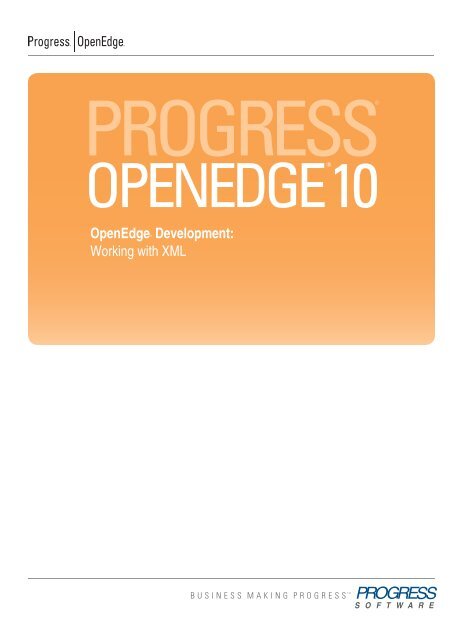OpenEdge Development: Working with XML - Product ...
OpenEdge Development: Working with XML - Product ...
OpenEdge Development: Working with XML - Product ...
You also want an ePaper? Increase the reach of your titles
YUMPU automatically turns print PDFs into web optimized ePapers that Google loves.
PROGRESS®<br />
PROGRESS®<br />
PROGRESS®<br />
10 OPENEDGE®<br />
OPENEDGE®<br />
OPENEDGE®<br />
<strong>OpenEdge</strong>® <strong>Development</strong>:<br />
<strong>Working</strong> <strong>with</strong> <strong>XML</strong><br />
[ /Title (<strong>OpenEdge</strong> <strong>Development</strong>: <strong>Working</strong> <strong>with</strong><br />
<strong>XML</strong>) /Author (Progress Software Corp.) /Subject (<strong>OpenEdge</strong> 10.2B Documentation) /DOCINFO pdfmark<br />
[ {Catalog} ; /PUT pdfmark
© 2009 Progress Software Corporation and/or its subsidiaries or affiliates. All rights reserved.<br />
These materials and all Progress® software products are copyrighted and all rights are reserved by Progress Software Corporation. The<br />
information in these materials is subject to change <strong>with</strong>out notice, and Progress Software Corporation assumes no responsibility for any<br />
errors that may appear therein. The references in these materials to specific platforms supported are subject to change.<br />
Actional, Apama, Apama (and Design), Artix, Business Empowerment, DataDirect (and design), DataDirect Connect, DataDirect<br />
Connect64, DataDirect Technologies, DataDirect <strong>XML</strong> Converters, DataDirect XQuery, DataXtend, Dynamic Routing Architecture,<br />
EdgeXtend, Empowerment Center, Fathom, IntelliStream, IONA, IONA (and design), Making Software Work Together, Mindreef,<br />
ObjectStore, <strong>OpenEdge</strong>, Orbix, PeerDirect, POSSENET, Powered by Progress, PowerTier, Progress, Progress DataXtend, Progress<br />
Dynamics, Progress Business Empowerment, Progress Empowerment Center, Progress Empowerment Program, Progress <strong>OpenEdge</strong>,<br />
Progress Profiles, Progress Results, Progress Software Developers Network, Progress Sonic, ProVision, PS Select, SequeLink, Shadow,<br />
SOAPscope, SOAPStation, Sonic, Sonic ESB, SonicMQ, Sonic Orchestration Server, SonicSynergy, SpeedScript, Stylus Studio,<br />
Technical Empowerment, WebSpeed, Xcalia (and design), and Your Software, Our Technology–Experience the Connection are<br />
registered trademarks of Progress Software Corporation or one of its affiliates or subsidiaries in the U.S. and/or other countries.<br />
AccelEvent, Apama Dashboard Studio, Apama Event Manager, Apama Event Modeler, Apama Event Store, Apama Risk Firewall,<br />
AppsAlive, AppServer, ASPen, ASP-in-a-Box, BusinessEdge, Business Making Progress, Cache-Forward, DataDirect Spy, DataDirect<br />
SupportLink, Fuse, Fuse Mediation Router, Fuse Message Broker, Fuse Services Framework, Future Proof, GVAC, High Performance<br />
Integration, ObjectStore Inspector, ObjectStore Performance Expert, OpenAccess, Orbacus, Pantero, POSSE, ProDataSet, Progress ESP<br />
Event Manager, Progress ESP Event Modeler, Progress Event Engine, Progress RFID, Progress Software Business Making Progress,<br />
PSE Pro, SectorAlliance, SeeThinkAct, Shadow z/Services, Shadow z/Direct, Shadow z/Events, Shadow z/Presentation, Shadow Studio,<br />
SmartBrowser, SmartComponent, SmartDataBrowser, SmartDataObjects, SmartDataView, SmartDialog, SmartFolder, SmartFrame,<br />
SmartObjects, SmartPanel, SmartQuery, SmartViewer, SmartWindow, Sonic Business Integration Suite, Sonic Process Manager, Sonic<br />
Collaboration Server, Sonic Continuous Availability Architecture, Sonic Database Service, Sonic Workbench, Sonic <strong>XML</strong> Server,<br />
StormGlass, The Brains Behind BAM, WebClient, Who Makes Progress, and Your World. Your SOA. are trademarks or service marks<br />
of Progress Software Corporation or one of its affiliates or subsidiaries in the U.S. and other countries. Java and all Java-based marks<br />
are trademarks or registered trademarks of Sun Microsystems, Inc. in the U.S. and other countries. Any other trademarks contained<br />
herein are the property of their respective owners.<br />
Third party acknowledgements — See the “Third party acknowledgements” section on page Preface–9.<br />
December 2009<br />
Last updated <strong>with</strong> new content: Release 10.2B <strong>Product</strong> Code: 4496; R10.2B<br />
For the latest documentation updates see <strong>OpenEdge</strong> <strong>Product</strong> Documentation on PSDN (http://communities.progress.com/<br />
pcom/docs/DOC-16074).
Contents<br />
Preface . . . . . . . . . . . . . . . . . . . . . . . . . . . . . . . . . . . . . . . . . . . . . . . . . . . . . . . . . . Preface–1<br />
1. Developing <strong>with</strong> <strong>XML</strong> in <strong>OpenEdge</strong> . . . . . . . . . . . . . . . . . . . . . . . . . . . . . . . . . . 1–1<br />
About <strong>XML</strong> . . . . . . . . . . . . . . . . . . . . . . . . . . . . . . . . . . . . . . . . . . . . . . . . . . . . . . . 1–2<br />
Role of <strong>XML</strong>. . . . . . . . . . . . . . . . . . . . . . . . . . . . . . . . . . . . . . . . . . . . . . . 1–2<br />
Benefits of <strong>XML</strong> . . . . . . . . . . . . . . . . . . . . . . . . . . . . . . . . . . . . . . . . . . . . 1–3<br />
Benefits of ABL <strong>XML</strong> development in <strong>OpenEdge</strong> . . . . . . . . . . . . . . . . . . 1–3<br />
Benefits of SOA <strong>XML</strong> development in <strong>OpenEdge</strong> . . . . . . . . . . . . . . . . . . 1–4<br />
Recommended resources for learning <strong>XML</strong> basics. . . . . . . . . . . . . . . . . 1–5<br />
Developing <strong>XML</strong>-enabled ABL applications <strong>with</strong> DOM . . . . . . . . . . . . . . . . . . . . . 1–6<br />
DOM advantages. . . . . . . . . . . . . . . . . . . . . . . . . . . . . . . . . . . . . . . . . . . 1–6<br />
DOM limits. . . . . . . . . . . . . . . . . . . . . . . . . . . . . . . . . . . . . . . . . . . . . . . . 1–6<br />
ABL support. . . . . . . . . . . . . . . . . . . . . . . . . . . . . . . . . . . . . . . . . . . . . . . 1–7<br />
More information . . . . . . . . . . . . . . . . . . . . . . . . . . . . . . . . . . . . . . . . . . . 1–7<br />
Developing <strong>XML</strong>-enabled ABL applications <strong>with</strong> SAX . . . . . . . . . . . . . . . . . . . . . . 1–8<br />
SAX advantages . . . . . . . . . . . . . . . . . . . . . . . . . . . . . . . . . . . . . . . . . . . 1–8<br />
SAX limits . . . . . . . . . . . . . . . . . . . . . . . . . . . . . . . . . . . . . . . . . . . . . . . . 1–8<br />
ABL support. . . . . . . . . . . . . . . . . . . . . . . . . . . . . . . . . . . . . . . . . . . . . . . 1–9<br />
More information . . . . . . . . . . . . . . . . . . . . . . . . . . . . . . . . . . . . . . . . . . . 1–9<br />
Serializing ABL temp-tables and ProDataSets to and<br />
from <strong>XML</strong> . . . . . . . . . . . . . . . . . . . . . . . . . . . . . . . . . . . . . . . . . . . . . . . . . . . . 1–10<br />
Features . . . . . . . . . . . . . . . . . . . . . . . . . . . . . . . . . . . . . . . . . . . . . . . . . 1–10<br />
Use cases . . . . . . . . . . . . . . . . . . . . . . . . . . . . . . . . . . . . . . . . . . . . . . . . 1–11<br />
ABL support. . . . . . . . . . . . . . . . . . . . . . . . . . . . . . . . . . . . . . . . . . . . . . . 1–11<br />
More information . . . . . . . . . . . . . . . . . . . . . . . . . . . . . . . . . . . . . . . . . . . 1–11<br />
2. Reading and Writing <strong>XML</strong> <strong>with</strong> the Document Object Model (DOM) . . . . . . . . 2–1<br />
<strong>XML</strong> terminology . . . . . . . . . . . . . . . . . . . . . . . . . . . . . . . . . . . . . . . . . . . . . . . . . . 2–2<br />
<strong>XML</strong> document structure . . . . . . . . . . . . . . . . . . . . . . . . . . . . . . . . . . . . . 2–2<br />
The ABL DOM interface . . . . . . . . . . . . . . . . . . . . . . . . . . . . . . . . . . . . . . . . . . . . 2–6<br />
Prerequisites . . . . . . . . . . . . . . . . . . . . . . . . . . . . . . . . . . . . . . . . . . . . . . 2–6<br />
Representing an <strong>XML</strong> document in ABL DOM . . . . . . . . . . . . . . . . . . . . 2–7<br />
Representing a DOM node in ABL . . . . . . . . . . . . . . . . . . . . . . . . . . . . . 2–8
Contents<br />
Contents–2<br />
Creating <strong>XML</strong> output from ABL . . . . . . . . . . . . . . . . . . . . . . . . . . . . . . . . . . . . . . . 2–10<br />
The root node reference object . . . . . . . . . . . . . . . . . . . . . . . . . . . . . . . . 2–10<br />
Creating and appending a node. . . . . . . . . . . . . . . . . . . . . . . . . . . . . . . . 2–10<br />
Setting node attributes and values. . . . . . . . . . . . . . . . . . . . . . . . . . . . . . 2–11<br />
Example of creating an output <strong>XML</strong> file . . . . . . . . . . . . . . . . . . . . . . . . . . 2–11<br />
Reading <strong>XML</strong> input into ABL . . . . . . . . . . . . . . . . . . . . . . . . . . . . . . . . . . . . . . . . . 2–14<br />
Loading an <strong>XML</strong> file . . . . . . . . . . . . . . . . . . . . . . . . . . . . . . . . . . . . . . . . . 2–14<br />
Accessing the child nodes . . . . . . . . . . . . . . . . . . . . . . . . . . . . . . . . . . . . 2–15<br />
Examples of reading an input <strong>XML</strong> file. . . . . . . . . . . . . . . . . . . . . . . . . . . 2–17<br />
Namespaces . . . . . . . . . . . . . . . . . . . . . . . . . . . . . . . . . . . . . . . . . . . . . . . . . . . . . 2–19<br />
Internationalization . . . . . . . . . . . . . . . . . . . . . . . . . . . . . . . . . . . . . . . . . . . . . . . . . 2–21<br />
Error handling . . . . . . . . . . . . . . . . . . . . . . . . . . . . . . . . . . . . . . . . . . . . . . . . . . . . . 2–22<br />
Validation . . . . . . . . . . . . . . . . . . . . . . . . . . . . . . . . . . . . . . . . . . . . . . . . . . . . . . . . 2–23<br />
Method and attribute summary . . . . . . . . . . . . . . . . . . . . . . . . . . . . . . . . . . . . . . . . 2–24<br />
3. Reading <strong>XML</strong> Documents <strong>with</strong> the Simple API for <strong>XML</strong> (SAX) . . . . . . . . . . . . . 3–1<br />
Understanding ABL SAX . . . . . . . . . . . . . . . . . . . . . . . . . . . . . . . . . . . . . . . . . . . . 3–2<br />
SAX-reader object . . . . . . . . . . . . . . . . . . . . . . . . . . . . . . . . . . . . . . . . . . 3–3<br />
ABL SAX callbacks. . . . . . . . . . . . . . . . . . . . . . . . . . . . . . . . . . . . . . . . . . 3–4<br />
SAX-attributes object . . . . . . . . . . . . . . . . . . . . . . . . . . . . . . . . . . . . . . . . 3–6<br />
Validation . . . . . . . . . . . . . . . . . . . . . . . . . . . . . . . . . . . . . . . . . . . . . . . . . 3–10<br />
Namespace processing . . . . . . . . . . . . . . . . . . . . . . . . . . . . . . . . . . . . . . 3–11<br />
Parsing <strong>with</strong> one call or <strong>with</strong> multiple calls . . . . . . . . . . . . . . . . . . . . . . . . 3–13<br />
Monitoring the state of the parse . . . . . . . . . . . . . . . . . . . . . . . . . . . . . . . 3–14<br />
Error handling. . . . . . . . . . . . . . . . . . . . . . . . . . . . . . . . . . . . . . . . . . . . . . 3–14<br />
Developing ABL SAX applications . . . . . . . . . . . . . . . . . . . . . . . . . . . . . . . . . . . . . 3–16<br />
Basic tasks of <strong>OpenEdge</strong> SAX application. . . . . . . . . . . . . . . . . . . . . . . . 3–16<br />
Example code: retrieving names and phone numbers. . . . . . . . . . . . . . . 3–17<br />
Example code: reading customer data and writing a TEMP-TABLE . . . . 3–24<br />
ABL SAX and WebSpeed . . . . . . . . . . . . . . . . . . . . . . . . . . . . . . . . . . . . . . . . . . . . 3–28<br />
Example code: reading <strong>XML</strong> data using WebSpeed . . . . . . . . . . . . . . . . 3–28<br />
SAX and the AppBuilder. . . . . . . . . . . . . . . . . . . . . . . . . . . . . . . . . . . . . . 3–29<br />
SAX API reference . . . . . . . . . . . . . . . . . . . . . . . . . . . . . . . . . . . . . . . . . . . . . . . . . 3–33<br />
SAX error message reference . . . . . . . . . . . . . . . . . . . . . . . . . . . . . . . . . 3–33<br />
SAX callback reference . . . . . . . . . . . . . . . . . . . . . . . . . . . . . . . . . . . . . . 3–33<br />
4. Writing <strong>XML</strong> Documents <strong>with</strong> the Simple API for <strong>XML</strong> (SAX) . . . . . . . . . . . . . . 4–1<br />
SAX-writer overview . . . . . . . . . . . . . . . . . . . . . . . . . . . . . . . . . . . . . . . . . . . . . . . . 4–2<br />
Creating a SAX-writer . . . . . . . . . . . . . . . . . . . . . . . . . . . . . . . . . . . . . . . . . . . . . . . 4–4<br />
Configuring a SAX-writer . . . . . . . . . . . . . . . . . . . . . . . . . . . . . . . . . . . . . . . . . . . . 4–5<br />
Writing an <strong>XML</strong> document . . . . . . . . . . . . . . . . . . . . . . . . . . . . . . . . . . . . . . . . . . . 4–6<br />
Examples . . . . . . . . . . . . . . . . . . . . . . . . . . . . . . . . . . . . . . . . . . . . . . . . . . . . . . . . 4–7<br />
Creating an <strong>XML</strong> document from database data . . . . . . . . . . . . . . . . . . . 4–7<br />
Envelope information example. . . . . . . . . . . . . . . . . . . . . . . . . . . . . . . . . 4–9<br />
Concurrently reading and writing <strong>XML</strong> documents. . . . . . . . . . . . . . . . . . 4–11<br />
Handling namespaces . . . . . . . . . . . . . . . . . . . . . . . . . . . . . . . . . . . . . . . . . . . . . . 4–16<br />
Handling errors . . . . . . . . . . . . . . . . . . . . . . . . . . . . . . . . . . . . . . . . . . . . . . . . . . . . 4–21<br />
How errors are handled when STRICT is FALSE . . . . . . . . . . . . . . . . . . 4–21<br />
How errors are handled when STRICT is TRUE . . . . . . . . . . . . . . . . . . . 4–21<br />
Errors raised by invalid method calls during SAX-writer states . . . . . . . . 4–23<br />
Example of changing values in the WRITER-STATUS attribute . . . . . . . 4–25<br />
Handling codepage conversions . . . . . . . . . . . . . . . . . . . . . . . . . . . . . . . 4–26
Contents<br />
5. Reading and Writing <strong>XML</strong> Data from Temp-Tables and ProDataSets . . . . . . . 5–1<br />
Introduction . . . . . . . . . . . . . . . . . . . . . . . . . . . . . . . . . . . . . . . . . . . . . . . . . . . . . . 5–2<br />
Use cases . . . . . . . . . . . . . . . . . . . . . . . . . . . . . . . . . . . . . . . . . . . . . . . 5–3<br />
Other <strong>XML</strong> features. . . . . . . . . . . . . . . . . . . . . . . . . . . . . . . . . . . . . . . . . 5–3<br />
Methods and attributes . . . . . . . . . . . . . . . . . . . . . . . . . . . . . . . . . . . . . . . . . . . . . 5–4<br />
Attribute interactions . . . . . . . . . . . . . . . . . . . . . . . . . . . . . . . . . . . . . . . 5–6<br />
ABL-specific attributes in <strong>XML</strong> Schema . . . . . . . . . . . . . . . . . . . . . . . . . 5–8<br />
Reading <strong>XML</strong> Schema into a temp-table, temp-table buffer, or ProDataSet . . . . . 5–9<br />
Creating a dynamic temp-table <strong>with</strong> <strong>XML</strong> Schema . . . . . . . . . . . . . . . . . 5–12<br />
Verifying a static temp-table against <strong>XML</strong> Schema . . . . . . . . . . . . . . . . 5–16<br />
Creating a dynamic ProDataSet <strong>with</strong> <strong>XML</strong> Schema . . . . . . . . . . . . . . . . 5–17<br />
Reading <strong>XML</strong> into a temp-table, temp-table buffer, or ProDataSet . . . . . . . . . . . . 5–18<br />
Schema locations . . . . . . . . . . . . . . . . . . . . . . . . . . . . . . . . . . . . . . . . . . 5–22<br />
Reading <strong>XML</strong> data into temp-tables . . . . . . . . . . . . . . . . . . . . . . . . . . . . 5–22<br />
Adding <strong>XML</strong> data to a populated temp-table. . . . . . . . . . . . . . . . . . . . . . 5–24<br />
Reading <strong>XML</strong> into a ProDataSet . . . . . . . . . . . . . . . . . . . . . . . . . . . . . . . 5–27<br />
Reading before-image data for ProDataSet temp-table buffers<br />
from <strong>XML</strong> . . . . . . . . . . . . . . . . . . . . . . . . . . . . . . . . . . . . . . . . . . . . 5–34<br />
Writing <strong>XML</strong> Schema from a temp-table, temp-table buffer, or ProDataSet . . . . . 5–35<br />
Writing a temp-table definition to <strong>XML</strong> Schema . . . . . . . . . . . . . . . . . . . 5–37<br />
Writing a ProDataSet definition to <strong>XML</strong> Schema files . . . . . . . . . . . . . . 5–39<br />
Writing <strong>XML</strong> from a temp-table, temp-table buffer, or ProDataSet . . . . . . . . . . . . 5–42<br />
Writing temp-table data to <strong>XML</strong> . . . . . . . . . . . . . . . . . . . . . . . . . . . . . . . 5–45<br />
Writing a ProDataSet to <strong>XML</strong> . . . . . . . . . . . . . . . . . . . . . . . . . . . . . . . . . 5–45<br />
Minimizing <strong>XML</strong> document size . . . . . . . . . . . . . . . . . . . . . . . . . . . . . . . . . . . . . . . 5–49<br />
Omitting foreign key fields in nested child records . . . . . . . . . . . . . . . . . 5–49<br />
Omitting fields <strong>with</strong> initial values . . . . . . . . . . . . . . . . . . . . . . . . . . . . . . 5–50<br />
Sample ProDataSet to <strong>XML</strong> round-trip . . . . . . . . . . . . . . . . . . . . . . . . . . . . . . . . . 5–52<br />
Mapping ABL names to different <strong>XML</strong> element or attribute names. . . . . 5–54<br />
Using <strong>XML</strong> Schema . . . . . . . . . . . . . . . . . . . . . . . . . . . . . . . . . . . . . . . . . . . . . . . . 5–56<br />
Creating dynamic ABL objects from <strong>XML</strong> Schema . . . . . . . . . . . . . . . . . 5–56<br />
Verifying <strong>XML</strong> Schema against ABL definitions . . . . . . . . . . . . . . . . . . . 5–58<br />
Inferring definitions from <strong>XML</strong> data . . . . . . . . . . . . . . . . . . . . . . . . . . . . . 5–58<br />
ABL representation of temp-tables and ProDataSets as<br />
<strong>XML</strong> Schema . . . . . . . . . . . . . . . . . . . . . . . . . . . . . . . . . . . . . . . . . 5–59<br />
ABL-specific attributes on temp-table and ProDataSet definitions . . . . . 5–60<br />
Representing temp-tables in <strong>XML</strong> Schema. . . . . . . . . . . . . . . . . . . . . . . 5–61<br />
Representing indexes in <strong>XML</strong> Schema . . . . . . . . . . . . . . . . . . . . . . . . . . 5–63<br />
Representing data-relations in <strong>XML</strong> Schema . . . . . . . . . . . . . . . . . . . . . 5–63<br />
A. <strong>XML</strong> Schema and ABL Data Type Mappings . . . . . . . . . . . . . . . . . . . . . . . . . . . A–1<br />
Default mappings between ABL data types and <strong>XML</strong> Schema data types . . . . . . A–2<br />
Default mappings from other <strong>XML</strong> Schema data types to ABL data types . . . . . . A–3<br />
B. ABL to IANA Code Page Mappings . . . . . . . . . . . . . . . . . . . . . . . . . . . . . . . . . . B–1<br />
ABL to IANA code page mappings . . . . . . . . . . . . . . . . . . . . . . . . . . . . . . . . . . . . B–2<br />
C. Command and Utility Reference . . . . . . . . . . . . . . . . . . . . . . . . . . . . . . . . . . . . . C–1<br />
bproxsdto4gl utility . . . . . . . . . . . . . . . . . . . . . . . . . . . . . . . . . . . . . . . . . . . . . . . . . C–2<br />
Index . . . . . . . . . . . . . . . . . . . . . . . . . . . . . . . . . . . . . . . . . . . . . . . . . . . . . . . . . . . . Index–1<br />
Contents–3
Contents<br />
Tables<br />
Contents–4<br />
Table 2–1: X-noderef SUBTYPE, NAME, and NODE-VALUE attributes . . . . . . . . 2–9<br />
Table 2–2: X-document methods for creating nodes . . . . . . . . . . . . . . . . . . . . . . . 2–19<br />
Table 2–3: X-document support for <strong>XML</strong> Schema validation . . . . . . . . . . . . . . . . . 2–23<br />
Table 2–4: X-document attribute and method summary . . . . . . . . . . . . . . . . . . . . . 2–24<br />
Table 2–5: X-noderef attribute and method summary . . . . . . . . . . . . . . . . . . . . . . . 2–25<br />
Table 3–1: SAX-reader attribute and method summary . . . . . . . . . . . . . . . . . . . . . 3–3<br />
Table 3–2: SAX callback summary . . . . . . . . . . . . . . . . . . . . . . . . . . . . . . . . . . . . . 3–5<br />
Table 3–3: SAX-attributes attribute and method summary . . . . . . . . . . . . . . . . . . . 3–6<br />
Table 3–4: The GET-xxx methods . . . . . . . . . . . . . . . . . . . . . . . . . . . . . . . . . . . . . 3–8<br />
Table 3–5: Validation schemes . . . . . . . . . . . . . . . . . . . . . . . . . . . . . . . . . . . . . . . . 3–10<br />
Table 3–6: Effect of namespace processing on StartElement and EndElement . . . 3–12<br />
Table 3–7: Effect of namespace processing on attribute data . . . . . . . . . . . . . . . . 3–13<br />
Table 3–8: Tasks handled by SAX-reader attributes and methods . . . . . . . . . . . . . 3–17<br />
Table 3–9: ABL SAX error messages . . . . . . . . . . . . . . . . . . . . . . . . . . . . . . . . . . . 3–33<br />
Table 4–1: SAX-writer attributes and methods . . . . . . . . . . . . . . . . . . . . . . . . . . . . 4–2<br />
Table 4–2: Namespace variations . . . . . . . . . . . . . . . . . . . . . . . . . . . . . . . . . . . . . . 4–16<br />
Table 4–3: Common error messages . . . . . . . . . . . . . . . . . . . . . . . . . . . . . . . . . . . 4–22<br />
Table 4–4: Valid method calls by WRITE-STATUS value . . . . . . . . . . . . . . . . . . . . 4–23<br />
Table 5–1: <strong>XML</strong> methods for temp-tables and ProDataSets . . . . . . . . . . . . . . . . . . 5–4<br />
Table 5–2: <strong>XML</strong> attributes for temp-tables and ProDataSets . . . . . . . . . . . . . . . . . 5–4<br />
Table 5–3: READ-<strong>XML</strong>SCHEMA( ) method verification mode . . . . . . . . . . . . . . . . 5–11<br />
Table 5–4: READ-<strong>XML</strong>( ) method read modes . . . . . . . . . . . . . . . . . . . . . . . . . . . . 5–19<br />
Table 5–5: READ-<strong>XML</strong>( ) method schema verification modes . . . . . . . . . . . . . . . . 5–21<br />
Table 5–6: Read mode examples . . . . . . . . . . . . . . . . . . . . . . . . . . . . . . . . . . . . . . 5–26<br />
Table 5–7: Default initial values for ABL data types . . . . . . . . . . . . . . . . . . . . . . . . 5–50<br />
Table 5–8: Important namespaces . . . . . . . . . . . . . . . . . . . . . . . . . . . . . . . . . . . . . 5–60<br />
Table 5–9: ABL <strong>XML</strong> Schema extensions for temp-table fields . . . . . . . . . . . . . . . 5–62<br />
Table A–1: ABL data types mapped to <strong>XML</strong> Schema data types . . . . . . . . . . . . . . A–2<br />
Table A–2: Other <strong>XML</strong> Schema types and ABL data type mappings . . . . . . . . . . . A–3<br />
Table B–1: ABL code pages and corresponding IANA encodings . . . . . . . . . . . . . B–2
Preface<br />
This Preface contains the following sections:<br />
• Purpose<br />
• Audience<br />
• Organization<br />
• Using this manual<br />
• Typographical conventions<br />
• Examples of syntax descriptions<br />
• Example procedures<br />
• <strong>OpenEdge</strong> messages<br />
• Third party acknowledgements
Preface<br />
Purpose<br />
Audience<br />
Organization<br />
Preface–2<br />
This book provides a central programming guide for <strong>OpenEdge</strong>® developers who need their<br />
ABL (Advanced Business Language) procedures to work <strong>with</strong> <strong>XML</strong> documents.<br />
This book is intended for ABL programmers working <strong>with</strong> <strong>XML</strong> documents in their ABL<br />
procedures. The book assumes that you have a basic working knowledge of <strong>XML</strong>. For advanced<br />
features, a basic working knowledge of <strong>XML</strong> Schema is also required.<br />
Chapter 1, “Developing <strong>with</strong> <strong>XML</strong> in <strong>OpenEdge</strong>”<br />
Provides an overview of the role of <strong>XML</strong> and the ABL features available for developing<br />
ABL applications that work <strong>with</strong> <strong>XML</strong> documents.<br />
Chapter 2, “Reading and Writing <strong>XML</strong> <strong>with</strong> the Document Object Model (DOM)”<br />
Describes ABL support for <strong>XML</strong> documents <strong>with</strong> DOM, including the receipt and<br />
processing of <strong>XML</strong> documents and the creation and transmission of <strong>XML</strong> documents.<br />
Chapter 3, “Reading <strong>XML</strong> Documents <strong>with</strong> the Simple API for <strong>XML</strong> (SAX)”<br />
Describes ABL support for reading documents <strong>with</strong> SAX and includes provides a<br />
reference for SAX callback procedures.<br />
Chapter 4, “Writing <strong>XML</strong> Documents <strong>with</strong> the Simple API for <strong>XML</strong> (SAX)”<br />
Describes ABL support for reading documents <strong>with</strong> SAX.<br />
Chapter 5, “Reading and Writing <strong>XML</strong> Data from Temp-Tables and ProDataSets”<br />
Describes how temp-tables and ProDataSets can serialize their data to an <strong>XML</strong> document<br />
and serialize their definitions to <strong>XML</strong> Schema documents. This chapter also describes<br />
how you can read or read and load <strong>XML</strong> data and schema into a temp-table or ProDataSet.<br />
Appendix A, “<strong>XML</strong> Schema and ABL Data Type Mappings,”<br />
Lists data type mappings needed to support ABL applications that interoperate <strong>with</strong> <strong>XML</strong>.<br />
Appendix B, “ABL to IANA Code Page Mappings,”<br />
Lists code page mappings needed to support ABL applications that interoperate <strong>with</strong><br />
<strong>XML</strong>.<br />
Appendix C, “Command and Utility Reference”<br />
Describes the bproxsdto4gl utility.
Using this manual<br />
Preface<br />
<strong>OpenEdge</strong> provides a special purpose programming language for building business<br />
applications. In the documentation, the formal name for this language is ABL (Advanced<br />
Business Language). With few exceptions, all keywords of the language appear in all<br />
UPPERCASE, using a font that is appropriate to the context. All other alphabetic language content<br />
appears in mixed case.<br />
For the latest documentation updates see the <strong>OpenEdge</strong> <strong>Product</strong> Documentation Overview page<br />
on PSDN: http://communities.progress.com/pcom/docs/DOC-16074.<br />
References to ABL compiler and run-time features<br />
ABL is both a compiled and an interpreted language that executes in a run-time engine. The<br />
documentation refers to this run-time engine as the ABL Virtual Machine (AVM). When the<br />
documentation refers to ABL source code compilation, it specifies ABL or the compiler as the<br />
actor that manages compile-time features of the language. When the documentation refers to<br />
run-time behavior in an executing ABL program, it specifies the AVM as the actor that manages<br />
the specified run-time behavior in the program.<br />
For example, these sentences refer to the ABL compiler’s allowance for parameter passing and<br />
the AVM’s possible response to that parameter passing at run time: “ABL allows you to pass a<br />
dynamic temp-table handle as a static temp-table parameter of a method. However, if at run time<br />
the passed dynamic temp-table schema does not match the schema of the static temp-table<br />
parameter, the AVM raises an error.” The following sentence refers to run-time actions that the<br />
AVM can perform using a particular ABL feature: “The ABL socket object handle allows the<br />
AVM to connect <strong>with</strong> other ABL and non-ABL sessions using TCP/IP sockets.”<br />
References to ABL data types<br />
ABL provides built-in data types, built-in class data types, and user-defined class data types.<br />
References to built-in data types follow these rules:<br />
• Like most other keywords, references to specific built-in data types appear in all<br />
UPPERCASE, using a font that is appropriate to the context. No uppercase reference ever<br />
includes or implies any data type other than itself.<br />
• Wherever integer appears, this is a reference to the INTEGER or INT64 data type.<br />
• Wherever character appears, this is a reference to the CHARACTER, LONGCHAR, or CLOB data<br />
type.<br />
• Wherever decimal appears, this is a reference to the DECIMAL data type.<br />
• Wherever numeric appears, this is a reference to the INTEGER, INT64, or DECIMAL data type.<br />
References to built-in class data types appear in mixed case <strong>with</strong> initial caps, for example,<br />
Progress.Lang.Object. References to user-defined class data types appear in mixed case, as<br />
specified for a given application example.<br />
Preface–3
Preface<br />
Typographical conventions<br />
Preface–4<br />
This manual uses the following typographical conventions:<br />
Convention Description<br />
Bold Bold typeface indicates commands or characters the user types,<br />
provides emphasis, or the names of user interface elements.<br />
Italic Italic typeface indicates the title of a document, or signifies new<br />
terms.<br />
SMALL, BOLD<br />
CAPITAL LETTERS<br />
Small, bold capital letters indicate <strong>OpenEdge</strong> key functions and<br />
generic keyboard keys; for example, GET and CTRL.<br />
KEY1+KEY2 A plus sign between key names indicates a simultaneous key<br />
sequence: you press and hold down the first key while pressing the<br />
second key. For example, CTRL+X.<br />
KEY1 KEY2 A space between key names indicates a sequential key sequence:<br />
you press and release the first key, then press another key. For<br />
example, ESCAPE H.<br />
Syntax:<br />
Fixed width A fixed-width font is used in syntax statements, code examples,<br />
system output, and filenames.<br />
Fixed-width italics Fixed-width italics indicate variables in syntax statements.<br />
Fixed-width bold Fixed-width bold indicates variables <strong>with</strong> special emphasis.<br />
UPPERCASE<br />
fixed width<br />
Period (.)<br />
or<br />
colon (:)<br />
[ ]<br />
Uppercase words are ABL keywords. Although these are always<br />
shown in uppercase, you can type them in either uppercase or<br />
lowercase in a procedure.<br />
This icon (three arrows) introduces a multi-step procedure.<br />
This icon (one arrow) introduces a single-step procedure.<br />
All statements except DO, FOR, FUNCTION, PROCEDURE, and REPEAT<br />
end <strong>with</strong> a period. DO, FOR, FUNCTION, PROCEDURE, and REPEAT<br />
statements can end <strong>with</strong> either a period or a colon.<br />
Large brackets indicate the items <strong>with</strong>in them are optional.<br />
[ ] Small brackets are part of ABL.<br />
{ }<br />
Large braces indicate the items <strong>with</strong>in them are required. They are<br />
used to simplify complex syntax diagrams.<br />
{ } Small braces are part of ABL. For example, a called external<br />
procedure must use braces when referencing arguments passed by<br />
a calling procedure.
|<br />
...<br />
Examples of syntax descriptions<br />
In this example, ACCUM is a keyword, and aggregate and expression are variables:<br />
Syntax<br />
Convention Description<br />
ACCUM aggregate expression<br />
Preface<br />
FOR is one of the statements that can end <strong>with</strong> either a period or a colon, as in this example:<br />
FOR EACH Customer:<br />
DISPLAY Name.<br />
END.<br />
A vertical bar indicates a choice.<br />
Ellipses indicate repetition: you can choose one or more of the<br />
preceding items.<br />
In this example, STREAM stream, UNLESS-HIDDEN, and NO-ERROR are optional:<br />
Syntax<br />
DISPLAY [ STREAM stream ] [ UNLESS-HIDDEN ] [ NO-ERROR ]<br />
In this example, the outer (small) brackets are part of the language, and the inner (large) brackets<br />
denote an optional item:<br />
Syntax<br />
INITIAL [ constant [ , constant ] ]<br />
A called external procedure must use braces when referencing compile-time arguments passed<br />
by a calling procedure, as shown in this example:<br />
Syntax<br />
{ &argument-name }<br />
In this example, EACH, FIRST, and LAST are optional, but you can choose only one of them:<br />
Syntax<br />
PRESELECT [ EACH | FIRST | LAST ] record-phrase<br />
Preface–5
Preface<br />
Preface–6<br />
In this example, you must include two expressions, and optionally you can include more.<br />
Multiple expressions are separated by commas:<br />
Syntax<br />
MAXIMUM ( expression , expression [ , expression ] ... )<br />
In this example, you must specify MESSAGE and at least one expression or SKIP [ (n) ], and<br />
any number of additional expression or SKIP [ ( n ) ] is allowed:<br />
Syntax<br />
MESSAGE { expression | SKIP [ ( n ) ] } ...<br />
In this example, you must specify {include-file, then optionally any number of argument or<br />
&argument-name = "argument-value", and then terminate <strong>with</strong> }:<br />
Syntax<br />
{ include-file<br />
[ argument | &argument-name = "argument-value" ] ... }<br />
Long syntax descriptions split across lines<br />
Some syntax descriptions are too long to fit on one line. When syntax descriptions are split<br />
across multiple lines, groups of optional and groups of required items are kept together in the<br />
required order.<br />
In this example, WITH is followed by six optional items:<br />
Syntax<br />
WITH [ ACCUM max-length ] [ expression DOWN ]<br />
[ CENTERED ] [ n COLUMNS ] [ SIDE-LABELS ]<br />
[ STREAM-IO ]<br />
Complex syntax descriptions <strong>with</strong> both required and<br />
optional elements<br />
Some syntax descriptions are too complex to distinguish required and optional elements by<br />
bracketing only the optional elements. For such syntax, the descriptions include both braces (for<br />
required elements) and brackets (for optional elements).
In this example, ASSIGN requires either one or more field entries or one record. Options<br />
available <strong>with</strong> field or record are grouped <strong>with</strong> braces and brackets:<br />
Syntax<br />
ASSIGN {[ FRAME frame ] { field [ = expression ] }<br />
[ WHEN expression ] } ...<br />
|{ record [ EXCEPT field ... ] }<br />
Example procedures<br />
Preface<br />
This manual provides numerous example procedures that illustrate syntax and concepts. You<br />
can access the example files and details for installing the examples from the following locations:<br />
• The Documentation and Samples located in the doc_samples directory on the <strong>OpenEdge</strong><br />
<strong>Product</strong> DVD.<br />
• The <strong>OpenEdge</strong> <strong>Product</strong> Documentation Overview page on PSDN:<br />
<strong>OpenEdge</strong> messages<br />
http://communities.progress.com/pcom/docs/DOC-16074<br />
<strong>OpenEdge</strong> displays several types of messages to inform you of routine and unusual occurrences:<br />
• Execution messages inform you of errors encountered while <strong>OpenEdge</strong> is running a<br />
procedure; for example, if <strong>OpenEdge</strong> cannot find a record <strong>with</strong> a specified index field<br />
value.<br />
• Compile messages inform you of errors found while <strong>OpenEdge</strong> is reading and analyzing<br />
a procedure before running it; for example, if a procedure references a table name that is<br />
not defined in the database.<br />
• Startup messages inform you of unusual conditions detected while <strong>OpenEdge</strong> is getting<br />
ready to execute; for example, if you entered an invalid startup parameter.<br />
After displaying a message, <strong>OpenEdge</strong> proceeds in one of several ways:<br />
• Continues execution, subject to the error-processing actions that you specify or that are<br />
assumed as part of the procedure. This is the most common action taken after execution<br />
messages.<br />
• Returns to the Procedure Editor, so you can correct an error in a procedure. This is the<br />
usual action taken after compiler messages.<br />
• Halts processing of a procedure and returns immediately to the Procedure Editor. This<br />
does not happen often.<br />
Preface–7
Preface<br />
Preface–8<br />
• Terminates the current session.<br />
<strong>OpenEdge</strong> messages end <strong>with</strong> a message number in parentheses. In this example, the message<br />
number is 200:<br />
** Unknown table name table. (200)<br />
If you encounter an error that terminates <strong>OpenEdge</strong>, note the message number before restarting.<br />
Obtaining more information about <strong>OpenEdge</strong> messages<br />
In Windows platforms, use <strong>OpenEdge</strong> online help to obtain more information about <strong>OpenEdge</strong><br />
messages. Many <strong>OpenEdge</strong> tools include the following Help menu options to provide<br />
information about messages:<br />
• Choose Help→ Recent Messages to display detailed descriptions of the most recent<br />
<strong>OpenEdge</strong> message and all other messages returned in the current session.<br />
• Choose Help→ Messages and then type the message number to display a description of a<br />
specific <strong>OpenEdge</strong> message.<br />
• In the Procedure Editor, press the HELP key or F1.<br />
On UNIX platforms, use the <strong>OpenEdge</strong> pro command to start a single-user mode character<br />
<strong>OpenEdge</strong> client session and view a brief description of a message by providing its number.<br />
To use the pro command to obtain a message description by message number:<br />
1. Start the Procedure Editor:<br />
<strong>OpenEdge</strong>-install-dir/bin/pro<br />
2. Press F3 to access the menu bar, then choose Help→ Messages.<br />
3. Type the message number and press ENTER. Details about that message number appear.<br />
4. Press F4 to close the message, press F3 to access the Procedure Editor menu, and choose<br />
File→ Exit.
Third party acknowledgements<br />
<strong>OpenEdge</strong> includes AdventNet - Agent Toolkit licensed from AdventNet, Inc.<br />
http://www.adventnet.com. All rights to such copyright material rest <strong>with</strong> AdventNet.<br />
Preface<br />
<strong>OpenEdge</strong> includes ANTLR (Another Tool for Language Recognition) software Copyright ©<br />
2003-2006, Terence Parr All rights reserved. Neither the name of the author nor the names of<br />
its contributors may be used to endorse or promote products derived from this software <strong>with</strong>out<br />
specific prior written permission. Software distributed on an “AS IS” basis, WITHOUT<br />
WARRANTY OF ANY KIND, either express or implied. See the License for the specific<br />
language governing rights and limitations under the License agreement that accompanies the<br />
product.<br />
<strong>OpenEdge</strong> includes software developed by the Apache Software Foundation<br />
(http://www.apache.org/). Copyright © 1999 The Apache Software Foundation. All rights<br />
reserved (Xerces C++ Parser (<strong>XML</strong>) and Xerces2 Java Parser (<strong>XML</strong>)); Copyright © 1999-2002<br />
The Apache Software Foundation. All rights reserved (Xerces Parser (<strong>XML</strong>); and Copyright ©<br />
2000-2003 The Apache Software Foundation. All rights reserved (Ant). The names “Apache,”<br />
“Xerces,” “ANT,” and “Apache Software Foundation” must not be used to endorse or promote<br />
products derived from this software <strong>with</strong>out prior written permission. <strong>Product</strong>s derived from<br />
this software may not be called “Apache”, nor may “Apache” appear in their name, <strong>with</strong>out<br />
prior written permission of the Apache Software Foundation. For written permission, please<br />
contact apache@apache.org. Software distributed on an “AS IS” basis, WITHOUT<br />
WARRANTY OF ANY KIND, either express or implied. See the License for the specific<br />
language governing rights and limitations under the License agreement that accompanies the<br />
product.<br />
<strong>OpenEdge</strong> includes Concurrent Java software Copyright 1994-2000 Sun Microsystems, Inc. All<br />
Rights Reserved. -Neither the name of or trademarks of Sun may be used to endorse or promote<br />
products including or derived from the Java Software technology <strong>with</strong>out specific prior written<br />
permission; and Redistributions of source or binary code must contain the above copyright<br />
notice, this notice and the following disclaimers: This software is provided "AS IS," <strong>with</strong>out a<br />
warranty of any kind. ALL EXPRESS OR IMPLIED CONDITIONS, REPRESENTATIONS<br />
AND WARRANTIES, INCLUDING ANY IMPLIED WARRANTY OF<br />
MERCHANTABILITY, FITNESS FOR A PARTICULAR PURPOSE OR<br />
NON-INFRINGEMENT, ARE HEREBY EXCLUDED. SUN MICROSYSTEMS, INC. AND<br />
ITS LICENSORS SHALL NOT BE LIABLE FOR ANY DAMAGES SUFFERED BY<br />
LICENSEE AS A RESULT OF USING, MODIFYING OR DISTRIBUTING THE<br />
SOFTWARE OR ITS DERIVATIVES. IN NO EVENT WILL SUN MICROSYSTEMS, INC.<br />
OR ITS LICENSORS BE LIABLE FOR ANY LOST REVENUE, PROFIT OR DATA, OR<br />
FOR DIRECT, INDIRECT, SPECIAL, CONSEQUENTIAL, INCIDENTAL OR PUNITIVE<br />
DAMAGES, HOWEVER CAUSED AND REGARDLESS OF THE THEORY OF<br />
LIABILITY, ARISING OUT OF THE USE OF OR INABILITY TO USE SOFTWARE,<br />
EVEN IF SUN MICROSYSTEMS, INC. HAS BEEN ADVISED OF THE POSSIBILITY OF<br />
SUCH DAMAGES.<br />
<strong>OpenEdge</strong> includes DataDirect software Copyright © 1991-2007 Progress Software<br />
Corporation and/or its subsidiaries or affiliates. All Rights Reserved. (DataDirect Connect for<br />
JDBC Type 4 driver); Copyright © 1993-2009 Progress Software Corporation and/or its<br />
subsidiaries or affiliates. All Rights Reserved. (DataDirect Connect for JDBC); Copyright ©<br />
1988-2007 Progress Software Corporation and/or its subsidiaries or affiliates. All Rights<br />
Reserved. (DataDirect Connect for ODBC); and Copyright © 1988-2007 Progress Software<br />
Preface–9
Preface<br />
Preface–10<br />
Corporation and/or its subsidiaries or affiliates. All Rights Reserved. (DataDirect Connect64<br />
for ODBC).<br />
<strong>OpenEdge</strong> includes DataDirect Connect for ODBC and DataDirect Connect64 for ODBC<br />
software, which include ICU software 1.8 and later - Copyright © 1995-2003 International<br />
Business Machines Corporation and others All rights reserved. Permission is hereby granted,<br />
free of charge, to any person obtaining a copy of this software and associated documentation<br />
files (the "Software"), to deal in the Software <strong>with</strong>out restriction, including <strong>with</strong>out limitation<br />
the rights to use, copy, modify, merge, publish, distribute, and/or sell copies of the Software,<br />
and to permit persons to whom the Software is furnished to do so, provided that the above<br />
copyright notice(s) and this permission notice appear in all copies of the Software and that both<br />
the above copyright notice(s) and this permission notice appear in supporting documentation.<br />
<strong>OpenEdge</strong> includes DataDirect Connect for ODBC and DataDirect Connect64 for ODBC<br />
software, which include software developed by the OpenSSL Project for use in the OpenSSL<br />
Toolkit (http:/www.openssl.org/). Copyright © 1998-2006 The OpenSSL Project. All rights<br />
reserved. And Copyright © 1995-1998 Eric Young (eay@cryptsoft.com). All rights reserved.<br />
<strong>OpenEdge</strong> includes DataDirect products for the Microsoft SQL Server database which contain<br />
a licensed implementation of the Microsoft TDS Protocol.<br />
<strong>OpenEdge</strong> includes software authored by David M. Gay. Copyright © 1991, 2000, 2001 by<br />
Lucent Technologies (dtoa.c); Copyright © 1991, 1996 by Lucent Technologies (g_fmt.c); and<br />
Copyright © 1991 by Lucent Technologies (rnd_prod.s). Permission to use, copy, modify, and<br />
distribute this software for any purpose <strong>with</strong>out fee is hereby granted, provided that this entire<br />
notice is included in all copies of any software which is or includes a copy or modification of<br />
this software and in all copies of the supporting documentation for such software. THIS<br />
SOFTWARE IS BEING PROVIDED "AS IS", WITHOUT ANY EXPRESS OR IMPLIED<br />
WARRANTY. IN PARTICULAR, NEITHER THE AUTHOR NOR LUCENT MAKES ANY<br />
REPRESENTATION OR WARRANTY OF ANY KIND CONCERNING THE<br />
MERCHANTABILITY OF THIS SOFTWARE OR ITS FITNESS FOR ANY PARTICULAR<br />
PURPOSE.<br />
<strong>OpenEdge</strong> includes software authored by David M. Gay. Copyright © 1998-2001 by Lucent<br />
Technologies All Rights Reserved (decstrtod.c; strtodg.c); Copyright © 1998, 2000 by Lucent<br />
Technologies All Rights Reserved (decstrtof.c; strtord.c); Copyright © 1998 by Lucent<br />
Technologies All Rights Reserved (dmisc.c; gdtoa.h; gethex.c; gmisc.c; sum.c); Copyright ©<br />
1998, 1999 by Lucent Technologies All Rights Reserved (gdtoa.c; misc.c; smisc.c; ulp.c);<br />
Copyright © 1998-2000 by Lucent Technologies All Rights Reserved (gdtoaimp.h); Copyright<br />
© 2000 by Lucent Technologies All Rights Reserved (hd_init.c). Full copies of these licenses<br />
can be found in the installation directory, in the c:/<strong>OpenEdge</strong>/licenses folder. Permission to use,<br />
copy, modify, and distribute this software and its documentation for any purpose and <strong>with</strong>out<br />
fee is hereby granted, provided that the above copyright notice appear in all copies and that both<br />
that the copyright notice and this permission notice and warranty disclaimer appear in<br />
supporting documentation, and that the name of Lucent or any of its entities not be used in<br />
advertising or publicity pertaining to distribution of the software <strong>with</strong>out specific, written prior<br />
permission. LUCENT DISCLAIMS ALL WARRANTIES WITH REGARD TO THIS<br />
SOFTWARE, INCLUDING ALL IMPLIED WARRANTIES OF MERCHANTABILITY<br />
AND FITNESS. IN NO EVENT SHALL LUCENT OR ANY OF ITS ENTITIES BE LIABLE<br />
FOR ANY SPECIAL, INDIRECT OR CONSEQUENTIAL DAMAGES OR ANY<br />
DAMAGES WHATSOEVER RESULTING FROM LOSS OF USE, DATA OR PROFITS,<br />
WHETHER IN AN ACTION OF CONTRACT, NEGLIGENCE OR OTHER TORTIOUS<br />
ACTION, ARISING OUT OF OR IN CONNECTION WITH THE USE OR PERFORMANCE<br />
OF THIS SOFTWARE.
Preface<br />
<strong>OpenEdge</strong> includes http package software developed by the World Wide Web Consortium.<br />
Copyright © 1994-2002 World Wide Web Consortium, (Massachusetts Institute of<br />
Technology, European Research Consortium for Informatics and Mathematics, Keio<br />
University). All rights reserved. This work is distributed under the W3C® Software License<br />
[http://www.w3.org/Consortium/Legal/2002/copyright-software-20021231] in the hope<br />
that it will be useful, but WITHOUT ANY WARRANTY; <strong>with</strong>out even the implied warranty<br />
of MERCHANTABILITY or FITNESS FOR A PARTICULAR PURPOSE.<br />
<strong>OpenEdge</strong> includes ICU software 1.8 and later - Copyright © 1995-2003 International Business<br />
Machines Corporation and others All rights reserved. Permission is hereby granted, free of<br />
charge, to any person obtaining a copy of this software and associated documentation files (the<br />
"Software"), to deal in the Software <strong>with</strong>out restriction, including <strong>with</strong>out limitation the rights<br />
to use, copy, modify, merge, publish, distribute, and/or sell copies of the Software, and to permit<br />
persons to whom the Software is furnished to do so, provided that the above copyright notice(s)<br />
and this permission notice appear in all copies of the Software and that both the above copyright<br />
notice(s) and this permission notice appear in supporting documentation.<br />
<strong>OpenEdge</strong> includes Imaging Technology copyrighted by Snowbound Software 1993-2003.<br />
www.snowbound.com.<br />
<strong>OpenEdge</strong> includes Infragistics NetAdvantage for .NET v2009 Vol 2 Copyright © 1996-2009<br />
Infragistics, Inc. All rights reserved.<br />
<strong>OpenEdge</strong> includes JSTL software Copyright 1994-2006 Sun Microsystems, Inc. All Rights<br />
Reserved. Software distributed on an “AS IS” basis, WITHOUT WARRANTY OF ANY<br />
KIND, either express or implied. See the License for the specific language governing rights and<br />
limitations under the License agreement that accompanies the product.<br />
<strong>OpenEdge</strong> includes OpenSSL software developed by the OpenSSL Project for use in the<br />
OpenSSL Toolkit (http://www.openssl.org/). Copyright © 1998-2007 The OpenSSL<br />
Project. All rights reserved. This product includes cryptographic software written by Eric<br />
Young (eay@cryptsoft.com). This product includes software written by Tim Hudson<br />
(tjh@cryptsoft.com). Copyright © 1995-1998 Eric Young (eay@cryptsoft.com) All rights<br />
reserved. The names "OpenSSL Toolkit" and "OpenSSL Project" must not be used to endorse<br />
or promote products derived from this software <strong>with</strong>out prior written permission. For written<br />
permission, please contact openssl-core@openssl.org. <strong>Product</strong>s derived from this software may<br />
not be called "OpenSSL" nor may "OpenSSL" appear in their names <strong>with</strong>out prior written<br />
permission of the OpenSSL Project. Software distributed on an "AS IS" basis, WITHOUT<br />
WARRANTY OF ANY KIND, either express or implied. See the License for the specific<br />
language governing rights and limitations under the License agreement that accompanies the<br />
product.<br />
<strong>OpenEdge</strong> includes Quartz Enterprise Job Scheduler software Copyright © 2001-2003 James<br />
House. All rights reserved. Software distributed on an “AS IS” basis, WITHOUT<br />
WARRANTY OF ANY KIND, either express or implied. See the License for the specific<br />
language governing rights and limitations under the License agreement that accompanies the<br />
product. This product uses and includes <strong>with</strong>in its distribution, software developed by the<br />
Apache Software Foundation (http://www.apache.org/).<br />
<strong>OpenEdge</strong> includes code licensed from RSA Security, Inc. Some portions licensed from IBM<br />
are available at http://oss.software.ibm.com/icu4j/.<br />
<strong>OpenEdge</strong> includes the RSA Data Security, Inc. MD5 Message-Digest Algorithm. Copyright<br />
©1991-2, RSA Data Security, Inc. Created 1991. All rights reserved.<br />
Preface–11
Preface<br />
Preface–12<br />
<strong>OpenEdge</strong> includes Sonic software, which includes software developed by Apache Software<br />
Foundation (http://www.apache.org/). Copyright © 1999-2000 The Apache Software<br />
Foundation. All rights reserved. The names “Ant”, “Axis”, “Xalan,” “FOP,” “The Jakarta<br />
Project”, “Tomcat”, “Xerces” and/or “Apache Software Foundation” must not be used to<br />
endorse or promote products derived from the <strong>Product</strong> <strong>with</strong>out prior written permission. Any<br />
product derived from the <strong>Product</strong> may not be called “Apache”, nor may “Apache” appear in<br />
their name, <strong>with</strong>out prior written permission. For written permission, please contact<br />
apache@apache.org.<br />
<strong>OpenEdge</strong> includes Sonic software, which includes software Copyright © 1999 CERN -<br />
European Organization for Nuclear Research. Permission to use, copy, modify, distribute and<br />
sell this software and its documentation for any purpose is hereby granted <strong>with</strong>out fee, provided<br />
that the above copyright notice appear in all copies and that both that copyright notice and this<br />
permission notice appear in supporting documentation. CERN makes no representations about<br />
the suitability of this software for any purpose. It is provided "as is" <strong>with</strong>out expressed or<br />
implied warranty.<br />
<strong>OpenEdge</strong> includes Sonic software, which includes software developed by ExoLab Project<br />
(http://www.exolab.org/). Copyright © 2000 Intalio Inc. All rights reserved. The names<br />
“Castor” and/or “ExoLab” must not be used to endorse or promote products derived from the<br />
<strong>Product</strong>s <strong>with</strong>out prior written permission. For written permission, please contact<br />
info@exolab.org. Exolab, Castor and Intalio are trademarks of Intalio Inc.<br />
<strong>OpenEdge</strong> includes Sonic software, which includes software developed by IBM. Copyright ©<br />
1995-2003 International Business Machines Corporation and others. All rights reserved.<br />
Permission is hereby granted, free of charge, to any person obtaining a copy of this software and<br />
associated documentation files (the "Software"), to deal in the Software <strong>with</strong>out restriction,<br />
including <strong>with</strong>out limitation the rights to use, copy, modify, merge, publish, distribute, and/or<br />
sell copies of the Software, and to permit persons to whom the Software is furnished to do so,<br />
provided that the above copyright notice(s) and this permission notice appear in all copies of the<br />
Software and that both the above copyright notice(s) and this permission notice appear in<br />
supporting documentation. Software distributed on an "AS IS" basis, WITHOUT<br />
WARRANTY OF ANY KIND, either express or implied. See the License for the specific<br />
language governing rights and limitations under the License agreement that accompanies the<br />
product. Except as contained in this notice, the name of a copyright holder shall not be used in<br />
advertising or otherwise to promote the sale, use or other dealings in this Software <strong>with</strong>out prior<br />
written authorization of the copyright holder.<br />
<strong>OpenEdge</strong> includes Sonic software, which includes the JMX Technology from Sun<br />
Microsystems, Inc. Use and Distribution is subject to the Sun Community Source License<br />
available at http://sun.com/software/communitysource.<br />
<strong>OpenEdge</strong> includes Sonic software, which includes software developed by the ModelObjects<br />
Group (http://www.modelobjects.com). Copyright © 2000-2001 ModelObjects Group. All<br />
rights reserved. The name “ModelObjects” must not be used to endorse or promote products<br />
derived from this software <strong>with</strong>out prior written permission. <strong>Product</strong>s derived from this<br />
software may not be called “ModelObjects”, nor may “ModelObjects” appear in their name,<br />
<strong>with</strong>out prior written permission. For written permission, please contact<br />
djacobs@modelobjects.com.<br />
<strong>OpenEdge</strong> includes Sonic software, which includes code licensed from Mort Bay Consulting<br />
Pty. Ltd. The Jetty Package is Copyright © 1998 Mort Bay Consulting Pty. Ltd. (Australia) and<br />
others.
Preface<br />
<strong>OpenEdge</strong> includes Sonic software, which includes files that are subject to the Netscape Public<br />
License Version 1.1 (the “License”); you may not use this file except in compliance <strong>with</strong> the<br />
License. You may obtain a copy of the License at http://www.mozilla.org/NPL/. Software<br />
distributed under the License is distributed on an “AS IS” basis, WITHOUT WARRANTY OF<br />
ANY KIND, either express or implied. See the License for the specific language governing<br />
rights and limitations under the License. The Original Code is Mozilla Communicator client<br />
code, released March 31, 1998. The Initial Developer of the Original Code is Netscape<br />
Communications Corporation. Portions created by Netscape are Copyright 1998-1999<br />
Netscape Communications Corporation. All Rights Reserved.<br />
<strong>OpenEdge</strong> includes Sonic software, which includes software developed by the University<br />
Corporation for Advanced Internet <strong>Development</strong> http://www.ucaid.edu Internet2 Project.<br />
Copyright © 2002 University Corporation for Advanced Internet <strong>Development</strong>, Inc. All rights<br />
reserved. Neither the name of OpenSAML nor the names of its contributors, nor Internet2, nor<br />
the University Corporation for Advanced Internet <strong>Development</strong>, Inc., nor UCAID may be used<br />
to endorse or promote products derived from this software and products derived from this<br />
software may not be called OpenSAML, Internet2, UCAID, or the University Corporation for<br />
Advanced Internet <strong>Development</strong>, nor may OpenSAML appear in their name <strong>with</strong>out prior<br />
written permission of the University Corporation for Advanced Internet <strong>Development</strong>. For<br />
written permission, please contact opensaml@opensaml.org.<br />
<strong>OpenEdge</strong> includes the UnixWare platform of Perl Runtime authored by Kiem-Phong Vo and<br />
David Korn. Copyright © 1991, 1996 by AT&T Labs. Permission to use, copy, modify, and<br />
distribute this software for any purpose <strong>with</strong>out fee is hereby granted, provided that this entire<br />
notice is included in all copies of any software which is or includes a copy or modification of<br />
this software and in all copies of the supporting documentation for such software. THIS<br />
SOFTWARE IS BEING PROVIDED “AS IS”, WITHOUT ANY EXPRESS OR IMPLIED<br />
WARRANTY. IN PARTICULAR, NEITHER THE AUTHORS NOR AT&T LABS MAKE<br />
ANY REPRESENTATION OR WARRANTY OF ANY KIND CONCERNING THE<br />
MERCHANTABILITY OF THIS SOFTWARE OR ITS FITNESS FOR ANY PARTICULAR<br />
PURPOSE.<br />
<strong>OpenEdge</strong> includes Vermont Views Terminal Handling Package software developed by<br />
Vermont Creative Software. Copyright © 1988-1991 by Vermont Creative Software.<br />
<strong>OpenEdge</strong> includes <strong>XML</strong> Tools, which includes versions 8.9 of the Saxon XSLT and XQuery<br />
Processor from Saxonica Limited (http://www.saxonica.com/) which are available from<br />
SourceForge (http://sourceforge.net/projects/saxon/). The Original Code of Saxon<br />
comprises all those components which are not explicitly attributed to other parties. The Initial<br />
Developer of the Original Code is Michael Kay. Until February 2001 Michael Kay was an<br />
employee of International Computers Limited (now part of Fujitsu Limited), and original code<br />
developed during that time was released under this license by permission from International<br />
Computers Limited. From February 2001 until February 2004 Michael Kay was an employee<br />
of Software AG, and code developed during that time was released under this license by<br />
permission from Software AG, acting as a "Contributor". Subsequent code has been developed<br />
by Saxonica Limited, of which Michael Kay is a Director, again acting as a "Contributor". A<br />
small number of modules, or enhancements to modules, have been developed by other<br />
individuals (either written especially for Saxon, or incorporated into Saxon having initially been<br />
released as part of another open source product). Such contributions are acknowledged<br />
individually in comments attached to the relevant code modules. All Rights Reserved. The<br />
contents of the Saxon files are subject to the Mozilla Public License Version 1.0 (the "License");<br />
you may not use these files except in compliance <strong>with</strong> the License. You may obtain a copy of<br />
the License at http://www.mozilla.org/MPL/ and a copy of the license can also be found in the<br />
Preface–13
Preface<br />
Preface–14<br />
installation directory, in the c:/<strong>OpenEdge</strong>/licenses folder. Software distributed under the<br />
License is distributed on an "AS IS" basis, WITHOUT WARRANTY OF ANY KIND, either<br />
express or implied. See the License for the specific language governing rights and limitations<br />
under the License.<br />
<strong>OpenEdge</strong> includes <strong>XML</strong> Tools, which includes Xs3P v1.1.3. The contents of this file are<br />
subject to the DSTC Public License (DPL) Version 1.1 (the "License"); you may not use this<br />
file except in compliance <strong>with</strong> the License. A copy of the license can be found in the installation<br />
directory, in the c:/<strong>OpenEdge</strong>/licenses folder. Software distributed under the License is<br />
distributed on an "AS IS" basis, WITHOUT WARRANTY OF ANY KIND, either express or<br />
implied. See the License for the specific language governing rights and limitations under the<br />
License. The Original Code is xs3p. The Initial Developer of the Original Code is DSTC.<br />
Portions created by DSTC are Copyright © 2001, 2002 DSTC Pty Ltd. All rights reserved.<br />
<strong>OpenEdge</strong> includes YAJL software Copyright 2007, Lloyd Hilaiel. Redistribution and use in<br />
source and binary forms, <strong>with</strong> or <strong>with</strong>out modification, are permitted provided that the<br />
following conditions are met: 1. Redistributions of source code must retain the above copyright<br />
notice, this list of conditions and the following disclaimer. 2. Redistributions in binary form<br />
must reproduce the above copyright notice, this list of conditions and the following disclaimer<br />
in the documentation and/or other materials provided <strong>with</strong> the distribution. 3. Neither the name<br />
of Lloyd Hilaiel nor the names of its contributors may be used to endorse or promote products<br />
derived from this software <strong>with</strong>out specific prior written permission. THIS SOFTWARE IS<br />
PROVIDED BY THE AUTHOR ``AS IS'' AND ANY EXPRESS OR IMPLIED<br />
WARRANTIES, INCLUDING, BUT NOT LIMITED TO, THE IMPLIED WARRANTIES<br />
OF MERCHANTABILITY AND FITNESS FOR A PARTICULAR PURPOSE ARE<br />
DISCLAIMED. IN NO EVENT SHALL THE AUTHOR BE LIABLE FOR ANY DIRECT,<br />
INDIRECT, INCIDENTAL, SPECIAL, EXEMPLARY, OR CONSEQUENTIAL DAMAGES<br />
(INCLUDING, BUT NOT LIMITED TO, PROCUREMENT OF SUBSTITUTE GOODS OR<br />
SERVICES; LOSS OF USE, DATA, OR PROFITS; OR BUSINESS INTERRUPTION)<br />
HOWEVER CAUSED AND ON ANY THEORY OF LIABILITY, WHETHER IN<br />
CONTRACT, STRICT LIABILITY, OR TORT (INCLUDING NEGLIGENCE OR<br />
OTHERWISE) ARISING IN ANY WAY OUT OF THE USE OF THIS SOFTWARE, EVEN<br />
IF ADVISED OF THE POSSIBILITY OF SUCH DAMAGE.
Developing <strong>with</strong> <strong>XML</strong> in <strong>OpenEdge</strong><br />
1<br />
This chapter introduces the <strong>OpenEdge</strong>® features that allow developers to use <strong>XML</strong> documents<br />
in their ABL (Advanced Business Language) applications. As background, the chapter also<br />
describes the importance of <strong>XML</strong> to current application development projects, as described in<br />
the following sections:<br />
• About <strong>XML</strong><br />
• Developing <strong>XML</strong>-enabled ABL applications <strong>with</strong> DOM<br />
• Developing <strong>XML</strong>-enabled ABL applications <strong>with</strong> SAX<br />
• Serializing ABL temp-tables and ProDataSets to and from <strong>XML</strong>
Developing <strong>with</strong> <strong>XML</strong> in <strong>OpenEdge</strong><br />
About <strong>XML</strong><br />
1–2<br />
The Extensible Markup Language (<strong>XML</strong>) is a data format used for exchanging structured data.<br />
The body of an <strong>XML</strong> document contains data and markup which encodes a description of the<br />
document’s logical structure. <strong>XML</strong> is hardware and software independent and is the most<br />
widely used markup language today. It is also the preferred standard for data exchange between<br />
heterogeneous applications.<br />
This section provides a quick overview of some essential <strong>XML</strong> information and concludes <strong>with</strong><br />
some recommendations for getting more in-depth information about <strong>XML</strong>:<br />
• Role of <strong>XML</strong><br />
• Benefits of <strong>XML</strong><br />
• Benefits of ABL <strong>XML</strong> development in <strong>OpenEdge</strong><br />
• Benefits of SOA <strong>XML</strong> development in <strong>OpenEdge</strong><br />
• Recommended resources for learning <strong>XML</strong> basics<br />
Role of <strong>XML</strong><br />
A great many of today's application developers must address interoperability between<br />
applications not initially designed to communicate <strong>with</strong> each other. Small and large enterprises<br />
both tackle the problem of coaxing multiple applications to work together to keep up <strong>with</strong><br />
ever-evolving business processes. Interoperability challenges can require tying together<br />
different:<br />
• Hardware platforms<br />
• Operating systems<br />
• Data protocols<br />
• Commercial software applications<br />
• Local custom software applications<br />
So how can a developer create business processes that leverage the functionality distributed on<br />
different corporate computing assets and make them interoperate? Assuming the networking<br />
infrastructure is in place to access the required assets, the last essential task needed to achieve<br />
interoperability is data exchange. Data exchange requires communicating the values that<br />
represent business knowledge and the schema that describes those values. Both are needed to<br />
drive the business processes built by linking distributed software applications.<br />
Fortunately, the rise of the Internet has provided a universal, standards-driven platform to<br />
achieve interoperability between heterogeneous application assets <strong>with</strong>in an enterprise or even<br />
among a larger circle of an enterprise and its business partners.<br />
The development of the Internet is being guided by many groups that all promote<br />
interoperability. For example, the World Wide Web Consortium (W3C) develops<br />
interoperability technologies for the web. To that end, this consortium approved a data exchange<br />
standard called the Extensible Markup Language or <strong>XML</strong>. A markup language is a data<br />
description standard that includes both data and markup in a single document. (In <strong>XML</strong>, you<br />
can think of the markup and data as being analogous to field name and field value pairs<br />
presented in a logical structure.)
About <strong>XML</strong><br />
The W3C has also defined a companion standard to <strong>XML</strong> to provide rich schema definition for<br />
the elements of an <strong>XML</strong> document. This standard is known as <strong>XML</strong> Schema and it defines the<br />
means for defining the structure, content, and semantics of <strong>XML</strong> documents <strong>with</strong> much more<br />
detail. The language of <strong>XML</strong> Schema is known as the <strong>XML</strong> Schema Definition language (XSD).<br />
The combination of <strong>XML</strong> and <strong>XML</strong> Schema provides an easy, standards-based vehicle for<br />
tackling a very wide array of data exchange challenges.<br />
Since its introduction, <strong>XML</strong> has quickly grown to be the most widely-used markup language.<br />
<strong>XML</strong> makes it easy to describe data that must be used by more than one application. Its ease of<br />
use makes it a popular tool for data exchange in many scenarios, not just Internet applications.<br />
Any two applications that are <strong>XML</strong>-enabled can share data and schema.<br />
Benefits of <strong>XML</strong><br />
Besides the fact that <strong>XML</strong> is a widely accepted standard, several other attributes of <strong>XML</strong><br />
contribute to its rapid acceptance and growing popularity:<br />
• Most importantly, <strong>XML</strong> is extensible. An <strong>XML</strong> document can grow to include and<br />
describe more data, yet each application that uses the document need only be concerned<br />
<strong>with</strong> the <strong>XML</strong> content that matters to it.<br />
• <strong>XML</strong> is self-describing. The markup and hierarchical structure of the <strong>XML</strong> document can<br />
in some cases be interpreted by applications that do not know ahead of time what to expect<br />
from the document.<br />
• <strong>XML</strong> is simple text. This fact makes it suitable and safe for transferring across platforms<br />
and operating systems that do not readily share more complex document types. As text,<br />
<strong>XML</strong> can also be readily displayed and edited in simple editors.<br />
• <strong>XML</strong> is robust. It can describe any kind of data <strong>with</strong> the help of its associated<br />
schema-description languages.<br />
• <strong>XML</strong> is easy to learn, easy to read, and easy to understand.<br />
Benefits of ABL <strong>XML</strong> development in <strong>OpenEdge</strong><br />
Some of the most immediately noticeable ways <strong>OpenEdge</strong> supports your <strong>XML</strong> development<br />
work include:<br />
• The standard installation of <strong>OpenEdge</strong> includes built in parsers for reading and writing<br />
<strong>XML</strong>.<br />
• The Procedure Editor automatically applies hierarchical whitespace formatting and color<br />
to make reading and scanning <strong>XML</strong> documents easy.<br />
• <strong>XML</strong> parser functionality is accessed using the familiar concepts of ABL objects,<br />
methods, and attributes.<br />
• ABL <strong>XML</strong>-enablement features are simple enough to quickly implement basic use cases<br />
and rich enough to support the implementation of more complex use cases.<br />
1–3
Developing <strong>with</strong> <strong>XML</strong> in <strong>OpenEdge</strong><br />
1–4<br />
Benefits of SOA <strong>XML</strong> development in <strong>OpenEdge</strong><br />
The purpose of this document is to introduce the <strong>XML</strong>-enablement features available to<br />
<strong>OpenEdge</strong> ABL developers. But, it is also important to take a moment to relate <strong>XML</strong> and the<br />
ABL <strong>XML</strong>-enablement features to the latest application development methodology called<br />
Service Oriented Architecture (SOA).<br />
What is SOA? Any traditional application is likely to include discreet functions that solve<br />
particular, well-defined business problems. If such a discreet business function were<br />
encapsulated and made available over a network, it could be reused by other applications.<br />
Conceptually, this type of business function is called a service and the applications that use it<br />
are called clients. A Service Oriented Architecture, then, is an application development,<br />
deployment, and management infrastructure where the major functions of the application are<br />
delivered as services.<br />
A service is most useful when it is widely available to all current and potential clients, and<br />
therefore SOAs are built on widely accepted and widely available industry standards. <strong>XML</strong> is<br />
one of those key standards. Not only is <strong>XML</strong> widely used in SOAs, some of the new standards<br />
for SOA development are built upon <strong>XML</strong>.<br />
Some important uses of <strong>XML</strong> in SOAs, include:<br />
• Web services — A Web service is an application that can be accessed over the Internet<br />
using industry-standard protocols. To access this application, a client (Web service client)<br />
invokes operations that are described using Web Services Description Language (WSDL)<br />
and sent to the application using Simple Object Access Protocol (SOAP) over HTTP.<br />
WDSL and SOAP are defacto industry Web service standards built on <strong>XML</strong>.<br />
Configuration information for Web services also uses <strong>XML</strong>.<br />
• Messaging — Point-to-point and publish and subscribe messaging schemes can be part of<br />
an SOA in <strong>OpenEdge</strong> by using the Sonic ESB adapter. The Sonic messaging products<br />
provide this type of functionality by combining Java Servlet Engines <strong>with</strong> Java Messaging<br />
Services (JMS) for the exchange of information. The JMS messages are <strong>XML</strong>. In fact,<br />
<strong>XML</strong> is quiet a heavily used standard in the Java world in general.<br />
• Proxies — The <strong>OpenEdge</strong> Open Client Proxy Generator (ProxyGen) utility generates the<br />
Web service (client interface) definition in the form of a Web service mapping (WSM) file<br />
that is used during Web service deployment. WSM files are <strong>XML</strong> documents.<br />
All of these facts serve to emphasize that <strong>XML</strong> is now (and will continue to be) an important<br />
tool for programmers. If you plan to move towards SOA applications, taking the time to learn<br />
<strong>XML</strong> and <strong>XML</strong> Schema is essential. This is true even though <strong>OpenEdge</strong> provides many<br />
time-saving tools, like ProxyGen, that mask your need to know or work directly <strong>with</strong> particular<br />
kinds of <strong>XML</strong> standards, like WSDL files.<br />
A second point to make is that <strong>OpenEdge</strong> provides the functionality to allow ABL applications<br />
to be exposed as Web services and for ABL applications to consume Web services from other<br />
available application domains. The <strong>XML</strong>-enablement features of ABL enrich the possibilities<br />
for participating in SOAs by giving you the tools to perform direct and indirect manipulation of<br />
<strong>XML</strong> documents <strong>with</strong>in ABL.
Recommended resources for learning <strong>XML</strong> basics<br />
About <strong>XML</strong><br />
For <strong>XML</strong> learning, the basic definition documents and tutorials available from the W3C are a<br />
good first step. You can browse the available documents at this Web site:<br />
http://www.w3.org<br />
The following book is an excellent reference to <strong>XML</strong> and related technologies:<br />
Essential <strong>XML</strong> Quick Reference: A Programmer’s Reference to <strong>XML</strong>, XPath, XSLT, <strong>XML</strong><br />
Schema, SOAP, and More by Aaron Skonnard and Martin Gudgin, published by<br />
Addison-Wesley (ISBN: 0201740958)<br />
Progress Software’s Education Services also offers two in-depth classes that are available over<br />
the Internet:<br />
• <strong>XML</strong> Essentials<br />
• <strong>OpenEdge</strong> <strong>Development</strong> <strong>with</strong> <strong>XML</strong><br />
Information about these classes can be found at this address:<br />
http://www.progress.com/services/education/index.ssp<br />
1–5
Developing <strong>with</strong> <strong>XML</strong> in <strong>OpenEdge</strong><br />
Developing <strong>XML</strong>-enabled ABL applications <strong>with</strong> DOM<br />
1–6<br />
The Document Object Model (DOM) is the original application programming interface (API)<br />
for <strong>XML</strong> documents, as defined by the W3C. It continues to be the W3C recommendation for<br />
<strong>XML</strong> parsing.<br />
You use the DOM API to build a hierarchical tree structure that persists in memory and<br />
represents your entire <strong>XML</strong> document. With this API, you can call the parser to build such a<br />
tree for you in memory from an <strong>XML</strong> document. The DOM tree is then available for you to<br />
easily manipulate using standard tree-traversal logic. For example, an <strong>XML</strong> document may<br />
represent a list of address changes generated from a self-service Web site. Your application<br />
might need to load the <strong>XML</strong> document into a DOM tree, perform some logical validation on the<br />
data, and only then use the data to update customer address records in your database.<br />
You could also use the API to programmatically build a DOM tree in memory and then write<br />
that tree out as an <strong>XML</strong> document. For example, you may need to generate a list of customer<br />
address changes for a business partner.<br />
DOM advantages<br />
The general advantages of DOM include:<br />
• Data persists in memory<br />
• You can go forwards and backwards in the tree (random access)<br />
• You can make changes directly to the tree in memory<br />
DOM limits<br />
The general limits of DOM include:<br />
• The entire document must be parsed before the tree is available to the application.<br />
• You cannot load a subset of the document.<br />
• Because the whole tree must exist in memory, it may not be suitable for handling very<br />
large <strong>XML</strong> documents.<br />
• A single error in the <strong>XML</strong> file may prevent the document from being loaded. This limit<br />
makes DOM less attractive for use cases where <strong>XML</strong> is being retrieved in a stream rather<br />
than as a static document.
ABL support<br />
ABL implements DOM <strong>with</strong> two ABL object types:<br />
• X-document — Represents an entire <strong>XML</strong> document tree<br />
Developing <strong>XML</strong>-enabled ABL applications <strong>with</strong> DOM<br />
• X-noderef — Represents a reference to a single node in the <strong>XML</strong> tree of the document<br />
The objects are defined <strong>with</strong> the CREATE X-DOCUMENT and CREATE X-NODEREF statements.<br />
Methods and attributes on the objects provide the rest of the functionality.<br />
If you provide a Document Type Definition document (DTD) or an <strong>XML</strong> Schema document,<br />
then ABL can perform the appropriate schema validation on reads of the DOM tree.<br />
More information<br />
For complete information, see Chapter 2, “Reading and Writing <strong>XML</strong> <strong>with</strong> the Document<br />
Object Model (DOM).”<br />
1–7
Developing <strong>with</strong> <strong>XML</strong> in <strong>OpenEdge</strong><br />
Developing <strong>XML</strong>-enabled ABL applications <strong>with</strong> SAX<br />
1–8<br />
The Simple API for <strong>XML</strong> (SAX) is an application programming interface (API) for <strong>XML</strong><br />
documents. It was developed by a group of programmers, and even though it is not a W3C<br />
recommendation, it is widely used industry standard.<br />
SAX is a streaming model that processes one element at a time and provides mechanisms for<br />
you to respond to the current element before it is flushed and the parser moves on to the next<br />
element. Contrast this <strong>with</strong> the memory-resident model of DOM.<br />
When an <strong>XML</strong> document is accessed by a SAX application, as the <strong>XML</strong> parser encounters an<br />
<strong>XML</strong> element, it parses that element and provides its information to the application<br />
immediately, through a callback procedure. The callback procedure allows you to provide<br />
custom programming on how to handle each type of information that the parser provides to your<br />
program. On the other hand, if you do not have any custom code, you do not need to provide<br />
callback procedures. The parser’s default behavior is to simply read the whole document.<br />
So, while the DOM API decomposes an <strong>XML</strong> document into a set of nodes in a hierarchical<br />
tree, the SAX API decomposes the document into a series of procedure calls. Your application<br />
must act on the information presented as it is provided to the application. SAX can only stream<br />
forward during the parse. At the conclusion of the parse, nothing is left in memory.<br />
As an example, if you were parsing a list of address changes intended for your database, your<br />
application would need to validate and update each change as you retrieved it from the parse.<br />
The SAX technology built into <strong>OpenEdge</strong> also allows you to write an <strong>XML</strong> document in a<br />
forward-streaming way.<br />
SAX advantages<br />
The general advantages of SAX include:<br />
• The nature of a streaming model means that you need far less memory to process large<br />
<strong>XML</strong> documents.<br />
• You do not have to process the entire document. Use callback procedures to identify and<br />
respond to only the <strong>XML</strong> elements you are interested in.<br />
• You can halt the parse at any time.<br />
• You can parse an <strong>XML</strong> document that is not well formed.<br />
• SAX provides callback procedures that let you to provide more error handling.<br />
SAX limits<br />
The general limits of SAX include:<br />
• You cannot back up in the parse.<br />
• You must control the context. In other words, you must be able to grab the data you need<br />
as it goes by, while ignoring the data you don’t need.<br />
• There is no structure in memory to do in-place updates.
Developing <strong>XML</strong>-enabled ABL applications <strong>with</strong> SAX<br />
• The order in which you write the <strong>XML</strong> is important and you cannot modify the <strong>XML</strong> once<br />
it has been written.<br />
• It is possible to create an <strong>XML</strong> document that is not well-formed.<br />
• You do not know if an <strong>XML</strong> document is well-formed or conforms to a schema until you<br />
have parsed (and processed) the entire <strong>XML</strong> document.<br />
ABL support<br />
ABL implements SAX <strong>with</strong> three ABL object types:<br />
• SAX-reader — Represents a parser object that reads an <strong>XML</strong> document<br />
• SAX-writer — Represents an object used for writing an <strong>XML</strong> document as a stream of<br />
characters<br />
• SAX-attributes — Contains any <strong>XML</strong> attribute values that may exist for the current<br />
<strong>XML</strong> element<br />
The objects are defined <strong>with</strong> the CREATE SAX-READER, CREATE SAX-ATTRIBUTES, and CREATE<br />
SAX-WRITER statements. Methods and attributes on the objects provide the rest of the<br />
functionality.<br />
If you provide a Document Type Definition document (DTD) or an <strong>XML</strong> Schema document,<br />
then ABL can perform the appropriate schema validation on SAX reads.<br />
SAX support also includes definition of the callback methods expected by the SAX parser.<br />
More information<br />
For complete information, see Chapter 3, “Reading <strong>XML</strong> Documents <strong>with</strong> the Simple API for<br />
<strong>XML</strong> (SAX)” and Chapter 4, “Writing <strong>XML</strong> Documents <strong>with</strong> the Simple API for <strong>XML</strong><br />
(SAX).”<br />
1–9
Developing <strong>with</strong> <strong>XML</strong> in <strong>OpenEdge</strong><br />
Serializing ABL temp-tables and ProDataSets to and<br />
from <strong>XML</strong><br />
1–10<br />
ABL temp-tables and ProDataSets have the ability to serialize their data to an <strong>XML</strong> document<br />
and serialize their definitions to <strong>XML</strong> Schema documents. Similarly, you can read <strong>XML</strong> data,<br />
load schema, or both into a temp-table or ProDataSet.<br />
You can consider the DOM and SAX features of ABL as direct manipulation of <strong>XML</strong>. Note that<br />
you must understand <strong>XML</strong> to use these features. By contrast, the temp-table and ProDataSet<br />
serialization features are convenience features that protect the developer from needing to know<br />
much about <strong>XML</strong> or accessing <strong>XML</strong> <strong>with</strong> ABL. On the other hand, the advanced abilities of<br />
these features can be used by knowledgeable <strong>XML</strong> developers for advanced use cases.<br />
Features<br />
The <strong>XML</strong> features of temp-tables and ProDataSets allow you to take advantage of their rich<br />
relational features while providing a standards-based method for sharing data and schema <strong>with</strong><br />
application partners. These <strong>XML</strong> features include the following:<br />
• Load <strong>XML</strong> Schema to create an empty temp-table or ProDataSet.<br />
• Read <strong>XML</strong> data, <strong>XML</strong> Schema, or both to populate an empty temp-table or ProDataSet.<br />
• Read <strong>XML</strong> data, <strong>XML</strong> Schema, or both into temp-tables and ProdataSets that already<br />
contain data and schema.<br />
• Write <strong>XML</strong> data, <strong>XML</strong> Schema, or both from a temp-table or ProDataSet to <strong>XML</strong><br />
documents.<br />
• Perform round-trip <strong>XML</strong> write/reads. A round trip is an <strong>XML</strong> write of data during one<br />
session followed by an <strong>XML</strong> read in another session. For example, suppose your<br />
application needs to write data as <strong>XML</strong> to the file system when the user does not have a<br />
network connection. When the connection is established, your application can check for<br />
<strong>XML</strong> data files and read them back in.<br />
The <strong>XML</strong> features are available as attributes and methods on:<br />
• Temp-table objects<br />
• Temp-table buffer objects (acts on the entire temp-table, not just the current buffer<br />
contents))<br />
• ProDataSet objects
Use cases<br />
Serializing ABL temp-tables and ProDataSets to and from <strong>XML</strong><br />
The <strong>XML</strong> read and write features are robust and versatile. The examples described below<br />
demonstrate common problems that can be solved <strong>with</strong> the features:<br />
• Provide interoperability between <strong>OpenEdge</strong> and another <strong>XML</strong>-enabled platform or<br />
application.<br />
• Use <strong>XML</strong> data and <strong>XML</strong> Schema as a persistent storage mechanism between ABL<br />
sessions.<br />
• Provide <strong>XML</strong> Schema from ABL for use in third-party tools.<br />
• Simplify or replace existing ABL code that performs <strong>XML</strong> reads and writes on<br />
temp-tables and ProDataSets.<br />
ABL support<br />
The serialization features are provided by the following methods on temp-tables, temp-table<br />
buffers, and ProDataSets:<br />
• READ-<strong>XML</strong>( ) method — Reads an <strong>XML</strong> document into an ABL object<br />
• READ-<strong>XML</strong>SCHEMA( ) method — Reads an <strong>XML</strong> Schema document into a dynamic ABL<br />
object to create its definition<br />
• WRITE-<strong>XML</strong>( ) method — Writes the contents of the ABL object to an <strong>XML</strong> document<br />
• WRITE-<strong>XML</strong>SCHEMA( ) method — Writes the ABL definition of an object to an <strong>XML</strong><br />
Schema document<br />
You do not need to be familiar <strong>with</strong> <strong>XML</strong> and <strong>XML</strong> Schema to use these methods and the<br />
associated attributes.<br />
More information<br />
For complete information, see Chapter 5, “Reading and Writing <strong>XML</strong> Data from Temp-Tables<br />
and ProDataSets.”<br />
1–11
Developing <strong>with</strong> <strong>XML</strong> in <strong>OpenEdge</strong><br />
1–12
Reading and Writing <strong>XML</strong> <strong>with</strong> the<br />
Document Object Model (DOM)<br />
2<br />
ABL supports two <strong>XML</strong> programming interfaces: the Document Object Model (DOM) and the<br />
Simple API for <strong>XML</strong> (SAX). This chapter provides a quick overview of key <strong>XML</strong> terminology<br />
and then covers the DOM interface, as described in the following sections:<br />
• <strong>XML</strong> terminology<br />
• The ABL DOM interface<br />
• Creating <strong>XML</strong> output from ABL<br />
• Reading <strong>XML</strong> input into ABL<br />
• Internationalization<br />
• Error handling<br />
• Validation<br />
In addition to basic <strong>XML</strong> knowledge, the minimum requirement for working <strong>with</strong> <strong>XML</strong> in ABL<br />
is a familiarity <strong>with</strong> using and manipulating ABL objects and a knowledge of network<br />
communication by way of either the Web or sockets.
Reading and Writing <strong>XML</strong> <strong>with</strong> the Document Object Model (DOM)<br />
<strong>XML</strong> terminology<br />
2–2<br />
The following overview is a refresher of key <strong>XML</strong> terms and concepts that occur throughout<br />
this manual. It is provided to ensure the manual’s use of familiar <strong>XML</strong> terminology matches<br />
your own, but it is not a substitute for an <strong>XML</strong> tutorial. If you are unfamiliar <strong>with</strong> <strong>XML</strong>, see<br />
Chapter 1, “Developing <strong>with</strong> <strong>XML</strong> in <strong>OpenEdge</strong>,” for <strong>XML</strong> learning suggestions.<br />
The Extensible Markup Language (<strong>XML</strong>) is a data format for structured document interchange<br />
on the Web and other networks. It is hardware-architecture neutral and application independent.<br />
<strong>XML</strong> documents are composed of storage units called elements that contain either parsed or<br />
unparsed data. Parsed data is made up of characters, some of which form character data, and<br />
some of which form markup. Markup encodes a description of a document’s storage layout and<br />
logical structure.<br />
<strong>XML</strong> document structure<br />
This section introduces the terms used to describe the parts of an <strong>XML</strong> document, starting at the<br />
top level and working down to the smallest parts.<br />
<strong>XML</strong> documents are made up of two parts, called the prolog and the body.<br />
<strong>XML</strong> prolog<br />
The prolog contains optional information such as the <strong>XML</strong> version the document conforms to,<br />
information about the character encoding used to encode the contents of the document, and a<br />
reference to either a document type definition (DTD) or <strong>XML</strong> Schema document which describes<br />
the grammar and vocabulary of the document. The <strong>XML</strong> Schema document is the more modern<br />
way to describe <strong>XML</strong> grammar and vocabulary. <strong>XML</strong> Schemas and DTDs are usually stored in<br />
external documents and the prolog can reference both <strong>XML</strong> Schemas and DTDs.<br />
This simple example illustrates the prolog:<br />
<br />
<br />
<strong>XML</strong> body<br />
The body contains a single top-level element called the root element, which contains all other<br />
elements and other markup information.<br />
This simple example illustrates the prolog and body, where addresses is the root element and<br />
encloses the entire body, or content, of the <strong>XML</strong> document:<br />
<br />
<br />
<br />
...<br />
...<br />
...<br />
DTDs and <strong>XML</strong> Schema documents<br />
<strong>XML</strong> terminology<br />
DTDs and <strong>XML</strong> Schema documents are rules that define the elements that can exist in a<br />
particular document or group of documents, and the relationships among the various elements.<br />
A DTD or <strong>XML</strong> Schema can be part of the content of an <strong>XML</strong> document or can be separate<br />
from it and referred to by the <strong>XML</strong> documents. Best practice calls for the DTDs and <strong>XML</strong><br />
Schema documents to be separate from the <strong>XML</strong> content for resuse and maintainability. Here<br />
is an example of a DTD:<br />
<br />
<br />
<br />
<br />
<br />
Here is an example of an <strong>XML</strong> Schema:<br />
<br />
<br />
<br />
<br />
<br />
<br />
<br />
Reading and Writing <strong>XML</strong> <strong>with</strong> the Document Object Model (DOM)<br />
2–4<br />
In this example, name and extension are child elements of entry, which is a child element of<br />
phone. Similarly, phone is a parent element of entry, which is a parent element of name and<br />
extension.<br />
The top-level element, the one that is the parent of all other elements is referred to as the root<br />
element. A child element that cannot have its own child elements, as defined by the DTD or<br />
<strong>XML</strong> Schema, is referred to as a leaf element. In the example above, name and extension are<br />
leaf elements.<br />
To conclude, a typical discussion of <strong>XML</strong> elements that describes hierarchy will use these<br />
terms:<br />
• Root element<br />
• Parent element<br />
• Child element<br />
• Leaf element<br />
In the previous example, the <strong>XML</strong> contains whitespace to make the logical, hierarchical<br />
structure of the <strong>XML</strong> apparent to human readers. <strong>XML</strong> is valid <strong>with</strong> or <strong>with</strong>out this whitespace.<br />
The following version is also valid <strong>XML</strong>:<br />
Chip3<br />
<strong>XML</strong> attributes<br />
Elements can have additional information called attributes attached to them. Attributes describe<br />
properties of elements. Here is an example of an element <strong>with</strong> an attribute, emp-num:<br />
<br />
Mary<br />
<br />
An attribute is some data that further describes its element. When comparing an <strong>XML</strong> document<br />
to a database record, a programmer is free to interpret a particular database field as an attribute<br />
of the parent element (the record or database row) or as a child element of the parent. Thus, you<br />
could also see the previous example as:<br />
<br />
1<br />
Mary<br />
<strong>XML</strong> empty elements<br />
<strong>XML</strong> terminology<br />
An empty element is an element that is complete by itself; it never contains other elements.<br />
Rather than being composed of a start tag, data, and an end tag, the empty element is a combined<br />
start and end tag. Typically, an empty element is used as a flag of some kind or perhaps as an<br />
element that contains its information in its attributes. In this example, extension has been<br />
converted to an empty tag:<br />
<br />
<br />
Chip<br />
<br />
<br />
<br />
<strong>XML</strong> entities<br />
An entity is simply a way to name a placeholder that the <strong>XML</strong> parser will replace <strong>with</strong> the<br />
correct value when it interprets the <strong>XML</strong> document. Probably most familiar are the predefined<br />
character entities that are used as placeholders for special characters that are illegal in <strong>XML</strong> or<br />
are frequently mishandled by platform-specific text handlers. For example < and ><br />
represent the “less than sign” character ().<br />
More importantly, <strong>XML</strong> entities provide you <strong>with</strong> the ability to create placeholders for<br />
reoccurring text, or placeholders for values that will be resolved at parse time. Pointers to<br />
external resources such as DTDs or <strong>XML</strong> Schema documents often make use of entities.<br />
If you are unfamiliar <strong>with</strong> the different entity types in <strong>XML</strong>, this is an area worth studying<br />
before beginning your <strong>XML</strong> development.<br />
<strong>XML</strong> namespaces<br />
Namespaces provide a mechanism for ensuring unique names for elements and attributes.<br />
Suppose you need to create a mailing list combining the customer data from two separate client<br />
companies. The ABC company uses the name element to hold the customer’s company name<br />
while the XYZ company uses the name element to hold the customer’s contact name. Combining<br />
these two data sets becomes a difficult task. Fortunately, each company’s <strong>XML</strong> document has<br />
defined a unique namespace that acts as a prefix for all element names. So, your application can<br />
easily understand that abccompany:name and xyzcompany:name are two different things.<br />
Like entities, the rules and options for defining <strong>XML</strong> namespaces are a concept you need to<br />
understand before beginning your <strong>XML</strong> development.<br />
2–5
Reading and Writing <strong>XML</strong> <strong>with</strong> the Document Object Model (DOM)<br />
The ABL DOM interface<br />
2–6<br />
The Document Object Model (DOM) is the original application programming interface (API)<br />
for <strong>XML</strong> documents, as defined by the W3C. It continues to be the W3C recommendation.<br />
Note: Chapter 1, “Developing <strong>with</strong> <strong>XML</strong> in <strong>OpenEdge</strong>,” provides a comparative<br />
introduction to the ABL DOM interface. See this chapter if you are currently<br />
evaluating which ABL features best meet your needs for handling <strong>XML</strong> documents in<br />
ABL applications.<br />
A software module called an <strong>XML</strong> parser is used to read <strong>XML</strong> documents and provide access<br />
to their content and structure. The <strong>XML</strong> parser does its work on behalf of another software<br />
module—your application. ABL simplifies your interaction <strong>with</strong> DOM and its parser by<br />
providing the familiar ABL programming constructs of built-in objects, handles, attributes, and<br />
methods. This section describes the ABL objects that make up the DOM interface.<br />
Note: The DOM API is designed to be compatible <strong>with</strong> a wide range of programming<br />
languages. In implementing DOM <strong>with</strong>in the ABL, Progress Software Corporation<br />
adapted the specification to fit smoothly into the ABL environment. In some cases, the<br />
World Wide Web Consortium (W3C) naming conventions conflicted <strong>with</strong> familiar<br />
ABL naming conventions. In other cases, functionality in the DOM specification was<br />
already available in ABL. In all these cases, the established ABL naming and<br />
functionality was preserved.<br />
Prerequisites<br />
The ABL DOM interface is most quickly employed if:<br />
• You understand <strong>XML</strong><br />
• You understand DOM programming<br />
• You understand ABL programming including the use of built-in objects and their handles,<br />
methods, and attributes<br />
If you have not yet learned <strong>XML</strong>, then DOM programming is not a productive starting point for<br />
you. Take the time to learn basic <strong>XML</strong> <strong>with</strong> any one of the many online or printed tutorials.<br />
If you understand DOM, then you will find the ABL implementation to be a useful one that<br />
implements all the features of DOM that are needed by an ABL programmer. It is not a complete<br />
implementation of the entire DOM specification.<br />
If you are not a DOM programmer, you can use this chapter to understand the ABL<br />
implementation and to develop pragmatic skills for reading and writing <strong>XML</strong> documents, as<br />
well as building <strong>XML</strong> documents or fragments in memory. The ABL implementation takes a<br />
somewhat difficult technology and makes it much easier to exploit <strong>with</strong>in the ABL<br />
environment.
The ABL DOM interface<br />
If you are an ABL programmer not yet experienced <strong>with</strong> built-in ABL objects, then you will<br />
find this an easy skill to acquire. If you do not understand something in this chapter, you can<br />
refer to the <strong>OpenEdge</strong> <strong>Development</strong>: ABL Reference for complete information about the object,<br />
handle, attribute, or method. Note that this ABL skill level does not require you to know or<br />
understand the support for true object-oriented programming also provided by the ABL. Think<br />
of ABL built-in or system objects as useful, consistent, easy-to-use encapsulations of system<br />
resources or technologies that increase the richness of the ABL programming environment.<br />
Representing an <strong>XML</strong> document in ABL DOM<br />
DOM builds a hierarchical tree structure that persists in memory and represents your entire<br />
<strong>XML</strong> document. With the ABL interface, you can call the parser to build such a tree for you in<br />
memory from an <strong>XML</strong> document. The DOM tree is then available for you to easily manipulate<br />
using standard tree-traversal logic. For example, an <strong>XML</strong> document may represent a list of<br />
address changes generated from a self-service Web site. Your application might need to traverse<br />
the tree and do some logical validation before using the <strong>XML</strong> data in the tree to update customer<br />
address records in your database.<br />
You could also use the API to programmatically build a DOM tree in memory and then write<br />
that tree out as an <strong>XML</strong> document. For example, you may need to generate a list of customer<br />
address changes for a business partner.<br />
Note: ABL has defined a set of extensions to ABL to allow the use of <strong>XML</strong> through the DOM<br />
interface. These extensions provide ABL applications <strong>with</strong> the basic input, output, and<br />
low-level data manipulation capabilities required to use data contained in <strong>XML</strong><br />
documents. They are not intended to provide access to the entire DOM interface, nor<br />
are they intended to include all the high-level constructs.<br />
In an ABL application, an X-document object can represent an <strong>XML</strong> document. Like all ABL<br />
objects, the programming flow for using an X-document object follows this pattern:<br />
• Define a variable of type HANDLE<br />
• Use the appropriate CREATE statement to create the object in memory and assign the pointer<br />
to that object to your HANDLE variable—the HANDLE variable is your interface to the object<br />
• Use attributes and methods on the handle to initialize or configure the object<br />
• Use attributes and methods on the handle to complete your programming tasks<br />
• Use the DELETE OBJECT statement to destroy the object and remove it from memory<br />
For example:<br />
DEFINE VARIABLE hDocument AS HANDLE NO-UNDO.<br />
CREATE X-DOCUMENT hDocument.<br />
. . .<br />
DELETE OBJECT hDocument.<br />
2–7
Reading and Writing <strong>XML</strong> <strong>with</strong> the Document Object Model (DOM)<br />
2–8<br />
Since an X-document represents the tree of an <strong>XML</strong> document, it is a container for the branches<br />
and leaves of that tree. In <strong>XML</strong>, the branches and leafs are elements. In DOM, the branches and<br />
leafs are called nodes. There is a relationship between elements and nodes, but it is not a direct<br />
one-for-one correspondence. In DOM, a single <strong>XML</strong> element may be further decomposed into<br />
many nodes. The relationships between DOM nodes in a tree and the relationship of <strong>XML</strong><br />
components can follow slightly different logic. For example, an attribute of an <strong>XML</strong> element is<br />
thought of as a part of the element. In DOM, that attribute becomes a separate node related to<br />
the node that represents its associated element.<br />
So, how do you keep all this straight? Basically, when you begin a programming task, you need<br />
to ensure that your <strong>XML</strong> input documents are valid, well-formed <strong>XML</strong> and that the design of<br />
your output <strong>XML</strong> documents produces valid, well-formed <strong>XML</strong>. For the rest of your project,<br />
you will be immersed in ABL and DOM logic. Think in terms of DOM nodes and the rules of<br />
DOM relationships, and you will be successful.<br />
Representing a DOM node in ABL<br />
In essence, X-document represents the collection of nodes, their content of the nodes, and all<br />
the relationships between nodes.<br />
The X-noderef object is an ABL object that is a reference to any node in a DOM tree (except a<br />
DOCUMENT node, which is the X-document). In ABL, you can create a handle to an X-noderef<br />
object, which in turn is a cursor pointing to a DOM node in a DOM tree (represented by an ABL<br />
X-document object).<br />
The life cycle of an X-noderef object is similar to the X-document object’s. For example:<br />
DEFINE VARIABLE hNode AS HANDLE NO-UNDO<br />
.<br />
CREATE X-NODEREF hNode.<br />
. . .<br />
DELETE OBJECT hNode.<br />
There are many types of DOM nodes as identified by the SUBTYPE attribute of both the<br />
X-document and X-noderef objects. Some types of nodes may have child nodes of various<br />
types, and others are leaf nodes that cannot have anything below them in the document structure.<br />
The ABL X-noderef object can be one of the following DOM node types, as indicated by the<br />
SUBTYPE attribute:<br />
• ATTRIBUTE<br />
• CDATA-SECTION<br />
• COMMENT<br />
• DOCUMENT-FRAGMENT<br />
• ELEMENT<br />
• ENTITY-REFERENCE<br />
• PROCESSING-INSTRUCTION<br />
• TEXT<br />
The default subtype is ELEMENT.
The ABL DOM interface<br />
Table 2–1 shows X-noderef object SUBTYPE values, and how the NAME and NODE-VALUE attributes<br />
are different based on SUBTYPE.<br />
Table 2–1: X-noderef SUBTYPE, NAME, and NODE-VALUE attributes<br />
SUBTYPE attribute NAME attribute NODE-VALUE attribute<br />
ATTRIBUTE The name of the attribute.<br />
Primarily used <strong>with</strong><br />
namespaces<br />
The value of the attribute<br />
DOCUMENT-FRAGMENT Ignored Content of the fragment<br />
ELEMENT <strong>XML</strong> tag name, including<br />
namespace information<br />
ENTITY-REFERENCE The name of the entity<br />
referenced <strong>with</strong>out the<br />
leading ampersand and<br />
trailing semicolon<br />
Null<br />
Null<br />
TEXT Ignored Content of the text node<br />
CDATA-SECTION Ignored Content of the CDATA-SECTION<br />
COMMENT Ignored Content of the COMMENT<br />
PROCESSING-INSTRUCT<br />
ION<br />
The target, which is the first<br />
<strong>XML</strong> token following the<br />
Reading and Writing <strong>XML</strong> <strong>with</strong> the Document Object Model (DOM)<br />
Creating <strong>XML</strong> output from ABL<br />
2–10<br />
This section describes how to create <strong>XML</strong> output from ABL.<br />
To create an output <strong>XML</strong> document:<br />
1. Create an X-document object.<br />
2. Create an X-noderef object to represent your root node.<br />
3. Create an X-noderef object to represent nodes for your document.<br />
4. Create the root node and append it to the document.<br />
5. Create each specific node required.<br />
6. Append each node to its parent.<br />
7. Set node attributes.<br />
Note: Step 5 through Step 7 are iterative.<br />
8. Save the document as an <strong>XML</strong> file.<br />
9. Delete the objects.<br />
The root node reference object<br />
The root node is the unique top-level node that is not a child of any other node. All other nodes<br />
are children or other descendents of the root node. A root node is necessary so that you have a<br />
top-level node to which you can append the child nodes.<br />
Creating and appending a node<br />
In order to create an actual <strong>XML</strong> node, you use the CREATE-NODE( ) method on the parent<br />
object. After the node is created, you must append it to its parent by using the APPEND-CHILD( )<br />
method. The following code fragment is an example of creating and appending the root node:<br />
DEFINE VARIABLE hRoot AS HANDLE NO-UNDO.<br />
CREATE X-NODEREF hRoot.<br />
hDoc:CREATE-NODE(hRoot,"Root","ELEMENT").<br />
hDoc:APPEND-CHILD(hRoot).<br />
. . .
Setting node attributes and values<br />
Creating <strong>XML</strong> output from ABL<br />
You can set the attributes of a node or the value of a node either before or after it is appended<br />
by using the SET-ATTRIBUTE( ) method or the NODE-VALUE attribute. The following code<br />
fragment depicts setting attributes of the “employee” ELEMENT node <strong>with</strong> the SET-ATTRIBUTE( )<br />
method and setting the value of the “address” TEXT node <strong>with</strong> the NODE-VALUE attribute. Both<br />
objects are X-noderef objects. Note that in this case, the “employee” node is a child of the root<br />
node and the “address” node is a child of the “employee” node:<br />
hDoc:CREATE-NODE(hEmp,"employee","ELEMENT").<br />
hDoc:CREATE-NODE(hAddr,"","TEXT").<br />
hEmp:SET-ATTRIBUTE("empID","10263").<br />
hEmp:SET-ATTRIBUTE("empDept","Sales").<br />
hRoot:APPEND-CHILD(hEmp).<br />
hEmp:APPEND-CHILD(hAddr).<br />
hAddr:NODE-VALUE = "121 State Street".<br />
. . .<br />
For more information on attributes and methods associated <strong>with</strong> the X-document object and the<br />
X-noderef object, see their entries in <strong>OpenEdge</strong> <strong>Development</strong>: ABL Reference.<br />
Example of creating an output <strong>XML</strong> file<br />
The following sample program creates an <strong>XML</strong> file consisting of all fields in all the customer<br />
records where the cust-num is less than “5”. You must use the SAVE( ) method on the<br />
X-DOCUMENT object in order to create the actual <strong>XML</strong> file. For example:<br />
i-outcus.p (1 of 2)<br />
/* i-outcus.p - Export the Customer table to an xml file*/<br />
DEFINE VARIABLE hDoc AS HANDLE NO-UNDO.<br />
DEFINE VARIABLE hRoot AS HANDLE NO-UNDO.<br />
DEFINE VARIABLE hRow AS HANDLE NO-UNDO.<br />
DEFINE VARIABLE hField AS HANDLE NO-UNDO.<br />
DEFINE VARIABLE hText AS HANDLE NO-UNDO.<br />
DEFINE VARIABLE hBuf AS HANDLE NO-UNDO.<br />
DEFINE VARIABLE hDBFld AS HANDLE NO-UNDO.<br />
DEFINE VARIABLE ix AS INTEGER NO-UNDO.<br />
CREATE X-DOCUMENT hDoc.<br />
CREATE X-NODEREF hRoot.<br />
CREATE X-NODEREF hRow.<br />
CREATE X-NODEREF hField.<br />
CREATE X-NODEREF hText.<br />
hBuf = BUFFER Customer:HANDLE.<br />
/* Set up a root node */<br />
hDoc:CREATE-NODE(hRoot,"Customers","ELEMENT").<br />
hDoc:APPEND-CHILD(hRoot).<br />
FOR EACH Customer WHERE Customer.CustNum < 5:<br />
hDoc:CREATE-NODE(hRow,"Customer","ELEMENT"). /* create a row node */<br />
hRoot:APPEND-CHILD(hRow). /* put the row in the tree */<br />
hRow:SET-ATTRIBUTE("CustNum", STRING(Customer.CustNum)).<br />
hRow:SET-ATTRIBUTE("Name", Customer.Name).<br />
2–11
Reading and Writing <strong>XML</strong> <strong>with</strong> the Document Object Model (DOM)<br />
2–12<br />
i-outcus.p (2 of 2)<br />
/* Add the other fields as tags in the xml */<br />
REPEAT ix = 1 TO hBuf:NUM-FIELDS:<br />
hDBFld = hBuf:BUFFER-FIELD(ix).<br />
IF hDBFld:NAME = "CustNum" OR hDBFld:NAME = "Name" THEN NEXT.<br />
/* Create a tag <strong>with</strong> the field name */<br />
hDoc:CREATE-NODE(hField, hDBFld:NAME, "ELEMENT").<br />
/* Put the new field as next child of row */<br />
hRow:APPEND-CHILD(hField).<br />
/* Add a node to hold field value. The empty string (““) represents the<br />
value that will be set later. */<br />
hDoc:CREATE-NODE(hText, "", "TEXT").<br />
/* Attach the text to the field */<br />
hField:APPEND-CHILD(hText).<br />
hText:NODE-VALUE = STRING(hDBFld:BUFFER-VALUE).<br />
END.<br />
END.<br />
/* Write the <strong>XML</strong> node tree to an xml file */<br />
hDoc:SAVE("file","cust.xml").<br />
DELETE OBJECT hDoc.<br />
DELETE OBJECT hRoot.<br />
DELETE OBJECT hRow.<br />
DELETE OBJECT hField.<br />
DELETE OBJECT hText.<br />
A partial output of the above program appears below:<br />
<br />
<br />
<br />
USA<br />
276 North Street<br />
<br />
Boston<br />
MA<br />
02114<br />
Gloria Shepley<br />
(617) 450-0087<br />
HXM<br />
66700<br />
42568<br />
Net30<br />
35<br />
This customer is on credit hold.<br />
<br />
<br />
Finland<br />
Rattipolku 3<br />
. . .<br />
<br />
<br />
Note: The example above adds carriage returns and indentations for readability; the actual<br />
file contains one long string.
Writing an <strong>XML</strong> file to a MEMPTR, a stream, or a LONGCHAR<br />
Creating <strong>XML</strong> output from ABL<br />
You can also write an <strong>XML</strong> file to a MEMPTR or to an output stream or to a LONGCHAR as the<br />
following code fragments demonstrate.<br />
The following fragment shows how to save an <strong>XML</strong> file to a MEMPTR:<br />
DEFINE VARIABLE memfile AS MEMPTR NO-UNDO.<br />
. . .<br />
hDoc:SAVE("memptr",memfile). /* SAVE( ) will set the memptr size */<br />
. . .<br />
The following fragment shows how to save an <strong>XML</strong> file to a LONGCHAR:<br />
DEFINE VARIABLE longstring AS LONGCHAR NO-UNDO.<br />
. . .<br />
hDoc:SAVE("LONGCHAR",longstring).<br />
. . .<br />
The following fragment shows how to save an <strong>XML</strong> file to an output stream:<br />
DEFINE STREAM xmlstream.<br />
. . .<br />
OUTPUT STREAM xmlstream TO custxml.xml.<br />
hDoc:SAVE("stream","xmlstream").<br />
OUTPUT CLOSE.<br />
. . .<br />
2–13
Reading and Writing <strong>XML</strong> <strong>with</strong> the Document Object Model (DOM)<br />
Reading <strong>XML</strong> input into ABL<br />
2–14<br />
This section describes how to read <strong>XML</strong> input into ABL.<br />
To read in an <strong>XML</strong> file and process it:<br />
1. Create an X-document object.<br />
2. Create an X-noderef object to represent your root node.<br />
3. Use the LOAD( ) method to read the input file.<br />
4. Use the GET-DOCUMENT-ELEMENT( ) method to get the root node reference handle.<br />
5. Create an X-noderef object to represent nodes for your document.<br />
6. Using the GET-CHILD( ) method, read through the child nodes.<br />
7. Using the GET-ATTRIBUTE( ) METHOD, the NAME attribute, the NODE-VALUE attribute and<br />
other attributes and methods, access the <strong>XML</strong> data.<br />
8. Update the database or other fields as necessary.<br />
9. Delete the objects.<br />
Loading an <strong>XML</strong> file<br />
The LOAD( ) method reads the specified file into memory, parses it, optionally validates it, and<br />
makes its contents available to ABL. Once the <strong>XML</strong> file is in memory, you must get the handle<br />
to its root element by using the GET-DOCUMENT-ELEMENT( ) method. Once you have the root<br />
node handle, you can manipulate the remaining child nodes.<br />
The following code fragment demonstrates loading an <strong>XML</strong> file called myfile.xml:<br />
DEFINE VARIABLE hDocMine AS HANDLE NO-UNDO.<br />
DEFINE VARIABLE hRootMine AS HANDLE NO-UNDO.<br />
CREATE X-DOCUMENT hDocMine.<br />
CREATE X-NODEREF hRootMine.<br />
hDocMine:LOAD("FILE","myfile.xml",TRUE).<br />
hDocMine:GET-DOCUMENT-ELEMENT(hRootMine).<br />
. . .<br />
Loading an <strong>XML</strong> file from a LONGCHAR<br />
An <strong>XML</strong> file can be read from a LONGCHAR as the following code fragment demonstrates:<br />
DEFINE VARIABLE longstring AS LONGCHAR NO-UNDO.<br />
. . .<br />
hDoc:LOAD("LONGCHAR",longstring,FALSE).<br />
. . .
Loading an <strong>XML</strong> file from a MEMPTR<br />
Reading <strong>XML</strong> input into ABL<br />
An <strong>XML</strong> file can be read from a MEMPTR as the following code fragment demonstrates:<br />
DEFINE VARIABLE memfile AS MEMPTR NO-UNDO.<br />
. . .<br />
FILE-INFO:FILE-NAME = "meminp.xml".<br />
SET-SIZE(memfile) = FILE-INFO:FILE-SIZE.<br />
INPUT FROM "meminp.xml" BINARY NO-CONVERT.<br />
IMPORT memfile.<br />
INPUT CLOSE.<br />
hDoc:LOAD("memptr",memfile,FALSE).<br />
. . .<br />
Accessing the child nodes<br />
Before you can work <strong>with</strong> a child node of an <strong>XML</strong> document, you must create a node reference<br />
object <strong>with</strong> which to access the node. Then you access the node by using the GET-CHILD( )<br />
method. The following code fragment shows obtaining the third child node of the parent node,<br />
hParent:<br />
. . .<br />
DEFINE VARIABLE hChildNode AS HANDLE NO-UNDO.<br />
CREATE X-NODEREF hChildNode.<br />
logvar = hParent:GET-CHILD(hChildNode,3).<br />
. . .<br />
Using node attributes and values<br />
You can get information about the child node by using various attributes and methods. For<br />
example, if you do not know how many nodes there are below the node referred to by the node<br />
reference, you can use the NUM-CHILDREN attribute. You can obtain or set the value of the node<br />
by using the NODE-VALUE attribute. For example:<br />
DEFINE VARIABLE hChNode AS HANDLE NO-UNDO<br />
.<br />
CREATE X-NODEREF hChNode.<br />
REPEAT i = 1 TO hParent:NUM-CHILDREN:<br />
/* logvar is used for checking if the return value is zero. */<br />
logvar = hParent:GET-CHILD(hChNode, i).<br />
IF hChNode:NODE-VALUE > 0 THEN<br />
hChNode:NODE-VALUE = hChNode:NODE-VALUE + i.<br />
. . .<br />
2–15
Reading and Writing <strong>XML</strong> <strong>with</strong> the Document Object Model (DOM)<br />
2–16<br />
You can obtain a list of an element’s attribute names using the ATTRIBUTE-NAMES attribute, get<br />
the value of an attribute by using the GET-ATTRIBUTE( ) method or set the value of an attribute<br />
by using the SET-ATTRIBUTE( ) method. You can also REMOVE-ATTRIBUTE( ), as shown:<br />
. . .<br />
REPEAT i = 1 TO hNode1:NUM-CHILDREN:<br />
logvar = hNode1:GET-CHILD(hChNode, i).<br />
IF NOT logvar THEN LEAVE.<br />
entries = hNode1:ATTRIBUTE-NAMES.<br />
REPEAT j = 1 TO NUM-ENTRIES(entries):<br />
aname = ENTRY(j, entries).<br />
MESSAGE "attrname is " aname "value is " hNode1:GET-ATTRIBUTE(aname).<br />
END.<br />
END.<br />
. . .<br />
In addition to creating nodes, you can IMPORT-NODE( ), CLONE-NODE( ), and DELETE-NODE( ).<br />
In addition to appending and getting a child, you can REMOVE-CHILD( ), REPLACE-CHILD( ),<br />
and GET-PARENT( ). The following example demonstrates the CLONE-NODE( ) method:<br />
i-clone.p (1 of 2)<br />
/* i-clone.p */<br />
DEFINE VARIABLE hXref AS HANDLE NO-UNDO.<br />
DEFINE VARIABLE hXref1 AS HANDLE NO-UNDO.<br />
DEFINE VARIABLE hText AS HANDLE NO-UNDO.<br />
DEFINE VARIABLE hText1 AS HANDLE NO-UNDO.<br />
DEFINE VARIABLE hClone AS HANDLE NO-UNDO.<br />
DEFINE VARIABLE hRoot AS HANDLE NO-UNDO.<br />
DEFINE VARIABLE hDoc AS HANDLE NO-UNDO.<br />
CREATE X-NODEREF hXref.<br />
CREATE X-NODEREF hXref1.<br />
CREATE X-NODEREF hText.<br />
CREATE X-NODEREF hText1.<br />
CREATE X-NODEREF hClone.<br />
CREATE X-NODEREF hRoot.<br />
CREATE X-DOCUMENT hDoc.<br />
hDoc:CREATE-NODE(hRoot,"root","ELEMENT").<br />
hDoc:INSERT-BEFORE(hRoot,?).<br />
hDoc:CREATE-NODE(hXref,"customer","ELEMENT").<br />
hDoc:CREATE-NODE(hXref1,"order","ELEMENT").<br />
hDoc:CREATE-NODE(hText,?,"TEXT").<br />
hDoc:CREATE-NODE(hText1,?,"TEXT").<br />
/* Add the two element nodes to the root, each <strong>with</strong> a text*/<br />
hXref:SET-ATTRIBUTE("id","54").<br />
hXref:SET-ATTRIBUTE("name","Second Skin Scuba").<br />
hRoot:APPEND-CHILD(hXref).<br />
hXref:APPEND-CHILD(hText).<br />
hXref1:SET-ATTRIBUTE("id","55").<br />
hXref1:SET-ATTRIBUTE("name","Off the Wall").<br />
hRoot:APPEND-CHILD(hXref1).<br />
hXref1:APPEND-CHILD(hText1).<br />
hText:NODE-VALUE = "hi from customer".<br />
hText1:NODE-VALUE = "hi from order".
Reading <strong>XML</strong> input into ABL<br />
i-clone.p (2 of 2)<br />
hXref1:CLONE-NODE(hClone,TRUE).<br />
hRoot:APPEND-CHILD(hClone).<br />
/* Save the file */<br />
hDoc:SAVE("file","clone1.xml").<br />
DELETE OBJECT hXref.<br />
DELETE OBJECT hXref1.<br />
DELETE OBJECT hText.<br />
DELETE OBJECT hText1.<br />
DELETE OBJECT hClone.<br />
DELETE OBJECT hRoot.<br />
DELETE OBJECT hDoc.<br />
There are more methods and attributes that apply to the X-document object and the X-noderef<br />
objects. For more information on these attributes and methods, see their entries in the <strong>OpenEdge</strong><br />
<strong>Development</strong>: ABL Reference.<br />
Examples of reading an input <strong>XML</strong> file<br />
The i-attnam.p example shows reading in a file called “personal.xml”, processing through all<br />
the child nodes and displaying information if the node name is “person”.<br />
i-attnam.p<br />
/* i-attnam.p */<br />
DEFINE VARIABLE hDoc AS HANDLE NO-UNDO.<br />
DEFINE VARIABLE hRoot AS HANDLE NO-UNDO.<br />
DEFINE VARIABLE lGood AS LOGICAL NO-UNDO.<br />
CREATE X-DOCUMENT hDoc.<br />
CREATE X-NODEREF hRoot.<br />
hDoc:LOAD("file", "personal.xml", TRUE).<br />
hDoc:GET-DOCUMENT-ELEMENT(hRoot).<br />
RUN getChildren(hRoot, 1).<br />
DELETE OBJECT hDoc.<br />
DELETE OBJECT hRoot.<br />
PROCEDURE getChildren:<br />
DEFINE INPUT PARAMETER hParent AS HANDLE NO-UNDO.<br />
DEFINE INPUT PARAMETER iLevel AS INTEGER NO-UNDO.<br />
DEFINE VARIABLE ix AS INTEGER NO-UNDO.<br />
DEFINE VARIABLE hNoderef AS HANDLE NO-UNDO.<br />
CREATE X-NODEREF hNoderef.<br />
REPEAT ix = 1 TO hParent:NUM-CHILDREN:<br />
lGood = hParent:GET-CHILD(hNoderef, ix).<br />
IF NOT lGood THEN LEAVE.<br />
IF hNoderef:SUBTYPE "element" THEN NEXT.<br />
IF hNoderef:NAME = "person" THEN<br />
MESSAGE "getattr id gives" hNoderef:GET-ATTRIBUTE("id")<br />
hNoderef:ATTRIBUTE-NAMES.<br />
RUN getChildren(hNoderef, (iLevel + 1)).<br />
END.<br />
DELETE OBJECT hNoderef.<br />
END PROCEDURE.<br />
2–17
Reading and Writing <strong>XML</strong> <strong>with</strong> the Document Object Model (DOM)<br />
2–18<br />
The i-incus.p example reads in the output file created by the previous program, i-outcus.p<br />
and creates temp-table entries.<br />
i-incus.p<br />
/* i-incus.p - Import the Customer table from an <strong>XML</strong> file */<br />
DEFINE VARIABLE hDoc AS HANDLE NO-UNDO.<br />
DEFINE VARIABLE hRoot AS HANDLE NO-UNDO.<br />
DEFINE VARIABLE hTable AS HANDLE NO-UNDO.<br />
DEFINE VARIABLE hField AS HANDLE NO-UNDO.<br />
DEFINE VARIABLE hText AS HANDLE NO-UNDO.<br />
DEFINE VARIABLE hBuf AS HANDLE NO-UNDO.<br />
DEFINE VARIABLE hDBFld AS HANDLE NO-UNDO.<br />
DEFINE VARIABLE ix AS INTEGER NO-UNDO.<br />
DEFINE VARIABLE jx AS INTEGER NO-UNDO.<br />
/* So we can create new recs */<br />
DEFINE TEMP-TABLE ttCustomer LIKE Customer.<br />
CREATE X-DOCUMENT hDoc.<br />
CREATE X-NODEREF hRoot.<br />
CREATE X-NODEREF hTable.<br />
CREATE X-NODEREF hField.<br />
CREATE X-NODEREF hText.<br />
hBuf = BUFFER ttCustomer:HANDLE.<br />
/* Read in the file created in i-outcus.p */<br />
hDoc:LOAD("file", "cust.xml", FALSE).<br />
hDoc:GET-DOCUMENT-ELEMENT(hRoot).<br />
/* Read each Customer from the root */<br />
REPEAT ix = 1 TO hRoot:NUM-CHILDREN:<br />
hRoot:GET-CHILD(hTable, ix).<br />
CREATE ttCustomer.<br />
/* Get the fields given as attributes */<br />
ttCustomer.CustNum = INTEGER(hTable:GET-ATTRIBUTE("CustNum")).<br />
ttCustomer.Name = hTable:GET-ATTRIBUTE("Name").<br />
/* Get the remaining fields given as elements <strong>with</strong> text */<br />
REPEAT jx = 1 TO hTable:NUM-CHILDREN:<br />
hTable:GET-CHILD(hField, jx).<br />
IF hField:NUM-CHILDREN < 1 THEN NEXT.<br />
/* Skip any null value */<br />
hDBFld = hBuf:BUFFER-FIELD(hField:NAME).<br />
hField:GET-CHILD(hText, 1).<br />
/* Get the text value of the field */<br />
hDBFld:BUFFER-VALUE = hTEXT:NODE-VALUE.<br />
END. /* REPEAT jx */<br />
END. /* REPEAT ix */<br />
DELETE OBJECT hDoc.<br />
DELETE OBJECT hRoot.<br />
DELETE OBJECT hTable.<br />
DELETE OBJECT hField.<br />
DELETE OBJECT hText.<br />
/* show data made it by displaying temp-table */<br />
FOR EACH v:<br />
DISPLAY ttCustomer.Name.<br />
END.
Namespaces<br />
Namespaces<br />
When you have nodes or attribute nodes that use namespaces, you need to supply the namespace<br />
information when you create the nodes. Therefore, there are different methods for creating<br />
nodes <strong>with</strong>out namespaces and nodes <strong>with</strong> namespaces, as shown in Table 2–2.<br />
Table 2–2: X-document methods for creating nodes<br />
Use this method for no namespaces Use this method for namespaces<br />
hX-document:CREATE-NODE( ) hX-document:CREATE-NODE-NAMESPACE( )<br />
hX-noderef:SET-ATTRIBUTE( ) hX-noderef:SET-ATTRIBUTE-NODE( )<br />
This is the syntax for the CREATE-NODE-NAMESPACE( ) method:<br />
Syntax<br />
CREATE-NODE-NAMESPACE(x-noderef-handle, namespace-URI, qualifiedName, type)<br />
x-noderef-handle<br />
A valid X-noderef handle to use for the new namespace aware DOM node.<br />
Namespace-URI<br />
Represents the URI reference, which identifies the namespace. The namespace name<br />
should have the characteristics of uniqueness and persistence. It does not need to be<br />
directly usable for retrieval of a schema, but ordinary URLs can also be used to achieve<br />
this effect.<br />
QualifiedName<br />
Type<br />
The qualified name is the name of an element or attribute optionally prefixed by a valid<br />
namespace prefix and a colon character. Unless you are using a default namespace, a<br />
prefix is required and should be set to the prefix specified when you declared the<br />
namespace using the xmlns attribute.<br />
A character expression that represents the node SUBTYPE, which will be either ELEMENT or<br />
ATTRIBUTE.<br />
2–19
Reading and Writing <strong>XML</strong> <strong>with</strong> the Document Object Model (DOM)<br />
2–20<br />
The following example creates an ELEMENT node <strong>with</strong> a namespace and an ATTRIBUTE node <strong>with</strong><br />
a namespace on an X-document object:<br />
errStat = hDocument:CREATE-NODE-NAMESPACE<br />
(hNsNode,<br />
"http://www.progress.com/NS/MyNamespace",<br />
"MyNS:MyNSElt",<br />
"element").<br />
errStat = hDocument:CREATE-NODE-NAMESPACE<br />
(hAttributeWithNS,<br />
"http://www.progress.com/NS/MyNamespace",<br />
"MyNS:MyNSAttr",<br />
"attribute").<br />
This is the syntax for the CREATE-NODE-NAMESPACE( ) method:<br />
Syntax<br />
SET-ATTRIBUTE-NODE (attr-node-handle)<br />
attr-node-handle<br />
A valid X-noderef handle created by CREATE-NODE-NAMESPACE( ) or CREATE-NODE( ).<br />
The following example creates an ELEMENT node <strong>with</strong> a namespace and an ATTRIBUTE node <strong>with</strong><br />
a namespace on an X-document object:<br />
ABL:<br />
ASSIGN<br />
hX-noderef-<strong>with</strong>NS:NAMESPACE-URI = "http://www.progress.com/NS/MyNamespace"<br />
hX-noderef-<strong>with</strong>NS:NAMESPACE-PREFIX = "MyNS"<br />
hX-noderef-<strong>with</strong>NS:NODE-VALUE = "Some attribute value"<br />
errStat = hNsNode:SET-ATTRIBUTE-NODE(hX-noderef-wNS).<br />
<strong>XML</strong>:<br />
<br />
Note: Do not mix calls to the CREATE-NODE( ) method and the CREATE-NODE-NAMESPACE( )<br />
method in the same DOM tree.
Internationalization<br />
Internationalization<br />
<strong>XML</strong> documents may be encoded using any of a wide a variety of character encoding. The<br />
DOM parser returns character data to ABL interpreter encoded, if possible, according to<br />
-cpinternal, the Internal Code Page parameter. This translation is performed by the DOM<br />
parser using its own translation functions. If the DOM parser cannot perform the translation<br />
according to -cpinternal, it translates to UTF8 which is then translated by the interpreter from<br />
UNICODE to the character encoding specified by -cpinternal. The encoding used in an <strong>XML</strong><br />
document is specified by an optional encoding declaration at its very beginning. If the encoding<br />
declaration is present, it specifies the encoding used in the remainder of the document. If the<br />
declaration is not present, the document’s encoding is assumed to be UTF-8 or UTF-16.<br />
When the LOAD method is used to load an <strong>XML</strong> document, the ENCODING attribute of the<br />
X-document object will be set to the name of encoding found in the encoding declaration of the<br />
document. For output, you can set the X-document object’s ENCODING attribute to the name of<br />
the desired encoding.<br />
When the SAVE method is used to write an output <strong>XML</strong> document from a memory-resident<br />
DOM tree, the generated <strong>XML</strong> text is encoded by the DOM parser according to the value of the<br />
ENCODING attribute. When you SAVE a document to a stream, the specified encoding is used and<br />
the value of -cpstream is ignored.<br />
According to the <strong>XML</strong> recommendation, “it is a fatal error when an <strong>XML</strong> processor encounters<br />
an entity <strong>with</strong> an encoding that it is unable to process.” If this error occurs while ABL is<br />
attempting to load a document, the document will be empty.<br />
2–21
Reading and Writing <strong>XML</strong> <strong>with</strong> the Document Object Model (DOM)<br />
Error handling<br />
2–22<br />
Any of the methods listed above may fail, but this does not normally raise the ABL ERROR<br />
condition. Instead, the method returns FALSE if that is appropriate. Also, the parsing may<br />
encounter errors that do not cause the operation as a whole to fail. So instead of testing for<br />
ERROR-STATUS:ERROR after running a method <strong>with</strong> NO-ERROR, you should test for<br />
ERROR-STATUS:NUM-MESSAGES being greater than zero.<br />
If the block containing the method calls includes a CATCH statement, any method that would<br />
would normally add a message to ERROR-STATUS:NUM-MESSAGES after encountering a parsing<br />
error will raise the ERROR condition and the AVM will generate a Progress.Lang.SysError<br />
error object containing the message. For information on using CATCH statements. built-in<br />
method error handling, and structured error handling, see <strong>OpenEdge</strong> <strong>Development</strong>: Error<br />
Handling.<br />
Note that the DOM parser may detect errors in an input <strong>XML</strong> document even if validation is not<br />
specified in the LOAD( ) method call. Validation checks the document for conformance to a<br />
DTD, but there could be other errors, such a missing end-tag or mismatched tags. The parser<br />
will report these errors independently of validation against a DTD.
Validation<br />
Validation<br />
You can validate <strong>XML</strong> against a DTD or an <strong>XML</strong> Schema file. The DOM parser will always<br />
validate against an internal DTD or DTD reference. In addition, the SCHEMA-PATH attribute of<br />
the X-document allows you to point to another DTD for validation.<br />
If you would like to validate against one or more <strong>XML</strong> Schema files, you can specify the<br />
location of these in the SCHEMA-LOCATION attribute or the NONAMESPACE-SCHEMA LOCATION<br />
attribute. Table 2–3 describes the attributes and method that you configure to set up validation.<br />
Table 2–3: X-document support for <strong>XML</strong> Schema validation<br />
X-document attribute or method Description<br />
SCHEMA-LOCATION attribute Determines the list of namespace/location<br />
pairs of an <strong>XML</strong> Schema document to<br />
validate against.<br />
NONAMESPACE-SCHEMA-LOCATION<br />
attribute<br />
Determines the location the <strong>XML</strong> Schema<br />
document to validate against when elements<br />
do not contain a namespace.<br />
ADD-SCHEMA-LOCATION( ) method An <strong>XML</strong> Schema document location is<br />
specified by providing a pair of values: a<br />
namespace and a physical location. This<br />
method allows you to specify that value pair<br />
and add it to the list of pairs stored in the<br />
SCHEMA-LOCATION attribute. The <strong>XML</strong><br />
Schema documents listed in this attribute are<br />
used by an X-document to validate <strong>XML</strong><br />
content.<br />
For more information, see the reference entries for these methods and attributes in <strong>OpenEdge</strong><br />
<strong>Development</strong>: ABL Reference.<br />
2–23
Reading and Writing <strong>XML</strong> <strong>with</strong> the Document Object Model (DOM)<br />
Method and attribute summary<br />
2–24<br />
Table 2–4 summarizes the attributes and methods associated <strong>with</strong> the X-document object. For<br />
complete reference entries, see <strong>OpenEdge</strong> <strong>Development</strong>: ABL Reference.<br />
Table 2–4: X-document attribute and method summary (1 of 2)<br />
This attribute or method . . . Lets you . . .<br />
INITIALIZE-DOCUMENT-TYPE( ) method<br />
ENCODING attribute<br />
Initialize document and set prolog<br />
information.<br />
SCHEMA-PATH attribute Specify a search path for the Document<br />
Type Definition (DTD) or any other external<br />
entities. If you provide a DTD (or an <strong>XML</strong><br />
Schema document), then ABL can perform<br />
the appropriate validation on reads and<br />
writes of the DOM tree.<br />
PUBLIC-ID attribute<br />
SYSTEM-ID attribute<br />
NAMESPACE-PREFIX attribute<br />
NAMESPACE-URI attribute<br />
SCHEMA-LOCATION attribute<br />
ADD-SCHEMA-LOCATION( ) method<br />
Determine the logical (public) name or<br />
system name of the document’s DTD.<br />
Set namespace information at the document<br />
level.<br />
The SCHEMA-LOCATION attribute lets you<br />
specify a whitespace separated list of<br />
namespace and <strong>XML</strong> Schema location pairs.<br />
The ADD-SCHEMA-LOCATION( ) method<br />
allows you to add another pair to this list.<br />
X-document uses each <strong>XML</strong> Schema<br />
specified to validate <strong>XML</strong> elements <strong>with</strong><br />
matching namespaces.<br />
NONAMESPACE-SCHEMA-LOCATION attribute Specify a single namespace and <strong>XML</strong><br />
Schema location pair. X-document uses the<br />
<strong>XML</strong> Schema specified to validate <strong>XML</strong><br />
elements that do not specify a namespace.<br />
SUPPRESS-NAMESPACE-PROCESSING attribute Disable namespace processing.<br />
LOAD( ) method Create a complete DOM tree from an <strong>XML</strong><br />
source document.<br />
NAME attribute<br />
SUBTYPE attribute<br />
APPEND-CHILD( ) method<br />
CREATE-NODE( ) method<br />
CREATE-NODE-NAMESPACE( ) method<br />
IMPORT-NODE( ) method<br />
INSERT-BEFORE( ) method<br />
REMOVE-CHILD( ) method<br />
REPLACE-CHILD( ) method<br />
NAME is the name of the <strong>XML</strong> document.<br />
SUBTYPE is always DOCUMENT.<br />
Programmatically build or modify a DOM<br />
tree.
Method and attribute summary<br />
Table 2–4: X-document attribute and method summary (2 of 2)<br />
This attribute or method . . . Lets you . . .<br />
GET-DOCUMENT-ELEMENT( ) method<br />
NUM-CHILDREN attribute<br />
GET-CHILD( ) method<br />
Traverse the DOM tree.<br />
SAVE( ) method Write the DOM tree to an <strong>XML</strong> document.<br />
TYPE attribute Get the type of the object, which is always<br />
X-DOCUMENT.<br />
HANDLE attribute<br />
INSTANTIATING-PROCEDURE attribute<br />
UNIQUE-ID attribute<br />
Get or set information concerning this<br />
particular X-document object.<br />
Table 2–5 describes the attributes and methods that comprise the functionality of the X-noderef<br />
object. For complete reference entries, see <strong>OpenEdge</strong> <strong>Development</strong>: ABL Reference.<br />
Table 2–5: X-noderef attribute and method summary (1 of 2)<br />
This attribute or method . . . Lets you . . .<br />
ATTRIBUTE-NAMES attribute<br />
GET-ATTRIBUTE( ) method<br />
GET-ATTRIBUTE-NODE( ) method<br />
REMOVE-ATTRIBUTE( ) method<br />
SET-ATTRIBUTE( ) method<br />
SET-ATTRIBUTE-NODE( ) method<br />
APPEND-CHILD( ) method<br />
CHILD-NUM attribute<br />
GET-CHILD( ) method<br />
GET-PARENT( ) method<br />
INSERT-BEFORE( ) method<br />
NUM-CHILDREN attribute<br />
REPLACE-CHILD( ) method<br />
REMOVE-CHILD( ) method<br />
LOCAL-NAME attribute<br />
NAMESPACE-PREFIX attribute<br />
NAMESPACE-URI attribute<br />
Manage the relationships this node has <strong>with</strong><br />
attribute nodes.<br />
Since a DOM attribute node is not a child of<br />
the element it is associated <strong>with</strong>, you must<br />
explicitly create the relationship from a node<br />
of subtype ELEMENT to the node of subtype<br />
ATTRIBUTE.<br />
Manage the parent-child relationships this<br />
node has <strong>with</strong> other nodes.<br />
Manage node namespaces.<br />
2–25
Reading and Writing <strong>XML</strong> <strong>with</strong> the Document Object Model (DOM)<br />
2–26<br />
Table 2–5: X-noderef attribute and method summary (2 of 2)<br />
This attribute or method . . . Lets you . . .<br />
NODE-VALUE attribute<br />
LONGCHAR-TO-NODE-VALUE( ) method<br />
NODE-VALUE-TO-LONGCHAR( ) method<br />
MEMPTR-TO-NODE-VALUE( ) method<br />
NODE-VALUE-TO-MEMPTR( ) method<br />
Set the content of the node and retrieve that<br />
content in various data formats.<br />
OWNER-DOCUMENT attribute Get the name of the X-document object the<br />
current X-noderef is associated <strong>with</strong>.<br />
CLONE-NODE( ) method Perform a copy of an existing node to the<br />
current node, or perform a deep copy of the<br />
subtree that this node parents.<br />
NORMALIZE( ) method Remove empty text nodes, merge adjacent<br />
text nodes, and clean up whitespace in<br />
ATTRIBUTE nodes such that the output of the<br />
DOM tree conforms to the <strong>XML</strong><br />
specifications.<br />
DELETE-NODE( ) method Disconnects and removes this node and all<br />
of its descendent nodes from its associated<br />
X-document object.<br />
NAME attribute<br />
SUBTYPE attribute<br />
These attributes let you determine node type.<br />
The subtype is the DOM node type of the<br />
X-noderef object. The value of the NAME<br />
attribute and the NODE-VALUE attribute<br />
depend on the SUBTYPE attribute. See<br />
Table 2–1 for more information.<br />
TYPE attribute Get the type or the object, which is always<br />
X-NODEREF.<br />
HANDLE attribute<br />
INSTANTIATING-PROCEDURE attribute<br />
UNIQUE-ID attribute<br />
Get or set information concerning this<br />
particular X-document object.
Reading <strong>XML</strong> Documents <strong>with</strong> the Simple<br />
API for <strong>XML</strong> (SAX)<br />
This chapter assumes that the reader is an experienced ABL (Advanced Business Language)<br />
developer who understands <strong>XML</strong>, the Simple API for <strong>XML</strong> (SAX), and the basic <strong>OpenEdge</strong><br />
development tools appropriate for developing ABL and WebSpeed applications. For more<br />
information on prerequisite topics, see the following documents:<br />
• For <strong>XML</strong>, see the <strong>XML</strong> 1.0 specification, available at http://www.w3.org<br />
• For SAX, see the SAX 2.0 specification, available at<br />
http://www.saxproject.org/apidoc<br />
• For WebSpeed, see <strong>OpenEdge</strong> Getting Started: WebSpeed Essentials<br />
3<br />
This chapter describes how to use the ABL’s interface to the Simple API for <strong>XML</strong>, commonly<br />
known as SAX. This chapter covers SAX basics and reading <strong>XML</strong> documents <strong>with</strong> SAX, as<br />
described in the followings sections:<br />
• Understanding ABL SAX<br />
• Developing ABL SAX applications<br />
• SAX API reference<br />
For information on writing <strong>XML</strong> documents <strong>with</strong> the SAX-writer object, see Chapter 4,<br />
“Writing <strong>XML</strong> Documents <strong>with</strong> the Simple API for <strong>XML</strong> (SAX).”
Reading <strong>XML</strong> Documents <strong>with</strong> the Simple API for <strong>XML</strong> (SAX)<br />
Understanding ABL SAX<br />
3–2<br />
If you have already handled <strong>XML</strong> documents using the ABL support for DOM, then you know<br />
that an <strong>XML</strong> document in the ABL environment can be represented by an X-document object.<br />
An <strong>XML</strong> element can be represented by an X-noderef object. You interact <strong>with</strong> <strong>XML</strong> document<br />
and <strong>XML</strong> elements using the and their attributes and methods of these ABL objects.<br />
Similarly, the ABL SAX interface provides you <strong>with</strong> three ABL objects:<br />
• SAX-reader<br />
• SAX-attributes<br />
• SAX-writer (See Chapter 4, “Writing <strong>XML</strong> Documents <strong>with</strong> the Simple API for <strong>XML</strong><br />
(SAX).”)<br />
The ABL SAX-reader lets you do the following:<br />
• Provide callback procedures for the SAX API to automatically invoke as it parses a<br />
document<br />
• Enable or disable DTD and <strong>XML</strong> Schema validation and namespace processing<br />
• Parse an <strong>XML</strong> document <strong>with</strong> one call or multiple calls<br />
• Monitor the state of a parse<br />
• Detect and handle errors<br />
The ABL SAX-attributes object is automatically created and destroyed by the ABL Virtual<br />
machine (AVM) as needed at parse time to handle the attributes read for a single document<br />
element.<br />
You can also create your own SAX-attributes objects to save the contents of automatically<br />
created SAX-attributes objects or, perhaps, to assemble a collection of <strong>XML</strong> attributes that you<br />
plan to apply to elements as you create a new <strong>XML</strong> document.<br />
These topics are discussed in the following sections:<br />
• SAX-reader object<br />
• ABL SAX callbacks<br />
• SAX-attributes object<br />
• Validation<br />
• Namespace processing<br />
• Parsing <strong>with</strong> one call or <strong>with</strong> multiple calls<br />
• Monitoring the state of the parse<br />
• Error handling
SAX-reader object<br />
Understanding ABL SAX<br />
The application creates a SAX-reader object and uses it to control the <strong>XML</strong> parser.<br />
The application can parse an <strong>XML</strong> document in one call or in multiple calls. For more<br />
information on this topic, see the “Parsing <strong>with</strong> one call or <strong>with</strong> multiple calls” section on<br />
page 3–13.<br />
When your application finishes parsing the <strong>XML</strong> document, you must delete the SAX-reader<br />
object.<br />
Table 3–1 summarizes the attributes and methods associated <strong>with</strong> the SAX-reader object. For<br />
complete reference entries, see <strong>OpenEdge</strong> <strong>Development</strong>: ABL Reference.<br />
Table 3–1: SAX-reader attribute and method summary (1 of 2)<br />
This attribute or method . . . Lets you . . .<br />
SET-INPUT-SOURCE( ) method Specify the <strong>XML</strong> input.<br />
SCHEMA-PATH attribute Specify a search path for the Document<br />
Type Definition (DTD) or any other external<br />
entities.<br />
SCHEMA-LOCATION attribute<br />
ADD-SCHEMA-LOCATION( ) method<br />
The SCHEMA-LOCATION attribute contains a<br />
whitespace separated list of namespace and<br />
<strong>XML</strong> Schema location pairs.<br />
The ADD-SCHEMA-LOCATION( ) method<br />
allows you to add another pair to this list.<br />
SAX-reader uses each <strong>XML</strong> Schema<br />
specified to validate <strong>XML</strong> elements <strong>with</strong><br />
matching namespaces.<br />
NONAMESPACE-SCHEMA-LOCATION attribute Specify the location of an <strong>XML</strong> Schema that<br />
does not specify a target namespace. The<br />
SAX-reader object uses this <strong>XML</strong> Schema<br />
to validate <strong>XML</strong> elements that are not in a<br />
namespace<br />
The value of this attribute is a single URI<br />
indicating the schema location, not pairs of<br />
namespace/location URIs for mapping<br />
namespaces to schema locations. Most<br />
schemas specify a target namespace. When<br />
one of those schemas is used, then the<br />
ADD-SCHEMA-LOCATION( ) method and<br />
SCHEMA-LOCATION attribute are used. If a<br />
schema does not specify a target namespace,<br />
but simply describes the structure of an<br />
<strong>XML</strong> document, the<br />
NONAMESPACE-SCHEMA-LOCATION is used.<br />
HANDLER attribute Specify the location of the SAX callback<br />
procedures.<br />
SUPPRESS-NAMESPACE-PROCESSING attribute<br />
VALIDATION-ENABLED attribute<br />
Toggle parser options.<br />
3–3
Reading <strong>XML</strong> Documents <strong>with</strong> the Simple API for <strong>XML</strong> (SAX)<br />
3–4<br />
Table 3–1: SAX-reader attribute and method summary (2 of 2)<br />
This attribute or method . . . Lets you . . .<br />
SAX-PARSE( ) method<br />
SAX-PARSE-FIRST( ) method<br />
SAX-PARSE-NEXT( ) method<br />
STOP-PARSING( ) method<br />
LOCATOR-COLUMN-NUMBER attribute<br />
LOCATOR-LINE-NUMBER attribute<br />
LOCATOR-PUBLIC-ID attribute<br />
LOCATOR-SYSTEM-ID attribute<br />
PARSE-STATUS attribute<br />
ABL SAX callbacks<br />
Start, continue, or stop parsing.<br />
Get the status of the parse.<br />
TYPE attribute Get the type of the object, which is always<br />
SAX-READER.<br />
ADM-DATA attribute<br />
HANDLE attribute<br />
INSTANTIATING-PROCEDURE attribute<br />
PRIVATE-DATA attribute<br />
UNIQUE-ID attribute<br />
Get or set information concerning this<br />
particular SAX-reader object.<br />
When the <strong>XML</strong> parser encounters an <strong>XML</strong> token, ABL invokes the callback corresponding to<br />
that token—if that callback is provided by the developer. If not, the parser continues.<br />
ABL SAX implements callbacks as internal procedures coded by the ABL developer using<br />
signatures specified by ABL. Normally, callbacks are placed in a procedure (.p) file that the<br />
application runs persistently. But callbacks can also be placed in the driver routine. A driver<br />
routine is one that calls the SAX-PARSE( ) or SAX-PARSE-FIRST( ) method. In either case, your<br />
application assigns the containing procedure’s handle to the SAX-reader HANDLER attribute.<br />
(The HANDLER attribute defaults to a handle to the driver routine). Then, the application starts the<br />
parse.<br />
Note: Although there are many callbacks in the interface specified by the SAX 2.0 standard,<br />
most applications use just a few. These are StartElement, Characters, and<br />
EndElement.<br />
Within a callback, to get a handle to the SAX-reader object that invoked the callback, use the<br />
SELF system handle.<br />
The following fragment uses SELF <strong>with</strong>in a callback to call the SAX-reader STOP-PARSING( )<br />
method:<br />
SELF:STOP-PARSING( ).
Understanding ABL SAX<br />
The following fragment uses SELF <strong>with</strong>in a callback to store data in the SAX-reader<br />
PRIVATE-DATA attribute:<br />
SELF:PRIVATE-DATA = "xyz123".<br />
For information on the SAX parser’s current location in the <strong>XML</strong> source, use the following<br />
attributes of SAX-reader:<br />
• LOCATOR-COLUMN-NUMBER<br />
• LOCATOR-LINE-NUMBER<br />
• LOCATOR-PUBLIC-ID<br />
• LOCATOR-SYSTEM-ID<br />
Note: These attributes are valid only <strong>with</strong>in a callback.<br />
Table 3–2 summarizes the ABL SAX callbacks. For a complete description, see the “SAX<br />
callback reference” section on page 3–33.<br />
Table 3–2: SAX callback summary<br />
This callback . . . Lets you . . .<br />
ResolveEntity Tell the parser where to find an external<br />
entity<br />
StartDocument<br />
ProcessingInstruction<br />
StartPrefixMapping<br />
EndPrefixMapping<br />
StartElement<br />
Characters<br />
IgnorableWhitespace<br />
EndElement<br />
EndDocument<br />
NotationDecl<br />
UnparsedEntityDecl<br />
Warning<br />
Error<br />
FatalError<br />
Process various <strong>XML</strong> tokens<br />
Process notations and unparsed entities<br />
Handle errors<br />
3–5
Reading <strong>XML</strong> Documents <strong>with</strong> the Simple API for <strong>XML</strong> (SAX)<br />
3–6<br />
SAX-attributes object<br />
When the parser encounters the start tag of a new <strong>XML</strong> element, it knows to call the<br />
startElement callback procedure. At this time, the parser creates a SAX-attributes object and<br />
passes it to the startElement callback as an input parameter. Thus, when you define your<br />
startElement callback, you define the name of the parameter that holds the handle to this<br />
automatically created object and this is how your callback can access the attributes of the <strong>XML</strong><br />
element.<br />
For example, suppose the parser encounters an <strong>XML</strong> start tag that has one or more attributes,<br />
such as:<br />
<br />
The parser creates and populates the StartElement callback attributes parameter <strong>with</strong><br />
information on the <strong>XML</strong> element’s attributes. In the example, name and id are attributes. The<br />
attributes parameter is a handle to a SAX-attributes object.<br />
Note: The SAX-attributes object is similar to the Attributes interface of the Java Sax2 API.<br />
For most basic use cases, you will be working <strong>with</strong> this automatically created SAX-attributes<br />
object. For information on programmatically creating your own SAX-attributes object, see the<br />
“Creating a SAX-attributes object” section on page 3–9.<br />
Table 3–3 summarizes the attributes and methods of the SAX-attributes object. For complete<br />
reference entries, see <strong>OpenEdge</strong> <strong>Development</strong>: ABL Reference.<br />
Table 3–3: SAX-attributes attribute and method summary (1 of 2)<br />
This attribute or method . . . Lets you . . .<br />
NUM-ITEMS attribute See how many attributes the <strong>XML</strong> element<br />
has<br />
GET-INDEX-BY-NAMESPACE-NAME( ) method<br />
GET-INDEX-BY-QNAME( ) method<br />
GET-LOCALNAME-BY-INDEX( ) method<br />
GET-QNAME-BY-INDEX( ) method<br />
GET-URI-BY-INDEX( ) method<br />
GET-TYPE-BY-INDEX( ) method<br />
GET-TYPE-BY-NAMESPACE-NAME( ) method<br />
GET-TYPE-BY-QNAME( ) method<br />
GET-VALUE-BY-INDEX( ) method<br />
GET-VALUE-BY-NAMESPACE-NAME( ) method<br />
GET-VALUE-BY-QNAME( ) method<br />
Get where on the attribute list a particular<br />
attribute resides<br />
Get the name of a particular attribute<br />
Get the type of a particular attribute<br />
Get the value of a particular attribute
Understanding ABL SAX<br />
Table 3–3: SAX-attributes attribute and method summary (2 of 2)<br />
This attribute or method . . . Lets you . . .<br />
INSERT-ATTRIBUTE( ) method<br />
UPDATE-ATTRIBUE( ) method<br />
REMOVE-ATTRIBUTE( ) method<br />
A SAX-attributes object represents the complete collection of all the attributes for a given<br />
element. No matter how many attributes an element has, the StartElement callback gets passed<br />
only one SAX-attributes handle.<br />
Note: The order of the elements in the SAX-attributes object list might not be the same as the<br />
order in which they appear in the document—which is consistent <strong>with</strong> the SAX2 Java<br />
API specification.<br />
Retrieving data from a SAX-attributes object<br />
To get information about each attribute from a SAX-attributes object, use the GET-xxx methods.<br />
These methods let your application get the SAX-attributes data in two different ways:<br />
• You can traverse the list, getting each attribute’s data in turn by using the<br />
GET-xxx-BY-INDEX methods<br />
• You can use an attribute’s name to get its data<br />
Manipulate the attributes in the list<br />
TYPE attribute Get the type of the object (which is always<br />
SAX-ATTRIBUTES)<br />
ADM-DATA attribute<br />
HANDLE attribute<br />
INSTANTIATING-PROCEDURE attribute<br />
PRIVATE-DATA attribute<br />
UNIQUE-ID attribute<br />
Get or set information concerning this<br />
particular SAX-attributes object<br />
COPY-SAX-ATTRIBUTES( ) method Copy the contents of the specified<br />
SAX-attributes object to this<br />
SAX-attributes object<br />
Note: This approach has variations, depending on whether you are using namespace<br />
processing or not. For more information on this point, see the “Namespace<br />
processing” section on page 3–11.<br />
3–7
Reading <strong>XML</strong> Documents <strong>with</strong> the Simple API for <strong>XML</strong> (SAX)<br />
3–8<br />
There are six facts you can get about each attribute, although three are variations on the attribute<br />
name. Each GET-xxx method retrieves one fact. Table 3–4 describes the six facts and the<br />
function of the GET-xxx methods.<br />
Table 3–4: The GET-xxx methods<br />
To get this information<br />
on an attribute . . . Use these methods . . .<br />
Its position on the list<br />
Its namespace URI, if namespace<br />
information is available<br />
Its local name, if namespace processing is<br />
available<br />
Its Qualified name (qName)<br />
Its <strong>XML</strong> attribute type (declared in the DTD<br />
or <strong>XML</strong> Schema)<br />
Its value<br />
GET-INDEX-BY-NAMESPACE-NAME( )<br />
GET-INDEX-BY-QNAME( )<br />
GET-URI-BY-INDEX( )<br />
GET-LOCALNAME-BY-INDEX( )<br />
GET-QNAME-BY-INDEX( )<br />
GET-TYPE-BY-INDEX( )<br />
GET-TYPE-BY-NAMESPACE-NAME( )<br />
GET-TYPE-BY-QNAME( )<br />
GET-VALUE-BY-INDEX( )<br />
GET-VALUE-BY-NAMESPACE-NAME( )<br />
GET-VALUE-BY-QNAME( )<br />
If the parser is processing namespaces—that is, if SAX-reader object<br />
SUPPRESS-NAMESPACE-PROCESSING attribute is set to NO (the default)—each attribute that has a<br />
namespace prefix will have non-empty URI, localName, and qName data. An attribute that has<br />
the noNamespace prefix will have an empty URI, but its localName and qName will have values.<br />
Note: An unprefixed attribute name does not use the default namespace, if one exists. The<br />
attribute is not associated <strong>with</strong> any namespace. Contrast this case <strong>with</strong> the case for<br />
unprefixed elements. Unprefixed elements do use the default namespace, if one exists.<br />
If the parser is not processing namespaces, each attribute will only have a qName. In all cases,<br />
the qName will be exactly what appears in the <strong>XML</strong> document.
Creating a SAX-attributes object<br />
Understanding ABL SAX<br />
Use the CREATE SAX-ATTRIBUTES statement to create an instance of a SAX-attributes object and<br />
assign its handle to the handle variable specified.<br />
Syntax<br />
CREATE SAX-ATTRIBUTES handle [ IN WIDGET-POOL pool-name ] [ NO-ERROR ]<br />
handle<br />
Variable of type HANDLE which stores the handle of the new SAX-attributes object.<br />
IN WIDGET-POOL pool-name<br />
NO-ERROR<br />
Specifies the widget pool where the AVM creates the new object. If you do not specify a<br />
widget pool, the AVM creates the object in the current default widget pool.<br />
Specifies that the AVM should suppress errors occurring during the creation of the<br />
SAX-attributes handle. After the CREATE SAX-ATTRIBUTES statement completes, you can<br />
check the ERROR-STATUS system handle for information about errors that might have<br />
occurred.<br />
In ABL, a SAX-attributes object can be automatically created and managed by the SAX parser,<br />
or programatically created and managed by you. Automatic SAX-attributes objects are created,<br />
populated, and destroyed during the scope of the StartElement callback procedure. The<br />
StartElement callback is called by the SAX-reader object each time the SAX parser encounters<br />
a new <strong>XML</strong> element during a read operation. The SAX parser populates the SAX-attributes<br />
object, but you may interact <strong>with</strong> the object during the scope of the StartElement callback<br />
procedure. For example, you may add elements, update elements, and remove elements from<br />
the SAX-attributes object.<br />
At the conclusion of the callback, the SAX-attributes object is deleted and your access to the<br />
element list is lost. To save the <strong>XML</strong> attributes list, you would need to create another<br />
SAX-attributes object that is not tied to the scope of the StartElement callback procedure.<br />
Then, from <strong>with</strong>in the StartElement callback, you would use the COPY-SAX-ATTRIBUTES( )<br />
method on the new object and provide the handle to the automatically created SAX-attributes<br />
object, which is the attributes input parameter of the StartElement callback. Finally, you<br />
would likely pass the <strong>XML</strong> element and its attributes to another procedure outside of the<br />
callback’s scope for further processing.<br />
The SAX-writer also supports use of the SAX-attributes object. Here, you could pass it a copy<br />
of an attribute list from an <strong>XML</strong> element, or you might define a SAX-attributes object that<br />
contains a standard set of attribute values to apply to particular <strong>XML</strong> elements output by the<br />
SAX-writer object.<br />
For an example of using a user-created SAX-attributes object, see Chapter 4, “Writing <strong>XML</strong><br />
Documents <strong>with</strong> the Simple API for <strong>XML</strong> (SAX).”<br />
3–9
Reading <strong>XML</strong> Documents <strong>with</strong> the Simple API for <strong>XML</strong> (SAX)<br />
3–10<br />
Validation<br />
The SAX-reader object always checks that the <strong>XML</strong> document is well formed. In addition, the<br />
SAX-reader object can validate the <strong>XML</strong> document against a DTD or <strong>XML</strong> Schema or both.<br />
Validation of an <strong>XML</strong> document read into a SAX-reader object can be accomplished by<br />
providing a DTD, one or more <strong>XML</strong> Schemas, or both. Table 3–5 provides a summary of how<br />
to perform the validation tasks required to support your desired validation scheme.<br />
Table 3–5: Validation schemes<br />
Validation task Required action<br />
Disable DTD validation Set the VALIDATION-ENABLED attribute of the<br />
SAX-reader object to FALSE. All DTDs will be<br />
ignored.<br />
Enable DTD validation Set the VALIDATION-ENABLED attribute of the<br />
SAX-reader object to TRUE. If the parser does not find<br />
a DTD, the parse fails.)<br />
If the DTD is not included <strong>with</strong>in the parsed <strong>XML</strong><br />
document, provide the DTD location by setting the<br />
SCHEMA-PATH attribute of the SAX-reader object. If<br />
this attribute is set, DTDs found or referenced from<br />
<strong>with</strong>in the <strong>XML</strong> document are ignored in favor of the<br />
specified DTD.<br />
Disable <strong>XML</strong> Schema validation Set the SCHEMA-LOCATION and<br />
NONAMESPACE-SCHEMA-LOCATION attributes to the<br />
empty string ("").<br />
Note: <strong>XML</strong> documents may refer to the schemas to<br />
which they must conform using an<br />
xsi:schemaLocation attribute and/or an<br />
xsd:noNamespaceSchemaLocation attribute. If the<br />
<strong>XML</strong> document does include these references,<br />
setting these SAX-reader attributes to the empty<br />
string ("") does not disable validation against the<br />
referenced schemas.<br />
Enable <strong>XML</strong> Schema validation Specify the location of one or more <strong>XML</strong> Schema<br />
documents <strong>with</strong> the SCHEMA-LOCATION attributes<br />
and/or the NONAMESPACE-SCHEMA-LOCATION attribute<br />
of the SAX-reader object.<br />
Enable both DTD and <strong>XML</strong><br />
Schema validation<br />
Set the VALIDATION-ENABLED attribute to TRUE and<br />
provide valid SCHEMA-PATH. Specify the location of<br />
one or more <strong>XML</strong> Schema documents <strong>with</strong> the<br />
SCHEMA-LOCATION attribute and/or the<br />
NONAMESPACE-SCHEMA-LOCATION attributes of the<br />
SAX-reader object.
Understanding ABL SAX<br />
A DTD might be completely included in the <strong>XML</strong> document. Alternatively, part or all of the<br />
DTD might reside in one or more external files named in the <strong>XML</strong> document. In the latter case,<br />
to override the locations given in the <strong>XML</strong> document, use one or both of the following<br />
techniques:<br />
• Implement the ResolveEntity callback procedure<br />
• Set the SAX-reader object’s SCHEMA-PATH attribute<br />
Note: Even when VALIDATION-ENABLED is FALSE, the parser still reads any specified DTD<br />
(internal or external) to get information on entities.<br />
For more information, see the reference entries for the VALIDATION-ENABLED and SCHEMA-PATH<br />
attributes in <strong>OpenEdge</strong> <strong>Development</strong>: ABL Reference.<br />
Similarly, to use <strong>XML</strong> Schema for validation, set the following attributes or use the method to<br />
declare your namespace and location pairs for the <strong>XML</strong> Schema documents:<br />
• SCHEMA-LOCATION attribute<br />
• ADD-SCHEMA-LOCATION( ) method<br />
• NONAMESPACE-SCHEMA-LOCATION attribute<br />
For more information, see these reference entries in <strong>OpenEdge</strong> <strong>Development</strong>: ABL Reference.<br />
Note: The parser will validate against both a DTD and <strong>XML</strong> Schema if both types of<br />
validation are properly specified.<br />
Namespace processing<br />
Namespace processing is enabled by default. To disable it, set the<br />
SUPPRESS-NAMESPACE-PROCESSING attribute to TRUE. <strong>XML</strong> namespace processing is potentially<br />
complex. This section provides a summary of the expected behavior from an ABL SAX<br />
application.<br />
Namespace declarations<br />
An <strong>XML</strong> document that uses namespaces has one or more namespace declarations, which<br />
appear as attributes of elements. A namespace declaration might appear as an attribute of any<br />
element. Frequently, the document element (the one that encloses all the other elements) has a<br />
global namespace declaration or declarations.<br />
A namespace declaration associates a prefix <strong>with</strong> a URI. Once associated, the prefix might<br />
appear <strong>with</strong> element names, attributes names, or both, to distinguish the names from identical<br />
names that might mean something else. For example, an <strong>XML</strong> element whose name is memory<br />
might mean completely different things and have different valid attributes, depending on<br />
whether it appears in a computer inventory or in a psychological report. You can distinguish the<br />
uses by having a computer-inventory namespace and a psychological-report namespace.<br />
3–11
Reading <strong>XML</strong> Documents <strong>with</strong> the Simple API for <strong>XML</strong> (SAX)<br />
3–12<br />
In the SAX2 interface, <strong>XML</strong> namespaces affect the values of the parameters of the<br />
StartElement and EndElement callback procedures, as well as the attribute data in the<br />
attributes parameter of the StartElement callback. There can be slight variations in the way<br />
that the SAX-reader object handles namespace processing, depending on the configuration of<br />
the SAX-reader object.<br />
Affects of namespace processing<br />
In ABL SAX, namespace processing affects the behavior of:<br />
• The StartElement and EndElement callbacks<br />
• Attribute data<br />
Table 3–6 describes the effect of namespace processing on the StartElement and EndElement<br />
callbacks.<br />
Table 3–6: Effect of namespace processing on StartElement and<br />
EndElement<br />
Where namespace processing is<br />
enabled . . .<br />
If an element’s name has a namespace<br />
prefix:<br />
• namespaceURI is the URI associated<br />
<strong>with</strong> the prefix<br />
• localName is the name as given in the<br />
<strong>XML</strong> document, <strong>with</strong>out the prefix<br />
• qName is the name as given in the <strong>XML</strong><br />
document<br />
If an element’s name has no prefix, then:<br />
• namespace URI is empty<br />
• localName is the name as given in the<br />
<strong>XML</strong> document<br />
• qName is the name as given in the <strong>XML</strong><br />
document<br />
If there is a default namespace in effect and<br />
an element name has no prefix, then:<br />
• namespaceURI is the URI of the default<br />
namespace<br />
• localName is the name as given in the<br />
<strong>XML</strong> document<br />
• qName is the name as given in the <strong>XML</strong><br />
document (there is no prefix, since the<br />
default namespace does not specify a<br />
prefix)<br />
Where namespace processing is<br />
suppressed . . .<br />
Whether or not an element’s name has a<br />
namespace prefix:<br />
• namespaceURI is empty<br />
• localName is empty<br />
• qName is the name as given in the <strong>XML</strong><br />
document (including the prefix, if one<br />
exists)
Table 3–7 describes the effect of namespace processing on attribute data.<br />
.<br />
Table 3–7: Effect of namespace processing on attribute data<br />
Where namespace processing is<br />
enabled . . .<br />
The behavior is identical to element name<br />
behavior, except that a default namespace<br />
does not apply to attribute names, so an<br />
attribute <strong>with</strong> no prefix will never have a<br />
value for its namespaceURI.<br />
Understanding ABL SAX<br />
For more information on namespace processing, see the reference entry for the<br />
SUPPRESS-NAMESPACE-PROCESSING attribute in <strong>OpenEdge</strong> <strong>Development</strong>: ABL Reference.<br />
Parsing <strong>with</strong> one call or <strong>with</strong> multiple calls<br />
An ABL SAX application can parse an <strong>XML</strong> document using one of the following techniques:<br />
• Single call<br />
• Progressive scan<br />
To use the single-call technique, the application calls the SAX-PARSE( ) method once. The<br />
parser parses the entire <strong>XML</strong> document (unless errors occur), calling all appropriate callbacks,<br />
and returns control to the line in the code following SAX-PARSE( ).<br />
To use the progressive-scan technique, the application calls the SAX-PARSE-FIRST( ) method<br />
once to initiate parsing, then calls the SAX-PARSE-NEXT( ) method repeatedly to parse each<br />
<strong>XML</strong> token in the document. As each <strong>XML</strong> token is detected, the parser invokes the<br />
corresponding callback. After each call to SAX-PARSE-FIRST( ) or SAX-PARSE-NEXT( ),<br />
control returns to the line in the code following the SAX-PARSE-FIRST( ) or<br />
SAX-PARSE-NEXT( ).<br />
Consider using progressive scan:<br />
• If your business logic is complex and processes individual <strong>XML</strong> elements extensively.<br />
To do significant processing <strong>with</strong> a single call, your callback code might have to call<br />
directly into your business logic. This might be awkward, especially when adding SAX to<br />
existing code.<br />
To do significant processing <strong>with</strong> progressive scan, your business logic can simply call<br />
SAX-PARSE-FIRST( ) or SAX-PARSE-NEXT( ) to extract the next piece of data. The<br />
callbacks could then store incoming data, one piece at a time, for the business logic to<br />
process after the return from SAX-PARSE-FIRST( ) or SAX-PARSE-NEXT( ).<br />
• To parse two <strong>XML</strong> sources concurrently.<br />
Where namespace processing is<br />
suppressed . . .<br />
Whether or not an attribute’s name has a<br />
namespace prefix:<br />
• namespaceURI is empty<br />
• localName is empty<br />
• qName will be the name as given in the<br />
<strong>XML</strong> document (including any prefix)<br />
After calling the SAX-PARSE( ), SAX-PARSE-FIRST( ), or SAX-PARSE-NEXT( ) methods, the<br />
application checks the value of the PARSE-STATUS attribute, as explained in the “Monitoring the<br />
state of the parse” section on page 3–14.<br />
3–13
Reading <strong>XML</strong> Documents <strong>with</strong> the Simple API for <strong>XML</strong> (SAX)<br />
3–14<br />
Monitoring the state of the parse<br />
An ABL SAX application keeps track of the status of the parse by monitoring the value of the<br />
SAX-reader object’s PARSE-STATUS attribute, which can have the following values:<br />
• SAX-UNINITIALIZED<br />
• SAX-RUNNING<br />
• SAX-COMPLETE<br />
• SAX-PARSER-ERROR<br />
For more information, see the PARSE-STATUS attribute reference entry in <strong>OpenEdge</strong><br />
<strong>Development</strong>: ABL Reference.<br />
Error handling<br />
When an ABL SAX application parses an <strong>XML</strong> document, it could encounter one of three<br />
distinct parse-related error situations. They are:<br />
• The SAX-PARSE( ), SAX-PARSE-FIRST( ), or SAX-PARSE-NEXT( ) detects an error and<br />
cannot complete its current parse operation.<br />
This might be caused by one of the following:<br />
– The specified <strong>XML</strong> source does not exist.<br />
– The handle to the procedure containing the callbacks is invalid.<br />
– SAX-reader was not in the appropriate state. For example, this can happen if<br />
SAX-PARSE-NEXT( ) was called before SAX-PARSE-FIRST( ).<br />
If this error condition occurs, parsing stops and the AVM raises an error.<br />
If NO-ERROR was specified, the AVM sets ERROR-STATUS:ERROR to YES, sets<br />
ERROR-STATUS:NUM-MESSAGES to the number of errors encountered, and returns <strong>OpenEdge</strong><br />
error messages in response to a statement <strong>with</strong> the following syntax:<br />
Syntax<br />
ERROR-STATUS:GET-MESSAGE(err-msg-num).<br />
Where err-msg-num indicates a number between 1 and ERROR-STATUS:NUM-MESSAGES<br />
inclusive.<br />
You can also handle the error by way of a CATCH block if the method call does not contain<br />
the NO-ERROR option.<br />
If the error is not trapped by a NO-ERROR option or a CATCH block, or handled by an explicit<br />
ON ERROR phrase or UNDO statement, then the AVM executes the default error handling<br />
behavior for the block type containing the method call. For more information, see<br />
<strong>OpenEdge</strong> <strong>Development</strong>: Error Handling.
• A callback raises an error by using the RETURN statement ERROR option.<br />
Understanding ABL SAX<br />
If this error situation occurs, parsing stops, the AVM raises an error, and the RETURN-VALUE<br />
is set to whatever string the RETURN statement included.<br />
If NO-ERROR was specified, the AVM sets ERROR-STATUS:ERROR to TRUE and sets<br />
ERROR-STATUS:NUM-MESSAGES to zero.<br />
You can also handle the error by way of a CATCH block if the method call does not contain<br />
the NO-ERROR option.<br />
If NO-ERROR was not specified, the AVM looks in the driver routine for the closest block<br />
that has the error property and behaves as if the block has an explicit ON ERROR phrase. For<br />
more information, see <strong>OpenEdge</strong> <strong>Development</strong>: Error Handling.<br />
Note: If a callback procedure calls a second procedure, the second procedure calls a third<br />
procedure, and so on, and the final procedure in the chain executes RETURN ERROR,<br />
each preceding procedure in the chain must also execute RETURN ERROR, otherwise<br />
the error condition is never communicated to the driver routine. This is standard<br />
AVM behavior.<br />
• While a callback is executing, the AVM raises an error that the callback does not handle;<br />
for example, a FIND CUSTOMER that fails to find the specified customer.<br />
If this error occurs:<br />
– The error is displayed (which is standard AVM behavior).<br />
– In the callback, the AVM finds the closest block that has the error property (which<br />
might be the PROCEDURE block) and behaves according to the block’s explicit or<br />
implicit ON ERROR phrase. This might cause the AVM to break out of the callback.<br />
– The PARSE-STATUS attribute and the ERROR-STATUS handle are unaffected.<br />
– The parse continues.<br />
3–15
Reading <strong>XML</strong> Documents <strong>with</strong> the Simple API for <strong>XML</strong> (SAX)<br />
Developing ABL SAX applications<br />
3–16<br />
The following sections describe how to develop an ABL SAX application:<br />
• Basic tasks of <strong>OpenEdge</strong> SAX application<br />
• Example code: retrieving names and phone numbers<br />
• Example code: reading customer data and writing a TEMP-TABLE<br />
• ABL SAX and WebSpeed<br />
• Example code: reading <strong>XML</strong> data using WebSpeed<br />
• SAX and the AppBuilder<br />
Basic tasks of <strong>OpenEdge</strong> SAX application<br />
A typical ABL SAX application performs the following tasks:<br />
1. Creates a SAX-reader object<br />
2. Runs a persistent procedure that contains the SAX callbacks<br />
3. Configures the SAX-reader object by:<br />
a. Setting its HANDLER attribute to the handle of the routine that contains the SAX<br />
callbacks<br />
b. Turning namespace processing and validation on or off as needed<br />
c. Specifying the input source using the SET-INPUT-SOURCE( ) method<br />
4. Starts the parser by calling the SAX-PARSE( ) or SAX-PARSE-FIRST( ) method<br />
5. Handles <strong>XML</strong> data passed to the callbacks as the parser proceeds<br />
6. Monitors the state of the parse by checking error codes and the parse status after each call<br />
to the SAX-PARSE( ), SAX-PARSE-FIRST( ), and SAX-PARSE-NEXT( ) methods<br />
7. Releases resources, including deleting the SAX-reader object
Developing ABL SAX applications<br />
Most of these tasks can be performed using the attributes and methods of the SAX-reader object,<br />
which are summarized in Table 3–8.<br />
Table 3–8: Tasks handled by SAX-reader attributes and methods<br />
To perform this task . . . Use this attribute or method . . .<br />
Specify the <strong>XML</strong> input SET-INPUT-SOURCE( ) method<br />
Specify a search path for the DTD SCHEMA-PATH attribute<br />
Specify the location of <strong>XML</strong> Schema<br />
documents <strong>with</strong> namespace and location<br />
pairs<br />
Specify the location of the <strong>XML</strong> Schema<br />
used to validate <strong>XML</strong> elements that do not<br />
specify a namespace<br />
Example code: retrieving names and phone numbers<br />
This example retrieves names and phone numbers. It is presented in two versions in the<br />
following sections:<br />
• Without namespace processing<br />
• With namespace processing<br />
SCHEMA-LOCATION attribute<br />
ADD-SCHEMA-LOCATION( ) method<br />
Tell the parser where the callbacks reside HANDLER attribute<br />
NONAMESPACE-SCHEMA-LOCATION attribute<br />
Toggle parser options SUPPRESS-NAMESPACE-PROCESSING attribute<br />
VALIDATION-ENABLED attribute<br />
Start, continue, or stop parsing SAX-PARSE( ) method<br />
SAX-PARSE-FIRST( ) method<br />
SAX-PARSE-NEXT( ) method<br />
STOP-PARSING( ) method<br />
Get the status of the parse LOCATOR-COLUMN-NUMBER attribute<br />
Get or set information concerning this<br />
particular SAX-reader object<br />
LOCATOR-LINE-NUMBER attribute<br />
LOCATOR-PUBLIC-ID attribute<br />
LOCATOR-SYSTEM-ID attribute<br />
PARSE-STATUS attribute<br />
PRIVATE-DATA attribute<br />
3–17
Reading <strong>XML</strong> Documents <strong>with</strong> the Simple API for <strong>XML</strong> (SAX)<br />
3–18<br />
Without namespace processing<br />
In this example of a SAX driver procedure, i-sax1d.p, the driver’s logic closely parallels the<br />
tasks in the “Basic tasks of <strong>OpenEdge</strong> SAX application” section on page 3–16.<br />
i-sax1d.p<br />
DEFINE VARIABLE hHandler AS HANDLE NO-UNDO.<br />
DEFINE VARIABLE hParser AS HANDLE NO-UNDO.<br />
/* Create the SAX-reader object */<br />
CREATE SAX-READER hParser.<br />
/* Run the persistent procedure that contains the callbacks */<br />
RUN "i-sax1h.p" PERSISTENT SET hHandler.<br />
/* Give the SAX-READER the handle to the persistent procedure */<br />
hParser:HANDLER = hHandler.<br />
/* Give the SAX-READER the info on the file to parse. This <strong>XML</strong> file does not<br />
use namespaces. */<br />
hParser:SET-INPUT-SOURCE("FILE", "i-sax1.xml").<br />
hParser:SAX-PARSE( ) NO-ERROR.<br />
/* By the time SAX-PARSE returns, our callbacks have been called as many<br />
times as necessary and we’re done processing the <strong>XML</strong> document (or there<br />
was an error) */<br />
IF ERROR-STATUS:ERROR THEN DO:<br />
IF ERROR-STATUS:NUM-MESSAGES > 0 THEN<br />
/* Unable to begin the parse */<br />
MESSAGE ERROR-STATUS:GET-MESSAGE(1) VIEW-AS ALERT-BOX.<br />
ELSE<br />
/* Error detected in a callback */<br />
MESSAGE RETURN-VALUE VIEW-AS ALERT-BOX.<br />
END.<br />
ELSE<br />
MESSAGE "Document parsed successfully" VIEW-AS ALERT-BOX.<br />
DELETE OBJECT hParser.<br />
DELETE PROCEDURE hHandler.<br />
This is the associated sample <strong>XML</strong> file, i-sax1.xml. Each entry contains a name and phone<br />
number:<br />
i-sax1.xml<br />
<br />
<br />
555 555-5555 <br />
555 555-1111 <br />
Developing ABL SAX applications<br />
i-sax1h.p is the sample handler procedure <strong>with</strong> SAX callbacks, i-sax1h.p.<br />
i-sax1h.p (1 of 2)<br />
/* This small example uses a very simple approach to keeping track of where<br />
it is in the processing of the document. It uses currentPerson and<br />
currentNum, which are variables global to this procedure that enable the<br />
application to tie together the several different pieces of information<br />
that it gets for each element in the <strong>XML</strong> document. */<br />
/* Name attribute for the current entry. App gets it during the StartElement<br />
callback */<br />
DEFINE VARIABLE currentPerson AS CHARACTER NO-UNDO.<br />
/* Phone number from the current entry. App gets it during the Characters<br />
callback because it is the character data for the element. */<br />
DEFINE VARIABLE currentNum AS CHARACTER NO-UNDO.<br />
/* This procedure is called when the parser finds the start tag for an element.<br />
For this particular <strong>XML</strong> doc, the app simply looks for "Entry" elements and<br />
digs out the "ContactName" attribute during the StartElement call, saving<br />
it in currentPerson */<br />
PROCEDURE StartElement:<br />
DEFINE INPUT PARAMETER namespaceURI AS CHARACTER NO-UNDO.<br />
DEFINE INPUT PARAMETER localName AS CHARACTER NO-UNDO.<br />
DEFINE INPUT PARAMETER qname AS CHARACTER NO-UNDO.<br />
DEFINE INPUT PARAMETER hAttributes AS HANDLE NO-UNDO.<br />
IF qName = "Entry" THEN<br />
currentPerson = hAttributes:GET-VALUE-BY-QNAME("ContactName").<br />
END PROCEDURE.<br />
/* This callback gets passed the character data for an element. Note that SAX<br />
does not guarantee that all the characters for an element get passed in<br />
one call -- that's why the app has to maintain the currentNum global<br />
variable and append to it when handling Characters, and also why it has to<br />
wait for EndElement before displaying the message box. (Note also that some<br />
apps may need to use a MEMPTR to accumulate the character data, which may<br />
exceed the 32K ABL CHARACTER variable limit) */<br />
PROCEDURE Characters:<br />
DEFINE INPUT PARAMETER charData AS MEMPTR NO-UNDO.<br />
DEFINE INPUT PARAMETER numChars AS INTEGER NO-UNDO.<br />
/* Assume that any call to Characters is for an Entry's text value, because<br />
we know what the document looks like. If this weren't the case, we'd have<br />
to keep track of the localName passed to the most recent call to<br />
StartElement. */<br />
currentNum = currentNum + GET-STRING(charData, 1, GET-SIZE(charData)).<br />
END PROCEDURE.<br />
3–19
Reading <strong>XML</strong> Documents <strong>with</strong> the Simple API for <strong>XML</strong> (SAX)<br />
3–20<br />
i-sax1h.p (2 of 2)<br />
/* This callback is called when the parser finds the end tag for an Element.<br />
Note that this app only cares about the end of an Entry element.*/<br />
PROCEDURE EndElement:<br />
DEFINE INPUT PARAMETER namespaceURI AS CHARACTER NO-UNDO.<br />
DEFINE INPUT PARAMETER localName AS CHARACTER NO-UNDO.<br />
DEFINE INPUT PARAMETER qName AS CHARACTER NO-UNDO.<br />
IF qName = "Entry" THEN DO:<br />
MESSAGE "Name: " currentPerson SKIP<br />
"Phone Number: " currentNum VIEW-AS ALERT-BOX.<br />
ASSIGN<br />
currentNum = ""<br />
currentPerson = "".<br />
END.<br />
END PROCEDURE.<br />
/* Knowing the structure of the <strong>XML</strong> doc, the app could have done this in the<br />
EndElement call for the Phonelist element and could then have omitted<br />
EndDocument altogether. */<br />
PROCEDURE EndDocument:<br />
MESSAGE "All Done" VIEW-AS ALERT-BOX.<br />
END PROCEDURE.<br />
When the sample is run, it produces the following trace:<br />
Trace of SAX driver <strong>with</strong>out namespace processing (1 of 2)<br />
Callback function: StartDocument<br />
Callback function: StartElement<br />
namespaceURI:<br />
localName: Phonelist<br />
qName: Phonelist<br />
SAX-ATTRIBUTE has 0 items:<br />
Callback function: StartElement<br />
namespaceURI:<br />
localName: Entry<br />
qName: Entry<br />
SAX-ATTRIBUTE has 1 items:<br />
Attribute 1 :<br />
namespaceURI:<br />
localName: ContactName<br />
qName: ContactName<br />
type: CDATA<br />
value: Jane Jones<br />
Callback function: Characters<br />
charData: 555 555-5555<br />
Callback function: Characters<br />
charData: 555 555-5555<br />
Callback function: EndElement<br />
namespaceURI:<br />
localName: Entry<br />
qName: Entry<br />
Callback function: StartElement<br />
namespaceURI:<br />
localName: Entry<br />
qName: Entry<br />
SAX-ATTRIBUTE has 1 items:<br />
Attribute 1 :<br />
namespaceURI:<br />
localName: ContactName<br />
qName: ContactName<br />
type: CDATA<br />
value: John Smith
Developing ABL SAX applications<br />
Trace of SAX driver <strong>with</strong>out namespace processing (2 of 2)<br />
Callback function: Characters<br />
charData: 555 555-1111<br />
Callback function: EndElement<br />
namespaceURI:<br />
localName: Entry<br />
qName: Entry<br />
Callback function: EndElement<br />
namespaceURI:<br />
localName: Phonelist<br />
qName: Phonelist<br />
Callback function: EndDocument<br />
With namespace processing<br />
This section shows another version of the driver example where the <strong>XML</strong> document uses<br />
namespaces. Consequently, the StartElement and EndElement callbacks in the handler<br />
procedure use the namespaceURI and localName parameters rather than the qName parameter.<br />
Note: The original example could have used localName by itself, but did not.<br />
i-sax1dn.p is the SAX driver procedure <strong>with</strong> namespace processing, i-sax1dn.p.<br />
i-sax1dn.p<br />
DEFINE VARIABLE hHandler AS HANDLE NO-UNDO.<br />
DEFINE VARIABLE hParser AS HANDLE NO-UNDO.<br />
/* Create the SAX-READER object */<br />
CREATE SAX-READER hParser.<br />
/* Run the persistent procedure that contains the callbacks */<br />
RUN "i-sax1h-ns.p" PERSISTENT SET hHandler.<br />
/* Give the SAX-READER the handle to the persistent procedure */<br />
hParser:HANDLER = hHandler.<br />
/* Give the SAX-READER the info on the file to parse. This <strong>XML</strong> file uses<br />
namespaces. */<br />
hParser:SET-INPUT-SOURCE("FILE", "i-sax1-ns.xml").<br />
hParser:SAX-PARSE( ) NO-ERROR.<br />
/* By the time SAX-PARSE returns, our callbacks have been called as many times<br />
as necessary and we’re done processing the <strong>XML</strong> document (or there was an<br />
error. */<br />
IF ERROR-STATUS:ERROR THEN DO:<br />
IF ERROR-STATUS:NUM-MESSAGES > 0 THEN<br />
/* Unable to begin the parse */<br />
MESSAGE ERROR-STATUS:GET-MESSAGE(1) VIEW-AS ALERT-BOX.<br />
ELSE<br />
/* Error detected in a callback */<br />
MESSAGE RETURN-VALUE VIEW-AS ALERT-BOX.<br />
END.<br />
ELSE<br />
MESSAGE "Document parsed successfully" VIEW-AS ALERT-BOX.<br />
DELETE OBJECT hParser.<br />
DELETE PROCEDURE hHandler.<br />
3–21
Reading <strong>XML</strong> Documents <strong>with</strong> the Simple API for <strong>XML</strong> (SAX)<br />
3–22<br />
i-sax1n.xml is the associated <strong>XML</strong> file <strong>with</strong> namespaces.<br />
i-sax1n.xml<br />
<br />
<br />
555 555-5555 <br />
555 555-1111 <br />
<br />
i-sax1hn.p is the handler procedure <strong>with</strong> namespace processing.<br />
i-sax1hn.p (1 of 2)<br />
/* Name attribute for the current entry. App gets it during the StartElement<br />
callback */<br />
DEFINE VARIABLE currentPerson AS CHARACTER NO-UNO.<br />
/* Phone number from the current entry. App gets it during the Characters<br />
callback because it is the character data for the element. */<br />
DEFINE VARIABLE currentNum AS CHARACTER NO-UNDO.<br />
/* This procedure is called when the parser finds the start tag for an element.<br />
For this particular <strong>XML</strong> doc, the app simply looks for "Entry" elements and<br />
digs out the "ContactName" attribute during the StartElement call, saving<br />
it in currentPerson. The code assumes that Namespace processing is enabled<br />
and checks to make sure that name parameters are part of the correct<br />
namespace. */<br />
PROCEDURE StartElement:<br />
DEFINE INPUT PARAMETER namespaceURI AS CHARACTER NO-UNDO.<br />
DEFINE INPUT PARAMETER localName AS CHARACTER NO-UNDO.<br />
DEFINE INPUT PARAMETER qName AS CHARACTER NO-UNDO.<br />
DEFINE INPUT PARAMETER attributes AS HANDLE NO-UNDO.<br />
IF namespaceURI = "http://www.wmhwmh.biz/ns/phonelist" THEN DO:<br />
IF localName = "Entry" THEN<br />
currentPerson = attributes:GET-VALUE-BY-NAMESPACE-NAME<br />
("http://www.wmhwmh.biz/ns/phonelist", "ContactName" ).<br />
END.<br />
END PROCEDURE.<br />
/* This callback gets passed the character data for an element. SAX does not<br />
guarantee that all the characters for an element get passed in one call -that's<br />
why the app has to maintain the currentNum global variable and<br />
append to it when handling Characters, and also why it has to wait for<br />
EndElement before displaying the message box. (Some apps may need to use<br />
a MEMPTR to accumulate the character data, which may exceed the 32K ABL<br />
CHARACTER variable limit) */<br />
PROCEDURE Characters:<br />
DEFINE INPUT PARAMETER charData AS MEMPTR NO-UNDO.<br />
DEFINE INPUT PARAMETER numChars AS INTEGER NO-UNDO.<br />
/* Can assume that any call to Characters is for an Entry's text value,<br />
because we know what the document looks like. If this weren't the case,<br />
we'd have to keep track of the localName passed to the most recent call to<br />
StartElement) */<br />
currentNum = currentNum + GET-STRING(charData, 1, GET-SIZE(charData)).<br />
END PROCEDURE.
Developing ABL SAX applications<br />
i-sax1hn.p (2 of 2)<br />
/* This callback is called when the parser finds the end tag for an Element.<br />
This app only cares about the end of an Entry element.*/<br />
PROCEDURE EndElement:<br />
DEFINE INPUT PARAMETER namespaceURI AS CHARACTER NO-UNDO.<br />
DEFINE INPUT PARAMETER localName AS CHARACTER NO-UNDO.<br />
DEFINE INPUT PARAMETER qName AS CHARACTER NO-UNDO.<br />
IF namespaceURI = "http://www.wmhwmh.biz/ns/phonelist" THEN DO:<br />
IF localName = "Entry" THEN DO:<br />
MESSAGE "Name: " currentPerson SKIP<br />
"Phone Number: " currentNum VIEW-AS ALERT-BOX.<br />
ASSIGN<br />
currentNum = ""<br />
currentPerson = "".<br />
END.<br />
END.<br />
END PROCEDURE.<br />
/* knowing the structure of the <strong>XML</strong> doc, the app could have done this in the<br />
EndElement call for the Phonelist element and could then have omitted<br />
EndDocument altogether. */<br />
PROCEDURE EndDocument:<br />
MESSAGE "All Done" VIEW-AS ALERT-BOX.<br />
END PROCEDURE.<br />
When this driver <strong>with</strong> namespace processing is run, it produces the following trace:<br />
Trace of SAX driver <strong>with</strong> namespace processing<br />
Callback function: StartDocument<br />
Callback function: StartElement<br />
namespaceURI: http:/www.wmhwmh.biz/ns/Default<br />
localName: Phonelist<br />
qName: Phonelist<br />
SAX-ATTRIBUTE has 0 items:<br />
Callback function: StartElement<br />
namespaceURI: http://www.wmhwmh.biz/ns/phonelist<br />
localName: Entry<br />
qName: pl:Entry<br />
SAX-ATTRIBUTE has 1 items:<br />
Attribute 1 :<br />
namespaceURI: http://www.wmhwmh.biz/ns/phonelist<br />
localName: ContactName<br />
qName: pl:ContactName<br />
type: CDATA<br />
value: Jane Jones<br />
Callback function: Characters<br />
charData: 555 555-5555<br />
Callback function: EndElement<br />
namespaceURI: http://www.wmhwmh.biz/ns/phonelist<br />
localName: Entry<br />
qName: pl:Entry<br />
Callback function: StartElement<br />
namespaceURI: http://www.wmhwmh.biz/ns/phonelist<br />
localName: Entry<br />
qName: pl:Entry<br />
SAX-ATTRIBUTE has 1 items:<br />
Attribute 1 :<br />
namespaceURI: http://www.wmhwmh.biz/ns/phonelist<br />
localName: ContactName<br />
qName: pl:ContactName<br />
type: CDATA<br />
3–23
Reading <strong>XML</strong> Documents <strong>with</strong> the Simple API for <strong>XML</strong> (SAX)<br />
3–24<br />
Trace of SAX driver <strong>with</strong> namespace processing<br />
value: John Smith<br />
Callback function: Characters<br />
charData: 555 555-1111<br />
Callback function: EndElement<br />
namespaceURI: http://www.wmhwmh.biz/ns/phonelist<br />
localName: Entry<br />
qName: pl:Entry<br />
Callback function: EndElement<br />
namespaceURI: http:/www.wmhwmh.biz/ns/Default<br />
localName: Phonelist<br />
qName: Phonelist<br />
Callback function: EndDocument<br />
Example code: reading customer data and writing a<br />
TEMP-TABLE<br />
This example is a SAX version of the DOM example described in Chapter 2, “Reading and<br />
Writing <strong>XML</strong> <strong>with</strong> the Document Object Model (DOM).” The example reads an <strong>XML</strong> file<br />
containing the Customer table from the Sports database and writes the data to a temp-table. The<br />
example uses qname, assumes there is no namespace prefix, and, for clarity, omits code for<br />
transaction scoping and validation. The SAX driver procedure, i-sax2d.p, is shown here:<br />
i-sax2d.p<br />
DEFINE VARIABLE hParser AS HANDLE NO-UNDO.<br />
DEFINE VARIABLE hHandler AS HANDLE NO-UNDO.<br />
/* Create the SAX-READER object */<br />
CREATE SAX-READER hParser.<br />
/* Run the persistent procedure that contains the callbacks */<br />
RUN "i-sax2h.p" PERSISTENT SET hHandler.<br />
/* Give the SAX-READER the handle to the persistent procedure */<br />
hParser:HANDLER = hHandler.<br />
/* Give the SAX-READER the info on the file to parse. This <strong>XML</strong> file does not<br />
use namespaces. */<br />
hParser:SET-INPUT-SOURCE("FILE", "i-sax2.xml").<br />
hParser:SAX-PARSE( ) NO-ERROR.<br />
/* By the time SAX-PARSE returns, the callbacks have been called as many<br />
times as necessary and we’re done processing the <strong>XML</strong> document (or there<br />
was an error) */<br />
IF ERROR-STATUS:ERROR THEN DO:<br />
IF ERROR-STATUS:NUM-MESSAGES > 0 THEN<br />
/* unable to begin the parse */<br />
MESSAGE ERROR-STATUS:GET-MESSAGE(1) VIEW-AS ALERT-BOX.<br />
ELSE<br />
/* error detected in a callback */<br />
MESSAGE RETURN-VALUE VIEW-AS ALERT-BOX.<br />
END.<br />
ELSE<br />
MESSAGE "Document parsed successfully" VIEW-AS ALERT-BOX.<br />
DELETE OBJECT hParser.<br />
DELETE PROCEDURE hHandler.<br />
i-sax2.xml is the associated <strong>XML</strong> document.
i-sax2.xml<br />
Developing ABL SAX applications<br />
<br />
<br />
<br />
USA<br />
276 North Street<br />
<br />
Boston<br />
MA<br />
02114<br />
Gloria Shepley<br />
(617) 450-0087<br />
HXM<br />
66700<br />
42568<br />
Net30<br />
35<br />
This customer is on credit hold.<br />
<br />
<br />
USA<br />
Suite 415<br />
40 Grove St.<br />
Atlanta<br />
GA<br />
02112<br />
Michael Traitser<br />
(617) 355-1557<br />
HXM<br />
75000<br />
1199.95<br />
Net30<br />
10<br />
This customer is now OFF credit hold.<br />
<br />
<br />
Note: There is no DTD or <strong>XML</strong> Schema and no use of namespace prefixes. The lack of a<br />
DTD or <strong>XML</strong> schema means that the handlers need to validate the document, but this<br />
example omits that validation for the sake of clarity.<br />
3–25
Reading <strong>XML</strong> Documents <strong>with</strong> the Simple API for <strong>XML</strong> (SAX)<br />
3–26<br />
i-sax2h.p is the handler procedure.<br />
i-sax2h.p (1 of 2)<br />
DEFINE VARIABLE hBuf AS HANDLE NO-UNDO.<br />
DEFINE VARIABLE hDBFld AS HANDLE NO-UNDO.<br />
/* Variable in which to accumulate all the text data for one element coming<br />
in through potentially multiple calls (per element) to the Characters<br />
procedure */<br />
DEFINE VARIABLE currentFieldValue AS CHARACTER NO-UNDO.<br />
/* Simple-minded state machine – the code makes minimal use of it, but it<br />
could easily be used to validate the structure of the document in this<br />
example. */<br />
DEFINE VARIABLE iProcessingState AS INTEGER NO-UNDO.<br />
/* So we can create new records*/<br />
DEFINE TEMP-TABLE ttCustomer LIKE Customer.<br />
&SCOPED-DEFINE READY-TO-START 1<br />
&SCOPED-DEFINE GETTING-RECORDS 2<br />
&SCOPED-DEFINE GETTING-FIELDS 3<br />
&SCOPED-DEFINE DONE 4<br />
hBuf = BUFFER ttCustomer:HANDLE.<br />
PROCEDURE StartDocument:<br />
iProcessingState = {&READY-TO-START}.<br />
END PROCEDURE.<br />
PROCEDURE StartElement:<br />
DEFINE INPUT PARAMETER namespaceURI AS CHARACTER NO-UNDO.<br />
DEFINE INPUT PARAMETER localName AS CHARACTER NO-UNDO.<br />
DEFINE INPUT PARAMETER qName AS CHARACTER NO-UNDO.<br />
DEFINE INPUT PARAMETER attributes AS HANDLE NO-UNDO.<br />
IF qName = "Customers" THEN<br />
iProcessingState = {&GETTING-RECORDS}.<br />
ELSE IF qName = "Customer" THEN DO:<br />
/* Starting a new customer, so create the record */<br />
CREATE ttCustomer.<br />
ASSIGN<br />
/* Get the fields that are in the <strong>XML</strong> doc as attributes */<br />
ttCustomer.CustNum =<br />
INTEGER(attributes:GET-VALUE-BY-QNAME("CustNum"))<br />
ttCustomer.Name = attributes:GET-VALUE-BY-QNAME( "Name" )<br />
iProcessingState = {&GETTING-FIELDS}.<br />
END.<br />
ELSE IF iProcessingState = {&GETTING-FIELDS} THEN DO:<br />
/* Get a handle to the field whose name corresponds to the element name */<br />
hDBFld = hBuf:BUFFER-FIELD(qName).<br />
/* Re-init the variable in which we accumulate the field value */<br />
currentFieldValue = "".<br />
END.<br />
END PROCEDURE.
Developing ABL SAX applications<br />
i-sax2h.p (2 of 2)<br />
PROCEDURE Characters:<br />
DEFINE INPUT PARAMETER charData AS MEMPTR NO-UNDO.<br />
DEFINE INPUT PARAMETER numChars AS INTEGER NO-UNDO.<br />
/* Get the text value of the field (hDBFld was set to the correct field<br />
in StartElement */<br />
currentFieldValue = currentFieldValue +<br />
GET-STRING(charData, 1, GET-SIZE(charData)).<br />
END PROCEDURE.<br />
PROCEDURE EndElement:<br />
DEFINE INPUT PARAMETER namespaceURI AS CHARACTER NO-UNDO.<br />
DEFINE INPUT PARAMETER localName AS CHARACTER NO-UNDO.<br />
DEFINE INPUT PARAMETER qName AS CHARACTER NO-UNDO.<br />
IF localName = "Customers" THEN<br />
iProcessingState = {&DONE}.<br />
ELSE IF localName = "Customer" THEN<br />
iProcessingState = {&GETTING-RECORDS}.<br />
ELSE IF iProcessingState = {&GETTING-FIELDS} THEN<br />
hDBFld:BUFFER-VALUE = currentFieldValue.<br />
END PROCEDURE.<br />
PROCEDURE EndDocument:<br />
/* Show that data made it by displaying temp-table */<br />
FOR EACH ttCustomer:<br />
DISPLAY ttCustomer.Name.<br />
END.<br />
RUN Cleanup.<br />
END PROCEDURE.<br />
PROCEDURE FatalError:<br />
DEFINE INPUT PARAMETER errMessage AS CHARACTER NO-UNDO.<br />
/* Not necessary to do anything <strong>with</strong> PRIVATE-DATA, this is just an example<br />
of what you could do */<br />
SELF:PRIVATE-DATA = "FATAL".<br />
RUN Cleanup.<br />
/* RETURN ERROR in an error handler implicitly calls SELF:STOP-PARSING( ),<br />
sets SELF:PARSE-STATUS to SAX-PARSER-ERROR, and raises the ABL ERROR<br />
condition. */<br />
RETURN ERROR errMessage<br />
+ "(Line " + STRING(SELF:LOCATOR-LINE-NUMBER)<br />
+ ", Col " + STRING(SELF:LOCATOR-COLUMN-NUMBER) + ")".<br />
END PROCEDURE.<br />
/* This is not a SAX callback; it is just a local utility */<br />
PROCEDURE Cleanup:<br />
/* In case we have parsed previous documents */<br />
hBuf:EMPTY-TEMP-TABLE( ).<br />
END.<br />
Note: Alternately, you could use the RETURN ERROR error-object-expression syntax and<br />
handle the resulting error object <strong>with</strong> a CATCH block in the caller. For more information<br />
on this type of structured error handling, see <strong>OpenEdge</strong> <strong>Development</strong>: Error Handling.<br />
3–27
Reading <strong>XML</strong> Documents <strong>with</strong> the Simple API for <strong>XML</strong> (SAX)<br />
ABL SAX and WebSpeed<br />
3–28<br />
This section describes how to use ABL SAX <strong>with</strong> WebSpeed applications.<br />
To use SAX <strong>with</strong> WebSpeed applications:<br />
1. Check that the WEB-CONTEXT object’s IS-<strong>XML</strong> attribute is TRUE. This indicates that the<br />
WebSpeed transaction server recognizes that an <strong>XML</strong> document was posted to it.<br />
Note: The WEB-CONTEXT object’s VALIDATE-<strong>XML</strong> attribute applies only to DOM, not to<br />
SAX.<br />
2. After you create the SAX-reader object, run the SET-INPUT-SOURCE( ) method as follows:<br />
hSAX-reader:SET-INPUT-SOURCE("HANDLE", WEB-CONTEXT).<br />
At this point, proceed <strong>with</strong> the WebSpeed application as if it were any other ABL SAX<br />
application.<br />
Example code: reading <strong>XML</strong> data using WebSpeed<br />
This example reads <strong>XML</strong> data using WebSpeed using the i-saxe3s.p server procedure. The<br />
example can use the callbacks in i-sax2h.p (the example handler procedure from the previous<br />
example code).<br />
i-saxe3s.p (1 of 2)<br />
/* This particular procedure is intended to be run on a server <strong>with</strong> an<br />
available web server and functioning WebSpeed broker/messenger. */<br />
/* This is needed to support webspeed applications */<br />
{src/web/method/cgidefs.i}<br />
DEFINE VARIABLE hHandler AS HANDLE NO-UNDO.<br />
DEFINE VARIABLE hParser AS HANDLE NO-UNDO.<br />
CREATE SAX-READER hParser.<br />
/* Run the persistent procedure that contains the callbacks */<br />
RUN "i-sax2h.p" PERSISTENT SET hHandler.<br />
/* Give the SAX-READER the handle to the persistent procedure */<br />
hParser:HANDLER = hHandler.<br />
/* Check to see if there is an <strong>XML</strong> document available on the webstream and if<br />
true, give it to the sax parser.*/<br />
IF (WEB-CONTEXT:IS-<strong>XML</strong>) THEN<br />
hParser:SET-INPUT-SOURCE("handle", WEB-CONTEXT).
ABL SAX and WebSpeed<br />
i-saxe3s.p (2 of 2)<br />
hParser:SAX-PARSE( ) NO-ERROR.<br />
/* By the time SAX-PARSE returns, our callbacks have been called as many<br />
times as necessary and we're done processing the <strong>XML</strong> document<br />
(or there was an error) */<br />
IF ERROR-STATUS:ERROR THEN DO:<br />
IF ERROR-STATUS:NUM-MESSAGES > 0 THEN<br />
/* Unable to begin the parse */<br />
MESSAGE ERROR-STATUS:GET-MESSAGE(1) VIEW-AS ALERT-BOX.<br />
ELSE<br />
/* Error raised in a callback */<br />
MESSAGE RETURN-VALUE VIEW-AS ALERT-BOX.<br />
END.<br />
ELSE<br />
MESSAGE "Document parsed successfully".<br />
DELETE OBJECT hParser.<br />
DELETE PROCEDURE hHandler.<br />
SAX and the AppBuilder<br />
To use the AppBuilder to develop ABL SAX applications, perform the following tasks:<br />
• Create a SAX handler object<br />
• Supply an override for each callback your application requires<br />
• Handle the context (optional)<br />
To create a SAX Handler object which corresponds to a procedure (.p) file to contain the<br />
SAX callbacks:<br />
1. From the AppBuilder main menu, select File → New. The New dialog box appears.<br />
2. Select the Procedures toggle box. The SAX Handler Template appears:<br />
3–29
Reading <strong>XML</strong> Documents <strong>with</strong> the Simple API for <strong>XML</strong> (SAX)<br />
3–30<br />
3. Select Sax Handler and click OK. The new Sax Handler object appears, along <strong>with</strong> the<br />
Section Editor for it:<br />
You use the Section Editor to create the callbacks required by your SAX application.<br />
4. Change the Section combo box to Procedure. The New Procedure dialog box appears.<br />
5. From the Name drop-down list, select the name of the desired callback. Then select the<br />
Override button and click OK:<br />
Note: ABL implements SAX callbacks as super procedures (which you can override) of<br />
the SAX Handler object.<br />
The Section Editor displays the selected callback procedure, as shown:<br />
6. Modify the callback as desired, then save it.
ABL SAX and WebSpeed<br />
Note: If you misspell the name of a callback, it is not invoked at run time. Rather, the<br />
corresponding internal procedure in the super procedure is invoked.<br />
Storing and recalling context information<br />
The SAX specification does not say how to store and recall context information; that is,<br />
information on how <strong>XML</strong> elements are related to each other. For example, the SAX<br />
specification says that when the SAX parser encounters a new element, a startElement event<br />
should be triggered and the StartElement callback should be invoked. However, the SAX<br />
specification does not say how to determine the new element’s parent.<br />
ABL SAX provides a solution. Three of the AppBuilder templates for SAX callbacks refer to a<br />
temp-table. The temp-table and its records can be used as a stack to record context information<br />
related to that callback. When this feature is turned on:<br />
• The AVM creates a new temp-table record each time the SAX parser encounters the<br />
beginning of a new element<br />
• The AVM deletes the temp-table record each time the SAX parser encounters the end of<br />
the element<br />
The information recorded in each temp-table record includes the parameters passed to the<br />
StartElement callback and the element’s path (position) in the element hierarchy. For example,<br />
in the following <strong>XML</strong> example, the path of the customer element is /customer and the path of<br />
the order element is /customer/orders/order:<br />
<br />
<br />
<br />
<br />
<br />
<br />
To activate context management (which is inactive by default), call the setContextMode( )<br />
function, as demonstrated in the following code fragment:<br />
RUN myHandler.p PERSISTENT SET hHandler.<br />
DYNAMIC-FUNCTION("setContextMode" IN hHandler, TRUE).<br />
hParser:HANDLER = hHandler.<br />
ABL SAX provides context management for the following SAX callbacks:<br />
• StartDocument<br />
• StartElement<br />
• EndElement<br />
3–31
Reading <strong>XML</strong> Documents <strong>with</strong> the Simple API for <strong>XML</strong> (SAX)<br />
3–32<br />
Context management example<br />
Here is a fragment that demonstrates the <strong>OpenEdge</strong> context management system. The fragment<br />
retrieves the handle to the context management table, then finds the element added most<br />
recently, as shown:<br />
PROCEDURE getTopElement :<br />
DEFINE OUTPUT PARAMETER cElementname AS CHARACTER NO-UNDO.<br />
DEFINE VARIABLE fld AS HANDLE NO-UNDO.<br />
DEFINE VARIABLE bh AS HANDLE NO-UNDO.<br />
mhStack = DYNAMIC-FUNCTION("getStackHandle").<br />
IF VALID-HANDLE(mhStack) THEN DO:<br />
bh = mhStack:DEFAULT-BUFFER-HANDLE.<br />
bh:FIND-LAST( ) NO-ERROR.<br />
fld = bh:BUFFER-FIELD("cQName") NO-ERROR.<br />
cElementname = fld:BUFFER-VALUE NO-ERROR.<br />
END.<br />
END PROCEDURE.
SAX API reference<br />
This reference contains the following sections:<br />
• SAX error message reference<br />
• SAX callback reference<br />
SAX API reference<br />
For definitions of the ABL elements related to the SAX-reader and SAX-attributes objects, see<br />
<strong>OpenEdge</strong> <strong>Development</strong>: ABL Reference.<br />
SAX error message reference<br />
Table 3–9 explains the error messages that ABL SAX provides.<br />
Table 3–9: ABL SAX error messages<br />
SAX callback reference<br />
This section contains a reference entry for each callback ABL SAX supports. Each entry<br />
specifies the signature and defines each parameter. The callbacks, in alphabetical order, are:<br />
• Characters<br />
• EndDocument<br />
• EndElement<br />
• EndPrefixMapping<br />
• Error<br />
• FatalError<br />
• IgnorableWhitespace<br />
• NotationDecl<br />
• ProcessingInstruction<br />
• ResolveEntity<br />
Error message Explanation<br />
Couldn’t initialize proxml (or<br />
libproxml)<br />
proxml.dll (or libproxml.so) was missing<br />
or incomplete, or <strong>XML</strong> could not be<br />
initialized<br />
Parser not running for SAX-PARSE-NEXT Could not read the next part of the <strong>XML</strong><br />
document: the parser is not running<br />
Document not found file-name was not found<br />
Handler procedure not found Could not process <strong>XML</strong> document: invalid<br />
procedure handle for the handler<br />
3–33
Reading <strong>XML</strong> Documents <strong>with</strong> the Simple API for <strong>XML</strong> (SAX)<br />
3–34<br />
• StartDocument<br />
• StartElement<br />
• StartPrefixMapping<br />
• UnparsedEntityDecl<br />
• Warning<br />
These callbacks closely match those defined in the SAX2 documentation at<br />
www.saxproject.org. For more information on these callbacks, see this Web site.<br />
Characters<br />
Invoked when the <strong>XML</strong> parser detects character data.<br />
Syntax<br />
PROCEDURE Characters:<br />
DEFINE INPUT PARAMETER charData AS { MEMPTR | LONGCHAR}.<br />
DEFINE INPUT PARAMETER numChars AS INTEGER.<br />
charData<br />
numChars<br />
A MEMPTR or LONGCHAR that contains a chunk of character data.<br />
The number of characters contained in the MEMPTR.<br />
Note: If a character requires more than one byte to encode, the value of numChars might<br />
not match the value returned by MEMPTR:GETSIZE( ).<br />
The parser calls this method to report each chunk of character data. It might report contiguous<br />
character data in one chunk, or split it into several chunks. If validation is enabled, whitespace<br />
is reported by the IgnorableWhitespace callback.<br />
Although this callback is intended to be called by the parser, the application can call<br />
Characters directly. Whoever calls Characters must free the charData MEMPTR. When ABL<br />
calls Characters, the AVM is responsible for freeing the charData MEMPTR (although if the<br />
application frees it, no harm results). If the application calls Characters, the application is<br />
responsible for freeing the charData MEMPTR.<br />
To copy the charData MEMPTR such that the memory used by the copy is completely separate<br />
from the memory used by the original, use ABL assignment, which performs a deep copy. The<br />
following fragment demonstrates this:<br />
memptrA = memptrB<br />
For more information on ABL assignment, see <strong>OpenEdge</strong> <strong>Development</strong>: ABL Reference.
EndDocument<br />
Invoked when the <strong>XML</strong> parser detects the end of an <strong>XML</strong> document.<br />
Syntax<br />
PROCEDURE EndDocument:<br />
EndElement<br />
Invoked when the <strong>XML</strong> parser detects the end of an element.<br />
Syntax<br />
PROCEDURE EndElement:<br />
DEFINE INPUT PARAMETER namespaceURI AS CHARACTER.<br />
DEFINE INPUT PARAMETER localName AS CHARACTER.<br />
DEFINE INPUT PARAMETER qName AS CHARACTER.<br />
namespaceURI<br />
SAX API reference<br />
A CHARACTER string indicating the namespace URI of the element. If namespace<br />
processing is not enabled, or the element is not part of a namespace, the string is of length<br />
zero.<br />
localName<br />
qName<br />
A CHARACTER string indicating the nonprefixed element name. If namespace processing is<br />
not enabled, the string is of length zero.<br />
A CHARACTER string indicating the actual name of the element in the <strong>XML</strong> source. If the<br />
name has a prefix, qName includes it, whether or not namespace processing is enabled.<br />
This callback corresponds to a preceding StartElement after all element content is reported.<br />
EndPrefixMapping<br />
Invoked when the <strong>XML</strong> parser detects that a prefix associated <strong>with</strong> namespace mapping has<br />
gone out of scope.<br />
Syntax<br />
PROCEDURE EndPrefixMapping:<br />
DEFINE INPUT PARAMETER prefix AS CHARACTER.<br />
prefix<br />
A character string representing the prefix for a namespace declaration.<br />
This callback is invoked only when namespace processing is enabled. It provides information<br />
not required by normal namespace processing. However, in some situations, this callback might<br />
be useful and even required.<br />
3–35
Reading <strong>XML</strong> Documents <strong>with</strong> the Simple API for <strong>XML</strong> (SAX)<br />
3–36<br />
Error<br />
Invoked to report an error encountered by the parser while parsing the <strong>XML</strong> document.<br />
Syntax<br />
PROCEDURE Error:<br />
DEFINE INPUT PARAMETER errMessage AS CHARACTER.<br />
errMessage<br />
A character string indicating the error message.<br />
After this callback is invoked, the parser continues where it left off.<br />
FatalError<br />
Invoked to report a fatal error.<br />
Syntax<br />
PROCEDURE FatalError:<br />
DEFINE INPUT PARAMETER errMessage AS CHARACTER.<br />
errMessage<br />
A character string indicating the error message.<br />
The application must assume that after a fatal error is reported, the document is unusable and<br />
future parsing events might not be reported. However, the parser might try to continue to parse<br />
the document. To stop the parser after reporting a fatal error, execute RETURN ERROR.<br />
Note: If you stop the parser by executing STOP-PARSING( ), parsing stops, but no error<br />
condition is raised, no error message is reported, the SAX-reader object’s<br />
PARSE-STATUS attribute is set to SAX-COMPLETE rather than to SAX-PARSER-ERROR, and<br />
the driver might not know that an error occurred. For this reason, Progress Software<br />
Corporation recommends that to stop the parser after reporting a fatal error, execute<br />
RETURN ERROR.<br />
IgnorableWhitespace<br />
Invoked when the <strong>XML</strong> parser detects ignorable whitespace.<br />
Syntax<br />
PROCEDURE IgnorableWhitespace:<br />
DEFINE INPUT PARAMETER charData AS CHARACTER.<br />
DEFINE INPUT PARAMETER numChars AS INTEGER.<br />
charData<br />
numChars<br />
A CHARACTER string representing a contiguous block of ignorable whitespace in an <strong>XML</strong><br />
document.<br />
An INTEGER expression indicating the size, in characters, of the character string.
SAX API reference<br />
If validation is enabled, the <strong>XML</strong> parser reports ignorable whitespace through this callback. If<br />
validation is not enabled, the <strong>XML</strong> parser reports whitespace through the Characters callback.<br />
The data type of charData is CHARACTER, not MEMPTR, because it is unlikely that an <strong>XML</strong><br />
document has over 32K of contiguous ignorable whitespace.<br />
NotationDecl<br />
Invoked when the <strong>XML</strong> parser detects a notation declaration.<br />
Syntax<br />
PROCEDURE NotationDecl:<br />
DEFINE INPUT PARAMETER name AS CHARACTER.<br />
DEFINE INPUT PARAMETER publicID AS CHARACTER.<br />
DEFINE INPUT PARAMETER systemID AS CHARACTER.<br />
name<br />
publicID<br />
systemID<br />
A character string representing the name of the notation.<br />
Optional. A character string indicating the public identifier of the entity. If none is<br />
supplied, the string is of length zero.<br />
Optional. A character string indicating the system identifier of the entity. If none is<br />
supplied, the string is of length zero. systemID must be one of the following:<br />
• Absolute file path<br />
• Relative file path<br />
• Absolute URI<br />
ProcessingInstruction<br />
Invoked when the <strong>XML</strong> parser detects a processing instruction.<br />
Syntax<br />
PROCEDURE ProcessingInstruction:<br />
DEFINE INPUT PARAMETER target AS CHARACTER.<br />
DEFINE INPUT PARAMETER data AS CHARACTER.<br />
target<br />
data<br />
A character string indicating the target of the processing instruction.<br />
A character string indicating the data associated <strong>with</strong> the processing instruction. If the<br />
processing instruction has no data, the length of the string is zero.<br />
Note: A processing instructions can appear before or after a root element.<br />
3–37
Reading <strong>XML</strong> Documents <strong>with</strong> the Simple API for <strong>XML</strong> (SAX)<br />
3–38<br />
ResolveEntity<br />
Invoked to let the application specify the location of an external entity (such as a DTD or <strong>XML</strong><br />
Schema).<br />
When the parser finds an external entity reference, it calls ResolveEntity, passing it the system<br />
identifier and public identifier (if any) contained in the <strong>XML</strong>. This gives the application a<br />
chance to override the location specified in the <strong>XML</strong>.<br />
Note: In ResolveEntity, you cannot use any I/O blocking statements, such as the UPDATE<br />
statement and the WAIT-FOR statement.<br />
Syntax<br />
PROCEDURE ResolveEntity:<br />
DEFINE INPUT PARAMETER publicID AS CHARACTER.<br />
DEFINE INPUT PARAMETER systemID AS CHARACTER.<br />
DEFINE OUTPUT PARAMETER filePath AS CHARACTER.<br />
DEFINE OUTPUT PARAMETER memPointer AS { MEMPTR | LONGCHAR}.<br />
publicID<br />
systemID<br />
filePath<br />
Optional. A character string indicating the public identifier of the entity. If none is<br />
supplied, the string is of length zero.<br />
A character string indicating the system identifier of the entity. The character string will<br />
not be of length zero, as this parameter is required. systemID will be one of the following:<br />
• Absolute file path<br />
• Relative file path<br />
• Absolute URL<br />
Optional. A character string indicating the actual location of the entity being resolved. This<br />
tells the parser where to actually get the entity, in preference to the location specified by<br />
the system identifier.<br />
filePath will be one of the following:<br />
• Absolute file path<br />
• Relative file path<br />
• HTTP URI<br />
If you do not supply filePath, set it to the Unknown value (?).
memPointer<br />
SAX API reference<br />
Optional. A MEMPTR or LONGCHAR containing the entity being resolved. Use memPointer to<br />
return <strong>XML</strong> representing an entity that is not stored as a stand-alone file.<br />
If you do not supply memPointer, set it to the Unknown value (?).<br />
Caution: Supplying both filePath and memPointer is an error.<br />
If the application does not implement this callback, or if the callback sets both filePath and<br />
memPointer to the Unknown value (?), the entity is resolved according to the following rules<br />
(which are also the rules that the ABL DOM interface uses):<br />
1. If the location given in the <strong>XML</strong> source is a relative path and the<br />
SAX-reader:SCHEMA-PATH attribute has been set, try appending the relative path to each<br />
entry in SCHEMA-PATH and retrieving the file there.<br />
2. If the location is a relative file path and the SAX-reader:SCHEMA-PATH attribute has the<br />
Unknown value (?), try retrieving the file relative to the working directory.<br />
3. If the location given in the <strong>XML</strong> source is an absolute path to a local file or if it is an HTTP<br />
URI, try retrieving the file at the specified location.<br />
4. If the file cannot be found, the parser calls the FatalError callback (if there is one) and<br />
stops processing the <strong>XML</strong>.<br />
StartDocument<br />
Invoked when the <strong>XML</strong> parser detects the start of an <strong>XML</strong> document.<br />
Syntax<br />
PROCEDURE StartDocument:<br />
StartDocument does not provide any data.<br />
StartElement<br />
Invoked when the <strong>XML</strong> parser detects the beginning of an element.<br />
Syntax<br />
PROCEDURE StartElement:<br />
DEFINE INPUT PARAMETER namespaceURI AS CHARACTER.<br />
DEFINE INPUT PARAMETER localName AS CHARACTER.<br />
DEFINE INPUT PARAMETER qName AS CHARACTER.<br />
DEFINE INPUT PARAMETER attributes AS HANDLE.<br />
namespaceURI<br />
A character string indicating the namespace URI of the element. If namespace processing<br />
is not enabled or the element is not part of a namespace, the string is of length zero.<br />
3–39
Reading <strong>XML</strong> Documents <strong>with</strong> the Simple API for <strong>XML</strong> (SAX)<br />
3–40<br />
localName<br />
qName<br />
A character string indicating the non-prefixed element name. If namespace processing is<br />
not enabled, the string is of length zero.<br />
A character string indicating the actual name of the element in the <strong>XML</strong> source. If the<br />
name has a prefix, qName includes it, whether or not namespace processing is enabled.<br />
attributes<br />
A handle to a SAX-attributes object, which provides access to all attributes specified for<br />
the element. If the element has no attributes, attributes is still a valid handle, and the<br />
NUM-ITEMS attribute is zero.<br />
For every invocation of StartElement, there is a corresponding invocation of EndElement.<br />
The contents of the element are reported in sequential order before the corresponding<br />
EndElement is invoked.<br />
When StartElement returns, the SAX-attributes object, which was created by the AVM is<br />
deleted by the AVM.<br />
Note: If the application deletes it first, however, no harm is done.<br />
StartPrefixMapping<br />
Invoked when the <strong>XML</strong> parser detects that a prefix associated <strong>with</strong> namespace mapping is<br />
coming into scope.<br />
Note: This callback is invoked only when namespace processing is enabled.<br />
Syntax<br />
PROCEDURE StartPrefixMapping:<br />
DEFINE INPUT PARAMETER prefix AS CHARACTER.<br />
DEFINE INPUT PARAMETER uri AS CHARACTER.<br />
prefix<br />
uri<br />
A character string representing the prefix for a namespace declaration.<br />
A character string representing the URI that identifies the namespace being declared.<br />
This callback does not normally need to be implemented, since the information it provides is<br />
not required for normal namespace processing. But, it might be useful (and even required) in<br />
some situations.
UnparsedEntityDecl<br />
SAX API reference<br />
Invoked when the <strong>XML</strong> parser detects an entity that it does not parse (where “unparsed entity”<br />
has the definition given in the <strong>XML</strong> 1.0 specification).<br />
Syntax<br />
PROCEDURE UnparsedEntityDecl:<br />
DEFINE INPUT PARAMETER name AS CHARACTER.<br />
DEFINE INPUT PARAMETER publicID AS CHARACTER.<br />
DEFINE INPUT PARAMETER systemID AS CHARACTER.<br />
DEFINE INPUT PARAMETER notationName AS CHARACTER.<br />
name<br />
publicID<br />
systemID<br />
A character string indicating the name of the entity.<br />
Optional. A character string indicating the public identifier of the entity. If publicID is not<br />
supplied, the character string is of length zero.<br />
Optional. A character string representing the system identifier of the entity. If systemID is<br />
not supplied, the character string is of length zero. systemID must be one of the following:<br />
• Absolute file path<br />
• Relative file path<br />
• Absolute URI<br />
notationName<br />
Warning<br />
A character string indicating the name of the notation associated <strong>with</strong> the entity.<br />
Invoked to report a warning.<br />
Syntax<br />
PROCEDURE Warning:<br />
DEFINE INPUT PARAMETER errMessage AS CHARACTER.<br />
errMessage<br />
A character string indicating the error message.<br />
A warning is a condition that is less severe than an error or a fatal error, as determined by the<br />
<strong>XML</strong> parser. After this callback is invoked, the parser continues where it left off.<br />
3–41
Reading <strong>XML</strong> Documents <strong>with</strong> the Simple API for <strong>XML</strong> (SAX)<br />
3–42
Writing <strong>XML</strong> Documents <strong>with</strong> the Simple<br />
API for <strong>XML</strong> (SAX)<br />
4<br />
This chapter assumes that you are familiar <strong>with</strong> Chapter 3, “Reading <strong>XML</strong> Documents <strong>with</strong> the<br />
Simple API for <strong>XML</strong> (SAX).”<br />
A SAX-writer is an ABL object that streams (writes) an <strong>XML</strong> document to a specified target<br />
using the built-in support for the SAX API. ABL methods and attributes allow you to easily set<br />
up and control the <strong>XML</strong> write. This chapter describes the SAX-writer and covers the following<br />
topics:<br />
• SAX-writer overview<br />
• Creating a SAX-writer<br />
• Configuring a SAX-writer<br />
• Writing an <strong>XML</strong> document<br />
• Examples<br />
• Handling namespaces<br />
• Handling errors
Writing <strong>XML</strong> Documents <strong>with</strong> the Simple API for <strong>XML</strong> (SAX)<br />
SAX-writer overview<br />
4–2<br />
The SAX-writer is an ABL object created <strong>with</strong> the CREATE SAX-WRITER statement and accessed<br />
through a SAX-writer object handle. A collection of attributes and methods on the handle allow<br />
you to configure options and stream the <strong>XML</strong> content element by element to a variety of output<br />
destinations.<br />
Writing <strong>XML</strong> <strong>with</strong> a SAX-writer object is an alternative to outputting the DOM document tree<br />
of an X-document object. The DOM document tree needs to be completely built and stored in<br />
memory before you can output it. In contrast, the SAX-writer object only needs enough memory<br />
to handle the largest single element in your <strong>XML</strong> output. The streaming nature of the<br />
SAX-writer object makes it a better choice for writing large <strong>XML</strong> documents.<br />
Table 4–1 summarizes the attributes and methods of the SAX-writer object.<br />
Table 4–1: SAX-writer attributes and methods (1 of 2)<br />
Attribute or Method Description<br />
ENCODING attribute Returns the name of the character encoding used to<br />
encode the contents of an <strong>XML</strong> document (for<br />
example, UTF-8, UTF-16, ASCII, and so on). The<br />
values must match the standard IANA encoding<br />
values.<br />
FORMATTED attribute Determines whether the <strong>XML</strong> output has extra<br />
formatting to make it a human-readable document.<br />
FRAGMENT attribute Specifies if the output of a SAX-writer object is a<br />
complete document or a fragment.<br />
STANDALONE attribute Determines the value of the standalone attribute in<br />
the <strong>XML</strong> declaration.<br />
STRICT attribute Determines if the SAX-writer object should ensure<br />
that the <strong>XML</strong> document is well formed <strong>XML</strong>.<br />
VERSION attribute Determines the value of the version string in the<br />
<strong>XML</strong> declaration.<br />
WRITE-STATUS attribute The current state of an <strong>XML</strong> write in a SAX-writer<br />
object. Certain method calls are only valid <strong>with</strong><br />
certain status values.<br />
DECLARE-NAMESPACE( ) method Adds a namespace declaration to an <strong>XML</strong><br />
element.<br />
END-DOCUMENT( ) method Closes the <strong>XML</strong> document.<br />
END-ELEMENT( ) method Ends an <strong>XML</strong> element based upon the specified<br />
element name.<br />
INSERT-ATTRIBUTE( ) method Adds a single attribute to a start tag in an <strong>XML</strong><br />
element.<br />
RESET( ) method Closes the open stream and resets the SAX-writer<br />
object to its default values.
SAX-writer overview<br />
Table 4–1: SAX-writer attributes and methods (2 of 2)<br />
Attribute or Method Description<br />
SET-OUTPUT-DESTINATION( ) method Defines the target of the <strong>XML</strong> document that the<br />
SAX-writer object creates.<br />
START-DOCUMENT( ) method Creates the <strong>XML</strong> document <strong>with</strong> the prolog<br />
information.<br />
START-ELEMENT( ) method Starts an <strong>XML</strong> element based upon the specified<br />
name.<br />
WRITE-CDATA( ) method Adds a CDATA block to an <strong>XML</strong> element.<br />
WRITE-CHARACTERS( ) method Adds character data to an <strong>XML</strong> element.<br />
WRITE-COMMENT( ) method Adds a comment to the <strong>XML</strong> document.<br />
WRITE-DATA-ELEMENT( ) method Adds a complete <strong>XML</strong> element.<br />
WRITE-EMPTY-ELEMENT( ) method Creates an empty <strong>XML</strong> element.<br />
WRITE-EXTERNAL-DTD( ) method Adds an external Document Type Definition<br />
(DTD) reference to an <strong>XML</strong> document.<br />
WRITE-ENTITY-REF( ) method Adds an entity reference to the <strong>XML</strong> stream.<br />
WRITE-FRAGMENT( ) method Adds character data to the <strong>XML</strong> element.<br />
WRITE-PROCESSING-INSTRUCTION( )<br />
method<br />
Creates a processing instruction node in an <strong>XML</strong><br />
document.<br />
4–3
Writing <strong>XML</strong> Documents <strong>with</strong> the Simple API for <strong>XML</strong> (SAX)<br />
Creating a SAX-writer<br />
4–4<br />
Use the CREATE SAX-WRITER statement to create a SAX-writer and assign its handle to a handle<br />
variable.<br />
Syntax<br />
CREATE SAX-WRITER handle [ IN WIDGET-POOL pool-name ] [ NO-ERROR ]<br />
Here is an example:<br />
DEFINE VARIABLE hSAXWriter AS HANDLE NO-UNDO.<br />
CREATE SAX-WRITER hSAXWriter.
Configuring a SAX-writer<br />
Configuring a SAX-writer<br />
Next, you configure the values that control how the write occurs. Below are some steps you<br />
might want to consider:<br />
• If you are reusing a SAX-writer object for multiple writes, call the RESET method to clear<br />
the object and reset the default values.<br />
• Use the SET-OUTPUT-DESTINATION method to declare the output destination and its type<br />
(file, longchar, memptr, stream).<br />
• Set the VERSION, ENCODING, and STANDALONE attributes to ensure that the <strong>XML</strong> documents<br />
prolog is correctly configured.<br />
• Set the FRAGMENT attribute if you are writing <strong>XML</strong> content that is not a complete <strong>XML</strong><br />
document.<br />
• Set the FORMATTED attribute if you want the <strong>XML</strong> output to have extra whitespace for easy<br />
readability.<br />
• Set the STRICT attribute to FALSE if you do not want the write to fail if the parser detects<br />
invalid <strong>XML</strong>.<br />
Here is an example:<br />
DEFINE VARIABLE hSAXWriter AS HANDLE NO-UNDO.<br />
DEFINE VARIABLE lok AS LOGICAL NO-UNDO.<br />
CREATE SAX-WRITER hSAXWriter.<br />
hSAXWriter:FORMATTED = TRUE.<br />
lok = hSAXWriter:SET-OUTPUT-DESTINATION("file", "sw-example.xml").<br />
4–5
Writing <strong>XML</strong> Documents <strong>with</strong> the Simple API for <strong>XML</strong> (SAX)<br />
Writing an <strong>XML</strong> document<br />
4–6<br />
The program flow of an <strong>XML</strong> write follows this general pattern in a forward-only stream:<br />
• The write begins <strong>with</strong> the START-DOCUMENT method and the document prolog is written.<br />
• To build an element, use the START-ELEMENT method to create the start tag for the desired<br />
element type. If you have created a SAX-attributes either to programatically build a list of<br />
attributes for the element or to capture a set of attributes during a SAX read operation, you<br />
can pass it as an optional parameter to the START-ELEMENT method. (The<br />
WRITE-EMPTY-ELEMENT and WRITE-DATA-ELEMENT methods also can take a SAX-attributes<br />
object as an optional parameter.)<br />
• Use the following methods to build the content of the tag:<br />
– INSERT-ATTRIBUTE( ) method<br />
– DECLARE-NAMESPACE( ) method<br />
– WRITE-CDATA( ) method<br />
– WRITE-CHARACTERS( ) method<br />
– WRITE-ENTITY-REF( ) method<br />
– WRITE-FRAGMENT( ) method<br />
• Use the END-ELEMENT method to provide the closing tag for the named element.<br />
• Use the other methods to provide other types of <strong>XML</strong> content:<br />
– WRITE-EMPTY-ELEMENT( ) method<br />
– WRITE-DATA-ELEMENT( ) method<br />
– WRITE-EXTERNAL-DTD( ) method<br />
– WRITE-PROCESSING-INSTRUCTION( ) method<br />
– WRITE-COMMENT( ) method<br />
• Use the END-DOCUMENT method to close the <strong>XML</strong> document.
Examples<br />
This section shows examples of common use cases.<br />
Creating an <strong>XML</strong> document from database data<br />
The sw-example.p example outputs part of the Customer table of the Sports database.<br />
sw-example.p<br />
Examples<br />
/* Write out the Customer table of the Sports2000 sample database using the<br />
methods of the SAX-WRITER Object */<br />
DEFINE VARIABLE hSAXWriter AS HANDLE NO-UNDO.<br />
DEFINE VARIABLE lOK AS LOGICAL NO-UNDO.<br />
CREATE SAX-WRITER hSAXWriter.<br />
hSAXWriter:FORMATTED = TRUE.<br />
lOK = hSAXWriter:SET-OUTPUT-DESTINATION("file", "sw-example.xml").<br />
lOK = hSAXWriter:START-DOCUMENT( ).<br />
lOK = hSAXWriter:START-ELEMENT("customers").<br />
FOR EACH Customer NO-LOCK WHERE Customer.CustNum < 5:<br />
ASSIGN<br />
lOK = hSAXWriter:START-ELEMENT("customer")<br />
lOK = hSAXWriter:INSERT-ATTRIBUTE("CustNum", STRING(Customer.CustNum))<br />
lOK = hSAXWriter:INSERT-ATTRIBUTE("Name" , Customer.Name)<br />
lOK = hSAXWriter:WRITE-DATA-ELEMENT("Address", Customer.Address)<br />
lOK = hSAXWriter:WRITE-DATA-ELEMENT("Address2", Customer.Address2)<br />
lOK = hSAXWriter:WRITE-DATA-ELEMENT("City", Customer.City)<br />
lOK = hSAXWriter:WRITE-DATA-ELEMENT("State", Customer.State)<br />
lOK = hSAXWriter:WRITE-DATA-ELEMENT("PostalCode", Customer.PostalCode)<br />
lOK = hSAXWriter:WRITE-DATA-ELEMENT("Country", Customer.Country)<br />
lOK = hSAXWriter:WRITE-DATA-ELEMENT("Phone", Customer.Phone)<br />
lOK = hSAXWriter:WRITE-DATA-ELEMENT("Contact", Customer.Contact)<br />
lOK = hSAXWriter:WRITE-DATA-ELEMENT("SalesRep", Customer.SalesRep)<br />
lOK = hSAXWriter:WRITE-DATA-ELEMENT("CreditLimit",<br />
STRING(Customer.CreditLimit))<br />
lOK = hSAXWriter:WRITE-DATA-ELEMENT("Balance",<br />
STRING(Customer.Balance))<br />
lOK = hSAXWriter:WRITE-DATA-ELEMENT("Terms", Customer.Terms)<br />
lOK = hSAXWriter:WRITE-DATA-ELEMENT("Discount",<br />
STRING(Customer.Discount))<br />
lOK = hSAXWriter:WRITE-DATA-ELEMENT("Comments", Customer.Comments)<br />
lOK = hSAXWriter:END-ELEMENT("customer").<br />
END.<br />
lOK = hSAXWriter:END-ELEMENT("customers").<br />
lOK = hSAXWriter:END-DOCUMENT( ).<br />
DELETE hSAXWriter.<br />
4–7
Writing <strong>XML</strong> Documents <strong>with</strong> the Simple API for <strong>XML</strong> (SAX)<br />
4–8<br />
Partial output from the sw-example.p program is shown below.<br />
sw-example.xml (partial output)<br />
<br />
<br />
<br />
276 North Street<br />
<br />
Boston<br />
MA<br />
02114<br />
USA<br />
(617) 450-0087<br />
Gloria Shepley<br />
HXM<br />
66700<br />
42568<br />
Net30<br />
35<br />
This customer is on credit hold.<br />
<br />
<br />
Rattipolku 3<br />
<br />
Valkeala<br />
Uusimaa<br />
45360<br />
Finland<br />
(60) 532 5471<br />
Urpo Leppakoski<br />
DKP<br />
27600<br />
17166<br />
Net30<br />
35<br />
Ship all products 2nd Day Air.<br />
<br />
. . .<br />
Envelope information example<br />
Examples<br />
Here is an example of a simple SAX-writer application that creates envelope information:<br />
/* Program to write an envelope address */<br />
DEFINE VARIABLE hSAXWriter AS HANDLE NO-UNDO<br />
.<br />
CREATE SAX-WRITER hSAXWriter.<br />
hSAXWriter:FORMATTED = TRUE. /* Format output so it is easy to read */<br />
hSAXWriter:SET-OUTPUT-DESTINATION("file", "mailing.xml").<br />
hSAXWriter:START-DOCUMENT( ).<br />
/* The ENCODING attribute defaults to UTF-8 */<br />
/* The FRAGMENT attribute defaults to FALSE */<br />
/* The STRICT attribute defaults to TRUE */<br />
hSAXWriter:START-ELEMENT("psc:mailingaddress").<br />
hSAXWriter:DECLARE-NAMESPACE("www.progress.com", "psc").<br />
RUN xmlData(INPUT "name", INPUT "John Smith").<br />
hSAXWriter:START-ELEMENT("psc:address").<br />
hSAXWriter:INSERT-ATTRIBUTE("type", "personal"). /* Node has an attribute */<br />
RUN xmlData(INPUT "psc:street", INPUT "411 Whatsup St.").<br />
RUN xmlData(INPUT "psc:city", INPUT "Somerville").<br />
RUN xmlData(INPUT "psc:state", INPUT "MA").<br />
RUN xmlData(INPUT "psc:zipcode", INPUT "02143").<br />
hSAXWriter:END-ELEMENT("psc:address").<br />
hSAXWriter:START-ELEMENT("psc:address").<br />
hSAXWriter:INSERT-ATTRIBUTE("type", "business").<br />
RUN xmlData(INPUT "psc:name", INPUT "Progress Software").<br />
RUN xmlData(INPUT "psc:street", INPUT "14 Oak Park").<br />
RUN xmlData(INPUT "psc:city", INPUT "Bedford").<br />
RUN xmlData(INPUT "psc:state", INPUT "MA").<br />
RUN xmlData(INPUT "psc:zip", INPUT "01730").<br />
hSAXWriter:END-ELEMENT("psc:address").<br />
hSAXWriter:WRITE-EMPTY-ELEMENT("psc:default").<br />
hSAXWriter:INSERT-ATTRIBUTE("type", "personal").<br />
hSAXWriter:END-ELEMENT("psc:mailingaddress").<br />
hSAXWriter:END-DOCUMENT( ). /* Document written to working directory. */<br />
PROCEDURE xmlData:<br />
DEFINE INPUT PARAMETER xmlNode AS CHARACTER NO-UNDO.<br />
DEFINE INPUT PARAMETER charData AS CHARACTER NO-UNDO.<br />
hSAXWriter:START-ELEMENT(xmlNode).<br />
hSAXWriter:WRITE-CHARACTERS(charData).<br />
hSAXWriter:END-ELEMENT(xmlNode).<br />
END PROCEDURE.<br />
4–9
Writing <strong>XML</strong> Documents <strong>with</strong> the Simple API for <strong>XML</strong> (SAX)<br />
4–10<br />
The code from the previous example produces a document like the following:<br />
<br />
<br />
John Smith<br />
<br />
411 Whatsup St.<br />
Somerville<br />
MA<br />
02143<br />
<br />
John Smith<br />
<br />
Progress Software<br />
14 Oak Park Drive<br />
Bedford<br />
MA<br />
01730<br />
<br />
<br />
<br />
Instead of a procedure, you could also use the method for creating a leaf node. For example:<br />
/* Program to write an envelope address */<br />
DEFINE VARIABLE hSAXWriter AS HANDLE NO-UNDO<br />
.<br />
CREATE SAX-WRITER hSAXWriter.<br />
hSAXWriter:FORMATTED = TRUE. /* Format output so it is easy to read */<br />
hSAXWriter:SET-OUTPUT-DESTINATION("file", "mailing.xml").<br />
hSAXWriter:START-DOCUMENT( ).<br />
/* The ENCODING attribute defaults to UTF-8 */<br />
/* The FRAGMENT attribute defaults to FALSE */<br />
/* The STRICT attribute defaults to TRUE */<br />
hSAXWriter:START-ELEMENT("psc:mailingaddress").<br />
hSAXWriter:DECLARE-NAMESPACE("www.progress.com", "psc").<br />
hSAXWriter:WRITE-DATA-ELEMENT("psc:name", "John Smith").<br />
hSAXWriter:START-ELEMENT("psc:address").<br />
hSAXWriter:INSERT-ATTRIBUTE("type", "personal"). /* Node has an attribute */<br />
hSAXWriter:WRITE-DATA-ELEMENT("psc:street", "411 Whatsup St.").<br />
hSAXWriter:WRITE-DATA-ELEMENT("psc:city", "Somerville").<br />
hSAXWriter:WRITE-DATA-ELEMENT("psc:state", "MA").<br />
hSAXWriter:WRITE-DATA-ELEMENT("psc:zipcode", "02143").<br />
hSAXWriter:END-ELEMENT("psc:address").<br />
hSAXWriter:START-ELEMENT("psc:address").<br />
hSAXWriter:INSERT-ATTRIBUTE("type", "business"). /* Node has an attribute */<br />
hSAXWriter:WRITE-DATA-ELEMENT("psc:name", "Progress Software").<br />
hSAXWriter:WRITE-DATA-ELEMENT("psc:street", "14 Oak Park").<br />
hSAXWriter:WRITE-DATA-ELEMENT("psc:city", "Bedford").<br />
hSAXWriter:WRITE-DATA-ELEMENT("psc:state", "MA").<br />
hSAXWriter:WRITE-DATA-ELEMENT("psc:zip", "01730").<br />
hSAXWriter:END-ELEMENT("psc:address").<br />
hSAXWriter:WRITE-EMPTY-ELEMENT("psc:default").<br />
hSAXWriter:INSERT-ATTRIBUTE("type", "personal").<br />
hSAXWriter:END-ELEMENT("psc:mailingaddress").<br />
hSAXWriter:END-DOCUMENT( ). /* Document written to working directory. */
Concurrently reading and writing <strong>XML</strong> documents<br />
Examples<br />
One common use case for the ABL SAX objects is to read a source <strong>XML</strong> document element by<br />
element, transform the elements, and output the updated elements to a new <strong>XML</strong> document.<br />
During this process, you might want to:<br />
• Decide if the element should be included or excluded in the output<br />
• Alter the attributes of the element<br />
• Alter the content of the element<br />
• Add new elements<br />
• Rearrange elements<br />
In this example, a simple <strong>XML</strong> document that represents address data is read in and transformed<br />
to create a new <strong>XML</strong> address list. You can read the comments embedded in the code to see<br />
examples of the kinds of changes that are possible. The example is provided as a single<br />
procedure which serves as both the SAX driver and the SAX handler (includes internal callback<br />
procedures).<br />
The program transforms the source <strong>XML</strong> document in a single parse. This technique forces<br />
custom processing logic down into the callback procedures. This can quickly lead to added<br />
complexity as you mingle your transformation logic <strong>with</strong> the logic of the parser life cycle. In<br />
reality, you will likely use a progressive scan parse for anything more than simple adjustments<br />
to source <strong>XML</strong>. In this scenario, you would use the SAX-reader to feed your driver procedure<br />
the next piece of <strong>XML</strong> data, use the logic in your driver procedure to process the data, and<br />
output the desired <strong>XML</strong> data <strong>with</strong> the SAX writer object.<br />
The following is a snippet of the source <strong>XML</strong> document sampledata2.xml.<br />
sampledata2.xml<br />
<br />
<br />
<br />
<br />
<br />
<br />
<br />
<br />
Joe Smith<br />
Pedal Power Cycles<br />
P.O. Box 1719<br />
304 Hancock Street<br />
Bangor<br />
ME<br />
US<br />
04402<br />
<br />
. . .<br />
<br />
<br />
4–11
Writing <strong>XML</strong> Documents <strong>with</strong> the Simple API for <strong>XML</strong> (SAX)<br />
4–12<br />
This is the sample code:<br />
sax-readwrite.p (1 of 2)<br />
/* This sample uses the SAX-reader, SAX-attributes and SAX-writer objects.<br />
SAX-reader reads the <strong>XML</strong> document. The SAX parser passes the attributes of<br />
each new element to the StartElement callback procedure in a SAX-attributes<br />
object. The StartElement transforms the <strong>XML</strong> document by manipulating<br />
attributes and passes the altered SAX-attributes object to the SAX-writer<br />
object. The SAX-writer object writes the data out to a new <strong>XML</strong> document. */<br />
DEFINE VARIABLE hSAXReader AS HANDLE NO-UNDO.<br />
DEFINE VARIABLE hSAXWriter AS HANDLE NO-UNDO.<br />
/* Keep the current element name in a global scope. */<br />
DEFINE VARIABLE CurrentTag AS CHARACTER NO-UNDO.<br />
/* For a domestic mailing, do not use elements in new <strong>XML</strong>. */<br />
DEFINE VARIABLE NoCountry AS LOGICAL NO-UNDO INITIAL TRUE.<br />
/* For customers <strong>with</strong> PO Boxes, do not use elements in new <strong>XML</strong>. */<br />
DEFINE VARIABLE NoStreet AS LOGICAL NO-UNDO.<br />
/* New envelope line to request address correction. */<br />
DEFINE VARIABLE EnvelopeSlug AS CHARACTER NO-UNDO<br />
INITIAL "Attention Post Master: Address Correction Requested.".<br />
CREATE SAX-WRITER hSAXWriter.<br />
hSAXWriter:FORMATTED = TRUE.<br />
hSAXWriter:STANDALONE = TRUE.<br />
hSAXWriter:ENCODING = "UTF-8".<br />
hSAXWriter:SET-OUTPUT-DESTINATION("FILE", "sax-readwrite.xml").<br />
hSAXWriter:START-DOCUMENT( ).<br />
CREATE SAX-READER hSAXReader.<br />
hSAXReader:SET-INPUT-SOURCE("FILE", "sampledata.xml").<br />
hSAXReader:SAX-PARSE( ).<br />
hSAXWriter:END-DOCUMENT( ).<br />
DELETE OBJECT hSAXWriter.<br />
DELETE OBJECT hSAXReader.<br />
/******************************************************************/<br />
/* Callback procedures for SAX parser (SAX-reader object) */<br />
/******************************************************************/<br />
PROCEDURE StartElement:<br />
DEFINE INPUT PARAMETER namespaceURI AS CHARACTER NO-UNDO.<br />
DEFINE INPUT PARAMETER localName AS CHARACTER NO-UNDO.<br />
DEFINE INPUT PARAMETER qName AS CHARACTER NO-UNDO.<br />
DEFINE INPUT PARAMETER hSAXAttributes AS HANDLE NO-UNDO.<br />
ASSIGN CurrentTag = localName.<br />
IF localName = "Qheader" THEN<br />
hSAXAttributes:INSERT-ATTRIBUTE("MailDate", STRING(TODAY)).<br />
IF localName = "Address" THEN DO:<br />
hSAXAttributes:REMOVE-ATTRIBUTE("Row").<br />
hSAXAttributes:UPDATE-ATTRIBUTE("Catalog", "Yes").<br />
END.<br />
/* This address will use a PO Box instead of a Street Address */<br />
IF localName = "Urbanization" THEN ASSIGN NoStreet = TRUE.
Examples<br />
sax-readwrite.p (2 of 2)<br />
/* Only call SAX-writer for elements wanted in new <strong>XML</strong>. */<br />
CASE localName:<br />
WHEN "Country" THEN IF NOT NoCountry THEN<br />
hSAXWriter:START-ELEMENT(localName, namespaceURI, hSAXAttributes).<br />
WHEN "Street" THEN IF NOT NoStreet THEN<br />
hSAXWriter:START-ELEMENT(localName, namespaceURI, hSAXAttributes).<br />
OTHERWISE hSAXWriter:START-ELEMENT(localName, namespaceURI,<br />
hSAXAttributes).<br />
END CASE.<br />
END PROCEDURE.<br />
PROCEDURE Characters:<br />
DEFINE INPUT PARAMETER charData AS MEMPTR NO-UNDO.<br />
DEFINE INPUT PARAMETER numChars AS INTEGER NO-UNDO.<br />
DEFINE VARIABLE cData AS CHARACTER NO-UNDO.<br />
ASSIGN cData = GET-STRING(charData, 1, GET-SIZE(charData)).<br />
/* Only use 5 digit zip codes. */<br />
IF CurrentTag = "Zip" THEN<br />
cData = SUBSTRING(cData, 1, 5).<br />
/* Only write content <strong>with</strong> SAX-writer if a start tag is waiting for content.<br />
"5" is a status of "SAX-WRITE-ELEMENT", which indicates that an end tag<br />
was last written and this current data is associated <strong>with</strong> a element not<br />
wanted in the output mailing list. */<br />
IF hSAXWriter:WRITE-STATUS NE 5 THEN<br />
hSAXWriter:WRITE-CHARACTERS(cData).<br />
END PROCEDURE.<br />
PROCEDURE EndElement:<br />
DEFINE INPUT PARAMETER namespaceURI AS CHARACTER NO-UNDO.<br />
DEFINE INPUT PARAMETER localName AS CHARACTER NO-UNDO.<br />
DEFINE INPUT PARAMETER qName AS CHARACTER NO-UNDO.<br />
/* Only call SAX-writer for elements wanted in output mailing list. */<br />
CASE localName:<br />
WHEN "Country" THEN IF NOT NoCountry THEN<br />
hSAXWriter:END-ELEMENT(localName, namespaceURI).<br />
WHEN "Street" THEN IF NOT NoStreet THEN<br />
hSAXWriter:END-ELEMENT(localName, namespaceURI).<br />
OTHERWISE hSAXWriter:END-ELEMENT(localName, namespaceURI).<br />
END CASE.<br />
/* Add another envelope line after Zip Code. */<br />
IF localName = "Zip" THEN DO:<br />
hSAXWriter:START-ELEMENT("EnvelopeSlug", namespaceURI).<br />
hSAXWriter:WRITE-CHARACTERS(EnvelopeSlug).<br />
hSAXWriter:END-ELEMENT("EnvelopeSlug", namespaceURI).<br />
END.<br />
/* Reset check for PO Box versus Street address. */<br />
IF localName = "Address" THEN<br />
ASSIGN NoStreet = FALSE.<br />
END PROCEDURE<br />
4–13
Writing <strong>XML</strong> Documents <strong>with</strong> the Simple API for <strong>XML</strong> (SAX)<br />
4–14<br />
The following partial sax-readwrite.xml output file shows key changes in bold:<br />
sax-readwrite.xml<br />
<br />
<br />
<br />
<br />
<br />
<br />
<br />
<br />
<br />
<br />
Joe Smith<br />
Pedal Power Cycles<br />
P.O. Box 1719<br />
Bangor<br />
ME<br />
04402<br />
Attention Post Master: Address Correction<br />
Requested.<br />
<br />
<br />
.<br />
.<br />
.<br />
<br />
<br />
Note that the SAX-writer object Start-Element( ) method takes a SAX-attributes object as an<br />
optional parameter. In this variation of the last example, all the transformation logic is stripped<br />
out and a SAX-attributes object is created and populated <strong>with</strong> attributes at the procedure’s top<br />
(global) scope. The calls to the SAX-writer object in the callback procedure ignore the<br />
SAX-attributes object created by the parser for SAX-reader and only pass the global<br />
SAX-attributes object to the SAX-writer if the current element is address. The end result is that<br />
all attribute data in the source <strong>XML</strong> is lost and only the attribute data created by the procedure<br />
is output to the new <strong>XML</strong> document. Note the changes shown in bold:<br />
sax-readwrite2.p (1 of 2)<br />
/* This sample shows a programatically created SAX-attributes object used<br />
to override the attributes of the input <strong>XML</strong> document. */<br />
DEFINE VARIABLE hSAXWriter AS HANDLE NO-UNDO.<br />
DEFINE VARIABLE hSAXReader AS HANDLE NO-UNDO.<br />
DEFINE VARIABLE hMySAXAttributes AS HANDLE NO-UNDO.<br />
CREATE SAX-WRITER hSAXWriter.<br />
hSAXWriter:FORMATTED = TRUE.<br />
hSAXWriter:STANDALONE = TRUE.<br />
hSAXWriter:ENCODING = "UTF-8".<br />
hSAXWriter:SET-OUTPUT-DESTINATION("FILE", "sax-readwrite2.xml").<br />
hSAXWriter:START-DOCUMENT( ).<br />
CREATE SAX-ATTRIBUTES hMySAXattributes.<br />
hMySAXAttributes:INSERT-ATTRIBUTE("MailDate", STRING(TODAY)).<br />
hMySAXAttributes:INSERT-ATTRIBUTE("Catalog", "Yes").
Examples<br />
sax-readwrite2.p (2 of 2)<br />
CREATE SAX-READER hSAXReader.<br />
hSAXReader:SET-INPUT-SOURCE("FILE", "sampledata.xml").<br />
hSAXReader:SAX-PARSE( ).<br />
hSAXWriter:END-DOCUMENT( ).<br />
DELETE OBJECT hSAXWriter.<br />
DELETE OBJECT hSAXReader.<br />
DELETE OBJECT hMySAXAttributes.<br />
/* Callback procedures for SAX parser (SAX-reader object) */<br />
PROCEDURE StartElement:<br />
DEFINE INPUT PARAMETER namespaceURI AS CHARACTER NO-UNDO.<br />
DEFINE INPUT PARAMETER localName AS CHARACTER NO-UNDO.<br />
DEFINE INPUT PARAMETER qName AS CHARACTER NO-UNDO.<br />
DEFINE INPUT PARAMETER hSAXAttributes AS HANDLE NO-UNDO.<br />
/* Only call SAX-writer <strong>with</strong> attributes for address elements. */<br />
IF locaLNAME = "Address" THEN<br />
hSAXWriter:START-ELEMENT(localName, namespaceURI, hMySAXAttributes).<br />
ELSE<br />
hSAXWriter:START-ELEMENT(localName, namespaceURI).<br />
END.<br />
. . .<br />
The following partial output <strong>XML</strong> document is the result:<br />
sax-readwrite2.xml<br />
<br />
. . .<br />
<br />
Joe Smith<br />
Pedal Power Cycles<br />
P.O. Box 1719<br />
304 Hancock Street<br />
Bangor<br />
ME<br />
US<br />
04402<br />
<br />
. . .<br />
<br />
<br />
4–15
Writing <strong>XML</strong> Documents <strong>with</strong> the Simple API for <strong>XML</strong> (SAX)<br />
Handling namespaces<br />
4–16<br />
There are three kinds of namespaces:<br />
• A local namespace, which is one that is declared in that tag<br />
• An inherited namespace, which is one specified in an ancestor tag; for example, a<br />
namespace declared by the root node can be used in the entire document<br />
• The default namespace, which is an unspecified namespace (no prefix provided)<br />
There are two ways for a namespace to be created when writing an <strong>XML</strong> document. They can<br />
be created implicitly when starting an element or they can be declared explicitly after a tag has<br />
been started. Implicit namespaces are created <strong>with</strong> the methods START-ELEMENT,<br />
WRITE-EMPTY-ELEMENT, and WRITE-DATA-ELEMENT. Explicit namespaces are created <strong>with</strong> the<br />
methods DECLARE-NAMESPACE or INSERT-ATTRIBUTE. Table 4–2 describes these methods.<br />
Table 4–2: Namespace variations (1 of 5)<br />
Method call example and<br />
resulting tag<br />
START-ELEMENT("name", "")<br />
<br />
START-ELEMENT("prefix:name", "")<br />
<br />
START-ELEMENT("prefix:name", "")<br />
error<br />
START-ELEMENT("prefix:name", "")<br />
<br />
Use case explanation<br />
Case: You supply an element name, but no<br />
namespace prefix and no namespace URI.<br />
Result: The element is written <strong>with</strong>out a<br />
prefix and the default namespace is used.<br />
Case: You supply an element name <strong>with</strong> a<br />
namespace prefix, but no namespace URI.<br />
The supplied prefix has been previously<br />
associated <strong>with</strong> a namespace URI.<br />
Result: The element is written <strong>with</strong> the<br />
supplied prefix and the previously<br />
associated namespace URI is used.<br />
Case: You supply an element name <strong>with</strong> a<br />
namespace prefix, but no namespace URI.<br />
The supplied prefix has not been previously<br />
associated <strong>with</strong> a namespace URI. The<br />
STRICT attribute is set to TRUE.<br />
Result: The call generates an error. Only the<br />
default namespace can be set to an empty<br />
string (““).<br />
Case: You supply an element name <strong>with</strong> a<br />
namespace prefix, but no namespace URI.<br />
The supplied prefix has not been previously<br />
associated <strong>with</strong> a namespace URI. The<br />
STRICT attribute is set to FALSE.<br />
Result: The element is written <strong>with</strong> the<br />
supplied prefix and an empty namespace is<br />
specified.
START-ELEMENT("name", "namespaceUri")<br />
<br />
START-ELEMENT("name", "namespaceUri")<br />
<br />
START-ELEMENT("prefix:name",<br />
"namespaceUri")<br />
<br />
Handling namespaces<br />
Table 4–2: Namespace variations (2 of 5)<br />
START-ELEMENT("prefix:name",<br />
"namespaceUri")<br />
<br />
START-ELEMENT("prefix:name",<br />
"namespaceUri")<br />
error<br />
Method call example and<br />
resulting tag<br />
Use case explanation<br />
Case: You supply an element name <strong>with</strong>out<br />
a namespace prefix. You supply a<br />
namespaceUri that has been previously<br />
associated <strong>with</strong> a namespace prefix.<br />
Result: The element is written using the<br />
previously associated prefix and the<br />
declared namespace URI is used.<br />
Case 2: You supply an element name<br />
<strong>with</strong>out a namespace prefix. You supply a<br />
namespaceUri that has not been previously<br />
associated <strong>with</strong> a namespace prefix.<br />
Result: The element is written <strong>with</strong>out a<br />
prefix and the namespaceUri is set to the<br />
namespace URI associated <strong>with</strong> the default<br />
namespace.<br />
Case: You supply an element name <strong>with</strong> a<br />
namespace prefix and a namespaceUri that<br />
has been previously associated <strong>with</strong> the<br />
supplied prefix.<br />
Result: The element is written <strong>with</strong> the<br />
supplied prefix and name and the previously<br />
associated namespace URI is used. Since<br />
the namespace matching the supplied prefix<br />
and URI pair has already been declared, it<br />
will not be redeclared.<br />
Case: You supply an element name <strong>with</strong> a<br />
namespace prefix and a namespaceUri.<br />
Either one or both of the namespace prefix<br />
and the namespace URI has already been<br />
used in a previous declaration, but the pair<br />
have not been declared together.<br />
Result: The element is written <strong>with</strong> the<br />
supplied prefix and name and<br />
namespaceUri declared. This amounts to the<br />
declaration of a new namespace.<br />
Case: You supply an element name <strong>with</strong> a<br />
namespace prefix and a namespaceUri.<br />
The namespace prefix matches the prefix<br />
used in the element, but the URIs do not<br />
match. The STRICT attribute is set to TRUE.<br />
Result: The method call generates an error<br />
message. Within an element, namespaces<br />
are like attributes and must be unique.<br />
Exception: In the case where the element’s<br />
URI is the empty string, the tag will be<br />
written <strong>with</strong> the supplied namespaceUri.<br />
4–17
Writing <strong>XML</strong> Documents <strong>with</strong> the Simple API for <strong>XML</strong> (SAX)<br />
4–18<br />
Table 4–2: Namespace variations (3 of 5)<br />
START-ELEMENT("prefix:name",<br />
"namespaceUri")<br />
<br />
DECLARE-NAMESPACE("namespaceUri",<br />
"prefix")<br />
<br />
DECLARE-NAMESPACE("namespaceUri",<br />
"prefix")<br />
<br />
DECLARE-NAMESPACE("namespaceUri",<br />
"prefix")<br />
<br />
DECLARE-NAMESPACE("namespaceUri",<br />
"prefix")<br />
error<br />
Method call example and<br />
resulting tag<br />
DECLARE-NAMESPACE("namespaceUri",<br />
"").<br />
<br />
Use case explanation<br />
Case: You supply an element name <strong>with</strong> a<br />
namespace prefix and a namespaceUri.<br />
The namespace prefix matches the prefix<br />
used in the element, but the URIs do not<br />
match. The STRICT attribute is set to FALSE.<br />
Result: The tag is written, but it is not valid<br />
<strong>XML</strong>.<br />
Case: You supply a new prefix and new<br />
namespaceUri that do not overlap <strong>with</strong><br />
those declared in the element.<br />
Result: Creates the expected namespace<br />
<strong>with</strong>out error.<br />
Case: The provided namespaceUri matches<br />
the namespace URI declared in the element<br />
and prefix matches the namespace prefix<br />
declared in the element.<br />
Result: Re-declaring an implicitly created<br />
namespace (the namespace declared in the<br />
element) does no harm and does not<br />
generate an error message.<br />
Case: namespaceUri is provided and the<br />
namespace URI declared in the element is<br />
the empty string (““), and the provided<br />
prefix matches the namespace prefix<br />
declared in the element.<br />
Result: The namespace is created <strong>with</strong>out<br />
error. In other words, if you are going to<br />
explicitly create your namespaces, you do<br />
not need to provide the namespace URI<br />
when you create the element.<br />
Case: namespaceUri is provided but it does<br />
not match the namespace URI declared in<br />
the element and the supplied prefix does<br />
match the namespace prefix declared in the<br />
element. The STRICT attribute is set to TRUE.<br />
Result: The method call generates an error.<br />
Within an element, namespaces are like<br />
attributes and must be unique.<br />
Case: You provide only a namespaceUri<br />
and an empty string (““) as the namespace<br />
prefix.<br />
Result: You create the default namespace.
DECLARE-NAMESPACE("namespaceUri",<br />
"").<br />
error<br />
DECLARE-NAMESPACE("namespaceUri",<br />
"").<br />
<br />
DECLARE-NAMESPACE("", "prefix")<br />
error<br />
Handling namespaces<br />
Table 4–2: Namespace variations (4 of 5)<br />
Method call example and<br />
resulting tag<br />
DECLARE-NAMESPACE("", "prefix")<br />
<br />
DECLARE-NAMESPACE("", "prefix").<br />
<br />
DECLARE-NAMESPACE("", "").<br />
<br />
Use case explanation<br />
Case: The element has declared a default<br />
namespace <strong>with</strong> a different namespace URI<br />
than the one you provide <strong>with</strong><br />
namespaceUri. The STRICT attribute is set<br />
to TRUE.<br />
Result: The method call generates an error.<br />
Within an element, namespaces are like<br />
attributes and must be unique.<br />
Case: The element has declared a default<br />
namespace <strong>with</strong> a different namespace URI<br />
than the one you provide <strong>with</strong><br />
namespaceUri. The STRICT attribute is set<br />
to FALSE.<br />
Result: The tag is written, but it is not valid<br />
<strong>XML</strong>.<br />
Case: You provide an empty string (““) as<br />
the namespace URI and supply the prefix.<br />
The STRICT attribute is set to TRUE.<br />
Result: The method call generates an error.<br />
Only the default namespace can be declared<br />
as the empty string (““).<br />
Case: You provide an empty string (““) as<br />
the namespace URI and supply a prefix<br />
that matches the namespace prefix declared<br />
in the element. The STRICT attribute is set to<br />
FALSE.<br />
Result: This can be useful when not running<br />
in STRICT mode to reset the element<br />
namespace prefix to the empty string (““).<br />
Case: You provide an empty string (““) as<br />
the namespace URI and supply a prefix.<br />
The STRICT attribute is set to FALSE.<br />
Result: The tag is written, but it is not valid<br />
<strong>XML</strong>.<br />
Case: You provide an empty string (““) as<br />
the namespace URI and as the namespace<br />
prefix.<br />
Result: You create the default namespace as<br />
empty.<br />
4–19
Writing <strong>XML</strong> Documents <strong>with</strong> the Simple API for <strong>XML</strong> (SAX)<br />
4–20<br />
Table 4–2: Namespace variations (5 of 5)<br />
DECLARE-NAMESPACE("", "").<br />
error<br />
Method call example and<br />
resulting tag<br />
DECLARE-NAMESPACE("", "").<br />
<br />
Use case explanation<br />
Case: The element has declared a specific<br />
default namespace and you provide<br />
namespaceUri which is the empty string<br />
(““). The STRICT attribute is set to TRUE.<br />
Result: The method call generates an error.<br />
Within an element, namespaces are like<br />
attributes and must be unique.<br />
Case: The element has declared a specific<br />
default namespace and you provide<br />
namespaceUri which is the empty string<br />
(““). The STRICT attribute is set to FALSE.<br />
Result: The tag is written, but it is not valid<br />
<strong>XML</strong>.
Handling errors<br />
Handling errors<br />
The WRITE-STATUS attribute is your view into the error status of a SAX-writer object. The value<br />
of the attribute is interpreted differently depending upon the value of the STRICT attribute. When<br />
STRICT is set to TRUE, any method call that would result in invalid <strong>XML</strong> sets the WRITE-STATUS<br />
attribute to SAX-WRITE-ERROR. When STRICT is FALSE, only errors that prevent the write from<br />
starting or raise exceptions set the WRITE-STATUS attribute to SAX-WRITE-ERROR. Essentially,<br />
STRICT = TRUE is more sensitive and useful for development and troubleshooting mode.<br />
STRICT = FALSE will only stop a document from being written if the error prevents the write<br />
from starting or continuing and may be a better choice for production mode.<br />
If the SAX-writer does have a status of SAX-WRITE-ERROR, only the methods which reinitialize<br />
the object can be called: SET-OUTPUT-DESTINATION and RESET. The object attributes will still be<br />
readable and writable.<br />
How errors are handled when STRICT is FALSE<br />
If STRICT is set to FALSE, then the SAX-writer will ignore the structure and content of the<br />
document, and not generate any messages. The method will succeed, the WRITE-STATUS<br />
attribute will be properly set by the method, and the document stream remains open.<br />
How errors are handled when STRICT is TRUE<br />
If STRICT is set to TRUE, then the writer will validate the structure of the <strong>XML</strong> document as it<br />
writes it out. With this attribute, the SAX-writer attempts to keep the developer from creating<br />
invalid <strong>XML</strong> documents. It does this by ensuring that the methods are called in correct order.<br />
If SAX-writer finds an incorrect method call:<br />
• The method fails and returns FALSE<br />
• It generates an error message<br />
• The SAX-writer changes the WRITE-STATUS to SAX-WRITE-ERROR<br />
• The SAX-writer closes the document stream<br />
4–21
Writing <strong>XML</strong> Documents <strong>with</strong> the Simple API for <strong>XML</strong> (SAX)<br />
4–22<br />
Table 4–3 describes the conditions that generate an error message when STRICT is set to TRUE.<br />
Table 4–3: Common error messages (1 of 2)<br />
Methods effected Description<br />
All If a particular method is called when the WRITE-STATUS<br />
attribute status value is an illegal value for the method, the<br />
method fails and generates an error message.<br />
See the “Errors raised by invalid method calls during<br />
SAX-writer states” section on page 4–23 for more<br />
information.<br />
END-DOCUMENT( ) If the root tag is not closed and END-DOCUMENT is called, the<br />
method fails and generates the following message:<br />
START-ELEMENT( )<br />
WRITE-EMPTY-ELEMENT( )<br />
WRITE-DATA-ELEMENT( )<br />
END-DOCUMENT attempted to close the document<br />
before the root tag was closed.<br />
You must close the root tag <strong>with</strong> END-ELEMENT before<br />
closing the document<br />
If FRAGMENT is FALSE, then there may be only one root node,<br />
that is, the document-level node. If a call to one of these<br />
methods would result in a second document-level node then<br />
the following error message is generated:<br />
attempted to create a second document<br />
level node in the document.<br />
You must limit each <strong>XML</strong> document to one document-level<br />
node.<br />
END-ELEMENT( ) For each START-ELEMENT method call, you must have a<br />
corresponding and matching END-ELEMENT method call.<br />
Start and end all nodes to properly form parent and child<br />
relationships. All nodes must be started and ended<br />
(excluding empty nodes). If END-ELEMENT is called <strong>with</strong> the<br />
incorrect name and prefix, then it fails and generates the<br />
message:<br />
END-ELEMENT attempted to close the tag <br />
when the current tag to close was .<br />
Do not interweave different start and end tags,
Handling errors<br />
Table 4–3: Common error messages (2 of 2)<br />
Methods effected Description<br />
WRITE-CHARACTERS( ) Only call WRITE-CHARACTERS from <strong>with</strong>in the document.<br />
That is, call it from <strong>with</strong>in the root node. If it is called at the<br />
document level, it will fail and generate the following error:<br />
INSERT-ATTRIBUTE( )<br />
DECLARE-NAMESPACE( )<br />
WRITE-CHARACTERS attempted to write character<br />
data at the document level.<br />
Attribute names must be unique. If a call to either of these<br />
methods results in a repeated instance of a name, then the<br />
methods fail and the following error message will be<br />
generated:<br />
attempted to create a second instance<br />
of the name .<br />
Also, these methods can only be called when the<br />
WRITE-STATUS is SAX-WRITE-TAG or they fail and generate<br />
an error message as described in the “Errors raised by<br />
invalid method calls during SAX-writer states” section on<br />
page 4–23.<br />
For example:<br />
hSAXWriter:STRICT = TRUE.<br />
hSAXWriter:START-DOCUMENT( ).<br />
hSAXWriter:START-ELEMENT("root","").<br />
hSAXWriter:START-ELEMENT("name","").<br />
hSAXWriter:WRITE-CHARACTER("Fred Smith", 16).<br />
hSAXWriter:END-ELEMENT("root","").<br />
/* method fails */<br />
hSAXWriter:END-DOCUMENT( ).<br />
This code fragment would generate an error because root<br />
was closed before name.<br />
Errors raised by invalid method calls during SAX-writer<br />
states<br />
Certain methods may only be called when the writer is in certain states. For example, most of<br />
the writing methods, like START-ELEMENT, can only be called while WRITE-STATUS is neither<br />
SAX-WRITE-IDLE nor SAX-WRITE-COMPLETE.<br />
Table 4–4 describes the invalid method calls WRITE-STATUS vs. methods and attributes.<br />
Table 4–4: Valid method calls by WRITE-STATUS value (1 of 2)<br />
Method Invalid for these WRITE-STATUS values<br />
SET-OUTPUT-DESTINATION SAX-WRITE-BEGIN, SAX-WRITE-TAG,<br />
SAX-WRITE-CONTENT, SAX-WRITE-ELEMENT,<br />
SAX-WRITE-ERROR<br />
START-DOCUMENT SAX-WRITE-BEGIN, SAX-WRITE-TAG,<br />
SAX-WRITE-CONTENT, SAX-WRITE-ELEMENT,<br />
SAX-WRITE-ERROR<br />
4–23
Writing <strong>XML</strong> Documents <strong>with</strong> the Simple API for <strong>XML</strong> (SAX)<br />
4–24<br />
Table 4–4: Valid method calls by WRITE-STATUS value (2 of 2)<br />
Method Invalid for these WRITE-STATUS values<br />
END-DOCUMENT SAX-WRITE-IDLE, SAX-WRITE-COMPLETE,<br />
SAX-WRITE-ERROR<br />
START-ELEMENT SAX-WRITE-IDLE, SAX-WRITE-COMPLETE,<br />
SAX-WRITE-ERROR<br />
END-ELEMENT SAX-WRITE-IDLE, SAX-WRITE-COMPLETE,<br />
SAX-WRITE-ERROR<br />
WRITE-CHARACTERS SAX-WRITE-IDLE, SAX-WRITE-COMPLETE,<br />
SAX-WRITE-ERROR<br />
WRITE-EMPTY-ELEMENT SAX-WRITE-IDLE, SAX-WRITE-COMPLETE,<br />
SAX-WRITE-ERROR<br />
WRITE-DATA-ELEMENT SAX-WRITE-IDLE, SAX-WRITE-COMPLETE,<br />
SAX-WRITE-ERROR<br />
WRITE-FRAGMENT SAX-WRITE-IDLE, SAX-WRITE-COMPLETE,<br />
SAX-WRITE-ERROR<br />
WRITE-PROCESSING-INSTRUCTION SAX-WRITE-IDLE, SAX-WRITE-COMPLETE,<br />
SAX-WRITE-ERROR<br />
WRITE-COMMENT SAX-WRITE-IDLE, SAX-WRITE-BEGIN,<br />
SAX-WRITE-CONTENT, SAX-WRITE-ELEMENT,<br />
SAX-WRITE-COMPLETE, SAX-WRITE-ERROR<br />
INSERT-ATTRIBUTE SAX-WRITE-IDLE, SAX-WRITE-BEGIN,<br />
SAX-WRITE-CONTENT, SAX-WRITE-ELEMENT,<br />
SAX-WRITE-COMPLETE, SAX-WRITE-ERROR<br />
DECLARE-NAMESPACE SAX-WRITE-IDLE, SAX-WRITE-BEGIN,<br />
SAX-WRITE-CONTENT, SAX-WRITE-ELEMENT,<br />
SAX-WRITE-COMPLETE, SAX-WRITE-ERROR<br />
WRITE-EXTERNAL-DTD SAX-WRITE-IDLE, SAX-WRITE-TAG,<br />
SAX-WRITE-CONTENT, SAX-WRITE-ELEMENT,<br />
SAX-WRITE-COMPLETE, SAX-WRITE-ERROR<br />
WRITE-ENTITY-REF SAX-WRITE-IDLE, SAX-WRITE-COMPLETE,<br />
SAX-WRITE-ERROR<br />
WRITE-CDATA SAX-WRITE-IDLE, SAX-WRITE-COMPLETE,<br />
SAX-WRITE-ERROR<br />
RESET None
Handling errors<br />
Example of changing values in the WRITER-STATUS<br />
attribute<br />
Here is a code snippet (just the writer methods) that demonstrates the way the WRITER-STATUS<br />
changes:<br />
/* hSAXWriter:WRITE-STATUS */<br />
/* SAX-WRITE-IDLE */<br />
hSAXWriter:START-DOCUMENT( ). /* SAX-WRITE-BEGIN */<br />
hSAXWriter:WRITE-COMMENT("comment"). /* SAX-WRITE-BEGIN */<br />
hSAXWriter:START-ELEMENT("root", ""). /* SAX-WRITE-TAG */<br />
hSAXWriter:START-ELEMENT("person", ""). /* SAX-WRITE-TAG */<br />
hSAXWriter:START-ELEMENT("name", ""). /* SAX-WRITE-TAG */<br />
hSAXWriter:WRITE-CHARACTERS("John"). /* SAX-WRITE-CONTENT */<br />
hSAXWriter:END-ELEMENT("name", ""). /* SAX-WRITE-ELEMENT */<br />
hSAXWriter:WRITE-EMPTY-ELEMENT("status", ""). /* SAX-WRITE-TAG */<br />
hSAXWriter:INSERT-ATTRIBUTE("office", "1073"). /* SAX-WRITE-TAG */<br />
hSAXWriter:END-ELEMENT("person", ""). /* SAX-WRITE-ELEMENT */<br />
hSAXWriter:END-ELEMENT("root", ""). /* SAX-WRITE-ELEMENT */<br />
hSAXWriter:END-DOCUMENT( ). /* SAX-WRITE-COMPLETE */<br />
If STRICT is set to FALSE then calling a method while in the wrong state does not affect the <strong>XML</strong><br />
document or the status of the writer. The method does not fail, the writer writes out the data, and<br />
the WRITE-STATUS is set accordingly. WRITE-STATUS is only set to SAX-WRITE-ERROR if there is<br />
a problem <strong>with</strong> the destination or proxml library at START-DOCUMENT.<br />
If STRICT is set to TRUE then each of these invalid cases returns FALSE and an error message is<br />
generated:<br />
invalid while WRITE-STATUS is .<br />
In this case, the stream is closed and the WRITE-STATUS is change to SAX-WRITE-ERROR.<br />
If there is a problem <strong>with</strong> the output destination or the proxml library, the WRITE-STATUS is set<br />
to SAX-WRITE-ERROR regardless of the setting of STRICT. One of the following error messages is<br />
generated:<br />
Unable to write to output destination.<br />
Or. . .<br />
The proxml.dll or libproxml.so was missing or incomplete or <strong>XML</strong> could not be<br />
initialized.<br />
4–25
Writing <strong>XML</strong> Documents <strong>with</strong> the Simple API for <strong>XML</strong> (SAX)<br />
4–26<br />
Handling codepage conversions<br />
The SAX-writer object outputs the <strong>XML</strong> document in the codepage specified by the ENCODING<br />
attribute (UTF-8 by default). However, the character input to the document might use several<br />
codepages, as described:<br />
• A CHARACTER variable uses the codepage set by the ABL parameter -cpinternal<br />
• A LONGCHAR variable uses the codepage individually set for it<br />
The SAX-writer handles these issues automatically by converting all character data to the<br />
UTF-16 codepage during processing before converting the <strong>XML</strong> output to the correct specified<br />
codepage.
Reading and Writing <strong>XML</strong> Data from<br />
Temp-Tables and ProDataSets<br />
5<br />
The AVM can serialize the data from ABL temp-tables and ProDataSets to an <strong>XML</strong> document<br />
and serialize their definitions to <strong>XML</strong> Schema documents. Similarly, you can read or read and<br />
load <strong>XML</strong> data and schema into a temp-table or ProDataSet. (Note that “AVM” refers to the<br />
ABL Virtual Machine (AVM), which is the ABL runtime engine.) This chapter covers the<br />
following topics:<br />
• Introduction<br />
• Methods and attributes<br />
• Reading <strong>XML</strong> Schema into a temp-table, temp-table buffer, or ProDataSet<br />
• Reading <strong>XML</strong> into a temp-table, temp-table buffer, or ProDataSet<br />
• Writing <strong>XML</strong> Schema from a temp-table, temp-table buffer, or ProDataSet<br />
• Writing <strong>XML</strong> from a temp-table, temp-table buffer, or ProDataSet<br />
• Sample ProDataSet to <strong>XML</strong> round-trip<br />
• Using <strong>XML</strong> Schema<br />
Note: To locate the code samples used in this chapter, see the “Example procedures” section<br />
on page Preface–7. The samples use the Sports2000 database.
Reading and Writing <strong>XML</strong> Data from Temp-Tables and ProDataSets<br />
Introduction<br />
5–2<br />
The <strong>XML</strong> features of temp-tables and ProDataSets allow you to take advantage of their rich<br />
relational features while providing a standards-based method for sharing data and schema <strong>with</strong><br />
remote clients. These <strong>XML</strong> features include the following:<br />
• Read <strong>XML</strong> data, <strong>XML</strong> Schema, or both to populate an empty temp-table or ProDataSet.<br />
• Read <strong>XML</strong> data, <strong>XML</strong> Schema, or both into temp-tables and ProdataSets that already<br />
contain data and schema. For ProDataSets, the <strong>XML</strong> document can also contain<br />
before-image information.<br />
• Write <strong>XML</strong> data, <strong>XML</strong> Schema, or both from a temp-table or ProDataSet to <strong>XML</strong><br />
documents. <strong>XML</strong> Schema is written using the <strong>XML</strong> Schema Definition language (XSD).<br />
If ProDataSet temp-table buffers have before-image information, that information can also<br />
be written.<br />
• Perform round-trip <strong>XML</strong> write/reads. ABL temp-table and ProDataSets are feature-rich<br />
and their definitions cannot be completely represented by basic XSD. ABL adds<br />
ABL-specific attributes to the <strong>XML</strong> Schema it writes so that temp-tables and ProDataSets<br />
can be fully restored when the <strong>XML</strong> Schemas are read back into the temp-table or<br />
ProDataSet objects.<br />
The <strong>XML</strong> features are available as attributes and methods on:<br />
• Temp-table objects<br />
• Temp-table buffer objects<br />
• ProDataSet objects<br />
Note: The AVM can also serialize data from these ABL data objects to and from JSON<br />
(JavaScript Object Notation). For more information on this feature, see <strong>OpenEdge</strong><br />
<strong>Development</strong>: <strong>Working</strong> <strong>with</strong> JSON.<br />
During an <strong>XML</strong> read, only the <strong>XML</strong> elements and attributes relevant to ABL temp-tables and<br />
ProDataSets are used. If the source <strong>XML</strong> contains extra information and you subsequently write<br />
the <strong>XML</strong> document from ABL, it might differ from the original <strong>XML</strong> in the following ways:<br />
• Original formatting (white space, line indents, line breaks) is ignored<br />
• Elements or attributes that are not relevant for ABL are ignored<br />
Note: If preserving the original <strong>XML</strong> data is important to your application, you may want to<br />
use the ABL DOM or SAX interfaces for more control over your read and write<br />
operations.
Use cases<br />
Introduction<br />
The <strong>XML</strong> read and write features are robust and versatile. The following examples demonstrate<br />
common problems that can be solved <strong>with</strong> the features:<br />
• Provide interoperability between <strong>OpenEdge</strong> and another <strong>XML</strong>-enabled platform or<br />
application. For example, Crystal Reports can accept <strong>XML</strong> data and <strong>XML</strong> Schema when<br />
building and displaying reports.<br />
• Use <strong>XML</strong> data and <strong>XML</strong> Schema as a persistent storage mechanism between ABL<br />
sessions.<br />
• Provide <strong>XML</strong> Schema from ABL for use in third-party tools. For example, Microsoft<br />
Visual Studio .NET has a utility that creates an ADO.NET dataset from an .xsd file. By<br />
writing a ProDataSet definition to an .xsd file, you can then use the Microsoft utility to<br />
quickly model a ProDataSet as an ADO.NET DataSet class.<br />
• You might have existing ABL code that performs <strong>XML</strong> reads and writes <strong>with</strong> the DOM<br />
or SAX interface that you can simplify and replace <strong>with</strong> the temp-table and ProDataSet<br />
object <strong>XML</strong> read and write features.<br />
Other <strong>XML</strong> features<br />
You do not need to know <strong>XML</strong> to successfully use the <strong>XML</strong> features described in this chapter.<br />
However, you might be interested in ABL features that support working directly <strong>with</strong> <strong>XML</strong>. For<br />
example:<br />
• For information on reading and writing <strong>XML</strong> documents <strong>with</strong> ABL using the Document<br />
Object Model (DOM) interface, see Chapter 2, “Reading and Writing <strong>XML</strong> <strong>with</strong> the<br />
Document Object Model (DOM).”<br />
• For information on reading and writing <strong>XML</strong> documents <strong>with</strong> ABL using the Simple API<br />
for <strong>XML</strong> (SAX) interface, see Chapter 3, “Reading <strong>XML</strong> Documents <strong>with</strong> the Simple API<br />
for <strong>XML</strong> (SAX)” and Chapter 4, “Writing <strong>XML</strong> Documents <strong>with</strong> the Simple API for<br />
<strong>XML</strong> (SAX).”<br />
5–3
Reading and Writing <strong>XML</strong> Data from Temp-Tables and ProDataSets<br />
Methods and attributes<br />
5–4<br />
To use the <strong>XML</strong> read and write features described in this chapter, you use the handle to a<br />
temp-table, temp-table buffer, or ProDataSet to access methods and attributes of the object.<br />
Table 5–1 describes the available methods.<br />
Table 5–1: <strong>XML</strong> methods for temp-tables and ProDataSets<br />
Method Description<br />
READ-<strong>XML</strong>SCHEMA( ) Creates a dynamic temp-table or ProDataSet from the specified<br />
<strong>XML</strong> Schema. Or, it can verify an existing ABL definition against<br />
the <strong>XML</strong> Schema.<br />
READ-<strong>XML</strong>( ) Loads data into a static or dynamic temp-table or ProDataSet from<br />
the specified <strong>XML</strong>. Optionally, it can create the temp-table or<br />
ProDataSet definition or verify the definition against the specified<br />
<strong>XML</strong> Schema.<br />
WRITE-<strong>XML</strong>SCHEMA( ) Writes the schema of the specified static or dynamic temp-table or<br />
ProDataSet as XSD. Options allow you to control the formatting,<br />
encoding, and level of definition detail.<br />
WRITE-<strong>XML</strong>( ) Writes the data and, optionally, the definition of the specified static<br />
or dynamic temp-table or ProDataSet as <strong>XML</strong>. Options allow you<br />
to control the formatting, encoding, and level of definition detail.<br />
The <strong>XML</strong> related attributes are described in Table 5–2.<br />
Table 5–2: <strong>XML</strong> attributes for temp-tables and ProDataSets (1 of 2)<br />
Attribute Data type Applies to Description<br />
FOREIGN-KEY-HIDDEN 1<br />
(Readable and<br />
writeable)<br />
NAMESPACE-URI 2<br />
(Readable and<br />
writeable)<br />
NAMESPACE-PREFIX 2<br />
(Readable and<br />
writeable)<br />
NESTED<br />
(Readable and<br />
writeable)<br />
SERIALIZE-HIDDEN 4<br />
(Readable and<br />
writeable)<br />
LOGICAL Data-relation Specifies whether the WRITE-<strong>XML</strong>( ) method<br />
should hide foreign key fields in the child records<br />
of a nested data-relation in a ProDataset.<br />
CHARACTER temp-table<br />
temp-table buffer<br />
ProDataSet<br />
CHARACTER temp-table<br />
temp-table buffer<br />
ProDataSet<br />
Specifies the namespace, a Uniform Resource<br />
Indicator (URI) used to uniquely identify<br />
attribute and element names and prevent<br />
collisions. Interacts <strong>with</strong> the NAMESPACE-PREFIX<br />
attribute.<br />
Specifies the prefix which identifies elements<br />
belonging to the namespace specified by the<br />
NAMESPACE-URI attribute.<br />
LOGICAL Data-relation Specifies whether the AVM embeds child rows<br />
<strong>with</strong>in a parent row in the <strong>XML</strong>. This affects both<br />
the data and schema.<br />
LOGICAL Buffer-field Indicates whether this field is written when the<br />
temp-table is serialized, for example into JSON<br />
or <strong>XML</strong>. Interacts <strong>with</strong> the <strong>XML</strong>-NODE-TYPE<br />
attribute.
SERIALIZE-NAME 3<br />
(Readable and<br />
writeable)<br />
<strong>XML</strong>-NODE-NAME 3<br />
(Readable and<br />
writeable)<br />
<strong>XML</strong>-NODE-TYPE 4<br />
(Readable and<br />
writeable)<br />
CHARACTER ProDataSet<br />
temp-table<br />
temp-table buffer<br />
temp-table buffer<br />
field<br />
CHARACTER ProDataSet<br />
temp-table<br />
temp-table buffer<br />
temp-table buffer<br />
field<br />
Methods and attributes<br />
Table 5–2: <strong>XML</strong> attributes for temp-tables and ProDataSets (2 of 2)<br />
Attribute Data type Applies to Description<br />
<strong>XML</strong>-DATA-TYPE<br />
(Readable and<br />
writeable)<br />
Optionally specifies the name of a ProDataSet, a<br />
temp-table, a temp-table buffer, or a temp-table<br />
buffer-field object as it should appear when<br />
serialized, for example into JSON or <strong>XML</strong>.<br />
Interacts <strong>with</strong> the <strong>XML</strong>-NODE-NAME attribute.<br />
Optionally specifies an <strong>XML</strong> element name<br />
which the AVM uses instead of the default name<br />
for a ProDataSet, temp-table, temp-table buffer,<br />
or temp-table buffer field. Interacts <strong>with</strong> the<br />
SERIALIZE-NAME attribute.<br />
CHARACTER Buffer-field Specifies the <strong>XML</strong> representation for the field. It<br />
must be a CHARACTER expression evaluating to<br />
one of these values: ELEMENT, ATTRIBUTE, TEXT,<br />
HIDDEN. Interacts <strong>with</strong> the SERIALIZE-HIDDEN<br />
attribute.<br />
CHARACTER Buffer-field Specifies the <strong>XML</strong> Schema data type for the<br />
ABL buffer-field object. If the temp-table<br />
definition was created from an <strong>XML</strong> Schema,<br />
this attribute is the same as the type attribute<br />
from the <strong>XML</strong> Schema.<br />
1. See the “Minimizing <strong>XML</strong> document size” section on page 5–49 for more information.<br />
2. For more information, see the “NAMESPACE-URI and NAMESPACE-PREFIX” section on page 5–6.<br />
3. For more information, see the “<strong>XML</strong>-NODE-NAME and SERIALIZE-NAME” section on page 5–7.<br />
4. For more information, see the “<strong>XML</strong>-NODE-TYPE and SERIALIZE-HIDDEN” section on page 5–7.<br />
5–5
Reading and Writing <strong>XML</strong> Data from Temp-Tables and ProDataSets<br />
5–6<br />
Attribute interactions<br />
Several attributes used to serialize ABL data to and from <strong>XML</strong> interact. The following sections<br />
discuss how these pairs of attributes interact.<br />
NAMESPACE-URI and NAMESPACE-PREFIX<br />
NAMESPACE-URI and NAMESPACE-PREFIX interact in a WRITE-<strong>XML</strong> method call in the following<br />
ways:<br />
• If NAMESPACE-URI is specified and NAMESPACE-PREFIX is not, the WRITE-<strong>XML</strong> method writes<br />
the <strong>XML</strong> document using a default namespace (xmlns="namespaceUri"). For example:<br />
DEFINE TEMP-TABLE ttCustomer NO-UNDO<br />
NAMESPACE-URI "http://myCompanyServer.com/myNamespace"<br />
FIELD CustNum LIKE Customer.CustNum<br />
FIELD Name LIKE Customer.Name FORMAT "x(30)".<br />
This example produces <strong>XML</strong> like the following:<br />
<br />
<br />
<br />
3<br />
Hoops<br />
<br />
<br />
• If both NAMESPACE-URI and NAMESPACE-PREFIX are specified, all elements in the <strong>XML</strong><br />
document will start <strong>with</strong> the NAMESPACE-PREFIX. For example:<br />
DEFINE TEMP-TABLE ttCustomer NO-UNDO<br />
NAMESPACE-URI "http://myCompanyServer.com/myNamespace"<br />
NAMESPACE-PREFIX "myPrefix"<br />
FIELD CustNum LIKE Customer.CustNum<br />
FIELD Name LIKE Customer.Name FORMAT "x(30)".<br />
This example produces <strong>XML</strong> like the following:<br />
<br />
<br />
<br />
3<br />
Hoops<br />
<br />
Methods and attributes<br />
• If NAMESPACE-PREFIX is specified and NAMESPACE-URI is not, the WRITE-<strong>XML</strong> method will<br />
ignore the prefix and write the document <strong>with</strong> no namespace information. The WRITE-<strong>XML</strong><br />
method behaves as if neither NAMESPACE-URI nor NAMESPACE-PREFIX is specified. For<br />
example:<br />
DEFINE TEMP-TABLE ttCustomer NO-UNDO<br />
NAMESPACE-PREFIX "myPrefix"<br />
FIELD CustNum LIKE Customer.CustNum<br />
FIELD Name LIKE Customer.Name FORMAT "x(30)".<br />
This example produces <strong>XML</strong> like the following:<br />
<br />
<br />
<br />
3<br />
Hoops<br />
<br />
<br />
<strong>XML</strong>-NODE-NAME and SERIALIZE-NAME<br />
The <strong>XML</strong>-NODE-NAME attribute’s purpose overlaps <strong>with</strong> the SERIALIZE-NAME attribute. Because<br />
of this overlap, the attributes interact as follows:<br />
• The READ-<strong>XML</strong>( ) and WRITE-<strong>XML</strong>( ) methods always use the <strong>XML</strong>-NODE-NAME attribute<br />
value. If you set a value for the <strong>XML</strong>-NODE-NAME attribute, it keeps that value regardless of<br />
how you set the SERIALIZE-NAME attribute.<br />
• If you do not set the <strong>XML</strong>-NODE-NAME attribute and set the SERIALIZE-NAME attribute, the<br />
AVM sets <strong>XML</strong>-NODE-NAME equal to SERIALIZE-NAME.<br />
• If you do not set either attribute, the AVM sets both to the ABL object name.<br />
<strong>XML</strong>-NODE-TYPE and SERIALIZE-HIDDEN<br />
The <strong>XML</strong>-NODE-TYPE attribute’s purpose overlaps <strong>with</strong> the SERIALIZE-HIDDEN attribute. Because<br />
of this overlap, the attributes interact as follows:<br />
• The WRITE-<strong>XML</strong>( ) method always uses the <strong>XML</strong>-NODE-TYPE attribute value. If you set a<br />
value for the <strong>XML</strong>-NODE-TYPE attribute, it keeps that value regardless of how you set the<br />
SERIALIZE-HIDDEN attribute.<br />
• If you do not set the <strong>XML</strong>-NODE-TYPE attribute and set the SERIALIZE-HIDDEN attribute to<br />
TRUE, the AVM sets <strong>XML</strong>-NODE-TYPE to "HIDDEN".<br />
• If you do not set the <strong>XML</strong>-NODE-TYPE attribute and set the SERIALIZE-HIDDEN attribute to<br />
FALSE, the AVM sets <strong>XML</strong>-NODE-TYPE to "ELEMENT".<br />
• If you do not set either attribute, the AVM sets <strong>XML</strong>-NODE-TYPE to "ELEMENT" and sets<br />
SERIALIZE-HIDDEN to FALSE.<br />
5–7
Reading and Writing <strong>XML</strong> Data from Temp-Tables and ProDataSets<br />
5–8<br />
ABL-specific attributes in <strong>XML</strong> Schema<br />
ABL provides a set of <strong>XML</strong> Schema attributes to specify ABL properties that are extensions to<br />
basic <strong>XML</strong> Schema. These properties enable you to completely describe temp-table and<br />
ProDataSet definitions <strong>with</strong> <strong>XML</strong> Schema. A non-<strong>OpenEdge</strong> application that works directly<br />
<strong>with</strong> an <strong>OpenEdge</strong>-generated <strong>XML</strong> Schema will ignore these extensions. See the “Using <strong>XML</strong><br />
Schema” section on page 5–56 for more information.<br />
These attributes allow temp-table and ProDataSet definitions to be fully restored when <strong>XML</strong><br />
Schemas are read back into ABL. You can control whether some of the ABL <strong>XML</strong> Schema<br />
extensions are present in the XSD <strong>with</strong> options on the WRITE-<strong>XML</strong>( ) and WRITE-<strong>XML</strong>SCHEMA( )<br />
methods.
Reading <strong>XML</strong> Schema into a temp-table, temp-table buffer, or ProDataSet<br />
Reading <strong>XML</strong> Schema into a temp-table, temp-table buffer,<br />
or ProDataSet<br />
Reading <strong>XML</strong> Schema using READ-<strong>XML</strong>SCHEMA( ) has two distinct meanings, depending on<br />
your use case:<br />
• If you are creating a dynamic object, then reading <strong>XML</strong> Schema is the process of creating<br />
the definition of the dynamic object from the specified <strong>XML</strong> Schema.<br />
• If the object already has a definition, then reading <strong>XML</strong> Schema is the process of<br />
comparing the existing definition to the specified <strong>XML</strong> Schema. This comparison is<br />
known as verification. Since static objects cannot exist <strong>with</strong>out a definition, the purpose<br />
of reading <strong>XML</strong> Schema into a static object is always verification. If a dynamic object<br />
already has its definition, then the purpose of reading <strong>XML</strong> Schema into it is also<br />
verification.<br />
Verification allows you to test the compatibility of the object <strong>with</strong> the specified <strong>XML</strong> Schema<br />
document. If the object and <strong>XML</strong> Schema are not an exact or close match, the<br />
READ-<strong>XML</strong>SCHEMA( ) method call fails and returns FALSE. The verification-mode parameter<br />
(described later) controls how close the match must be.<br />
Note: The <strong>XML</strong> document must be an <strong>XML</strong> Schema written in the <strong>XML</strong> Schema Definition<br />
(XSD) language in the 2001 <strong>XML</strong> Schema namespace<br />
(http://www.w3.org/2001/<strong>XML</strong>Schema).<br />
Here is the syntax for READ-<strong>XML</strong>SCHEMA( ). The method returns TRUE or FALSE to indicate<br />
whether the operation was successful.<br />
Syntax<br />
READ-<strong>XML</strong>SCHEMA ( source-type, { file | memptr | handle | longchar },<br />
override-default-mapping [, field-type-mapping [, verify-schema-mode ] ] )<br />
source-type<br />
file<br />
memptr<br />
handle<br />
A CHARACTER expression that specifies the source <strong>XML</strong> document type. Valid values are:<br />
"FILE", "MEMPTR", "HANDLE", and "LONGCHAR".<br />
A CHARACTER expression that specifies the name of an <strong>XML</strong> Schema file. You can specify<br />
an absolute pathname, a relative pathname (based on the current working directory), or a<br />
URL pathname. Valid URL protocols include FILE and HTTP (the HTTPS protocol is not<br />
supported). The AVM verifies that the file exists and is accessible.<br />
A MEMPTR variable that contains the <strong>XML</strong> Schema document text. The size of the MEMPTR<br />
variable must match the size of the <strong>XML</strong> document text.<br />
A WEB-CONTEXT system handle, X-document object handle, or X-noderef object handle.<br />
5–9
Reading and Writing <strong>XML</strong> Data from Temp-Tables and ProDataSets<br />
5–10<br />
longchar<br />
A LONGCHAR variable that contains the <strong>XML</strong> Schema document text.<br />
override-default-mapping<br />
A LOGICAL expression where TRUE directs the AVM to override the default mapping<br />
between <strong>XML</strong> Schema string and binary data types and ABL data types when creating<br />
ABL temp-table definition from an <strong>XML</strong> Schema. The default value is FALSE.<br />
The <strong>XML</strong> Schema string data type maps to the ABL CHARACTER data type by default, and<br />
the <strong>XML</strong> Schema base64Binary and hexBinary data types map to the ABL RAW data type<br />
by default. If you specify TRUE, the READ-<strong>XML</strong>SCHEMA( ) method creates a temp-table<br />
schema <strong>with</strong> CLOB and BLOB fields instead of CHARACTER and RAW fields.<br />
If you specify the Unknown value (?), the method uses the default value of FALSE.<br />
Note: If the temp-table or ProDataSet has an ABL definition, this option is ignored.<br />
field-type-mapping<br />
An optional CHARACTER expression that evaluates to a comma-separated list of field name,<br />
data type pairs using the following syntax:<br />
Syntax<br />
field-name-1, data-type-1 [, field-name-n, data-type-n ] ...)<br />
This option allows you to specify the ABL data type for a specific field from the <strong>XML</strong><br />
Schema. Generally, this option is only used to map fields from non-ABL generated<br />
schema. When reading and writing ABL-generated <strong>XML</strong> Schema, there is little need to<br />
override field mappings because of the ABL extensions to standard <strong>XML</strong> Schema. (The<br />
ABL extensions use an identifying prefix prodata.)<br />
field-name<br />
The name of the specified field. For a ProDataSet object, you must qualify the field<br />
name <strong>with</strong> the buffer name from the <strong>XML</strong> Schema. That is,<br />
buffer-name.field-name.<br />
data-type<br />
The target ABL data type for the specified field. The data type must be a valid ABL<br />
data type, and it must be compatible <strong>with</strong> the <strong>XML</strong> Schema type based on the ABL<br />
<strong>XML</strong> data type mapping rules. For example, any <strong>XML</strong> Schema type can be mapped<br />
to ABL CHAR or CLOB, but an <strong>XML</strong> Schema dateTime can be mapped only to ABL<br />
DATE, DATETIME or DATETIME-TZ.<br />
If you specify the Unknown value (?), the method uses the default data type.<br />
Note: If the temp-table or ProDataSet has an ABL definition, this option is ignored.
Reading <strong>XML</strong> Schema into a temp-table, temp-table buffer, or ProDataSet<br />
For more information about the ABL <strong>XML</strong> data type mapping rules, see Appendix A,<br />
“<strong>XML</strong> Schema and ABL Data Type Mappings”.<br />
verify-schema-mode<br />
An optional CHARACTER expression that specifies the mode in which the<br />
READ-<strong>XML</strong>SCHEMA( ) method verifies any <strong>XML</strong> Schema against an existing ABL<br />
definition. The expression must evaluate to "LOOSE" or "STRICT". The default value is<br />
"LOOSE".<br />
Note: For a dynamic temp-table or ProDataSet temp-table buffer that does not have ABL<br />
definition (that is, the object is in the CLEAR state), this option is ignored.<br />
Table 5–3 lists the READ-<strong>XML</strong>SCHEMA( ) method schema verification modes.<br />
Table 5–3: READ-<strong>XML</strong>SCHEMA( ) method verification mode (1 of 2)<br />
For this<br />
mode . . .<br />
And this<br />
object . . . The READ-<strong>XML</strong>SCHEMA( ) method . . .<br />
STRICT temp-table Matches temp-table columns by name. The data type and extent of the column in<br />
the <strong>XML</strong> Schema must match those for the matching column in the temp-table.<br />
Other field attributes in the <strong>XML</strong> Schema are ignored. The <strong>XML</strong> Schema must<br />
define a field for every temp-table field and cannot define any additional fields.<br />
ProDataSet Matches temp-tables and columns by name. There must be a temp-table defined<br />
in the <strong>XML</strong> Schema for each table of the ProDataSet. There can be no tables<br />
defined in the <strong>XML</strong> Schema that are not in the ProDataSet definition. There must<br />
be field defined in the <strong>XML</strong> Schema for each field in the temp-table, <strong>with</strong> the<br />
same data type and extent, and there can be no fields defined in the <strong>XML</strong> Schema<br />
that are not in the temp-table definition. There must also be a data relationship<br />
defined in the <strong>XML</strong> Schema for every data-relation in the ProDataSet, and there<br />
can be no data relationships defined in the <strong>XML</strong> Schema that are not defined in<br />
the ProDataSet. The field mapping between the parent and child buffers must<br />
match.<br />
5–11
Reading and Writing <strong>XML</strong> Data from Temp-Tables and ProDataSets<br />
Table 5–3: READ-<strong>XML</strong>SCHEMA( ) method verification mode (2 of 2)<br />
For this<br />
mode . . .<br />
5–12<br />
And this<br />
object . . . The READ-<strong>XML</strong>SCHEMA( ) method . . .<br />
LOOSE temp-table Matches temp-table columns by name. The data type and extent of the column in<br />
the <strong>XML</strong> Schema must match those for the matching column in the temp-table.<br />
Other field attributes in the <strong>XML</strong> Schema are ignored.<br />
The <strong>XML</strong> Schema might be a subset or superset of the temp-table definition. Any<br />
columns that are not present in both the <strong>XML</strong> Schema and the temp-table are<br />
ignored.<br />
ProDataSet Matches temp-tables and columns by name. The data type and extent of the<br />
column in the <strong>XML</strong> Schema must match those for the matching column in the<br />
temp-table. Other field attributes in the <strong>XML</strong> Schema are ignored.<br />
Data relationships are matched by parent buffer and child buffer names. For each<br />
match between a data relationship in the <strong>XML</strong> Schema that a data-relation in the<br />
ProDataSet, the field mapping must match for the parent and child buffers.<br />
The <strong>XML</strong> Schema may be a subset or superset of the ProDataSet definition. Any<br />
temp-tables, columns, or data-relations that are in the ProDataSet, but not in the<br />
<strong>XML</strong> Schema, are ignored.<br />
For a dynamic ProDataSet object, the method adds temp-tables and data-relations<br />
to the object when the temp-tables and data-relations are defined in the <strong>XML</strong><br />
Schema, but are not members of the ProDataSet. Fields are not added to existing<br />
temp-tables. For a static ProDataSet object, any temp-tables or data-relations that<br />
are in the <strong>XML</strong> Schema, but not in the ProDataSet, are ignored.<br />
If you specify the Unknown value (?), the method uses the default value of LOOSE.<br />
If the <strong>XML</strong> Schema verification fails, the method generates an error message indicating<br />
the <strong>XML</strong> Schema element that caused the failure and returns FALSE.<br />
Creating a dynamic temp-table <strong>with</strong> <strong>XML</strong> Schema<br />
A dynamic temp-table needs its definition supplied before it can be put into a PREPARED state for<br />
reading data. Using READ-<strong>XML</strong>SCHEMA( ) on a temp-table <strong>with</strong> no definition creates the<br />
definition from the <strong>XML</strong> Schema. The method then places the temp-table in the PREPARED state.<br />
The code example that follows does several things:<br />
• Creates a dynamic temp-table<br />
• Reads in <strong>XML</strong> Schema<br />
• Displays some information about the definition of the temp-table
Reading <strong>XML</strong> Schema into a temp-table, temp-table buffer, or ProDataSet<br />
The read and write <strong>XML</strong> methods have many parameters. To make the code samples in this<br />
chapter more readable, each parameter is represented by a descriptively named variable. All<br />
these variable definitions are stored in an include file, as shown:<br />
/* pi-tfx-parameterVarDefs.i */<br />
/* Variables representing parameter values in the READ-<strong>XML</strong>( ),<br />
READ-<strong>XML</strong>SCHEMA( ), WRITE-<strong>XML</strong>( ), and WRITE-<strong>XML</strong>SCHEMA( ) methods. */<br />
DEFINE VARIABLE cSourceType AS CHARACTER NO-UNDO.<br />
DEFINE VARIABLE cTargetType AS CHARACTER NO-UNDO.<br />
DEFINE VARIABLE cFile AS CHARACTER NO-UNDO.<br />
DEFINE VARIABLE cReadMode AS CHARACTER NO-UNDO.<br />
DEFINE VARIABLE cSchemaLocation AS CHARACTER NO-UNDO.<br />
DEFINE VARIABLE lOverrideDefaultMapping AS LOGICAL NO-UNDO.<br />
DEFINE VARIABLE cFieldTypeMapping AS CHARACTER NO-UNDO.<br />
DEFINE VARIABLE cVerifySchemaMode AS CHARACTER NO-UNDO.<br />
DEFINE VARIABLE cEncoding AS CHARACTER NO-UNDO.<br />
DEFINE VARIABLE lFormatted AS LOGICAL NO-UNDO.<br />
DEFINE VARIABLE lWriteSchema AS LOGICAL NO-UNDO.<br />
DEFINE VARIABLE lMinSchema AS LOGICAL NO-UNDO.<br />
DEFINE VARIABLE lWriteBeforeImage AS LOGICAL NO-UNDO.<br />
Here is the code sample:<br />
/* pi-tfx-read-1.p */<br />
/* Provides <strong>XML</strong> Schema for a new dynamic temp-table. */<br />
{pi-tfx-parameterVarDefs.i}<br />
DEFINE VARIABLE httCust AS HANDLE NO-UNDO.<br />
DEFINE VARIABLE lReturn AS LOGICAL NO-UNDO.<br />
CREATE TEMP-TABLE httCust.<br />
ASSIGN<br />
cSourceType = "FILE"<br />
cFile = "ttCustomer.xsd"<br />
lOverrideDefaultMapping = ?<br />
cFieldTypeMapping = ?<br />
cVerifySchemaMode = ?.<br />
DISPLAY "Is dynamic temp-table PREPARED? " httCust:PREPARED SKIP.<br />
DISPLAY "Reading <strong>XML</strong> Schema..." SKIP.<br />
lReturn = httCust:READ-<strong>XML</strong>SCHEMA(cSourceType, cFile,<br />
lOverrideDefaultMapping, cFieldTypeMapping, cVerifySchemaMode).<br />
IF lReturn THEN DO:<br />
DISPLAY "Is dynamic temp-table now PREPARED? " httCust:PREPARED SKIP.<br />
DISPLAY "How many columns in dynamic temp-table? "<br />
httCust:DEFAULT-BUFFER-HANDLE:NUM-FIELDS SKIP.<br />
END.<br />
The code displays the following:<br />
5–13
Reading and Writing <strong>XML</strong> Data from Temp-Tables and ProDataSets<br />
5–14<br />
In this next version, a non-ABL generated <strong>XML</strong> Schema file will be used to create a new<br />
dynamic temp-table. The schema is very similar to the Feedback table of the Sports2000<br />
database. The purpose of this example is to demonstrate mapping an <strong>XML</strong> Schema field to<br />
something more useful for your ABL application.<br />
Here is the ttFeedback.xsd file:<br />
<br />
<br />
<br />
<br />
<br />
<br />
<br />
<br />
<br />
<br />
<br />
<br />
<br />
<br />
<br />
<br />
<br />
<br />
<br />
<br />
<br />
<br />
<br />
Elements <strong>with</strong> the <strong>XML</strong> Schema type “string” are mapped to CHARACTER fields by default.
Reading <strong>XML</strong> Schema into a temp-table, temp-table buffer, or ProDataSet<br />
Here is the code that maps the Comments field to a CLOB:<br />
/* pi-tfx-read-1b.p */<br />
/* Provides <strong>XML</strong> Schema for a new dynamic temp-table. */<br />
{pi-tfx-parameterVarDefs.i}<br />
DEFINE VARIABLE httFeedback AS HANDLE NO-UNDO.<br />
DEFINE VARIABLE lReturn AS LOGICAL NO-UNDO.<br />
CREATE TEMP-TABLE httFeedback.<br />
ASSIGN<br />
cSourceType = "FILE"<br />
cFile = "ttFeedback.xsd"<br />
lOverrideDefaultMapping = ?<br />
cFieldTypeMapping = "Comments, CLOB"<br />
cVerifySchemaMode = ?.<br />
DISPLAY "Is dynamic temp-table PREPARED? " httFeedback:PREPARED SKIP.<br />
DISPLAY "Reading <strong>XML</strong> Schema..." SKIP.<br />
lReturn = httFeedback:READ-<strong>XML</strong>SCHEMA(cSourceType, cFile,<br />
lOverrideDefaultMapping, cFieldTypeMapping, cVerifySchemaMode).<br />
IF lReturn THEN DO:<br />
DISPLAY "Is dynamic temp-table now PREPARED? " httFeedback:PREPARED SKIP.<br />
DISPLAY "What is the data type of the Comments field? "<br />
httFeedback:DEFAULT-BUFFER-HANDLE:BUFFER-FIELD("Comments"):DATA-TYPE.<br />
END.<br />
Here is the code sample output:<br />
5–15
Reading and Writing <strong>XML</strong> Data from Temp-Tables and ProDataSets<br />
5–16<br />
Verifying a static temp-table against <strong>XML</strong> Schema<br />
This code sample demonstrates schema verification <strong>with</strong> a static temp-table:<br />
/* pi-tfx-read-2.p */<br />
/* Verifies <strong>XML</strong> Schema against a static temp-table. */<br />
{pi-tfx-parameterVarDefs.i}<br />
DEFINE VARIABLE lReturn AS LOGICAL NO-UNDO.<br />
DEFINE TEMP-TABLE ttCustomer NO-UNDO<br />
FIELD CustNum LIKE Customer.CustNum<br />
FIELD Name LIKE Customer.Name FORMAT "X(30)".<br />
ASSIGN<br />
cSourceType = "FILE"<br />
cFile = "ttCustomer.xsd"<br />
lOverrideDefaultMapping = ?<br />
cFieldTypeMapping = ?<br />
cVerifySchemaMode = "STRICT".<br />
DISPLAY "Reading <strong>XML</strong> Schema..." SKIP.<br />
lReturn = TEMP-TABLE ttCustomer:READ-<strong>XML</strong>SCHEMA(cSourceType, cFile,<br />
lOverrideDefaultMapping, cFieldTypeMapping, cVerifySchemaMode).<br />
IF lReturn THEN<br />
DISPLAY "Success: Temp-table definition verified against <strong>XML</strong> Schema.".<br />
As written, this code sample fails <strong>with</strong> the following error messages:<br />
Because the verification mode is "STRICT", the presence of more fields in the <strong>XML</strong> Schema<br />
than are actually defined for the temp-table causes the method to fail. The definition and the<br />
<strong>XML</strong> Schema are not an exact match. Change the verification mode to "LOOSE", and the code<br />
completes successfully because the temp-table definition is a partial match for the <strong>XML</strong><br />
Schema.
Reading <strong>XML</strong> Schema into a temp-table, temp-table buffer, or ProDataSet<br />
Creating a dynamic ProDataSet <strong>with</strong> <strong>XML</strong> Schema<br />
In this code sample, an <strong>XML</strong> Schema file that defines four temp-table buffers is read into a new<br />
dynamic ProDataSet:<br />
/* pi-tfx-read-3.p */<br />
/* Provides a new dynamic ProDataSet <strong>with</strong> <strong>XML</strong> Schema. */<br />
{pi-tfx-parameterVarDefs.i}<br />
DEFINE VARIABLE hDSET AS HANDLE NO-UNDO.<br />
DEFINE VARIABLE lReturn AS LOGICAL NO-UNDO.<br />
CREATE DATASET hDSET.<br />
ASSIGN<br />
cSourceType = "FILE"<br />
cFile = "Dept400.xsd"<br />
lOverrideDefaultMapping = ?<br />
cFieldTypeMapping = ?<br />
cVerifySchemaMode = ?.<br />
DISPLAY "Reading <strong>XML</strong> Schema..." SKIP.<br />
lReturn = hDSET:READ-<strong>XML</strong>SCHEMA(cSourceType, cFile,<br />
lOverrideDefaultMapping, cFieldTypeMapping, cVerifySchemaMode).<br />
IF lReturn THEN<br />
DISPLAY "How many temp-table buffers in the dynamic ProDataSet?"<br />
hDSET:NUM-BUFFERS "."<br />
The code displays the following information:<br />
5–17
Reading and Writing <strong>XML</strong> Data from Temp-Tables and ProDataSets<br />
Reading <strong>XML</strong> into a temp-table, temp-table buffer, or<br />
ProDataSet<br />
5–18<br />
The READ-<strong>XML</strong>( )method is used for loading data into static or dynamic temp-table, temp-table<br />
buffer, and ProDataSet objects from an <strong>XML</strong> document. Optionally, you can specify an <strong>XML</strong><br />
Schema to create an ABL definition for a dynamic object or to verify the <strong>XML</strong> Schema against<br />
a static or dynamic object definition.<br />
Here is the syntax for READ-<strong>XML</strong>( ). The method returns TRUE or FALSE to indicate if the<br />
operation was successful.<br />
Syntax<br />
READ-<strong>XML</strong> ( source-type, { file | memptr | handle | longchar }, read-mode,<br />
schema-location, override-default-mapping [, field-type-mapping [,<br />
verify-schema-mode ] ] )<br />
source-type<br />
file<br />
memptr<br />
handle<br />
longchar<br />
A CHARACTER expression that specifies the source <strong>XML</strong> document type. Valid values are:<br />
"FILE", "MEMPTR", "HANDLE", and "LONGCHAR".<br />
A CHARACTER expression that specifies the name of a file. You can specify an absolute<br />
pathname, a relative pathname (based on the current working directory), or a URL<br />
pathname. Valid URL protocols include FILE and HTTP (the HTTPS protocol is not<br />
supported). The AVM verifies that the file exists and is accessible.<br />
A MEMPTR variable that contains the <strong>XML</strong> document text. The size of the MEMPTR variable<br />
must match the size of the <strong>XML</strong> document text.<br />
A WEB-CONTEXT system handle, X-document object handle, or X-noderef object handle.<br />
A LONGCHAR variable that contains the <strong>XML</strong> document text.
ead-mode<br />
Reading <strong>XML</strong> into a temp-table, temp-table buffer, or ProDataSet<br />
A CHARACTER expression that specifies the mode in which the READ-<strong>XML</strong>( ) method reads<br />
data from the <strong>XML</strong> document into a temp-table or ProDataSet member buffer. The<br />
expression must evaluate to "APPEND", "EMPTY", "MERGE", or "REPLACE". The default<br />
value is "MERGE".<br />
Table 5–4 lists the READ-<strong>XML</strong>( ) method modes for reading data.<br />
Table 5–4: READ-<strong>XML</strong>( ) method read modes<br />
When the<br />
mode is . . . The READ-<strong>XML</strong>( ) method . . .<br />
APPEND Reads data from the <strong>XML</strong> document into the ProDataSet or<br />
temp-table object by adding new records to the existing records,<br />
<strong>with</strong>out performing any record comparisons. If a record from the<br />
<strong>XML</strong> document exists in the object (that is, it results in a duplicate<br />
unique key conflict), the method generates an error message and<br />
returns FALSE.<br />
EMPTY Empties the contents of the ProDataSet or temp-table object before<br />
reading in data from the <strong>XML</strong> document.<br />
MERGE Reads data from the <strong>XML</strong> document into the ProDataSet or<br />
temp-table object by merging new records <strong>with</strong> existing records in<br />
the table. If a record from the <strong>XML</strong> document exists in the object<br />
(that is, it results in a duplicate unique key conflict), the method does<br />
not replace the existing record. If the record from the <strong>XML</strong><br />
document does not exist in the object, the method creates a new<br />
record.<br />
REPLACE Reads data from the <strong>XML</strong> document into the ProDataSet or<br />
temp-table object by merging new records <strong>with</strong> existing records in<br />
the table. If the record from the <strong>XML</strong> document exists in the object<br />
(that is, it results in a duplicate unique key conflict), the method<br />
replaces the existing record <strong>with</strong> the new record. If the record from<br />
the <strong>XML</strong> document does not exist in the object, the method creates<br />
a new record.<br />
schema-location<br />
A CHARACTER expression that specifies the name of an external <strong>XML</strong> Schema file to use in<br />
creating or verifying the object’s definition when reading in the <strong>XML</strong> document. You can<br />
specify an absolute pathname, a relative pathname (based on the current working<br />
directory), or a URL pathname. Valid URL protocols include FILE and HTTP (the HTTPS<br />
protocol is not supported). The AVM verifies that the file exists and is accessible. When<br />
specified, the AVM ignores any <strong>XML</strong> Schema defined or referenced in the source <strong>XML</strong><br />
document.<br />
If you specify the empty string ("") or the Unknown value (?), the AVM creates or verifies<br />
the object’s definition using any <strong>XML</strong> Schema defined or referenced in the <strong>XML</strong><br />
document.<br />
5–19
Reading and Writing <strong>XML</strong> Data from Temp-Tables and ProDataSets<br />
5–20<br />
override-default-mapping<br />
A LOGICAL expression where TRUE directs the AVM to override the default mapping<br />
between <strong>XML</strong> Schema string and binary data types and ABL data types when creating a<br />
temp-table definition from an <strong>XML</strong> Schema. The default value is FALSE.<br />
The <strong>XML</strong> Schema string data type maps to the ABL CHARACTER data type by default, and<br />
the <strong>XML</strong> Schema base64Binary and hexBinary data types map to the ABL RAW data type<br />
by default. If you specify TRUE, the READ-<strong>XML</strong>( ) method creates a temp-table schema<br />
<strong>with</strong> CLOB and BLOB fields instead of CHARACTER and RAW fields.<br />
If you specify the Unknown value (?), the method uses the default value of FALSE.<br />
Note: If the temp-table or ProDataSet has an ABL definition, this option is ignored.<br />
field-type-mapping<br />
An optional CHARACTER expression that evaluates to a comma-separated list of field name,<br />
data type pairs using the following syntax:<br />
field-name-1, data-type-1 [, field-name-n, data-type-n ] ...)<br />
This option allows you to specify the ABL data type for a specific field from the <strong>XML</strong><br />
Schema. Generally, this option is only used to map fields from non-ABL generated<br />
schema. When reading and writing ABL-generated <strong>XML</strong> Schema, there is little need to<br />
override field mappings because of the ABL extensions to standard <strong>XML</strong> Schema.<br />
field-name<br />
The name of the specified field. For a ProDataSet object, you must qualify the field<br />
name <strong>with</strong> the buffer name from the <strong>XML</strong> Schema: that is,<br />
buffer-name.field-name.<br />
data-type<br />
The target ABL data type of the specified field. The data type must be a valid ABL<br />
data type, and it must be compatible <strong>with</strong> the <strong>XML</strong> Schema type based on the ABL<br />
<strong>XML</strong> data type mapping rules. For example, any <strong>XML</strong> Schema type can be mapped<br />
to ABL CHARACTER or CLOB, but an <strong>XML</strong> Schema dateTime can be mapped only to<br />
an ABL DATE, DATETIME or DATETIME-TZ.<br />
Note: If the temp-table or ProDataSet has an ABL definition, this option is ignored.<br />
If you specify the Unknown value (?), the method uses the default data type mapping. For<br />
more information about the ABL <strong>XML</strong> data type mapping rules, see Appendix A, “<strong>XML</strong><br />
Schema and ABL Data Type Mappings.”
verify-schema-mode<br />
Reading <strong>XML</strong> into a temp-table, temp-table buffer, or ProDataSet<br />
An optional CHARACTER expression that specifies the mode in which the READ-<strong>XML</strong>( )<br />
method verifies any <strong>XML</strong> Schema against existing ABL definitions. The expression must<br />
evaluate to "IGNORE", "LOOSE", or "STRICT". The default value is "LOOSE".<br />
Note: For a dynamic temp-table or ProDataSet member buffer that does not have an ABL<br />
definition (that is, the object is in the CLEAR state), this option is ignored.<br />
Table 5–5 lists the READ-<strong>XML</strong>( ) method modes for schema verification.<br />
Table 5–5: READ-<strong>XML</strong>( ) method schema verification modes (1 of 2)<br />
For this<br />
mode . . .<br />
And this<br />
object . . . The READ-<strong>XML</strong>( ) method . . .<br />
IGNORE Any Ignores any <strong>XML</strong> Schema specified in schema-location, or defined in the <strong>XML</strong><br />
document.<br />
LOOSE temp-table Matches temp-table columns by name. The data type and extent of the column in<br />
the <strong>XML</strong> Schema must match those for the matching column in the temp-table.<br />
Other field attributes in the <strong>XML</strong> Schema are ignored.<br />
The <strong>XML</strong> Schema may be a subset or superset of the temp-table schema. Any<br />
columns that are in the <strong>XML</strong> Schema but not in the temp-table are ignored. Any<br />
columns that are in the temp-table, but not in the <strong>XML</strong> Schema, are ignored.<br />
ProDataSet Matches temp-tables and columns by name. The data type and extent of the<br />
column in the <strong>XML</strong> Schema must match those for the matching column in the<br />
temp-table. Other field attributes in the <strong>XML</strong> Schema are ignored.<br />
Data relationships are matched by parent buffer and child buffer names. For<br />
every data relationship in the <strong>XML</strong> Schema that matches a data-relation in the<br />
ProDataSet, the field mapping between the parent and child buffers must match.<br />
The <strong>XML</strong> Schema may be a subset or superset of the ProDataSet definition. Any<br />
temp-tables, columns, or data-relations that are in the ProDataSet, but not in the<br />
<strong>XML</strong> Schema, are ignored.<br />
For a dynamic ProDataSet object, the method adds temp-tables and data-relations<br />
to the object when the temp-tables and data-relations are defined in the <strong>XML</strong><br />
Schema, but are not members of the ProDataSet. Fields are not added to existing<br />
temp-tables. For a static ProDataSet object, any temp-tables or data-relations that<br />
are in the <strong>XML</strong> Schema, but not in the ProDataSet, are ignored.<br />
5–21
Reading and Writing <strong>XML</strong> Data from Temp-Tables and ProDataSets<br />
Table 5–5: READ-<strong>XML</strong>( ) method schema verification modes (2 of 2)<br />
For this<br />
mode . . .<br />
5–22<br />
And this<br />
object . . . The READ-<strong>XML</strong>( ) method . . .<br />
STRICT temp-table Matches temp-table columns by name. The data type and extent of the column in<br />
the <strong>XML</strong> Schema must match those for the matching column in the temp-table.<br />
Other field attributes in the <strong>XML</strong> Schema are ignored. The <strong>XML</strong> Schema must<br />
define a field for every temp-table field, and there can be no extra fields in the<br />
<strong>XML</strong> Schema that are not in the temp-table schema.<br />
ProDataSet Matches temp-tables and columns by name. There must be a temp-table defined<br />
in the <strong>XML</strong> Schema for each table of the ProDataSet. There can be no tables<br />
defined in the <strong>XML</strong> Schema that are not in the ProDataSet definition. There must<br />
be field defined in the <strong>XML</strong> Schema for each field in the temp-table, <strong>with</strong> the<br />
same data type and extent, and there can be no fields defined in the <strong>XML</strong> Schema<br />
that are not in the temp-table definition. There must also be a data relationship<br />
defined in the <strong>XML</strong> Schema for every data-relation in the ProDataSet, and there<br />
can be no data relationships defined in the <strong>XML</strong> Schema that are not defined in<br />
the ProDataSet. The field mapping between the parent and child buffers must<br />
match.<br />
If you specify the Unknown value (?), the method uses the default value of LOOSE.<br />
If the <strong>XML</strong> Schema verification fails, the method generates an error message indicating<br />
the <strong>XML</strong> Schema element that caused the failure and returns FALSE.<br />
Schema locations<br />
The READ-<strong>XML</strong>( ) method can find and use <strong>XML</strong> Schema from the following sources, in the<br />
order defined below:<br />
1. The <strong>XML</strong> Schema specified <strong>with</strong> the schema-location option of the READ-<strong>XML</strong>( )<br />
method. If this option is used, <strong>XML</strong> Schema references embedded in <strong>XML</strong> data are<br />
ignored.<br />
2. A child element of the root element of the <strong>XML</strong> data document. Provided the<br />
method does not specify a schema-location, then any one or combination of this and the<br />
remaining list item are used.<br />
3. An xsi:schemaLocation or xsi:noNamespaceSchemaLocation attribute on an instance<br />
data in the <strong>XML</strong> data document.<br />
4. If no schema is present, the READ-<strong>XML</strong>( ) method will attempt to infer schema.<br />
Reading <strong>XML</strong> data into temp-tables<br />
<strong>XML</strong> information read into a temp-table or temp-table buffer includes:<br />
• Schema for defining temp-table fields and indexes<br />
• Data for the temp-table rows
Reading <strong>XML</strong> into a temp-table, temp-table buffer, or ProDataSet<br />
This code example takes a temp-table <strong>with</strong> field definitions from the Customer table and reads<br />
an <strong>XML</strong> data file <strong>with</strong> three Customer records in it. The following data file shows the <strong>XML</strong><br />
representation of the first record in the file:<br />
<br />
<br />
<br />
1<br />
USA<br />
Lift Tours<br />
276 North Drive<br />
<br />
Burlington<br />
MA<br />
01730<br />
Gloria Shepley<br />
(617) 450-0086<br />
HXM<br />
66700.0<br />
903.64<br />
Net30<br />
35<br />
This customer is on credit hold.<br />
<br />
<br />
<br />
. . .<br />
<br />
An include file sets up the static temp-table definition:<br />
/* pi-tfx-ttSetup-4.i */<br />
/* Definition of a static temp-table. */<br />
DEFINE TEMP-TABLE ttCustomer NO-UNDO<br />
FIELD CustNum LIKE Customer.CustNum<br />
FIELD Country LIKE Customer.Country<br />
FIELD Name LIKE Customer.Name<br />
FIELD Address LIKE Customer.Address<br />
FIELD Address2 LIKE Customer.Address2<br />
FIELD City LIKE Customer.City<br />
FIELD State LIKE Customer.State<br />
FIELD PostalCode LIKE Customer.PostalCode<br />
FIELD Contact LIKE Customer.Contact<br />
FIELD Phone LIKE Customer.Phone<br />
FIELD SalesRep LIKE Customer.SalesRep<br />
FIELD CreditLimit LIKE Customer.CreditLimit<br />
FIELD Balance LIKE Customer.Balance<br />
FIELD Terms LIKE Customer.Terms<br />
FIELD Discount LIKE Customer.Discount<br />
FIELD Comments LIKE Customer.Comments<br />
FIELD Fax LIKE Customer.Fax<br />
FIELD EmailAddress LIKE Customer.EmailAddress<br />
INDEX CountryPost Country PostalCode<br />
INDEX Comments IS WORD-INDEX Comments<br />
INDEX CustNum IS UNIQUE PRIMARY CustNum<br />
INDEX NAME Name<br />
INDEX SalesRep SalesRep.<br />
5–23
Reading and Writing <strong>XML</strong> Data from Temp-Tables and ProDataSets<br />
5–24<br />
Here is the code sample:<br />
/* pi-tfx-read-4.p */<br />
/* Populates an empty static temp-table <strong>with</strong> records from an <strong>XML</strong> file. */<br />
{pi-tfx-parameterVarDefs.i}<br />
{pi-tfx-ttSetup-4.i}<br />
DEFINE VARIABLE lReturn AS LOGICAL NO-UNDO.<br />
ASSIGN<br />
cSourceType = "FILE"<br />
cFile = "ttCustomer.xml"<br />
cReadMode = "EMPTY"<br />
cSchemaLocation = ?<br />
lOverrideDefaultMapping = ?<br />
cFieldTypeMapping = ?<br />
cVerifySchemaMode = ?.<br />
lReturn = TEMP-TABLE ttCustomer:READ-<strong>XML</strong>(cSourceType, cFile, cReadMode,<br />
cSchemaLocation, lOverrideDefaultMapping, cFieldTypeMapping,<br />
cVerifySchemaMode).<br />
IF lReturn THEN<br />
FOR EACH ttCustomer NO-LOCK:<br />
DISPLAY CustNum Name FORMAT "X(30)".<br />
END.<br />
The code specifies the <strong>XML</strong> source file and displays a list of customer numbers and names after<br />
the read completes. Note the required TEMP-TABLE keyword in the method call.<br />
Adding <strong>XML</strong> data to a populated temp-table<br />
If you need to merge data in an ABL temp-table <strong>with</strong> <strong>XML</strong> data, you can control the way in<br />
which the AVM handles duplicate unique key conflicts <strong>with</strong> the read-mode parameter. In this<br />
example, a new temp-table is set up <strong>with</strong> definition from the Customer table and two new<br />
records. This set-up code is stored in an include file. Note that the first record uses a customer<br />
number that conflicts <strong>with</strong> one in the <strong>XML</strong> document. The second record has no conflict <strong>with</strong><br />
the <strong>XML</strong> document, as shown:<br />
/* pi-tfx-ttSetup-5.i */<br />
/* Creates a new static temp-table and creates two new records for it. */<br />
DEFINE TEMP-TABLE ttCustomer NO-UNDO<br />
/* Field and index definitions. */<br />
CREATE ttCustomer.<br />
ASSIGN<br />
ttCustomer.Name = "Extreme <strong>XML</strong> Sports"<br />
ttCustomer.CustNum = 1<br />
ttCustomer.Balance = 111.11<br />
ttCustomer.Country = "USA"<br />
ttCustomer.Comments = "Enthusiastic new customer!".<br />
CREATE ttCustomer.<br />
ASSIGN<br />
ttCustomer.Name = "Low-Impact <strong>XML</strong> Sports"<br />
ttCustomer.CustNum = 4<br />
ttCustomer.Balance = 444.44<br />
ttCustomer.Country = "USA"<br />
ttCustomer.Comments = "Mellow new customer.".
Reading <strong>XML</strong> into a temp-table, temp-table buffer, or ProDataSet<br />
The following is an abbreviated copy of the ttCustomer.xml file:<br />
<br />
<br />
<br />
1<br />
USA<br />
Lift Tours<br />
...<br />
<br />
<br />
2<br />
Finland<br />
Urpon Frisbee<br />
,,,<br />
<br />
<br />
3<br />
USA<br />
Hoops <br />
...<br />
<br />
<br />
To illustrate the different results obtained <strong>with</strong> each read-mode option, there is a unique index<br />
defined for the CustNum field. There is a record in both the include file and the <strong>XML</strong> file that<br />
uses the same CustNum value (1). This is known as a duplicate unique key conflict. The<br />
different read modes respond to such a conflict in different ways.<br />
5–25
Reading and Writing <strong>XML</strong> Data from Temp-Tables and ProDataSets<br />
5–26<br />
The code sample below performs the same READ-<strong>XML</strong>( ) method call you saw in the last<br />
example. Replace the highlighted variable value in the code <strong>with</strong> each of the following four read<br />
mode tokens and compare the results:<br />
• EMPTY<br />
• APPEND<br />
• MERGE<br />
• REPLACE<br />
* pi-tfx-read-5.p */<br />
/* Merges records in a temp-table <strong>with</strong> records from an <strong>XML</strong> file.*/<br />
{pi-tfx-parameterVarDefs.i}<br />
{pi-tfx-ttSetup-5.i}<br />
DEFINE VARIABLE lReturn AS LOGICAL NO-UNDO.<br />
ASSIGN<br />
cSourceType = "FILE"<br />
cFile = "ttCustomer.xml"<br />
cReadMode = "EMPTY"<br />
cSchemaLocation = ?<br />
lOverrideDefaultMapping = ?<br />
cFieldTypeMapping = ?<br />
cVerifySchemaMode = ?.<br />
lReturn = TEMP-TABLE ttCustomer:READ-<strong>XML</strong>(cSourceType, cFile, cReadMode,<br />
cSchemaLocation, lOverrideDefaultMapping, cFieldTypeMapping,<br />
cVerifySchemaMode).<br />
IF lReturn THEN<br />
FOR EACH ttCustomer:<br />
DISPLAY ttCustomer.CustNum ttCustomer.Name FORMAT "X(30)".<br />
END.<br />
Compare your results to those shown and explained in Table 5–6.<br />
Table 5–6: Read mode examples (1 of 2)<br />
Read mode List result Explanation<br />
EMPTY The method empties the existing data<br />
from the temp-table. It then reads the<br />
<strong>XML</strong> document and adds records to the<br />
temp-table. Since the temp-table is<br />
empty, there is no duplicate key<br />
conflict. The result is a temp-table <strong>with</strong><br />
records exclusively from the <strong>XML</strong><br />
document.<br />
APPEND The method reads the <strong>XML</strong> document<br />
and adds records to the temp-table. Due<br />
to the duplicate key conflict between<br />
the record in the temp-table and the<br />
record in the <strong>XML</strong> <strong>with</strong> a CustNum of 1,<br />
the method stops loading records and<br />
stops. Records added before a conflict<br />
is detected are retained. The AVM<br />
displays the error message shown.
Reading <strong>XML</strong> into a temp-table, temp-table buffer, or ProDataSet<br />
Table 5–6: Read mode examples (2 of 2)<br />
Read mode List result Explanation<br />
MERGE The method reads the <strong>XML</strong> document<br />
and adds records to the temp-table. Due<br />
to the duplicate key conflict between<br />
the record in the temp-table and the<br />
record in the <strong>XML</strong> <strong>with</strong> a CustNum of 1,<br />
the record from the <strong>XML</strong> is ignored.<br />
The result is all the existing records<br />
from the temp-table, plus all of the<br />
records from the <strong>XML</strong> except for the<br />
record <strong>with</strong> a CustNum of 1.<br />
REPLACE The method reads the <strong>XML</strong> document<br />
and adds records to the temp-table. Due<br />
to the duplicate key conflict between<br />
the record in the temp-table and the<br />
record in the <strong>XML</strong> <strong>with</strong> a CustNum of 1,<br />
the record from the <strong>XML</strong> replaces the<br />
record in the temp-table. The result is<br />
all the existing records from the<br />
temp-table except for the record <strong>with</strong> a<br />
CustNum of 1, plus all of the records<br />
from the <strong>XML</strong>.<br />
Note: To see a version of the last example that uses a dynamic temp-table, look at the<br />
following sample files in the Doc_samples\xml directory: pi-tfx-ttSetup-6.i and<br />
pi-tfx-read-6.p<br />
Reading <strong>XML</strong> into a ProDataSet<br />
<strong>XML</strong> information read into a ProDataSet includes:<br />
• Schema for defining a ProDataSets’s temp-table buffers, temp-table indexes, and<br />
temp-table data-relations<br />
• Data for the temp-table buffers<br />
• Before-image information for the temp-table buffers<br />
5–27
Reading and Writing <strong>XML</strong> Data from Temp-Tables and ProDataSets<br />
5–28<br />
In this first code example, two static temp-tables are defined in an include file:<br />
/* pi-tfx-ttSetup-7.i */<br />
/* Creates two static temp-tables for use in a ProDataSet. */<br />
/* Definition for temp-table ttCustomer */<br />
DEFINE TEMP-TABLE ttCustomer NO-UNDO BEFORE-TABLE ttCustBefore<br />
FIELD CustNum LIKE Customer.CustNum<br />
FIELD Name LIKE Customer.Name<br />
FIELD Country LIKE Customer.Country<br />
FIELD Comments LIKE Customer.Comments FORMAT "x(40)"<br />
INDEX CustNum IS PRIMARY UNIQUE CustNum<br />
INDEX Name Name<br />
INDEX Comments IS WORD-INDEX Comments.<br />
/* Definition for temp-table ttOrder */<br />
DEFINE TEMP-TABLE ttOrder NO-UNDO<br />
FIELD OrderNum LIKE Order.OrderNum<br />
FIELD CustNum LIKE Order.CustNum<br />
FIELD OrderDate LIKE Order.OrderDate<br />
INDEX OrderNum IS PRIMARY UNIQUE OrderNum<br />
INDEX CustOrder IS UNIQUE CustNum OrderNum<br />
INDEX OrderDate OrderDate.
Here is a snippet of the <strong>XML</strong> file:<br />
Reading <strong>XML</strong> into a temp-table, temp-table buffer, or ProDataSet<br />
<br />
<br />
<br />
1<br />
USA<br />
Lift Tours<br />
276 North Drive<br />
<br />
Burlington<br />
MA<br />
01730<br />
Gloria Shepley<br />
(617) 450-0086<br />
HXM<br />
66700.0<br />
903.64<br />
Net30<br />
35<br />
This customer is on credit hold.<br />
<br />
<br />
<br />
6<br />
1<br />
1998-02-11<br />
1998-02-16<br />
1998-02-16<br />
Standard Mail<br />
<br />
<br />
Net30<br />
HXM<br />
0<br />
0<br />
Shipped<br />
0<br />
American Express<br />
<br />
. . .<br />
Note: The child records are nested <strong>with</strong>in the parent records.<br />
5–29
Reading and Writing <strong>XML</strong> Data from Temp-Tables and ProDataSets<br />
5–30<br />
The following code sample defines the static ProDataSet, reads the previous <strong>XML</strong> file, and<br />
reports all the orders by customer number:<br />
/* pi-tfx-read-7.p */<br />
/* Populates a static ProDataSet <strong>with</strong> records from an <strong>XML</strong> file. */<br />
{pi-tfx-parameterVarDefs.i}<br />
{pi-tfx-ttSetup-7.i}<br />
DEFINE VARIABLE hPDS AS HANDLE NO-UNDO.<br />
DEFINE VARIABLE lReturn AS LOGICAL NO-UNDO.<br />
DEFINE DATASET dsCustomerOrders FOR ttCustomer, ttOrder<br />
DATA-RELATION custOrd FOR ttCustomer, ttOrder<br />
RELATION-FIELDS(CustNum, CustNum) NESTED.<br />
hPDS = DATASET dsCustomerOrders:HANDLE.<br />
ASSIGN<br />
cSourceType = "FILE"<br />
cFile = "dsCustomerOrders.xml"<br />
cReadMode = "EMPTY"<br />
cSchemaLocation = ?<br />
lOverrideDefaultMapping = NO.<br />
lReturn = hPDS:READ-<strong>XML</strong> (cSourceType, cFile, cReadMode,<br />
cSchemaLocation, lOverrideDefaultMapping).<br />
IF lReturn THEN DO:<br />
FOR EACH ttCustomer BY ttCustomer.CustNum:<br />
FOR EACH ttOrder WHERE ttOrder.CustNum = ttCustomer.CustNum:<br />
DISPLAY ttCustomer.CustNum ttCustomer.Name FORMAT "x(30)"<br />
ttOrder.OrderNum.<br />
END.<br />
END.<br />
END.
Reading <strong>XML</strong> into a temp-table, temp-table buffer, or ProDataSet<br />
The code displays a report of all the orders for each customer. For example:<br />
5–31
Reading and Writing <strong>XML</strong> Data from Temp-Tables and ProDataSets<br />
5–32<br />
This next code sample provides a dynamic ProDataSet handle <strong>with</strong> <strong>XML</strong> Schema and data:<br />
/* pi-tfx-read-8.p */<br />
/* Populates an empty dynamic ProDataSet <strong>with</strong> <strong>XML</strong> Schema and records<br />
from an <strong>XML</strong> document. */<br />
{pi-tfx-parameterVarDefs.i}<br />
DEFINE VARIABLE hPDS AS HANDLE NO-UNDO.<br />
DEFINE VARIABLE hQuery AS HANDLE NO-UNDO.<br />
DEFINE VARIABLE lReturn AS LOGICAL NO-UNDO.<br />
CREATE DATASET hPDS.<br />
ASSIGN<br />
cSourceType = "FILE"<br />
cFile = "Dept400-2.xml"<br />
cReadMode = "EMPTY"<br />
cSchemaLocation = "Dept400-2.xsd"<br />
lOverrideDefaultMapping = ?<br />
cFieldTypeMapping = ?<br />
cVerifySchemaMode = ?.<br />
lReturn = hPDS:READ-<strong>XML</strong>(cSourceType, cFile, cReadMode, cSchemaLocation,<br />
lOverrideDefaultMapping, cFieldTypeMapping, cVerifySchemaMode).<br />
IF lReturn THEN<br />
DISPLAY SKIP "How many temp-table buffers in the ProDataSet?"<br />
hPDS:NUM-BUFFERS SKIP<br />
"How many data-relations in the ProDataSet?"<br />
hPDS:NUM-RELATIONS SKIP(2).<br />
CREATE QUERY hQuery.<br />
hQuery:SET-BUFFERS(hPDS:GET-BUFFER-HANDLE("ttEmp")).<br />
hQuery:QUERY-PREPARE("FOR EACH ttEmp").<br />
hQuery:QUERY-OPEN( ).<br />
hQuery:GET-FIRST( ).<br />
DISPLAY "Displaying Employee Roster..." SKIP(2)<br />
"Employee No. Last Name First Name".<br />
REPEAT WHILE NOT hQuery:QUERY-OFF-END:<br />
DISPLAY<br />
hPDS:GET-BUFFER-HANDLE("ttEmp"):BUFFER-FIELD("EmpNum"):BUFFER-VALUE<br />
hPDS:GET-BUFFER-HANDLE("ttEmp"):BUFFER-FIELD("LastName"):BUFFER-VALUE<br />
hPDS:GET-BUFFER-HANDLE("ttEmp"):BUFFER-FIELD("FirstName"):BUFFER-VALUE.<br />
hQuery:GET-NEXT( ).<br />
END. /* REPEAT */
The following is the output for this code:<br />
Reading <strong>XML</strong> into a temp-table, temp-table buffer, or ProDataSet<br />
In this sample, a handle was defined and used to create a new dynamic ProDataSet. The<br />
ProDataSet is in the CLEAR state at this point, meaning it has no ABL definition. When the code<br />
calls the READ-<strong>XML</strong>( ) method, the method sees that <strong>XML</strong> Schema has been provided. Since the<br />
dynamic ProDataSet is in the clear state, it knows the schema is being provided to create ABL<br />
definitions for the object from the <strong>XML</strong> Schema. If the ProDataSet had not been in the CLEAR<br />
state, the method would have to verify the <strong>XML</strong> Schema against whatever ABL definition<br />
existed for the ProDataSet.<br />
The method can proceed to read in the data from the <strong>XML</strong> document provided in the method<br />
call. The code displays the number of temp-tables and data-relations in the dynamic object as<br />
well as a summary of the employee records now in the ttEmp temp-table.<br />
5–33
Reading and Writing <strong>XML</strong> Data from Temp-Tables and ProDataSets<br />
5–34<br />
Reading before-image data for ProDataSet temp-table<br />
buffers from <strong>XML</strong><br />
The read and write <strong>XML</strong> methods support before-image tables in ProDataSets. If the<br />
ProDataSet has defined before-image tables, then they will be handled appropriately:<br />
• If a ProDataSet has before-tables and the READ-<strong>XML</strong>( ) method finds before-image data in<br />
the <strong>XML</strong> data, then that data is read in. Before-image data can be in one of two formats:<br />
– ABL before-image format<br />
– Microsoft DiffGram format<br />
• If a static ProDataSet member buffer does not define a before-image table and the <strong>XML</strong><br />
data contains before-image data for that buffer, then READ-<strong>XML</strong>( ) fails.<br />
• If the READ-<strong>XML</strong>( ) method reads data into a dynamic ProDataSet and detects<br />
before-image data for one or more of the temp-table buffers, then the method<br />
automatically creates a before-image table for each buffer <strong>with</strong> before-image data.
Writing <strong>XML</strong> Schema from a temp-table, temp-table buffer, or ProDataSet<br />
Writing <strong>XML</strong> Schema from a temp-table, temp-table buffer,<br />
or ProDataSet<br />
The WRITE-<strong>XML</strong>SCHEMA( ) method writes an <strong>XML</strong> representation (an <strong>XML</strong> Schema document)<br />
of the definition for a temp-table, temp-table buffer, or ProDataSet object. The <strong>XML</strong> Schema is<br />
written using the <strong>XML</strong> Schema Definition (XSD) language.<br />
When writing <strong>XML</strong> Schema for a temp-table or temp-table buffer object, the AVM writes<br />
temp-table and index definitions.When writing <strong>XML</strong> Schema for a ProDataSet object, the AVM<br />
writes all temp-table definitions, index definitions, and data-relations.<br />
Here is the syntax for WRITE-<strong>XML</strong>SCHEMA( ). The method returns TRUE or FALSE to indicate<br />
whether the operation was successful.<br />
Syntax<br />
WRITE-<strong>XML</strong>SCHEMA ( mode,<br />
{ file | stream | stream-handle | memptr | handle | longchar }<br />
target-type<br />
file<br />
stream<br />
memptr<br />
handle<br />
[, formatted [, encoding [, min-xmlschema<br />
[, omit-initial-values ] ] ] ] )<br />
A CHARACTER expression that specifies the target <strong>XML</strong> Schema document type. Valid<br />
values are: "FILE", "STREAM", "MEMPTR", "HANDLE", and "LONGCHAR".<br />
A CHARACTER expression that specifies the name of a file to which the AVM writes the<br />
<strong>XML</strong> Schema document text. You can specify an absolute pathname or a relative<br />
pathname (based on the current working directory). If a file <strong>with</strong> the specified name<br />
already exists, the AVM verifies that the file is writable and overwrites the file.<br />
A CHARACTER expression that specifies the name of a stream. If you specify the empty<br />
string (""), the AVM writes the <strong>XML</strong> Schema document text to the default unnamed<br />
output stream.<br />
A MEMPTR variable to contain the <strong>XML</strong> Schema document text. The method allocates the<br />
required amount of memory for the <strong>XML</strong> document text and sets the size of the variable.<br />
When you are finished using the MEMPTR, you must free the associated memory by<br />
executing SET-SIZE(memptr) = 0 on the MEMPTR.<br />
An X-document object handle or X-noderef object handle. If the specified handle contains<br />
<strong>XML</strong> text, the AVM deletes the existing text first.<br />
5–35
Reading and Writing <strong>XML</strong> Data from Temp-Tables and ProDataSets<br />
5–36<br />
longchar<br />
A LONGCHAR variable to contain the <strong>XML</strong> Schema document text.<br />
The AVM saves the <strong>XML</strong> Schema document text to the LONGCHAR variable in the code<br />
page that corresponds to the character encoding you specify in the encoding option. If you<br />
do not specify a character encoding for the <strong>XML</strong> Schema document text, the AVM saves<br />
the LONGCHAR variable in UTF-8.<br />
If the LONGCHAR variable’s code page is fixed (that is, set using the FIX-CODEPAGE function)<br />
and the fixed code page is not equivalent to the character encoding you specify in the<br />
encoding option, the WRITE-<strong>XML</strong>SCHEMA( ) method returns an error and the <strong>XML</strong> Schema<br />
document is not saved to the LONGCHAR.<br />
formatted<br />
encoding<br />
An optional LOGICAL expression where TRUE directs the AVM to format the <strong>XML</strong> Schema<br />
document text in a hierarchical manner using extra white space, carriage returns, and line<br />
feeds. The default value is FALSE.<br />
If you specify the Unknown value (?), the method uses the default value of FALSE.<br />
An optional CHARACTER expression that specifies the name of the character encoding the<br />
AVM uses to write the <strong>XML</strong> Schema document text. The default encoding is UTF-8.<br />
The encoding name must be an Internet Assigned Numbers Authority (IANA) name<br />
supported by the ABL <strong>XML</strong> parser. For a list of supported IANA encodings and their<br />
corresponding ABL code pages, see Appendix B, “ABL to IANA Code Page Mappings.”<br />
Note: The AVM records this character encoding in the encoding declaration in the <strong>XML</strong><br />
document’s prologue. If you specify the empty string ("") or the Unknown value<br />
(?), The AVM uses the default encoding of UTF-8. In this case, The AVM does not<br />
record the character encoding in the <strong>XML</strong> document’s encoding declaration.<br />
If target-type is HANDLE, the X-document’s ENCODING attribute is also set to UTF-8.<br />
min-xmlschema<br />
An optional LOGICAL expression where TRUE directs the AVM to write the minimum<br />
amount of <strong>XML</strong> Schema for the object, and FALSE directs the AVM to write the complete<br />
<strong>XML</strong> Schema including ABL-specific <strong>XML</strong> Schema extensions. The default value is<br />
FALSE. If you specify the Unknown value (?), the method uses the default value of FALSE.<br />
When TRUE, most ABL-specific <strong>XML</strong> Schema information is omitted from the <strong>XML</strong><br />
Schema. For a complete list of ABL <strong>XML</strong> Schema extensions, see the “Using <strong>XML</strong><br />
Schema” section on page 5–56. If the ABL data type of the temp-table field is not the<br />
default ABL data type for the <strong>XML</strong> Schema type, the AVM writes the prodata:dataType<br />
<strong>XML</strong> Schema attribute for the field. If the initial value of the temp-table field is TODAY,<br />
NOW, or UNKNOWN (and UNKNOWN is not the default initial value for the field’s data type), the<br />
AVM writes the prodata:initial <strong>XML</strong> Schema attribute for the field.<br />
When TRUE, the <strong>XML</strong> Schema will contain any ABL-specific <strong>XML</strong> Schema attributes<br />
needed to define the data relations for a ProDataSet.
omit-initial-values<br />
Writing <strong>XML</strong> Schema from a temp-table, temp-table buffer, or ProDataSet<br />
An optional LOGICAL expression where TRUE directs the AVM to exclude temp-table fields<br />
containing their initial values from the <strong>XML</strong> document, and FALSE directs the AVM to<br />
include all temp-table field data in the <strong>XML</strong>. The default value is FALSE. If you specify the<br />
Unknown value (?), the method uses the default value of FALSE.<br />
Note: For an array field to be omitted, each element of the array must contain the initial<br />
value.<br />
See the “Minimizing <strong>XML</strong> document size” section on page 5–49 for more information.<br />
Writing a temp-table definition to <strong>XML</strong> Schema<br />
The following code example creates a dynamic temp-table and writes its definition to an <strong>XML</strong><br />
Schema file:<br />
/* pi-tfx-write-1.p */<br />
/* Writes an XSD file from a dynamic temp table. */<br />
{pi-tfx-parameterVarDefs.i}<br />
DEFINE VARIABLE httCust AS HANDLE NO-UNDO.<br />
DEFINE VARIABLE lReturn AS LOGICAL NO-UNDO.<br />
CREATE TEMP-TABLE httCust.<br />
httCust:CREATE-LIKE("Customer").<br />
httCust:TEMP-TABLE-PREPARE("ttCustomer").<br />
ASSIGN<br />
cTargetType = "FILE"<br />
cFile = "ttCust2.xsd"<br />
lFormatted = YES<br />
cEncoding = ?<br />
lMinSchema = NO.<br />
lReturn = httCust:WRITE-<strong>XML</strong>SCHEMA(cTargetType, cFile, lFormatted,<br />
cEncoding, lMinSchema).<br />
5–37
Reading and Writing <strong>XML</strong> Data from Temp-Tables and ProDataSets<br />
5–38<br />
Note that the min-xmlschema method option (lMinSchema = NO) is set to NO, which means that<br />
the AVM will use all the <strong>XML</strong> Schema extension attributes necessary to fully restore objects in<br />
the ABL environment. Here is an example portion of the .xsd file generated by this code:<br />
<br />
<br />
<br />
<br />
<br />
<br />
<br />
<br />
<br />
<br />
<br />
. . .<br />
Re-run this code <strong>with</strong> the min-xmlschema method option set to YES (lMinSchema = YES), which<br />
means that the AVM will use only use a small subset of its <strong>XML</strong> Schema extension attributes.<br />
The <strong>XML</strong> Schema will still identify temp-tables, ProDataSets, and data relations, and, if<br />
necessary, it will provide datatype and initial attributes. For example, here is a portion of the<br />
.xsd file generated by this code <strong>with</strong> min-xmlschema set to YES:<br />
<br />
<br />
<br />
<br />
<br />
<br />
<br />
<br />
<br />
<br />
<br />
. . .
Writing <strong>XML</strong> Schema from a temp-table, temp-table buffer, or ProDataSet<br />
Writing a ProDataSet definition to <strong>XML</strong> Schema files<br />
Temp-table members of a ProDataSet can have a NAMESPACE-URI attribute that differs from the<br />
NAMESPACE-URI of the ProDataSet. In this case, the WRITE-<strong>XML</strong>SCHEMA( ) method uses a<br />
separate <strong>XML</strong> Schema document for the temp-table definition, since the <strong>XML</strong> Schema<br />
TargetNamespace attribute is different.<br />
In other words, suppose your ProDataSet has three temp-table buffers. The ProDataSet defines<br />
a default namespace. The first temp-table buffer does not define a default namespace.<br />
Therefore, it uses the default namespace defined by its parent ProDataSet. The second<br />
temp-table buffer defines the same default namespace as the ProDataSet. So far, only a single<br />
<strong>XML</strong> Schema file is needed because only one namespace has been used. Suppose the third<br />
temp-table buffer defines a different default namespace. The method now needs to create a<br />
second <strong>XML</strong> Schema file for this temp-table buffer.<br />
This code sample demonstrates the ability of the WRITE-<strong>XML</strong>SCHEMA( ) method to write different<br />
<strong>XML</strong> Schema files for different namespaces. For example:<br />
• The method writes one <strong>XML</strong> Schema file for the namespace associated <strong>with</strong> the<br />
ProDataSet definition<br />
• The method writes one <strong>XML</strong> Schema file for each temp-table <strong>with</strong> a different namespace<br />
The following is an abbreviated version of the include file that sets up the ProDataSet. Note the<br />
variety of namespaces used:<br />
/* pi-tfx-writeSetup-2.i */<br />
/* Define a ProDataSet and temp-table buffers that use multiple namespaces. */<br />
DEFINE TEMP-TABLE ttDeptartment NO-UNDO<br />
NAMESPACE-URI "urn:Dept-Temp-Table" NAMESPACE-PREFIX "pfxDept"<br />
/* Field definitions. */<br />
DEFINE TEMP-TABLE ttEmployee NO-UNDO<br />
NAMESPACE-URI "urn:Emp-Temp-Table" NAMESPACE-PREFIX "pfxEmp"<br />
/* Field definitions. */<br />
DEFINE TEMP-TABLE ttFamily NO-UNDO<br />
NAMESPACE-URI "urn:Fam-Temp-Table" NAMESPACE-PREFIX "pfxFam"<br />
/* Field definitions. */<br />
DEFINE DATASET dsEmployees<br />
NAMESPACE-URI "urn:PRODATASET" NAMESPACE-PREFIX "pfxDS"<br />
/* ProDataSet definition. */<br />
/* Populate ProDataSet. */<br />
5–39
Reading and Writing <strong>XML</strong> Data from Temp-Tables and ProDataSets<br />
5–40<br />
The following is the main code (note that only a single target file name is specified):<br />
/* pi-tfx-write-2.p */<br />
/* Write ProDataSet definition to <strong>XML</strong> Schema files. */<br />
{pi-tfx-parameterVarDefs.i}<br />
{pi-tfx-writeSetup-2.i}<br />
ASSIGN<br />
cTargetType = "FILE"<br />
cFile = "prodataset.xsd"<br />
lFormatted = YES<br />
cEncoding = ?<br />
lMinSchema = NO.<br />
lReturn = DATASET dsEmployees:WRITE-<strong>XML</strong>SCHEMA(cTargetType, cFile,<br />
lFormatted, cEncoding, lMinSchema).<br />
This is the standard Open dialog box set up to show *.xsd files in the working directory:<br />
The method call created four .xsd files and used the specified file name as the main<br />
ProDataSet-level <strong>XML</strong> Schema file. It also used the name as a root for naming other .xsd files<br />
it needed to create for temp-table buffers <strong>with</strong> different namespaces.
Writing <strong>XML</strong> Schema from a temp-table, temp-table buffer, or ProDataSet<br />
When reading this <strong>XML</strong> Schema, an application would find the child <strong>XML</strong> schemas from the<br />
import directives in the in the main <strong>XML</strong> Schema. For example, here is a snippet of<br />
prodataset.xsd showing the imports:<br />
<br />
<br />
<br />
<br />
<br />
. . .<br />
<br />
Note: This feature works exclusively when writing <strong>XML</strong> Schema documents to operating<br />
system files (target-type "FILE"), otherwise it returns an error.<br />
5–41
Reading and Writing <strong>XML</strong> Data from Temp-Tables and ProDataSets<br />
Writing <strong>XML</strong> from a temp-table, temp-table buffer, or<br />
ProDataSet<br />
5–42<br />
The WRITE-<strong>XML</strong>( ) method writes an <strong>XML</strong> document containing the data of a temp-table or<br />
ProDataSet object. The method can be used on a temp-table buffer, but here it writes the entire<br />
contents of the associated temp-table, not just the contents of the buffer. You can optionally<br />
write the definition of the object along <strong>with</strong> the data. If you include the object’s definition, it is<br />
written using the <strong>XML</strong> Schema Definition (XSD) language.<br />
When writing data from a ProDataSet object, the AVM writes the current version of data in each<br />
row of each table in the ProDataSet object. However, you can also include any before-image<br />
data, so that both the current and original versions of the data for each table row are written.<br />
When writing <strong>XML</strong> Schema for a ProDataSet object, the AVM writes all table definitions as<br />
well as relation and index definitions. When writing <strong>XML</strong> Schema for a temp-table or<br />
temp-table buffer object, the AVM writes table and index definitions.<br />
Here is the syntax for WRITE-<strong>XML</strong>( ). The method returns TRUE or FALSE to indicate if the<br />
operation was successful.<br />
Syntax<br />
WRITE-<strong>XML</strong> ( mode, { file | stream | stream-handle | memptr | handle |<br />
longchar }[, formatted [, encoding [, schema-location [, write-xmlschema<br />
[, min-xmlschema [, write-before-image [, omit-initial-values ] ] ] ] ]<br />
] ] )<br />
target-type<br />
file<br />
stream<br />
memptr<br />
handle<br />
A CHARACTER expression that specifies the target <strong>XML</strong> document type. Valid values are:<br />
"FILE", "STREAM", "MEMPTR", "HANDLE", and "LONGCHAR".<br />
A CHARACTER expression that specifies the name of a file to which the AVM writes the<br />
<strong>XML</strong> document text. You can specify an absolute pathname or a relative pathname (based<br />
on the current working directory). If a file <strong>with</strong> the specified name already exists, the AVM<br />
verifies that the file is writable and overwrites the file.<br />
A CHARACTER expression that specifies the name of a stream. If you specify the empty<br />
string (""), the AVM writes the <strong>XML</strong> document text to the default unnamed output stream.<br />
A MEMPTR variable to contain the <strong>XML</strong> document text. The method allocates the required<br />
amount of memory for the <strong>XML</strong> document text and sets the size of the variable. When you<br />
are finished using the MEMPTR, you must free the associated memory by executing<br />
SET-SIZE(memptr) = 0 on the MEMPTR.<br />
An X-document object handle or X-noderef object handle. If the specified handle contains<br />
<strong>XML</strong> text, the AVM deletes the existing text first.
longchar<br />
Writing <strong>XML</strong> from a temp-table, temp-table buffer, or ProDataSet<br />
A LONGCHAR variable to contain the <strong>XML</strong> document text.<br />
The AVM saves the <strong>XML</strong> document text to the LONGCHAR variable in the code page that<br />
corresponds to the character encoding you specify in the encoding option. If you do not<br />
specify a character encoding for the <strong>XML</strong> document text, the AVM saves the LONGCHAR<br />
variable in UTF-8.<br />
If the LONGCHAR variable’s code page is fixed (that is, set using the FIX-CODEPAGE function)<br />
and the fixed code page is not equivalent to the character encoding you specify in the<br />
encoding option, the WRITE-<strong>XML</strong>( ) method returns an error and the <strong>XML</strong> document is<br />
not saved to the LONGCHAR.<br />
formatted<br />
encoding<br />
An optional LOGICAL expression where TRUE directs the AVM to format the <strong>XML</strong><br />
document text in a hierarchical manner using extra white space, carriage returns, and line<br />
feeds. The default value is FALSE.<br />
If you specify the Unknown value (?), the method uses the default value of FALSE.<br />
An optional CHARACTER expression that specifies the name of the character encoding the<br />
AVM uses to write the <strong>XML</strong> document text. The default encoding is UTF-8.<br />
The encoding name must be an Internet Assigned Numbers Authority (IANA) name<br />
supported by the ABL <strong>XML</strong> parser. For a list of supported IANA encodings and their<br />
corresponding ABL code pages, see Appendix B, “ABL to IANA Code Page Mappings.”<br />
Note: The AVM records this character encoding in the encoding declaration in the <strong>XML</strong><br />
document’s prologue. If you specify the empty string ("") or the Unknown value<br />
(?), the AVM uses the default encoding of UTF-8. In this case, the AVM does not<br />
record the character encoding in the <strong>XML</strong> document’s encoding declaration.<br />
If target-type is HANDLE, the X-document’s ENCODING attribute is also set to UTF-8.<br />
schema-location<br />
An optional CHARACTER expression that specifies the name of an external <strong>XML</strong> Schema<br />
file. The method uses this value to set the xsi:schemaLocation or<br />
xsi:noNamespaceSchemaLocation attribute in the <strong>XML</strong> document.<br />
Note: You must provide the location of an actual <strong>XML</strong> Schema document. Consider<br />
using the WRITE-<strong>XML</strong>SCHEMA( ) method to generate the <strong>XML</strong> Schema document.<br />
5–43
Reading and Writing <strong>XML</strong> Data from Temp-Tables and ProDataSets<br />
5–44<br />
write-xmlschema<br />
An optional LOGICAL expression where TRUE directs the AVM to write the ProDataSet or<br />
temp-table object’s definition as in-line <strong>XML</strong> Schema along <strong>with</strong> the data, and FALSE<br />
directs the AVM to write only the data. The default value is FALSE.<br />
Note: If you specify TRUE and the NAMESPACE-URI attribute value for a temp-table buffer<br />
<strong>with</strong>in a ProDataSet object is different than that of the ProDataSet object, the<br />
method creates a separate <strong>XML</strong> Schema file for the temp-table definition. The<br />
namespace URI for the temp-table is imported into the ProDataSet schema, <strong>with</strong> a<br />
schemaLocation pointing to a separate <strong>XML</strong> Schema file containing the<br />
temp-table definition. Multiple namespaces are supported only when target-type<br />
is "FILE". If the ProDataSet object contains multiple namespaces and target-type<br />
is not "FILE", the method generates an error and returns FALSE.<br />
min-xmlschema<br />
An optional LOGICAL expression where TRUE directs the AVM to write the minimum<br />
amount of schema when it writes the <strong>XML</strong> Schema representation of the object, and FALSE<br />
directs the AVM to write the complete schema including the AVM-specific <strong>XML</strong> Schema<br />
extensions. The default value is FALSE. If you specify the Unknown value (?), the method<br />
uses the default value of FALSE.<br />
When TRUE, most ABL-specific <strong>XML</strong> Schema information is omitted from the <strong>XML</strong><br />
Schema. For a complete list of ABL <strong>XML</strong> Schema extensions, see the “Using <strong>XML</strong><br />
Schema” section on page 5–56. If the ABL data type of the temp-table field is not the<br />
default ABL data type for the <strong>XML</strong> Schema type, the AVM writes the prodata:dataType<br />
<strong>XML</strong> Schema attribute for the field. If the initial value of the temp-table field is TODAY,<br />
NOW, or UNKNOWN (and UNKNOWN is not the default initial value for the field’s data type), the<br />
AVM writes the prodata:initial <strong>XML</strong> Schema attribute for the field.<br />
When TRUE, the <strong>XML</strong> Schema will contain any ABL-specific <strong>XML</strong> Schema attributes<br />
needed to define the data relations for a ProDataSet.<br />
write-before-image<br />
An optional LOGICAL expression where TRUE directs the AVM to write any before-image<br />
table data and error information in addition to the ProDataSet object data, and FALSE<br />
directs the AVM to write only the ProDataSet object data. The default value is FALSE. If<br />
you specify the Unknown value (?), the method uses the default value of FALSE.<br />
omit-initial-values<br />
An optional LOGICAL expression where TRUE directs the AVM to exclude temp-table fields<br />
containing their initial values from the <strong>XML</strong> document, and FALSE directs the AVM to<br />
include all temp-table field data in the <strong>XML</strong>. The default value is FALSE. If you specify the<br />
Unknown value (?), the method uses the default value of FALSE.<br />
Note: For an array field to be omitted, each element of the array must contain the initial<br />
value.<br />
See the “Minimizing <strong>XML</strong> document size” section on page 5–49 for more information.
Writing <strong>XML</strong> from a temp-table, temp-table buffer, or ProDataSet<br />
Writing temp-table data to <strong>XML</strong><br />
Having taken a tour through several scenarios for reading <strong>XML</strong> data, examples of writing <strong>XML</strong><br />
data will be mostly familiar. If you wish to experiment <strong>with</strong> these code samples, the best way<br />
to examine your results is to open the <strong>XML</strong> data files and see how your changes affected the<br />
<strong>XML</strong>.<br />
The following code example creates a static temp-table, copies a subset of Customer records to<br />
it, then serializes the data to an <strong>XML</strong> file:<br />
/* pi-tfx-write-3.p */<br />
/* Populates a temp-table <strong>with</strong> a subset of Customer records and writes it<br />
to an <strong>XML</strong> file. */<br />
{pi-tfx-parameterVarDefs.i}<br />
{pi-tfx-writeSetup-3.i}<br />
DEFINE VARIABLE lReturn AS LOGICAL NO-UNDO.<br />
FOR EACH Customer NO-LOCK WHERE Customer.CustNum < 4:<br />
CREATE ttCustomer.<br />
BUFFER-COPY Customer TO ttCustomer.<br />
END.<br />
ASSIGN<br />
cTargetType = "FILE"<br />
cFile = "ttCustomer.xml"<br />
lFormatted = YES<br />
cEncoding = ?<br />
cSchemaLocation = ?<br />
lWriteSchema = NO<br />
lMinSchema = NO.<br />
lReturn = TEMP-TABLE ttCustomer:WRITE-<strong>XML</strong>(cTargetType, cFile, lFormatted,<br />
cEncoding, cSchemaLocation, lWriteSchema, lMinSchema).<br />
Writing a ProDataSet to <strong>XML</strong><br />
The following code sample writes a ProDataSet to an <strong>XML</strong> file. This is a snippet of the setup<br />
code showing the ProDataSet definition (note the NESTED options):<br />
/* pi-tfx-writeSetup-4.i */<br />
/* Definition of a ProDataSet. */<br />
. . .<br />
DEFINE DATASET DSET FOR ttDepartment, ttEmployee, ttFamily, ttBenefits<br />
DATA-RELATION DeptEmp FOR ttDepartment, ttEmployee<br />
RELATION-FIELDS(deptcode, deptcode) NESTED<br />
DATA-RELATION EmpFam FOR ttEmployee, ttFamily<br />
RELATION-FIELDS (empnum,empnum) NESTED<br />
DATA-RELATION EmpBene FOR ttEmployee,ttBenefits<br />
RELATION-FIELDS (empnum,empnum) NESTED.<br />
. . .<br />
5–45
Reading and Writing <strong>XML</strong> Data from Temp-Tables and ProDataSets<br />
5–46<br />
The NESTED option cannot be used when min-xmlschema optional parameter is TRUE. The<br />
following is a code sample for a simple <strong>XML</strong> write from a static ProDataSet:<br />
/* pi-tfx-write-4.p */<br />
/* Writes the data from a static ProDataSet to an <strong>XML</strong> file. */<br />
{pi-tfx-parameterVarDefs.i}<br />
{pi-tfx-writeSetup-4.i}<br />
DEFINE VARIABLE lReturn AS LOGICAL NO-UNDO.<br />
ASSIGN<br />
cTargetType = "FILE"<br />
cFile = "Dept400.xml"<br />
lFormatted = TRUE<br />
cEncoding = ?<br />
cSchemaLocation = ?<br />
lWriteSchema = FALSE<br />
lMinSchema = FALSE<br />
lWriteBeforeImage = FALSE.<br />
lReturn = DATASET DSET:WRITE-<strong>XML</strong>(cTargetType, cFile, lFormatted,<br />
cEncoding, cSchemaLocation, lMinSchema, lWriteBeforeImage).
Writing <strong>XML</strong> from a temp-table, temp-table buffer, or ProDataSet<br />
This example uses the NESTED option, and is a snippet of the resulting <strong>XML</strong> demonstrating what<br />
it does:<br />
<br />
<br />
<br />
400<br />
Sales<br />
<br />
3<br />
Smith<br />
Justine<br />
1342 Atlantic Ave<br />
Apt 345b<br />
Boston<br />
MA<br />
01834<br />
617 333-3334<br />
800 787-8484<br />
400<br />
Sales Manager<br />
1960-01-08<br />
1997-06-19<br />
5<br />
4<br />
<br />
3<br />
Kelly Smith<br />
Daughter<br />
1993-08-18<br />
true<br />
1997-06-19<br />
<br />
<br />
3<br />
Mark Smith<br />
Spouse<br />
1960-01-08<br />
true<br />
1998-02-21<br />
<br />
Note that the ttEmp row associated <strong>with</strong> employee number 3 of department 400 is nested <strong>with</strong>in<br />
ttDept row for department 400 and that the rows from the ttFam table associated <strong>with</strong><br />
employee number 3 are included <strong>with</strong>in the ttEmp element.<br />
5–47
Reading and Writing <strong>XML</strong> Data from Temp-Tables and ProDataSets<br />
5–48<br />
Remove the NESTED keywords from the setup code and run it again. The resulting <strong>XML</strong> file now<br />
listed all rows from one table then all rows from the next table, and so on. The following is a<br />
condensed version of the <strong>XML</strong> highlighting this point:<br />
<br />
<br />
3<br />
...<br />
<br />
<br />
6<br />
...<br />
<br />
.<br />
.<br />
.<br />
<br />
3<br />
...<br />
<br />
<br />
3<br />
...<br />
<br />
<br />
3<br />
.ttFamily..<br />
<br />
<br />
6<br />
...<br />
<br />
. . .<br />
Minimizing <strong>XML</strong> document size<br />
Minimizing <strong>XML</strong> document size<br />
When using <strong>XML</strong> documents to handle large amounts of data, it is always worthwhile to design<br />
your schema to minimize the size of <strong>XML</strong> documents. Smaller <strong>XML</strong> documents reduce<br />
memory, network bandwidth, and disk usage. The resulting resource savings can be significant<br />
in a large <strong>XML</strong> application.<br />
There are two features of ABL <strong>XML</strong> support that can further reduce the size of <strong>XML</strong><br />
documents:<br />
• For ProDataSets <strong>with</strong> nested data relations, you can choose to omit the duplicate entries of<br />
foreign key fields that appear in each child record nested <strong>with</strong>in a parent record.<br />
• For any ProDataSet or temp-table, you can choose to omit fields from the <strong>XML</strong> whose<br />
current value is the same as the initial value of that field.<br />
Omitting foreign key fields in nested child records<br />
When working <strong>with</strong> a nested data relation in a ProDataSet, the fields that define the relationship<br />
appear in both the parent record and the child records. Because the child records are contained<br />
<strong>with</strong>in the parent record, the foreign key fields in the child records are redundant.<br />
You can choose to omit foreign key fields by:<br />
• Specifying the FOREIGN-KEY-HIDDEN option on a DEFINE DATA-RELATION statement<br />
• Specifying the foreign-key-hidden argument on the ADD-RELATION( ) method of a<br />
Data-relation object<br />
• Setting the FOREIGN-KEY-HIDDEN attribute of a Data-relation object to TRUE<br />
In all three cases, the NESTED option must also be specified.<br />
Care must be taken when deciding to use this feature. The READ-<strong>XML</strong>( ) method automatically<br />
populates foreign keys in nested child records <strong>with</strong> the value in the outer parent record when the<br />
foreign key is omitted from the <strong>XML</strong> document. Unless you are sure that a non-ABL consumer<br />
of the <strong>XML</strong> document will do the same, you should not use this option in your nested<br />
data-relations.<br />
For example, while .NET can read this <strong>XML</strong> document and populate an ADO.NET Dataset, it<br />
will create rows in the child DataTable <strong>with</strong> a null value for the foreign key field.<br />
5–49
Reading and Writing <strong>XML</strong> Data from Temp-Tables and ProDataSets<br />
5–50<br />
Omitting fields <strong>with</strong> initial values<br />
When a field is defined, it gets an initial value either by using the default initial value for the<br />
field’s data type or from the INITIAL option in the definition statement. Table 5–7 shows the<br />
default initial values for ABL data types.<br />
Table 5–7: Default initial values for ABL data types<br />
Data type Default initial value<br />
BLOB Unknown value (?)<br />
CHARACTER "" (empty string)<br />
CLOB Unknown value (?)<br />
COM-HANDLE Unknown value (?)<br />
DATE Unknown value (?)<br />
DATETIME Unknown value (?)<br />
DATETIME-TZ Unknown value (?)<br />
DECIMAL 0<br />
HANDLE Unknown value (?)<br />
INT64 0<br />
INTEGER 0<br />
LOGICAL No<br />
RAW Zero-length sequence of bytes<br />
RECID Unknown value (?)<br />
ROWID Unknown value (?)<br />
Omitting initial value fields from your <strong>XML</strong> can be useful if:<br />
• Fields <strong>with</strong> initial values are not important to the business or application logic of your<br />
<strong>XML</strong> consumer<br />
• The <strong>XML</strong> consumer knows how to recreate missing fields and populate them <strong>with</strong> initial<br />
values<br />
To omit these fields, specify TRUE for the optional omit-initial-values argument of the<br />
WRITE-<strong>XML</strong>( ) and WRITE-<strong>XML</strong>SCHEMA( ) methods.<br />
The ABL extensions to <strong>XML</strong> Schema specify that an omitted field is optional and what its initial<br />
value should be. Therefore, if you generate an <strong>XML</strong> Document from ABL, the READ-<strong>XML</strong>( )<br />
method will always correctly restore omitted fields and their initial values.
Minimizing <strong>XML</strong> document size<br />
A non-ABL consumer may correctly restore omitted fields and values. For example, .NET can<br />
read an <strong>XML</strong> Schema and <strong>XML</strong> document into a dynamic ADO.NET Dataset using its<br />
ReadXmlSchema( ) and ReadXml( ) APIs, but missing elements are always interpreted as a null<br />
(unknown in ABL terms) DataColumn in the DataTable. They do recognize the initial value<br />
definition in the <strong>XML</strong> Schema when creating rows in the DataTable directly (initial value in the<br />
<strong>XML</strong> Schema gets translated to the DefaultValue property on the DataColumn), but do not <strong>with</strong><br />
ReadXml( ).<br />
5–51
Reading and Writing <strong>XML</strong> Data from Temp-Tables and ProDataSets<br />
Sample ProDataSet to <strong>XML</strong> round-trip<br />
5–52<br />
One of the most important use cases for the features described in this chapter is that of the <strong>XML</strong><br />
round-trip. <strong>XML</strong> can be a persistent storage mechanism between <strong>OpenEdge</strong> sessions. For<br />
example, a mobile computing model could use <strong>XML</strong> as a persistent data store. Suppose a sales<br />
representative could work off-line from the server <strong>with</strong> a local copy of selected records, limited<br />
to his accounts, stored as <strong>XML</strong>. The mobile application could read the <strong>XML</strong> and work locally.<br />
The changes made off-line by the sales representative on the records would be stored locally as<br />
an updated <strong>XML</strong> file, storing before-image data as well. When the sales representative<br />
reconnects to the system, the <strong>XML</strong> would be sent back to the application server to synchronize<br />
<strong>with</strong> enterprise application. The application code could decide whether to apply the remote<br />
changes or overwrite <strong>with</strong> server changes. The before-image data could be used to compare<br />
changes that might have been made while the sales representative was working remotely.<br />
All you need to do is create an <strong>XML</strong> write procedure to store your data and an <strong>XML</strong> read<br />
procedure to retrieve it. Of course, you must ensure that the min-xmlschema option is set to<br />
FALSE. That is, you want the AVM to write the ABL <strong>XML</strong> Schema extensions so that the ABL<br />
definitions are fully restored when the file is read back in.<br />
The following include file sets up a pair of temp-tables and a ProDataSet for the two code<br />
samples to use:<br />
/* pi-tfx-writeSetup-6.i */<br />
/* Creates two new static temp-tables and a ProDataSet. */<br />
/* Definition for Temp-Table ttCustomer */<br />
DEFINE TEMP-TABLE ttCustomer NO-UNDO BEFORE-TABLE ttCustBef<br />
FIELD CustNum LIKE Customer.CustNum<br />
FIELD Name LIKE Customer.Name COLUMN-LABEL "Loyal Customer"<br />
<strong>XML</strong>-NODE-TYPE "Attribute"<br />
FIELD Country LIKE Customer.Country<br />
FIELD Comments LIKE Customer.Comments FORMAT "x(40)"<br />
INDEX CustNum IS PRIMARY UNIQUE CustNum<br />
INDEX Name Name<br />
INDEX Comments IS WORD-INDEX Comments.<br />
/* Definition for Temp-Table ttOrder */<br />
DEFINE TEMP-TABLE ttOrder BEFORE-TABLE ttOrdBef<br />
FIELD OrderNum LIKE Order.OrderNum<br />
FIELD CustNum LIKE Order.CustNum<br />
FIELD OrderDate LIKE Order.OrderDate<br />
INDEX OrderNum IS PRIMARY UNIQUE OrderNum<br />
INDEX CustOrder IS UNIQUE CustNum OrderNum<br />
INDEX OrderDate OrderDate.<br />
DEFINE DATASET dsCustomerOrders FOR ttCustomer, ttOrder<br />
DATA-RELATION custOrd FOR ttCustomer, ttOrder<br />
REPOSITION RELATION-FIELDS (CustNum, CustNum) NESTED.
Sample ProDataSet to <strong>XML</strong> round-trip<br />
The first code sample performs an <strong>XML</strong> write and informs you if it has been successful:<br />
/* pi-tfx-write-6a.p */<br />
/* Writes data from a static ProDataSet to an <strong>XML</strong> file. This demonstrates<br />
the first half of a persistent storage mechanism through <strong>XML</strong>. */<br />
{pi-tfx-parameterVarDefs.i}<br />
{pi-tfx-writeSetup-6.i}<br />
DEFINE VARIABLE lReturn AS LOGICAL NO-UNDO.<br />
DEFINE VARIABLE hPDS AS HANDLE NO-UNDO.<br />
hPDS = DATASET dsCustomerOrders:HANDLE.<br />
/* Before the method call, your application does work <strong>with</strong> its data. */<br />
ASSIGN<br />
cTargetType = "FILE"<br />
cFile = "dsCustomerOrder.xml"<br />
lFormatted = YES<br />
cEncoding = ?<br />
cSchemaLocation = ?<br />
lWriteSchema = YES<br />
lMinSchema = FALSE<br />
lWriteBeforeImage = TRUE.<br />
lReturn = hPDS:WRITE-<strong>XML</strong> (cTargetType, cFile, lFormatted, cEncoding,<br />
cSchemaLocation, lWriteSchema, lMinSchema, lWriteBeforeImage).<br />
IF lReturn = FALSE THEN DO:<br />
MESSAGE "WRITE-<strong>XML</strong> on ProDataSet failed!" VIEW-AS ALERT-BOX.<br />
RETURN.<br />
END.<br />
ELSE<br />
MESSAGE "Successful WRITE-<strong>XML</strong> on : " hPDS:NAME VIEW-AS ALERT-BOX.<br />
5–53
Reading and Writing <strong>XML</strong> Data from Temp-Tables and ProDataSets<br />
5–54<br />
The second code sample performs an <strong>XML</strong> read and informs you if it has been successful, as<br />
shown:<br />
/* pi-tfx-write-6b.p */<br />
/* Reads and writes the data to and from a static ProDataSet to an <strong>XML</strong> file. */<br />
{pi-tfx-parameterVarDefs.i}<br />
{pi-tfx-writeSetup-6.i}<br />
DEFINE VARIABLE hPDS AS HANDLE NO-UNDO.<br />
DEFINE VARIABLE lReturn AS LOGICAL NO-UNDO.<br />
hPDS = DATASET dsCustomerOrders:HANDLE.<br />
ASSIGN<br />
cSourceType = "FILE"<br />
cFile = "dsCustomerOrders.xml"<br />
cReadMode = ?<br />
cSchemaLocation = ?<br />
lOverrideDefaultMapping = FALSE.<br />
lReturn = hPDS:READ-<strong>XML</strong>(cSourceType, cFile, cReadMode, cSchemaLocation,<br />
lOverrideDefaultMapping).<br />
IF NOT lReturn THEN DO:<br />
MESSAGE "READ-<strong>XML</strong> on ProDataSet failed!" VIEW-AS ALERT-BOX.<br />
RETURN.<br />
END.<br />
ELSE<br />
MESSAGE "Successful READ-<strong>XML</strong> on:" hPDS:NAME VIEW-AS ALERT-BOX.<br />
/* After the method call, your application does work <strong>with</strong> its data. */<br />
Mapping ABL names to different <strong>XML</strong> element or attribute<br />
names<br />
If you have <strong>XML</strong> Documents or <strong>XML</strong> Schemas that you import and export through ABL, you<br />
can always adjust your ABL definitions or <strong>XML</strong> Schema to use identical names. In some cases,<br />
you may be working <strong>with</strong> pre-existing ABL definitions and <strong>XML</strong> Schema that cannot be easily<br />
changed. The <strong>XML</strong>-NODE-NAME or SERIALIZE-NAME attributes on a ProDataSet object handle,<br />
temp-table object, temp-table buffer object, or buffer field object allows you to specify an <strong>XML</strong><br />
element (or attribute) name for the ABL object. For more information on the interaction of these<br />
attributes, see the “<strong>XML</strong>-NODE-NAME and SERIALIZE-NAME” section on page 5–7.<br />
You can set these attributes on the DEFINE BUFFER, DEFINE DATASET, or DEFINE TEMP-TABLE<br />
statement by using the corresponding options. You can set them for a buffer field using the field<br />
definition options of the DEFINE TEMP-TABLE statement. You can also directly set the<br />
<strong>XML</strong>-NODE-NAME or SERIALIZE-NAME attributes on the object handle.<br />
These attributes allow you to work around ABL names that use illegal <strong>XML</strong> characters or to<br />
work around <strong>XML</strong> element or attribute names that are reserved words in ABL.<br />
The ABL READ-<strong>XML</strong>SCHEMA( ) method and the xsdto4gl utility create ABL temp-table or<br />
ProDataSet definitions <strong>with</strong> the correct ABL names.
Sample ProDataSet to <strong>XML</strong> round-trip<br />
The following example demonstrates the use of the attribute by mapping names illegal in ABL<br />
or <strong>XML</strong> to an acceptable substitute:<br />
/* pi-tfx-write-12.p */<br />
DEFINE VARIABLE hdset AS HANDLE NO-UNDO.<br />
DEFINE VARIABLE lReturn AS LOGICAL NO-UNDO.<br />
DEFINE TEMP-TABLE ttCustomer% NO-UNDO <strong>XML</strong>-NODE-NAME "ttCustSafe"<br />
FIELD Cust# AS INTEGER <strong>XML</strong>-NODE-NAME "custNo"<br />
FIELD Name AS CHARACTER <strong>XML</strong>-NODE-TYPE "ATTRIBUTE" <strong>XML</strong>-NODE-NAME "Name1"<br />
FIELD Country AS CHARACTER<br />
INDEX CustNum IS UNIQUE PRIMARY Cust#.<br />
DEFINE TEMP-TABLE ttOrd$ NO-UNDO <strong>XML</strong>-NODE-NAME "ttOrdSafe"<br />
FIELD Order# AS INTEGER <strong>XML</strong>-NODE-NAME "OrderNum"<br />
FIELD Cust# AS INTEGER <strong>XML</strong>-NODE-NAME "custNo"<br />
INDEX OrderNum IS UNIQUE PRIMARY Order#.<br />
DEFINE DATASET dsCustOrd& NAMESPACE-URI "urn:myds"<br />
<strong>XML</strong>-NODE-NAME "dsCO" FOR ttCustomer%, ttOrd$<br />
DATA-RELATION custOrd FOR ttCustomer%, ttOrd$<br />
RELATION-FIELDS (Cust#, Cust#) NESTED.<br />
hdset = DATASET dsCustOrd&:HANDLE.<br />
CREATE ttCustomer%.<br />
ASSIGN ttCustomer%.Cust# = 10<br />
ttCustomer%.Name = "Round Trip Inc".<br />
CREATE ttOrd$.<br />
ASSIGN ttOrd$.Cust# = 10<br />
ttOrd$.Order# = 95.<br />
lReturn = hdset:WRITE-<strong>XML</strong>("file", "dsCustOrd12.xml", YES).<br />
lReturn = hdset:WRITE-<strong>XML</strong>SCHEMA("file", "dsCustOrd12.xsd", YES).<br />
This is the <strong>XML</strong> Document written by the code:<br />
<br />
<br />
<br />
10<br />
<br />
<br />
95<br />
10<br />
<br />
<br />
<br />
5–55
Reading and Writing <strong>XML</strong> Data from Temp-Tables and ProDataSets<br />
Using <strong>XML</strong> Schema<br />
5–56<br />
You can write <strong>XML</strong> data and <strong>XML</strong> Schema from an ABL application and read it back into the<br />
application at a later time. In this scenario, the provided ABL methods shield you from having<br />
to learn much about <strong>XML</strong> Schema. However, more complex use cases may require you to<br />
understand the interaction of ABL and <strong>XML</strong> Schema.<br />
During a read <strong>XML</strong> operation, the AVM acts differently depending on the following:<br />
• If no ABL definition exists, which means the object is dynamic, the AVM can provide a<br />
definition for the dynamic object from <strong>XML</strong> Schema. For more information, see the<br />
“Creating dynamic ABL objects from <strong>XML</strong> Schema” section on page 5–56.<br />
• If an ABL definition exists and <strong>XML</strong> Schema is also specified, the AVM verifies that the<br />
<strong>XML</strong> Schema matches the ABL definition. For more information, see the “Verifying<br />
<strong>XML</strong> Schema against ABL definitions” section on page 5–58.<br />
• If no ABL definition exists and no <strong>XML</strong> Schema is specified, the AVM attempts to<br />
construct a schema from <strong>XML</strong> data, This is called inferring schema. For more<br />
information, see the “Inferring definitions from <strong>XML</strong> data” section on page 5–58.<br />
Creating dynamic ABL objects from <strong>XML</strong> Schema<br />
Both the READ-<strong>XML</strong>( ) and READ-<strong>XML</strong>SCHEMA( ) methods can take an <strong>XML</strong> Schema and create<br />
a temp-table or ProDataSet definition from it.<br />
The READ-<strong>XML</strong>( ) method can find and use <strong>XML</strong> Schema from the following sources, in the<br />
following order:<br />
1. The <strong>XML</strong> Schema specified <strong>with</strong> the schema-location option of the READ-<strong>XML</strong>( )<br />
method. If this option is used, <strong>XML</strong> Schema references embedded in <strong>XML</strong> data are<br />
ignored.<br />
2. A child element of the root element of the <strong>XML</strong> data document. Provided the<br />
method does not specify a schema-location, then any one or combination of this and the<br />
remaining list item are used.<br />
3. An xsi:schemaLocation or xsi:noNamespaceSchemaLocation attribute on an instance<br />
data in the <strong>XML</strong> data document.
Using <strong>XML</strong> Schema<br />
In the following example, the READ-<strong>XML</strong>SCHEMA( ) method will produce a temp-table named<br />
Person <strong>with</strong> fields name, height, weight, and gender:<br />
Reading and Writing <strong>XML</strong> Data from Temp-Tables and ProDataSets<br />
5–58<br />
Verifying <strong>XML</strong> Schema against ABL definitions<br />
If the temp-table or ProDataSet already contains an ABL definition, READ-<strong>XML</strong>( ) verifies the<br />
<strong>XML</strong> Schema specified <strong>with</strong> the schema-location option, or any schema defined or referenced<br />
in the <strong>XML</strong> against the temp-table or ProDataSet definition. Verification is different from the<br />
<strong>XML</strong> notion of validation. Validation refers to whether or not the <strong>XML</strong> document conforms to<br />
a particular <strong>XML</strong> Schema. Verification is the ABL-specific process of comparing ABL<br />
definitions to <strong>XML</strong> Schema and determining if they are compatible. If verification fails, the<br />
method fails.<br />
You have some control over the verification process. The verify-schema-mode option lets you<br />
specify a verification mode, which are described in Table 5–5.<br />
Inferring definitions from <strong>XML</strong> data<br />
If the temp-table or ProDataSet has no definition, and the READ-<strong>XML</strong>( ) method does not specify<br />
a schema-location, and the <strong>XML</strong> document does not contain references to <strong>XML</strong> Schema,<br />
READ-<strong>XML</strong>( ) will attempt to construct <strong>XML</strong> Schema from the <strong>XML</strong> data. This is known as<br />
inferring schema.<br />
If an element in the instance data contains the "xsi:type" attribute, the field is assigned an ABL<br />
data type based on <strong>XML</strong> Schema mapping rules. See Appendix A, “<strong>XML</strong> Schema and ABL<br />
Data Type Mappings.” If the element is not typed, the field will be CHARACTER. All attributes<br />
and text elements will become CHARACTER fields.<br />
Inferring schema for a temp-table<br />
Suppose you have an <strong>XML</strong> document for a single temp-table, but you have no <strong>XML</strong> Schema<br />
for it. You can either call the READ-<strong>XML</strong>( ) method on a temp-table handle and create a dynamic<br />
temp-table object in ABL; or, you can call the READ-<strong>XML</strong>( ) method on a ProDataSet handle and<br />
create a dynamic ProDataSet object <strong>with</strong> a single temp-table buffer in ABL.<br />
For example, examine this <strong>XML</strong> document:<br />
<br />
<br />
<br />
Spouse<br />
true<br />
1<br />
<br />
<br />
Daughter<br />
true<br />
3<br />
<br />
<br />
Spouse<br />
true<br />
3<br />
<br />
<br />
Son<br />
false<br />
3<br />
<br />
Using <strong>XML</strong> Schema<br />
Using READ-<strong>XML</strong>( ) on a temp-table object <strong>with</strong> this <strong>XML</strong> document will create a temp-table<br />
named ttFam, <strong>with</strong> four CHARACTER fields: RelativeName, Relation, IncludedOnBenefits and<br />
EmpNum.<br />
Using READ-<strong>XML</strong>( ) on a ProDataSet object <strong>with</strong> this <strong>XML</strong> will create a ProDataSet named<br />
Rows, <strong>with</strong> one temp-table buffer, ttFam, <strong>with</strong> all its buffer-fields.<br />
Inferring schema for a ProDataSet<br />
Suppose you have an <strong>XML</strong> document for a dataset, but you have no <strong>XML</strong> Schema for it. You<br />
can call the READ-<strong>XML</strong>( ) method on a ProDataSet handle and create a dynamic ProDataSet<br />
object in ABL.<br />
This <strong>XML</strong> document is an example:<br />
<br />
<br />
<br />
400<br />
Sales<br />
<br />
<br />
400<br />
Smith<br />
Lee<br />
1342 Atlantic Ave<br />
Boston<br />
<br />
<br />
Spouse<br />
true<br />
3<br />
<br />
<br />
Using READ-<strong>XML</strong>( ) on a ProDataSet object will create a ProDataSet named myDataSet <strong>with</strong><br />
three temp-table buffers: Department, Employee and Family. The Department temp-table has<br />
two CHARACTER fields: DeptCode and DeptName. The Employee temp-table has six CHARACTER<br />
fields: EmpNum, DeptCode, LastName, FirstName, Address and City. The Family temp-table has<br />
four CHARACTER fields: RelativeName, Relation, IncludedOnBenefits, and EmpNum.<br />
Using READ-<strong>XML</strong>( ) on a temp-table object will fail, since there is more than one temp-table<br />
represented in the <strong>XML</strong> document.<br />
ABL representation of temp-tables and ProDataSets as<br />
<strong>XML</strong> Schema<br />
Note: The following information is advanced and optional. You do not need to understand<br />
any of this to successfully use the features described in this chapter.<br />
The <strong>XML</strong> Schema for a temp-table consists of a complex type definition for the fields (a<br />
sequence of field definitions), followed by any index definitions. The <strong>XML</strong> Schema for a<br />
ProDataSet consists of a complex type definition for the member temp-table buffers (a sequence<br />
of temp-table complex type definitions) followed by any index and data-relation definitions.<br />
ABL provides <strong>XML</strong> Schema extensions in order to fully describe the definitions of the<br />
temp-table or ProDataSet in <strong>XML</strong> Schema.<br />
5–59
Reading and Writing <strong>XML</strong> Data from Temp-Tables and ProDataSets<br />
5–60<br />
By default, ABL <strong>XML</strong> Schema extensions are present in temp-table and ProDataSet <strong>XML</strong><br />
Schema documents. If you do not want the ABL <strong>XML</strong> Schema extensions, set the<br />
min-xmlschema option on the methods to TRUE. The <strong>XML</strong> Schema will then omit most of the<br />
ABL-specific <strong>XML</strong> Schema attributes.<br />
Namespaces<br />
Table 5–8 lists important namespaces that are used in ABL-generated <strong>XML</strong> Schema<br />
documents.<br />
Table 5–8: Important namespaces<br />
ABL-used<br />
prefix Namespace URI Description<br />
xsd http://www.w3.org/2001/<strong>XML</strong>Schema The namespace for the standard <strong>XML</strong><br />
Schema 1.0 tags, which is often referred to<br />
as the <strong>XML</strong> Schema namespace<br />
xsi http://www.w3.org/2001/<strong>XML</strong>Schema-instance The namespace for <strong>XML</strong> Schema 1.0<br />
instance attributes, which is often referred<br />
to as <strong>XML</strong> Schema-Instance namespace<br />
prodata urn:schemas-progress-com:xml-prodata:0001 The namespace for ABL-specific <strong>XML</strong><br />
Schema extensions associated <strong>with</strong> the<br />
<strong>XML</strong> features described in this chapter<br />
ABL-specific attributes on temp-table and ProDataSet<br />
definitions<br />
The following attributes will appear on the outer element definition for a temp-table or<br />
ProDataSet:<br />
• datasetName — Identifies the ProDataSet name when the corresponding <strong>XML</strong> element<br />
name is different, as defined by the ABL <strong>XML</strong>-NODE-NAME or SERIALIZE-NAME attributes.<br />
• fieldName — Identifies the ABL temp-table field name when the corresponding <strong>XML</strong><br />
element name is different, as defined by the ABL <strong>XML</strong>-NODE-NAME or SERIALIZE-NAME<br />
attributes.<br />
• notActive — Identifies that the data relation is not active. This attribute supports<br />
ProDataSets that have multiple data relations defined <strong>with</strong> the intent that certain data<br />
relations are active for certain contexts and not active for others.<br />
• prefix — Identifies the NAMESPACE-PREFIX for the temp-table or ProDataSet object.<br />
• proDataSet — Identifies the <strong>XML</strong> Schema as a ProDataSet <strong>XML</strong> Schema.<br />
• proTempTable — Identifies the <strong>XML</strong> Schema as a temp-table <strong>XML</strong> Schema.<br />
• recursive — Identifies that the data relation is recursive.<br />
• tableName — Identifies the ABL temp-table name or temp-table buffer name when the<br />
corresponding <strong>XML</strong> element name is different, as defined by the ABL <strong>XML</strong>-NODE-NAME or<br />
SERIALIZE-NAME attributes.
Representing temp-tables in <strong>XML</strong> Schema<br />
Using <strong>XML</strong> Schema<br />
Temp-tables are represented <strong>with</strong> an <strong>XML</strong> Schema element definition, followed by a complex<br />
type definition defining the fields. The <strong>XML</strong> Schema name attribute identifies the name of the<br />
temp-table. The following ABL-specific <strong>XML</strong> Schema attributes further describe the<br />
temp-table:<br />
• undo — Identifies the temp-table as UNDO<br />
• beforeTable — Specifies the name of any before-image table for this temp-table<br />
• bufferName — If the <strong>XML</strong> Schema is written for a non-default buffer of a temp-table, this<br />
attribute specifies the buffer name<br />
Temp-table fields can be represented as elements, attributes, or text in an <strong>XML</strong> Document. The<br />
<strong>XML</strong>-NODE-TYPE attribute on the buffer-field object lets you control how fields are represented<br />
in the <strong>XML</strong> document and the <strong>XML</strong> Schema.<br />
Note: The <strong>XML</strong>-NODE-TYPE attribute interacts <strong>with</strong> the SERIALIZE-HIDDEN attribute. For more<br />
information, see the “<strong>XML</strong>-NODE-TYPE and SERIALIZE-HIDDEN” section on<br />
page 5–7.<br />
<strong>XML</strong> Schema provides the following built-in attributes for minimally describing a temp-table<br />
field in an element definition (when the buffer-field has an <strong>XML</strong>-NODE-TYPE of "ELEMENT"):<br />
• name — Name of the field.<br />
• type — Data type of the field.<br />
• minOccurs — If this is set to 0, then the field is optional and may not appear in the <strong>XML</strong><br />
document. If the omit-initial-values argument on one of the write methods was used<br />
and the current value of an instance is the initial value, then the field is omitted. In this<br />
case, the initial value is stored in the xsd:default attribute.<br />
• maxOccurs — Extent of array fields.<br />
• nillable — Can be null or unknown (always has a value of "true" for temp-table fields).<br />
Unknown fields have the xsi:nil attribute set to "true" in the <strong>XML</strong> instance.<br />
• default — The initial value for the field. If the field has the default initial value for it's<br />
data type (for example, 0 for integer), the attribute will not be present in the <strong>XML</strong> Schema.<br />
<strong>XML</strong> Schema provides the following attributes for attribute definitions (when the buffer-field<br />
has a <strong>XML</strong>-NODE-TYPE of "ATTRIBUTE"):<br />
• name — Name of the field.<br />
• type — Data type of the field.<br />
• default — The initial value for the field. If the field has the default initial value for it's<br />
data type (for example, 0 for integer), the attribute will not be present in the <strong>XML</strong> Schema.<br />
5–61
Reading and Writing <strong>XML</strong> Data from Temp-Tables and ProDataSets<br />
5–62<br />
<strong>XML</strong> Schema provides the following attribute for simple content definitions (when the<br />
Buffer-field has a <strong>XML</strong>-NODE-TYPE of "TEXT"):<br />
• type — Data type of the field.<br />
Notes: If you want to be able to explicitly set a field to the Unknown value (?)<br />
(xsi:nil="true"), it must have <strong>XML</strong>-NODE-TYPE = "ELEMENT".<br />
Array fields must have <strong>XML</strong>-NODE-TYPE = "ELEMENT" or "HIDDEN".<br />
Buffer fields <strong>with</strong> <strong>XML</strong>-NODE-TYPE="TEXT" cannot be part of a nested DATA-RELATION.<br />
ABL provides the following <strong>XML</strong> Schema extensions for describing ABL-specific attributes of<br />
a temp-table field. These attributes, <strong>with</strong> the exception of dataType and initial, will only<br />
appear in the <strong>XML</strong> Schema when the min-xmlschema option for WRITE-<strong>XML</strong>( ) method or<br />
WRITE-<strong>XML</strong>SCHEMA( ) method is FALSE.<br />
Table 5–9: ABL <strong>XML</strong> Schema extensions for temp-table fields<br />
<strong>XML</strong> Schema<br />
attribute Description<br />
caseSensitive Case-sensitive for CHARACTER fields.<br />
columnCodepage Column-codepage for CLOB fields.<br />
columnLabel Column-label for the field.<br />
dataType The ABL data type for fields where the <strong>XML</strong> Schema type attribute<br />
maps to multiple ABL data types (for example, string,<br />
base64Binary, dateTime). See Appendix A, “<strong>XML</strong> Schema and<br />
ABL Data Type Mappings.”<br />
decimals Number of decimal places for DECIMAL fields.<br />
format Display format for the field.<br />
fieldName Name of the field. It is used for fields <strong>with</strong> <strong>XML</strong>-NODE-TYPE of<br />
"TEXT". It also identifies the ABL temp-table field name when the<br />
corresponding <strong>XML</strong> element name is different, as defined by the<br />
ABL <strong>XML</strong>-NODE-NAME or SERIALIZE-NAME attributes.<br />
help Help text for the field.<br />
initial Initial value for the field. Used for fields <strong>with</strong> <strong>XML</strong>-NODE-TYPE of<br />
"TEXT", and for fields <strong>with</strong> initial value of TODAY, NOW or UNKNOWN.<br />
label Label for the field.<br />
readOnly Read-only attribute for the field.<br />
userOrder Position of the field in the temp-table. This attribute is used only<br />
when there's a mix of fields <strong>with</strong> <strong>XML</strong>-NODE-TYPE of "ELEMENT" and<br />
"ATTRIBUTE" in the temp-table.<br />
Note: If any of the above ABL-specific field attributes have the ABL default value,<br />
WRITE-<strong>XML</strong>( ) method and WRITE-<strong>XML</strong>SCHEMA( ) method will omit the attribute from<br />
the element or attribute definition when it writes the <strong>XML</strong> Schema.
Representing indexes in <strong>XML</strong> Schema<br />
Using <strong>XML</strong> Schema<br />
The following ABL-specific <strong>XML</strong> Schema attributes are added to help fully describe a<br />
temp-table index.<br />
• primaryIndex — Indicates the primary index for the temp-table<br />
• wordIndex — Identifies an index as a word index<br />
• descending — Indicates descending order for a component of the index<br />
Unique temp-table indexes are represented <strong>with</strong> the <strong>XML</strong> Schema unique definition, as shown<br />
in the syntax below:<br />
Syntax<br />
<br />
<br />
<br />
...<br />
<br />
<br />
Non-unique temp-table indexes are represented <strong>with</strong> the ABL-specific index definition, as<br />
shown in the following syntax:<br />
Syntax<br />
<br />
<br />
<br />
...<br />
<br />
<br />
Representing data-relations in <strong>XML</strong> Schema<br />
In a ProDataSet, you form an association between two member temp-tables by creating a<br />
DATA-RELATION between the parent and child temp-table. ABL-specific <strong>XML</strong> Schema attributes<br />
for data relations are present in the <strong>XML</strong> Schema whether the min-xmlschema option on the<br />
WRITE-<strong>XML</strong>( ) or WRITE-<strong>XML</strong>SCHEMA( ) method is TRUE or FALSE.<br />
The following ABL-specific <strong>XML</strong> Schema attributes are added to help fully describe<br />
data-relations:<br />
• foreignKeyHidden — Indicates that child rows omit foreign key fields when the<br />
data-relation is defined as a nested relation.<br />
• nested — Indicates that child rows are nested <strong>with</strong>in parent rows in the <strong>XML</strong> document.<br />
• notActive — Indicates a data relation that is not currently active. This attribute supports<br />
ProDataSets that have multiple data relations defined <strong>with</strong> the intent that certain data<br />
relations are active for certain contexts and not active for others.<br />
5–63
Reading and Writing <strong>XML</strong> Data from Temp-Tables and ProDataSets<br />
5–64<br />
• recursive — Indicates a recursive data-relation.<br />
• reposition — Indicates a REPOSITION data-relation.<br />
If the column or columns from the parent temp-table are also the components in a unique index,<br />
the data-relation is represented <strong>with</strong> the combination of <strong>XML</strong> Schema unique (unique index<br />
definition) and keyref definitions. Here is the syntax for keyref:<br />
Syntax<br />
<br />
<br />
<br />
...<br />
<br />
<br />
If the column or columns from the parent temp-table are not components in a unique index, the<br />
data-relation is represented <strong>with</strong> the ABL-specific relation definition. Here is the syntax for<br />
relation:<br />
Syntax<br />
<strong>XML</strong> Schema and ABL Data Type<br />
Mappings<br />
This appendix contains the following reference tables for data type mappings:<br />
• Default mappings between ABL data types and <strong>XML</strong> Schema data types<br />
• Default mappings from other <strong>XML</strong> Schema data types to ABL data types<br />
A
<strong>XML</strong> Schema and ABL Data Type Mappings<br />
Default mappings between ABL data types and <strong>XML</strong><br />
Schema data types<br />
A–2<br />
Table A–1 shows the default mapping between ABL data types and <strong>XML</strong> Schema data types<br />
used <strong>with</strong> the read and write <strong>XML</strong> methods of temp-tables and ProDataSets. The third column<br />
shows the ABL-specific <strong>XML</strong> Schema data type attribute which is an extension to the basic<br />
<strong>XML</strong> Schema. This attribute is used for ABL data types that are not the default for the <strong>XML</strong><br />
Schema data type.<br />
Table A–1 contains the most common <strong>XML</strong> Schema data types and their corresponding ABL<br />
data types.<br />
Table A–1: ABL data types mapped to <strong>XML</strong> Schema data types<br />
ABL type<br />
<strong>XML</strong> Schema type<br />
attribute<br />
BLOB base64Binary prodata:blob<br />
ABL-specific <strong>XML</strong> Schema<br />
data type attribute<br />
CHARACTER string —<br />
CLOB string prodata:clob<br />
COM-HANDLE long prodata:comHandle<br />
DATE date —<br />
DATETIME dateTime prodata:dateTime<br />
DATETIME-TZ dateTime —<br />
DECIMAL decimal —<br />
INT64 long<br />
Note: Prior to <strong>OpenEdge</strong><br />
Version 10.1B, xsd:long<br />
mapped to ABL DECIMAL.<br />
This mapping is still treated as<br />
valid in ABL.<br />
INTEGER (32 bit) int —<br />
LOGICAL boolean —<br />
RAW base64Binary —<br />
RECID (32 or 64 bit) long prodata:recid<br />
ROWID base64Binary prodata:rowid<br />
HANDLE/WIDGET-HANDLE long prodata:handle<br />
Notes: The -noint64 startup parameter forces ABL to use the pre-10.1B mapping of<br />
xsd:long to ABL DECIMAL. You have some control over default data type mappings.<br />
The READ-<strong>XML</strong>( ) and READ-<strong>XML</strong>SCHEMA( ) methods have<br />
override-default-mapping and field-type-mapping options. See Chapter 5,<br />
“Reading and Writing <strong>XML</strong> Data from Temp-Tables and ProDataSets” for more<br />
information.<br />
—
Default mappings from other <strong>XML</strong> Schema data types to ABL data types<br />
Default mappings from other <strong>XML</strong> Schema data types to<br />
ABL data types<br />
There are many other <strong>XML</strong> Schema data types that could appear in an <strong>XML</strong> Schema definition.<br />
ABL maps these data types but also preserves the original <strong>XML</strong> Schema type in the<br />
<strong>XML</strong>-DATA-TYPE attribute of the buffer-field object. When the WRITE-<strong>XML</strong>( ) and<br />
WRITE-<strong>XML</strong>SCHEMA( ) methods encounter buffer-fields <strong>with</strong> these values, they write the original<br />
<strong>XML</strong> Schema data type out to the <strong>XML</strong> Schema.<br />
Table A–2 lists the other <strong>XML</strong> Schema data types and the ABL data type they map to.<br />
Table A–2: Other <strong>XML</strong> Schema types and ABL data type mappings (1 of 2)<br />
<strong>XML</strong> Schema Type (type) Attribute ABL Type<br />
anyURI CHARACTER<br />
byte INTEGER<br />
double CHARACTER<br />
duration CHARACTER<br />
ENTITIES CHARACTER<br />
ENTITY CHARACTER<br />
float CHARACTER<br />
gDay CHARACTER<br />
gMonth CHARACTER<br />
gMonthDay CHARACTER<br />
gYear CHARACTER<br />
gYearMonth CHARACTER<br />
hexBinary RAW<br />
ID CHARACTER<br />
IDREF CHARACTER<br />
IDREFS CHARACTER<br />
integer DECIMAL<br />
language CHARACTER<br />
Name CHARACTER<br />
NCName CHARACTER<br />
negativeInteger DECIMAL<br />
NMTOKEN CHARACTER<br />
NMTOKENS CHARACTER<br />
nonNegativeInteger DECIMAL<br />
A–3
<strong>XML</strong> Schema and ABL Data Type Mappings<br />
A–4<br />
Table A–2: Other <strong>XML</strong> Schema types and ABL data type mappings (2 of 2)<br />
<strong>XML</strong> Schema Type (type) Attribute ABL Type<br />
nonPositiveInteger DECIMAL<br />
normalizedString CHARACTER<br />
NOTATION CHARACTER<br />
positiveInteger DECIMAL<br />
QName CHARACTER<br />
short INTEGER<br />
time INTEGER<br />
token CHARACTER<br />
unsignedByte INTEGER<br />
unsignedInt DECIMAL<br />
unsignedLong DECIMAL<br />
unsignedShort INTEGER
ABL to IANA Code Page Mappings<br />
This appendix contains the following table:<br />
• ABL to IANA code page mappings<br />
B
ABL to IANA Code Page Mappings<br />
ABL to IANA code page mappings<br />
B–2<br />
When using ABL features that allow you to write <strong>XML</strong> documents, you may need to specify an<br />
encoding, which is the name of a codepage. In these cases, you must use the Internet Assigned<br />
Numbers Authority (IANA) name for the codepage and not the ABL name for the codepage.<br />
UTF-8 is the default code page. Table B–1 lists the ABL and IANA equivalents.<br />
Table B–1: ABL code pages and corresponding IANA encodings (1 of 2)<br />
ABL code page name IANA encoding name<br />
620-2533 TIS-620<br />
1250 windows-1250<br />
1251 windows-1251<br />
1252 windows-1252<br />
1253 windows-1253<br />
1254 windows-1254<br />
1255 windows-1255<br />
1256 windows-1256<br />
1257 windows-1257<br />
1258 windows-1258<br />
All US-ASCII<br />
BIG-5 Big5<br />
CP936 GBK<br />
EUCJIS EUC-JP<br />
GB18030 GB18030<br />
GB2312 GB_2312-80<br />
IBM037 IBM037<br />
IBM273 IBM273<br />
IBM277 IBM277<br />
IBM278 IBM278<br />
IBM284 IBM284<br />
IBM297 IBM297<br />
IBM437 IBM437<br />
IBM500 IBM500<br />
IBM850 IBM850<br />
IBM851 IBM851<br />
IBM852 IBM852
ABL to IANA code page mappings<br />
Table B–1: ABL code pages and corresponding IANA encodings (2 of 2)<br />
ABL code page name IANA encoding name<br />
IBM857 IBM857<br />
IBM858 IBM00858<br />
IBM861 IBM861<br />
IBM862 IBM862<br />
IBM866 IBM866<br />
ISO8859-1 ISO-8859-1<br />
ISO8859-2 ISO-8859-2<br />
ISO8859-3 ISO-8859-3<br />
ISO8859-4 ISO-8859-4<br />
ISO8859-5 ISO-8859-5<br />
ISO8859-6 ISO-8859-6<br />
ISO8859-7 ISO-8859-7<br />
ISO8859-8 ISO-8859-8<br />
ISO8859-9 ISO-8859-9<br />
ISO8859-15 ISO-8859-15<br />
KOI8-R KOI8-R<br />
KSC5601 KS_C_5601-1987<br />
ROMAN-8 hp-roman8<br />
SHIFT-JIS Shift_JIS<br />
UTF-8 UTF-8<br />
UTF-16 UTF-16<br />
UTF-32 UTF-32<br />
B–3
ABL to IANA Code Page Mappings<br />
B–4
Command and Utility Reference<br />
This appendix contains the standard reference documentation for utilities closely associated<br />
<strong>with</strong> topics found in this book and describes the following utility:<br />
• bproxsdto4gl utility<br />
C
Command and Utility Reference<br />
bproxsdto4gl utility<br />
C–2<br />
The bproxsdto4gl tool is a command line utility that extracts the definition of a table or data<br />
set from an <strong>XML</strong> Schema file (.xsd file) and converts it to a static ABL temp-table or static<br />
ProDataSet definition. By default, the definition is saved as an ABL include file (.i file).<br />
-h<br />
Operating<br />
system Syntax<br />
UNIX<br />
Windows<br />
Displays a help message on the use of this utility.<br />
xml-schema-filename<br />
The name of the <strong>XML</strong> Schema file containing the schema to convert into an ABL<br />
definition. xml-schema-filename can contain absolute or relative path information.<br />
-output { output-directory | filename }<br />
Overrides the default behavior for the generated ABL include file. If not specified, the<br />
utility names the output file after the source .xsd file (xsd-filename.i) and saves the file<br />
to the current directory. To use the default name, but specify a different directory, supply<br />
an absolute or relative path. To change the name of the file, specify it and include any<br />
necessary absolute or relative path information.<br />
-element element-name<br />
The top-level element declaration (the element’s name) from the <strong>XML</strong> Schema file that<br />
identifies the table or data set that will be the source of the conversion to an ABL<br />
temp-table or ProDataSet definition.<br />
-overridemapping<br />
bproxsdto4gl<br />
[-h]<br />
|<br />
{ xml-schema-filename<br />
[ -output { output-directory-name | filename } ]<br />
[ -element element-name ]<br />
[ -overridemapping ]<br />
[ -fieldtypemapping { field-mapping-file | string } ]<br />
[ -noint64 ]<br />
}<br />
Overrides the default data type mapping between <strong>XML</strong> Schema string and binary types<br />
when generating ABL field definitions from <strong>XML</strong> Schema. The <strong>XML</strong> Schema string data<br />
type maps to a CHARACTER field by default, and the <strong>XML</strong> Schema base64Binary and<br />
hexBinary data types map to a RAW field by default. If you specify overridemapping,<br />
<strong>XML</strong> Schema string will map to a CLOB field, and <strong>XML</strong> Schema base64Binary or<br />
hexBinary will map to a BLOB field.
-fieldtypemapping { field-mapping-file | field-mapping-string }<br />
bproxsdto4gl utility<br />
A string containing a comma-separated list of fieldname and data type pairs, or a file that<br />
contains the comma-separated list. This option allows you to specify the ABL data type<br />
for a specific field from the <strong>XML</strong> Schema. See Appendix A, “<strong>XML</strong> Schema and ABL<br />
Data Type Mappings,” for more information on the default data type mapping between<br />
<strong>XML</strong> Schema and ABL.<br />
This is the syntax for the string or file containing the pairs:<br />
Syntax<br />
-noint64<br />
fieldname1, data-type1, fieldname2, data-type2 ...<br />
If there are multiple buffers defined in the <strong>XML</strong> Schema, the fieldname must be qualified<br />
<strong>with</strong> the buffer name from the <strong>XML</strong> Schema. For example:<br />
buffer-name.fieldname<br />
data-type must be a valid ABL data type for a temp-table field. For example: CLOB, BLOB,<br />
DATETIME, and so on.<br />
Prior to <strong>OpenEdge</strong> Version 10.1B, the ABL INT64 data type did not exist and this utility<br />
mapped <strong>XML</strong> Schema types of xsd:long to the ABL DECIMAL data type. Use this option<br />
if you want to use the xsd:long to ABL DECIMAL mapping. Otherwise, xsd:long maps to<br />
INT64.<br />
C–3
Command and Utility Reference<br />
C–4
Index<br />
A<br />
ABL<br />
benefits of <strong>XML</strong> development 1–3<br />
developing <strong>XML</strong>-enabled applications<br />
1–6<br />
DOM interface 2–6<br />
DOM support 1–7<br />
SAX support 1–8, 1–9<br />
serializing <strong>XML</strong> data 1–10<br />
ABL object names, mapping to <strong>XML</strong> names<br />
5–54<br />
ADD-SCHEMA-LOCATION method 2–24<br />
APPEND-CHILD method 2–24, 2–25<br />
ATTRIBUTE-NAMES attribute 2–25<br />
attributes 2–15<br />
attributes, setting 2–11<br />
attributes, values 2–11<br />
attributes, <strong>XML</strong> 2–4<br />
B<br />
bproxsdto4gl utility C–2<br />
C<br />
callback procedures 1–8<br />
Characters SAX callback 3–34<br />
child element 2–4<br />
CHILD-NUM attribute 2–25<br />
CLONE-NODE method 2–26<br />
CREATE-NODE method 2–19<br />
CREATE-NODE-NAMESPACE method<br />
2–19, 2–24<br />
D<br />
DELETE-NODE method 2–26<br />
deleting objects 2–7<br />
Document Object Model 1–6<br />
Document object model (DOM)<br />
defined 2–6<br />
Document Type Definition<br />
defined 2–3<br />
Document type definition (DTD)<br />
defined 2–2<br />
DOM<br />
ABL interface 2–6<br />
ABL support 1–7<br />
advantages 1–6<br />
and <strong>XML</strong> documents 2–7<br />
attributes 2–11<br />
creating output 2–10<br />
defined 1–6<br />
error handling 2–22<br />
input example 2–17<br />
internationalization 2–21<br />
limits 1–6<br />
loading 2–14<br />
(continued)
Index<br />
Index–2<br />
DOM (cont.)<br />
LONGCHAR 2–13<br />
MEMPTR 2–13<br />
namespaces 2–19<br />
node subtypes 2–8<br />
nodes 2–7<br />
output example 2–11<br />
prerequisites 2–6<br />
reading input 2–14<br />
root node 2–10<br />
stream 2–13<br />
validation 2–23<br />
DOM. See Document object model (DOM)<br />
DTD. See Document type definition (DTD)<br />
E<br />
element 2–3<br />
empty element 2–5<br />
ENCODING attribute 2–24<br />
end tag 2–3<br />
EndDocument SAX callback 3–35<br />
EndElement SAX callback 3–35<br />
EndPrefixMapping SAX callback 3–35<br />
entity 2–5<br />
error messages<br />
SAX. 3–33<br />
Error SAX callback 3–36<br />
Extensible Markup Language, defined 1–2<br />
F<br />
FatalError SAX callback 3–36<br />
G<br />
GET-ATTRIBUTE method 2–25<br />
GET-ATTRIBUTE-NODE method 2–25<br />
GET-CHILD method 2–25<br />
GET-DOCUMENT-ELEMENT method<br />
2–25<br />
GET-PARENT method 2–25<br />
H<br />
HANDLE attribute 2–25, 2–26<br />
I<br />
IgnorableWhitespace SAX callback 3–36<br />
IMPORT-NODE method 2–24<br />
IN WIDGET-POOL option<br />
CREATE SAX-ATTRIBUTES<br />
statement 3–9<br />
INITIALIZE-DOCUMENT-TYPE method<br />
2–24<br />
INSERT-BEFORE method 2–24, 2–25<br />
INSTANTIATING-PROCEDURE attribute<br />
2–25, 2–26<br />
L<br />
leaf element 2–4<br />
LOAD method 2–24<br />
LOCAL-NAME attribute 2–25<br />
LONGCHAR-TO-NODE-VALUE method<br />
2–26<br />
M<br />
Mapping ABL names to <strong>XML</strong> names 5–54<br />
markup 1–2<br />
MEMPTR-TO-NODE-VALUE method<br />
2–26<br />
N<br />
NAME attribute 2–24, 2–26<br />
NAMESPACE-PREFIX attribute 2–24,<br />
2–25<br />
namespaces 2–5<br />
NAMESPACE-URI attribute 2–24, 2–25<br />
nodes 2–7, 2–15<br />
accessing 2–15<br />
appending 2–10<br />
creating 2–10<br />
subtypes 2–8<br />
NODE-VALUE attribute 2–26
NODE-VALUE-TO-LONGCHAR method<br />
2–26<br />
NODE-VALUE-TO-MEMPTR method<br />
2–26<br />
NO-ERROR option<br />
CREATE SAX-ATTRIBUTES<br />
statement 3–9<br />
NONAMESPACE-SCHEMA-LOCATION<br />
attribute 2–24<br />
NORMALIZE method 2–26<br />
NotationDecl SAX callback 3–37<br />
NUM-CHILDREN attribute 2–25<br />
O<br />
OWNER-DOCUMENT attribute 2–26<br />
P<br />
parent element 2–4<br />
parser 1–3, 2–6<br />
ProcessingInstruction SAX callback 3–37<br />
ProDataSets<br />
defining from <strong>XML</strong> Schema C–2<br />
ProDataSets and <strong>XML</strong> 1–10<br />
PUBLIC-ID attribute 2–24<br />
R<br />
REMOVE-ATTRIBUTE method 2–25<br />
REMOVE-CHILD method 2–24, 2–25<br />
REPLACE-CHILD method 2–24, 2–25<br />
ResolveEntity SAX callback 3–38<br />
root element 2–2, 2–4<br />
root node 2–10<br />
S<br />
SAVE( ) method 2–25<br />
SAX 3–1<br />
ABL support 1–9<br />
ABL support for 1–8<br />
advantages 1–8<br />
defined 1–8<br />
limits 1–8<br />
streaming 1–8<br />
SAX callback procedures<br />
Characters 3–34<br />
EndDocument 3–35<br />
EndElement 3–35<br />
EndPrefixMapping 3–35<br />
Error 3–36<br />
FatalError 3–36<br />
IgnorableWhitespace 3–36<br />
NotationDecl 3–37<br />
ProcessingInstruction 3–37<br />
ResolveEntity 3–38<br />
StartDocument 3–39<br />
StartElement 3–39<br />
StartPrefixMapping 3–40<br />
UnparsedEntityDecl 3–41<br />
Warning 3–41<br />
SAX error messages 3–33<br />
SCHEMA-LOCATION attribute 2–24<br />
SCHEMA-PATH attribute 2–24<br />
serialization use cases 1–10, 1–11<br />
service-oriented architecture 1–3<br />
SET-ATTRIBUTE method 2–19, 2–25<br />
SET-ATTRIBUTE-NODE method 2–19,<br />
2–25<br />
SOA 1–3<br />
start tag 2–3<br />
StartDocument SAX callback 3–39<br />
StartElement SAX callback 3–39<br />
StartPrefixMapping SAX callback 3–40<br />
SUBTYPE attribute 2–24, 2–26<br />
SUPPRESS-NAMESPACE-PROCESSIN<br />
G attribute 2–24<br />
SYSTEM-ID attribute 2–24<br />
T<br />
tag 2–3<br />
temp-tables<br />
defining from <strong>XML</strong> Schema C–2<br />
temp-tables and <strong>XML</strong> 1–10<br />
TYPE attribute 2–25, 2–26<br />
Index<br />
Index–3
Index<br />
U<br />
Index–4<br />
UNIQUE-ID attribute 2–25, 2–26<br />
UnparsedEntityDecl SAX callback 3–41<br />
W<br />
W3C 1–2<br />
Warning SAX callback 3–41<br />
whitespace 2–4<br />
X<br />
X-document object<br />
and handles 2–7<br />
creating 2–7<br />
defined 2–7<br />
deleting 2–7<br />
lifecycle 2–7<br />
<strong>XML</strong><br />
and messaging 1–3<br />
and ProDataSets 1–10<br />
and proxies 1–3<br />
and SOA 1–3<br />
and temp-tables 1–10<br />
and Web services 1–3<br />
attributes 2–4<br />
basic learning resources 1–5<br />
benefits of 1–3<br />
body 2–2<br />
child 2–4<br />
defined 2–2<br />
definition of 1–2<br />
document structure 2–2<br />
documents 2–2<br />
DOM parser 2–1<br />
element 2–3<br />
elements 2–3<br />
empty element 2–5<br />
end tag 2–3<br />
entity 2–5<br />
leaf 2–4<br />
markup 2–2<br />
namespaces 2–5<br />
nodes<br />
names and values 2–9<br />
parent 2–4<br />
Progress courses 1–5<br />
prolog 2–2<br />
role of 1–2<br />
root 2–4<br />
root element 2–2<br />
schema 1–2<br />
serialization features 1–10<br />
start tag 2–3<br />
tag 2–3<br />
terminology 2–2<br />
whitespace 2–4<br />
<strong>XML</strong> file<br />
input 2–14<br />
loading 2–14<br />
output to MEMPTR 2–13<br />
output to stream 2–13<br />
<strong>XML</strong> names, mapping to ABL names 5–54<br />
<strong>XML</strong> Schema<br />
defined 1–2, 2–3<br />
<strong>XML</strong> Schema conversion C–2<br />
<strong>XML</strong> Schema Definition Language 1–2<br />
X-noderef object<br />
accessing 2–15<br />
attributes and values 2–11, 2–15<br />
creating 2–8, 2–10<br />
defined 2–8<br />
deleting 2–8<br />
lifecycle 2–8<br />
root node 2–10<br />
XSD 1–2<br />
xsd conversion C–2