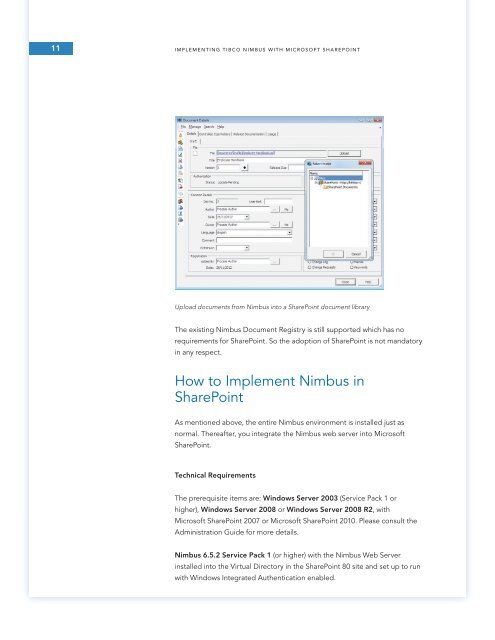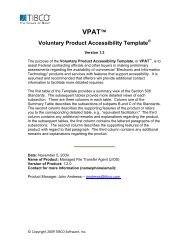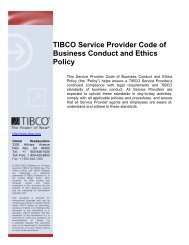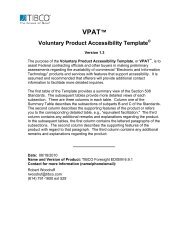Implementing TIBCO Nimbus with Microsoft SharePoint
Implementing TIBCO Nimbus with Microsoft SharePoint
Implementing TIBCO Nimbus with Microsoft SharePoint
You also want an ePaper? Increase the reach of your titles
YUMPU automatically turns print PDFs into web optimized ePapers that Google loves.
11<br />
IMPLEMENTING <strong>TIBCO</strong> NIMBUS WITH MICROSOFT SHAREPOINT<br />
Upload documents from <strong>Nimbus</strong> into a <strong>SharePoint</strong> document library<br />
The existing <strong>Nimbus</strong> Document Registry is still supported which has no<br />
requirements for <strong>SharePoint</strong>. So the adoption of <strong>SharePoint</strong> is not mandatory<br />
in any respect.<br />
How to Implement <strong>Nimbus</strong> in<br />
<strong>SharePoint</strong><br />
As mentioned above, the entire <strong>Nimbus</strong> environment is installed just as<br />
normal. Thereafter, you integrate the <strong>Nimbus</strong> web server into <strong>Microsoft</strong><br />
<strong>SharePoint</strong>.<br />
Technical Requirements<br />
The prerequisite items are: Windows Server 2003 (Service Pack 1 or<br />
higher), Windows Server 2008 or Windows Server 2008 R2, <strong>with</strong><br />
<strong>Microsoft</strong> <strong>SharePoint</strong> 2007 or <strong>Microsoft</strong> <strong>SharePoint</strong> 2010. Please consult the<br />
Administration Guide for more details.<br />
<strong>Nimbus</strong> 6.5.2 Service Pack 1 (or higher) <strong>with</strong> the <strong>Nimbus</strong> Web Server<br />
installed into the Virtual Directory in the <strong>SharePoint</strong> 80 site and set up to run<br />
<strong>with</strong> Windows Integrated Authentication enabled.