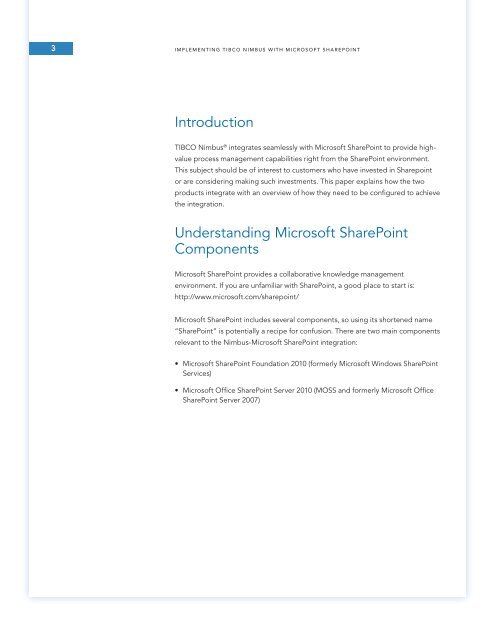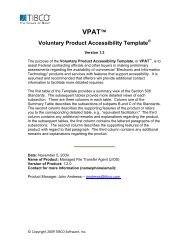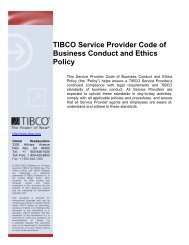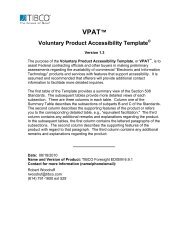Implementing TIBCO Nimbus with Microsoft SharePoint
Implementing TIBCO Nimbus with Microsoft SharePoint
Implementing TIBCO Nimbus with Microsoft SharePoint
You also want an ePaper? Increase the reach of your titles
YUMPU automatically turns print PDFs into web optimized ePapers that Google loves.
3<br />
IMPLEMENTING <strong>TIBCO</strong> NIMBUS WITH MICROSOFT SHAREPOINT<br />
Introduction<br />
<strong>TIBCO</strong> <strong>Nimbus</strong> ® integrates seamlessly <strong>with</strong> <strong>Microsoft</strong> <strong>SharePoint</strong> to provide high-<br />
value process management capabilities right from the <strong>SharePoint</strong> environment.<br />
This subject should be of interest to customers who have invested in Sharepoint<br />
or are considering making such investments. This paper explains how the two<br />
products integrate <strong>with</strong> an overview of how they need to be con gured to achieve<br />
the integration.<br />
Understanding <strong>Microsoft</strong> <strong>SharePoint</strong><br />
Components<br />
<strong>Microsoft</strong> <strong>SharePoint</strong> provides a collaborative knowledge management<br />
environment. If you are unfamiliar <strong>with</strong> <strong>SharePoint</strong>, a good place to start is:<br />
http://www.microsoft.com/sharepoint/<br />
<strong>Microsoft</strong> <strong>SharePoint</strong> includes several components, so using its shortened name<br />
“<strong>SharePoint</strong>” is potentially a recipe for confusion. There are two main components<br />
relevant to the <strong>Nimbus</strong>-<strong>Microsoft</strong> <strong>SharePoint</strong> integration:<br />
• <strong>Microsoft</strong> <strong>SharePoint</strong> Foundation 2010 (formerly <strong>Microsoft</strong> Windows <strong>SharePoint</strong><br />
Services)<br />
• <strong>Microsoft</strong> Of ce <strong>SharePoint</strong> Server 2010 (MOSS and formerly <strong>Microsoft</strong> Of ce<br />
<strong>SharePoint</strong> Server 2007)