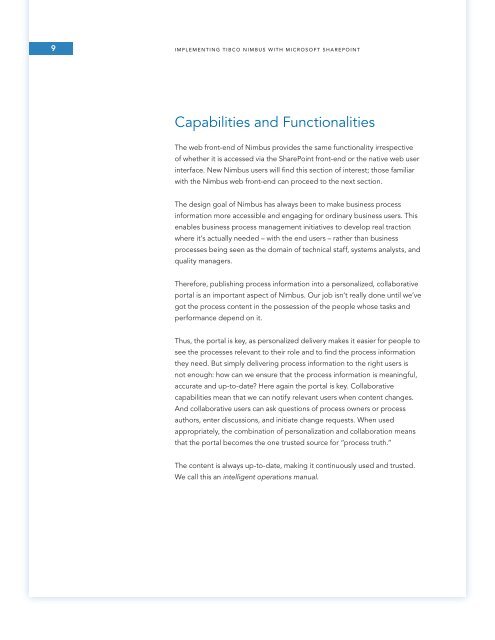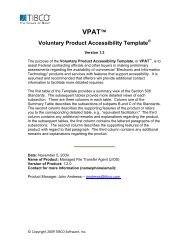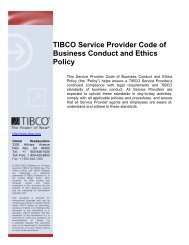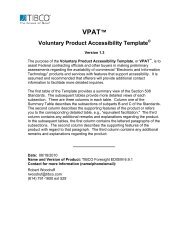Implementing TIBCO Nimbus with Microsoft SharePoint
Implementing TIBCO Nimbus with Microsoft SharePoint
Implementing TIBCO Nimbus with Microsoft SharePoint
You also want an ePaper? Increase the reach of your titles
YUMPU automatically turns print PDFs into web optimized ePapers that Google loves.
9<br />
IMPLEMENTING <strong>TIBCO</strong> NIMBUS WITH MICROSOFT SHAREPOINT<br />
Capabilities and Functionalities<br />
The web front-end of <strong>Nimbus</strong> provides the same functionality irrespective<br />
of whether it is accessed via the <strong>SharePoint</strong> front-end or the native web user<br />
interface. New <strong>Nimbus</strong> users will nd this section of interest; those familiar<br />
<strong>with</strong> the <strong>Nimbus</strong> web front-end can proceed to the next section.<br />
The design goal of <strong>Nimbus</strong> has always been to make business process<br />
information more accessible and engaging for ordinary business users. This<br />
enables business process management initiatives to develop real traction<br />
where it’s actually needed – <strong>with</strong> the end users – rather than business<br />
processes being seen as the domain of technical staff, systems analysts, and<br />
quality managers.<br />
Therefore, publishing process information into a personalized, collaborative<br />
portal is an important aspect of <strong>Nimbus</strong>. Our job isn’t really done until we’ve<br />
got the process content in the possession of the people whose tasks and<br />
performance depend on it.<br />
Thus, the portal is key, as personalized delivery makes it easier for people to<br />
see the processes relevant to their role and to nd the process information<br />
they need. But simply delivering process information to the right users is<br />
not enough: how can we ensure that the process information is meaningful,<br />
accurate and up-to-date? Here again the portal is key. Collaborative<br />
capabilities mean that we can notify relevant users when content changes.<br />
And collaborative users can ask questions of process owners or process<br />
authors, enter discussions, and initiate change requests. When used<br />
appropriately, the combination of personalization and collaboration means<br />
that the portal becomes the one trusted source for “process truth.”<br />
The content is always up-to-date, making it continuously used and trusted.<br />
We call this an intelligent operations manual.