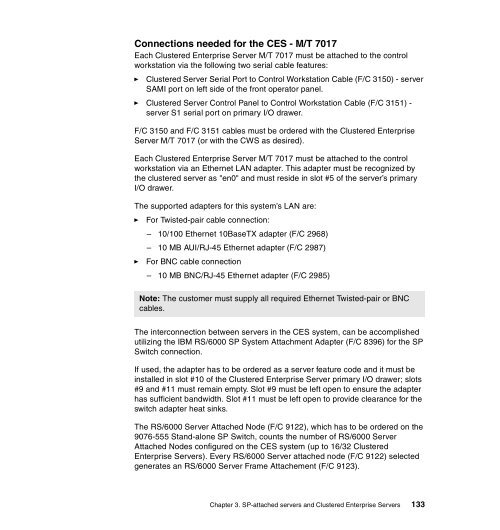- Page 1:
RS/6000 SP and Clustered IBM ^ pSer
- Page 4 and 5:
Take Note! Before using this inform
- Page 6 and 7:
iv RS/6000 SP and Clustered IBM ^ p
- Page 8 and 9:
2.3.3 Options . . . . . . . . . . .
- Page 10 and 11:
3.4.4 SP-attached servers connectiv
- Page 12 and 13:
8.2.4 IBM Short Wave Serial HIPPI P
- Page 14 and 15:
10.2.2 SP system with SP-attached s
- Page 16 and 17:
xiv RS/6000 SP and Clustered IBM ^
- Page 18 and 19:
7-1 Control workstation interface .
- Page 20 and 21:
9-2 Software requirements for GPFS
- Page 22 and 23:
since 1996. His areas of expertise
- Page 24 and 25:
ibm.com/redbooks ► Send your comm
- Page 26 and 27:
1.1 Overview on RS/6000 SP and Clus
- Page 28 and 29:
The SP universal cluster system (SP
- Page 30 and 31:
The SP/CES processor nodes incorpor
- Page 32 and 33:
Commercial computing users implemen
- Page 34 and 35:
SP System M/T 9076 Tall Frame Thin
- Page 36 and 37:
Stand-alone Switch Tall Frame SP Sw
- Page 38 and 39:
Thin nodes The thin nodes occupy ha
- Page 40 and 41:
1.4.3 Extension nodes Frames have l
- Page 42 and 43:
► RS/6000 44P Model 170 (7044-170
- Page 44 and 45:
► Parallel applications (applicat
- Page 46 and 47:
Load Balancer Load Balancer Figure
- Page 48 and 49:
24 RS/6000 SP and Clustered IBM ^ p
- Page 50 and 51:
2.1 SP internal node The basic RS/6
- Page 52 and 53:
2.2.1 375 MHz POWER3 processor The
- Page 54 and 55:
2.2.2 System memory 2.2.3 I/O subsy
- Page 56 and 57:
2.2.5 System firmware and RTAS The
- Page 58 and 59:
Figure 2-4 375 MHz POWER3 High Node
- Page 60 and 61:
Figure 2-5 375 Mhz POWER3 SMP Wide
- Page 62 and 63:
► Four memory slots supporting up
- Page 64 and 65:
2.3.6 Disk requirements and options
- Page 66 and 67:
Expansion units can be mounted in t
- Page 68 and 69:
2.4.3 Options ► An upgraded power
- Page 70 and 71:
2.4.6 Hard disk drive requirements
- Page 72 and 73:
2.5 375 MHz POWER3 SMP Thin Node (F
- Page 74 and 75:
2.5.5 Memory requirements and optio
- Page 76 and 77:
Switch adapters for these nodes are
- Page 78 and 79:
2.6.3 6xx bus 2.6.4 System memory 2
- Page 80 and 81:
2.7.3 Options ► Two Processors (o
- Page 82 and 83:
2.7.6 Disk requirements and options
- Page 84 and 85:
Each expansion unit (or pair of uni
- Page 86 and 87:
MX Bus 64-bit 400 MB/sec. SP Switch
- Page 88 and 89:
Since the L2 cache maintains inclus
- Page 90 and 91:
2.8.6 PCI I/O bridges is 400 MBps,
- Page 92 and 93:
2.9.3 Requirements ► ARTIC960Hx 4
- Page 94 and 95:
2.9.6 Memory requirements and optio
- Page 96 and 97:
The 332 MHz SMP thin node occupies
- Page 98 and 99:
- Frame-to-frame HACMP cable (F/C 3
- Page 100 and 101:
76 RS/6000 SP and Clustered IBM ^ p
- Page 102 and 103:
3.1 Overview The RS/6000 SP system,
- Page 104 and 105:
processors, determines that the num
- Page 106 and 107: ► Industry-standard PCI subsystem
- Page 108 and 109: Product positioning The 7017-S85 se
- Page 110 and 111: Up to three additional 7017-S80 I/O
- Page 112 and 113: ► Industry-standard PCI subsystem
- Page 114 and 115: Description The 7017-S7A is package
- Page 116 and 117: ► Choice of power from 4, 8, or 1
- Page 118 and 119: The 7017-S70 provides outstanding p
- Page 120 and 121: Machine type and Model 7017-S85 701
- Page 122 and 123: Description The 7026-M80 delivers a
- Page 124 and 125: ► Internal I/O system scalability
- Page 126 and 127: The 7026-M80 is targeted at the key
- Page 128 and 129: Combined with an array of industry
- Page 130 and 131: Chipkill DIMMs for the 7026-6H1 pro
- Page 132 and 133: In addition, an HACMP packaged solu
- Page 134 and 135: ► Support for 32-bit and 64-bit a
- Page 136 and 137: - Keyboard and mouse ports These ar
- Page 138 and 139: a serial number protected model con
- Page 140 and 141: Note: ► Memory standard/maximum i
- Page 142 and 143: Because the SP-attached server has
- Page 144 and 145: 3. You must make several cable conn
- Page 146 and 147: For a complete listing of currently
- Page 148 and 149: You must install a frame-to-frame,
- Page 150 and 151: If used, the adapter must be ordere
- Page 152 and 153: 3.4.4 SP-attached servers connectiv
- Page 154 and 155: 2. You must make several cable conn
- Page 158 and 159: Note: With F/C 9122 RS/6000 Server
- Page 160 and 161: Note: With F/C 9122 RS/6000 Server
- Page 162 and 163: 2. Configure Service Director on ea
- Page 164 and 165: 4.1 Frames The SP processor nodes c
- Page 166 and 167: All new designs are completely comp
- Page 168 and 169: 4.1.3 SP frame redundant power supp
- Page 170 and 171: Tall frames contain a SEPBU power s
- Page 172 and 173: Note: Alternate two-stage switch co
- Page 174 and 175: F/C 1550 is the base offering for t
- Page 176 and 177: Note: If the switch used in this co
- Page 178 and 179: 4.7 Short frame Short frames are av
- Page 180 and 181: 4.8.2 Model 500 switched configurat
- Page 182 and 183: 158 RS/6000 SP and Clustered IBM ^
- Page 184 and 185: 5.1 SP Switch The design objectives
- Page 186 and 187: crossbar requests on a least recent
- Page 188 and 189: An SP Switch adapter is designed fo
- Page 190 and 191: Table 5-1 shows the AIX, PSSP, and
- Page 192 and 193: For upgrades to greater than eight
- Page 194 and 195: For systems that require only singl
- Page 196 and 197: 5 Figure 5-7 illustrates single-sta
- Page 198 and 199: Note: 5.8 SP Switch2 1. Frames 1 to
- Page 200 and 201: - This is a new page listing for Et
- Page 202 and 203: Note: ► The SP Switch2 and its ad
- Page 204 and 205: The 740 microprocessor The 740 micr
- Page 206 and 207:
6.1 The 9077 SP Switch Routers The
- Page 208 and 209:
Processor Nodes SP System SP Switch
- Page 210 and 211:
Figure 6-4 Rear view of SP Switch R
- Page 212 and 213:
6.3.3 Network media card requiremen
- Page 214 and 215:
SP system Both the SP Switch cable
- Page 216 and 217:
- ATM - FDDI ► Frame to frame gro
- Page 218 and 219:
194 RS/6000 SP and Clustered IBM ^
- Page 220 and 221:
7.1 Overview You may consider the c
- Page 222 and 223:
7.2 Installation requirements The c
- Page 224 and 225:
► At least 9 GB of disk storage.
- Page 226 and 227:
Table 7-2 Serial port adapters for
- Page 228 and 229:
► PSSP 3.2 (5765-D51) (or later).
- Page 230 and 231:
EIA-232/422 (PCI) 2968 10/100 Mbps
- Page 232 and 233:
0838 AIX 4.3 Update CD 1 0857 AIX 4
- Page 234 and 235:
1.44MB 3.5-in Diskette Drive 1 Inte
- Page 236 and 237:
6324 Primary I/O Drawer, 5 EIA 1 65
- Page 238 and 239:
Adapter 6324 Primary I/O Drawer, 5
- Page 240 and 241:
3153 18.2 GB 10K RPM 1" Ultra3 SCSI
- Page 242 and 243:
*** SOFTWARE *** Product Descriptio
- Page 244 and 245:
5765-C34 AIX Version 4 1 4061 AIX 4
- Page 246 and 247:
. Frame Supervisor Cable SPVG SDR a
- Page 248 and 249:
► Two licenses for IBM C for AIX
- Page 250 and 251:
Note: Refer to Appendix C, “SP sy
- Page 252 and 253:
8.1 PCI Communication adapters supp
- Page 254 and 255:
Feature code Adapter ID 4951 9-Z IB
- Page 256 and 257:
► Network adapter software provid
- Page 258 and 259:
8.2.6 IBM Network Terminal Accelera
- Page 260 and 261:
Unique features of FDDI-UP DAS The
- Page 262 and 263:
This adapter provides a single DB-7
- Page 264 and 265:
8.2.15 Turboways 622 Mbps PCI MMF A
- Page 266 and 267:
Feature characteristics This featur
- Page 268 and 269:
► Installation instructions Custo
- Page 270 and 271:
► Supports half duplex operations
- Page 272 and 273:
► Diskette with adapter device dr
- Page 274 and 275:
► Network equipment such as a MAU
- Page 276 and 277:
Feature characteristics This featur
- Page 278 and 279:
8.2.33 SCSI-2 F/W Differential adap
- Page 280 and 281:
single speed supported is 1.0625 Gb
- Page 282 and 283:
Feature components This feature ord
- Page 284 and 285:
260 RS/6000 SP and Clustered IBM ^
- Page 286 and 287:
9.1 Parallel System Support Program
- Page 288 and 289:
9.1.3 System monitoring and control
- Page 290 and 291:
This isolation is useful for correc
- Page 292 and 293:
9.2.1 Administration and operation
- Page 294 and 295:
9.3 LoadLeveler 9.3.1 Administratio
- Page 296 and 297:
9.3.3 New in LoadLeveler 2.2 LoadLe
- Page 298 and 299:
9.4.1 Operations ESSL’s mathemati
- Page 300 and 301:
9.4.4 New in OSLp 1.3 ► Reduce a
- Page 302 and 303:
9.5.1 Operation 9.5.2 New in PE 3.1
- Page 304 and 305:
9.5.3 Software requirements Table 9
- Page 306 and 307:
9.6.2 Features ► Network addresse
- Page 308 and 309:
► HAS and CRM support clusters of
- Page 310 and 311:
10.1 Configurations rules The basic
- Page 312 and 313:
The PCI High nodes are supported on
- Page 314 and 315:
Placement rules for frames Frame co
- Page 316 and 317:
Thin Thin Thin Thin Thin Thin Thin
- Page 318 and 319:
(a) (b) W ide Node W ide Node WideN
- Page 320 and 321:
Mix of Additional Thin/Wide or High
- Page 322 and 323:
Placement rules for switches Switch
- Page 324 and 325:
► Each SP-attached server and Clu
- Page 326 and 327:
Switch boards are numbered sequenti
- Page 328 and 329:
SP-attached servers can connect to
- Page 330 and 331:
Product Description Qty 9076-550 SP
- Page 332 and 333:
170 CWS Default Entry *** 170 CWS D
- Page 334 and 335:
Example 10-2 shows a sample feature
- Page 336 and 337:
5765-D51 Parallel System Support Pr
- Page 338 and 339:
2924 English 1 3410 CD-ROM 1 5005 P
- Page 340 and 341:
2-way 9223 Node Attachment - T/P Et
- Page 342 and 343:
Frame: 5 Feature: 9123 Drawer Left
- Page 344 and 345:
M/T 7017 (Quantity: 2) *** M/T 7017
- Page 346 and 347:
2624 32x Speed CD-ROM 1 2968 10/100
- Page 348 and 349:
6159 12GB/24GB 4mm Tape Drive 1 655
- Page 350 and 351:
*** M/T 7017 HARDWARE *** Product D
- Page 352 and 353:
Control Workstation Attachment 4073
- Page 354 and 355:
6553 SCSI Hot Swap 6-Pack 1 8131 4.
- Page 356 and 357:
Example 10-5 shows a sample feature
- Page 358 and 359:
3027 9.1 GB 10K RPM Ultra SCSI Disk
- Page 360 and 361:
2968 10/100 Mbps Ethernet PCI 3 Ada
- Page 362 and 363:
For details on these and other comm
- Page 364 and 365:
The command has been enhanced to pr
- Page 366 and 367:
In general, the “View or Modify P
- Page 368 and 369:
If you are interested in some of th
- Page 370 and 371:
If you want to add one SP-attached
- Page 372 and 373:
The CWS host name. The name of the
- Page 374 and 375:
CES system with existing Enterprise
- Page 376 and 377:
Adding SP frames to a CES system Th
- Page 378 and 379:
frame can be assigned the frame num
- Page 380 and 381:
31 SP-attached servers Figure 10-20
- Page 382 and 383:
► One - Complete pSeries 680 Serv
- Page 384 and 385:
1st M80 2nd M80 - One - Software Pr
- Page 386 and 387:
Definitions overview and naming con
- Page 388 and 389:
364 RS/6000 SP and Clustered IBM ^
- Page 390 and 391:
SP Communication adapter requiremen
- Page 392 and 393:
PCI adapter maximum quantities The
- Page 394 and 395:
Notes: 1. Group restrictions apply.
- Page 396 and 397:
F/C PCI Adapter Name Max. Quantity
- Page 398 and 399:
► F/C 6215 must be placed in slot
- Page 400 and 401:
► Maximum of one F/C 2732, 2733,
- Page 402 and 403:
F/C Description Type Weighting Fact
- Page 404 and 405:
► 2 Low POWER3 Thin and Wide Node
- Page 406 and 407:
F/C MCA Adapter Name Number of MCA
- Page 408 and 409:
Notes: 1. Not supported in 120 MHz
- Page 410 and 411:
Component Feature Qty x Factor Memo
- Page 412 and 413:
Component Feature Qty x Factor MCA
- Page 414 and 415:
SP Legacy Models by Frame and Switc
- Page 416 and 417:
SP LAN topologies The network topol
- Page 418 and 419:
100 Mbps switched 10/100 Ethernet S
- Page 420 and 421:
Ethernet/1 Ethernet/2 HDX 10 Mbps F
- Page 422 and 423:
SP Boot/Install server requirements
- Page 424 and 425:
You have to set up your SP Ethernet
- Page 426 and 427:
Router Ethernet 2 Ethernet 3 Ethern
- Page 428 and 429:
Disk Space required for PSSP file s
- Page 430 and 431:
Image or Fileset Name Image Size Fi
- Page 432 and 433:
Adding POWER3, and 332 MHz SMP Thin
- Page 434 and 435:
Upgrading SMP-type nodes Available
- Page 436 and 437:
412 RS/6000 SP and Clustered IBM ^
- Page 438 and 439:
PSSP and AIX Supported levels Since
- Page 440 and 441:
Coexistence From To PSSP 2.4 and AI
- Page 442 and 443:
Migration considerations Coexistenc
- Page 444 and 445:
Migration considerations Coexistenc
- Page 446 and 447:
Parallel Environment (PE) Parallel
- Page 448 and 449:
Migration considerations Coexistenc
- Page 450 and 451:
Network Installation Manager Networ
- Page 452 and 453:
SDR is similar in concept to the AI
- Page 454 and 455:
setup_server defines this as a NIM
- Page 456 and 457:
Service Director Note: ► Service
- Page 458 and 459:
► SD may be obtain using Internet
- Page 460 and 461:
► Ensure your pSeries or RS/6000
- Page 462 and 463:
http://techsupport.services.ibm.com
- Page 464 and 465:
► http://techsupport.services.ibm
- Page 466 and 467:
The following terms are trademarks
- Page 468 and 469:
Tcl Tool command Language US User S
- Page 470 and 471:
ARTIC960RxD Quad DTA, E1, 120 ohm b
- Page 472 and 473:
6209 SCSI-2 F/W Differential 254 62
- Page 474 and 475:
eservoir modeling 274 seismic analy
- Page 476 and 477:
TPC-D 8 TURBOWAYS 100 ATM Adapter 2
- Page 480:
RS/6000 SP and Clustered IBM ^ pSer