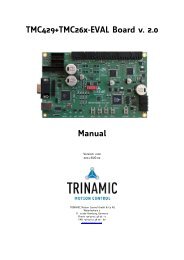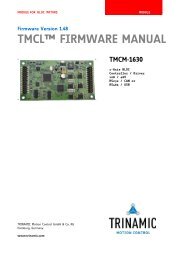1 - Trinamic
1 - Trinamic
1 - Trinamic
Create successful ePaper yourself
Turn your PDF publications into a flip-book with our unique Google optimized e-Paper software.
TMCM-1110 stepRocker Hardware Manual (V1.04 / 2011-OCT-31) 12<br />
4.3 Jumper settings<br />
The TMCM-1110 stepRocker offers possibilities for settings by jumper. Here, three adjustments are mentioned.<br />
Select motion controller and select motor current are basic. Jumpers on the GPIO connector are optional.<br />
Select<br />
motion<br />
controller<br />
Figure 4.3: Jumper of TMCM-1110 stepRocker<br />
Select<br />
motor<br />
current<br />
Select<br />
motor<br />
current<br />
TMCM-1110 STEPROCKER JUMPERS<br />
Jumper Label Description<br />
Select motor current 1A/2.8A Jumper plugged motor current up to 2.8A RMS<br />
Jumper unplugged motor current up to 1A RMS<br />
Select motion controller 1-2 External<br />
2-3 TMC429<br />
Table 4.4: Jumpers of TMCM-1110 stepRocker<br />
Copyright © 2011, TRINAMIC Motion Control GmbH & Co. KG<br />
Set jumpers to select motion controller TMC429 (on the module)<br />
or external, which have to be connected to Step/dir.<br />
Jumper pins Result<br />
1, 2 External motion controller selected. LEDs<br />
POSCOMP and interrupts are without<br />
statement<br />
2, 3 TMC429 selected