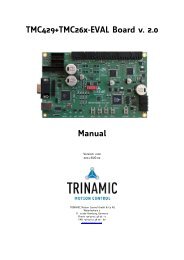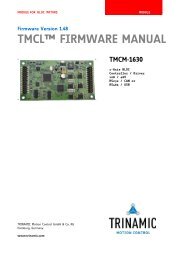PD86-1180 CANopen FW Manual (.pdf) - Trinamic
PD86-1180 CANopen FW Manual (.pdf) - Trinamic
PD86-1180 CANopen FW Manual (.pdf) - Trinamic
You also want an ePaper? Increase the reach of your titles
YUMPU automatically turns print PDFs into web optimized ePapers that Google loves.
TMCM-<strong>1180</strong> / <strong>PD86</strong>-<strong>1180</strong> <strong>CANopen</strong> Firmware <strong>Manual</strong> (V1.01 / 2011-AUG-01) 26<br />
6 Device profile objects (CiA402) and modes of<br />
operation<br />
The PDS behavior depends on the activated mode of operation. The PDS implements several modes<br />
of operation. Since it is not possible to operate the modes in parallel, the user is able to activate the<br />
required function by selecting a mode of operation.<br />
The control device writes to the modes of operation object in order to select the operation mode. The<br />
drive device provides the modes of operation display object to indicate the actual activated operation<br />
mode. Controlword, statusword, and set-points are used mode-specific. This implies the responsibility<br />
of the control device to avoid inconsistencies and erroneous behavior.<br />
The following operation modes can be chosen:<br />
Profile position mode<br />
Homing mode<br />
Velocity mode<br />
Please refer to object 6060 h (section 6.1.6) for information about how to choose an operation mode.<br />
6.1 Detailed object specifications<br />
6.1.1 Object 605A h: Quick stop option code<br />
This object indicates what action is performed when the quick stop function is executed. The slow<br />
down ramp is the deceleration value of the used mode of operations. The following quick stop option<br />
codes are supported in the current version of the <strong>CANopen</strong> firmware:<br />
VALUE DEFINITION<br />
Value Definition<br />
1 Slow down on slow down ramp and transit into switch on disabled<br />
2 Slow down on quick stop ramp and transit into switch on disabled<br />
3 Slow down on current limit and transit into switch on disabled<br />
5 Slow down on slow down ramp and stay in quick stop active<br />
6 Slow down on quick stop ramp and stay in quick stop active<br />
7 Slow down on voltage limit an stay in quick stop active<br />
OBJECT DESCRIPTION<br />
Index Name Object Code Data Type<br />
605A h Quick stop option code Variable SIGNED16<br />
ENTRY DESCRIPTION<br />
Sub-Index Access PDO Mapping Value Range Default Value<br />
00 h rw Refer to CiA402-3 See value definition above 2<br />
Copyright © 2011, TRINAMIC Motion Control GmbH & Co. KG