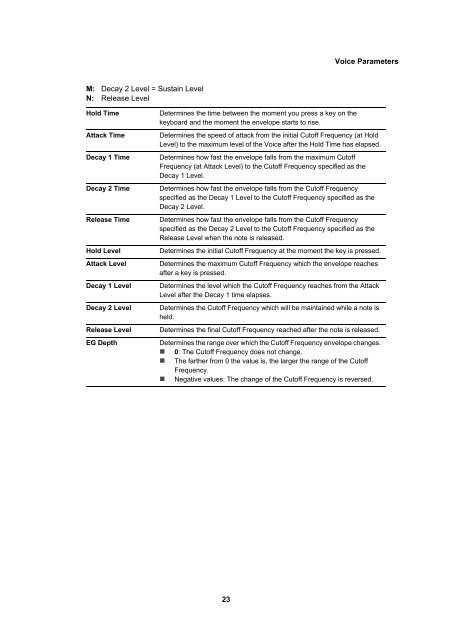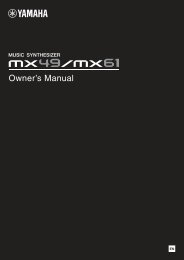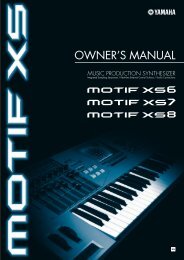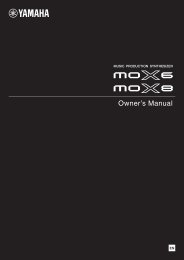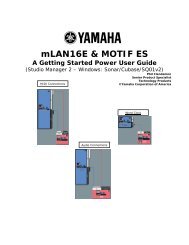Yamaha Synthesizer Parameter Manual - Motifator.com
Yamaha Synthesizer Parameter Manual - Motifator.com
Yamaha Synthesizer Parameter Manual - Motifator.com
Create successful ePaper yourself
Turn your PDF publications into a flip-book with our unique Google optimized e-Paper software.
M: Decay 2 Level = Sustain Level<br />
N: Release Level<br />
Hold Time Determines the time between the moment you press a key on the<br />
keyboard and the moment the envelope starts to rise.<br />
23<br />
Voice <strong>Parameter</strong>s<br />
Attack Time Determines the speed of attack from the initial Cutoff Frequency (at Hold<br />
Level) to the maximum level of the Voice after the Hold Time has elapsed.<br />
Decay 1 Time Determines how fast the envelope falls from the maximum Cutoff<br />
Frequency (at Attack Level) to the Cutoff Frequency specified as the<br />
Decay 1 Level.<br />
Decay 2 Time Determines how fast the envelope falls from the Cutoff Frequency<br />
specified as the Decay 1 Level to the Cutoff Frequency specified as the<br />
Decay 2 Level.<br />
Release Time Determines how fast the envelope falls from the Cutoff Frequency<br />
specified as the Decay 2 Level to the Cutoff Frequency specified as the<br />
Release Level when the note is released.<br />
Hold Level Determines the initial Cutoff Frequency at the moment the key is pressed.<br />
Attack Level Determines the maximum Cutoff Frequency which the envelope reaches<br />
after a key is pressed.<br />
Decay 1 Level Determines the level which the Cutoff Frequency reaches from the Attack<br />
Level after the Decay 1 time elapses.<br />
Decay 2 Level Determines the Cutoff Frequency which will be maintained while a note is<br />
held.<br />
Release Level Determines the final Cutoff Frequency reached after the note is released.<br />
EG Depth Determines the range over which the Cutoff Frequency envelope changes.<br />
0: The Cutoff Frequency does not change.<br />
The farther from 0 the value is, the larger the range of the Cutoff<br />
Frequency.<br />
Negative values: The change of the Cutoff Frequency is reversed.