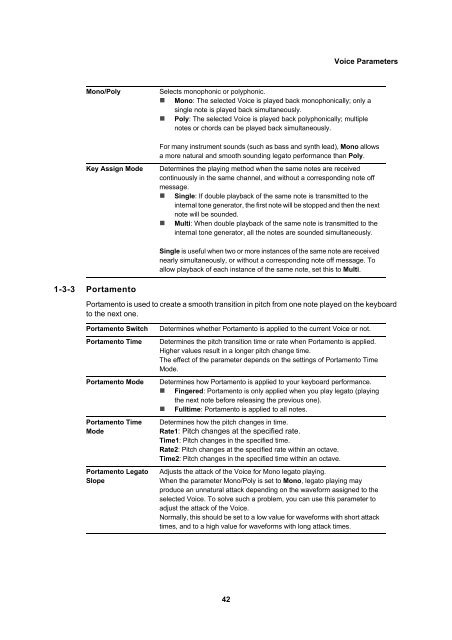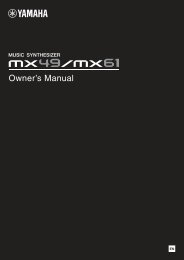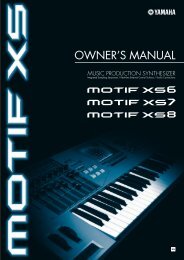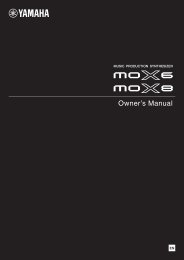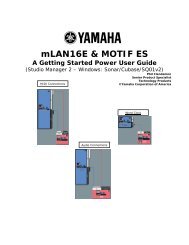Yamaha Synthesizer Parameter Manual - Motifator.com
Yamaha Synthesizer Parameter Manual - Motifator.com
Yamaha Synthesizer Parameter Manual - Motifator.com
Create successful ePaper yourself
Turn your PDF publications into a flip-book with our unique Google optimized e-Paper software.
1-3-3 Portamento<br />
42<br />
Voice <strong>Parameter</strong>s<br />
Mono/Poly Selects monophonic or polyphonic.<br />
Mono: The selected Voice is played back monophonically; only a<br />
single note is played back simultaneously.<br />
Poly: The selected Voice is played back polyphonically; multiple<br />
notes or chords can be played back simultaneously.<br />
For many instrument sounds (such as bass and synth lead), Mono allows<br />
a more natural and smooth sounding legato performance than Poly.<br />
Key Assign Mode Determines the playing method when the same notes are received<br />
continuously in the same channel, and without a corresponding note off<br />
message.<br />
Single: If double playback of the same note is transmitted to the<br />
internal tone generator, the first note will be stopped and then the next<br />
note will be sounded.<br />
Multi: When double playback of the same note is transmitted to the<br />
internal tone generator, all the notes are sounded simultaneously.<br />
Single is useful when two or more instances of the same note are received<br />
nearly simultaneously, or without a corresponding note off message. To<br />
allow playback of each instance of the same note, set this to Multi.<br />
Portamento is used to create a smooth transition in pitch from one note played on the keyboard<br />
to the next one.<br />
Portamento Switch Determines whether Portamento is applied to the current Voice or not.<br />
Portamento Time Determines the pitch transition time or rate when Portamento is applied.<br />
Higher values result in a longer pitch change time.<br />
The effect of the parameter depends on the settings of Portamento Time<br />
Mode.<br />
Portamento Mode Determines how Portamento is applied to your keyboard performance.<br />
Fingered: Portamento is only applied when you play legato (playing<br />
the next note before releasing the previous one).<br />
Fulltime: Portamento is applied to all notes.<br />
Portamento Time<br />
Mode<br />
Portamento Legato<br />
Slope<br />
Determines how the pitch changes in time.<br />
Rate1: Pitch changes at the specified rate.<br />
Time1: Pitch changes in the specified time.<br />
Rate2: Pitch changes at the specified rate within an octave.<br />
Time2: Pitch changes in the specified time within an octave.<br />
Adjusts the attack of the Voice for Mono legato playing.<br />
When the parameter Mono/Poly is set to Mono, legato playing may<br />
produce an unnatural attack depending on the waveform assigned to the<br />
selected Voice. To solve such a problem, you can use this parameter to<br />
adjust the attack of the Voice.<br />
Normally, this should be set to a low value for waveforms with short attack<br />
times, and to a high value for waveforms with long attack times.