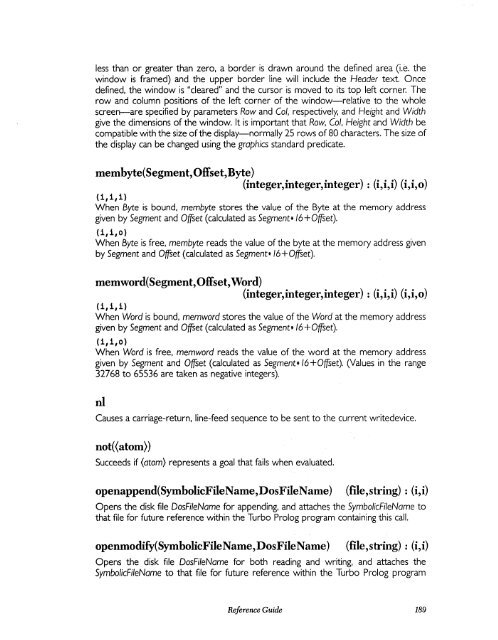Turbo Prolog
Turbo Prolog
Turbo Prolog
Create successful ePaper yourself
Turn your PDF publications into a flip-book with our unique Google optimized e-Paper software.
less than or greater than zero, a border is drawn around the defined area (i.e. the<br />
window is framed) and the upper border line will include the Header text. Once<br />
defined, the window is "cleared" and the cursor is moved to its top left corner. The<br />
row and column positions of the left corner of the window-relative to the whole<br />
screen-are specified by parameters Rowand Col, respectively, and Height and Width<br />
give the dimensions of the window. It is important that Row, Col, Height and Width be<br />
compatible with the size of the display-normally 25 rows of 80 characters. The size of<br />
the display can be changed using the graphics standard predicate.<br />
membyte(Segment, Offset,Byte)<br />
(integer,integer,integer) : (i,i,i) (i,i,o)<br />
(1,1,1)<br />
When Byte is bound, membyte stores the value of the Byte at the memory address<br />
given by Segment and Offset (calculated as Segment* 16 + Offset).<br />
(1,1,0)<br />
When Byte is free, membyte reads the value of the byte at the memory address given<br />
by Segment and Offset (calculated as Segment* 16+0ffset).<br />
memword(Segment, Offset, Word)<br />
(integer,integer,integer) : (i,i,i) (i,i,o)<br />
(1,1,1)<br />
When Word is bound, memword stores the value of the Word at the memory address<br />
given by Segment and Offset (calculated as Segment* 16 + Offset).<br />
(1,1,0)<br />
When Word is free, memword reads the value of the word at the memory address<br />
given by Segment and Offset (calculated as Segment* 16 + Offset). (Values in the range<br />
32768 to 65536 are taken as negative integers).<br />
nl<br />
Causes a carriage-return, line-feed sequence to be sent to the current writedevice.<br />
not(atom»)<br />
Succeeds if (atom) represents a goal that fails when evaluated.<br />
openappend(SymbolicFileName, DosFileName) (file,string): (i,i)<br />
Opens the disk file DosFileName for appending, and attaches the SymbolicFileName to<br />
that file for future reference within the <strong>Turbo</strong> <strong>Prolog</strong> program containing this call.<br />
openmodify(SymbolicFileName,DosFileName) (file,string) : (i,i)<br />
Opens the disk file DosFileName for both reading and writing, and attaches the<br />
SymbolicFileName to that file for future reference within the <strong>Turbo</strong> <strong>Prolog</strong> program<br />
Reference Guide 189