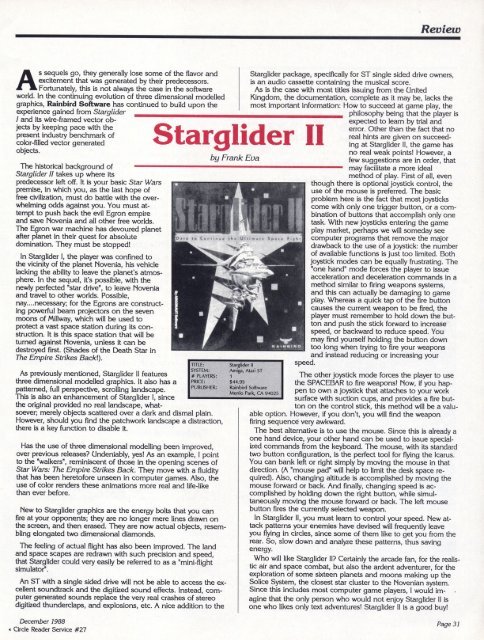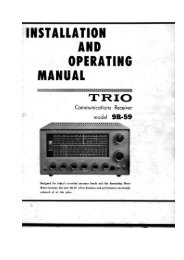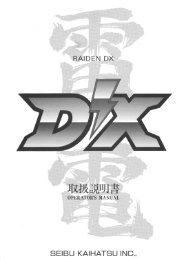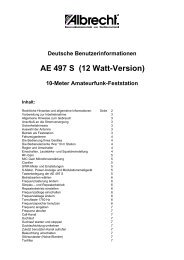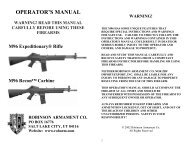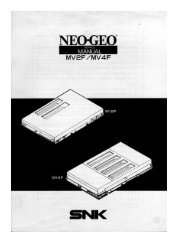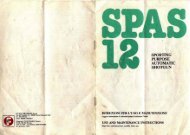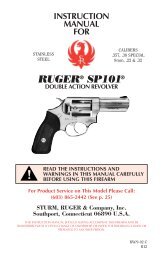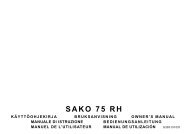Computer Gaming World Issue 54 - TextFiles.com
Computer Gaming World Issue 54 - TextFiles.com
Computer Gaming World Issue 54 - TextFiles.com
Create successful ePaper yourself
Turn your PDF publications into a flip-book with our unique Google optimized e-Paper software.
A<br />
s sequels go, they generally lose some of the flavor and<br />
excitement that was generated by their predecessors.<br />
Fortunately, this is not always the case in the software<br />
world. In the continuing evolution of three dimensional modelled<br />
graphics, Rainbird Software has continued to build upon the<br />
experience gained from Starglider<br />
I and its wire-framed vector objects<br />
by keeping pace with the<br />
present industry benchmark of Starglider II<br />
color-filled vector generated<br />
objects.<br />
The historical background of<br />
Starglider II takes up where its<br />
predecessor left off. It is your basic Star Wars<br />
premise, in which you, as the last hope of<br />
free civilization, must do battle with the overwhelming<br />
odds against you. You must attempt<br />
to push back the evil Egron empire<br />
and save Novenia and all other free worlds.<br />
The Egron war machine has devoured planet<br />
after planet in their quest for absolute<br />
domination. They must be stopped!<br />
In Starglider I, the player was confined to<br />
the vicinity of the planet Novenia, his vehicle<br />
lacking the ability to leave the planet's atmosphere.<br />
In the sequel, it's possible, with the<br />
newly perfected "star drive", to leave Novenia<br />
and travel to other worlds. Possible,<br />
nay.... necessary; for the Egrons are constructing<br />
powerful beam projectors on the seven<br />
moons of Millway, which will be used to<br />
protect a vast space station during its construction.<br />
It is this space station that will be<br />
turned against Novenia, unless it can be<br />
destroyed first. (Shades of the Death Star in<br />
The Empire Strikes Back!).<br />
As previously mentioned, Starglider II features<br />
three dimensional modelled graphics. It also has a<br />
patterned, full perspective, scrolling landscape.<br />
This is also an enhancement of Starglider I, since<br />
the original provided no real landscape, whatsoever;<br />
merely objects scattered over a dark and dismal plain.<br />
However, should you find the patchwork landscape a distraction,<br />
there is a key function to disable it.<br />
Has the use of three dimensional modelling been improved,<br />
over previous releases? Undeniably, yes! As an example, I point<br />
to the "walkers", reminiscent of those in the opening scenes of<br />
Star Wars: The Empire Strikes Back. They move with a fluidity<br />
that has been heretofore unseen in <strong>com</strong>puter games. Also, the<br />
use of color renders these animations more real and life-like<br />
than ever before.<br />
New to Starglider graphics are the energy bolts that you can<br />
fire at your opponents; they are no longer mere lines drawn on<br />
the screen, and then erased. They are now actual objects, resembling<br />
elongated two dimensional diamonds.<br />
The feeling of actual flight has also been improved. The land<br />
and space stapes are redrawn with such precision and speed,<br />
that Starglider could very easily be referred to as a "mini-flight<br />
simulator".<br />
An ST with a single sided drive will not be able to access the excellent<br />
soundtrack and the digitized sound effects. Instead, <strong>com</strong>puter<br />
generated sounds replace the very real crashes of stereo<br />
digitized thunderclaps, and explosions, etc. A nice addition to the<br />
by Frank Eva<br />
TITLE: Starglider II<br />
SYSTEM: Amiga, AU,, S r<br />
# PLAYERS: 1<br />
PRICE: $44.95<br />
PUBLISHER: Rainbird Software<br />
Menlo Park, C A 94025<br />
Review<br />
Starglider package, specifically for ST single sided drive owners,<br />
is an audio cassette containing the musical score.<br />
As is the case with most titles issuing from the United<br />
Kingdom, the documentation, <strong>com</strong>plete as it may be, lacks the<br />
most important information: How to succeed at game play, the<br />
▪ philosophy being that the player is<br />
expected to learn by trial and<br />
error. Other than the fact that no<br />
real hints are given on succeed-<br />
ing at Starglider II, the game has<br />
no real weak points! However, a<br />
few suggestions are in order, that<br />
- may facilitate a more ideal<br />
method of play. First of all, even<br />
though there is optional joystick control, the<br />
use of the mouse is preferred. The basic<br />
problem here is the fact that most joysticks<br />
<strong>com</strong>e with only one trigger button, or a <strong>com</strong>bination<br />
of buttons that ac<strong>com</strong>plish only one<br />
task. With new joysticks entering the game<br />
play market, perhaps we will someday see<br />
<strong>com</strong>puter programs that remove the major<br />
drawback to the use of a joystick: the number<br />
of available functions is just too limited. Both<br />
joystick modes can be equally frustrating. The<br />
"one hand" mode forces the player to issue<br />
acceleration and deceleration <strong>com</strong>mands in a<br />
method similar to firing weapons systems,<br />
and this can actually be damaging to game<br />
play. Whereas a quick tap of the fire button<br />
causes the current weapon to be fired, the<br />
player must remember to hold down the button<br />
and push the stick forward to increase<br />
speed, or backward to reduce speed. You<br />
may find yourself holding the button down<br />
too long when trying to fire your weapons<br />
and instead reducing or increasing your<br />
speed.<br />
The other joystick mode forces the player to use<br />
the SPACEBAR to fire weapons! Now, if you happen<br />
to own a joystick that attaches to your work<br />
surface with suction cups, and provides a fire button<br />
on the control stick, this method will be a valuable<br />
option. However, if you don't, you will find the weapon<br />
firing sequence very awkward.<br />
The best alternative is to use the mouse. Since this is already a<br />
one hand device, your other hand can be used to issue specialized<br />
<strong>com</strong>mands from the keyboard. The mouse, with its standard<br />
two button configuration, is the perfect tool for flying the Icarus.<br />
You can bank left or right simply by moving the mouse in that<br />
direction. (A "mouse pad" will help to limit the desk space required).<br />
Also, changing altitude is ac<strong>com</strong>plished by moving the<br />
mouse forward or back. And finally, changing speed is ac<strong>com</strong>plished<br />
by holding down the right button, while simultaneously<br />
moving the mouse forward or back. The left mouse<br />
button fires the currently selected weapon.<br />
In Starglider II, you must learn to control your speed. New attack<br />
patterns your enemies have devised will frequently leave<br />
you flying in circles, since some of them like to get you from the<br />
rear. So, slow down and analyze these patterns, thus saving<br />
energy.<br />
Who will like Starglider II? Certainly the arcade fan, for the realistic<br />
air and space <strong>com</strong>bat, but also the ardent adventurer, for the<br />
exploration of some sixteen planets and moons making up the<br />
Solice System, the closest star cluster to the Novenian system.<br />
Since this includes most <strong>com</strong>puter game players, I would imagine<br />
that the only person who would not enjoy Starglider II is<br />
one who likes only text adventures! Starglider II is a good buy!