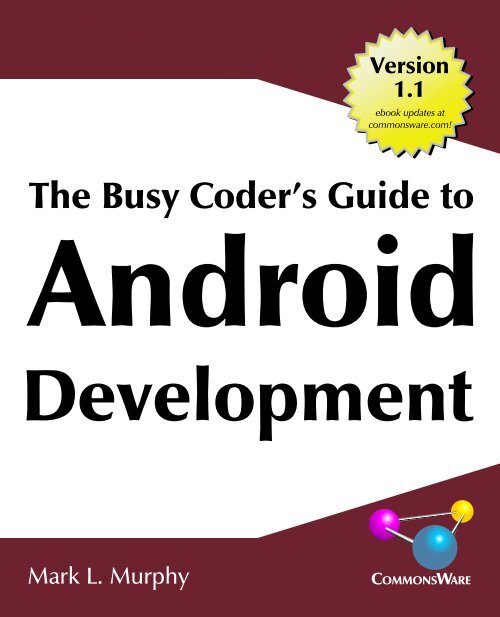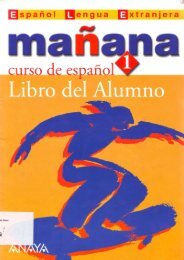This document is licensed for Cheng Po-wen's exclusive use by ...
This document is licensed for Cheng Po-wen's exclusive use by ...
This document is licensed for Cheng Po-wen's exclusive use by ...
Create successful ePaper yourself
Turn your PDF publications into a flip-book with our unique Google optimized e-Paper software.
<strong>Th<strong>is</strong></strong> <strong>document</strong> <strong>is</strong> <strong>licensed</strong> <strong>for</strong> <strong>Cheng</strong> <strong>Po</strong>-<strong>wen's</strong> <strong>exclusive</strong> <strong>use</strong> <strong>by</strong> CommonsWare, LLC
The Busy Coder's Guide to Android<br />
Development<br />
<strong>by</strong> Mark L. Murphy<br />
<strong>Th<strong>is</strong></strong> <strong>document</strong> <strong>is</strong> <strong>licensed</strong> <strong>for</strong> <strong>Cheng</strong> <strong>Po</strong>-<strong>wen's</strong> <strong>exclusive</strong> <strong>use</strong> <strong>by</strong> CommonsWare, LLC
The Busy Coder's Guide to Android Development<br />
<strong>by</strong> Mark L. Murphy<br />
Copyright © 2008 CommonsWare, LLC. All Rights Reserved.<br />
Printed in the United States of America.<br />
CommonsWare books may be purchased in printed (bulk) or digital <strong>for</strong>m <strong>for</strong> educational or<br />
business <strong>use</strong>. For more in<strong>for</strong>mation, contact direct@commonsware.com.<br />
Printing H<strong>is</strong>tory:<br />
Aug 2008: Version 1.1 ISBN: 978-0-9816780-0-9<br />
The CommonsWare name and logo, “Busy Coder's Guide”, and related trade dress are<br />
trademarks of CommonsWare, LLC.<br />
All other trademarks referenced in th<strong>is</strong> book are trademarks of their respective firms.<br />
The publ<strong>is</strong>her and author(s) assume no responsibility <strong>for</strong> errors or om<strong>is</strong>sions or <strong>for</strong> damages<br />
resulting from the <strong>use</strong> of the in<strong>for</strong>mation contained herein.<br />
<strong>Th<strong>is</strong></strong> <strong>document</strong> <strong>is</strong> <strong>licensed</strong> <strong>for</strong> <strong>Cheng</strong> <strong>Po</strong>-<strong>wen's</strong> <strong>exclusive</strong> <strong>use</strong> <strong>by</strong> CommonsWare, LLC
Table of Contents<br />
Welcome to the Warescription!..................................................................................xiii<br />
Preface..........................................................................................................................xv<br />
Welcome to the Book!...........................................................................................................xv<br />
Prerequ<strong>is</strong>ites..........................................................................................................................xv<br />
Warescription.......................................................................................................................xvi<br />
Book Bug Bounty.................................................................................................................xvii<br />
Source Code License..........................................................................................................xviii<br />
Creative Commons and the Four-to-Free (42F) Guarantee............................................xviii<br />
The Big Picture................................................................................................................1<br />
What Androids Are Made Of.................................................................................................3<br />
Activities...........................................................................................................................3<br />
Content Providers...........................................................................................................4<br />
Intents..............................................................................................................................4<br />
Services.............................................................................................................................4<br />
Stuff At Your D<strong>is</strong>posal.............................................................................................................5<br />
Storage..............................................................................................................................5<br />
Network............................................................................................................................5<br />
Multimedia.......................................................................................................................5<br />
GPS...................................................................................................................................5<br />
Phone Services.................................................................................................................6<br />
Project Structure............................................................................................................7<br />
Root Contents..........................................................................................................................7<br />
The Sweat Off Your Brow.......................................................................................................8<br />
iii<br />
<strong>Th<strong>is</strong></strong> <strong>document</strong> <strong>is</strong> <strong>licensed</strong> <strong>for</strong> <strong>Cheng</strong> <strong>Po</strong>-<strong>wen's</strong> <strong>exclusive</strong> <strong>use</strong> <strong>by</strong> CommonsWare, LLC
And Now, The Rest of the Story.............................................................................................8<br />
What You Get Out Of It.........................................................................................................9<br />
Inside the Manifest........................................................................................................11<br />
In The Beginning, There Was the Root, And It Was Good.................................................11<br />
Perm<strong>is</strong>sions, Instrumentations, and Applications (Oh, My!).............................................12<br />
Your Application Does Something, Right?..........................................................................13<br />
Creating a Skeleton Application...................................................................................17<br />
Begin at the Beginning...........................................................................................................17<br />
The Activity............................................................................................................................18<br />
D<strong>is</strong>secting the Activity...........................................................................................................19<br />
Building and Running the Activity.......................................................................................21<br />
Using XML-Based Layouts............................................................................................23<br />
What Is an XML-Based Layout?...........................................................................................23<br />
Why Use XML-Based Layouts?............................................................................................24<br />
OK, So What Does It Look Like?..........................................................................................25<br />
What's With the @ Signs?....................................................................................................26<br />
And We Attach These to the Java...How?...........................................................................26<br />
The Rest of the Story.............................................................................................................27<br />
Employing Basic Widgets.............................................................................................29<br />
Assigning Labels....................................................................................................................29<br />
Button, Button, Who's Got the Button?..............................................................................30<br />
Fleeting Images......................................................................................................................31<br />
Fields of Green. Or Other Colors.........................................................................................32<br />
Just Another Box to Check....................................................................................................35<br />
Turn the Radio Up.................................................................................................................38<br />
It's Quite a View....................................................................................................................40<br />
Useful Properties...........................................................................................................40<br />
Useful Methods.............................................................................................................40<br />
Working with Containers.............................................................................................43<br />
Thinking Linearly..................................................................................................................44<br />
Concepts and Properties...............................................................................................44<br />
Example..........................................................................................................................47<br />
All Things Are Relative.........................................................................................................52<br />
iv<br />
<strong>Th<strong>is</strong></strong> <strong>document</strong> <strong>is</strong> <strong>licensed</strong> <strong>for</strong> <strong>Cheng</strong> <strong>Po</strong>-<strong>wen's</strong> <strong>exclusive</strong> <strong>use</strong> <strong>by</strong> CommonsWare, LLC
Concepts and Properties...............................................................................................52<br />
Example..........................................................................................................................55<br />
Tabula Rasa............................................................................................................................58<br />
Concepts and Properties...............................................................................................58<br />
Example..........................................................................................................................61<br />
Scrollwork..............................................................................................................................62<br />
Using Selection Widgets...............................................................................................67<br />
Adapting to the Circumstances............................................................................................67<br />
Using ArrayAdapter......................................................................................................68<br />
Other Key Adapters......................................................................................................69<br />
L<strong>is</strong>ts of Naughty and Nice....................................................................................................70<br />
Spin Control...........................................................................................................................72<br />
Grid Your Lions (Or Something Like That...).....................................................................76<br />
Fields: Now With 35% Less Typing!....................................................................................80<br />
Galleries, Give Or Take The Art...........................................................................................84<br />
Getting Fancy With L<strong>is</strong>ts..............................................................................................85<br />
Getting To First Base.............................................................................................................85<br />
A Dynamic Presentation.......................................................................................................88<br />
A Sidebar About Inflation.............................................................................................90<br />
And Now, Back To Our Story.......................................................................................90<br />
Better. Stronger. Faster..........................................................................................................91<br />
Using convertView........................................................................................................92<br />
Using the Holder Pattern..............................................................................................95<br />
Making a L<strong>is</strong>t.........................................................................................................................98<br />
...And Checking It Twice.....................................................................................................104<br />
Employing Fancy Widgets and Containers..................................................................113<br />
Pick and Choose....................................................................................................................113<br />
Time Keeps Flowing Like a River........................................................................................118<br />
Making Progress...................................................................................................................119<br />
Putting It On My Tab..........................................................................................................120<br />
The Pieces......................................................................................................................121<br />
The Idiosyncrasies.........................................................................................................121<br />
Wiring It Together.......................................................................................................123<br />
v<br />
<strong>Th<strong>is</strong></strong> <strong>document</strong> <strong>is</strong> <strong>licensed</strong> <strong>for</strong> <strong>Cheng</strong> <strong>Po</strong>-<strong>wen's</strong> <strong>exclusive</strong> <strong>use</strong> <strong>by</strong> CommonsWare, LLC
Other Containers of Note....................................................................................................126<br />
Applying Menus...........................................................................................................127<br />
Flavors of Menu....................................................................................................................127<br />
Menus of Options................................................................................................................128<br />
Menus in Context.................................................................................................................130<br />
Taking a Peek........................................................................................................................132<br />
Embedding the WebKit Browser.................................................................................137<br />
A Browser, Writ Small.........................................................................................................137<br />
Loading It Up........................................................................................................................139<br />
Navigating the Waters..........................................................................................................141<br />
Entertaining the Client.........................................................................................................141<br />
Settings, Preferences, and Options (Oh, My!)...................................................................144<br />
Showing <strong>Po</strong>p-Up Messages..........................................................................................147<br />
Ra<strong>is</strong>ing Toasts.......................................................................................................................147<br />
Alert! Alert!...........................................................................................................................148<br />
Checking Them Out............................................................................................................149<br />
Dealing with Threads..................................................................................................153<br />
Getting Through the Handlers............................................................................................153<br />
Messages.......................................................................................................................154<br />
Runnables......................................................................................................................157<br />
Running In Place..................................................................................................................157<br />
Utilities (And I Don't Mean Water Works).......................................................................158<br />
And Now, The Caveats........................................................................................................158<br />
Handling Activity Lifecycle Events..............................................................................161<br />
Schroedinger's Activity.........................................................................................................161<br />
Life, Death, and Your Activity.............................................................................................162<br />
onCreate() and onCompleteThaw()...........................................................................162<br />
onStart(), onRestart(), and onResume()....................................................................163<br />
onPa<strong>use</strong>(), onFreeze(), onStop(), and onDestroy()...................................................164<br />
Using Preferences.......................................................................................................167<br />
Getting What You Want......................................................................................................167<br />
Stating Your Preference.......................................................................................................168<br />
A Preference For Action......................................................................................................168<br />
vi<br />
<strong>Th<strong>is</strong></strong> <strong>document</strong> <strong>is</strong> <strong>licensed</strong> <strong>for</strong> <strong>Cheng</strong> <strong>Po</strong>-<strong>wen's</strong> <strong>exclusive</strong> <strong>use</strong> <strong>by</strong> CommonsWare, LLC
Accessing Files.............................................................................................................173<br />
You And The Horse You Rode In On..................................................................................173<br />
Readin' 'n Writin'.................................................................................................................177<br />
Working with Resources..............................................................................................181<br />
The Resource Lineup............................................................................................................181<br />
String Theory........................................................................................................................182<br />
Plain Strings..................................................................................................................182<br />
String Formats..............................................................................................................183<br />
Styled Text....................................................................................................................183<br />
Styled Formats..............................................................................................................184<br />
Got the Picture?...................................................................................................................188<br />
XML: The Resource Way.....................................................................................................190<br />
M<strong>is</strong>cellaneous Values...........................................................................................................193<br />
Dimensions...................................................................................................................193<br />
Colors............................................................................................................................194<br />
Arrays............................................................................................................................195<br />
Different Strokes <strong>for</strong> Different Folks..................................................................................196<br />
Managing and Accessing Local Databases..................................................................201<br />
A Quick SQLite Primer.......................................................................................................202<br />
Start at the Beginning.........................................................................................................203<br />
Setting the Table.................................................................................................................204<br />
Makin' Data.........................................................................................................................204<br />
What Goes Around, Comes Around..................................................................................206<br />
Raw Queries.................................................................................................................206<br />
Regular Queries...........................................................................................................207<br />
Building with Builders.................................................................................................207<br />
Using Cursors..............................................................................................................209<br />
Change <strong>for</strong> the Sake of Change..................................................................................209<br />
Making Your Own Cursors..........................................................................................210<br />
Data, Data, Everywhere.......................................................................................................210<br />
Leveraging Java Libraries............................................................................................213<br />
The Outer Limits..................................................................................................................213<br />
Ants and Jars.........................................................................................................................214<br />
vii<br />
<strong>Th<strong>is</strong></strong> <strong>document</strong> <strong>is</strong> <strong>licensed</strong> <strong>for</strong> <strong>Cheng</strong> <strong>Po</strong>-<strong>wen's</strong> <strong>exclusive</strong> <strong>use</strong> <strong>by</strong> CommonsWare, LLC
Communicating via the Internet................................................................................217<br />
REST and Relaxation............................................................................................................217<br />
HTTP Operations via Apache Commons...................................................................218<br />
Parsing Responses.......................................................................................................220<br />
Stuff To Consider.........................................................................................................222<br />
Email over Java.....................................................................................................................223<br />
Creating Intent Filters................................................................................................229<br />
What's Your Intent?............................................................................................................230<br />
Pieces of Intents...........................................................................................................230<br />
Stock Options...............................................................................................................231<br />
Intent Routing..............................................................................................................233<br />
Stating Your Intent(ions)....................................................................................................233<br />
Narrow Receivers.................................................................................................................235<br />
Gettin' On The (Message) Bus............................................................................................236<br />
The Consumer..............................................................................................................237<br />
The Producer................................................................................................................238<br />
Launching Activities and Sub-Activities.....................................................................241<br />
Peers and Subs.....................................................................................................................242<br />
Start 'Em Up.........................................................................................................................242<br />
Make an Intent.............................................................................................................243<br />
Make the Call...............................................................................................................243<br />
Finding Available Actions via Introspection..............................................................249<br />
Pick 'Em................................................................................................................................250<br />
Adaptable Adapters.............................................................................................................254<br />
Would You Like to See the Menu?.....................................................................................257<br />
Asking Around.....................................................................................................................259<br />
Using a Content Provider...........................................................................................263<br />
Pieces of Me.........................................................................................................................263<br />
Getting a Handle.................................................................................................................264<br />
Makin' Queries....................................................................................................................265<br />
Adapting to the Circumstances..........................................................................................267<br />
Doing It By Hand................................................................................................................269<br />
<strong>Po</strong>sition........................................................................................................................269<br />
viii<br />
<strong>Th<strong>is</strong></strong> <strong>document</strong> <strong>is</strong> <strong>licensed</strong> <strong>for</strong> <strong>Cheng</strong> <strong>Po</strong>-<strong>wen's</strong> <strong>exclusive</strong> <strong>use</strong> <strong>by</strong> CommonsWare, LLC
Getting Properties.......................................................................................................270<br />
Setting Properties.........................................................................................................271<br />
Give and Take......................................................................................................................272<br />
Beware of the BLOB!...........................................................................................................273<br />
Building a Content Provider.......................................................................................275<br />
First, Some D<strong>is</strong>section.........................................................................................................275<br />
Next, Some Typing..............................................................................................................276<br />
Step #1: Create a Provider Class..........................................................................................277<br />
ContentProvider..........................................................................................................277<br />
DatabaseContentProvider..........................................................................................286<br />
Step #2: Supply a Uri...........................................................................................................286<br />
Step #3: Declare the Properties..........................................................................................286<br />
Step #4: Update the Manifest.............................................................................................287<br />
Notify-On-Change Support................................................................................................288<br />
Requesting and Requiring Perm<strong>is</strong>sions.....................................................................291<br />
Mother, May I?....................................................................................................................292<br />
Halt! Who Goes There?.......................................................................................................293<br />
En<strong>for</strong>cing Perm<strong>is</strong>sions via the Manifest....................................................................294<br />
En<strong>for</strong>cing Perm<strong>is</strong>sions Elsewhere..............................................................................295<br />
May I See Your Documents?..............................................................................................296<br />
Creating a Service.......................................................................................................297<br />
Getting Buzzed....................................................................................................................298<br />
Service with Class................................................................................................................298<br />
When IPC Attacks!..............................................................................................................300<br />
Write the AIDL.............................................................................................................301<br />
Implement the Interface.............................................................................................302<br />
Manifest Destiny.................................................................................................................304<br />
Where's the Remote?..........................................................................................................305<br />
Invoking a Service.......................................................................................................307<br />
Bound <strong>for</strong> Success...............................................................................................................308<br />
Request <strong>for</strong> Service...............................................................................................................310<br />
Prometheus Unbound.........................................................................................................310<br />
Manual Transm<strong>is</strong>sion..........................................................................................................310<br />
ix<br />
<strong>Th<strong>is</strong></strong> <strong>document</strong> <strong>is</strong> <strong>licensed</strong> <strong>for</strong> <strong>Cheng</strong> <strong>Po</strong>-<strong>wen's</strong> <strong>exclusive</strong> <strong>use</strong> <strong>by</strong> CommonsWare, LLC
Alerting Users Via Notifications..................................................................................313<br />
Types of Pestering................................................................................................................313<br />
Hardware Notifications................................................................................................314<br />
Icons..............................................................................................................................315<br />
Letting Your Presence Be Felt.............................................................................................315<br />
Accessing Location-Based Services.............................................................................321<br />
Location Providers: They Know Where You're Hiding....................................................322<br />
Finding Yourself...................................................................................................................322<br />
On the Move........................................................................................................................326<br />
Are We There Yet? Are We There Yet? Are We There Yet?............................................326<br />
Testing...Testing..................................................................................................................330<br />
Mapping with MapView and MapActivity...................................................................333<br />
The Bare Bones.....................................................................................................................333<br />
Exerc<strong>is</strong>ing Your Control......................................................................................................335<br />
Zoom.............................................................................................................................335<br />
Center...........................................................................................................................336<br />
Reticle...........................................................................................................................337<br />
Traffic and Terrain...............................................................................................................337<br />
Follow You, Follow Me........................................................................................................339<br />
Layers Upon Layers..............................................................................................................341<br />
Overlay Classes............................................................................................................342<br />
Drawing the Overlay...................................................................................................342<br />
Handling Screen Taps.................................................................................................344<br />
Playing Media..............................................................................................................347<br />
Get Your Media On.............................................................................................................348<br />
Making No<strong>is</strong>e.......................................................................................................................349<br />
Moving Pictures...................................................................................................................355<br />
Handling Telephone Calls..........................................................................................359<br />
No, No, No – Not That IPhone...........................................................................................360<br />
What's Our Status?.............................................................................................................360<br />
You Make the Call!..............................................................................................................360<br />
Searching with SearchManager..................................................................................367<br />
Hunting Season...................................................................................................................367<br />
x<br />
<strong>Th<strong>is</strong></strong> <strong>document</strong> <strong>is</strong> <strong>licensed</strong> <strong>for</strong> <strong>Cheng</strong> <strong>Po</strong>-<strong>wen's</strong> <strong>exclusive</strong> <strong>use</strong> <strong>by</strong> CommonsWare, LLC
Search Yourself....................................................................................................................369<br />
Craft the Search Activity.............................................................................................370<br />
Update the Manifest....................................................................................................374<br />
Try It Out.....................................................................................................................376<br />
The TourIt Sample Application...................................................................................381<br />
Installing TourIt...................................................................................................................381<br />
Demo Location Provider..............................................................................................381<br />
SD Card Image with Sample Tour..............................................................................382<br />
Running TourIt....................................................................................................................383<br />
Main Activity...............................................................................................................384<br />
Configuration Activity................................................................................................386<br />
Cue Sheet Activity.......................................................................................................388<br />
Map Activity.................................................................................................................389<br />
Tour Update Activity...................................................................................................391<br />
Help Activity................................................................................................................392<br />
TourIt's Manifest.................................................................................................................393<br />
TourIt's Content..................................................................................................................394<br />
Data Storage.................................................................................................................395<br />
Content Provider.........................................................................................................395<br />
Model Classes...............................................................................................................395<br />
TourIt's Activities................................................................................................................396<br />
TourL<strong>is</strong>tActivity...........................................................................................................396<br />
TourViewActivity.........................................................................................................397<br />
TourMapActivity..........................................................................................................401<br />
TourEditActivity...........................................................................................................401<br />
HelpActivity..................................................................................................................401<br />
ConfigActivity..............................................................................................................402<br />
xi<br />
<strong>Th<strong>is</strong></strong> <strong>document</strong> <strong>is</strong> <strong>licensed</strong> <strong>for</strong> <strong>Cheng</strong> <strong>Po</strong>-<strong>wen's</strong> <strong>exclusive</strong> <strong>use</strong> <strong>by</strong> CommonsWare, LLC
<strong>Th<strong>is</strong></strong> <strong>document</strong> <strong>is</strong> <strong>licensed</strong> <strong>for</strong> <strong>Cheng</strong> <strong>Po</strong>-<strong>wen's</strong> <strong>exclusive</strong> <strong>use</strong> <strong>by</strong> CommonsWare, LLC
Welcome to the Warescription!<br />
We hope you enjoy th<strong>is</strong> ebook and its updates – keep tabs on the<br />
Warescription feed off the CommonsWare site to learn when new editions<br />
of th<strong>is</strong> book, or other books in your Warescription, are available.<br />
All editions of CommonsWare titles, print and ebook, follow a softwarestyle<br />
numbering system. Major releases (1.0, 2.0, etc.) are available in both<br />
print and ebook; minor releases (0.1, 0.9, etc.) are available in ebook <strong>for</strong>m<br />
<strong>for</strong> Warescription subscribers only. Releases ending in .9 are "release<br />
candidates" <strong>for</strong> the next major release, lacking perhaps an index but<br />
otherw<strong>is</strong>e being complete.<br />
Each Warescription ebook <strong>is</strong> <strong>licensed</strong> <strong>for</strong> the <strong>exclusive</strong> <strong>use</strong> of its subscriber<br />
and <strong>is</strong> tagged with the subscribers name. We ask that you not d<strong>is</strong>tribute<br />
these books. If you work <strong>for</strong> a firm and w<strong>is</strong>h to have several employees have<br />
access, enterpr<strong>is</strong>e Warescriptions are available. Just contact us at<br />
enterpr<strong>is</strong>e@commonsware.com.<br />
Also, bear in mind that eventually th<strong>is</strong> edition of th<strong>is</strong> title will be released<br />
under a Creative Commons license – more on th<strong>is</strong> in the preface.<br />
Remember that the CommonsWare Web site has errata and resources (e.g.,<br />
source code) <strong>for</strong> each of our titles. Just v<strong>is</strong>it the Web page <strong>for</strong> the book you<br />
are interested in and follow the links.<br />
Some notes <strong>for</strong> Kindle <strong>use</strong>rs:<br />
xiii<br />
<strong>Th<strong>is</strong></strong> <strong>document</strong> <strong>is</strong> <strong>licensed</strong> <strong>for</strong> <strong>Cheng</strong> <strong>Po</strong>-<strong>wen's</strong> <strong>exclusive</strong> <strong>use</strong> <strong>by</strong> CommonsWare, LLC
• You may w<strong>is</strong>h to drop your font size to level 2 <strong>for</strong> easier reading<br />
• Source code l<strong>is</strong>tings are incorporated as graphics so as to retain the<br />
monospace font, though th<strong>is</strong> means the source code l<strong>is</strong>tings do not<br />
honor changes in Kindle font size<br />
xiv<br />
<strong>Th<strong>is</strong></strong> <strong>document</strong> <strong>is</strong> <strong>licensed</strong> <strong>for</strong> <strong>Cheng</strong> <strong>Po</strong>-<strong>wen's</strong> <strong>exclusive</strong> <strong>use</strong> <strong>by</strong> CommonsWare, LLC
Welcome to the Book!<br />
Thanks!<br />
Preface<br />
Thanks <strong>for</strong> your interest in developing applications <strong>for</strong> Android!<br />
Increasingly, people will access Internet-based services using so-called<br />
"non-traditional" means, such as mobile devices. The more we do in that<br />
space now, the more that people will help invest in that space to make it<br />
easier to build more powerful mobile applications in the future. Android <strong>is</strong><br />
new – at the time of th<strong>is</strong> writing, there are no shipping Android-powered<br />
devices – but it likely will rapidly grow in importance due to the size and<br />
scope of the Open Handset Alliance.<br />
And, most of all, thanks <strong>for</strong> your interest in th<strong>is</strong> book! I sincerely hope you<br />
find it <strong>use</strong>ful and at least occasionally entertaining.<br />
Prerequ<strong>is</strong>ites<br />
If you are interested in programming <strong>for</strong> Android, you will need at least<br />
basic understanding of how to program in Java. Android programming <strong>is</strong><br />
done using Java syntax, plus a class library that resembles a subset of the<br />
Java SE library (plus Android-specific extensions). If you have not<br />
programmed in Java be<strong>for</strong>e, you probably should quick learn how that<br />
works be<strong>for</strong>e attempting to dive into programming <strong>for</strong> Android.<br />
xv<br />
<strong>Th<strong>is</strong></strong> <strong>document</strong> <strong>is</strong> <strong>licensed</strong> <strong>for</strong> <strong>Cheng</strong> <strong>Po</strong>-<strong>wen's</strong> <strong>exclusive</strong> <strong>use</strong> <strong>by</strong> CommonsWare, LLC
The book does not cover in any detail how to download or install the<br />
Android development tools, either the Eclipse IDE flavor or the standalone<br />
flavor. The Android Web site covers th<strong>is</strong> quite nicely. The material in the<br />
book should be relevant whether you <strong>use</strong> the IDE or not. You should<br />
download, install, and test out the Android development tools from the<br />
Android Web site be<strong>for</strong>e trying any of the examples l<strong>is</strong>ted in th<strong>is</strong> book.<br />
Some chapters may reference material in previous chapters, though usually<br />
with a link back to the preceding section of relevance.<br />
Warescription<br />
<strong>Th<strong>is</strong></strong> book will be publ<strong>is</strong>hed both in print and in digital (ebook) <strong>for</strong>m. The<br />
ebook versions of all CommonsWare titles are available via an annual<br />
subscription – the Warescription.<br />
The Warescription entitles you, <strong>for</strong> the duration of your subscription, to<br />
ebook <strong>for</strong>ms of all CommonsWare titles, not just the one you are reading.<br />
Presently, CommonsWare offers PDF and Kindle; other ebook <strong>for</strong>mats will<br />
be added based on interest and the openness of the <strong>for</strong>mat.<br />
Each subscriber gets personalized editions of all editions of each title: both<br />
those mirroring printed editions and in-between updates that are only<br />
available in ebook <strong>for</strong>m. That way, your ebooks are never out of date <strong>for</strong><br />
long, and you can take advantage of new material as it <strong>is</strong> made available<br />
instead of having to wait <strong>for</strong> a whole new print edition. For example, when<br />
new releases of the Android SDK are made available, th<strong>is</strong> book will be<br />
quickly updated to be accurate with changes in the APIs.<br />
From time to time, subscribers will also receive access to subscriber-only<br />
online material, both short articles and not-yet-publ<strong>is</strong>hed new titles.<br />
Also, if you own a print copy of a CommonsWare book, and it <strong>is</strong> in good<br />
clean condition with no marks or stickers, you can exchange that copy <strong>for</strong> a<br />
d<strong>is</strong>count off the Warescription price.<br />
If you are interested in a Warescription, v<strong>is</strong>it the Warescription section of<br />
the CommonsWare Web site.<br />
xvi<br />
<strong>Th<strong>is</strong></strong> <strong>document</strong> <strong>is</strong> <strong>licensed</strong> <strong>for</strong> <strong>Cheng</strong> <strong>Po</strong>-<strong>wen's</strong> <strong>exclusive</strong> <strong>use</strong> <strong>by</strong> CommonsWare, LLC
Book Bug Bounty<br />
Find a problem in one of our books? Let us know!<br />
Be the first to report a unique concrete problem, and we'll give you a coupon<br />
<strong>for</strong> a six-month Warescription as a bounty <strong>for</strong> helping us deliver a better<br />
product. You can <strong>use</strong> that coupon to get a new Warescription, renew an<br />
ex<strong>is</strong>ting Warescription, or give the coupon to a friend, colleague, or some<br />
random person you meet on the subway.<br />
By "concrete" problem, we mean things like:<br />
• Typographical errors<br />
• Sample applications that do not work as advert<strong>is</strong>ed, in the<br />
environment described in the book<br />
• Factual errors that cannot be open to interpretation<br />
By "unique", we mean ones not yet reported. Each book has an errata page<br />
on the CommonsWare Web site; most known problems will be l<strong>is</strong>ted there.<br />
We appreciate hearing about "softer" <strong>is</strong>sues as well, such as:<br />
• Places where you think we are in error, but where we feel our<br />
interpretation <strong>is</strong> reasonable<br />
• Places where you think we could add sample applications, or expand<br />
upon the ex<strong>is</strong>ting material<br />
• Samples that do not work due to "shifting sands" of the underlying<br />
environment (e.g., changed APIs with new releases of an SDK)<br />
However, those "softer" <strong>is</strong>sues do not qualify <strong>for</strong> the <strong>for</strong>mal bounty program.<br />
Questions about the bug bounty, or problems you w<strong>is</strong>h to report <strong>for</strong> bounty<br />
consideration, should be sent to bounty@commonsware.com.<br />
xvii<br />
<strong>Th<strong>is</strong></strong> <strong>document</strong> <strong>is</strong> <strong>licensed</strong> <strong>for</strong> <strong>Cheng</strong> <strong>Po</strong>-<strong>wen's</strong> <strong>exclusive</strong> <strong>use</strong> <strong>by</strong> CommonsWare, LLC
Source Code License<br />
The source code samples shown in th<strong>is</strong> book are available <strong>for</strong> download<br />
from the CommonsWare Web site. All of the Android projects are <strong>licensed</strong><br />
under the Apache 2.0 License, in case you have the desire to re<strong>use</strong> any of it.<br />
Creative Commons and the Four-to-Free<br />
(42F) Guarantee<br />
Each CommonsWare book edition will be available <strong>for</strong> <strong>use</strong> under the<br />
Creative Commons Attribution-Noncommercial-Share Alike 3.0 license as of<br />
the fourth anniversary of its publication date, or when 4,000 copies of the<br />
edition have been sold, whichever comes first. That means that, once four<br />
years have elapsed (perhaps sooner!), you can <strong>use</strong> th<strong>is</strong> prose <strong>for</strong> noncommercial<br />
purposes. That <strong>is</strong> our Four-to-Free Guarantee to our readers and<br />
the broader community. For the purposes of th<strong>is</strong> guarantee, new<br />
Warescriptions and renewals will be counted as sales of th<strong>is</strong> edition, starting<br />
from the time the edition <strong>is</strong> publ<strong>is</strong>hed.<br />
<strong>Th<strong>is</strong></strong> edition of th<strong>is</strong> book will be available under the a<strong>for</strong>ementioned<br />
Creative Commons license on July 1, 2012. Of course, watch the<br />
CommonsWare Web site, as th<strong>is</strong> edition might be re<strong>licensed</strong> sooner based<br />
on sales.<br />
For more details on the Creative Commons Attribution-Noncommercial-<br />
Share Alike 3.0 license, v<strong>is</strong>it the Creative Commons Web site.<br />
Note that future editions of th<strong>is</strong> book will become free on later dates, each<br />
four years from the publication of that edition or based on sales of that<br />
specific edition. Releasing one edition under the Creative Commons license<br />
does not automatically release all editions under that license.<br />
xviii<br />
<strong>Th<strong>is</strong></strong> <strong>document</strong> <strong>is</strong> <strong>licensed</strong> <strong>for</strong> <strong>Cheng</strong> <strong>Po</strong>-<strong>wen's</strong> <strong>exclusive</strong> <strong>use</strong> <strong>by</strong> CommonsWare, LLC
PART I – Core Concepts<br />
<strong>Th<strong>is</strong></strong> <strong>document</strong> <strong>is</strong> <strong>licensed</strong> <strong>for</strong> <strong>Cheng</strong> <strong>Po</strong>-<strong>wen's</strong> <strong>exclusive</strong> <strong>use</strong> <strong>by</strong> CommonsWare, LLC
<strong>Th<strong>is</strong></strong> <strong>document</strong> <strong>is</strong> <strong>licensed</strong> <strong>for</strong> <strong>Cheng</strong> <strong>Po</strong>-<strong>wen's</strong> <strong>exclusive</strong> <strong>use</strong> <strong>by</strong> CommonsWare, LLC
CHAPTER 1<br />
The Big Picture<br />
Android devices, <strong>by</strong> and large, will be mobile phones. While the Android<br />
technology <strong>is</strong> being d<strong>is</strong>cussed <strong>for</strong> <strong>use</strong> in other areas (e.g., car dashboard<br />
"PCs"), <strong>for</strong> the most part, you can think of Android as being <strong>use</strong>d on phones.<br />
For developers, th<strong>is</strong> has benefits and drawbacks.<br />
On the plus side, circa 2008, Android-style smartphones are sexy. Offering<br />
Internet services over mobile devices dates back to the mid-1990's and the<br />
Handheld Device Markup Language (HDML). However, only in recent years<br />
have phones capable of Internet access taken off. Now, thanks to trends like<br />
text messaging and to products like Apple's iPhone, phones that can serve as<br />
Internet access devices are rapidly gaining popularity. So, working on<br />
Android applications gives you experience with an interesting technology<br />
(Android) in a fast-moving market segment (Internet-enabled phones),<br />
which <strong>is</strong> always a good thing.<br />
The problem comes when you actually have to program the darn things.<br />
Anyone with experience in programming <strong>for</strong> PDAs or phones has felt the<br />
pain of phones simply being small in all sorts of dimensions:<br />
• Screens are small (you won't get comments like, "<strong>is</strong> that a 24-inch<br />
LCD in your pocket, or...?")<br />
• Keyboards, if they ex<strong>is</strong>t, are small<br />
1<br />
<strong>Th<strong>is</strong></strong> <strong>document</strong> <strong>is</strong> <strong>licensed</strong> <strong>for</strong> <strong>Cheng</strong> <strong>Po</strong>-<strong>wen's</strong> <strong>exclusive</strong> <strong>use</strong> <strong>by</strong> CommonsWare, LLC
The Big Picture<br />
• <strong>Po</strong>inting devices, if they ex<strong>is</strong>t, are annoying (as anyone who has lost<br />
their stylus will tell you) or inexact (large fingers and "multi-touch"<br />
LCDs are not a good mix)<br />
• CPU speed and memory are tight compared to desktops and servers<br />
you may be <strong>use</strong>d to<br />
• You can have any programming language and development<br />
framework you want, so long as it was what the device manufacturer<br />
chose and burned into the phone's silicon<br />
• And so on<br />
Moreover, applications running on a phone have to deal with the fact that<br />
they're on a phone.<br />
People with mobile phones tend to get very irritated when those phones<br />
don't work, which <strong>is</strong> why the "can you hear me now?" ad campaign from<br />
Verizon Wireless has been popular <strong>for</strong> the past few years. Similarly, those<br />
same people will get irritated at you if your program "breaks" their phone:<br />
• ...<strong>by</strong> tying up the CPU such that calls can't be received<br />
• ...<strong>by</strong> not working properly with the rest of the phone's OS, such that<br />
your application doesn't quietly fade to the background when a call<br />
comes in or needs to be placed<br />
• ...<strong>by</strong> crashing the phone's operating system, such as <strong>by</strong> leaking<br />
memory like a sieve<br />
Hence, developing programs <strong>for</strong> a phone <strong>is</strong> a different experience than<br />
developing desktop applications, Web sites, or back-end server processes.<br />
You wind up with different-looking tools, different-behaving frameworks,<br />
and "different than you're <strong>use</strong>d to" limitations on what you can do with your<br />
program.<br />
What Android tries to do <strong>is</strong> meet you halfway:<br />
• You get a commonly-<strong>use</strong>d programming language (Java) with some<br />
commonly <strong>use</strong>d libraries (e.g., some Apache Commons APIs), with<br />
support <strong>for</strong> tools you may be <strong>use</strong>d to (Eclipse)<br />
2<br />
<strong>Th<strong>is</strong></strong> <strong>document</strong> <strong>is</strong> <strong>licensed</strong> <strong>for</strong> <strong>Cheng</strong> <strong>Po</strong>-<strong>wen's</strong> <strong>exclusive</strong> <strong>use</strong> <strong>by</strong> CommonsWare, LLC
The Big Picture<br />
• You get a fairly rigid and uncommon framework in which your<br />
programs need to run so they can be "good citizens" on the phone<br />
and not interfere with other programs or the operation of the phone<br />
itself<br />
As you might expect, much of th<strong>is</strong> book deals with that framework and how<br />
you write programs that work within its confines and take advantage of its<br />
capabilities.<br />
What Androids Are Made Of<br />
When you write a desktop application, you are "master of your own<br />
domain". You launch your main window and any child windows – like dialog<br />
boxes – that are needed. From your standpoint, you are your own world,<br />
leveraging features supported <strong>by</strong> the operating system, but largely ignorant<br />
of any other program that may be running on the computer at the same<br />
time. If you do interact with other programs, it <strong>is</strong> typically through an API,<br />
such as using JDBC (or frameworks atop it) to communicate with MySQL or<br />
another database.<br />
Android has similar concepts, but packaged differently, and structured to<br />
make phones more crash-res<strong>is</strong>tant.<br />
Activities<br />
The building block of the <strong>use</strong>r interface <strong>is</strong> the activity. You can think of an<br />
activity as being the Android analogue <strong>for</strong> the window or dialog in a desktop<br />
application.<br />
While it <strong>is</strong> possible <strong>for</strong> activities to not have a <strong>use</strong>r interface, most likely your<br />
"headless" code will be packaged in the <strong>for</strong>m of content providers or<br />
services, described below.<br />
3<br />
<strong>Th<strong>is</strong></strong> <strong>document</strong> <strong>is</strong> <strong>licensed</strong> <strong>for</strong> <strong>Cheng</strong> <strong>Po</strong>-<strong>wen's</strong> <strong>exclusive</strong> <strong>use</strong> <strong>by</strong> CommonsWare, LLC
Content Providers<br />
The Big Picture<br />
Content providers provide a level of abstraction <strong>for</strong> any data stored on the<br />
device that <strong>is</strong> accessible <strong>by</strong> multiple applications. The Android development<br />
model encourages you to make your own data available to other<br />
applications, as well as your own – building a content provider lets you do<br />
that, while maintaining complete control over how your data gets accessed.<br />
Intents<br />
Intents are system messages, running around the inside of the device,<br />
notifying applications of various events, from hardware state changes (e.g.,<br />
an SD card was inserted), to incoming data (e.g., an SMS message arrived),<br />
to application events (e.g., your activity was launched from the device's<br />
main menu). Not only can you respond to intents, but you can create your<br />
own, to launch other activities, or to let you know when specific situations<br />
ar<strong>is</strong>e (e.g., ra<strong>is</strong>e such-and-so intent when the <strong>use</strong>r gets within 100 meters of<br />
th<strong>is</strong>-and-such location).<br />
Services<br />
Activities, content providers, and intent receivers are all short-lived and can<br />
be shut down at any time. Services, on the other hand, are designed to keep<br />
running, if needed, independent of any activity. You might <strong>use</strong> a service <strong>for</strong><br />
checking <strong>for</strong> updates to an RSS feed, or to play back music even if the<br />
controlling activity <strong>is</strong> no longer operating.<br />
4<br />
<strong>Th<strong>is</strong></strong> <strong>document</strong> <strong>is</strong> <strong>licensed</strong> <strong>for</strong> <strong>Cheng</strong> <strong>Po</strong>-<strong>wen's</strong> <strong>exclusive</strong> <strong>use</strong> <strong>by</strong> CommonsWare, LLC
Stuff At Your D<strong>is</strong>posal<br />
Storage<br />
The Big Picture<br />
You can package data files with your application, <strong>for</strong> things that do not<br />
change, such as icons or help files. You also can carve out a small bit of space<br />
on the device itself, <strong>for</strong> databases or files containing <strong>use</strong>r-entered or<br />
retrieved data needed <strong>by</strong> your application. And, if the <strong>use</strong>r supplies bulk<br />
storage, like an SD card, you can read and write files on there as needed.<br />
Network<br />
Android devices will generally be Internet-ready, through one<br />
communications medium or another. You can take advantage of the Internet<br />
access at any level you w<strong>is</strong>h, from raw Java sockets all the way up to a built-in<br />
WebKit-based Web browser widget you can embed in your application.<br />
Multimedia<br />
Android devices have the ability to play back and record audio and video.<br />
While the specifics may vary from device to device, you can query the device<br />
to learn its capabilities and then take advantage of the multimedia<br />
capabilities as you see fit, whether that <strong>is</strong> to play back music, take pictures<br />
with the camera, or <strong>use</strong> the microphone <strong>for</strong> audio note-taking.<br />
GPS<br />
Android devices will frequently have access to location providers, such as<br />
GPS, that can tell your applications where the device <strong>is</strong> on the face of the<br />
Earth. In turn, you can d<strong>is</strong>play maps or otherw<strong>is</strong>e take advantage of the<br />
location data, such as tracking a device's movements if the device has been<br />
stolen.<br />
5<br />
<strong>Th<strong>is</strong></strong> <strong>document</strong> <strong>is</strong> <strong>licensed</strong> <strong>for</strong> <strong>Cheng</strong> <strong>Po</strong>-<strong>wen's</strong> <strong>exclusive</strong> <strong>use</strong> <strong>by</strong> CommonsWare, LLC
Phone Services<br />
The Big Picture<br />
And, of course, Android devices are typically phones, allowing your software<br />
to initiate calls, send and receive SMS messages, and everything else you<br />
expect from a modern bit of telephony technology.<br />
6<br />
<strong>Th<strong>is</strong></strong> <strong>document</strong> <strong>is</strong> <strong>licensed</strong> <strong>for</strong> <strong>Cheng</strong> <strong>Po</strong>-<strong>wen's</strong> <strong>exclusive</strong> <strong>use</strong> <strong>by</strong> CommonsWare, LLC
CHAPTER 2<br />
Project Structure<br />
The Android build system <strong>is</strong> organized around a specific directory tree<br />
structure <strong>for</strong> your Android project, much like any other Java project. The<br />
specifics, though, are fairly unique to Android and what it all does to<br />
prepare the actual application that will run on the device or emulator. Here's<br />
a quick primer on the project structure, to help you make sense of it all,<br />
particularly <strong>for</strong> the sample code referenced in th<strong>is</strong> book.<br />
Root Contents<br />
When you create a new Android project (e.g., via activityCreator.py), you<br />
get five key items in the project's root directory:<br />
• AndroidManifest.xml, which <strong>is</strong> an XML file describing the application<br />
being built and what components – activities, services, etc. – are<br />
being supplied <strong>by</strong> that application<br />
• build.xml, which <strong>is</strong> an Ant script <strong>for</strong> compiling the application and<br />
installing it on the device<br />
• bin/, which holds the application once it <strong>is</strong> compiled<br />
• src/, which holds the Java source code <strong>for</strong> the application<br />
• res/, which holds "resources", such as icons, GUI layouts, and the<br />
like, that get packaged with the compiled Java in the application<br />
• assets/, which hold other static files you w<strong>is</strong>h packaged with the<br />
application <strong>for</strong> deployment onto the device<br />
7<br />
<strong>Th<strong>is</strong></strong> <strong>document</strong> <strong>is</strong> <strong>licensed</strong> <strong>for</strong> <strong>Cheng</strong> <strong>Po</strong>-<strong>wen's</strong> <strong>exclusive</strong> <strong>use</strong> <strong>by</strong> CommonsWare, LLC
Project Structure<br />
The Sweat Off Your Brow<br />
When you created the project (e.g., via activityCreator.py), you supplied<br />
the fully-qualified class name of the "main" activity <strong>for</strong> the application (e.g.,<br />
com.commonsware.android.SomeDemo). You will then find that your project's<br />
src/ tree already has the namespace directory tree in place, plus a stub<br />
Activity subclass representing your main activity (e.g., src/com/commonsware/<br />
android/SomeDemo.java). You are welcome to modify th<strong>is</strong> file and add others<br />
to the src/ tree as needed to implement your application.<br />
The first time you compile the project (e.g., via ant), out in the "main"<br />
activity's namespace directory, the Android build chain will create R.java.<br />
<strong>Th<strong>is</strong></strong> contains a number of constants tied to the various resources you placed<br />
out in the res/ directory tree. You should not modify R.java yourself, letting<br />
the Android tools handle it <strong>for</strong> you. You will see throughout many of the<br />
samples where we reference things in R.java (e.g., referring to a layout's<br />
identifier via R.layout.main).<br />
And Now, The Rest of the Story<br />
You will also find that your project has a res/ directory tree. <strong>Th<strong>is</strong></strong> holds<br />
"resources" – static files that are packaged along with your application,<br />
either in their original <strong>for</strong>m or, occasionally, in a preprocessed <strong>for</strong>m. Some<br />
of the subdirectories you will find or create under res/ include:<br />
• res/drawable/ <strong>for</strong> images (PNG, JPEG, etc.)<br />
• res/layout/ <strong>for</strong> XML-based UI layout specifications<br />
• res/raw/ <strong>for</strong> general-purpose files (e.g,. a CSV file of account<br />
in<strong>for</strong>mation)<br />
• res/values/ <strong>for</strong> strings, dimensions, and the like<br />
• res/xml/ <strong>for</strong> other general-purpose XML files you w<strong>is</strong>h to ship<br />
We will cover all of these, and more, in later chapters of th<strong>is</strong> book.<br />
8<br />
<strong>Th<strong>is</strong></strong> <strong>document</strong> <strong>is</strong> <strong>licensed</strong> <strong>for</strong> <strong>Cheng</strong> <strong>Po</strong>-<strong>wen's</strong> <strong>exclusive</strong> <strong>use</strong> <strong>by</strong> CommonsWare, LLC
Project Structure<br />
What You Get Out Of It<br />
When you compile your project (via ant or the IDE), the results go into the<br />
bin/ directory under your project root. Specifically:<br />
• bin/classes/ holds the compiled Java classes<br />
• bin/classes.dex holds the executable created from those compiled<br />
Java classes<br />
• bin/yourapp.apk <strong>is</strong> the actual Android application (where yourapp <strong>is</strong><br />
the name of your application)<br />
The .apk file <strong>is</strong> a ZIP archive containing the .dex file, the compiled edition of<br />
your resources (resources.arsc), any un-compiled resources (such as what<br />
you put in res/raw/) and the AndroidManifest.xml file.<br />
9<br />
<strong>Th<strong>is</strong></strong> <strong>document</strong> <strong>is</strong> <strong>licensed</strong> <strong>for</strong> <strong>Cheng</strong> <strong>Po</strong>-<strong>wen's</strong> <strong>exclusive</strong> <strong>use</strong> <strong>by</strong> CommonsWare, LLC
<strong>Th<strong>is</strong></strong> <strong>document</strong> <strong>is</strong> <strong>licensed</strong> <strong>for</strong> <strong>Cheng</strong> <strong>Po</strong>-<strong>wen's</strong> <strong>exclusive</strong> <strong>use</strong> <strong>by</strong> CommonsWare, LLC
CHAPTER 3<br />
Inside the Manifest<br />
The foundation <strong>for</strong> any Android application <strong>is</strong> the manifest file:<br />
AndroidManifest.xml in the root of your project. Here <strong>is</strong> where you declare<br />
what all <strong>is</strong> inside your application – the activities, the services, and so on.<br />
You also indicate how these pieces attach themselves to the overall Android<br />
system; <strong>for</strong> example, you indicate which activity (or activities) should appear<br />
on the device's main menu (a.k.a., launcher).<br />
When you create your application, you will get a starter manifest generated<br />
<strong>for</strong> you. For a simple application, offering a single activity and nothing else,<br />
the auto-generated manifest will probably work out fine, or perhaps require<br />
a few minor modifications. On the other end of the spectrum, the manifest<br />
file <strong>for</strong> the Android API demo suite <strong>is</strong> over 1,000 lines long. Your production<br />
Android applications will probably fall somewhere in the middle.<br />
Most of the interesting bits of the manifest will be described in greater<br />
detail in the chapters on their associated Android features. For example, the<br />
service element will be described in greater detail in the chapter on creating<br />
services. For now, we just need to understand what the role of the manifest<br />
<strong>is</strong> and its general overall construction.<br />
In The Beginning, There Was the Root, And It<br />
Was Good<br />
The root of all manifest files <strong>is</strong>, not surpr<strong>is</strong>ingly, a manifest element:<br />
11<br />
<strong>Th<strong>is</strong></strong> <strong>document</strong> <strong>is</strong> <strong>licensed</strong> <strong>for</strong> <strong>Cheng</strong> <strong>Po</strong>-<strong>wen's</strong> <strong>exclusive</strong> <strong>use</strong> <strong>by</strong> CommonsWare, LLC
Inside the Manifest<br />
<br />
...<br />
<br />
Note the namespace declaration. Curiously, the generated manifests only<br />
apply it on the attributes, not the elements (e.g., it's manifest, not<br />
android:manifest). However, that pattern works, so unless Android changes,<br />
stick with their pattern.<br />
The biggest piece of in<strong>for</strong>mation you need to supply on the manifest<br />
element <strong>is</strong> the package attribute (also curiously not-namespaced). Here, you<br />
can provide the name of the Java package that will be considered the "base"<br />
of your application. Then, everywhere else in the manifest file that needs a<br />
class name, you can just substitute a leading dot as shorthand <strong>for</strong> the<br />
package. For example, if you needed to refer to<br />
com.commonsware.android.Snicklefritz in th<strong>is</strong> manifest shown above, you<br />
could just <strong>use</strong> .Snicklefritz, since com.commonsware.android <strong>is</strong> defined as the<br />
application's package.<br />
Perm<strong>is</strong>sions, Instrumentations, and Applications<br />
(Oh, My!)<br />
Underneath the manifest element, you will find:<br />
• <strong>use</strong>s-perm<strong>is</strong>sion elements, to indicate what perm<strong>is</strong>sions your<br />
application will need in order to function properly – see the chapter<br />
on perm<strong>is</strong>sions <strong>for</strong> more details<br />
• perm<strong>is</strong>sion elements, to declare perm<strong>is</strong>sions that activities or<br />
services might require other applications hold in order to <strong>use</strong> your<br />
application's data or logic – again, more details are <strong>for</strong>thcoming in<br />
the chapter on perm<strong>is</strong>sions<br />
• instrumentation elements, to indicate code that should be invoked<br />
on key system events, such as starting up activities, <strong>for</strong> the purposes<br />
of logging or monitoring<br />
• an application element, defining the guts of the application that the<br />
manifest describes<br />
12<br />
<strong>Th<strong>is</strong></strong> <strong>document</strong> <strong>is</strong> <strong>licensed</strong> <strong>for</strong> <strong>Cheng</strong> <strong>Po</strong>-<strong>wen's</strong> <strong>exclusive</strong> <strong>use</strong> <strong>by</strong> CommonsWare, LLC
Inside the Manifest<br />
<br />
<br />
<br />
<br />
<br />
<br />
...<br />
<br />
<br />
In the preceding example, the manifest has <strong>use</strong>s-perm<strong>is</strong>sion elements to<br />
indicate some device capabilities the application will need – in th<strong>is</strong> case,<br />
perm<strong>is</strong>sions to allow the application to determine its current location. And,<br />
there <strong>is</strong> the application element, whose contents will describe the activities,<br />
services, and whatnot that make up the bulk of the application itself.<br />
Your Application Does Something, Right?<br />
The real meat of the manifest file are the children of the application<br />
element.<br />
By default, when you create a new Android project, you get a single activity<br />
element:<br />
<br />
<br />
<br />
<br />
<br />
<br />
<br />
<br />
<br />
<br />
<strong>Th<strong>is</strong></strong> element supplies android:name <strong>for</strong> the class implementing the activity,<br />
android:label <strong>for</strong> the d<strong>is</strong>play name of the activity, and (frequently) an<br />
intent-filter child element describing under what conditions th<strong>is</strong> activity<br />
13<br />
<strong>Th<strong>is</strong></strong> <strong>document</strong> <strong>is</strong> <strong>licensed</strong> <strong>for</strong> <strong>Cheng</strong> <strong>Po</strong>-<strong>wen's</strong> <strong>exclusive</strong> <strong>use</strong> <strong>by</strong> CommonsWare, LLC
Inside the Manifest<br />
will be d<strong>is</strong>played. The stock activity element sets up your activity to appear<br />
in the launcher, so <strong>use</strong>rs can choose to run it. As we'll see later in th<strong>is</strong> book,<br />
you can have several activities in one project, if you so choose.<br />
You may also have one or more receiver elements, indicating non-activities<br />
that should be triggered under certain conditions, such as when an SMS<br />
message comes in. These are called intent receivers and are described midway<br />
through the book.<br />
You may have one or more provider elements, indicating content providers –<br />
components that supply data to your activities and, with your perm<strong>is</strong>sion,<br />
other activities in other applications on the device. These wrap up databases<br />
or other data stores into a single API that any application can <strong>use</strong>. Later,<br />
we'll see how to create content providers and how to <strong>use</strong> content providers<br />
that you or others create.<br />
Finally, you may have one or more service elements, describing services –<br />
long-running pieces of code that can operate independent of any activity.<br />
The quintessential example <strong>is</strong> the MP3 player, where you want the music to<br />
keep playing even if the <strong>use</strong>r pops open other activities and the MP3 player's<br />
<strong>use</strong>r interface <strong>is</strong> "m<strong>is</strong>placed". Two chapters late in the book cover how to<br />
create and <strong>use</strong> services.<br />
14<br />
<strong>Th<strong>is</strong></strong> <strong>document</strong> <strong>is</strong> <strong>licensed</strong> <strong>for</strong> <strong>Cheng</strong> <strong>Po</strong>-<strong>wen's</strong> <strong>exclusive</strong> <strong>use</strong> <strong>by</strong> CommonsWare, LLC
PART II – Activities<br />
<strong>Th<strong>is</strong></strong> <strong>document</strong> <strong>is</strong> <strong>licensed</strong> <strong>for</strong> <strong>Cheng</strong> <strong>Po</strong>-<strong>wen's</strong> <strong>exclusive</strong> <strong>use</strong> <strong>by</strong> CommonsWare, LLC
<strong>Th<strong>is</strong></strong> <strong>document</strong> <strong>is</strong> <strong>licensed</strong> <strong>for</strong> <strong>Cheng</strong> <strong>Po</strong>-<strong>wen's</strong> <strong>exclusive</strong> <strong>use</strong> <strong>by</strong> CommonsWare, LLC
CHAPTER 4<br />
Creating a Skeleton Application<br />
Every programming language or environment book starts off with the everpopular<br />
"Hello, World!" demonstration: just enough of a program to prove<br />
you can build things, not so much that you cannot understand what <strong>is</strong> going<br />
on. However, the typical "Hello, World!" program has no interactivity (e.g.,<br />
just dumps the words to a console), and so <strong>is</strong> really boring.<br />
<strong>Th<strong>is</strong></strong> chapter demonstrates a simple project, but one using Advanced Push-<br />
Button Technology and the current time, to show you how a simple<br />
Android activity works.<br />
Begin at the Beginning<br />
To work with anything in Android, you need a project. With ordinary Java, if<br />
you wanted, you could just write a program as a single file, compile it with<br />
javac, and run it with java, without any other support structures. Android <strong>is</strong><br />
more complex, but to help keep it manageable, Google has supplied tools to<br />
help create the project. If you are using an Android-enabled IDE, such as<br />
Eclipse with the Android plugin, you can create a project inside of the IDE<br />
(e.g., select File > New > Project, then choose Android > Android<br />
Project).<br />
If you are using tools that are not Android-enabled, you can <strong>use</strong> the<br />
activityCreator.py script, found in the tools/ directory in your SDK<br />
installation. Just pass activityCreator.py the package name of the activity<br />
17<br />
<strong>Th<strong>is</strong></strong> <strong>document</strong> <strong>is</strong> <strong>licensed</strong> <strong>for</strong> <strong>Cheng</strong> <strong>Po</strong>-<strong>wen's</strong> <strong>exclusive</strong> <strong>use</strong> <strong>by</strong> CommonsWare, LLC
Creating a Skeleton Application<br />
you want to create and a --out switch indicating where the project files<br />
should be generated. For example:<br />
./activityCreator.py --out /path/to/my/project/dir \<br />
com.commonsware.android.Now<br />
You will wind up with a handful of pre-generated files, as described in a<br />
previous chapter.<br />
For the purposes of the samples shown in th<strong>is</strong> book, you can download their<br />
project directories in a ZIP file on the CommonsWare Web site. These<br />
projects are ready <strong>for</strong> <strong>use</strong>; you do not need to run activityCreator.py on<br />
those unpacked samples.<br />
The Activity<br />
Your project's src/ directory contains the standard Java-style tree of<br />
directories based upon the Java package you chose when you created the<br />
project (e.g., com.commonsware.android results in<br />
src/com/commonsware/android/). Inside the innermost directory you should<br />
find a pre-generated source file named Now.java, which where your first<br />
activity will go.<br />
Open Now.java in your editor and paste in the following code:<br />
package com.commonsware.android.skeleton;<br />
import android.app.Activity;<br />
import android.os.Bundle;<br />
import android.view.View;<br />
import android.widget.Button;<br />
import java.util.Date;<br />
public class Now extends Activity implements View.OnClickL<strong>is</strong>tener {<br />
Button btn;<br />
@Override<br />
public void onCreate(Bundle icicle) {<br />
super.onCreate(icicle);<br />
btn = new Button(th<strong>is</strong>);<br />
btn.setOnClickL<strong>is</strong>tener(th<strong>is</strong>);<br />
18<br />
<strong>Th<strong>is</strong></strong> <strong>document</strong> <strong>is</strong> <strong>licensed</strong> <strong>for</strong> <strong>Cheng</strong> <strong>Po</strong>-<strong>wen's</strong> <strong>exclusive</strong> <strong>use</strong> <strong>by</strong> CommonsWare, LLC
updateTime();<br />
setContentView(btn);<br />
}<br />
public void onClick(View view) {<br />
updateTime();<br />
}<br />
private void updateTime() {<br />
btn.setText(new Date().toString());<br />
}<br />
}<br />
Creating a Skeleton Application<br />
Or, if you download the source files off the Web site, you can just <strong>use</strong> the Now<br />
project directly.<br />
D<strong>is</strong>secting the Activity<br />
Let's examine th<strong>is</strong> piece <strong>by</strong> piece:<br />
package com.commonsware.android.skeleton;<br />
import android.app.Activity;<br />
import android.os.Bundle;<br />
import android.view.View;<br />
import android.widget.Button;<br />
import java.util.Date;<br />
The package declaration needs to be the same as the one you <strong>use</strong>d when<br />
creating the project. And, like any other Java project, you need to import any<br />
classes you reference. Most of the Android-specific classes are in the android<br />
package.<br />
Remember that not every Java SE class <strong>is</strong> available to Android programs!<br />
V<strong>is</strong>it the Android class reference to see what <strong>is</strong> and <strong>is</strong> not available.<br />
public class Now extends Activity implements View.OnClickL<strong>is</strong>tener {<br />
Button btn;<br />
Activities are public classes, inheriting from the android.Activity base class.<br />
In th<strong>is</strong> case, the activity holds a button (btn). Since, <strong>for</strong> simplicity, we want<br />
19<br />
<strong>Th<strong>is</strong></strong> <strong>document</strong> <strong>is</strong> <strong>licensed</strong> <strong>for</strong> <strong>Cheng</strong> <strong>Po</strong>-<strong>wen's</strong> <strong>exclusive</strong> <strong>use</strong> <strong>by</strong> CommonsWare, LLC
Creating a Skeleton Application<br />
to trap all button clicks just within the activity itself, we also have the<br />
activity class implement OnClickL<strong>is</strong>tener.<br />
@Override<br />
public void onCreate(Bundle icicle) {<br />
super.onCreate(icicle);<br />
btn = new Button(th<strong>is</strong>);<br />
btn.setOnClickL<strong>is</strong>tener(th<strong>is</strong>);<br />
updateTime();<br />
setContentView(btn);<br />
}<br />
The onCreate() method <strong>is</strong> invoked when the activity <strong>is</strong> started. The first<br />
thing you should do <strong>is</strong> chain upward to the superclass, so the stock Android<br />
activity initialization can be done.<br />
In our implementation, we then create the button instance (new<br />
Button(th<strong>is</strong>)), tell it to send all button clicks to the activity instance itself<br />
(via setOnClickL<strong>is</strong>tener()), call a private updateTime() method (see below),<br />
and then set the activity's content view to be the button itself (via<br />
setContentView()).<br />
We will d<strong>is</strong>cuss that magical Bundle icicle in a later chapter. For the<br />
moment, consider it an opaque handle that all activities receive upon<br />
creation.<br />
public void onClick(View view) {<br />
updateTime();<br />
}<br />
In Swing, a JButton click ra<strong>is</strong>es an ActionEvent, which <strong>is</strong> passed to the<br />
ActionL<strong>is</strong>tener configured <strong>for</strong> the button. In Android, a button click ca<strong>use</strong>s<br />
onClick() to be invoked in the OnClickL<strong>is</strong>tener instance configured <strong>for</strong> the<br />
button. The l<strong>is</strong>tener <strong>is</strong> provided the view that triggered the click (in th<strong>is</strong><br />
case, the button). All we do here <strong>is</strong> call that private updateTime() method:<br />
private void updateTime() {<br />
btn.setText(new Date().toString());<br />
}<br />
20<br />
<strong>Th<strong>is</strong></strong> <strong>document</strong> <strong>is</strong> <strong>licensed</strong> <strong>for</strong> <strong>Cheng</strong> <strong>Po</strong>-<strong>wen's</strong> <strong>exclusive</strong> <strong>use</strong> <strong>by</strong> CommonsWare, LLC
Creating a Skeleton Application<br />
When we open the activity (onCreate()) or when the button <strong>is</strong> clicked<br />
(onClick()), we update the button's label to be the current time via<br />
setText(), which functions much the same as the JButton equivalent.<br />
Building and Running the Activity<br />
To build the activity, either <strong>use</strong> your IDE's built-in Android packaging tool,<br />
or run ant in the base directory of your project. Then, to run the activity:<br />
• Launch the emulator (e.g., run tools/emulator from your Android<br />
SDK installation)<br />
• Install the package (e.g., run tools/adb install<br />
/path/to/th<strong>is</strong>/example/bin/Now.apk from your Android SDK<br />
installation)<br />
• View the l<strong>is</strong>t of installed applications in the emulator and find the<br />
"Now" application<br />
• Open that application<br />
Figure 1. The Android application "launcher"<br />
21<br />
<strong>Th<strong>is</strong></strong> <strong>document</strong> <strong>is</strong> <strong>licensed</strong> <strong>for</strong> <strong>Cheng</strong> <strong>Po</strong>-<strong>wen's</strong> <strong>exclusive</strong> <strong>use</strong> <strong>by</strong> CommonsWare, LLC
Creating a Skeleton Application<br />
You should see an activity screen akin to:<br />
Figure 2. The Now demonstration activity<br />
Clicking the button – in other words, pretty much anywhere on the phone's<br />
screen – will update the time shown in the button's label.<br />
Note that the label <strong>is</strong> centered horizontally and vertically, as those are the<br />
default styles applied to button captions. We can control that <strong>for</strong>matting,<br />
which will be covered in a later chapter.<br />
After you are done gazing at the awesomeness of Advanced Push-Button<br />
Technology, you can click the back button on the emulator to return to the<br />
launcher.<br />
22<br />
<strong>Th<strong>is</strong></strong> <strong>document</strong> <strong>is</strong> <strong>licensed</strong> <strong>for</strong> <strong>Cheng</strong> <strong>Po</strong>-<strong>wen's</strong> <strong>exclusive</strong> <strong>use</strong> <strong>by</strong> CommonsWare, LLC
CHAPTER 5<br />
Using XML-Based Layouts<br />
While it <strong>is</strong> technically possible to create and attach widgets to our activity<br />
purely through Java code, the way we did in the preceding chapter, the more<br />
common approach <strong>is</strong> to <strong>use</strong> an XML-based layout file. Dynamic<br />
instantiation of widgets <strong>is</strong> reserved <strong>for</strong> more complicated scenarios, where<br />
the widgets are not known at compile-time (e.g., populating a column of<br />
radio buttons based on data retrieved off the Internet).<br />
With that in mind, it's time to break out the XML and learn out to lay out<br />
Android activity views that way.<br />
What Is an XML-Based Layout?<br />
As the name suggests, an XML-based layout <strong>is</strong> a specification of widgets'<br />
relationships to each other – and to containers – encoded in XML <strong>for</strong>mat.<br />
Specifically, Android considers XML-based layouts to be resources, and as<br />
such layout files are stored in the res/layout directory inside your Android<br />
project.<br />
Each XML file contains a tree of elements specifying a layout of widgets and<br />
containers that make up one View. The attributes of the XML elements are<br />
properties, describing how a widget should look or how a container should<br />
behave. For example, if a Button element has an attribute value of<br />
android:textStyle = "bold", that means that the text appearing on the face<br />
of the button should be rendered in a boldface font style.<br />
23<br />
<strong>Th<strong>is</strong></strong> <strong>document</strong> <strong>is</strong> <strong>licensed</strong> <strong>for</strong> <strong>Cheng</strong> <strong>Po</strong>-<strong>wen's</strong> <strong>exclusive</strong> <strong>use</strong> <strong>by</strong> CommonsWare, LLC
Using XML-Based Layouts<br />
Android's SDK ships with a tool (aapt) which <strong>use</strong>s the layouts. <strong>Th<strong>is</strong></strong> tool<br />
should be automatically invoked <strong>by</strong> your Android tool chain (e.g., Eclipse,<br />
Ant's build.xml). Of particular importance to you as a developer <strong>is</strong> that aapt<br />
generates the R.java source file within your project, allowing you to access<br />
layouts and widgets within those layouts directly from your Java code, as will<br />
be demonstrated .<br />
Why Use XML-Based Layouts?<br />
Most everything you do using XML layout files can be achieved through Java<br />
code. For example, you could <strong>use</strong> setTypeface() to have a button render its<br />
text in bold, instead of using a property in an XML layout. Since XML<br />
layouts are yet another file <strong>for</strong> you to keep track of, we need good reasons <strong>for</strong><br />
using such files.<br />
Perhaps the biggest reason <strong>is</strong> to ass<strong>is</strong>t in the creation of tools <strong>for</strong> view<br />
definition, such as a GUI builder in an IDE like Eclipse or a dedicated<br />
Android GUI designer like DroidDraw. Such GUI builders could, in<br />
principle, generate Java code instead of XML. The challenge <strong>is</strong> re-reading<br />
the definition in to support edits – that <strong>is</strong> far simpler if the data <strong>is</strong> in a<br />
structured <strong>for</strong>mat like XML than in a programming language. Moreover,<br />
keeping the generated bits separated out from hand-written code makes it<br />
less likely that somebody's custom-crafted source will get clobbered <strong>by</strong><br />
accident when the generated bits get re-generated. XML <strong>for</strong>ms a nice middle<br />
ground between something that <strong>is</strong> easy <strong>for</strong> tool-writers to <strong>use</strong> and easy <strong>for</strong><br />
programmers to work with <strong>by</strong> hand as needed.<br />
Also, XML as a GUI definition <strong>for</strong>mat <strong>is</strong> becoming more commonplace.<br />
Microsoft's XAML, Adobe's Flex, and Mozilla's XUL all take a similar<br />
approach to that of Android: put layout details in an XML file and put<br />
programming smarts in source files (e.g., Javascript <strong>for</strong> XUL). Many lesswell-known<br />
GUI frameworks, such as ZK, also <strong>use</strong> XML <strong>for</strong> view definition.<br />
While "following the herd" <strong>is</strong> not necessarily the best policy, it does have the<br />
advantage of helping to ease the transition into Android from any other<br />
XML-centered view description language.<br />
24<br />
<strong>Th<strong>is</strong></strong> <strong>document</strong> <strong>is</strong> <strong>licensed</strong> <strong>for</strong> <strong>Cheng</strong> <strong>Po</strong>-<strong>wen's</strong> <strong>exclusive</strong> <strong>use</strong> <strong>by</strong> CommonsWare, LLC
Using XML-Based Layouts<br />
OK, So What Does It Look Like?<br />
Here <strong>is</strong> the Button from the previous chapter's sample application, converted<br />
into an XML layout file:<br />
<br />
<br />
The class name of the widget – Button – <strong>for</strong>ms the name of the XML<br />
element. Since Button <strong>is</strong> an Android-supplied widget, we can just <strong>use</strong> the<br />
bare class name. If you create your own widgets as subclasses of<br />
android.view.View, you would need to provide a full package declaration as<br />
well (e.g., com.commonsware.android.MyWidget).<br />
The root element needs to declare the Android XML namespace:<br />
xmlns:android="http://schemas.android.com/apk/res/android"<br />
All other elements will be children of the root and will inherit that<br />
namespace declaration.<br />
Beca<strong>use</strong> we want to reference th<strong>is</strong> button from our Java code, we need to give<br />
it an identifier via the android:id attribute. We will cover th<strong>is</strong> concept in<br />
greater detail .<br />
The remaining attributes are properties of th<strong>is</strong> Button instance:<br />
• android:text indicates the initial text to be d<strong>is</strong>played on the button<br />
face (in th<strong>is</strong> case, an empty string)<br />
• android:layout_width and android:layout_height tell Android to have<br />
the button's width and height fill the "parent", in th<strong>is</strong> case the entire<br />
screen – these attributes will be covered in greater detail in a later<br />
chapter<br />
25<br />
<strong>Th<strong>is</strong></strong> <strong>document</strong> <strong>is</strong> <strong>licensed</strong> <strong>for</strong> <strong>Cheng</strong> <strong>Po</strong>-<strong>wen's</strong> <strong>exclusive</strong> <strong>use</strong> <strong>by</strong> CommonsWare, LLC
Using XML-Based Layouts<br />
Since th<strong>is</strong> single widget <strong>is</strong> the only content in our activity's view, we only<br />
need th<strong>is</strong> single element. Complex views will require a whole tree of<br />
elements, representing the widgets and containers that control their<br />
positioning. All the remaining chapters of th<strong>is</strong> book will <strong>use</strong> the XML layout<br />
<strong>for</strong>m whenever practical, so there are dozens of other examples of more<br />
complex layouts <strong>for</strong> you to per<strong>use</strong>.<br />
What's With the @ Signs?<br />
Many widgets and containers only need to appear in the XML layout file and<br />
do not need to be referenced in your Java code. For example, a static label<br />
(TextView) frequently only needs to be in the layout file to indicate where it<br />
should appear. These sorts of elements in the XML file do not need to have<br />
the android:id attribute to give them a name.<br />
Anything you do want to <strong>use</strong> in your Java source, though, needs an<br />
android:id.<br />
The convention <strong>is</strong> to <strong>use</strong> @+id/... as the id value, where the ... represents<br />
your locally-unique name <strong>for</strong> the widget in question. In the XML layout<br />
example in the preceding section, @+id/button <strong>is</strong> the identifier <strong>for</strong> the Button<br />
widget.<br />
Android provides a few special android:id values, of the <strong>for</strong>m<br />
@android:id/... – we will see some of these in various chapters of th<strong>is</strong> book.<br />
And We Attach These to the Java...How?<br />
Given that you have painstakingly set up the widgets and containers <strong>for</strong> your<br />
view in an XML layout file named snicklefritz.xml stored in res/layout, all<br />
you need <strong>is</strong> one statement in your activity's onCreate() callback to <strong>use</strong> that<br />
layout:<br />
<strong>Th<strong>is</strong></strong> <strong>is</strong> the same setLayoutView() we <strong>use</strong>d earlier, passing it an instance of a<br />
View subclass (in that case, a Button). The Android-built View, constructed<br />
26<br />
<strong>Th<strong>is</strong></strong> <strong>document</strong> <strong>is</strong> <strong>licensed</strong> <strong>for</strong> <strong>Cheng</strong> <strong>Po</strong>-<strong>wen's</strong> <strong>exclusive</strong> <strong>use</strong> <strong>by</strong> CommonsWare, LLC
Using XML-Based Layouts<br />
from our layout, <strong>is</strong> accessed from that code-generated R class. All of the<br />
layouts are accessible under R.layout, keyed <strong>by</strong> the base name of the layout<br />
file – snicklefritz.xml results in R.layout.snicklefritz.<br />
To access our identified widgets, <strong>use</strong> findViewById(), passing it the numeric<br />
identifier of the widget in question. That numeric identifier was generated<br />
<strong>by</strong> Android in the R class as R.id.something (where something <strong>is</strong> the specific<br />
widget you are seeking). Those widgets are simply subclasses of View, just<br />
like the Button instance we created in the previous chapter.<br />
The Rest of the Story<br />
In the original Now demo, the button's face would show the current time,<br />
which would reflect when the button was last pushed (or when the activity<br />
was first shown, if the button had not yet been pushed).<br />
Most of that logic still works, even in th<strong>is</strong> rev<strong>is</strong>ed demo (NowRedux). However,<br />
rather than instantiating the Button in our activity's onCreate() callback, we<br />
can reference the one from the XML layout:<br />
package com.commonsware.android.layouts;<br />
import android.app.Activity;<br />
import android.os.Bundle;<br />
import android.view.View;<br />
import android.widget.Button;<br />
import java.util.Date;<br />
public class NowRedux extends Activity<br />
implements View.OnClickL<strong>is</strong>tener {<br />
Button btn;<br />
@Override<br />
public void onCreate(Bundle icicle) {<br />
super.onCreate(icicle);<br />
setContentView(R.layout.main);<br />
btn=(Button)findViewById(R.id.button);<br />
btn.setOnClickL<strong>is</strong>tener(th<strong>is</strong>);<br />
updateTime();<br />
}<br />
public void onClick(View view) {<br />
27<br />
<strong>Th<strong>is</strong></strong> <strong>document</strong> <strong>is</strong> <strong>licensed</strong> <strong>for</strong> <strong>Cheng</strong> <strong>Po</strong>-<strong>wen's</strong> <strong>exclusive</strong> <strong>use</strong> <strong>by</strong> CommonsWare, LLC
updateTime();<br />
}<br />
private void updateTime() {<br />
btn.setText(new Date().toString());<br />
}<br />
}<br />
Using XML-Based Layouts<br />
The first difference <strong>is</strong> that rather than setting the content view to be a view<br />
we created in Java code, we set it to reference the XML layout<br />
(setContentView(R.layout.main)). The R.java source file will be updated<br />
when we rebuild th<strong>is</strong> project to include a reference to our layout file (stored<br />
as main.xml in our project's res/layout directory).<br />
The other difference <strong>is</strong> that we need to get our hands on our Button instance,<br />
<strong>for</strong> which we <strong>use</strong> the findViewById() call. Since we identified our button as<br />
@+id/button, we can reference the button's identifier as R.id.button. Now,<br />
with the Button instance in hand, we can set the callback and set the label as<br />
needed.<br />
The results look the same as with the original Now demo:<br />
Figure 3. The NowRedux sample activity<br />
28<br />
<strong>Th<strong>is</strong></strong> <strong>document</strong> <strong>is</strong> <strong>licensed</strong> <strong>for</strong> <strong>Cheng</strong> <strong>Po</strong>-<strong>wen's</strong> <strong>exclusive</strong> <strong>use</strong> <strong>by</strong> CommonsWare, LLC
CHAPTER 6<br />
Employing Basic Widgets<br />
Every GUI toolkit has some basic widgets: fields, labels, buttons, etc.<br />
Android's toolkit <strong>is</strong> no different in scope, and the basic widgets will provide<br />
a good introduction as to how widgets work in Android activities.<br />
Assigning Labels<br />
The simplest widget <strong>is</strong> the label, referred to in Android as a TextView. Like in<br />
most GUI toolkits, labels are bits of text not editable directly <strong>by</strong> <strong>use</strong>rs.<br />
Typically, they are <strong>use</strong>d to identify adjacent widgets (e.g., a "Name:" label<br />
be<strong>for</strong>e a field where one fills in a name).<br />
In Java, you can create a label <strong>by</strong> creating a TextView instance. More<br />
commonly, though, you will create labels in XML layout files <strong>by</strong> adding a<br />
TextView element to the layout, with an android:text property to set the<br />
value of the label itself. If you need to swap labels based on certain criteria,<br />
such as internationalization, you may w<strong>is</strong>h to <strong>use</strong> a resource reference in the<br />
XML instead, as will be described later in th<strong>is</strong> book.<br />
TextView has numerous other properties of relevance <strong>for</strong> labels, such as:<br />
• android:typeface to set the typeface to <strong>use</strong> <strong>for</strong> the label (e.g.,<br />
monospace)<br />
• android:textStyle to indicate that the typeface should be made bold<br />
(bold), italic (italic), or bold and italic (bold_italic)<br />
29<br />
<strong>Th<strong>is</strong></strong> <strong>document</strong> <strong>is</strong> <strong>licensed</strong> <strong>for</strong> <strong>Cheng</strong> <strong>Po</strong>-<strong>wen's</strong> <strong>exclusive</strong> <strong>use</strong> <strong>by</strong> CommonsWare, LLC
Employing Basic Widgets<br />
• android:textColor to set the color of the label's text, in RGB hex<br />
<strong>for</strong>mat (e.g., #FF0000 <strong>for</strong> red)<br />
For example, in the Label project, you will find the following layout file:<br />
<br />
<br />
Just that layout alone, with the stub Java source provided <strong>by</strong> Android's<br />
project builder (e.g., activityCreator), gives you:<br />
Figure 4. The LabelDemo sample application<br />
Button, Button, Who's Got the Button?<br />
We've already seen the <strong>use</strong> of the Button widget in the previous two<br />
chapters. As it turns out, Button <strong>is</strong> a subclass of TextView, so everything<br />
d<strong>is</strong>cussed in the preceding section in terms of <strong>for</strong>matting the face of the<br />
button still holds.<br />
30<br />
<strong>Th<strong>is</strong></strong> <strong>document</strong> <strong>is</strong> <strong>licensed</strong> <strong>for</strong> <strong>Cheng</strong> <strong>Po</strong>-<strong>wen's</strong> <strong>exclusive</strong> <strong>use</strong> <strong>by</strong> CommonsWare, LLC
Fleeting Images<br />
Employing Basic Widgets<br />
Android has two widgets to help you embed images in your activities:<br />
ImageView and ImageButton. As the names suggest, they are image-based<br />
analogues to TextView and Button, respectively.<br />
Each widget takes an android:src attribute (in an XML layout) to specify<br />
what picture to <strong>use</strong>. These usually reference a drawable resource, described<br />
in greater detail in the chapter on resources. You can also set the image<br />
content based on a Uri from a content provider via setImageURI().<br />
ImageButton, a subclass of ImageView, mixes in the standard Button behaviors,<br />
<strong>for</strong> responding to clicks and whatnot.<br />
For example, take a peek at the main.xml layout from the ImageView sample<br />
project:<br />
<br />
<br />
The result, just using the code-generated activity, <strong>is</strong> simply the image:<br />
31<br />
<strong>Th<strong>is</strong></strong> <strong>document</strong> <strong>is</strong> <strong>licensed</strong> <strong>for</strong> <strong>Cheng</strong> <strong>Po</strong>-<strong>wen's</strong> <strong>exclusive</strong> <strong>use</strong> <strong>by</strong> CommonsWare, LLC
Employing Basic Widgets<br />
Figure 5. The ImageViewDemo sample application<br />
Fields of Green. Or Other Colors.<br />
Along with buttons and labels, fields are the third "anchor" of most GUI<br />
toolkits. In Android, they are implemented via the EditView widget, which <strong>is</strong><br />
a subclass of the TextView <strong>use</strong>d <strong>for</strong> labels.<br />
Along with the standard TextView properties (e.g., android:textStyle),<br />
EditView has many others that will be <strong>use</strong>ful <strong>for</strong> you in constructing fields,<br />
including:<br />
• android:autoText, to control if the field should provide automatic<br />
spelling ass<strong>is</strong>tance<br />
• android:capitalize, to control if the field should automatically<br />
capitalize the first letter of entered text (e.g., first name, city)<br />
• android:digits, to configure the field to accept only certain digits<br />
• android:singleLine, to control if the field <strong>is</strong> <strong>for</strong> single-line input or<br />
multiple-line input (e.g., does move you to the next widget<br />
or add a newline?)<br />
32<br />
<strong>Th<strong>is</strong></strong> <strong>document</strong> <strong>is</strong> <strong>licensed</strong> <strong>for</strong> <strong>Cheng</strong> <strong>Po</strong>-<strong>wen's</strong> <strong>exclusive</strong> <strong>use</strong> <strong>by</strong> CommonsWare, LLC
Employing Basic Widgets<br />
Beyond those, you can configure fields to <strong>use</strong> specialized input methods,<br />
such as android:numeric <strong>for</strong> numeric-only input, android:password <strong>for</strong><br />
shrouded password input, and android:phoneNumber <strong>for</strong> entering in phone<br />
numbers. If you want to create your own input method scheme (e.g., postal<br />
codes, Social Security numbers), you need to create your own<br />
implementation of the InputMethod interface, then configure the field to <strong>use</strong><br />
it via android:inputMethod. You can see an example of th<strong>is</strong> in the appendix<br />
d<strong>is</strong>cussing the TourIt sample application.<br />
For example, from the Field project, here <strong>is</strong> an XML layout file showing an<br />
EditView:<br />
<br />
<br />
Note that android:singleLine <strong>is</strong> false, so <strong>use</strong>rs will be able to enter in several<br />
lines of text.<br />
For th<strong>is</strong> project, the FieldDemo.java file populates the input field with some<br />
prose:<br />
package com.commonsware.android.basic;<br />
import android.app.Activity;<br />
import android.os.Bundle;<br />
import android.widget.EditText;<br />
public class FieldDemo extends Activity {<br />
@Override<br />
public void onCreate(Bundle icicle) {<br />
super.onCreate(icicle);<br />
setContentView(R.layout.main);<br />
EditText fld=(EditText)findViewById(R.id.field);<br />
fld.setText("Licensed under the Apache License, Version 2.0 " +<br />
"(the \"License\"); you may not <strong>use</strong> th<strong>is</strong> file " +<br />
"except in compliance with the License. You may " +<br />
"obtain a copy of the License at " +<br />
"http://www.apache.org/licenses/LICENSE-2.0");<br />
33<br />
<strong>Th<strong>is</strong></strong> <strong>document</strong> <strong>is</strong> <strong>licensed</strong> <strong>for</strong> <strong>Cheng</strong> <strong>Po</strong>-<strong>wen's</strong> <strong>exclusive</strong> <strong>use</strong> <strong>by</strong> CommonsWare, LLC
}<br />
}<br />
Employing Basic Widgets<br />
The result, once built and installed into the emulator, <strong>is</strong>:<br />
Figure 6. The FieldDemo sample application<br />
NOTE: Android's emulator only allows one application in the launcher per<br />
unique Java package. Since all the demos in th<strong>is</strong> chapter share the<br />
com.commonsware.android.basic package, if you have the LabelDemo<br />
application installed, you will not see the FieldDemo application in the<br />
launcher. To remove the LabelDemo application – or any application – <strong>use</strong><br />
adb shell "rm /data/app/...", where ... <strong>is</strong> the name of the application's<br />
APK file (e.g., LabelDemo.apk). Then, reinstall the <strong>for</strong>merly-hidden<br />
application, and it will show up in the launcher.<br />
Another flavor of field <strong>is</strong> one that offers auto-completion, to help <strong>use</strong>rs<br />
supply a value without typing in the whole text. That <strong>is</strong> provided in Android<br />
as the AutoCompleteTextView widget, d<strong>is</strong>cussed in greater detail later in th<strong>is</strong><br />
book.<br />
34<br />
<strong>Th<strong>is</strong></strong> <strong>document</strong> <strong>is</strong> <strong>licensed</strong> <strong>for</strong> <strong>Cheng</strong> <strong>Po</strong>-<strong>wen's</strong> <strong>exclusive</strong> <strong>use</strong> <strong>by</strong> CommonsWare, LLC
Employing Basic Widgets<br />
Just Another Box to Check<br />
The classic checkbox has two states: checked and unchecked. Clicking the<br />
checkbox toggles between those states to indicate a choice (e.g., "Add rush<br />
delivery to my order").<br />
In Android, there <strong>is</strong> a CheckBox widget to meet th<strong>is</strong> need. It has TextView as<br />
an ancestor, so you can <strong>use</strong> TextView properties like android:textColor to<br />
<strong>for</strong>mat the widget.<br />
Within Java, you can invoke:<br />
• <strong>is</strong>Checked() to determine if the checkbox has been checked<br />
• setChecked() to <strong>for</strong>ce the checkbox into a checked or unchecked<br />
state<br />
• toggle() to toggle the checkbox as if the <strong>use</strong>r checked it<br />
Also, you can reg<strong>is</strong>ter a l<strong>is</strong>tener object (in th<strong>is</strong> case, an instance of<br />
OnCheckedChangeL<strong>is</strong>tener) to be notified when the state of the checkbox<br />
changes.<br />
For example, from the CheckBox project, here <strong>is</strong> a simple checkbox layout:<br />
<br />
<br />
The corresponding CheckBoxDemo.java retrieves and configures the behavior<br />
of the checkbox:<br />
public class CheckBoxDemo extends Activity<br />
implements CompoundButton.OnCheckedChangeL<strong>is</strong>tener {<br />
CheckBox cb;<br />
@Override<br />
public void onCreate(Bundle icicle) {<br />
super.onCreate(icicle);<br />
35<br />
<strong>Th<strong>is</strong></strong> <strong>document</strong> <strong>is</strong> <strong>licensed</strong> <strong>for</strong> <strong>Cheng</strong> <strong>Po</strong>-<strong>wen's</strong> <strong>exclusive</strong> <strong>use</strong> <strong>by</strong> CommonsWare, LLC
setContentView(R.layout.main);<br />
Employing Basic Widgets<br />
cb=(CheckBox)findViewById(R.id.check);<br />
cb.setOnCheckedChangeL<strong>is</strong>tener(th<strong>is</strong>);<br />
}<br />
public void onCheckedChanged(CompoundButton buttonView,<br />
boolean <strong>is</strong>Checked) {<br />
if (<strong>is</strong>Checked) {<br />
cb.setText("<strong>Th<strong>is</strong></strong> checkbox <strong>is</strong>: checked");<br />
}<br />
else {<br />
cb.setText("<strong>Th<strong>is</strong></strong> checkbox <strong>is</strong>: unchecked");<br />
}<br />
}<br />
}<br />
Note that the activity serves as its own l<strong>is</strong>tener <strong>for</strong> checkbox state changes<br />
since it implements the OnCheckedChangeL<strong>is</strong>tener interface (via<br />
cb.setOnCheckedChangeL<strong>is</strong>tener(th<strong>is</strong>)). The callback <strong>for</strong> the l<strong>is</strong>tener <strong>is</strong><br />
onCheckedChanged(), which receives the checkbox whose state has changed<br />
and what the new state <strong>is</strong>. In th<strong>is</strong> case, we update the text of the checkbox to<br />
reflect what the actual box contains.<br />
The result? Clicking the checkbox immediately updates its text, as shown<br />
below:<br />
36<br />
<strong>Th<strong>is</strong></strong> <strong>document</strong> <strong>is</strong> <strong>licensed</strong> <strong>for</strong> <strong>Cheng</strong> <strong>Po</strong>-<strong>wen's</strong> <strong>exclusive</strong> <strong>use</strong> <strong>by</strong> CommonsWare, LLC
Employing Basic Widgets<br />
Figure 7. The CheckBoxDemo sample application, with the checkbox unchecked<br />
Figure 8. The same application, now with the checkbox checked<br />
37<br />
<strong>Th<strong>is</strong></strong> <strong>document</strong> <strong>is</strong> <strong>licensed</strong> <strong>for</strong> <strong>Cheng</strong> <strong>Po</strong>-<strong>wen's</strong> <strong>exclusive</strong> <strong>use</strong> <strong>by</strong> CommonsWare, LLC
Turn the Radio Up<br />
Employing Basic Widgets<br />
As with other implementations of radio buttons in other toolkits, Android's<br />
radio buttons are two-state, like checkboxes, but can be grouped such that<br />
only one radio button in the group can be checked at any time.<br />
Like CheckBox, RadioButton inherits from CompoundButton, which in turn<br />
inherits from TextView. Hence, all the standard TextView properties <strong>for</strong> font<br />
face, style, color, etc. are available <strong>for</strong> controlling the look of radio buttons.<br />
Similarly, you can call <strong>is</strong>Checked() on a RadioButton to see if it <strong>is</strong> selected,<br />
toggle() to select it, and so on, like you can with a CheckBox.<br />
Most times, you will want to put your RadioButton widgets inside of a<br />
RadioGroup. The RadioGroup indicates a set of radio buttons whose state <strong>is</strong><br />
tied, meaning only one button out of the group can be selected at any time.<br />
If you assign an android:id to your RadioGroup in your XML layout, you can<br />
access the group from your Java code and invoke:<br />
• check() to check a specific radio button via its ID (e.g.,<br />
group.check(R.id.rb1))<br />
• clearCheck() to clear all radio buttons, so none in the group are<br />
checked<br />
• getCheckedRadioButtonId() to get the ID of the currently-checked<br />
radio button (or -1 if none are checked)<br />
For example, from the RadioButton sample application, here <strong>is</strong> an XML<br />
layout showing a RadioGroup wrapping a set of RadioButton widgets:<br />
<br />
<br />
<br />
38<br />
<strong>Th<strong>is</strong></strong> <strong>document</strong> <strong>is</strong> <strong>licensed</strong> <strong>for</strong> <strong>Cheng</strong> <strong>Po</strong>-<strong>wen's</strong> <strong>exclusive</strong> <strong>use</strong> <strong>by</strong> CommonsWare, LLC
Employing Basic Widgets<br />
<br />
<br />
<br />
Using the stock Android-generated Java <strong>for</strong> the project and th<strong>is</strong> layout, you<br />
get:<br />
Figure 9. The RadioButtonDemo sample application<br />
Note that the radio button group <strong>is</strong> initially set to be completely unchecked<br />
at the outset. To pre-set one of the radio buttons to be checked, <strong>use</strong> either<br />
setChecked() on the RadioButton or check() on the RadioGroup from within<br />
your onCreate() callback in your activity.<br />
39<br />
<strong>Th<strong>is</strong></strong> <strong>document</strong> <strong>is</strong> <strong>licensed</strong> <strong>for</strong> <strong>Cheng</strong> <strong>Po</strong>-<strong>wen's</strong> <strong>exclusive</strong> <strong>use</strong> <strong>by</strong> CommonsWare, LLC
It's Quite a View<br />
Employing Basic Widgets<br />
All widgets, including the ones shown above, extend View, and as such give<br />
all widgets an array of <strong>use</strong>ful properties and methods beyond those already<br />
described.<br />
Useful Properties<br />
Some of the properties on View most likely to be <strong>use</strong>d include:<br />
• Controls the focus sequence:<br />
• android:nextFocusDown<br />
• android:nextFocusLeft<br />
• android:nextFocusRight<br />
• android:nextFocusUp<br />
• android:v<strong>is</strong>ibility, which controls whether the widget <strong>is</strong> initially<br />
v<strong>is</strong>ible<br />
• android:background, which typically provides an RGB color value<br />
(e.g., #00FF00 <strong>for</strong> green) to serve as the background <strong>for</strong> the widget<br />
Useful Methods<br />
You can toggle whether or not a widget <strong>is</strong> enabled via setEnabled() and see if<br />
it <strong>is</strong> enabled via <strong>is</strong>Enabled(). One common <strong>use</strong> pattern <strong>for</strong> th<strong>is</strong> <strong>is</strong> to d<strong>is</strong>able<br />
some widgets based on a CheckBox or RadioButton selection.<br />
You can give a widget focus via requestFocus() and see if it <strong>is</strong> foc<strong>use</strong>d via<br />
<strong>is</strong>Foc<strong>use</strong>d(). You might <strong>use</strong> th<strong>is</strong> in concert with d<strong>is</strong>abling widgets as<br />
mentioned above, to ensure the proper widget has the focus once your<br />
d<strong>is</strong>abling operation <strong>is</strong> complete.<br />
To help navigate the tree of widgets and containers that make up an<br />
activity's overall view, you can <strong>use</strong>:<br />
• getParent() to find the parent widget or container<br />
40<br />
<strong>Th<strong>is</strong></strong> <strong>document</strong> <strong>is</strong> <strong>licensed</strong> <strong>for</strong> <strong>Cheng</strong> <strong>Po</strong>-<strong>wen's</strong> <strong>exclusive</strong> <strong>use</strong> <strong>by</strong> CommonsWare, LLC
Employing Basic Widgets<br />
• getParentOfType() to search upwards in the tree to find a container of<br />
a certain class (e.g., find the RadioGroup <strong>for</strong> a RadioButton)<br />
• findViewById() to find a child widget with a certain ID<br />
• getRootView() to get the root of the tree (e.g., what you provided to<br />
the activity via setContentView())<br />
41<br />
<strong>Th<strong>is</strong></strong> <strong>document</strong> <strong>is</strong> <strong>licensed</strong> <strong>for</strong> <strong>Cheng</strong> <strong>Po</strong>-<strong>wen's</strong> <strong>exclusive</strong> <strong>use</strong> <strong>by</strong> CommonsWare, LLC
<strong>Th<strong>is</strong></strong> <strong>document</strong> <strong>is</strong> <strong>licensed</strong> <strong>for</strong> <strong>Cheng</strong> <strong>Po</strong>-<strong>wen's</strong> <strong>exclusive</strong> <strong>use</strong> <strong>by</strong> CommonsWare, LLC
CHAPTER 7<br />
Working with Containers<br />
Containers pour a collection of widgets (and possibly child containers) into<br />
specific layouts you like. If you want a <strong>for</strong>m with labels on the left and fields<br />
on the right, you will need a container. If you want OK and Cancel buttons<br />
to be beneath the rest of the <strong>for</strong>m, next to one another, and flush to right<br />
side of the screen, you will need a container. Just from a pure XML<br />
perspective, if you have multiple widgets (beyond RadioButton widgets in a<br />
RadioGroup), you will need a container just to have a root element to place<br />
the widgets inside.<br />
Most GUI toolkits have some notion of layout management, frequently<br />
organized into containers. In Java/Swing, <strong>for</strong> example, you have layout<br />
managers like BoxLayout and containers that <strong>use</strong> them (e.g., Box). Some<br />
toolkits stick strictly to the box model, such as XUL and Flex, figuring that<br />
any desired layout can be achieved through the right combination of nested<br />
boxes.<br />
Android, through LinearLayout, also offers a "box" model, but in addition<br />
supports a range of containers providing different layout rules. In th<strong>is</strong><br />
chapter, we will look at three commonly-<strong>use</strong>d containers: LinearLayout (the<br />
box model), RelativeLayout (a rule-based model), and TableLayout (the grid<br />
model), along with ScrollView, a container designed to ass<strong>is</strong>t with<br />
implementing scrolling containers. In the next chapter, we will examine<br />
some more esoteric containers.<br />
43<br />
<strong>Th<strong>is</strong></strong> <strong>document</strong> <strong>is</strong> <strong>licensed</strong> <strong>for</strong> <strong>Cheng</strong> <strong>Po</strong>-<strong>wen's</strong> <strong>exclusive</strong> <strong>use</strong> <strong>by</strong> CommonsWare, LLC
Thinking Linearly<br />
Working with Containers<br />
As noted above, LinearLayout <strong>is</strong> a box model – widgets or child containers<br />
are lined up in a column or row, one after the next. <strong>Th<strong>is</strong></strong> works similar to<br />
FlowLayout in Java/Swing, vbox and hbox in Flex and XUL, etc.<br />
Flex and XUL <strong>use</strong> the box as their primary unit of layout. If you want, you<br />
can <strong>use</strong> LinearLayout in much the same way, eschewing some of the other<br />
containers. Getting the v<strong>is</strong>ual representation you want <strong>is</strong> mostly a matter of<br />
identifying where boxes should nest and what properties those boxes should<br />
have, such as alignment v<strong>is</strong> a v<strong>is</strong> other boxes.<br />
Concepts and Properties<br />
To configure a LinearLayout, you have five main areas of control besides the<br />
container's contents: the orientation, the fill model, the weight, the gravity,<br />
and the padding.<br />
Orientation<br />
Orientation indicates whether the LinearLayout represents a row or a<br />
column. Just add the android:orientation property to your LinearLayout<br />
element in your XML layout, setting the value to be horizontal <strong>for</strong> a row or<br />
vertical <strong>for</strong> a column.<br />
The orientation can be modified at runtime <strong>by</strong> invoking setOrientation() on<br />
the LinearLayout, supplying it either HORIZONTAL or VERTICAL.<br />
Fill Model<br />
Let's imagine a row of widgets, such as a pair of radio buttons. These widgets<br />
have a "natural" size based on their text. Their combined sizes probably do<br />
not exactly match the width of the Android device's screen – particularly<br />
since screens come in various sizes. We then have the <strong>is</strong>sue of what to do<br />
with the remaining space.<br />
44<br />
<strong>Th<strong>is</strong></strong> <strong>document</strong> <strong>is</strong> <strong>licensed</strong> <strong>for</strong> <strong>Cheng</strong> <strong>Po</strong>-<strong>wen's</strong> <strong>exclusive</strong> <strong>use</strong> <strong>by</strong> CommonsWare, LLC
Working with Containers<br />
All widgets inside a LinearLayout must supply android:layout_width and<br />
android:layout_height properties to help address th<strong>is</strong> <strong>is</strong>sue. These<br />
properties' values have three flavors:<br />
• You can provide a specific dimension, such as 125px to indicate the<br />
widget should take up exactly 125 pixels<br />
• You can provide wrap_content, which means the widget should fill up<br />
its natural space, unless that <strong>is</strong> too big, in which case Android can<br />
<strong>use</strong> word-wrap as needed to make it fit<br />
• You can provide fill_parent, which means the widget should fill up<br />
all available space in its enclosing container, after all other widgets<br />
are taken care of<br />
The latter two flavors are the most common, as they are independent of<br />
screen size, allowing Android to adjust your view to fit the available space.<br />
Weight<br />
But, what happens if we have two widgets that should split the available free<br />
space? For example, suppose we have two multi-line fields in a column, and<br />
we want them to take up the remaining space in the column after all other<br />
widgets have been allocated their space.<br />
To make th<strong>is</strong> work, in addition to setting android:layout_width (<strong>for</strong> rows) or<br />
android:layout_height (<strong>for</strong> columns) to fill_parent, you must also set<br />
android:layout_weight. <strong>Th<strong>is</strong></strong> property indicates what proportion of the free<br />
space should go to that widget. If you set android:layout_weight to be the<br />
same value <strong>for</strong> a pair of widgets (e.g., 1), the free space will be split evenly<br />
between them. If you set it to be 1 <strong>for</strong> one widget and 2 <strong>for</strong> another widget,<br />
the second widget will <strong>use</strong> up twice the free space that the first widget does.<br />
And so on.<br />
45<br />
<strong>Th<strong>is</strong></strong> <strong>document</strong> <strong>is</strong> <strong>licensed</strong> <strong>for</strong> <strong>Cheng</strong> <strong>Po</strong>-<strong>wen's</strong> <strong>exclusive</strong> <strong>use</strong> <strong>by</strong> CommonsWare, LLC
Gravity<br />
Working with Containers<br />
By default, everything <strong>is</strong> left- and top-aligned. So, if you create a row of<br />
widgets via a horizontal LinearLayout, the row will start flush on the left side<br />
of the screen.<br />
If that <strong>is</strong> not what you want, you need to specify a gravity. Using<br />
android:layout_gravity on a widget (or calling setGravity() at runtime on<br />
the widget's Java object), you can tell the widget and its container how to<br />
align it v<strong>is</strong> a v<strong>is</strong> the screen.<br />
For a column of widgets, common gravity values are left, center_horizontal,<br />
and right <strong>for</strong> left-aligned, centered, and right-aligned widgets respectively.<br />
For a row of widgets, the default <strong>is</strong> <strong>for</strong> them to be aligned so their texts are<br />
aligned on the baseline (the inv<strong>is</strong>ible line that letters seem to "sit on"),<br />
though you may w<strong>is</strong>h to specify a gravity of center_vertical to center the<br />
widgets along the row's vertical midpoint.<br />
Padding<br />
By default, widgets are tightly packed next to each other. If you want to<br />
increase the whitespace between widgets, you will want to <strong>use</strong> the<br />
android:padding property (or <strong>by</strong> calling setPadding() at runtime on the<br />
widget's Java object).<br />
The padding specifies how much space there <strong>is</strong> between the boundaries of<br />
the widget's "cell" and the actual widget contents. Padding <strong>is</strong> analogous to<br />
the margins on a word processing <strong>document</strong> – the page size might be<br />
8.5"x11", but 1" margins would leave the actual text to reside within a 6.5"x9"<br />
area.<br />
46<br />
<strong>Th<strong>is</strong></strong> <strong>document</strong> <strong>is</strong> <strong>licensed</strong> <strong>for</strong> <strong>Cheng</strong> <strong>Po</strong>-<strong>wen's</strong> <strong>exclusive</strong> <strong>use</strong> <strong>by</strong> CommonsWare, LLC
Working with Containers<br />
Figure 10. The relationship between a widget, its cell, and the padding values<br />
The android:padding property allows you to set the same padding on all four<br />
sides of the widget, with the widget's contents itself centered within that<br />
padded-out area. If you want the padding to differ on different sides, <strong>use</strong><br />
android:paddingLeft, android:paddingRight, android:paddingTop, and<br />
android:paddingBottom.<br />
The value of the padding <strong>is</strong> a dimension, such as 5px <strong>for</strong> 5 pixels' worth of<br />
padding.<br />
Example<br />
Let's look at an example (Linear) that shows LinearLayout properties set<br />
both in the XML layout file and at runtime.<br />
Here <strong>is</strong> the layout:<br />
47<br />
<strong>Th<strong>is</strong></strong> <strong>document</strong> <strong>is</strong> <strong>licensed</strong> <strong>for</strong> <strong>Cheng</strong> <strong>Po</strong>-<strong>wen's</strong> <strong>exclusive</strong> <strong>use</strong> <strong>by</strong> CommonsWare, LLC
Working with Containers<br />
<br />
<br />
<br />
<br />
<br />
<br />
<br />
<br />
<br />
<br />
<br />
<br />
Note that we have a LinearLayout wrapping two RadioGroup sets. RadioGroup <strong>is</strong><br />
a subclass of LinearLayout, so our example demonstrates nested boxes as if<br />
they were all LinearLayout containers.<br />
The top RadioGroup sets up a row (android:orientation = "horizontal") of<br />
RadioButton widgets. The RadioGroup has 5px of padding on all sides,<br />
separating it from the other RadioGroup. The width and height are both set to<br />
wrap_content, so the radio buttons will only take up the space that they need.<br />
The bottom RadioGroup <strong>is</strong> a column (android:orientation = "vertical") of<br />
three RadioButton widgets. Again, we have 5px of padding on all sides and a<br />
"natural" height (android:layout_height = "wrap_content"). However, we<br />
48<br />
<strong>Th<strong>is</strong></strong> <strong>document</strong> <strong>is</strong> <strong>licensed</strong> <strong>for</strong> <strong>Cheng</strong> <strong>Po</strong>-<strong>wen's</strong> <strong>exclusive</strong> <strong>use</strong> <strong>by</strong> CommonsWare, LLC
Working with Containers<br />
have set android:layout_width to be fill_parent, meaning the column of<br />
radio buttons "claims" the entire width of the screen.<br />
To adjust these settings at runtime based on <strong>use</strong>r input, we need some Java<br />
code:<br />
package com.commonsware.android.containers;<br />
import android.app.Activity;<br />
import android.os.Bundle;<br />
import android.text.TextWatcher;<br />
import android.widget.LinearLayout;<br />
import android.widget.RadioGroup;<br />
import android.widget.EditText;<br />
public class LinearLayoutDemo extends Activity<br />
implements RadioGroup.OnCheckedChangeL<strong>is</strong>tener {<br />
RadioGroup orientation;<br />
RadioGroup gravity;<br />
@Override<br />
public void onCreate(Bundle icicle) {<br />
super.onCreate(icicle);<br />
setContentView(R.layout.main);<br />
orientation=(RadioGroup)findViewById(R.id.orientation);<br />
orientation.setOnCheckedChangeL<strong>is</strong>tener(th<strong>is</strong>);<br />
gravity=(RadioGroup)findViewById(R.id.gravity);<br />
gravity.setOnCheckedChangeL<strong>is</strong>tener(th<strong>is</strong>);<br />
}<br />
public void onCheckedChanged(RadioGroup group, int checkedId) {<br />
if (group==orientation) {<br />
if (checkedId==R.id.horizontal) {<br />
orientation.setOrientation(LinearLayout.HORIZONTAL);<br />
}<br />
else {<br />
orientation.setOrientation(LinearLayout.VERTICAL);<br />
}<br />
}<br />
else if (group==gravity) {<br />
if (checkedId==R.id.left) {<br />
gravity.setGravity(0x03); // left<br />
}<br />
else if (checkedId==R.id.center) {<br />
gravity.setGravity(0x01); // center_horizontal<br />
}<br />
else if (checkedId==R.id.right) {<br />
gravity.setGravity(0x05); // right<br />
}<br />
}<br />
49<br />
<strong>Th<strong>is</strong></strong> <strong>document</strong> <strong>is</strong> <strong>licensed</strong> <strong>for</strong> <strong>Cheng</strong> <strong>Po</strong>-<strong>wen's</strong> <strong>exclusive</strong> <strong>use</strong> <strong>by</strong> CommonsWare, LLC
}<br />
}<br />
Working with Containers<br />
In onCreate(), we look up our two RadioGroup containers and reg<strong>is</strong>ter a<br />
l<strong>is</strong>tener on each, so we are notified when the radio buttons change state<br />
(setOnCheckedChangeL<strong>is</strong>tener(th<strong>is</strong>)). Since the activity implements<br />
OnCheckedChangeL<strong>is</strong>tener, the activity itself <strong>is</strong> the l<strong>is</strong>tener.<br />
In onCheckedChanged() (the callback <strong>for</strong> the l<strong>is</strong>tener), we see which<br />
RadioGroup had a state change. If it was the orientation group, we adjust the<br />
orientation based on the <strong>use</strong>r's selection. If it was the gravity group, we<br />
adjust the gravity based on the <strong>use</strong>r's selection.<br />
Here <strong>is</strong> the result when it <strong>is</strong> first launched inside the emulator:<br />
Figure 11. The LinearLayoutDemo sample application, as initially launched<br />
If we toggle on the "vertical" radio button, the top RadioGroup adjusts to<br />
match:<br />
50<br />
<strong>Th<strong>is</strong></strong> <strong>document</strong> <strong>is</strong> <strong>licensed</strong> <strong>for</strong> <strong>Cheng</strong> <strong>Po</strong>-<strong>wen's</strong> <strong>exclusive</strong> <strong>use</strong> <strong>by</strong> CommonsWare, LLC
Working with Containers<br />
Figure 12. The same application, with the vertical radio button selected<br />
If we toggle the "center" or "right" radio buttons, the bottom RadioGroup<br />
adjusts to match:<br />
Figure 13. The same application, with the vertical and center radio buttons<br />
selected<br />
51<br />
<strong>Th<strong>is</strong></strong> <strong>document</strong> <strong>is</strong> <strong>licensed</strong> <strong>for</strong> <strong>Cheng</strong> <strong>Po</strong>-<strong>wen's</strong> <strong>exclusive</strong> <strong>use</strong> <strong>by</strong> CommonsWare, LLC
Working with Containers<br />
Figure 14. The same application, with the vertical and right radio buttons<br />
selected<br />
All Things Are Relative<br />
RelativeLayout, as the name suggests, lays out widgets based upon their<br />
relationship to other widgets in the container and the parent container. You<br />
can place Widget X below and to the left of Widget Y, or have Widget Z's<br />
bottom edge align with the bottom of the container, and so on.<br />
<strong>Th<strong>is</strong></strong> <strong>is</strong> remin<strong>is</strong>cent of James Elliot's RelativeLayout <strong>for</strong> <strong>use</strong> with Java/Swing.<br />
Concepts and Properties<br />
To make all th<strong>is</strong> work, we need ways to reference other widgets within an<br />
XML layout file, plus ways to indicate the relative positions of those widgets.<br />
52<br />
<strong>Th<strong>is</strong></strong> <strong>document</strong> <strong>is</strong> <strong>licensed</strong> <strong>for</strong> <strong>Cheng</strong> <strong>Po</strong>-<strong>wen's</strong> <strong>exclusive</strong> <strong>use</strong> <strong>by</strong> CommonsWare, LLC
Working with Containers<br />
<strong>Po</strong>sitions Relative to Container<br />
The easiest relations to set up are tying a widget's position to that of its<br />
container:<br />
• android:layout_alignParentTop says the widget's top should align<br />
with the top of the container<br />
• android:layout_alignParentBottom says the widget's bottom should<br />
align with the bottom of the container<br />
• android:layout_alignParentLeft says the widget's left side should<br />
align with the left side of the container<br />
• android:layout_alignParentRight says the widget's right side should<br />
align with the right side of the container<br />
• android:layout_centerHorizontal says the widget should be<br />
positioned horizontally at the center of the container<br />
• android:layout_centerVertical says the widget should be positioned<br />
vertically at the center of the container<br />
• android:layout_centerInParent says the widget should be positioned<br />
both horizontally and vertically at the center of the container<br />
All of these properties take a simple boolean value (true or false).<br />
Note that the padding of the widget <strong>is</strong> taken into account when per<strong>for</strong>ming<br />
these various alignments. The alignments are based on the widget's overall<br />
cell (combination of its natural space plus the padding).<br />
Relative Notation in Properties<br />
The remaining properties of relevance to RelativeLayout take as a value the<br />
identity of a widget in the container. To do th<strong>is</strong>:<br />
1. Put identifiers (android:id attributes) on all elements that you will<br />
need to address, of the <strong>for</strong>m @+id/...<br />
53<br />
<strong>Th<strong>is</strong></strong> <strong>document</strong> <strong>is</strong> <strong>licensed</strong> <strong>for</strong> <strong>Cheng</strong> <strong>Po</strong>-<strong>wen's</strong> <strong>exclusive</strong> <strong>use</strong> <strong>by</strong> CommonsWare, LLC
Working with Containers<br />
2. Reference other widgets using the same identifier value without the<br />
plus sign (@id/...)<br />
For example, if Widget A <strong>is</strong> identified as @+id/widget_a, Widget B can refer<br />
to Widget A in one of its own properties via the identifier @id/widget_a.<br />
<strong>Po</strong>sitions Relative to Other Widgets<br />
There are four properties that control position of a widget v<strong>is</strong> a v<strong>is</strong> other<br />
widgets:<br />
• android:layout_above indicates that the widget should be placed<br />
above the widget referenced in the property<br />
• android:layout_below indicates that the widget should be placed<br />
below the widget referenced in the property<br />
• android:layout_toLeft indicates that the widget should be placed to<br />
the left of the widget referenced in the property<br />
• android:layout_toRight indicates that the widget should be placed to<br />
the right of the widget referenced in the property<br />
Beyond those four, there are five additional properties that can control one<br />
widget's alignment relative to another:<br />
• android:layout_alignTop indicates that the widget's top should be<br />
aligned with the top of the widget referenced in the property<br />
• android:layout_alignBottom indicates that the widget's bottom<br />
should be aligned with the bottom of the widget referenced in the<br />
property<br />
• android:layout_alignLeft indicates that the widget's left should be<br />
aligned with the left of the widget referenced in the property<br />
• android:layout_alignRight indicates that the widget's right should be<br />
aligned with the right of the widget referenced in the property<br />
• android:layout_alignBaseline indicates that the baselines of the two<br />
widgets should be aligned<br />
54<br />
<strong>Th<strong>is</strong></strong> <strong>document</strong> <strong>is</strong> <strong>licensed</strong> <strong>for</strong> <strong>Cheng</strong> <strong>Po</strong>-<strong>wen's</strong> <strong>exclusive</strong> <strong>use</strong> <strong>by</strong> CommonsWare, LLC
Working with Containers<br />
The last one <strong>is</strong> <strong>use</strong>ful <strong>for</strong> aligning labels and fields so that the text appears<br />
"natural". Since fields have a box around them and labels do not,<br />
android:layout_alignTop would align the top of the field's box with the top of<br />
the label, which will ca<strong>use</strong> the text of the label to be higher on-screen than<br />
the text entered into the field.<br />
So, if we want Widget B to be positioned to the right of Widget A, in the<br />
XML element <strong>for</strong> Widget B, we need to include android:layout_toRight =<br />
"@id/widget_a" (assuming @id/widget_a <strong>is</strong> the identity of Widget A).<br />
Order of Evaluation<br />
What makes th<strong>is</strong> even more complicated <strong>is</strong> the order of evaluation. Android<br />
makes a single pass through your XML layout and computes the size and<br />
position of each widget in sequence. <strong>Th<strong>is</strong></strong> has a few ramifications:<br />
• You cannot reference a widget that has not been defined in the file<br />
yet<br />
• You must be careful that any <strong>use</strong>s of fill_parent in<br />
android:layout_width or android:layout_height do not "eat up" all the<br />
space be<strong>for</strong>e subsequent widgets have been defined<br />
Example<br />
With all that in mind, let's examine a typical "<strong>for</strong>m" with a field, a label, plus<br />
a pair of buttons labeled "OK" and "Cancel".<br />
Here <strong>is</strong> the XML layout, pulled from the Relative sample project:<br />
<br />
<br />
Working with Containers<br />
android:paddingTop="5px"/><br />
<br />
<br />
<br />
<br />
First, we open up the RelativeLayout. In th<strong>is</strong> case, we want to <strong>use</strong> the full<br />
width of the screen (android:layout_width = "fill_parent"), only as much<br />
height as we need (android:layout_height = "wrap_content"), and have a 5pixel<br />
pad between the boundaries of the container and its contents<br />
(android:padding = "5px").<br />
Next, we define the label, which <strong>is</strong> fairly basic, except <strong>for</strong> its own 5-pixel<br />
padding (android:padding = "5px"). More on that in a moment.<br />
After that, we add in the field. We want the field to be to the right of the<br />
label, have their texts aligned along the baseline, and <strong>for</strong> the field to take up<br />
the rest of th<strong>is</strong> "row" in the layout. Those are handled <strong>by</strong> three properties:<br />
• android:layout_toRight = "@id/label"<br />
• android:layout_alignBaseline = "@id/label"<br />
• android:layout_alignBaseline = "@id/label"<br />
If we were to skip the 5-pixel padding on the label, we would find that the<br />
top of the field <strong>is</strong> clipped off. That's beca<strong>use</strong> of the 5-pixel padding on the<br />
container itself. The android:layout_alignBaseline = "@id/label" simply<br />
aligns the baselines of the label and field. The label, <strong>by</strong> default, has its top<br />
56<br />
<strong>Th<strong>is</strong></strong> <strong>document</strong> <strong>is</strong> <strong>licensed</strong> <strong>for</strong> <strong>Cheng</strong> <strong>Po</strong>-<strong>wen's</strong> <strong>exclusive</strong> <strong>use</strong> <strong>by</strong> CommonsWare, LLC
Working with Containers<br />
aligned with the top of the parent. But the label <strong>is</strong> shorter than the field<br />
beca<strong>use</strong> of the field's box. Since the field <strong>is</strong> dependent on the label's<br />
position, and the label's position <strong>is</strong> already defined (beca<strong>use</strong> it appeared<br />
first in the XML), the field winds up being too high and has the top of its<br />
box clipped off <strong>by</strong> the container's padding.<br />
You may find yourself running into these sorts of problems as you try to get<br />
your RelativeLayout to behave the way you want it to.<br />
The solution to th<strong>is</strong> conundrum, <strong>use</strong>d in the XML layout shown above, <strong>is</strong> to<br />
give the label 5 pixels' of padding on the top. <strong>Th<strong>is</strong></strong> pushes the label down far<br />
enough that the field will not get clipped.<br />
Here are some "solutions" that do not work:<br />
• You cannot <strong>use</strong> android:layout_alignParentTop on the field, beca<strong>use</strong><br />
you cannot have two properties that both attempt to set the vertical<br />
position of the field. In th<strong>is</strong> case, android:layout_alignParentTop<br />
conflicts with the later android:layout_alignBaseline = "@id/label"<br />
property, and the last one in wins. So, you either have the top aligned<br />
properly or the baselines aligned properly, but not both.<br />
• You cannot define the field first, then put the label to the left of the<br />
field, as the android:layout_width = "fill_parent" "eats up" the<br />
width of the "row", leaving no room <strong>for</strong> the label, so the label does<br />
not appear<br />
Going back to the example, the OK button <strong>is</strong> set to be below the field<br />
(android:layout_below = "@id/entry") and have its right side align with the<br />
right side of the field (android:layout_alignRight = "@id/entry"). The<br />
Cancel button <strong>is</strong> set to be to the left of the OK button<br />
(android:layout_toLeft = "@id/ok") and have its top aligned with the OK<br />
button (android:layout_alignTop = "@id/ok").<br />
With no changes to the auto-generated Java code, the emulator gives us:<br />
57<br />
<strong>Th<strong>is</strong></strong> <strong>document</strong> <strong>is</strong> <strong>licensed</strong> <strong>for</strong> <strong>Cheng</strong> <strong>Po</strong>-<strong>wen's</strong> <strong>exclusive</strong> <strong>use</strong> <strong>by</strong> CommonsWare, LLC
Tabula Rasa<br />
Working with Containers<br />
Figure 15. The RelativeLayoutDemo sample application<br />
If you like HTML tables, spreadsheet grids, and the like, you will like<br />
Android's TableLayout – it allows you to position your widgets in a grid to<br />
your specifications. You control the number of rows and columns, which<br />
columns might shrink or stretch to accommodate their contents, and so on.<br />
TableLayout works in conjunction with TableRow. TableLayout controls the<br />
overall behavior of the container, with the widgets themselves poured into<br />
one or more TableRow containers, one per row in the grid.<br />
Concepts and Properties<br />
For all th<strong>is</strong> to work, we need to figure out how widgets work with rows and<br />
columns, plus how to handle widgets that live outside of rows.<br />
58<br />
<strong>Th<strong>is</strong></strong> <strong>document</strong> <strong>is</strong> <strong>licensed</strong> <strong>for</strong> <strong>Cheng</strong> <strong>Po</strong>-<strong>wen's</strong> <strong>exclusive</strong> <strong>use</strong> <strong>by</strong> CommonsWare, LLC
Putting Cells in Rows<br />
Working with Containers<br />
Rows are declared <strong>by</strong> you, the developer, <strong>by</strong> putting widgets as children of a<br />
TableRow inside the overall TableLayout. You, there<strong>for</strong>e, control directly how<br />
many rows appear in the table.<br />
The number of columns are determined <strong>by</strong> Android; you control the<br />
number of columns in an indirect fashion.<br />
First, there will be at least one column per widget in your longest row. So if<br />
you have three rows, one with two widgets, one with three widgets, and one<br />
with four widgets, there will be at least four columns.<br />
However, a widget can take up more than one column <strong>by</strong> including the<br />
android:layout_span property, indicating the number of columns the widget<br />
spans. <strong>Th<strong>is</strong></strong> <strong>is</strong> akin to the colspan attribute one finds in table cells in HTML:<br />
<br />
<br />
<br />
<br />
In the above XML layout fragment, the field spans three columns.<br />
Ordinarily, widgets are put into the first available column. In the above<br />
fragment, the label would go in the first column (column 0, as columns are<br />
counted starting from 0), and the field would go into a spanned set of three<br />
columns (columns 1 through 3). However, you can put a widget into a<br />
different column via the android:layout_column property, specifying the 0based<br />
column the widget belongs to:<br />
<br />
<br />
<br />
<br />
59<br />
<strong>Th<strong>is</strong></strong> <strong>document</strong> <strong>is</strong> <strong>licensed</strong> <strong>for</strong> <strong>Cheng</strong> <strong>Po</strong>-<strong>wen's</strong> <strong>exclusive</strong> <strong>use</strong> <strong>by</strong> CommonsWare, LLC
Working with Containers<br />
In the preceding XML layout fragment, the Cancel button goes in the third<br />
column (column 2). The OK button then goes into the next available<br />
column, which <strong>is</strong> the fourth column.<br />
Non-Row Children of TableLayout<br />
Normally, TableLayout contains only TableRow elements as immediate<br />
children. However, it <strong>is</strong> possible to put other widgets in between rows. For<br />
those widgets, TableLayout behaves a bit like LinearLayout with vertical<br />
orientation. The widgets automatically have their width set to fill_parent,<br />
so they will fill the same space that the longest row does.<br />
One pattern <strong>for</strong> th<strong>is</strong> <strong>is</strong> to <strong>use</strong> a plain View as a divider (e.g., as a twopixel-high<br />
blue bar across the width of the table).<br />
Stretch, Shrink, and Collapse<br />
By default, each column will be sized according to the "natural" size of the<br />
widest widget in that column (taking spanned columns into account).<br />
Sometimes, though, that does not work out very well, and you need more<br />
control over column behavior.<br />
You can place an android:stretchColumns property on the TableLayout. The<br />
value should be a single column number (again, 0-based) or a commadelimited<br />
l<strong>is</strong>t of column numbers. Those columns will be stretched to take<br />
up any available space yet on the row. <strong>Th<strong>is</strong></strong> helps if your content <strong>is</strong> narrower<br />
than the available space.<br />
Conversely, you can place a android:shrinkColumns property on the<br />
TableLayout. Again, th<strong>is</strong> should be a single column number or a commadelimited<br />
l<strong>is</strong>t of column numbers. The columns l<strong>is</strong>ted in th<strong>is</strong> property will<br />
try to word-wrap their contents to reduce the effective width of the column –<br />
<strong>by</strong> default, widgets are not word-wrapped. <strong>Th<strong>is</strong></strong> helps if you have columns<br />
with potentially wordy content that might ca<strong>use</strong> some columns to be pushed<br />
off the right side of the screen.<br />
60<br />
<strong>Th<strong>is</strong></strong> <strong>document</strong> <strong>is</strong> <strong>licensed</strong> <strong>for</strong> <strong>Cheng</strong> <strong>Po</strong>-<strong>wen's</strong> <strong>exclusive</strong> <strong>use</strong> <strong>by</strong> CommonsWare, LLC
Working with Containers<br />
You can also leverage an android:collapseColumns property on the<br />
TableLayout, again with a column number or comma-delimited l<strong>is</strong>t of<br />
column numbers. These columns will start out "collapsed", meaning they<br />
will be part of the table in<strong>for</strong>mation but will be inv<strong>is</strong>ible. Programmatically,<br />
you can collapse and un-collapse columns <strong>by</strong> calling setColumnCollapsed()<br />
on the TableLayout. You might <strong>use</strong> th<strong>is</strong> to allow <strong>use</strong>rs to control which<br />
columns are of importance to them and should be shown versus which ones<br />
are less important and can be hidden.<br />
You can also control stretching and shrinking at runtime via<br />
setColumnStretchable() and setColumnShrinkable().<br />
Example<br />
The XML layout fragments shown above, when combined, give us a<br />
TableLayout rendition of the "<strong>for</strong>m" we created <strong>for</strong> RelativeLayout, with the<br />
addition of a divider line between the label/field and the two buttons<br />
(found in the Table demo):<br />
<br />
<br />
<br />
<br />
<br />
<br />
<br />
<br />
<br />
<br />
<br />
<br />
61<br />
<strong>Th<strong>is</strong></strong> <strong>document</strong> <strong>is</strong> <strong>licensed</strong> <strong>for</strong> <strong>Cheng</strong> <strong>Po</strong>-<strong>wen's</strong> <strong>exclusive</strong> <strong>use</strong> <strong>by</strong> CommonsWare, LLC
Working with Containers<br />
When compiled against the generated Java code and run on the emulator,<br />
we get:<br />
Scrollwork<br />
Figure 16. The TableLayoutDemo sample application<br />
Phone screens tend to be small, which requires developers to <strong>use</strong> some<br />
tricks to present a lot of in<strong>for</strong>mation in the limited available space. One<br />
trick <strong>for</strong> doing th<strong>is</strong> <strong>is</strong> to <strong>use</strong> scrolling, so only part of the in<strong>for</strong>mation <strong>is</strong><br />
v<strong>is</strong>ible at one time, the rest available via scrolling up or down.<br />
ScrollView <strong>is</strong> a container that provides scrolling <strong>for</strong> its contents. You can<br />
take a layout that might be too big <strong>for</strong> some screens, wrap it in a ScrollView,<br />
and still <strong>use</strong> your ex<strong>is</strong>ting layout logic. It just so happens that the <strong>use</strong>r can<br />
only see part of your layout at one time, the rest available via scrolling.<br />
For example, here <strong>is</strong> a ScrollView <strong>use</strong>d in an XML layout file (from the Scroll<br />
demo):<br />
62<br />
<strong>Th<strong>is</strong></strong> <strong>document</strong> <strong>is</strong> <strong>licensed</strong> <strong>for</strong> <strong>Cheng</strong> <strong>Po</strong>-<strong>wen's</strong> <strong>exclusive</strong> <strong>use</strong> <strong>by</strong> CommonsWare, LLC
Working with Containers<br />
<br />
<br />
<br />
<br />
<br />
<br />
<br />
<br />
<br />
<br />
<br />
<br />
<br />
<br />
<br />
<br />
<br />
<br />
<br />
<br />
<br />
<br />
<br />
<br />
<br />
Working with Containers<br />
android:layout_gravity="center_vertical" /><br />
<br />
<br />
<br />
<br />
<br />
<br />
<br />
Without the ScrollView, the table would take up at least 560 pixels (7 rows at<br />
80 pixels each, based on the View declarations). There may be some devices<br />
with screens capable of showing that much in<strong>for</strong>mation, but many will be<br />
smaller. The ScrollView lets us keep the table as-<strong>is</strong>, but only present part of<br />
it at a time.<br />
On the stock Android emulator, when the activity <strong>is</strong> first viewed, you see:<br />
Figure 17. The ScrollViewDemo sample application<br />
64<br />
<strong>Th<strong>is</strong></strong> <strong>document</strong> <strong>is</strong> <strong>licensed</strong> <strong>for</strong> <strong>Cheng</strong> <strong>Po</strong>-<strong>wen's</strong> <strong>exclusive</strong> <strong>use</strong> <strong>by</strong> CommonsWare, LLC
Working with Containers<br />
Notice how only four rows and part of the fifth are v<strong>is</strong>ible. By pressing the<br />
up/down buttons on the directional pad, you can scroll up and down to see<br />
the remaining rows.<br />
65<br />
<strong>Th<strong>is</strong></strong> <strong>document</strong> <strong>is</strong> <strong>licensed</strong> <strong>for</strong> <strong>Cheng</strong> <strong>Po</strong>-<strong>wen's</strong> <strong>exclusive</strong> <strong>use</strong> <strong>by</strong> CommonsWare, LLC
<strong>Th<strong>is</strong></strong> <strong>document</strong> <strong>is</strong> <strong>licensed</strong> <strong>for</strong> <strong>Cheng</strong> <strong>Po</strong>-<strong>wen's</strong> <strong>exclusive</strong> <strong>use</strong> <strong>by</strong> CommonsWare, LLC
CHAPTER 8<br />
Using Selection Widgets<br />
Back in the chapter on basic widgets, you saw how fields could have<br />
constraints placed upon them to limit possible input, such as numeric-only<br />
or phone-number-only. These sorts of constraints help <strong>use</strong>rs "get it right"<br />
when entering in<strong>for</strong>mation, particularly on a mobile device with cramped<br />
keyboards.<br />
Of course, the ultimate in constrained input <strong>is</strong> to select a choice from a set<br />
of items, such as the radio buttons seen earlier. Classic UI toolkits have<br />
l<strong>is</strong>tboxes, comboboxes, drop-down l<strong>is</strong>ts, and the like <strong>for</strong> that very purpose.<br />
Android has many of the same sorts of widgets, plus others of particular<br />
interest <strong>for</strong> mobile devices (e.g., the Gallery <strong>for</strong> examining saved photos).<br />
Moreover, Android offers a flexible framework <strong>for</strong> determining what choices<br />
are available in these widgets. Specifically, Android offers a framework of<br />
data adapters that provide a common interface to selection l<strong>is</strong>ts ranging<br />
from static arrays to database contents. Selection views – widgets <strong>for</strong><br />
presenting l<strong>is</strong>ts of choices – are handed an adapter to supply the actual<br />
choices.<br />
Adapting to the Circumstances<br />
In the abstract, adapters provide a common interface to multiple d<strong>is</strong>parate<br />
APIs. More specifically, in Android's case, adapters provide a common<br />
interface to the data model behind a selection-style widget, such as a l<strong>is</strong>tbox.<br />
67<br />
<strong>Th<strong>is</strong></strong> <strong>document</strong> <strong>is</strong> <strong>licensed</strong> <strong>for</strong> <strong>Cheng</strong> <strong>Po</strong>-<strong>wen's</strong> <strong>exclusive</strong> <strong>use</strong> <strong>by</strong> CommonsWare, LLC
Using Selection Widgets<br />
<strong>Th<strong>is</strong></strong> <strong>use</strong> of Java interfaces <strong>is</strong> fairly common (e.g., Java/Swing's model<br />
adapters <strong>for</strong> JTable), and Java <strong>is</strong> far from the only environment offering th<strong>is</strong><br />
sort of abstraction (e.g., Flex's XML data-binding framework accepts XML<br />
inlined as static data or retrieved from the Internet).<br />
Android's adapters are responsible <strong>for</strong> providing the roster of data <strong>for</strong> a<br />
selection widget plus converting individual elements of data into specific<br />
views to be d<strong>is</strong>played inside the selection widget. The latter facet of the<br />
adapter system may sound a little odd, but in reality it <strong>is</strong> not that different<br />
from other GUI toolkits' ways of overriding default d<strong>is</strong>play behavior. For<br />
example, in Java/Swing, if you want a JL<strong>is</strong>t-backed l<strong>is</strong>tbox to actually be a<br />
checkl<strong>is</strong>t (where individual rows are a checkbox plus label, and clicks adjust<br />
the state of the checkbox), you inevitably wind up calling setCellRenderer()<br />
to supply your own L<strong>is</strong>tCellRenderer, which in turn converts strings <strong>for</strong> the<br />
l<strong>is</strong>t into JCheckBox-plus-JLabel composite widgets.<br />
Using ArrayAdapter<br />
The easiest adapter to <strong>use</strong> <strong>is</strong> ArrayAdapter – all you need to do <strong>is</strong> wrap one of<br />
these around a Java array or java.util.L<strong>is</strong>t instance, and you have a fullyfunctioning<br />
adapter:<br />
String[] items={"th<strong>is</strong>", "<strong>is</strong>", "a",<br />
"really", "silly", "l<strong>is</strong>t"};<br />
new ArrayAdapter(th<strong>is</strong>,<br />
android.R.layout.simple_l<strong>is</strong>t_item_1, items);<br />
The ArrayAdapter constructor takes three parameters:<br />
• The Context to <strong>use</strong> (typically th<strong>is</strong> will be your activity instance)<br />
• The resource ID of a view to <strong>use</strong> (such as a built-in system resource<br />
ID, as shown above)<br />
• The actual array or l<strong>is</strong>t of items to show<br />
By default, the ArrayAdapter will invoke toString() on the objects in the l<strong>is</strong>t<br />
and wrap each of those strings in the view designated <strong>by</strong> the supplied<br />
resource. android.R.layout.simple_l<strong>is</strong>t_item_1 simply turns those strings<br />
68<br />
<strong>Th<strong>is</strong></strong> <strong>document</strong> <strong>is</strong> <strong>licensed</strong> <strong>for</strong> <strong>Cheng</strong> <strong>Po</strong>-<strong>wen's</strong> <strong>exclusive</strong> <strong>use</strong> <strong>by</strong> CommonsWare, LLC
Using Selection Widgets<br />
into TextView objects. Those TextView widgets, in turn, will be shown the l<strong>is</strong>t<br />
or spinner or whatever widget <strong>use</strong>s th<strong>is</strong> ArrayAdapter.<br />
You can subclass ArrayAdapter and override getView() to "roll your own"<br />
views:<br />
public View getView(int position, View convertView,<br />
ViewGroup parent) {<br />
if (convertView==null) {<br />
convertView=new TextView(th<strong>is</strong>);<br />
}<br />
convertView.setText(buildStringFor(position));<br />
return(convertView);<br />
}<br />
Here, getView() receives three parameters:<br />
• The index of the item in the array to show in the view<br />
• An ex<strong>is</strong>ting view to update with the data <strong>for</strong> th<strong>is</strong> position (if one<br />
already ex<strong>is</strong>ted, such as from scrolling – if null, you need to<br />
instantiate your own)<br />
• The widget that will contain th<strong>is</strong> view, if needed <strong>for</strong> instantiating the<br />
view<br />
In the example shown above, the adapter still returns a TextView, but <strong>use</strong>s a<br />
different behavior <strong>for</strong> determining the string that goes in the view. The<br />
TourIt sample application demonstrates using a more complicated custom<br />
view <strong>for</strong> a l<strong>is</strong>t adapter.<br />
Other Key Adapters<br />
Here are some other adapters in Android that you will likely <strong>use</strong>, each of<br />
which will be covered in greater detail later in th<strong>is</strong> book:<br />
• CursorAdapter converts a Cursor, typically from a content provider,<br />
into something that can be d<strong>is</strong>played in a selection view<br />
• SimpleAdapter converts data found in XML resources<br />
69<br />
<strong>Th<strong>is</strong></strong> <strong>document</strong> <strong>is</strong> <strong>licensed</strong> <strong>for</strong> <strong>Cheng</strong> <strong>Po</strong>-<strong>wen's</strong> <strong>exclusive</strong> <strong>use</strong> <strong>by</strong> CommonsWare, LLC
Using Selection Widgets<br />
• ActivityAdapter and ActivityIconAdapter provide you with the<br />
names or icons of activities that can be invoked upon a particular<br />
intent<br />
L<strong>is</strong>ts of Naughty and Nice<br />
The classic l<strong>is</strong>tbox widget in Android <strong>is</strong> known as L<strong>is</strong>tView. Include one of<br />
these in your layout, invoke setAdapter() to supply your data and child<br />
views, and attach a l<strong>is</strong>tener via setOnItemSelectedL<strong>is</strong>tener() to find out when<br />
the selection has changed. With that, you have a fully-functioning l<strong>is</strong>tbox.<br />
However, if your activity <strong>is</strong> dominated <strong>by</strong> a single l<strong>is</strong>t, you might well<br />
consider creating your activity as a subclass of L<strong>is</strong>tActivity, rather than the<br />
regular Activity base class. If your main view <strong>is</strong> just the l<strong>is</strong>t, you do not even<br />
need to supply a layout – L<strong>is</strong>tActivity will construct a full-screen l<strong>is</strong>t <strong>for</strong><br />
you. If you do want to customize the layout, you can, so long as you identify<br />
your L<strong>is</strong>tView as @android:id/l<strong>is</strong>t, so L<strong>is</strong>tActivity knows which widget <strong>is</strong><br />
the main l<strong>is</strong>t <strong>for</strong> the activity.<br />
For example, here <strong>is</strong> a layout pulled from the L<strong>is</strong>t sample project:<br />
<br />
<br />
<br />
<br />
<br />
It <strong>is</strong> just a l<strong>is</strong>t with a label on top to show the current selection.<br />
70<br />
<strong>Th<strong>is</strong></strong> <strong>document</strong> <strong>is</strong> <strong>licensed</strong> <strong>for</strong> <strong>Cheng</strong> <strong>Po</strong>-<strong>wen's</strong> <strong>exclusive</strong> <strong>use</strong> <strong>by</strong> CommonsWare, LLC
Using Selection Widgets<br />
The Java code to configure the l<strong>is</strong>t and connect the l<strong>is</strong>t with the label <strong>is</strong>:<br />
public class L<strong>is</strong>tViewDemo extends L<strong>is</strong>tActivity {<br />
TextView selection;<br />
String[] items={"lorem", "ipsum", "dolor", "sit", "amet",<br />
"consectetuer", "adip<strong>is</strong>cing", "elit", "morbi", "vel",<br />
"ligula", "vitae", "arcu", "aliquet", "moll<strong>is</strong>",<br />
"etiam", "vel", "erat", "placerat", "ante",<br />
"porttitor", "sodales", "pellentesque", "augue", "purus"};<br />
/** Called with the activity <strong>is</strong> first created. */<br />
@Override<br />
public void onCreate(Bundle icicle) {<br />
super.onCreate(icicle);<br />
setContentView(R.layout.main);<br />
setL<strong>is</strong>tAdapter(new ArrayAdapter(th<strong>is</strong>,<br />
android.R.layout.simple_l<strong>is</strong>t_item_1,<br />
items));<br />
selection=(TextView)findViewById(R.id.selection);<br />
}<br />
public void onL<strong>is</strong>tItemClick(L<strong>is</strong>tView parent, View v, int position,<br />
long id) {<br />
selection.setText(items[position]);<br />
}<br />
}<br />
With L<strong>is</strong>tActivity, you can set the l<strong>is</strong>t adapter via setL<strong>is</strong>tAdapter() – in th<strong>is</strong><br />
case, providing an ArrayAdapter wrapping an array of nonsense strings. To<br />
find out when the l<strong>is</strong>t selection changes, override onL<strong>is</strong>tItemClick() and<br />
take appropriate steps based on the supplied child view and position (in th<strong>is</strong><br />
case, updating the label with the text <strong>for</strong> that position).<br />
The results?<br />
71<br />
<strong>Th<strong>is</strong></strong> <strong>document</strong> <strong>is</strong> <strong>licensed</strong> <strong>for</strong> <strong>Cheng</strong> <strong>Po</strong>-<strong>wen's</strong> <strong>exclusive</strong> <strong>use</strong> <strong>by</strong> CommonsWare, LLC
Spin Control<br />
Using Selection Widgets<br />
Figure 18. The L<strong>is</strong>tViewDemo sample application<br />
In Android, the Spinner <strong>is</strong> the equivalent of the drop-down selector you<br />
might find in other toolkits (e.g., JComboBox in Java/Swing). Pressing the left<br />
and right buttons on the D-pad iterates over children. Pressing the center<br />
button on the D-pad d<strong>is</strong>plays, <strong>by</strong> default, a small l<strong>is</strong>t (akin to a L<strong>is</strong>tView)<br />
appears to show a few items at a time, instead of the one-item-at-a-time<br />
perspective the unexpanded Spinner itself provides.<br />
As with L<strong>is</strong>tView, you provide the adapter <strong>for</strong> data and child views via<br />
setAdapter() and hook in a l<strong>is</strong>tener object <strong>for</strong> selections via<br />
setOnItemSelectedL<strong>is</strong>tener().<br />
If you want to tailor the view <strong>use</strong>d when d<strong>is</strong>playing the drop-down<br />
perspective, you need to configure the adapter, not the Spinner widget. Use<br />
the setDropDownViewResource() method to supply the resource ID of the view<br />
to <strong>use</strong>.<br />
72<br />
<strong>Th<strong>is</strong></strong> <strong>document</strong> <strong>is</strong> <strong>licensed</strong> <strong>for</strong> <strong>Cheng</strong> <strong>Po</strong>-<strong>wen's</strong> <strong>exclusive</strong> <strong>use</strong> <strong>by</strong> CommonsWare, LLC
Using Selection Widgets<br />
For example, culled from the Spinner sample project, here <strong>is</strong> an XML layout<br />
<strong>for</strong> a simple view with a Spinner:<br />
<br />
<br />
<br />
<br />
<br />
<strong>Th<strong>is</strong></strong> <strong>is</strong> the same view as shown in the previous section, just with a Spinner<br />
instead of a L<strong>is</strong>tView. The Spinner property android:drawSelectorOnTop<br />
controls whether the arrows are drawn on the selector button on the right<br />
side of the Spinner UI.<br />
To populate and <strong>use</strong> the Spinner, we need some Java code:<br />
public class SpinnerDemo extends Activity<br />
implements AdapterView.OnItemSelectedL<strong>is</strong>tener {<br />
TextView selection;<br />
String[] items={"lorem", "ipsum", "dolor", "sit", "amet",<br />
"consectetuer", "adip<strong>is</strong>cing", "elit", "morbi", "vel",<br />
"ligula", "vitae", "arcu", "aliquet", "moll<strong>is</strong>",<br />
"etiam", "vel", "erat", "placerat", "ante",<br />
"porttitor", "sodales", "pellentesque", "augue", "purus"};<br />
@Override<br />
public void onCreate(Bundle icicle) {<br />
super.onCreate(icicle);<br />
setContentView(R.layout.main);<br />
selection=(TextView)findViewById(R.id.selection);<br />
Spinner spin=(Spinner)findViewById(R.id.spinner);<br />
spin.setOnItemSelectedL<strong>is</strong>tener(th<strong>is</strong>);<br />
ArrayAdapter aa=new ArrayAdapter(th<strong>is</strong>,<br />
android.R.layout.simple_l<strong>is</strong>t_item_1,<br />
73<br />
<strong>Th<strong>is</strong></strong> <strong>document</strong> <strong>is</strong> <strong>licensed</strong> <strong>for</strong> <strong>Cheng</strong> <strong>Po</strong>-<strong>wen's</strong> <strong>exclusive</strong> <strong>use</strong> <strong>by</strong> CommonsWare, LLC
Using Selection Widgets<br />
items);<br />
aa.setDropDownViewResource(<br />
android.R.layout.simple_spinner_dropdown_item);<br />
spin.setAdapter(aa);<br />
}<br />
public void onItemSelected(AdapterView parent, View v,<br />
int position, long id) {<br />
selection.setText(items[position]);<br />
}<br />
public void onNothingSelected(AdapterView parent) {<br />
selection.setText("");<br />
}<br />
}<br />
Here, we attach the activity itself as the selection l<strong>is</strong>tener<br />
(spin.setOnItemSelectedL<strong>is</strong>tener(th<strong>is</strong>)). <strong>Th<strong>is</strong></strong> works beca<strong>use</strong> the activity<br />
implements the OnItemSelectedL<strong>is</strong>tener interface. We configure the adapter<br />
not only with the l<strong>is</strong>t of fake words, but also with a specific resource to <strong>use</strong><br />
<strong>for</strong> the drop-down view (via aa.setDropDownViewResource()). Finally, we<br />
implement the callbacks required <strong>by</strong> OnItemSelectedL<strong>is</strong>tener to adjust the<br />
selection label based on <strong>use</strong>r input.<br />
What we get <strong>is</strong>:<br />
74<br />
<strong>Th<strong>is</strong></strong> <strong>document</strong> <strong>is</strong> <strong>licensed</strong> <strong>for</strong> <strong>Cheng</strong> <strong>Po</strong>-<strong>wen's</strong> <strong>exclusive</strong> <strong>use</strong> <strong>by</strong> CommonsWare, LLC
Using Selection Widgets<br />
Figure 19. The SpinnerDemo sample application, as initially launched<br />
Figure 20. The same application, with the spinner drop-down l<strong>is</strong>t d<strong>is</strong>played<br />
75<br />
<strong>Th<strong>is</strong></strong> <strong>document</strong> <strong>is</strong> <strong>licensed</strong> <strong>for</strong> <strong>Cheng</strong> <strong>Po</strong>-<strong>wen's</strong> <strong>exclusive</strong> <strong>use</strong> <strong>by</strong> CommonsWare, LLC
Using Selection Widgets<br />
Grid Your Lions (Or Something Like That...)<br />
As the name suggests, GridView gives you a two-dimensional grid of items to<br />
choose from. You have moderate control over the number and size of the<br />
columns; the number of rows <strong>is</strong> dynamically determined based on the<br />
number of items the supplied adapter says are available <strong>for</strong> viewing.<br />
There are a few properties which, when combined, determine the number of<br />
columns and their sizes:<br />
• android:numColumns spells out how many columns there are, or, if you<br />
supply a value of auto_fit, Android will compute the number of<br />
columns based on available space and the properties l<strong>is</strong>ted below.<br />
• android:verticalSpacing and its counterpart<br />
android:horizontalSpacing indicate how many pixels of whitespace<br />
there should be between items in the grid.<br />
• android:columnWidth indicates how many pixels wide each column<br />
should be.<br />
• android:stretchMode indicates, <strong>for</strong> grids with auto_fit <strong>for</strong><br />
android:numColumns, what should happen <strong>for</strong> any available space not<br />
taken up <strong>by</strong> columns or spacing – th<strong>is</strong> should be columnWidth to have<br />
the columns take up available space or spacingWidth to have the<br />
whitespace between columns absorb extra space. For example,<br />
suppose the screen <strong>is</strong> 320 pixels wide, and we have<br />
android:columnWidth set to 100 and android:horizontalSpacing set to<br />
5. Three columns would <strong>use</strong> 310 pixels (three columns of 100 pixels<br />
and two whitespaces of 5 pixels). With android:stretchMode set to<br />
columnWidth, the three columns will each expand <strong>by</strong> 3-4 pixels to <strong>use</strong><br />
up the remaining 10 pixels. With android:stretchMode set to<br />
spacingWidth, the two whitespaces will each grow <strong>by</strong> 5 pixels to<br />
consume the remaining 10 pixels.<br />
Note that the properties android:verticalSpacing,<br />
android:horizontalSpacing, and android:columnWidth all take a simple<br />
number pixels, not a dimension, at the time of th<strong>is</strong> writing.<br />
76<br />
<strong>Th<strong>is</strong></strong> <strong>document</strong> <strong>is</strong> <strong>licensed</strong> <strong>for</strong> <strong>Cheng</strong> <strong>Po</strong>-<strong>wen's</strong> <strong>exclusive</strong> <strong>use</strong> <strong>by</strong> CommonsWare, LLC
Using Selection Widgets<br />
Otherw<strong>is</strong>e, the GridView works much like any other selection widget – <strong>use</strong><br />
setAdapter() to provide the data and child views, invoke<br />
setOnItemSelectedL<strong>is</strong>tener() to reg<strong>is</strong>ter a selection l<strong>is</strong>tener, etc.<br />
For example, here <strong>is</strong> a XML layout from the Grid sample project, showing a<br />
GridView configuration:<br />
<br />
<br />
<br />
<br />
<br />
For th<strong>is</strong> grid, we take up the entire screen except <strong>for</strong> what our selection label<br />
requires. The number of columns <strong>is</strong> computed <strong>by</strong> Android<br />
(android:numColumns = "auto_fit") based on 5-pixel horizontal spacing<br />
(android:horizontalSpacing = "5"), 100-pixel columns (android:columnWidth<br />
= "100"), with the columns absorbing any "slop" width left over<br />
(android:stretchMode = "columnWidth").<br />
The Java code to configure the GridView <strong>is</strong>:<br />
public class GridDemo extends Activity<br />
implements AdapterView.OnItemSelectedL<strong>is</strong>tener {<br />
TextView selection;<br />
String[] items={"lorem", "ipsum", "dolor", "sit", "amet",<br />
"consectetuer", "adip<strong>is</strong>cing", "elit", "morbi", "vel",<br />
77<br />
<strong>Th<strong>is</strong></strong> <strong>document</strong> <strong>is</strong> <strong>licensed</strong> <strong>for</strong> <strong>Cheng</strong> <strong>Po</strong>-<strong>wen's</strong> <strong>exclusive</strong> <strong>use</strong> <strong>by</strong> CommonsWare, LLC
Using Selection Widgets<br />
"ligula", "vitae", "arcu", "aliquet", "moll<strong>is</strong>",<br />
"etiam", "vel", "erat", "placerat", "ante",<br />
"porttitor", "sodales", "pellentesque", "augue", "purus"};<br />
@Override<br />
public void onCreate(Bundle icicle) {<br />
super.onCreate(icicle);<br />
setContentView(R.layout.main);<br />
selection=(TextView)findViewById(R.id.selection);<br />
GridView g=(GridView) findViewById(R.id.grid);<br />
g.setAdapter(new FunnyLookingAdapter(th<strong>is</strong>,<br />
android.R.layout.simple_l<strong>is</strong>t_item_1,<br />
items));<br />
g.setOnItemSelectedL<strong>is</strong>tener(th<strong>is</strong>);<br />
}<br />
public void onItemSelected(AdapterView parent, View v,<br />
int position, long id) {<br />
selection.setText(items[position]);<br />
}<br />
public void onNothingSelected(AdapterView parent) {<br />
selection.setText("");<br />
}<br />
private class FunnyLookingAdapter extends ArrayAdapter {<br />
Context ctxt;<br />
FunnyLookingAdapter(Context ctxt, int resource,<br />
String[] items) {<br />
super(ctxt, resource, items);<br />
th<strong>is</strong>.ctxt=ctxt;<br />
}<br />
public View getView(int position, View convertView,<br />
ViewGroup parent) {<br />
TextView label=(TextView)convertView;<br />
if (convertView==null) {<br />
convertView=new TextView(ctxt);<br />
label=(TextView)convertView;<br />
}<br />
label.setText(items[position]);<br />
return(convertView);<br />
}<br />
}<br />
}<br />
78<br />
<strong>Th<strong>is</strong></strong> <strong>document</strong> <strong>is</strong> <strong>licensed</strong> <strong>for</strong> <strong>Cheng</strong> <strong>Po</strong>-<strong>wen's</strong> <strong>exclusive</strong> <strong>use</strong> <strong>by</strong> CommonsWare, LLC
Using Selection Widgets<br />
For the grid cells, rather than using auto-generated TextView widgets as in<br />
the previous sections, we create our own views, <strong>by</strong> subclassing ArrayAdapter<br />
and overriding getView(). In th<strong>is</strong> case, we wrap the funny-looking strings in<br />
our own TextView widgets, just to be different. If getView() receives a<br />
TextView, we just reset its text; otherw<strong>is</strong>e, we create a new TextView instance<br />
and populate it.<br />
With the 35-pixel vertical spacing from the XML layout<br />
(android:verticalSpacing = "35"), the grid overflows the boundaries of the<br />
emulator's screen:<br />
Figure 21. The GridDemo sample application, as initially launched<br />
79<br />
<strong>Th<strong>is</strong></strong> <strong>document</strong> <strong>is</strong> <strong>licensed</strong> <strong>for</strong> <strong>Cheng</strong> <strong>Po</strong>-<strong>wen's</strong> <strong>exclusive</strong> <strong>use</strong> <strong>by</strong> CommonsWare, LLC
Using Selection Widgets<br />
Figure 22. The same application, scrolled to the bottom of the grid<br />
Fields: Now With 35% Less Typing!<br />
The AutoCompleteTextView <strong>is</strong> sort of a hybrid between the EditView (field) and<br />
the Spinner. With auto-completion, as the <strong>use</strong>r types, the text <strong>is</strong> treated as a<br />
prefix filter, comparing the entered text as a prefix against a l<strong>is</strong>t of<br />
candidates. Matches are shown in a selection l<strong>is</strong>t that, like with Spinner,<br />
folds down from the field. The <strong>use</strong>r can either type out an entry (e.g.,<br />
something not in the l<strong>is</strong>t) or choose an entry from the l<strong>is</strong>t to be the value of<br />
the field.<br />
AutoCompleteTextView subclasses EditView, so you can configure all the<br />
standard look-and-feel aspects, such as font face and color.<br />
In addition, AutoCompleteTextView has a android:completionThreshold<br />
property, to indicate the minimum number of characters a <strong>use</strong>r must enter<br />
be<strong>for</strong>e the l<strong>is</strong>t filtering begins.<br />
You can give AutoCompleteTextView an adapter containing the l<strong>is</strong>t of<br />
candidate values via setAdapter(). However, since the <strong>use</strong>r could type<br />
80<br />
<strong>Th<strong>is</strong></strong> <strong>document</strong> <strong>is</strong> <strong>licensed</strong> <strong>for</strong> <strong>Cheng</strong> <strong>Po</strong>-<strong>wen's</strong> <strong>exclusive</strong> <strong>use</strong> <strong>by</strong> CommonsWare, LLC
Using Selection Widgets<br />
something not in the l<strong>is</strong>t, AutoCompleteTextView does not support selection<br />
l<strong>is</strong>teners. Instead, you can reg<strong>is</strong>ter a TextWatcher, like you can with any<br />
EditView, to be notified when the text changes. These events will occur<br />
either beca<strong>use</strong> of manual typing or from a selection from the drop-down<br />
l<strong>is</strong>t.<br />
Below we have a familiar-looking XML layout, th<strong>is</strong> time containing an<br />
AutoCompleteTextView (pulled from the AutoComplete sample application):<br />
<br />
<br />
<br />
<br />
<br />
The corresponding Java code <strong>is</strong>:<br />
public class AutoCompleteDemo extends Activity<br />
implements TextWatcher {<br />
TextView selection;<br />
AutoCompleteTextView edit;<br />
String[] items={"lorem", "ipsum", "dolor", "sit", "amet",<br />
"consectetuer", "adip<strong>is</strong>cing", "elit", "morbi", "vel",<br />
"ligula", "vitae", "arcu", "aliquet", "moll<strong>is</strong>",<br />
"etiam", "vel", "erat", "placerat", "ante",<br />
"porttitor", "sodales", "pellentesque", "augue", "purus"};<br />
@Override<br />
public void onCreate(Bundle icicle) {<br />
super.onCreate(icicle);<br />
setContentView(R.layout.main);<br />
selection=(TextView)findViewById(R.id.selection);<br />
edit=(AutoCompleteTextView)findViewById(R.id.edit);<br />
edit.addTextChangedL<strong>is</strong>tener(th<strong>is</strong>);<br />
edit.setAdapter(new ArrayAdapter(th<strong>is</strong>,<br />
81<br />
<strong>Th<strong>is</strong></strong> <strong>document</strong> <strong>is</strong> <strong>licensed</strong> <strong>for</strong> <strong>Cheng</strong> <strong>Po</strong>-<strong>wen's</strong> <strong>exclusive</strong> <strong>use</strong> <strong>by</strong> CommonsWare, LLC
}<br />
Using Selection Widgets<br />
android.R.layout.simple_l<strong>is</strong>t_item_1,<br />
items));<br />
public void onTextChanged(CharSequence s, int start, int be<strong>for</strong>e,<br />
int count) {<br />
selection.setText(edit.getText());<br />
}<br />
public void be<strong>for</strong>eTextChanged(CharSequence s, int start,<br />
int count, int after) {<br />
// needed <strong>for</strong> interface, but not <strong>use</strong>d<br />
}<br />
}<br />
<strong>Th<strong>is</strong></strong> time, our activity implements TextWatcher, which means our callbacks<br />
are onTextChanged() and be<strong>for</strong>eTextChanged(). In th<strong>is</strong> case, we are only<br />
interested in the <strong>for</strong>mer, and we update the selection label to match the<br />
AutoCompleteTextView's current contents.<br />
Here we have the results:<br />
Figure 23. The AutoCompleteDemo sample application, as initially launched<br />
82<br />
<strong>Th<strong>is</strong></strong> <strong>document</strong> <strong>is</strong> <strong>licensed</strong> <strong>for</strong> <strong>Cheng</strong> <strong>Po</strong>-<strong>wen's</strong> <strong>exclusive</strong> <strong>use</strong> <strong>by</strong> CommonsWare, LLC
Using Selection Widgets<br />
Figure 24. The same application, after a few matching letters were entered,<br />
showing the auto-complete drop-down<br />
Figure 25. The same application, after the auto-complete value was selected<br />
83<br />
<strong>Th<strong>is</strong></strong> <strong>document</strong> <strong>is</strong> <strong>licensed</strong> <strong>for</strong> <strong>Cheng</strong> <strong>Po</strong>-<strong>wen's</strong> <strong>exclusive</strong> <strong>use</strong> <strong>by</strong> CommonsWare, LLC
Using Selection Widgets<br />
Galleries, Give Or Take The Art<br />
The Gallery widget <strong>is</strong> not one ordinarily found in GUI toolkits. It <strong>is</strong>, in<br />
effect, a horizontally-laid-out l<strong>is</strong>tbox. One choice follows the next across the<br />
horizontal plane, with the currently-selected item highlighted. On an<br />
Android device, one rotates through the options through the left and right<br />
D-pad buttons.<br />
Compared to the L<strong>is</strong>tView, the Gallery takes up less screen space while still<br />
showing multiple choices at one time (assuming they are short enough).<br />
Compared to the Spinner, the Gallery always shows more than one choice at<br />
a time.<br />
The quintessential example <strong>use</strong> <strong>for</strong> the Gallery <strong>is</strong> image preview – given a<br />
collection of photos or icons, the Gallery lets people preview the pictures in<br />
the process of choosing one.<br />
Code-w<strong>is</strong>e, the Gallery works much like a Spinner or GridView. In your XML<br />
layout, you have a few properties at your d<strong>is</strong>posal:<br />
• android:spacing controls the number of pixels between entries in the<br />
l<strong>is</strong>t<br />
• android:spinnerSelector controls what <strong>is</strong> <strong>use</strong>d to indicate a selection<br />
– th<strong>is</strong> can either be a reference to a Drawable (see the resources<br />
chapter) or an RGB value in #AARRGGBB or similar notation<br />
• android:drawSelectorOnTop indicates if the selection bar (or Drawable)<br />
should be drawn be<strong>for</strong>e (false) or after (true) drawing the selected<br />
child – if you choose true, be sure that your selector has sufficient<br />
transparency to show the child through the selector, otherw<strong>is</strong>e <strong>use</strong>rs<br />
will not be able to read the selection<br />
84<br />
<strong>Th<strong>is</strong></strong> <strong>document</strong> <strong>is</strong> <strong>licensed</strong> <strong>for</strong> <strong>Cheng</strong> <strong>Po</strong>-<strong>wen's</strong> <strong>exclusive</strong> <strong>use</strong> <strong>by</strong> CommonsWare, LLC
CHAPTER 9<br />
Getting Fancy With L<strong>is</strong>ts<br />
The humble L<strong>is</strong>tView <strong>is</strong> one of the most important widgets in all of Android,<br />
simply beca<strong>use</strong> it <strong>is</strong> <strong>use</strong>d so frequently. Whether choosing a contact to call<br />
or an email message to <strong>for</strong>ward or an ebook to read, L<strong>is</strong>tView widgets are<br />
employed in a wide range of activities.<br />
Of course, it would be nice if they were more than just plain text.<br />
The good news <strong>is</strong> that they can be as fancy as you want, within the<br />
limitations of a mobile device's screen, of course. However, making them<br />
fancy takes some work and some features of Android that we will cover in<br />
th<strong>is</strong> chapter.<br />
The material in th<strong>is</strong> chapter <strong>is</strong> based on the author's posts to the Building<br />
'Droids column on AndroidGuys.com.<br />
Getting To First Base<br />
The classic Android L<strong>is</strong>tView <strong>is</strong> a plain l<strong>is</strong>t of text — solid but uninspiring.<br />
<strong>Th<strong>is</strong></strong> <strong>is</strong> beca<strong>use</strong> all we have handed to the L<strong>is</strong>tView <strong>is</strong> a bunch of words in an<br />
array, and told Android to <strong>use</strong> a simple built-in layout <strong>for</strong> pouring those<br />
words into a l<strong>is</strong>t.<br />
85<br />
<strong>Th<strong>is</strong></strong> <strong>document</strong> <strong>is</strong> <strong>licensed</strong> <strong>for</strong> <strong>Cheng</strong> <strong>Po</strong>-<strong>wen's</strong> <strong>exclusive</strong> <strong>use</strong> <strong>by</strong> CommonsWare, LLC
Getting Fancy With L<strong>is</strong>ts<br />
However, you can have a l<strong>is</strong>t whose rows are made up of icons, or icons and<br />
text, or checkboxes and text, or whatever you want. It <strong>is</strong> merely a matter of<br />
supplying enough data to the adapter and helping the adapter to create a<br />
richer set of View objects <strong>for</strong> each row.<br />
For example, suppose you want a L<strong>is</strong>tView whose entries are made up of an<br />
icon, followed <strong>by</strong> some text. You could construct a layout <strong>for</strong> the row that<br />
looks like th<strong>is</strong>, found in the Static sample project:<br />
<br />
<br />
<br />
<br />
<br />
<strong>Th<strong>is</strong></strong> layout <strong>use</strong>s a LinearLayout to set up a row, with the icon on the left and<br />
the text (in a nice big font) on the right.<br />
By default, though, Android has no idea that you want to <strong>use</strong> th<strong>is</strong> layout<br />
with your L<strong>is</strong>tView. To make the connection, you need to supply your<br />
Adapter with the resource ID of the custom layout shown above:<br />
public class StaticDemo extends L<strong>is</strong>tActivity {<br />
TextView selection;<br />
String[] items={"lorem", "ipsum", "dolor", "sit", "amet",<br />
"consectetuer", "adip<strong>is</strong>cing", "elit", "morbi", "vel",<br />
"ligula", "vitae", "arcu", "aliquet", "moll<strong>is</strong>",<br />
"etiam", "vel", "erat", "placerat", "ante",<br />
"porttitor", "sodales", "pellentesque", "augue",<br />
86<br />
<strong>Th<strong>is</strong></strong> <strong>document</strong> <strong>is</strong> <strong>licensed</strong> <strong>for</strong> <strong>Cheng</strong> <strong>Po</strong>-<strong>wen's</strong> <strong>exclusive</strong> <strong>use</strong> <strong>by</strong> CommonsWare, LLC
"purus"};<br />
Getting Fancy With L<strong>is</strong>ts<br />
@Override<br />
public void onCreate(Bundle icicle) {<br />
super.onCreate(icicle);<br />
setContentView(R.layout.main);<br />
setL<strong>is</strong>tAdapter(new ArrayAdapter(th<strong>is</strong>,<br />
R.layout.row, R.id.label,<br />
items));<br />
selection=(TextView)findViewById(R.id.selection);<br />
}<br />
public void onL<strong>is</strong>tItemClick(L<strong>is</strong>tView parent, View v,<br />
int position, long id) {<br />
selection.setText(items[position]);<br />
}<br />
}<br />
<strong>Th<strong>is</strong></strong> follows the general structure <strong>for</strong> the previous L<strong>is</strong>tView sample.<br />
The key in th<strong>is</strong> example <strong>is</strong> that you have told ArrayAdapter that you want to<br />
<strong>use</strong> your custom layout (R.layout.row) and that the TextView where the word<br />
should go <strong>is</strong> known as R.id.label within that custom layout.<br />
The result <strong>is</strong> a L<strong>is</strong>tView with icons down the left side. In particular, all the<br />
icons are the same:<br />
87<br />
<strong>Th<strong>is</strong></strong> <strong>document</strong> <strong>is</strong> <strong>licensed</strong> <strong>for</strong> <strong>Cheng</strong> <strong>Po</strong>-<strong>wen's</strong> <strong>exclusive</strong> <strong>use</strong> <strong>by</strong> CommonsWare, LLC
Getting Fancy With L<strong>is</strong>ts<br />
Figure 26. The StaticDemo application<br />
A Dynamic Presentation<br />
<strong>Th<strong>is</strong></strong> technique – supplying an alternate layout to <strong>use</strong> <strong>for</strong> rows – handles<br />
simple cases very nicely. However, it falls down when you have more<br />
complicated scenarios <strong>for</strong> your rows, such as:<br />
• Not every row <strong>use</strong>s the same layout (e.g., some have one line of text,<br />
others have two)<br />
• You need to configure the widgets in the rows (e.g., different icons<br />
<strong>for</strong> different cases)<br />
In those cases, the better option <strong>is</strong> to create your own subclass of your<br />
desired Adapter, override getView(), and construct your rows yourself. The<br />
getView() method <strong>is</strong> responsible <strong>for</strong> returning a View, representing the row<br />
<strong>for</strong> the supplied position in the adapter data.<br />
For example, let’s rework the above code to <strong>use</strong> getView(), so we can have<br />
different icons <strong>for</strong> different rows – in th<strong>is</strong> case, one icon <strong>for</strong> short words and<br />
one <strong>for</strong> long words (from the Dynamic sample project):<br />
88<br />
<strong>Th<strong>is</strong></strong> <strong>document</strong> <strong>is</strong> <strong>licensed</strong> <strong>for</strong> <strong>Cheng</strong> <strong>Po</strong>-<strong>wen's</strong> <strong>exclusive</strong> <strong>use</strong> <strong>by</strong> CommonsWare, LLC
Getting Fancy With L<strong>is</strong>ts<br />
public class DynamicDemo extends L<strong>is</strong>tActivity {<br />
TextView selection;<br />
String[] items={"lorem", "ipsum", "dolor", "sit", "amet",<br />
"consectetuer", "adip<strong>is</strong>cing", "elit", "morbi", "vel",<br />
"ligula", "vitae", "arcu", "aliquet", "moll<strong>is</strong>",<br />
"etiam", "vel", "erat", "placerat", "ante",<br />
"porttitor", "sodales", "pellentesque", "augue",<br />
"purus"};<br />
@Override<br />
public void onCreate(Bundle icicle) {<br />
super.onCreate(icicle);<br />
setContentView(R.layout.main);<br />
setL<strong>is</strong>tAdapter(new IconicAdapter(th<strong>is</strong>));<br />
selection=(TextView)findViewById(R.id.selection);<br />
}<br />
public void onL<strong>is</strong>tItemClick(L<strong>is</strong>tView parent, View v,<br />
int position, long id) {<br />
selection.setText(items[position]);<br />
}<br />
class IconicAdapter extends ArrayAdapter {<br />
Activity context;<br />
IconicAdapter(Activity context) {<br />
super(context, R.layout.row, items);<br />
th<strong>is</strong>.context=context;<br />
}<br />
public View getView(int position, View convertView,<br />
ViewGroup parent) {<br />
ViewInflate inflater=context.getViewInflate();<br />
View row=inflater.inflate(R.layout.row, null, null);<br />
TextView label=(TextView)row.findViewById(R.id.label);<br />
label.setText(items[position]);<br />
if (items[position].length()>4) {<br />
ImageView icon=(ImageView)row.findViewById(R.id.icon);<br />
icon.setImageResource(R.drawable.delete);<br />
}<br />
return(row);<br />
}<br />
}<br />
}<br />
The theory <strong>is</strong> that we override getView() and return rows based on which<br />
object <strong>is</strong> being d<strong>is</strong>played, where the object <strong>is</strong> indicated <strong>by</strong> a position index<br />
into the Adapter. However, if you look at the implementation shown above,<br />
89<br />
<strong>Th<strong>is</strong></strong> <strong>document</strong> <strong>is</strong> <strong>licensed</strong> <strong>for</strong> <strong>Cheng</strong> <strong>Po</strong>-<strong>wen's</strong> <strong>exclusive</strong> <strong>use</strong> <strong>by</strong> CommonsWare, LLC
Getting Fancy With L<strong>is</strong>ts<br />
you will see a reference to a ViewInflate class...and that concept takes a little<br />
bit of an explanation.<br />
A Sidebar About Inflation<br />
In th<strong>is</strong> case, “inflation” means the act of converting an XML layout<br />
specification into the actual tree of View objects the XML represents. <strong>Th<strong>is</strong></strong> <strong>is</strong><br />
undoubtedly a tedious bit of code: take an element, create an instance of the<br />
specified View class, walk the attributes, convert those into property setter<br />
calls, iterate over all child elements, lather, rinse, repeat.<br />
The good news <strong>is</strong> that the fine folk on the Android team wrapped all that up<br />
into a class called ViewInflate that we can <strong>use</strong> ourselves. When it comes to<br />
fancy l<strong>is</strong>ts, <strong>for</strong> example, we will want to inflate Views <strong>for</strong> each row shown in<br />
the l<strong>is</strong>t, so we can <strong>use</strong> the convenient shorthand of the XML layout to<br />
describe what the rows are supposed to look like.<br />
In the sample shown above, we inflate our R.layout.row layout we created in<br />
the previous section. <strong>Th<strong>is</strong></strong> gives us a View object back which, in reality, <strong>is</strong> our<br />
LinearLayout with an ImageView and a TextView, just as R.layout.row specifies.<br />
However, rather than having to create all those objects ourselves and wire<br />
them together, the XML and ViewInflate handle the "heavy lifting" <strong>for</strong> us.<br />
And Now, Back To Our Story<br />
So we have <strong>use</strong>d ViewInflate to give us a View representing the row. <strong>Th<strong>is</strong></strong> row<br />
<strong>is</strong> "empty", since the static layout file has no idea what actual data goes into<br />
the row. It <strong>is</strong> our job to customize and populate the row as we see fit be<strong>for</strong>e<br />
returning it. So, we:<br />
• Fill in the text label into our label widget, using the word at the<br />
supplied position<br />
• See if the word <strong>is</strong> longer than four characters and, if so, we find our<br />
ImageView icon widget and replace the stock resource with a different<br />
one<br />
90<br />
<strong>Th<strong>is</strong></strong> <strong>document</strong> <strong>is</strong> <strong>licensed</strong> <strong>for</strong> <strong>Cheng</strong> <strong>Po</strong>-<strong>wen's</strong> <strong>exclusive</strong> <strong>use</strong> <strong>by</strong> CommonsWare, LLC
Getting Fancy With L<strong>is</strong>ts<br />
Now, we have a L<strong>is</strong>tView with different icons based upon context of that<br />
specific entry in the l<strong>is</strong>t:<br />
Figure 27. The DynamicDemo application<br />
Obviously, th<strong>is</strong> was a fairly contrived example, but you can see where th<strong>is</strong><br />
technique could be <strong>use</strong>d to customize rows based on any sort of criteria,<br />
such as other columns in a returned Cursor.<br />
Better. Stronger. Faster.<br />
The getView() implementation shown above works, but <strong>is</strong> inefficient. Every<br />
time the <strong>use</strong>r scrolls, we have to create a bunch of new View objects to<br />
accommodate the newly-shown rows. And, since the Android framework<br />
does not cache ex<strong>is</strong>ting View objects itself, we wind up making new row View<br />
objects even <strong>for</strong> rows we just created a second or two ago.<br />
<strong>Th<strong>is</strong></strong> <strong>is</strong> bad.<br />
It might be bad <strong>for</strong> the immediate <strong>use</strong>r experience, if the l<strong>is</strong>t appears to be<br />
slugg<strong>is</strong>h. More likely, though, it will be bad due to battery usage – every bit<br />
91<br />
<strong>Th<strong>is</strong></strong> <strong>document</strong> <strong>is</strong> <strong>licensed</strong> <strong>for</strong> <strong>Cheng</strong> <strong>Po</strong>-<strong>wen's</strong> <strong>exclusive</strong> <strong>use</strong> <strong>by</strong> CommonsWare, LLC
Getting Fancy With L<strong>is</strong>ts<br />
of CPU that <strong>is</strong> <strong>use</strong>d eats up the battery. <strong>Th<strong>is</strong></strong> <strong>is</strong> compounded <strong>by</strong> the extra<br />
work the garbage collector needs to do to to get rid of all those extra objects<br />
you create. So the less efficient your code, the more quickly the phone's<br />
battery will be drained, and the less happy the <strong>use</strong>r will be.<br />
And you want happy <strong>use</strong>rs, right?<br />
So, let us take a look at a few tricks to make your fancy L<strong>is</strong>tView widgets<br />
more efficient.<br />
Using convertView<br />
The getView() method receives, as one of its parameters, a View named, <strong>by</strong><br />
convention, convertView. Sometimes, convertView will be null. In those<br />
cases, you have to create a new row View from scratch (e.g., via inflation),<br />
just as we did be<strong>for</strong>e.<br />
However, if convertView <strong>is</strong> not null, then it <strong>is</strong> actually one of your previouslycreated<br />
Views! <strong>Th<strong>is</strong></strong> will happen primarily when the <strong>use</strong>r scrolls the L<strong>is</strong>tView<br />
– as new rows appear, Android will attempt to recycle the views of the rows<br />
that scrolled off the other end of the l<strong>is</strong>t, to save you having to rebuild them<br />
from scratch.<br />
Assuming that each of your rows has the same basic structure, you can <strong>use</strong><br />
findViewById() to get at the individual widgets that make up your row and<br />
change their contents, then return contentView from getView(), rather than<br />
create a whole new row.<br />
For example, here <strong>is</strong> the getView() implementation from last time, now<br />
optimized via contentView (from the Recycling project):<br />
public class RecyclingDemo extends L<strong>is</strong>tActivity {<br />
TextView selection;<br />
String[] items={"lorem", "ipsum", "dolor", "sit", "amet",<br />
"consectetuer", "adip<strong>is</strong>cing", "elit", "morbi", "vel",<br />
"ligula", "vitae", "arcu", "aliquet", "moll<strong>is</strong>",<br />
"etiam", "vel", "erat", "placerat", "ante",<br />
"porttitor", "sodales", "pellentesque", "augue",<br />
92<br />
<strong>Th<strong>is</strong></strong> <strong>document</strong> <strong>is</strong> <strong>licensed</strong> <strong>for</strong> <strong>Cheng</strong> <strong>Po</strong>-<strong>wen's</strong> <strong>exclusive</strong> <strong>use</strong> <strong>by</strong> CommonsWare, LLC
"purus"};<br />
Getting Fancy With L<strong>is</strong>ts<br />
@Override<br />
public void onCreate(Bundle icicle) {<br />
super.onCreate(icicle);<br />
setContentView(R.layout.main);<br />
setL<strong>is</strong>tAdapter(new IconicAdapter(th<strong>is</strong>));<br />
selection=(TextView)findViewById(R.id.selection);<br />
}<br />
public void onL<strong>is</strong>tItemClick(L<strong>is</strong>tView parent, View v,<br />
int position, long id) {<br />
selection.setText(items[position]);<br />
}<br />
class IconicAdapter extends ArrayAdapter {<br />
Activity context;<br />
IconicAdapter(Activity context) {<br />
super(context, R.layout.row, items);<br />
th<strong>is</strong>.context=context;<br />
}<br />
public View getView(int position, View convertView,<br />
ViewGroup parent) {<br />
View row=convertView;<br />
if (row==null) {<br />
ViewInflate inflater=context.getViewInflate();<br />
row=inflater.inflate(R.layout.row, null, null);<br />
}<br />
TextView label=(TextView)row.findViewById(R.id.label);<br />
label.setText(items[position]);<br />
if (items[position].length()>4) {<br />
ImageView icon=(ImageView)row.findViewById(R.id.icon);<br />
icon.setImageResource(R.drawable.delete);<br />
}<br />
return(row);<br />
}<br />
}<br />
}<br />
Here, we check to see if the contentView <strong>is</strong> null and, if so, we then inflate our<br />
row – but if it <strong>is</strong> not-null, we just re<strong>use</strong> it. The work to fill in the contents<br />
93<br />
<strong>Th<strong>is</strong></strong> <strong>document</strong> <strong>is</strong> <strong>licensed</strong> <strong>for</strong> <strong>Cheng</strong> <strong>Po</strong>-<strong>wen's</strong> <strong>exclusive</strong> <strong>use</strong> <strong>by</strong> CommonsWare, LLC
Getting Fancy With L<strong>is</strong>ts<br />
(icon image, text) <strong>is</strong> the same in either case. The advantage <strong>is</strong> that we avoid<br />
the potentially-expensive inflation step.<br />
<strong>Th<strong>is</strong></strong> approach will not work in every case, though. For example, the TourIt<br />
sample application <strong>use</strong>s a L<strong>is</strong>tView to show the cue sheet <strong>for</strong> a bicycle tour.<br />
Think of a cue sheet as Google Map directions, but hand-written to deal<br />
with idiosyncracies of cycling (e.g., avoiding nasty intersections). Each row<br />
in the cue sheet represents one step in the directions (e.g., ride 0.5 miles and<br />
turn left onto Mosser Blvd.).<br />
However, some steps in the cue sheet have additional notes (e.g., “high<br />
traffic area!”). So all th<strong>is</strong> can be readable, sometimes TourIt <strong>use</strong>s a single line<br />
of text (plus icons) in the row, and sometimes two lines of text, as shown<br />
below:<br />
Figure 28. The TourIt "cue sheet"<br />
In th<strong>is</strong> case, recycling ex<strong>is</strong>ting rows becomes tricky, as the layouts may<br />
significantly differ. For example, if the row we need to create a View <strong>for</strong><br />
requires two lines of text, we cannot just <strong>use</strong> a View with one line of text as<strong>is</strong>.<br />
We either need to tinker with the innards of that View, or ignore it and<br />
inflate a new View.<br />
94<br />
<strong>Th<strong>is</strong></strong> <strong>document</strong> <strong>is</strong> <strong>licensed</strong> <strong>for</strong> <strong>Cheng</strong> <strong>Po</strong>-<strong>wen's</strong> <strong>exclusive</strong> <strong>use</strong> <strong>by</strong> CommonsWare, LLC
Getting Fancy With L<strong>is</strong>ts<br />
Of course, there are ways to deal with th<strong>is</strong>, such as making the second line<br />
of text v<strong>is</strong>ible or inv<strong>is</strong>ible depending on whether it <strong>is</strong> needed. And, on a<br />
phone, every mill<strong>is</strong>econd of CPU time <strong>is</strong> precious, possibly <strong>for</strong> the <strong>use</strong>r<br />
experience, but always <strong>for</strong> battery life – more CPU utilization means a more<br />
quickly-drained battery.<br />
That being said, particularly if you are a rookie to Android, focus on getting<br />
the functionality right first, then looking to optimize per<strong>for</strong>mance on a<br />
second pass through your code, rather than get lost in a sea of Views trying to<br />
tackle it all in one shot.<br />
Using the Holder Pattern<br />
Another somewhat expensive operation we do a lot with fancy views <strong>is</strong> call<br />
findViewById(). <strong>Th<strong>is</strong></strong> dives into our inflated row and pulls out widgets <strong>by</strong><br />
their assigned identifiers, so we can customize the widget contents (e.g.,<br />
change the text of a TextView, change the icon in an ImageView). Since<br />
findViewById() can find widgets anywhere in the tree of children of the row’s<br />
root View, th<strong>is</strong> could take a fair number of instructions to execute,<br />
particularly if we keep having to re-find widgets we had found once be<strong>for</strong>e.<br />
In some GUI toolkits, th<strong>is</strong> problem <strong>is</strong> avoided <strong>by</strong> having the composite<br />
Views, like our rows, be declared totally in program code (in th<strong>is</strong> case, Java).<br />
Then, accessing individual widgets <strong>is</strong> merely the matter of calling a getter or<br />
accessing a field. And you can certainly do that with Android, but the code<br />
gets rather verbose. What would be nice <strong>is</strong> a way where we can still <strong>use</strong> the<br />
layout XML yet cache our row’s key child widgets so we only have to find<br />
them once.<br />
That's where the holder pattern comes into play, in a class we'll call<br />
ViewWrapper.<br />
All View objects have getTag() and setTag() methods. These allow you to<br />
associate an arbitrary object with the widget. What the holder pattern does<br />
<strong>is</strong> <strong>use</strong> that "tag" to hold an object that, in turn, holds each of the child<br />
widgets of interest. By attaching that holder to the row View, every time we<br />
95<br />
<strong>Th<strong>is</strong></strong> <strong>document</strong> <strong>is</strong> <strong>licensed</strong> <strong>for</strong> <strong>Cheng</strong> <strong>Po</strong>-<strong>wen's</strong> <strong>exclusive</strong> <strong>use</strong> <strong>by</strong> CommonsWare, LLC
Getting Fancy With L<strong>is</strong>ts<br />
<strong>use</strong> the row, we already have access to the child widgets we care about,<br />
without having to call findViewById() again.<br />
So, let’s take a look at one of these holder classes (taken from the<br />
ViewWrapper sample project):<br />
class ViewWrapper {<br />
View base;<br />
TextView label=null;<br />
ImageView icon=null;<br />
ViewWrapper(View base) {<br />
th<strong>is</strong>.base=base;<br />
}<br />
TextView getLabel() {<br />
if (label==null) {<br />
label=(TextView)base.findViewById(R.id.label);<br />
}<br />
return(label);<br />
}<br />
ImageView getIcon() {<br />
if (icon==null) {<br />
icon=(ImageView)base.findViewById(R.id.icon);<br />
}<br />
return(icon);<br />
}<br />
}<br />
ViewWrapper not only holds onto the child widgets, it lazy-finds the child<br />
widgets. If you create a wrapper and never need a specific child, you never go<br />
through the findViewById() operation <strong>for</strong> it and never have to pay <strong>for</strong> those<br />
CPU cycles.<br />
The holder pattern also:<br />
• Allows us to consolidate all our per-widget type casting in one place,<br />
rather than having to cast it everywhere we call findViewById()<br />
• Perhaps track other in<strong>for</strong>mation about the row, such as state<br />
in<strong>for</strong>mation we are not yet ready to “flush” to the underlying model<br />
96<br />
<strong>Th<strong>is</strong></strong> <strong>document</strong> <strong>is</strong> <strong>licensed</strong> <strong>for</strong> <strong>Cheng</strong> <strong>Po</strong>-<strong>wen's</strong> <strong>exclusive</strong> <strong>use</strong> <strong>by</strong> CommonsWare, LLC
Getting Fancy With L<strong>is</strong>ts<br />
Using ViewWrapper <strong>is</strong> a matter of creating an instance whenever we inflate a<br />
row and attaching said instance to the row View via setTag(), as shown in<br />
th<strong>is</strong> rewrite of getView():<br />
public class ViewWrapperDemo extends L<strong>is</strong>tActivity {<br />
TextView selection;<br />
String[] items={"lorem", "ipsum", "dolor", "sit", "amet",<br />
"consectetuer", "adip<strong>is</strong>cing", "elit", "morbi", "vel",<br />
"ligula", "vitae", "arcu", "aliquet", "moll<strong>is</strong>",<br />
"etiam", "vel", "erat", "placerat", "ante",<br />
"porttitor", "sodales", "pellentesque", "augue",<br />
"purus"};<br />
@Override<br />
public void onCreate(Bundle icicle) {<br />
super.onCreate(icicle);<br />
setContentView(R.layout.main);<br />
setL<strong>is</strong>tAdapter(new IconicAdapter(th<strong>is</strong>));<br />
selection=(TextView)findViewById(R.id.selection);<br />
}<br />
private String getModel(int position) {<br />
return(((IconicAdapter)getL<strong>is</strong>tAdapter()).getItem(position));<br />
}<br />
public void onL<strong>is</strong>tItemClick(L<strong>is</strong>tView parent, View v,<br />
int position, long id) {<br />
selection.setText(getModel(position));<br />
}<br />
class IconicAdapter extends ArrayAdapter {<br />
Activity context;<br />
IconicAdapter(Activity context) {<br />
super(context, R.layout.row, items);<br />
th<strong>is</strong>.context=context;<br />
}<br />
public View getView(int position, View convertView,<br />
ViewGroup parent) {<br />
View row=convertView;<br />
ViewWrapper wrapper=null;<br />
if (row==null) {<br />
ViewInflate inflater=context.getViewInflate();<br />
row=inflater.inflate(R.layout.row, null, null);<br />
wrapper=new ViewWrapper(row);<br />
row.setTag(wrapper);<br />
}<br />
else {<br />
wrapper=(ViewWrapper)row.getTag();<br />
97<br />
<strong>Th<strong>is</strong></strong> <strong>document</strong> <strong>is</strong> <strong>licensed</strong> <strong>for</strong> <strong>Cheng</strong> <strong>Po</strong>-<strong>wen's</strong> <strong>exclusive</strong> <strong>use</strong> <strong>by</strong> CommonsWare, LLC
}<br />
Getting Fancy With L<strong>is</strong>ts<br />
wrapper.getLabel().setText(getModel(position));<br />
if (getModel(position).length()>4) {<br />
wrapper.getIcon().setImageResource(R.drawable.delete);<br />
}<br />
return(row);<br />
}<br />
}<br />
}<br />
Just as we check convertView to see if it <strong>is</strong> null in order to create the row<br />
Views as needed, we also pull out (or create) the corresponding row’s<br />
ViewWrapper. Then, accessing the child widgets <strong>is</strong> merely a matter of calling<br />
their associated methods on the wrapper.<br />
Making a L<strong>is</strong>t...<br />
At the time of th<strong>is</strong> writing, Android does not include any sort of checkl<strong>is</strong>t<br />
widget, where a <strong>use</strong>r can check off items on a l<strong>is</strong>t, and the activity can per<strong>use</strong><br />
which items were checked (e.g., to bulk-delete a number of objects). <strong>Th<strong>is</strong></strong><br />
may be added to the Android SDK in the future. However, it <strong>is</strong> still a fine<br />
example of the broader <strong>is</strong>sue: can we create L<strong>is</strong>tView widgets whose rows<br />
contain interactive child widgets, like a CheckBox, instead of just passive<br />
widgets like TextView and ImageView?<br />
There <strong>is</strong> good news and bad news.<br />
The good news <strong>is</strong> that interactive widgets in rows work just fine. The bad<br />
news <strong>is</strong> that it <strong>is</strong> a little tricky, specifically when it comes to taking action<br />
when the checkbox state changes (e.g., an unchecked box <strong>is</strong> checked <strong>by</strong> the<br />
<strong>use</strong>r). We need to store that state somewhere, since our CheckBox widget will<br />
be recycled when the L<strong>is</strong>tView <strong>is</strong> scrolled. We need to be able to set the<br />
CheckBox state based upon the actual word we are viewing as the CheckBox <strong>is</strong><br />
recycled, and we need to save the state when it changes so it can be restored<br />
when th<strong>is</strong> particular row <strong>is</strong> scrolled back into view.<br />
98<br />
<strong>Th<strong>is</strong></strong> <strong>document</strong> <strong>is</strong> <strong>licensed</strong> <strong>for</strong> <strong>Cheng</strong> <strong>Po</strong>-<strong>wen's</strong> <strong>exclusive</strong> <strong>use</strong> <strong>by</strong> CommonsWare, LLC
Getting Fancy With L<strong>is</strong>ts<br />
What makes th<strong>is</strong> interesting <strong>is</strong> that, <strong>by</strong> default, the CheckBox has absolutely<br />
no idea what model in the ArrayAdapter it <strong>is</strong> looking at. After all, the<br />
CheckBox <strong>is</strong> just a widget, <strong>use</strong>d in a row of a L<strong>is</strong>tView. We need to teach the<br />
rows which model they are presently d<strong>is</strong>playing, so when their checkbox <strong>is</strong><br />
checked, they know which model’s state to modify.<br />
So, let's see how th<strong>is</strong> <strong>is</strong> done, using the activity in the Checkl<strong>is</strong>t sample<br />
project. We’ll <strong>use</strong> the same basic classes as our previous demo – we’re<br />
showing a l<strong>is</strong>t of nonsense words, in th<strong>is</strong> case as checkboxes. When the <strong>use</strong>r<br />
checks a word, though, the word <strong>is</strong> put in all caps:<br />
public class Checkl<strong>is</strong>tDemo extends L<strong>is</strong>tActivity {<br />
TextView selection;<br />
String[] items={"lorem", "ipsum", "dolor", "sit", "amet",<br />
"consectetuer", "adip<strong>is</strong>cing", "elit", "morbi", "vel",<br />
"ligula", "vitae", "arcu", "aliquet", "moll<strong>is</strong>",<br />
"etiam", "vel", "erat", "placerat", "ante",<br />
"porttitor", "sodales", "pellentesque", "augue",<br />
"purus"};<br />
@Override<br />
public void onCreate(Bundle icicle) {<br />
super.onCreate(icicle);<br />
setContentView(R.layout.main);<br />
ArrayL<strong>is</strong>t l<strong>is</strong>t=new ArrayL<strong>is</strong>t();<br />
<strong>for</strong> (String s : items) {<br />
l<strong>is</strong>t.add(new RowModel(s));<br />
}<br />
setL<strong>is</strong>tAdapter(new CheckAdapter(th<strong>is</strong>, l<strong>is</strong>t));<br />
selection=(TextView)findViewById(R.id.selection);<br />
}<br />
private RowModel getModel(int position) {<br />
return(((CheckAdapter)getL<strong>is</strong>tAdapter()).getItem(position));<br />
}<br />
public void onL<strong>is</strong>tItemClick(L<strong>is</strong>tView parent, View v,<br />
int position, long id) {<br />
selection.setText(getModel(position).toString());<br />
}<br />
class CheckAdapter extends ArrayAdapter {<br />
Activity context;<br />
CheckAdapter(Activity context, ArrayL<strong>is</strong>t l<strong>is</strong>t) {<br />
super(context, R.layout.row, l<strong>is</strong>t);<br />
99<br />
<strong>Th<strong>is</strong></strong> <strong>document</strong> <strong>is</strong> <strong>licensed</strong> <strong>for</strong> <strong>Cheng</strong> <strong>Po</strong>-<strong>wen's</strong> <strong>exclusive</strong> <strong>use</strong> <strong>by</strong> CommonsWare, LLC
th<strong>is</strong>.context=context;<br />
}<br />
Getting Fancy With L<strong>is</strong>ts<br />
public View getView(int position, View convertView,<br />
ViewGroup parent) {<br />
View row=convertView;<br />
ViewWrapper wrapper;<br />
CheckBox cb;<br />
if (row==null) {<br />
ViewInflate inflater=context.getViewInflate();<br />
row=inflater.inflate(R.layout.row, null, null);<br />
wrapper=new ViewWrapper(row);<br />
row.setTag(wrapper);<br />
cb=wrapper.getCheckBox();<br />
CompoundButton.OnCheckedChangeL<strong>is</strong>tener l=new<br />
CompoundButton.OnCheckedChangeL<strong>is</strong>tener() {<br />
public void onCheckedChanged(CompoundButton buttonView,<br />
boolean <strong>is</strong>Checked) {<br />
Integer my<strong>Po</strong>sition=(Integer)buttonView.getTag();<br />
RowModel model=getModel(my<strong>Po</strong>sition);<br />
model.<strong>is</strong>Checked=<strong>is</strong>Checked;<br />
buttonView.setText(model.toString());<br />
}<br />
};<br />
cb.setOnCheckedChangeL<strong>is</strong>tener(l);<br />
}<br />
else {<br />
wrapper=(ViewWrapper)row.getTag();<br />
cb=wrapper.getCheckBox();<br />
}<br />
RowModel model=getModel(position);<br />
cb.setTag(new Integer(position));<br />
cb.setText(model.toString());<br />
cb.setChecked(model.<strong>is</strong>Checked);<br />
return(row);<br />
}<br />
}<br />
class RowModel {<br />
String label;<br />
boolean <strong>is</strong>Checked=false;<br />
RowModel(String label) {<br />
th<strong>is</strong>.label=label;<br />
}<br />
100<br />
<strong>Th<strong>is</strong></strong> <strong>document</strong> <strong>is</strong> <strong>licensed</strong> <strong>for</strong> <strong>Cheng</strong> <strong>Po</strong>-<strong>wen's</strong> <strong>exclusive</strong> <strong>use</strong> <strong>by</strong> CommonsWare, LLC
public String toString() {<br />
if (<strong>is</strong>Checked) {<br />
return(label.toUpperCase());<br />
}<br />
return(label);<br />
}<br />
}<br />
}<br />
Getting Fancy With L<strong>is</strong>ts<br />
Here <strong>is</strong> what <strong>is</strong> different in th<strong>is</strong> activity and getView() implementation than<br />
be<strong>for</strong>e:<br />
1. While we are still using String[] items as the l<strong>is</strong>t of nonsense words,<br />
rather than pour that String array straight into an ArrayAdapter, we<br />
turn it into a l<strong>is</strong>t of RowModel objects. RowModel <strong>is</strong> th<strong>is</strong> demo’s poor<br />
exc<strong>use</strong> <strong>for</strong> a mutable model: it holds the nonsense word plus the<br />
current checked state. In a real system, these might be objects<br />
populated from a Cursor, and the properties would have more<br />
business meaning.<br />
2. Utility methods like onL<strong>is</strong>tItemClick() had to be updated to reflect<br />
the change from a pure-String model to <strong>use</strong> a RowModel.<br />
3. The ArrayAdapter subclass (CheckAdapter), in getView(), looks to see<br />
if convertView <strong>is</strong> null. If so, we create a new row <strong>by</strong> inflating a simple<br />
layout (see below) and also attach a ViewWrapper (also below). For the<br />
row’s checkbox, we add an anonymous onCheckedChanged()<br />
l<strong>is</strong>tener that looks at the row’s tag (getTag()) and converts that into<br />
an Integer, representing the position within the ArrayAdapter that<br />
th<strong>is</strong> row <strong>is</strong> d<strong>is</strong>playing. Using that, the checkbox can get the actual<br />
RowModel <strong>for</strong> the row and update the model based upon the new state<br />
of the checkbox. It also updates the text of the CheckBox when<br />
checked to match the checkbox state.<br />
4. We always make sure that the CheckBox has the proper contents and<br />
has a tag (via setTag()) pointing to the position in the adapter the<br />
row <strong>is</strong> d<strong>is</strong>playing.<br />
The row layout <strong>is</strong> very simple: just a CheckBox inside a LinearLayout:<br />
101<br />
<strong>Th<strong>is</strong></strong> <strong>document</strong> <strong>is</strong> <strong>licensed</strong> <strong>for</strong> <strong>Cheng</strong> <strong>Po</strong>-<strong>wen's</strong> <strong>exclusive</strong> <strong>use</strong> <strong>by</strong> CommonsWare, LLC
Getting Fancy With L<strong>is</strong>ts<br />
<br />
<br />
<br />
<br />
Arguably, the LinearLayout <strong>is</strong> superfluous, but we left it in to remind you<br />
that the rows could be more complicated than just a CheckBox – you might<br />
have some ImageViews with icons depicting various bits of in<strong>for</strong>mation about<br />
the row, <strong>for</strong> example.<br />
The ViewWrapper <strong>is</strong> similarly simple, just extracting the CheckBox out of the<br />
row View:<br />
class ViewWrapper {<br />
View base;<br />
CheckBox cb=null;<br />
ViewWrapper(View base) {<br />
th<strong>is</strong>.base=base;<br />
}<br />
CheckBox getCheckBox() {<br />
if (cb==null) {<br />
cb=(CheckBox)base.findViewById(R.id.check);<br />
}<br />
return(cb);<br />
}<br />
}<br />
And the result <strong>is</strong> what you would expect, v<strong>is</strong>ually:<br />
102<br />
<strong>Th<strong>is</strong></strong> <strong>document</strong> <strong>is</strong> <strong>licensed</strong> <strong>for</strong> <strong>Cheng</strong> <strong>Po</strong>-<strong>wen's</strong> <strong>exclusive</strong> <strong>use</strong> <strong>by</strong> CommonsWare, LLC
Getting Fancy With L<strong>is</strong>ts<br />
Figure 29. The Checkl<strong>is</strong>tDemo application, as initially launched<br />
<strong>Th<strong>is</strong></strong> includes the toggled checkboxes turning their words into all caps:<br />
Figure 30. The same application, showing a checked-off word<br />
103<br />
<strong>Th<strong>is</strong></strong> <strong>document</strong> <strong>is</strong> <strong>licensed</strong> <strong>for</strong> <strong>Cheng</strong> <strong>Po</strong>-<strong>wen's</strong> <strong>exclusive</strong> <strong>use</strong> <strong>by</strong> CommonsWare, LLC
Getting Fancy With L<strong>is</strong>ts<br />
...And Checking It Twice<br />
The checkl<strong>is</strong>t in the previous section works, but implementing it was very<br />
tedious. Worse, much of that tedium would not be reusable except in very<br />
limited circumstances.<br />
We can do better.<br />
What we’d really like <strong>is</strong> to be able to create a layout like th<strong>is</strong>:<br />
<br />
<br />
<br />
<br />
<br />
where, in our code, almost all of the logic that might have referred to a<br />
L<strong>is</strong>tView be<strong>for</strong>e “just works” with the CheckL<strong>is</strong>tView we put in the layout:<br />
public class CheckL<strong>is</strong>tViewDemo extends L<strong>is</strong>tActivity {<br />
TextView selection;<br />
String[] items={"lorem", "ipsum", "dolor", "sit", "amet",<br />
"consectetuer", "adip<strong>is</strong>cing", "elit", "morbi", "vel",<br />
"ligula", "vitae", "arcu", "aliquet", "moll<strong>is</strong>",<br />
"etiam", "vel", "erat", "placerat", "ante",<br />
"porttitor", "sodales", "pellentesque", "augue",<br />
"purus"};<br />
@Override<br />
public void onCreate(Bundle icicle) {<br />
super.onCreate(icicle);<br />
setContentView(R.layout.main);<br />
setL<strong>is</strong>tAdapter(new ArrayAdapter(th<strong>is</strong>,<br />
android.R.layout.simple_l<strong>is</strong>t_item_1,<br />
104<br />
<strong>Th<strong>is</strong></strong> <strong>document</strong> <strong>is</strong> <strong>licensed</strong> <strong>for</strong> <strong>Cheng</strong> <strong>Po</strong>-<strong>wen's</strong> <strong>exclusive</strong> <strong>use</strong> <strong>by</strong> CommonsWare, LLC
Getting Fancy With L<strong>is</strong>ts<br />
items));<br />
selection=(TextView)findViewById(R.id.selection);<br />
}<br />
public void onL<strong>is</strong>tItemClick(L<strong>is</strong>tView parent, View v,<br />
int position, long id) {<br />
selection.setText(items[position]);<br />
}<br />
}<br />
The CheckL<strong>is</strong>tView might offer some additional methods, such as<br />
getChecked<strong>Po</strong>sitions() to get a l<strong>is</strong>t of position indexes that were checked, or<br />
getCheckedObjects() to get the actual objects that were checked.<br />
Where things get a wee bit challenging <strong>is</strong> when you stop and realize that, in<br />
everything up to th<strong>is</strong> point in th<strong>is</strong> chapter, never were we actually changing<br />
the L<strong>is</strong>tView itself. All our work was with the adapters, overriding getView()<br />
and inflating our own rows, and whatnot.<br />
So if we want CheckL<strong>is</strong>tView to take in any ordinary L<strong>is</strong>tAdapter and “just<br />
work”, putting checkboxes on the rows as needed, we are going to need to do<br />
some fancy footwork. Specifically, we are going to need to wrap the “raw”<br />
L<strong>is</strong>tAdapter in some other L<strong>is</strong>tAdapter that knows how to put the<br />
checkboxes on the rows and track the state of those checkboxes.<br />
First, we need to establ<strong>is</strong>h the pattern of one L<strong>is</strong>tAdapter augmenting<br />
another. Here <strong>is</strong> the code <strong>for</strong> AdapterWrapper, which takes a L<strong>is</strong>tAdapter and<br />
delegates all of the interface’s methods to the delegate (from the<br />
CheckL<strong>is</strong>tView sample project):<br />
public class AdapterWrapper implements L<strong>is</strong>tAdapter {<br />
L<strong>is</strong>tAdapter delegate=null;<br />
public AdapterWrapper(L<strong>is</strong>tAdapter delegate) {<br />
th<strong>is</strong>.delegate=delegate;<br />
}<br />
public int getCount() {<br />
return(delegate.getCount());<br />
}<br />
public Object getItem(int position) {<br />
return(delegate.getItem(position));<br />
}<br />
105<br />
<strong>Th<strong>is</strong></strong> <strong>document</strong> <strong>is</strong> <strong>licensed</strong> <strong>for</strong> <strong>Cheng</strong> <strong>Po</strong>-<strong>wen's</strong> <strong>exclusive</strong> <strong>use</strong> <strong>by</strong> CommonsWare, LLC
Getting Fancy With L<strong>is</strong>ts<br />
public long getItemId(int position) {<br />
return(delegate.getItemId(position));<br />
}<br />
public int getNewSelectionForKey(int currentSelection,<br />
int keyCode,<br />
KeyEvent event) {<br />
return(delegate.getNewSelectionForKey(currentSelection,<br />
keyCode, event));<br />
}<br />
public View getView(int position, View convertView,<br />
ViewGroup parent) {<br />
return(delegate.getView(position, convertView, parent));<br />
}<br />
public void reg<strong>is</strong>terDataSetObserver(DataSetObserver observer) {<br />
delegate.reg<strong>is</strong>terDataSetObserver(observer);<br />
}<br />
public boolean stableIds() {<br />
return(delegate.stableIds());<br />
}<br />
public void unreg<strong>is</strong>terDataSetObserver(DataSetObserver observer) {<br />
delegate.unreg<strong>is</strong>terDataSetObserver(observer);<br />
}<br />
public boolean areAllItemsSelectable() {<br />
return(delegate.areAllItemsSelectable());<br />
}<br />
public boolean <strong>is</strong>Selectable(int position) {<br />
return(delegate. <strong>is</strong>Selectable(position));<br />
}<br />
}<br />
We can then subclass AdapterWrapper to create CheckableWrapper, overriding<br />
the default getView() but otherw<strong>is</strong>e allowing the delegated L<strong>is</strong>tAdapter to do<br />
the “real work”:<br />
public class CheckableWrapper extends AdapterWrapper {<br />
Context ctxt=null;<br />
boolean[] states=null;<br />
public CheckableWrapper(Context ctxt, L<strong>is</strong>tAdapter delegate) {<br />
super(delegate);<br />
th<strong>is</strong>.ctxt=ctxt;<br />
th<strong>is</strong>.states=new boolean[delegate.getCount()];<br />
106<br />
<strong>Th<strong>is</strong></strong> <strong>document</strong> <strong>is</strong> <strong>licensed</strong> <strong>for</strong> <strong>Cheng</strong> <strong>Po</strong>-<strong>wen's</strong> <strong>exclusive</strong> <strong>use</strong> <strong>by</strong> CommonsWare, LLC
Getting Fancy With L<strong>is</strong>ts<br />
<strong>for</strong> (int i=0;i
});<br />
layout.addView(cb);<br />
layout.addView(guts);<br />
wrap=new ViewWrapper(layout);<br />
wrap.setGuts(guts);<br />
layout.setTag(wrap);<br />
cb.setTag(new Integer(position));<br />
cb.setChecked(states[position]);<br />
Getting Fancy With L<strong>is</strong>ts<br />
row=layout;<br />
}<br />
else {<br />
wrap=(ViewWrapper)convertView.getTag();<br />
wrap.setGuts(delegate.getView(position, wrap.getGuts(),<br />
parent));<br />
wrap.getCheckBox().setTag(new Integer(position));<br />
wrap.getCheckBox().setChecked(states[position]);<br />
}<br />
return(row);<br />
}<br />
}<br />
The idea <strong>is</strong> that CheckableWrapper <strong>is</strong> where most of our checkl<strong>is</strong>t logic<br />
resides. It puts the checkboxes on the rows and it tracks the checkboxes’<br />
states as they are checked and unchecked. For the states, it has a boolean[]<br />
sized to fit the number of rows that the delegate says are in the l<strong>is</strong>t.<br />
CheckableWrapper’s implementation of getView() <strong>is</strong> remin<strong>is</strong>cent of the one<br />
from Checkl<strong>is</strong>tDemo, except that rather than <strong>use</strong> ViewInflate, we need to<br />
manually construct a LinearLayout to hold our CheckBox and the “guts”<br />
(a.k.a., whatever view the delegate created that we are decorating with the<br />
checkbox). ViewInflate <strong>is</strong> designed to construct a View from raw widgets; in<br />
our case, we don’t know in advance what the rows will look like, other than<br />
that we need to add a checkbox to them. However, the rest <strong>is</strong> similar to the<br />
one from Checkl<strong>is</strong>tDemo, including using a ViewWrapper (below), hooking<br />
onCheckedChanged() to have the checkbox update the state, and so <strong>for</strong>th:<br />
class ViewWrapper {<br />
ViewGroup base;<br />
View guts=null;<br />
CheckBox cb=null;<br />
ViewWrapper(ViewGroup base) {<br />
108<br />
<strong>Th<strong>is</strong></strong> <strong>document</strong> <strong>is</strong> <strong>licensed</strong> <strong>for</strong> <strong>Cheng</strong> <strong>Po</strong>-<strong>wen's</strong> <strong>exclusive</strong> <strong>use</strong> <strong>by</strong> CommonsWare, LLC
th<strong>is</strong>.base=base;<br />
}<br />
CheckBox getCheckBox() {<br />
if (cb==null) {<br />
cb=(CheckBox)base.getChildAt(0);<br />
}<br />
return(cb);<br />
}<br />
void setCheckBox(CheckBox cb) {<br />
th<strong>is</strong>.cb=cb;<br />
}<br />
View getGuts() {<br />
if (guts==null) {<br />
guts=base.getChildAt(1);<br />
}<br />
return(guts);<br />
}<br />
void setGuts(View guts) {<br />
th<strong>is</strong>.guts=guts;<br />
}<br />
}<br />
Getting Fancy With L<strong>is</strong>ts<br />
CheckableWrapper also has implementations of getChecked<strong>Po</strong>sitions() and<br />
getCheckedObjects() that blend the state in<strong>for</strong>mation with the delegate’s<br />
data to return the selections as indexes or objects.<br />
With all that in place, CheckL<strong>is</strong>tView <strong>is</strong> comparatively simple:<br />
public class CheckL<strong>is</strong>tView extends L<strong>is</strong>tView {<br />
public CheckL<strong>is</strong>tView(Context context) {<br />
super(context);<br />
}<br />
public CheckL<strong>is</strong>tView(Context context, AttributeSet attrs,<br />
Map inflateParams) {<br />
super(context, attrs, inflateParams);<br />
}<br />
public CheckL<strong>is</strong>tView(Context context, AttributeSet attrs,<br />
Map inflateParams, int defStyle) {<br />
super(context, attrs, inflateParams, defStyle);<br />
}<br />
public void setAdapter(L<strong>is</strong>tAdapter adapter) {<br />
super.setAdapter(new CheckableWrapper(getContext(), adapter));<br />
109<br />
<strong>Th<strong>is</strong></strong> <strong>document</strong> <strong>is</strong> <strong>licensed</strong> <strong>for</strong> <strong>Cheng</strong> <strong>Po</strong>-<strong>wen's</strong> <strong>exclusive</strong> <strong>use</strong> <strong>by</strong> CommonsWare, LLC
}<br />
Getting Fancy With L<strong>is</strong>ts<br />
public L<strong>is</strong>t getChecked<strong>Po</strong>sitions() {<br />
return(((CheckableWrapper)getAdapter()).getChecked<strong>Po</strong>sitions());<br />
}<br />
public L<strong>is</strong>t getCheckedObjects() {<br />
return(((CheckableWrapper)getAdapter()).getCheckedObjects());<br />
}<br />
}<br />
We simply subclass L<strong>is</strong>tView and override setAdapter() so we can wrap the<br />
supplied L<strong>is</strong>tAdapter in our own CheckableWrapper. We also surface the<br />
getChecked<strong>Po</strong>sitions() and getCheckedObjects() to complete the<br />
encapsulation, so <strong>use</strong>rs of CheckL<strong>is</strong>tView have no idea that there <strong>is</strong> a wrapper<br />
in <strong>use</strong>.<br />
V<strong>is</strong>ually, the results are similar to the Checkl<strong>is</strong>tDemo, albeit without checkedoff<br />
words appearing in all caps:<br />
Figure 31. The CheckL<strong>is</strong>tViewDemo sample application<br />
The difference <strong>is</strong> in reusability. We could package CheckL<strong>is</strong>tView in its own<br />
JAR and plop it into any Android project where we need it. So while<br />
110<br />
<strong>Th<strong>is</strong></strong> <strong>document</strong> <strong>is</strong> <strong>licensed</strong> <strong>for</strong> <strong>Cheng</strong> <strong>Po</strong>-<strong>wen's</strong> <strong>exclusive</strong> <strong>use</strong> <strong>by</strong> CommonsWare, LLC
Getting Fancy With L<strong>is</strong>ts<br />
CheckL<strong>is</strong>tView <strong>is</strong> somewhat complicated to write, we only have to write it<br />
once, and the rest of the application code <strong>is</strong> bl<strong>is</strong>sfully simple.<br />
Of course, th<strong>is</strong> CheckL<strong>is</strong>tView could <strong>use</strong> some more features, such as<br />
programmatically changing states (updating both the boolean[] and the<br />
actual CheckBox itself), allowing other application logic to be invoked when a<br />
CheckBox state <strong>is</strong> toggled (via some sort of callback), etc. These are left as<br />
exerc<strong>is</strong>es <strong>for</strong> the reader.<br />
111<br />
<strong>Th<strong>is</strong></strong> <strong>document</strong> <strong>is</strong> <strong>licensed</strong> <strong>for</strong> <strong>Cheng</strong> <strong>Po</strong>-<strong>wen's</strong> <strong>exclusive</strong> <strong>use</strong> <strong>by</strong> CommonsWare, LLC
<strong>Th<strong>is</strong></strong> <strong>document</strong> <strong>is</strong> <strong>licensed</strong> <strong>for</strong> <strong>Cheng</strong> <strong>Po</strong>-<strong>wen's</strong> <strong>exclusive</strong> <strong>use</strong> <strong>by</strong> CommonsWare, LLC
CHAPTER 10<br />
Employing Fancy Widgets and<br />
Containers<br />
The widgets and containers covered to date are not only found in many GUI<br />
toolkits (in one <strong>for</strong>m or fashion), but also are widely <strong>use</strong>d in building GUI<br />
applications, whether Web-based, desktop, or mobile. The widgets and<br />
containers in th<strong>is</strong> chapter are a little less widely <strong>use</strong>d, though you will likely<br />
find many to be quite <strong>use</strong>ful.<br />
Pick and Choose<br />
With limited-input devices like phones, having widgets and dialogs that are<br />
aware of the type of stuff somebody <strong>is</strong> supposed to be entering <strong>is</strong> very<br />
helpful. It minimizes keystrokes and screen taps, plus reduces the chance of<br />
making some sort of error (e.g., entering a letter someplace where only<br />
numbers are expected).<br />
As shown previously, EditView has content-aware flavors <strong>for</strong> entering in<br />
numbers, phone numbers, etc. Android also supports widgets (DatePicker,<br />
TimePicker) and dialogs (DatePickerDialog, TimePickerDialog) <strong>for</strong> helping<br />
<strong>use</strong>rs enter dates and times.<br />
The DatePicker and DatePickerDialog allow you to set the starting date <strong>for</strong><br />
the selection, in the <strong>for</strong>m of a year, month, and day of month value. Note<br />
that the month runs from 0 <strong>for</strong> January through 11 <strong>for</strong> December. You can<br />
113<br />
<strong>Th<strong>is</strong></strong> <strong>document</strong> <strong>is</strong> <strong>licensed</strong> <strong>for</strong> <strong>Cheng</strong> <strong>Po</strong>-<strong>wen's</strong> <strong>exclusive</strong> <strong>use</strong> <strong>by</strong> CommonsWare, LLC
Employing Fancy Widgets and Containers<br />
also choose the day on which a week "begins" – the traditional US calendar<br />
has weeks beginning on a Sunday (SUNDAY). Most importantly, each let you<br />
provide a callback object (OnDateSetL<strong>is</strong>tener) where you are in<strong>for</strong>med of a<br />
new date selected <strong>by</strong> the <strong>use</strong>r. It <strong>is</strong> up to you to store that date someplace,<br />
particularly if you are using the dialog, since there <strong>is</strong> no other way <strong>for</strong> you to<br />
get at the chosen date later on.<br />
Similarly, TimePicker and TimePickerDialog let you:<br />
• set the initial time the <strong>use</strong>r can adjust, in the <strong>for</strong>m of an hour (0<br />
through 23) and a minute (0 through 59)<br />
• indicate if the selection should be in 12-hour mode with an AM/PM<br />
toggle, or in 24-hour mode (what in the US <strong>is</strong> thought of as "military<br />
time" and in the rest of the world <strong>is</strong> thought of as "the way times are<br />
supposed to be")<br />
• provide a callback object (OnTimeSetL<strong>is</strong>tener) to be notified of when<br />
the <strong>use</strong>r has chosen a new time, which <strong>is</strong> supplied to you in the <strong>for</strong>m<br />
of an hour and minute<br />
For example, from the Chrono sample project, here's a trivial layout<br />
containing a label and two buttons – the buttons will pop up the dialog<br />
flavors of the date and time pickers:<br />
<br />
<br />
<br />
<br />
<br />
Employing Fancy Widgets and Containers<br />
The more interesting stuff comes in the Java source:<br />
public class ChronoDemo extends Activity {<br />
DateFormat fmtDateAndTime=DateFormat.getDateTimeInstance();<br />
TextView dateAndTimeLabel;<br />
Calendar dateAndTime=Calendar.getInstance();<br />
DatePicker.OnDateSetL<strong>is</strong>tener d=new DatePicker.OnDateSetL<strong>is</strong>tener() {<br />
public void dateSet(DatePicker view, int year, int monthOfYear,<br />
int dayOfMonth) {<br />
dateAndTime.set(Calendar.YEAR, year);<br />
dateAndTime.set(Calendar.MONTH, monthOfYear);<br />
dateAndTime.set(Calendar.DAY_OF_MONTH, dayOfMonth);<br />
updateLabel();<br />
}<br />
};<br />
TimePicker.OnTimeSetL<strong>is</strong>tener t=new TimePicker.OnTimeSetL<strong>is</strong>tener() {<br />
public void timeSet(TimePicker view, int hourOfDay,<br />
int minute) {<br />
dateAndTime.set(Calendar.HOUR, hourOfDay);<br />
dateAndTime.set(Calendar.MINUTE, minute);<br />
updateLabel();<br />
}<br />
};<br />
@Override<br />
public void onCreate(Bundle icicle) {<br />
super.onCreate(icicle);<br />
setContentView(R.layout.main);<br />
Button btn=(Button)findViewById(R.id.dateBtn);<br />
btn.setOnClickL<strong>is</strong>tener(new View.OnClickL<strong>is</strong>tener() {<br />
public void onClick(View v) {<br />
new DatePickerDialog(ChronoDemo.th<strong>is</strong>,<br />
d,<br />
dateAndTime.get(Calendar.YEAR),<br />
dateAndTime.get(Calendar.MONTH),<br />
dateAndTime.get(Calendar.DAY_OF_MONTH),<br />
Calendar.SUNDAY).show();<br />
}<br />
});<br />
btn=(Button)findViewById(R.id.timeBtn);<br />
btn.setOnClickL<strong>is</strong>tener(new View.OnClickL<strong>is</strong>tener() {<br />
public void onClick(View v) {<br />
new TimePickerDialog(ChronoDemo.th<strong>is</strong>,<br />
t, "Set the time",<br />
dateAndTime.get(Calendar.HOUR),<br />
dateAndTime.get(Calendar.MINUTE),<br />
115<br />
<strong>Th<strong>is</strong></strong> <strong>document</strong> <strong>is</strong> <strong>licensed</strong> <strong>for</strong> <strong>Cheng</strong> <strong>Po</strong>-<strong>wen's</strong> <strong>exclusive</strong> <strong>use</strong> <strong>by</strong> CommonsWare, LLC
}<br />
});<br />
Employing Fancy Widgets and Containers<br />
true).show();<br />
dateAndTimeLabel=(TextView)findViewById(R.id.dateAndTime);<br />
updateLabel();<br />
}<br />
private void updateLabel() {<br />
dateAndTimeLabel.setText(fmtDateAndTime<br />
.<strong>for</strong>mat(dateAndTime.getTime()));<br />
}<br />
}<br />
The "model" <strong>for</strong> th<strong>is</strong> activity <strong>is</strong> just a Calendar instance, initially set to be the<br />
current date and time. We pour it into the view via a DateFormat <strong>for</strong>matter. In<br />
the updateLabel() method, we take the current Calendar, <strong>for</strong>mat it, and put it<br />
in the TextView.<br />
Each button <strong>is</strong> given a OnClickL<strong>is</strong>tener callback object. When the button <strong>is</strong><br />
clicked, either a DatePickerDialog or a TimePickerDialog <strong>is</strong> shown. In the case<br />
of the DatePickerDialog, we give it a OnDateSetL<strong>is</strong>tener callback that updates<br />
the Calendar with the new date (year, month, day of month). We also give<br />
the dialog the last-selected date, getting the values out of the Calendar. In<br />
the case of the TimePickerDialog, it gets a OnTimeSetL<strong>is</strong>tener callback to<br />
update the time portion of the Calendar, the last-selected time, and a true<br />
indicating we want 24-hour mode on the time selector.<br />
With all th<strong>is</strong> wired together, the resulting activity looks like th<strong>is</strong>:<br />
116<br />
<strong>Th<strong>is</strong></strong> <strong>document</strong> <strong>is</strong> <strong>licensed</strong> <strong>for</strong> <strong>Cheng</strong> <strong>Po</strong>-<strong>wen's</strong> <strong>exclusive</strong> <strong>use</strong> <strong>by</strong> CommonsWare, LLC
Employing Fancy Widgets and Containers<br />
Figure 32. The ChronoDemo sample application, as initially launched<br />
Figure 33. The same application, showing the date picker dialog<br />
117<br />
<strong>Th<strong>is</strong></strong> <strong>document</strong> <strong>is</strong> <strong>licensed</strong> <strong>for</strong> <strong>Cheng</strong> <strong>Po</strong>-<strong>wen's</strong> <strong>exclusive</strong> <strong>use</strong> <strong>by</strong> CommonsWare, LLC
Employing Fancy Widgets and Containers<br />
Figure 34. The same application, showing the time picker dialog<br />
Time Keeps Flowing Like a River<br />
If you want to d<strong>is</strong>play the time, rather than have <strong>use</strong>rs enter the time, you<br />
may w<strong>is</strong>h to <strong>use</strong> the DigitalClock or AnalogClock widgets. These are<br />
extremely easy to <strong>use</strong>, as they automatically update with the passage of time.<br />
All you need to do it put them in your layout and let them do their thing.<br />
For example, from the Clocks sample application, here <strong>is</strong> an XML layout<br />
containing both DigitalClock and AnalogClock:<br />
<br />
<br />
<br />
Employing Fancy Widgets and Containers<br />
android:layout_width="wrap_content"<br />
android:layout_height="wrap_content"<br />
android:layout_centerHorizontal="true"<br />
android:layout_below="@id/analog"<br />
/><br />
<br />
Without any Java code other than the generated stub, we can build th<strong>is</strong><br />
project and get the following activity:<br />
Making Progress<br />
Figure 35. The ClocksDemo sample application<br />
If you need to be doing something <strong>for</strong> a long period of time, you owe it to<br />
your <strong>use</strong>rs to do two things:<br />
• Use a background thread, which will be covered in a later chapter<br />
• Keep them appr<strong>is</strong>ed of your progress, lest they think your activity<br />
has wandered away and will never come back<br />
The typical approach to keeping <strong>use</strong>rs in<strong>for</strong>med of progress <strong>is</strong> some <strong>for</strong>m of<br />
progress bar or "throbber" (think the animated graphic towards the upper-<br />
119<br />
<strong>Th<strong>is</strong></strong> <strong>document</strong> <strong>is</strong> <strong>licensed</strong> <strong>for</strong> <strong>Cheng</strong> <strong>Po</strong>-<strong>wen's</strong> <strong>exclusive</strong> <strong>use</strong> <strong>by</strong> CommonsWare, LLC
Employing Fancy Widgets and Containers<br />
right corner of many Web browsers). Android supports th<strong>is</strong> through the<br />
ProgressBar widget.<br />
A ProgressBar keeps track of progress, defined as an integer, with 0<br />
indicating no progress has been made. You can define the maximum end of<br />
the range – what value indicates progress <strong>is</strong> complete – via the android:max<br />
property. By default, a ProgressBar starts with a progress of 0, though you<br />
can start from some other position via the android:progress property.<br />
If you prefer your progress bar to be indeterminate, <strong>use</strong> the<br />
android:indeterminate property, setting it to true. You probably should also<br />
set the android:indeterminateBehavior property to either repeat (to loop<br />
endlessly until stopped in Java code) or cycle to reverse course and head<br />
back to 0.<br />
In your Java code, you can either positively set the amount of progress that<br />
has been made (via setProgress()) or increment the progress from its<br />
current amount (via incrementProgressBy()). You can find out how much<br />
progress has been made via getProgress().<br />
Since the ProgressBar <strong>is</strong> tied closely to the <strong>use</strong> of threads – a background<br />
thread doing work, updating the UI thread with new progress in<strong>for</strong>mation –<br />
we will hold off demonstrating the <strong>use</strong> of ProgressBar to a later chapter.<br />
Putting It On My Tab<br />
The general Android philosophy <strong>is</strong> to keep activities short and sweet. If<br />
there <strong>is</strong> more in<strong>for</strong>mation than can reasonably fit on one screen, albeit<br />
perhaps with scrolling, then it perhaps belongs in another activity kicked off<br />
via an Intent, as will be described later in th<strong>is</strong> book. However, that can be<br />
complicated to set up. Moreover, sometimes there legitimately <strong>is</strong> a lot of<br />
in<strong>for</strong>mation that needs to be collected to be processed as an atomic<br />
operation.<br />
In a traditional UI, you might <strong>use</strong> tabs to accompl<strong>is</strong>h th<strong>is</strong> end, such as a<br />
JTabbedPane in Java/Swing. In Android, you now have an option of using a<br />
120<br />
<strong>Th<strong>is</strong></strong> <strong>document</strong> <strong>is</strong> <strong>licensed</strong> <strong>for</strong> <strong>Cheng</strong> <strong>Po</strong>-<strong>wen's</strong> <strong>exclusive</strong> <strong>use</strong> <strong>by</strong> CommonsWare, LLC
Employing Fancy Widgets and Containers<br />
TabHost container in much the same way – a portion of your activity's screen<br />
<strong>is</strong> taken up with tabs which, when clicked, swap out part of the view and<br />
replace it with something else. For example, you might have an activity with<br />
a tab <strong>for</strong> entering a location and a second tab <strong>for</strong> showing a map of that<br />
location.<br />
Some GUI toolkits refer to "tabs" as being just the things a <strong>use</strong>r clicks on to<br />
toggle from one view to another. Some toolkits refer to "tabs" as being the<br />
combination of the clickable button-<strong>is</strong>h element and the content that<br />
appears when that tab <strong>is</strong> chosen. Android treats the tab buttons and<br />
contents as d<strong>is</strong>crete entities, so we will call them "tab buttons" and "tab<br />
contents" in th<strong>is</strong> section.<br />
The Pieces<br />
There are a few widgets and containers you need to <strong>use</strong> in order to set up a<br />
tabbed portion of a view:<br />
• TabHost <strong>is</strong> the overarching container <strong>for</strong> the tab buttons and tab<br />
contents<br />
• TabWidget implements the row of tab buttons, which contain text<br />
labels and optionally contain icons<br />
• FrameLayout <strong>is</strong> the container <strong>for</strong> the tab contents; each tab content <strong>is</strong><br />
a child of the FrameLayout<br />
<strong>Th<strong>is</strong></strong> <strong>is</strong> similar to the approach that Mozilla's XUL takes. In XUL's case, the<br />
tabbox element corresponds to Android's TabHost, the tabs element<br />
corresponds to TabWidget, and tabpanels corresponds to the FrameLayout.<br />
The Idiosyncrasies<br />
There are a few rules to follow, at least in th<strong>is</strong> milestone edition of the<br />
Android toolkit, in order to make these three work together:<br />
• You must give the TabWidget an android:id of @android:id/tabs<br />
121<br />
<strong>Th<strong>is</strong></strong> <strong>document</strong> <strong>is</strong> <strong>licensed</strong> <strong>for</strong> <strong>Cheng</strong> <strong>Po</strong>-<strong>wen's</strong> <strong>exclusive</strong> <strong>use</strong> <strong>by</strong> CommonsWare, LLC
Employing Fancy Widgets and Containers<br />
• You must set aside some padding in the FrameLayout <strong>for</strong> the tab<br />
buttons (more on th<strong>is</strong> below)<br />
• If you w<strong>is</strong>h to <strong>use</strong> the TabActivity, you must give the TabHost an<br />
android:id of @android:id/tabhost<br />
TabActivity, like L<strong>is</strong>tActivity, wraps a common UI pattern (activity made<br />
up entirely of tabs) into a pattern-aware activity subclass. You do not<br />
necessarily have to <strong>use</strong> TabActivity – a plain activity can <strong>use</strong> tabs as well.<br />
With respect to the FrameLayout padding <strong>is</strong>sue, <strong>for</strong> whatever reason, the<br />
TabWidget does not seem to allocate its own space inside the TabHost<br />
container. In other words, no matter what you specify <strong>for</strong><br />
android:layout_height <strong>for</strong> the TabWidget, the FrameLayout ignores it and<br />
draws at the top of the overall TabHost. Your tab contents obscure your tab<br />
buttons. Hence, you need to leave enough padding (via android:paddingTop)<br />
in FrameLayout to "shove" the actual tab contents down beneath the tab<br />
buttons. <strong>Th<strong>is</strong></strong> <strong>is</strong> likely a bug, so th<strong>is</strong> behavior may well change in future<br />
versions of the toolkit.<br />
In addition, the TabWidget seems to always draw itself with room <strong>for</strong> icons,<br />
even if you do not supply icons. Hence, <strong>for</strong> th<strong>is</strong> version of the toolkit, you<br />
need to supply at least 62 pixels of padding, perhaps more depending on the<br />
icons you supply.<br />
For example, here <strong>is</strong> a layout definition <strong>for</strong> a tabbed activity, from Tab:<br />
<br />
<br />
<br />
<br />
Employing Fancy Widgets and Containers<br />
android:paddingTop="62px"><br />
<br />
<br />
<br />
<br />
<br />
Note that the TabWidget and FrameLayout are immediate children of the<br />
TabHost, and the FrameLayout itself has children representing the various<br />
tabs. In th<strong>is</strong> case, there are two tabs: a clock and a button. In a more<br />
complicated scenario, the tabs are probably some <strong>for</strong>m of container (e.g.,<br />
LinearLayout) with their own contents.<br />
Wiring It Together<br />
The Java code needs to tell the TabHost what views represent the tab contents<br />
and what the tab buttons should look like. <strong>Th<strong>is</strong></strong> <strong>is</strong> all wrapped up in TabSpec<br />
objects. You get a TabSpec instance from the host via newTabSpec(), fill it out,<br />
then add it to the host in the proper sequence.<br />
The two key methods on TabSpec are:<br />
• setContent(), where you indicate what goes in the tab content <strong>for</strong><br />
th<strong>is</strong> tab, typically the android:id of the view you want shown when<br />
th<strong>is</strong> tab <strong>is</strong> selected<br />
• setIndicator(), where you provide the caption <strong>for</strong> the tab button<br />
and, in some flavors of th<strong>is</strong> method, supply a Drawable to represent<br />
the icon <strong>for</strong> the tab<br />
Note that tab "indicators" can actually be views in their own right, if you<br />
need more control than a simple label and optional icon.<br />
123<br />
<strong>Th<strong>is</strong></strong> <strong>document</strong> <strong>is</strong> <strong>licensed</strong> <strong>for</strong> <strong>Cheng</strong> <strong>Po</strong>-<strong>wen's</strong> <strong>exclusive</strong> <strong>use</strong> <strong>by</strong> CommonsWare, LLC
Employing Fancy Widgets and Containers<br />
Also note that you must call setup() on the TabHost be<strong>for</strong>e configuring any<br />
of these TabSpec objects. The call to setup() <strong>is</strong> not needed if you are using<br />
the TabActivity base class <strong>for</strong> your activity.<br />
For example, here <strong>is</strong> the Java code to wire together the tabs from the<br />
preceding layout example:<br />
package com.commonsware.android.fancy;<br />
import android.app.Activity;<br />
import android.os.Bundle;<br />
import android.widget.TabHost;<br />
public class TabDemo extends Activity {<br />
@Override<br />
public void onCreate(Bundle icicle) {<br />
super.onCreate(icicle);<br />
setContentView(R.layout.main);<br />
TabHost tabs=(TabHost)findViewById(R.id.tabhost);<br />
tabs.setup();<br />
TabHost.TabSpec spec=tabs.newTabSpec("tag1");<br />
spec.setContent(R.id.tab1);<br />
spec.setIndicator("Clock");<br />
tabs.addTab(spec);<br />
spec=tabs.newTabSpec("tag2");<br />
spec.setContent(R.id.tab2);<br />
spec.setIndicator("Button");<br />
tabs.addTab(spec);<br />
tabs.setCurrentTab(0);<br />
}<br />
}<br />
We find our TabHost via the familiar findViewById() method, then have it<br />
setup(). After that, we get a TabSpec via newTabSpec(), supplying a tag whose<br />
purpose <strong>is</strong> unknown at th<strong>is</strong> time. Given the spec, you call setContent() and<br />
setIndicator(), then call addTab() back on the TabHost to reg<strong>is</strong>ter the tab as<br />
available <strong>for</strong> <strong>use</strong>. Finally, you can choose which tab <strong>is</strong> the one to show via<br />
setCurrentTab(), providing the 0-based index of the tab.<br />
The result?<br />
124<br />
<strong>Th<strong>is</strong></strong> <strong>document</strong> <strong>is</strong> <strong>licensed</strong> <strong>for</strong> <strong>Cheng</strong> <strong>Po</strong>-<strong>wen's</strong> <strong>exclusive</strong> <strong>use</strong> <strong>by</strong> CommonsWare, LLC
Employing Fancy Widgets and Containers<br />
Figure 36. The TabDemo sample application, showing the first tab<br />
Figure 37. The same application, showing the second tab<br />
125<br />
<strong>Th<strong>is</strong></strong> <strong>document</strong> <strong>is</strong> <strong>licensed</strong> <strong>for</strong> <strong>Cheng</strong> <strong>Po</strong>-<strong>wen's</strong> <strong>exclusive</strong> <strong>use</strong> <strong>by</strong> CommonsWare, LLC
Employing Fancy Widgets and Containers<br />
Other Containers of Note<br />
Android offers AbsoluteLayout, where the contents are laid out based on<br />
specific coordinate positions. You tell AbsoluteLayout where to place a child<br />
in prec<strong>is</strong>e X,Y coordinates, and Android puts it there, no questions asked.<br />
On the plus side, th<strong>is</strong> gives you prec<strong>is</strong>e positioning. On the minus side, it<br />
means your views will only look "right" on screens of a certain dimension, or<br />
it requires you to write a bunch of code to adjust the coordinates based on<br />
screen size. Since Android screens might run the gamut of sizes, plus have<br />
new sizes crop up periodically, using AbsoluteLayout could get quite<br />
annoying.<br />
Android also has a new flavor of l<strong>is</strong>t, the ExpandableL<strong>is</strong>tView. <strong>Th<strong>is</strong></strong> provides a<br />
simplified tree representation, supporting two levels of depth: groups and<br />
children. Groups contain children; children are "leaves" of the tree. <strong>Th<strong>is</strong></strong><br />
requires a new set of adapters, since the L<strong>is</strong>tAdapter family does not provide<br />
any sort of group in<strong>for</strong>mation <strong>for</strong> the items in the l<strong>is</strong>t. <strong>Th<strong>is</strong></strong> view feels like it<br />
<strong>is</strong> a work-in-progress and so <strong>is</strong> not covered here, but should appear in a<br />
future edition of th<strong>is</strong> book.<br />
126<br />
<strong>Th<strong>is</strong></strong> <strong>document</strong> <strong>is</strong> <strong>licensed</strong> <strong>for</strong> <strong>Cheng</strong> <strong>Po</strong>-<strong>wen's</strong> <strong>exclusive</strong> <strong>use</strong> <strong>by</strong> CommonsWare, LLC
CHAPTER 11<br />
Applying Menus<br />
Like applications <strong>for</strong> the desktop and some mobile operating systems, such<br />
as PalmOS and Windows Mobile, Android supports activities with<br />
"application" menus. Some Android phones will have a dedicated menu key<br />
<strong>for</strong> popping up the menu; others will offer alternate means <strong>for</strong> triggering the<br />
menu to appear.<br />
Also, as with many GUI toolkits, you can create "context menus". On a<br />
traditional GUI, th<strong>is</strong> might be triggered <strong>by</strong> the right-mo<strong>use</strong> button. On<br />
mobile devices, context menus typically appear when the <strong>use</strong>r "taps-andholds"<br />
over a particular widget. For example, if a TextView had a context<br />
menu, and the device was designed <strong>for</strong> finger-based touch input, you could<br />
push the TextView with your finger, hold it <strong>for</strong> a second or two, and a pop-up<br />
menu will appear <strong>for</strong> the <strong>use</strong>r to choose from.<br />
Where Android differs from most other GUI toolkits <strong>is</strong> in terms of menu<br />
construction. While you can add items to the menu, you do not have full<br />
control over the menu's contents, nor the timing of when the menu <strong>is</strong> built.<br />
Part of the menu <strong>is</strong> system-defined, and that portion <strong>is</strong> managed <strong>by</strong> the<br />
Android framework itself.<br />
Flavors of Menu<br />
Android considers the two types of menu described above as being the<br />
"options menu" and "context menu". The options menu <strong>is</strong> triggered <strong>by</strong><br />
127<br />
<strong>Th<strong>is</strong></strong> <strong>document</strong> <strong>is</strong> <strong>licensed</strong> <strong>for</strong> <strong>Cheng</strong> <strong>Po</strong>-<strong>wen's</strong> <strong>exclusive</strong> <strong>use</strong> <strong>by</strong> CommonsWare, LLC
Applying Menus<br />
pressing the hardware "Menu" button on the device, while the context menu<br />
<strong>is</strong> ra<strong>is</strong>ed <strong>by</strong> a tap-and-hold on the widget sporting the menu.<br />
In addition, the options menu operates in one of two modes: icon and<br />
expanded. When the <strong>use</strong>r first presses the "Menu" button, the icon mode<br />
will appear, showing up to the first five menu choices as large, fingerfriendly<br />
buttons in a grid at the bottom of the screen. If the menu has more<br />
than five choices, a sixth button will appear, labeled "More" – clicking that<br />
option will bring up the expanded mode, showing all available choices.<br />
Notably, the selection bar will not be on the first menu choice, but rather<br />
the sixth, figuring that the <strong>use</strong>r probably wants something lower down on<br />
the menu, since they passed on the first five choices already. The menu <strong>is</strong><br />
scrollable, so the <strong>use</strong>r can get to any of the menu choices.<br />
Menus of Options<br />
Rather than building your activity's options menu during onCreate(), the<br />
way you wire up the rest of your UI, you instead need to implement<br />
onCreateOptionsMenu(). <strong>Th<strong>is</strong></strong> callback receives an instance of Menu.<br />
The first thing you should do <strong>is</strong> chain upward to the superclass<br />
(super.onCreateOptionsMenu(menu)), so the Android framework can add in<br />
any menu choices it feels are necessary. Then, you can go about adding your<br />
own options, described below.<br />
If you will need to adjust the menu during your activity's <strong>use</strong> (e.g., d<strong>is</strong>able a<br />
now-invalid menu choice), just hold onto the Menu instance you receive in<br />
onCreateOptionsMenu().<br />
Given that you have received a Menu object via onCreateOptionsMenu(), you<br />
add menu choices <strong>by</strong> calling add(). There are many flavors of th<strong>is</strong> method,<br />
but all require the following parameters:<br />
• A group identifier (int), which should be 0 unless you are creating a<br />
specific grouped set of menu choices <strong>for</strong> <strong>use</strong> with<br />
setGroupCheckable() (see below)<br />
128<br />
<strong>Th<strong>is</strong></strong> <strong>document</strong> <strong>is</strong> <strong>licensed</strong> <strong>for</strong> <strong>Cheng</strong> <strong>Po</strong>-<strong>wen's</strong> <strong>exclusive</strong> <strong>use</strong> <strong>by</strong> CommonsWare, LLC
Applying Menus<br />
• A choice identifier (also an int), <strong>for</strong> <strong>use</strong> in identifying th<strong>is</strong> choice in<br />
the onOptionsItemSelected() callback when a menu choice <strong>is</strong> chosen<br />
You must also provide an icon (<strong>by</strong> its resource ID) or the text of the menu<br />
choice (as a String or <strong>by</strong> its resource ID) – these provide the "face" of the<br />
menu choice. Some flavors of add() also allow you to supply a Runnable to be<br />
called when the menu choice <strong>is</strong> chosen.<br />
If you provide a Runnable, your choice identifier (second parameter) can be 0.<br />
Otherw<strong>is</strong>e, you should make your choice identifiers be an increment over<br />
FIRST (e.g., FIRST+1), so you do not collide with any Android system menu<br />
choices put on the same menu.<br />
The add() family of methods all return an instance of Menu.Item, where you<br />
can adjust any of the menu item settings you have already set (e.g., the text<br />
of the menu choice). You can also set the shortcuts <strong>for</strong> the menu choice –<br />
single-character mnemonics that choose that menu choice when the menu<br />
<strong>is</strong> v<strong>is</strong>ible. Android supports both an alphabetic (or "qwerty") set of shortcuts<br />
and a numeric set of shortcuts. These are set individually <strong>by</strong> calling<br />
setAlphabeticShortcut() and setNumericShortcut() respectively. The menu <strong>is</strong><br />
placed into alphabetic shortcut mode <strong>by</strong> calling setQwertyMode() on the<br />
menu with a true parameter.<br />
The choice and group identifiers are keys <strong>use</strong>d to unlock additional menu<br />
features, such as:<br />
• Calling setItemCheckable() with a choice identifier, to control if the<br />
menu choice has a two-state checkbox alongside the title, where the<br />
checkbox value gets toggled when the <strong>use</strong>r chooses that menu<br />
choice<br />
• Calling setGroupCheckable() with a group identifier, to turn a set of<br />
menu choices into ones with a mutual-exclusion radio button<br />
between them, so one out of the group can be in the "checked" state<br />
at any time<br />
You can also call:<br />
129<br />
<strong>Th<strong>is</strong></strong> <strong>document</strong> <strong>is</strong> <strong>licensed</strong> <strong>for</strong> <strong>Cheng</strong> <strong>Po</strong>-<strong>wen's</strong> <strong>exclusive</strong> <strong>use</strong> <strong>by</strong> CommonsWare, LLC
Applying Menus<br />
• addSeparator() to add a separator line between already-defined and<br />
upcoming menu choices<br />
• addIntentOptions() to populate the menu with menu choices<br />
corresponding to the available activities <strong>for</strong> an intent (see the<br />
chapter on launching activities)<br />
Finally, you can create fly-out sub-menus <strong>by</strong> calling addSubMenu(), supplying<br />
the same parameters as addMenu() except the Runnable callback. Android will<br />
eventually call onCreatePanelMenu(), passing it the choice identifier of your<br />
sub-menu, along with another Menu instance representing the sub-menu<br />
itself. As with onCreateOptionsMenu(), you should chain upward to the<br />
superclass, then add menu choices to the sub-menu. One limitation <strong>is</strong> that<br />
you cannot indefinitely nest sub-menus – a menu can have a sub-menu, but<br />
a sub-menu cannot itself have a sub-sub-menu.<br />
NOTE: Separators and sub-menus only work when the options menu <strong>is</strong> in<br />
"expanded" mode, not when it <strong>is</strong> in "icon" mode. You should only <strong>use</strong> these<br />
features if you have a really long menu, and then only starting with the sixth<br />
menu choice.<br />
If the <strong>use</strong>r makes a menu choice, and that choice came with a Runnable<br />
instance attached, your Runnable will be invoked. Otherw<strong>is</strong>e, your activity<br />
will be notified via the onOptionsItemSelected() callback that a menu choice<br />
was selected. You are given the Menu.Item object corresponding to the<br />
selected menu choice. A typical pattern <strong>is</strong> to switch() on the menu ID<br />
(item.getId()) and take appropriate behavior. Note that<br />
onOptionsItemSelected() <strong>is</strong> <strong>use</strong>d regardless of whether the chosen menu<br />
item was in the base menu or in a submenu.<br />
Menus in Context<br />
By and large, context menus <strong>use</strong> the same guts as option menus – the<br />
ContextMenu class extends the regular Menu class, offering only the means to<br />
set a "header" or caption <strong>for</strong> the popup menu via setHeader(). The two main<br />
differences are how you populate the menu and how you are in<strong>for</strong>med of<br />
menu choices.<br />
130<br />
<strong>Th<strong>is</strong></strong> <strong>document</strong> <strong>is</strong> <strong>licensed</strong> <strong>for</strong> <strong>Cheng</strong> <strong>Po</strong>-<strong>wen's</strong> <strong>exclusive</strong> <strong>use</strong> <strong>by</strong> CommonsWare, LLC
Applying Menus<br />
Since context menus are per-widget, rather than per-activity, there <strong>is</strong> no<br />
callback in the Activity to populate the context menu the way there <strong>is</strong><br />
onCreateOptionsMenu() to populate the options menu. Instead, each widget<br />
itself <strong>is</strong> told when to populate the context menu. To save you the total<br />
headache of subclassing a bunch of widgets just to set up your context<br />
menus, though, Android offers a setOn<strong>Po</strong>pulateContextMenuL<strong>is</strong>tener()<br />
method on all widgets. <strong>Th<strong>is</strong></strong> takes an instance of the<br />
On<strong>Po</strong>pulateContextMenuL<strong>is</strong>tener callback interface. Your implementation of<br />
that interface – specifically, your implementation of<br />
on<strong>Po</strong>pulateContextMenu() – <strong>is</strong> where you set up the contents of the context<br />
menu.<br />
The on<strong>Po</strong>pulateContextMenu() method gets the ContextMenu itself, the View the<br />
context menu <strong>is</strong> associated with, and an opaque Object representing "extra<br />
in<strong>for</strong>mation" about the menu being built. If the context menu <strong>is</strong> <strong>for</strong> a<br />
selection widget that inherits from AdapterView, th<strong>is</strong> object <strong>is</strong> supposed to be<br />
an instance of ContextMenuInfo, which tells you which item in the l<strong>is</strong>t the<br />
<strong>use</strong>r did the tap-and-hold over, in case you want to customize the context<br />
menu based on that in<strong>for</strong>mation. For example, you could toggle a checkable<br />
menu choice based upon the current state of the item. Note that you only<br />
get th<strong>is</strong> "extra in<strong>for</strong>mation" when the menu <strong>is</strong> built, not when a choice <strong>is</strong><br />
made.<br />
It <strong>is</strong> also important to note that on<strong>Po</strong>pulateContextMenu() gets called <strong>for</strong> each<br />
time the context menu <strong>is</strong> requested. Unlike the options menu (which <strong>is</strong> only<br />
built once per activity), context menus are d<strong>is</strong>carded once they are <strong>use</strong>d or<br />
d<strong>is</strong>m<strong>is</strong>sed. Hence, you do not want to hold onto the supplied ContextMenu<br />
object; just rely on getting the chance to rebuild the menu to suit your<br />
activity's needs on an on-demand bas<strong>is</strong> based on <strong>use</strong>r actions.<br />
To find out when a context menu choice was chosen, implement<br />
onContextItemSelected() on the activity. Note that you only get the Menu.Item<br />
instance that was chosen in th<strong>is</strong> callback. As a result, if your activity has two<br />
or more context menus, you may want to ensure they have unique menu<br />
item identifiers <strong>for</strong> all their choices, so you can tell them apart in th<strong>is</strong><br />
callback. Otherw<strong>is</strong>e, th<strong>is</strong> callback behaves the same as<br />
onOptionsItemSelected() as <strong>is</strong> described above.<br />
131<br />
<strong>Th<strong>is</strong></strong> <strong>document</strong> <strong>is</strong> <strong>licensed</strong> <strong>for</strong> <strong>Cheng</strong> <strong>Po</strong>-<strong>wen's</strong> <strong>exclusive</strong> <strong>use</strong> <strong>by</strong> CommonsWare, LLC
Taking a Peek<br />
Applying Menus<br />
In the sample project Menus, you will find an amended version of the<br />
L<strong>is</strong>tView sample (L<strong>is</strong>t) with an associated menu. Since the menus are<br />
defined in Java code, the XML layout need not change and <strong>is</strong> not reprinted<br />
here.<br />
However, the Java code has a few new behaviors:<br />
public class MenuDemo extends L<strong>is</strong>tActivity {<br />
TextView selection;<br />
String[] items={"lorem", "ipsum", "dolor", "sit", "amet",<br />
"consectetuer", "adip<strong>is</strong>cing", "elit", "morbi", "vel",<br />
"ligula", "vitae", "arcu", "aliquet", "moll<strong>is</strong>",<br />
"etiam", "vel", "erat", "placerat", "ante",<br />
"porttitor", "sodales", "pellentesque", "augue", "purus"};<br />
public static final int EIGHT_ID = Menu.FIRST+1;<br />
public static final int SIXTEEN_ID = Menu.FIRST+2;<br />
public static final int TWENTY_FOUR_ID = Menu.FIRST+3;<br />
public static final int TWO_ID = Menu.FIRST+4;<br />
{<br />
@Override<br />
public void onCreate(Bundle icicle) {<br />
super.onCreate(icicle);<br />
setContentView(R.layout.main);<br />
setL<strong>is</strong>tAdapter(new ArrayAdapter(th<strong>is</strong>,<br />
android.R.layout.simple_l<strong>is</strong>t_item_1, items));<br />
selection=(TextView)findViewById(R.id.selection);<br />
getL<strong>is</strong>tView()<br />
.setOn<strong>Po</strong>pulateContextMenuL<strong>is</strong>tener(new View.On<strong>Po</strong>pulateContextMenuL<strong>is</strong>tener()<br />
public void on<strong>Po</strong>pulateContextMenu(ContextMenu menu,<br />
View v,<br />
Object menuInfo) {<br />
populateMenu(menu);<br />
menu.setHeader("Divider Height");<br />
}<br />
});<br />
}<br />
public void onL<strong>is</strong>tItemClick(L<strong>is</strong>tView parent, View v,<br />
int position, long id) {<br />
selection.setText(items[position]);<br />
}<br />
@Override<br />
public boolean onCreateOptionsMenu(Menu menu) {<br />
populateMenu(menu);<br />
132<br />
<strong>Th<strong>is</strong></strong> <strong>document</strong> <strong>is</strong> <strong>licensed</strong> <strong>for</strong> <strong>Cheng</strong> <strong>Po</strong>-<strong>wen's</strong> <strong>exclusive</strong> <strong>use</strong> <strong>by</strong> CommonsWare, LLC
Applying Menus<br />
return(super.onCreateOptionsMenu(menu));<br />
}<br />
@Override<br />
public boolean onOptionsItemSelected(Menu.Item item) {<br />
applyMenuChoice(item);<br />
}<br />
return(applyMenuChoice(item) ||<br />
super.onOptionsItemSelected(item));<br />
@Override<br />
public boolean onContextItemSelected(Menu.Item item) {<br />
}<br />
return(applyMenuChoice(item) ||<br />
super.onContextItemSelected(item));<br />
private void populateMenu(Menu menu) {<br />
menu.add(0, TWO_ID, "2 Pixels");<br />
menu.add(0, EIGHT_ID, "8 Pixels");<br />
menu.add(0, SIXTEEN_ID, "16 Pixels");<br />
menu.add(0, TWENTY_FOUR_ID, "24 Pixels");<br />
}<br />
private boolean applyMenuChoice(Menu.Item item) {<br />
switch (item.getId()) {<br />
case EIGHT_ID:<br />
getL<strong>is</strong>tView().setDividerHeight(8);<br />
return(true);<br />
}<br />
case SIXTEEN_ID:<br />
getL<strong>is</strong>tView().setDividerHeight(16);<br />
return(true);<br />
case TWENTY_FOUR_ID:<br />
getL<strong>is</strong>tView().setDividerHeight(24);<br />
return(true);<br />
case TWO_ID:<br />
getL<strong>is</strong>tView().setDividerHeight(2);<br />
return(true);<br />
return(false);<br />
}<br />
}<br />
In onCreate(), we reg<strong>is</strong>ter a On<strong>Po</strong>pulateContextMenuL<strong>is</strong>tener object with the<br />
l<strong>is</strong>t widget, so it will get a context menu, which we fill in via our<br />
populateMenu() private method. We also set the header of the menu<br />
(menu.setHeader("Divider Height")).<br />
133<br />
<strong>Th<strong>is</strong></strong> <strong>document</strong> <strong>is</strong> <strong>licensed</strong> <strong>for</strong> <strong>Cheng</strong> <strong>Po</strong>-<strong>wen's</strong> <strong>exclusive</strong> <strong>use</strong> <strong>by</strong> CommonsWare, LLC
Applying Menus<br />
We also implement the onCreateOptionsMenu() callback, indicating that our<br />
activity also has an options menu. Once again, we delegate to populateMenu()<br />
to fill in the menu.<br />
Our implementations of onOptionsItemSelected() (<strong>for</strong> options menu<br />
selections) and onContextItemSelected() (<strong>for</strong> context menu selections) both<br />
delegate to a private applyMenuChoice() method, plus chaining upwards to<br />
the superclass if none of our menu choices was the one selected <strong>by</strong> the <strong>use</strong>r.<br />
In populateMenu(), we add four menu choices, each with a unique identifier.<br />
Being lazy, we eschew the icons.<br />
In applyMenuChoice(), we see if any of our menu choices were chosen; if so,<br />
we set the l<strong>is</strong>t's background color to be the <strong>use</strong>r-selected hue.<br />
Initially, the activity looks the same in the emulator as it did <strong>for</strong> L<strong>is</strong>tDemo:<br />
Figure 38. The MenuDemo sample application, as initially launched<br />
But, if you press the Menu button, you will get our options menu:<br />
134<br />
<strong>Th<strong>is</strong></strong> <strong>document</strong> <strong>is</strong> <strong>licensed</strong> <strong>for</strong> <strong>Cheng</strong> <strong>Po</strong>-<strong>wen's</strong> <strong>exclusive</strong> <strong>use</strong> <strong>by</strong> CommonsWare, LLC
Applying Menus<br />
Figure 39. The same application, showing the options menu<br />
Choosing a height (say, 16 pixels) then changes the divider height of the l<strong>is</strong>t<br />
to something gar<strong>is</strong>h:<br />
Figure 40. The same application, made ugly<br />
135<br />
<strong>Th<strong>is</strong></strong> <strong>document</strong> <strong>is</strong> <strong>licensed</strong> <strong>for</strong> <strong>Cheng</strong> <strong>Po</strong>-<strong>wen's</strong> <strong>exclusive</strong> <strong>use</strong> <strong>by</strong> CommonsWare, LLC
Applying Menus<br />
You can trigger the context menu <strong>by</strong> doing a tap-and-hold on any item in<br />
the l<strong>is</strong>t:<br />
Figure 41. The same application, showing a context menu<br />
Once again, choosing an option sets the divider height.<br />
136<br />
<strong>Th<strong>is</strong></strong> <strong>document</strong> <strong>is</strong> <strong>licensed</strong> <strong>for</strong> <strong>Cheng</strong> <strong>Po</strong>-<strong>wen's</strong> <strong>exclusive</strong> <strong>use</strong> <strong>by</strong> CommonsWare, LLC
CHAPTER 12<br />
Embedding the WebKit Browser<br />
Other GUI toolkits let you <strong>use</strong> HTML <strong>for</strong> presenting in<strong>for</strong>mation, from<br />
limited HTML renderers (e.g., Java/Swing, wxWidgets) to embedding<br />
Internet Explorer into .NET applications. Android <strong>is</strong> much the same, in that<br />
you can embed the built-in Web browser as a widget in your own activities,<br />
<strong>for</strong> d<strong>is</strong>playing HTML or full-fledged browsing. The Android browser <strong>is</strong><br />
based on WebKit, the same engine that powers Apple's Safari Web browser.<br />
The Android browser <strong>is</strong> sufficiently complex that it gets its own Java package<br />
(android.webkit), though using the WebView widget itself can be simple or<br />
powerful, based upon your requirements.<br />
A Browser, Writ Small<br />
For simple stuff, WebView <strong>is</strong> not significantly different than any other widget<br />
in Android – pop it into a layout, tell it what URL to navigate to via Java<br />
code, and you're done.<br />
For example (Browser1), here <strong>is</strong> a simple layout with a WebView:<br />
<br />
<br />
android:layout_width="fill_parent"<br />
android:layout_height="fill_parent"<br />
/><br />
<br />
Embedding the WebKit Browser<br />
As with any other widget, you need to tell it how it should fill up the space<br />
in the layout (in th<strong>is</strong> case, it fills all remaining space).<br />
The Java code <strong>is</strong> equally simple:<br />
package com.commonsware.android.webkit;<br />
import android.app.Activity;<br />
import android.os.Bundle;<br />
import android.webkit.WebView;<br />
public class BrowserDemo1 extends Activity {<br />
WebView browser;<br />
@Override<br />
public void onCreate(Bundle icicle) {<br />
super.onCreate(icicle);<br />
setContentView(R.layout.main);<br />
browser=(WebView)findViewById(R.id.webkit);<br />
browser.loadUrl("http://commonsware.com");<br />
}<br />
}<br />
The only bit unusual with th<strong>is</strong> edition of onCreate() <strong>is</strong> that we invoke<br />
loadUrl() on the WebView widget, to tell it to load a Web page (in th<strong>is</strong> case,<br />
the home page of some random firm).<br />
The resulting activity looks like a Web browser, just with hidden scrollbars:<br />
138<br />
<strong>Th<strong>is</strong></strong> <strong>document</strong> <strong>is</strong> <strong>licensed</strong> <strong>for</strong> <strong>Cheng</strong> <strong>Po</strong>-<strong>wen's</strong> <strong>exclusive</strong> <strong>use</strong> <strong>by</strong> CommonsWare, LLC
Embedding the WebKit Browser<br />
Figure 42. The Browser1 sample application<br />
As with the regular Android browser, you can pan around the page <strong>by</strong><br />
dragging it, while the directional pad moves you around all the focusable<br />
elements on the page.<br />
What <strong>is</strong> m<strong>is</strong>sing <strong>is</strong> all the extra accouterments that make up a Web browser,<br />
such as a navigational toolbar.<br />
Loading It Up<br />
There are two main ways to get content into the WebView. One, shown above,<br />
<strong>is</strong> to provide the browser with a URL and have the browser d<strong>is</strong>play that page<br />
via loadUrl(). The browser will access the Internet through whatever means<br />
are available to that specific device at the present time (WiFi, cellular<br />
network, Bluetooth-tethered phone, well-trained tiny carrier pigeons, etc.).<br />
The alternative <strong>is</strong> to <strong>use</strong> loadData(). Here, you supply the HTML <strong>for</strong> the<br />
browser to view. You might <strong>use</strong> th<strong>is</strong> to:<br />
139<br />
<strong>Th<strong>is</strong></strong> <strong>document</strong> <strong>is</strong> <strong>licensed</strong> <strong>for</strong> <strong>Cheng</strong> <strong>Po</strong>-<strong>wen's</strong> <strong>exclusive</strong> <strong>use</strong> <strong>by</strong> CommonsWare, LLC
Embedding the WebKit Browser<br />
• d<strong>is</strong>play a manual that was installed as a file with your application<br />
package<br />
• d<strong>is</strong>play snippets of HTML you retrieved as part of other processing,<br />
such as the description of an entry in an Atom feed<br />
• generate a whole <strong>use</strong>r interface using HTML, instead of using the<br />
Android widget set<br />
There are two flavors of loadData(). The simpler one allows you to provide<br />
the content, the MIME type, and the encoding, all as strings. Typically, your<br />
MIME type will be text/html and your encoding will be UTF-8 <strong>for</strong> ordinary<br />
HTML.<br />
For example, if you replace the loadUrl() invocation in the previous example<br />
with the following:<br />
browser.loadData("Hello, world!",<br />
"text/html", "UTF-8");<br />
You get:<br />
Figure 43. The Browser2 sample application<br />
140<br />
<strong>Th<strong>is</strong></strong> <strong>document</strong> <strong>is</strong> <strong>licensed</strong> <strong>for</strong> <strong>Cheng</strong> <strong>Po</strong>-<strong>wen's</strong> <strong>exclusive</strong> <strong>use</strong> <strong>by</strong> CommonsWare, LLC
Embedding the WebKit Browser<br />
<strong>Th<strong>is</strong></strong> <strong>is</strong> also available as a fully-buildable sample, as Browser2.<br />
Navigating the Waters<br />
As was mentioned above, there <strong>is</strong> no navigation toolbar with the WebView<br />
widget. <strong>Th<strong>is</strong></strong> allows you to <strong>use</strong> it in places where such a toolbar would be<br />
pointless and a waste of screen real estate. That being said, if you want to<br />
offer navigational capabilities, you can, but you have to supply the UI.<br />
WebView offers ways to per<strong>for</strong>m garden-variety browser navigation, including:<br />
• reload() to refresh the currently-viewed Web page<br />
• goBack() to go back one step in the browser h<strong>is</strong>tory, and canGoBack()<br />
to determine if there <strong>is</strong> any h<strong>is</strong>tory to go back to<br />
• goForward() to go <strong>for</strong>ward one step in the browser h<strong>is</strong>tory, and<br />
canGoForward() to determine if there <strong>is</strong> any h<strong>is</strong>tory to go <strong>for</strong>ward to<br />
• goBackOrForward() to go backwards or <strong>for</strong>wards in the browser<br />
h<strong>is</strong>tory, where negative numbers represent a count of steps to go<br />
backwards, and positive numbers represent how many steps to go<br />
<strong>for</strong>wards<br />
• canGoBackOrForward() to see if the browser can go backwards or<br />
<strong>for</strong>wards the stated number of steps (following the same<br />
positive/negative convention as goBackOrForward())<br />
• clearCache() to clear the browser resource cache and clearH<strong>is</strong>tory()<br />
to clear the browsing h<strong>is</strong>tory<br />
Entertaining the Client<br />
Particularly if you are going to <strong>use</strong> the WebView as a local <strong>use</strong>r interface (vs.<br />
browsing the Web), you will want to be able to get control at key times,<br />
particularly when <strong>use</strong>rs click on links. You will want to make sure those links<br />
are handled properly, either <strong>by</strong> loading your own content back into the<br />
WebView, <strong>by</strong> submitting an Intent to Android to open the URL in a full<br />
browser, or <strong>by</strong> some other means (see the chapter on launching activities).<br />
141<br />
<strong>Th<strong>is</strong></strong> <strong>document</strong> <strong>is</strong> <strong>licensed</strong> <strong>for</strong> <strong>Cheng</strong> <strong>Po</strong>-<strong>wen's</strong> <strong>exclusive</strong> <strong>use</strong> <strong>by</strong> CommonsWare, LLC
Embedding the WebKit Browser<br />
Your hook into WebView activity <strong>is</strong> via setWebViewClient(), which takes an<br />
instance of a WebViewClient implementation as a parameter. The supplied<br />
callback object will be notified of a wide range of activities, ranging from<br />
when parts of a page have been retrieved (onPageStarted(), etc.) to when<br />
you, as the host application, need to handle certain <strong>use</strong>r- or circumstanceinitiated<br />
events, such as:<br />
• onTooManyRedirects()<br />
• onReceivedHttpAuthRequest()<br />
• etc.<br />
A common hook will be shouldOverrideUrlLoading(), where your callback <strong>is</strong><br />
passed a URL (plus the WebView itself) and you return true if you will handle<br />
the request or false if you want default handling (e.g., actually fetch the<br />
Web page referenced <strong>by</strong> the URL). In the case of a feed reader application,<br />
<strong>for</strong> example, you will probably not have a full browser with navigation built<br />
into your reader, so if the <strong>use</strong>r clicks a URL, you probably want to <strong>use</strong> an<br />
Intent to ask Android to load that page in a full browser. But, if you have<br />
inserted a "fake" URL into the HTML, representing a link to some activityprovided<br />
content, you can update the WebView yourself.<br />
For example, let's amend the first browser example to be a browser-based<br />
equivalent of our original example: an application that, upon a click, shows<br />
the current time.<br />
From Browser3, here <strong>is</strong> the rev<strong>is</strong>ed Java:<br />
package com.commonsware.android.webkit;<br />
import android.app.Activity;<br />
import android.os.Bundle;<br />
import android.webkit.WebView;<br />
import android.webkit.WebViewClient;<br />
import java.util.Date;<br />
public class BrowserDemo3 extends Activity {<br />
WebView browser;<br />
@Override<br />
public void onCreate(Bundle icicle) {<br />
super.onCreate(icicle);<br />
setContentView(R.layout.main);<br />
142<br />
<strong>Th<strong>is</strong></strong> <strong>document</strong> <strong>is</strong> <strong>licensed</strong> <strong>for</strong> <strong>Cheng</strong> <strong>Po</strong>-<strong>wen's</strong> <strong>exclusive</strong> <strong>use</strong> <strong>by</strong> CommonsWare, LLC
Embedding the WebKit Browser<br />
browser=(WebView)findViewById(R.id.webkit);<br />
loadTime();<br />
browser.setWebViewClient(new Callback());<br />
}<br />
void loadTime() {<br />
String page=""<br />
+new Date().toString()<br />
+"";<br />
browser.loadData(page, "text/html", "UTF-8");<br />
}<br />
private class Callback extends WebViewClient {<br />
public boolean shouldOverrideUrlLoading(WebView view, String url) {<br />
loadTime();<br />
return(true);<br />
}<br />
}<br />
}<br />
Here, we load a simple Web page into the browser (loadTime()) that cons<strong>is</strong>ts<br />
of the current time, made into a hyperlink to the /clock URL. We also attach<br />
an instance of a WebViewClient subclass, providing our implementation of<br />
shouldOverrideUrlLoading(). In th<strong>is</strong> case, no matter what the URL, we want<br />
to just reload the WebView via loadTime().<br />
Running th<strong>is</strong> activity gives us:<br />
143<br />
<strong>Th<strong>is</strong></strong> <strong>document</strong> <strong>is</strong> <strong>licensed</strong> <strong>for</strong> <strong>Cheng</strong> <strong>Po</strong>-<strong>wen's</strong> <strong>exclusive</strong> <strong>use</strong> <strong>by</strong> CommonsWare, LLC
Embedding the WebKit Browser<br />
Figure 44. The Browser3 sample application<br />
Selecting the link and clicking the D-pad center button will "click" the link,<br />
causing us to rebuild the page with the new time.<br />
Settings, Preferences, and Options (Oh, My!)<br />
With your favorite desktop Web browser, you have some sort of "settings" or<br />
"preferences" or "options" window. Between that and the toolbar controls,<br />
you can tweak and twiddle the behavior of your browser, from preferred<br />
fonts to the behavior of Javascript.<br />
Similarly, you can adjust the settings of your WebView widget as you see fit, via<br />
the WebSettings instance returned from calling the widget's getSettings()<br />
method.<br />
There are lots of options on WebSettings to play with. Most appear fairly<br />
esoteric (e.g., setFantasyFontFamily()). However, here are some that you may<br />
find more <strong>use</strong>ful:<br />
144<br />
<strong>Th<strong>is</strong></strong> <strong>document</strong> <strong>is</strong> <strong>licensed</strong> <strong>for</strong> <strong>Cheng</strong> <strong>Po</strong>-<strong>wen's</strong> <strong>exclusive</strong> <strong>use</strong> <strong>by</strong> CommonsWare, LLC
Embedding the WebKit Browser<br />
• Control the font sizing via setDefaultFontSize() (to <strong>use</strong> a point size)<br />
or setTextSize() (to <strong>use</strong> constants indicating relative sizes like<br />
LARGER and SMALLEST)<br />
• Control Javascript via setJavaScriptEnabled() (to d<strong>is</strong>able it outright)<br />
and setJavaScriptCanOpenWindowsAutomatically() (to merely stop it<br />
from opening pop-up windows)<br />
• Control Web site rendering via setUseDesktopUserAgent() – false<br />
means the WebView gives the Web site a <strong>use</strong>r-agent string that<br />
indicates it <strong>is</strong> a mobile browser, while true results in a <strong>use</strong>r-agent<br />
string that suggests it <strong>is</strong> a desktop browser<br />
The settings you change are not pers<strong>is</strong>tent, so you should store them<br />
somewhere (such as via the Android preferences engine) if you are allowing<br />
your <strong>use</strong>rs to determine the settings, versus hard-wiring the settings in your<br />
application.<br />
145<br />
<strong>Th<strong>is</strong></strong> <strong>document</strong> <strong>is</strong> <strong>licensed</strong> <strong>for</strong> <strong>Cheng</strong> <strong>Po</strong>-<strong>wen's</strong> <strong>exclusive</strong> <strong>use</strong> <strong>by</strong> CommonsWare, LLC
<strong>Th<strong>is</strong></strong> <strong>document</strong> <strong>is</strong> <strong>licensed</strong> <strong>for</strong> <strong>Cheng</strong> <strong>Po</strong>-<strong>wen's</strong> <strong>exclusive</strong> <strong>use</strong> <strong>by</strong> CommonsWare, LLC
CHAPTER 13<br />
Showing <strong>Po</strong>p-Up Messages<br />
Sometimes, your activity (or other piece of Android code) will need to speak<br />
up.<br />
Not every interaction with Android <strong>use</strong>rs will be neat, tidy, and containable<br />
in activities composed of views. Errors will crop up. Background tasks may<br />
take way longer than expected. Something asynchronous may occur, such as<br />
an incoming message. In these and other cases, you may need to<br />
communicate with the <strong>use</strong>r outside the bounds of the traditional <strong>use</strong>r<br />
interface.<br />
Of course, th<strong>is</strong> <strong>is</strong> nothing new. Error messages in the <strong>for</strong>m of dialog boxes<br />
have been around <strong>for</strong> a very long time. More subtle indicators also ex<strong>is</strong>t,<br />
from task tray icons to bouncing dock icons to a vibrating cell phone.<br />
Android has quite a few systems <strong>for</strong> letting you alert your <strong>use</strong>rs outside the<br />
bounds of an Activity-based UI. One, notifications, <strong>is</strong> tied heavily into<br />
intents and services and, as such, <strong>is</strong> covered in a later chapter. In th<strong>is</strong><br />
chapter, you will see two means of ra<strong>is</strong>ing pop-up messages: toasts and<br />
alerts.<br />
Ra<strong>is</strong>ing Toasts<br />
A Toast <strong>is</strong> a transient message, meaning that it d<strong>is</strong>plays and d<strong>is</strong>appears on<br />
its own without <strong>use</strong>r interaction. Moreover, it does not take focus away from<br />
147<br />
<strong>Th<strong>is</strong></strong> <strong>document</strong> <strong>is</strong> <strong>licensed</strong> <strong>for</strong> <strong>Cheng</strong> <strong>Po</strong>-<strong>wen's</strong> <strong>exclusive</strong> <strong>use</strong> <strong>by</strong> CommonsWare, LLC
Showing <strong>Po</strong>p-Up Messages<br />
the currently-active Activity, so if the <strong>use</strong>r <strong>is</strong> busy writing the next Great<br />
American Programming Guide, they will not have keystrokes be "eaten" <strong>by</strong><br />
the message.<br />
Since a Toast <strong>is</strong> transient, you have no way of knowing if the <strong>use</strong>r even<br />
notices it. You get no acknowledgment from them, nor does the message<br />
stick around <strong>for</strong> a long time to pester the <strong>use</strong>r. Hence, the Toast <strong>is</strong> mostly <strong>for</strong><br />
adv<strong>is</strong>ory messages, such as indicating a long-running background task <strong>is</strong><br />
completed, the battery has dropped to a low-but-not-too-low level, etc.<br />
Making a Toast <strong>is</strong> fairly easy. The Toast class offers a static makeText() that<br />
accepts a String (or string resource ID) and returns a Toast instance. The<br />
makeText() method also needs the Activity (or other Context) plus a<br />
duration. The duration <strong>is</strong> expressed in the <strong>for</strong>m of the LENGTH_SHORT or<br />
LENGTH_LONG constants to indicate, on a relative bas<strong>is</strong>, how long the message<br />
should remain v<strong>is</strong>ible.<br />
If you would prefer your Toast be made out of some other View, rather that<br />
be a boring old piece of text, simply create a new Toast instance via the<br />
constructor (which takes a Context), then call setView() to supply it with the<br />
view to <strong>use</strong> and setDuration() to set the duration.<br />
Once your Toast <strong>is</strong> configured, call its show() method, and the message will<br />
be d<strong>is</strong>played.<br />
Alert! Alert!<br />
If you would prefer something in the more classic dialog box style, what you<br />
want <strong>is</strong> an AlertDialog. As with any other modal dialog box, an AlertDialog<br />
pops up, grabs the focus, and stays there until closed <strong>by</strong> the <strong>use</strong>r. You might<br />
<strong>use</strong> th<strong>is</strong> <strong>for</strong> a critical error, a validation message that cannot be effectively<br />
d<strong>is</strong>played in the base activity UI, or something else where you are sure that<br />
the <strong>use</strong>r needs to see the message and needs to see it now.<br />
The simplest way to construct an AlertDialog <strong>is</strong> to <strong>use</strong> the Builder class.<br />
Following in true builder style, Builder offers a series of methods to<br />
148<br />
<strong>Th<strong>is</strong></strong> <strong>document</strong> <strong>is</strong> <strong>licensed</strong> <strong>for</strong> <strong>Cheng</strong> <strong>Po</strong>-<strong>wen's</strong> <strong>exclusive</strong> <strong>use</strong> <strong>by</strong> CommonsWare, LLC
Showing <strong>Po</strong>p-Up Messages<br />
configure an AlertDialog, each method returning the Builder <strong>for</strong> easy<br />
chaining. At the end, you call show() on the builder to d<strong>is</strong>play the dialog box.<br />
Commonly-<strong>use</strong>d configuration methods on Builder include:<br />
• setMessage() if you want the "body" of the dialog to be a simple<br />
textual message, from either a supplied String or a supplied string<br />
resource ID<br />
• setTitle() and setIcon(), to configure the text and/or icon to appear<br />
in the title bar of the dialog box<br />
• set<strong>Po</strong>sitiveButton(), setNeutralButton(), and setNegativeButton(), to<br />
indicate which button(s) should appear across the bottom of the<br />
dialog, where they should be positioned (left, center, or right,<br />
respectively), what their captions should be, and what logic should<br />
be invoked when the button <strong>is</strong> clicked (besides d<strong>is</strong>m<strong>is</strong>sing the<br />
dialog).<br />
If you need to configure the AlertDialog beyond what the builder allows,<br />
instead of calling show(), call create() to get the partially-built AlertDialog<br />
instance, configure it the rest of the way, then call one of the flavors of<br />
show() on the AlertDialog itself.<br />
Once show() <strong>is</strong> called, the dialog box will appear and await <strong>use</strong>r input.<br />
Checking Them Out<br />
To see how these work in practice, take a peek at Message, containing the<br />
following layout...:<br />
<br />
<br />
<br />
149<br />
<strong>Th<strong>is</strong></strong> <strong>document</strong> <strong>is</strong> <strong>licensed</strong> <strong>for</strong> <strong>Cheng</strong> <strong>Po</strong>-<strong>wen's</strong> <strong>exclusive</strong> <strong>use</strong> <strong>by</strong> CommonsWare, LLC
Showing <strong>Po</strong>p-Up Messages<br />
<br />
<br />
...and Java code:<br />
public class MessageDemo extends Activity implements View.OnClickL<strong>is</strong>tener {<br />
Button alert;<br />
Button toast;<br />
@Override<br />
public void onCreate(Bundle icicle) {<br />
super.onCreate(icicle);<br />
setContentView(R.layout.main);<br />
alert=(Button)findViewById(R.id.alert);<br />
alert.setOnClickL<strong>is</strong>tener(th<strong>is</strong>);<br />
toast=(Button)findViewById(R.id.toast);<br />
toast.setOnClickL<strong>is</strong>tener(th<strong>is</strong>);<br />
}<br />
public void onClick(View view) {<br />
if (view==alert) {<br />
new AlertDialog.Builder(th<strong>is</strong>)<br />
.setTitle("MessageDemo")<br />
.setMessage("eek!")<br />
.setNeutralButton("Close", new DialogInterface.OnClickL<strong>is</strong>tener() {<br />
public void onClick(DialogInterface dlg, int sumthin) {<br />
// do nothing – it will close on its own<br />
}<br />
})<br />
.show();<br />
}<br />
else {<br />
Toast<br />
.makeText(th<strong>is</strong>, "", Toast.LENGTH_SHORT)<br />
.show();<br />
}<br />
}<br />
}<br />
The layout <strong>is</strong> unremarkable – just a pair of buttons to trigger the alert and<br />
the toast.<br />
When you click the alert button, we <strong>use</strong> a builder (new Builder(th<strong>is</strong>)) to set<br />
the title (setTitle("MessageDemo")), message (setMessage("eek!")), and<br />
150<br />
<strong>Th<strong>is</strong></strong> <strong>document</strong> <strong>is</strong> <strong>licensed</strong> <strong>for</strong> <strong>Cheng</strong> <strong>Po</strong>-<strong>wen's</strong> <strong>exclusive</strong> <strong>use</strong> <strong>by</strong> CommonsWare, LLC
Showing <strong>Po</strong>p-Up Messages<br />
"neutral button" (setNeutralButton("Close", new OnClickL<strong>is</strong>tener() ...)<br />
be<strong>for</strong>e showing the dialog. When the button <strong>is</strong> clicked, the OnClickL<strong>is</strong>tener<br />
callback does nothing – the mere fact the button was pressed ca<strong>use</strong>s the<br />
dialog to be d<strong>is</strong>m<strong>is</strong>sed. However, you could update in<strong>for</strong>mation in your<br />
activity based upon the <strong>use</strong>r action, particularly if you have multiple buttons<br />
<strong>for</strong> the <strong>use</strong>r to choose from. The result <strong>is</strong> a typical dialog box:<br />
Figure 45. The MessageDemo sample application, after clicking the "Ra<strong>is</strong>e an<br />
alert" button<br />
When you click the toast button, the Toast class makes us a text-based toast<br />
(makeText(th<strong>is</strong>, "", LENGTH_SHORT)), which we then show().<br />
The result <strong>is</strong> a short-lived, non-interrupting message:<br />
151<br />
<strong>Th<strong>is</strong></strong> <strong>document</strong> <strong>is</strong> <strong>licensed</strong> <strong>for</strong> <strong>Cheng</strong> <strong>Po</strong>-<strong>wen's</strong> <strong>exclusive</strong> <strong>use</strong> <strong>by</strong> CommonsWare, LLC
Showing <strong>Po</strong>p-Up Messages<br />
Figure 46. The same application, after clicking the "Make a toast" button<br />
152<br />
<strong>Th<strong>is</strong></strong> <strong>document</strong> <strong>is</strong> <strong>licensed</strong> <strong>for</strong> <strong>Cheng</strong> <strong>Po</strong>-<strong>wen's</strong> <strong>exclusive</strong> <strong>use</strong> <strong>by</strong> CommonsWare, LLC
CHAPTER 14<br />
Dealing with Threads<br />
Ideally, you want your activities to be downright snappy, so your <strong>use</strong>rs don't<br />
feel that your application <strong>is</strong> slugg<strong>is</strong>h. Responding to <strong>use</strong>r input quickly (e.g.,<br />
200ms) <strong>is</strong> a fine goal. At minimum, though, you need to make sure you<br />
respond within 5 seconds, lest the ActivityManager decide to play the role of<br />
the Grim Reaper and kill off your activity as being non-responsive.<br />
Of course, your activity might have real work to do, which takes nonnegligible<br />
amounts of time. There are two ways of dealing with th<strong>is</strong>:<br />
1. Do expensive operations in a background service, relying on<br />
notifications to prompt <strong>use</strong>rs to go back to your activity<br />
2. Do expensive work in a background thread<br />
Android provides a veritable cornucopia of means to set up background<br />
threads yet allow them to safely interact with the UI on the UI thread. These<br />
include Handler objects, posting Runnable objects to the View, and using<br />
UIThreadUtilities.<br />
Getting Through the Handlers<br />
The most flexible means of making an Android-friendly background thread<br />
<strong>is</strong> to create an instance of a Handler subclass. You only need one Handler<br />
object per activity, and you do not need to manually reg<strong>is</strong>ter it or anything –<br />
153<br />
<strong>Th<strong>is</strong></strong> <strong>document</strong> <strong>is</strong> <strong>licensed</strong> <strong>for</strong> <strong>Cheng</strong> <strong>Po</strong>-<strong>wen's</strong> <strong>exclusive</strong> <strong>use</strong> <strong>by</strong> CommonsWare, LLC
Dealing with Threads<br />
merely creating the instance <strong>is</strong> sufficient to reg<strong>is</strong>ter it with the Android<br />
threading subsystem.<br />
Your background thread can communicate with the Handler, which will do<br />
all of its work on the activity UI thread. <strong>Th<strong>is</strong></strong> <strong>is</strong> important, as UI changes,<br />
such as updating widgets, should only occur on the activity UI thread.<br />
You have two options <strong>for</strong> communicating with the Handler: messages and<br />
Runnable objects.<br />
Messages<br />
To send a Message to a Handler, first invoke obtainMessage() to get the Message<br />
object out of the pool. There are a few flavors of obtainMessage(), allowing<br />
you to just create empty Message objects, or ones populated with message<br />
identifiers and arguments. The more complicated your Handler processing<br />
needs to be, the more likely it <strong>is</strong> you will need to put data into the Message to<br />
help the Handler d<strong>is</strong>tingu<strong>is</strong>h different events.<br />
Then, you send the Message to the Handler via its message queue, using one<br />
of the sendMessage...() family of methods:<br />
• sendMessage() puts the message on the queue immediately<br />
• sendMessageAtFrontOfQueue() puts the message on the queue<br />
immediately, and moreover puts it at the front of the message queue<br />
(versus the back, as <strong>is</strong> the default), so your message takes priority<br />
over all others<br />
• sendMessageAtTime() puts the message on the queue at the stated<br />
time, expressed in the <strong>for</strong>m of mill<strong>is</strong>econds based on system uptime<br />
(SystemClock.uptimeMill<strong>is</strong>())<br />
• sendMessageDelayed() puts the message on the queue after a delay,<br />
expressed in mill<strong>is</strong>econds<br />
To process these messages, your Handler needs to implement<br />
handleMessage(), which will be called with each message that appears on the<br />
154<br />
<strong>Th<strong>is</strong></strong> <strong>document</strong> <strong>is</strong> <strong>licensed</strong> <strong>for</strong> <strong>Cheng</strong> <strong>Po</strong>-<strong>wen's</strong> <strong>exclusive</strong> <strong>use</strong> <strong>by</strong> CommonsWare, LLC
Dealing with Threads<br />
message queue. There, the handler can update the UI as needed. However, it<br />
should still do that work quickly, as other UI work <strong>is</strong> suspended until the<br />
Handler <strong>is</strong> done.<br />
For example, let's create a ProgressBar and update it via a Handler. Here <strong>is</strong> the<br />
layout from Handler:<br />
<br />
<br />
<br />
<br />
The ProgressBar, in addition to setting the width and height as normal, also<br />
employs two other properties of note:<br />
• style, which will be covered in greater detail in some future edition<br />
of th<strong>is</strong> book. For now, suffice it to say that it indicates th<strong>is</strong><br />
ProgressBar should be drawn as the traditional horizontal bar<br />
showing the amount of work that has been completed.<br />
• android:max, which indicates the maximum value <strong>for</strong> the ProgressBar<br />
(i.e., at what value <strong>is</strong> the work "done" and the progress bar<br />
completed). A value of 100 means the ProgressBar works on a simple<br />
percentage system.<br />
And here <strong>is</strong> the Java:<br />
package com.commonsware.android.threads;<br />
import android.app.Activity;<br />
import android.os.Bundle;<br />
import android.os.Handler;<br />
import android.os.Message;<br />
import android.widget.ProgressBar;<br />
public class HandlerDemo extends Activity {<br />
ProgressBar bar;<br />
155<br />
<strong>Th<strong>is</strong></strong> <strong>document</strong> <strong>is</strong> <strong>licensed</strong> <strong>for</strong> <strong>Cheng</strong> <strong>Po</strong>-<strong>wen's</strong> <strong>exclusive</strong> <strong>use</strong> <strong>by</strong> CommonsWare, LLC
Dealing with Threads<br />
Handler handler=new Handler() {<br />
@Override<br />
public void handleMessage(Message msg) {<br />
bar.incrementProgressBy(5);<br />
}<br />
};<br />
boolean <strong>is</strong>Running=false;<br />
@Override<br />
public void onCreate(Bundle icicle) {<br />
super.onCreate(icicle);<br />
setContentView(R.layout.main);<br />
bar=(ProgressBar)findViewById(R.id.progress);<br />
}<br />
public void onStart() {<br />
super.onStart();<br />
bar.setProgress(0);<br />
Thread background=new Thread(new Runnable() {<br />
public void run() {<br />
try {<br />
<strong>for</strong> (int i=0;i
Dealing with Threads<br />
Note that we then leave onStart(). <strong>Th<strong>is</strong></strong> <strong>is</strong> crucial. The onStart() method <strong>is</strong><br />
invoked on the activity UI thread, so it can update widgets and such.<br />
However, that means we need to get out of onStart(), both to let the Handler<br />
get its work done, and also so Android does not think our activity <strong>is</strong> stuck.<br />
The resulting activity <strong>is</strong> simply a horizontal progress bar:<br />
Runnables<br />
Figure 47. The HandlerDemo sample application<br />
If you would rather not fuss with Message objects, you can also pass Runnable<br />
objects to the Handler, which will run those Runnable objects on the activity<br />
UI thread. Handler offers a set of post...() methods <strong>for</strong> passing Runnable<br />
objects in <strong>for</strong> eventual processing.<br />
Running In Place<br />
Just as Handler supports post() and postDelayed() to add Runnable objects to<br />
the event queue, you can <strong>use</strong> those same methods on View. <strong>Th<strong>is</strong></strong> lightly<br />
157<br />
<strong>Th<strong>is</strong></strong> <strong>document</strong> <strong>is</strong> <strong>licensed</strong> <strong>for</strong> <strong>Cheng</strong> <strong>Po</strong>-<strong>wen's</strong> <strong>exclusive</strong> <strong>use</strong> <strong>by</strong> CommonsWare, LLC
Dealing with Threads<br />
simplifies your code, in that you can then skip the Handler object. However,<br />
you lose a bit of flexibility, and the Handler has been around longer in the<br />
Android toolkit and may be more tested.<br />
Utilities (And I Don't Mean Water Works)<br />
Yet another option <strong>is</strong> to <strong>use</strong> the UIThreadUtilities helper class, which offers<br />
a set of static methods to ass<strong>is</strong>t in working with the UI thread.<br />
First, it offers <strong>is</strong>UIThread(), which will tell you if you are presently executing<br />
on the UI thread of the supplied View. In the Handler sample shown above,<br />
th<strong>is</strong> method would be superfluous – you pretty much can always tell <strong>by</strong><br />
"eyeballing" the code whether it will be executing on the UI thread or not.<br />
But, if you package some of your code in a JAR <strong>for</strong> others to re<strong>use</strong>, you might<br />
not know whether your code <strong>is</strong> being executed on the UI thread or from a<br />
background thread. There<strong>for</strong>e, <strong>for</strong> safety, you can invoke <strong>is</strong>UIThread() to<br />
find out and take appropriate action if you are not on the UI thread.<br />
Such "appropriate action" might be to <strong>use</strong> runOnUIThread(). <strong>Th<strong>is</strong></strong> works<br />
similar to the post() methods on Handler and View, in that it queues up a<br />
Runnable to run on the UI thread...if you are not on the UI thread right now.<br />
If you already are on the UI thread, it invokes the Runnable immediately. To<br />
identify the proper UI thread, you must supply an Activity, Dialog, or View.<br />
And Now, The Caveats<br />
Background threads, while eminently possible using the Android Handler<br />
system, are not all happiness and warm puppies. Background threads not<br />
only add complexity, but they have real-world costs in terms of available<br />
memory, CPU, and battery life.<br />
To that end, there are a wide range of scenarios you need to account <strong>for</strong> with<br />
your background thread, including:<br />
• The possibility that <strong>use</strong>rs will interact with your activity's UI while<br />
the background thread <strong>is</strong> chugging along. If the work that the<br />
158<br />
<strong>Th<strong>is</strong></strong> <strong>document</strong> <strong>is</strong> <strong>licensed</strong> <strong>for</strong> <strong>Cheng</strong> <strong>Po</strong>-<strong>wen's</strong> <strong>exclusive</strong> <strong>use</strong> <strong>by</strong> CommonsWare, LLC
Dealing with Threads<br />
background thread <strong>is</strong> doing <strong>is</strong> altered or invalidated <strong>by</strong> the <strong>use</strong>r<br />
input, you will need to communicate th<strong>is</strong> to the background thread.<br />
Android includes many classes in the java.util.concurrent package<br />
that will help you communicate safely with your background thread.<br />
• The possibility that the activity will be killed off while background<br />
work <strong>is</strong> going on. For example, after starting your activity, the <strong>use</strong>r<br />
might have a call come in, followed <strong>by</strong> a text message, followed <strong>by</strong> a<br />
need to look up a contact...all of which might be sufficient to kick<br />
your activity out of memory. The next chapter will cover the various<br />
events Android will take your activity through; hook the proper ones<br />
and be sure to shut down your background thread cleanly when you<br />
have the chance.<br />
• The possibility that your <strong>use</strong>r will get irritated if you chew up a lot of<br />
CPU time and battery life without giving any payback. Tactically,<br />
th<strong>is</strong> means using ProgressBar or other means of letting the <strong>use</strong>r<br />
know that something <strong>is</strong> happening. Strategically, th<strong>is</strong> means you still<br />
need to be efficient at what you do – background threads are no<br />
panacea <strong>for</strong> slugg<strong>is</strong>h or pointless code.<br />
• The possibility that you will encounter an error during background<br />
processing. For example, if you are gathering in<strong>for</strong>mation off the<br />
Internet, the device might lose connectivity. Alerting the <strong>use</strong>r of the<br />
problem via a Notification and shutting down the background<br />
thread may be your best option.<br />
159<br />
<strong>Th<strong>is</strong></strong> <strong>document</strong> <strong>is</strong> <strong>licensed</strong> <strong>for</strong> <strong>Cheng</strong> <strong>Po</strong>-<strong>wen's</strong> <strong>exclusive</strong> <strong>use</strong> <strong>by</strong> CommonsWare, LLC
<strong>Th<strong>is</strong></strong> <strong>document</strong> <strong>is</strong> <strong>licensed</strong> <strong>for</strong> <strong>Cheng</strong> <strong>Po</strong>-<strong>wen's</strong> <strong>exclusive</strong> <strong>use</strong> <strong>by</strong> CommonsWare, LLC
CHAPTER 15<br />
Handling Activity Lifecycle<br />
Events<br />
While th<strong>is</strong> may sound like a broken record...please remember that Android<br />
devices, <strong>by</strong> and large, are phones. As such, some activities are more<br />
important that others – taking a call <strong>is</strong> probably more important to <strong>use</strong>rs<br />
than <strong>is</strong> playing Sudoku. And, since it <strong>is</strong> a phone, it probably has less RAM<br />
than does your current desktop or notebook.<br />
As a result, your activity may find itself being killed off beca<strong>use</strong> other<br />
activities are going on and the system needs your activity's memory. Think<br />
of it as the Android equivalent of the "circle of life" – your activity dies so<br />
others may live, and so on. You cannot assume that your activity will run<br />
until you think it <strong>is</strong> complete, or even until the <strong>use</strong>r thinks it <strong>is</strong> complete.<br />
<strong>Th<strong>is</strong></strong> <strong>is</strong> one example – perhaps the most important example – of how an<br />
activity's lifecycle will affect your own application logic. <strong>Th<strong>is</strong></strong> chapter covers<br />
the various states and callbacks that make up an activity's lifecycle and how<br />
you can hook into them appropriately.<br />
Schroedinger's Activity<br />
An activity, generally speaking, <strong>is</strong> in one of four states at any point in time:<br />
161<br />
<strong>Th<strong>is</strong></strong> <strong>document</strong> <strong>is</strong> <strong>licensed</strong> <strong>for</strong> <strong>Cheng</strong> <strong>Po</strong>-<strong>wen's</strong> <strong>exclusive</strong> <strong>use</strong> <strong>by</strong> CommonsWare, LLC
Handling Activity Lifecycle Events<br />
• Active: the activity was started <strong>by</strong> the <strong>use</strong>r, <strong>is</strong> running, and <strong>is</strong> in the<br />
<strong>for</strong>eground. <strong>Th<strong>is</strong></strong> <strong>is</strong> what you're <strong>use</strong>d to thinking of in terms of your<br />
activity's operation.<br />
• Pa<strong>use</strong>d: the activity was started <strong>by</strong> the <strong>use</strong>r, <strong>is</strong> running, and <strong>is</strong><br />
v<strong>is</strong>ible, but a notification or something <strong>is</strong> overlaying part of the<br />
screen. During th<strong>is</strong> time, the <strong>use</strong>r can see your activity but may not<br />
be able to interact with it. For example, if a call comes in, the <strong>use</strong>r<br />
will get the opportunity to take the call or ignore it.<br />
• Stopped: the activity was started <strong>by</strong> the <strong>use</strong>r, <strong>is</strong> running, but it <strong>is</strong><br />
hidden <strong>by</strong> other activities that have been launched or switched to.<br />
Your application will not be able to present anything meaningful to<br />
the <strong>use</strong>r directly, only <strong>by</strong> way of a Notification.<br />
• Dead: either the activity was never started (e.g., just after a phone<br />
reset) or the activity was terminated, perhaps due to lack of available<br />
memory.<br />
Life, Death, and Your Activity<br />
Android will call into your activity as the activity transitions between the<br />
four states l<strong>is</strong>ted above. Some transitions may result in multiple calls to your<br />
activity, and sometimes Android will kill your application without calling it.<br />
<strong>Th<strong>is</strong></strong> whole area <strong>is</strong> rather murky and probably subject to change, so pay close<br />
attention to the official Android <strong>document</strong>ation as well as th<strong>is</strong> section when<br />
deciding which events to pay attention to and which you can safely ignore.<br />
Note that <strong>for</strong> all of these, you should chain upward and invoke the<br />
superclass' edition of the method, or Android may ra<strong>is</strong>e an exception.<br />
onCreate() and onCompleteThaw()<br />
We have been implementing onCreate() in all of our Activity subclasses in<br />
all the examples. <strong>Th<strong>is</strong></strong> will get called in two situations:<br />
1. When the activity <strong>is</strong> first started (e.g., since a system restart),<br />
onCreate() will be invoked with a null parameter.<br />
162<br />
<strong>Th<strong>is</strong></strong> <strong>document</strong> <strong>is</strong> <strong>licensed</strong> <strong>for</strong> <strong>Cheng</strong> <strong>Po</strong>-<strong>wen's</strong> <strong>exclusive</strong> <strong>use</strong> <strong>by</strong> CommonsWare, LLC
Handling Activity Lifecycle Events<br />
2. If the activity had been running, had onFreeze() invoked, then<br />
sometime later was killed off, onCreate() will be invoked with the<br />
Bundle from onFreeze() as a parameter. Dealing with freezing and<br />
restoring state <strong>is</strong> covered later in th<strong>is</strong> chapter.<br />
Here <strong>is</strong> where you initialize your <strong>use</strong>r interface and set up anything that<br />
needs to be done once, regardless of how the activity gets <strong>use</strong>d.<br />
If the activity <strong>is</strong> being restored from a frozen state (second scenario above),<br />
then onCompleteThaw() <strong>is</strong> also called, and <strong>is</strong> passed the same Bundle as was<br />
the preceding onCreate(). If you want, you can <strong>is</strong>olate your un-freezing logic<br />
here.<br />
onStart(), onRestart(), and onResume()<br />
These are invoked as your activity <strong>is</strong> brought to the <strong>for</strong>eground and made<br />
available to the <strong>use</strong>r. The Android <strong>document</strong>ation <strong>is</strong> contradictory as to<br />
under what circumstances and in what order these are called. It <strong>is</strong> fairly safe<br />
to say that:<br />
• onResume() will be called more commonly than the others, and<br />
should be called if the activity was pa<strong>use</strong>d (onPa<strong>use</strong>()) and then<br />
brought back to the <strong>for</strong>eground relatively quickly. In fact, onResume()<br />
should be called just be<strong>for</strong>e the activity <strong>is</strong> brought to the <strong>for</strong>eground<br />
in all circumstances.<br />
• onStart() may be called if the activity was stopped (onStop()) then<br />
started up again without the process being terminated<br />
Generally speaking, in these methods you will w<strong>is</strong>h to do things that only<br />
make sense when a <strong>use</strong>r <strong>is</strong> looking at your activity, particularly things that<br />
might have changed since the last time your activity was looked at. For<br />
example, if you are polling a service <strong>for</strong> changes to some in<strong>for</strong>mation (e.g.,<br />
new entries <strong>for</strong> a feed), onResume() <strong>is</strong> a fine time to both refresh the current<br />
view and, if applicable, kick off a background thread to update the view<br />
(e.g., via a Handler).<br />
163<br />
<strong>Th<strong>is</strong></strong> <strong>document</strong> <strong>is</strong> <strong>licensed</strong> <strong>for</strong> <strong>Cheng</strong> <strong>Po</strong>-<strong>wen's</strong> <strong>exclusive</strong> <strong>use</strong> <strong>by</strong> CommonsWare, LLC
Handling Activity Lifecycle Events<br />
onPa<strong>use</strong>(), onFreeze(), onStop(), and onDestroy()<br />
The onFreeze() event <strong>is</strong> triggered if Android thinks that it may have to kill<br />
off your activity in the not-too-d<strong>is</strong>tant future. You are passed a Bundle object,<br />
which works similar to a Map, where you can pers<strong>is</strong>t the current state of your<br />
UI (e.g., field values, checkbox states). That Bundle will be re-supplied to you<br />
in onCreate() and onCompleteThaw() if, indeed, your activity was killed off.<br />
However, it <strong>is</strong> possible that onFreeze() will be called several times without<br />
your activity actually being killed off, so do not assume that just beca<strong>use</strong><br />
your onFreeze() handler <strong>is</strong> called that "the end <strong>is</strong> near".<br />
Anything that steals your <strong>use</strong>r away from your activity – mostly, the<br />
activation of another activity – will result in your onPa<strong>use</strong>() being called.<br />
Here, you should undo anything you did in onResume(), such as stopping<br />
background threads, releasing any <strong>exclusive</strong>-access resources you may have<br />
acquired (e.g., camera), and the like.<br />
Once onPa<strong>use</strong>() <strong>is</strong> called, Android reserves the right to kill off your activity's<br />
process at any point. Hence, you should not be relying upon receiving any<br />
further events.<br />
The onStop() event <strong>is</strong> the counterpart to onRestart(). However, since it<br />
might not get called, it <strong>is</strong> unclear what specifically you might want to do in<br />
th<strong>is</strong> method.<br />
Similarly, onDestroy() may or may not be called be<strong>for</strong>e your process ends.<br />
However, there <strong>is</strong> no question that, after onDestroy(), your process <strong>is</strong> ending,<br />
and so the next line of code of yours that will be invoked <strong>for</strong> th<strong>is</strong> activity will<br />
be onCreate().<br />
164<br />
<strong>Th<strong>is</strong></strong> <strong>document</strong> <strong>is</strong> <strong>licensed</strong> <strong>for</strong> <strong>Cheng</strong> <strong>Po</strong>-<strong>wen's</strong> <strong>exclusive</strong> <strong>use</strong> <strong>by</strong> CommonsWare, LLC
PART III – Data Stores, Network<br />
Services, and APIs<br />
<strong>Th<strong>is</strong></strong> <strong>document</strong> <strong>is</strong> <strong>licensed</strong> <strong>for</strong> <strong>Cheng</strong> <strong>Po</strong>-<strong>wen's</strong> <strong>exclusive</strong> <strong>use</strong> <strong>by</strong> CommonsWare, LLC
<strong>Th<strong>is</strong></strong> <strong>document</strong> <strong>is</strong> <strong>licensed</strong> <strong>for</strong> <strong>Cheng</strong> <strong>Po</strong>-<strong>wen's</strong> <strong>exclusive</strong> <strong>use</strong> <strong>by</strong> CommonsWare, LLC
CHAPTER 16<br />
Using Preferences<br />
Android has many different ways <strong>for</strong> you to store data <strong>for</strong> long-term <strong>use</strong> <strong>by</strong><br />
your activity. The simplest to <strong>use</strong> <strong>is</strong> the preferences system.<br />
Android allows activities and applications to keep preferences, in the <strong>for</strong>m<br />
of key/value pairs (akin to a Map), that will hang around between invocations<br />
of an activity. As the name suggests, the primary purpose <strong>is</strong> <strong>for</strong> you to store<br />
<strong>use</strong>r-specified configuration details, such as the last feed the <strong>use</strong>r looked at<br />
in your feed reader, or what sort order to <strong>use</strong> <strong>by</strong> default on a l<strong>is</strong>t, or whatever.<br />
Of course, you can store in the preferences whatever you like, so long as it <strong>is</strong><br />
keyed <strong>by</strong> a String and has a primitive value (boolean, String, etc.)<br />
Preferences can either be <strong>for</strong> a single activity or shared among all activities<br />
in an application. Eventually, preferences might be shareable across<br />
applications, but that <strong>is</strong> not supported as of the time of th<strong>is</strong> writing.<br />
Getting What You Want<br />
To get access to the preferences, you have two APIs to choose from:<br />
1. getPreferences() from within your Activity, to access activityspecific<br />
preferences<br />
2. getSharedPreferences() from within your Activity (or other<br />
application Context), to access application-level preferences<br />
167<br />
<strong>Th<strong>is</strong></strong> <strong>document</strong> <strong>is</strong> <strong>licensed</strong> <strong>for</strong> <strong>Cheng</strong> <strong>Po</strong>-<strong>wen's</strong> <strong>exclusive</strong> <strong>use</strong> <strong>by</strong> CommonsWare, LLC
Using Preferences<br />
Both take a security mode parameter – <strong>for</strong> now, pass in 0. The<br />
getSharedPreferences() method also takes a name of a set of preferences –<br />
getPreferences() effectively calls getSharedPreferences() with the activity's<br />
class name as the preference set name.<br />
Both of those methods return an instance of SharedPreferences, which offers<br />
a series of getters to access named preferences, returning a suitably-typed<br />
result (e.g., getBoolean() to return a boolean preference). The getters also<br />
take a default value, which <strong>is</strong> returned if there <strong>is</strong> no preference set under the<br />
specified key.<br />
Stating Your Preference<br />
Given the appropriate SharedPreferences object, you can <strong>use</strong> edit() to get an<br />
"editor" <strong>for</strong> the preferences. <strong>Th<strong>is</strong></strong> object has a set of setters that mirror the<br />
getters on the parent SharedPreferences object. It also has:<br />
• remove() to get rid of a single named preference<br />
• clear() to get rid of all preferences<br />
• commit() to pers<strong>is</strong>t your changes made via the editor<br />
The last one <strong>is</strong> important – if you modify preferences via the editor and fail<br />
to commit() the changes, those changes will evaporate once the editor goes<br />
out of scope.<br />
Conversely, since the preferences object supports live changes, if one part of<br />
your application (say, an activity) modifies shared preferences, another part<br />
of your application (say, a service) will have access to the changed value<br />
immediately.<br />
A Preference For Action<br />
To demonstrate preferences, we need an activity that gives the <strong>use</strong>r<br />
something to input (so we can pers<strong>is</strong>t it as a preference)...and that we know<br />
will go through a likely activity lifecycle event <strong>for</strong> us to pers<strong>is</strong>t the change.<br />
168<br />
<strong>Th<strong>is</strong></strong> <strong>document</strong> <strong>is</strong> <strong>licensed</strong> <strong>for</strong> <strong>Cheng</strong> <strong>Po</strong>-<strong>wen's</strong> <strong>exclusive</strong> <strong>use</strong> <strong>by</strong> CommonsWare, LLC
Using Preferences<br />
The first criterion <strong>is</strong> easy: just <strong>use</strong> a checkbox. In fact, th<strong>is</strong> example (Prefs) <strong>is</strong><br />
based off of our earlier checkbox demo:<br />
<br />
<br />
<br />
<br />
<br />
Here, we have a row of two widgets: our checkbox, and a button labeled<br />
"Close".<br />
The Java <strong>is</strong> a bit more involved:<br />
package com.commonsware.android.prefs;<br />
import android.app.Activity;<br />
import android.content.SharedPreferences;<br />
import android.os.Bundle;<br />
import android.view.View;<br />
import android.widget.Button;<br />
import android.widget.CheckBox;<br />
import android.widget.CompoundButton;<br />
public class PrefsDemo extends Activity<br />
implements CompoundButton.OnCheckedChangeL<strong>is</strong>tener {<br />
CheckBox cb;<br />
@Override<br />
public void onCreate(Bundle icicle) {<br />
super.onCreate(icicle);<br />
setContentView(R.layout.main);<br />
cb=(CheckBox)findViewById(R.id.check);<br />
cb.setOnCheckedChangeL<strong>is</strong>tener(th<strong>is</strong>);<br />
Button btn=(Button)findViewById(R.id.close);<br />
btn.setOnClickL<strong>is</strong>tener(new Button.OnClickL<strong>is</strong>tener() {<br />
public void onClick(View v) {<br />
fin<strong>is</strong>h();<br />
}<br />
169<br />
<strong>Th<strong>is</strong></strong> <strong>document</strong> <strong>is</strong> <strong>licensed</strong> <strong>for</strong> <strong>Cheng</strong> <strong>Po</strong>-<strong>wen's</strong> <strong>exclusive</strong> <strong>use</strong> <strong>by</strong> CommonsWare, LLC
});<br />
}<br />
Using Preferences<br />
public void onCheckedChanged(CompoundButton buttonView, boolean <strong>is</strong>Checked) {<br />
if (<strong>is</strong>Checked) {<br />
cb.setText("<strong>Th<strong>is</strong></strong> checkbox <strong>is</strong>: checked");<br />
}<br />
else {<br />
cb.setText("<strong>Th<strong>is</strong></strong> checkbox <strong>is</strong>: unchecked");<br />
}<br />
}<br />
public void onResume() {<br />
super.onResume();<br />
SharedPreferences settings=getPreferences(0);<br />
cb.setChecked(settings.getBoolean("cb_checked", false));<br />
}<br />
public void onPa<strong>use</strong>() {<br />
super.onPa<strong>use</strong>();<br />
SharedPreferences settings=getPreferences(0);<br />
SharedPreferences.Editor editor=settings.edit();<br />
editor.putBoolean("cb_checked", cb.<strong>is</strong>Checked());<br />
editor.commit();<br />
}<br />
}<br />
In onCreate(), we do the same setup as be<strong>for</strong>e, tying our activity in as the<br />
OnCheckedChangeL<strong>is</strong>tener <strong>for</strong> the checkbox. We also tie an anonymous<br />
OnClickL<strong>is</strong>tener to the button, which calls fin<strong>is</strong>h() on the activity. <strong>Th<strong>is</strong></strong><br />
proactively closes the activity, causing Android to go through the full chain<br />
of onPa<strong>use</strong>(), onStop(), and onDestroy() as it closes out the activity. <strong>Th<strong>is</strong></strong> way,<br />
we can be sure that, <strong>for</strong> our test, we get a likely spot to pers<strong>is</strong>t the<br />
preferences.<br />
Unlike in the original example, we also hook into onResume() and onPa<strong>use</strong>().<br />
In onResume(), we access the activity's preferences and retrieve a cb_checked<br />
boolean preference, and set the checkbox to that value. By default, if the<br />
preference <strong>is</strong> not found, it will be set to false. Conversely, in onPa<strong>use</strong>(), we<br />
get the activity's preferences, store the cb_checked preference as the<br />
checkbox's current state, and commit the change.<br />
170<br />
<strong>Th<strong>is</strong></strong> <strong>document</strong> <strong>is</strong> <strong>licensed</strong> <strong>for</strong> <strong>Cheng</strong> <strong>Po</strong>-<strong>wen's</strong> <strong>exclusive</strong> <strong>use</strong> <strong>by</strong> CommonsWare, LLC
Using Preferences<br />
When we first launch the activity, the checkbox <strong>is</strong> unchecked:<br />
Figure 48. The PrefsDemo sample application, as initially launched<br />
If you check the checkbox, then click the Close button, then re-open the<br />
activity, you will see that it opens with the checkbox already checked:<br />
171<br />
<strong>Th<strong>is</strong></strong> <strong>document</strong> <strong>is</strong> <strong>licensed</strong> <strong>for</strong> <strong>Cheng</strong> <strong>Po</strong>-<strong>wen's</strong> <strong>exclusive</strong> <strong>use</strong> <strong>by</strong> CommonsWare, LLC
Using Preferences<br />
Figure 49. The same application, after checking the checkbox<br />
Notice that the label <strong>for</strong> the checkbox <strong>is</strong> also correct, in that it says the<br />
checkbox <strong>is</strong> checked. <strong>Th<strong>is</strong></strong> means that our onCheckedChanged()<br />
implementation <strong>is</strong> being called, even though we are manually setting the<br />
checkbox state via setChecked().<br />
172<br />
<strong>Th<strong>is</strong></strong> <strong>document</strong> <strong>is</strong> <strong>licensed</strong> <strong>for</strong> <strong>Cheng</strong> <strong>Po</strong>-<strong>wen's</strong> <strong>exclusive</strong> <strong>use</strong> <strong>by</strong> CommonsWare, LLC
CHAPTER 17<br />
Accessing Files<br />
While Android offers structured storage, via preferences and databases,<br />
sometimes a simple file will suffice. Android offers two models <strong>for</strong> accessing<br />
files: one <strong>for</strong> files pre-packaged with your application, and one <strong>for</strong> files<br />
created on-device <strong>by</strong> your application.<br />
You And The Horse You Rode In On<br />
Let's suppose you have some static data you want to ship with the<br />
application, such as a l<strong>is</strong>t of words <strong>for</strong> a spell-checker. The easiest way to<br />
deploy that <strong>is</strong> to put the file in the res/raw directory, so it gets put in the<br />
Android application .apk file as part of the packaging process.<br />
To access th<strong>is</strong> file, you need to get yourself a Resources object. From an<br />
activity, that <strong>is</strong> as simple as calling getResources(). A Resources object offers<br />
openRawResource() to get an InputStream on the file you specify. Rather than a<br />
path, openRawResource() expects an integer identifier <strong>for</strong> the file as packaged.<br />
<strong>Th<strong>is</strong></strong> works just like accessing widgets via findViewById() – if you put a file<br />
named words.xml in res/raw, the identifier <strong>is</strong> accessible in Java as<br />
R.raw.words.<br />
Since you can only get an InputStream, you have no means of modifying th<strong>is</strong><br />
file. Hence, it <strong>is</strong> really only <strong>use</strong>ful <strong>for</strong> static reference data. Moreover, since it<br />
<strong>is</strong> unchanging until the <strong>use</strong>r installs an updated version of your application<br />
package, either the reference data has to be valid <strong>for</strong> the <strong>for</strong>eseeable future,<br />
173<br />
<strong>Th<strong>is</strong></strong> <strong>document</strong> <strong>is</strong> <strong>licensed</strong> <strong>for</strong> <strong>Cheng</strong> <strong>Po</strong>-<strong>wen's</strong> <strong>exclusive</strong> <strong>use</strong> <strong>by</strong> CommonsWare, LLC
Accessing Files<br />
or you will need to provide some means of updating the data. The simplest<br />
way to handle that <strong>is</strong> to <strong>use</strong> the reference data to bootstrap some other<br />
modifiable <strong>for</strong>m of storage (e.g., a database), but th<strong>is</strong> makes <strong>for</strong> two copies<br />
of the data in storage. An alternative <strong>is</strong> to keep the reference data as-<strong>is</strong> but<br />
keep modifications in a file or database, and merge them together when you<br />
need a complete picture of the in<strong>for</strong>mation. For example, if your application<br />
ships a file of URLs, you could have a second file that tracks URLs added <strong>by</strong><br />
the <strong>use</strong>r or reference URLs that were deleted <strong>by</strong> the <strong>use</strong>r.<br />
In the Static sample project, you will find a reworking of the l<strong>is</strong>tbox<br />
example from earlier, th<strong>is</strong> time using a static XML file instead of a hardwired<br />
array in Java. The layout <strong>is</strong> the same:<br />
<br />
<br />
<br />
<br />
<br />
In addition to that XML file, you also need an XML file with the words to<br />
show in the l<strong>is</strong>t:<br />
<br />
<br />
<br />
<br />
<br />
<br />
<br />
<br />
<br />
<br />
<br />
<br />
174<br />
<strong>Th<strong>is</strong></strong> <strong>document</strong> <strong>is</strong> <strong>licensed</strong> <strong>for</strong> <strong>Cheng</strong> <strong>Po</strong>-<strong>wen's</strong> <strong>exclusive</strong> <strong>use</strong> <strong>by</strong> CommonsWare, LLC
<br />
<br />
<br />
<br />
<br />
<br />
<br />
<br />
<br />
<br />
<br />
<br />
<br />
<br />
Accessing Files<br />
While th<strong>is</strong> XML structure <strong>is</strong> not exactly a model of space efficiency, it will<br />
suffice <strong>for</strong> a demo.<br />
The Java code now must read in that XML file, parse out the words, and put<br />
them someplace <strong>for</strong> the l<strong>is</strong>t to pick up:<br />
public class StaticFileDemo extends L<strong>is</strong>tActivity {<br />
TextView selection;<br />
ArrayL<strong>is</strong>t items=new ArrayL<strong>is</strong>t();<br />
@Override<br />
public void onCreate(Bundle icicle) {<br />
super.onCreate(icicle);<br />
setContentView(R.layout.main);<br />
selection=(TextView)findViewById(R.id.selection);<br />
try {<br />
InputStream in=getResources().openRawResource(R.raw.words);<br />
DocumentBuilder builder=DocumentBuilderFactory<br />
.newInstance()<br />
.newDocumentBuilder();<br />
Document doc=builder.parse(in, null);<br />
NodeL<strong>is</strong>t words=doc.getElementsByTagName("word");<br />
<strong>for</strong> (int i=0;i
}<br />
Accessing Files<br />
android.R.layout.simple_l<strong>is</strong>t_item_1,<br />
items));<br />
public void onL<strong>is</strong>tItemClick(L<strong>is</strong>tView parent, View v, int position,<br />
long id) {<br />
selection.setText(items.get(position).toString());<br />
}<br />
}<br />
The differences mostly lie within onCreate(). We get an InputStream <strong>for</strong> the<br />
XML file (getResources().openRawResource(R.raw.words)), then <strong>use</strong> the builtin<br />
XML parsing logic to parse the file into a DOM Document, pick out the<br />
word elements, then pour the value attributes into an ArrayL<strong>is</strong>t <strong>for</strong> <strong>use</strong> <strong>by</strong><br />
the ArrayAdapter.<br />
The resulting activity looks the same as be<strong>for</strong>e, since the l<strong>is</strong>t of words <strong>is</strong> the<br />
same, just relocated:<br />
Figure 50. The StaticFileDemo sample application<br />
Of course, there are even easier ways to have XML files available to you as<br />
pre-packaged files – using an XML resource. That <strong>is</strong> covered in the next<br />
chapter. However, while th<strong>is</strong> example <strong>use</strong>d XML, the file could just as easily<br />
176<br />
<strong>Th<strong>is</strong></strong> <strong>document</strong> <strong>is</strong> <strong>licensed</strong> <strong>for</strong> <strong>Cheng</strong> <strong>Po</strong>-<strong>wen's</strong> <strong>exclusive</strong> <strong>use</strong> <strong>by</strong> CommonsWare, LLC
Accessing Files<br />
have been a simple one-word-per-line l<strong>is</strong>t, or in some other <strong>for</strong>mat not<br />
handled natively <strong>by</strong> the Android resource system.<br />
Readin' 'n Writin'<br />
Reading and writing your own, application-specific data files <strong>is</strong> nearly<br />
identical to what you might do in a desktop Java application. The key <strong>is</strong> to<br />
<strong>use</strong> openFileInput() and openFileOutput() on your Activity or other Context<br />
to get an InputStream and OutputStream, respectively. From that point<br />
<strong>for</strong>ward, it <strong>is</strong> not much different than regular Java I/O logic:<br />
• Wrap those streams as needed, such as using an InputStreamReader or<br />
OutputStreamWriter <strong>for</strong> text-based I/O<br />
• Read or write the data<br />
• Use close() to release the stream when done<br />
Relative paths (i.e., those without leading slashes) are local to the<br />
application. If two applications both try reading a notes.txt file via<br />
openFileInput(), they will each access their own edition of the file. If you<br />
need to have one file accessible from many places, you probably want to<br />
create a content provider, as will be described an upcoming chapter.<br />
Below you will see the layout <strong>for</strong> the world's most trivial text editor, pulled<br />
from the ReadWrite sample application:<br />
<br />
<br />
<br />
<br />
<br />
177<br />
<strong>Th<strong>is</strong></strong> <strong>document</strong> <strong>is</strong> <strong>licensed</strong> <strong>for</strong> <strong>Cheng</strong> <strong>Po</strong>-<strong>wen's</strong> <strong>exclusive</strong> <strong>use</strong> <strong>by</strong> CommonsWare, LLC
Accessing Files<br />
All we have here <strong>is</strong> a large text-editing widget, with a "Close" button above it.<br />
The Java <strong>is</strong> only slightly more complicated:<br />
package com.commonsware.android.files;<br />
import android.app.Activity;<br />
import android.os.Bundle;<br />
import android.view.View;<br />
import android.widget.Button;<br />
import android.widget.EditText;<br />
import java.io.BufferedReader;<br />
import java.io.InputStream;<br />
import java.io.InputStreamReader;<br />
import java.io.InputStream;<br />
import java.io.OutputStream;<br />
import java.io.OutputStreamWriter;<br />
public class ReadWriteFileDemo extends Activity {<br />
EditText editor;<br />
@Override<br />
public void onCreate(Bundle icicle) {<br />
super.onCreate(icicle);<br />
setContentView(R.layout.main);<br />
editor=(EditText)findViewById(R.id.editor);<br />
Button btn=(Button)findViewById(R.id.close);<br />
btn.setOnClickL<strong>is</strong>tener(new Button.OnClickL<strong>is</strong>tener() {<br />
public void onClick(View v) {<br />
fin<strong>is</strong>h();<br />
}<br />
});<br />
}<br />
public void onResume() {<br />
super.onResume();<br />
try {<br />
InputStream in=openFileInput("notes.txt");<br />
if (in!=null) {<br />
BufferedReader reader=new BufferedReader(new InputStreamReader(in));<br />
String str;<br />
StringBuffer buf=new StringBuffer();<br />
while ((str = reader.readLine()) != null) {<br />
buf.append(str+"\n");<br />
}<br />
in.close();<br />
178<br />
<strong>Th<strong>is</strong></strong> <strong>document</strong> <strong>is</strong> <strong>licensed</strong> <strong>for</strong> <strong>Cheng</strong> <strong>Po</strong>-<strong>wen's</strong> <strong>exclusive</strong> <strong>use</strong> <strong>by</strong> CommonsWare, LLC
Accessing Files<br />
editor.setText(buf.toString());<br />
}<br />
}<br />
catch (java.io.FileNotFoundException e) {<br />
// that's OK, we probably haven't created it yet<br />
}<br />
catch (Throwable t) {<br />
showAlert("Exception!", 0, t.toString(), "Cancel", true);<br />
}<br />
}<br />
public void onPa<strong>use</strong>() {<br />
super.onPa<strong>use</strong>();<br />
try {<br />
OutputStreamWriter out=new OutputStreamWriter(openFileOutput("notes.txt",<br />
0));<br />
out.write(editor.getText().toString());<br />
out.close();<br />
}<br />
catch (Throwable t) {<br />
showAlert("Exception!", 0, t.toString(), "Cancel", true);<br />
}<br />
}<br />
}<br />
First, we wire up the button to close out our activity when clicked <strong>by</strong> using<br />
setOnClickL<strong>is</strong>tener() to invoke fin<strong>is</strong>h() on the activity.<br />
Next, we hook into onResume(), so we get control when our editor <strong>is</strong> coming<br />
back to life, from a fresh launch or after having been frozen. We <strong>use</strong><br />
openFileInput() to read in notes.txt and pour the contents into the text<br />
editor. If the file <strong>is</strong> not found, we assume th<strong>is</strong> <strong>is</strong> the first time the activity<br />
was run (or the file was deleted <strong>by</strong> other means), and we just leave the editor<br />
empty.<br />
Finally, we hook into onPa<strong>use</strong>(), so we get control as our activity gets hidden<br />
<strong>by</strong> other <strong>use</strong>r activity or <strong>is</strong> closed, such as via our "Close" button. Here, we<br />
<strong>use</strong> openFileOutput() to open notes.txt, into which we pour the contents of<br />
the text editor.<br />
The net result <strong>is</strong> that we have a pers<strong>is</strong>tent notepad: whatever <strong>is</strong> typed in will<br />
remain until deleted, surviving our activity being closed, the phone being<br />
turned off, or similar situations. Of course, it doesn't look like much:<br />
179<br />
<strong>Th<strong>is</strong></strong> <strong>document</strong> <strong>is</strong> <strong>licensed</strong> <strong>for</strong> <strong>Cheng</strong> <strong>Po</strong>-<strong>wen's</strong> <strong>exclusive</strong> <strong>use</strong> <strong>by</strong> CommonsWare, LLC
Accessing Files<br />
Figure 51. The ReadWriteFileDemo sample application, as initially launched<br />
Figure 52. The same application, after entering some text<br />
180<br />
<strong>Th<strong>is</strong></strong> <strong>document</strong> <strong>is</strong> <strong>licensed</strong> <strong>for</strong> <strong>Cheng</strong> <strong>Po</strong>-<strong>wen's</strong> <strong>exclusive</strong> <strong>use</strong> <strong>by</strong> CommonsWare, LLC
CHAPTER 18<br />
Working with Resources<br />
Resources are static bits of in<strong>for</strong>mation held outside the Java source code.<br />
You have seen one type of resource – the layout – frequently in the examples<br />
in th<strong>is</strong> book. There are many other types of resource, such as images and<br />
strings, that you can take advantage of in your Android applications.<br />
The Resource Lineup<br />
Resources are stored as files under the res/ directory in your Android<br />
project layout. With the exception of raw resources (res/raw/), all the other<br />
types of resources are parsed <strong>for</strong> you, either <strong>by</strong> the Android packaging<br />
system or <strong>by</strong> the Android system on the device or emulator. So, <strong>for</strong> example,<br />
when you lay out an activity's UI via a layout resource (res/layout/), you do<br />
not have to parse the layout XML yourself – Android handles that <strong>for</strong> you.<br />
In addition to layout resources (first seen in an earlier chapter) and raw<br />
resources (introduced in another earlier chapter), there are several other<br />
types of resource available to you, including:<br />
• Animations (res/anim/), designed <strong>for</strong> short clips as part of a <strong>use</strong>r<br />
interface, such as an animation suggesting the turning of a page<br />
when a button <strong>is</strong> clicked<br />
• Images (res/drawable), <strong>for</strong> putting static icons or other pictures in a<br />
<strong>use</strong>r interface<br />
181<br />
<strong>Th<strong>is</strong></strong> <strong>document</strong> <strong>is</strong> <strong>licensed</strong> <strong>for</strong> <strong>Cheng</strong> <strong>Po</strong>-<strong>wen's</strong> <strong>exclusive</strong> <strong>use</strong> <strong>by</strong> CommonsWare, LLC
Working with Resources<br />
• Strings, colors, arrays, and dimensions (res/values/), to both give<br />
these sorts of constants symbolic names and to keep them separate<br />
from the rest of the code (e.g., <strong>for</strong> internationalization and<br />
localization)<br />
• XML (res/xml/), <strong>for</strong> static XML files containing your own data and<br />
structure<br />
String Theory<br />
Keeping your labels and other bits of text outside the main source code of<br />
your application <strong>is</strong> generally considered to be a very good idea. In particular,<br />
it helps with internationalization (I18N) and localization (L10N), covered<br />
later in th<strong>is</strong> chapter. Even if you are not going to translate your strings to<br />
other languages, it <strong>is</strong> easier to make corrections if all the strings are in one<br />
spot instead of scattered throughout your source code.<br />
Android supports regular externalized strings, along with "string <strong>for</strong>mats",<br />
where the string has placeholders <strong>for</strong> dynamically-inserted in<strong>for</strong>mation. On<br />
top of that, Android supports simple text <strong>for</strong>matting, called "styled text", so<br />
you can make your words be bold or italic intermingled with normal text.<br />
Plain Strings<br />
Generally speaking, all you need to do <strong>is</strong> have an XML file in the res/values<br />
directory (typically named res/values/strings.xml), with a resources root<br />
element, and one child string element <strong>for</strong> each string you w<strong>is</strong>h to encode as<br />
a resource. The string element takes a name attribute, which <strong>is</strong> the unique<br />
name <strong>for</strong> th<strong>is</strong> string, and a single text element containing the text of the<br />
string:<br />
<br />
The quick brown fox...<br />
He who laughs last...<br />
<br />
The only tricky part <strong>is</strong> if the string value contains a quote (") or an<br />
apostrophe ('). In those cases, you will want to escape those values, <strong>by</strong><br />
182<br />
<strong>Th<strong>is</strong></strong> <strong>document</strong> <strong>is</strong> <strong>licensed</strong> <strong>for</strong> <strong>Cheng</strong> <strong>Po</strong>-<strong>wen's</strong> <strong>exclusive</strong> <strong>use</strong> <strong>by</strong> CommonsWare, LLC
Working with Resources<br />
preceding them with a backslash (e.g., These are the times that try men\'s<br />
souls). Or, if it <strong>is</strong> just an apostrophe, you could enclose the value in quotes<br />
(e.g., "These are the times that try men's souls.").<br />
You can then reference th<strong>is</strong> string from a layout file (as @string/..., where<br />
the ellips<strong>is</strong> <strong>is</strong> the unique name – e.g., @string/laughs). Or you can get the<br />
string from your Java code <strong>by</strong> calling getString() with the resource ID of the<br />
string resource, that being the unique name prefixed with R.string. (e.g.,<br />
getString(R.string.quick)).<br />
String Formats<br />
As with other implementations of the Java language, Android's Dalvik VM<br />
supports string <strong>for</strong>mats. Here, the string contains placeholders representing<br />
data to be replaced at runtime <strong>by</strong> variable in<strong>for</strong>mation (e.g., My name <strong>is</strong><br />
%1$s). Plain strings stored as resources can be <strong>use</strong>d as string <strong>for</strong>mats:<br />
String strFormat=getString(R.string.my_name);<br />
String strResult=String.<strong>for</strong>mat(strFormat, "Tim");<br />
((TextView)findViewById(R.layout.some_label))<br />
.setText(strResult);<br />
Styled Text<br />
If you want really rich text, you should have raw resources containing<br />
HTML, then pour those into a WebKit widget. However, <strong>for</strong> light HTML<br />
<strong>for</strong>matting, using , , and , you can just <strong>use</strong> a string resource:<br />
<br />
<strong>Th<strong>is</strong></strong> has bold in it.<br />
Whereas th<strong>is</strong> has italics!<br />
<br />
You can access these the same as with plain strings, with the exception that<br />
the result of the getString() call <strong>is</strong> really a Spanned:<br />
((TextView)findViewById(R.layout.another_label))<br />
.setText(getString(R.string.laughs));<br />
183<br />
<strong>Th<strong>is</strong></strong> <strong>document</strong> <strong>is</strong> <strong>licensed</strong> <strong>for</strong> <strong>Cheng</strong> <strong>Po</strong>-<strong>wen's</strong> <strong>exclusive</strong> <strong>use</strong> <strong>by</strong> CommonsWare, LLC
Styled Formats<br />
Working with Resources<br />
Where styled text gets tricky <strong>is</strong> with styled string <strong>for</strong>mats, as String.<strong>for</strong>mat()<br />
works on String objects, not Spanned objects with <strong>for</strong>matting instructions. If<br />
you really want to have styled string <strong>for</strong>mats, here <strong>is</strong> the workaround:<br />
1. Entity-escape the angle brackets in the string resource (e.g., th<strong>is</strong> <strong>is</strong><br />
<b>%1$s</b>)<br />
2. Retrieve the string resource as normal, though it will not be styled at<br />
th<strong>is</strong> point (e.g., getString(R.string.funky_<strong>for</strong>mat))<br />
3. Generate the <strong>for</strong>mat results, being sure to escape any string values<br />
you substitute in, in case they contain angle brackets or ampersands<br />
String.<strong>for</strong>mat(getString(R.string.funky_<strong>for</strong>mat),<br />
TextUtils.htmlEncode(strName));<br />
4. Convert the entity-escaped HTML into a Spanned object via<br />
Html.fromHtml()<br />
someTextView.setText(Html<br />
.fromHtml(resultFromStringFormat));<br />
To see th<strong>is</strong> in action, let's look at the Strings demo. Here <strong>is</strong> the layout file:<br />
<br />
<br />
<br />
<br />
<br />
<br />
Working with Resources<br />
android:layout_width="fill_parent"<br />
android:layout_height="wrap_content"<br />
/><br />
<br />
As you can see, it <strong>is</strong> just a button, a field, and a label. The intent <strong>is</strong> <strong>for</strong><br />
somebody to enter their name in the field, then click the button to ca<strong>use</strong> the<br />
label to be updated with a <strong>for</strong>matted message containing their name.<br />
The Button in the layout file references a string resource (@string/btn_name),<br />
so we need a string resource file (res/values/strings.xml):<br />
<br />
<br />
StringsDemo<br />
Name:<br />
My name <strong>is</strong> <b>%1$s</b><br />
<br />
The app_name resource <strong>is</strong> automatically created <strong>by</strong> the activityCreator script.<br />
The btn_name string <strong>is</strong> the caption of the Button, while our styled string<br />
<strong>for</strong>mat <strong>is</strong> in funky_<strong>for</strong>mat.<br />
Finally, to hook all th<strong>is</strong> together, we need a pinch of Java:<br />
package com.commonsware.android.resources;<br />
import android.app.Activity;<br />
import android.os.Bundle;<br />
import android.text.TextUtils;<br />
import android.text.Html;<br />
import android.view.View;<br />
import android.widget.Button;<br />
import android.widget.EditText;<br />
import android.widget.TextView;<br />
public class StringsDemo extends Activity {<br />
EditText name;<br />
TextView result;<br />
@Override<br />
public void onCreate(Bundle icicle) {<br />
super.onCreate(icicle);<br />
setContentView(R.layout.main);<br />
name=(EditText)findViewById(R.id.name);<br />
185<br />
<strong>Th<strong>is</strong></strong> <strong>document</strong> <strong>is</strong> <strong>licensed</strong> <strong>for</strong> <strong>Cheng</strong> <strong>Po</strong>-<strong>wen's</strong> <strong>exclusive</strong> <strong>use</strong> <strong>by</strong> CommonsWare, LLC
Working with Resources<br />
result=(TextView)findViewById(R.id.result);<br />
Button btn=(Button)findViewById(R.id.<strong>for</strong>mat);<br />
btn.setOnClickL<strong>is</strong>tener(new Button.OnClickL<strong>is</strong>tener() {<br />
public void onClick(View v) {<br />
applyFormat();<br />
}<br />
});<br />
}<br />
private void applyFormat() {<br />
String <strong>for</strong>mat=getString(R.string.funky_<strong>for</strong>mat);<br />
String simpleResult=String.<strong>for</strong>mat(<strong>for</strong>mat,<br />
TextUtils.htmlEncode(name.getText().toString()));<br />
result.setText(Html.fromHtml(simpleResult));<br />
}<br />
}<br />
The string resource manipulation can be found in applyFormat(), which <strong>is</strong><br />
called when the button <strong>is</strong> clicked. First, we get our <strong>for</strong>mat via getString() –<br />
something we could have done at onCreate() time <strong>for</strong> efficiency. Next, we<br />
<strong>for</strong>mat the value in the field using th<strong>is</strong> <strong>for</strong>mat, getting a String back, since<br />
the string resource <strong>is</strong> in entity-encoded HTML. Note the <strong>use</strong> of<br />
TextUtils.htmlEncode() to entity-encode the entered name, in case<br />
somebody decides to <strong>use</strong> an ampersand or something. Finally, we convert<br />
the simple HTML into a styled text object via Html.fromHtml() and update<br />
our label.<br />
When the activity <strong>is</strong> first launched, we have an empty label:<br />
186<br />
<strong>Th<strong>is</strong></strong> <strong>document</strong> <strong>is</strong> <strong>licensed</strong> <strong>for</strong> <strong>Cheng</strong> <strong>Po</strong>-<strong>wen's</strong> <strong>exclusive</strong> <strong>use</strong> <strong>by</strong> CommonsWare, LLC
Working with Resources<br />
Figure 53. The StringsDemo sample application, as initially launched<br />
but if we fill in a name and click the button, we get:<br />
Figure 54. The same application, after filling in some heroic figure's name<br />
187<br />
<strong>Th<strong>is</strong></strong> <strong>document</strong> <strong>is</strong> <strong>licensed</strong> <strong>for</strong> <strong>Cheng</strong> <strong>Po</strong>-<strong>wen's</strong> <strong>exclusive</strong> <strong>use</strong> <strong>by</strong> CommonsWare, LLC
Got the Picture?<br />
Working with Resources<br />
Android supports images in the PNG, JPEG, and GIF <strong>for</strong>mats. GIF <strong>is</strong><br />
officially d<strong>is</strong>couraged, however; PNG <strong>is</strong> the overall preferred <strong>for</strong>mat. Images<br />
can be <strong>use</strong>d anywhere that requires a Drawable, such as the image and<br />
background of an ImageView.<br />
Using images <strong>is</strong> simply a matter of putting your image files in res/drawable/<br />
and then referencing them as a resource. Within layout files, images are<br />
referenced as @drawable/... where the ellips<strong>is</strong> <strong>is</strong> the base name of the file<br />
(e.g., <strong>for</strong> res/drawable/foo.png, the resource name <strong>is</strong> @drawable/foo). In Java,<br />
where you need an image resource ID, <strong>use</strong> R.drawable. plus the base name<br />
(e.g., R.drawable.foo).<br />
If you need a Uri to an image resource, you can <strong>use</strong> one of two different<br />
string <strong>for</strong>mats <strong>for</strong> the path:<br />
1. android.resource://com.example.app/..., where com.example.app <strong>is</strong><br />
the name of the Java package <strong>use</strong>d <strong>by</strong> your application in<br />
AndroidManifest.xml and ... <strong>is</strong> the numeric resource ID <strong>for</strong> the<br />
resource in question (e.g., the value of R.drawable.foo)<br />
2. android.resource://com.example.app/raw/..., where com.example.app<br />
<strong>is</strong> the name of the Java package <strong>use</strong>d <strong>by</strong> your application in<br />
AndroidManifest.xml and ... <strong>is</strong> the textual name of the raw resource<br />
(e.g., foo <strong>for</strong> res/drawable/foo.png)<br />
Note that Android ships with some image resources built in. Those are<br />
addressed in Java with an android.R.drawable prefix to d<strong>is</strong>tingu<strong>is</strong>h them<br />
from application-specific resources (e.g., android.R.drawable.picture_frame).<br />
So, let's update the previous example to <strong>use</strong> an icon <strong>for</strong> the button instead of<br />
the string resource. <strong>Th<strong>is</strong></strong> can be found as Images. First, we slightly adjust the<br />
layout file, using an ImageButton and referencing a drawable named<br />
@drawable/icon:<br />
<br />
Working with Resources<br />
android:orientation="vertical"<br />
android:layout_width="fill_parent"<br />
android:layout_height="fill_parent"<br />
><br />
<br />
<br />
<br />
<br />
<br />
<br />
Next, we need to put an image file in res/drawable with a base name of icon.<br />
In th<strong>is</strong> case, we <strong>use</strong> a 32x32 PNG file from the Nuvola icon set. Finally, we<br />
twiddle the Java source, replacing our Button with an ImageButton:<br />
package com.commonsware.android.resources;<br />
import android.app.Activity;<br />
import android.os.Bundle;<br />
import android.text.TextUtils;<br />
import android.text.Html;<br />
import android.view.View;<br />
import android.widget.Button;<br />
import android.widget.ImageButton;<br />
import android.widget.EditText;<br />
import android.widget.TextView;<br />
public class ImagesDemo extends Activity {<br />
EditText name;<br />
TextView result;<br />
@Override<br />
public void onCreate(Bundle icicle) {<br />
super.onCreate(icicle);<br />
setContentView(R.layout.main);<br />
name=(EditText)findViewById(R.id.name);<br />
result=(TextView)findViewById(R.id.result);<br />
189<br />
<strong>Th<strong>is</strong></strong> <strong>document</strong> <strong>is</strong> <strong>licensed</strong> <strong>for</strong> <strong>Cheng</strong> <strong>Po</strong>-<strong>wen's</strong> <strong>exclusive</strong> <strong>use</strong> <strong>by</strong> CommonsWare, LLC
Working with Resources<br />
ImageButton btn=(ImageButton)findViewById(R.id.<strong>for</strong>mat);<br />
btn.setOnClickL<strong>is</strong>tener(new Button.OnClickL<strong>is</strong>tener() {<br />
public void onClick(View v) {<br />
applyFormat();<br />
}<br />
});<br />
}<br />
private void applyFormat() {<br />
String <strong>for</strong>mat=getString(R.string.funky_<strong>for</strong>mat);<br />
String simpleResult=String.<strong>for</strong>mat(<strong>for</strong>mat,<br />
TextUtils.htmlEncode(name.getText().toString()));<br />
result.setText(Html.fromHtml(simpleResult));<br />
}<br />
Now, our button has the desired icon:<br />
Figure 55. The ImagesDemo sample application<br />
XML: The Resource Way<br />
In a previous chapter, we showed how you can package XML files as raw<br />
resources and get access to them <strong>for</strong> parsing and usage. There <strong>is</strong> another way<br />
of packaging static XML with your application: the XML resource.<br />
190<br />
<strong>Th<strong>is</strong></strong> <strong>document</strong> <strong>is</strong> <strong>licensed</strong> <strong>for</strong> <strong>Cheng</strong> <strong>Po</strong>-<strong>wen's</strong> <strong>exclusive</strong> <strong>use</strong> <strong>by</strong> CommonsWare, LLC
Working with Resources<br />
Simply put the XML file in res/xml/, and you can access it <strong>by</strong> getXml() on a<br />
Resources object, supplying it a resource ID of R.xml. plus the base name of<br />
your XML file. So, in an activity, with an XML file of words.xml, you could<br />
call getResources().getXml(R.xml.words).<br />
<strong>Th<strong>is</strong></strong> returns an instance of the presently-un<strong>document</strong>ed XmlPullParser,<br />
found in the org.xmlpull.v1 Java namespace. Documentation <strong>for</strong> th<strong>is</strong> library<br />
can be found at at the parser's site as of th<strong>is</strong> writing.<br />
An XML pull parser <strong>is</strong> event-driven: you keep calling next() on the parser to<br />
get the next event, which could be START_TAG, END_TAG, END_DOCUMENT, etc. On<br />
a START_TAG event, you can access the tag's name and attributes; a single TEXT<br />
event represents the concatenation of all text nodes that are direct children<br />
of th<strong>is</strong> element. By looping, testing, and invoking per-element logic, you<br />
parse the file.<br />
To see th<strong>is</strong> in action, let's rewrite the Java code <strong>for</strong> the Static sample project<br />
to <strong>use</strong> an XML resource. <strong>Th<strong>is</strong></strong> new project, XML, requires that you place the<br />
words.xml file from Static not in res/raw/, but in res/xml/. The layout stays<br />
the same, so all that needs replacing <strong>is</strong> the Java source:<br />
package com.commonsware.android.resources;<br />
import android.app.Activity;<br />
import android.os.Bundle;<br />
import android.app.L<strong>is</strong>tActivity;<br />
import android.view.View;<br />
import android.widget.AdapterView;<br />
import android.widget.ArrayAdapter;<br />
import android.widget.L<strong>is</strong>tView;<br />
import android.widget.TextView;<br />
import java.io.InputStream;<br />
import java.util.ArrayL<strong>is</strong>t;<br />
import org.xmlpull.v1.XmlPullParser;<br />
import org.xmlpull.v1.XmlPullParserException;<br />
public class XMLResourceDemo extends L<strong>is</strong>tActivity {<br />
TextView selection;<br />
ArrayL<strong>is</strong>t items=new ArrayL<strong>is</strong>t();<br />
@Override<br />
public void onCreate(Bundle icicle) {<br />
super.onCreate(icicle);<br />
setContentView(R.layout.main);<br />
191<br />
<strong>Th<strong>is</strong></strong> <strong>document</strong> <strong>is</strong> <strong>licensed</strong> <strong>for</strong> <strong>Cheng</strong> <strong>Po</strong>-<strong>wen's</strong> <strong>exclusive</strong> <strong>use</strong> <strong>by</strong> CommonsWare, LLC
}<br />
Working with Resources<br />
selection=(TextView)findViewById(R.id.selection);<br />
try {<br />
XmlPullParser xpp=getResources().getXml(R.xml.words);<br />
while (xpp.getEventType()!=XmlPullParser.END_DOCUMENT) {<br />
if (xpp.getEventType()==XmlPullParser.START_TAG) {<br />
if (xpp.getName().equals("word")) {<br />
items.add(xpp.getAttributeValue(0));<br />
}<br />
}<br />
xpp.next();<br />
}<br />
}<br />
catch (Throwable t) {<br />
showAlert("Exception!", 0, t.toString(), "Cancel", true);<br />
}<br />
setL<strong>is</strong>tAdapter(new ArrayAdapter(th<strong>is</strong>,<br />
android.R.layout.simple_l<strong>is</strong>t_item_1,<br />
items));<br />
public void onL<strong>is</strong>tItemClick(L<strong>is</strong>tView parent, View v, int position,<br />
long id) {<br />
selection.setText(items.get(position).toString());<br />
}<br />
}<br />
Now, inside our try...catch block, we get our XmlPullParser and loop until<br />
the end of the <strong>document</strong>. If the current event <strong>is</strong> START_TAG and the name of<br />
the element <strong>is</strong> word (xpp.getName().equals("word")), then we get the oneand-only<br />
attribute and pop that into our l<strong>is</strong>t of items <strong>for</strong> the selection<br />
widget. Since we're in complete control over the XML file, it <strong>is</strong> safe enough<br />
to assume there <strong>is</strong> exactly one attribute. But, if you were not as com<strong>for</strong>table<br />
that the XML <strong>is</strong> properly defined, you might consider checking the attribute<br />
count (getAttributeCount()) and the name of the attribute<br />
(getAttributeName()) be<strong>for</strong>e blindly assuming the 0-index attribute <strong>is</strong> what<br />
you think it <strong>is</strong>.<br />
The result looks the same as be<strong>for</strong>e, albeit with a different name in the title<br />
bar:<br />
192<br />
<strong>Th<strong>is</strong></strong> <strong>document</strong> <strong>is</strong> <strong>licensed</strong> <strong>for</strong> <strong>Cheng</strong> <strong>Po</strong>-<strong>wen's</strong> <strong>exclusive</strong> <strong>use</strong> <strong>by</strong> CommonsWare, LLC
Working with Resources<br />
Figure 56. The XMLResourceDemo sample application<br />
M<strong>is</strong>cellaneous Values<br />
In the res/values/ directory, you can place one (or more) XML files<br />
describing simple resources: dimensions, colors, and arrays. We have<br />
already seen <strong>use</strong>s of dimensions and colors in previous examples, where<br />
they were passed as simple strings (e.g., "10px") as parameters to calls. You<br />
can, of course, set these up as Java static final objects and <strong>use</strong> their symbolic<br />
names...but th<strong>is</strong> only works inside Java source, not in layout XML files. By<br />
putting these values in resource XML files, you can reference them from<br />
both Java and layouts, plus have them centrally located <strong>for</strong> easy editing.<br />
Resource XML files have a root element of resources; everything else <strong>is</strong> a<br />
child of that root.<br />
Dimensions<br />
Dimensions are <strong>use</strong>d in several places in Android to describe d<strong>is</strong>tances, such<br />
a widget's padding. While th<strong>is</strong> book usually <strong>use</strong>s pixels (e.g., 10px <strong>for</strong> ten<br />
pixels), there are several different units of measurement available to you:<br />
193<br />
<strong>Th<strong>is</strong></strong> <strong>document</strong> <strong>is</strong> <strong>licensed</strong> <strong>for</strong> <strong>Cheng</strong> <strong>Po</strong>-<strong>wen's</strong> <strong>exclusive</strong> <strong>use</strong> <strong>by</strong> CommonsWare, LLC
Working with Resources<br />
• in and mm <strong>for</strong> inches and millimeters, respectively, based on the<br />
actual size of the screen<br />
• pt <strong>for</strong> points, which in publ<strong>is</strong>hing terms <strong>is</strong> 1/72nd of an inch (again,<br />
based on the actual physical size of the screen)<br />
• dp and sp <strong>for</strong> device-independent pixels and scale-independent<br />
pixels – one pixel equals one dp <strong>for</strong> a 160dpi resolution screen, with<br />
the ratio scaling based on the actual screen pixel density (scaleindependent<br />
pixels also take into account the <strong>use</strong>r's preferred font<br />
size)<br />
To encode a dimension as a resource, add a dimen element, with a name<br />
attribute <strong>for</strong> your unique name <strong>for</strong> th<strong>is</strong> resource, and a single child text<br />
element representing the value:<br />
<br />
10px<br />
1in<br />
<br />
In a layout, you can reference dimensions as @dimen/..., where the ellips<strong>is</strong> <strong>is</strong><br />
a placeholder <strong>for</strong> your unique name <strong>for</strong> the resource (e.g., thin and fat from<br />
the sample above). In Java, you reference dimension resources <strong>by</strong> the unique<br />
name prefixed with R.dimen. (e.g., Resources.getDimen(R.dimen.thin)).<br />
Colors<br />
Colors in Android are hexadecimal RGB values, also optionally specifying an<br />
alpha channel. You have your choice of single-character hex values or<br />
double-character hex values, leaving you with four styles:<br />
• #RGB<br />
• #ARGB<br />
• #RRGGBB<br />
• #AARRGGBB<br />
These work similarly to their counterparts in Cascading Style Sheets (CSS).<br />
194<br />
<strong>Th<strong>is</strong></strong> <strong>document</strong> <strong>is</strong> <strong>licensed</strong> <strong>for</strong> <strong>Cheng</strong> <strong>Po</strong>-<strong>wen's</strong> <strong>exclusive</strong> <strong>use</strong> <strong>by</strong> CommonsWare, LLC
Working with Resources<br />
You can, of course, put these RGB values as string literals in Java source or<br />
layout resources. If you w<strong>is</strong>h to turn them into resources, though, all you<br />
need to do <strong>is</strong> add color elements to the resources file, with a name attribute<br />
<strong>for</strong> your unique name <strong>for</strong> th<strong>is</strong> color, and a single text element containing the<br />
RGB value itself:<br />
<br />
#FFD555<br />
#005500<br />
#8A3324<br />
<br />
In a layout, you can reference colors as @color/..., replacing the ellips<strong>is</strong> with<br />
your unique name <strong>for</strong> the color (e.g., burnt_umber). In Java, you reference<br />
color resources <strong>by</strong> the unique name prefixed with R.color. (e.g.,<br />
Resources.getColor(R.dimen.<strong>for</strong>est_green)).<br />
Arrays<br />
Array resources are designed to hold l<strong>is</strong>ts of simple strings, such as a l<strong>is</strong>t of<br />
honorifics (Mr., Mrs., Ms., Dr., etc.).<br />
In the resource file, you need one array element per array, with a name<br />
attribute <strong>for</strong> the unique name you are giving the array. Then, add one or<br />
more child item elements, each of which having a single text element with<br />
the value <strong>for</strong> that entry in the array:<br />
<br />
<br />
Dr.<br />
Mr.<br />
Mrs.<br />
Ms.<br />
<br />
<br />
From your Java code, you can then <strong>use</strong> Resources.getStringArray() to get a<br />
String[] of the items in the l<strong>is</strong>t. The parameter to getStringArray() <strong>is</strong> your<br />
unique name <strong>for</strong> the array, prefixed with R.array. (e.g.,<br />
Resources.getStringArray(R.array.honorifics)).<br />
195<br />
<strong>Th<strong>is</strong></strong> <strong>document</strong> <strong>is</strong> <strong>licensed</strong> <strong>for</strong> <strong>Cheng</strong> <strong>Po</strong>-<strong>wen's</strong> <strong>exclusive</strong> <strong>use</strong> <strong>by</strong> CommonsWare, LLC
Working with Resources<br />
Different Strokes <strong>for</strong> Different Folks<br />
One set of resources may not fit all situations where your application may be<br />
<strong>use</strong>d. One obvious area comes with string resources and dealing with<br />
internationalization (I18N) and localization (L10N). Putting strings all in<br />
one language works fine – probably at least <strong>for</strong> the developer – but only<br />
covers one language.<br />
That <strong>is</strong> not the only scenario where resources might need to differ, though.<br />
Here are others:<br />
• Screen orientation: <strong>is</strong> the screen in a portrait orientation?<br />
Landscape? Is the screen square and, there<strong>for</strong>e, does not really have<br />
an orientation?<br />
• Screen size: how many pixels does the screen have, so you can size<br />
your resources accordingly (e.g., large versus small icons)?<br />
• Touchscreen: does the device have a touchscreen? If so, <strong>is</strong> the<br />
touchscreen set up to be <strong>use</strong>d with a stylus or a finger?<br />
• Keyboard: what keyboard does the <strong>use</strong>r have (QWERTY, numeric,<br />
neither), either now or as an option?<br />
• Other input: does the device have some other <strong>for</strong>m of input, like a<br />
directional pad or click-wheel?<br />
The way Android presently handles th<strong>is</strong> <strong>is</strong> <strong>by</strong> having multiple resource<br />
directories, with the criteria <strong>for</strong> each embedded in their names.<br />
Suppose, <strong>for</strong> example, you want to support strings in both Engl<strong>is</strong>h and<br />
Span<strong>is</strong>h. Normally, <strong>for</strong> a single-language setup, you would put your strings<br />
in a file named res/values/strings.xml. To support both Engl<strong>is</strong>h and<br />
Span<strong>is</strong>h, you would create two folders, res/values-en and res/values-es,<br />
where the value after the hyphen <strong>is</strong> the ISO 639-1 two-letter code <strong>for</strong> the<br />
language you want. Your Engl<strong>is</strong>h-language strings would go in res/valuesen/strings.xml<br />
and the Span<strong>is</strong>h ones in res/values-es/strings.xml. Android<br />
will choose the proper file based on the <strong>use</strong>r's device settings.<br />
196<br />
<strong>Th<strong>is</strong></strong> <strong>document</strong> <strong>is</strong> <strong>licensed</strong> <strong>for</strong> <strong>Cheng</strong> <strong>Po</strong>-<strong>wen's</strong> <strong>exclusive</strong> <strong>use</strong> <strong>by</strong> CommonsWare, LLC
Seems easy, right?<br />
Working with Resources<br />
Where things start to get complicated <strong>is</strong> when you need to <strong>use</strong> multiple<br />
d<strong>is</strong>parate criteria <strong>for</strong> your resources. <strong>Th<strong>is</strong></strong> may come most frequently with<br />
layouts, as you might want one layout <strong>for</strong> portrait and small screens, one<br />
layout <strong>for</strong> larger screens in landscape mode, and variations of each <strong>for</strong><br />
finger-input versus other types of input (keyboard, stylus). <strong>Th<strong>is</strong></strong> will allow<br />
you to make the best <strong>use</strong> of the available screen "real estate", without any<br />
coding changes to your activity using the layout.<br />
Once you get into these sorts of situations, though, all sorts of rules come<br />
into play, such as:<br />
• The configuration options (e.g., -en) have a particular order of<br />
precedence, and they must appear in the directory name in that<br />
order. The Android <strong>document</strong>ation outlines the specific order in<br />
which these options can appear. For the purposes of th<strong>is</strong> example,<br />
screen orientation must precede touchscreen type, which must<br />
precede screen size.<br />
• There can only be one value of each configuration option category<br />
per directory. You cannot, <strong>for</strong> example, consider portrait and square<br />
screens to be the same – each will require its own named<br />
res/layout... folder.<br />
• Options are case sensitive<br />
So, <strong>for</strong> the scenario described above, in theory, we would need the following<br />
directories:<br />
• res/layout-port-finger<br />
• res/layout-square-finger<br />
• res/layout-landscape-finger-640x480<br />
• res/layout-port-notouch<br />
• res/layout-square-notouch<br />
• res/layout-landscape-notouch-640x480<br />
• res/layout-port-stylus<br />
• res/layout-square-stylus<br />
197<br />
<strong>Th<strong>is</strong></strong> <strong>document</strong> <strong>is</strong> <strong>licensed</strong> <strong>for</strong> <strong>Cheng</strong> <strong>Po</strong>-<strong>wen's</strong> <strong>exclusive</strong> <strong>use</strong> <strong>by</strong> CommonsWare, LLC
Working with Resources<br />
• res/layout-landscape-stylus-640x480<br />
Note that <strong>for</strong> some of these, the actual layout files will be identical. For<br />
example, we only care about finger layouts being different than the other<br />
two, but since we cannot combine those two, we would theoretically have to<br />
have separate directories with identical contents <strong>for</strong> notouch and stylus.<br />
Also note that there <strong>is</strong> nothing preventing you from also having a directory<br />
with the unadorned base name (res/layout). In fact, th<strong>is</strong> <strong>is</strong> probably a good<br />
idea, in case future editions of the Android runtime introduce other<br />
configuration options you did not consider – having a default layout might<br />
make the difference between your application working or failing on that new<br />
device.<br />
Now, we can "cheat" a bit, <strong>by</strong> decoding the rules Android <strong>use</strong>s <strong>for</strong><br />
determining which, among a set of candidates, <strong>is</strong> the "right" resource<br />
directory to <strong>use</strong>:<br />
1. First up, Android tosses out ones that are specifically invalid. So, <strong>for</strong><br />
example, if the screen size of the device <strong>is</strong> 320x240, the 640x480<br />
directories would be dropped as candidates, since they specifically<br />
call <strong>for</strong> some other size.<br />
2. Next, Android counts the number of matches <strong>for</strong> each folder, and<br />
only pays attention to those with the most matches.<br />
3. Finally, Android goes in the order of precedence of the options – in<br />
other words, it goes from left to right in the directory name.<br />
So we could skate <strong>by</strong> with only the following configurations:<br />
• res/layout-landscape-finger-640x480<br />
• res/layout-landscape-640x480<br />
• res/layout-finger<br />
• res/layout<br />
If the device <strong>is</strong> in portrait or square mode, or does not have a 640x480<br />
screen size, the first two candidates will be skipped, and the layout will be<br />
chosen based on whether the device supports finger input or not.<br />
198<br />
<strong>Th<strong>is</strong></strong> <strong>document</strong> <strong>is</strong> <strong>licensed</strong> <strong>for</strong> <strong>Cheng</strong> <strong>Po</strong>-<strong>wen's</strong> <strong>exclusive</strong> <strong>use</strong> <strong>by</strong> CommonsWare, LLC
Working with Resources<br />
Otherw<strong>is</strong>e, one of the two landscape 640x480 layouts will be chosen, as they<br />
would be a "stronger" match than the others, with the final determination<br />
being on whether the device supports finger input or not.<br />
199<br />
<strong>Th<strong>is</strong></strong> <strong>document</strong> <strong>is</strong> <strong>licensed</strong> <strong>for</strong> <strong>Cheng</strong> <strong>Po</strong>-<strong>wen's</strong> <strong>exclusive</strong> <strong>use</strong> <strong>by</strong> CommonsWare, LLC
<strong>Th<strong>is</strong></strong> <strong>document</strong> <strong>is</strong> <strong>licensed</strong> <strong>for</strong> <strong>Cheng</strong> <strong>Po</strong>-<strong>wen's</strong> <strong>exclusive</strong> <strong>use</strong> <strong>by</strong> CommonsWare, LLC
CHAPTER 19<br />
Managing and Accessing Local<br />
Databases<br />
SQLite <strong>is</strong> a very popular embedded database, as it combines a clean SQL<br />
interface with a very small memory footprint and decent speed. Moreover, it<br />
<strong>is</strong> public domain, so everyone can <strong>use</strong> it. Lots of firms (Adobe, Apple,<br />
Google, Sun, Symbian) and open source projects (Mozilla, PHP, Python) all<br />
ship products with SQLite.<br />
For Android, SQLite <strong>is</strong> "baked into" the Android runtime, so every Android<br />
application can create SQLite databases. Since SQLite <strong>use</strong>s a SQL interface,<br />
it <strong>is</strong> fairly straight<strong>for</strong>ward to <strong>use</strong> <strong>for</strong> people with experience in other SQLbased<br />
databases. However, its native API <strong>is</strong> not JDBC, and JDBC might be<br />
too much overhead <strong>for</strong> a memory-limited device like a phone, anyway.<br />
Hence, Android programmers have a different API to learn – the good news<br />
being <strong>is</strong> that it <strong>is</strong> not that difficult.<br />
<strong>Th<strong>is</strong></strong> chapter will cover the basics of SQLite <strong>use</strong> in the context of working on<br />
Android. It <strong>by</strong> no means <strong>is</strong> a thorough coverage of SQLite as a whole. If you<br />
want to learn more about SQLite and how to <strong>use</strong> it in other environment<br />
than Android, a fine book <strong>is</strong> The Definitive Guide to SQLite <strong>by</strong> Michael<br />
Owens.<br />
Activities will typically access a database via a content provider or service. As<br />
such, th<strong>is</strong> chapter does not have a full example. You will find a full example<br />
201<br />
<strong>Th<strong>is</strong></strong> <strong>document</strong> <strong>is</strong> <strong>licensed</strong> <strong>for</strong> <strong>Cheng</strong> <strong>Po</strong>-<strong>wen's</strong> <strong>exclusive</strong> <strong>use</strong> <strong>by</strong> CommonsWare, LLC
Managing and Accessing Local Databases<br />
of a content provider that accesses a database in the Building a Content<br />
Provider chapter.<br />
A Quick SQLite Primer<br />
SQLite, as the name suggests, <strong>use</strong>s a dialect of SQL <strong>for</strong> queries (SELECT), data<br />
manipulation (INSERT, et. al.), and data definition (CREATE TABLE, et. al.).<br />
SQLite has a few places where it deviates from the SQL-92 standard, no<br />
different than most SQL databases. The good news <strong>is</strong> that SQLite <strong>is</strong> so<br />
space-efficient that the Android runtime can include all of SQLite, not some<br />
arbitrary subset to trim it down to size.<br />
The biggest difference from other SQL databases you will encounter <strong>is</strong><br />
probably the data typing. While you can specify the data types <strong>for</strong> columns<br />
in a CREATE TABLE statement, and while SQLite will <strong>use</strong> those as a hint, that <strong>is</strong><br />
as far as it goes. You can put whatever data you want in whatever column you<br />
want. Put a string in an INTEGER column? Sure! No problem! Vice versa?<br />
Works too! SQLite refers to th<strong>is</strong> as "manifest typing", as described in the<br />
<strong>document</strong>ation:<br />
In manifest typing, the datatype <strong>is</strong> a property of the value itself,<br />
not of the column in which the value <strong>is</strong> stored. SQLite<br />
thus allows the <strong>use</strong>r to store any value of any datatype into<br />
any column regardless of the declared type of that column.<br />
In addition, there are a handful of standard SQL features not supported in<br />
SQLite, notably FOREIGN KEY constraints, nested transactions, RIGHT OUTER<br />
JOIN and FULL OUTER JOIN, and some flavors of ALTER TABLE.<br />
Beyond that, though, you get a full SQL system, complete with triggers,<br />
transactions, and the like. Stock SQL statements, like SELECT, work pretty<br />
much as you might expect.<br />
If you are <strong>use</strong>d to working with a major database, like Oracle, you may look<br />
upon SQLite as being a "toy" database. Please bear in mind that Oracle and<br />
202<br />
<strong>Th<strong>is</strong></strong> <strong>document</strong> <strong>is</strong> <strong>licensed</strong> <strong>for</strong> <strong>Cheng</strong> <strong>Po</strong>-<strong>wen's</strong> <strong>exclusive</strong> <strong>use</strong> <strong>by</strong> CommonsWare, LLC
Managing and Accessing Local Databases<br />
SQLite are meant to solve different problems, and that you will not be<br />
seeing a full copy of Oracle on a phone any time real soon, in all likelihood.<br />
Start at the Beginning<br />
No databases are automatically supplied to you <strong>by</strong> Android. If you want to<br />
<strong>use</strong> SQLite, you have to create your own database, then populate it with your<br />
own tables, indexes, and data.<br />
To create a database, your Activity, ContentProvider, or other Context<br />
subclass can call createDatabase(), providing four parameters:<br />
• The name of the database – any class in your application can access<br />
th<strong>is</strong> database under th<strong>is</strong> name (though nothing outside your<br />
application can access it)<br />
• An integer version number <strong>for</strong> the database (see below)<br />
• The security mode <strong>for</strong> accessing th<strong>is</strong> database – <strong>for</strong> now, <strong>use</strong> 0<br />
• An optional instance of a CursorFactory subclass that should be <strong>use</strong>d<br />
in conjunction with th<strong>is</strong> database, covered in greater detail in the<br />
section on querying the database, later in th<strong>is</strong> chapter<br />
The version number <strong>is</strong> <strong>for</strong> your own bookkeeping. When somebody<br />
upgrades your application to a new version, if your new version <strong>use</strong>s a<br />
different database schema, you can compare the version you want to <strong>use</strong><br />
with the version of the database that <strong>is</strong> already installed. That will help your<br />
application figure out what needs to be changed in the table structures. <strong>Th<strong>is</strong></strong><br />
<strong>is</strong> covered in greater detail in the chapter on creating a content provider.<br />
The result of the createDatabase() call <strong>is</strong> an instance of SQLiteDatabase,<br />
which you can <strong>use</strong> <strong>for</strong> creating tables and the like, described later in th<strong>is</strong><br />
chapter.<br />
You also get a SQLiteDatabase instance when you call openDatabase() to access<br />
a database you already created. <strong>Th<strong>is</strong></strong> takes the name of the database and,<br />
optionally, the CursorFactory <strong>use</strong>d when querying the database.<br />
203<br />
<strong>Th<strong>is</strong></strong> <strong>document</strong> <strong>is</strong> <strong>licensed</strong> <strong>for</strong> <strong>Cheng</strong> <strong>Po</strong>-<strong>wen's</strong> <strong>exclusive</strong> <strong>use</strong> <strong>by</strong> CommonsWare, LLC
Managing and Accessing Local Databases<br />
When you are done with the database (e.g., your activity <strong>is</strong> being closed),<br />
simply call close() on the SQLiteDatabase to release your connection. If you<br />
w<strong>is</strong>h to get rid of the database entirely, your Activity, ContentProvider, or<br />
other Context subclass can call deleteDatabase() with the database's name.<br />
Setting the Table<br />
For creating your tables and indexes, you will need to call execSQL() on your<br />
SQLiteDatabase, providing the DDL statement you w<strong>is</strong>h to apply against the<br />
database. Barring a database error, th<strong>is</strong> method returns nothing.<br />
So, <strong>for</strong> example, you can:<br />
db.execSQL("CREATE TABLE widgets "+<br />
"(ID INTEGER PRIMARY KEY AUTOINCREMENT, "+<br />
"name TEXT, inventory INTEGER)");<br />
db.execSQL("CREATE INDEX widgetsByNameIdx "+<br />
"ON widgets (name)");<br />
<strong>Th<strong>is</strong></strong> will create a table, named widgets, with a primary key column named<br />
ID that <strong>is</strong> an auto-incremented integer (i.e., SQLite will assign the value <strong>for</strong><br />
you when you insert rows), plus two data columns: name (text) and inventory<br />
(integer). SQLite will automatically create an index <strong>for</strong> you on your primary<br />
key column, so the second statement adds another index on the table, <strong>by</strong><br />
name.<br />
Most likely, you will create tables and indexes when you first create the<br />
database, or possibly when the database needs upgrading to accommodate a<br />
new release of your application. If you do not change your table schemas,<br />
you might never drop your tables or indexes, but if you do, just <strong>use</strong> execSQL()<br />
to invoke DROP INDEX and DROP TABLE statements as needed.<br />
Makin' Data<br />
Given that you have a database and one or more tables, you probably want to<br />
put some data in them and such. You have two major approaches <strong>for</strong> doing<br />
th<strong>is</strong>.<br />
204<br />
<strong>Th<strong>is</strong></strong> <strong>document</strong> <strong>is</strong> <strong>licensed</strong> <strong>for</strong> <strong>Cheng</strong> <strong>Po</strong>-<strong>wen's</strong> <strong>exclusive</strong> <strong>use</strong> <strong>by</strong> CommonsWare, LLC
Managing and Accessing Local Databases<br />
You can always <strong>use</strong> execSQL(), just like you did <strong>for</strong> creating the tables. The<br />
execSQL() method works <strong>for</strong> any SQL that does not return results, so it can<br />
handle INSERT, UPDATE, DELETE, etc. just fine. So, <strong>for</strong> example:<br />
db.execSQL("INSERT INTO widgets (name, inventory)"+<br />
"VALUES ('Sprocket', 5)");<br />
Your alternative <strong>is</strong> to <strong>use</strong> the insert(), update(), and delete() methods on<br />
the SQLiteDatabase object. These are "builder" sorts of methods, in that the<br />
break down the SQL statements into d<strong>is</strong>crete chunks, then take those<br />
chunks as parameters.<br />
These methods make <strong>use</strong> of ContentValues objects, which implement a Mapesque<br />
interface, albeit one that has additional methods <strong>for</strong> working with<br />
SQLite types. For example, in addition to get() to retrieve a value <strong>by</strong> its key,<br />
you have getAsInteger(), getAsString(), and so <strong>for</strong>th.<br />
The insert() method takes the name of the table, the name of one column<br />
as the "null column hack", and a ContentValues with the initial values you<br />
want put into th<strong>is</strong> row. The "null column hack" <strong>is</strong> <strong>for</strong> the case where the<br />
ContentValues instance <strong>is</strong> empty – the column named as the "null column<br />
hack" will be explicitly assigned the value NULL in the SQL INSERT statement<br />
generated <strong>by</strong> insert().<br />
The update() method takes the name of the table, a ContentValues<br />
representing the columns and replacement values to <strong>use</strong>, an optional WHERE<br />
cla<strong>use</strong>, and an optional l<strong>is</strong>t of parameters to fill into the WHERE cla<strong>use</strong>, to<br />
replace any embedded question marks (?). Since update() only replaces<br />
columns with fixed values, versus ones computed based on other<br />
in<strong>for</strong>mation, you may need to <strong>use</strong> execSQL() to accompl<strong>is</strong>h some ends.<br />
The WHERE cla<strong>use</strong> and parameter l<strong>is</strong>t works akin to the positional SQL<br />
parameters you may be <strong>use</strong>d to from other SQL APIs. For example:<br />
// replacements <strong>is</strong> a ContentValues instance<br />
String[] parms=new String[] {"snicklefritz"};<br />
db.update("widgets", replacements, "name=?", parms);<br />
205<br />
<strong>Th<strong>is</strong></strong> <strong>document</strong> <strong>is</strong> <strong>licensed</strong> <strong>for</strong> <strong>Cheng</strong> <strong>Po</strong>-<strong>wen's</strong> <strong>exclusive</strong> <strong>use</strong> <strong>by</strong> CommonsWare, LLC
Managing and Accessing Local Databases<br />
The delete() method works akin to update(), taking the name of the table,<br />
the optional WHERE cla<strong>use</strong>, and the corresponding parameters to fill into the<br />
WHERE cla<strong>use</strong>.<br />
What Goes Around, Comes Around<br />
As with INSERT, UPDATE, and DELETE, you have two main options <strong>for</strong> retrieving<br />
data from a SQLite database using SELECT:<br />
1. You can <strong>use</strong> rawQuery() to invoke a SELECT statement directly, or<br />
2. You can <strong>use</strong> query() to build up a query from its component parts<br />
Confounding matters further <strong>is</strong> the SQLiteQueryBuilder class and the <strong>is</strong>sue of<br />
cursors and cursor factories. Let's take all of th<strong>is</strong> one piece at a time.<br />
Raw Queries<br />
The simplest solution, at least in terms of the API, <strong>is</strong> rawQuery(). Simply call<br />
it with your SQL SELECT statement. The SELECT statement can include<br />
positional parameters; the array of these <strong>for</strong>ms your second parameter to<br />
rawQuery(). So, we wind up with:<br />
String[] parms={"snicklefritz"};<br />
Cursor result=<br />
db.rawQuery("SELECT ID,inventory FROM widgets WHERE name=?",<br />
parms);<br />
If your queries are pretty much "baked into" your application, th<strong>is</strong> <strong>is</strong> a very<br />
straight<strong>for</strong>ward way to <strong>use</strong> them. However, it gets complicated if parts of the<br />
query are dynamic, beyond what positional parameters can really handle.<br />
For example, if the set of columns you need to retrieve <strong>is</strong> not known at<br />
compile time, puttering around concatenating column names into a<br />
comma-delimited l<strong>is</strong>t can be annoying...which <strong>is</strong> where query() comes in.<br />
206<br />
<strong>Th<strong>is</strong></strong> <strong>document</strong> <strong>is</strong> <strong>licensed</strong> <strong>for</strong> <strong>Cheng</strong> <strong>Po</strong>-<strong>wen's</strong> <strong>exclusive</strong> <strong>use</strong> <strong>by</strong> CommonsWare, LLC
Regular Queries<br />
Managing and Accessing Local Databases<br />
The query() method takes the d<strong>is</strong>crete pieces of a SELECT statement and<br />
builds the query from them. The pieces, in order that they appear as<br />
parameters to query(), are:<br />
• The name of the table to query against<br />
• The l<strong>is</strong>t of columns to retrieve<br />
• The WHERE cla<strong>use</strong>, optionally including positional parameters<br />
• The l<strong>is</strong>t of values to substitute in <strong>for</strong> those positional parameters<br />
• The GROUP BY cla<strong>use</strong>, if any<br />
• The ORDER BY cla<strong>use</strong>, if any<br />
These can be null when they are not needed (except the table name, of<br />
course). So, our previous snippet converts into:<br />
String[] columns={"ID", "inventory"};<br />
String[] parms={"snicklefritz"};<br />
Cursor result=db.query("widgets", columns, "name=?",<br />
parms, null, null, null);<br />
Building with Builders<br />
Yet another option <strong>is</strong> to <strong>use</strong> SQLiteQueryBuilder, which offers much richer<br />
query-building options, particularly <strong>for</strong> nasty queries involving things like<br />
the union of multiple sub-query results. More importantly, the<br />
SQLiteQueryBuilder interface dovetails nicely with the ContentProvider<br />
interface <strong>for</strong> executing queries. Hence, a common pattern <strong>for</strong> your content<br />
provider's query() implementation <strong>is</strong> to create a SQLiteQueryBuilder, fill in<br />
some defaults, then allow it to build up (and optionally execute) the full<br />
query combining the defaults with what <strong>is</strong> provided to the content provider<br />
on the query request.<br />
For example, here <strong>is</strong> a snippet of code from a content provider using<br />
SQLiteQueryBuilder:<br />
207<br />
<strong>Th<strong>is</strong></strong> <strong>document</strong> <strong>is</strong> <strong>licensed</strong> <strong>for</strong> <strong>Cheng</strong> <strong>Po</strong>-<strong>wen's</strong> <strong>exclusive</strong> <strong>use</strong> <strong>by</strong> CommonsWare, LLC
Managing and Accessing Local Databases<br />
SQLiteQueryBuilder qb=new SQLiteQueryBuilder();<br />
qb.setTables(getTableName());<br />
if (<strong>is</strong>CollectionUri(url)) {<br />
qb.setProjectionMap(getDefaultProjection());<br />
}<br />
else {<br />
qb.appendWhere(getIdColumnName()+"=" + url.getPathSegments().get(1));<br />
}<br />
String orderBy;<br />
if (TextUtils.<strong>is</strong>Empty(sort)) {<br />
orderBy=getDefaultSortOrder();<br />
} else {<br />
orderBy=sort;<br />
}<br />
Cursor c=qb.query(db, projection, selection, selectionArgs, null, null,<br />
orderBy);<br />
c.setNotificationUri(getContext().getContentResolver(), url);<br />
Content providers are explained in greater detail later in the book, so some<br />
of th<strong>is</strong> you will have to take on faith until then. Here, we see:<br />
• A SQLiteQueryBuilder <strong>is</strong> constructed<br />
• It <strong>is</strong> told the table to <strong>use</strong> <strong>for</strong> the query (setTables(getTableName()))<br />
• It <strong>is</strong> either told the default set of columns to return<br />
(setProjectionMap()), or <strong>is</strong> given a piece of a WHERE cla<strong>use</strong> to identify a<br />
particular row in the table <strong>by</strong> an identifier extracted from the Uri<br />
supplied to the query() call (appendWhere())<br />
• Finally, it <strong>is</strong> told to execute the query, blending the pre-set values<br />
with those supplied on the call to query() (qb.query(db, projection,<br />
selection, selectionArgs, null, null, orderBy))<br />
Instead of having the SQLiteQueryBuilder execute the query directly, we<br />
could have called buildQuery() to have it generate and return the SQL SELECT<br />
statement we needed, which we could then execute ourselves.<br />
208<br />
<strong>Th<strong>is</strong></strong> <strong>document</strong> <strong>is</strong> <strong>licensed</strong> <strong>for</strong> <strong>Cheng</strong> <strong>Po</strong>-<strong>wen's</strong> <strong>exclusive</strong> <strong>use</strong> <strong>by</strong> CommonsWare, LLC
Using Cursors<br />
Managing and Accessing Local Databases<br />
No matter how you execute the query, you get a Cursor back. <strong>Th<strong>is</strong></strong> <strong>is</strong> the<br />
Android/SQLite edition of the database cursor, a concept <strong>use</strong>d in many<br />
database systems. With the cursor, you can:<br />
• Find out how many rows are in the result set via count()<br />
• Iterate over the rows via first(), next(), and <strong>is</strong>AfterLast()<br />
• Find out the names of the columns via getColumnNames(), convert<br />
those into column numbers via getColumnIndex(), and get values <strong>for</strong><br />
the current row <strong>for</strong> a given column via methods like getString(),<br />
getInt(), etc.<br />
• Re-execute the query that created the cursor via requery()<br />
• Release the cursor's resources via close()<br />
For example, here we iterate over the widgets table entries from the previous<br />
snippets:<br />
Cursor result=<br />
db.rawQuery("SELECT ID, name, inventory FROM widgets");<br />
while (!result.<strong>is</strong>AfterLast()) {<br />
int id=result.getInt(0);<br />
String name=result.getString(1);<br />
int inventory=result.getInt(2);<br />
// do something <strong>use</strong>ful with these<br />
result.next();<br />
}<br />
result.close();<br />
Change <strong>for</strong> the Sake of Change<br />
For a simple SELECT, and in some other situations, the cursor will support<br />
updates (supportUpdates()). <strong>Th<strong>is</strong></strong> means not only can you read data using the<br />
cursor, but you can modify the data and commit those changes back to the<br />
database. You do th<strong>is</strong> <strong>by</strong>:<br />
209<br />
<strong>Th<strong>is</strong></strong> <strong>document</strong> <strong>is</strong> <strong>licensed</strong> <strong>for</strong> <strong>Cheng</strong> <strong>Po</strong>-<strong>wen's</strong> <strong>exclusive</strong> <strong>use</strong> <strong>by</strong> CommonsWare, LLC
Managing and Accessing Local Databases<br />
• Updating values <strong>for</strong> particular columns in the current row via<br />
methods like updateInt() and updateString(), or deleting the current<br />
row via deleteRow()<br />
• Committing those changes back to the database via commitUpdates()<br />
• Invoking requery() to refresh the cursor based on the results of your<br />
changes, if you want to continue using the cursor<br />
And, of course, you should close() the cursor when done.<br />
Making Your Own Cursors<br />
There may be circumstances in which you want to <strong>use</strong> your own Cursor<br />
subclass, rather than the stock implementation provided <strong>by</strong> Android. In<br />
those cases, you can <strong>use</strong> flavors of query() and rawQuery() that take a<br />
CursorFactory instance as a parameter. The factory, as one might expect, <strong>is</strong><br />
responsible <strong>for</strong> creating new cursors via its newCursor() implementation.<br />
Finding and implementing a valid <strong>use</strong> <strong>for</strong> th<strong>is</strong> facility <strong>is</strong> left as an exerc<strong>is</strong>e <strong>for</strong><br />
the reader. Suffice it to say that you should not need to create your own<br />
cursor classes much, if at all, in ordinary Android development.<br />
Data, Data, Everywhere<br />
If you are <strong>use</strong>d to developing <strong>for</strong> other databases, you are also probably <strong>use</strong>d<br />
to having tools to inspect and manipulate the contents of the database,<br />
beyond merely the database's API. With Android's emulator, you have two<br />
main options <strong>for</strong> th<strong>is</strong>.<br />
First, the emulator bundles in the sqlite3 console program and makes it<br />
available from the adb shell command. Once you are in the emulator's shell,<br />
just execute sqlite3, providing it the path to your database file. Your<br />
database file can be found at:<br />
/data/data/your.app.package/databases/your-db-name.db<br />
210<br />
<strong>Th<strong>is</strong></strong> <strong>document</strong> <strong>is</strong> <strong>licensed</strong> <strong>for</strong> <strong>Cheng</strong> <strong>Po</strong>-<strong>wen's</strong> <strong>exclusive</strong> <strong>use</strong> <strong>by</strong> CommonsWare, LLC
Managing and Accessing Local Databases<br />
Here your.app.package <strong>is</strong> the Java package <strong>for</strong> your application (e.g.,<br />
com.commonsware.android) and your-db-name <strong>is</strong> the name of your database, as<br />
supplied to createDatabase().<br />
The sqlite3 program works, and if you are <strong>use</strong>d to poking around your<br />
tables using a console interface, you are welcome to <strong>use</strong> it. If you prefer<br />
something a little bit friendlier, you can always copy the SQLite database off<br />
the device onto your development machine, then <strong>use</strong> a SQLite-aware client<br />
program to putter around. Note, though, that you are working off a copy of<br />
the database; if you want your changes to go back to the device, you will<br />
need to transfer the database back over.<br />
To get the database off the device, you can <strong>use</strong> the adb pull command (or<br />
the equivalent in your IDE), which takes the path to the on-device database<br />
and the local destination as parameters. To store a modified database on the<br />
device, <strong>use</strong> adb push, which takes the local path to the database and the ondevice<br />
destination as parameters.<br />
One of the most-accessible SQLite clients <strong>is</strong> the SQLite Manager extension<br />
<strong>for</strong> Firefox, as it works across all plat<strong>for</strong>ms.<br />
Figure 57. the SQLite Manager Firefox extension<br />
211<br />
<strong>Th<strong>is</strong></strong> <strong>document</strong> <strong>is</strong> <strong>licensed</strong> <strong>for</strong> <strong>Cheng</strong> <strong>Po</strong>-<strong>wen's</strong> <strong>exclusive</strong> <strong>use</strong> <strong>by</strong> CommonsWare, LLC
Managing and Accessing Local Databases<br />
You can find dozens of others on the SQLite Web site.<br />
212<br />
<strong>Th<strong>is</strong></strong> <strong>document</strong> <strong>is</strong> <strong>licensed</strong> <strong>for</strong> <strong>Cheng</strong> <strong>Po</strong>-<strong>wen's</strong> <strong>exclusive</strong> <strong>use</strong> <strong>by</strong> CommonsWare, LLC
CHAPTER 20<br />
Leveraging Java Libraries<br />
Java has as many, if not more, third-party libraries than any other modern<br />
programming language. Here, "third-party libraries" refer to the<br />
innumerable JARs that you can include in a server or desktop Java<br />
application – the things that the Java SDKs themselves do not provide.<br />
In the case of Android, the Dalvik VM at its heart <strong>is</strong> not prec<strong>is</strong>ely Java, and<br />
what it provides in its SDK <strong>is</strong> not prec<strong>is</strong>ely the same as any traditional Java<br />
SDK. That being said, many Java third-party libraries still provide<br />
capabilities that Android lacks natively and there<strong>for</strong>e may be of <strong>use</strong> to you<br />
in your project, <strong>for</strong> the ones you can get working with Android's flavor of<br />
Java.<br />
<strong>Th<strong>is</strong></strong> chapter explains what it will take <strong>for</strong> you to leverage such libraries and<br />
the limitations on Android's support <strong>for</strong> arbitrary third-party code.<br />
The Outer Limits<br />
Not all available Java code, of course, will work well with Android. There are<br />
a number of factors to consider, including:<br />
• Expected Plat<strong>for</strong>m APIs: Does the code assume a newer JVM than<br />
the one Android <strong>is</strong> based on? Or, does the code assume the ex<strong>is</strong>tence<br />
of Java APIs that ship with J2SE but not with Android, such as<br />
Swing?<br />
213<br />
<strong>Th<strong>is</strong></strong> <strong>document</strong> <strong>is</strong> <strong>licensed</strong> <strong>for</strong> <strong>Cheng</strong> <strong>Po</strong>-<strong>wen's</strong> <strong>exclusive</strong> <strong>use</strong> <strong>by</strong> CommonsWare, LLC
Leveraging Java Libraries<br />
• Size: Ex<strong>is</strong>ting Java code designed <strong>for</strong> <strong>use</strong> on desktops or servers need<br />
not worry too much about on-d<strong>is</strong>k size, or, to some extent, even in-<br />
RAM size. Android, of course, <strong>is</strong> short on both. Using third-party<br />
Java code, particularly when pre-packaged as JARs, may balloon the<br />
size of your application.<br />
• Per<strong>for</strong>mance: Does the Java code effectively assume a much more<br />
powerful CPU than what you may find on many Android devices?<br />
Just beca<strong>use</strong> a desktop can run it without <strong>is</strong>sue doesn't mean your<br />
average mobile phone will handle it well.<br />
• Interface: Does the Java code assume a console interface? Or <strong>is</strong> it a<br />
pure API that you can wrap your own interface around?<br />
One trick <strong>for</strong> addressing some of these concerns <strong>is</strong> to <strong>use</strong> open source Java<br />
code, and actually work with the code to make it more Android-friendly. For<br />
example, if you're only using 10% of the third-party library, maybe it's<br />
worthwhile to recompile the subset of the project to be only what you need,<br />
or at least removing the unnecessary classes from the JAR. The <strong>for</strong>mer<br />
approach <strong>is</strong> safer, in that you get compiler help to make sure you're not<br />
d<strong>is</strong>carding some essential piece of code, though it may be more tedious to<br />
do.<br />
Ants and Jars<br />
You have two choices <strong>for</strong> integrating third-party code into your project: <strong>use</strong><br />
source code, or <strong>use</strong> pre-packaged JARs.<br />
If you choose to <strong>use</strong> their source code, all you need to do <strong>is</strong> copy it into your<br />
own source tree (under src/ in your project), so it can sit alongside your<br />
ex<strong>is</strong>ting code, then let the compiler per<strong>for</strong>m its magic.<br />
If you choose to <strong>use</strong> an ex<strong>is</strong>ting JAR, perhaps one <strong>for</strong> which you do not have<br />
the source code, you will need to teach your build chain how to <strong>use</strong> the JAR.<br />
If you are using an IDE, that's a matter of telling it to reference the JAR. If,<br />
on the other hand, you are not using an IDE and are relying upon the<br />
build.xml Ant script, you will need to make some changes. Here's a pattern<br />
that works:<br />
214<br />
<strong>Th<strong>is</strong></strong> <strong>document</strong> <strong>is</strong> <strong>licensed</strong> <strong>for</strong> <strong>Cheng</strong> <strong>Po</strong>-<strong>wen's</strong> <strong>exclusive</strong> <strong>use</strong> <strong>by</strong> CommonsWare, LLC
Leveraging Java Libraries<br />
1. Copy the third-party JAR(s) into a lib/ directory you add to your<br />
project, as a peer of src/, bin/, etc.<br />
2. Add a classpath element to the javac task in the compile target of<br />
your build.xml script, pointing it to your new lib/ directory<br />
3. Add new arg elements to your exec task in the dex target of the<br />
build.xml script, pointing it to the specific JARs to translate to Dalvik<br />
instructions and package<br />
For example, here are the two a<strong>for</strong>ementioned Ant tasks from the build.xml<br />
<strong>for</strong> MailBuzz, a project we will examine in greater detail in the chapters on<br />
services:<br />
<br />
<br />
<br />
<br />
<br />
<br />
<br />
<br />
<br />
<br />
<br />
<br />
<br />
<br />
<br />
<br />
<br />
<br />
<br />
<br />
<br />
<br />
<br />
MailBuzz, as the name suggests, deals with email. To accompl<strong>is</strong>h that end,<br />
MailBuzz leverages the JavaMail APIs and needs two JavaMail JARs:<br />
mail-1.4.jar and activation-1.1.jar. With both of those in the lib/<br />
directory, the classpath tells javac to link against those JARs, so any JavaMail<br />
references in the MailBuzz code can be correctly resolved. Then, those JARs<br />
215<br />
<strong>Th<strong>is</strong></strong> <strong>document</strong> <strong>is</strong> <strong>licensed</strong> <strong>for</strong> <strong>Cheng</strong> <strong>Po</strong>-<strong>wen's</strong> <strong>exclusive</strong> <strong>use</strong> <strong>by</strong> CommonsWare, LLC
Leveraging Java Libraries<br />
are l<strong>is</strong>ted, along with the MailBuzz compiled classes, in the task that invokes<br />
the dex tool to convert the Java code into Dalvik VM instructions. Without<br />
th<strong>is</strong> step, even though your code may compile, it won't find the JavaMail<br />
classes at runtime and will fail with an exception.<br />
As noted above, using JARs can make your project portly – MailBuzz <strong>is</strong><br />
about 250KB thanks to the JavaMail classes.<br />
Of course, it <strong>is</strong> entirely possible that JavaMail would require features in Java<br />
that the Dalvik VM simply doesn't offer. <strong>Th<strong>is</strong></strong> wouldn't necessarily be<br />
d<strong>is</strong>covered at compile time, though, so your testing will need to ensure that<br />
you exerc<strong>is</strong>e all relevant <strong>use</strong>s of the third-party API, so you know that it will<br />
run without incident.<br />
216<br />
<strong>Th<strong>is</strong></strong> <strong>document</strong> <strong>is</strong> <strong>licensed</strong> <strong>for</strong> <strong>Cheng</strong> <strong>Po</strong>-<strong>wen's</strong> <strong>exclusive</strong> <strong>use</strong> <strong>by</strong> CommonsWare, LLC
CHAPTER 21<br />
Communicating via the Internet<br />
The expectation <strong>is</strong> that most, if not all, Android devices will have built-in<br />
Internet access. That could be WiFi, cellular data services (EDGE, 3G, etc.),<br />
or possibly something else entirely. Regardless, most people – or at least<br />
those with a data plan or WiFi access – will be able to get to the Internet<br />
from their Android phone.<br />
Not surpr<strong>is</strong>ingly, the Android plat<strong>for</strong>m gives developers a wide range of ways<br />
to make <strong>use</strong> of th<strong>is</strong> Internet access. Some offer high-level access, such as the<br />
integrated WebKit browser component we saw in an earlier chapter. If you<br />
want, you can drop all the way down to using raw sockets. Or, in between,<br />
you can leverage APIs – both on-device and from 3rd-party JARs – that give<br />
you access to specific protocols: HTTP, XMPP, SMTP, and so on.<br />
The emphas<strong>is</strong> of th<strong>is</strong> book <strong>is</strong> on the higher-level <strong>for</strong>ms of access: the WebKit<br />
component and Internet-access APIs, as busy coders should be trying to<br />
re<strong>use</strong> ex<strong>is</strong>ting components versus rolling one's own on-the-wire protocol<br />
wherever possible.<br />
REST and Relaxation<br />
Android does not have built-in SOAP or XML-RPC client APIs. However, it<br />
does have the Apache Jakarta Commons HttpClient library baked in. You<br />
can either layer a SOAP/XML-RPC layer atop th<strong>is</strong> library, or <strong>use</strong> it "straight"<br />
<strong>for</strong> accessing REST-style Web services. For the purposes of th<strong>is</strong> book, "REST-<br />
217<br />
<strong>Th<strong>is</strong></strong> <strong>document</strong> <strong>is</strong> <strong>licensed</strong> <strong>for</strong> <strong>Cheng</strong> <strong>Po</strong>-<strong>wen's</strong> <strong>exclusive</strong> <strong>use</strong> <strong>by</strong> CommonsWare, LLC
Communicating via the Internet<br />
style Web services" <strong>is</strong> defined as "simple HTTP requests <strong>for</strong> ordinary URLs<br />
over the full range of HTTP verbs, with <strong>for</strong>matted payloads (XML, JSON,<br />
etc.) as responses".<br />
More expansive tutorials, FAQs, and HOWTOs can be found at the<br />
HttpClient Web site. Here, we'll cover the basics, while checking the<br />
weather.<br />
HTTP Operations via Apache Commons<br />
The first step to using HttpClient <strong>is</strong>, not surpr<strong>is</strong>ingly, to create an HttpClient<br />
object. The client object handles all HTTP requests upon your behalf.<br />
Those requests are bundled up into HttpMethod instances, with different<br />
HttpMethod subclasses <strong>for</strong> each different HTTP verb (e.g., GetMethod <strong>for</strong> HTTP<br />
GET requests). You create an HttpMethod subclass instance, fill in the URL to<br />
retrieve and other configuration data (e.g., <strong>for</strong>m values if you are doing an<br />
HTTP POST via <strong>Po</strong>stMethod), then pass the method to the client to actually<br />
make the HTTP request.<br />
The request will, at minimum, give you an HTTP response code (e.g., 200 <strong>for</strong><br />
OK) and various HTTP headers (e.g., Set-Cookie). In many cases, you will<br />
also be given the body of the response, which you can obtain as a <strong>by</strong>te array,<br />
a String, or an InputStream <strong>for</strong> later processing.<br />
When you are done with the request, close the InputStream (if that's how you<br />
got the response body), then invoke releaseConnection() on the method<br />
object, to drop the HTTP connection.<br />
For example, let's take a look at the Weather sample project. <strong>Th<strong>is</strong></strong> implements<br />
an activity that retrieves weather data <strong>for</strong> your current location from the<br />
National Weather Service (NOTE: th<strong>is</strong> probably only works in the US). That<br />
data <strong>is</strong> converted into an HTML page, which <strong>is</strong> poured into a WebKit widget<br />
<strong>for</strong> d<strong>is</strong>play. Rebuilding th<strong>is</strong> demo using a L<strong>is</strong>tView <strong>is</strong> left as an exerc<strong>is</strong>e <strong>for</strong><br />
the reader. Also, since th<strong>is</strong> sample <strong>is</strong> relatively long, we will only show<br />
218<br />
<strong>Th<strong>is</strong></strong> <strong>document</strong> <strong>is</strong> <strong>licensed</strong> <strong>for</strong> <strong>Cheng</strong> <strong>Po</strong>-<strong>wen's</strong> <strong>exclusive</strong> <strong>use</strong> <strong>by</strong> CommonsWare, LLC
Communicating via the Internet<br />
relevant pieces of the Java code here in th<strong>is</strong> chapter, though you can always<br />
download the full source from the CommonsWare Web site.<br />
We retrieve the National Weather Service data every time the activity pops<br />
back to the <strong>for</strong>eground <strong>by</strong> implementing onResume() in the activity:<br />
@Override<br />
public void onResume() {<br />
super.onResume();<br />
Location loc=getLocation();<br />
String url=String.<strong>for</strong>mat(<strong>for</strong>mat, loc.getLatitude(), loc.getLongitude());<br />
GetMethod method=new GetMethod(url);<br />
try {<br />
int statusCode=client.executeMethod(method);<br />
if (statusCode!=HttpStatus.SC_OK) {<br />
Toast<br />
.makeText(th<strong>is</strong>,<br />
"Request failed: "+method.getStatusLine(),<br />
2000)<br />
.show();<br />
}<br />
else {<br />
buildForecasts(method.getResponseBodyAsStream());<br />
browser.loadData(generatePage(), "text/html", "UTF-8");<br />
}<br />
}<br />
catch (Throwable t) {<br />
Toast<br />
.makeText(th<strong>is</strong>, "Request failed: "+t.toString(), 2000)<br />
.show();<br />
}<br />
finally {<br />
method.releaseConnection();<br />
}<br />
}<br />
First, we retrieve our location using a private getLocation() method, which<br />
<strong>use</strong>s Android's built-in location services – more on th<strong>is</strong> in a later chapter.<br />
For now, all you need to know <strong>is</strong> that Location sports getLatitude() and<br />
getLongitude() methods that return the latitude and longitude of the<br />
device's position, respectively.<br />
We hold the URL to the National Weather Service XML in a string resource,<br />
and pour in the latitude and longitude at runtime. Given our HttpClient<br />
219<br />
<strong>Th<strong>is</strong></strong> <strong>document</strong> <strong>is</strong> <strong>licensed</strong> <strong>for</strong> <strong>Cheng</strong> <strong>Po</strong>-<strong>wen's</strong> <strong>exclusive</strong> <strong>use</strong> <strong>by</strong> CommonsWare, LLC
Communicating via the Internet<br />
instance created in onCreate(), we populate a GetMethod with that<br />
customized URL, then execute that method. If we get 200 as the result code,<br />
we build the <strong>for</strong>ecast HTML page (see below) and pour that into the WebKit<br />
widget. If we get some other response back, or if the HttpClient blows up<br />
with an exception, we provide that error as a Toast, be<strong>for</strong>e eventually<br />
releasing our HTTP connection <strong>for</strong> th<strong>is</strong> request.<br />
Parsing Responses<br />
The response you get will be <strong>for</strong>matted using some system – HTML, XML,<br />
JSON, whatever. It <strong>is</strong> up to you, of course, to pick out what in<strong>for</strong>mation you<br />
need and do something <strong>use</strong>ful with it. In the case of the WeatherDemo, we<br />
need to extract the <strong>for</strong>ecast time, temperature, and icon (indicating sky<br />
conditions and precipitation) and generate an HTML page from it.<br />
Android includes:<br />
• Three XML parsers: the traditional W3C DOM (org.w3c.dom), a SAX<br />
parser (org.xml.sax), and the XML pull parser d<strong>is</strong>cussed in the<br />
chapter on resources<br />
• A JSON parser (org.json)<br />
You are also welcome to <strong>use</strong> third-party Java code, where possible, to handle<br />
other <strong>for</strong>mats, such as a dedicated RSS/Atom parser <strong>for</strong> a feed reader. The<br />
<strong>use</strong> of third-party Java code <strong>is</strong> d<strong>is</strong>cussed in a separate chapter.<br />
For WeatherDemo, we <strong>use</strong> the W3C DOM parser in our buildForecasts()<br />
method:<br />
void buildForecasts(InputStream in) throws Exception {<br />
DocumentBuilder builder=DocumentBuilderFactory<br />
.newInstance()<br />
.newDocumentBuilder();<br />
Document doc=builder.parse(in, null);<br />
NodeL<strong>is</strong>t times=doc.getElementsByTagName("start-valid-time");<br />
<strong>for</strong> (int i=0;i
Communicating via the Internet<br />
<strong>for</strong>ecasts.add(<strong>for</strong>ecast);<br />
<strong>for</strong>ecast.setTime(time.getFirstChild().getNodeValue());<br />
}<br />
NodeL<strong>is</strong>t temps=doc.getElementsByTagName("value");<br />
<strong>for</strong> (int i=0;i
Communicating via the Internet<br />
<strong>for</strong> (Forecast <strong>for</strong>ecast : <strong>for</strong>ecasts) {<br />
bufResult.append("");<br />
bufResult.append(<strong>for</strong>ecast.getTime());<br />
bufResult.append("");<br />
bufResult.append(<strong>for</strong>ecast.getTemp());<br />
bufResult.append("");<br />
}<br />
bufResult.append("");<br />
return(bufResult.toString());<br />
}<br />
The result looks like th<strong>is</strong>:<br />
Stuff To Consider<br />
Figure 58. The WeatherDemo sample application<br />
If you need to <strong>use</strong> SSL, bear in mind that the default HttpClient setup does<br />
not include SSL support. Mostly, th<strong>is</strong> <strong>is</strong> beca<strong>use</strong> you need to decide how to<br />
handle SSL certificate presentation – do you blindly accept all certificates,<br />
even self-signed or expired ones? Or do you want to ask the <strong>use</strong>r if they<br />
222<br />
<strong>Th<strong>is</strong></strong> <strong>document</strong> <strong>is</strong> <strong>licensed</strong> <strong>for</strong> <strong>Cheng</strong> <strong>Po</strong>-<strong>wen's</strong> <strong>exclusive</strong> <strong>use</strong> <strong>by</strong> CommonsWare, LLC
Communicating via the Internet<br />
really want to <strong>use</strong> some strange certificates? The HttpClient Web site has<br />
instructions <strong>for</strong> adding SSL support with various certificate policies to your<br />
project.<br />
Similarly, HttpClient, <strong>by</strong> default, <strong>is</strong> designed <strong>for</strong> single-threaded <strong>use</strong>. If you<br />
will be using HttpClient from a service or some other place where multiple<br />
threads might be an <strong>is</strong>sue, you can readily set up HttpClient to support<br />
multiple threads – again, the HttpClient Web site has the instructions.<br />
Email over Java<br />
Android has no built-in facility to sending or receiving emails. <strong>Th<strong>is</strong></strong> doesn't<br />
preclude you from doing so yourself, but you will need to either roll your<br />
own SMTP, POP3, or IMAP client code, or <strong>use</strong> one from a third-party, like<br />
JavaMail. As described in the chapter on integrating third-party Java code,<br />
there are caveats to going th<strong>is</strong> route, such as bloating the size of your<br />
application. Eventually, "lean and mean" editions of these libraries will<br />
spring up, foc<strong>use</strong>d on Android-style deployments. And, eventually,<br />
Android-style devices will expand their storage, memory, and CPU<br />
capacities.<br />
In the meantime, though, we can still <strong>use</strong> APIs like JavaMail, so long as we<br />
live with the limitations.<br />
Case in point <strong>is</strong> the MailBuzz project, first mentioned in the preceding<br />
chapter. <strong>Th<strong>is</strong></strong> application combines an activity and a service, designed to<br />
monitor an email account <strong>for</strong> new messages. <strong>Th<strong>is</strong></strong> <strong>is</strong>n't a full email client, but<br />
it <strong>is</strong> a feature you might find in full email client, and it shows off integrating<br />
JavaMail nicely, plus the <strong>use</strong> of services. In th<strong>is</strong> chapter, though, we'll focus<br />
on the JavaMail side, <strong>for</strong> accessing POP3 and IMAP on your Android device.<br />
<strong>Th<strong>is</strong></strong> <strong>is</strong> not meant to be a thorough JavaMail tutorial, of course.<br />
For the purposes of MailBuzz, what we want <strong>is</strong> to connect to a mail server,<br />
grab the messages, extract the Message-Id headers, and hold onto the IDs.<br />
Every time we check <strong>for</strong> new messages, we see if the last set of message IDs<br />
<strong>is</strong> m<strong>is</strong>sing any from the just-retreived set of IDs – if so, we have a new<br />
223<br />
<strong>Th<strong>is</strong></strong> <strong>document</strong> <strong>is</strong> <strong>licensed</strong> <strong>for</strong> <strong>Cheng</strong> <strong>Po</strong>-<strong>wen's</strong> <strong>exclusive</strong> <strong>use</strong> <strong>by</strong> CommonsWare, LLC
Communicating via the Internet<br />
message and can pop up a "new mail!" Notification. While we could <strong>use</strong><br />
JavaMail's MessageCountL<strong>is</strong>tener to more directly detect new messages, that<br />
assumes a constant Internet connection, and that's far from assured with a<br />
mobile device. While th<strong>is</strong> implementation <strong>is</strong> decidedly more clunky, it<br />
should handle a greater range of real-world situations.<br />
The IMAP and POP3 logic <strong>is</strong> encapsulated in the MailClient class:<br />
package com.commonsware.android.service;<br />
import java.security.Security;<br />
import javax.mail.Folder;<br />
import javax.mail.Message;<br />
import javax.mail.MessagingException;<br />
import javax.mail.Session;<br />
import javax.mail.Store;<br />
public class MailClient {<br />
public static String[] getPOP3MessageIds(String server, String <strong>use</strong>r,<br />
String pw)<br />
throws MessagingException {<br />
return(getMessageIds("pop3", server, <strong>use</strong>r, pw));<br />
}<br />
public static String[] getIMAPMessageIds(String server, String <strong>use</strong>r,<br />
String pw)<br />
throws MessagingException {<br />
return(getMessageIds("imap", server, <strong>use</strong>r, pw));<br />
}<br />
private static String[] getMessageIds(String type, String server,<br />
String <strong>use</strong>r, String pw)<br />
throws MessagingException {<br />
String[] result=null;<br />
Session session=Session.getDefaultInstance(System.getProperties());<br />
Store store=session.getStore(type);<br />
store.connect(server, <strong>use</strong>r, pw);<br />
try {<br />
Folder folder=store.getFolder("INBOX");<br />
folder.open(Folder.READ_ONLY);<br />
try {<br />
Message[] msgs=folder.getMessages();<br />
result=new String[msgs.length];<br />
<strong>for</strong> (int i=0;i
Communicating via the Internet<br />
String[] headers=msgs[i].getHeader("Message-Id");<br />
if (headers==null) {<br />
result[i]=null;<br />
}<br />
else {<br />
result[i]=headers[0];<br />
}<br />
}<br />
}<br />
finally {<br />
folder.close(false);<br />
}<br />
}<br />
finally {<br />
store.close();<br />
}<br />
return(result);<br />
}<br />
}<br />
JavaMail does a nice job of abstracting out the differences between the<br />
protocols, so while the public APIs are getPOP3MessageIds() and<br />
getIMAPMessageIds(), the guts are contained in a common getMessageIds()<br />
static method, which takes the type (POP3 or IMAP), server, <strong>use</strong>r, and<br />
password as parameters.<br />
The JavaMail pattern <strong>is</strong>:<br />
1. Get a Session<br />
2. Get a Store of the specific type and connect to the server<br />
3. Get access to the proper mail Folder, typically INBOX <strong>for</strong> new<br />
messages<br />
4. Open the Folder <strong>for</strong> read operations<br />
5. Get the messages in the folder<br />
6. Iterate over the messages and get the Message-Id header, if any,<br />
pouring the results into a String[] which <strong>is</strong> returned to the overall<br />
caller<br />
7. Close the folder and store on the way back out, or in case an<br />
exception <strong>is</strong> ra<strong>is</strong>ed<br />
225<br />
<strong>Th<strong>is</strong></strong> <strong>document</strong> <strong>is</strong> <strong>licensed</strong> <strong>for</strong> <strong>Cheng</strong> <strong>Po</strong>-<strong>wen's</strong> <strong>exclusive</strong> <strong>use</strong> <strong>by</strong> CommonsWare, LLC
Communicating via the Internet<br />
<strong>Th<strong>is</strong></strong> code, combined with the hooks to the JavaMail JARs described in the<br />
preceding chapter, gives MailBuzz access to the message IDs of the messages<br />
in the inbox of the <strong>use</strong>r-supplied mail account.<br />
226<br />
<strong>Th<strong>is</strong></strong> <strong>document</strong> <strong>is</strong> <strong>licensed</strong> <strong>for</strong> <strong>Cheng</strong> <strong>Po</strong>-<strong>wen's</strong> <strong>exclusive</strong> <strong>use</strong> <strong>by</strong> CommonsWare, LLC
PART IV – Intents<br />
<strong>Th<strong>is</strong></strong> <strong>document</strong> <strong>is</strong> <strong>licensed</strong> <strong>for</strong> <strong>Cheng</strong> <strong>Po</strong>-<strong>wen's</strong> <strong>exclusive</strong> <strong>use</strong> <strong>by</strong> CommonsWare, LLC
<strong>Th<strong>is</strong></strong> <strong>document</strong> <strong>is</strong> <strong>licensed</strong> <strong>for</strong> <strong>Cheng</strong> <strong>Po</strong>-<strong>wen's</strong> <strong>exclusive</strong> <strong>use</strong> <strong>by</strong> CommonsWare, LLC
CHAPTER 22<br />
Creating Intent Filters<br />
Up to now, the focus of th<strong>is</strong> book has been on activities opened directly <strong>by</strong><br />
the <strong>use</strong>r from the device's launcher. <strong>Th<strong>is</strong></strong>, of course, <strong>is</strong> the most obvious case<br />
<strong>for</strong> getting your activity up and v<strong>is</strong>ible to the <strong>use</strong>r. And, in many cases it <strong>is</strong><br />
the primary way the <strong>use</strong>r will start using your application.<br />
However, remember that the Android system <strong>is</strong> based upon lots of looselycoupled<br />
components. What you might accompl<strong>is</strong>h in a desktop GUI via<br />
dialog boxes, child windows, and the like are mostly supposed to be<br />
independent activities. While one activity will be "special", in that it shows<br />
up in the launcher, the other activities all need to be reached...somehow.<br />
The "how" <strong>is</strong> via intents.<br />
An intent <strong>is</strong> basically a message that you pass to Android saying, "Yo! I want<br />
to do...er...something! Yeah!" How specific the "something" <strong>is</strong> depends on<br />
the situation – sometimes you know exactly what you want to do (e.g., open<br />
up one of your other activities), and sometimes you don't.<br />
In the abstract, Android <strong>is</strong> all about intents and receivers of those intents.<br />
So, now that we are well-versed in creating activities, let's dive into intents,<br />
so we can create more complex applications while simultaneously being<br />
"good Android citizens".<br />
229<br />
<strong>Th<strong>is</strong></strong> <strong>document</strong> <strong>is</strong> <strong>licensed</strong> <strong>for</strong> <strong>Cheng</strong> <strong>Po</strong>-<strong>wen's</strong> <strong>exclusive</strong> <strong>use</strong> <strong>by</strong> CommonsWare, LLC
Creating Intent Filters<br />
Some of the material in th<strong>is</strong> chapter <strong>is</strong> based on the author's posts to the<br />
Building 'Droids column on AndroidGuys.com.<br />
What's Your Intent?<br />
When Sir Tim Berners-Lee cooked up the Hypertext Transfer Protocol –<br />
HTTP – he set up a system of verbs plus addresses in the <strong>for</strong>m of URLs. The<br />
address indicated a resource, such as a Web page, graphic, or server-side<br />
program. The verb indicated what should be done: GET to retrieve it, POST<br />
to send <strong>for</strong>m data to it <strong>for</strong> processing, etc.<br />
Intents are similar, in that they represent an action plus context. There are<br />
more actions and more components to the context with Android intents<br />
than there are with HTTP verbs and resources, but the concept <strong>is</strong> still the<br />
same.<br />
Just as a Web browser knows how to process a verb+URL pair, Android<br />
knows how to find activities or other application logic that will handle a<br />
given intent.<br />
Pieces of Intents<br />
The two most important pieces of an intent are the action and what Android<br />
refers to as the "data". These are almost exactly analogous to HTTP verbs<br />
and URLs – the action <strong>is</strong> the verb, and the "data" <strong>is</strong> a Uri, such as<br />
content://contacts/people/1 representing a contact in the contacts<br />
database. Actions are constants, such as VIEW_ACTION (to bring up a viewer<br />
<strong>for</strong> the resource), EDIT_ACTION (to edit the resource), or PICK_ACTION (to<br />
choose an available item given a Uri representing a collection, such as<br />
content://contacts/people).<br />
If you were to create an intent combining VIEW_ACTION with a content Uri of<br />
content://contacts/people/1, and pass that intent to Android, Android<br />
would know to find and open an activity capable of viewing that resource.<br />
230<br />
<strong>Th<strong>is</strong></strong> <strong>document</strong> <strong>is</strong> <strong>licensed</strong> <strong>for</strong> <strong>Cheng</strong> <strong>Po</strong>-<strong>wen's</strong> <strong>exclusive</strong> <strong>use</strong> <strong>by</strong> CommonsWare, LLC
Creating Intent Filters<br />
There are other criteria you can place inside an intent (represented as an<br />
Intent object), besides the action and "data" Uri, such as:<br />
• A category. Your "main" activity will be in the LAUNCHER category,<br />
indicating it should show up on the launcher menu. Other activities<br />
will probably be in the DEFAULT or ALTERNATIVE categories.<br />
• A MIME type, indicating the type of resource you want to operate<br />
on, if you don't know a collection Uri.<br />
• A component, which <strong>is</strong> to say, the class of the activity that <strong>is</strong><br />
supposed to receive th<strong>is</strong> intent. Using components th<strong>is</strong> way obviates<br />
the need <strong>for</strong> the other properties of the intent. However, it does<br />
make the intent more fragile, as it assumes specific<br />
implementations.<br />
• "Extras", which <strong>is</strong> a Bundle of other in<strong>for</strong>mation you want to pass<br />
along to the receiver with the intent, that the receiver might want to<br />
take advantage of. What pieces of in<strong>for</strong>mation a given receiver can<br />
<strong>use</strong> <strong>is</strong> up to the receiver and (hopefully) <strong>is</strong> well-<strong>document</strong>ed.<br />
Stock Options<br />
Some of the actions defined as part of Android <strong>for</strong> launching activities are:<br />
• ANSWER_ACTION<br />
• CALL_ACTION<br />
• DELETE_ACTION<br />
• DIAL_ACTION<br />
• EDIT_ACTION<br />
• FACTORY_TEST_ACTION<br />
• GET_CONTENT_ACTION<br />
• INSERT_ACTION<br />
• MAIN_ACTION<br />
• PICK_ACTION<br />
• PICK_ACTIVITY_ACTION<br />
• RUN_ACTION<br />
231<br />
<strong>Th<strong>is</strong></strong> <strong>document</strong> <strong>is</strong> <strong>licensed</strong> <strong>for</strong> <strong>Cheng</strong> <strong>Po</strong>-<strong>wen's</strong> <strong>exclusive</strong> <strong>use</strong> <strong>by</strong> CommonsWare, LLC
• SEARCH_ACTION<br />
• SENDTO_ACTION<br />
• SEND_ACTION<br />
• SYNC_ACTION<br />
• VIEW_ACTION<br />
• WEB_SEARCH_ACTION<br />
Creating Intent Filters<br />
The main ones you will <strong>use</strong> are MAIN_ACTION <strong>for</strong> the main entry point of your<br />
application, VIEW_ACTION and EDIT_ACTION <strong>for</strong> viewing and editing content,<br />
and PICK_ACTION to allow other applications to select an item from your<br />
content.<br />
Note that there are also some actions specifically <strong>for</strong> "broadcast" intents –<br />
intents that can be picked up <strong>by</strong> many activities or l<strong>is</strong>teners, not just one.<br />
Similarly, there are many other intent actions not aimed at starting<br />
activities, such as MEDIA_MOUNTED_ACTION, indicating that a media card has<br />
been mounted in the system.<br />
Similarly, here are the standard available categories (with DEFAULT_CATEGORY<br />
and LAUNCHER_CATEGORY being the ones you will <strong>use</strong> most):<br />
• ALTERNATIVE_CATEGORY<br />
• BROWSABLE_CATEGORY<br />
• DEFAULT_CATEGORY<br />
• GADGET_CATEGORY<br />
• HOME_CATEGORY<br />
• LAUNCHER_CATEGORY<br />
• PREFERENCE_CATEGORY<br />
• SELECTED_ALTERNATIVE_CATEGORY<br />
• TAB_CATEGORY<br />
• TEST_CATEGORY<br />
232<br />
<strong>Th<strong>is</strong></strong> <strong>document</strong> <strong>is</strong> <strong>licensed</strong> <strong>for</strong> <strong>Cheng</strong> <strong>Po</strong>-<strong>wen's</strong> <strong>exclusive</strong> <strong>use</strong> <strong>by</strong> CommonsWare, LLC
Intent Routing<br />
Creating Intent Filters<br />
As noted above, if you specify the target component in your intent, Android<br />
has no doubt where the intent <strong>is</strong> supposed to be routed to – it will launch<br />
the named activity. <strong>Th<strong>is</strong></strong> might be OK if the target intent <strong>is</strong> in your<br />
application. It definitely <strong>is</strong> not recommended <strong>for</strong> sending intents to other<br />
applications. Component names, <strong>by</strong> and large, are considered private to the<br />
application and are subject to change. Content Uri templates and MIME<br />
types are the preferred ways of identifying services you w<strong>is</strong>h third-party<br />
code to supply.<br />
If you do not specify the target component, then Android has to figure out<br />
what activities (or other intent receivers) are eligible to receive the intent.<br />
Note the <strong>use</strong> of the plural "activities", as a broadly-written intent might well<br />
resolve to several activities. That <strong>is</strong> the...ummm...intent (pardon the pun), as<br />
you will see later in th<strong>is</strong> chapter. <strong>Th<strong>is</strong></strong> routing approach <strong>is</strong> referred to as<br />
implicit routing.<br />
Basically, there are three rules, all of which must be true <strong>for</strong> a given activity<br />
to be eligible <strong>for</strong> a given intent:<br />
1. The activity must support the specified action<br />
2. The activity must support the stated MIME type (if supplied)<br />
3. The activity must support all of the categories named in the intent<br />
The upshot <strong>is</strong> that you want to make your intents specific enough to find the<br />
right receiver(s), and no more specific than that.<br />
<strong>Th<strong>is</strong></strong> will become clearer as we work through some examples later in th<strong>is</strong><br />
chapter.<br />
Stating Your Intent(ions)<br />
All Android components that w<strong>is</strong>h to be notified via intents must declare<br />
intent filters, so Android knows which intents should go to that component.<br />
233<br />
<strong>Th<strong>is</strong></strong> <strong>document</strong> <strong>is</strong> <strong>licensed</strong> <strong>for</strong> <strong>Cheng</strong> <strong>Po</strong>-<strong>wen's</strong> <strong>exclusive</strong> <strong>use</strong> <strong>by</strong> CommonsWare, LLC
Creating Intent Filters<br />
To do th<strong>is</strong>, you need to add intent-filter elements to your<br />
AndroidManifest.xml file.<br />
All of the example projects have intent filters defined, courtesy of the<br />
Android application-building script (activityCreator.py or the IDE<br />
equivalent). They look something like th<strong>is</strong>:<br />
<br />
<br />
<br />
<br />
<br />
<br />
<br />
<br />
<br />
<br />
Note the intent-filter element under the activity element. Here, we declare<br />
that th<strong>is</strong> activity:<br />
• Is the main activity <strong>for</strong> th<strong>is</strong> application<br />
• It <strong>is</strong> in the LAUNCHER category, meaning it gets an icon in the Android<br />
main menu<br />
Beca<strong>use</strong> th<strong>is</strong> activity <strong>is</strong> the main one <strong>for</strong> the application, Android knows th<strong>is</strong><br />
<strong>is</strong> the component it should launch when somebody chooses the application<br />
from the main menu.<br />
The intent filter also has a label (android:label = "PrefsDemo"). In th<strong>is</strong> case,<br />
th<strong>is</strong> controls the name associated with the application's icon in the main<br />
menu.<br />
You are welcome to have more than one action or more than one category in<br />
your intent filters. That indicates that the associated component (e.g.,<br />
activity) handles multiple different sorts of intents.<br />
More than likely, you will also want to have your secondary (non-MAIN)<br />
activities specify the MIME type of data they work on. Then, if an intent <strong>is</strong><br />
234<br />
<strong>Th<strong>is</strong></strong> <strong>document</strong> <strong>is</strong> <strong>licensed</strong> <strong>for</strong> <strong>Cheng</strong> <strong>Po</strong>-<strong>wen's</strong> <strong>exclusive</strong> <strong>use</strong> <strong>by</strong> CommonsWare, LLC
Creating Intent Filters<br />
targeted <strong>for</strong> that MIME type – either directly, or indirectly <strong>by</strong> the Uri<br />
referencing something of that type – Android will know that the component<br />
handles such data.<br />
For example, you could have an activity declared like th<strong>is</strong>:<br />
<br />
<br />
<br />
<br />
<br />
<br />
<br />
<strong>Th<strong>is</strong></strong> activity will get launched <strong>by</strong> an intent requesting to view a Uri<br />
representing a vnd.android.cursor.item/vnd.commonsware.tour piece of<br />
content. That intent could come from another activity in the same<br />
application (e.g., the MAIN activity <strong>for</strong> th<strong>is</strong> application) or from another<br />
activity in another Android application that happens to know a Uri that th<strong>is</strong><br />
activity handles.<br />
Narrow Receivers<br />
In the examples shown above, the intent filters were set up on activities.<br />
Sometimes, tying intents to activities <strong>is</strong> not exactly what we want:<br />
• Some system events might ca<strong>use</strong> us to want to trigger something in a<br />
service rather than an activity<br />
• Some events might need to launch different activities in different<br />
circumstances, where the criteria are not solely based on the intent<br />
itself, but some other state (e.g., if we get intent X and the database<br />
has a Y, then launch activity M; if the database does not have a Y,<br />
then launch activity N)<br />
For these cases, Android offers the intent receiver, defined as a class<br />
implementing the IntentReceiver interface. Intent receivers are d<strong>is</strong>posable<br />
objects designed to receive intents – particularly broadcast intents – and<br />
take action, typically involving launching other intents to trigger logic in an<br />
activity, service, or other component.<br />
235<br />
<strong>Th<strong>is</strong></strong> <strong>document</strong> <strong>is</strong> <strong>licensed</strong> <strong>for</strong> <strong>Cheng</strong> <strong>Po</strong>-<strong>wen's</strong> <strong>exclusive</strong> <strong>use</strong> <strong>by</strong> CommonsWare, LLC
Creating Intent Filters<br />
The IntentReceiver interface has only one method: onReceiveIntent().<br />
Intent receivers implement that method, where they do whatever it <strong>is</strong> they<br />
w<strong>is</strong>h to do upon an incoming intent. To declare an intent receiver, add an<br />
receiver element to your AndroidManifest.xml file:<br />
<br />
An intent receiver <strong>is</strong> only alive <strong>for</strong> as long as it takes to process<br />
onReceiveIntent() – as soon as that method returns, the receiver instance <strong>is</strong><br />
subject to garbage collection and will not be re<strong>use</strong>d. <strong>Th<strong>is</strong></strong> means intent<br />
receivers are somewhat limited in what they can do, mostly to avoid<br />
anything that involves any sort of callback. For example, they cannot bind to<br />
a service, and they cannot open a dialog box.<br />
The exception <strong>is</strong> if the IntentReceiver <strong>is</strong> implemented on some longer-lived<br />
component, such as an activity or service – in that case, the intent receiver<br />
lives as long as its "host" does (e.g., until the activity <strong>is</strong> frozen). However, in<br />
th<strong>is</strong> case, you cannot declare the intent receiver via AndroidManifest.xml.<br />
Instead, you need to call reg<strong>is</strong>terIntent() on your Activity's onResume()<br />
callback to declare interest in an intent, then call unreg<strong>is</strong>terIntent() from<br />
your Activity's onPa<strong>use</strong>() when you no longer need those intents.<br />
You can see an example of an intent receiver in action in the TourIt sample<br />
application.<br />
Gettin' On The (Message) Bus<br />
The message bus <strong>is</strong> a tried-and-true model in application development.<br />
Whether it <strong>is</strong> the humble Win32 message loop or full-fledged<br />
publ<strong>is</strong>h/subscribe message-oriented middleware solution, software<br />
components have long been publ<strong>is</strong>hing messages that other components<br />
receive, either <strong>by</strong> explicitly checking some message queue or <strong>by</strong> virtue of the<br />
message matching some pattern the receiver subscribed to.<br />
Guess what? The Android system of Intent objects <strong>is</strong> just a message bus. The<br />
principal aim <strong>is</strong> <strong>for</strong> the bus to pass around messages related to the system,<br />
236<br />
<strong>Th<strong>is</strong></strong> <strong>document</strong> <strong>is</strong> <strong>licensed</strong> <strong>for</strong> <strong>Cheng</strong> <strong>Po</strong>-<strong>wen's</strong> <strong>exclusive</strong> <strong>use</strong> <strong>by</strong> CommonsWare, LLC
Creating Intent Filters<br />
from media card inserts to requests to per<strong>for</strong>m some action on some piece<br />
of content, like a contact. But, the Intent bus can be <strong>use</strong>d <strong>by</strong> your own<br />
activities and other Android components, not only <strong>for</strong> communicating with<br />
Android, but with each other.<br />
To set up messaging between two Android applications, you need to:<br />
1. Choose a name <strong>for</strong> the Intent, to d<strong>is</strong>tingu<strong>is</strong>h it from other Intent<br />
names already in <strong>use</strong><br />
2. Decide how you are going to package <strong>use</strong>ful in<strong>for</strong>mation into the<br />
Intent, such as <strong>by</strong> using putExtra()<br />
3. Set up an IntentReceiver in the message consumer to watch <strong>for</strong> an<br />
Intent of your chosen name<br />
4. Have your message producer create a properly-named Intent and call<br />
broadcastIntent(), so the Android underpinnings will deliver the<br />
Intent to your patiently-waiting receiver<br />
The Consumer<br />
Let’s take a look at the consumer side, implemented as a L<strong>is</strong>tActivity (from<br />
the BusConsumer sample project):<br />
public class ConsActivity extends L<strong>is</strong>tActivity {<br />
protected static final String BUS_MSG=<br />
new String("com.commonsware.android.intents.BUS_MSG");<br />
protected static final String BUS_MSG_BODY=<br />
new String("com.commonsware.android.intents.BUS_MSG_BODY");<br />
protected final IntentFilter filter=new IntentFilter(BUS_MSG);<br />
private ConsIntentReceiver receiver=new ConsIntentReceiver();<br />
private ArrayAdapter adapter;<br />
@Override<br />
public void onCreate(Bundle icicle) {<br />
super.onCreate(icicle);<br />
setContentView(R.layout.main);<br />
adapter=new ArrayAdapter(th<strong>is</strong>,<br />
android.R.layout.simple_l<strong>is</strong>t_item_1);<br />
setL<strong>is</strong>tAdapter(adapter);<br />
reg<strong>is</strong>terReceiver(receiver, filter);<br />
}<br />
237<br />
<strong>Th<strong>is</strong></strong> <strong>document</strong> <strong>is</strong> <strong>licensed</strong> <strong>for</strong> <strong>Cheng</strong> <strong>Po</strong>-<strong>wen's</strong> <strong>exclusive</strong> <strong>use</strong> <strong>by</strong> CommonsWare, LLC
@Override<br />
public void onDestroy() {<br />
super.onDestroy();<br />
unreg<strong>is</strong>terReceiver(receiver);<br />
}<br />
Creating Intent Filters<br />
class ConsIntentReceiver extends IntentReceiver {<br />
@Override<br />
public void onReceiveIntent(Context context, Intent intent) {<br />
adapter.addObject(intent.getStringExtra(BUS_MSG_BODY));<br />
}<br />
}<br />
}<br />
The Producer<br />
Now, let's take a look at the producer (from the BusProducer sample project):<br />
public class ProdActivity extends Activity {<br />
protected static final String BUS_MSG=<br />
new String("com.commonsware.android.intents.BUS_MSG");<br />
protected static final String BUS_MSG_BODY=<br />
new String("com.commonsware.android.intents.BUS_MSG_BODY");<br />
private EditText body;<br />
@Override<br />
public void onCreate(Bundle icicle) {<br />
super.onCreate(icicle);<br />
setContentView(R.layout.main);<br />
body=(EditText)findViewById(R.id.body);<br />
((Button)findViewById(R.id.send))<br />
.setOnClickL<strong>is</strong>tener(new View.OnClickL<strong>is</strong>tener() {<br />
public void onClick(View view) {<br />
Intent i=new Intent(BUS_MSG);<br />
i.putExtra(BUS_MSG_BODY, body.getText().toString());<br />
broadcastIntent(i);<br />
}<br />
});<br />
}<br />
}<br />
The activity <strong>is</strong> just a field (EditText) and button (Button). When the <strong>use</strong>r<br />
clicks the button, we take the contents of the field, pour that into a BUS_MSG<br />
Intent as the BUS_MSG_BODY “extra” (via putExtra()), then call<br />
broadcastIntent() to send that Intent on its merry way.<br />
238<br />
<strong>Th<strong>is</strong></strong> <strong>document</strong> <strong>is</strong> <strong>licensed</strong> <strong>for</strong> <strong>Cheng</strong> <strong>Po</strong>-<strong>wen's</strong> <strong>exclusive</strong> <strong>use</strong> <strong>by</strong> CommonsWare, LLC
Creating Intent Filters<br />
To see th<strong>is</strong> in action, compile both projects and upload them to your<br />
Android emulator. Start up the BusConsumer activity, then start up the<br />
BusProducer activity. In the producer, type in some text and send it using the<br />
button. Switch back to the BusConsumer (click the Home button, then on the<br />
BusConsumer icon), and you will see your text in the l<strong>is</strong>t.<br />
Note that we are running two completely separate applications here – an<br />
Intent can cross process boundaries with impunity. However, there <strong>is</strong><br />
nothing to prevent you from using th<strong>is</strong> technique within a single application<br />
(e.g., a service letting an activity know about newly-arrived in<strong>for</strong>mation).<br />
239<br />
<strong>Th<strong>is</strong></strong> <strong>document</strong> <strong>is</strong> <strong>licensed</strong> <strong>for</strong> <strong>Cheng</strong> <strong>Po</strong>-<strong>wen's</strong> <strong>exclusive</strong> <strong>use</strong> <strong>by</strong> CommonsWare, LLC
<strong>Th<strong>is</strong></strong> <strong>document</strong> <strong>is</strong> <strong>licensed</strong> <strong>for</strong> <strong>Cheng</strong> <strong>Po</strong>-<strong>wen's</strong> <strong>exclusive</strong> <strong>use</strong> <strong>by</strong> CommonsWare, LLC
CHAPTER 23<br />
Launching Activities and Sub-<br />
Activities<br />
As d<strong>is</strong>cussed previously, the theory behind the Android UI architecture <strong>is</strong><br />
that developers should decompose their application into d<strong>is</strong>tinct activities,<br />
each implemented as an Activity, each reachable via intents, with one<br />
"main" activity being the one launched <strong>by</strong> the Android launcher. For<br />
example, a calendar application could have activities <strong>for</strong> viewing the<br />
calendar, viewing a single event, editing an event (including adding a new<br />
one), and so <strong>for</strong>th.<br />
<strong>Th<strong>is</strong></strong>, of course, implies that one of your activities has the means to start up<br />
another activity. For example, if somebody clicks on an event from the viewcalendar<br />
activity, you might want to show the view-event activity <strong>for</strong> that<br />
event. <strong>Th<strong>is</strong></strong> means that, somehow, you need to be able to ca<strong>use</strong> the viewevent<br />
activity to launch and show a specific event (the one the <strong>use</strong>r clicked<br />
upon).<br />
<strong>Th<strong>is</strong></strong> can be further broken down into two scenarios:<br />
1. You know what activity you want to launch, probably beca<strong>use</strong> it <strong>is</strong><br />
another activity in your own application<br />
2. You have a content Uri to...something, and you want your <strong>use</strong>rs to be<br />
able to do...something with it, but you do not know up front what<br />
the options are<br />
241<br />
<strong>Th<strong>is</strong></strong> <strong>document</strong> <strong>is</strong> <strong>licensed</strong> <strong>for</strong> <strong>Cheng</strong> <strong>Po</strong>-<strong>wen's</strong> <strong>exclusive</strong> <strong>use</strong> <strong>by</strong> CommonsWare, LLC
Launching Activities and Sub-Activities<br />
<strong>Th<strong>is</strong></strong> chapter covers the first scenario; the next chapter handles the second.<br />
Peers and Subs<br />
One key question you need to answer when you decide to launch an activity<br />
<strong>is</strong>: does your activity need to know when the launched activity ends?<br />
For example, suppose you want to spawn an activity to collect<br />
authentication in<strong>for</strong>mation <strong>for</strong> some Web service you are connecting to –<br />
maybe you need to authenticate with OpenID in order to <strong>use</strong> an OAuth<br />
service. In th<strong>is</strong> case, your main activity will need to know when the<br />
authentication <strong>is</strong> complete so it can start to <strong>use</strong> the Web service.<br />
On the other hand, imagine an email application in Android. When the <strong>use</strong>r<br />
elects to view an attachment, neither you nor the <strong>use</strong>r necessarily expect the<br />
main activity to know when the <strong>use</strong>r <strong>is</strong> done viewing that attachment.<br />
In the first scenario, the launched activity <strong>is</strong> clearly subordinate to the<br />
launching activity. In that case, you probably want to launch the child as a<br />
sub-activity, which means your activity will be notified when the child<br />
activity <strong>is</strong> complete.<br />
In the second scenario, the launched activity <strong>is</strong> more a peer of your activity,<br />
so you probably want to launch the “child” just as a regular activity. Your<br />
activity will not be in<strong>for</strong>med when the “child” <strong>is</strong> done, but, then again, your<br />
activity really doesn't need to know.<br />
Start 'Em Up<br />
The two pieces <strong>for</strong> starting an activity are an intent and your choice of how<br />
to start it up.<br />
242<br />
<strong>Th<strong>is</strong></strong> <strong>document</strong> <strong>is</strong> <strong>licensed</strong> <strong>for</strong> <strong>Cheng</strong> <strong>Po</strong>-<strong>wen's</strong> <strong>exclusive</strong> <strong>use</strong> <strong>by</strong> CommonsWare, LLC
Make an Intent<br />
Launching Activities and Sub-Activities<br />
As d<strong>is</strong>cussed in a previous chapter, intents encapsulate a request, made to<br />
Android, <strong>for</strong> some activity or other intent receiver to do something.<br />
If the activity you intend to launch <strong>is</strong> one of your own, you may find it<br />
simplest to create an explicit intent, naming the component you w<strong>is</strong>h to<br />
launch. For example, from within your activity, you could create an intent<br />
like th<strong>is</strong>:<br />
new Intent(th<strong>is</strong>, HelpActivity.class);<br />
<strong>Th<strong>is</strong></strong> would stipulate that you wanted to launch the HelpActivity. <strong>Th<strong>is</strong></strong><br />
activity would need to be named in your AndroidManifest.xml file, though<br />
not necessarily with any intent filter, since you are trying to request it<br />
directly.<br />
Or, you could put together an intent <strong>for</strong> some Uri, requesting a particular<br />
action:<br />
Uri uri=Uri.parse("geo:"+lat.toString()+<br />
","+lon.toString());<br />
Intent i=new Intent(Intent.VIEW_ACTION, uri);<br />
Here, given that we have the latitude and longitude of some position (lat<br />
and lon, respectively) of type Double, we construct a geo scheme Uri and<br />
create an intent requesting to view th<strong>is</strong> Uri (VIEW_ACTION).<br />
Make the Call<br />
Once you have your intent, you need to pass it to Android and get the child<br />
activity to launch. You have four choices:<br />
1. The simplest option <strong>is</strong> to call startActivity() with the intent – th<strong>is</strong><br />
will ca<strong>use</strong> Android to find the best-match activity or intent receiver<br />
and pass the intent to it <strong>for</strong> handling. Your activity will not be<br />
in<strong>for</strong>med when the “child” activity <strong>is</strong> complete.<br />
243<br />
<strong>Th<strong>is</strong></strong> <strong>document</strong> <strong>is</strong> <strong>licensed</strong> <strong>for</strong> <strong>Cheng</strong> <strong>Po</strong>-<strong>wen's</strong> <strong>exclusive</strong> <strong>use</strong> <strong>by</strong> CommonsWare, LLC
Launching Activities and Sub-Activities<br />
2. You can call startSubActivity(), passing it the intent and a number<br />
(unique to the calling activity). Android will find the best-match<br />
handler and pass the intent over to it. However, your activity will be<br />
notified when the child activity <strong>is</strong> complete via the<br />
onActivityResult() callback (see below).<br />
3. You can call broadcastIntent(). In th<strong>is</strong> case, Android will pass the<br />
intent to all reg<strong>is</strong>tered activities and intent receivers that could<br />
possibly want th<strong>is</strong> intent, not just the best match.<br />
4. You can call broadcastIntentSerialized(). Here, Android will pass<br />
the intent to all candidate activities and intent receivers one at a<br />
time – if any one “consumes” the intent, the rest of the the<br />
candidates are not notified.<br />
Most of the time, you will wind up using startActivity() or<br />
startSubActivity() – broadcast intents are more typically ra<strong>is</strong>ed <strong>by</strong> the<br />
Android system itself.<br />
With startSubActivity(), as noted, you can implement the<br />
onActivityResult() callback to be notified when the child activity has<br />
completed its work. The callback receives the unique number supplied to<br />
startSubActivity(), so you can determine which child activity <strong>is</strong> the one that<br />
has completed. You also get:<br />
• A result code, from the child activity calling setResult(). Typically<br />
th<strong>is</strong> <strong>is</strong> RESULT_OK or RESULT_CANCELLED, though you can create your<br />
own return codes (pick a number starting with RESULT_FIRST_USER)<br />
• An optional String containing some result data, possibly a URL to<br />
some internal or external resource – <strong>for</strong> example, a PICK_ACTION<br />
intent typically returns the selected bit of content via th<strong>is</strong> data string<br />
• An optional Bundle containing additional in<strong>for</strong>mation beyond the<br />
result code and data string<br />
To demonstrate launching a peer activity, take a peek at the Launch sample<br />
application. The XML layout <strong>is</strong> fairly straight<strong>for</strong>ward: two fields <strong>for</strong> the<br />
latitude and longitude, plus a button:<br />
244<br />
<strong>Th<strong>is</strong></strong> <strong>document</strong> <strong>is</strong> <strong>licensed</strong> <strong>for</strong> <strong>Cheng</strong> <strong>Po</strong>-<strong>wen's</strong> <strong>exclusive</strong> <strong>use</strong> <strong>by</strong> CommonsWare, LLC
Launching Activities and Sub-Activities<br />
<br />
<br />
<br />
<br />
<br />
<br />
<br />
<br />
<br />
<br />
<br />
The button's OnClickL<strong>is</strong>tener simply takes the latitude and longitude, pours<br />
them into a geo scheme Uri, then starts the activity.<br />
package com.commonsware.android.activities;<br />
import android.app.Activity;<br />
import android.content.Intent;<br />
import android.net.Uri;<br />
245<br />
<strong>Th<strong>is</strong></strong> <strong>document</strong> <strong>is</strong> <strong>licensed</strong> <strong>for</strong> <strong>Cheng</strong> <strong>Po</strong>-<strong>wen's</strong> <strong>exclusive</strong> <strong>use</strong> <strong>by</strong> CommonsWare, LLC
import android.os.Bundle;<br />
import android.view.View;<br />
import android.widget.Button;<br />
import android.widget.EditText;<br />
Launching Activities and Sub-Activities<br />
public class LaunchDemo extends Activity {<br />
private EditText lat;<br />
private EditText lon;<br />
@Override<br />
public void onCreate(Bundle icicle) {<br />
super.onCreate(icicle);<br />
setContentView(R.layout.main);<br />
}<br />
});<br />
}<br />
}<br />
Button btn=(Button)findViewById(R.id.map);<br />
lat=(EditText)findViewById(R.id.lat);<br />
lon=(EditText)findViewById(R.id.lon);<br />
btn.setOnClickL<strong>is</strong>tener(new View.OnClickL<strong>is</strong>tener() {<br />
public void onClick(View view) {<br />
String _lat=lat.getText().toString();<br />
String _lon=lon.getText().toString();<br />
Uri uri=Uri.parse("geo:"+_lat+","+_lon);<br />
startActivity(new Intent(Intent.VIEW_ACTION, uri));<br />
The activity <strong>is</strong> not much to look at:<br />
246<br />
<strong>Th<strong>is</strong></strong> <strong>document</strong> <strong>is</strong> <strong>licensed</strong> <strong>for</strong> <strong>Cheng</strong> <strong>Po</strong>-<strong>wen's</strong> <strong>exclusive</strong> <strong>use</strong> <strong>by</strong> CommonsWare, LLC
Launching Activities and Sub-Activities<br />
Figure 59. The LaunchDemo sample application, as initially launched<br />
If you fill in a location (e.g., 40.71167 latitude and -74.01333 longitude) and<br />
click the button, the resulting map <strong>is</strong> more interesting. Note that th<strong>is</strong> <strong>is</strong> the<br />
built-in Android map activity – we did not create our own activity to d<strong>is</strong>play<br />
th<strong>is</strong> map.<br />
247<br />
<strong>Th<strong>is</strong></strong> <strong>document</strong> <strong>is</strong> <strong>licensed</strong> <strong>for</strong> <strong>Cheng</strong> <strong>Po</strong>-<strong>wen's</strong> <strong>exclusive</strong> <strong>use</strong> <strong>by</strong> CommonsWare, LLC
Launching Activities and Sub-Activities<br />
Figure 60. The map launched <strong>by</strong> Launch Demo, showing the region known as<br />
"Ground Zero" in New York City<br />
In a later chapter, you will see how you can create maps in your own<br />
activities, in case you need greater control over how the map <strong>is</strong> d<strong>is</strong>played.<br />
248<br />
<strong>Th<strong>is</strong></strong> <strong>document</strong> <strong>is</strong> <strong>licensed</strong> <strong>for</strong> <strong>Cheng</strong> <strong>Po</strong>-<strong>wen's</strong> <strong>exclusive</strong> <strong>use</strong> <strong>by</strong> CommonsWare, LLC
CHAPTER 24<br />
Finding Available Actions via<br />
Introspection<br />
Sometimes, you know just what you want to do, such as d<strong>is</strong>play one of your<br />
other activities.<br />
Sometimes, you have a pretty good idea of what you want to do, such as view<br />
the content represented <strong>by</strong> a Uri, or have the <strong>use</strong>r pick a piece of content of<br />
some MIME type.<br />
Sometimes, you're lost. All you have <strong>is</strong> a content Uri, and you don't really<br />
know what you can do with it.<br />
For example, suppose you were creating a common tagging subsystem <strong>for</strong><br />
Android, where <strong>use</strong>rs could tag pieces of content – contacts, Web URLs,<br />
geographic locations, etc. Your subsystem would hold onto the Uri of the<br />
content plus the associated tags, so other subsystems could, say, ask <strong>for</strong> all<br />
pieces of content referencing some tag.<br />
That's all well and good. However, you probably need some sort of<br />
maintenance activity, where <strong>use</strong>rs could view all their tags and the pieces of<br />
content so tagged. <strong>Th<strong>is</strong></strong> might even serve as a quasi-bookmark service <strong>for</strong><br />
items on their phone. The problem <strong>is</strong>, the <strong>use</strong>r <strong>is</strong> going to expect to be able<br />
to do <strong>use</strong>ful things with the content they find in your subsystem, such as<br />
dial a contact or show a map <strong>for</strong> a location.<br />
249<br />
<strong>Th<strong>is</strong></strong> <strong>document</strong> <strong>is</strong> <strong>licensed</strong> <strong>for</strong> <strong>Cheng</strong> <strong>Po</strong>-<strong>wen's</strong> <strong>exclusive</strong> <strong>use</strong> <strong>by</strong> CommonsWare, LLC
Finding Available Actions via Introspection<br />
The problem <strong>is</strong>, you have absolutely no idea what <strong>is</strong> all possible with any<br />
given content Uri. You probably can view any of them, but can you edit<br />
them? Can you dial them? Since new applications with new types of content<br />
could be added <strong>by</strong> any <strong>use</strong>r at any time, you can't even assume you know all<br />
possible combinations just <strong>by</strong> looking at the stock applications shipped on<br />
all Android devices.<br />
Fortunately, the Android developers thought of th<strong>is</strong>.<br />
Android offers various means <strong>by</strong> which you can present to your <strong>use</strong>rs a set of<br />
likely activities to spawn <strong>for</strong> a given content Uri...even if you have no idea<br />
what that content Uri really represents. <strong>Th<strong>is</strong></strong> chapter explores some of these<br />
Uri action introspection tools.<br />
Pick 'Em<br />
Sometimes, you know your content Uri represents a collection of some type,<br />
such as content://contacts/people representing the l<strong>is</strong>t of contacts in the<br />
stock Android contacts l<strong>is</strong>t. In th<strong>is</strong> case, you can let the <strong>use</strong>r pick a contact<br />
that your activity can then <strong>use</strong> (e.g., tag it, dial it).<br />
To do th<strong>is</strong>, you need to create an intent <strong>for</strong> the PICK_ACTIVITY_ACTION on the<br />
target Uri, then start a sub activity (via startSubActivity()) to allow the <strong>use</strong>r<br />
to pick a piece of content of the specified type. If your onActivityResult()<br />
callback <strong>for</strong> th<strong>is</strong> request gets a RESULT_OK result code, your data string can be<br />
parsed into a Uri representing the chosen piece of content.<br />
For example, take a look at Pick in the sample applications. <strong>Th<strong>is</strong></strong> activity<br />
gives you a field <strong>for</strong> a collection Uri (with content://contacts/people prefilled<br />
in <strong>for</strong> your convenience), plus a really big “Gimme!” button:<br />
<br />
<br />
Finding Available Actions via Introspection<br />
android:layout_width="fill_parent"<br />
android:layout_height="wrap_content"<br />
android:cursorV<strong>is</strong>ible="true"<br />
android:editable="true"<br />
android:singleLine="true"<br />
android:text="content://contacts/people"<br />
/><br />
<br />
<br />
Upon being clicked, the button creates the PICK_ACTIVITY_ACTION on the<br />
<strong>use</strong>r-supplied collection Uri and starts the sub-activity. When that subactivity<br />
completes with RESULT_OK, the VIEW_ACTION <strong>is</strong> invoked on the<br />
resulting content Uri.<br />
package com.commonsware.android.introspection;<br />
import android.app.Activity;<br />
import android.content.Intent;<br />
import android.net.Uri;<br />
import android.os.Bundle;<br />
import android.view.View;<br />
import android.widget.Button;<br />
import android.widget.EditText;<br />
public class PickDemo extends Activity {<br />
static final int PICK_REQUEST = 1337;<br />
private EditText type;<br />
@Override<br />
public void onCreate(Bundle icicle) {<br />
super.onCreate(icicle);<br />
setContentView(R.layout.main);<br />
type=(EditText)findViewById(R.id.type);<br />
Button btn=(Button)findViewById(R.id.pick);<br />
btn.setOnClickL<strong>is</strong>tener(new View.OnClickL<strong>is</strong>tener() {<br />
public void onClick(View view) {<br />
Intent i=new Intent(Intent.PICK_ACTION,<br />
Uri.parse(type.getText().toString()));<br />
startSubActivity(i, PICK_REQUEST);<br />
}<br />
251<br />
<strong>Th<strong>is</strong></strong> <strong>document</strong> <strong>is</strong> <strong>licensed</strong> <strong>for</strong> <strong>Cheng</strong> <strong>Po</strong>-<strong>wen's</strong> <strong>exclusive</strong> <strong>use</strong> <strong>by</strong> CommonsWare, LLC
});<br />
}<br />
Finding Available Actions via Introspection<br />
protected void onActivityResult(int requestCode, int resultCode,<br />
String data, Bundle extras) {<br />
if (requestCode==PICK_REQUEST) {<br />
if (resultCode==RESULT_OK) {<br />
startActivity(new Intent(Intent.VIEW_ACTION,<br />
Uri.parse(data)));<br />
}<br />
}<br />
}<br />
}<br />
The result: the <strong>use</strong>r chooses a collection, picks a piece of content, and views<br />
it.<br />
Figure 61. The PickDemo sample application, as initially launched<br />
252<br />
<strong>Th<strong>is</strong></strong> <strong>document</strong> <strong>is</strong> <strong>licensed</strong> <strong>for</strong> <strong>Cheng</strong> <strong>Po</strong>-<strong>wen's</strong> <strong>exclusive</strong> <strong>use</strong> <strong>by</strong> CommonsWare, LLC
Finding Available Actions via Introspection<br />
Figure 62. The same application, after clicking the "Gimme!" button, showing<br />
the l<strong>is</strong>t of available people<br />
Figure 63. A view of a contact, launched <strong>by</strong> PickDemo after choosing one of the<br />
people from the pick l<strong>is</strong>t<br />
253<br />
<strong>Th<strong>is</strong></strong> <strong>document</strong> <strong>is</strong> <strong>licensed</strong> <strong>for</strong> <strong>Cheng</strong> <strong>Po</strong>-<strong>wen's</strong> <strong>exclusive</strong> <strong>use</strong> <strong>by</strong> CommonsWare, LLC
Finding Available Actions via Introspection<br />
One flaw in th<strong>is</strong> application <strong>is</strong> that it may not have perm<strong>is</strong>sion to view<br />
whatever content collection the <strong>use</strong>r entered. For the sample, we had to<br />
specifically request perm<strong>is</strong>sion to read the <strong>use</strong>r's contacts, via a <strong>use</strong>sperm<strong>is</strong>sion<br />
element in AndroidManifest.xml. We'll cover more about<br />
requesting (and requiring) perm<strong>is</strong>sions later in th<strong>is</strong> book.<br />
Adaptable Adapters<br />
One way to present your <strong>use</strong>rs with available actions to take on a piece of<br />
content <strong>is</strong> to <strong>use</strong> ActivityAdapter or ActivityIconAdapter. These are<br />
L<strong>is</strong>tAdapter subclasses, meaning they supply child views to selection<br />
widgets like L<strong>is</strong>tView and Spinner. In th<strong>is</strong> case, they supply a l<strong>is</strong>t of available<br />
actions to take on the content – and <strong>for</strong> ActivityIconAdapter, it includes<br />
both a name (e.g., “Edit Contact”) and an icon associated with the action.<br />
Once a <strong>use</strong>r has chosen an action – <strong>for</strong> example, <strong>by</strong> clicking on a l<strong>is</strong>t item –<br />
you can get the intent that combines the chosen action with the content Uri<br />
of the piece of content. That intent can be directly passed to startActivity()<br />
to take the <strong>use</strong>r to the activity they requested.<br />
All without you having to know anything about what the content <strong>is</strong>.<br />
One confusing facet of ActivityAdapter and ActivityIconAdapter <strong>is</strong> that they<br />
take an Intent, not a Uri, on their constructor. <strong>Th<strong>is</strong></strong> means you need to wrap<br />
the Uri <strong>for</strong> the content in an otherw<strong>is</strong>e-empty Intent in order to sat<strong>is</strong>fy the<br />
constructor's request:<br />
Intent i=new Intent();<br />
i.setData(Uri.parse(data));<br />
L<strong>is</strong>tAdapter adapter=new ActivityAdapter(th<strong>is</strong>, i);<br />
So, let's embell<strong>is</strong>h the previous example – copied into Adapter – to give the<br />
<strong>use</strong>r some choices <strong>for</strong> what to do with the picked piece of content, rather<br />
than always just viewing it as be<strong>for</strong>e.<br />
The layout now adds a L<strong>is</strong>tView, to show the available actions:<br />
254<br />
<strong>Th<strong>is</strong></strong> <strong>document</strong> <strong>is</strong> <strong>licensed</strong> <strong>for</strong> <strong>Cheng</strong> <strong>Po</strong>-<strong>wen's</strong> <strong>exclusive</strong> <strong>use</strong> <strong>by</strong> CommonsWare, LLC
Finding Available Actions via Introspection<br />
<br />
<br />
<br />
<br />
<br />
<br />
The resulting UI now shows the available actions:<br />
255<br />
<strong>Th<strong>is</strong></strong> <strong>document</strong> <strong>is</strong> <strong>licensed</strong> <strong>for</strong> <strong>Cheng</strong> <strong>Po</strong>-<strong>wen's</strong> <strong>exclusive</strong> <strong>use</strong> <strong>by</strong> CommonsWare, LLC
Finding Available Actions via Introspection<br />
Figure 64. The ActivityAdapterDemo sample application, as initially launched<br />
Figure 65. The same application, after clicking "Gimme!" and choosing a person<br />
Note that, at the time of th<strong>is</strong> writing, Android does not filter the available<br />
actions to only be the ones that are possible from the activity – it shows<br />
them all. Hence, the <strong>use</strong>r <strong>is</strong> given action options that may not be allowed<br />
256<br />
<strong>Th<strong>is</strong></strong> <strong>document</strong> <strong>is</strong> <strong>licensed</strong> <strong>for</strong> <strong>Cheng</strong> <strong>Po</strong>-<strong>wen's</strong> <strong>exclusive</strong> <strong>use</strong> <strong>by</strong> CommonsWare, LLC
Finding Available Actions via Introspection<br />
due to insufficient perm<strong>is</strong>sions. If you run the supplied sample code without<br />
modifications, you will be able to view a chosen contact, but not edit them,<br />
<strong>for</strong> example.<br />
Would You Like to See the Menu?<br />
Another way to give the <strong>use</strong>r ways to take actions on a piece of content,<br />
without you knowing what actions are possible, <strong>is</strong> to inject a set of menu<br />
choices into the options menu via addIntentOptions(). <strong>Th<strong>is</strong></strong> method,<br />
available on Menu, takes an Intent and other parameters and fills in a set of<br />
menu choices on the Menu instance, each representing one possible action.<br />
Choosing one of those menu choices spawns the associated activity.<br />
The canonical example of using addIntentOptions() illustrates another flavor<br />
of having a piece of content and not knowing the actions that can be taken.<br />
In the previous example, showing ActivityAdapter, the content was from<br />
some other Android application, and we know nothing about it. It <strong>is</strong> also<br />
possible, though, that we know full well what the content <strong>is</strong> – it's ours.<br />
However, Android applications are perfectly capable of adding new actions<br />
to ex<strong>is</strong>ting content types, so even though you wrote your application and<br />
know what you expect to be done with your content, there may be other<br />
options you are unaware of that are available to <strong>use</strong>rs.<br />
For example, imagine the tagging subsystem mentioned in the introduction<br />
to th<strong>is</strong> chapter. It would be very annoying to <strong>use</strong>rs if, every time they wanted<br />
to tag a piece of content, they had to go to a separate tagging tool, then turn<br />
around and pick the content they just had been working on (if that <strong>is</strong> even<br />
technically possible) be<strong>for</strong>e associating tags with it. Instead, they would<br />
probably prefer a menu choice in the content's own “home” activity where<br />
they can indicate they want to tag it, which leads them to the set-a-tag<br />
activity and tells that activity what content should get tagged.<br />
To accompl<strong>is</strong>h th<strong>is</strong>, the tagging subsystem should set up an intent filter,<br />
supporting any piece of content, with their own action (e.g., TAG_ACTION) and<br />
a category of ALTERNATE_CATEGORY. The category ALTERNATE_CATEGORY <strong>is</strong> the<br />
257<br />
<strong>Th<strong>is</strong></strong> <strong>document</strong> <strong>is</strong> <strong>licensed</strong> <strong>for</strong> <strong>Cheng</strong> <strong>Po</strong>-<strong>wen's</strong> <strong>exclusive</strong> <strong>use</strong> <strong>by</strong> CommonsWare, LLC
Finding Available Actions via Introspection<br />
convention <strong>for</strong> one application adding actions to another application's<br />
content.<br />
If you want to write activities that are aware of possible add-ons like tagging,<br />
you should <strong>use</strong> addIntentOptions() to add those add-ons' actions to your<br />
options menu, such as the following:<br />
Intent intent = new Intent(null, myContentUri);<br />
intent.addCategory(Intent.ALTERNATIVE_CATEGORY);<br />
menu.addIntentOptions(Menu.ALTERNATIVE, 0,<br />
new ComponentName(th<strong>is</strong>,<br />
MyActivity.class),<br />
null, intent, 0, null);<br />
Here, myContentUri <strong>is</strong> the content Uri of whatever <strong>is</strong> being viewed <strong>by</strong> the <strong>use</strong>r<br />
in th<strong>is</strong> activity, MyActivity <strong>is</strong> the name of the activity class, and menu <strong>is</strong> the<br />
menu being modified.<br />
In th<strong>is</strong> case, the Intent we are using to pick actions from requires that<br />
appropriate intent receivers support the ALTERNATIVE_CATEGORY. Then, we add<br />
the options to the menu with addIntentOptions() and the following<br />
parameters:<br />
• The sort position <strong>for</strong> th<strong>is</strong> set of menu choices, typically set to 0<br />
(appear in the order added to the menu) or ALTERNATIVE (appear after<br />
other menu choices)<br />
• A unique number <strong>for</strong> th<strong>is</strong> set of menu choices, or 0 if you do not<br />
need a number<br />
• A ComponentName instance representing the activity that <strong>is</strong> populating<br />
its menu – th<strong>is</strong> <strong>is</strong> <strong>use</strong>d to filter out the activity's own actions, so the<br />
activity can handle its own actions as it sees fit<br />
• An array of Intent instances that are the “specific” matches – any<br />
actions matching those intents are shown first in the menu be<strong>for</strong>e<br />
any other possible actions<br />
• The Intent <strong>for</strong> which you want the available actions<br />
258<br />
<strong>Th<strong>is</strong></strong> <strong>document</strong> <strong>is</strong> <strong>licensed</strong> <strong>for</strong> <strong>Cheng</strong> <strong>Po</strong>-<strong>wen's</strong> <strong>exclusive</strong> <strong>use</strong> <strong>by</strong> CommonsWare, LLC
Finding Available Actions via Introspection<br />
• A set of flags. The only one of likely relevance <strong>is</strong> represented as<br />
MATCH_DEFAULT_ONLY, which means matching actions must also<br />
implement the DEFAULT_CATEGORY category. If you do not need th<strong>is</strong>,<br />
<strong>use</strong> a value of 0 <strong>for</strong> the flags.<br />
• An array of Menu.Item, which will hold the menu items matching the<br />
array of Intent instances supplied as the “specifics”, or null if you do<br />
not need those items (or are not using “specifics”)<br />
Asking Around<br />
Both the ActivityAdapter family and addIntentOptions() <strong>use</strong><br />
queryIntentActivityOptions() <strong>for</strong> the “heavy lifting” of finding possible<br />
actions. The queryIntentActivityOptions() method <strong>is</strong> implemented on<br />
PackageManager, which <strong>is</strong> available to your activity via getPackageManager().<br />
The queryIntentActivityOptions() method takes some of the same<br />
parameters as does addIntentOptions(), notably the caller ComponentName, the<br />
“specifics” array of Intent instances, the overall Intent representing the<br />
actions you are seeking, and the set of flags. It returns a L<strong>is</strong>t of Intent<br />
instances matching the stated criteria, with the “specifics” ones first.<br />
If you would like to offer alternative actions to <strong>use</strong>rs, but <strong>by</strong> means other<br />
than the ActivityAdapter and addIntentOptions() means, you could call<br />
queryIntentActivityOptions(), get the Intent instances, then <strong>use</strong> them to<br />
populate some other <strong>use</strong>r interface (e.g., a toolbar).<br />
259<br />
<strong>Th<strong>is</strong></strong> <strong>document</strong> <strong>is</strong> <strong>licensed</strong> <strong>for</strong> <strong>Cheng</strong> <strong>Po</strong>-<strong>wen's</strong> <strong>exclusive</strong> <strong>use</strong> <strong>by</strong> CommonsWare, LLC
<strong>Th<strong>is</strong></strong> <strong>document</strong> <strong>is</strong> <strong>licensed</strong> <strong>for</strong> <strong>Cheng</strong> <strong>Po</strong>-<strong>wen's</strong> <strong>exclusive</strong> <strong>use</strong> <strong>by</strong> CommonsWare, LLC
PART V – Content Providers and<br />
Services<br />
<strong>Th<strong>is</strong></strong> <strong>document</strong> <strong>is</strong> <strong>licensed</strong> <strong>for</strong> <strong>Cheng</strong> <strong>Po</strong>-<strong>wen's</strong> <strong>exclusive</strong> <strong>use</strong> <strong>by</strong> CommonsWare, LLC
<strong>Th<strong>is</strong></strong> <strong>document</strong> <strong>is</strong> <strong>licensed</strong> <strong>for</strong> <strong>Cheng</strong> <strong>Po</strong>-<strong>wen's</strong> <strong>exclusive</strong> <strong>use</strong> <strong>by</strong> CommonsWare, LLC
CHAPTER 25<br />
Using a Content Provider<br />
Any Uri in Android that begins with the content:// scheme represents a<br />
resource served up <strong>by</strong> a content provider. Content providers offer data<br />
encapsulation using Uri instances as handles – you neither know nor care<br />
where the data represented <strong>by</strong> the Uri comes from, so long as it <strong>is</strong> available<br />
to you when needed. The data could be stored in a SQLite database, or in<br />
flat files, or retrieved off a device, or be stored on some far-off server<br />
accessed over the Internet.<br />
Given a Uri, you can per<strong>for</strong>m basic CRUD (create, read, update, delete)<br />
operations using a content provider. Uri instances can represent either<br />
collections or individual pieces of content. Given a collection Uri, you can<br />
create new pieces of content via insert operations. Given an instance Uri,<br />
you can read data represented <strong>by</strong> the Uri, update that data, or delete the<br />
instance outright.<br />
Android lets you <strong>use</strong> ex<strong>is</strong>ting content providers, plus create your own. <strong>Th<strong>is</strong></strong><br />
chapter covers using content providers; the next chapter will explain how<br />
you can serve up your own data using the content provider framework.<br />
Pieces of Me<br />
The simplified model of the construction of a content Uri <strong>is</strong> the scheme, the<br />
namespace of data, and, optionally, the instance identifier, all separated <strong>by</strong><br />
263<br />
<strong>Th<strong>is</strong></strong> <strong>document</strong> <strong>is</strong> <strong>licensed</strong> <strong>for</strong> <strong>Cheng</strong> <strong>Po</strong>-<strong>wen's</strong> <strong>exclusive</strong> <strong>use</strong> <strong>by</strong> CommonsWare, LLC
Using a Content Provider<br />
slashes in URL-style notation. The scheme of a content Uri <strong>is</strong> always<br />
content://.<br />
So, a content Uri of content://tours/5 represents the tours instance with an<br />
identifier of 5.<br />
The combination of the scheme and the namespace <strong>is</strong> known as the “base<br />
Uri” of a content provider, or a set of data supported <strong>by</strong> a content provider.<br />
In the example above, content://tours <strong>is</strong> the base Uri <strong>for</strong> a content provider<br />
that serves up in<strong>for</strong>mation about “tours” (in th<strong>is</strong> case, bicycle tours from the<br />
TourIt sample application).<br />
The base Uri can be more complicated. For example, the base Uri <strong>for</strong><br />
contacts <strong>is</strong> content://contacts/people, as the contacts content provider may<br />
serve up other data using other base Uri values.<br />
The base Uri represents a collection of instances. The base Uri combined<br />
with an instance identifier (e.g., 5) represents a single instance.<br />
Most of the Android APIs expect these to be Uri objects, though in common<br />
d<strong>is</strong>cussion, it <strong>is</strong> simpler to think of them as strings. The Uri.parse() static<br />
method creates a Uri out of the string representation.<br />
Getting a Handle<br />
So, where do these Uri instances come from?<br />
The most popular starting point, if you know the type of data you want to<br />
work with, <strong>is</strong> to get the base Uri from the content provider itself in code. For<br />
example, android.provider.CONTENT_URI <strong>is</strong> the base Uri <strong>for</strong> contacts<br />
represented as people – th<strong>is</strong> maps to content://contacts/people. If you just<br />
need the collection, th<strong>is</strong> Uri works as-<strong>is</strong>; if you need an instance and know<br />
its identifier, you can call addId() on the Uri to inject it, so you have a Uri <strong>for</strong><br />
the instance.<br />
264<br />
<strong>Th<strong>is</strong></strong> <strong>document</strong> <strong>is</strong> <strong>licensed</strong> <strong>for</strong> <strong>Cheng</strong> <strong>Po</strong>-<strong>wen's</strong> <strong>exclusive</strong> <strong>use</strong> <strong>by</strong> CommonsWare, LLC
Using a Content Provider<br />
You might also get Uri instances handed to you from other sources. In the<br />
preceding chapter, we saw how you got Uri handles <strong>for</strong> contacts via subactivities<br />
responding to PICK_ACTION intents. In th<strong>is</strong> case, the Uri <strong>is</strong> truly an<br />
opaque handle...unless you decide to pick it apart using the various getters<br />
on the Uri class.<br />
You can also hard-wire literal String objects and convert them into Uri<br />
instances via Uri.parse(). For example, in the preceding chapter, the sample<br />
code <strong>use</strong>d an EditView with content://contacts/people pre-filled in. <strong>Th<strong>is</strong></strong><br />
<strong>is</strong>n't an ideal solution, as the base Uri values could conceivably change over<br />
time.<br />
Makin' Queries<br />
Given a base Uri, you can run a query to return data out of the content<br />
provider related to that Uri. <strong>Th<strong>is</strong></strong> has much of the feel of SQL: you specify<br />
the “columns” to return, the constraints to determine which “rows” to<br />
return, a sort order, etc. The difference <strong>is</strong> that th<strong>is</strong> request <strong>is</strong> being made of a<br />
content provider, not directly of some database (e.g., SQLite).<br />
The nexus of th<strong>is</strong> <strong>is</strong> the managedQuery() method available to your activity.<br />
<strong>Th<strong>is</strong></strong> method takes five parameters:<br />
1. The base Uri of the content provider to query, or the instance Uri of a<br />
specific object to query<br />
2. An array of properties of instances from that content provider that<br />
you want returned <strong>by</strong> the query<br />
3. A constraint statement, functioning like a SQL WHERE cla<strong>use</strong><br />
4. An optional set of parameters to bind into the constraint cla<strong>use</strong>,<br />
replacing any ? that appear there<br />
5. An optional sort statement, functioning like a SQL ORDER BY cla<strong>use</strong><br />
<strong>Th<strong>is</strong></strong> method returns a Cursor object, which you can <strong>use</strong> to retrieve the data<br />
returned <strong>by</strong> the query.<br />
265<br />
<strong>Th<strong>is</strong></strong> <strong>document</strong> <strong>is</strong> <strong>licensed</strong> <strong>for</strong> <strong>Cheng</strong> <strong>Po</strong>-<strong>wen's</strong> <strong>exclusive</strong> <strong>use</strong> <strong>by</strong> CommonsWare, LLC
Using a Content Provider<br />
“Properties” <strong>is</strong> to content providers as columns are to databases. In other<br />
words, each instance (row) returned <strong>by</strong> a query cons<strong>is</strong>ts of a set of properties<br />
(columns), each representing some piece of data.<br />
<strong>Th<strong>is</strong></strong> will hopefully make more sense given an example.<br />
Our content provider examples come from the TourIt sample application, as<br />
described in Appendix A. Specifically, the following code fragment <strong>is</strong> from<br />
the TourViewActivity, which shows the cue sheet <strong>for</strong> a selected bicycle tour:<br />
try {<br />
if (c==null) {<br />
c=managedQuery(getIntent().getData(), Tour.PROJECTION, null, null, null);<br />
}<br />
else {<br />
c.requery();<br />
}<br />
c.first();<br />
tour=new Tour(getIntent().getData(), c);<br />
int sel=getSelectedItem<strong>Po</strong>sition();<br />
setL<strong>is</strong>tAdapter(new RouteAdapter(tour, th<strong>is</strong>));<br />
setSelection(sel);<br />
setTitle("TourIt! - "+tour.getTitle());<br />
}<br />
catch (Throwable t) {<br />
android.util.Log.e("TourIt", "Exception creating tour", t);<br />
}<br />
In the call to managedQuery(), we provide:<br />
• The Uri passed into the activity <strong>by</strong> the caller<br />
(getIntent().getData()), in th<strong>is</strong> case representing a specific bicycle<br />
tour, provided to TourViewActivity from the invoking activity<br />
(TourL<strong>is</strong>tActivity)<br />
• A l<strong>is</strong>t of properties to retrieve, supplied to us <strong>by</strong> our Tour model class<br />
(PROJECTION)<br />
• Three null values, indicating that we do not need a constraint cla<strong>use</strong><br />
(the Uri represents the instance we need), nor parameters <strong>for</strong> the<br />
constraint, nor a sort order (we should only get one entry back)<br />
266<br />
<strong>Th<strong>is</strong></strong> <strong>document</strong> <strong>is</strong> <strong>licensed</strong> <strong>for</strong> <strong>Cheng</strong> <strong>Po</strong>-<strong>wen's</strong> <strong>exclusive</strong> <strong>use</strong> <strong>by</strong> CommonsWare, LLC
Using a Content Provider<br />
The biggest “magic” here <strong>is</strong> the l<strong>is</strong>t of properties. The lineup of what<br />
properties are possible <strong>for</strong> a given content provider should be provided <strong>by</strong><br />
the <strong>document</strong>ation (or source code) <strong>for</strong> the content provider itself. In th<strong>is</strong><br />
case, we delegate to the Tour model class the responsibility of telling us<br />
which properties it needs to fully represent the object:<br />
class Tour {<br />
public static final String[] PROJECTION = new String[] {<br />
Provider.Tours.ID, Provider.Tours.TITLE,<br />
Provider.Tours.DESCRIPTION,<br />
Provider.Tours.CREATED_DATE,<br />
Provider.Tours.MODIFIED_DATE,<br />
Provider.Tours.ROUTE};<br />
The projection <strong>is</strong> simply an array of strings, l<strong>is</strong>ting properties exposed <strong>by</strong> the<br />
tour content provider (Provider). The tour content provider, in turn, simply<br />
provides values <strong>for</strong> these symbolic names:<br />
public static final String TITLE="title";<br />
public static final String DESCRIPTION="desc";<br />
public static final String CREATED_DATE="created";<br />
public static final String MODIFIED_DATE="modified";<br />
public static final String ROUTE="route";<br />
So, when the TourViewActivity invokes the query and gets the Cursor, it has<br />
the data necessary to create the corresponding Tour model, via data it <strong>is</strong><br />
retrieving from the tour content provider.<br />
Adapting to the Circumstances<br />
Now that we have a Cursor via managedQuery(), we have access to the query<br />
results and can do whatever we want with them. You might, <strong>for</strong> example,<br />
manually extract data from the Cursor to populate widgets or other objects –<br />
TourViewActivity does th<strong>is</strong> <strong>by</strong> populating a Tour model object out of its<br />
Cursor.<br />
However, if the goal of the query was to return a l<strong>is</strong>t from which the <strong>use</strong>r<br />
should choose an item, you probably should consider using<br />
SimpleCursorAdapter. <strong>Th<strong>is</strong></strong> class bridges between the Cursor and a selection<br />
widget, such as a L<strong>is</strong>tView or Spinner. <strong>Po</strong>ur the Cursor into a<br />
267<br />
<strong>Th<strong>is</strong></strong> <strong>document</strong> <strong>is</strong> <strong>licensed</strong> <strong>for</strong> <strong>Cheng</strong> <strong>Po</strong>-<strong>wen's</strong> <strong>exclusive</strong> <strong>use</strong> <strong>by</strong> CommonsWare, LLC
Using a Content Provider<br />
SimpleCursorAdapter, hand the adapter off to the widget, and you're set –<br />
your widget will show the available options.<br />
For example, here <strong>is</strong> a fragment of the onCreate() method from<br />
TourL<strong>is</strong>tActivity, which gives the <strong>use</strong>r a l<strong>is</strong>t of tours to choose from:<br />
toursCursor = managedQuery(getIntent().getData(), PROJECTION, null, null, null);<br />
l<strong>is</strong>t=(L<strong>is</strong>tView)findViewById(android.R.id.l<strong>is</strong>t);<br />
l<strong>is</strong>t.setOnItemClickL<strong>is</strong>tener(th<strong>is</strong>);<br />
L<strong>is</strong>tAdapter adapter = new SimpleCursorAdapter(th<strong>is</strong>,<br />
R.layout.tourl<strong>is</strong>t_item, toursCursor,<br />
new String[] {Provider.Tours.TITLE},<br />
new int[] {android.R.id.text1});<br />
l<strong>is</strong>t.setAdapter(adapter);<br />
After executing the managedQuery() and getting the Cursor, TourL<strong>is</strong>tActivity<br />
creates a SimpleCursorAdapter with the following parameters:<br />
• The activity (or other Context) creating the adapter; in th<strong>is</strong> case, the<br />
TourL<strong>is</strong>tActivity itself<br />
• The identifier <strong>for</strong> a layout to be <strong>use</strong>d <strong>for</strong> rendering the l<strong>is</strong>t entries<br />
(R.layout.tourl<strong>is</strong>t_item)<br />
• The cursor (toursCursor)<br />
• The properties to pull out of the cursor and <strong>use</strong> <strong>for</strong> configuring the<br />
l<strong>is</strong>t entry View instances (TITLE)<br />
• The corresponding identifiers of TextView widgets in the l<strong>is</strong>t entry<br />
layout that those properties should go into (android.R.id.text1)<br />
After that, we put the adapter into the L<strong>is</strong>tView, and we get:<br />
268<br />
<strong>Th<strong>is</strong></strong> <strong>document</strong> <strong>is</strong> <strong>licensed</strong> <strong>for</strong> <strong>Cheng</strong> <strong>Po</strong>-<strong>wen's</strong> <strong>exclusive</strong> <strong>use</strong> <strong>by</strong> CommonsWare, LLC
Using a Content Provider<br />
Figure 66. TourL<strong>is</strong>tActivity, showing a l<strong>is</strong>t of tours<br />
If you need more control over the views than you can reasonably achieve<br />
with the stock view construction logic, subclass SimpleCursorAdapter and<br />
override getView() to create your own widgets to go into the l<strong>is</strong>t, as<br />
demonstrated earlier in th<strong>is</strong> book.<br />
Doing It By Hand<br />
Of course, you can always do it the “hard way” – pulling data out of the<br />
Cursor <strong>by</strong> hand. The Cursor interface <strong>is</strong> similar in concept to other database<br />
access APIs offering cursors as objects, though, as always, the devil <strong>is</strong> in the<br />
details.<br />
<strong>Po</strong>sition<br />
Cursor instances have a built-in notion of position, akin to the Java Iterator<br />
interface. To get to the various rows, you can <strong>use</strong>:<br />
• first() to move to the first row in the result set or last() to move to<br />
the last row in the result set<br />
269<br />
<strong>Th<strong>is</strong></strong> <strong>document</strong> <strong>is</strong> <strong>licensed</strong> <strong>for</strong> <strong>Cheng</strong> <strong>Po</strong>-<strong>wen's</strong> <strong>exclusive</strong> <strong>use</strong> <strong>by</strong> CommonsWare, LLC
Using a Content Provider<br />
• next() to move to the next row and determine if there <strong>is</strong> yet another<br />
row to process (next() returns true if it points to another row after<br />
moving, false otherw<strong>is</strong>e)<br />
• prev() to move to the previous row, as the opposite to next()<br />
• moveTo() to move to a specific index, or move() to move to a relative<br />
position plus or minus from your current position<br />
• position() to return your current index<br />
• a whole host of condition methods, including <strong>is</strong>First(), <strong>is</strong>Last(),<br />
<strong>is</strong>Be<strong>for</strong>eFirst(), and <strong>is</strong>AfterLast()<br />
Getting Properties<br />
Once you have the Cursor positioned at a row of interest, you have a variety<br />
of methods to retrieve properties from that row, with different methods<br />
supporting different types (getString(), getInt(), getFloat(), etc.). Each<br />
method takes the zero-based index of the property you want to retrieve.<br />
If you want to see if a given property has a value, you can <strong>use</strong> <strong>is</strong>Null() to test<br />
it <strong>for</strong> null-ness.<br />
So, as an example, let's examine how the Tour model class accesses its Cursor.<br />
The underlying assumption of the Tour <strong>is</strong> that it <strong>is</strong> provided a Cursor with<br />
only one row, and that Cursor will remain pointed to that row <strong>for</strong> the<br />
lifespan of the Tour instance. If th<strong>is</strong> were a public interface, th<strong>is</strong> approach<br />
would be scary, as Cursor objects are mutable. But, since the Tour model <strong>is</strong><br />
<strong>use</strong>d only within a fairly small application, the assumptions regarding the<br />
Tour's Cursor are probably safe.<br />
That being said, here are some cursor-wrapping accessors from Tour:<br />
String getTitle() {<br />
return(c.getString(1));<br />
}<br />
void setTitle(String title) {<br />
c.updateString(1, title);<br />
}<br />
270<br />
<strong>Th<strong>is</strong></strong> <strong>document</strong> <strong>is</strong> <strong>licensed</strong> <strong>for</strong> <strong>Cheng</strong> <strong>Po</strong>-<strong>wen's</strong> <strong>exclusive</strong> <strong>use</strong> <strong>by</strong> CommonsWare, LLC
Using a Content Provider<br />
Rather than copying properties into local fields, the Tour simply holds onto<br />
the Cursor. Hence, getTitle() retrieves the property value at index 1, and so<br />
<strong>for</strong>th. The exception <strong>is</strong> the route (waypoints and directions), which <strong>is</strong><br />
represented in the database as a path to a file in JSON <strong>for</strong>mat – <strong>for</strong> th<strong>is</strong>, the<br />
Tour parses the JSON and populates Waypoint and Direction model objects.<br />
Setting Properties<br />
Cursor instances not only let you read data, but change it as well. Simply <strong>use</strong><br />
the setters (e.g., putString(), putInt()), supplying the index of the property<br />
to alter and the new value <strong>for</strong> that property.<br />
Initially, those changes are just in the Cursor itself. To commit those changes<br />
to the content provider, you need to call commitUpdates(), which packages up<br />
the change(s) to your row(s).<br />
At th<strong>is</strong> point, though, your Cursor <strong>is</strong> stale – the content provider might alter<br />
the data you supplied to fit some content-specific conventions (e.g.,<br />
rounding of floats, truncating strings). If you are going to continue using<br />
the Cursor, you should call requery() on the Cursor to re-execute the original<br />
query and there<strong>by</strong> “refresh” the Cursor's rendition of the data.<br />
So, to recap, the flow <strong>is</strong>:<br />
• Call setters to make changes<br />
• Call commitUpdates() to pers<strong>is</strong>t the changes<br />
• Call requery() to refresh the Cursor if you will continue using it<br />
You do not necessarily need a Cursor to make changes, though. You can also<br />
call update() on a ContentResolver (usually obtained <strong>by</strong> an activity via<br />
getContentResolver()). <strong>Th<strong>is</strong></strong> works akin to a SQL UPDATE statement and takes<br />
four parameters:<br />
• A Uri representing the collection (or instance) you w<strong>is</strong>h to update<br />
• A ContentValues (Map-like collection) instance representing the<br />
properties you w<strong>is</strong>h to change<br />
271<br />
<strong>Th<strong>is</strong></strong> <strong>document</strong> <strong>is</strong> <strong>licensed</strong> <strong>for</strong> <strong>Cheng</strong> <strong>Po</strong>-<strong>wen's</strong> <strong>exclusive</strong> <strong>use</strong> <strong>by</strong> CommonsWare, LLC
Using a Content Provider<br />
• A constraint statement, functioning like a SQL WHERE cla<strong>use</strong>, to<br />
determine which rows should be updated<br />
• An optional set of parameters to bind into the constraint cla<strong>use</strong>,<br />
replacing any ? that appear there<br />
As with a SQL UPDATE statement, update() could affect zero to several rows,<br />
as determined <strong>by</strong> the constraint statement and parameters.<br />
Give and Take<br />
Of course, content providers would be aston<strong>is</strong>hingly weak if you couldn't<br />
add or remove data from them, only update what <strong>is</strong> there. Fortunately,<br />
content providers offer these abilities as well.<br />
To insert data into a content provider, you have two options available on the<br />
ContentProvider interface (available through getContentProvider() to your<br />
activity):<br />
1. Use insert() with a collection Uri and a ContentValues structure<br />
describing the initial set of data to put in the row<br />
2. Use bulkInsert() with a collection Uri and an array of ContentValues<br />
structures to populate several rows at once<br />
The insert() method returns a Uri <strong>for</strong> you to <strong>use</strong> <strong>for</strong> future operations on<br />
that new object. The bulkInsert() method returns the number of created<br />
rows; you would need to do a query to get back at the data you just inserted.<br />
For example, here <strong>is</strong> a snippet of code from TourEditActivity to insert a new<br />
tour into the content provider:<br />
if (tour==null) {<br />
ContentValues values=new ContentValues();<br />
values.put(Provider.Tours.TITLE, tour.getTitle());<br />
Uri url=getContentResolver().insert(Provider.Tours.CONTENT_URI, values);<br />
c=managedQuery(url, Tour.PROJECTION, null, null);<br />
272<br />
<strong>Th<strong>is</strong></strong> <strong>document</strong> <strong>is</strong> <strong>licensed</strong> <strong>for</strong> <strong>Cheng</strong> <strong>Po</strong>-<strong>wen's</strong> <strong>exclusive</strong> <strong>use</strong> <strong>by</strong> CommonsWare, LLC
c.first();<br />
Using a Content Provider<br />
try {<br />
tour=new Tour(url, c);<br />
}<br />
catch (Throwable t) {<br />
android.util.Log.e("TourIt", "Exception creating tour", t);<br />
Toast.makeText(th<strong>is</strong>, R.string.save_failed, 2000).show();<br />
return;<br />
}<br />
}<br />
In th<strong>is</strong> case, all we do <strong>is</strong> populate the title. Since we get a Uri back, we can<br />
turn around and get a Cursor on that Uri (via managedQuery(uri, PROJECTION,<br />
null, null)) and re<strong>use</strong> our ex<strong>is</strong>ting update logic to add in any additional<br />
data beyond the title itself.<br />
To delete one or more rows from the content provider, <strong>use</strong> the delete()<br />
method on ContentResolver. <strong>Th<strong>is</strong></strong> works akin to a SQL DELETE statement and<br />
takes three parameters:<br />
1. A Uri representing the collection (or instance) you w<strong>is</strong>h to update<br />
2. A constraint statement, functioning like a SQL WHERE cla<strong>use</strong>, to<br />
determine which rows should be updated<br />
3. An optional set of parameters to bind into the constraint cla<strong>use</strong>,<br />
replacing any ? that appear there<br />
Beware of the BLOB!<br />
Binary large objects – BLOBs – are supported in many databases, including<br />
SQLite. However, the Android model <strong>is</strong> more aimed at supporting such<br />
hunks of data via their own separate content Uri values. A content provider,<br />
there<strong>for</strong>e, does not provide direct access to binary data, like photos, via a<br />
Cursor. Rather, a property in the content provider will give you the content<br />
Uri <strong>for</strong> that particular BLOB. You can <strong>use</strong> getInputStream() and<br />
getOutputStream() on your ContentProvider to read and write the binary data.<br />
Quite possibly, the rationale <strong>is</strong> to minimize unnecessary data copying. For<br />
example, the primary <strong>use</strong> of a photo in Android <strong>is</strong> to d<strong>is</strong>play it to the <strong>use</strong>r.<br />
273<br />
<strong>Th<strong>is</strong></strong> <strong>document</strong> <strong>is</strong> <strong>licensed</strong> <strong>for</strong> <strong>Cheng</strong> <strong>Po</strong>-<strong>wen's</strong> <strong>exclusive</strong> <strong>use</strong> <strong>by</strong> CommonsWare, LLC
Using a Content Provider<br />
The ImageView widget can do just that, via a content Uri to a JPEG. By storing<br />
the photo in a manner that has its own Uri, you do not need to copy data out<br />
of the content provider into some temporary holding area just to be able to<br />
d<strong>is</strong>play it – just <strong>use</strong> the Uri. The expectation, presumably, <strong>is</strong> that few<br />
Android applications will do much more than upload binary data and <strong>use</strong><br />
widgets or built-in activities to d<strong>is</strong>play that data.<br />
274<br />
<strong>Th<strong>is</strong></strong> <strong>document</strong> <strong>is</strong> <strong>licensed</strong> <strong>for</strong> <strong>Cheng</strong> <strong>Po</strong>-<strong>wen's</strong> <strong>exclusive</strong> <strong>use</strong> <strong>by</strong> CommonsWare, LLC
CHAPTER 26<br />
Building a Content Provider<br />
Building a content provider <strong>is</strong> probably the most complicated and tedious<br />
task in all of Android development. There are many requirements of a<br />
content provider, in terms of methods to implement and public data<br />
members to supply. And, until you try using it, you have no great way of<br />
telling if you did any of it correctly (versus, say, building an activity and<br />
getting validation errors from the resource compiler).<br />
That being said, building a content provider <strong>is</strong> of huge importance if your<br />
application w<strong>is</strong>hes to make data available to other applications. If your<br />
application <strong>is</strong> keeping its data solely to itself, you may be able to avoid<br />
creating a content provider, just accessing the data directly from your<br />
activities. But, if you want your data to possibly be <strong>use</strong>d <strong>by</strong> others – <strong>for</strong><br />
example, you are building a feed reader and you want other programs to be<br />
able to access the feeds you are downloading and caching – then a content<br />
provider <strong>is</strong> right <strong>for</strong> you.<br />
First, Some D<strong>is</strong>section<br />
As was d<strong>is</strong>cussed in the previous chapter, the content Uri <strong>is</strong> the linchpin<br />
behind accessing data inside a content provider. When using a content<br />
provider, all you really need to know <strong>is</strong> the provider's base Uri; from there<br />
you can run queries as needed, or construct a Uri to a specific instance if you<br />
know the instance identifier.<br />
275<br />
<strong>Th<strong>is</strong></strong> <strong>document</strong> <strong>is</strong> <strong>licensed</strong> <strong>for</strong> <strong>Cheng</strong> <strong>Po</strong>-<strong>wen's</strong> <strong>exclusive</strong> <strong>use</strong> <strong>by</strong> CommonsWare, LLC
Building a Content Provider<br />
When building a content provider, though, you need to know a bit more<br />
about the innards of the content Uri.<br />
A content Uri has two to four pieces, depending on situation:<br />
• It always has a scheme (content://), indicating it <strong>is</strong> a content Uri<br />
instead of a Uri to a Web resource (http://).<br />
• It always has an authority, which <strong>is</strong> the first path segment after the<br />
scheme. The authority <strong>is</strong> a unique string identifying the content<br />
provider that handles the content associated with th<strong>is</strong> Uri.<br />
• It may have a data type path, which <strong>is</strong> the l<strong>is</strong>t of path segments after<br />
the authority and be<strong>for</strong>e the instance identifier (if any). The data<br />
type path can be empty, if the content provider only handles one<br />
type of content. It can be a single path segment (foo) or a chain of<br />
path segments (foo/bar/goo) as needed to handle whatever data<br />
access scenarios the content provider requires.<br />
• It may have an instance identifier, which <strong>is</strong> an integer identifying a<br />
specific piece of content. A content Uri without an instance<br />
identifier refers to the collection of content represented <strong>by</strong> the<br />
authority (and, where provided, the data path).<br />
For example, a content Uri could be as simple as content://sekrits, which<br />
would refer to the collection of content held <strong>by</strong> whatever content provider<br />
was tied to the sekrits authority (e.g., SecretsProvider). Or, it could be as<br />
complex as content://sekrits/card/pin/17, which would refer to a piece of<br />
content (identified as 17) managed <strong>by</strong> the sekrits content provider that <strong>is</strong> of<br />
the data type card/pin.<br />
Next, Some Typing<br />
Next, you need to come up with some MIME types corresponding with the<br />
content your content provider will provide.<br />
Android <strong>use</strong>s both the content Uri and the MIME type as ways to identify<br />
content on the device. A collection content Uri – or, more accurately, the<br />
combination authority and data type path – should map to a pair of MIME<br />
276<br />
<strong>Th<strong>is</strong></strong> <strong>document</strong> <strong>is</strong> <strong>licensed</strong> <strong>for</strong> <strong>Cheng</strong> <strong>Po</strong>-<strong>wen's</strong> <strong>exclusive</strong> <strong>use</strong> <strong>by</strong> CommonsWare, LLC
Building a Content Provider<br />
types. One MIME type will represent the collection; the other will represent<br />
an instance. These map to the Uri patterns above <strong>for</strong> no-identifier and<br />
identifier, respectively. As you saw earlier in th<strong>is</strong> book, you can fill in a<br />
MIME type into an Intent to route the Intent to the proper activity (e.g.,<br />
PICK_ACTION on a collection MIME type to call up a selection activity to pick<br />
an instance out of that collection).<br />
The collection MIME type should be of the <strong>for</strong>m vnd.X.cursor.dir/Y, where<br />
X <strong>is</strong> the name of your firm, organization, or project, and Y <strong>is</strong> a dot-delimited<br />
type name. So, <strong>for</strong> example, you might <strong>use</strong><br />
vnd.tlagency.cursor.dir/sekrits.card.pin as the MIME type <strong>for</strong> your<br />
collection of secrets.<br />
The instance MIME type should be of the <strong>for</strong>m vnd.X.cursor.item/Y, usually<br />
<strong>for</strong> the same values of X and Y as you <strong>use</strong>d <strong>for</strong> the collection MIME type<br />
(though that <strong>is</strong> not strictly required).<br />
Step #1: Create a Provider Class<br />
Just as an activity and intent receiver are both Java classes, so <strong>is</strong> a content<br />
provider. So, the big step in creating a content provider <strong>is</strong> crafting its Java<br />
class, choosing as a base class either ContentProvider or<br />
DatabaseContentProvider. Not surpr<strong>is</strong>ingly, DatabaseContentProvider offers<br />
some extra hooks to help with content providers using SQLite databases <strong>for</strong><br />
storage, whereas ContentProvider <strong>is</strong> more general-purpose.<br />
Here's how you extend these base classes to make up your content provider.<br />
ContentProvider<br />
If you implement a subclass of ContentProvider, you are responsible <strong>for</strong><br />
implementing six methods that, when combined, per<strong>for</strong>m the services that<br />
a content provider <strong>is</strong> supposed to offer to activities w<strong>is</strong>hing to create, read,<br />
update, or delete content.<br />
277<br />
<strong>Th<strong>is</strong></strong> <strong>document</strong> <strong>is</strong> <strong>licensed</strong> <strong>for</strong> <strong>Cheng</strong> <strong>Po</strong>-<strong>wen's</strong> <strong>exclusive</strong> <strong>use</strong> <strong>by</strong> CommonsWare, LLC
onCreate()<br />
Building a Content Provider<br />
As with an activity, the main entry point to a content provider <strong>is</strong> onCreate().<br />
Here, you can do whatever initialization you want. In particular, here <strong>is</strong><br />
where you should lazy-initialize your data store. For example, if you plan on<br />
storing your data in such-and-so directory on an SD card, with an XML file<br />
serving as a "table of contents", you should check and see if that directory<br />
and XML file are there and, if not, create them so the rest of your content<br />
provider knows they are out there and available <strong>for</strong> <strong>use</strong>.<br />
Similarly, if you have rewritten your content provider sufficiently to ca<strong>use</strong><br />
the data store to shift structure, you should check to see what structure you<br />
have now and adjust it if what you have <strong>is</strong> out of date. You don't write your<br />
own "installer" program and so have no great way of determining if, when<br />
onCreate() <strong>is</strong> called, if th<strong>is</strong> <strong>is</strong> the first time ever <strong>for</strong> the content provider, the<br />
first time <strong>for</strong> a new release of a content provider that was upgraded in-place,<br />
or if th<strong>is</strong> <strong>is</strong> just a normal startup.<br />
If your content provider <strong>use</strong>s SQLite <strong>for</strong> storage, and you are not using<br />
DatabaseContentProvider, you can detect to see if your tables ex<strong>is</strong>t <strong>by</strong><br />
querying on the sqlite_master table. <strong>Th<strong>is</strong></strong> <strong>is</strong> <strong>use</strong>ful <strong>for</strong> lazy-creating a table<br />
your content provider will need.<br />
For example, here <strong>is</strong> the onCreate() method <strong>for</strong> Provider, from the TourIt<br />
sample application:<br />
@Override<br />
public boolean onCreate() {<br />
db=(new DatabaseHelper()).openDatabase(getContext(), getDbName(), null,<br />
getDbVersion());<br />
return (db == null) ? false : true;<br />
}<br />
While that doesn't seem all that special, the "magic" <strong>is</strong> in the private<br />
DatabaseHelper object:<br />
private class DatabaseHelper extends SQLiteOpenHelper {<br />
@Override<br />
278<br />
<strong>Th<strong>is</strong></strong> <strong>document</strong> <strong>is</strong> <strong>licensed</strong> <strong>for</strong> <strong>Cheng</strong> <strong>Po</strong>-<strong>wen's</strong> <strong>exclusive</strong> <strong>use</strong> <strong>by</strong> CommonsWare, LLC
Building a Content Provider<br />
public void onCreate(SQLiteDatabase db) {<br />
Cursor c=db.rawQuery("SELECT name FROM sqlite_master WHERE type='table' AND<br />
name='tours'", null);<br />
try {<br />
if (c.count()==0) {<br />
db.execSQL("CREATE TABLE tours (_id INTEGER PRIMARY KEY AUTOINCREMENT,<br />
title TEXT, desc TEXT DEFAULT '', created INTEGER, modified INTEGER, route TEXT<br />
DEFAULT '{}');");<br />
File sdcard=new File("/sdcard/tourit");<br />
if (sdcard.ex<strong>is</strong>ts()) {<br />
<strong>for</strong> (File f : sdcard.l<strong>is</strong>tFiles()) {<br />
if (f.<strong>is</strong>Directory()) {<br />
File tour=new File(f, "tour.js");<br />
if (tour.ex<strong>is</strong>ts()) {<br />
long now=System.currentTimeMill<strong>is</strong>();<br />
ContentValues map=new ContentValues();<br />
map.put("title", f.getName());<br />
map.put("created", now);<br />
map.put("modified", now);<br />
map.put("route", tour.getPath());<br />
db.insert("tours", null, map);<br />
}<br />
}<br />
}<br />
}<br />
}<br />
}<br />
finally {<br />
c.close();<br />
}<br />
}<br />
@Override<br />
public void onUpgrade(SQLiteDatabase db, int oldVersion, int newVersion) {<br />
android.util.Log.w("TourIt", "Upgrading database, which will destroy all old<br />
data");<br />
db.execSQL("DROP TABLE IF EXISTS tours");<br />
onCreate(db);<br />
}<br />
}<br />
First, we query sqlite_master to see if our table <strong>is</strong> there – if it <strong>is</strong>, we're done.<br />
Otherw<strong>is</strong>e, we execute some SQL to create the table, then scan the SD card<br />
to see if we can find any tours that need to be loaded. Those are poured into<br />
the table via insert() calls.<br />
279<br />
<strong>Th<strong>is</strong></strong> <strong>document</strong> <strong>is</strong> <strong>licensed</strong> <strong>for</strong> <strong>Cheng</strong> <strong>Po</strong>-<strong>wen's</strong> <strong>exclusive</strong> <strong>use</strong> <strong>by</strong> CommonsWare, LLC
Building a Content Provider<br />
The method behind th<strong>is</strong> madness <strong>is</strong> covered in greater detail in Appendix A,<br />
where we cover TourIt in more detail.<br />
query()<br />
As one might expect, the query() method <strong>is</strong> where your content provider<br />
gets details on a query some activity wants to per<strong>for</strong>m. It <strong>is</strong> up to you to<br />
actually process said query.<br />
The query method gets, as parameters:<br />
• A Uri representing the collection or instance being queried<br />
• A String[] representing the l<strong>is</strong>t of properties that should be<br />
returned<br />
• A String representing what amounts to a SQL WHERE cla<strong>use</strong>,<br />
constraining which instances should be considered <strong>for</strong> the query<br />
results<br />
• A String[] representing values to "pour into" the WHERE cla<strong>use</strong>,<br />
replacing any ? found there<br />
• A String representing what amounts to a SQL ORDER BY cla<strong>use</strong><br />
You are responsible <strong>for</strong> interpreting these parameters however they make<br />
sense and returning a Cursor that can be <strong>use</strong>d to iterate over and access the<br />
data.<br />
As you can imagine, these parameters are aimed towards people using a<br />
SQLite database <strong>for</strong> storage. You are welcome to ignore some of these<br />
parameters (e.g., you elect not to try to roll your own SQL WHERE cla<strong>use</strong><br />
parser), but you need to <strong>document</strong> that fact so activities only attempt to<br />
query you <strong>by</strong> instance Uri and not using parameters you elect not to handle.<br />
For SQLite-backed storage providers, however, the query() method<br />
implementation should be largely boilerplate. Use a SQLiteQueryBuilder to<br />
convert the various parameters into a single SQL statement, then <strong>use</strong><br />
280<br />
<strong>Th<strong>is</strong></strong> <strong>document</strong> <strong>is</strong> <strong>licensed</strong> <strong>for</strong> <strong>Cheng</strong> <strong>Po</strong>-<strong>wen's</strong> <strong>exclusive</strong> <strong>use</strong> <strong>by</strong> CommonsWare, LLC
Building a Content Provider<br />
query() on the builder to actually invoke the query and give you a Cursor<br />
back. The Cursor <strong>is</strong> what your query() method then returns.<br />
For example, here <strong>is</strong> query() from Provider:<br />
@Override<br />
public Cursor query(Uri url, String[] projection, String selection,<br />
String[] selectionArgs, String sort) {<br />
SQLiteQueryBuilder qb=new SQLiteQueryBuilder();<br />
qb.setTables(getTableName());<br />
if (<strong>is</strong>CollectionUri(url)) {<br />
qb.setProjectionMap(getDefaultProjection());<br />
}<br />
else {<br />
qb.appendWhere(getIdColumnName()+"=" + url.getPathSegments().get(1));<br />
}<br />
String orderBy;<br />
if (TextUtils.<strong>is</strong>Empty(sort)) {<br />
orderBy=getDefaultSortOrder();<br />
} else {<br />
orderBy=sort;<br />
}<br />
Cursor c=qb.query(db, projection, selection, selectionArgs, null, null,<br />
orderBy);<br />
c.setNotificationUri(getContext().getContentResolver(), url);<br />
return c;<br />
}<br />
We create a SQLiteQueryBuilder and pour the query details into the builder.<br />
Note that the query could be based around either a collection or an instance<br />
Uri – in the latter case, we need to add the instance ID to the query. When<br />
done, we <strong>use</strong> the query() method on the builder to get a Cursor <strong>for</strong> the<br />
results.<br />
insert()<br />
Your insert() method will receive a Uri representing the collection and a<br />
ContentValues structure with the initial data <strong>for</strong> the new instance. You are<br />
responsible <strong>for</strong> creating the new instance, filling in the supplied data, and<br />
returning a Uri to the new instance.<br />
281<br />
<strong>Th<strong>is</strong></strong> <strong>document</strong> <strong>is</strong> <strong>licensed</strong> <strong>for</strong> <strong>Cheng</strong> <strong>Po</strong>-<strong>wen's</strong> <strong>exclusive</strong> <strong>use</strong> <strong>by</strong> CommonsWare, LLC
Building a Content Provider<br />
If th<strong>is</strong> <strong>is</strong> a SQLite-backed content provider, once again, the implementation<br />
<strong>is</strong> mostly boilerplate: validate that all required values were supplied <strong>by</strong> the<br />
activity, merge your own notion of default values with the supplied data, and<br />
call insert() on the database to actually create the instance.<br />
For example, here <strong>is</strong> insert() from Provider:<br />
@Override<br />
public Uri insert(Uri url, ContentValues initialValues) {<br />
long rowID;<br />
ContentValues values;<br />
if (initialValues!=null) {<br />
values=new ContentValues(initialValues);<br />
} else {<br />
values=new ContentValues();<br />
}<br />
if (!<strong>is</strong>CollectionUri(url)) {<br />
throw new IllegalArgumentException("Unknown URL " + url);<br />
}<br />
<strong>for</strong> (String colName : getRequiredColumns()) {<br />
if (values.containsKey(colName) == false) {<br />
throw new IllegalArgumentException("M<strong>is</strong>sing column: "+colName);<br />
}<br />
}<br />
populateDefaultValues(values);<br />
rowID=db.insert(getTableName(), getNullColumnHack(), values);<br />
if (rowID > 0) {<br />
Uri uri=ContentUr<strong>is</strong>.withAppendedId(getContentUri(), rowID);<br />
getContext().getContentResolver().notifyChange(uri, null);<br />
return uri;<br />
}<br />
throw new SQLException("Failed to insert row into " + url);<br />
}<br />
The pattern <strong>is</strong> the same as be<strong>for</strong>e: <strong>use</strong> the provider particulars plus the data<br />
to be inserted to actually do the insertion. Of note:<br />
• You can only insert into a collection Uri, so we validate that <strong>by</strong><br />
calling <strong>is</strong>CollectionUri()<br />
282<br />
<strong>Th<strong>is</strong></strong> <strong>document</strong> <strong>is</strong> <strong>licensed</strong> <strong>for</strong> <strong>Cheng</strong> <strong>Po</strong>-<strong>wen's</strong> <strong>exclusive</strong> <strong>use</strong> <strong>by</strong> CommonsWare, LLC
Building a Content Provider<br />
• The provider also knows what columns are required<br />
(getRequiredColumns()), so we iterate over those and confirm our<br />
supplied values cover the requirements<br />
• The provider <strong>is</strong> also responsible <strong>for</strong> filling in any default values<br />
(populateDefaultValues()) <strong>for</strong> columns not supplied in the insert()<br />
call and not automatically handled <strong>by</strong> the SQLite table definition<br />
update()<br />
Your update() method gets the Uri of the instance or collection to change, a<br />
ContentValues structure with the new values to apply, a String <strong>for</strong> a SQL<br />
WHERE cla<strong>use</strong>, and a String[] with parameters to <strong>use</strong> to replace ? found in the<br />
WHERE cla<strong>use</strong>. Your responsibility <strong>is</strong> to identify the instance(s) to be modified<br />
(based on the Uri and WHERE cla<strong>use</strong>), then replace those instances' current<br />
property values with the ones supplied.<br />
<strong>Th<strong>is</strong></strong> will be annoying, unless you're using SQLite <strong>for</strong> storage. Then, you can<br />
pretty much pass all the parameters you received to the update() call to the<br />
database, though the update() call will vary slightly depending on whether<br />
you are updating one instance or several.<br />
For example, here <strong>is</strong> update() from Provider:<br />
@Override<br />
public int update(Uri url, ContentValues values, String where, String[]<br />
whereArgs) {<br />
int count;<br />
if (<strong>is</strong>CollectionUri(url)) {<br />
count=db.update(getTableName(), values, where, whereArgs);<br />
}<br />
else {<br />
String segment=url.getPathSegments().get(1);<br />
count=db<br />
.update(getTableName(), values, getIdColumnName()+"="<br />
+ segment<br />
+ (!TextUtils.<strong>is</strong>Empty(where) ? " AND (" + where<br />
+ ')' : ""), whereArgs);<br />
}<br />
getContext().getContentResolver().notifyChange(url, null);<br />
283<br />
<strong>Th<strong>is</strong></strong> <strong>document</strong> <strong>is</strong> <strong>licensed</strong> <strong>for</strong> <strong>Cheng</strong> <strong>Po</strong>-<strong>wen's</strong> <strong>exclusive</strong> <strong>use</strong> <strong>by</strong> CommonsWare, LLC
eturn count;<br />
}<br />
Building a Content Provider<br />
In th<strong>is</strong> case, updates can either be to a specific instance or applied across the<br />
entire collection, so we check the Uri (<strong>is</strong>CollectionUri()) and, if it <strong>is</strong> an<br />
update <strong>for</strong> the collection, just per<strong>for</strong>m the update. If we are updating a<br />
single instance, we need to add a constraint to the WHERE cla<strong>use</strong> to only<br />
update <strong>for</strong> the requested row.<br />
delete()<br />
As with update(), delete() receives a Uri representing the instance or<br />
collection to work with and a WHERE cla<strong>use</strong> and parameters. If the activity <strong>is</strong><br />
deleting a single instance, the Uri should represent that instance and the<br />
WHERE cla<strong>use</strong> may be null. But, the activity might be requesting to delete an<br />
open-ended set of instances, using the WHERE cla<strong>use</strong> to constrain which ones<br />
to delete.<br />
As with update(), though, th<strong>is</strong> <strong>is</strong> simple if you are using SQLite <strong>for</strong> database<br />
storage (sense a theme?). You can let it handle the idiosyncrasies of parsing<br />
and applying the WHERE cla<strong>use</strong> – all you have to do <strong>is</strong> call delete() on the<br />
database.<br />
For example, here <strong>is</strong> delete() from Provider:<br />
@Override<br />
public int delete(Uri url, String where, String[] whereArgs) {<br />
int count;<br />
long rowId=0;<br />
if (<strong>is</strong>CollectionUri(url)) {<br />
count=db.delete(getTableName(), where, whereArgs);<br />
}<br />
else {<br />
String segment=url.getPathSegments().get(1);<br />
rowId=Long.parseLong(segment);<br />
count=db<br />
.delete(getTableName(), getIdColumnName()+"="<br />
+ segment<br />
+ (!TextUtils.<strong>is</strong>Empty(where) ? " AND (" + where<br />
+ ')' : ""), whereArgs);<br />
}<br />
284<br />
<strong>Th<strong>is</strong></strong> <strong>document</strong> <strong>is</strong> <strong>licensed</strong> <strong>for</strong> <strong>Cheng</strong> <strong>Po</strong>-<strong>wen's</strong> <strong>exclusive</strong> <strong>use</strong> <strong>by</strong> CommonsWare, LLC
Building a Content Provider<br />
getContext().getContentResolver().notifyChange(url, null);<br />
return count;<br />
}<br />
<strong>Th<strong>is</strong></strong> <strong>is</strong> almost a clone of the update() implementation described above –<br />
either delete a subset of the entire collection or delete a single instance (if it<br />
also sat<strong>is</strong>fies the supplied WHERE cla<strong>use</strong>).<br />
getType()<br />
The last method you need to implement <strong>is</strong> getType(). <strong>Th<strong>is</strong></strong> takes a Uri and<br />
returns the MIME type associated with that Uri. The Uri could be a<br />
collection or an instance Uri; you need to determine which was provided<br />
and return the corresponding MIME type.<br />
For example, here <strong>is</strong> getType() from Provider:<br />
@Override<br />
public String getType(Uri url) {<br />
if (<strong>is</strong>CollectionUri(url)) {<br />
return(getCollectionType());<br />
}<br />
return(getSingleType());<br />
}<br />
As you can see, most of the logic delegates to private getCollectionType()<br />
and getSingleType() methods:<br />
private String getCollectionType() {<br />
return("vnd.android.cursor.dir/vnd.commonsware.tour");<br />
}<br />
private String getSingleType() {<br />
return("vnd.android.cursor.item/vnd.commonsware.tour");<br />
}<br />
285<br />
<strong>Th<strong>is</strong></strong> <strong>document</strong> <strong>is</strong> <strong>licensed</strong> <strong>for</strong> <strong>Cheng</strong> <strong>Po</strong>-<strong>wen's</strong> <strong>exclusive</strong> <strong>use</strong> <strong>by</strong> CommonsWare, LLC
DatabaseContentProvider<br />
Building a Content Provider<br />
If you want to <strong>use</strong> DatabaseContentProvider as a base class, here <strong>is</strong> what you<br />
need to do:<br />
• You still need getType() as described in the preceding section<br />
• You may elect to override onCreate() <strong>for</strong> your own initialization, but<br />
be sure to chain upward to the superclass (super.onCreate())<br />
• You may elect to override upgradeDatabases() to rebuild your tables if<br />
your database schema has changed<br />
• You need to implement queryInternal(), insertInternal(),<br />
updateInternal(), and deleteInternal() much as described above <strong>for</strong><br />
query(), insert(), update(), and delete() respectively<br />
Step #2: Supply a Uri<br />
You also need to add a public static member...somewhere, containing the<br />
Uri <strong>for</strong> each collection your content provider supports. Typically, th<strong>is</strong> <strong>is</strong> a<br />
public static final Uri put on the content provider class itself:<br />
public static final Uri CONTENT_URI=<br />
Uri.parse("content://com.commonsware.android.tourit.Provider/tours");<br />
You may w<strong>is</strong>h to <strong>use</strong> the same namespace <strong>for</strong> the content Uri that you <strong>use</strong><br />
<strong>for</strong> your Java classes, to reduce the chance of coll<strong>is</strong>ion with others.<br />
Step #3: Declare the Properties<br />
Remember those properties you referenced when you were using a content<br />
provider, in the previous chapter? Well, you need to have those too <strong>for</strong> your<br />
own content provider.<br />
Specifically, you want a public static class implementing BaseColumns that<br />
contains your property names, such as th<strong>is</strong> example from Provider:<br />
286<br />
<strong>Th<strong>is</strong></strong> <strong>document</strong> <strong>is</strong> <strong>licensed</strong> <strong>for</strong> <strong>Cheng</strong> <strong>Po</strong>-<strong>wen's</strong> <strong>exclusive</strong> <strong>use</strong> <strong>by</strong> CommonsWare, LLC
Building a Content Provider<br />
public static final class Tours implements BaseColumns {<br />
public static final Uri CONTENT_URI<br />
=Uri.parse("content://com.commonsware.android.tourit.Provider/tours");<br />
public static final String DEFAULT_SORT_ORDER="title";<br />
public static final String ID="_id";<br />
public static final String TITLE="title";<br />
public static final String DESCRIPTION="desc";<br />
public static final String CREATED_DATE="created";<br />
public static final String MODIFIED_DATE="modified";<br />
public static final String ROUTE="route";<br />
}<br />
If you are using SQLite as a data store, the values <strong>for</strong> the property name<br />
constants should be the corresponding column name in the table, so you<br />
can just pass the projection (array of properties) to SQLite on a query(), or<br />
pass the ContentValues on an insert() or update().<br />
Note that nothing in here stipulates the types of the properties. They could<br />
be strings, integers, or whatever. The biggest limitation <strong>is</strong> what a Cursor can<br />
provide access to via its property getters. The fact that there <strong>is</strong> nothing in<br />
code that en<strong>for</strong>ces type safety means you should <strong>document</strong> the property<br />
types well, so people attempting to <strong>use</strong> your content provider know what<br />
they can expect.<br />
Step #4: Update the Manifest<br />
The glue tying the content provider implementation to the rest of your<br />
application resides in your AndroidManifest.xml file. Simply add a <br />
element as a child of the element:<br />
<br />
The android:name property <strong>is</strong> the name of the content provider class, with a<br />
leading dot to indicate it <strong>is</strong> in the stock namespace <strong>for</strong> th<strong>is</strong> application's<br />
classes (just like you <strong>use</strong> with activities).<br />
The android:authorities property should be a semicolon-delimited l<strong>is</strong>t of<br />
the authority values supported <strong>by</strong> the content provider. Recall, from earlier<br />
287<br />
<strong>Th<strong>is</strong></strong> <strong>document</strong> <strong>is</strong> <strong>licensed</strong> <strong>for</strong> <strong>Cheng</strong> <strong>Po</strong>-<strong>wen's</strong> <strong>exclusive</strong> <strong>use</strong> <strong>by</strong> CommonsWare, LLC
Building a Content Provider<br />
in th<strong>is</strong> chapter, that each content Uri <strong>is</strong> made up of a scheme, authority, data<br />
type path, and instance identifier. Each authority from each CONTENT_URI<br />
value should be included in the android:authorities l<strong>is</strong>t.<br />
Now, when Android encounters a content Uri, it can sift through the<br />
providers reg<strong>is</strong>tered through manifests to find a matching authority. That<br />
tells Android which application and class implements the content provider,<br />
and from there Android can bridge between the calling activity and the<br />
content provider being called.<br />
Notify-On-Change Support<br />
An optional feature your content provider to its clients <strong>is</strong> notify-on-change<br />
support. <strong>Th<strong>is</strong></strong> means that your content provider will let clients know if the<br />
data <strong>for</strong> a given content Uri changes.<br />
For example, suppose you have created a content provider that retrieves RSS<br />
and Atom feeds from the Internet based on the <strong>use</strong>r's feed subscriptions (via<br />
OPML, perhaps). The content provider offers read-only access to the<br />
contents of the feeds, with an eye towards several applications on the phone<br />
using those feeds versus everyone implementing their own feed poll-fetchand-cache<br />
system. You have also implemented a service that will get updates<br />
to those feeds asynchronously, updating the underlying data store. Your<br />
content provider could alert applications using the feeds that such-and-so<br />
feed was updated, so applications using that specific feed can refresh and<br />
get the latest data.<br />
On the content provider side, to do th<strong>is</strong>, call notifyChange() on your<br />
ContentResolver instance (available in your content provider via<br />
getContext().getContentResolver()). <strong>Th<strong>is</strong></strong> takes two parameters: the Uri of<br />
the piece of content that changed and the ContentObserver that initiated the<br />
change. In many cases, the latter will be null; a non-null value simply means<br />
that observer will not be notified of its own changes.<br />
On the content consumer side, an activity can call<br />
reg<strong>is</strong>terContentObserver() on its ContentResolver (via getContentResolver()).<br />
288<br />
<strong>Th<strong>is</strong></strong> <strong>document</strong> <strong>is</strong> <strong>licensed</strong> <strong>for</strong> <strong>Cheng</strong> <strong>Po</strong>-<strong>wen's</strong> <strong>exclusive</strong> <strong>use</strong> <strong>by</strong> CommonsWare, LLC
Building a Content Provider<br />
<strong>Th<strong>is</strong></strong> ties a ContentObserver instance to a supplied Uri – the observer will be<br />
notified whenever notifyChange() <strong>is</strong> called <strong>for</strong> that specific Uri. When the<br />
consumer <strong>is</strong> done with the Uri, unreg<strong>is</strong>terContentObserver() releases the<br />
connection.<br />
289<br />
<strong>Th<strong>is</strong></strong> <strong>document</strong> <strong>is</strong> <strong>licensed</strong> <strong>for</strong> <strong>Cheng</strong> <strong>Po</strong>-<strong>wen's</strong> <strong>exclusive</strong> <strong>use</strong> <strong>by</strong> CommonsWare, LLC
<strong>Th<strong>is</strong></strong> <strong>document</strong> <strong>is</strong> <strong>licensed</strong> <strong>for</strong> <strong>Cheng</strong> <strong>Po</strong>-<strong>wen's</strong> <strong>exclusive</strong> <strong>use</strong> <strong>by</strong> CommonsWare, LLC
CHAPTER 27<br />
Requesting and Requiring<br />
Perm<strong>is</strong>sions<br />
In the late 1990's, a wave of vir<strong>use</strong>s spread through the Internet, delivered<br />
via email, using contact in<strong>for</strong>mation culled from Microsoft Outlook. A virus<br />
would simply email copies of itself to each of the Outlook contacts that had<br />
an email address. <strong>Th<strong>is</strong></strong> was possible beca<strong>use</strong>, at the time, Outlook did not<br />
take any steps to protect data from programs using the Outlook API, since<br />
that API was designed <strong>for</strong> ordinary developers, not virus authors.<br />
Nowadays, many applications that hold onto contact data secure that data<br />
<strong>by</strong> requiring that a <strong>use</strong>r explicitly grant rights <strong>for</strong> other programs to access<br />
the contact in<strong>for</strong>mation. Those rights could be granted on a case-<strong>by</strong>-case<br />
bas<strong>is</strong> or a once at install time.<br />
Android <strong>is</strong> no different, in that it requires perm<strong>is</strong>sions <strong>for</strong> applications to<br />
read or write contact data. Android's perm<strong>is</strong>sion system <strong>is</strong> <strong>use</strong>ful well<br />
beyond contact data, and <strong>for</strong> content providers and services beyond those<br />
supplied <strong>by</strong> the Android framework.<br />
You, as an Android developer, will frequently need to ensure your<br />
applications have the appropriate perm<strong>is</strong>sions to do what you want to do<br />
with other applications' data. You may also elect to require perm<strong>is</strong>sions <strong>for</strong><br />
other applications to <strong>use</strong> your data or services, if you make those available to<br />
other Android components. <strong>Th<strong>is</strong></strong> chapter covers how to accompl<strong>is</strong>h both<br />
these ends.<br />
291<br />
<strong>Th<strong>is</strong></strong> <strong>document</strong> <strong>is</strong> <strong>licensed</strong> <strong>for</strong> <strong>Cheng</strong> <strong>Po</strong>-<strong>wen's</strong> <strong>exclusive</strong> <strong>use</strong> <strong>by</strong> CommonsWare, LLC
Mother, May I?<br />
Requesting and Requiring Perm<strong>is</strong>sions<br />
Requesting the <strong>use</strong> of other applications' data or services requires the <strong>use</strong>sperm<strong>is</strong>sion<br />
element to be added to your AndroidManifest.xml file. Your<br />
manifest may have zero or more <strong>use</strong>s-perm<strong>is</strong>sion elements, all as direct<br />
children of the root manifest element.<br />
The <strong>use</strong>s-perm<strong>is</strong>sion element takes a single attribute, android:name, which <strong>is</strong><br />
the name of the perm<strong>is</strong>sion your application requires:<br />
<br />
The stock system perm<strong>is</strong>sions all begin with android.perm<strong>is</strong>sion and are<br />
l<strong>is</strong>ted in the <strong>document</strong>ation <strong>for</strong> Manifest.perm<strong>is</strong>sion in the online Android<br />
<strong>document</strong>ation. Third-party applications may have their own perm<strong>is</strong>sions,<br />
which hopefully they have <strong>document</strong>ed <strong>for</strong> you.<br />
Perm<strong>is</strong>sions are confirmed at the time the application <strong>is</strong> installed – the <strong>use</strong>r<br />
will be prompted to confirm it <strong>is</strong> OK <strong>for</strong> your application to do what the<br />
perm<strong>is</strong>sion calls <strong>for</strong>. <strong>Th<strong>is</strong></strong> prompt <strong>is</strong> not available in the current emulator,<br />
however.<br />
If you do not have the desired perm<strong>is</strong>sion and try to do something that<br />
needs it, you may get a SecurityException in<strong>for</strong>ming you of the m<strong>is</strong>sing<br />
perm<strong>is</strong>sion, but th<strong>is</strong> <strong>is</strong> not a guarantee – failures may come in other <strong>for</strong>ms,<br />
depending on if something else <strong>is</strong> catching and trying to handle that<br />
exception.<br />
To see the effects of perm<strong>is</strong>sions, go back to the Pick example project. If you<br />
look at the AndroidManifest.xml file, you will see it requests the<br />
READ_CONTACTS perm<strong>is</strong>sion. <strong>Th<strong>is</strong></strong> <strong>is</strong> what allows you to view the contact<br />
in<strong>for</strong>mation. Comment out the <strong>use</strong>s-perm<strong>is</strong>sion element in the manifest,<br />
recompile, and try out the new version in the emulator. You should get a<br />
SecurityException. NOTE: you may need to restart the emulator, if you were<br />
using the PickDemo be<strong>for</strong>e during th<strong>is</strong> same emulator session.<br />
292<br />
<strong>Th<strong>is</strong></strong> <strong>document</strong> <strong>is</strong> <strong>licensed</strong> <strong>for</strong> <strong>Cheng</strong> <strong>Po</strong>-<strong>wen's</strong> <strong>exclusive</strong> <strong>use</strong> <strong>by</strong> CommonsWare, LLC
Halt! Who Goes There?<br />
Requesting and Requiring Perm<strong>is</strong>sions<br />
Figure 67. A security exception<br />
The other side of the coin, of course, <strong>is</strong> to secure your own application. If<br />
your application <strong>is</strong> merely activities and intent receivers, security may be<br />
just an “outbound” thing, where you request perm<strong>is</strong>sion to <strong>use</strong> resources of<br />
other applications. If, on the other hand, you put content providers or<br />
services in your application, you will want to implement “inbound” security<br />
to control which applications can do what with the data.<br />
Note that the <strong>is</strong>sue here <strong>is</strong> less about whether other applications might<br />
“mess up” your data, but rather about privacy of the <strong>use</strong>r's in<strong>for</strong>mation or<br />
<strong>use</strong> of services that might incur expense. That <strong>is</strong> where the stock<br />
perm<strong>is</strong>sions <strong>for</strong> built-in Android applications are foc<strong>use</strong>d – can you read or<br />
modify contacts, can you send SMS, etc. If your application does not store<br />
in<strong>for</strong>mation that might be considered private – such as TourIt, which only<br />
stores bicycle tours – security <strong>is</strong> less an <strong>is</strong>sue. If, on the other hand, your<br />
application stores private data, such as medical in<strong>for</strong>mation, security <strong>is</strong><br />
much more important.<br />
293<br />
<strong>Th<strong>is</strong></strong> <strong>document</strong> <strong>is</strong> <strong>licensed</strong> <strong>for</strong> <strong>Cheng</strong> <strong>Po</strong>-<strong>wen's</strong> <strong>exclusive</strong> <strong>use</strong> <strong>by</strong> CommonsWare, LLC
Requesting and Requiring Perm<strong>is</strong>sions<br />
The first step to securing your own application using perm<strong>is</strong>sions <strong>is</strong> to<br />
declare said perm<strong>is</strong>sions, once again in the AndroidManifest.xml file. In th<strong>is</strong><br />
case, instead of <strong>use</strong>s-perm<strong>is</strong>sion, you add perm<strong>is</strong>sion elements. Once again,<br />
you can have zero or more perm<strong>is</strong>sion elements, all as direct children of the<br />
root manifest element.<br />
Declaring a perm<strong>is</strong>sion <strong>is</strong> slightly more complicated than using a<br />
perm<strong>is</strong>sion. There are three pieces of in<strong>for</strong>mation you need to supply:<br />
1. The symbolic name of the perm<strong>is</strong>sion. To keep your perm<strong>is</strong>sions<br />
from colliding with those from other applications, you should <strong>use</strong><br />
your application's Java namespace as a prefix<br />
2. A label <strong>for</strong> the perm<strong>is</strong>sion: something short that would be<br />
understandable <strong>by</strong> <strong>use</strong>rs<br />
3. A description <strong>for</strong> the perm<strong>is</strong>sion: something a wee bit longer that <strong>is</strong><br />
understandable <strong>by</strong> your <strong>use</strong>rs<br />
<br />
<strong>Th<strong>is</strong></strong> does not en<strong>for</strong>ce the perm<strong>is</strong>sion. Rather, it indicates that it <strong>is</strong> a possible<br />
perm<strong>is</strong>sion; your application must still flag security violations as they occur.<br />
En<strong>for</strong>cing Perm<strong>is</strong>sions via the Manifest<br />
There are two ways <strong>for</strong> your application to en<strong>for</strong>ce perm<strong>is</strong>sions, dictating<br />
where and under what circumstances they are required. The easier one <strong>is</strong> to<br />
indicate in the manifest where perm<strong>is</strong>sions are required.<br />
Activities, services, and intent receivers can all declare an attribute named<br />
android:perm<strong>is</strong>sion, whose value <strong>is</strong> the name of the perm<strong>is</strong>sion that <strong>is</strong><br />
required to access those items:<br />
Requesting and Requiring Perm<strong>is</strong>sions<br />
android:perm<strong>is</strong>sion="vnd.tlagency.sekrits.SEE_SEKRITS"><br />
<br />
<br />
<br />
<br />
<br />
Only applications that have requested your indicated perm<strong>is</strong>sion will be<br />
able to access the secured component. In th<strong>is</strong> case, “access” means:<br />
• Activities cannot be started without the perm<strong>is</strong>sion<br />
• Services cannot be started, stopped, or bound to an activity without<br />
the perm<strong>is</strong>sion<br />
• Intent receivers ignore messages sent via broadcastIntent() unless<br />
the sender has the perm<strong>is</strong>sion<br />
Content providers offer two d<strong>is</strong>tinct attributes: readPerm<strong>is</strong>sion and<br />
writePerm<strong>is</strong>sion:<br />
<br />
In th<strong>is</strong> case, readPerm<strong>is</strong>sion controls access to querying the content provider,<br />
while writePerm<strong>is</strong>sion controls access to insert, update, or delete data in the<br />
content provider.<br />
En<strong>for</strong>cing Perm<strong>is</strong>sions Elsewhere<br />
In your code, you have two additional ways to en<strong>for</strong>ce perm<strong>is</strong>sions.<br />
Your services can check perm<strong>is</strong>sions on a per-call bas<strong>is</strong> via<br />
checkCallingPerm<strong>is</strong>sion(). <strong>Th<strong>is</strong></strong> returns PERMISSION_GRANTED or<br />
PERMISSION_DENIED depending on whether the caller has the perm<strong>is</strong>sion you<br />
specified. For example, if your service implements separate read and write<br />
295<br />
<strong>Th<strong>is</strong></strong> <strong>document</strong> <strong>is</strong> <strong>licensed</strong> <strong>for</strong> <strong>Cheng</strong> <strong>Po</strong>-<strong>wen's</strong> <strong>exclusive</strong> <strong>use</strong> <strong>by</strong> CommonsWare, LLC
Requesting and Requiring Perm<strong>is</strong>sions<br />
methods, you could get the effect of readPerm<strong>is</strong>sion and writePerm<strong>is</strong>sion in<br />
code <strong>by</strong> checking those methods <strong>for</strong> the perm<strong>is</strong>sions you need from Java.<br />
Also, you can include a perm<strong>is</strong>sion when you call broadcastIntent(). <strong>Th<strong>is</strong></strong><br />
means that eligible receivers must hold that perm<strong>is</strong>sion; those without the<br />
perm<strong>is</strong>sion are ineligible to receive it. For example, the Android subsystem<br />
presumably includes the RECEIVE_SMS perm<strong>is</strong>sion when it broadcasts that an<br />
SMS message has arrived – th<strong>is</strong> will restrict the receivers of that intent to be<br />
only those authorized to receive SMS messages.<br />
May I See Your Documents?<br />
There <strong>is</strong> no automatic d<strong>is</strong>covery of perm<strong>is</strong>sions at compile time; all<br />
perm<strong>is</strong>sion failures occur at runtime. Hence, it <strong>is</strong> important that you<br />
<strong>document</strong> the perm<strong>is</strong>sions required <strong>for</strong> your public APIs, including content<br />
providers, services, and activities intended <strong>for</strong> launching from other<br />
activities. Otherw<strong>is</strong>e, the programmers attempting to interface with your<br />
application will have to find out the perm<strong>is</strong>sion rules <strong>by</strong> trial and error.<br />
Furthermore, you should expect that <strong>use</strong>rs of your application will be<br />
prompted to confirm any perm<strong>is</strong>sions your application says it needs. Hence,<br />
you need to <strong>document</strong> <strong>for</strong> your <strong>use</strong>rs what they should expect, lest they get<br />
conf<strong>use</strong>d <strong>by</strong> the question posed <strong>by</strong> the phone and elect to not install or <strong>use</strong><br />
your application.<br />
296<br />
<strong>Th<strong>is</strong></strong> <strong>document</strong> <strong>is</strong> <strong>licensed</strong> <strong>for</strong> <strong>Cheng</strong> <strong>Po</strong>-<strong>wen's</strong> <strong>exclusive</strong> <strong>use</strong> <strong>by</strong> CommonsWare, LLC
CHAPTER 28<br />
Creating a Service<br />
As noted previously, Android services are <strong>for</strong> long-running processes that<br />
may need to keep running even when decoupled from any activity. Examples<br />
include playing music even if the "player" activity gets garbage-collected,<br />
polling the Internet <strong>for</strong> RSS/Atom feed updates, and maintaining an online<br />
chat connection even if the chat client loses focus due to an incoming phone<br />
call.<br />
Services are created when manually started (via an API call) or when some<br />
activity tries connecting to the service via inter-process communication<br />
(IPC). Services will live until no longer needed and if RAM needs to be<br />
reclaimed. Running <strong>for</strong> a long time <strong>is</strong>n't without its costs, though, so<br />
services need to be careful not to <strong>use</strong> too much CPU or keep radios active<br />
too much of the time, lest the service ca<strong>use</strong> the device's battery to get <strong>use</strong>d<br />
up too quickly.<br />
<strong>Th<strong>is</strong></strong> chapter covers how you can create your own services; the next chapter<br />
covers how you can <strong>use</strong> such services from your activities or other contexts.<br />
Both chapters will analyze the MailBuzz sample application (MailBuzz), with<br />
th<strong>is</strong> chapter focusing mostly on the MailBuzzService implementation.<br />
MailBuzzService polls a supplied email account, either on-demand or on a<br />
stated interval, to see if new messages have arrived, at which it will post a<br />
Notification (as described in the chapter on notifications).<br />
297<br />
<strong>Th<strong>is</strong></strong> <strong>document</strong> <strong>is</strong> <strong>licensed</strong> <strong>for</strong> <strong>Cheng</strong> <strong>Po</strong>-<strong>wen's</strong> <strong>exclusive</strong> <strong>use</strong> <strong>by</strong> CommonsWare, LLC
Getting Buzzed<br />
Creating a Service<br />
The MailBuzz application <strong>is</strong> an email monitoring application, combining an<br />
activity and a service. The activity allows you to specify an email account to<br />
monitor; the service does the actual monitoring. When new messages<br />
arrive, the service notifies the <strong>use</strong>r.<br />
Providing an application to actually read and write emails <strong>is</strong> left as an<br />
exerc<strong>is</strong>e <strong>for</strong> the reader.<br />
Service with Class<br />
Creating a service implementation shares many character<strong>is</strong>tics with<br />
building an activity. You inherit from an Android-supplied base class,<br />
override some lifecycle methods, and hook the service into the system via<br />
the manifest.<br />
So, the first step in creating a service <strong>is</strong> to extend the Service class, in our<br />
case with our own MailBuzzService subclass.<br />
Just as activities have onCreate(), onResume(), onPa<strong>use</strong>() and kin, Service<br />
implementations can override three different lifecycle methods:<br />
1. onCreate(), which, as with services, <strong>is</strong> called when the service<br />
process <strong>is</strong> created<br />
2. onStart(), which <strong>is</strong> called when a service <strong>is</strong> manually started <strong>by</strong> some<br />
other process, versus being implicitly started as the result of an IPC<br />
request (d<strong>is</strong>cussed more in the next chapter)<br />
3. onDestroy() which <strong>is</strong> called as the service <strong>is</strong> being shut down<br />
Common startup and shutdown logic should go in onCreate() and<br />
onDestroy(); onStart() <strong>is</strong> mostly if your service needs data passed into it (via<br />
the supplied Bundle) from the starting process and you don't w<strong>is</strong>h to <strong>use</strong> IPC.<br />
For example, here <strong>is</strong> the onCreate() method <strong>for</strong> MailBuzzService:<br />
298<br />
<strong>Th<strong>is</strong></strong> <strong>document</strong> <strong>is</strong> <strong>licensed</strong> <strong>for</strong> <strong>Cheng</strong> <strong>Po</strong>-<strong>wen's</strong> <strong>exclusive</strong> <strong>use</strong> <strong>by</strong> CommonsWare, LLC
@Override<br />
public void onCreate() {<br />
super.onCreate();<br />
background=new Thread(new Runnable() {<br />
public void run() {<br />
try {<br />
String event=null;<br />
while (event!=SHUTDOWN) {<br />
event=queue.poll();<br />
Creating a Service<br />
if (event==POLL) {<br />
checkAccountImpl();<br />
}<br />
else if (event!=SHUTDOWN) {<br />
Thread.sleep(1000);<br />
}<br />
}<br />
}<br />
catch (Throwable t) {<br />
// just end the background thread<br />
}<br />
}<br />
});<br />
background.start();<br />
setupTimer();<br />
}<br />
First, we chain upward to the superclass, so Android can do any setup work<br />
it needs to have done. Next, we set up a background thread to monitor a<br />
ConcurrentLinkedQueue once every second, looking <strong>for</strong> new events. As we'll<br />
see, the queue allows us to do the actual polling <strong>for</strong> new messages in a<br />
separate thread than those <strong>use</strong>d <strong>for</strong> either the periodic timer or the<br />
incoming IPC method calls from the MailBuzz activity.<br />
The onCreate() method wraps up <strong>by</strong> calling a private setupTimer() method:<br />
private void setupTimer() {<br />
if (get<strong>Po</strong>llState()) {<br />
SharedPreferences settings=getPrefs();<br />
int pollPeriod=settings.getInt("pollPeriod", 5)*60000;<br />
task=new TimerTask() {<br />
public void run() {<br />
checkAccount();<br />
}<br />
};<br />
299<br />
<strong>Th<strong>is</strong></strong> <strong>document</strong> <strong>is</strong> <strong>licensed</strong> <strong>for</strong> <strong>Cheng</strong> <strong>Po</strong>-<strong>wen's</strong> <strong>exclusive</strong> <strong>use</strong> <strong>by</strong> CommonsWare, LLC
Creating a Service<br />
timer.scheduleAtFixedRate(task, pollPeriod, pollPeriod);<br />
}<br />
else if (task!=null) {<br />
task.cancel();<br />
task=null;<br />
}<br />
}<br />
<strong>Th<strong>is</strong></strong> checks to see if we're supposed to be periodically checking <strong>for</strong> new<br />
messages or not. If we are, we set up a TimerTask to post a POLL message on<br />
our queue, and set up that task to be invoked based on an activity-supplied<br />
period, expressed in minutes. If we are not supposed to be periodically<br />
checking <strong>for</strong> message, we shut down the timer if it was already started. <strong>Th<strong>is</strong></strong><br />
may seem superfluous, but setupTimer() gets called not only from<br />
onCreate(), but when the periodic-check status changes.<br />
The onDestroy() method <strong>is</strong> much simpler:<br />
@Override<br />
public void onDestroy() {<br />
super.onDestroy();<br />
timer.cancel();<br />
queue.add(SHUTDOWN);<br />
}<br />
Here, we just shut down the timer and background thread, in addition to<br />
chaining upward to the superclass <strong>for</strong> any Android internal bookkeeping<br />
that might be needed.<br />
In addition to those lifecycle methods, though, your service also needs to<br />
implement onBind(). <strong>Th<strong>is</strong></strong> method returns an IBinder, which <strong>is</strong> the linchpin<br />
behind the IPC mechan<strong>is</strong>m. If you're creating a service class while reading<br />
th<strong>is</strong> chapter, just have th<strong>is</strong> method return null <strong>for</strong> now, and we'll fill in the<br />
full implementation in the next section.<br />
When IPC Attacks!<br />
Services will tend to offer inter-process communication (IPC) as a means of<br />
interacting with activities or other Android components. Each service<br />
300<br />
<strong>Th<strong>is</strong></strong> <strong>document</strong> <strong>is</strong> <strong>licensed</strong> <strong>for</strong> <strong>Cheng</strong> <strong>Po</strong>-<strong>wen's</strong> <strong>exclusive</strong> <strong>use</strong> <strong>by</strong> CommonsWare, LLC
Creating a Service<br />
declares what methods it <strong>is</strong> making available over IPC; those methods are<br />
then available <strong>for</strong> other components to call, with Android handling all the<br />
messy details involved with making method calls across component or<br />
process boundaries.<br />
The guts of th<strong>is</strong>, from the standpoint of the developer, <strong>is</strong> expressed in AIDL:<br />
the Android Interface Description Language. If you have <strong>use</strong>d IPC<br />
mechan<strong>is</strong>ms like COM, CORBA, or the like, you will recognize the notion of<br />
IDL. AIDL spells out the public IPC interface, and Android supplies tools to<br />
build the client and server side of that interface.<br />
With that in mind, let's take a look at AIDL and IPC.<br />
Write the AIDL<br />
IDLs are frequently written in a "language-neutral" syntax. AIDL, on the<br />
other hand, looks a lot like a Java interface. For example, here <strong>is</strong> the AIDL <strong>for</strong><br />
the MailBuzzService:<br />
package com.commonsware.android.service;<br />
// Declare the interface.<br />
interface IBuzz {<br />
void checkNow();<br />
void enable(in boolean enabled);<br />
boolean <strong>is</strong>Enabled();<br />
}<br />
As with a Java interface, you declare a package at the top. As with a Java<br />
interface, the methods are wrapped in an interface declaration (interface<br />
IBuzz { ... }). And, as with a Java interface, you l<strong>is</strong>t the methods you are<br />
making available.<br />
The differences, though, are critical.<br />
First, not every Java type can be <strong>use</strong>d as a parameter. Your choices are:<br />
• Primitive values (int, float, double, boolean, etc.)<br />
301<br />
<strong>Th<strong>is</strong></strong> <strong>document</strong> <strong>is</strong> <strong>licensed</strong> <strong>for</strong> <strong>Cheng</strong> <strong>Po</strong>-<strong>wen's</strong> <strong>exclusive</strong> <strong>use</strong> <strong>by</strong> CommonsWare, LLC
• String and CharSequence<br />
• L<strong>is</strong>t and Map (from java.util)<br />
Creating a Service<br />
• Any other AIDL-defined interfaces<br />
• Any Java classes that implement the Parcelable interface, which <strong>is</strong><br />
Android's flavor of serialization (see below)<br />
In the case of the latter two categories, you need to include import<br />
statements referencing the names of the classes or interfaces that you are<br />
using (e.g., import com.commonsware.android.ISomething). <strong>Th<strong>is</strong></strong> <strong>is</strong> true even if<br />
these classes are in your own package – you have to import them anyway.<br />
Next, parameters can be classified as in, out, or inout. Values that are out or<br />
inout can be changed <strong>by</strong> the service and those changes will be propagated<br />
back to the client. Primitives (e.g., int) can only be in; we included in <strong>for</strong> the<br />
AIDL <strong>for</strong> enable() just <strong>for</strong> illustration purposes.<br />
Also, you cannot throw any exceptions. You will need to catch all exceptions<br />
in your code, deal with them, and return failure indications some other way<br />
(e.g., error code return values).<br />
Name your AIDL files with the .aidl extension and place them in the proper<br />
directory based on the package name.<br />
When you build your project, either via an IDE or via Ant, the aidl utility<br />
from the Android SDK will translate your AIDL into a server stub and a<br />
client proxy.<br />
Implement the Interface<br />
Given the AIDL-created server stub, now you need to implement the service,<br />
either directly in the stub, or <strong>by</strong> routing the stub implementation to other<br />
methods you have already written.<br />
The mechanics of th<strong>is</strong> are fairly straight<strong>for</strong>ward:<br />
302<br />
<strong>Th<strong>is</strong></strong> <strong>document</strong> <strong>is</strong> <strong>licensed</strong> <strong>for</strong> <strong>Cheng</strong> <strong>Po</strong>-<strong>wen's</strong> <strong>exclusive</strong> <strong>use</strong> <strong>by</strong> CommonsWare, LLC
Creating a Service<br />
• Create a private instance of the AIDL-generated .Stub class (e.g.,<br />
IBuzz.Stub)<br />
• Implement methods matching up with each of the methods you<br />
placed in the AIDL<br />
• Return th<strong>is</strong> private instance from your onBind() method in the<br />
Service subclass<br />
For example, here <strong>is</strong> the IBuzz.Stub instance:<br />
private final IBuzz.Stub binder=new IBuzz.Stub() {<br />
public void checkNow() {<br />
checkAccount();<br />
}<br />
public void enable(boolean enabled) {<br />
enable<strong>Po</strong>ll(enabled);<br />
}<br />
public boolean <strong>is</strong>Enabled() {<br />
return(get<strong>Po</strong>llState());<br />
}<br />
};<br />
In th<strong>is</strong> case, the stub calls corresponding methods on the service itself.<br />
Those methods are shown below:<br />
private void checkAccount() {<br />
queue.add(POLL);<br />
}<br />
private void enable<strong>Po</strong>ll(boolean enabled) {<br />
SharedPreferences settings=getPrefs();<br />
SharedPreferences.Editor editor=settings.edit();<br />
editor.putBoolean("enabled", enabled);<br />
editor.commit();<br />
setupTimer();<br />
}<br />
private boolean get<strong>Po</strong>llState() {<br />
SharedPreferences settings=getPrefs();<br />
return(settings.getBoolean("enabled", false));<br />
}<br />
• checkAccount() pops a POLL message on our queue, so our<br />
background thread can poll the mail server<br />
303<br />
<strong>Th<strong>is</strong></strong> <strong>document</strong> <strong>is</strong> <strong>licensed</strong> <strong>for</strong> <strong>Cheng</strong> <strong>Po</strong>-<strong>wen's</strong> <strong>exclusive</strong> <strong>use</strong> <strong>by</strong> CommonsWare, LLC
Creating a Service<br />
• enable<strong>Po</strong>ll() updates our preferences so we know to start or stop<br />
polling when the service next runs, then calls setupTimer() to start or<br />
stop the polling<br />
• get<strong>Po</strong>llState() simply returns the preference updated <strong>by</strong><br />
enable<strong>Po</strong>ll()<br />
Note that AIDL IPC calls are synchronous, and so the caller <strong>is</strong> blocked until<br />
the IPC method returns. Hence, your services need to be quick about their<br />
work. If checkAccount() were to directly check the mail server itself, instead<br />
of using the background queue, the activity calling checkAccount() would be<br />
frozen until the mail server responded. Since that takes a noticeable amount<br />
of time, putting the real checkAccount() work (checkAccountImpl()) in a<br />
queue-based background thread provides <strong>for</strong> a cleaner <strong>use</strong>r experience.<br />
Manifest Destiny<br />
Finally, you need to add the service to your AndroidManifest.xml file, <strong>for</strong> it to<br />
be recognized as an available service <strong>for</strong> <strong>use</strong>. That <strong>is</strong> simply a matter of<br />
adding a service element as a child of the application element, providing<br />
android:name to reference your service class.<br />
For example, here <strong>is</strong> the AndroidManifest.xml file <strong>for</strong> MailBuzz:<br />
<br />
<br />
<br />
<br />
<br />
<br />
<br />
<br />
<br />
<br />
<br />
Since the service class <strong>is</strong> in the same Java namespace as everything else in<br />
th<strong>is</strong> application, we can <strong>use</strong> the shorthand dot-notation<br />
(".MailBuzzService") to reference our class.<br />
304<br />
<strong>Th<strong>is</strong></strong> <strong>document</strong> <strong>is</strong> <strong>licensed</strong> <strong>for</strong> <strong>Cheng</strong> <strong>Po</strong>-<strong>wen's</strong> <strong>exclusive</strong> <strong>use</strong> <strong>by</strong> CommonsWare, LLC
Creating a Service<br />
If you w<strong>is</strong>h to require some perm<strong>is</strong>sion of those who w<strong>is</strong>h to start or bind to<br />
the service, add an android:perm<strong>is</strong>sion attribute naming the perm<strong>is</strong>sion you<br />
are mandating – see the chapter on perm<strong>is</strong>sions <strong>for</strong> more details.<br />
Where's the Remote?<br />
In Android, services can either be local or remote. Local services run in the<br />
same process as the launching activity; remote services run in their own<br />
process. A detailed d<strong>is</strong>cussion of remote services will be added to a future<br />
edition of th<strong>is</strong> book.<br />
305<br />
<strong>Th<strong>is</strong></strong> <strong>document</strong> <strong>is</strong> <strong>licensed</strong> <strong>for</strong> <strong>Cheng</strong> <strong>Po</strong>-<strong>wen's</strong> <strong>exclusive</strong> <strong>use</strong> <strong>by</strong> CommonsWare, LLC
<strong>Th<strong>is</strong></strong> <strong>document</strong> <strong>is</strong> <strong>licensed</strong> <strong>for</strong> <strong>Cheng</strong> <strong>Po</strong>-<strong>wen's</strong> <strong>exclusive</strong> <strong>use</strong> <strong>by</strong> CommonsWare, LLC
CHAPTER 29<br />
Invoking a Service<br />
Services can be <strong>use</strong>d <strong>by</strong> any application component that "hangs around" <strong>for</strong><br />
a reasonable period of time. <strong>Th<strong>is</strong></strong> includes activities, content providers, and<br />
other services. Notably, it does not include pure intent receivers (i.e., intent<br />
receivers that are not part of an activity), since those will get garbage<br />
collected immediately after each instance processes one incoming Intent.<br />
To <strong>use</strong> a service, you need to get an instance of the AIDL interface <strong>for</strong> the<br />
service, then call methods on that interface as if it were a local object. When<br />
done, you can release the interface, indicating you no longer need the<br />
service.<br />
In th<strong>is</strong> chapter, we will look at the client side of the MailBuzz sample<br />
application (MailBuzz). The MailBuzz activity provides fields <strong>for</strong> the account<br />
in<strong>for</strong>mation (server type, server, etc.), a checkbox to toggle whether polling<br />
<strong>for</strong> new mail should go on, a button to push the account in<strong>for</strong>mation to the<br />
service, and another button to check right now <strong>for</strong> new messages.<br />
When run, the activity looks like th<strong>is</strong>:<br />
307<br />
<strong>Th<strong>is</strong></strong> <strong>document</strong> <strong>is</strong> <strong>licensed</strong> <strong>for</strong> <strong>Cheng</strong> <strong>Po</strong>-<strong>wen's</strong> <strong>exclusive</strong> <strong>use</strong> <strong>by</strong> CommonsWare, LLC
Bound <strong>for</strong> Success<br />
Invoking a Service<br />
Figure 68. The MailBuzz service client<br />
To <strong>use</strong> a service, you first need to create an instance of your own<br />
ServiceConnection class. ServiceConnection, as the name suggests, represents<br />
your connection to the service <strong>for</strong> the purposes of making IPC calls. For<br />
example, here <strong>is</strong> the ServiceConnection from the MailBuzz class in the<br />
MailBuzz project:<br />
private ServiceConnection svcConn=new ServiceConnection() {<br />
public void onServiceConnected(ComponentName className,<br />
IBinder binder) {<br />
service=IBuzz.Stub.asInterface(binder);<br />
checkNowButton.setEnabled(true);<br />
setAccountButton.setEnabled(true);<br />
setEnabled.setEnabled(true);<br />
try {<br />
setEnabled.setChecked(service.<strong>is</strong>Enabled());<br />
}<br />
catch (DeadObjectException e) {<br />
svcConn.onServiceD<strong>is</strong>connected(null);<br />
}<br />
}<br />
308<br />
<strong>Th<strong>is</strong></strong> <strong>document</strong> <strong>is</strong> <strong>licensed</strong> <strong>for</strong> <strong>Cheng</strong> <strong>Po</strong>-<strong>wen's</strong> <strong>exclusive</strong> <strong>use</strong> <strong>by</strong> CommonsWare, LLC
Invoking a Service<br />
public void onServiceD<strong>is</strong>connected(ComponentName className) {<br />
service=null;<br />
checkNowButton.setEnabled(false);<br />
setAccountButton.setEnabled(false);<br />
setEnabled.setEnabled(false);<br />
}<br />
};<br />
Your ServiceConnection subclass needs to implement two methods:<br />
1. onServiceConnected(), which <strong>is</strong> called once your activity <strong>is</strong> bound to<br />
the service<br />
2. onServiceD<strong>is</strong>connected(), which <strong>is</strong> called if your connection ends<br />
normally, such as you unbinding your activity from the service<br />
Each of those methods receives a ComponentName, which simply identifies the<br />
service you connected to. More importantly, onServiceConnected() receives<br />
an IBinder instance, which <strong>is</strong> your gateway to the IPC interface. You will<br />
want to convert the IBinder into an instance of your AIDL interface class, so<br />
you can <strong>use</strong> IPC as if you were calling regular methods on a regular Java class<br />
(IBuzz.Stub.asInterface(binder)).<br />
To actually hook your activity to the service, call bindService() on the<br />
activity:<br />
bindService(serviceIntent, svcConn, BIND_AUTO_CREATE);<br />
The bindService() method takes three parameters:<br />
1. An Intent representing the service you w<strong>is</strong>h to invoke – <strong>for</strong> your own<br />
service, it's easiest to <strong>use</strong> an intent referencing the service class<br />
directly (new Intent(th<strong>is</strong>, MailBuzzService.class))<br />
2. Your ServiceConnection instance<br />
3. A set of flags – most times, you will want to pass in BIND_AUTO_CREATE,<br />
which will start up the service if it <strong>is</strong> not already running<br />
After your bindService() call, your onServiceConnected() callback in the<br />
ServiceConnection will eventually be invoked, at which time your connection<br />
<strong>is</strong> ready <strong>for</strong> <strong>use</strong>.<br />
309<br />
<strong>Th<strong>is</strong></strong> <strong>document</strong> <strong>is</strong> <strong>licensed</strong> <strong>for</strong> <strong>Cheng</strong> <strong>Po</strong>-<strong>wen's</strong> <strong>exclusive</strong> <strong>use</strong> <strong>by</strong> CommonsWare, LLC
Request <strong>for</strong> Service<br />
Invoking a Service<br />
Once your service interface object <strong>is</strong> ready (IBuzz.Stub.asInterface(binder)),<br />
you can start calling methods on it as you need to. In fact, if you d<strong>is</strong>abled<br />
some widgets awaiting the connection, now <strong>is</strong> a fine time to re-enable them<br />
(see the above ServiceConnection implementation).<br />
For example, in onServiceConnected(), once we have the service interface<br />
object, we call <strong>is</strong>Enabled() to determine if the "Enable polling" checkbox<br />
should be checked or not (via setChecked()).<br />
However, you will want to trap DeadObjectException – if th<strong>is</strong> <strong>is</strong> ra<strong>is</strong>ed, your<br />
service connection terminated unexpectedly. In th<strong>is</strong> case, you should<br />
unwind your <strong>use</strong> of the service, perhaps <strong>by</strong> calling onServiceD<strong>is</strong>connected()<br />
manually, as shown above.<br />
Prometheus Unbound<br />
When you are done with the IPC interface, call unbindService(), passing in<br />
the ServiceConnection. Eventually, your connection's<br />
onServiceD<strong>is</strong>connected() callback will be invoked, at which point you should<br />
null out your interface object, d<strong>is</strong>able relevant widgets, or otherw<strong>is</strong>e flag<br />
yourself as no longer being able to <strong>use</strong> the service.<br />
For example, in the MailBuzz implementation of onServiceD<strong>is</strong>connected()<br />
shown above, we null out the IBuzz service object and d<strong>is</strong>able the two<br />
buttons and checkbox.<br />
You can always reconnect to the service, via bindService(), if you need to <strong>use</strong><br />
it again.<br />
Manual Transm<strong>is</strong>sion<br />
In addition to binding to the service <strong>for</strong> the purposes of IPC, you can<br />
manually start and stop the service. <strong>Th<strong>is</strong></strong> <strong>is</strong> particularly <strong>use</strong>ful in cases where<br />
310<br />
<strong>Th<strong>is</strong></strong> <strong>document</strong> <strong>is</strong> <strong>licensed</strong> <strong>for</strong> <strong>Cheng</strong> <strong>Po</strong>-<strong>wen's</strong> <strong>exclusive</strong> <strong>use</strong> <strong>by</strong> CommonsWare, LLC
Invoking a Service<br />
you want the service to keep running independently of your activities –<br />
otherw<strong>is</strong>e, once you unbind the service, your service could well be closed<br />
down.<br />
To start a service, simply call startService(), providing two parameters:<br />
1. The Intent specifying the service to start (again, the easiest way <strong>is</strong><br />
probably to specify the service class, if its your own service)<br />
2. A Bundle providing configuration data, which eventually gets passed<br />
to the service's onStart() method<br />
Conversely, to stop the service, call stopService() with the Intent you <strong>use</strong>d<br />
in the corresponding startService() call.<br />
For example, here <strong>is</strong> the MailBuzz code behind the "Enable polling"<br />
checkbox:<br />
setEnabled=(CheckBox)findViewById(R.id.enabled);<br />
setEnabled.setOnCheckedChangeL<strong>is</strong>tener(new<br />
CompoundButton.OnCheckedChangeL<strong>is</strong>tener() {<br />
public void onCheckedChanged(CompoundButton buttonView, boolean <strong>is</strong>Checked) {<br />
try {<br />
if (<strong>is</strong>Checked) {<br />
startService(serviceIntent, new Bundle());<br />
}<br />
else {<br />
stopService(serviceIntent);<br />
}<br />
service.enable(<strong>is</strong>Checked);<br />
}<br />
catch (DeadObjectException e) {<br />
svcConn.onServiceD<strong>is</strong>connected(null);<br />
}<br />
}<br />
});<br />
Not only do we call the service's enable() IPC method, but we also start and<br />
stop the service, based on the checkbox state. By starting the service, even if<br />
we later unbind from the service, the service will keep running and polling<br />
<strong>for</strong> new messages. Only when we both unbind from the service and stop the<br />
service will the service be fully shut down.<br />
311<br />
<strong>Th<strong>is</strong></strong> <strong>document</strong> <strong>is</strong> <strong>licensed</strong> <strong>for</strong> <strong>Cheng</strong> <strong>Po</strong>-<strong>wen's</strong> <strong>exclusive</strong> <strong>use</strong> <strong>by</strong> CommonsWare, LLC
<strong>Th<strong>is</strong></strong> <strong>document</strong> <strong>is</strong> <strong>licensed</strong> <strong>for</strong> <strong>Cheng</strong> <strong>Po</strong>-<strong>wen's</strong> <strong>exclusive</strong> <strong>use</strong> <strong>by</strong> CommonsWare, LLC
CHAPTER 30<br />
Alerting Users Via Notifications<br />
<strong>Po</strong>p-up messages. Tray icons and their associated "bubble" messages.<br />
Bouncing dock icons. You are no doubt <strong>use</strong>d to programs trying to get your<br />
attention, sometimes <strong>for</strong> good reason.<br />
Your phone also probably chirps at you <strong>for</strong> more than just incoming calls:<br />
low battery, alarm clocks, appointment notifications, incoming text message<br />
or email, etc.<br />
Not surpr<strong>is</strong>ingly, Android has a whole framework <strong>for</strong> dealing with these<br />
sorts of things, collectively called "notifications".<br />
Types of Pestering<br />
A service, running in the background, needs a way to <strong>use</strong>rs know something<br />
of interest has occurred, such as when email has been received. Moreover,<br />
the service may need some way to steer the <strong>use</strong>r to an activity where they<br />
can act upon the event – reading a received message, <strong>for</strong> example. For th<strong>is</strong>,<br />
Android supplies status bar icons, flashing lights, and other indicators<br />
collectively known as "notifications".<br />
Your current phone may well have such icons, to indicate battery life, signal<br />
strength, whether Bluetooth <strong>is</strong> enabled, and the like. With Android,<br />
applications can add their own status bar icons, with an eye towards having<br />
them appear only when needed (e.g., a message has arrived).<br />
313<br />
<strong>Th<strong>is</strong></strong> <strong>document</strong> <strong>is</strong> <strong>licensed</strong> <strong>for</strong> <strong>Cheng</strong> <strong>Po</strong>-<strong>wen's</strong> <strong>exclusive</strong> <strong>use</strong> <strong>by</strong> CommonsWare, LLC
Alerting Users Via Notifications<br />
In Android, you can ra<strong>is</strong>e notifications via the NotificationManager. The<br />
NotificationManager <strong>is</strong> a system service. To <strong>use</strong> it, you need to get the service<br />
object via getSystemService(NOTIFICATION_SERVICE) from your activity.<br />
The NotificationManager gives you two methods: one to pester (notify())<br />
and one to stop pestering (cancel()).<br />
The notify() method takes a Notification, which <strong>is</strong> a data structure that<br />
spells out what <strong>for</strong>m your pestering should take. Here <strong>is</strong> what <strong>is</strong> at your<br />
d<strong>is</strong>posal (bearing in mind that not all devices will necessarily support all of<br />
these):<br />
Hardware Notifications<br />
You can flash LEDs on the device <strong>by</strong> setting lights to true, also specifying<br />
the color (as an #ARGB value in ledARGB) and what pattern the light should<br />
blink in (<strong>by</strong> providing off/on durations in mill<strong>is</strong>econds <strong>for</strong> the light via<br />
ledOnMS and ledOffMS).<br />
You can play a sound, using a Uri to a piece of content held, perhaps, <strong>by</strong> a<br />
ContentManager (sound). Think of th<strong>is</strong> as a "ringtone" <strong>for</strong> your application.<br />
You can vibrate the device, controlled via a long[] indicating the on/off<br />
patterns (in mill<strong>is</strong>econds) <strong>for</strong> the vibration (vibrate). You might do th<strong>is</strong> <strong>by</strong><br />
default, or you might make it an option the <strong>use</strong>r can choose when<br />
circumstances require a more subtle notification than a ringtone.<br />
You might also want to set ins<strong>is</strong>tent to true, indicating that the hardware<br />
notifications (e.g., vibration) should not be played just once, but rather<br />
should repeat until you cancel the notification.<br />
314<br />
<strong>Th<strong>is</strong></strong> <strong>document</strong> <strong>is</strong> <strong>licensed</strong> <strong>for</strong> <strong>Cheng</strong> <strong>Po</strong>-<strong>wen's</strong> <strong>exclusive</strong> <strong>use</strong> <strong>by</strong> CommonsWare, LLC
Icons<br />
Alerting Users Via Notifications<br />
While the flashing lights, sounds, and vibrations are aimed at getting<br />
somebody to look at the device, icons are designed to take them the next<br />
step and tell them what's so important.<br />
To set up an icon <strong>for</strong> a Notification, you need to set statusBarIcon, where<br />
you provide the identifier of a Drawable resource representing the icon, and<br />
statusBarClickIntent, where you supply an Intent to be ra<strong>is</strong>ed when the icon<br />
<strong>is</strong> clicked. You should be sure the Intent will be caught <strong>by</strong> something,<br />
perhaps your own application code, to take appropriate steps to let the <strong>use</strong>r<br />
deal with the event triggering the notification.<br />
You can also supply text blurbs to appear when the icon <strong>is</strong> put on the status<br />
bar (statusBarTickerText) and when the icon <strong>is</strong> selected but not yet clicked<br />
(statusBarBalloonText).<br />
Letting Your Presence Be Felt<br />
To ra<strong>is</strong>e a Notification, you can <strong>use</strong> the notify() method on the<br />
NotificationManager service object, where you specify the notification<br />
identifier and a Notification object. The identifier <strong>is</strong> simply a number,<br />
unique within your application, that identifies th<strong>is</strong> specific notification<br />
(versus any others your application might be ra<strong>is</strong>ing).<br />
To cancel a notification, simply call cancel() on the NotificationManager<br />
service object, providing your identifier <strong>for</strong> the notification. You should do<br />
th<strong>is</strong> when the notification icon <strong>is</strong> no longer needed (e.g., the <strong>use</strong>r read the<br />
message and so there are no unread messages to alert the <strong>use</strong>r about).<br />
For example, the TourIt sample application <strong>use</strong>s notifications to alert riders<br />
that they are nearing waypoints on their chosen tour. How TourIt knows<br />
they are nearing waypoints <strong>is</strong> through the location services offered <strong>by</strong><br />
Android, d<strong>is</strong>cussed later in th<strong>is</strong> book. For the moment, assume that TourIt<br />
can find th<strong>is</strong> out – here's how it notifies the <strong>use</strong>rs.<br />
315<br />
<strong>Th<strong>is</strong></strong> <strong>document</strong> <strong>is</strong> <strong>licensed</strong> <strong>for</strong> <strong>Cheng</strong> <strong>Po</strong>-<strong>wen's</strong> <strong>exclusive</strong> <strong>use</strong> <strong>by</strong> CommonsWare, LLC
Alerting Users Via Notifications<br />
When a waypoint <strong>is</strong> near, TourIt invokes showNotification() on<br />
TourViewActivity:<br />
private void showNotification() {<br />
NotificationManager nm =<br />
(NotificationManager)getSystemService(NOTIFICATION_SERVICE);<br />
Notification notif = new Notification(<br />
TourViewActivity.th<strong>is</strong>,<br />
R.drawable.wheel_16,<br />
"Waypoint near<strong>by</strong>!",<br />
System.currentTimeMill<strong>is</strong>(),<br />
null, null, null,<br />
R.drawable.wheel_16,<br />
"TourIt!",<br />
null);<br />
// after a 100ms delay, vibrate <strong>for</strong> 250ms, pa<strong>use</strong> <strong>for</strong> 100 ms and<br />
// then vibrate <strong>for</strong> 500ms.<br />
if (alertVibrate) {<br />
notif.vibrate = new long[] { 100, 250, 100, 500};<br />
}<br />
if (alertSound) {<br />
notif.sound=Uri.parse("android.resource://com.commonsware.tourit/"+R.raw.ale<br />
rt);<br />
}<br />
notif.ins<strong>is</strong>tent=alertIns<strong>is</strong>tent;<br />
nm.notify(R.string.go_button, notif);<br />
}<br />
<strong>Th<strong>is</strong></strong> method:<br />
• sets up the notification to show a wheel icon (16px high) and the<br />
message "Waypoint near<strong>by</strong>!"<br />
• sets up a vibration pattern, if the <strong>use</strong>r chose (via the ConfigActivity)<br />
to be notified <strong>by</strong> vibration<br />
• sets up the "waypoint-tone" to play, if the <strong>use</strong>r chose to be notified<br />
<strong>by</strong> a sound<br />
• configures the notification to be ins<strong>is</strong>tent, so the vibration or sound<br />
will keep playing<br />
• d<strong>is</strong>plays the notification<br />
316<br />
<strong>Th<strong>is</strong></strong> <strong>document</strong> <strong>is</strong> <strong>licensed</strong> <strong>for</strong> <strong>Cheng</strong> <strong>Po</strong>-<strong>wen's</strong> <strong>exclusive</strong> <strong>use</strong> <strong>by</strong> CommonsWare, LLC
Alerting Users Via Notifications<br />
Later on, when the waypoint <strong>is</strong> sufficiently d<strong>is</strong>tant, TourViewActivity cancels<br />
the notification:<br />
private Handler handler=new Handler() {<br />
@Override<br />
public void handleMessage(Message msg) {<br />
long tmp=lastAlertSeen.get();<br />
if (tmp>-1L && System.currentTimeMill<strong>is</strong>()-tmp>2000) {<br />
NotificationManager<br />
nm=(NotificationManager)getSystemService(NOTIFICATION_SERVICE);<br />
nm.cancel(R.string.go_button);<br />
lastAlertSeen.set(-1L);<br />
}<br />
}<br />
};<br />
317<br />
<strong>Th<strong>is</strong></strong> <strong>document</strong> <strong>is</strong> <strong>licensed</strong> <strong>for</strong> <strong>Cheng</strong> <strong>Po</strong>-<strong>wen's</strong> <strong>exclusive</strong> <strong>use</strong> <strong>by</strong> CommonsWare, LLC
<strong>Th<strong>is</strong></strong> <strong>document</strong> <strong>is</strong> <strong>licensed</strong> <strong>for</strong> <strong>Cheng</strong> <strong>Po</strong>-<strong>wen's</strong> <strong>exclusive</strong> <strong>use</strong> <strong>by</strong> CommonsWare, LLC
PART VI – Other Android Capabilities<br />
<strong>Th<strong>is</strong></strong> <strong>document</strong> <strong>is</strong> <strong>licensed</strong> <strong>for</strong> <strong>Cheng</strong> <strong>Po</strong>-<strong>wen's</strong> <strong>exclusive</strong> <strong>use</strong> <strong>by</strong> CommonsWare, LLC
<strong>Th<strong>is</strong></strong> <strong>document</strong> <strong>is</strong> <strong>licensed</strong> <strong>for</strong> <strong>Cheng</strong> <strong>Po</strong>-<strong>wen's</strong> <strong>exclusive</strong> <strong>use</strong> <strong>by</strong> CommonsWare, LLC
CHAPTER 31<br />
Accessing Location-Based<br />
Services<br />
A popular feature on current-era mobile devices <strong>is</strong> GPS capability, so the<br />
device can tell you where you are at any point in time. While the most<br />
popular <strong>use</strong> of GPS service <strong>is</strong> mapping and directions, there are other things<br />
you can do if you know your location. For example, you might set up a<br />
dynamic chat application where the people you can chat with are based on<br />
physical location, so you're chatting with those you are nearest. Or, you<br />
could automatically "geotag" posts to Twitter or similar services.<br />
GPS <strong>is</strong> not the only way a mobile device can identify your location.<br />
Alternatives include:<br />
• The European equivalent to GPS, called Galileo, which <strong>is</strong> still under<br />
development at the time of th<strong>is</strong> writing<br />
• Cell tower triangulation, where your position <strong>is</strong> determined based<br />
on signal strength to near<strong>by</strong> cell towers<br />
• Proximity to public WiFi "hotspots" that have known geographic<br />
locations<br />
Android devices may have one or more of these services available to them.<br />
You, as a developer, can ask the device <strong>for</strong> your location, plus details on what<br />
providers are available. There are even ways <strong>for</strong> you to simulate your location<br />
in the emulator, <strong>for</strong> <strong>use</strong> in testing your location-enabled applications.<br />
321<br />
<strong>Th<strong>is</strong></strong> <strong>document</strong> <strong>is</strong> <strong>licensed</strong> <strong>for</strong> <strong>Cheng</strong> <strong>Po</strong>-<strong>wen's</strong> <strong>exclusive</strong> <strong>use</strong> <strong>by</strong> CommonsWare, LLC
Accessing Location-Based Services<br />
Location Providers: They Know Where You're<br />
Hiding<br />
Android devices can have access to several different means of determining<br />
your location. Some will have better accuracy than others. Some may be<br />
free, while others may have a cost associated with them. Some may be able<br />
to tell you more than just your current position, such as your elevation over<br />
sea level, or your current speed.<br />
Android, there<strong>for</strong>e, has abstracted all th<strong>is</strong> out into a set of LocationProvider<br />
objects. Your Android environment will have zero or more LocationProvider<br />
instances, one <strong>for</strong> each d<strong>is</strong>tinct locating service that <strong>is</strong> available on the<br />
device. Providers know not only your location, but their own character<strong>is</strong>tics,<br />
in terms of accuracy, cost, etc.<br />
You, as a developer, will <strong>use</strong> a LocationManager, which holds the<br />
LocationProvider set, to figure out which LocationProvider <strong>is</strong> right <strong>for</strong> your<br />
particular circumstance. You will also need the ACCESS_POSITION perm<strong>is</strong>sion<br />
in your application, or the various location APIs will fail due to a security<br />
violation. Depending on which location providers you w<strong>is</strong>h to <strong>use</strong>, you may<br />
need other perm<strong>is</strong>sions as well, such as ACCESS_GPS, ACCESS_ASSISTED_GPS, or<br />
ACCESS_CELL_ID.<br />
Finding Yourself<br />
The obvious thing to do with a location service <strong>is</strong> to figure out where you are<br />
right now.<br />
To do that, you need to get a LocationManager – call<br />
getSystemService(LOCATION_SERVICE) from your activity or service and cast it<br />
to be a LocationManager.<br />
The next step to find out where you are <strong>is</strong> to get the name of the<br />
LocationProvider you want to <strong>use</strong>. Here, you have two main options:<br />
1. Ask the <strong>use</strong>r to pick a provider<br />
322<br />
<strong>Th<strong>is</strong></strong> <strong>document</strong> <strong>is</strong> <strong>licensed</strong> <strong>for</strong> <strong>Cheng</strong> <strong>Po</strong>-<strong>wen's</strong> <strong>exclusive</strong> <strong>use</strong> <strong>by</strong> CommonsWare, LLC
Accessing Location-Based Services<br />
2. Find the best-match provider based on a set of criteria<br />
If you want the <strong>use</strong>r to pick a provider, calling getProviders() on the<br />
LocationManager will give you a L<strong>is</strong>t of providers, which you can then wrap in<br />
an ArrayAdapter and <strong>use</strong> <strong>for</strong> the selection widget of your choice. The catch <strong>is</strong><br />
that LocationProvider does not have a <strong>use</strong>ful toString() implementation, so<br />
you need to do a little extra work, either overriding ArrayAdapter to populate<br />
your views <strong>by</strong> hand, or wrapping each LocationProvider in your own object<br />
that implements toString() <strong>by</strong> calling the provider's getName() method.<br />
TourIt takes the latter approach in ConfigActivity:<br />
@Override<br />
public void onCreate(Bundle icicle) {<br />
super.onCreate(icicle);<br />
setContentView(R.layout.config);<br />
LocationManager<br />
mgr=(LocationManager)getSystemService(Context.LOCATION_SERVICE);<br />
<strong>for</strong> (LocationProvider p : mgr.getProviders()) {<br />
l<strong>is</strong>tWrappers.add(new ProviderWrapper(p));<br />
}<br />
ArrayAdapter aa=new ArrayAdapter(th<strong>is</strong>,<br />
R.layout.spinner,<br />
(L<strong>is</strong>t)l<strong>is</strong>tWrappers);<br />
providers=(Spinner)findViewById(R.id.providers);<br />
aa.setDropDownViewResource(android.R.layout.simple_spinner_dropdown_item);<br />
providers.setAdapter(aa);<br />
}<br />
where ProviderWrapper <strong>is</strong>:<br />
class ProviderWrapper {<br />
LocationProvider p;<br />
ProviderWrapper(LocationProvider p) {<br />
th<strong>is</strong>.p=p;<br />
}<br />
public String toString() {<br />
return(p.getName());<br />
}<br />
}<br />
323<br />
<strong>Th<strong>is</strong></strong> <strong>document</strong> <strong>is</strong> <strong>licensed</strong> <strong>for</strong> <strong>Cheng</strong> <strong>Po</strong>-<strong>wen's</strong> <strong>exclusive</strong> <strong>use</strong> <strong>by</strong> CommonsWare, LLC
Accessing Location-Based Services<br />
Or, you can create and populate a Criteria object, stating the particulars of<br />
what you want out of a LocationProvider, such as:<br />
• setAltitudeRequired() to indicate if you need the current altitude or<br />
not<br />
• setAccuracy() to set a minimum level of accuracy, in meters, <strong>for</strong> the<br />
position<br />
• setCostAllowed() to control if the provider must be free or if it can<br />
incur a cost on behalf of the device <strong>use</strong>r<br />
Given a filled-in Critieria object, call getBestProvider() on your<br />
LocationManager, and Android will sift through the criteria and give you the<br />
best answer. Note that not all of your criteria will be met – all but the<br />
monetary cost criterion might be relaxed if nothing matches.<br />
Once you know the name of the LocationProvider, you can call<br />
getCurrentLocation() to turn on the location provider and get an up-to-date<br />
fix, or you can call getLastKnown<strong>Po</strong>sition() to find out where you were<br />
recently. Note, however, that "recently" might be fairly out of date (e.g.,<br />
phone was turned off). On the other hand, getLastKnown<strong>Po</strong>sition() incurs no<br />
monetary or power cost, since the provider does not need to be activated to<br />
get the value.<br />
These methods return a Location object, which can give you the latitude and<br />
longitude of the device in degrees as a Java double. If the particular location<br />
provider offers other data, you can get at that as well:<br />
• For altitude, hasAltitude() will tell you if there <strong>is</strong> an altitude value,<br />
and getAltitude() will return the altitude in meters.<br />
• For bearing (i.e., compass-style direction), hasBearing() will tell you<br />
if there <strong>is</strong> a bearing available, and getBearing() will return it as<br />
degrees east of true north.<br />
• For speed, hasSpeed() will tell you if the speed <strong>is</strong> known and<br />
getSpeed() will return the speed in meters per second.<br />
324<br />
<strong>Th<strong>is</strong></strong> <strong>document</strong> <strong>is</strong> <strong>licensed</strong> <strong>for</strong> <strong>Cheng</strong> <strong>Po</strong>-<strong>wen's</strong> <strong>exclusive</strong> <strong>use</strong> <strong>by</strong> CommonsWare, LLC
Accessing Location-Based Services<br />
For example, TourEditActivity allows <strong>use</strong>rs to click a button to fill in the<br />
current location when editing waypoint – the theory being that the <strong>use</strong>r <strong>is</strong><br />
riding the tour and taking locations along the way to update the otherw<strong>is</strong>ecomplete<br />
tour definition. The <strong>use</strong>r's preferred location provider <strong>is</strong> stored in<br />
a preference, filled in <strong>by</strong> the ConfigActivity and updated in<br />
TourEditActivity's onResume():<br />
@Override<br />
public void onResume() {<br />
super.onResume();<br />
SharedPreferences prefs=getSharedPreferences(ConfigActivity.PREFS, 0);<br />
String providerName=prefs.getString(ConfigActivity.LOCATION_PROVIDER, null);<br />
if (providerName!=null) {<br />
<strong>for</strong> (LocationProvider p : myLocationManager.getProviders()) {<br />
if (p.getName().equals(providerName)) {<br />
provider=p;<br />
break;<br />
}<br />
}<br />
}<br />
if (provider==null) {<br />
Criteria crit=new Criteria();<br />
crit.setCostAllowed(true);<br />
crit.setSpeedRequired(false);<br />
crit.setBearingRequired(false);<br />
crit.setAltitudeRequired(false);<br />
provider=myLocationManager.getBestProvider(crit);<br />
}<br />
}<br />
Then, when the button <strong>is</strong> clicked, it gets a current fix and fills in the location<br />
in the appropriate fields:<br />
Button btn=(Button)findViewById(R.id.fillin);<br />
btn.setOnClickL<strong>is</strong>tener(new View.OnClickL<strong>is</strong>tener() {<br />
public void onClick(View view) {<br />
if (provider!=null) {<br />
Location loc=myLocationManager.getCurrentLocation(provider.getName());<br />
pt_lat.setText(new Double(loc.getLatitude()).toString());<br />
pt_long.setText(new Double(loc.getLongitude()).toString());<br />
pt_ele.setText(new Double(loc.getAltitude()).toString());<br />
325<br />
<strong>Th<strong>is</strong></strong> <strong>document</strong> <strong>is</strong> <strong>licensed</strong> <strong>for</strong> <strong>Cheng</strong> <strong>Po</strong>-<strong>wen's</strong> <strong>exclusive</strong> <strong>use</strong> <strong>by</strong> CommonsWare, LLC
}<br />
});<br />
}<br />
On the Move<br />
Accessing Location-Based Services<br />
Now that you know where you are, you next might want to know where<br />
you're going.<br />
LocationManager sports a pair of requestUpdates() methods, where you can<br />
reg<strong>is</strong>ter an Intent to be fired periodically, to keep you in<strong>for</strong>med of your<br />
current position. Both flavors of requestUpdates() take a time (in<br />
mill<strong>is</strong>econds) and d<strong>is</strong>tance (in meters) – only if the requested time has<br />
elapsed and the position has changed <strong>by</strong> the requested d<strong>is</strong>tance will the<br />
Intent be d<strong>is</strong>patched. One flavor of requestUpdates() takes a<br />
LocationProvider, and you will only get updates based off of that provider;<br />
the other flavor takes a Criteria and will <strong>use</strong> the best-match provider.<br />
It <strong>is</strong> up to you to arrange <strong>for</strong> an activity or intent receiver to respond to the<br />
Intent you reg<strong>is</strong>ter with requestUpdates(). Otherw<strong>is</strong>e, the updates will never<br />
be acted upon.<br />
When you no longer need the updates, call removeUpdates() with the Intent<br />
you reg<strong>is</strong>tered.<br />
Are We There Yet? Are We There Yet? Are We<br />
There Yet?<br />
Sometimes, you want to know not where you are now, or even when you<br />
move, but when you get to where you're going. <strong>Th<strong>is</strong></strong> could be an end<br />
destination, or it could be getting to the next step on a set of directions, so<br />
you can give the <strong>use</strong>r the next turn. In TourIt, <strong>for</strong> example, it would be nice<br />
to know when a rider gets to a waypoint, so we can prompt them <strong>for</strong> the<br />
direction to go to get to the next waypoint on the tour.<br />
326<br />
<strong>Th<strong>is</strong></strong> <strong>document</strong> <strong>is</strong> <strong>licensed</strong> <strong>for</strong> <strong>Cheng</strong> <strong>Po</strong>-<strong>wen's</strong> <strong>exclusive</strong> <strong>use</strong> <strong>by</strong> CommonsWare, LLC
Accessing Location-Based Services<br />
To accompl<strong>is</strong>h th<strong>is</strong>, LocationManager offers addProximityAlert(). <strong>Th<strong>is</strong></strong><br />
reg<strong>is</strong>ters an Intent, which will be fired off when the device gets within a<br />
certain d<strong>is</strong>tance of a certain location. The addProximityAlert() method<br />
takes, as parameters:<br />
• The latitude and longitude of the position that you are interested in<br />
• A radius, specifying how close you should be to that position <strong>for</strong> the<br />
Intent to be ra<strong>is</strong>ed<br />
• A duration <strong>for</strong> the reg<strong>is</strong>tration, in mill<strong>is</strong>econds – after th<strong>is</strong> period,<br />
the reg<strong>is</strong>tration automatically lapses. A value of -1 means the<br />
reg<strong>is</strong>tration lasts until you manually remove it via<br />
removeProximityAlert().<br />
• The Intent to be ra<strong>is</strong>ed when the device <strong>is</strong> within the "target zone"<br />
expressed <strong>by</strong> the position and radius<br />
Note that it <strong>is</strong> not guaranteed that you will actually receive an Intent, if<br />
there <strong>is</strong> an interruption in location services, or if the device <strong>is</strong> not in the<br />
target zone during the period of time the proximity alert <strong>is</strong> active. For<br />
example, if the position <strong>is</strong> off <strong>by</strong> a bit, and the radius <strong>is</strong> a little too tight, the<br />
device might only skirt the edge of the target zone, or go <strong>by</strong> so quickly that<br />
the device's location <strong>is</strong>n't sampled while in the target zone.<br />
It <strong>is</strong> up to you to arrange <strong>for</strong> an activity or intent receiver to respond to the<br />
Intent you reg<strong>is</strong>ter with the proximity alert. What you then do when the<br />
Intent arrives <strong>is</strong> up to you: set up a notification (e.g., vibrate the device), log<br />
the in<strong>for</strong>mation to a content provider, post a message to a Web site, etc.<br />
Note that you will receive the Intent whenever the position <strong>is</strong> sampled and<br />
you are within the target zone – not just upon entering the zone. Hence, you<br />
will get the Intent several times, perhaps quite a few times depending on the<br />
size of the target zone and the speed of the device's movement.<br />
In TourIt, when viewing the cue sheet <strong>for</strong> a tour (TourViewActivity), the <strong>use</strong>r<br />
has a checkbox to enable alerts. When checked, TourViewActivity sets up<br />
proximity alerts <strong>for</strong> all of the waypoints in the tour, plus sets up the activity<br />
itself as being an intent receiver <strong>for</strong> the intent <strong>for</strong> these alerts:<br />
327<br />
<strong>Th<strong>is</strong></strong> <strong>document</strong> <strong>is</strong> <strong>licensed</strong> <strong>for</strong> <strong>Cheng</strong> <strong>Po</strong>-<strong>wen's</strong> <strong>exclusive</strong> <strong>use</strong> <strong>by</strong> CommonsWare, LLC
Accessing Location-Based Services<br />
private void enableAlerts() {<br />
if (provider!=null) {<br />
reg<strong>is</strong>terReceiver(receiver, proximitylocationIntentFilter);<br />
<strong>for</strong> (Waypoint pt : tour.getRoute()) {<br />
Intent i=new Intent(PROXIMITY_ALERT);<br />
myLocationManager.addProximityAlert(pt.getLatitude(),<br />
pt.getLongitude(),<br />
100.0f,<br />
43200000,<br />
i); // 12 hours max<br />
proximityIntents.add(i);<br />
}<br />
}<br />
}<br />
The official Android <strong>document</strong>ation says:<br />
The intent will have an extra added with key "entering" and a<br />
boolean value. If the value <strong>is</strong> true, the device <strong>is</strong> entering the<br />
proximity region; if false, it <strong>is</strong> exiting.<br />
At the time of th<strong>is</strong> writing, that does not seem to work properly. Hence,<br />
dealing with the incoming Intent stream <strong>is</strong> a bit tricky.<br />
The way TourViewActivity (or, more accurately, its private<br />
ProximityIntentReceiver class) handles it <strong>is</strong>, when an alert Intent <strong>is</strong> first<br />
received, it sets up a notification to alert the <strong>use</strong>r that she <strong>is</strong> nearing a<br />
waypoint:<br />
private void showNotification() {<br />
NotificationManager nm =<br />
(NotificationManager)getSystemService(NOTIFICATION_SERVICE);<br />
Notification notif = new Notification(<br />
TourViewActivity.th<strong>is</strong>,<br />
R.drawable.wheel_16,<br />
"Waypoint near<strong>by</strong>!",<br />
System.currentTimeMill<strong>is</strong>(),<br />
null, null, null,<br />
R.drawable.wheel_16,<br />
"TourIt!",<br />
null);<br />
328<br />
<strong>Th<strong>is</strong></strong> <strong>document</strong> <strong>is</strong> <strong>licensed</strong> <strong>for</strong> <strong>Cheng</strong> <strong>Po</strong>-<strong>wen's</strong> <strong>exclusive</strong> <strong>use</strong> <strong>by</strong> CommonsWare, LLC
Accessing Location-Based Services<br />
// after a 100ms delay, vibrate <strong>for</strong> 250ms, pa<strong>use</strong> <strong>for</strong> 100 ms and<br />
// then vibrate <strong>for</strong> 500ms.<br />
if (alertVibrate) {<br />
notif.vibrate = new long[] { 100, 250, 100, 500};<br />
}<br />
if (alertSound) {<br />
notif.sound=Uri.parse("android.resource://com.commonsware.tourit/"+R.raw.ale<br />
rt);<br />
}<br />
notif.ins<strong>is</strong>tent=alertIns<strong>is</strong>tent;<br />
nm.notify(R.string.go_button, notif);<br />
}<br />
For each Intent received, TourIt updates a timestamp of when the last Intent<br />
was received. It then <strong>use</strong>s a Handler to monitor <strong>for</strong> when the Intent stream<br />
stops – if it <strong>is</strong> stopped <strong>for</strong> two seconds or more, the notification <strong>is</strong> d<strong>is</strong>abled<br />
and the mechan<strong>is</strong>m <strong>is</strong> reset to await the next Intent stream:<br />
private Handler handler=new Handler() {<br />
@Override<br />
public void handleMessage(Message msg) {<br />
long tmp=lastAlertSeen.get();<br />
if (tmp>-1L && System.currentTimeMill<strong>is</strong>()-tmp>2000) {<br />
NotificationManager<br />
nm=(NotificationManager)getSystemService(NOTIFICATION_SERVICE);<br />
nm.cancel(R.string.go_button);<br />
lastAlertSeen.set(-1L);<br />
}<br />
}<br />
};<br />
Finally, if the <strong>use</strong>r un-checks the alert checkbox, or if the activity <strong>is</strong><br />
positively closed, all of the proximity alerts are unreg<strong>is</strong>tered:<br />
private void d<strong>is</strong>ableAlerts() {<br />
if (provider!=null && proximityIntents.size()>0) {<br />
unreg<strong>is</strong>terReceiver(receiver);<br />
<strong>for</strong> (Intent i : proximityIntents) {<br />
myLocationManager.removeProximityAlert(i);<br />
}<br />
proximityIntents.clear();<br />
329<br />
<strong>Th<strong>is</strong></strong> <strong>document</strong> <strong>is</strong> <strong>licensed</strong> <strong>for</strong> <strong>Cheng</strong> <strong>Po</strong>-<strong>wen's</strong> <strong>exclusive</strong> <strong>use</strong> <strong>by</strong> CommonsWare, LLC
}<br />
}<br />
Accessing Location-Based Services<br />
<strong>Th<strong>is</strong></strong> <strong>is</strong> not a perfect system <strong>by</strong> any means. Ideally, the "entering" extra value<br />
would be set on the Intent, negating the need <strong>for</strong> the Handler. Better smarts<br />
are probably needed to handle other activity lifecycle events, as it <strong>is</strong> unclear<br />
what happens to reg<strong>is</strong>tered proximity alerts if the activity that reg<strong>is</strong>tered<br />
them <strong>is</strong> killed off.<br />
Testing...Testing...<br />
The Android emulator does not have the ability to get a fix from GPS,<br />
triangulate your position from cell towers, or identify your location <strong>by</strong> some<br />
near<strong>by</strong> WiFi signal. Instead, it has abuilt-in fake GPS provider, set to<br />
simulate your movement around a loop of positions in the Silicon Valley<br />
area of Cali<strong>for</strong>nia.<br />
<strong>Th<strong>is</strong></strong>, of course, <strong>is</strong> only nominally <strong>use</strong>ful. Unless the other in<strong>for</strong>mation you<br />
are tying location to happens to be in that area, you will need to simulate<br />
locations somewhere else.<br />
The good news <strong>is</strong> that the fake GPS provider implemented <strong>by</strong> Android <strong>is</strong><br />
actually part of a larger system <strong>for</strong> emulating location providers. You can<br />
either implement a full LocationProvider and tie it into the system, or you<br />
can create data files containing time offsets and positions, to simulate the<br />
movement of a device.<br />
It <strong>is</strong> much simpler, though, to <strong>use</strong> TrackBuilder.<br />
TrackBuilder <strong>is</strong> a sample application, posted to the anddev.org site. It <strong>use</strong>s<br />
Android's own mapping logic to present you with a map, upon which you<br />
can click to note locations along a track of movement. TrackBuilder can<br />
then save the track, and you can move the data file into the proper spot <strong>for</strong><br />
<strong>use</strong> with Android's fake-GPS provider. The track you recorded <strong>is</strong> then<br />
available <strong>for</strong> your testing <strong>use</strong>. Since the fake-GPS files require latitude and<br />
330<br />
<strong>Th<strong>is</strong></strong> <strong>document</strong> <strong>is</strong> <strong>licensed</strong> <strong>for</strong> <strong>Cheng</strong> <strong>Po</strong>-<strong>wen's</strong> <strong>exclusive</strong> <strong>use</strong> <strong>by</strong> CommonsWare, LLC
Accessing Location-Based Services<br />
longitude positions to several significant digits, using TrackBuilder beats<br />
hand-writing those files in most situations.<br />
Once you have the fake-GPS data file or custom LocationProvider in place,<br />
though, you need to have your application <strong>use</strong> that location source versus<br />
any other. <strong>Th<strong>is</strong></strong> <strong>is</strong> made more complicated if you have several fake-GPS data<br />
files <strong>for</strong> different test scenarios. That <strong>is</strong> why it <strong>is</strong> probably a good idea to<br />
allow the <strong>use</strong>r to configure the LocationProvider that your application <strong>use</strong>s,<br />
rather than merely relying upon Critieria-based selection – that way when<br />
you are testing, you can choose the right provider to match the test you are<br />
running. It could be you only offer a manually-configured LocationProvider<br />
when your application <strong>is</strong> in some sort of test mode, if you do not want to<br />
expose that choice to actual <strong>use</strong>rs of your application.<br />
331<br />
<strong>Th<strong>is</strong></strong> <strong>document</strong> <strong>is</strong> <strong>licensed</strong> <strong>for</strong> <strong>Cheng</strong> <strong>Po</strong>-<strong>wen's</strong> <strong>exclusive</strong> <strong>use</strong> <strong>by</strong> CommonsWare, LLC
<strong>Th<strong>is</strong></strong> <strong>document</strong> <strong>is</strong> <strong>licensed</strong> <strong>for</strong> <strong>Cheng</strong> <strong>Po</strong>-<strong>wen's</strong> <strong>exclusive</strong> <strong>use</strong> <strong>by</strong> CommonsWare, LLC
CHAPTER 32<br />
Mapping with MapView and<br />
MapActivity<br />
One of Google's most popular services – after search, of course – <strong>is</strong> Google<br />
Maps, where you can find everything from the nearest pizza parlor to<br />
directions from New York City to San Franc<strong>is</strong>co (only 2,905 miles!) to street<br />
views and satellite imagery.<br />
Android, not surpr<strong>is</strong>ingly, integrates Google Maps. There <strong>is</strong> a mapping<br />
activity available to <strong>use</strong>rs straight off the main Android launcher. More<br />
relevant to you, as a developer, are MapView and MapActivity, which allow you<br />
to integrate maps into your own applications. Not only can you d<strong>is</strong>play<br />
maps, control the zoom level, and allow people to pan around, but you can<br />
tie in Android's location-based services to show where the device <strong>is</strong> and<br />
where it <strong>is</strong> going.<br />
Fortunately, integrating basic mapping features into your Android project <strong>is</strong><br />
fairly easy. However, there <strong>is</strong> a fair bit of power available to you, if you want<br />
to get fancy.<br />
The Bare Bones<br />
Far and away the simplest way to get a map into your application <strong>is</strong> to create<br />
your own subclass of MapActivity. Like L<strong>is</strong>tActivity, which wraps up some<br />
of the smarts behind having an activity dominated <strong>by</strong> a L<strong>is</strong>tView,<br />
333<br />
<strong>Th<strong>is</strong></strong> <strong>document</strong> <strong>is</strong> <strong>licensed</strong> <strong>for</strong> <strong>Cheng</strong> <strong>Po</strong>-<strong>wen's</strong> <strong>exclusive</strong> <strong>use</strong> <strong>by</strong> CommonsWare, LLC
Mapping with MapView and MapActivity<br />
MapActivity handles some of the nuances of setting up an activity<br />
dominated <strong>by</strong> a MapView.<br />
In your layout <strong>for</strong> the MapActivity subclass, you need to add an element<br />
named, at the time of th<strong>is</strong> writing, com.google.android.maps.MapView. <strong>Th<strong>is</strong></strong> <strong>is</strong><br />
the "longhand" way to spell out the names of widget classes, <strong>by</strong> including<br />
the full package name along with the class name. <strong>Th<strong>is</strong></strong> <strong>is</strong> necessary beca<strong>use</strong><br />
MapView <strong>is</strong> not in the com.google.android.widget namespace. You can give the<br />
MapView widget whatever android:id attribute value you want, plus handle<br />
all the layout details to have it render properly alongside your other widgets.<br />
For example, here <strong>is</strong> the layout <strong>for</strong> TourMapActivity, from the TourIt sample<br />
application:<br />
<br />
<br />
<br />
<br />
<br />
<br />
<br />
<br />
334<br />
<strong>Th<strong>is</strong></strong> <strong>document</strong> <strong>is</strong> <strong>licensed</strong> <strong>for</strong> <strong>Cheng</strong> <strong>Po</strong>-<strong>wen's</strong> <strong>exclusive</strong> <strong>use</strong> <strong>by</strong> CommonsWare, LLC
Mapping with MapView and MapActivity<br />
That <strong>is</strong> pretty much all you need <strong>for</strong> starters, plus to subclass your activity<br />
from MapActivity. If you were to do nothing else, and built that project and<br />
tossed it in the emulator, you'd get a nice map of the world.<br />
In theory, the <strong>use</strong>r could pan around the map using the directional pad.<br />
However, that's not terribly <strong>use</strong>ful when the <strong>use</strong>r has the whole world in her<br />
hands.<br />
Since a map of the world <strong>is</strong> not much good <strong>by</strong> itself, we need to add a few<br />
things...<br />
Exerc<strong>is</strong>ing Your Control<br />
You can find your MapView widget <strong>by</strong> findViewById(), no different than any<br />
other widget. The widget itself then offers a getMapController() method.<br />
Between the MapView and MapController, you have a fair bit of capability to<br />
determine what the map shows and how it behaves. Here are some likely<br />
features you will want to <strong>use</strong>:<br />
Zoom<br />
The map of the world you start with <strong>is</strong> rather broad. Usually, people looking<br />
at a map on a phone will be expecting something a bit narrower in scope,<br />
such as a few city blocks.<br />
You can control the zoom level directly via the zoomTo() method on the<br />
MapController. <strong>Th<strong>is</strong></strong> takes an integer representing the level of zoom, where 1<br />
<strong>is</strong> the world view and 21 <strong>is</strong> the tightest zoom you can get. Each level <strong>is</strong> a<br />
doubling of the effective resolution: 1 has the equator measuring 256 pixels<br />
wide, while 21 has the equator measuring 268,435,456 pixels wide. Since the<br />
phone's d<strong>is</strong>play probably doesn't have 268,435,456 pixels in either<br />
dimension, the <strong>use</strong>r sees a small map foc<strong>use</strong>d on one tiny corner of the<br />
globe. A level of 16 will show you several city blocks in each dimension and<br />
<strong>is</strong> probably a reasonable starting point <strong>for</strong> you to experiment with.<br />
335<br />
<strong>Th<strong>is</strong></strong> <strong>document</strong> <strong>is</strong> <strong>licensed</strong> <strong>for</strong> <strong>Cheng</strong> <strong>Po</strong>-<strong>wen's</strong> <strong>exclusive</strong> <strong>use</strong> <strong>by</strong> CommonsWare, LLC
Mapping with MapView and MapActivity<br />
MapView offers a toggleEdgeZooming() method, which takes a boolean<br />
parameter indicating if th<strong>is</strong> feature should be on or off. If it <strong>is</strong> enabled, then<br />
the <strong>use</strong>r can drag her finger down the right edge of the map to change the<br />
zoom level manually. In the emulator, <strong>use</strong> your mo<strong>use</strong> to simulate the<br />
dragging motion.<br />
Center<br />
Figure 69. Map with zoom indicator<br />
Typically, you will need to control what the map <strong>is</strong> showing, beyond the<br />
zoom level, such as the <strong>use</strong>r's current location, or a location saved with<br />
some data in your activity. To change the map's position, call centerMapTo()<br />
on the MapController.<br />
<strong>Th<strong>is</strong></strong> takes a <strong>Po</strong>int as a parameter. A <strong>Po</strong>int represents a location, via latitude<br />
and longitude. The catch <strong>is</strong> that the <strong>Po</strong>int stores latitude and longitude as<br />
integers representing the actual latitude and longitude multiplied <strong>by</strong> 1E6.<br />
<strong>Th<strong>is</strong></strong> saves a bit of memory versus storing a float or double, and it probably<br />
speeds up some internal calculations Android needs to do to convert the<br />
336<br />
<strong>Th<strong>is</strong></strong> <strong>document</strong> <strong>is</strong> <strong>licensed</strong> <strong>for</strong> <strong>Cheng</strong> <strong>Po</strong>-<strong>wen's</strong> <strong>exclusive</strong> <strong>use</strong> <strong>by</strong> CommonsWare, LLC
Mapping with MapView and MapActivity<br />
<strong>Po</strong>int into a map position. However, it does mean you have to remember to<br />
multiple the "real world" latitude and longitude <strong>by</strong> 1E6.<br />
Reticle<br />
The "reticle" <strong>is</strong> the small circle showing the center of the map. Just as you<br />
can set the map center, you can retrieve it <strong>by</strong> calling getMapCenter() on the<br />
MapView. <strong>Th<strong>is</strong></strong> will return a <strong>Po</strong>int reflecting the position of the reticle. The<br />
<strong>use</strong>r, in turn, can <strong>use</strong> the reticle to "point" at a specific spot, perhaps using<br />
the option menu to signal to your activity that it wants some in<strong>for</strong>mation<br />
about that point.<br />
Particularly if you will be implementing overlays (see below), you will<br />
probably want to add the following statement to your onCreate() method,<br />
where map <strong>is</strong> your MapView:<br />
map.setReticleDrawMode(<br />
MapView.ReticleDrawMode.DRAW_RETICLE_UNDER<br />
);<br />
<strong>Th<strong>is</strong></strong> will ensure anything you draw on the map will not be obscured <strong>by</strong> the<br />
reticle itself.<br />
Traffic and Terrain<br />
Just as the Google Maps you <strong>use</strong> on your full-size computer can d<strong>is</strong>play<br />
satellite imagery and, <strong>for</strong> some areas, traffic in<strong>for</strong>mation, so too can Android<br />
maps.<br />
337<br />
<strong>Th<strong>is</strong></strong> <strong>document</strong> <strong>is</strong> <strong>licensed</strong> <strong>for</strong> <strong>Cheng</strong> <strong>Po</strong>-<strong>wen's</strong> <strong>exclusive</strong> <strong>use</strong> <strong>by</strong> CommonsWare, LLC
Mapping with MapView and MapActivity<br />
Figure 70. Map showing satellite view<br />
MapView offers toggleSatellite() and toggleTraffic(), which, as the names<br />
suggest, toggle on and off these perspectives on the area being viewed. You<br />
can have the <strong>use</strong>r trigger these via an options menu or, in the case of<br />
TourMapActivity, via keypresses:<br />
@Override<br />
public boolean onKeyDown(int keyCode, KeyEvent event) {<br />
if (keyCode == KeyEvent.KEYCODE_S) { // Switch on the satellite images<br />
map.toggleSatellite();<br />
return(true);<br />
}<br />
else if (keyCode == KeyEvent.KEYCODE_T) { // Switch on traffic overlays<br />
map.toggleTraffic();<br />
return(true);<br />
}<br />
return(super.onKeyDown(keyCode, event));<br />
}<br />
The third, default perspective <strong>is</strong> "street view", which can be turned on via<br />
toggleStreetView(). There <strong>is</strong> also <strong>is</strong>Satellite(), <strong>is</strong>Traffic(), and<br />
<strong>is</strong>StreetView() to test to see which of these perspectives <strong>is</strong> v<strong>is</strong>ible.<br />
338<br />
<strong>Th<strong>is</strong></strong> <strong>document</strong> <strong>is</strong> <strong>licensed</strong> <strong>for</strong> <strong>Cheng</strong> <strong>Po</strong>-<strong>wen's</strong> <strong>exclusive</strong> <strong>use</strong> <strong>by</strong> CommonsWare, LLC
Follow You, Follow Me<br />
Mapping with MapView and MapActivity<br />
When you <strong>use</strong> a GPS navigation system, the "normal mode" <strong>is</strong> <strong>for</strong> the map to<br />
follow your position. It's as if you are standing still and the world <strong>is</strong> moving<br />
underneath your wheels (or feet, or flippers, or...).<br />
Android offers a similar feature via setFollowMyLocation(), available on<br />
MapController. With th<strong>is</strong>, the map should re-center itself as you move.<br />
At the time of th<strong>is</strong> writing, though, there's one big problem with<br />
setFollowMyLocation() – it doesn't let you control which location provider to<br />
<strong>use</strong>. <strong>Th<strong>is</strong></strong> <strong>is</strong> a serious limitation when working with the emulator, as you<br />
have no great means of controlling which location provider <strong>is</strong> <strong>use</strong>d <strong>by</strong> the<br />
map, and so you might find yourself viewing the map of where the location<br />
provider thinks it <strong>is</strong>, rather than what you are trying to test.<br />
The good news <strong>is</strong> that "rolling your own" follow-me logic <strong>is</strong> not that<br />
difficult.<br />
The first step <strong>is</strong> figuring out which location provider you want to <strong>use</strong>,<br />
perhaps via an application preference. TourIt allows the <strong>use</strong>r to choose a<br />
location provider via the ConfigActivity, as described in the previous<br />
chapter.<br />
Next, you need to request updates from that location provider, via the<br />
requestUpdates() method on LocationManager. <strong>Th<strong>is</strong></strong> method arranges <strong>for</strong> an<br />
Intent to be fired when the device moves a certain d<strong>is</strong>tance over a certain<br />
minimum period of time.<br />
For example, here <strong>is</strong> onResume() from TourMapActivity:<br />
@Override<br />
public void onResume() {<br />
super.onResume();<br />
SharedPreferences prefs=getSharedPreferences(ConfigActivity.PREFS, 0);<br />
showMyLocation=prefs.getBoolean(ConfigActivity.SHOW_LOCATION, true);<br />
339<br />
<strong>Th<strong>is</strong></strong> <strong>document</strong> <strong>is</strong> <strong>licensed</strong> <strong>for</strong> <strong>Cheng</strong> <strong>Po</strong>-<strong>wen's</strong> <strong>exclusive</strong> <strong>use</strong> <strong>by</strong> CommonsWare, LLC
Mapping with MapView and MapActivity<br />
followMe=prefs.getBoolean(ConfigActivity.FOLLOW_ME, true);<br />
String providerName=prefs.getString(ConfigActivity.LOCATION_PROVIDER, null);<br />
if (providerName!=null) {<br />
<strong>for</strong> (LocationProvider p : myLocationManager.getProviders()) {<br />
if (p.getName().equals(providerName)) {<br />
provider=p;<br />
break;<br />
}<br />
}<br />
}<br />
if (provider==null) {<br />
Criteria crit=new Criteria();<br />
crit.setCostAllowed(true);<br />
crit.setSpeedRequired(false);<br />
crit.setBearingRequired(false);<br />
crit.setAltitudeRequired(false);<br />
provider=myLocationManager.getBestProvider(crit);<br />
}<br />
if (provider!=null) {<br />
reg<strong>is</strong>terReceiver(intentReceiver, myIntentFilter);<br />
myLocationManager.requestUpdates(provider, MINIMUM_TIME_BETWEEN_UPDATE,<br />
MINIMUM_DISTANCECHANGE_FOR_UPDATE,<br />
myIntent);<br />
}<br />
}<br />
We first find out what the chosen location provider <strong>is</strong> and whether or not<br />
the follow-me feature should be enabled. If there <strong>is</strong> no specified location<br />
provider, we <strong>use</strong> a Criteria to find one. Then, we reg<strong>is</strong>ter our intent receiver<br />
(an instance of the private LocationIntentReceiver class) using our intent<br />
filter:<br />
new IntentFilter(LOCATION_CHANGED_ACTION);<br />
Our LocationIntentReceiver class <strong>is</strong> trivial, simply telling the activity to<br />
update its view:<br />
class LocationIntentReceiver extends IntentReceiver {<br />
@Override<br />
public void onReceiveIntent(Context context, Intent intent) {<br />
TourMapActivity.th<strong>is</strong>.updateView();<br />
340<br />
<strong>Th<strong>is</strong></strong> <strong>document</strong> <strong>is</strong> <strong>licensed</strong> <strong>for</strong> <strong>Cheng</strong> <strong>Po</strong>-<strong>wen's</strong> <strong>exclusive</strong> <strong>use</strong> <strong>by</strong> CommonsWare, LLC
}<br />
}<br />
Mapping with MapView and MapActivity<br />
The updateView() method on TourMapActivity checks to see if follow-me <strong>is</strong><br />
enabled, and, if true, re-centers the map on the current position:<br />
private void updateView() {<br />
if (provider!=null) {<br />
myLocation=myLocationManager.getCurrentLocation(provider.getName());<br />
if (followMe) {<br />
Double lat=TourMapActivity.th<strong>is</strong>.myLocation.getLatitude() * 1E6;<br />
Double lng=TourMapActivity.th<strong>is</strong>.myLocation.getLongitude() * 1E6;<br />
<strong>Po</strong>int point=new <strong>Po</strong>int(lat.intValue(), lng.intValue());<br />
mc.centerMapTo(point, false);<br />
}<br />
map.invalidate();<br />
}<br />
}<br />
By th<strong>is</strong> mechan<strong>is</strong>m, you can have your follow-me feature while offering more<br />
direct control over which location provider to <strong>use</strong>. It <strong>is</strong> eminently possible<br />
the Android API will be updated to "bake in" th<strong>is</strong> type of capability, at which<br />
point the code shown here may become obsolete.<br />
Layers Upon Layers<br />
If you have ever <strong>use</strong>d the full-size edition of Google Maps, you are probably<br />
<strong>use</strong>d to seeing things overlaid atop the map itself, such as "push-pins"<br />
indicating businesses near the location being searched. In map parlance –<br />
and, <strong>for</strong> that matter, in many serious graphic editors – the push-pins are on a<br />
separate layer than the map itself, and what you are seeing <strong>is</strong> the<br />
composition of the push-pin layer atop the map layer.<br />
Android's mapping allows you to create layers as well, so you can mark up<br />
the maps as you need to based on <strong>use</strong>r input and your application's purpose.<br />
For example, TourIt <strong>use</strong>s a layer to show where all the waypoints of the tour<br />
are, in sequence, plus your current location relative to those waypoints.<br />
341<br />
<strong>Th<strong>is</strong></strong> <strong>document</strong> <strong>is</strong> <strong>licensed</strong> <strong>for</strong> <strong>Cheng</strong> <strong>Po</strong>-<strong>wen's</strong> <strong>exclusive</strong> <strong>use</strong> <strong>by</strong> CommonsWare, LLC
Overlay Classes<br />
Mapping with MapView and MapActivity<br />
Any overlay you want to add to your map needs to be implemented as a<br />
subclass of Overlay. <strong>Th<strong>is</strong></strong> does not have to be a public class; TourMapActivity<br />
has a private inner class called RouteOverlay to show the waypoints and<br />
current device position.<br />
To attach an overlay class to your map, you need to get your map's<br />
OverlayController and add the overlay to it:<br />
map.createOverlayController().add(new RouteOverlay(th<strong>is</strong>),<br />
true);<br />
The first parameter <strong>is</strong> the Overlay instance, in th<strong>is</strong> case a new RouteOverlay,<br />
attached to the activity. The second parameter <strong>is</strong> a boolean indicating if the<br />
overlay should be activated. You can define overlays and activate or<br />
deactivate them as needed, just as you toggle between regular and satellite<br />
views. In th<strong>is</strong> case, since we want the overlay to be v<strong>is</strong>ible at all times, we <strong>use</strong><br />
true to activate it immediately.<br />
Drawing the Overlay<br />
Overlay subclasses need to implement a draw() method to actually put their<br />
material onto their layer <strong>for</strong> superposition over the map surface. The draw()<br />
method takes three parameters:<br />
1. A Canvas, <strong>use</strong>d as the drawing surface<br />
2. A PixelCalculator, to help you convert between pixels <strong>for</strong> your<br />
drawing and real-world dimensions on the map<br />
3. A boolean indicating whether th<strong>is</strong> <strong>is</strong> the "shadow" call or not<br />
The draw() method <strong>is</strong> called twice in succession: once with shadow = true,<br />
indicating that if your layer has any sort of 3D effect (e.g., shadows cast <strong>by</strong><br />
push-pins), you should draw those, and once with shadow = false <strong>for</strong><br />
drawing the "regular" part of the layer. While you should chain upward to<br />
the superclass (via super.draw(canvas, calculator, shadow)), the default<br />
342<br />
<strong>Th<strong>is</strong></strong> <strong>document</strong> <strong>is</strong> <strong>licensed</strong> <strong>for</strong> <strong>Cheng</strong> <strong>Po</strong>-<strong>wen's</strong> <strong>exclusive</strong> <strong>use</strong> <strong>by</strong> CommonsWare, LLC
Mapping with MapView and MapActivity<br />
action <strong>for</strong> draw() <strong>is</strong> to do nothing. Hence, if you don't have a shadow, either<br />
ignore the parameter or only draw when shadow = false.<br />
A Canvas offers a range of drawing methods, such as drawCircle(),<br />
drawText(), and so on. The catch <strong>is</strong> that the Canvas <strong>is</strong> expecting to be told<br />
where to draw in terms of pixels in canvas-space. You, on the other hand,<br />
have your data in terms of positions (latitude and longitude). And, of<br />
course, the <strong>use</strong>r <strong>is</strong>n't viewing the whole world at once, so there's a question<br />
of which subset of things you want to draw actually appear on the Canvas.<br />
Fortunately, Android encapsulates much of those problems inside the<br />
PixelCalculator. To draw things on the Canvas, you should:<br />
1. Convert your latitude and longitude into a <strong>Po</strong>int...as noted above, a<br />
<strong>Po</strong>int <strong>use</strong>s a pair of integers <strong>for</strong> the latitude and longitude, scaled<br />
upwards <strong>by</strong> a factor of 1E6<br />
2. Allocate an int[2] array to hold the pixel conversion of your <strong>Po</strong>int<br />
3. Call get<strong>Po</strong>intXY() on the PixelConverter, supplying your <strong>Po</strong>int and<br />
int[2] array<br />
4. Use the int[2] array as x/y coordinates <strong>for</strong> your draw...() methods<br />
on the Canvas<br />
For example, here <strong>is</strong> the implementation of RouteOverlay's draw() method:<br />
public void draw(Canvas canvas, PixelCalculator calculator,<br />
boolean shadow) {<br />
super.draw(canvas, calculator, shadow);<br />
if (showMyLocation() && TourMapActivity.th<strong>is</strong>.myLocation!=null) {<br />
Double lat=TourMapActivity.th<strong>is</strong>.myLocation.getLatitude() * 1E6;<br />
Double lng=TourMapActivity.th<strong>is</strong>.myLocation.getLongitude() * 1E6;<br />
<strong>Po</strong>int point=new <strong>Po</strong>int(lat.intValue(), lng.intValue());<br />
int[] myScreenCoords = new int[2];<br />
calculator.get<strong>Po</strong>intXY(point, myScreenCoords);<br />
canvas.drawCircle(myScreenCoords[0], myScreenCoords[1], 5, paint3);<br />
}<br />
int i=0;<br />
<strong>for</strong> (Waypoint pt : tour.getRoute()) {<br />
343<br />
<strong>Th<strong>is</strong></strong> <strong>document</strong> <strong>is</strong> <strong>licensed</strong> <strong>for</strong> <strong>Cheng</strong> <strong>Po</strong>-<strong>wen's</strong> <strong>exclusive</strong> <strong>use</strong> <strong>by</strong> CommonsWare, LLC
i++;<br />
<strong>Po</strong>int position=pt.get<strong>Po</strong>sition();<br />
Mapping with MapView and MapActivity<br />
if (position!=null) {<br />
int[] screenCoords=new int[2];<br />
calculator.get<strong>Po</strong>intXY(position, screenCoords);<br />
canvas.drawCircle(screenCoords[0], screenCoords[1], 12, paint1);<br />
canvas.drawText(Integer.toString(i), screenCoords[0] - 4,<br />
screenCoords[1] + 4, paint2);<br />
}<br />
}<br />
}<br />
After chaining upward to the superclass, we first determine if we're<br />
supposed to be showing the device's position. If so, we build a <strong>Po</strong>int, convert<br />
it to x/y coordinates, and draw a 5-pixel radius red circle at those coordinates<br />
(paint3 <strong>is</strong> defined up in onCreate() as being RGB red).<br />
Then, <strong>for</strong> each waypoint in the tour, we do much the same thing: build a<br />
<strong>Po</strong>int, convert it to x/y coordinates, draw a 12-pixel radius black circle, and<br />
write in the circle the waypoint number in white.<br />
Handling Screen Taps<br />
An Overlay subclass can also implement onTap(), to be notified when the<br />
<strong>use</strong>r taps on the map, so the overlay can adjust what it draws. For example,<br />
in full-size Google Maps, clicking on a push-pin pops up a bubble with<br />
in<strong>for</strong>mation about the business at that pin's location. With onTap(), you can<br />
do much the same in Android.<br />
The onTap() method receives three parameters:<br />
1. A "device type", indicating what generated the tap (touchscreen,<br />
trackball, etc.)<br />
2. The <strong>Po</strong>int representing the real-world location where the <strong>use</strong>r<br />
tapped the map<br />
3. A PixelCalculator to help you convert between <strong>Po</strong>int and x/y<br />
coordinates, if needed<br />
344<br />
<strong>Th<strong>is</strong></strong> <strong>document</strong> <strong>is</strong> <strong>licensed</strong> <strong>for</strong> <strong>Cheng</strong> <strong>Po</strong>-<strong>wen's</strong> <strong>exclusive</strong> <strong>use</strong> <strong>by</strong> CommonsWare, LLC
Mapping with MapView and MapActivity<br />
It <strong>is</strong> up to you to determine if the supplied <strong>Po</strong>int represents something of<br />
interest and, if so, what to d<strong>is</strong>play.<br />
In the case of RouteOverlay, onTap() looks like th<strong>is</strong>:<br />
@Override<br />
public boolean onTap(com.google.android.maps.MapView.DeviceType deviceType,<br />
<strong>Po</strong>int p, PixelCalculator calculator) {<br />
<strong>for</strong> (Waypoint pt : tour.getRoute()) {<br />
<strong>Po</strong>int position=pt.get<strong>Po</strong>sition();<br />
if (position!=null) {<br />
int[] screenCoords=new int[2];<br />
RectF rect=new RectF();<br />
calculator.get<strong>Po</strong>intXY(position, screenCoords);<br />
rect.set(-12,-12,12,12);<br />
rect.offset(screenCoords[0], screenCoords[1]);<br />
calculator.get<strong>Po</strong>intXY(p, screenCoords);<br />
if (rect.contains(screenCoords[0], screenCoords[1])) {<br />
Toast.makeText(parent, pt.getTitle(), 2000).show();<br />
}<br />
}<br />
}<br />
return(super.onTap(deviceType, p, calculator));<br />
}<br />
We iterate over the waypoints and <strong>use</strong> the RectF helper class to construct a<br />
24x24 pixel square around each waypoint's on-screen representation. <strong>Th<strong>is</strong></strong><br />
square <strong>is</strong>n't drawn on screen; rather, it <strong>is</strong> <strong>use</strong>d solely to determine if the tap<br />
(represented <strong>by</strong> the supplied <strong>Po</strong>int) occurred within that square. If so, we<br />
consider the <strong>use</strong>r to have tapped on that waypoint, and we show a Toast with<br />
the name of the waypoint (e.g., "Mosser St. @ Hamilton").<br />
345<br />
<strong>Th<strong>is</strong></strong> <strong>document</strong> <strong>is</strong> <strong>licensed</strong> <strong>for</strong> <strong>Cheng</strong> <strong>Po</strong>-<strong>wen's</strong> <strong>exclusive</strong> <strong>use</strong> <strong>by</strong> CommonsWare, LLC
<strong>Th<strong>is</strong></strong> <strong>document</strong> <strong>is</strong> <strong>licensed</strong> <strong>for</strong> <strong>Cheng</strong> <strong>Po</strong>-<strong>wen's</strong> <strong>exclusive</strong> <strong>use</strong> <strong>by</strong> CommonsWare, LLC
CHAPTER 33<br />
Playing Media<br />
Pretty much every phone claiming to be a "smartphone" has the ability to at<br />
least play back music, if not video. Even many more ordinary phones are<br />
full-fledged MP3 players, in addition to offering ringtones and whatnot.<br />
Not surpr<strong>is</strong>ingly, Android aims to match the best of them.<br />
Android has full capability to play back and record audio and video. <strong>Th<strong>is</strong></strong><br />
includes:<br />
• Playback of audio, such as downloaded MP3 tracks<br />
• Showing photos<br />
• Playing back video clips<br />
• Voice recording through the microphone<br />
• Camera <strong>for</strong> still pictures or video clips<br />
Exactly how robust these capabilities will be <strong>is</strong> heavily device-dependent.<br />
Mobile device cameras range from excellent to atrocious. Screen resolutions<br />
and sizes will vary, and video playback works better on better screens.<br />
Which codecs a device manufacturer will license (e.g., what types of video<br />
can it play?) and which Bluetooth profiles a device will support (e.g., A2DP<br />
<strong>for</strong> stereo?) will also have an impact on what results any given person will<br />
have with their phone.<br />
347<br />
<strong>Th<strong>is</strong></strong> <strong>document</strong> <strong>is</strong> <strong>licensed</strong> <strong>for</strong> <strong>Cheng</strong> <strong>Po</strong>-<strong>wen's</strong> <strong>exclusive</strong> <strong>use</strong> <strong>by</strong> CommonsWare, LLC
Playing Media<br />
You as a developer can integrate media playback and recording into your<br />
applications. Recording <strong>is</strong> outside the scope of th<strong>is</strong> book, in large part<br />
beca<strong>use</strong> the current emulator has recording limitations at th<strong>is</strong> time. And,<br />
viewing pictures <strong>is</strong> mostly a matter of putting an ImageView widget into an<br />
activity. <strong>Th<strong>is</strong></strong> chapter, there<strong>for</strong>e, foc<strong>use</strong>s on playback of audio and video.<br />
As with many advanced Android features, expect changes in future releases<br />
of their toolkit. For example, at the time of th<strong>is</strong> writing, there <strong>is</strong> no built-in<br />
audio or video playback activity. Hence, you cannot just craft an Intent to,<br />
say, an MP3 URL, and hand it off to Android with VIEW_ACTION to initiate<br />
playback. Right now, you need to handle the playback yourself. It <strong>is</strong> probably<br />
safe to assume, though, that standard activities <strong>for</strong> th<strong>is</strong> will be <strong>for</strong>thcoming,<br />
allowing you to "take the easy way out" if you want to play back media but<br />
do not need to control that playback much yourself.<br />
Get Your Media On<br />
In Android, you have five different places you can pull media clips from –<br />
one of these will hopefully fit your needs:<br />
1. You can package media clips as raw resources (res/raw in your<br />
project), so they are bundled with your application. The benefit <strong>is</strong><br />
that you're guaranteed the clips will be there; the downside <strong>is</strong> that<br />
they cannot be replaced without upgrading the application.<br />
2. You can package media clips as assets (assets/ in your project) and<br />
reference them via file:///android_asset/ URLs in a Uri. The benefit<br />
over raw resources <strong>is</strong> that th<strong>is</strong> location works with APIs that expect<br />
Uri parameters instead of resource IDs. The downside – assets are<br />
only replaceable when the application <strong>is</strong> upgraded – remains.<br />
3. You can store media in an application-local directory, such as<br />
content you download off the Internet. Your media may or may not<br />
be there, and your storage space <strong>is</strong>n't infinite, but you can replace<br />
the media as needed.<br />
4. You can store media – or reference media that the <strong>use</strong>r has stored<br />
herself – that <strong>is</strong> on an SD card. There <strong>is</strong> likely more storage space on<br />
348<br />
<strong>Th<strong>is</strong></strong> <strong>document</strong> <strong>is</strong> <strong>licensed</strong> <strong>for</strong> <strong>Cheng</strong> <strong>Po</strong>-<strong>wen's</strong> <strong>exclusive</strong> <strong>use</strong> <strong>by</strong> CommonsWare, LLC
Playing Media<br />
the card than there <strong>is</strong> on the device, and you can replace the media<br />
as needed, but other applications have access to the SD card as well.<br />
5. You can, in some cases, stream media off the Internet, <strong>by</strong>passing any<br />
local storage<br />
Internet streaming seems to be somewhat problematic in th<strong>is</strong> release of the<br />
Android SDK.<br />
Making No<strong>is</strong>e<br />
The crux of playing back audio comes in the <strong>for</strong>m of the MediaPlayer class.<br />
With it, you can feed it an audio clip, start/stop/pa<strong>use</strong> playback, and get<br />
notified on key events, such as when the clip <strong>is</strong> ready to be played or <strong>is</strong> done<br />
playing.<br />
You have three ways to set up a MediaPlayer and tell it what audio clip to<br />
play:<br />
1. If the clip <strong>is</strong> a raw resource, <strong>use</strong> MediaPlayer.create() and provide<br />
the resource ID of the clip<br />
2. If you have a Uri to the clip, <strong>use</strong> the Uri-flavored version of<br />
MediaPlayer.create()<br />
3. If you have a string path to the clip, just create a MediaPlayer using<br />
the default constructor, then call setDataSource() with the path to<br />
the clip<br />
Next, you need to call prepare() or prepareAsync(). Both will set up the clip<br />
to be ready to play, such as fetching the first few seconds off the file or<br />
stream. The prepare() method <strong>is</strong> synchronous; as soon as it returns, the clip<br />
<strong>is</strong> ready to play. The prepareAsync() method <strong>is</strong> asynchronous – more on how<br />
to <strong>use</strong> th<strong>is</strong> version later.<br />
Once the clip <strong>is</strong> prepared, start() begins playback, pa<strong>use</strong>() pa<strong>use</strong>s playback<br />
(with start() picking up playback where pa<strong>use</strong>() pa<strong>use</strong>d), and stop() ends<br />
playback. One caveat: you cannot simply call start() again on the<br />
MediaPlayer once you have called stop() – that may be a bug or may be the<br />
349<br />
<strong>Th<strong>is</strong></strong> <strong>document</strong> <strong>is</strong> <strong>licensed</strong> <strong>for</strong> <strong>Cheng</strong> <strong>Po</strong>-<strong>wen's</strong> <strong>exclusive</strong> <strong>use</strong> <strong>by</strong> CommonsWare, LLC
Playing Media<br />
intended MediaPlayer behavior. We'll cover a workaround a bit later in th<strong>is</strong><br />
section.<br />
To see th<strong>is</strong> in action, take a look at the AudioDemo sample project. The layout<br />
<strong>is</strong> pretty trivial, with three buttons and labels <strong>for</strong> play, pa<strong>use</strong>, and stop:<br />
<br />
<br />
<br />
<br />
<br />
<br />
<br />
<br />
Playing Media<br />
android:layout_gravity="center_vertical"<br />
android:textAppearance="?android:attr/textAppearanceLarge"<br />
/><br />
<br />
<br />
<br />
<br />
<br />
<br />
The Java, of course, <strong>is</strong> where things get interesting:<br />
package com.commonsware.android.audio;<br />
import android.app.Activity;<br />
import android.content.Context;<br />
import android.content.SharedPreferences;<br />
import android.media.MediaPlayer;<br />
import android.os.Bundle;<br />
import android.view.Menu;<br />
import android.view.View;<br />
import android.widget.ImageButton;<br />
import android.widget.Toast;<br />
public class AudioDemo extends Activity {<br />
private static final int CLOSE_ID = Menu.FIRST+2;<br />
private ImageButton play;<br />
private ImageButton pa<strong>use</strong>;<br />
private ImageButton stop;<br />
private MediaPlayer mp;<br />
@Override<br />
public void onCreate(Bundle icicle) {<br />
super.onCreate(icicle);<br />
setContentView(R.layout.main);<br />
351<br />
<strong>Th<strong>is</strong></strong> <strong>document</strong> <strong>is</strong> <strong>licensed</strong> <strong>for</strong> <strong>Cheng</strong> <strong>Po</strong>-<strong>wen's</strong> <strong>exclusive</strong> <strong>use</strong> <strong>by</strong> CommonsWare, LLC
Playing Media<br />
play=(ImageButton)findViewById(R.id.play);<br />
pa<strong>use</strong>=(ImageButton)findViewById(R.id.pa<strong>use</strong>);<br />
stop=(ImageButton)findViewById(R.id.stop);<br />
play.setOnClickL<strong>is</strong>tener(new View.OnClickL<strong>is</strong>tener() {<br />
public void onClick(View view) {<br />
mp.start();<br />
play.setEnabled(false);<br />
pa<strong>use</strong>.setEnabled(true);<br />
stop.setEnabled(true);<br />
}<br />
});<br />
pa<strong>use</strong>.setOnClickL<strong>is</strong>tener(new View.OnClickL<strong>is</strong>tener() {<br />
public void onClick(View view) {<br />
mp.pa<strong>use</strong>();<br />
play.setEnabled(true);<br />
pa<strong>use</strong>.setEnabled(false);<br />
stop.setEnabled(true);<br />
}<br />
});<br />
stop.setOnClickL<strong>is</strong>tener(new View.OnClickL<strong>is</strong>tener() {<br />
public void onClick(View view) {<br />
stop();<br />
}<br />
});<br />
try {<br />
mp=new MediaPlayer();<br />
mp.setOnPreparedL<strong>is</strong>tener(new MediaPlayer.OnPreparedL<strong>is</strong>tener() {<br />
public void onPrepared(MediaPlayer mp) {<br />
play.setEnabled(true);<br />
}<br />
});<br />
mp.setOnCompletionL<strong>is</strong>tener(new MediaPlayer.OnCompletionL<strong>is</strong>tener() {<br />
public void onCompletion(MediaPlayer mp) {<br />
stop();<br />
}<br />
});<br />
setup();<br />
}<br />
catch (Throwable t) {<br />
android.util.Log.e("AudioDemo", "Exception playing audio", t);<br />
Toast.makeText(th<strong>is</strong>, "Ick!", 2000).show();<br />
}<br />
}<br />
@Override<br />
public boolean onCreateOptionsMenu(Menu menu) {<br />
menu.add(0, CLOSE_ID, "Close", R.drawable.eject)<br />
.setAlphabeticShortcut('c');<br />
352<br />
<strong>Th<strong>is</strong></strong> <strong>document</strong> <strong>is</strong> <strong>licensed</strong> <strong>for</strong> <strong>Cheng</strong> <strong>Po</strong>-<strong>wen's</strong> <strong>exclusive</strong> <strong>use</strong> <strong>by</strong> CommonsWare, LLC
Playing Media<br />
return(super.onCreateOptionsMenu(menu));<br />
}<br />
@Override<br />
public boolean onOptionsItemSelected(Menu.Item item) {<br />
switch (item.getId()) {<br />
case CLOSE_ID:<br />
fin<strong>is</strong>h();<br />
return(true);<br />
}<br />
return(super.onOptionsItemSelected(item));<br />
}<br />
private void stop() {<br />
mp.reset();<br />
setup();<br />
}<br />
private void setup() {<br />
play.setEnabled(false);<br />
pa<strong>use</strong>.setEnabled(false);<br />
stop.setEnabled(false);<br />
try {<br />
mp.setDataSource("/system/media/audio/ringtones/ringer.mp3");<br />
}<br />
catch (Throwable t) {<br />
android.util.Log.e("AudioDemo", "Exception playing audio", t);<br />
Toast.makeText(th<strong>is</strong>, "Ick!", 2000).show();<br />
}<br />
mp.prepareAsync();<br />
}<br />
}<br />
During the preparation phase, we wire up the three buttons to shift us<br />
between the other states, plus prep the MediaPlayer (mp instance variable).<br />
Specifically:<br />
• We <strong>use</strong> the empty constructor<br />
• We hook it up to an OnPreparedL<strong>is</strong>tener via setOnPreparedL<strong>is</strong>tener()<br />
– th<strong>is</strong> callback gets invoked when prepareAsync() <strong>is</strong> fin<strong>is</strong>hed, and in<br />
our case it enables the play button<br />
• We hook it up to an OnCompletionL<strong>is</strong>tener via<br />
setOnCompletionL<strong>is</strong>tener() – th<strong>is</strong> callback gets invoked when the clip<br />
353<br />
<strong>Th<strong>is</strong></strong> <strong>document</strong> <strong>is</strong> <strong>licensed</strong> <strong>for</strong> <strong>Cheng</strong> <strong>Po</strong>-<strong>wen's</strong> <strong>exclusive</strong> <strong>use</strong> <strong>by</strong> CommonsWare, LLC
Playing Media<br />
reaches the end, at which point we call stop(), just as if the <strong>use</strong>r had<br />
clicked the Stop button<br />
• We call a setup() method<br />
Our stop() method simply resets the MediaPlayer and calls setup(). The<br />
setup() method – called during initial preparation and after the clip <strong>is</strong><br />
stopped – d<strong>is</strong>ables the buttons, sets the clip to be a built-in ringtone MP3,<br />
and calls prepareAsync().<br />
So, the flow <strong>is</strong>:<br />
1. We prep the MediaPlayer with the clip<br />
2. We enable the play button<br />
3. The <strong>use</strong>r clicks the play button and l<strong>is</strong>tens to the clip<br />
4. The <strong>use</strong>r possibly pa<strong>use</strong>s playback, then clicks play again to resume<br />
5. The <strong>use</strong>r possibly stops playback, at which time the media player <strong>is</strong><br />
completely reset to its post-prep state<br />
6. The clip possibly ends on its own, at which time the media player <strong>is</strong><br />
also reset<br />
The whole reset-and-reconfigure process <strong>is</strong> how you can get a MediaPlayer<br />
back to being able to play again after you call stop().<br />
The UI <strong>is</strong> nothing special, but we're more interested in the audio in th<strong>is</strong><br />
sample, anyway:<br />
354<br />
<strong>Th<strong>is</strong></strong> <strong>document</strong> <strong>is</strong> <strong>licensed</strong> <strong>for</strong> <strong>Cheng</strong> <strong>Po</strong>-<strong>wen's</strong> <strong>exclusive</strong> <strong>use</strong> <strong>by</strong> CommonsWare, LLC
Moving Pictures<br />
Playing Media<br />
Figure 71. The AudioDemo sample application<br />
Video clips get their own widget, the VideoView. Put it in a layout, feed it an<br />
MP4 video clip, and you get playback!<br />
Right now, playback seems a bit rocky in the emulator, but that will likely<br />
clear itself up in future releases – VideoView was only made available in the<br />
SDK release prior to publication of th<strong>is</strong> book.<br />
Since VideoView <strong>is</strong> a widget, you can put it in a layout, such as th<strong>is</strong> one from<br />
the VideoDemo sample project:<br />
<br />
<br />
<br />
<br />
Playing Media<br />
In addition to the VideoView, we also put in a Button that, when pushed, will<br />
pop up the VideoView control panel, known as the MediaController. <strong>Th<strong>is</strong></strong>, <strong>by</strong><br />
default, overlays the bottom portion of the VideoView and shows your<br />
current position in the video clip, plus offers pa<strong>use</strong>, rewind, and fast<strong>for</strong>ward<br />
buttons:<br />
package com.commonsware.android.video;<br />
import android.app.Activity;<br />
import android.graphics.PixelFormat;<br />
import android.os.Bundle;<br />
import android.view.View;<br />
import android.widget.Button;<br />
import android.widget.MediaController;<br />
import android.widget.VideoView;<br />
public class VideoDemo extends Activity {<br />
private VideoView video;<br />
private MediaController ctlr;<br />
@Override<br />
public void onCreate(Bundle icicle) {<br />
super.onCreate(icicle);<br />
getWindow().setFormat(PixelFormat.TRANSLUCENT);<br />
setContentView(R.layout.main);<br />
Button show=(Button)findViewById(R.id.show);<br />
show.setOnClickL<strong>is</strong>tener(new View.OnClickL<strong>is</strong>tener() {<br />
public void onClick(View view) {<br />
ctlr.show();<br />
}<br />
});<br />
video=(VideoView)findViewById(R.id.video);<br />
video.setVideoPath("/tmp/test.mp4");<br />
ctlr=new MediaController(th<strong>is</strong>);<br />
ctlr.setMediaPlayer(video);<br />
video.setMediaController(ctlr);<br />
video.requestFocus();<br />
356<br />
<strong>Th<strong>is</strong></strong> <strong>document</strong> <strong>is</strong> <strong>licensed</strong> <strong>for</strong> <strong>Cheng</strong> <strong>Po</strong>-<strong>wen's</strong> <strong>exclusive</strong> <strong>use</strong> <strong>by</strong> CommonsWare, LLC
}<br />
}<br />
Playing Media<br />
The biggest trick with VideoView <strong>is</strong> getting a video clip onto the device.<br />
While VideoView does support some streaming video, the requirements on<br />
the MP4 file are fairly stringent. If you want to be able to play a wider array<br />
of video clips, you need to have them on the device, either in the local<br />
filesystem or on an SD card.<br />
The crude VideoDemo class assumes there <strong>is</strong> an MP4 file in /tmp/test.mp4 on<br />
your emulator. To make th<strong>is</strong> a reality:<br />
1. Find a clip, such as Aaron Rosenberg's Documentaries and You from<br />
Duke University's Center <strong>for</strong> the Study of the Public Domain's<br />
Moving Image Contest, which was <strong>use</strong>d in the creation of th<strong>is</strong> book<br />
2. Use the adb push command (or the equivalent in your IDE) to copy<br />
the MP4 file into /tmp/test.mp4<br />
Once there, the following Java code will give you a working video player:<br />
Figure 72. The VideoDemo sample application, showing a Creative Commons<strong>licensed</strong><br />
video clip<br />
357<br />
<strong>Th<strong>is</strong></strong> <strong>document</strong> <strong>is</strong> <strong>licensed</strong> <strong>for</strong> <strong>Cheng</strong> <strong>Po</strong>-<strong>wen's</strong> <strong>exclusive</strong> <strong>use</strong> <strong>by</strong> CommonsWare, LLC
Playing Media<br />
NOTE: the /tmp directory <strong>is</strong> cleaned out periodically on the emulator, and so<br />
you may need to re-push the file if you intend to run th<strong>is</strong> sample over an<br />
extended period of time.<br />
The button <strong>is</strong> set up to call show() on the MediaController, which d<strong>is</strong>plays the<br />
control panel. The clip will automatically start playing back – you do not<br />
need to call play() on the VideoView, though that method <strong>is</strong> available (as <strong>is</strong><br />
pa<strong>use</strong>() and stopPlayback(), in case you need your own control over playback<br />
in addition to the MediaController's control panel).<br />
358<br />
<strong>Th<strong>is</strong></strong> <strong>document</strong> <strong>is</strong> <strong>licensed</strong> <strong>for</strong> <strong>Cheng</strong> <strong>Po</strong>-<strong>wen's</strong> <strong>exclusive</strong> <strong>use</strong> <strong>by</strong> CommonsWare, LLC
CHAPTER 34<br />
Handling Telephone Calls<br />
Many, if not most, Android devices will be phones. As such, not only will<br />
<strong>use</strong>rs be expecting to place and receive calls using Android, but you will<br />
have the opportunity to help them place calls, if you w<strong>is</strong>h.<br />
Why might you want to?<br />
• Maybe you are writing an Android interface to a sales management<br />
application (a la Sales<strong>for</strong>ce.com) and you want to offer <strong>use</strong>rs the<br />
ability to call prospects with a single button click, and without them<br />
having to keep those contacts both in your application and in the<br />
phone's contacts application<br />
• Maybe you are writing a social networking application, and the<br />
roster of phone numbers that you can access shifts constantly, so<br />
rather than try to "sync" the social network contacts with the<br />
phone's contact database, you let people place calls directly from<br />
your application<br />
• Maybe you are creating an alternative interface to the ex<strong>is</strong>ting<br />
contacts system, perhaps <strong>for</strong> <strong>use</strong>rs with reduced motor control (e.g.,<br />
the elderly), sporting big buttons and the like to make it easier <strong>for</strong><br />
them to place calls<br />
Whatever the reason, Android has APIs to let you manipulate the phone just<br />
like any other piece of the Android system.<br />
359<br />
<strong>Th<strong>is</strong></strong> <strong>document</strong> <strong>is</strong> <strong>licensed</strong> <strong>for</strong> <strong>Cheng</strong> <strong>Po</strong>-<strong>wen's</strong> <strong>exclusive</strong> <strong>use</strong> <strong>by</strong> CommonsWare, LLC
Handling Telephone Calls<br />
No, No, No – Not That IPhone...<br />
To get at the phone API, you need to get an object implementing the IPhone<br />
interface from Android. Today, that works much like how you would access<br />
any other service's IPC interface, <strong>by</strong> calling IPhone.Stub.asInterface() with a<br />
suitable binder. The difference <strong>is</strong> in how you get that binder:<br />
phone=IPhone.Stub.asInterface(svcMgr.getService("phone"));<br />
What's Our Status?<br />
Bear in mind that the phone capability might not always be on, even if<br />
Android <strong>is</strong> running. The phone might have the phone radio turned off in<br />
places where either it <strong>is</strong>n't allowed (airplanes, hospitals, etc.) or as a means<br />
of silencing the phone during meetings.<br />
You can determine if the phone <strong>is</strong> ready <strong>for</strong> <strong>use</strong> <strong>by</strong> calling <strong>is</strong>RadioOn() on the<br />
IPhone interface. You can even call toggleRadioOnOff() to change the radio's<br />
status – though you really should make sure th<strong>is</strong> <strong>is</strong> what the <strong>use</strong>r wants, lest<br />
they accidentally toggle the phone on when they really shouldn't.<br />
Of course, there's a more prosaic reason why you might not be able to <strong>use</strong><br />
the phone – the <strong>use</strong>r might already be on a call. The <strong>is</strong>Offhook() method –<br />
despite using the archaic "hook" terminology from a <strong>by</strong>egone era of phones<br />
– will tell if you if a call <strong>is</strong> in progress. Here, "off hook" means the phone <strong>is</strong><br />
in <strong>use</strong>, so if <strong>is</strong>Offhook() returns true, you cannot place a call.<br />
You Make the Call!<br />
IPhone also offers three APIs related to call handling:<br />
1. dial(), which takes a phone number and puts it on the Android<br />
Dialer screen, awaiting <strong>use</strong>r confirmation to dial that number<br />
2. call(), which immediately places a call, given a phone number<br />
3. endCall(), which terminates the current call<br />
360<br />
<strong>Th<strong>is</strong></strong> <strong>document</strong> <strong>is</strong> <strong>licensed</strong> <strong>for</strong> <strong>Cheng</strong> <strong>Po</strong>-<strong>wen's</strong> <strong>exclusive</strong> <strong>use</strong> <strong>by</strong> CommonsWare, LLC
Handling Telephone Calls<br />
Generally speaking, you probably should <strong>use</strong> dial() over call(), so the <strong>use</strong>r<br />
gets confirmation that they're actually placing a call, in case they m<strong>is</strong>clicked<br />
on something. Or, offer a configuration option, allowing <strong>use</strong>rs to<br />
choose whether you wind up using dial() or call(). If you feel you want to<br />
<strong>use</strong> call(), make sure the <strong>use</strong>r has confirmed they truly want a call, or you<br />
may wind up with a bunch of unhappy <strong>use</strong>rs.<br />
For example, let's look at the Dialer sample application. Here's the crudebut-effective<br />
layout:<br />
<br />
<br />
<br />
<br />
<br />
<br />
<br />
<br />
<br />
<br />
Handling Telephone Calls<br />
We have a labeled field <strong>for</strong> typing in a phone number, plus buttons <strong>for</strong><br />
dialing and calling said number.<br />
The Java code wires up those buttons to dial() and call(), respectively, on<br />
the IPhone interface:<br />
package com.commonsware.android.dialer;<br />
import android.app.Activity;<br />
import android.os.Bundle;<br />
import android.os.DeadObjectException;<br />
import android.os.IServiceManager;<br />
import android.os.ServiceManagerNative;<br />
import android.telephony.IPhone;<br />
import android.view.View;<br />
import android.widget.Button;<br />
import android.widget.EditText;<br />
import android.widget.Toast;<br />
public class DialerDemo extends Activity {<br />
IPhone phone=null;<br />
@Override<br />
public void onCreate(Bundle icicle) {<br />
super.onCreate(icicle);<br />
setContentView(R.layout.main);<br />
IServiceManager svcMgr=ServiceManagerNative.getDefault();<br />
try {<br />
phone=IPhone.Stub.asInterface(svcMgr.getService("phone"));<br />
}<br />
catch (DeadObjectException e) {<br />
android.util.Log.e("DialerDemo", "Error in dial()", e);<br />
Toast.makeText(DialerDemo.th<strong>is</strong>, e.toString(), 2000).show();<br />
fin<strong>is</strong>h();<br />
}<br />
final EditText number=(EditText)findViewById(R.id.number);<br />
Button dial=(Button)findViewById(R.id.dial);<br />
dial.setOnClickL<strong>is</strong>tener(new Button.OnClickL<strong>is</strong>tener() {<br />
public void onClick(View v) {<br />
try {<br />
if (phone!=null) {<br />
phone.dial(number.getText().toString());<br />
}<br />
362<br />
<strong>Th<strong>is</strong></strong> <strong>document</strong> <strong>is</strong> <strong>licensed</strong> <strong>for</strong> <strong>Cheng</strong> <strong>Po</strong>-<strong>wen's</strong> <strong>exclusive</strong> <strong>use</strong> <strong>by</strong> CommonsWare, LLC
Handling Telephone Calls<br />
}<br />
catch (DeadObjectException e) {<br />
android.util.Log.e("DialerDemo", "Error in dial()", e);<br />
Toast.makeText(DialerDemo.th<strong>is</strong>, e.toString(), 2000).show();<br />
}<br />
}<br />
});<br />
Button call=(Button)findViewById(R.id.call);<br />
call.setOnClickL<strong>is</strong>tener(new Button.OnClickL<strong>is</strong>tener() {<br />
public void onClick(View v) {<br />
try {<br />
if (phone!=null) {<br />
phone.call(number.getText().toString());<br />
}<br />
}<br />
catch (DeadObjectException e) {<br />
android.util.Log.e("DialerDemo", "Error in dial()", e);<br />
Toast.makeText(DialerDemo.th<strong>is</strong>, e.toString(), 2000).show();<br />
}<br />
}<br />
});<br />
}<br />
}<br />
Some notes about the code:<br />
• We keep the IPhone – created near the top of onCreate() – around in<br />
an instance variable in the activity, so we don't keep having to create<br />
new IPhone instances on every button push<br />
• Since IPhone <strong>is</strong>, in effect, an interface to a service, we have to deal<br />
with the possible DeadObjectException if the service connection<br />
collapsed; here, we just log and d<strong>is</strong>play an error message<br />
The activity's own UI <strong>is</strong> not that impressive:<br />
363<br />
<strong>Th<strong>is</strong></strong> <strong>document</strong> <strong>is</strong> <strong>licensed</strong> <strong>for</strong> <strong>Cheng</strong> <strong>Po</strong>-<strong>wen's</strong> <strong>exclusive</strong> <strong>use</strong> <strong>by</strong> CommonsWare, LLC
Handling Telephone Calls<br />
Figure 73. The DialerDemo sample application, as initially launched<br />
However, the dialer you get from clicking the dial button <strong>is</strong> better, showing<br />
you the number you are about to dial:<br />
Figure 74. The Android Dialer activity, as launched from DialerDemo<br />
364<br />
<strong>Th<strong>is</strong></strong> <strong>document</strong> <strong>is</strong> <strong>licensed</strong> <strong>for</strong> <strong>Cheng</strong> <strong>Po</strong>-<strong>wen's</strong> <strong>exclusive</strong> <strong>use</strong> <strong>by</strong> CommonsWare, LLC
Handling Telephone Calls<br />
Or, if you click the call button, you are taken straight to a call:<br />
Figure 75. The Android call activity, as launched from DialerDemo<br />
365<br />
<strong>Th<strong>is</strong></strong> <strong>document</strong> <strong>is</strong> <strong>licensed</strong> <strong>for</strong> <strong>Cheng</strong> <strong>Po</strong>-<strong>wen's</strong> <strong>exclusive</strong> <strong>use</strong> <strong>by</strong> CommonsWare, LLC
<strong>Th<strong>is</strong></strong> <strong>document</strong> <strong>is</strong> <strong>licensed</strong> <strong>for</strong> <strong>Cheng</strong> <strong>Po</strong>-<strong>wen's</strong> <strong>exclusive</strong> <strong>use</strong> <strong>by</strong> CommonsWare, LLC
CHAPTER 35<br />
Searching with SearchManager<br />
One of the firms behind the Open Handset Alliance – Google – has a teeny<br />
weeny Web search service, one you might have heard of in passing. Given<br />
that, it's not surpr<strong>is</strong>ing that Android has some amount of built-in search<br />
capabilities.<br />
Specifically, Android has "baked in" the notion of searching not only on the<br />
device <strong>for</strong> data, but over the air to Internet sources of data.<br />
Your applications can participate in the search process, <strong>by</strong> triggering<br />
searches or perhaps <strong>by</strong> allowing your application's data to be searched.<br />
Note that th<strong>is</strong> <strong>is</strong> fairly new to the Android plat<strong>for</strong>m, and so some shifting in<br />
the APIs <strong>is</strong> likely. Stay tuned <strong>for</strong> updates to th<strong>is</strong> chapter.<br />
Hunting Season<br />
If your activity has an options menu, then you automatically "inherit" a<br />
hidden search menu choice. If the <strong>use</strong>r clicks the menu button followed <strong>by</strong><br />
the S key, it will d<strong>is</strong>play the search popup:<br />
367<br />
<strong>Th<strong>is</strong></strong> <strong>document</strong> <strong>is</strong> <strong>licensed</strong> <strong>for</strong> <strong>Cheng</strong> <strong>Po</strong>-<strong>wen's</strong> <strong>exclusive</strong> <strong>use</strong> <strong>by</strong> CommonsWare, LLC
Searching with SearchManager<br />
Figure 76. The Android search popup, showing a search <strong>for</strong> contacts<br />
From here, you can toggle between applications <strong>by</strong> clicking the button on<br />
the left and enter in a search string. If the application you are searching<br />
supports a live filtered search, like the built-in Contacts activity, you can<br />
choose from an entry matching your search string as it appears below the<br />
search field:<br />
368<br />
<strong>Th<strong>is</strong></strong> <strong>document</strong> <strong>is</strong> <strong>licensed</strong> <strong>for</strong> <strong>Cheng</strong> <strong>Po</strong>-<strong>wen's</strong> <strong>exclusive</strong> <strong>use</strong> <strong>by</strong> CommonsWare, LLC
Searching with SearchManager<br />
Figure 77. A filtered search <strong>for</strong> contacts<br />
Or, you can click the Go button and be taken to an activity that will process<br />
your search and show the results.<br />
If your activity does not have an options menu, you will need to trigger th<strong>is</strong><br />
manually <strong>by</strong> some other <strong>use</strong>r interface element, such as a button. That <strong>is</strong><br />
simply a matter of calling onSearchRequested() in your activity (e.g., from the<br />
button's callback method).<br />
If your activity does not need keyboard entry, you can have keystrokes pull<br />
up the search popup <strong>by</strong> calling setDefaultKeyMode(SEARCH_DEFAULT_KEYS) in<br />
your activity (e.g., in onCreate()). Note that there are other options <strong>for</strong><br />
setDefaultKeyMode(), such as DIALER_DEFAULT_KEYS, which routes number<br />
keypresses to a newly-launched Dialer activity.<br />
Search Yourself<br />
Over the long haul, there will be two flavors of search available via the<br />
Android search system:<br />
369<br />
<strong>Th<strong>is</strong></strong> <strong>document</strong> <strong>is</strong> <strong>licensed</strong> <strong>for</strong> <strong>Cheng</strong> <strong>Po</strong>-<strong>wen's</strong> <strong>exclusive</strong> <strong>use</strong> <strong>by</strong> CommonsWare, LLC
Searching with SearchManager<br />
1. Query-style search, where the <strong>use</strong>r's search string <strong>is</strong> passed to an<br />
activity which <strong>is</strong> responsible <strong>for</strong> conducting the search and<br />
d<strong>is</strong>playing the results<br />
2. Filter-style search, where the <strong>use</strong>r's search string <strong>is</strong> passed to an<br />
activity on every keypress, and the activity <strong>is</strong> responsible <strong>for</strong><br />
updating a d<strong>is</strong>played l<strong>is</strong>t of matches<br />
Since the latter approach <strong>is</strong> under heavy development right now <strong>by</strong> the<br />
Android team, let's focus on the first one.<br />
Craft the Search Activity<br />
The first thing you are going to want to do if you want to support query-style<br />
search in your application <strong>is</strong> to create a search activity. While it might be<br />
possible to have a single activity be both opened from the launcher and<br />
opened from a search, that might prove somewhat confusing to <strong>use</strong>rs.<br />
Certainly, <strong>for</strong> the purposes of learning the techniques, having a separate<br />
activity <strong>is</strong> cleaner.<br />
The search activity can have any look you want. In fact, other than watching<br />
<strong>for</strong> queries, a search activity looks, walks, and talks like any other activity in<br />
your system.<br />
All the search activity needs to do differently <strong>is</strong> check the intents supplied to<br />
onCreate() (via getIntent()) and onNewIntent() to see if one <strong>is</strong> a search, and,<br />
if so, to do the search and d<strong>is</strong>play the results.<br />
For example, let's look at the Lorem sample application. <strong>Th<strong>is</strong></strong> starts off as a<br />
clone of the l<strong>is</strong>t-of-lorem-ipsum-words application that we first built back<br />
when showing off the L<strong>is</strong>tView container, then later with XML resources.<br />
Now, we update it to support searching the l<strong>is</strong>t of words <strong>for</strong> ones containing<br />
the search string.<br />
The main activity and the search activity both share a common layout: a<br />
L<strong>is</strong>tView plus a TextView showing the selected entry:<br />
370<br />
<strong>Th<strong>is</strong></strong> <strong>document</strong> <strong>is</strong> <strong>licensed</strong> <strong>for</strong> <strong>Cheng</strong> <strong>Po</strong>-<strong>wen's</strong> <strong>exclusive</strong> <strong>use</strong> <strong>by</strong> CommonsWare, LLC
Searching with SearchManager<br />
<br />
<br />
<br />
<br />
<br />
In terms of Java code, most of the guts of the activities are poured into an<br />
abstract LoremBase class:<br />
package com.commonsware.android.search;<br />
import android.app.Activity;<br />
import android.app.L<strong>is</strong>tActivity;<br />
import android.app.SearchManager;<br />
import android.content.Intent;<br />
import android.os.Bundle;<br />
import android.view.Menu;<br />
import android.view.View;<br />
import android.widget.AdapterView;<br />
import android.widget.ArrayAdapter;<br />
import android.widget.L<strong>is</strong>tAdapter;<br />
import android.widget.L<strong>is</strong>tView;<br />
import android.widget.TextView;<br />
import java.io.InputStream;<br />
import java.util.ArrayL<strong>is</strong>t;<br />
import java.util.L<strong>is</strong>t;<br />
import org.xmlpull.v1.XmlPullParser;<br />
import org.xmlpull.v1.XmlPullParserException;<br />
abstract public class LoremBase extends L<strong>is</strong>tActivity {<br />
abstract L<strong>is</strong>tAdapter makeMeAnAdapter(Intent intent);<br />
private static final int CLOSE_ID = Menu.FIRST+1;<br />
TextView selection;<br />
ArrayL<strong>is</strong>t items=new ArrayL<strong>is</strong>t();<br />
@Override<br />
public void onCreate(Bundle icicle) {<br />
super.onCreate(icicle);<br />
setContentView(R.layout.main);<br />
371<br />
<strong>Th<strong>is</strong></strong> <strong>document</strong> <strong>is</strong> <strong>licensed</strong> <strong>for</strong> <strong>Cheng</strong> <strong>Po</strong>-<strong>wen's</strong> <strong>exclusive</strong> <strong>use</strong> <strong>by</strong> CommonsWare, LLC
Searching with SearchManager<br />
selection=(TextView)findViewById(R.id.selection);<br />
try {<br />
XmlPullParser xpp=getResources().getXml(R.xml.words);<br />
while (xpp.getEventType()!=XmlPullParser.END_DOCUMENT) {<br />
if (xpp.getEventType()==XmlPullParser.START_TAG) {<br />
if (xpp.getName().equals("word")) {<br />
items.add(xpp.getAttributeValue(0));<br />
}<br />
}<br />
xpp.next();<br />
}<br />
}<br />
catch (Throwable t) {<br />
showAlert("Exception!", 0, t.toString(), "Cancel", true);<br />
}<br />
onNewIntent(getIntent());<br />
}<br />
@Override<br />
public void onNewIntent(Intent intent) {<br />
L<strong>is</strong>tAdapter adapter=makeMeAnAdapter(intent);<br />
if (adapter==null) {<br />
fin<strong>is</strong>h();<br />
}<br />
else {<br />
setL<strong>is</strong>tAdapter(adapter);<br />
}<br />
}<br />
public void onL<strong>is</strong>tItemClick(L<strong>is</strong>tView parent, View v, int position,<br />
long id) {<br />
selection.setText(items.get(position).toString());<br />
}<br />
@Override<br />
public boolean onCreateOptionsMenu(Menu menu) {<br />
menu.add(0, CLOSE_ID, "Close", R.drawable.eject)<br />
.setAlphabeticShortcut('c');<br />
return(super.onCreateOptionsMenu(menu));<br />
}<br />
@Override<br />
public boolean onOptionsItemSelected(Menu.Item item) {<br />
switch (item.getId()) {<br />
case CLOSE_ID:<br />
fin<strong>is</strong>h();<br />
return(true);<br />
}<br />
372<br />
<strong>Th<strong>is</strong></strong> <strong>document</strong> <strong>is</strong> <strong>licensed</strong> <strong>for</strong> <strong>Cheng</strong> <strong>Po</strong>-<strong>wen's</strong> <strong>exclusive</strong> <strong>use</strong> <strong>by</strong> CommonsWare, LLC
Searching with SearchManager<br />
return(super.onOptionsItemSelected(item));<br />
}<br />
}<br />
<strong>Th<strong>is</strong></strong> activity takes care of everything related to showing a l<strong>is</strong>t of words, even<br />
loading the words out of the XML resource. What it does not do <strong>is</strong> come up<br />
with the L<strong>is</strong>tAdapter to put into the L<strong>is</strong>tView – that <strong>is</strong> delegated to the<br />
subclasses.<br />
The main activity – LoremDemo – just <strong>use</strong>s a L<strong>is</strong>tAdapter <strong>for</strong> the whole word<br />
l<strong>is</strong>t:<br />
package com.commonsware.android.search;<br />
import android.content.Intent;<br />
import android.widget.ArrayAdapter;<br />
import android.widget.L<strong>is</strong>tAdapter;<br />
public class LoremDemo extends LoremBase {<br />
@Override<br />
L<strong>is</strong>tAdapter makeMeAnAdapter(Intent intent) {<br />
return(new ArrayAdapter(th<strong>is</strong>,<br />
android.R.layout.simple_l<strong>is</strong>t_item_1,<br />
items));<br />
}<br />
}<br />
The search activity, though, does things a bit differently.<br />
First, it inspects the Intent supplied to the abstract makeMeAnAdpater()<br />
method. That Intent comes from either onCreate() or onNewIntent(). If the<br />
intent <strong>is</strong> a SEARCH_ACTION, then we know th<strong>is</strong> <strong>is</strong> a search. We can get the<br />
search query and, in the case of th<strong>is</strong> silly demo, spin through the loaded l<strong>is</strong>t<br />
of words and find only those containing the search string. That l<strong>is</strong>t then gets<br />
wrapped in a L<strong>is</strong>tAdapter and returned <strong>for</strong> d<strong>is</strong>play:<br />
package com.commonsware.android.search;<br />
import android.app.SearchManager;<br />
import android.content.Intent;<br />
import android.widget.ArrayAdapter;<br />
import android.widget.L<strong>is</strong>tAdapter;<br />
import java.util.ArrayL<strong>is</strong>t;<br />
373<br />
<strong>Th<strong>is</strong></strong> <strong>document</strong> <strong>is</strong> <strong>licensed</strong> <strong>for</strong> <strong>Cheng</strong> <strong>Po</strong>-<strong>wen's</strong> <strong>exclusive</strong> <strong>use</strong> <strong>by</strong> CommonsWare, LLC
import java.util.L<strong>is</strong>t;<br />
Searching with SearchManager<br />
public class LoremSearch extends LoremBase {<br />
@Override<br />
L<strong>is</strong>tAdapter makeMeAnAdapter(Intent intent) {<br />
L<strong>is</strong>tAdapter adapter=null;<br />
if (intent.getAction().equals(Intent.SEARCH_ACTION)) {<br />
String query=intent.getStringExtra(SearchManager.QUERY);<br />
L<strong>is</strong>t results=searchItems(query);<br />
adapter=new ArrayAdapter(th<strong>is</strong>,<br />
android.R.layout.simple_l<strong>is</strong>t_item_1,<br />
results);<br />
setTitle("LoremSearch <strong>for</strong>: "+query);<br />
}<br />
return(adapter);<br />
}<br />
private L<strong>is</strong>t searchItems(String query) {<br />
L<strong>is</strong>t results=new ArrayL<strong>is</strong>t();<br />
<strong>for</strong> (String item : items) {<br />
if (item.indexOf(query)>-1) {<br />
results.add(item);<br />
}<br />
}<br />
return(results);<br />
}<br />
}<br />
Update the Manifest<br />
While th<strong>is</strong> implements search, it doesn't tie it into the Android search<br />
system. That requires a few changes to the auto-generated<br />
AndroidManifest.xml file:<br />
<br />
<br />
<br />
<br />
<br />
<br />
<br />
<br />
<br />
374<br />
<strong>Th<strong>is</strong></strong> <strong>document</strong> <strong>is</strong> <strong>licensed</strong> <strong>for</strong> <strong>Cheng</strong> <strong>Po</strong>-<strong>wen's</strong> <strong>exclusive</strong> <strong>use</strong> <strong>by</strong> CommonsWare, LLC
Searching with SearchManager<br />
<br />
<br />
<br />
<br />
<br />
<br />
<br />
<br />
<br />
The changes that are needed are:<br />
1. The LoremDemo main activity gets a meta-data element, with an<br />
android:name of android.app.default_searchable and a android:value<br />
of the search implementation class (.LoremSearch)<br />
2. The LoremSearch activity gets an intent filter <strong>for</strong><br />
android.intent.action.SEARCH, so search intents will be picked up<br />
3. The LoremSearch activity <strong>is</strong> set to have android:launchMode =<br />
"singleTop", which means at most one instance of th<strong>is</strong> activity will<br />
be open at any time, so we don't wind up with a whole bunch of little<br />
search activities cluttering up the activity stack<br />
4. The LoremSearch activity gets a meta-data element, with an<br />
android:name of android.app.searchable and a android:value of an<br />
XML resource containing more in<strong>for</strong>mation about the search facility<br />
offered <strong>by</strong> th<strong>is</strong> activity (@xml/searchable)<br />
That XML resource provides two bits of in<strong>for</strong>mation today:<br />
1. What name should appear in the search domain button to the left of<br />
the search field, identifying to the <strong>use</strong>r where she <strong>is</strong> searching<br />
2. What hint text should appear in the search field, to give the <strong>use</strong>r a<br />
clue as to what they should be typing in<br />
375<br />
<strong>Th<strong>is</strong></strong> <strong>document</strong> <strong>is</strong> <strong>licensed</strong> <strong>for</strong> <strong>Cheng</strong> <strong>Po</strong>-<strong>wen's</strong> <strong>exclusive</strong> <strong>use</strong> <strong>by</strong> CommonsWare, LLC
Try It Out<br />
Searching with SearchManager<br />
Given all that, search <strong>is</strong> now available – Android knows your application <strong>is</strong><br />
searchable, what search domain to <strong>use</strong> when searching from the main<br />
activity, and the activity knows how to do the search.<br />
If you pop up the search from the main activity (Menu+S), you will see the<br />
Lorem Ipsum search domain appear as your default area to search:<br />
Figure 78. The Lorem sample application, showing the search popup<br />
Typing in a letter or two, then clicking Go, will bring up the search activity<br />
and the subset of words containing what you typed, with your search query<br />
in the activity title bar:<br />
376<br />
<strong>Th<strong>is</strong></strong> <strong>document</strong> <strong>is</strong> <strong>licensed</strong> <strong>for</strong> <strong>Cheng</strong> <strong>Po</strong>-<strong>wen's</strong> <strong>exclusive</strong> <strong>use</strong> <strong>by</strong> CommonsWare, LLC
Searching with SearchManager<br />
Figure 79. The results of searching <strong>for</strong> 'co' in the Lorem search sample<br />
377<br />
<strong>Th<strong>is</strong></strong> <strong>document</strong> <strong>is</strong> <strong>licensed</strong> <strong>for</strong> <strong>Cheng</strong> <strong>Po</strong>-<strong>wen's</strong> <strong>exclusive</strong> <strong>use</strong> <strong>by</strong> CommonsWare, LLC
<strong>Th<strong>is</strong></strong> <strong>document</strong> <strong>is</strong> <strong>licensed</strong> <strong>for</strong> <strong>Cheng</strong> <strong>Po</strong>-<strong>wen's</strong> <strong>exclusive</strong> <strong>use</strong> <strong>by</strong> CommonsWare, LLC
PART VII – Appendices<br />
<strong>Th<strong>is</strong></strong> <strong>document</strong> <strong>is</strong> <strong>licensed</strong> <strong>for</strong> <strong>Cheng</strong> <strong>Po</strong>-<strong>wen's</strong> <strong>exclusive</strong> <strong>use</strong> <strong>by</strong> CommonsWare, LLC
<strong>Th<strong>is</strong></strong> <strong>document</strong> <strong>is</strong> <strong>licensed</strong> <strong>for</strong> <strong>Cheng</strong> <strong>Po</strong>-<strong>wen's</strong> <strong>exclusive</strong> <strong>use</strong> <strong>by</strong> CommonsWare, LLC
APPENDIX A<br />
The TourIt Sample Application<br />
In several chapters of th<strong>is</strong> book, we <strong>use</strong>d TourIt as a source of sample code<br />
<strong>for</strong> features ranging from content providers to mapping and location<br />
services. <strong>Th<strong>is</strong></strong> appendix d<strong>is</strong>cusses the application as a whole, so you can see<br />
all facets of it from front to back.<br />
Installing TourIt<br />
Installing the application itself <strong>is</strong> straight<strong>for</strong>ward: with the emulator<br />
running, fire up ant install in the base of the TourIt project directory, and<br />
let Ant do the heavy lifting.<br />
However, TourIt has two other requirements – a demo location provider and<br />
an SD card image – that are somewhat more complicated to install.<br />
Demo Location Provider<br />
As mentioned in the chapter on locations, Android has a built-in fake, or<br />
demo, location provider, that has the device moving through a loop around<br />
the Google campus in Cali<strong>for</strong>nia. The author of th<strong>is</strong> book does not live in<br />
Silicon Valley. As such, he had no good way of developing a bicycle tour<br />
matching that loop. It was more expedient to develop another demo<br />
location provider, th<strong>is</strong> one handling a loop around the author's home base<br />
in eastern Pennsylvania, with the tour starting at the Lehigh Valley<br />
Velodrome.<br />
381<br />
<strong>Th<strong>is</strong></strong> <strong>document</strong> <strong>is</strong> <strong>licensed</strong> <strong>for</strong> <strong>Cheng</strong> <strong>Po</strong>-<strong>wen's</strong> <strong>exclusive</strong> <strong>use</strong> <strong>by</strong> CommonsWare, LLC
The TourIt Sample Application<br />
<strong>Th<strong>is</strong></strong> means, though, that you will probably want to install th<strong>is</strong> demo<br />
location provider yourself, so the TourIt application's tour lines up with a<br />
location provider.<br />
In the project's location/velo/ directory, you will find three files:<br />
• location, which holds the most-recent position of the device along<br />
th<strong>is</strong> track<br />
• properties, which describes the character<strong>is</strong>tics of th<strong>is</strong> location<br />
provider (e.g., doesn't support altitude, has a low power<br />
requirement)<br />
• track, which <strong>is</strong> the actual roster of time offsets from the starting<br />
time and the position the device <strong>is</strong> in at that point, defined as<br />
latitude and longitude<br />
To install th<strong>is</strong> location provider in your emulator, do the following:<br />
1. Use adb shell to create a velo/ directory under /data/m<strong>is</strong>c/location/<br />
(e.g., adb shell "mkdir /data/m<strong>is</strong>c/location/velo")<br />
2. Use adb push to push each of those three files into your newly<br />
created directory<br />
3. Restart your emulator<br />
At th<strong>is</strong> point, <strong>for</strong> TourIt and any other location-aware application on your<br />
emulator, you will be able to <strong>use</strong> both the built-in fake GPS data and th<strong>is</strong><br />
new "velo" set of fake GPS data.<br />
SD Card Image with Sample Tour<br />
Future editions of TourIt will support multimedia clips, once some standard<br />
players start shipping with the Android SDK (versus the player components<br />
described in an earlier chapter). Hence, the long-term v<strong>is</strong>ion <strong>is</strong> <strong>for</strong> a tour<br />
and its associated media clips to reside on an SD card, either downloaded<br />
there off the Internet, or transferred there via USB cables, Bluetooth, or<br />
similar means.<br />
382<br />
<strong>Th<strong>is</strong></strong> <strong>document</strong> <strong>is</strong> <strong>licensed</strong> <strong>for</strong> <strong>Cheng</strong> <strong>Po</strong>-<strong>wen's</strong> <strong>exclusive</strong> <strong>use</strong> <strong>by</strong> CommonsWare, LLC
The TourIt Sample Application<br />
For the purposes of th<strong>is</strong> early incarnation of TourIt, you will need an SD<br />
card image you can <strong>use</strong> with the Android emulator and upload a tour there,<br />
be<strong>for</strong>e the TourIt application will be <strong>use</strong>ful.<br />
To create an SD card image, <strong>use</strong> the mksdcard tool supplied <strong>by</strong> the Android<br />
SDK. In th<strong>is</strong> case, though, a small SD card image <strong>is</strong> supplied as sdcard.img in<br />
the TourIt project directory with the sample code <strong>for</strong> th<strong>is</strong> book.<br />
To <strong>use</strong> that card in the emulator, pass the -sdcard switch with a path to the<br />
image file:<br />
emulator -sdcard path/to/sdcard.img<br />
That will mount the card under /sdcard/ in the emulator's filesystem.<br />
Running TourIt<br />
Like most Android applications, TourIt <strong>is</strong> available from the Android<br />
launcher:<br />
Figure 80. The Android launcher, showing the TourIt main activity<br />
383<br />
<strong>Th<strong>is</strong></strong> <strong>document</strong> <strong>is</strong> <strong>licensed</strong> <strong>for</strong> <strong>Cheng</strong> <strong>Po</strong>-<strong>wen's</strong> <strong>exclusive</strong> <strong>use</strong> <strong>by</strong> CommonsWare, LLC
The TourIt Sample Application<br />
Clicking on that icon brings up the main TourIt activity.<br />
Main Activity<br />
The main activity provides two d<strong>is</strong>tinct screens:<br />
1. A "home page" showing version in<strong>for</strong>mation and some navigation<br />
buttons<br />
2. A l<strong>is</strong>t of available tours loaded into the application<br />
Figure 81. The TourIt "home page"<br />
The three navigation buttons shown on the home page are duplicated in the<br />
options menu, along with a Close menu choice to proactively exit the<br />
activity:<br />
384<br />
<strong>Th<strong>is</strong></strong> <strong>document</strong> <strong>is</strong> <strong>licensed</strong> <strong>for</strong> <strong>Cheng</strong> <strong>Po</strong>-<strong>wen's</strong> <strong>exclusive</strong> <strong>use</strong> <strong>by</strong> CommonsWare, LLC
The TourIt Sample Application<br />
Figure 82. The TourIt "home page" with option menu<br />
If you click on the show-tours button, you will see a l<strong>is</strong>t of available tours. If<br />
your SD card image <strong>is</strong> mounted properly, TourIt should automatically find<br />
the sample tour when it lazy-creates its database, so you should see:<br />
385<br />
<strong>Th<strong>is</strong></strong> <strong>document</strong> <strong>is</strong> <strong>licensed</strong> <strong>for</strong> <strong>Cheng</strong> <strong>Po</strong>-<strong>wen's</strong> <strong>exclusive</strong> <strong>use</strong> <strong>by</strong> CommonsWare, LLC
Configuration Activity<br />
The TourIt Sample Application<br />
Figure 83. The TourIt l<strong>is</strong>t of tours<br />
However, be<strong>for</strong>e looking at a tour, it <strong>is</strong> a good idea to v<strong>is</strong>it the configuration<br />
activity, so we can <strong>use</strong> the right sample location provider when drawing the<br />
map. If you choose the "configure" button or option menu choice, you will<br />
bring up that configuration activity:<br />
386<br />
<strong>Th<strong>is</strong></strong> <strong>document</strong> <strong>is</strong> <strong>licensed</strong> <strong>for</strong> <strong>Cheng</strong> <strong>Po</strong>-<strong>wen's</strong> <strong>exclusive</strong> <strong>use</strong> <strong>by</strong> CommonsWare, LLC
The TourIt Sample Application<br />
Figure 84. The TourIt configuration activity<br />
As mentioned, the most important setting to change <strong>is</strong> the location<br />
provider, using the supplied spinner. If you uploaded the mock provider<br />
described earlier in th<strong>is</strong> appendix, the "velo" location provider should be<br />
l<strong>is</strong>ted – choose it.<br />
Beyond that, you can configure:<br />
• Whether TourIt starts with the "home page" or the l<strong>is</strong>t of tours when<br />
you click the icon from the launcher<br />
• Whether your current location should be shown on the map, and if<br />
the map should scroll to follow your location as you move<br />
• What should happen when you near a waypoint on a tour you are<br />
taking – play a sound, vibrate, or both, and whether it should do that<br />
once or continuously while you are near the waypoint<br />
387<br />
<strong>Th<strong>is</strong></strong> <strong>document</strong> <strong>is</strong> <strong>licensed</strong> <strong>for</strong> <strong>Cheng</strong> <strong>Po</strong>-<strong>wen's</strong> <strong>exclusive</strong> <strong>use</strong> <strong>by</strong> CommonsWare, LLC
Cue Sheet Activity<br />
The TourIt Sample Application<br />
Of course, the interesting part of TourIt are the tours themselves. On the<br />
tours l<strong>is</strong>t, if you choose the "LV Velodrome" tour, it will bring up the cue<br />
sheet:<br />
Figure 85. A tour's cue sheet in TourIt<br />
The starting point <strong>is</strong> the first entry, called a "waypoint". Subsequent<br />
waypoints are given based on a direction from the preceding waypoint – <strong>for</strong><br />
example, from Hamilton Blvd. at Mosser, you will travel 0.7 miles and make<br />
a left at the stop sign to turn onto Weilers Rd.<br />
If you choose one of the waypoints in the l<strong>is</strong>t, a panel will appear towards<br />
the bottom showing more details about that waypoint:<br />
388<br />
<strong>Th<strong>is</strong></strong> <strong>document</strong> <strong>is</strong> <strong>licensed</strong> <strong>for</strong> <strong>Cheng</strong> <strong>Po</strong>-<strong>wen's</strong> <strong>exclusive</strong> <strong>use</strong> <strong>by</strong> CommonsWare, LLC
The TourIt Sample Application<br />
Figure 86. The TourIt cue sheet with waypoint details<br />
There are several bits of in<strong>for</strong>mation that can appear in th<strong>is</strong> panel. Use the<br />
left and right buttons on the D-pad to rotate between them, or check the<br />
"Animate details" checkbox at the bottom to have them scroll <strong>by</strong><br />
automatically.<br />
The other checkbox at the bottom, "Alert near waypoint", means you want<br />
the device to beep or buzz when you are near the waypoint. You would turn<br />
th<strong>is</strong> on if you were actually taking the tour shown on th<strong>is</strong> cue sheet, to help<br />
let you know you are nearing a place where you need to turn or stop.<br />
Map Activity<br />
The options menu from the cue sheet activity includes one to spawn a map<br />
showing your location and the location of the waypoints on the tour:<br />
389<br />
<strong>Th<strong>is</strong></strong> <strong>document</strong> <strong>is</strong> <strong>licensed</strong> <strong>for</strong> <strong>Cheng</strong> <strong>Po</strong>-<strong>wen's</strong> <strong>exclusive</strong> <strong>use</strong> <strong>by</strong> CommonsWare, LLC
The TourIt Sample Application<br />
Figure 87. The TourIt map view<br />
Your position <strong>is</strong> shown <strong>by</strong> the red dot (if you enabled that in the<br />
configuration). The waypoints are shown <strong>by</strong> numbered dots, starting with 1<br />
<strong>for</strong> the first waypoint. If you turned on the follow-me feature in the<br />
configuration, the map will shift to show your position no matter where you<br />
go on the map.<br />
The options menu <strong>for</strong> th<strong>is</strong> activity has a few d<strong>is</strong>tinctive choices:<br />
390<br />
<strong>Th<strong>is</strong></strong> <strong>document</strong> <strong>is</strong> <strong>licensed</strong> <strong>for</strong> <strong>Cheng</strong> <strong>Po</strong>-<strong>wen's</strong> <strong>exclusive</strong> <strong>use</strong> <strong>by</strong> CommonsWare, LLC
The TourIt Sample Application<br />
Figure 88. The TourIt map view, with options menu d<strong>is</strong>played<br />
The "Show Picker" menu choice will bring up a spinner and button, allowing<br />
you to choose a waypoint and jump to that location. Note, however, if you<br />
are set with follow-me turned on, it will then pop the map back to your<br />
current location.<br />
The "Full Map" menu choice will launch the built-in Android map activity<br />
on your current location, to access mapping features not available in TourIt's<br />
own simplified map view.<br />
Tour Update Activity<br />
TourIt does not allow you to define new tours from scratch inside the<br />
application, mostly beca<strong>use</strong> there would be a fair amount of typing<br />
involved, and that would be tedious on a phone. However, it does allow you<br />
to update the position in<strong>for</strong>mation associated with waypoints. In theory,<br />
you would <strong>use</strong> some external program to define a tour, upload it to TourIt,<br />
then take the tour and update the waypoints as you go, then publ<strong>is</strong>h the<br />
resulting updated tour. There are a few pieces m<strong>is</strong>sing in th<strong>is</strong> version of<br />
TourIt to make th<strong>is</strong> a reality (e.g., easily adding and publ<strong>is</strong>hing tours), but<br />
391<br />
<strong>Th<strong>is</strong></strong> <strong>document</strong> <strong>is</strong> <strong>licensed</strong> <strong>for</strong> <strong>Cheng</strong> <strong>Po</strong>-<strong>wen's</strong> <strong>exclusive</strong> <strong>use</strong> <strong>by</strong> CommonsWare, LLC
The TourIt Sample Application<br />
the ability to update the location <strong>is</strong> provided. You can get to th<strong>is</strong> via the<br />
Update menu choice from the cue sheet:<br />
Figure 89. Updating a cue sheet within TourIt<br />
Via the spinner, you can choose a waypoint. Then, you can update the<br />
d<strong>is</strong>tance travelled along the course from the preceding waypoint to here,<br />
and click "Fill In My Location!" to update the latitude, longitude, and (in<br />
theory) elevation of your position. When done, choose Save from the option<br />
menu to save your changes back out to the tour <strong>for</strong> later re<strong>use</strong>.<br />
Help Activity<br />
TourIt also provides a very limited amount of online help, to explain how to<br />
<strong>use</strong> the application. Choosing the Help option menu choice from any<br />
activity takes you to online help <strong>for</strong> that activity:<br />
392<br />
<strong>Th<strong>is</strong></strong> <strong>document</strong> <strong>is</strong> <strong>licensed</strong> <strong>for</strong> <strong>Cheng</strong> <strong>Po</strong>-<strong>wen's</strong> <strong>exclusive</strong> <strong>use</strong> <strong>by</strong> CommonsWare, LLC
TourIt's Manifest<br />
The TourIt Sample Application<br />
Figure 90. A TourIt help page<br />
TourIt has a somewhat more complicated AndroidManifest.xml file than the<br />
rest of the samples shown in th<strong>is</strong> book:<br />
<br />
<br />
<br />
<br />
<br />
<br />
<br />
<br />
<br />
<br />
<br />
<br />
<br />
<br />
<br />
<br />
<br />
<br />
393<br />
<strong>Th<strong>is</strong></strong> <strong>document</strong> <strong>is</strong> <strong>licensed</strong> <strong>for</strong> <strong>Cheng</strong> <strong>Po</strong>-<strong>wen's</strong> <strong>exclusive</strong> <strong>use</strong> <strong>by</strong> CommonsWare, LLC
The TourIt Sample Application<br />
<br />
<br />
<br />
<br />
<br />
<br />
<br />
<br />
<br />
<br />
<br />
<br />
<br />
<br />
<br />
<br />
<br />
Next, we wire in the content provider, supplying data about the available<br />
tours to our activities.<br />
Finally, we describe all the available activities. One – TourL<strong>is</strong>tActivity – <strong>is</strong><br />
set to appear in the application's launch menu. Two others –<br />
TourViewActivity and TourEditActivity – are available to be launched <strong>by</strong><br />
intents looking to manipulate data supplied <strong>by</strong> our content provider. The<br />
rest are simply l<strong>is</strong>ted without an intent filter, so they can only be accessed<br />
via their class names.<br />
TourIt's Content<br />
TourIt's content <strong>is</strong> compr<strong>is</strong>ed of tours. Tours are made up of waypoints and<br />
directions between them. Waypoints and directions each have d<strong>is</strong>crete bits<br />
of data, such as the coordinates of waypoint and the d<strong>is</strong>tance to travel <strong>for</strong> a<br />
direction. Later, tours and their waypoints will also have multimedia clips,<br />
either to show off features of a given location, or to help guide travelers<br />
through tricky directions.<br />
394<br />
<strong>Th<strong>is</strong></strong> <strong>document</strong> <strong>is</strong> <strong>licensed</strong> <strong>for</strong> <strong>Cheng</strong> <strong>Po</strong>-<strong>wen's</strong> <strong>exclusive</strong> <strong>use</strong> <strong>by</strong> CommonsWare, LLC
Data Storage<br />
The TourIt Sample Application<br />
Given that TourIt will eventually have multimedia clips, and given that<br />
Android's approach <strong>is</strong> to store such clips in the file system, and since clips<br />
could be big, TourIt assumes the ex<strong>is</strong>tence of an SD card containing the<br />
tours. Right now, each tour gets its own directory on the card, containing a<br />
JSON data structure (tour.js) with the tour details (e.g., waypoints). Later,<br />
those directories will also hold the media clips associated with that tour.<br />
There <strong>is</strong> also a SQLite database, with a tours table, to hold the master roster<br />
of available tours. <strong>Th<strong>is</strong></strong> eliminates the need to scan the SD card just to<br />
populate the l<strong>is</strong>t of available tours. More importantly, it makes <strong>for</strong> a better<br />
sample application <strong>for</strong> th<strong>is</strong> book.<br />
Content Provider<br />
The SQLite database <strong>is</strong> managed <strong>by</strong> an Android content provider, cunningly<br />
named Provider. Right now, it only deals with a single table – tours – which<br />
contains the roster of all available tours, loaded off the SD card. Eventually,<br />
the provider might be expanded to encompass other tables, should that<br />
prove necessary.<br />
Model Classes<br />
Android applications tend not to map all that cleanly to the model-viewcontroller<br />
(MVC) architecture popular in GUI development. An activity<br />
tends to blend both elements of the view (e.g., setting up and managing<br />
widgets) and controller (handling menu choices, button clicks, etc.). And<br />
some Android applications <strong>use</strong> the "dumb model" approach, putting<br />
business logic in the activity and using the content provider as just a data<br />
store.<br />
TourIt's first step on the road to a cleaner MVC implementation are the<br />
model classes: Tour, Waypoint, and Direction. The Tour class knows how to<br />
read and write the JSON data structure and turn that into tour in<strong>for</strong>mation,<br />
plus the Waypoints and Directions that make up the guts of the tour itself.<br />
395<br />
<strong>Th<strong>is</strong></strong> <strong>document</strong> <strong>is</strong> <strong>licensed</strong> <strong>for</strong> <strong>Cheng</strong> <strong>Po</strong>-<strong>wen's</strong> <strong>exclusive</strong> <strong>use</strong> <strong>by</strong> CommonsWare, LLC
The TourIt Sample Application<br />
Over time, more and more logic will move into the models, leaving the<br />
content provider still as a dumb store, but trying to make the activity more<br />
of a thin controller.<br />
TourIt's Activities<br />
TourIt breaks its <strong>use</strong>r interface up into a series of activities, each covering a<br />
different facet of working with tours:<br />
• TourL<strong>is</strong>tActivity <strong>is</strong> the home page plus the l<strong>is</strong>t of installed tours<br />
• TourViewActivity shows the cue sheet <strong>for</strong> a selected tour<br />
• TourMapActivity shows the waypoints <strong>for</strong> the tour, plus (optionally)<br />
your location<br />
• TourEditActivity allows you to update location in<strong>for</strong>mation <strong>for</strong> a<br />
tour, based on Android's reported location<br />
• HelpActivity <strong>is</strong> the gateway to online help <strong>for</strong> using TourIt<br />
• ConfigActivity allows you to set various options <strong>for</strong> customizing how<br />
TourIt works <strong>for</strong> you<br />
<strong>Th<strong>is</strong></strong> section <strong>is</strong>n't going to go through these activities line-<strong>by</strong>-line, but<br />
instead will highlight a few interesting bits that show off various Android<br />
features.<br />
TourL<strong>is</strong>tActivity<br />
TourL<strong>is</strong>tActivity handles both the home page and the l<strong>is</strong>t of installed tours.<br />
To do th<strong>is</strong>, it <strong>use</strong>s ViewFlipper – think of it as the guts of a TabActivity,<br />
minus the tabs. Given a ViewFlipper and the appropriate means to get from<br />
view to view, th<strong>is</strong> shows how you can build an arbitrarily complex activity<br />
instead of treating each individual activity as a separate construct.<br />
In the layout (res/layout/main.xml), we declare a ViewFlipper. Each child<br />
element of the ViewFlipper represents a separate "page" to be flipped<br />
396<br />
<strong>Th<strong>is</strong></strong> <strong>document</strong> <strong>is</strong> <strong>licensed</strong> <strong>for</strong> <strong>Cheng</strong> <strong>Po</strong>-<strong>wen's</strong> <strong>exclusive</strong> <strong>use</strong> <strong>by</strong> CommonsWare, LLC
The TourIt Sample Application<br />
between. You flip between them via the child's 0-based index, as illustrated<br />
in showL<strong>is</strong>t(), which toggles the view to the l<strong>is</strong>t of available tours:<br />
private void showL<strong>is</strong>t() {<br />
flipper.setD<strong>is</strong>playedChild(0);<br />
setTitle("TourIt! - Tours");<br />
if (flipMenu!=null) {<br />
flipMenu.setTitle("Go Home");<br />
flipMenu.setIcon(R.drawable.home);<br />
}<br />
}<br />
The tour l<strong>is</strong>t itself <strong>is</strong> a simple L<strong>is</strong>tView, backed <strong>by</strong> a SimpleCursorAdapter, in<br />
turn backed <strong>by</strong> the content provider. However, we do tailor the look of the<br />
individual l<strong>is</strong>t entries, <strong>by</strong> referencing our own layout<br />
(res/layout/tourl<strong>is</strong>t_item.xml):<br />
<br />
<br />
TourViewActivity<br />
At 500+ lines of code, TourViewActivity <strong>is</strong> far and away the most complicated<br />
class in all of TourIt. It handles d<strong>is</strong>playing the cue sheet plus notifying <strong>use</strong>rs<br />
when they approach a waypoint. Here are a few of the interesting facets of<br />
th<strong>is</strong> class, besides the location services <strong>document</strong>ed in a previous chapter:<br />
Custom L<strong>is</strong>t Contents<br />
The individual items in the cue sheet – the waypoint title plus the direction<br />
of how to get there – <strong>is</strong> a trifle more complicated than the stock l<strong>is</strong>t <strong>for</strong>mats<br />
supplied <strong>by</strong> Android. It's sufficiently complicated that even just providing a<br />
custom layout would not handle the need. So, TourViewActivity has a private<br />
397<br />
<strong>Th<strong>is</strong></strong> <strong>document</strong> <strong>is</strong> <strong>licensed</strong> <strong>for</strong> <strong>Cheng</strong> <strong>Po</strong>-<strong>wen's</strong> <strong>exclusive</strong> <strong>use</strong> <strong>by</strong> CommonsWare, LLC
The TourIt Sample Application<br />
class, RouteAdapter, that subclasses ArrayAdapter and builds the l<strong>is</strong>t item<br />
views as needed.<br />
The problem <strong>is</strong> that there are several flavors of view that goes into the l<strong>is</strong>t:<br />
• The typical direction plus waypoint title<br />
• The first entry, which <strong>is</strong> just the starting waypoint with no direction<br />
• Entries where the waypoint has a note (e.g., traffic alert) that calls<br />
<strong>for</strong> a two-line d<strong>is</strong>play<br />
TourIt makes a simplifying assumption: the first waypoint has no note.<br />
Given that, we have the three scenarios l<strong>is</strong>ted above (versus having a fourth,<br />
where the first entry <strong>is</strong> a two-line variant).<br />
RouteAdapter#getFirstView() handles the first entry, inflating a layout<br />
(res/layout/tourview_std.xml) and populating it:<br />
private View getFirstView(View convertView) {<br />
ViewInflate inflater=context.getViewInflate();<br />
View view=inflater.inflate(R.layout.tourview_std, null, null);<br />
TextView label=(TextView)view.findViewById(R.id.waypoint);<br />
label.setText(tour.getRoute().get(0).getTitle());<br />
return(view);<br />
}<br />
RouteAdapter#getStandardView() handles the typical scenario, including<br />
converting codes in the tour's JSON into resources to d<strong>is</strong>play turn arrows,<br />
signs, etc.:<br />
private View getStandardView(Waypoint pt, boolean stripe, View convertView) {<br />
ViewInflate inflater=context.getViewInflate();<br />
View view=inflater.inflate(R.layout.tourview_std, null, null);<br />
TextView d<strong>is</strong>tance=(TextView)view.findViewById(R.id.d<strong>is</strong>tance);<br />
ImageView turn=(ImageView)view.findViewById(R.id.turn);<br />
ImageView marker=(ImageView)view.findViewById(R.id.marker);<br />
TextView waypoint=(TextView)view.findViewById(R.id.waypoint);<br />
d<strong>is</strong>tance.setText(d<strong>is</strong>tanceFormat.<strong>for</strong>mat(pt.getCumulativeD<strong>is</strong>tance()));<br />
turn.setImageResource(getResourceForTurn(pt.getFromDirection().getTurn()));<br />
if (pt.getFromDirection().getMarker()!=null) {<br />
398<br />
<strong>Th<strong>is</strong></strong> <strong>document</strong> <strong>is</strong> <strong>licensed</strong> <strong>for</strong> <strong>Cheng</strong> <strong>Po</strong>-<strong>wen's</strong> <strong>exclusive</strong> <strong>use</strong> <strong>by</strong> CommonsWare, LLC
The TourIt Sample Application<br />
marker.setImageResource(getResourceForMarker(pt.getFromDirection().getMarker<br />
()));<br />
}<br />
waypoint.setText(pt.getTitle());<br />
return(view);<br />
}<br />
Finally, RouteAdapter#getTwoLineView() inflates a two-line layout and<br />
populates it as well:<br />
private View getTwoLineView(Waypoint pt, boolean stripe, View convertView) {<br />
ViewInflate inflater=context.getViewInflate();<br />
View view=inflater.inflate(R.layout.tourview_2line, null, null);<br />
TextView d<strong>is</strong>tance=(TextView)view.findViewById(R.id.d<strong>is</strong>tance);<br />
ImageView turn=(ImageView)view.findViewById(R.id.turn);<br />
ImageView marker=(ImageView)view.findViewById(R.id.marker);<br />
TextView waypoint=(TextView)view.findViewById(R.id.waypoint);<br />
TextView hint=(TextView)view.findViewById(R.id.hint);<br />
d<strong>is</strong>tance.setText(d<strong>is</strong>tanceFormat.<strong>for</strong>mat(pt.getCumulativeD<strong>is</strong>tance()));<br />
turn.setImageResource(getResourceForTurn(pt.getFromDirection().getTurn()));<br />
if (pt.getFromDirection().getMarker()!=null) {<br />
marker.setImageResource(getResourceForMarker(pt.getFromDirection().getMarker<br />
()));<br />
}<br />
waypoint.setText(pt.getTitle());<br />
hint.setText(pt.getFromDirection().getHint());<br />
return(view);<br />
}<br />
Clearly, some refactoring <strong>is</strong> called <strong>for</strong> here to reduce code duplication. <strong>Th<strong>is</strong></strong><br />
<strong>is</strong> left as an exerc<strong>is</strong>e <strong>for</strong> the reader, or eventually <strong>for</strong> the author.<br />
Details Panel<br />
The details panel – the black panel that <strong>is</strong> d<strong>is</strong>played when you select an<br />
entry in the cue sheet – <strong>is</strong> a ViewFlipper. In the layout (res/layout/view.xml),<br />
it <strong>is</strong> set to be inv<strong>is</strong>ible (android:v<strong>is</strong>ibility = "inv<strong>is</strong>ible"), which <strong>is</strong> why it<br />
does not show up at first. Then, when you select an item, it <strong>is</strong> made v<strong>is</strong>ible<br />
again (detailsPanel.setV<strong>is</strong>ibility(VISIBLE)) and <strong>is</strong> filled in with the details<br />
<strong>for</strong> that waypoint/direction pair, in the onItemSelected() method.<br />
399<br />
<strong>Th<strong>is</strong></strong> <strong>document</strong> <strong>is</strong> <strong>licensed</strong> <strong>for</strong> <strong>Cheng</strong> <strong>Po</strong>-<strong>wen's</strong> <strong>exclusive</strong> <strong>use</strong> <strong>by</strong> CommonsWare, LLC
The TourIt Sample Application<br />
To support manually flipping the pages of the details panel,<br />
TourViewActivity implements onKeyUp():<br />
public boolean onKeyUp(int keyCode, KeyEvent event) {<br />
if (keyCode==KeyEvent.KEYCODE_DPAD_LEFT ||<br />
keyCode==KeyEvent.KEYCODE_DPAD_RIGHT) {<br />
stopAnimation();<br />
if (keyCode==KeyEvent.KEYCODE_DPAD_LEFT) {<br />
detailsPanel.setInAnimation(AnimationUtils.loadAnimation(th<strong>is</strong>,<br />
R.anim.push_right_in));<br />
detailsPanel.setOutAnimation(AnimationUtils.loadAnimation(th<strong>is</strong>,<br />
R.anim.push_right_out));<br />
if (detailsPanel.getD<strong>is</strong>playedChild()==0) {<br />
detailsPanel.setD<strong>is</strong>playedChild(detailsPanel.getChildCount()-1);<br />
}<br />
else {<br />
detailsPanel.setD<strong>is</strong>playedChild(detailsPanel.getD<strong>is</strong>playedChild()-1);<br />
}<br />
}<br />
else {<br />
detailsPanel.setInAnimation(AnimationUtils.loadAnimation(th<strong>is</strong>,<br />
R.anim.push_left_in));<br />
detailsPanel.setOutAnimation(AnimationUtils.loadAnimation(th<strong>is</strong>,<br />
R.anim.push_left_out));<br />
detailsPanel.showNext();<br />
}<br />
}<br />
return(super.onKeyUp(keyCode, event));<br />
}<br />
Or, the checkbox can toggle automatic animation, courtesy of the flipping<br />
features built into ViewFlipper:<br />
private void startAnimation() {<br />
detailsPanel.startFlipping();<br />
<strong>is</strong>Flipping=true;<br />
}<br />
private void stopAnimation() {<br />
detailsPanel.stopFlipping();<br />
<strong>is</strong>Flipping=false;<br />
}<br />
400<br />
<strong>Th<strong>is</strong></strong> <strong>document</strong> <strong>is</strong> <strong>licensed</strong> <strong>for</strong> <strong>Cheng</strong> <strong>Po</strong>-<strong>wen's</strong> <strong>exclusive</strong> <strong>use</strong> <strong>by</strong> CommonsWare, LLC
TourMapActivity<br />
The TourIt Sample Application<br />
The guts of TourMapActivity are covered extensively in the chapter on<br />
mapping services and are not repeated here <strong>for</strong> brevity.<br />
TourEditActivity<br />
By and large, TourEditActivity <strong>is</strong> just a <strong>for</strong>m <strong>for</strong> the <strong>use</strong>r to fill in waypoint<br />
details. Two things are interesting here.<br />
First, <strong>for</strong> the d<strong>is</strong>tance traveled field, we <strong>use</strong> a custom FloatInputMethod class,<br />
that constrains input to be positive or negative floating-point numbers:<br />
class FloatInputMethod extends NumberInputMethod {<br />
private static final String CHARS="0123456789-.";<br />
protected char[] getAcceptedChars() {<br />
return(CHARS.toCharArray());<br />
}<br />
}<br />
Also, when the "Fill In My Location!" button <strong>is</strong> clicked, we do just that – find<br />
the current location and fill in the latitude, longitude, and elevation fields<br />
accordingly, as <strong>is</strong> described in the chapter on location services.<br />
HelpActivity<br />
The HelpActivity <strong>is</strong> a thin shell around the WebKit browser. It loads static<br />
HTML out of the project's assets/ directory, which <strong>is</strong> referenced in code as<br />
file:///android_assets, as shown below:<br />
@Override<br />
public void onCreate(Bundle icicle) {<br />
super.onCreate(icicle);<br />
setContentView(R.layout.help);<br />
browser=(WebView)findViewById(R.id.browser);<br />
browser.setWebViewClient(new Callback());<br />
browser.getSettings().setDefaultFontSize(browser.getSettings().getDefaultFontS<br />
ize()+4);<br />
401<br />
<strong>Th<strong>is</strong></strong> <strong>document</strong> <strong>is</strong> <strong>licensed</strong> <strong>for</strong> <strong>Cheng</strong> <strong>Po</strong>-<strong>wen's</strong> <strong>exclusive</strong> <strong>use</strong> <strong>by</strong> CommonsWare, LLC
The TourIt Sample Application<br />
String page=getIntent().getStringExtra(PAGE);<br />
if (page==null) {<br />
browser.loadUrl("file:///android_asset/index.html");<br />
}<br />
else {<br />
browser.loadUrl("file:///android_asset/"+page+".html");<br />
}<br />
}<br />
By default, it will load the home page. If, however, the activity was started <strong>by</strong><br />
another activity that passed in a specific page to view, it loads that page<br />
instead.<br />
HelpActivity hooks into the WebKit browser to detect clicks on links. Since<br />
the only links in the help are to other help pages, it simply loads in the<br />
requested page:<br />
private class Callback extends WebViewClient {<br />
public boolean shouldOverrideUrlLoading(WebView view, String url) {<br />
view.loadUrl(url);<br />
return(true);<br />
}<br />
}<br />
ConfigActivity<br />
The ConfigActivity class mostly loads data out of preferences, updates the<br />
layout's widgets to match, then reverses the process when the activity <strong>is</strong><br />
pa<strong>use</strong>d (e.g., when the <strong>use</strong>r clicks Close from the options menu).<br />
The most interesting thing here <strong>is</strong> the spinner of location providers – th<strong>is</strong> <strong>is</strong><br />
covered in detail in the chapter on location services.<br />
402<br />
<strong>Th<strong>is</strong></strong> <strong>document</strong> <strong>is</strong> <strong>licensed</strong> <strong>for</strong> <strong>Cheng</strong> <strong>Po</strong>-<strong>wen's</strong> <strong>exclusive</strong> <strong>use</strong> <strong>by</strong> CommonsWare, LLC
Class<br />
AbsoluteLayout.....................................................126<br />
ActionEvent............................................................20<br />
ActionL<strong>is</strong>tener........................................................20<br />
Activity.......8, 70, 131, 147, 148, 156, 158, 162, 167, 177,<br />
203, 204, 236, 241<br />
ActivityAdapter...............................70, 254, 257, 259<br />
ActivityIconAdapter.......................................70, 254<br />
ActivityManager....................................................153<br />
Adapter...............................................86, 88, 89, 254<br />
AdapterView..........................................................131<br />
AdapterWrapper............................................105, 106<br />
AlertDialog....................................................148, 149<br />
AnalogClock..........................................................118<br />
ArrayAdapter......68, 69, 71, 79, 87, 99, 101, 176, 323,<br />
398<br />
ArrayL<strong>is</strong>t................................................................176<br />
AudioDemo..........................................................350<br />
AutoComplete.........................................................81<br />
AutoCompleteTextView.............................34, 80-82<br />
BaseColumns........................................................286<br />
403<br />
Keyword Index<br />
Box...........................................................................43<br />
BoxLayout...............................................................43<br />
Builder............................................................148, 149<br />
Bundle...............................163, 164, 231, 244, 298, 311<br />
Button..................23, 25-28, 30, 31, 185, 189, 238, 356<br />
Calendar.................................................................116<br />
Canvas...........................................................342, 343<br />
CharSequence.......................................................302<br />
CheckableWrapper.................................106, 108-110<br />
CheckAdapter........................................................101<br />
CheckBox.............35, 38, 40, 98, 99, 101, 102, 108, 111<br />
CheckL<strong>is</strong>tView..................................104, 105, 109-111<br />
Chrono...................................................................114<br />
Clocks.....................................................................118<br />
ComponentName.................................258, 259, 309<br />
CompoundButton..................................................38<br />
ConcurrentLinkedQueue....................................299<br />
ConfigActivity.................316, 323, 325, 339, 396, 402<br />
ContentManager...................................................314<br />
ContentObserver.........................................288, 289<br />
<strong>Th<strong>is</strong></strong> <strong>document</strong> <strong>is</strong> <strong>licensed</strong> <strong>for</strong> <strong>Cheng</strong> <strong>Po</strong>-<strong>wen's</strong> <strong>exclusive</strong> <strong>use</strong> <strong>by</strong> CommonsWare, LLC
ContentProvider............203, 204, 207, 272, 273, 277<br />
ContentResolver....................................271, 273, 288<br />
ContentValues.................205, 271, 272, 281, 283, 287<br />
Context......................68, 148, 167, 177, 203, 204, 268<br />
ContextMenu..................................................130, 131<br />
ContextMenuInfo..................................................131<br />
Criteria..................................................324, 326, 340<br />
Critieria..........................................................324, 331<br />
Cursor...69, 91, 101, 209, 210, 265, 267-271, 273, 280,<br />
281, 287<br />
CursorAdapter.......................................................69<br />
CursorFactory................................................203, 210<br />
DatabaseContentProvider....................277, 278, 286<br />
DatabaseHelper....................................................278<br />
DateFormat............................................................116<br />
DatePicker..............................................................113<br />
DatePickerDialog............................................113, 116<br />
DeadObjectException...................................310, 363<br />
Dialer.....................................................................361<br />
Dialog....................................................................158<br />
DigitalClock...........................................................118<br />
Direction........................................................271, 395<br />
Document.............................................................176<br />
Double..................................................................243<br />
Drawable...........................................84, 123, 188, 315<br />
EditText.................................................................238<br />
EditView...................................32, 33, 80, 81, 113, 265<br />
ExpandableL<strong>is</strong>tView.............................................126<br />
Field.........................................................................33<br />
FloatInputMethod................................................401<br />
FlowLayout.............................................................44<br />
Keyword Index<br />
404<br />
Folder....................................................................225<br />
Forecast..................................................................221<br />
FrameLayout....................................................121-123<br />
Gallery..............................................................67, 84<br />
GetMethod....................................................218, 220<br />
Grid.........................................................................77<br />
GridView.....................................................76, 77, 84<br />
Handler.....................................153-158, 163, 329, 330<br />
HelpActivity..................................243, 396, 401, 402<br />
HttpClient......................................................218-220<br />
HttpMethod..........................................................218<br />
IBinder..........................................................300, 309<br />
ImageButton.............................................31, 188, 189<br />
Images...................................................................188<br />
ImageView...............31, 90, 95, 98, 102, 188, 274, 348<br />
InputMethod..........................................................33<br />
InputStream..............................173, 176, 177, 218, 221<br />
InputStreamReader...............................................177<br />
Intent..120, 141, 142, 236-239, 254, 257-259, 277, 307,<br />
309, 311, 315, 326-329, 339, 348, 373<br />
IntentReceiver................................................235-237<br />
IPhone...................................................360, 362, 363<br />
Iterator..................................................................269<br />
JButton...............................................................20, 21<br />
JCheckBox..............................................................68<br />
JComboBox.............................................................72<br />
JLabel......................................................................68<br />
JL<strong>is</strong>t.........................................................................68<br />
JTabbedPane..........................................................120<br />
JTable......................................................................68<br />
Label.......................................................................30<br />
<strong>Th<strong>is</strong></strong> <strong>document</strong> <strong>is</strong> <strong>licensed</strong> <strong>for</strong> <strong>Cheng</strong> <strong>Po</strong>-<strong>wen's</strong> <strong>exclusive</strong> <strong>use</strong> <strong>by</strong> CommonsWare, LLC
Launch..................................................................244<br />
Linear......................................................................47<br />
LinearLayout.......43-48, 60, 86, 90, 101, 102, 108, 123<br />
L<strong>is</strong>t.............................................70, 132, 259, 302, 323<br />
L<strong>is</strong>tActivity...................................70, 71, 122, 237, 333<br />
L<strong>is</strong>tAdapter.......................105, 106, 110, 126, 254, 373<br />
L<strong>is</strong>tCellRenderer....................................................68<br />
L<strong>is</strong>tDemo...............................................................134<br />
L<strong>is</strong>tView.....70, 72, 73, 84-87, 91, 92, 94, 98, 99, 104,<br />
105, 110, 132, 218, 254, 267, 268, 333, 370, 373, 397<br />
Location.........................................................219, 324<br />
LocationIntentReceiver.......................................340<br />
LocationManager...................322-324, 326, 327, 339<br />
LocationProvider.....................322-324, 326, 330, 331<br />
Lorem....................................................................370<br />
LoremBase.............................................................371<br />
LoremDemo..................................................373, 375<br />
LoremSearch.........................................................375<br />
MailBuzz.........................215, 223, 297, 299, 307, 308<br />
MailBuzzService....................................297, 298, 301<br />
MailClient.............................................................224<br />
Map..........................................164, 167, 205, 271, 302<br />
MapActivity....................................................333-335<br />
MapController.......................................335, 336, 339<br />
MapView........................................................333-338<br />
MediaController...........................................356, 358<br />
MediaPlayer...................................349, 350, 353, 354<br />
Menu.......................................................128, 130, 257<br />
Menu.Item...............................................129-131, 259<br />
Menus....................................................................132<br />
Message............................................149, 154, 156, 157<br />
Keyword Index<br />
405<br />
MessageCountL<strong>is</strong>tener.........................................224<br />
MyActivity............................................................258<br />
Notification............................................297, 314, 315<br />
NotificationManager......................................314, 315<br />
Now..............................................................19, 27, 28<br />
NowRedux...............................................................27<br />
Object.....................................................................131<br />
OnCheckedChangeL<strong>is</strong>tener................35, 36, 50, 170<br />
OnClickL<strong>is</strong>tener.........................20, 116, 151, 170, 245<br />
OnCompletionL<strong>is</strong>tener........................................353<br />
OnDateSetL<strong>is</strong>tener.........................................114, 116<br />
OnItemSelectedL<strong>is</strong>tener........................................74<br />
On<strong>Po</strong>pulateContextMenuL<strong>is</strong>tener.................131, 133<br />
OnPreparedL<strong>is</strong>tener.............................................353<br />
OnTimeSetL<strong>is</strong>tener.........................................114, 116<br />
OutputStream.......................................................177<br />
OutputStreamWriter............................................177<br />
Overlay..........................................................342, 344<br />
OverlayController.................................................342<br />
PackageManager..................................................259<br />
Parcelable..............................................................302<br />
Pick................................................................250, 292<br />
PickDemo.............................................................292<br />
PixelCalculator..............................................342-344<br />
PixelConverter......................................................343<br />
<strong>Po</strong>int................................................336, 337, 343-345<br />
<strong>Po</strong>stMethod...........................................................218<br />
Prefs.......................................................................169<br />
ProgressBar......................................120, 155, 156, 159<br />
Provider..................................267, 278, 281-286, 395<br />
<strong>Th<strong>is</strong></strong> <strong>document</strong> <strong>is</strong> <strong>licensed</strong> <strong>for</strong> <strong>Cheng</strong> <strong>Po</strong>-<strong>wen's</strong> <strong>exclusive</strong> <strong>use</strong> <strong>by</strong> CommonsWare, LLC
ProviderWrapper..................................................323<br />
ProximityIntentReceiver......................................328<br />
RadioButton...........................................38-41, 43, 48<br />
RadioGroup..........................38, 39, 41, 43, 48, 50, 51<br />
ReadWrite..............................................................177<br />
RectF.....................................................................345<br />
Relative....................................................................55<br />
RelativeLayout............................43, 52, 53, 56, 57, 61<br />
Resources........................................................173, 191<br />
RouteAdapter.......................................................398<br />
RouteOverlay.........................................342, 343, 345<br />
RowModel..............................................................101<br />
Runnable............................129, 130, 153, 154, 157, 158<br />
Scroll.......................................................................62<br />
ScrollView...................................................43, 62, 64<br />
SecretsProvider.....................................................276<br />
SecurityException................................................292<br />
Service...........................................................298, 303<br />
ServiceConnection........................................308-310<br />
Session..................................................................225<br />
SharedPreferences................................................168<br />
SimpleAdapter.......................................................69<br />
SimpleCursorAdapter...........................267-269, 397<br />
Spanned..........................................................183, 184<br />
Spinner..................................72, 73, 80, 84, 254, 267<br />
SQLiteDatabase.............................................203-205<br />
SQLiteQueryBuilder.....................206-208, 280, 281<br />
Static................................................................174, 191<br />
Store......................................................................225<br />
String. .101, 129, 148, 149, 167, 184, 186, 218, 244, 265,<br />
280, 302<br />
Keyword Index<br />
406<br />
Strings...................................................................184<br />
Tab.........................................................................122<br />
TabActivity.............................................122, 124, 396<br />
TabHost...........................................................121-124<br />
Table........................................................................61<br />
TableLayout.................................................43, 58-61<br />
TableRow...........................................................58-60<br />
TabSpec...........................................................123, 124<br />
TabWidget.......................................................121-123<br />
TextView.....26, 29-32, 35, 38, 69, 79, 87, 90, 95, 98,<br />
116, 127, 268, 370<br />
TextWatcher......................................................81, 82<br />
TimePicker.......................................................113, 114<br />
TimePickerDialog.....................................113, 114, 116<br />
TimerTask.............................................................300<br />
Toast.........................................147, 148, 151, 220, 345<br />
Tour........................................266, 267, 270, 271, 395<br />
TourEditActivity....................272, 325, 394, 396, 401<br />
TourIt....................................................................334<br />
TourL<strong>is</strong>tActivity...........................266, 268, 394, 396<br />
TourMapActivity.....334, 338, 339, 341, 342, 396, 401<br />
TourViewActivity...266, 267, 316, 317, 327, 328, 394,<br />
396, 397, 400<br />
UIThreadUtilities...........................................153, 158<br />
Uri........31, 188, 208, 230, 231, 233, 235, 241, 243, 245,<br />
249-251, 254, 258, 263-266, 271-277, 280-286, 288,<br />
289, 314, 348, 349<br />
VideoDemo...........................................................357<br />
VideoView......................................................355-358<br />
View.....23, 26, 27, 40, 60, 64, 86, 88, 90-92, 94, 95,<br />
97, 98, 102, 108, 131, 148, 153, 157, 158<br />
ViewFlipper..........................................396, 399, 400<br />
ViewInflate.....................................................90, 108<br />
<strong>Th<strong>is</strong></strong> <strong>document</strong> <strong>is</strong> <strong>licensed</strong> <strong>for</strong> <strong>Cheng</strong> <strong>Po</strong>-<strong>wen's</strong> <strong>exclusive</strong> <strong>use</strong> <strong>by</strong> CommonsWare, LLC
ViewWrapper...............................95-98, 101, 102, 108<br />
Waypoint.......................................................271, 395<br />
Weather.................................................................218<br />
WeatherDemo......................................................220<br />
WebKit...........................................................218, 220<br />
WebSettings..........................................................144<br />
WebView............................................137-139, 141-145<br />
WebViewClient..............................................142, 143<br />
XmlPullParser.................................................191, 192<br />
Command<br />
adb pull...................................................................211<br />
adb push..................................................211, 357, 382<br />
adb shell.........................................................210, 382<br />
ant.........................................................................8, 9<br />
ant install...............................................................381<br />
dex..................................................................215, 216<br />
sqlite3....................................................................210<br />
Constant<br />
ACCESS_ASSISTED_GPS.....................................322<br />
ACCESS_CELL_ID................................................322<br />
ACCESS_GPS........................................................322<br />
ACCESS_POSITION.............................................322<br />
ALTERNATE_CATEGORY...................................257<br />
ALTERNATIVE..............................................231, 258<br />
ALTERNATIVE_CATEGORY........................232, 258<br />
ANSWER_ACTION...............................................231<br />
BIND_AUTO_CREATE........................................309<br />
BROWSABLE_CATEGORY..................................232<br />
CALL_ACTION.....................................................231<br />
Keyword Index<br />
407<br />
CONTENT_URI...................................................288<br />
DEFAULT...............................................................231<br />
DEFAULT_CATEGORY.................................232, 259<br />
DELETE.................................................205, 206, 273<br />
DELETE_ACTION.................................................231<br />
DIAL_ACTION......................................................231<br />
DIALER_DEFAULT_KEYS...................................369<br />
EDIT_ACTION..............................................230-232<br />
END_DOCUMENT...............................................191<br />
END_TAG...............................................................191<br />
FACTORY_TEST_ACTION...................................231<br />
FIRST.....................................................................129<br />
GADGET_CATEGORY.........................................232<br />
GET........................................................................218<br />
GET_CONTENT_ACTION...................................231<br />
HOME_CATEGORY.............................................232<br />
HORIZONTAL.......................................................44<br />
ID..........................................................................204<br />
INBOX...................................................................225<br />
INSERT..................................................202, 205, 206<br />
INSERT_ACTION..................................................231<br />
INTEGER..............................................................202<br />
LARGER.................................................................145<br />
LAUNCHER...................................................231, 234<br />
LAUNCHER_CATEGORY....................................232<br />
LENGTH_LONG...................................................148<br />
LENGTH_SHORT.................................................148<br />
MAIN....................................................................234<br />
MAIN_ACTION.............................................231, 232<br />
MATCH_DEFAULT_ONLY..................................259<br />
<strong>Th<strong>is</strong></strong> <strong>document</strong> <strong>is</strong> <strong>licensed</strong> <strong>for</strong> <strong>Cheng</strong> <strong>Po</strong>-<strong>wen's</strong> <strong>exclusive</strong> <strong>use</strong> <strong>by</strong> CommonsWare, LLC
MEDIA_MOUNTED_ACTION............................232<br />
NULL.....................................................................205<br />
ORDER BY............................................................265<br />
PERMISSION_DENIED.......................................295<br />
PERMISSION_GRANTED...................................295<br />
PICK_ACTION.......................230-232, 244, 265, 277<br />
PICK_ACTIVITY_ACTION....................231, 250, 251<br />
POLL.............................................................300, 303<br />
POST......................................................................218<br />
PREFERENCE_CATEGORY.................................232<br />
PROJECTION.......................................................266<br />
R..............................................................................27<br />
READ_CONTACTS..............................................292<br />
RECEIVE_SMS.....................................................296<br />
RESULT_CANCELLED........................................244<br />
RESULT_FIRST_USER.........................................244<br />
RESULT_OK..........................................244, 250, 251<br />
RUN_ACTION.......................................................231<br />
SEARCH_ACTION........................................232, 373<br />
SELECT.........................................202, 206, 208, 209<br />
SELECTED_ALTERNATIVE_CATEGORY...........232<br />
SEND_ACTION....................................................232<br />
SENDTO_ACTION...............................................232<br />
SMALLEST............................................................145<br />
START_TAG....................................................191, 192<br />
SUNDAY.................................................................114<br />
SYNC_ACTION.....................................................232<br />
TAB_CATEGORY..................................................232<br />
TAG_ACTION.......................................................257<br />
TEST_CATEGORY................................................232<br />
Keyword Index<br />
408<br />
TEXT......................................................................191<br />
TITLE....................................................................268<br />
UPDATE.........................................205, 206, 271, 272<br />
VERTICAL..............................................................44<br />
VIEW_ACTION......................230, 232, 243, 251, 348<br />
WEB_SEARCH_ACTION.....................................232<br />
WHERE............205-208, 265, 272, 273, 280, 283-285<br />
Method<br />
add()...............................................................128, 129<br />
addId()..................................................................264<br />
addIntentOptions()...............................130, 257-259<br />
addMenu().............................................................130<br />
addProximityAlert().............................................327<br />
addSeparator()......................................................130<br />
addSubMenu()......................................................130<br />
addTab()................................................................124<br />
appendWhere()....................................................208<br />
applyFormat().......................................................186<br />
applyMenuChoice()..............................................134<br />
be<strong>for</strong>eTextChanged().............................................82<br />
bindService().................................................309, 310<br />
broadcastIntent()..................237, 238, 244, 295, 296<br />
broadcastIntentSerialized()................................244<br />
buildForecasts()...................................................220<br />
buildQuery()........................................................208<br />
bulkInsert()...........................................................272<br />
call()...............................................................360-362<br />
cancel()...........................................................314, 315<br />
canGoBack()..........................................................141<br />
<strong>Th<strong>is</strong></strong> <strong>document</strong> <strong>is</strong> <strong>licensed</strong> <strong>for</strong> <strong>Cheng</strong> <strong>Po</strong>-<strong>wen's</strong> <strong>exclusive</strong> <strong>use</strong> <strong>by</strong> CommonsWare, LLC
canGoBackOrForward()........................................141<br />
canGoForward().....................................................141<br />
centerMapTo()......................................................336<br />
check()..............................................................38, 39<br />
checkAccount()............................................303, 304<br />
checkAccountImpl()............................................304<br />
checkCallingPerm<strong>is</strong>sion()....................................295<br />
clear()....................................................................168<br />
clearCache()...........................................................141<br />
clearCheck()...........................................................38<br />
clearH<strong>is</strong>tory()........................................................141<br />
close().............................................177, 204, 209, 210<br />
commit()...............................................................168<br />
commitUpdates()...........................................210, 271<br />
count()..................................................................209<br />
create()..................................................................149<br />
createDatabase()............................................203, 211<br />
delete()..................................205, 206, 273, 284, 286<br />
deleteDatabase()..................................................204<br />
deleteInternal()....................................................286<br />
deleteRow()...........................................................210<br />
dial()..............................................................360-362<br />
draw()............................................................342, 343<br />
drawCircle()..........................................................343<br />
drawText().............................................................343<br />
edit()......................................................................168<br />
enable()...........................................................302, 311<br />
enable<strong>Po</strong>ll()..........................................................304<br />
endCall()...............................................................360<br />
equery()................................................................209<br />
Keyword Index<br />
409<br />
execSQL().....................................................204, 205<br />
findViewById()....27, 28, 41, 92, 95, 96, 124, 173, 335<br />
fin<strong>is</strong>h()............................................................170, 179<br />
first().............................................................209, 269<br />
generatePage()......................................................221<br />
get().......................................................................205<br />
getAltitude().........................................................324<br />
getAsInteger().......................................................205<br />
getAsString()........................................................205<br />
getAttributeCount().............................................192<br />
getAttributeName()..............................................192<br />
getBearing()..........................................................324<br />
getBestProvider().................................................324<br />
getBoolean().........................................................168<br />
getCheckedObjects()..............................105, 109, 110<br />
getChecked<strong>Po</strong>sitions()............................105, 109, 110<br />
getCheckedRadioButtonId().................................38<br />
getCollectionType().............................................285<br />
getColumnIndex()...............................................209<br />
getColumnNames().............................................209<br />
getContentProvider()...........................................272<br />
getContentResolver()....................................271, 288<br />
getCurrentLocation()...........................................324<br />
getFloat()..............................................................270<br />
getIMAPMessageIds()..........................................225<br />
getInputStream()..................................................273<br />
getInt()..........................................................209, 270<br />
getIntent()............................................................370<br />
getLastKnown<strong>Po</strong>sition()......................................324<br />
getLatitude().........................................................219<br />
<strong>Th<strong>is</strong></strong> <strong>document</strong> <strong>is</strong> <strong>licensed</strong> <strong>for</strong> <strong>Cheng</strong> <strong>Po</strong>-<strong>wen's</strong> <strong>exclusive</strong> <strong>use</strong> <strong>by</strong> CommonsWare, LLC
getLocation()........................................................219<br />
getLongitude()......................................................219<br />
getMapCenter()....................................................337<br />
getMapController()..............................................335<br />
getMessageIds()....................................................225<br />
getName().............................................................323<br />
getOutputStream()...............................................273<br />
getPackageManager()..........................................259<br />
getParent().............................................................40<br />
getParentOfType()..................................................41<br />
get<strong>Po</strong>intXY().........................................................343<br />
get<strong>Po</strong>llState()........................................................304<br />
getPOP3MessageIds()..........................................225<br />
getPreferences().............................................167, 168<br />
getProgress().........................................................120<br />
getProviders().......................................................323<br />
getRequiredColumns().........................................283<br />
getResources().......................................................173<br />
getRootView().........................................................41<br />
getSettings()..........................................................144<br />
getSharedPreferences().................................167, 168<br />
getSingleType().....................................................285<br />
getSpeed().............................................................324<br />
getString()......................................183, 186, 209, 270<br />
getStringArray()....................................................195<br />
getTag()...................................................................95<br />
getTitle()................................................................271<br />
getType().......................................................285, 286<br />
getView().....69, 79, 88, 89, 91, 92, 97, 105, 106, 108,<br />
269<br />
getXml().................................................................191<br />
Keyword Index<br />
410<br />
goBack().................................................................141<br />
goBackOrForward()...............................................141<br />
goForward()...........................................................141<br />
handleMessage()............................................154, 156<br />
hasAltitude()........................................................324<br />
hasBearing().........................................................324<br />
hasSpeed()............................................................324<br />
incrementProgressBy().........................................120<br />
insert()....................205, 272, 279, 282, 283, 286, 287<br />
insertInternal()....................................................286<br />
<strong>is</strong>AfterLast()..................................................209, 270<br />
<strong>is</strong>Be<strong>for</strong>eFirst().......................................................270<br />
<strong>is</strong>Checked().......................................................35, 38<br />
<strong>is</strong>CollectionUri()..........................................282, 284<br />
<strong>is</strong>Enabled()......................................................40, 310<br />
<strong>is</strong>First()..................................................................270<br />
<strong>is</strong>Foc<strong>use</strong>d().............................................................40<br />
<strong>is</strong>Last()..................................................................270<br />
<strong>is</strong>Null()..................................................................270<br />
<strong>is</strong>Offhook()...........................................................360<br />
<strong>is</strong>Satellite()............................................................338<br />
<strong>is</strong>StreetView().......................................................338<br />
<strong>is</strong>Traffic()...............................................................338<br />
<strong>is</strong>UIThread()..........................................................158<br />
last()......................................................................269<br />
loadData()......................................................139, 140<br />
loadTime().............................................................143<br />
loadUrl().........................................................138-140<br />
makeMeAnAdpater()...........................................373<br />
makeText()............................................................148<br />
<strong>Th<strong>is</strong></strong> <strong>document</strong> <strong>is</strong> <strong>licensed</strong> <strong>for</strong> <strong>Cheng</strong> <strong>Po</strong>-<strong>wen's</strong> <strong>exclusive</strong> <strong>use</strong> <strong>by</strong> CommonsWare, LLC
managedQuery()..........................................265-268<br />
move()...................................................................270<br />
moveTo()...............................................................270<br />
newCursor()..........................................................210<br />
newTabSpec().................................................123, 124<br />
next()......................................................191, 209, 270<br />
notify()............................................................314, 315<br />
notifyChange().............................................288, 289<br />
obtainMessage()....................................................154<br />
onActivityResult()........................................244, 250<br />
onBind()........................................................300, 303<br />
onCheckedChanged()........................36, 50, 108, 172<br />
onClick()............................................................20, 21<br />
onCompleteThaw().......................................163, 164<br />
onContextItemSelected()...............................131, 134<br />
onCreate()............20, 21, 26, 27, 39, 50, 128, 133, 138,<br />
162-164, 170, 176, 186, 220, 268, 278, 286, 298-300,<br />
337, 344, 363, 369, 370, 373<br />
onCreateOptionsMenu()..................128, 130, 131, 134<br />
onCreatePanelMenu()..........................................130<br />
onDestroy()....................................164, 170, 298, 300<br />
onFreeze()......................................................163, 164<br />
onItemSelected().................................................399<br />
onKeyUp()............................................................400<br />
onL<strong>is</strong>tItemClick()....................................................71<br />
onNewIntent()..............................................370, 373<br />
onOptionsItemSelected()........................129-131, 134<br />
onPageStarted()....................................................142<br />
onPa<strong>use</strong>().........................163, 164, 170, 179, 236, 298<br />
on<strong>Po</strong>pulateContextMenu()...................................131<br />
onReceivedHttpAuthRequest()............................142<br />
Keyword Index<br />
411<br />
onReceiveIntent().................................................236<br />
onRestart()............................................................164<br />
onResume()......163, 164, 170, 179, 219, 236, 298, 325,<br />
339<br />
onSearchRequested()...........................................369<br />
onServiceConnected()..................................309, 310<br />
onServiceD<strong>is</strong>connected().............................309, 310<br />
onStart()....................................156, 157, 163, 298, 311<br />
onStop()..................................................163, 164, 170<br />
onTap()..........................................................344, 345<br />
onTextChanged()...................................................82<br />
onTooManyRedirects().........................................142<br />
openDatabase()....................................................203<br />
openFileInput()..............................................177, 179<br />
openFileOutput()...........................................177, 179<br />
openRawResource()..............................................173<br />
pa<strong>use</strong>()..........................................................349, 358<br />
play().....................................................................358<br />
populateDefaultValues()......................................283<br />
populateMenu().............................................133, 134<br />
position()..............................................................270<br />
post()..............................................................157, 158<br />
postDelayed()........................................................157<br />
prepare()...............................................................349<br />
prepareAsync()......................................349, 353, 354<br />
prev().....................................................................270<br />
putExtra()......................................................237, 238<br />
putInt()..................................................................271<br />
putString().............................................................271<br />
query()....................206-208, 210, 280, 281, 286, 287<br />
queryIntentActivityOptions().............................259<br />
<strong>Th<strong>is</strong></strong> <strong>document</strong> <strong>is</strong> <strong>licensed</strong> <strong>for</strong> <strong>Cheng</strong> <strong>Po</strong>-<strong>wen's</strong> <strong>exclusive</strong> <strong>use</strong> <strong>by</strong> CommonsWare, LLC
queryInternal()....................................................286<br />
rawQuery()....................................................206, 210<br />
reg<strong>is</strong>terContentObserver()..................................288<br />
reg<strong>is</strong>terIntent().....................................................236<br />
releaseConnection().............................................218<br />
reload()...................................................................141<br />
remove()................................................................168<br />
removeProximityAlert().......................................327<br />
removeUpdates()..................................................326<br />
requery().........................................................210, 271<br />
requestFocus().......................................................40<br />
requestUpdates()..........................................326, 339<br />
runOnUIThread().................................................158<br />
sendMessage().......................................................154<br />
sendMessageAtFrontOfQueue()..........................154<br />
sendMessageAtTime()..........................................154<br />
sendMessageDelayed().........................................154<br />
setAccuracy()........................................................324<br />
setAdapter()..........................................70, 72, 77, 80<br />
setAlphabeticShortcut().......................................129<br />
setAltitudeRequired()..........................................324<br />
setCellRenderer()...................................................68<br />
setChecked().......................................35, 39, 172, 310<br />
setColumnCollapsed()............................................61<br />
setColumnShrinkable()..........................................61<br />
setColumnStretchable().........................................61<br />
setContent()...................................................123, 124<br />
setContentView()..............................................20, 41<br />
setCostAllowed()..................................................324<br />
setCurrentTab()....................................................124<br />
Keyword Index<br />
412<br />
setDataSource()....................................................349<br />
setDefaultFontSize().............................................145<br />
setDefaultKeyMode()..........................................369<br />
setDropDownViewResource()...............................72<br />
setDuration()........................................................148<br />
setEnabled()...........................................................40<br />
setFantasyFontFamily()........................................144<br />
setFollowMyLocation()........................................339<br />
setGravity().............................................................46<br />
setGroupCheckable()....................................128, 129<br />
setHeader()...........................................................130<br />
setIcon()................................................................149<br />
setImageURI().........................................................31<br />
setIndicator().................................................123, 124<br />
setItemCheckable()..............................................129<br />
setJavaScriptCanOpenWindowsAutomatically()<br />
...............................................................................145<br />
setJavaScriptEnabled()..........................................145<br />
setLayoutView().....................................................26<br />
setL<strong>is</strong>tAdapter()......................................................71<br />
setMessage().........................................................149<br />
setNegativeButton().............................................149<br />
setNeutralButton()...............................................149<br />
setNumericShortcut()..........................................129<br />
setOnClickL<strong>is</strong>tener()......................................20, 179<br />
setOnCompletionL<strong>is</strong>tener().................................353<br />
setOnItemSelectedL<strong>is</strong>tener().....................70, 72, 77<br />
setOn<strong>Po</strong>pulateContextMenuL<strong>is</strong>tener()................131<br />
setOnPreparedL<strong>is</strong>tener().....................................353<br />
setOrientation().....................................................44<br />
setPadding()...........................................................46<br />
<strong>Th<strong>is</strong></strong> <strong>document</strong> <strong>is</strong> <strong>licensed</strong> <strong>for</strong> <strong>Cheng</strong> <strong>Po</strong>-<strong>wen's</strong> <strong>exclusive</strong> <strong>use</strong> <strong>by</strong> CommonsWare, LLC
set<strong>Po</strong>sitiveButton()...............................................149<br />
setProgress().........................................................120<br />
setProjectionMap()..............................................208<br />
setQwertyMode()..................................................129<br />
setResult()............................................................244<br />
setTag().............................................................95, 97<br />
setText()...................................................................21<br />
setTextSize()..........................................................145<br />
setTitle()................................................................149<br />
setTypeface()..........................................................24<br />
setup()............................................................124, 354<br />
setupTimer()........................................299, 300, 304<br />
setUseDesktopUserAgent()..................................145<br />
setView()...............................................................148<br />
setWebViewClient().............................................142<br />
shouldOverrideUrlLoading()........................142, 143<br />
show()..............................................148, 149, 151, 358<br />
showL<strong>is</strong>t().............................................................397<br />
showNotification()...............................................316<br />
sRadioOn()...........................................................360<br />
start()....................................................................349<br />
startActivity().......................................243, 244, 254<br />
startService()..........................................................311<br />
startSubActivity().........................................244, 250<br />
stop().............................................................349, 354<br />
stopPlayback()......................................................358<br />
stopService()..........................................................311<br />
supportUpdates().................................................209<br />
switch()..................................................................130<br />
toggle()..............................................................35, 38<br />
Keyword Index<br />
413<br />
toggleEdgeZooming()..........................................336<br />
toggleRadioOnOff().............................................360<br />
toggleSatellite()....................................................338<br />
toggleStreetView()...............................................338<br />
toggleTraffic().......................................................338<br />
toString()........................................................68, 323<br />
unbindService()....................................................310<br />
unreg<strong>is</strong>terContentObserver().............................289<br />
unreg<strong>is</strong>terIntent()................................................236<br />
update()...........................205, 206, 271, 272, 283-287<br />
updateInt()............................................................210<br />
updateInternal()..................................................286<br />
updateLabel()........................................................116<br />
updateString().......................................................210<br />
updateTime().........................................................20<br />
updateView().........................................................341<br />
upgradeDatabases().............................................286<br />
zoomTo()...............................................................335<br />
Property<br />
android:authorities......................................287, 288<br />
android:autoText....................................................32<br />
android:background..............................................40<br />
android:capitalize...................................................32<br />
android:collapseColumns......................................61<br />
android:columnWidth...........................................76<br />
android:completionThreshold..............................80<br />
android:digits.........................................................32<br />
android:drawSelectorOnTop...........................73, 84<br />
android:horizontalSpacing....................................76<br />
<strong>Th<strong>is</strong></strong> <strong>document</strong> <strong>is</strong> <strong>licensed</strong> <strong>for</strong> <strong>Cheng</strong> <strong>Po</strong>-<strong>wen's</strong> <strong>exclusive</strong> <strong>use</strong> <strong>by</strong> CommonsWare, LLC
android:id.................................25, 26, 38, 53, 121-123<br />
android:indeterminate.........................................120<br />
android:indeterminateBehavior..........................120<br />
android:inputMethod............................................33<br />
android:label...........................................................13<br />
android:layout_above............................................54<br />
android:layout_alignBaseline................................54<br />
android:layout_alignBottom.................................54<br />
android:layout_alignLeft.......................................54<br />
android:layout_alignParentBottom.......................53<br />
android:layout_alignParentLeft............................53<br />
android:layout_alignParentRight..........................53<br />
android:layout_alignParentTop.......................53, 57<br />
android:layout_alignRight.....................................54<br />
android:layout_alignTop..................................54, 55<br />
android:layout_below............................................54<br />
android:layout_centerHorizontal..........................53<br />
android:layout_centerInParent.............................53<br />
android:layout_centerVertical...............................53<br />
android:layout_column.........................................59<br />
android:layout_gravity..........................................46<br />
android:layout_height.........................25, 45, 55, 122<br />
android:layout_span..............................................59<br />
android:layout_toLeft............................................54<br />
android:layout_toRight..........................................54<br />
android:layout_weight...........................................45<br />
android:layout_width...........................25, 45, 49, 55<br />
android:manifest.....................................................12<br />
android:max...................................................120, 155<br />
android:name...........................13, 287, 292, 304, 375<br />
Keyword Index<br />
414<br />
android:nextFocusDown.......................................40<br />
android:nextFocusLeft..........................................40<br />
android:nextFocusRight........................................40<br />
android:nextFocusUp............................................40<br />
android:numColumns...........................................76<br />
android:numeric.....................................................33<br />
android:orientation...............................................44<br />
android:padding...............................................46, 47<br />
android:paddingBottom........................................47<br />
android:paddingLeft..............................................47<br />
android:paddingRight............................................47<br />
android:paddingTop.......................................47, 122<br />
android:password...................................................33<br />
android:perm<strong>is</strong>sion......................................294, 305<br />
android:phoneNumber..........................................33<br />
android:progress...................................................120<br />
android:shrinkColumns........................................60<br />
android:singleLine............................................32, 33<br />
android:spacing.....................................................84<br />
android:spinnerSelector........................................84<br />
android:src..............................................................31<br />
android:stretchColumns.......................................60<br />
android:stretchMode.............................................76<br />
android:text......................................................25, 29<br />
android:textColor.............................................30, 35<br />
android:textStyle..............................................29, 32<br />
android:typeface....................................................29<br />
android:value........................................................375<br />
android:verticalSpacing.........................................76<br />
android:v<strong>is</strong>ibility....................................................40<br />
<strong>Th<strong>is</strong></strong> <strong>document</strong> <strong>is</strong> <strong>licensed</strong> <strong>for</strong> <strong>Cheng</strong> <strong>Po</strong>-<strong>wen's</strong> <strong>exclusive</strong> <strong>use</strong> <strong>by</strong> CommonsWare, LLC
Keyword Index<br />
415<br />
<strong>Th<strong>is</strong></strong> <strong>document</strong> <strong>is</strong> <strong>licensed</strong> <strong>for</strong> <strong>Cheng</strong> <strong>Po</strong>-<strong>wen's</strong> <strong>exclusive</strong> <strong>use</strong> <strong>by</strong> CommonsWare, LLC