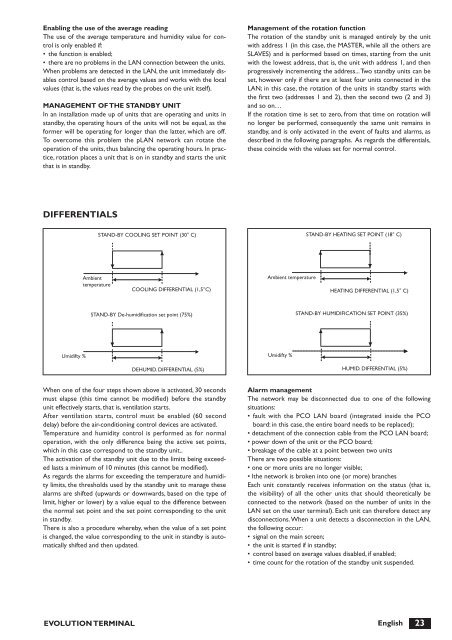TERMINALE EVOLUZIONE GB CLV V3:TERMINALE EVOLUZIONE ...
TERMINALE EVOLUZIONE GB CLV V3:TERMINALE EVOLUZIONE ...
TERMINALE EVOLUZIONE GB CLV V3:TERMINALE EVOLUZIONE ...
You also want an ePaper? Increase the reach of your titles
YUMPU automatically turns print PDFs into web optimized ePapers that Google loves.
Enabling the use of the average reading<br />
The use of the average temperature and humidity value for control<br />
is only enabled if:<br />
the function is enabled;<br />
there are no problems in the LAN connection between the units.<br />
When problems are detected in the LAN, the unit immediately disables<br />
control based on the average values and works with the local<br />
values (that is, the values read by the probes on the unit itself).<br />
MANAGEMENT OF THE STANDBY UNIT<br />
In an installation made up of units that are operating and units in<br />
standby, the operating hours of the units will not be equal, as the<br />
former will be operating for longer than the latter, which are off.<br />
To overcome this problem the pLAN network can rotate the<br />
operation of the units, thus balancing the operating hours. In practice,<br />
rotation places a unit that is on in standby and starts the unit<br />
that is in standby.<br />
DIFFERENTIALS<br />
Umidifty %<br />
Ambient<br />
temperature<br />
EVOLUTION TERMINAL<br />
STAND-BY COOLING SET POINT (30° C)<br />
COOLING DIFFERENTIAL (1,5°C)<br />
STAND-BY De-humidification set point (75%)<br />
DEHUMID. DIFFERENTIAL (5%)<br />
When one of the four steps shown above is activated, 30 seconds<br />
must elapse (this time cannot be modified) before the standby<br />
unit effectively starts, that is, ventilation starts.<br />
After ventilation starts, control must be enabled (60 second<br />
delay) before the air-conditioning control devices are activated.<br />
Temperature and humidity control is performed as for normal<br />
operation, with the only difference being the active set points,<br />
which in this case correspond to the standby unit..<br />
The activation of the standby unit due to the limits being exceeded<br />
lasts a minimum of 10 minutes (this cannot be modified).<br />
As regards the alarms for exceeding the temperature and humidity<br />
limits, the thresholds used by the standby unit to manage these<br />
alarms are shifted (upwards or downwards, based on the type of<br />
limit, higher or lower) by a value equal to the difference between<br />
the normal set point and the set point corresponding to the unit<br />
in standby.<br />
There is also a procedure whereby, when the value of a set point<br />
is changed, the value corresponding to the unit in standby is automatically<br />
shifted and then updated.<br />
Management of the rotation function<br />
The rotation of the standby unit is managed entirely by the unit<br />
with address 1 (in this case, the MASTER, while all the others are<br />
SLAVES) and is performed based on times, starting from the unit<br />
with the lowest address, that is, the unit with address 1, and then<br />
progressively incrementing the address... Two standby units can be<br />
set, however only if there are at least four units connected in the<br />
LAN; in this case, the rotation of the units in standby starts with<br />
the first two (addresses 1 and 2), then the second two (2 and 3)<br />
and so on…<br />
If the rotation time is set to zero, from that time on rotation will<br />
no longer be performed, consequently the same unit remains in<br />
standby, and is only activated in the event of faults and alarms, as<br />
described in the following paragraphs. As regards the differentials,<br />
these coincide with the values set for normal control.<br />
Ambient temperature<br />
Umidifty %<br />
STAND-BY HEATING SET POINT (18° C)<br />
HEATING DIFFERENTIAL (1,5° C)<br />
STAND-BY HUMIDIFICATION SET POINT (35%)<br />
HUMID. DIFFERENTIAL (5%)<br />
Alarm management<br />
The network may be disconnected due to one of the following<br />
situations:<br />
fault with the PCO LAN board (integrated inside the PCO<br />
board: in this case, the entire board needs to be replaced);<br />
detachment of the connection cable from the PCO LAN board;<br />
power down of the unit or the PCO board;<br />
breakage of the cable at a point between two units<br />
There are two possible situations:<br />
one or more units are no longer visible;<br />
lthe network is broken into one (or more) branches<br />
Each unit constantly receives information on the status (that is,<br />
the visibility) of all the other units that should theoretically be<br />
connected to the network (based on the number of units in the<br />
LAN set on the user terminal). Each unit can therefore detect any<br />
disconnections. When a unit detects a disconnection in the LAN,<br />
the following occur:<br />
signal on the main screen;<br />
the unit is started if in standby;<br />
control based on average values disabled, if enabled;<br />
time count for the rotation of the standby unit suspended.<br />
English<br />
23