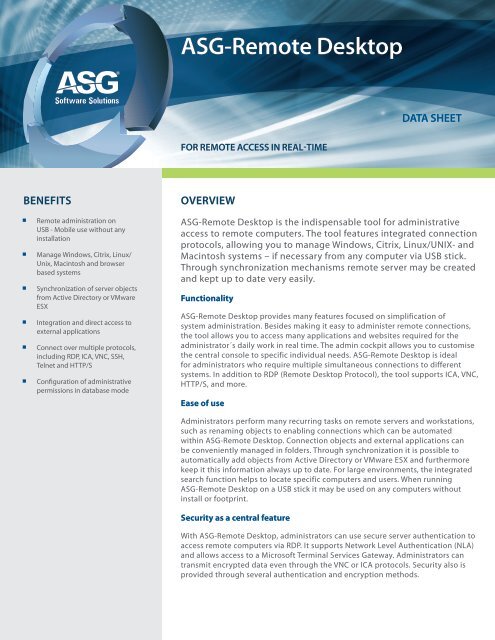Data sheet - Moonsoft
Data sheet - Moonsoft
Data sheet - Moonsoft
You also want an ePaper? Increase the reach of your titles
YUMPU automatically turns print PDFs into web optimized ePapers that Google loves.
BENEFITS<br />
Remote administration on<br />
USB - Mobile use without any<br />
installation<br />
Manage Windows, Citrix, Linux/<br />
Unix, Macintosh and browser<br />
based systems<br />
Synchronization of server objects<br />
from Active Directory or VMware<br />
ESX<br />
Integration and direct access to<br />
external applications<br />
Connect over multiple protocols,<br />
including RDP, ICA, VNC, SSH,<br />
Telnet and HTTP/S<br />
Configuration of administrative<br />
permissions in database mode<br />
ASG-Remote Desktop<br />
FOR REMOTE ACCESS IN REAL-TIME<br />
OVERVIEW<br />
DATA SHEET<br />
ASG-Remote Desktop is the indispensable tool for administrative<br />
access to remote computers. The tool features integrated connection<br />
protocols, allowing you to manage Windows, Citrix, Linux/UNIX- and<br />
Macintosh systems – if necessary from any computer via USB stick.<br />
Through synchronization mechanisms remote server may be created<br />
and kept up to date very easily.<br />
Functionality<br />
ASG-Remote Desktop provides many features focused on simplification of<br />
system administration. Besides making it easy to administer remote connections,<br />
the tool allows you to access many applications and websites required for the<br />
administrator´s daily work in real time. The admin cockpit allows you to customise<br />
the central console to specific individual needs. ASG-Remote Desktop is ideal<br />
for administrators who require multiple simultaneous connections to different<br />
systems. In addition to RDP (Remote Desktop Protocol), the tool supports ICA, VNC,<br />
HTTP/S, and more.<br />
Ease of use<br />
Administrators perform many recurring tasks on remote servers and workstations,<br />
such as renaming objects to enabling connections which can be automated<br />
within ASG-Remote Desktop. Connection objects and external applications can<br />
be conveniently managed in folders. Through synchronization it is possible to<br />
automatically add objects from Active Directory or VMware ESX and furthermore<br />
keep it this information always up to date. For large environments, the integrated<br />
search function helps to locate specific computers and users. When running<br />
ASG-Remote Desktop on a USB stick it may be used on any computers without<br />
install or footprint.<br />
Security as a central feature<br />
With ASG-Remote Desktop, administrators can use secure server authentication to<br />
access remote computers via RDP. It supports Network Level Authentication (NLA)<br />
and allows access to a Microsoft Terminal Services Gateway. Administrators can<br />
transmit encrypted data even through the VNC or ICA protocols. Security also is<br />
provided through several authentication and encryption methods.
TECHNICAL SPECIFICATIONS<br />
Microsoft Windows XP with SP3<br />
or higher, x86 or x64 platform<br />
Microsoft Windows Server<br />
2003 and 2003 R2, all editions<br />
with SP1 or higher, x86 or x64<br />
platform<br />
Microsoft Windows Vista SP1,<br />
x86 or x64 platform<br />
Microsoft Windows 7, x86- or<br />
x64 platform<br />
Microsoft Windows Server 2008<br />
and 2008 R2 or higher, x86 or<br />
x64 platform<br />
Microsoft .NET Framework<br />
2.0 (available at the Microsoft<br />
website, www.microsoft.com)<br />
ABOUT ASG<br />
A recognized innovator in<br />
enterprise IT software solutions,<br />
ASG Software Solutions has<br />
been optimizing 85 percent of<br />
the world’s most complex IT<br />
organizations for over 25 years.<br />
We create and deploy unique<br />
software solutions that reduce<br />
cost, mitigate risk and improve<br />
service delivery throughout the<br />
IT lifecycle. ASG’s comprehensive<br />
solutions help you solve today’s<br />
challenges, such as Cloud<br />
Computing and big data, while<br />
driving your business forward<br />
by providing insight and control<br />
across cloud, distributed and<br />
mainframe environments.<br />
<strong>Data</strong>base mode<br />
In large IT infrastructures, several administrators often have to access the same<br />
connections at the same time. To enable this all login credentials and connection<br />
objects may be stored in a central database. With ASG-Remote Desktop connected<br />
to this database it is possible for multiple administrators to create, change, view,<br />
and modify settings according the assigned permissions, even if the database goes<br />
off line. This also mean adding server to the administration console becomes a one<br />
click process, for all administrators.<br />
Connection settings<br />
Many administrators have to perform the same task on multiple connections.<br />
ASG-Remote Desktop allows administrators to apply many tasks across multiple<br />
connections with a single click! For instance, you can simultaneously connect or<br />
disconnect all servers within a folder with a simple double-click. The Quick Connect<br />
feature allows you to start individual connections without previously creating a<br />
connection object. Regardless of the connection settings you can freely select the<br />
display mode, the protocol to be used or the user for a specific connection.<br />
Reporting<br />
The Connection History displays a list of the most recently used connections and<br />
allows you to reopen them. In database mode, ASG-Remote Desktop provides<br />
various logs (errors, changes, security) that make it easier for you to trace events,<br />
activities and a logbook for individual information, or to track changes.<br />
Backup and Restore<br />
All settings can be backed up in a password-protected file, and can be restored<br />
as well. You can export and re-import selected connection objects or external<br />
applications whenever necessary.<br />
Collaboration<br />
Remote<br />
Desktop<br />
Management<br />
Administration<br />
A recognized innovator in enterprise IT software solutions, ASG Software Solutions has been optimizing 85 perc<br />
for more than 25 years. We create and deploy unique software solutions that reduce cost, mitigate risk and impr<br />
comprehensive solutions help you solve today’s challenges, such as Cloud Computing and big data, while drivin<br />
control across Cloud, distributed and mainframe environments. ASG is a privately held global company based in<br />
1333 Third Avenue South<br />
ASG Worldwide Headquarters Naples, | 1.239.435.2200 FL 34102 USA or 1.800.932.5536<br />
1333 Third Avenue South Tel: Naples, (800) Florida 932-5536 USA 34102 or (239) 435-2200 www.asg.com<br />
Copyright © 2012 Allen Systems Group, Inc.<br />
All products mentioned are trademarks or registered trademarks of their respective holders.<br />
ASG-Remote_Desktop_data<strong>sheet</strong>_201202222en