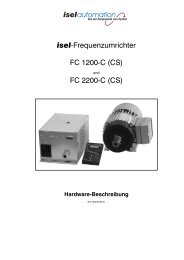isel-ProNC Programming Instruction - Bedienungsanleitungen ...
isel-ProNC Programming Instruction - Bedienungsanleitungen ...
isel-ProNC Programming Instruction - Bedienungsanleitungen ...
Create successful ePaper yourself
Turn your PDF publications into a flip-book with our unique Google optimized e-Paper software.
<strong>isel</strong>-<strong>ProNC</strong><br />
<strong>Programming</strong> <strong>Instruction</strong><br />
®<br />
www.<strong>isel</strong>.com
<strong>isel</strong>-<strong>ProNC</strong> <strong>Programming</strong> <strong>Instruction</strong><br />
To the Manual:<br />
In this manual you find same symbols pointing out your attention to important information.<br />
2<br />
Caution: Example: Hint: Information:<br />
! <br />
© <strong>isel</strong>automation KG 2003<br />
All rights reserved.<br />
<br />
In spite of all care printing errors and mistakes cannot be ruled out completely.<br />
Suggestions for improvement and notes on errors are always welcomed.<br />
No part of this publication may be copied or distributed, transmitted, transcribed, stored in a retrieval<br />
system, without the express written permission of <strong>isel</strong>automation KG.<br />
All information are supplied without liability. Changes are possible at any time without prior notice.<br />
Producer: <strong>isel</strong>automation KG<br />
Bürgermeister-Ebert-Straße 40<br />
D-36124 Eichenzell<br />
Version: 10/2003<br />
Tel.: (06659) 981-0<br />
Fax: (06659) 981-777<br />
email: automation@<strong>isel</strong>.com<br />
http://www.<strong>isel</strong>.com
Contents<br />
<strong>isel</strong>-<strong>ProNC</strong> <strong>Programming</strong> <strong>Instruction</strong><br />
1 INTRODUCTION........................................................................................................................................ 6<br />
1 INTRODUCTION ......................................................................................................................................... 6<br />
1.1 COPYRIGHT ...................................................................................................................................... 6<br />
1.2 DEDICATION OF THE PROGRAM-PACKAGE PRONC .............................................................................. 7<br />
1.2.1 Short characteristic.................................................................................................................. 7<br />
1.2.2 Principles of programming with <strong>ProNC</strong> ................................................................................... 8<br />
2 PROGRAMMING WITH PRONC ........................................................................................................ 12<br />
2 PROGRAMMING WITH PRONC ............................................................................................................ 12<br />
2.1 STRUCTURE OF THE APPLICATION PROGRAM .................................................................................... 12<br />
2.1.1 Program structure (main program)........................................................................................ 12<br />
2.1.2 Annotations in the program (comments) ............................................................................... 13<br />
2.2 STRUCTURE OF A NC SET ............................................................................................................... 14<br />
2.2.1 Elements of the NC set and variable set length.................................................................... 14<br />
2.2.2 Annotations in the set, comments ......................................................................................... 16<br />
2.2.3 Sequence and replay of commands / words in the NC set ................................................... 17<br />
2.2.4 Leave out of words ................................................................................................................ 17<br />
2.3 STRUCTURE OF A WORD .................................................................................................................. 17<br />
2.3.1 Address letters....................................................................................................................... 18<br />
2.3.2 Numeric string with decimal point.......................................................................................... 19<br />
2.3.3 Numeric string without decimal point .................................................................................... 19<br />
2.3.4 Set number: N-word .............................................................................................................. 19<br />
2.3.5 Path commands .................................................................................................................... 20<br />
2.3.6 Coordinates ........................................................................................................................... 20<br />
2.3.7 Miscellaneous commands: M-word....................................................................................... 22<br />
2.4 SPECIAL SIGNS ............................................................................................................................... 22<br />
2.5 SUBPROGRAMS............................................................................................................................... 23<br />
3 PRONC LANGUAGE DESCRIPTION................................................................................................. 24<br />
3 PRONC LANGUAGE DESCRIPTION........................................................................................................ 24<br />
3.1 COMMANDS BY DIN 66025 IN THE NC SET ...................................................................................... 30<br />
3.1.1 Path commands .................................................................................................................... 30<br />
3.1.1.1 Overview Path commands in <strong>ProNC</strong> ................................................................................. 31<br />
3.1.1.2 Positioning with fast velocity.............................................................................................. 33<br />
3.1.1.3 Linear interpolation ............................................................................................................ 34<br />
3.1.1.4 Circular interpolation clockwise ......................................................................................... 35<br />
3.1.1.5 Circular interpolation counter clockwise ............................................................................ 37<br />
3.1.1.6 Dwell time .......................................................................................................................... 39<br />
3.1.1.7 Fast velocity with statement of frame ................................................................................ 40<br />
3.1.1.8 Processing velocity with statement of frame ..................................................................... 41<br />
3.1.1.9 Helix clockwise .................................................................................................................. 42<br />
3.1.1.10 Helix counter clockwise..................................................................................................... 43<br />
3.1.1.11 All motion commands........................................................................................................ 44<br />
3.1.1.12 Definition of interpolation plane......................................................................................... 45<br />
3.1.1.13 Set up zero point ............................................................................................................... 46<br />
3.1.1.14 Path motion ....................................................................................................................... 47<br />
3.1.1.15 Definition of measure ........................................................................................................ 49<br />
3.1.1.16 Reference run ................................................................................................................... 50<br />
3.1.1.17 Teach ................................................................................................................................ 51<br />
3.1.1.18 Drilling cycle define ........................................................................................................... 52<br />
3.1.1.19 Start drilling cycle .............................................................................................................. 54<br />
3.1.1.20 Coordinate statement........................................................................................................ 55<br />
3.1.1.21 Set memory....................................................................................................................... 56<br />
3
<strong>isel</strong>-<strong>ProNC</strong> <strong>Programming</strong> <strong>Instruction</strong><br />
3.1.1.22 Manipulation of technology variables ................................................................................57<br />
3.1.1.23 Text output.........................................................................................................................58<br />
3.1.2 Miscellaneous commands......................................................................................................59<br />
3.1.2.1 Program interruption...........................................................................................................60<br />
3.1.2.2 Program beginning, program end ......................................................................................61<br />
3.1.2.3 Spindle commands.............................................................................................................62<br />
3.1.2.4 Coolant..................................................................................................................................64<br />
3.1.2.5 Workpiece clamp...............................................................................................................64<br />
3.1.2.6 Pump ..................................................................................................................................65<br />
3.1.2.7 Lamp...................................................................................................................................65<br />
3.1.2.8 Periphery option .................................................................................................................66<br />
3.1.2.9 Hand-/Test-Mode ...............................................................................................................67<br />
3.1.2.10 Get inputs / outputs.............................................................................................................67<br />
3.1.2.11 Set outputs..........................................................................................................................68<br />
3.1.2.12 Set Analog-/PWM-output....................................................................................................70<br />
3.1.2.13 Current axis position..........................................................................................................70<br />
3.1.2.14 Current system time...........................................................................................................71<br />
3.1.2.15 Current date.......................................................................................................................71<br />
3.1.2.16 Dialog field to assign a value to a R-variable .....................................................................72<br />
3.1.3 FastVel-command..................................................................................................................73<br />
3.1.4 F-command............................................................................................................................74<br />
3.1.5 S-command............................................................................................................................75<br />
3.1.6 Tool change................................................................................................................................76<br />
3.1.7 Subprogram technology.........................................................................................................77<br />
3.1.7.1 Declaration subprogram.....................................................................................................77<br />
3.1.7.2 Subprogram call .................................................................................................................79<br />
3.2 INSTRUCTIONS: SYNTACTIC EXTENSIONS TO DIN 66025 ...................................................................81<br />
3.2.1 Variables ................................................................................................................................81<br />
3.2.1.1 P-variables .........................................................................................................................83<br />
3.2.1.2 Q-variables .........................................................................................................................84<br />
3.2.1.3 R-variables .........................................................................................................................86<br />
3.2.1.4 Data transfer R-variable to coordinate ...............................................................................88<br />
3.2.2 Parameter calculation ............................................................................................................89<br />
3.2.2.1 Arithmetical expressions ....................................................................................................89<br />
3.2.2.2 Functions............................................................................................................................91<br />
3.2.2.3 Boolean expressions..........................................................................................................95<br />
3.2.2.4 Assignments.......................................................................................................................96<br />
3.2.3 Assignments to control the program process ........................................................................98<br />
3.2.3.1 Conditions ..........................................................................................................................98<br />
3.2.3.2 Branch ..............................................................................................................................100<br />
3.2.3.3 Selection instruction .........................................................................................................101<br />
3.2.3.4 Counting loop ...................................................................................................................102<br />
3.2.3.5 Loop with test at start .......................................................................................................103<br />
3.2.3.6 Loop with test at the end ..................................................................................................105<br />
3.2.4 <strong>Instruction</strong>s to communication with extern devices .............................................................107<br />
3 .2.4.1 Request for an operator dialog .....................................................................................107<br />
3.2.4.2 Activation of several user programs.................................................................................108<br />
4 SYNCHRONISATION TO THE MOTION END, INTEGRATION OF TEACH IN...............................111<br />
4.1 SYNCHRONISATION TO THE MOTION END .........................................................................................111<br />
4.2 INTEGRATION TEACH-IN .................................................................................................................112<br />
4.3 EXAMPLE FOR A USER PROGRAM WITH INTEGRATION TEACH-IN .......................................................115<br />
5 SELECTED SOLUTIONS WITH PRONC..........................................................................................116<br />
5.1 ISEL-XYZ-PLANTS / SEVERAL CARTESIAN KINEMATICS ....................................................................116<br />
5.1.1 Learning ...............................................................................................................................116<br />
5.1.2 Figures .................................................................................................................................116<br />
5.1.3 Milling of a simple contour ...................................................................................................117<br />
4 Contents
<strong>isel</strong>-<strong>ProNC</strong> <strong>Programming</strong> <strong>Instruction</strong><br />
5.1.4 Drilling.................................................................................................................................. 118<br />
5.1.5 Milling of pockets................................................................................................................. 119<br />
5.1.6 Engraving script with Laser ................................................................................................. 120<br />
5.1.7 Welding................................................................................................................................ 120<br />
6 SUMMARY ........................................................................................................................................ 122<br />
6 SUMMARY ........................................................................................................................................ 122<br />
GLOSSARY .............................................................................................................................................. 123<br />
INDEX ....................................................................................................................................................... 124<br />
5
<strong>isel</strong>-<strong>ProNC</strong> <strong>Programming</strong> <strong>Instruction</strong><br />
1 Introduction<br />
1 Introduction<br />
Objective of this<br />
manual:<br />
1.1 Copyright<br />
6<br />
The documentation for the program-package <strong>ProNC</strong> should ease the<br />
entry into the use of this extensive application. The manual should<br />
also help to explain the programming features (motion instructions,<br />
input-/output operation, Teach-In, parameter calculation, subprogram<br />
technology, arithmetical and Boolean expressions, functions)<br />
integrated in <strong>ProNC</strong>.<br />
The objective is to decrease the time for programming and start up by<br />
realizing customer specific tasks at processing (cutting processing,<br />
welding-/, water jet cutting-/ burning and sticking technologies) in the<br />
handling- / assembly areas.<br />
Copyright: All rights to the manual and programming package <strong>ProNC</strong>, especially<br />
the copyright are owned by<br />
Copying and transfer<br />
the software:<br />
The legal use and<br />
distribution of <strong>ProNC</strong>:<br />
Backup copies:<br />
Compensation:<br />
Liability for application<br />
programs:<br />
!<br />
<strong>isel</strong>-automation KG<br />
Bürgermeister-Ebert-Straße 40<br />
D - 36124 Eichenzell<br />
All unauthorised copying, distribution or transfer of this software is<br />
strictly forbidden and will be prosecuted criminally.<br />
The purchase of the installation-CD or – disks including the manuals<br />
allows the using comparable to that of a book. With a book, it is not<br />
possible for a book to be read at different places by several people at<br />
the same time. Similarly, the program-package <strong>ProNC</strong> may not be<br />
used on different controllers (PC-based) at different places by several<br />
people simultaneously.<br />
Backup copies of the program-package Pro-NC are permitted. In no<br />
case it is allowed to make those copies available to third parties.<br />
At violations against the copyright the purchaser engages opposite the<br />
owner of the copyright, <strong>isel</strong>-automation KG, to damage compensation.<br />
The program-package <strong>ProNC</strong> as well as the manual was produced<br />
with carefulness. All application programs printed or as example<br />
programs on CD, were tested by a corresponding hardware.<br />
<strong>isel</strong>automation does not assume any liability or guarantee, that this<br />
manual, the program-package <strong>ProNC</strong> or application programs are<br />
perfectly or suitable for a particular purpose. For consequence<br />
detriments each legal responsibility or liability is ruled out.
<strong>isel</strong>-<strong>ProNC</strong> <strong>Programming</strong> <strong>Instruction</strong><br />
Suggestions: Since mistakes and errors cannot be ruled out, we are always grateful<br />
for suggestions, written notes or opinions.<br />
email: tech-support@<strong>isel</strong>.com<br />
1.2 Dedication of the program-package <strong>ProNC</strong><br />
1.2.1 Short characteristic<br />
Dedication of <strong>ProNC</strong>:<br />
The software product <strong>ProNC</strong> integrates an operator surface according<br />
to the SAA standard and a programming platform for implementation<br />
and test/debugging of application programs for CNC controlled<br />
machines/plants.<br />
These NC application programs corresponds to the ISO syntax (Gcode-programming<br />
to DIN 66025) or the PAL syntax (<strong>Programming</strong><br />
Assembly Language).<br />
Functional extensions were carried out to the standardized syntax of<br />
the ISO 1834/DIN 66025.<br />
Support for start-up: Special attention was put to an efficient support to start up during the<br />
test-phase. Therefore commands were implemented in <strong>ProNC</strong> known<br />
from a debugger.<br />
• Display of process- and real-variables in real-time<br />
• Manipulation of process- and real-variables in real-time<br />
• Activation / deactivation of all input- and output operation<br />
as well as of the spindle controlling with help of dummy-<br />
functions<br />
• Program animation<br />
• Teach-In / efficient frame-management and manipulation<br />
• Single-step-mode<br />
• Program execution to break point<br />
• Activation / deactivation of breakpoints<br />
In automatic mode the program test is supported by occasion of activating break points<br />
on any NC-sets (program lines in an application program) as well as the possibility of manipulation<br />
of current values of R-variables (data type: floating point).<br />
direct Teach-In:<br />
<br />
indirect Teach-In:<br />
<br />
The Teach-In can happen directly, if no self-retaining gears exist in<br />
the cinematic chain. There the axis with current-free motors will be<br />
moved with hand to the desired position. The gained actual position<br />
vector (joint coordinates at non Cartesian Kinematics) will be stored<br />
in a geometry file (frame file) after a transformation as a cinematic<br />
independent data configuration.<br />
When using indirect Teach-In the Tool Center Point (TCP) will be<br />
moved to the desired target position / target orientation with help of<br />
the mouse or function keys in a complex dialogue-window or with<br />
help of the <strong>isel</strong>-Operating Panel.<br />
Within the hierarchy of the <strong>isel</strong>-Control-Software under Windows 98 / NT/ 2000 / XP the<br />
7
<strong>isel</strong>-<strong>ProNC</strong> <strong>Programming</strong> <strong>Instruction</strong><br />
operating- and programming surface <strong>ProNC</strong> applies on a software platform which almost<br />
exclusive consists of Dynamic Link Libraries (DLLs).<br />
These device-driver-DLLs realize primarily motion control modules (MCTL), input-/output-<br />
modules (IO), spindle modules (SPN) and tool changer modules (TCH).<br />
Control module:<br />
(device-DLLs)<br />
<br />
Basic control module<br />
draft:<br />
<br />
1.2.2 Principles of programming with <strong>ProNC</strong><br />
8<br />
All control module delivered by <strong>isel</strong>automation KG are independent<br />
software products with separate documentations.<br />
<strong>ProNC</strong> manages in the current implementation:<br />
• Two motion control modules (MCTL) with at most each 6 axes<br />
(motion generation, i.e. interpolation and generation of a velocity<br />
profile / slope and motion implementation, i.e. e.g. at DC/ACservo-drive<br />
digital feedback position control)<br />
• Four input- and output modules (IO) with at most 4 input-<br />
4 output ports (each 32 inputs / 32 outputs)<br />
• Four spindle modules (SPN)<br />
• Two tool change modules (TCH) with max. 128 tools<br />
All control module of a device type have the same assignation<br />
interface and an approximate same functionality. This brings the<br />
following advantages for the user:<br />
1. With the investment to the operating- and programming<br />
surface <strong>ProNC</strong> both plants with stepper motors and plants/kinematics<br />
with DC/AC-servo motors can be operated and programmed, if the<br />
corresponding control module (MCTL-DLLs) is provided for the<br />
motion control.<br />
2. Plants with max. 4 spindles can be programmed.<br />
3. The created application programs can be exchanged or<br />
transmitted between different plants. All plant specific details (e.g.<br />
pitch, gear reduction, velocities, acceleration, port addresses and<br />
others) are specified in the special initialisation file of each control<br />
module. It is not necessary to make any changes in the source<br />
program.<br />
<strong>ProNC</strong> was implemented as a component of the <strong>isel</strong>-control-software for machines / plants<br />
with up to 12 axes (2 axes systems with each max. 6 axes).<br />
<strong>ProNC</strong> is generally executable under Windows 98/Windows NT/Windows 2000/Windows XP.<br />
However it is possible that certain control modules (device-DLLs) can be used only under<br />
Windows 98 or Windows NT/2000/XP.<br />
<strong>ProNC</strong> is the portation of the hitherto only under MS-DOS running control software Remote,<br />
Pro-DIN and Pro-PAL. All user programs, created and used under MS-DOS in NCP-format<br />
(from Remote), ISO-format (from Pro-DIN) or PAL-format (from Pro-PAL) are usable<br />
furthermore.<br />
<strong>ProNC</strong> enables both the programming in ISO-/ DIN format and in PAL-format. In section 3 of<br />
this manual the syntax is always represented comparatively. That means, that after "ISO: "<br />
always follows a NC set/command according to ISO syntax or that after "PAL:" always follows a<br />
NC set/command according to PAL syntax.<br />
The technology-oriented syntax of the DIN 66025 (G- and M-instructions) was supplemented
<strong>isel</strong>-<strong>ProNC</strong> <strong>Programming</strong> <strong>Instruction</strong><br />
with problem oriented constructions for the structured programming, to parameter calculation as<br />
well as to the access on geometry files (geometry file = frame file) and was defined as a flexible,<br />
efficient programming standard. This programming standard is described as grammar in<br />
section 3 of this manual.<br />
The program package <strong>ProNC</strong> replaces the program packages Remote, Pro-DIN and Pro-PAL.<br />
According to the philosophy of these „predecessor programs“ the technological parameters<br />
(pitch / gearing, reference velocity, software end switch, switching level etc.) are not defined in<br />
the source program in a so called declaration part, but the parameter will be defined in the<br />
machine data set / machine parameter file (general in the initialisation file of the motion control<br />
module).<br />
Advantage:<br />
Initialisation file<br />
of the motion control<br />
module<br />
<br />
For example the gearing is edited or changed merely once at the<br />
configuration of a plant with the help of a dialog windows into the<br />
initialisation file of the motion control module, if the available ball<br />
screw will be replaced with a spindle with another pitch.<br />
The advantage consists in the fact, that the source programs are<br />
always portable, i.e. technological details are always "hidden" in the<br />
configuration file (initialisation file) of the motion control module.<br />
In principle, two types of program lines are distinguished in <strong>ProNC</strong>:<br />
A program line can be::<br />
• a NC-set (especially defined in DIN 66025), e.g.: G1 X100 Y150 Z-50<br />
• an instruction (not defined in DIN 66025), e.g.: While R1 > 0.0<br />
please refer to: Operating <strong>Instruction</strong>: 5.8.7 Menu Setup - Control<br />
<strong>ProNC</strong> is based on the experience that with the norms DIN 66025 in Germany or ISO/DIS 6983/1<br />
worldwide it is committed, how numerical controlled machines can be programmed. The<br />
ISO syntax is optimised to technological requests. In the ISO-Syntax are used only letters of<br />
the Latin alphabet to identification activities and parameters.<br />
The PAL syntax based on the ISO syntax with the characteristic, that the compact G- and M-<br />
commands are replaced by mnemonic codes (mnemonics):<br />
In the following example the PAL syntax MOVEABS corresponds to the ISO syntax G90 G1:<br />
ISO: N10 G90 G1 X100 Y200 Z-50<br />
PAL: N10 MOVEABS X100 Y200 Z-50<br />
<strong>ProNC</strong>-<br />
program structure:<br />
<br />
A <strong>ProNC</strong> program consists of NC sets and / or instructions. All NCsets<br />
(or short sets) consist of words, frequently also named as<br />
commands.<br />
Every word / every command starts with the so-called address letter,<br />
followed by a numeric string, with or without sign as well as with or<br />
without decimal point.<br />
NC-sets in an ISO-program can contain G-commands (e.g. G1) and /<br />
or M-commands (e.g. M3).<br />
NC-sets in a PAL-program can contain mnemonic commands (e.g.<br />
MOVEABS or CLW).<br />
9
<strong>isel</strong>-<strong>ProNC</strong> <strong>Programming</strong> <strong>Instruction</strong><br />
Examples for<br />
commands<br />
motion commands<br />
(absolute declaration of<br />
target)<br />
10<br />
switch on/get up the<br />
spindle to target speed<br />
The essential difference gets obvious:<br />
1.A Program line structure by ISO syntax:<br />
Use of G- and Mcommands:<br />
1.B Program line structure at PAL-syntax:<br />
Use of mnemonic<br />
commands:<br />
Advantage of<br />
programming in<br />
<strong>ProNC</strong>:<br />
Modality:<br />
<br />
ISO-syntax PAL-syntax<br />
G90 G1 MOVEABS<br />
M3 SCLW<br />
Using programming with ISO-syntax motion commands (Gcommands),<br />
velocities (F-command), miscellaneous commands (Mcommands)<br />
and other commands can combined and each command<br />
type can be written in a program line multiple.<br />
At ISO programming commands are used exclusive with a leading<br />
capital letter (address letter).<br />
At programming with Pal syntax mnemonic commands are used<br />
exclusive as motion commands and miscellaneous commands.<br />
Using programming with <strong>ProNC</strong> you will get very compact and<br />
regular programs. These programs have internationally gained<br />
acceptance and proved themselves in the practice (at application of<br />
the ISO syntax), primarily at programming of numerically controlled<br />
tool machines.<br />
Modality means, that a specific value (coordinate, velocity or motion<br />
command) is valid in a program context, as long as the value will be<br />
defined newly.<br />
A specified coordinate (motion target) is valid as long, as a new<br />
coordinate instruction will be made. For programming that means:<br />
Within a motion set you have to write only the coordinates, which<br />
shall cause a (absolute or relative) movement in the concerned set.
Modality at <strong>ProNC</strong>:<br />
<br />
<strong>isel</strong>-<strong>ProNC</strong> <strong>Programming</strong> <strong>Instruction</strong><br />
At programming with ISO- or with PAL-syntax motion commands<br />
(ISO: G-commands, PAL: path commands) and also coordinate<br />
words (e.g. X, Y, Z, U, V, W, A, B or C) work modal:<br />
The NC-set<br />
ISO: N001 G90 G1 X100 Y200 Z300<br />
e.g.<br />
PAL: N001 MOVEABS X100 Y200 Z300<br />
defines with help of the G-commands G90 G1 e.g. with help of the<br />
PAL-motion command MOVEABS a linear interpolation. This<br />
definition of the interpolation type is modal e.g. „self holding“. So that<br />
this interpolation type is also valid in the following set:<br />
ISO: / PAL:<br />
N002 X150 Y250 Z350<br />
It has not be fixed explicitly.<br />
please refer to: Section 3: <strong>ProNC</strong> language description<br />
Preview chapter 2: Chapter 2 of this manual contains the most important rules of ISO-<br />
e.g. PAL-syntax.<br />
Preview chapter 3: In chapter 3 you find the complete language description of <strong>ProNC</strong><br />
(ISO-syntax compared with PAL-syntax). It represents the most<br />
extensive chapter of this manual.<br />
Preview chapter 4: The integration of geometry information in the application program<br />
and the access to geometry data (frames) during program execution<br />
is described in chapter 4.<br />
Preview chapter 5: This chapter describes simple application programs, which can be<br />
tested on each plant with at least two axis.<br />
11
<strong>isel</strong>-<strong>ProNC</strong> <strong>Programming</strong> <strong>Instruction</strong><br />
2 <strong>Programming</strong> with PRONC<br />
2 <strong>Programming</strong> with PRONC<br />
The constructions in this chapter refer to the application of the ISO-syntax and also to the<br />
PAL- syntax.<br />
What is the difference between ISO-syntax and PAL-syntax ?<br />
The difference consists solely in the substitution of G- and M-instructions of ISO-syntax with<br />
mnemonic instructions (mnemonic path instruction and mnemonic miscellaneous instructions)<br />
at PAL-syntax:<br />
12<br />
Commands by … ISO-syntax:<br />
G- and M-commands<br />
path commands<br />
(fix target absolute)<br />
command to switch on<br />
the spindle<br />
Hint:<br />
<br />
<strong>ProNC</strong><br />
programming:<br />
PAL-syntax:<br />
mnemonic commands<br />
G90 G1 MOVEABS<br />
M3 SCLW<br />
SPINDLE ON<br />
If there is not any equivalent to an ISO-command, it is allowed to use<br />
a command in PAL-syntax.<br />
If the program contains a command in ISO-syntax, it must be declared<br />
as ISO-program.<br />
At <strong>ProNC</strong> programming all instructions in ISO-syntax are identical<br />
with all instructions in PAL-syntax.<br />
That means, a FOR loop has always the same syntax, but the NC<br />
sets inside a FOR loop have to be defined always either in ISOsyntax<br />
or in PAL-syntax.<br />
please refer to: Section 3.2 <strong>Instruction</strong>s<br />
2.1 Structure of the application program<br />
Components of an<br />
application program<br />
An application program consists always of a main program none,<br />
one or several subprograms. Subprograms will be declared in front of<br />
the main program.<br />
2.1.1 Program structure (main program)<br />
Main program: A main program consists of a sequence of NC sets and/or<br />
instructions. The first and the last NC set of the main program are<br />
prescribed absolutely.
The follow table shows the simple structure of a main program:<br />
characteristic syntactic identifikation<br />
by ISO-syntax<br />
first set<br />
sequence of<br />
sets, forming the<br />
real program<br />
body<br />
marked with the special sign %<br />
example:<br />
%123<br />
example:<br />
N0 G74<br />
N1 G1 X100 Y200 Z300<br />
N2 X200 Y300 Z400<br />
last set marked with the miscellaneous<br />
function M30<br />
Table 2.1.1: Structure of a main program<br />
Identification of<br />
program beginning:<br />
<strong>isel</strong>-<strong>ProNC</strong> <strong>Programming</strong> <strong>Instruction</strong><br />
syntactic identification<br />
by PAL-syntax<br />
marked with the mnemonic<br />
PROGBEGIN<br />
example:<br />
PROGBEGIN<br />
example:<br />
N0 REF<br />
N1 MOVEABS X100 Y200 Z300<br />
N2 X200 Y300 Z400<br />
marked with the miscellaneous<br />
function PROGEND<br />
To indicate the program beginning you have to use the special<br />
sign % or the mnemonic PROGBEGIN. Previous to these special<br />
signs subprograms or arbitrarily many comments can be included.<br />
please refer to:<br />
Section 2.1.2 Annotations in the program<br />
Section 2.5 Subprograms<br />
2.1.2 Annotations in the program (comments)<br />
Comments in an application program increase documentation good and relieve so the<br />
program test and program maintenance. Four kinds of comments are distinguished in <strong>ProNC</strong>:<br />
• Comments extending over several lines have to start according to the ISO-syntax with the<br />
special sign ( and they must end with the special sign ), according to PAL-syntax you have<br />
to use { respectively }.<br />
• Comments, which shall be separators, have also to start according to the ISO-syntax with<br />
the special sign ( and they must end with the special sign ), according to PAL-syntax you<br />
have to use { respectively }.<br />
Comments in round<br />
(ISO) respectively<br />
curly {PAL} brackets:<br />
<br />
Comments, included in round respectively curly brackets, are always<br />
filtered by the compiler from the source file and they will not be taken<br />
over into the CNC file.<br />
Therefore the CNC file gets more compact.<br />
A comment in round respectively curly brackets can apply to<br />
arbitrarily many lines. In <strong>ProNC</strong> comments can include all signs of<br />
ASCII-sign stock (so also the signs % and : ) in contrast to the<br />
reduction in DIN 66025.<br />
13
<strong>isel</strong>-<strong>ProNC</strong> <strong>Programming</strong> <strong>Instruction</strong><br />
14<br />
ISO-syntax: ( this is a comment )<br />
PAL-syntax: { this is a comment }<br />
A comment can extend over several lines. This has a big advantage:<br />
When starting the processing some program sections can be<br />
"commented out". That means any long sequence of NC sets will<br />
become comments by writing brackets. At processing these sets will<br />
be read over as one or more „empty sets“ and so they will be<br />
ignored.<br />
• Comments, extending over a complete line until the end of line, must begin with a semicolon ;<br />
and must end with the end of line character CR = Carriage Return (ENTER-key code).<br />
Comments over a<br />
complete line:<br />
<br />
The compiler does not filter these comments out of the source file, if<br />
the comment filter (compiler option) is switched off. Then you will find<br />
these comments in the user program.<br />
The semicolon „;“ to identify a comment over a complete line must be<br />
written in the first column of the comment line.<br />
example:<br />
; this is a comment from column 1 to end of line<br />
• Comments, finishing a NC set, start with a semicolon „;“ after the last character of the NC set<br />
and end with the end of line character CR.<br />
Comments as the end<br />
of a NC-set:<br />
<br />
2.2 Structure of a NC set<br />
Comments as the end of a NC set the compiler will always filter out of<br />
the source file.<br />
example:<br />
N10 G1 G91 X100 ; relative motion 100 mm in the X-axis<br />
2.2.1 Elements of the NC set and variable set length<br />
NC set:<br />
Word as synonym for<br />
command:<br />
A NC set consists of several commands (also called command<br />
words or only words). The first character of a set is always a capital<br />
letter. The initial letter of a command/word is also called address<br />
letter.<br />
In usage of NC programming the synonym command will be often<br />
used for word. That means, that path commands can be marked for<br />
example G-words as well as G-commands.<br />
<strong>Programming</strong> in ISO-syntax G- and M-commands will be used to define path commands and<br />
miscellaneous commands.<br />
<strong>Programming</strong> in PAL-Syntax mnemonic commands will be used to define path commands<br />
and miscellaneous commands.
<strong>isel</strong>-<strong>ProNC</strong> <strong>Programming</strong> <strong>Instruction</strong><br />
The special capital letter (address letter), introducing every word of the NC set, gives the word a<br />
"name":<br />
ISO-syntax:<br />
Table 2.2.1:<br />
PAL-syntax:<br />
address letter word / command meaning<br />
N N-word = N-command set number<br />
G G-word = G-command path command<br />
M M-word = M-command miscellaneous command<br />
E E-word = E-command<br />
F F-word = F-command<br />
T<br />
S<br />
rapid feed<br />
processing feed<br />
T-word = T-command tool number<br />
S-word = S-command spindle speed<br />
Selection of important words in NC sets (ISO-syntax)<br />
address letter word / command meaning<br />
N N-word = N-command set number<br />
mnemonic command,<br />
e.g.<br />
MOVEABS<br />
mnemonic miscellaneous<br />
command, e.g.<br />
SETBIT<br />
F F-word = F-command<br />
T<br />
S<br />
path command<br />
miscellaneous command<br />
feed<br />
T-word = T-command tool number<br />
S-word = S-command spindle speed<br />
Table 2.2.2: Selection of important words (mnemonic commands) in NC sets (PALsyntax)<br />
Separators: The commands/words of a set are separated with separators. The<br />
following separators are allowed in <strong>ProNC</strong>:<br />
• one or several blank characters<br />
• one or several tabulators<br />
• combination of blank characters and tabulators<br />
• a comment<br />
15
<strong>isel</strong>-<strong>ProNC</strong> <strong>Programming</strong> <strong>Instruction</strong><br />
Length of a NC set: According to the possibility, that the number of words in a set are not<br />
dictated, the length of a NC set is variable.<br />
Valid NC sets:<br />
<br />
16<br />
; reference run:<br />
ISO: N1 G74<br />
PAL: N1 REF<br />
; relative path coordinates:<br />
ISO: N2 G1 G91 X100.0 Y200.1 Z300.234 F200.23<br />
PAL: N2 MOVEREL X100.0 Y200.1 Z300.234 F200.23<br />
; absolute path coordinates, spindle speed in [rpm] and spindle on:<br />
ISO: N3 G1 G90 X100.0 S15000 M3<br />
PAL: N3 MOVEABS X100.0 S15000 SCLW<br />
Modality: Viewing the length of a NC set the modality becomes noticeable.<br />
That means, all path commands (ISO: G-commands, PAL:<br />
mnemonic path commands), defined in the set n and also valid in the<br />
set n+1, you don`t have to define in set n+1 explicitly:<br />
Modality in the NC set:<br />
<br />
The path command G1 G90 | MOVEABS (linear interpolation,<br />
absolute path coordinate) is defined in set N001 and will be effective<br />
in set N002. Only beginning with the set N003 the use of the path<br />
command G91 | MOVEREL make the relative path instruction<br />
effective.<br />
ISO:<br />
N001 G1 G90 X100 Y200<br />
N002 X150 Y250<br />
N003 G1 G91 X10 Y20<br />
PAL:<br />
N001 MOVEABS X100 Y200<br />
N002 X150 Y250<br />
N003 MOVEREL X10 Y20<br />
please refer to: Section 2.3 Structure of a word<br />
2.2.2 Annotations in the set, comments<br />
A comment is interpreted as separator, if it is enclosed in round brackets (ISO-syntax)<br />
respectively curved brackets {PAL-syntax}. Therefore a comment can also be defined between<br />
two words.<br />
Comments as<br />
separators:<br />
<br />
valid NC set with comments as separator:<br />
ISO:<br />
N10 G1 X100 Y200 Z300 (velocity) F1000<br />
PAL:<br />
N10 MOVEABS X100 Y200 Z300 {velocity} F1000
<strong>isel</strong>-<strong>ProNC</strong> <strong>Programming</strong> <strong>Instruction</strong><br />
2.2.3 Sequence and replay of commands / words in the NC set<br />
The order of the individual words in a set is specified, how described in the following table:<br />
syntax 1 2 3 4 5 6 7<br />
N-word<br />
set-<br />
number<br />
ISO:<br />
Gcommand<br />
PAL:<br />
mnemonic<br />
command<br />
path-<br />
condition<br />
coordinate-<br />
words:<br />
X/Y/Z-<br />
U/V/W-<br />
A/B/C-<br />
word<br />
target<br />
coordinates<br />
I-word<br />
J-word<br />
K-word<br />
interpo-<br />
lation<br />
parameter<br />
Fword<br />
feed spindle<br />
speed<br />
S word ISO:<br />
M-command<br />
PAL:<br />
mnemonic<br />
command<br />
miscellaneous<br />
function<br />
ISO: N100 G91 G2 X100 I50 F75 S10000 M111<br />
PAL: N100 CWREL X100 I50 F75 S10000 SETB A1.1<br />
In <strong>ProNC</strong> it is allowed, to write several path commands (G-commands) and several<br />
miscellaneous commands (M-commands) in one set.<br />
2.2.4 Leave out of words<br />
In the norm DIN 66025 the modality is described as follows:<br />
Modality: “A word, which does not change in its effect in several consecutive<br />
sets of a user program, has to be defined only once and can be left<br />
out in all following sets, for which it shall be valid unchanged."<br />
2.3 Structure of a word<br />
A word according to the DIN- / ISO-norm consists of an address letter, followed by a number<br />
(in the DIN norm the name „numeric string“ is used):<br />
Words:<br />
<br />
Natural or decimal<br />
numbers:<br />
G99 is a valid G-word (path command).<br />
N88 is a valid N-word (set number).<br />
GG_100 is an invalid word.<br />
N?88 is an invalid word.<br />
The number can be a natural or a decimal number. There is an<br />
absolute assignment of natural respectively decimal numbers to the<br />
address letters:<br />
At D-, G-, L-, M-, N-, S- or T-commands a natural number follows<br />
always the address letter.<br />
The decimal number can be signed. Do you use a positive number<br />
the sign can be left:<br />
+1.0 is identical with 1.0<br />
17
<strong>isel</strong>-<strong>ProNC</strong> <strong>Programming</strong> <strong>Instruction</strong><br />
2.3.1 Address letters<br />
Address letters:<br />
18<br />
The word is obviously specified in his meaning by address letters.<br />
According to the 26 letters of the Latin alphabet 26 several DIN/ISO words are possible (sd:<br />
signed digit):<br />
Address-<br />
letter<br />
A rotary motion around the<br />
X-axis<br />
B rotary motion around the<br />
Y-axis<br />
C rotary motion around the<br />
Z-axis<br />
D tool correction memory<br />
E<br />
F<br />
G<br />
H<br />
I<br />
J<br />
K<br />
L<br />
M<br />
N<br />
O<br />
P<br />
Q<br />
R<br />
S<br />
DIN 66025 <strong>ProNC</strong> assigned<br />
number<br />
rotary motion around the decimal number<br />
X-axis<br />
rotary motion around the decimal number<br />
Y-axis<br />
rotary motion around the decimal number<br />
Z-axis<br />
not used natural<br />
fast feed fast feed decimal number<br />
processing feed processing feed decimal number<br />
path command path command natural<br />
not used not used<br />
interpolation parameter to Xaxis<br />
interpolation parameter to Yaxis<br />
interpolation parameter to Zaxis<br />
interpolation parameter to Xaxis<br />
interpolation parameter to Yaxis<br />
interpolation parameter to Zaxis<br />
available identification of<br />
subprogram<br />
decimal number<br />
decimal number<br />
decimal number<br />
natural<br />
miscellaneous command miscellaneous command natural<br />
set number set number natural<br />
not used not used<br />
parameter for special<br />
calculations<br />
parameter for special<br />
calculations<br />
parameter for special<br />
calculations<br />
identification of<br />
P-variable<br />
identification of<br />
Q-variable<br />
identification of<br />
R-variable<br />
natural<br />
natural<br />
natural<br />
spindle speed spindle speed natural
T<br />
U,V,W<br />
X<br />
Y<br />
Z<br />
<strong>isel</strong>-<strong>ProNC</strong> <strong>Programming</strong> <strong>Instruction</strong><br />
tool tool number natural<br />
second motion parallel to<br />
X,Y,Z-axis<br />
motion in direction of X-axis<br />
reserved to <strong>ProNC</strong> version<br />
for 2 * 9 = 18 axes<br />
decimal number<br />
motion in direction of X-axis decimal number<br />
motion in direction of Y-axis motion in direction of Y-axis decimal number<br />
motion in direction of Z-axis motion in direction of Z-axis decimal number<br />
Table 2.3.1: Address letters and its meaning by DIN 66025 and in <strong>ProNC</strong><br />
2.3.2 Numeric string with decimal point<br />
In <strong>ProNC</strong> the oppression both leading and following zeros is permitted. (DIN 66025: numeric<br />
strings with explicit decimal point).<br />
So that the demand of DIN 66025 part 1 is fulfilled.<br />
Valid decimal number:<br />
Compiler:<br />
<br />
X300. is equivalent to the coordinate declaration X300.0<br />
Y.3 is equivalent to the coordinate declaration Y0.3<br />
The compiler (for ISO- or PAL-syntax) writes always decimal<br />
numbers with a leading zero into the CNC-file. If a decimal point is<br />
defined explicitly the compiler writes three digits after decimal point.<br />
2.3.3 Numeric string without decimal point<br />
Using G-words, L-words, M-words, N-words and P/Q/R-words (variable), only numeric strings<br />
without decimal points (natural numbers) will be demanded.<br />
Advantage at <strong>ProNC</strong>:<br />
<br />
For all address letters (coordinates, interpolation parameters, feed<br />
and others) supported in <strong>ProNC</strong> is valid: whole numbers (i.e. numeric<br />
strings without decimal point) are accepted generally according to<br />
DIN 66025. That means, for a coordinate statement X100 you do not<br />
have to write X100.0.<br />
2.3.4 Set number: N-word<br />
Set number:<br />
The natural number following the address letter N indicates the set<br />
number of a NC set. In <strong>ProNC</strong> no conditions are made relating to the<br />
number. That means, a certain number can appear as often as you<br />
like. It is not necessary to number in an ascending order. It is<br />
convenient, to write the set numbers at the first program design with<br />
<br />
a difference from 5 to 10 into the source file. To correct it later, you<br />
can insert NC sets into the relevant positions in the file.<br />
In front of instructions to control the program process you do not have<br />
to write set numbers.<br />
please refer to:<br />
Section 3.2.3 Assignments to control the program process<br />
Set skip:<br />
In the application program any NC set can be suppressed during the<br />
processing, if the sign „/“ is written in front of the N-word of these<br />
set.<br />
The set skip can be activated with the operator panel or with the<br />
19
<strong>isel</strong>-<strong>ProNC</strong> <strong>Programming</strong> <strong>Instruction</strong><br />
<br />
Program test and set<br />
number:<br />
<br />
2.3.5 Path commands<br />
ISO-syntax: G-commands<br />
20<br />
function in the Menu processing (display oriented operation).<br />
example:<br />
The following NC set in ISO-syntax will be skipped during the<br />
processing, if the set skip is activated:<br />
/ N10 S1=1000 M3 ; NC set with optional processing<br />
It is pointed out, that the program test happens always line-based.<br />
That means, a break-point applies always on a certain program line<br />
and never on a certain set number. Because a program line 100<br />
exists only once, but a set number 100 can exist n-times in ISO- or<br />
PAL-source program.<br />
please refer to:<br />
Operating <strong>Instruction</strong>: 5.6.3 Menu Processing - Set skip<br />
The number, following the address letter G, is a natural number and is described by DIN 66025<br />
part 1 as index number. The path commands in <strong>ProNC</strong> (G-words respectively G-commands) will<br />
be extensively introduced in section 3.1.1 path commands.<br />
PAL-syntax: mnemonic path-commands<br />
All available mnemonic path commands in <strong>ProNC</strong> contain a corresponding G-command or a<br />
combination of G-commands. The table in part 3.1.1 Path commands explains the comparison.<br />
please refer to: Section 3.1.1 Path commands<br />
2.3.6 Coordinates<br />
The letters X, Y, Z, A, B, C, U, V and W are reserved as address letter for coordinate words in<br />
<strong>ProNC</strong>. With that nine numerical axes per axis system can be addressed. After one of the listed<br />
address letters a whole number or a decimal number can follow.<br />
Axis systems in<br />
<strong>ProNC</strong>:<br />
<br />
<strong>ProNC</strong> can manage two axis systems.<br />
Each axis system can contain maximum 6 numerical axes X,Y, Z, A,<br />
B und C in the current version of <strong>ProNC</strong>.<br />
If you program only one axis system, you have not to differ the<br />
coordinate words.<br />
<strong>Programming</strong> the two axis systems<br />
• axis system 1<br />
• axis system 2<br />
in one user program, you must have the possibility to differ between<br />
the X-coordinate word of the first axis system and the X-coordinate<br />
word of the second axis system. This differentiation happens by<br />
indexing of the address letters:<br />
• Coordinate words in axis system 1:<br />
Xdecimal number or X1=decimal number<br />
Ydecimal number or Y1=decimal number
Zdecimal number or Z1=decimal number<br />
Adecimal number or A1=decimal number<br />
Bdecimal number or B1=decimal number<br />
Cdecimal number or C1=decimal number<br />
• Coordinate words in axis system 2:<br />
X2=decimal number<br />
Y2=decimal number<br />
Z2=decimal number<br />
A2=decimal number<br />
B2=decimal number<br />
C2=decimal number<br />
Please note always the following sequence:<br />
1. address letter X, Y, Z, A, B, C<br />
2. index of the axis system (1 or 2)<br />
3. equals sign `"="<br />
4. the decimal number (or an arithmetical term).<br />
<strong>isel</strong>-<strong>ProNC</strong> <strong>Programming</strong> <strong>Instruction</strong><br />
The name of axis (allocation of address letters to coordinate words) to the numerical axis in the<br />
mechanical system is adapted to the norm DIN 66025 and VDI 2861:<br />
At Tool Machine Controls six translatory (X,Y, Z, U, V, W) and three rotatory axes (A, B, C) are<br />
defined.<br />
Tool machine control system:<br />
(DIN 66025, DIN 66217)<br />
translatory axes (linear axes):<br />
• main axis:<br />
X- , Y- and Z-axis build a right-handed<br />
coordinate system. The Z-axis is identical with<br />
the axis of the spindle. The positive direction<br />
of the Z-axis run from the workpiece to the<br />
tool.<br />
• auxiliary axes: U-axis parallel to X-axis<br />
V-axis parallel to Y-axis<br />
W-axis parallel to Z-axis<br />
rotatory axes :<br />
Table 2.3.6:<br />
} reserved<br />
for <strong>ProNC</strong><br />
with 9 axes<br />
per axis<br />
system<br />
A-axis turns around the X-axis how a righthand-helix.<br />
B-axis turns around the Y-axis how a righthand-helix.<br />
C-axis turns around the Z-axis how a righthand-helix.<br />
Name of axis by DIN 66025 (Tool machine controls)<br />
The decimal numbers, following the coordinate words immediately, represents absolute values /<br />
absolute measurement (path command G90 | ABS - self-holding) or relative values /<br />
incremental dimension (path command G91 | REL - self-holding).<br />
The unit of a translatory axis is mm (path command G71 | METRIC- self holding) or INCH<br />
(path command G70 | INCH - self-holding).<br />
The unit of a rotatory axis is always grad.<br />
21
<strong>isel</strong>-<strong>ProNC</strong> <strong>Programming</strong> <strong>Instruction</strong><br />
2.3.7 Miscellaneous commands: M-word<br />
A number following the address letter M is a natural number and is called also as index number<br />
according to DIN 66025 part 1. The M-commands (ISO-syntax: M-commands, PAL-syntax:<br />
mnemonic commands) realising in <strong>ProNC</strong> will be described detailed in section 3.1.2.<br />
please refer to: Section 3.1.2 Miscellaneous commands<br />
2.4 Special signs<br />
In accordance with DIN 66025 respectively in addition to above-mentioned all allowed special<br />
signs in <strong>ProNC</strong> are summarized in the following table:<br />
22<br />
special signs meaning<br />
%<br />
ISO<br />
PAL<br />
ISO: (<br />
PAL: {<br />
ISO: )<br />
PAL: }<br />
% natural number : Start of main program<br />
%L natural number: Start of subprogram<br />
%SUBR natural number: Start of subprogram<br />
start of comments, if comment shall extend over several lines or<br />
comment will be used as separator in NC set<br />
end of comments, if comment shall extend over several lines or<br />
comment will be used as separator in NC set<br />
; start of comments (single-line comment)<br />
CR<br />
(end of line)<br />
end of comment (single-line comment)<br />
ISO: [ start of argument at functions or bracketing of terms<br />
PAL: (<br />
ISO: ] end of argument at functions or bracketing of terms<br />
PAL: )<br />
+ sign at decimal numbers<br />
or<br />
arithmetical operator: addition<br />
- sign at decimal numbers<br />
or<br />
arithmetical operator: subtraction<br />
* arithmetical operator: multiplication<br />
/ arithmetical operator: division<br />
or<br />
set skip character, if a N-word follows<br />
& Boolean operation: AND
| Boolean operation: OR<br />
^ Boolean operation:<br />
ANTIVALENZ respectively EXCLUSIV OR:<br />
a ^ b = (not a & b) | (a & not b )<br />
<<br />
><br />
!=<br />
relational operator: lower as<br />
relational operator: greater as<br />
relational operator: unequal<br />
== relational operator: equal<br />
:<br />
/<br />
=<br />
<strong>isel</strong>-<strong>ProNC</strong> <strong>Programming</strong> <strong>Instruction</strong><br />
character to selection of a coordinate component of a Q-variable<br />
or of a symbolic frame<br />
character for set skip<br />
value assignment to coordinate address letters at indexing axisaddressing<br />
Table 2.4: Special characters and its meaning in <strong>ProNC</strong><br />
2.5 Subprograms<br />
The subprogram technique in <strong>ProNC</strong> is realised due to the guideline in DIN 66025.<br />
please refer to: Section 3.1.7 Subprogram technology<br />
subprogram-... ISO syntax PAL syntax<br />
-start (declaration) %L100 %SUBR100<br />
-end (declaration) M17 RETURN<br />
-call (activation) L100 SUBR100<br />
Table 2.5: Subprogram declaration and -activation<br />
23
<strong>isel</strong>-<strong>ProNC</strong> <strong>Programming</strong> <strong>Instruction</strong><br />
3 <strong>ProNC</strong> language description<br />
3 <strong>ProNC</strong> language description<br />
In the application programs (ISO-source program or PAL-source program, in the following<br />
shortly called source program), processed in <strong>ProNC</strong>, an explicit declaration part is not<br />
necessary for constants or variables. It exists only the demand, that in every source program<br />
the subprograms must be defined in front of the main program(part).<br />
Program text: The program text consists of program lines.<br />
To make an explicit reference to the terminology of informatics (data processing), in this<br />
documentation will be differed between program lines,<br />
which are typical for programming numerical controlled plants (toll machines, handling systems):<br />
These program lines are NC sets with a structure defined for example in DIN 66025 / ISO 6983.<br />
which are typical for the programming language of data processing:<br />
These program lines are described as instructions.<br />
Program lines: Program lines can be NC-sets or instructions.<br />
Therefore every source program consists of a sequence of NC sets and / or instructions.<br />
NC sets: NC sets correspond in their syntax to the rules of DIN66025.<br />
<strong>Instruction</strong>s:<br />
24<br />
<strong>Instruction</strong>s can be:<br />
• an empty program line, this is an empty instruction<br />
• a comment line, this is also an empty instruction<br />
• every program line, that is not a NC-set, is an instruction<br />
The structure of a set was defined in section 2.2 Structure of a NC set of this documentation.<br />
In the section 3.1 Commands by DIN 66025 all available NC-sets and the relevant commands<br />
are summarized.<br />
All usable instructions in <strong>ProNC</strong> are described in section 3.2 <strong>Instruction</strong>s.<br />
To a better understanding of the both section 3.1 and 3.2 please read the following<br />
statements:<br />
Program text:<br />
<br />
For all source programs in <strong>ProNC</strong> the rule is valid: program text can<br />
be entered with any notation (uppercase or lowercase letter).<br />
There is no difference between the key words<br />
• EndFor,<br />
• ENDFOR or<br />
• endfor .<br />
The compiler realizes an optional pre-processor run. During this run<br />
all lowercase letters are converted into uppercase letters (outside any
NC-sets:<br />
Variable:<br />
<br />
Valid variable:<br />
<br />
Identifier to define<br />
frame names:<br />
<br />
Frame name:<br />
<br />
Valid / invalid frame<br />
name:<br />
<br />
<strong>isel</strong>-<strong>ProNC</strong> <strong>Programming</strong> <strong>Instruction</strong><br />
comments). This has the consequence, that also frame names like<br />
Park Position, PARKPOSITION and park position are not<br />
distinguished.<br />
Within comments arbitrary characters may be used. Comments start<br />
either with round or curly opening bracket ( respectively { and end<br />
with the closing round or curly bracket ) respectively } or start with a<br />
semicolon ; and end with the line end character CR (Carriage<br />
Return). The special signs und their meaning will be defined in<br />
section 2.4 Special signs.<br />
All NC-sets can start with a set number (N-word). This is also valid for<br />
instruction of variables / parameter calculation. To distinction of<br />
instructions to control the program process (e.g. FOR-loop) of NCsets<br />
at all loops and branches you must not use any set numbers<br />
(N-words).<br />
The user of <strong>ProNC</strong> can carry out a very efficient and flexible<br />
parameter calculation by the possibility to use variables (section<br />
3.2.3). No complicated names/identifiers or declarations are needed<br />
for simple, implicit variables (P-, Q- or R-variable), as it is usual at<br />
higher programming languages of the EDP. In <strong>ProNC</strong> a variable<br />
starts with the uppercase letter (address letter) P, R or Q, followed by<br />
a natural number n:<br />
• P-variable: 0 process variable<br />
• Q-variable: 0 frame variable<br />
• R-variable: 0 real variable<br />
P0, P11, P99 are valid P-variables<br />
R1, R222, R999 are valid R-variables<br />
Q2, Q166, Q499 are valid Q-variables<br />
In a <strong>ProNC</strong> application program identifiers are needed to name the<br />
elements of the geometry file (frame file). The elements of the<br />
geometry file are named frame. Therefore an identifier to name a<br />
frame is called frame name.<br />
A frame name consists of a minimum of 4 characters and a<br />
maximum of 20 characters. It will be demanded, that the first four<br />
characters of a frame name must be capital letters. The fifth and all<br />
following characters can be numbers, uppercase letters and also the<br />
underscore "_" in any order.<br />
valid frame name:<br />
MAXI, ABCD, ABSO, MAXIMUM, MINIMUM, ELVIRA123<br />
invalid frame name:<br />
111, AB1, 12_NORM, _1, N_1, A, AN3_ANTON<br />
25
<strong>isel</strong>-<strong>ProNC</strong> <strong>Programming</strong> <strong>Instruction</strong><br />
Natural number:<br />
<br />
Hexadecimal<br />
numbers:<br />
<br />
Binary numbers:<br />
<br />
26<br />
Natural numbers are used to define the key number, e. g. at all Gcommands<br />
and M-commands. They mustn`t have a plus or minus<br />
sign.<br />
example:<br />
valid natural number:<br />
100, 200, 300, 1<br />
invalid natural number:<br />
+100, +200, +300, +1_<br />
Natural numbers can also be defined hexadecimal. In this case the<br />
prefix 0X or $ must be set in front of the string.<br />
As postfix the character H or h can be used.<br />
At least one and maximum eight signs from following character set<br />
must follow the prefix:<br />
• the numbers 1,2,3,4,5,6,7,8,9,0<br />
• the lowercase letters a, b, c, d, e, f<br />
• the capital letters A, B, C, D, E, F<br />
This rule can be described with the regular term:<br />
0x([0-9a-fA-F]){1,8}<br />
or<br />
$([0-9a-fA-F]){1,8}<br />
or<br />
([0-9a-fA-F]){1,8} H<br />
example:<br />
• valid hexadecimal numbers:<br />
0x1234, 0xaa, 0xAA, $Ff, 12345678H, abcdH<br />
• invalid hexadecimal numbers:<br />
0a1234, xaa, 0yAA, 0x_Ff, 0x123456789, 0xabxycd<br />
please refer to: Section 3.2.2.2 Functions<br />
A natural number can be written as binary number. The identification<br />
of the numeric string bbbbbbbb as binary number is defined with the<br />
letter B.<br />
bbbbbbbbB b =[0,1]<br />
example:<br />
- 10101010B binary notation for the natural number 170<br />
- 00000011B binary notation for the natural number 3
Decimal numbers:<br />
Key words (tokens):<br />
<br />
Arithmetical und<br />
Boolean terms:<br />
<strong>Instruction</strong>s to control<br />
the program<br />
processing:<br />
<strong>isel</strong>-<strong>ProNC</strong> <strong>Programming</strong> <strong>Instruction</strong><br />
Decimal numbers to define coordinates, velocities, constants (direct<br />
values for the assignment to R-variables) or arguments of functions<br />
can be indicated in three different ways:<br />
• as decimal number with whole and broken part,<br />
e.g. 3.142 oder 0.142<br />
• as decimal number without whole and with broken part,<br />
e.g. .142<br />
• as decimal number with whole and without broken part,<br />
e.g. 3.<br />
Like in every programming language, keywords are also available in<br />
<strong>ProNC</strong>, which define certain syntactic constructions in their structure.<br />
These keywords (frequently also described as tokens in the usage of<br />
computer science) are summarized next:<br />
- instructions to control the program processing:<br />
• FOR, ENDFOR<br />
• WHILE, ENDWHILE<br />
• DO, ENDDO<br />
• REPEAT, UNTIL<br />
• IF, ELSE, ENDIF<br />
• SWITCH, CASE, ENDCASE, DEFAULT, ENDSWITCH<br />
- for trigonometric functions:<br />
• SIN, COS, TAN<br />
• ASIN, ACOS, ATAN<br />
- for real functions<br />
• FABS<br />
• SQR, SQRT<br />
• FLOOR<br />
• EXP<br />
• LOG, LN<br />
• POW<br />
- for a waiting period<br />
• TIME / DELAY<br />
- for the circle number Pi<br />
• Pi<br />
Both arithmetical and Boolean terms are used at the parameter<br />
calculation. A term is general a number, a variable or a combination<br />
of variables and / or of numbers. Depending on the operation is an<br />
arithmetical or a Boolean operation it will be called arithmetical or<br />
Boolean term.<br />
Using instructions to control the program processing (FOR-loop,<br />
WHILE-loop, DO/REPEAT-loop) respectively using a program<br />
branching (IF-construction, SWITCH-construction) conditions are<br />
tested. Conditions are comparisons between arithmetical terms or<br />
Boolean terms. A condition has always a so-called truth value:<br />
27
<strong>isel</strong>-<strong>ProNC</strong> <strong>Programming</strong> <strong>Instruction</strong><br />
Condition:<br />
Syntax notation for a<br />
condition:<br />
<br />
<strong>Instruction</strong>:<br />
<br />
Nested depth:<br />
<br />
28<br />
If the condition is filled, the truth value is 1 (TRUE) . If the condition is<br />
not filled, the truth value is 0 (FALSE) .<br />
In the syntax notation the condition is written with lower-case letters.<br />
That means, please write at the place of the grammatical<br />
construction a syntactic faultless notation representing a condition.<br />
In the syntax-notation<br />
IF condition<br />
...<br />
ELSE<br />
...<br />
ENDIF<br />
condition is the word for a valid notation of a condition. The<br />
condition can be for example:<br />
R1 > R2<br />
Then a syntactic correct program text would be e. g.:<br />
IF R1 > R2<br />
N10 G1 G91 X100<br />
ELSE<br />
N20 G1 G91 X-100<br />
ENDIF<br />
<strong>Instruction</strong>s to control a program processing contain the word<br />
instructions (written in lowercase letters) in the syntax notation. This<br />
word instructions stands as an abbreviation for:<br />
• empty instruction<br />
(empty program line or comment line)<br />
or<br />
• NC set<br />
or<br />
• sequence of NC sets<br />
or<br />
• instruction<br />
or<br />
• sequence of instructions<br />
please refer to:<br />
Section 3.2.3 Assignments to control the program process<br />
It gets obvious, that an instruction for the control of the program flow<br />
(e.g. FOR loop) can contain instructions again.<br />
Because this instruction can be a FOR loop again, in <strong>ProNC</strong> a<br />
nesting of instructions is possible. To limit the administration effort of<br />
this nestings, the so-called nested depth is limited on five.
In the following sections a uniform structure is used for the description of all NC sets<br />
(words / commands within NC sets) or description of all instructions:<br />
NC set:<br />
Command by<br />
ISO-syntax<br />
<strong>Instruction</strong>:<br />
Name of the<br />
instruction<br />
Syntax:<br />
Summary for the NC set Command by<br />
PAL-syntax<br />
Summary for the instruction<br />
<strong>isel</strong>-<strong>ProNC</strong> <strong>Programming</strong> <strong>Instruction</strong><br />
The syntax defines, how the construction (WORD / COMMAND or<br />
INSTRUCTION) must be written in the application program text. It is<br />
noted, which parameters, e.g. coordinates, variables or identifiers are<br />
permitted within the construction.<br />
Hint to the notation in the syntax-field:<br />
Notation<br />
[construction]?<br />
Meaning<br />
the construction indicated in square brackets is<br />
optional, i.e. it can be programmed once or left out<br />
[construction]* non, one or several repetitions of the defined<br />
construction<br />
[construction]+<br />
[construction]{m,n}<br />
one or several repetitions of the defined<br />
construction<br />
minimal m and maximum n repetitions of the<br />
construction<br />
Declaration: The purpose, the task, the characteristics and / or the application of the<br />
construction are explained as text.<br />
Example: The purpose, the task, the characteristics and / or the application of the<br />
construction are explained with examples.<br />
Reference: It will be referred to a reference to related constructions.<br />
29
<strong>isel</strong>-<strong>ProNC</strong> <strong>Programming</strong> <strong>Instruction</strong><br />
3.1 Commands by DIN 66025 in the NC set<br />
3.1.1 Path commands<br />
Fast velocity<br />
Processing velocity:<br />
<br />
Interpolation plane:<br />
Zero point shift:<br />
<br />
30<br />
The fast velocity will be defined in the initialization file of the motion<br />
module (<strong>isel</strong>-Motion Control MCTL) or will be set with the command<br />
FASTVEL in the application program (modal effect).<br />
With fast velocity primarily positioning movements are programmed.<br />
A positioning movement is e. g. a movement to the work piece zero<br />
point before a processing or the movement to the park position after<br />
a processing.<br />
The processing velocity is defined in the initialization file of the motion<br />
module (<strong>isel</strong>-Motion Control MCTL) or it is set up in the source<br />
program with help of the F-command.<br />
With processing velocity technological movements are primarily<br />
programmed, e. g. the milling of an edge, the welding of a seam or<br />
the drilling of a hole. All these movements have one community: a<br />
motion segment (a straight line or a circle) or a trajectory is driven.<br />
The statement of the interpolation plane is only useful at Cartesian<br />
systems, because only at Cartesian systems the motion module<br />
carries out a circle command.<br />
The interpolation plane fixes, in which plane the next circle is driven:<br />
X Y plane or X Z plane or Y Z plane.<br />
The specification of the interpolation plane has no influence for the<br />
linear interpolation at Cartesian kinematics (straight commands G0 |<br />
FASTABS or G1 | MOVEABS or G10 | FASTFRAME or G11 |<br />
MOVEFRAME), because this interpolation is always a 3D<br />
interpolation.<br />
A zero point shift during the technological processing (milling, drill,<br />
stick, weld and others) serves primarily to fix the zero point of the<br />
work piece coordinate system opposite the zero point of the machine<br />
coordinate system.<br />
The zero point shift is used at handling systems to open a so-called<br />
local coordinate system, e.g. the reference system of an image<br />
recognition system, in the global coordinate system of the handling<br />
system.
3.1.1.1 Overview Path commands in <strong>ProNC</strong><br />
ISOcommand<br />
Meaning<br />
G0 Motion with fast velocity<br />
G1 Linear interpolation at Cartesian Kinematics<br />
S-PTP-motion at non Cartesian Kinematics<br />
G2 Circle interpolation clockwise<br />
at Cartesian Kinematics<br />
G3 Circle interpolation counter clockwise<br />
at Cartesian Kinematics<br />
G4 Dwell / Wait / Delay<br />
G10<br />
G11<br />
G12<br />
Motion with fast velocity<br />
in connection with a frame variable Q0 ... Q499<br />
Motion with processing velocity<br />
in connection with a frame variable Q0 ... Q499<br />
Helix clockwise<br />
<strong>isel</strong>-<strong>ProNC</strong> <strong>Programming</strong> <strong>Instruction</strong><br />
PAL-command<br />
FASTABS<br />
FASTREL<br />
MOVEABS<br />
MOVEREL<br />
CWABS<br />
CWREL<br />
CCWABS<br />
CCWREL<br />
TIME<br />
DELAY<br />
FASTFRAME<br />
MOVEFRAME<br />
CWHLXABS<br />
CWHLXREL<br />
G13 Helix counter clockwise CCWHLXABS<br />
CCWHLXREL<br />
G17<br />
G18<br />
G19<br />
G53<br />
G54<br />
G55<br />
G56<br />
G60<br />
G64<br />
G70<br />
G71<br />
G74<br />
Definition of the interpolation plane (X-Y-plane)<br />
Definition of the interpolation plane (X-Z-plane)<br />
Definition of the interpolation plane (Y-Z-plane)<br />
Zero point shift deactivate<br />
Zero point shift 1 activate<br />
Zero point shift 2 activate<br />
Set the work piece zero point on the current position<br />
Switch off explicit path mode (path end)<br />
Switch on explicit path mode (path start)<br />
Definition of measure for translatory axis: inch<br />
Definition of measure for translatory axis: mm<br />
PLANE XY<br />
PLANE XZ<br />
PLANE YZ<br />
WPCLEAR<br />
WPREG1<br />
WPREG2<br />
WPZERO<br />
PATHEND<br />
PATH<br />
INCH<br />
METRIC<br />
Reference run REF<br />
G75 Teach-In: The window „current geometry file: ...“ can<br />
activated during the automatic mode<br />
G80 Define parameter of a drilling cycle<br />
TEACH<br />
DrillDef<br />
31
<strong>isel</strong>-<strong>ProNC</strong> <strong>Programming</strong> <strong>Instruction</strong><br />
32<br />
G81<br />
G82<br />
G83<br />
G84<br />
G90<br />
G91<br />
G92<br />
G93<br />
Simple drilling<br />
Drilling with dwell<br />
Drilling in operating mode countersick<br />
Drilling in operating mode break chip<br />
Coordinate statements are absolute statements<br />
(absolute dimension)<br />
Coordinate statements are incremental statements<br />
(incremental dimension)<br />
Set memory<br />
(work piece zero-point register 1)<br />
Set memory<br />
(work piece zero-point register 2)<br />
G98 Parameter input for technological variable (R-variable)<br />
G99 Text output into the status line<br />
Table 3.1.1: Path commands in <strong>ProNC</strong> (Overview)<br />
DrillN<br />
DrillT<br />
DrillD<br />
DrillB<br />
ABS<br />
REL<br />
WPREG1WRITE<br />
WPREG2WRITE<br />
PARAMETER<br />
TYPE
3.1.1.2 Positioning with fast velocity<br />
G0-command<br />
Motion with fast velocity FASTABS-command<br />
FASTREL-command<br />
<strong>isel</strong>-<strong>ProNC</strong> <strong>Programming</strong> <strong>Instruction</strong><br />
Syntax: [set number]?<br />
[set number]?<br />
[further command:<br />
[further command:<br />
G17, G18, G19,<br />
PLANE XY, PLANE XZ, PLANE YZ,<br />
G70, G71]*<br />
INCH, METRIC]*<br />
G0<br />
FASTABS or FASTREL<br />
[target-coordinates]{1,6}<br />
[target-coordinates]{1,6}<br />
[F-command]?<br />
[F-command]?<br />
[S-command]?<br />
[S-command]?<br />
[M-command]* [miscellaneous command]*<br />
Explanation: Cartesian Kinematic:<br />
positioning motion with fast velocity:<br />
the fast velocity is defined in the initialisation file of the motion module<br />
or by the command FASTVEL<br />
at least one coordinate statement must be available in the NC set<br />
at most six coordinate statements may be available in the NC set<br />
if an absolute dimension is adjusted (G90 | ABS) the target coordinates<br />
refer to the current zero point of the work piece coordinate system<br />
if incremental dimension (G91 | REL) is adjusted, the target coordinates<br />
refer to the current start point<br />
the unit of the target position (X, Y, Z) is millimetre [mm], for rotatory axes<br />
(A, B, C) grad [°]<br />
Example:<br />
<br />
Reference: G1, G10,<br />
G11, G70, G71,<br />
G90, G91<br />
Cartesian Kinematics:<br />
; absolute motion to the target point with the coordinates<br />
; (100mm, 200mm, 300mm) with fast velocity:<br />
ISO: N200 G00 G90 X100.0 Y200.0 Z300.0<br />
PAL: N200 FASTABS X100.0 Y200.0 Z300.0<br />
Cartesian Kinematics:<br />
; relative motion of the X-axis about 10 mm, of the Y-axis about<br />
; 20 mm and the Z-axis about 30 mm, viewing from the current start point<br />
; with fast velocity:<br />
ISO: N200 G00 G91 X10.0 Y20.0 Z30.0<br />
PAL: N200 FASTREL X10.0 Y20.0 Z30.0<br />
non-Cartesian Kinematics:<br />
; absolute motion to the target point with the values:<br />
; C-axis: 100 grad Z-axis: 180 mm<br />
; B-axis: 45.0 grad A-axis: -45.0 grad<br />
; with fast velocity:<br />
ISO: N100 G00 G90 C100.0 Z180.0 B45.0 A-45.0<br />
PAL: N100 FASTABS C100.0 Z180.0 B45.0 A-45.0<br />
MOVEABS, FASTFRAME,<br />
MOVEFRAME, INCH, METRIC,<br />
ABS, REL<br />
33
<strong>isel</strong>-<strong>ProNC</strong> <strong>Programming</strong> <strong>Instruction</strong><br />
3.1.1.3 Linear interpolation<br />
G1-command<br />
34<br />
Linear interpolation at Cartesian<br />
Kinematics<br />
S-PTP-motion at non Cartesian<br />
Kinematics<br />
MOVEABS-command<br />
MOVEREL-command<br />
Syntax: [set number]?<br />
[set number]?<br />
[further command:<br />
[further command:<br />
G17, G18, G19,<br />
PLANE XY, PLANE XZ, PLANE YZ,<br />
G70, G71]*<br />
INCH, METRIC]*<br />
G1<br />
MOVEABS or MOVEREL<br />
[target coordinates]{1,6}<br />
[target coordinates]{1,6}<br />
[F-command]?<br />
[F-command]?<br />
[S-command]?<br />
[S-command]?<br />
[M-command]* [miscellaneous command]*<br />
Explanation: Cartesian Kinematics: Linear interpolation with processing velocity<br />
non-Cartesian Kinematics: Positioning motion with processing<br />
velocity<br />
the processing velocity can be defined with help of a F-command in the<br />
current NC-set or the processing velocity, defined in the previous NC-set, is<br />
valid<br />
the fast velocity is defined in the initialisation file of the motion module<br />
or by the command FASTVEL<br />
at least one coordinate statement must be available in the NC set<br />
at most six coordinate statements may be available in the NC set<br />
if an absolute dimension is adjusted (G90 | ABS) the target coordinates<br />
refer to the current zero point of the workpiece coordinate system<br />
if incremental dimension (G91 | REL) is adjusted, the target coordinates<br />
refer to the current start point<br />
the unit of the target position (X, Y, Z) is millimetre [mm], for rotatory axes<br />
(A, B, C) grad [°]<br />
Example:<br />
<br />
Reference: G0, G10,<br />
G11, G70, G71,<br />
G90, G91<br />
Cartesian Kinematics (XYZ):<br />
; straight in the space to the absolute target point with the<br />
; coordinates (100 mm, 200 mm, 300 mm) with<br />
; processing velocity:<br />
ISO: N100 G1 G90 X100.0 Y200.0 Z300.0<br />
PAL: N100 MOVEABS X100.0 Y200.0 Z300.0<br />
Cartesian Kinematics (XYZ):<br />
; straight in the space to the absolute target point with the coordinates<br />
; X-IST + 10 mm, Y-IST + 20 mm, Z-IST – 30 mm<br />
; with processing velocity:<br />
ISO: N200 G1 G91 X10.0 Y20.0 Z-30.0<br />
PAL: N200 MOVEREL X10.0 Y20.0 Z-30.0<br />
non-Cartesian Kinematics:<br />
; absolute motion to the target point with the values:<br />
; C-axis: 100 grd Z-axis: 180 mm<br />
; B-axis: 45.0 grd A-axis: -45.0 grd<br />
; with fast velocity:<br />
ISO: N100 G01 G90 C100.0 Z180.0 B45.0 A-45.0<br />
PAL: N100 MOVEABS C100.0 Z180.0 B45.0 A-45.0<br />
FASTABS, FASTFRAME,<br />
MOVEFRAME, INCH, METRIC,<br />
ABS, REL
3.1.1.4 Circular interpolation clockwise<br />
G2-command<br />
Circular interpolation cw<br />
(clockwise) at Cartesian Kinematics<br />
CWABS-command<br />
CWREL-command<br />
<strong>isel</strong>-<strong>ProNC</strong> <strong>Programming</strong> <strong>Instruction</strong><br />
Syntax: [set number]?<br />
[set number]?<br />
[further command:<br />
[further command:<br />
G17, G18, G19,<br />
PLANE XY, PLANE XZ, PLANE YZ,<br />
G70, G71]*<br />
INCH, METRIC]*<br />
G2<br />
CWABS or CWREL<br />
[target coordinates]{1,3}<br />
[target coordinates]{1,3}<br />
[center coordinates]{1,3}<br />
[center coordinates]{1,3}<br />
[F-command]?<br />
[F-command]?<br />
[S-command]?<br />
[S-command]?<br />
[M-command]* [miscellaneous command]*<br />
Explanation: Cartesian Kinematics:<br />
circle / arc of a circle in the active interpolation plane<br />
clockwise with definition of the center coordinates<br />
Example:<br />
this command can only be used for Cartesian plants<br />
at least one target position value and the corresponding center<br />
coordinate have to be defined:<br />
X -> I, Y -> J, Z -> K<br />
the definition of target coordinates can be absolute (G90 | ABS) or<br />
relative (G91 | REL)<br />
the definition of center coordinates are always specified relatively to the<br />
start point<br />
the unit of the target position is millimetre [mm]<br />
the direction of rotation is defined so, that the third coordinate runs<br />
always from positive to negative, if you look on the interpolation plane<br />
Hint:<br />
The X-Y-plane as interpolation plane is selected with the command<br />
G17 | PLANE XY ; now please look into negative Z-direction on a<br />
"phantom-clock" in this plane, that direction of rotation agrees with the<br />
direction of rotation of the circle.<br />
; Semicircle clockwise in the X-Y-plane:<br />
; start point:<br />
(X_start,Y_start)=(0,0)<br />
; endpoint:<br />
(X_end,Y_end)=(100,0)<br />
; processing velocity: 50 mm/sec:<br />
ISO: N10 G17 ; define the interpolation plane<br />
N20 G0 G90 X0 Y0 ; move to start point<br />
N30 G2 X100 I50 F50 ; drive circle<br />
PAL: N10 PLANE XY ; define interpolation plane<br />
N20 FASTABS X0 Y0 ; move to start point<br />
N30 CWABS X100 I50 F50 ; drive circle<br />
35
<strong>isel</strong>-<strong>ProNC</strong> <strong>Programming</strong> <strong>Instruction</strong><br />
Example:<br />
36<br />
Hint:<br />
the center coordinates (X_center, Y_center) result always by addition of the<br />
I- respectively J-values to the start values of the circle (X_A, Y_A):<br />
X_center := X_A + I<br />
Y_center := Y_A + J<br />
Consequently the I- , J- and K-coordinates are always relative statements.<br />
Y<br />
(X_start,Y_start)=(0,0)<br />
(X_end,Y_end)=(100,0)<br />
(X_center,Y_center)=(50,0)<br />
; Circle arc clockwise in the X-Y-plane:<br />
; start point:<br />
(X_start,Y_start)=(0,0)<br />
; end point:<br />
(X_end,Y_end)=(200,200)<br />
; processing velocity 75 mm/sec:<br />
ISO: N10 G17 ; define the interpolation plane<br />
N20 G0 G90 X0 Y0 ; move to the start point<br />
N30 G2 X200 Y200 I200 J0 F75 ; drive circle<br />
PAL: N10 PLANE XY ; drive the interpolation plane<br />
N20 FASTABS X0 Y0 ; move to start point<br />
N30 CWABS X200 Y200 I200 J0 F75 ; drive circle<br />
(X_start,Y_start)=(0,0)<br />
Reference: G3, G17, G18,<br />
G19, G90, G91<br />
Y (X_end,Y_end)=(200,200)<br />
(X_center,Y_center)=(200,0)<br />
X<br />
X<br />
CCWABS, PLANE XY, PLANE XZ,<br />
PLANE YZ, ABS, REL
3.1.1.5 Circular interpolation counter clockwise<br />
G3-command<br />
Circular interpolation ccw<br />
(counter clockwise) at Cartesian<br />
Kinematics<br />
CCWABS-command<br />
CCWREL-command<br />
<strong>isel</strong>-<strong>ProNC</strong> <strong>Programming</strong> <strong>Instruction</strong><br />
Syntax: [set number]?<br />
[set number]?<br />
[further command:<br />
[further command:<br />
G17, G18, G19,<br />
PLANE XY, PLANE XZ, PLANE YZ,<br />
G70, G71]*<br />
INCH, METRIC]*<br />
G3<br />
CCWABS or CCWREL<br />
[target coordinates]{1,3}<br />
[target coordinates]{1,3}<br />
[center coordinates]{1,3}<br />
[center coordinates]{1,3}<br />
[F-command]?<br />
[F-command]?<br />
[S-command]?<br />
[S-command]?<br />
[M-command]* [miscellaneous command]*<br />
Explanation: Cartesian Kinematics:<br />
circle / arc of a circle in the active interpolation plane<br />
clockwise with definition of the center coordinates<br />
Example:<br />
<br />
this command can only be used for Cartesian plants<br />
at least one target position value and the corresponding center<br />
coordinate have to be defined:<br />
X -> I, Y -> J, Z -> K<br />
the definition of target coordinates can be absolute (G90 | ABS) or<br />
relative (G91 | REL)<br />
the definition of center coordinates are always specified relatively to the<br />
start point<br />
the unit of the target position is millimetre [mm]<br />
the direction of rotation is defined so, that the third coordinate runs<br />
always from positive to negative, if you look on the interpolation plane<br />
Hint:<br />
The X-Y-plane as interpolation plane is selected with the command<br />
G17 | PLANE XY ; now please look into negative Z-direction on a<br />
"phantom-clock" in this plane, that direction of rotation agrees with the<br />
direction of rotation of the circle.<br />
; Quarter circle counterclockwise in the XY-plane:<br />
; startpoint:<br />
(X_start,Y_start)=(600,0)<br />
; endpoint:<br />
(X_end,Y_end)=(300,300)<br />
; processing velocity 66 mm/sec:<br />
ISO: N10 G17 G90<br />
N20 G0 X600 Y0 ; move to start point<br />
N30 G3 X300 Y300 I-300 F66 ; drive circle<br />
PAL: N10 PLANE XY ABS<br />
N20 FASTABS X600 Y0 ; move to start point<br />
N30 CCWABS X300 Y300 I-300 F66 ; drive circle<br />
37
<strong>isel</strong>-<strong>ProNC</strong> <strong>Programming</strong> <strong>Instruction</strong><br />
Example:<br />
<br />
38<br />
Hint:<br />
The absolute coordinates of the circle center in the following drawing result<br />
out of the addition of the specified I-coordinate value –300 in the set N30 to<br />
the start value of the X-coordinate: 600 -300 = 300.<br />
Because the center coordinate Y_center = 0 does not change opposite the<br />
start value Y_start = 0 , the definition of the J-position value in the NC-set<br />
can escape.<br />
Y<br />
(X_end,Y_end)=(300,300)<br />
(X_center,Y_center)=(300,0)<br />
(X_start,Y_start)=(600,0)<br />
; Circle counterclockwise in the X-Y-plane:<br />
; startpoint: (X_start,Y_start)=(120,180)<br />
; radius. 50 mm<br />
; endpoint: (X_end,Y_end)=(120,180)<br />
; processing velocity 110 mm/sec:<br />
ISO: N10 G17 G90<br />
N20 G0 X120 Y180<br />
N30 G3 X120 Y180 I50 J0 F11<br />
PAL: N10 PLANE XY ABS<br />
N20 FASTABS X120 Y180<br />
N30 CCWABS X120 Y180 I50 J0 F11<br />
Y<br />
Reference: G2, G17, G18,<br />
G19, G90, G91<br />
(X_start,Y_start)=(X_end,Y_end)=(120, 180)<br />
(X_center,Y_center)=(170,180)<br />
X<br />
X<br />
CWABS, PLANE XY, PLANE XZ,<br />
PLANE YZ, ABS, REL
3.1.1.6 Dwell time<br />
G4-command Dwell time TIME-command<br />
DELAY-command<br />
Syntax: [set number]? [set number]?<br />
G4 dwell time TIME dwell time<br />
DELAY dwell time<br />
Explanation: Definition of a dwell time in an application program<br />
Example:<br />
<br />
dwell time is a natural number<br />
the smallest naming unit is 1 millisecond<br />
<strong>isel</strong>-<strong>ProNC</strong> <strong>Programming</strong> <strong>Instruction</strong><br />
the range of values of dwell time is the data type unsigned long (32 Bit);<br />
that means, the maximum dwell time can be (2 to the 32 - 1) * 0,001 sec<br />
; 1000 msec = wait 1 sec:<br />
ISO: N10 G4 1000<br />
PAL: N10 TIME 1000<br />
; the dwell time is determined by the current contents of the R-variable:<br />
ISO: N20 G4 R1<br />
PAL: N20 TIME R1<br />
39
<strong>isel</strong>-<strong>ProNC</strong> <strong>Programming</strong> <strong>Instruction</strong><br />
3.1.1.7 Fast velocity with statement of frame<br />
G10-command<br />
40<br />
Motion with fast velocity in<br />
combination with a frame variable<br />
Q0 ... Q499 or with an indexing<br />
Q-variable or a frame name<br />
FASTFRAME-command<br />
Syntax: [set number]?<br />
[set number]?<br />
[further command:<br />
[further command:<br />
G17, G18, G19,<br />
PLANE XY, PLANE XZ, PLANE YZ,<br />
G70, G71]*<br />
INCH, METRIC]*<br />
G10 q_variable or<br />
FASTFRAME q_variable or<br />
G10 Q r_variable or<br />
FASTFRAME Q r_variable or<br />
G10 frame_name<br />
FASTFRAME frame_name<br />
[S-command]? [S-command]?<br />
[M-command]* [miscellaneous command]*<br />
Explanation: Positioning motion with fast velocity, without explicit target<br />
coordinates, but with a frame variable (Q-variable) or an indexing Qvariable<br />
or a frame name.<br />
Example:<br />
<br />
the target statement is always absolute<br />
the fast velocity is defined in the initialisation file of the motion module or<br />
by the command FASTVEL<br />
the frame variables must initialised in the initialisation part of the<br />
application program<br />
ATTENTION<br />
Past a G10-command | FASTFRAME-command the absolute measure<br />
is always active, even if ahead of a G10-command | FASTFRAMEcommand<br />
a relative measure (incremental measure) was defined by a<br />
G91-command | REL-command.<br />
; the Q-variable Q1 is initialised:<br />
N10 Q1 = START<br />
; positioning motion in fast velocity to the position, which is actually stored<br />
; in the Q-variable Q1:<br />
ISO: N20 G10 Q1<br />
PAL: N20 FASTFRAME Q1<br />
; indexing of Q-variable:<br />
ISO: N100 G10 QR5 ; synchron-PTP-motion to the<br />
; Q-target point, that index is just in R5<br />
PAL: N100 FASTFRAME QR5 ;synchron-PTP-motion to the<br />
; Q-target point, that index is just in R5<br />
; direct statement of the frame name in the command:<br />
ISO: N20 G10 PARK_POSITION<br />
PAL: N20 FASTFRAME PARK_POSITION<br />
Reference: G11 MOVEFRAME<br />
Section 3.2.1.2: Q-variable<br />
Section 3.2.2.4: Assignments
3.1.1.8 Processing velocity with statement of frame<br />
G11-command<br />
Motion with processing velocity in<br />
combination with a frame variable<br />
Q0 ... Q499 or with an indexing<br />
Q-variable or a frame name<br />
MOVEFRAME<br />
<strong>isel</strong>-<strong>ProNC</strong> <strong>Programming</strong> <strong>Instruction</strong><br />
Syntax: [set number]?<br />
[set number]?<br />
[further command:<br />
[further command:<br />
G17, G18, G19,<br />
PLANE XY, PLANE XZ, PLANE YZ,<br />
G70, G71]*<br />
INCH, METRIC]*<br />
G11 q_variable or<br />
MOVEFRAME q_variable or<br />
G11 Q r_variable er<br />
MOVEFRAME Q r_variable or<br />
G11 frame_name<br />
MOVEFRAME frame_name<br />
[F-command]?<br />
[F-command]?<br />
[S-command]?<br />
[S-command]?<br />
[M-command]* [miscellaneous command]*<br />
Explanation: Positioning motion with processing velocity, without explicit target<br />
coordinates, but with a fame-variable (Q-variable) or an indexing<br />
Q-variable or a frame name.<br />
Example:<br />
<br />
the target statement is always absolute<br />
the processing velocity can be defined with F-commands or VELcommands<br />
in the actual NC set or the processing velocity, defined in the<br />
previous set, is valid<br />
the frame variables must initialised in the initialisation part of the<br />
application program<br />
ATTENTION<br />
Past a G11-command | MOVEFRAME the absolute measure is always<br />
active, even if ahead of a G11-command | MOVEFRAME a relative<br />
measure (incremental measure) was defined by a G91-command |<br />
REL-command.<br />
;the Q-variable Q2 is initialised:<br />
;N10 Q2 = ENDE<br />
; positioning motion with defined processing velocity to the position, which is<br />
; actually stored in the Q-variable Q2:<br />
ISO: N20 G11 Q2 F100.1<br />
PAL: N20 MOVEFRAME Q2 F100.1<br />
; indexing of Q-variables:<br />
ISO: N100 G11 QR6 ; synchron-PTP-motion to the<br />
; Q-target point, that index is just in R6<br />
PAL: N100 MOVEFRAME QR6 ; synchron-PTP-motion to the<br />
; Q-target point, that index is just in R6<br />
; direct statement of the frame name in the command::<br />
ISO: N20 G11 PARK_POSITION<br />
PAL: N20 MOVEFRAME PARK_POSITION<br />
Reference: G10 FASTFRAME<br />
Section 3.2.1.2: Q-variable<br />
Section 3.2.2.4: Assignments<br />
41
<strong>isel</strong>-<strong>ProNC</strong> <strong>Programming</strong> <strong>Instruction</strong><br />
3.1.1.9 Helix clockwise<br />
G12-command<br />
Syntax:<br />
Explanation:<br />
Example:<br />
<br />
42<br />
Helix interpolation CW<br />
(clockwise) at Cartesian Kinematics<br />
CWHLXABS-command<br />
CWHLXREL-command<br />
[set number]?<br />
[set number]?<br />
[further command:<br />
[further command:<br />
G70, G71]*<br />
INCH, METRIC]*<br />
G12<br />
CWHLXABS or CWHLXREL<br />
rotation angle W<br />
rotation angle W<br />
[target coordinates]{1,3}<br />
[target coordinates]{1,3}<br />
[center-coordinates]{1,3}<br />
[center-coordinates]{1,3}<br />
[F-command]?<br />
[F-command]?<br />
[S-command]?<br />
[S-command]?<br />
[M-command]* [miscellaneous command]*<br />
Helix motion to an end point (target coordinates), around a radius center<br />
(center coordinates) with the angle of rotation W clockwise.<br />
target coordinates statements can be made absolute (G90 | ABS) or<br />
relative (G91 | REL)<br />
center point coordinate statements are always relative according to the<br />
start point<br />
the statement of the rotation angle defines the number of rotations;<br />
360° defines 1 rotation<br />
; Helix drive with a whole angle of 1800 grad<br />
; (it corresponds to 5 full circles) with a radius = 8 mm<br />
ISO: N10 G17 ; fix interpolation plane<br />
N20 G0 G90 X8 Y0 Z0 ; run to start point<br />
N30 G12 W1800 X8 Z40 I-8 J0 ; drive helix<br />
PAL: N10 PLANE XY ; fix interpolation plane<br />
N20 FASTABS X8 Y0 Z0 ; run to start point<br />
N30 CWHLXABS W1800 X8 Z40 I-8 J0 ; drive helix<br />
Reference: G13, G2, G3 CCWHLXABS, CWABS, CCWABS
3.1.1.10 Helix counter clockwise<br />
G13-command<br />
Syntax:<br />
Explanation:<br />
Example:<br />
<br />
Helix interpolation CCW (counter<br />
clockwise) at Cartesian Kinematics<br />
CCWHLXABS-command<br />
CCWHLXREL-command<br />
<strong>isel</strong>-<strong>ProNC</strong> <strong>Programming</strong> <strong>Instruction</strong><br />
[set number]?<br />
[set number]?<br />
[further command:<br />
[further command:<br />
G17, G18, G19,<br />
INCH, METRIC]*<br />
G70, G71]*<br />
G13<br />
CCWHLXABS or CCWHLXREL<br />
rotation angle W<br />
rotation angle W<br />
[target coordinates]{1,3}<br />
[target coordinates]{1,3}<br />
[center-coordinates]{1,3}<br />
[center-coordinates]{1,3}<br />
[F-command]?<br />
[F-command]?<br />
[S-command]?<br />
[S-command]?<br />
[M-command]* [miscellaneous command]*<br />
Helix motion to an end point (target coordinates), around a radius center<br />
(center coordinates) with the angle of rotation W counter clockwise.<br />
target coordinates statements can be made absolute (G90 | ABS) or<br />
relative (G91 | REL)<br />
center point coordinate statements are always relative according to the<br />
start point<br />
the statement of the rotation angle defines the number of rotations;<br />
360° defines 1 rotation<br />
; thread milling in the pre-drilled hole<br />
; radius = 5 mm, helix with 10 full circle<br />
ISO: N10 G17 ; fix interpolation plane<br />
N20 G0 G90 X5 Y0 Z-10 ; run to start point<br />
N30 G13 W3600 X5 Y0 Z0 I-5 J0 ; drive helix<br />
PAL: N10 PLANE XY ; fix interpolation plane<br />
N20 FASTABS X5 Y0 Z-10 ; run to start point<br />
N30 CCWHLXABS W3600 X5 Y0 Z0 I-5 J0 ; drive helix<br />
Reference: G12, G2, G3 CWHLXABS, CWABS, CCWABS<br />
43
<strong>isel</strong>-<strong>ProNC</strong> <strong>Programming</strong> <strong>Instruction</strong><br />
3.1.1.11 All motion commands<br />
all motion<br />
commands<br />
44<br />
programmable abort of motions in automatic mode<br />
Syntax: An input can be programmed with definition of the port and the bit number<br />
in any program line, which causes a motion of the axes in the mechanical<br />
system (all G0-, G1-, G2/G3-, G10- and G11-commands | FASTABS-,<br />
MOVEABS-, CWABS/CCWABS-, FASTFRAME- and MOVEFRAMEcommands).<br />
If during the motion to the programmed target point a low high flank or high<br />
low flank of the corresponding input is carried out, the motion will be<br />
aborted.<br />
Explanation:<br />
Example:<br />
<strong>ProNC</strong> has the ability to abort motions in automatic mode, if a programmed<br />
binary input is activated and to continue with the command, following in the<br />
application program.<br />
This functionality can be used if <strong>ProNC</strong> instructs a motion control (MCTL)<br />
for servo plants (numerical axes with DC-/AC-servomotors, <strong>isel</strong>-Servo-<br />
Controller CV with slot card UPMV4/12 or <strong>isel</strong>-CAN-Controller). That<br />
means, the programmable abort of motions in automatic mode is not usable<br />
for following axes with stepper motor:<br />
- plants with Controller C116-4 / C142-4<br />
- all plants of CPM-line (CPM 2018, CPM 3020, CPM 4030)<br />
- plants of GFM-line (GFM 4433)<br />
; the motion to the target point X=100mm, Y=200mm<br />
; is aborted, if the binary input E1.1<br />
; is activated during the motion (low-high-edge):<br />
ISO: N10 G1 X100 Y200 E1.1<br />
PAL: N10 MOVEABS X100 Y200 E1.1<br />
; the motion to the target position in Q5<br />
; is aborted, if the binary input E4.7<br />
; is activated during the motion (low-high-edge):<br />
ISO: N10 G10 Q5 NOT E4.7<br />
PAL: N10 FASTFRAME Q5 NOT E4.7
3.1.1.12 Definition of interpolation plane<br />
G17-command<br />
G18-command<br />
G19-command<br />
Definition of interpolation plane<br />
(X-Y-plane)<br />
Definition of interpolation plane<br />
(X-Z-plane)<br />
Definition of interpolation plane<br />
(Y-Z-plane)<br />
PLANE XY-command<br />
PLANE XZ-command<br />
PLANE YZ-command<br />
Syntax: [set number]? [set number]?<br />
G17 oder G18 oder<br />
G19<br />
[further command: G53,<br />
G54, G55, G56,<br />
G70, G71, G90, G91]*<br />
[F-command]?<br />
[S-command]?<br />
<strong>isel</strong>-<strong>ProNC</strong> <strong>Programming</strong> <strong>Instruction</strong><br />
PLANE XY or PLANE XZ or PLANE<br />
YZ<br />
[further command: WPCLEAR,<br />
WPREG1, WPREG2, WPZERO,<br />
INCH, METRIC, ABS, REL]*<br />
[F-command]?<br />
[S-command]?<br />
[M-command]* [miscellaneous command]*<br />
Explanation: select interpolation plane:<br />
G17 | PLANE XY: the X-Y-plane is selected<br />
all previous circle commands (G2 or G3 | CWABS or CCWABS) refer to<br />
the X-Y-plane<br />
the G17-command | PLANE XY-command is default in every application<br />
program; that means, this command does not have to be programmed<br />
Example:<br />
Reference: G2, G3<br />
G18 | PLANE XZ: the X-Z-plane is selected<br />
all previous circle commands (G2 or G3 | CWABS or CCWABS) refer to<br />
the X-Z-plane<br />
G19 | PLANE YZ: the Y-Z-plane is selected<br />
all previous circle commands (G2 or G3 | CWABS or CCWABS) refer to<br />
the Y-Z-plane<br />
; the X-Y-plane is selected:<br />
ISO: N10 G17<br />
PAL: N10 PLANE XY<br />
; the X-Z-plane is selected:<br />
ISO: N10 G18<br />
PAL: N10 PLANE XZ<br />
; the Y-Z-plane is selected:<br />
ISO: N10 G19<br />
PAL: N10 PLANE YZ<br />
CWABS, CCWABS<br />
45
<strong>isel</strong>-<strong>ProNC</strong> <strong>Programming</strong> <strong>Instruction</strong><br />
3.1.1.13 Set up zero point<br />
G53-command<br />
G54/G55-<br />
command<br />
G56-command<br />
46<br />
Zero point shift deactivate<br />
Zero point shift 1 / 2 activate<br />
Set up work piece zero point on the<br />
actual position<br />
WPCLEAR-command<br />
WPREG1/WPREG2-<br />
command<br />
WPZERO-command<br />
Syntax: [set number]? [set number]?<br />
G53 or G54 or<br />
G55 or G56<br />
[further command: G17,<br />
G18, G19,<br />
G70, G71, G90, G91]*<br />
[F-command]?<br />
[S-command]?<br />
WPCLEAR or WPREG1 or<br />
WPREG2 or WPZERO<br />
[further command: PLANE XY,<br />
PLANE XZ, PLANE YZ,<br />
INCH, METRIC, ABS, REL ]*<br />
[F-command]?<br />
[S-command]?<br />
[M-command]* [miscellaneous command]*<br />
Explanation: G53 | WPCLEAR: zero point shift deactivate<br />
Example:<br />
G54 | WPREG1 – zero point shift 1 activate:<br />
the actual zero point of the workpiece coordinate system<br />
is shifted absolutely about the values in the zero point register 1 opposite<br />
the zero point of the machine coordinate system<br />
G55 | WPREG2 - zero point shift 2 activate:<br />
the actual zero point of the workpiece coordinate system<br />
is shifted absolutely about the values in the zero point register 2 opposite<br />
the zero point of the machine coordinate system<br />
G56 | WPZERO: a new zero point is set up on the actual position<br />
; the shift of the work piece zero point, defined with the command G54 |<br />
WPREG1 or G55 | WPREG2 is cancelled or the zero point, installed with<br />
the command G56 | WPZERO , will be deleted<br />
ISO: N10 G53<br />
PAL: N10 WPCLEAR<br />
; install a new work piece zero point with help of the zero point register 1:<br />
ISO: N20 G54<br />
PAL: N20 WPREG1<br />
; install a new work piece zero point with help of the zero point register 2:<br />
ISO: N30 G55<br />
PAL: N30 WPREG2<br />
; install a new work piece zero point on the actual position:<br />
ISO: N40 G56<br />
PAL: N40 WPZERO<br />
Reference: G92, G93 WPREG1WRITE, WPREG2WRITE
3.1.1.14 Path motion<br />
G60-command<br />
G64-command<br />
Path motion switch off,<br />
Path motion switch on<br />
PATHEND-command<br />
PATH-command<br />
Syntax: [set number]? [set number]?<br />
G64 or G60 PATH or PATHEND<br />
<strong>isel</strong>-<strong>ProNC</strong> <strong>Programming</strong> <strong>Instruction</strong><br />
Explanation: The user has two possibilities to realize the continuous path mode (path<br />
motion):<br />
1. Possibility:<br />
If the configured motion control has the ability of an online path mode, an<br />
activated button in the dialog window Processing causes the wanted path<br />
mode.<br />
That means, all successive motion segments (G1, G2, G3, G11 |<br />
MOVEABS, MOVEREL, CWABS, CWREL, CCWABS, CCWREL,<br />
MOVEFRAME)<br />
will be summarized to a continuous path.<br />
2. Possibility<br />
Are some successive motion segments to be driven in a user program and<br />
the button "Path mode" is not activated, the motion segments have to be<br />
bracketed with the commands G64/G60 | PATH/PATHEND.<br />
The calculation of the velocity profile about all motion segments which<br />
shall be summarized to a path, carries out by the motion control during the<br />
processing of the user program in real time (look ahead); thereby the<br />
variable concept is usable complete, because the values of R-variable will<br />
be always processed correctly.<br />
The summary of motion segments to a path is carried out by "bracketing"<br />
with the commands G64 | PATH (marking the start of a trajectory driving<br />
with path velocity) and G60 | PATHEND (marking the end of a trajectory<br />
driving with path velocity).<br />
All programmed motion segments between G64 | PATH and G60 |<br />
PATHEND are summarized to a current path. The command G64 | PATH<br />
introduces the path motion. A programmed F-command defines the path<br />
velocity for the whole path segment, several F-commands in several<br />
segments causes several path velocities during a „connected“ path motion.<br />
The G60-command | PATHEND-command defines the end of a path<br />
(trajectory) in the source program.<br />
47
<strong>isel</strong>-<strong>ProNC</strong> <strong>Programming</strong> <strong>Instruction</strong><br />
Example:<br />
<br />
Hint:<br />
48<br />
; the target points, stored in the Q-variable Q1 to Q4 are summarized to a<br />
; path:<br />
%L200<br />
; subprogram to demonstration of path mode (CP):<br />
; -> milling with path velocity of 10 mm/sec:<br />
; path mode switch on:<br />
ISO: N5 G99 path mode switch on ...<br />
N1 G64<br />
N10 G11 Q1 F10.0<br />
N20 G11 Q2<br />
N30 G11 Q3<br />
N40 G11 Q4<br />
N50 G60<br />
N60 G99 path mode switch off ...<br />
N70 M17<br />
PAL: N5 TYPE path mode switch on ...<br />
N1 PATH<br />
N10 MOVEFRAME Q1 F10.0<br />
N20 MOVEFRAME Q2<br />
N30 MOVEFRAME Q3<br />
N40 MOVEFRAME Q4<br />
N50 PATHEND<br />
N60 TYPE path mode switch off ...<br />
N70 RETURN<br />
Path mode is possible at the motion control for IMS6-Controller, the Servo-<br />
Card UPMV 4/12 respectively CAN-Controller.
3.1.1.15 Definition of measure<br />
G70-command<br />
G71-command<br />
Definition of measure for<br />
translatory axes: inch<br />
Definition of measure for<br />
translatory axes: mm<br />
INCH-command<br />
METRIC-command<br />
Syntax: [set number]? [set number]?<br />
G70 or G71<br />
[further command: G17,<br />
G18, G19,<br />
G53, G54, G55,<br />
G90, G91]*<br />
[F-command]?<br />
[S-command]?<br />
<strong>isel</strong>-<strong>ProNC</strong> <strong>Programming</strong> <strong>Instruction</strong><br />
INCH or METRIC<br />
[further command: PLANE XY,<br />
PLANE XZ, PLANE YZ,<br />
WPCLEAR, WPREG1, WPREG2,<br />
ABS, REL]*<br />
[F-command]?<br />
[S-command]?<br />
[M-command]* [miscellaneous command]*<br />
Explanation: G70 | INCH:<br />
The measure inch is assigned to all coordinate statements for linear axes.<br />
Example:<br />
<br />
Reference: G0, G1,<br />
G2, G3<br />
G71 | METRIC:<br />
The measure mm is assigned to all coordinate statements for linear axes.<br />
Cartesian Kinematics (XYZ):<br />
; straight line in space to the absolute target point with the<br />
; coordinates (100 inch, 200 inch, 300 inch) with<br />
; processing velocity:<br />
ISO: N100 G70 G1 X100.0 Y200.0 Z300.0<br />
PAL: N100 INCH MOVEABS X100.0 Y200.0 Z300.0<br />
Cartesian Kinematics (XYZ):<br />
; straight line in space to the target point with the coordinates<br />
; X-IST + 10mm, Y-IST + 20 mm, Z-IST - 30mm<br />
; with processing velocity:<br />
ISO: N200 G91 G71 G1 X10.0 Y20.0 Z-30.0<br />
PAL: N200 MOVEREL METRIC X10.0 Y20.0 Z-30.0<br />
non-Cartesian Cinematic with 3 rotatory axes (e. g. Scara Robot):<br />
; absolute motion to the target point with the values:<br />
; foot turning: 100 grad vertical motion: 180 inch<br />
; elbow joint: 45.0 grad hand turning: -45.0 grad<br />
; with fast velocity:<br />
ISO: N100 G70 G0 C100.0 Z180.0 B45.0 A-45.0<br />
PAL: N100 INCH FASTABS C100.0 Z180.0 B45.0 A-45.0<br />
FASTABS, MOVEABS,<br />
CWABS, CCWABS<br />
49
<strong>isel</strong>-<strong>ProNC</strong> <strong>Programming</strong> <strong>Instruction</strong><br />
3.1.1.16 Reference run<br />
G74-command Reference run REF-command<br />
Syntax: [set number]? [set number]?<br />
50<br />
[further command: G17,<br />
G18, G19,<br />
G70, G71, G90, G91]*<br />
G74 [address letter]?<br />
[M-command]*<br />
[further command: PLANE XY,<br />
PLANE XZ, PLANE YZ,<br />
INCH, METRIC, ABS, REL]*<br />
REF [address letter]?<br />
[miscellaneous command]*<br />
Explanation: Implementation of a reference run:<br />
• address letter = {X, Y, Z, A, B, C} for axis system 1<br />
• address letter = {X2, Y2, Z2, A2, B2, C2} for axis system 2<br />
(that means, the address letter is an element of the defined quantity)<br />
Example:<br />
<br />
• using the G74-command | REF-command without argument, all axes are<br />
synchronized in the order:<br />
Z-axis Y-axis X-axis A-axis B-axis C-axis.<br />
• after a reference run the motion control module is reset, that means, a<br />
possible defined zero point was deleted and all initialization settings are<br />
valid (e.g. processing / fast velocity).<br />
; reference run for all axis with the velocity defined in the initialization file<br />
; of the motion control module<br />
ISO: N10 G74<br />
PAL: N10 REF<br />
; reference run with just one axis:<br />
ISO: N10 G74 X ; reference run of X-axis<br />
N20 G74 C ; reference run of C-axis<br />
PAL: N10 REF X ; reference run of X-axis<br />
N20 REF C ; reference run of C-axis<br />
Reference: G70, G71, G90, G91 INCH, METRIC, ABS, REL
3.1.1.17 Teach<br />
G75-command programmable correction of axis<br />
positions<br />
TEACH-command<br />
Syntax: [set number]? [set number]?<br />
G75 TEACH<br />
<strong>isel</strong>-<strong>ProNC</strong> <strong>Programming</strong> <strong>Instruction</strong><br />
Explanation: With the command G75 | TEACH the window actual geometry file: ...<br />
can be activated during the run time of the user program.<br />
Example:<br />
<br />
Reference:<br />
With this function corrections of axis positions / Teach-In (a new input or<br />
update of geometry information of the current geometry file) can be done<br />
online without leaving the automatic mode.<br />
The window actual geometry file: ... is left with OK or CANCEL, after<br />
that the user program will be continued directly with the command /<br />
instruction, following G75 | TEACH.<br />
The current geometry file is located in the directory<br />
CNCWorkbench\NCProg\Frame and has the same file name like the<br />
current ISO respectively PAL user program.<br />
Please pay attention to the characteristic, that just the file extension<br />
(ISO: name.iso | PAL: name.pal) is replaced with the typical extension fra<br />
for a geometry file.<br />
That means, if you process the PAL user program ABC.PAL, you can also<br />
use the geometry file ABC.FRA.<br />
If you process with several user programs with one geometry file, please<br />
use the standard geometry file stdframe.fra in the directory<br />
\CNCWorkbench\Bin.<br />
;Teach-In<br />
ISO: N10 G75<br />
PAL: N10 TEACH<br />
Operating <strong>Instruction</strong>:<br />
5.7.3.9 Menu Control - Manual movement<br />
5.7.3.10 Menu Control - Setup machine positions<br />
2.2.2. The geometry file<br />
51
<strong>isel</strong>-<strong>ProNC</strong> <strong>Programming</strong> <strong>Instruction</strong><br />
3.1.1.18 Drilling cycle define<br />
G80<br />
52<br />
Definition of a drilling cycle DRILLDEF<br />
Syntax: [set number]? [set number]?<br />
G80 DRILLDEF<br />
Explanation:<br />
CY: Drilling cycle<br />
1 = single drilling<br />
2 = countersick<br />
3 = break chip<br />
PL: Plane<br />
0 = XY<br />
1 = XZ<br />
2 = YZ<br />
DI: Direction<br />
0 = standard<br />
1 = inverse<br />
RF: reference height (mm)<br />
DE: depth (mm)<br />
TI: time (s)<br />
VE: processing velocity (mm/s)<br />
VF: fast velocity (mm/s)<br />
FI: first increment drill depth (mm)<br />
OT: further increment drill depth (mm)<br />
IC: decrease of increment drill depth (mm)<br />
RE: increment retreat (mm)<br />
LE: retreat plane out of drill hole (mm)<br />
SE: security height (mm)<br />
all drilling parameters for the drilling command DRILL are defined<br />
drilling parameter are modal, that means the parameter are valid so long<br />
as they will be set again to another value<br />
at the beginning of the program standard parameters can be defined,<br />
single parameters can be modified immediately before the DRILL command<br />
CY =1 Drilling cycle - single drilling
Explanation:<br />
CY = 2 Drilling cycle - clear out<br />
Explanation: CY = 3 Drilling cycle - break chip<br />
Example:<br />
<br />
; CY: drilling cycle = 1 (single drilling)<br />
; PL: plane = 0 (XY)<br />
; DI: direction = 0 (Standard)<br />
; RF: reference height = 1 mm<br />
; DE: depth = 4 mm<br />
; TI: delay after reaching the depth = 20 s<br />
; VE: velocity = 3 mm/s<br />
; VF: fast velocity = 20 mm/s<br />
; FI: first incremental depth = 4 mm<br />
; OT: further increment drill depth = 10 mm<br />
; IC: decrease of increment drill depth = 7 mm<br />
; RE: increment retreat = 4 mm<br />
; LE: retreat plane out of drill hole = 3 mm<br />
; SE: security height = 5 mm<br />
<strong>isel</strong>-<strong>ProNC</strong> <strong>Programming</strong> <strong>Instruction</strong><br />
ISO: N10 G80 CY1 PL0 DI0 RF1 DE4 TI20 VE3 VF20 FI4 OT10 IC7<br />
RE4 LE3 SE5<br />
PAL: N10 DrillDef CY1 PL0 DI0 RF1 DE4 TI20 VE3 VF20 FI4 OT10 IC7<br />
RE4 LE3 SE5<br />
Reference: G81, G82, G83, G84<br />
DrillN, DrillT, DrillD, DrillB<br />
53
<strong>isel</strong>-<strong>ProNC</strong> <strong>Programming</strong> <strong>Instruction</strong><br />
3.1.1.19 Start drilling cycle<br />
G81<br />
G82<br />
G83<br />
G84<br />
54<br />
Single drilling<br />
Drilling with dwell<br />
Drillling (mode countersick)<br />
Drilling (mode break chip)<br />
DrillN<br />
DrillT<br />
DrillD<br />
DrillB<br />
Syntax: [set number]? [set number]?<br />
G81 or G82 or G83 or G84 DrillN or DrillT or DrillD or<br />
DrillB<br />
coordinates {x,y} coordinates {x,y}<br />
Explanation:<br />
Example:<br />
<br />
Reference:<br />
ISO: G81: Single Drilling<br />
G82: Drilling with delay<br />
G83: Drilling mode countersick<br />
G84: Drilling with break chip<br />
PAL: DrillN: Single Drilling<br />
DrillT: Drilling with dwell<br />
DrillD: Drilling mode countersick<br />
DrillB: Drilling with break chip<br />
start of drilling cycle<br />
the required parameters for the drilling process have to be defined in the<br />
command G80 | DrillDef .<br />
according to the identification in the DRILL command (G81, G82, G83,<br />
G84 | DrillN, DRILLT, DRILLD, DRILLB) the values are used out of the<br />
definition with G80 | DrillDef<br />
; single drilling at position X=20, Y=100<br />
ISO: N10 G81 X20 Y100<br />
PAL: N10 DRILLN X20 Y100<br />
G80<br />
DrillDef
3.1.1.20 Coordinate statement<br />
G90-command<br />
G91-command<br />
Coordinate statements are<br />
absolute statements (absolute<br />
measure)<br />
Coordinate statements are<br />
relative statements (incremental<br />
measure)<br />
ABS-command<br />
REL-command<br />
<strong>isel</strong>-<strong>ProNC</strong> <strong>Programming</strong> <strong>Instruction</strong><br />
Syntax: [set number]?<br />
[set number]?<br />
[further command:<br />
[further command:<br />
G17, G18, G19,<br />
PLANE XY, PLANE XZ, PLANE YZ,<br />
G53, G54, G55,<br />
WPCLEAR, WPREG1, WPREG2,<br />
G70, G71]*<br />
INCH, METRIC]*<br />
G90 or G91<br />
ABS or REL<br />
[F-command]?<br />
[F-command]?<br />
[S-command]?<br />
[S-command]?<br />
[M-command]* [miscellaneous command]*<br />
Explanation: G90 | ABS: all target coordinates are absolute statements (absolute<br />
measure)<br />
Example:<br />
<br />
Reference: G0, G1,<br />
G2, G3<br />
G91 | REL: all target coordinates are relative statements (incremental<br />
measure)<br />
Cartesian Kinematics (XYZ):<br />
; straight line in space to the absolute target point with the<br />
; coordinates (100 mm, 200 mm, 300 mm) with<br />
; current velocity:<br />
ISO: N100 G01 G90 X100.0 Y200.0 Z300.0<br />
PAL: N100 MOVEABS X100.0 Y200.0 Z300.0<br />
Cartesian Kinematics (XYZ):<br />
; straight line in space to the target point with the coordinates<br />
; X-START + 10mm, Y-START + 20 mm, Z-START - 30mm<br />
; with current velocity:<br />
ISO: N200 G01 G91 X10.0 Y20.0 Z-30.0<br />
PAL: N200 MOVEREL X10.0 Y20.0 Z-30.0<br />
FASTABS, MOVEABS,<br />
CWABS, CCWABS<br />
55
<strong>isel</strong>-<strong>ProNC</strong> <strong>Programming</strong> <strong>Instruction</strong><br />
3.1.1.21 Set memory<br />
G92-command<br />
G93-command<br />
56<br />
Set memory (work piece zero point<br />
register 1)<br />
Set memory (work piece zero point<br />
register 2)<br />
WPREG1WRITE-command<br />
WPREG2WRITE-command<br />
Syntax: [set number]?<br />
[set number]?<br />
[further command:<br />
[further command:<br />
G17, G18, G19,<br />
PLANE XY, PLANE XZ, PLANE YZ,<br />
G70, G71, G90, G91]*<br />
INCH, METRIC, ABS, REL]*<br />
G92 or<br />
WPREG1WRITE or<br />
G93<br />
WPREG2WRITE<br />
[target coordinates]{1,6} or<br />
[target coordinates]{1,6} or<br />
Frame-name<br />
Frame-name<br />
[F-command]?<br />
[F-command]?<br />
[S-command]?<br />
[S-command]?<br />
[M-command]* [miscellaneous command]*<br />
Explanation: G92| WPREG1WRITE: set zero point register 1<br />
Example:<br />
<br />
with an ensuing G54-command | WPREG1-command a new zero point shift<br />
can be activated; the absolute values for each coordinate are written into<br />
the so-called zero-point-register 1 and this shift is delivered with the<br />
following G54-command | WPREG1-command to the motion control<br />
G93| WPREG2WRITE: set zero point register 2<br />
with an ensuing G55-command | WPREG2-command a new zero point shift<br />
can be activated; the absolute values for each coordinate are written into<br />
the so-called zero-point-register 2 and this shift is delivered with the<br />
following G55-command | WPREG2-command to the motion control<br />
; set zero point shift register 1 (the coordinates of the zero point are directly<br />
defined in the command):<br />
ISO: N10 G92 X100 Y200 Z300<br />
PAL: N10 WPREG1WRITE X100 Y200 Z300<br />
; zero point shift activate:<br />
ISO: N20 G54<br />
PAL: N20 WPREG1<br />
Reference: G53, G54, G55,<br />
G56<br />
; set zero point shift register 2 (the coordinates of the zero point are defined<br />
; in a frame with a frame name in the current geometry file):<br />
ISO: N10 G93 NULLPUNKT1 ; load register 2<br />
N20 G55 ; activate zero point<br />
PAL: N10 WPREG2WRITE NULLPUNKT1 ; load register 2<br />
N20 WPREG2 ; activate zero point<br />
WPCLEAR, WPREG1, WPREG2,<br />
WPZERO
3.1.1.22 Manipulation of technology variables<br />
G98-command Command to manipulation of<br />
technology variables<br />
(R-variable)<br />
PARAMETER-command<br />
Syntax: [set number]? [set number]?<br />
G98 PARAMETER<br />
Explanation:<br />
<br />
Example:<br />
<br />
Reference:<br />
<strong>isel</strong>-<strong>ProNC</strong> <strong>Programming</strong> <strong>Instruction</strong><br />
if an input or an update of R-variables (technology variables) shall be<br />
carried out in a user program in a certain constellation, then this necessary<br />
interaction can be programmed with a G98 command | PARAMETER<br />
command<br />
the following three activities follows in temporal order during the program<br />
execution, when the commands G98 | PARAMETER will be carried out:<br />
interrupt of program processing<br />
activation of dialog box to display the current values respectively to<br />
change values of technology variables<br />
return to the interpreter mode and program continuation<br />
The G98-command | PARAMETER-command can also be used, to wait for<br />
a keyboard input, when the user file is processing. If the operator presses<br />
the ESC key during the program processing the program will be continued<br />
after the activated G98-command | PARAMETER-command.<br />
ISO: IF R1 == 100<br />
N5 G98 ; input of new technology values<br />
ENDIF<br />
; wait on the ESC key on he keyboard:<br />
N100 G98<br />
PAL: IF R1 == 100<br />
N5 PARAMETER ; input of new technology values<br />
ENDIF<br />
; wait on the ESC key on he keyboard:<br />
N100 PARAMETER<br />
Section 3.1.2.16 Dialog field to assign a value to a R-variable<br />
57
<strong>isel</strong>-<strong>ProNC</strong> <strong>Programming</strong> <strong>Instruction</strong><br />
3.1.1.23 Text output<br />
G99-command Text output into the status line<br />
58<br />
TYPE-command<br />
Syntax: [set number]? [set number]?<br />
G99 text TYPE text<br />
Explanation: text: arbitrary ASCII-text, at most 70 signs long<br />
the text, following the command G99 | TYPE will be provided in the status<br />
line (this is the screen line above the Windows Task bar) as program<br />
information during the program processing<br />
Old text or program information will be overwritten.<br />
Example: ; output of an operator request:<br />
IF E1.1<br />
; the test, if a clamping device is closed, was positive:<br />
<br />
; no text output !<br />
ISO: ELSE<br />
G99 please close the clamp device !<br />
ENDIF<br />
PAL: ELSE<br />
TYPE please close the clamp device !<br />
ENDIF<br />
; text output, that an edge is milling:<br />
ISO: N100 M3 ; spindle on<br />
N110 G99 ; edge is milling ...<br />
N120 G1 X100 ; the milling process<br />
PAL: N100 SCLW ; spindle on<br />
N110 TYPE ; edge is milling ...<br />
N120 MOVEABS X100 ; the milling process
3.1.2 Miscellaneous commands<br />
In the following table all miscellaneous commands, used in <strong>ProNC</strong>, are summarized:<br />
Miscellaneous<br />
command<br />
Meaning<br />
M0 Programmed program interruption (abort)<br />
M1 Programmed program interruption (stop)<br />
M3 Spindle switch on (clockwise)<br />
M4 Spindle switch on (counter clockwise)<br />
M5 Spindle switch off<br />
M8/M9 Coolant on/off<br />
M10/M11 Workpiece clamp on/off<br />
M17<br />
<strong>isel</strong>-<strong>ProNC</strong> <strong>Programming</strong> <strong>Instruction</strong><br />
Miscellaneous<br />
command<br />
ABORT<br />
QUIT<br />
SCLW<br />
Spindle Cw<br />
SCCLW<br />
Spindle Ccw<br />
SOFF<br />
Spindle off<br />
Coolant on/off<br />
WpClamp on/off<br />
Pump on/off Pump on/off<br />
Lamp on/off Lamp on/off<br />
Periphery option 1 on/off<br />
Periphery option 2 on/off<br />
Poption 1 on/off<br />
Poption 2 on/off<br />
Hand mode off/on HOFF/HON<br />
Test-mode off/on TOFF/TON<br />
Return from subprogram RETURN<br />
M30 Program end<br />
PROGEND<br />
Get input/output GetPort<br />
GetP<br />
GetBit<br />
Mpby Set output SetPort<br />
SetP<br />
SetBit<br />
SetAnalog<br />
SetPWM<br />
Get actual value<br />
Table 3.1.2: Miscellaneous functions in <strong>ProNC</strong> (overview)<br />
PosA.n<br />
GetDate<br />
GetTime<br />
GetValue<br />
59
<strong>isel</strong>-<strong>ProNC</strong> <strong>Programming</strong> <strong>Instruction</strong><br />
3.1.2.1 Program interruption<br />
M0-command<br />
M1-command<br />
60<br />
Programmed program<br />
interruption (abort)<br />
Programmed program<br />
interruption (stop)<br />
ABORT-command<br />
QUIT-command<br />
Syntax: [set number]? [set number]?<br />
M0 or M1 ABORT or QUIT<br />
Explanation: M0 | ABORT: Program processing is aborted<br />
M1 | QUIT: Program processing is paused<br />
Example:<br />
<br />
using the M0-command | ABORT-command the program processing will<br />
be aborted in every case after an operator receipt<br />
using the M1-command | QUIT-command the program processing can be<br />
aborted after an operator input (ESC key on the keyboard) or it will be<br />
continued (CR key on the keyboard)<br />
; if the binary input E1.1 is set, the actual user program shall be aborted:<br />
ISO: IF E1.1<br />
M0 ; unconditional program abort<br />
ENDIF<br />
PAL: IF E1.1<br />
ABORT ; unconditional program abort<br />
ENDIF<br />
; if the binary input E2.2 is set and the variable R1 has the value 100<br />
; the actual user program can be aborted or continued:<br />
ISO: IF E2.2<br />
IF R1 == 100<br />
M1 ; program pause with the possibility to continue<br />
ENDIF<br />
ENDIF<br />
PAL: IF E2.2<br />
IF R1 == 100<br />
QUIT ; program pause with the possibility to continue<br />
ENDIF<br />
ENDIF
3.1.2.2 Program beginning, program end<br />
%<br />
M30-command<br />
Program beginning<br />
Program end<br />
ProgBegin<br />
ProgEnd<br />
Syntax: % or M30 ProgBegin or ProgEnd<br />
<strong>isel</strong>-<strong>ProNC</strong> <strong>Programming</strong> <strong>Instruction</strong><br />
Hint: The program beginning marks always the entry of the main program.<br />
In front of the main program subprograms can be declared. These<br />
subprograms can be called in the main program.<br />
Explanation: % | ProgBegin: program beginning<br />
M30 | ProgEnd: program end<br />
Reference: Section 3.1.7 Subprogram technology<br />
61
<strong>isel</strong>-<strong>ProNC</strong> <strong>Programming</strong> <strong>Instruction</strong><br />
3.1.2.3 Spindle commands<br />
M3-command<br />
M4-command<br />
M5-command<br />
Syntax:<br />
Explanation:<br />
Hint:<br />
<br />
62<br />
Spindle switch on (clockwise<br />
clw)<br />
Spindle switch on (counter<br />
clockwise cclw)<br />
Spindle switch off<br />
SCLW-command<br />
SCCLW-command<br />
SOFF-command<br />
[set number]?<br />
[set number]?<br />
[further command:<br />
[further command:<br />
[coordinates]{0,6}<br />
[coordinates]{0,6}<br />
[F-command]?<br />
[F-command]?<br />
[S-command]?<br />
[S-command]?<br />
M3 or M4 or M5 SCLW or SCCLW or SOFF<br />
M3 | SCLW: Spindle switch on<br />
clw - clockwise<br />
M4 | SCCLW: Spindle switch on<br />
cclw – counter clockwise<br />
the number of revolutions of the spindle is defined with the S-command<br />
although the M command is located at the end of the NC set, the spindle<br />
turn on is started before an axis motion starts<br />
using the commands M3 | SCLW and M4 | SCCLW a defined turn on<br />
period of the working spindle is waited, if a starting delay/run-up period was<br />
defined in the initialization file of the selected spindle.DLL (SETUP dialog)<br />
M5 | SOFF: Spindle switch off<br />
using the command M5 | SOFF a defined turn off of the working spindle<br />
is waited, if a turn off delay was defined in the initialization file of the<br />
selected spindle.DLL (SETUP dialog)<br />
please refer to:<br />
Section 3.1.5 S-command<br />
Equal to the described syntax you can also use the following notation:
Syntax: [set number]?<br />
Explanation:<br />
Example:<br />
Spindle command Spindle<br />
Spindle CW, RPM, [CCW], [RPS], [ON], [OFF], [TIME milliseconds]<br />
Spindle CW: Spindle on clockwise<br />
Spindle CCW: Spindle on counter clockwise<br />
Spindle ON: Spindle on in the last declared mode (cw or ccw)<br />
Spindle OFF: Spindle off<br />
Parameter RPM: Define spindle speed in revolutions per minute<br />
Parameter RPS: Define spindle speed in revolutions per second<br />
<strong>isel</strong>-<strong>ProNC</strong> <strong>Programming</strong> <strong>Instruction</strong><br />
A delay in the program for the turn on /off of the spindle to rated speed can<br />
be defined with the parameter TIME.<br />
; spindle switch on clockwise with spindle speed 5.000 revolutions/min,<br />
; wait for 5 seconds<br />
N10 Spindle CW RPM5000 TIME 5000<br />
63
<strong>isel</strong>-<strong>ProNC</strong> <strong>Programming</strong> <strong>Instruction</strong><br />
3.1.2.4 Coolant<br />
M8-command/<br />
M9-command<br />
Syntax:<br />
64<br />
Coolant on<br />
Coolant off<br />
COOLANT ON<br />
COOLANT OFF<br />
[set number]?<br />
[set number]?<br />
[further command:<br />
[further command:<br />
[coordinates]{0,6}<br />
[coordinates]{0,6}<br />
[F-command]?<br />
[F-command]?<br />
[S-command]?<br />
[S-command]?<br />
M8 or M9 COOLANT ON or COOLANT OFF<br />
Explanation: M8 | COOLANT ON: Coolant on<br />
M9 | COOLANT OFF: Coolant off<br />
although the M command is located at the end of the NC set, the<br />
command is started before an axis motion starts<br />
Hint: The assignment, which binary output the coolant switches on or off, is<br />
carried out in the dialog Setup - Control - I/O-modules - Extended settings -<br />
- Peripherals.<br />
3.1.2.5 Workpiece clamp<br />
M10<br />
M11<br />
please refer to:<br />
Operating <strong>Instruction</strong>: 5.8.7.3 Menu Control - Input-/ Output module<br />
Work piece clamp on<br />
Work piece clamp off<br />
WPCLAMP ON<br />
WPCLAMP OFF<br />
Syntax: [set number]? [set number]?<br />
M10<br />
M11<br />
WPCLAMP ON<br />
WPCLAMP OFF<br />
Explanation: activate / deactivate a work piece clamping equipment<br />
M10 | WPCLAMP ON: work piece clamp on<br />
M11 | WPCLAMP OFF: work piece clamp off<br />
Hint: The assignment, which binary output the coolant switches on or off, is<br />
carried out in the dialog Setup - Control - I/O-modules - Extended settings -<br />
- Peripherals.<br />
please refer to:<br />
Operating <strong>Instruction</strong>: 5.8.7.3 Menu Control - Input-/ Output module
3.1.2.6 Pump<br />
Pump on<br />
Pump off<br />
PUMP ON<br />
PUMP OFF<br />
Syntax: [set number]?<br />
PUMP ON<br />
PUMP OFF<br />
Explanation: switch on / switch off of a vacuum equipment or a hydraulic pump<br />
PUMP ON: Pump on<br />
PUMP OFF: Pump off<br />
<strong>isel</strong>-<strong>ProNC</strong> <strong>Programming</strong> <strong>Instruction</strong><br />
Hint: The assignment, which binary output the pump switches on or off, is carried<br />
out in the dialog Setup - Control - I/O-modules - Extended settings --<br />
Peripherals.<br />
3.1.2.7 Lamp<br />
please refer to:<br />
Operating <strong>Instruction</strong>: 5.8.7.3 Menu Control - Input-/ Output module<br />
Lamp on<br />
Lamp off<br />
LAMP ON<br />
LAMP OFF<br />
Syntax: [set number]?<br />
Explanation: switch on / off a lamp / illumination<br />
LAMP ON: lamp on<br />
LAMP OFF: lamp off<br />
LAMP ON<br />
LAMP OFF<br />
Hint: The assignment, which binary output the lamp switches on or off, is carried<br />
out in the dialog Setup - Control - I/O-modules - Extended settings --<br />
Peripherals.<br />
please refer to:<br />
Operating <strong>Instruction</strong>: 5.8.7.3 Menu Control - Input-/ Output module<br />
65
<strong>isel</strong>-<strong>ProNC</strong> <strong>Programming</strong> <strong>Instruction</strong><br />
3.1.2.8 Periphery option<br />
66<br />
Periphery option1 on / off<br />
Periphery option2 on / off<br />
POPTION1 ON / OFF<br />
POPTION2 ON / OFF<br />
Syntax: [set number]?<br />
POPTION1 ON/POPTION1 OFF<br />
POPTION2 ON/POPTION2 OFF<br />
Explanation: switch on / switch off an optional device (possibility to connect a user<br />
specific hardware to a corresponding output port)<br />
POPTION1 ON: Periphery device 1 on<br />
POPTION1 OFF: Periphery device 1 off<br />
POPTION2 ON: Periphery device 2 on<br />
POPTION2 OFF: Periphery device 2 off<br />
Hint: The assignment, which binary output the optional device switches on or off,<br />
is carried out in the dialog Setup - Control - I/O-modules - Extended<br />
settings -- Peripherals.<br />
please refer to:<br />
Operating <strong>Instruction</strong>: 5.8.7.3 Menu Control - Input-/ Output module
3.1.2.9 Hand-/Test-Mode<br />
Explanation:<br />
Hand mode switch off<br />
/switch on<br />
Hand mode switch off<br />
/switch on<br />
HOFF/HON-command<br />
TOFF/TON-command<br />
<strong>isel</strong>-<strong>ProNC</strong> <strong>Programming</strong> <strong>Instruction</strong><br />
The hand mode respectively the test mode can be switched on or switched<br />
off in the user program.<br />
The switched on hand mode causes, that the motor amplifier will be<br />
switched current free.<br />
The test mode is to be switched on by program, if e. g. a 4th axis (A-axis)<br />
shall carry out a reference run without the existence of a reference switch.<br />
Hint: Not all motor amplifiers/motion controls offer the possibility, to switch on or<br />
switch off a hand mode or a test mode.<br />
Example:<br />
PAL: HOFF: Hand mode switch off<br />
HON: Hand mode switch on<br />
TOFF: Test mode switch off<br />
TON: Test mode switch on<br />
3.1.2.10 Get inputs / outputs<br />
Get inputs- /outputs<br />
GetPort / GetP<br />
Syntax: [set number]?<br />
Explanation:<br />
Example:<br />
<br />
r_variable=GetPort Ep/<br />
r_variable=GetP Ep<br />
r_variable=GetPort Ap /<br />
r_variable=GetP Ap<br />
Read the value either of a logical input port p (parameter Ep) or the current<br />
value of an output port p (parameter Ap).<br />
N10 R11=GetPort E1 ;read the input port 1<br />
N15 R12=GetPort A1 ;read the current value of the output port 1<br />
or<br />
N10 R11=GetP E1 ;read the input port 1<br />
N15 R12=GetP A1 ;read the current value of the output port 1<br />
67
<strong>isel</strong>-<strong>ProNC</strong> <strong>Programming</strong> <strong>Instruction</strong><br />
3.1.2.11 Set outputs<br />
Mpby-command<br />
68<br />
Set output port<br />
(y=1| SETB) set respectively<br />
(y=0| RESB) reset<br />
SetPort / SetP<br />
SetBit<br />
ResBit<br />
Syntax: [set number]? [set number]?<br />
[Mpby]+<br />
SetPort Ap=constant<br />
SetP Ap=constant<br />
SetBit Ap.b=y<br />
SetBit Ap.b ; set always<br />
ResBit Ap.b ; reset always<br />
Explanation: Mpby: general M-command to set / reset binary outputs:<br />
the letter p represents the number 1, 2 ... 8;<br />
this number defines the corresponding output port;<br />
an output port includes always the eight output bits 1 to 8<br />
the letter b represents the number 1, 2 ... 8,<br />
this number defines the corresponding bit in the output port;<br />
the output ports correspond to the P-variables with an even index:<br />
.<br />
ISO: M1by refers to output port 1 = P0<br />
M2by refers to output port 2 = P2<br />
M3by refers to output port 3 = P4<br />
M4by refers to output port 4 = P6<br />
M5by refers to output port 5 = P8<br />
M6by refers to output port 6 = P10<br />
M7by refers to output port 7 = P12<br />
M8by refers to output port 8 = P14<br />
the letter y represents a number 0 or 1,<br />
this number defines, if the bit selected with b, shall be set (y = 1) or shall<br />
be reset (y = 0)<br />
PAL: SetBit / ResBit A1.b refers to the output port 1 = P0<br />
SetBit / ResBit A2.b refers to the output port 2 = P2<br />
SetBit / ResBit A3.b refers to the output port 3 = P4<br />
SetBit / ResBit A4.b refers to the output port 4 = P6<br />
SetBit / ResBit A5.b refers to the output port 5 = P8<br />
SetBit / ResBit A6.b refers to the output port 6 = P10<br />
SetBit / ResBit A7.b refers to the output port 7 = P12<br />
SetBit / ResBit A8.b refers to the output port 8 = P14<br />
please refer to:<br />
Section 3.2.1.1: P-variable
Example:<br />
<br />
Example:<br />
<br />
; set the output port 1 - binary notation:<br />
SetPort A1=11110000B<br />
; set the output port 1 - hexadecimal notation:<br />
SetPort A1=0xF0<br />
or<br />
SetPort A1= $F0<br />
or<br />
SetPort A1=F0H<br />
please refer to:<br />
Section 3: <strong>ProNC</strong> language description<br />
ISO: ; set bit 5 in the output port 1:<br />
N10 M151<br />
; reset bit 7 in the output byte 2:<br />
N20 M270<br />
PAL: ; set bit 5 in the output byte 1:<br />
N10 SetBit A1.5; or:<br />
N10 SetBit A1.5=1<br />
; reset bit 7 in the output byte 2:<br />
N20 ResBit A2.7; or:<br />
N20 SetBit A2.7=0<br />
<strong>isel</strong>-<strong>ProNC</strong> <strong>Programming</strong> <strong>Instruction</strong><br />
69
<strong>isel</strong>-<strong>ProNC</strong> <strong>Programming</strong> <strong>Instruction</strong><br />
3.1.2.12 Set Analog-/PWM-output<br />
70<br />
Set Analog output,<br />
Set PWM output<br />
SetAnalog<br />
SetPWM<br />
Syntax: [set number]?<br />
Explanation:<br />
Example:<br />
<br />
3.1.2.13 Current axis position<br />
SetAnalog Ak = voltage value [mV]<br />
SetPWM Ak = pulse width [%]<br />
Set the value of the analog output with the submitted channel number.<br />
The unit of the analog value is millivolt. The chosen analog output must be<br />
declared in the extended IO administration.<br />
Set the value of the PWM signal with the submitted channel number k<br />
[1 ...4]. The unit of the pulse width is percent. The chosen PWM channel<br />
must be declared in the extended IO administration.<br />
; set the analog output 1 to 2,5 volt<br />
N10 SetAnalog A1=2500<br />
; set the pulse width on PWM output 1 to 50%<br />
N10 SetPWM A1=50 ;pulse duty ratio 50%<br />
Current axis in<br />
axis system 1 or 2<br />
POSn.A<br />
Syntax: [set number]?<br />
Explanation:<br />
Example:<br />
<br />
r_variable = POSn.A<br />
n=[1,2]<br />
A=[X, Y, Z, A, B, C]<br />
Function to query the current position of the axis A of the axis system n.<br />
The axes systems 1 and 2 can be indexed. The letter A can be replaced<br />
with the axis marker X, Y, Z, A, B, C.<br />
R11=POS1.X ;R11 contains the position X in the axis system 1<br />
R12=POS1.Y ;R12 contains the position Y in the axis system 1<br />
R21=POS2.X ;R21 contains the position X in the axis system 2
3.1.2.14 Current system time<br />
Current system time<br />
GetTime<br />
Syntax: [set number]?<br />
Explanation:<br />
Example:<br />
<br />
Hint:<br />
3.1.2.15 Current date<br />
<strong>isel</strong>-<strong>ProNC</strong> <strong>Programming</strong> <strong>Instruction</strong><br />
r_variable0=GetTime r_variable1<br />
r_variable2 r_variable3<br />
Query the current system time. After the call of this function these values<br />
are available in the R-variables:<br />
r_variable1: = hour<br />
r_variable2: = minute<br />
r_variable3:= second<br />
N10 R0=GetTime R11 R12 R13; R11=hour, R12=minute, R13=second<br />
Only if after finishing the command GetTime R0 owns the value 0, the<br />
values in R11 (hour), R12(minute) and R13 (second) are correctly.<br />
Current date<br />
GetDate<br />
Syntax: [set number]?<br />
Explanation:<br />
Example:<br />
Hint:<br />
r_variable0=GetDate r_variable1<br />
r_variable2 r_variable3<br />
Query the current date. After the call of this function these values are<br />
available in the R-variables:<br />
r_variable1: = year<br />
r_variable2: = month<br />
r_variable3: = day<br />
N10 R0=GetDate R1 R2 R3; R1=year, R2=month, R3=day<br />
Only if after finishing the command GetDate R0 owns the value 0, the<br />
values in R1 (year), R2(month) and R3 (day) are correctly.<br />
71
<strong>isel</strong>-<strong>ProNC</strong> <strong>Programming</strong> <strong>Instruction</strong><br />
3.1.2.16 Dialog field to assign a value to a R-variable<br />
Syntax:<br />
72<br />
Dialog field to assign a value to<br />
a R-variable<br />
GetValue<br />
[set number]?<br />
r_variable=GetValue ""<br />
Explanation: Display of a dialog field: The user can enter a value, this value is assigned<br />
to a R-variable.<br />
R20=GetValue "Please enter the number of the desired repetitions"
3.1.3 FastVel-command<br />
Syntax:<br />
Fast velocity in mm/sec<br />
[set number]?<br />
[further command]*<br />
[coordinates]{0-6}<br />
FastVel velocity<br />
[S-command]?<br />
FASTVEL-command<br />
[set number]?<br />
[further command]*<br />
[coordinates]{0-6}<br />
Fastvel velocity<br />
[S-command]?<br />
[M-command]* [miscellaneous command]*<br />
<strong>isel</strong>-<strong>ProNC</strong> <strong>Programming</strong> <strong>Instruction</strong><br />
Explanation: velocity is a decimal number<br />
with this command the fast velocity will be defined<br />
the unit of the fast velocity is always mm / sec at Cartesian plants;<br />
if the first axis at the plant is a rotary axis the unit is grad / sec<br />
at plants with rotary axes and at least with one linear axis the adjustment<br />
velocity of the rotary axes will be calculated by the interpolator according to<br />
the "Leading velocity“ of the linear axis.<br />
Example:<br />
<br />
; adjust fast velocity 100 mm/sec:<br />
ISO: N10 G0 X100 Y200 Z300 FASTVEL 100.0<br />
PAL: N10 FASTABS X100 Y200 Z300 FASTVEL100.0<br />
Reference: G0 FASTABS<br />
73
<strong>isel</strong>-<strong>ProNC</strong> <strong>Programming</strong> <strong>Instruction</strong><br />
3.1.4 F-command<br />
F-command<br />
74<br />
Processing velocity in<br />
mm/sec<br />
Syntax: [set number]?<br />
[further command]*<br />
[coordinates]{0-6}<br />
F velocity<br />
[S-command]?<br />
VEL-command<br />
[set number]?<br />
[further command]*<br />
[coordinates]{0-6}<br />
VEL velocity<br />
[S-command]?<br />
[M-command]* [miscellaneous command]*<br />
Explanation: velocity is a decimal number<br />
with this command the processing velocity will be defined<br />
the unit of the processing velocity is always mm / sec at Cartesian plants<br />
plants with rotary axes and at least with one linear axis the adjustment<br />
velocity of the rotary axes will be calculated by the interpolator according to<br />
the "Leading velocity“ of the linear axis<br />
Example:<br />
<br />
Reference: G1, G2, G3<br />
G11, G12, G13<br />
; adjust processing velocity 100 mm/sec:<br />
ISO: N10 G1 X100 Y200 Z300 F100.0<br />
PAL: N10 MOVEABS X100 Y200 Z300 VEL100.0<br />
MOVEABS, CWABS, CCWABS<br />
MOVEFRAME, CWHLXABS,<br />
CCWHLXABS
3.1.5 S-command<br />
S-command Spindle speed define in revolutions /min<br />
Syntax:<br />
[set number]?<br />
[further command]*<br />
[coordinates]{0-6}<br />
[F-command]?<br />
S speed<br />
[set number]?<br />
[further command]*<br />
[coordinates]{0-6}<br />
[F-command]?<br />
S speed<br />
[M-command]* [miscellaneous command]*<br />
<strong>isel</strong>-<strong>ProNC</strong> <strong>Programming</strong> <strong>Instruction</strong><br />
Explanation: the spindle speed is defined with this command:<br />
spindle speed is a decimal number and has the unit revolutions per minute<br />
the direction of rotation of the spindle clw (clockwise) is defined with the<br />
M-command M3 | SCLW.<br />
the direction of rotation of the spindle cclw (counter clockwise) is defined<br />
with the M-command M4 | SCCLW.<br />
Reference: M3, M4, M5 SCLW, SCCLW, SOFF<br />
75
<strong>isel</strong>-<strong>ProNC</strong> <strong>Programming</strong> <strong>Instruction</strong><br />
3.1.6 Tool change<br />
T-command<br />
T1-command<br />
T2-command<br />
Syntax:<br />
Explanation:<br />
Example:<br />
<br />
76<br />
Tool change GetTool<br />
GetTool TC1<br />
GetTool TC2<br />
[set number]?<br />
T tool number<br />
T1=tool place<br />
T2 =tool place<br />
tool number {1-128}<br />
tool place {1-16}<br />
[set number]?<br />
GetTool tool number<br />
GetTool TC1 tool place<br />
GetTool TC2 tool place<br />
per tool changer (max. two) max.128 tools are configurable for at most<br />
16 tool places<br />
Using a tool number without the parameter TC1 respectively TC2 the tool<br />
with the number, defined in the tool administration, will be changed.<br />
Using the tool place and the further parameters TC1 or TC2 to define the<br />
tool changer the tool will be fetched, deciding on the tool place in the<br />
corresponding tool changer.<br />
The tool administration will be avoided, if you use this command.<br />
; tool with the tool number 4, defined in the tool administration, is fetched<br />
ISO:<br />
PAL:<br />
N10 T 4<br />
N10 GetTool 4<br />
; tool from tool place 4 in the tool changer 1 is fetched<br />
ISO:<br />
PAL:<br />
N10 T1=4<br />
N10 GetTool TC1 4
3.1.7 Subprogram technology<br />
Subprogram<br />
technology:<br />
<strong>isel</strong>-<strong>ProNC</strong> <strong>Programming</strong> <strong>Instruction</strong><br />
With help of subprogram technology it enables to the user to create<br />
and to test compact and easily comprehensible application programs<br />
successfully .<br />
The following boundary conditions have to be taken into account using the subprogram<br />
technology in <strong>ProNC</strong>:<br />
Declaration force of<br />
subprograms:<br />
<br />
Subprograms have to be first declared in the program text (to<br />
declare) before they are called in the main program. The reason for<br />
this is, that the compiler checks, if forbidden subprogram calls are<br />
found in the application program. A forbidden subprogram call<br />
happens, when the corresponding subprogram was not yet declared.<br />
Subprograms can be nested . So It is possible, that in a subprogram another subprogram<br />
is called.<br />
Maximum nested<br />
depth:<br />
<br />
3.1.7.1 Declaration subprogram<br />
%L declaration Subprogram declaration<br />
The maximum nested depth is defined with 10. The restriction on 10<br />
is meaningful with safety and results only from the fact, that the stack<br />
to the return addresses is limited to exactly this value.<br />
%SUBR declaration:<br />
Syntax: %L subprogram_number %SUBR subprogram_number<br />
Explanation: Subprogram declaration:<br />
a subprogram is declared (that means it is "agreed" or "announced")<br />
subprogram_number is a natural number<br />
the special sign % and the address letter L | Key word SUBR must<br />
stand in front of the identification of a subprogram declaration<br />
the number of the subprogram (declared) serves for the clear<br />
identification and may be found in a source program only once, (however, a<br />
declared subprogram can be arbitrarily often called in a user program)<br />
each declared subprogram has to be completed with the command<br />
M17 | RETURN<br />
Example:<br />
<br />
ISO: ; the subprogram with the number 11 is declared<br />
; and is completed with the according M17-command:<br />
%L11<br />
; set bit 1 in the output byte A1:<br />
N10 M111<br />
; wait 1 sec:<br />
77
<strong>isel</strong>-<strong>ProNC</strong> <strong>Programming</strong> <strong>Instruction</strong><br />
78<br />
N20 G4 1000<br />
; reset bit 1 in the output byte A1:<br />
N30 M110<br />
; finish the subprogram:<br />
N40 M17<br />
PAL: ; the subprogram with the number 11 is declared<br />
; and is completed with the according RETURN-command:<br />
%SUBR11<br />
; set bit 1 in the output byte A1:<br />
N10 SETB A1.1<br />
; wait 1 sec:<br />
N20 TIME 1000<br />
; reset bit 1 in the output byte A1:<br />
N30 RESB A1.1<br />
; finish the subprogram:<br />
N40 RETURN<br />
Reference: Subprogram call: L Subprogram call: SUBR
3.1.7.2 Subprogram call<br />
L-command Subprogram call (direct)<br />
Subprogram call (indexed)<br />
SUBR-command<br />
Syntax: direct subprogram call:<br />
direct subprogram call:<br />
[set number]?<br />
[set number]?<br />
L subprogram_number SUBR subprogram_number<br />
indexed subprogram call: indexed subprogram call:<br />
[set number]?<br />
[set number]?<br />
L r_variable SUBR_ r_variable<br />
Explanation: a subprogram must be declared ("agreed") in front of its call (its<br />
activation)<br />
Example:<br />
<br />
<strong>isel</strong>-<strong>ProNC</strong> <strong>Programming</strong> <strong>Instruction</strong><br />
the number of the subprogram serves for the clear identification, a<br />
declared subprogram can be called in the (main) program in arbitrarily<br />
many places<br />
direct subprogram call:<br />
a subprogram is called directly as follows: After an optional set number<br />
the address letter L | Key word SUBR, followed by a natural number, is<br />
programmed in the main program or in another subprogram.<br />
indexed subprogram call:<br />
a subprogram is called indexed, if after an optional set number the<br />
address letter L | Key word SUBR, followed by a R-variable, will be<br />
programmed in the user main program or in another subprogram<br />
indexed subprogram call increases the flexibility of the programming<br />
considerable, because just that subprogram is activated, which number<br />
agrees with the current content of the corresponding R-variable<br />
ISO: ; the subprogram with the number 5 is declared:<br />
%L5 ; subprogram to grip<br />
N10 M8 ; close gripper<br />
N20 G4 1000 ; wait 1 sec until closed<br />
N30 M17 ; return<br />
; the subprogram with the number 6 is declared:<br />
%L6 ; subprogram to clamp off<br />
N10 M9 ; open gripper<br />
N20 G4 2000 ; wait 2 sec, until opened<br />
N30 M17 ; return<br />
%100 ; start of the main program<br />
N10 ...<br />
N20 ...<br />
N30 L5 ; activate subprogram 5<br />
N40 ...<br />
N50 L6 ; activate subprogram 6<br />
N60 ...<br />
; example to indexed subprogram call:<br />
; the three subprograms %L10, %L11 und %L12 are declared:<br />
%L10<br />
N100 R1 = 1 R2 = 2 R3 = 3<br />
N200 M17<br />
79
<strong>isel</strong>-<strong>ProNC</strong> <strong>Programming</strong> <strong>Instruction</strong><br />
Example:<br />
<br />
80<br />
%L11<br />
N100 R1 = 5 R2 = 6 R3 = 7<br />
N200 M17<br />
%L12<br />
N100 R1 = 10 R2 = 11 R3 = 12<br />
N200 M17<br />
;<br />
; in the main program a parameter input is made (with keyboard):<br />
N5 G98<br />
; then the R-variable R1 has the value of the wished<br />
; subprogram number:<br />
N10 LR1 ; the subprogram is activated, which<br />
; subprogram number agrees just now with the<br />
; current content of R-variable R1<br />
PAL: ; the subprogram with the number 5 is declared:<br />
%SUBR5 ; subprogram to grip<br />
N10 GCLOSE ; close gripper<br />
N20 TIME 1000 ; wait 1 sec until closed<br />
N30 RETURN ; return<br />
; the subprogram with the number 6 is declared:<br />
%SUBR6 ; subprogram to clamp off<br />
N10 GOPEN ; open gripper<br />
N20 TIME 2000 ; wait 2 sec until opened<br />
N30 RETURN ; return<br />
%100 ; start of the main program<br />
N10 ...<br />
N20 ...<br />
N30 SUBR5 ; activate subprogram SUBR5<br />
N40 ...<br />
N50 SUBR6 ; activate subprogram SUBR6<br />
N60 ...<br />
; example to indexed subprogram call:<br />
; the three subprograms %SUBR10, %SUBR11 and %SUBR12 are<br />
; declared:<br />
%SUBR10<br />
N100 R1 = 1 R2 = 2 R3 = 3<br />
N200 RETURN<br />
%SUBR11<br />
N100 R1 = 5 R2 = 6 R3 = 7<br />
N200 RETURN<br />
%SUBR12<br />
N100 R1 = 10 R2 = 11 R3 = 12<br />
N200 RETURN<br />
;<br />
; in the main program a parameter input is made (with key board):<br />
N5 PARAMETER<br />
; then the R-variable R1 has the value of the wished subprogram<br />
; number<br />
N10 SUBR_R1 ; this subprogram is activated, which<br />
; subprogram number agrees just now with the<br />
; current content of the R-variable R1<br />
Reference: Subprogram declaration: %L Subprogram declaration: %SUBR
3.2 <strong>Instruction</strong>s: Syntactic extensions to DIN 66025<br />
3.2.1 Variables<br />
In <strong>ProNC</strong> variables have an elementary importance for the possibility, to generate flexible<br />
application programs. Variables represent the basis for the parameter calculation.<br />
Variable:<br />
<strong>isel</strong>-<strong>ProNC</strong> <strong>Programming</strong> <strong>Instruction</strong><br />
A variable must be in the position to be named in the program text.<br />
That means in an application program a variable is represented by a<br />
name.<br />
In <strong>ProNC</strong> very simple names are chosen for the available variables: a natural number n follows<br />
a capital letter P, Q or R:<br />
0
<strong>isel</strong>-<strong>ProNC</strong> <strong>Programming</strong> <strong>Instruction</strong><br />
Therefore the value of a variable can be changed at any time (during the runtime of the user<br />
program) or it can be assigned to another variable of the same type (valid for P- and R-variables).<br />
Runtime of the user<br />
program:<br />
R-variables:<br />
<br />
Example:<br />
<br />
82<br />
The run time is exactly the time, while the application program is<br />
processed.<br />
In <strong>ProNC</strong> the R-variables are the most important variables. With their<br />
help it is possible, to carry out calculations and to store the results of<br />
the calculations. To carry out decisions R-variables can be compared<br />
with each other or with constants.<br />
<strong>ProNC</strong> owns a basic quality: All available R-variables (R0 to R999)<br />
can "submit" their current values as parameters to coordinates or F<br />
commands. So an indirect value declaration is possible.<br />
please refer to:<br />
Section 3.2.2 Parameter calculation<br />
; NC set with direct statement of values:<br />
ISO: N10 G1 G90 X100 Y200 Z-50<br />
PAL: N10 MOVEABS X100 Y200 Z-50<br />
; NC set with indirect statement of values with help of R-variables:<br />
ISO: N10 G1 G90 XR1 YR2 ZR3<br />
PAL: N10 MOVEABS XR1 YR2 ZR3
3.2.1.1 P-variables<br />
P-variables<br />
Syntax: P-variable_index<br />
Exlanation:<br />
<br />
Example:<br />
<br />
Process variables P0 to P99:<br />
0
<strong>isel</strong>-<strong>ProNC</strong> <strong>Programming</strong> <strong>Instruction</strong><br />
3.2.1.2 Q-variables<br />
Q-variables<br />
Syntax: Q-variable_index or QRvariable_index<br />
Explanation:<br />
<br />
84<br />
Q-variables own a variable index:<br />
0
Example:<br />
<br />
<strong>isel</strong>-<strong>ProNC</strong> <strong>Programming</strong> <strong>Instruction</strong><br />
coordinate values, found out by Teach-In, can be stored into the frame<br />
structure<br />
a Q-variable can be initialised with help of an assignment for example:<br />
Q1=TARGET_POINT; TARGET_POINT is the name of a frame in the<br />
current geometry file<br />
You can access indirectly to the coordinate values of Q-variable. That<br />
means, the index of the wished Q-variable can be defined with help of<br />
a R-variable.<br />
Q33 (the Q-variable with the index 33)<br />
Q66 (the Q-variable with the index 66)<br />
Q99 (the Q-variable with the index 99)<br />
; the value of the X coordinate within the structure of the<br />
; Q-variable Q15 is assigned to the R-variable R14<br />
; (valid for axis system 1):<br />
N100 R14 = Q15:X<br />
N200 R15=Q15:X2; for axis system 2<br />
important detail:<br />
; the value of the Y coordinate within the structure of the<br />
; Q-variable, which index corresponds to the current value of R88<br />
; is transferred to the R-variable R14:<br />
N200 R14 = QR88:Y<br />
To the fore going example the following explanation:<br />
Hypothesis: R88 has just the value 5.<br />
Result: R14 obtains the value, which is in the Q-variable Q5 at the position<br />
of the Y-coordinate.<br />
Reference: Section 3.2.1.3: R-variable<br />
Section 3.2.2.4: Assignments<br />
Operating <strong>Instruction</strong>: Menu 2.2.2.2 Structure of geometry file<br />
85
<strong>isel</strong>-<strong>ProNC</strong> <strong>Programming</strong> <strong>Instruction</strong><br />
3.2.1.3 R-variables<br />
R-variables<br />
Syntax: R-variable_index or RRvariable_index<br />
Explanation:<br />
<br />
Example:<br />
<br />
86<br />
Real-Variables R0 to R999:<br />
0
<strong>isel</strong>-<strong>ProNC</strong> <strong>Programming</strong> <strong>Instruction</strong><br />
Initialisation of R-variables with the values from the variables file:<br />
<strong>ProNC</strong> has the ability to write the current values of the R-variables R0 to<br />
R299 into the special variable file "*.var" if the concrete user program is<br />
exited or aborted.<br />
That means after the abort of the user program example.pal the current<br />
values of the R-variables R0 to R299 are written into the file example.var<br />
(in the directory /CNCWorkbench/NCProg/Dest).<br />
At the next start these variables will be read again out of the variable file,<br />
converted and stored index-right in the working memory.<br />
If you want to start your user program without the initialisation of the<br />
variables R0 to R99 with the values from the file *.var, you can switch off<br />
the corresponding control small box in the dialog NC Interpreter setup.<br />
You can activate this dialog about the Menu Setup - Interpreter.<br />
Reference: Section 3.2.1.1: P-variable<br />
Section 3.2.1.2: Q-variable<br />
Section 3.2.1.4: Data transfer R-variable to coordinate<br />
Section 3.2.2: Parameter calculation<br />
87
<strong>isel</strong>-<strong>ProNC</strong> <strong>Programming</strong> <strong>Instruction</strong><br />
3.2.1.4 Data transfer R-variable to coordinate<br />
Data transfer<br />
Syntax:<br />
Explanation:<br />
<br />
Example:<br />
<br />
Reference:<br />
88<br />
address letter R variable_index<br />
address letter = {X, Y, Z, A, B, C}<br />
that means, the address letter is an element of the specified quantity<br />
0
3.2.2 Parameter calculation<br />
3.2.2.1 Arithmetical expressions<br />
arith_expression arithmetical expressions<br />
Syntax: 1. arith_expression arith_operator arith_expression or<br />
2. [ arith_expression ] or<br />
3. function[ arith_expression ] or<br />
4. r_variable or<br />
5. real_number<br />
6. symb_constant<br />
Explanation:<br />
<br />
<strong>isel</strong>-<strong>ProNC</strong> <strong>Programming</strong> <strong>Instruction</strong><br />
an arithmetical expression can be combined with help of arithmetical<br />
operators with a second arithmetical expression<br />
the result of this operation is an arithmetical expression again. The value<br />
of this expression can be assigned to a R-variable.<br />
arith_operator is a sign from the quantity {+,-,*,/, MODULO}, so that<br />
the arithmetical operations addition, subtraction, multiplication, division and<br />
modulo division are possible<br />
to determine the priority, arithmetical expressions can be clipped; if an<br />
arithmetical expression has no brackets, the rule is valid "point before line"<br />
an arithmetical expression can be an argument of a function<br />
(trigonometric and real functions, please refer to the next section)<br />
an arithmetical expression can be a R-variable<br />
a real_number is a decimal number<br />
a symb_constant can be Pi = 3.142<br />
a symb_constant is a symbolic constant and can be a word out of the<br />
quantity {IDOK, IDCANCEL, IDABORT, IDRETRY, IDIGNORE, IDYES,<br />
IDNO}<br />
The following values are assigned to these symbolic constants:<br />
symb_constant value<br />
IDOK 1<br />
IDCANCEL 2<br />
IDABORT 3<br />
IDRETRY 4<br />
IDIGNORE 5<br />
IDYES 6<br />
IDNO 7<br />
89
<strong>isel</strong>-<strong>ProNC</strong> <strong>Programming</strong> <strong>Instruction</strong><br />
Example:<br />
90<br />
; 1. a complex arithmetical expression stands on the right side of the<br />
assignment; the value of the arithmetical expression will be assigned to the<br />
variable R10:<br />
N10 R10 = PI / 4 * R11 * R11<br />
; 2. using the bracket:<br />
N20 R12 = [R13 + R14] * R16<br />
; 3. an arithmetical expression as argument of the SIN-function:<br />
N30 R13 = SIN [ 2.0 * R14 ]<br />
; 4. R-variable results from the R-variable with<br />
; sign inversion: this is an assignment<br />
N40 R99 = 0.0-R98<br />
; 5. R-variable results from a decimal number: this is an assignment:<br />
N50 R33 = 123.456<br />
; 6. Modulo division<br />
N10 R2 = 7<br />
N15 R3 = 3<br />
N20 R1 = R2 MODULO R3<br />
; after executing of the program line with the number 20<br />
; R1 has the value 1<br />
The Modulo division ...<br />
N10 R1 = R2 MODULO 2.0<br />
is often used to test the evenness of a R-variable. If R2 is even, the integer<br />
rest in R1 is always 0 after doing the modulo division and it can be<br />
evaluated correspondingly:<br />
IF R1 == 0<br />
; R2 was even ...<br />
ELSE<br />
; R2 was odd<br />
ENDIF<br />
Reference: Section 3.2.2.2 Functions<br />
Section 3.2.2.3 Boolean expression<br />
Section 3.2.2.4 Assignments<br />
Section 3.2.3.3 Selection instruction<br />
Section 3.2.4.1 Request of an operator dialog
3.2.2.2 Functions<br />
Functions<br />
Functions to calculation of R-variable<br />
Syntax: function_name [ arith_expression ]<br />
Explanation: • a function owns always an argument; this argument is placed into a<br />
square bracket (at PAL syntax you can also use round brackets)<br />
SIN<br />
Example:<br />
<br />
• the function name defines the concrete function more nearly:<br />
trigonometric and real functions are distinguished<br />
Trigonometrical functions<br />
<strong>isel</strong>-<strong>ProNC</strong> <strong>Programming</strong> <strong>Instruction</strong><br />
the arguments of trigonometric functions have to be always indicated into<br />
radian measure (rad):<br />
α (radiant) = α (Grad) * Pi / 180.0<br />
SIN (arith_expression)<br />
Operator for the trigonometric function SINUS<br />
R11=PI/2<br />
R12=SIN(R11) ;result 1.0<br />
R13=SIN(2*R11) ;result 0<br />
ASIN ASIN (arith_expression)<br />
Example:<br />
<br />
COS<br />
Example:<br />
<br />
Operator for the cyclometric function ARCUSSINUS. The ASIN function is<br />
the mathematical inversion of the SINUS function.<br />
Example.: Calculation of the angle between the opposite leg and<br />
hypotenuse:<br />
R11=ASIN((R22-R21)/(R32-R31))<br />
COS (arith_expression)<br />
Operator for the trigonometric function COSINUS.<br />
R11=PI/2<br />
R12=COS(R11) ;result 0<br />
R13=COS(2*R11) ;result -1.0<br />
91
<strong>isel</strong>-<strong>ProNC</strong> <strong>Programming</strong> <strong>Instruction</strong><br />
ACOS ACOS (arith_expression)<br />
Example:<br />
<br />
TAN<br />
ATAN<br />
Example:<br />
<br />
92<br />
Operator for the cyclometric function ARCUSCOSINUS. The ACOS<br />
function is the mathematical inversion of the COSINUS function.<br />
Calculation of the angle between adjacent leg and hypotenuse:<br />
R11=ACOS((R25-R24)/(R32-R31))<br />
TAN (arith_expression)<br />
Operator for the trigonometrical function TANGENS.<br />
ATAN (arith_expression)<br />
Operator for the cyclometric function ARCUSTANGENS. The ATAN<br />
function is the mathematical inversion of the TANGENS function.<br />
N10 R1 = Pi / 4 ; a 45° angle<br />
N20 R2 = TAN[ R1 ] ; result: R2 gets the value 1.0<br />
N30 R3 = ATAN[ R2 ] ; result: R3 gets the value 0.7854 = Pi / 4<br />
Real functions<br />
FABS FABS (arith_expression)<br />
Example:<br />
<br />
Function for the calculation of the absolute value of a signed numeric<br />
expression.<br />
R2=FABS(R1) result: amount of R1<br />
R2=FABS(-5.0) result: 5<br />
SQRT SQRT (arith_expression)<br />
Example:<br />
<br />
FLOOR<br />
Function for the calculation of the square root of a numerical expression.<br />
R2=SQRT(R1) result: the root out of R1<br />
R2=SQRT(9.0) result: 3<br />
; Pythagorean theorem:<br />
; R10=3, R11=4<br />
R12 = SQRT [ R10 * R10 + R11 * R11]; result: R12 contains the value 5.0<br />
FLOOR (arith_expression)<br />
Function to round off the argument value. The function calculates the next<br />
integer number, which is smaller or equal to the defined arithmetical<br />
expression.
Example:<br />
<br />
R2=FLOOR(2.5) result: 2<br />
R2=FLOOR(3.9999) result: 3<br />
N05 R2 = 5.89<br />
N10 R1 = FLOOR[ R2 ]<br />
; after processing the program line with the number 10<br />
; R1 has the value 5.0<br />
EXP EXP (arith_expression)<br />
Example:<br />
<br />
EXP calculates the exponential function with the base e.<br />
R22=Exp(R21) ;R-variable as argument<br />
R22=Exp(0) ;result is 1<br />
R22=Exp(1) ;result is 2.718282<br />
LN LN (arith_expression)<br />
Example:<br />
<br />
LN calculates the natural logarithm of the argument.<br />
R22=Ln(R21) ;R-variable as argument<br />
R22=Ln(1) ;result is 0<br />
R22=Ln(2.718282) ;result is 1<br />
LOG LOG (arith_expression)<br />
Example:<br />
<br />
LOG calculates the decade logarithm (base 10) of the argument.<br />
R22=Log(R21) ;R-variable as argument<br />
R22=Log(1) ;result is 0<br />
R22=Log(10) ;result is 1<br />
SQR SQR (arith_expression)<br />
Example:<br />
<br />
Function to square the argument.<br />
R22=Sqr(R21) ;R-variable as argument<br />
R22=Sqr(2) ;result is 4<br />
<strong>isel</strong>-<strong>ProNC</strong> <strong>Programming</strong> <strong>Instruction</strong><br />
POW Operator to calculate a potency function. The operator POW is used, how it<br />
is shown in the following example:<br />
Example:<br />
<br />
result = base POW exponent<br />
R22=R23 POW R24 ;with R-variable<br />
R22=R23 POW 3 ;constant as exponent<br />
R22=3 POW R23 ;constant base<br />
R3=R1 POW R2 ; result: R3=2 3 = 8<br />
93
<strong>isel</strong>-<strong>ProNC</strong> <strong>Programming</strong> <strong>Instruction</strong><br />
Reference:<br />
94<br />
Section 3.2.2.1: Arithmetical expressions<br />
Section 3.2.2.3: Boolean expression<br />
Section 3.2.2.4: Assignments
3.2.2.3 Boolean expressions<br />
bool_expression<br />
Boolean expression<br />
Syntax: 1. bool_expression bool_operator bool_expression or<br />
2. [bool_expression] or<br />
3. p_variable or<br />
4. constant<br />
<strong>isel</strong>-<strong>ProNC</strong> <strong>Programming</strong> <strong>Instruction</strong><br />
Explanation: a Boolean expression can be combined with help of Boolean operators<br />
with a second Boolean expression<br />
Example:<br />
<br />
the result of this operation is a Boolean expression again, the value of<br />
this expression is assigned to a P-variable with help of an assignment<br />
bool_operator is a sign from the quantity {&, | , ^}, so that the Boolean<br />
operations AND, OR respectively EXCLUSIV OR (ANTIVALENZ) are<br />
available<br />
to determine the priority, Boolean expressions can be clipped<br />
in the simplest case a Boolean expression is a P-variable or a hexa-<br />
decimal number<br />
a bit wise negation of a P-variable is possible with the tilde ~<br />
; 1. on the right side of the assignment is a complex<br />
; Boolean expression, which value is assigned to the variable P20:<br />
N10 P20 = P11 & 0x11 | P12<br />
; 2. use of the bracket:<br />
N20 P12 = [P13 | P14] & P16<br />
; 3. P-variable results from a P-variable: this is an assignment<br />
; to negation the P-variable:<br />
N40 P99 = ~P98<br />
; 4. P-variable results from a constant: this is an assignment:<br />
N50 P33 = 0xAB ; declaration of the constant hexadecimal<br />
N51 P34 = 10101011B ; declaration of the constant binary<br />
Reference: Section 3.2.2.1: Arithmetical expressions<br />
Section 3.2.2.2: Functions<br />
Section 3.2.2.4: Assignments<br />
95
<strong>isel</strong>-<strong>ProNC</strong> <strong>Programming</strong> <strong>Instruction</strong><br />
3.2.2.4 Assignments<br />
Assignment<br />
96<br />
Assignment of values / variables to variables<br />
Syntax: 1. r_variable = arith_expression or<br />
2. r_variable = q_variable : address letter or<br />
3. r_variable = frame_name: adress letter or<br />
4. r_variable = p_variable or<br />
5. r_variable = MessageBox or<br />
6. r_variable = GetValue or<br />
7. r_variable = Posn.A<br />
8. r_variable = USER or USERBAT or USEREXE or USERDLL<br />
9. p_variable = bool_expression or<br />
10. q_variable = frame_name<br />
an assignment can be named as equation<br />
the both sides of the equation are connected by the sign =<br />
the left side of the equation is always a variable<br />
1. the result of an arithmetical expression is assigned to a R-variable<br />
2. a component of a Q-variable is assigned to a R variable; this<br />
component is chosen by an address letter addressletter={X,Y,Z,A,B,C} for<br />
axis system 1 respectively {X2,Y2,Z2,A2,B2,C2} for axis system 2<br />
3. a component of a FRAME is assigned to a R-variable<br />
4. a R-variable is assigned to a P-variable; so that it will be possible, e.<br />
g. to calculate with an input byte<br />
5. the result of an operating dialog is assigned to a R-variable<br />
6. a value, entered by an operator within an operating dialog, is assigned<br />
to a R-variable<br />
7. the current value of an axis position is assigned to a R-variable<br />
8. the return code of the current USERDLL function is assigned to a<br />
R-variable<br />
9. the result of a Boolean expression is assigned to a P-variable<br />
10. a chosen element of the geometry file (this element is a data<br />
structure of 12 float-point numbers), marked by the name frame_name, is<br />
assigned to the Q-variable; therefore the Q-variable is initialised<br />
frame_name consists of maximum 20 signs (capital letters or numbers),<br />
the first four signs have to be capital letters)
Example:<br />
<br />
<strong>isel</strong>-<strong>ProNC</strong> <strong>Programming</strong> <strong>Instruction</strong><br />
; 1. the result of the arithmetical expression on the right side of the equation<br />
is assigned to the variable R7:<br />
N10 R7 = R8 * R9 + PI * R10<br />
; 2. the value of the Y component of the Q-variable Q2 is assigned to the<br />
; R-variable R22:<br />
N20 R22 = Q2:Y<br />
N21 R23 = Q2 : Y2 ; Y component from axis system 2 to R23<br />
; 3. the value of the Z component of the frame PARK_POSITION is<br />
assigned to the R-variable R23:<br />
N25 R23 = PARK_POSITION: Z<br />
; 4. the value of the P-variable P1 is assigned to the R-variable R10:<br />
N30 R10 = P1<br />
; 5. the value according to the result of the operating dialog<br />
; is stored in the R-variable R30:<br />
N35 R30 = MessageBox Question YesNo "text"<br />
; 6. the operator defines the number of the wished output repetitions<br />
; and this value is stored in the variable R35<br />
N40 R35 = GetValue "Please enter the number of the output repetitions"<br />
; 7. the current axis position of the axis Y in the axis system 1<br />
; is stored in R40<br />
N45 R40 = POS1.Y ; for axis system 1<br />
N46 R40 = POS2.Y ; for axis system 2<br />
; 8. call of an User-Batch-file (DOS) with three parameters, return code<br />
; is stored in R50<br />
N50 R50 = USER [ R101 R102 R103 ]<br />
; 9. the result of the Boolean expression on the right side<br />
; of the equation is assigned to the P-variable P22:<br />
N40 P22 = P1 & P3 & P5 & P7 & P9<br />
; 10. the Q-variable Q4 is initialized:<br />
N50 Q4 = PALETTE_1<br />
Reference: Section 3.2.2.1: Arithmetical expressions<br />
Section 3.2.2.3: Boolean expression<br />
Section 3.2.2.4: Assignments<br />
Section 3.2.4.1: Request of an operator dialog<br />
Section 3.2.4.2: Activation of several user programs<br />
97
<strong>isel</strong>-<strong>ProNC</strong> <strong>Programming</strong> <strong>Instruction</strong><br />
3.2.3 Assignments to control the program process<br />
3.2.3.1 Conditions<br />
Conditions<br />
98<br />
Conditions to test<br />
Syntax: 1. arith_expression comparision_operator arith_expression or<br />
2. bool_expression or<br />
3. NOT bool_expression or<br />
4. input_bit or<br />
5. output_bit<br />
Explanation: a condition comes true, if the comparison comes true (1.) or<br />
a Boolean expression consists the truth value TRUE (2.) or<br />
a NOT Boolean expression consists the truth value FALSE (3.) or<br />
an input bit is set (4.) or<br />
an output bit is set (5.)<br />
arith_expression is an arithmetical expression according to the syntax<br />
instruction in section 3.2.2.1 Arithmetical expressions<br />
bool_expression is a Boolean expression according to the syntax<br />
instruction in section 3.2.2.3 Boolean expression<br />
NOT bool_expression is the key word NOT together with a Boolean<br />
Expression<br />
relational_operator = {, !=, ==, =} is one of the following<br />
character sequences with the meaning:<br />
less then: <<br />
greater then: ><br />
unequal: !=<br />
equal: ==<br />
less or equal: =<br />
input_bit is an expression, how it is known from the PLC programming<br />
according to the instruction list:<br />
E byte_number.bit_number<br />
output_bit is an expression, how it is known from the SPS programming<br />
according to the instruction list:<br />
A byte_number.bit_number<br />
with: 0 < byte_number < 9<br />
and: 0 < bit_number < 9
Example:<br />
<br />
syntactic right comparison (less then):<br />
R1 < R2<br />
syntactic right comparison (greater then):<br />
R3 > R4<br />
syntactic right comparison (unequal):<br />
R5 != 100<br />
syntactic right comparison (equal):<br />
R6 == 123.456<br />
syntactic right comparison (greater or equal):<br />
R7 >= 200<br />
syntactic right comparison (less then):<br />
R8
<strong>isel</strong>-<strong>ProNC</strong> <strong>Programming</strong> <strong>Instruction</strong><br />
3.2.3.2 Branch<br />
IF-construction<br />
100<br />
conditional branch<br />
Syntax: IF construction<br />
instructions<br />
ELSE<br />
instructions<br />
ENDIF<br />
Explanation: program branch:<br />
1. if the condition comes true, the instructions instructions will be executed<br />
till the key word ELSE<br />
Example:<br />
<br />
2. if the condition does not come true, the instructions instructions<br />
between the key words ELSE and the key word ENDIF will be executed<br />
if in the second case no instructions have to be executed, the keyword<br />
ELSE can be left out<br />
if the value of the variable R1 is greater then the value of the variable R2,<br />
the subprogram with the number 100 is called, in the other case the<br />
subprogram with the number 200 is called:<br />
ISO: IF R1 > R99<br />
N10 L100<br />
ELSE<br />
N20 L200<br />
ENDIF<br />
PAL: IF R1 > R99<br />
N10 SUBR100<br />
ELSE<br />
N20 SUBR200<br />
ENDIF<br />
Reference: Section 3.2.3.1: Conditions
3.2.3.3 Selection instruction<br />
SWITCH-<br />
construction<br />
Selection instruction<br />
Syntax: SWITCH arith_expression<br />
CASE arith_expression:<br />
instructions<br />
ENDCASE<br />
CASE arith_expression:<br />
instructions<br />
ENDCASE<br />
DEFAULT<br />
instructions<br />
ENDCASE<br />
ENDSWITCH<br />
<strong>isel</strong>-<strong>ProNC</strong> <strong>Programming</strong> <strong>Instruction</strong><br />
Explanation: The selection instruction acquires the user the comfort of high level<br />
programming language regarding to the structure block "branch" and it<br />
completes the IF-construction efficient.<br />
The arith_expression, following the Token SWITCH, represents in the<br />
moment of program running a value (real number).<br />
This value is compared with the current value of the following CASEsection.<br />
At agreement the instruction block instructions is carried out,<br />
which is a component of the CASE section, which value after the CASE<br />
Token agrees with the value after the SWITCH-Token.<br />
The instruction block to be done is completed with the Token ENDCASE.<br />
If there isn`t no agreement of the values, the block instructions after the<br />
token DEFAULT is executed.<br />
The DEFAULT section within the SWITCH-construction is optional.<br />
Example:<br />
<br />
N1 R1=P1 ;the current input port E1 is transferred as<br />
;value (0
<strong>isel</strong>-<strong>ProNC</strong> <strong>Programming</strong> <strong>Instruction</strong><br />
3.2.3.4 Counting loop<br />
FOR-loop<br />
102<br />
Counting loop with a counting variable<br />
Syntax: FOR r_variable = startvalue, endvalue, stepvalue<br />
instructions<br />
ENDFOR<br />
Explanation: r_variable is a R-variable R0 to R999<br />
Example:<br />
<br />
the start value startvalue is assigned to the R-variable<br />
the assignments until the key word ENDFOR are executed as long as the<br />
R-variable is less then or equal the end value endvalue<br />
the R-variable is increased about the step value stepvalue, if the last<br />
instruction in front of the key word ENDFOR is carried out<br />
maximum five FOR-loops can be programmed interleaved<br />
maximum 62 FOR-loops can be programmed in a source program<br />
behind each other<br />
from the both previous items follows, that maximum<br />
5 x 62 = 310 FOR-loops can be programmed in a source program<br />
; start of the counting loop<br />
FOR R0=0,100,1<br />
; the coordinate value for the center point coordinate<br />
N10 R8= 50.0 + R1 / 2.0<br />
; the coordinate value for the target coordinate<br />
N20 R7 = 100.0 + R1<br />
; semicircle with value transfer of the variable R7 to the<br />
; target coordinate X and of the variable R8 to the center point coordinate I<br />
ISO: N30 G2 XR7 IR8<br />
PAL: N30 CWABS XR7 IR8<br />
ENDFOR<br />
Reference: Section 3.2.1: Variables<br />
Section 3.2.2: Parameter calculation
3.2.3.5 Loop with test at start<br />
WHILE-loop<br />
Syntax: WHILE condition<br />
instructions<br />
ENDWHILE<br />
Loop with test of a condition at start<br />
Explanation: the instructions instructions are executed as long as the condition<br />
condition is true<br />
Please notice<br />
these bit mask:<br />
<br />
P-variable with<br />
mask or input<br />
bit:<br />
Example:<br />
<br />
<strong>isel</strong>-<strong>ProNC</strong> <strong>Programming</strong> <strong>Instruction</strong><br />
it won't be executed any instruction, if the condition is false at the first test<br />
maximum five WHILE-loops can be programmed interleaved<br />
maximum 62 WHILE-loops can be programmed in a source program<br />
behind each other<br />
from the both previous items follows, that maximum<br />
5 x 62 = 310 WHILE-loops can be programmed in a source program<br />
Mask to selection of bit 1 out of the byte: 0x01<br />
Mask to selection of bit 2 out of the byte: 0x02<br />
Mask to selection of bit 3 out of the byte: 0x04<br />
Mask to selection of bit 4 out of the byte: 0x08<br />
Mask to selection of bit 5 out of the byte: 0x10<br />
Mask to selection of bit 6 out of the byte: 0x20<br />
Mask to selection of bit 7 out of the byte: 0x40<br />
Mask to selection of bit 8 out of the byte: 0x80<br />
P1 & 0x01 corresponds to E1.1 ; the input 1 in the input port 1<br />
P1 & 0x02 corresponds to E1.2 ; the input 2 in the input port 1<br />
P1 & 0x04 corresponds to E1.3 ; the input 3 in the input port 1<br />
P1 & 0x08 corresponds to E1.4 ; the input 4 in the input port 1<br />
P1 & 0x10 corresponds to E1.5 ; the input 5 in the input port 1<br />
P1 & 0x20 corresponds to E1.6 ; the input 6 in the input port 1<br />
P1 & 0x40 corresponds to E1.7 ; the input 7 in the input port 1<br />
P1 & 0x80 corresponds to E1.8 ; the input 8 in the input port 1<br />
ISO: ; as condition is tested, if bit 8 (input 8) is set<br />
; in input port 2:<br />
; Hint: E2.8 is equivalent to P3 & 0x80<br />
WHILE E2.8<br />
; straight line to the target point 100mm, 200mm, -300mm:<br />
N10 G1 X100 Y200 Z-300<br />
; wait 1 sec:<br />
N20 TIME 1000<br />
; straight line to target point 0mm, 0mm, 0mm:<br />
N30 G1 X0 Y0 Z0<br />
ENDWHILE<br />
103
<strong>isel</strong>-<strong>ProNC</strong> <strong>Programming</strong> <strong>Instruction</strong><br />
104<br />
; the empty WHILE-loop is carried out as long as<br />
; the bit 4 is set in input port 1:<br />
; synchronisation with a binary input and wait<br />
; for the high-low-flank:<br />
WHILE E1.4<br />
; empty loop body<br />
ENDWHILE<br />
; the empty WHILE-loop is carried out as long as<br />
; one of the bits 4 or 5 or both are set in the input port 2:<br />
; synchronisation with two binary inputs and wait, until<br />
; both inputs E2.4 and E2.5 have the value 0:<br />
WHILE P3 & 0x18<br />
; empty loop body<br />
ENDWHILE<br />
PAL: ; as condition is tested, if bit 8 (input 8) is set<br />
; in input port 2:<br />
; Hint: E2.8 is equivalent to P3 & 0x80<br />
WHILE E2.8<br />
; straight line to the target point 100mm, 200mm, -300mm:<br />
N10 MOVEABS X100 Y200 Z-300<br />
; wait 1 sec:<br />
N20 TIME 1000<br />
; straight line to target point 0mm, 0mm, 0mm:<br />
N30 MOVEABS X0 Y0 Z0<br />
ENDWHILE<br />
; the empty WHILE-loop is carried out as long as<br />
; the bit 4 is set in input port 1:<br />
; synchronisation with a binary input and wait<br />
; for the high-low-flank:<br />
WHILE E1.4<br />
; empty loop body<br />
ENDWHILE<br />
; the empty WHILE-loop is carried out as long as<br />
; one of the bits 4 or 5 or both are set in the input port 2:<br />
; synchronisation with two binary inputs and wait, until<br />
; one of the both inputs E2.4 and E2.5 have the value 0:<br />
WHILE P3 & 0x18<br />
; empty loop body<br />
ENDWHILE<br />
Reference: Section 3.2.1: Variables<br />
Section 3.2.2: Parameter calculation<br />
Section 3.2.3.2: Branch<br />
Section 3.2.3.6: Loop with test at end
3.2.3.6 Loop with test at the end<br />
DO-loop<br />
Syntax: DO<br />
instructions<br />
ENDDO condition<br />
OR<br />
Syntax: REPEAT<br />
instructions<br />
UNTIL condition<br />
Loop with test of a condition at the end<br />
Explanation: the instructions instructions are executed at least once<br />
Example:<br />
<br />
<strong>isel</strong>-<strong>ProNC</strong> <strong>Programming</strong> <strong>Instruction</strong><br />
the condition will be tested, if the key word ENDDO | UNTIL is reached<br />
if the condition condition is true, the DO-loop is finished and it will be<br />
continued with the next instruction respectively the next NC set in the<br />
program<br />
maximum five DO | REPEAT-loops can be programmed interleaved<br />
maximum 62 DO | REPEAT-loops can be programmed in a source<br />
program behind each other<br />
from the both previous items follows, that maximum<br />
5 x 62 = 310 DO | REPEAT-loops can be programmed in a source program<br />
ISO: DO<br />
; straight line to the target point 100mm, 200mm, -300mm:<br />
N10 G1 X100 Y200 Z-300<br />
; wait 1 sec:<br />
N20 G4 1000<br />
; straight line to the target point 0mm, 0mm, 0mm:<br />
N30 G1 X0 Y0 Z0<br />
; it is tested as condition, if bit 3 (the input 3)<br />
; is set in input byte 5 (input port 5):<br />
; if E5.3 is logical true, the DO-loop is finished:<br />
ENDDO E5.3<br />
; the empty DO-loop is carried out as long as<br />
; the bit 7 in the input port 2 is low:<br />
; synchronisation with a binary input and with wait<br />
; for the low-high-flank:<br />
; hint: E2.7 is equivalent to P3 & 0x40<br />
DO<br />
; empty loop body<br />
ENDDO E2.7<br />
; the empty DO-loop is carried out as long as,<br />
; one of the bits 4 or 5 or both are set in the input port 2:<br />
105
<strong>isel</strong>-<strong>ProNC</strong> <strong>Programming</strong> <strong>Instruction</strong><br />
<br />
106<br />
; synchronisation with two binary inputs and with wait,<br />
; until one of the both inputs E2.4 or E2.5 has the value 1:<br />
DO<br />
; empty loop body<br />
ENDDO P3 & 0x18<br />
PAL: DO<br />
; straight line to the target point 100mm, 200mm, -300mm:<br />
N10 MOVEABS X100 Y200 Z-300<br />
; wait 1 sec:<br />
N20 TIME 1000<br />
; straight line to the target point 0mm, 0mm, 0mm:<br />
N30 MOVEABS X0 Y0 Z0<br />
; it is tested as condition, if bit 3 (the input 3)<br />
; is set in input byte 5 (input port 5):<br />
; if E5.3 is logical true, the DO-loop is finished:<br />
ENDDO E5.3<br />
; the empty DO-loop is carried out as long as,<br />
; the bit 7 in the input port 2 is low:<br />
; synchronisation with a binary input and with wait<br />
; for the low-high-flank:<br />
; hint: E2.7 is equivalent to P3 & 0x40<br />
DO<br />
; empty loop body<br />
ENDDO E2.7<br />
; the empty DO-loop is carried out as long as<br />
; one of the bits 4 or 5 or both are set in the input port 2:<br />
; synchronisation with two binary inputs and with wait,<br />
; until one of the both inputs E2.4 or E2.5 has the value 1:<br />
DO<br />
; empty loop body<br />
ENDDO P3 & 0x18<br />
Reference: Section 3.2.1: Variables<br />
Section 3.2.2: Parameter calculation<br />
Section 3.2.3.2: Branch<br />
Section 3.2.3.5: Loop with test at start
3.2.4 <strong>Instruction</strong>s to communication with extern devices<br />
3 .2.4.1 Request for an operator dialog<br />
MessageBox<br />
Request for an operator dialog<br />
Syntax: r_variable = MessageBox [icon] [button] "text"<br />
[icon] {INFO or WARNING or QUESTION or ERROR}<br />
[button] {OK or OKCANCEL or YESNO or YESNOCANCEL or<br />
RETRYCANCEL or ABORTRETRYIGNORE}<br />
<strong>isel</strong>-<strong>ProNC</strong> <strong>Programming</strong> <strong>Instruction</strong><br />
Explanation: a dialog box with a message appears on the screen<br />
the program is interrupted as long as an operator input will happen<br />
according to the decision of the operator the return parameter is stored<br />
in the R-variable<br />
the user can determine itself symbols, buttons and text of errors within<br />
the default<br />
if the "text" to be given out in the dialog box contains several lines for<br />
each line break must be written a \n<br />
an evaluation of the R-variable can be done with the SWITCHinstruction<br />
Example:<br />
<br />
; after decision of the operator to continue (YES)<br />
; or to finish (NO) the process<br />
; the return code IDYES or IDNO is stored in R1<br />
N10 R1 = MessageBox ERROR YESNO "Temperature limit is reached:<br />
\n\n\n continuation ?"<br />
;<br />
; evaluation of the return code<br />
SWITCH R1<br />
Case IDYES:<br />
Type Messagebox finished with YES . . .<br />
EndCase<br />
Case IDNO:<br />
Type Messagebox finished with NO . . .<br />
EndCase<br />
ENDSWITCH<br />
Reference: Section 3.2.2.1: Arithmetical expressions<br />
Section 3.2.2.4: Assignments<br />
Section 3.2.3.3: Selection instruction<br />
107
<strong>isel</strong>-<strong>ProNC</strong> <strong>Programming</strong> <strong>Instruction</strong><br />
3.2.4.2 Activation of several user programs<br />
USER|USERBAT<br />
USEREXE<br />
USERDLL<br />
108<br />
Activation of user programs in a DOS-BATCH-File,<br />
as Windows-EXE or<br />
as function of a Windows-DLL<br />
Syntax: Rx = USER[ Ra Rb Rc ... Ri ]<br />
• x, a ... i for arbitrary indices of the R-variable or the axis position<br />
• maximum 9 parameters (Ra to Ri) can be submitted<br />
• x can have the value 0 ... 999<br />
Rx = USEREXE name_exe_file<br />
Rx = USERDLL name_dll_file name_dll_function<br />
Explanation:<br />
<br />
• It is possible in <strong>ProNC</strong>, to activate user specific programs during the<br />
runtime of the ISO/PAL user program (DOS-BATCH-Files, EXE-Files or<br />
DLL-functions).<br />
To this purpose the files user.bat, name.exe, name.dll, to be called, must<br />
be installed in the directory \CNCWorkbench\BIN. These files the user can<br />
create arbitrary respectively he can use already existing files according to<br />
his concrete task.<br />
The declaration of the Bat-, Exe- or DLL-file in the user program happens<br />
always with the name of the file without extension.<br />
Hint:<br />
In <strong>ProNC</strong> it is very simple to integrate protocol and/or printer functions in<br />
the running user program with the activation of Batch files.<br />
1. R101 to R106 respectively POS1.X to POS1.C are the current values<br />
of the axes 1...6 in the axis system 1<br />
2. R201 to R206 respectively POS2.X to POS2.C are the current values<br />
of the axes 1...6 in the axis system 2<br />
The possible applications for the ability to activate own user files in the<br />
ISO/PAL application program are for example:<br />
- generation of tracing files and protocols<br />
- print of arbitrary program data<br />
- parameter setting of extern devices how controller for laser- or welding<br />
processes with serial interface<br />
- communication with stand alone controllers<br />
- operation of OEM-Hardware (e. g. DAC) in the master PC<br />
- realization of a remote diagnostics (Modem or Ethernet)<br />
- integration of user specific dialogs respectively visualisation
Example:<br />
<br />
<strong>isel</strong>-<strong>ProNC</strong> <strong>Programming</strong> <strong>Instruction</strong><br />
; activation of the user-batch-file user.bat<br />
; with delivery off the three parameters (actual value of axes X, Y and Z):<br />
N100 R1 = UserBat[ POS1.X POS1Y POS1Z ]<br />
the batch-file user.bat has the following content e. g.:<br />
@echo off<br />
echo logging actual values>prn<br />
echo X=%1 Y=%2 Z=%3>prn<br />
; activation of the User-Exe Wordpad<br />
N200 R0=UserExe Wordpad<br />
; the function function_name of the DLL<br />
; dll_name, creating by a user,<br />
; shall be started<br />
; this user_DLL must be stored in the BIN-directory<br />
; of the current <strong>ProNC</strong> installation<br />
; (e. g. C:\CNCWorkbench\Bin)<br />
; the user_DLL has to provide at least the function<br />
; function_name<br />
; Activation of a user_DLL<br />
N300 R2=UserDLL dll_name function_name<br />
109
<strong>isel</strong>-<strong>ProNC</strong> <strong>Programming</strong> <strong>Instruction</strong><br />
Hint:<br />
<br />
Hint:<br />
<br />
110<br />
Hint for C-Programmer to implementation of the /a User-DLL:<br />
// defines:<br />
#define ERR_NOERROR (DWORD)0<br />
#define USER_DLLFUNC __declspec(dllexport) _stdcall<br />
// types:<br />
typedef struct r_var<br />
{<br />
int nInit;<br />
double dValue;<br />
} typ_r_var;<br />
// prototyping:<br />
DWORD USER_DLLFUNC FUNKTION_NAME(LPVOID parameter1,<br />
LPVOID parameter2);<br />
// function body:<br />
DWORD USER_DLLFUNC FUNKTION_NAME(LPVOID parameter1,<br />
LPVOID parameter2)<br />
//--------------------------------------------------------------------------------------------------<br />
// function code for a User DLL function ...<br />
// in:<br />
// parameter1: pointer to the name of the current variable file *.var<br />
// parameter2: pointer to the R-variables<br />
// out:<br />
// return parameter<br />
//--------------------------------------------------------------------------------------------------<br />
{<br />
AFX_MANAGE_STATE(AfxGetStaticModuleState());<br />
DWORD dwRetc;<br />
int nResponse;<br />
typ_r_var MyCurrentRvariableR0;<br />
typ_r_var *pR_variable = (typ_r_var *)parameter2;<br />
// Your user source code in C / C++ ...<br />
}<br />
// Hint:<br />
// You have access to all 1000 R-variables, which are available in<br />
//<strong>ProNC</strong> for the user programming.<br />
// The R-variable R0 is read how follows:<br />
mycurrentRvariableR0.dValue = pR_variable[0].dValue;<br />
// The R-variable R0 is written with the value 123.456:<br />
pR_variable[0].dValue = 123.456;<br />
return(ERR_NOERROR);<br />
If you want to create your user-DLL with a PASCAL programming<br />
environment or with LabView ® , we enjoy you to help.<br />
Please contact the customer support tech-support@<strong>isel</strong>.com sales / service,<br />
sales / technical support.
<strong>isel</strong>-<strong>ProNC</strong> <strong>Programming</strong> <strong>Instruction</strong><br />
4 Synchronisation to the motion end, integration of Teach In<br />
4.1 Synchronisation to the motion end<br />
<strong>Programming</strong><br />
of a motion command<br />
as a "motion kickoff":<br />
<br />
With the software system <strong>ProNC</strong> it is possible to program a<br />
parallelism of movement and program interpretation. To this purpose<br />
it is required, to define syntactically a "motion kickoff" in the user<br />
program.<br />
The "motion kickoff“ is programmed with a lozenge # . The lozenge<br />
must lead the motion command. This motion kickoff causes, that the<br />
so marked motion command is delivered to the motion control, the<br />
motion is started, but the end of the motion is not awaited as<br />
otherwise usually:<br />
N10 #MOVEABS X100 Y200;“motion kickoff“ with special character #<br />
While (InMotion) ; synchronisation to the motion end<br />
If (POS1.X > 40) and (POS1.X < 60)<br />
SetBit A1.1=1<br />
Else<br />
SetBit A1.1=0<br />
EndIf<br />
EndWhile<br />
; continue here, if the target position is reached<br />
; X=100, Y=200<br />
The synchronisation to the motion end is realized within the loop ( e.<br />
g. WHILE-loop) following the set N10. The special condition InMotion<br />
is true as long as the initiated motion to the target point [X100,<br />
Y200] is active. During this motion e. g. the actual axis values<br />
(POS1.X for X, POS1.Y for Y, POS1.Z for Z, ... POS1.C for C)<br />
can be controlled, to set or reset certain outputs.<br />
During an axis motion the movement can be affected.<br />
To this the following example:<br />
111
<strong>isel</strong>-<strong>ProNC</strong> <strong>Programming</strong> <strong>Instruction</strong><br />
Example:<br />
<br />
112<br />
MoveAbs X50.0 ; start position in the X-axis<br />
#MoveRel X1000.0 F5.0 ; motion kickoff<br />
While (InMotion)<br />
IF E1.1<br />
MOverride 50 ; override to 50%<br />
SetPort A1=11110000B<br />
EndIf<br />
If E1.2<br />
MOverride 140 ; override to 140%<br />
SetPort A1=00001111B<br />
EndIf<br />
If E1.3<br />
MStop ; stop the motion<br />
EndIf<br />
If E1.4<br />
MStart ; continue the motion<br />
EndIf<br />
If E1.5<br />
MAbort ; abort the motion<br />
EndIf<br />
EndWhile<br />
The following commands to the motion influence are available:<br />
MOverride value ; set motion override to value<br />
; (0 ≤ value ≤ 140)<br />
MStop ; stop the motion<br />
MStart ; continue the motion<br />
MAbort ; abort the motion<br />
Hint: The above-mentioned commands are equal for ISO and PAL.<br />
4.2 Integration Teach-In<br />
Integration of Teach<br />
In:<br />
Frame-variable<br />
initialise :<br />
<br />
The integration of Teach-In on the level of the user program (ISO- or PALuser<br />
program) is made by:<br />
• the programming of the command Teach<br />
• the using of frame variables (Q-variable)<br />
• the declaration of frame names to definition the motion targets of<br />
motion commands<br />
• FASTFRAME<br />
• MOVEFRAME<br />
Example:<br />
Q1 = START_MILLING<br />
Explanation:<br />
In the current geometry file name.fra which belongs to the user program<br />
name.cnc, a frame structure with the name START_MILLING is searched.<br />
If such a structure exists, the values X-coordinate, Y-coordinate, Zcoordinate,<br />
A-coordinate, B-coordinate, C-coordinate) stored in the<br />
geometry file will be assigned to the Q-variable Q1. The purpose of this
Access to geometry<br />
information in frame-<br />
variables:<br />
<br />
<strong>isel</strong>-<strong>ProNC</strong> <strong>Programming</strong> <strong>Instruction</strong><br />
construction (initialisation of the Q-variable) is: The access to the<br />
geometry information (coordinate values) within the Q-variables is done<br />
much faster then to a named structure within the geometry file.<br />
please refer to:<br />
Operating <strong>Instruction</strong>: Menu 2.2.2 The geometry file<br />
The access to the stored geometry information (coordinate values of all<br />
axes), stored after the initialisation of the frame variable in this variable,<br />
can occurs as follows:<br />
Isolation of a certain component of a frame variable:<br />
Example:<br />
R1 = Q1:X<br />
Explanation:<br />
The value of the X-coordinate within the geometry variable Q1 is assigned<br />
to the R-variable R1.<br />
Example:<br />
R2 = Q1:Y<br />
Explanation:<br />
The value of the Y-coordinate within the geometry variable Q1 is assigned<br />
to the R-variable R2.<br />
Example:<br />
R3 = Q1:Z<br />
Explanation:<br />
The value of the Z-coordinate within the geometry variable Q1 is assigned<br />
to the R-variable R3.<br />
Example:<br />
R4 = Q1:A<br />
Explanation:<br />
The value of the A-coordinate within the geometry variable Q1 is assigned<br />
to the R-variable R4.<br />
Example:<br />
R5 = Q1:B<br />
Explanation:<br />
The value of the B-coordinate within the geometry variable Q1 is assigned<br />
to the R-variable R5.<br />
Example:<br />
R6 = Q1:C<br />
Explanation:<br />
The value of the C-coordinate within the geometry variable Q1 is assigned<br />
to the R-variable R6.<br />
113
<strong>isel</strong>-<strong>ProNC</strong> <strong>Programming</strong> <strong>Instruction</strong><br />
Target-setting with<br />
help of geometry<br />
information in<br />
frame variables or<br />
direct declaration of<br />
the frame name:<br />
114<br />
The access to the stored geometry information, stored in the frame variable<br />
after its initialisation, can occur as follows:<br />
Example: ; designation of a Q-variable as target-setting of a motion command:<br />
Geometry file -<br />
frame structure:<br />
ISO: N100 G11 Q1<br />
PAL: N100 MOVEFRAME Q1<br />
Explanation:<br />
It will be executed an absolute motion G11| MOVEFRAME of all axes to the<br />
coordinate values, which are stored within the Q-variable:<br />
That means:<br />
The value of the X-coordinate within the Q-variable Q1 determines the<br />
target position of the X-axis.<br />
The value of the Y-coordinate within the Q-variable Q1 determines the<br />
target position of the Y-axis.<br />
The value of the Z-coordinate within the Q-variable Q1 determines the<br />
target position of the Z-axis.<br />
The value of the A-coordinate within the Q-variable Q1 determines the<br />
target position of the A-axis.<br />
Alternative to the declaration of a Q-variable in the command<br />
G10 |FASTFRAME respectively G11 | MOVEFRAME the name of the<br />
wished frames can be defined directly:<br />
Example:<br />
ISO: N100 G11 START_MILLING<br />
PAL: N100 MOVEFRAME START_MILLING<br />
Explanation:<br />
It will be executed an absolute motion G11 | MOVEFRAME of all axes to<br />
the coordinate values, which are stored in the frame with the name<br />
START_MILLING:<br />
That means:<br />
The value of the X-coordinate within the frame with the name<br />
START_MILLING determines the target position of the X-axis.<br />
The value of the Y-coordinate within the frame with the name<br />
START_MILLING determines the target position of the Y-axis.<br />
The value of the Z-coordinate within the frame with the name<br />
START_MILLING determines the target position of the Z-axis.<br />
(appropriate also at the axes A, B and C)<br />
The initialisation of a Q-variable presupposes, that the information was<br />
stored in a geometry file. These information represents during the Teach-In<br />
current positions / orientation(s) of a plant. The coordinates are stored into<br />
a fixed structure, the frame structure. Each geometry file can contain<br />
arbitrarily many frame structures. Each of these structures gets a name<br />
(consisting of maximum 20 signs). Within a geometry file a frame name<br />
may appear only once.
4.3 Example for a user program with integration Teach-In<br />
<strong>isel</strong>-<strong>ProNC</strong> <strong>Programming</strong> <strong>Instruction</strong><br />
Next the user program (in PAL syntax) mfp_p.pal (my first program) is listed. This simple user program<br />
demonstrates self-documenting the integration of Teach-In in an application program .<br />
mfp_p.pal<br />
<br />
The described PAL source program mfp_p.pal is provided in the directory<br />
\CNCWorkbench\NCProg\PAL\Sample<br />
after the installation.<br />
The analog ISO source program you will find in the directory<br />
\CNCWorkbench\NCProg\ISO\Sample as mfp_p.iso.<br />
;====================================================================<br />
; Anwenderprogramm für <strong>ProNC</strong>:<br />
;<br />
; User program for <strong>ProNC</strong>:<br />
;<br />
; mfp_p.pal: my first program (PAL Syntax)<br />
;====================================================================<br />
; no subprogram declaration required ...<br />
;<br />
;--------------------------------------------------------------------<br />
; Start of the main program:<br />
ProgBegin<br />
N10 Ref XYZ ; reference run in all axes<br />
N20 Type the teached position can be still corrected ...<br />
N30 Teach<br />
;<br />
; FOR-loop: 200 times<br />
For R0=1,200,1<br />
;<br />
; approach to park position with fast velocity:<br />
N100 FastFrame PARK_POSITION<br />
; switch on spindle 1 (clockwise), 8000 r.p.m.<br />
N110 Sclw 1 S1=8000<br />
; approach to start position to milling with rapid velocity<br />
; (spindle turn on):<br />
N120 FastFrame START_MILLING<br />
; milling process with processing velocity of 5 mm per second:<br />
N130 MoveFrame END_MILLING F5.0<br />
; switch off spindle:<br />
N140 Soff<br />
; wait in the current position 1 sec = 1000 msec:<br />
N150 Time 1000<br />
; test, is a reference run to carry out after 100 cycles:<br />
If R0 == 100<br />
N200 Type reference run in all axes ...<br />
N210 REF<br />
; end of the IF-construction<br />
EndIf<br />
; end off the counting loop<br />
EndFor<br />
;--------------------------------------------------------------------<br />
; program end<br />
ProgEnd<br />
;====================================================================<br />
115
<strong>isel</strong>-<strong>ProNC</strong> <strong>Programming</strong> <strong>Instruction</strong><br />
5 Selected solutions with <strong>ProNC</strong><br />
5.1 <strong>isel</strong>-XYZ-plants / several Cartesian Kinematics<br />
5.1.1 Learning<br />
The following user program (ISO: learning.iso / PAL: learning.pal) is well suitable, to get to know important<br />
commands of <strong>ProNC</strong> e. g. linear- and circular interpolation, path conditions like absolute measurement<br />
and relative measurement (incremental measure), interpolation plane for the circular interpolation, dwell<br />
time, subprogram technique and others.<br />
Work piece zero point<br />
with Teach-In:<br />
WPZP =<br />
Work Piece Zero Point:<br />
Learning.iso<br />
<br />
Learning.pal<br />
<br />
5.1.2 Figures<br />
Processing the following program<br />
ISO: Figures.iso<br />
PAL: Figures.pal<br />
116<br />
A successful processing of the program learning.iso / learning.pal<br />
presupposes, that the workpiece zero point is assumed with Teach-In in<br />
the associated geometry file „learning.fra“.<br />
The geometry file learning.fra contains only the frame structure with the<br />
name WPZP: Work Piece Zero Point.<br />
The according ISO source program learning.iso is stored in the directory<br />
\CNCWorkbench\NCProg\ISO\Sample<br />
after installation.<br />
The according PAL source program learning.pal is stored in the directory<br />
\CNCWorkbench\NCProg\PAL\Sample<br />
after installation.<br />
at an <strong>isel</strong>-XYZ-plant the following milling contour results (referred to the XY-plane):<br />
Up left: square, standing on an edge<br />
Up right: equilateral triangle<br />
down left: circle<br />
down right: cross (height = circle diameter)
Figures.iso<br />
<br />
Figures.pal<br />
<br />
<strong>isel</strong>-<strong>ProNC</strong> <strong>Programming</strong> <strong>Instruction</strong><br />
The according ISO source program figures.iso is stored in the directory<br />
\CNCWorkbench\NCProg\ISO\Sample<br />
after installation.<br />
The according PAL source program figures.pal is stored in the directory<br />
\CNCWorkbench\NCProg\PAL\Sample<br />
after installation.<br />
5.1.3 Milling of a simple contour<br />
Processing the following program with an <strong>isel</strong>-XYZ-plant produces the following milling contour:<br />
117
<strong>isel</strong>-<strong>ProNC</strong> <strong>Programming</strong> <strong>Instruction</strong><br />
Contour.iso<br />
<br />
Contour.pal<br />
<br />
5.1.4 Drilling<br />
118<br />
The according ISO source program contour.iso is stored in the directory<br />
\CNCWorkbench\NCProg\ISO\Sample<br />
after installation.<br />
The according PAL source program contour.pal is stored in the directory<br />
\CNCWorkbench\NCProg\PAL\Sample<br />
after installation.<br />
In the following drilling program the use of nested FOR-loops as well as the subprogram technology<br />
will be demonstrated.<br />
Use of FOR-loops: R-variables have to be used as loop counter.<br />
The loop counter R10 can deliver its current value to the X-coordinate as<br />
target value:<br />
Determine the<br />
zero point:<br />
For R10=10,100,10 ; counter loop for the X-coordinate<br />
;<br />
; approach the X-coordinate according to the value R10<br />
N40 FASTABS XR10<br />
...<br />
For a correct working of the program at your plant you have to determine<br />
the zero point of the work piece, that will be drilled and you have to update<br />
it in the next set:
Drilling.iso<br />
<br />
Drilling.pal<br />
<br />
5.1.5 Milling of pockets<br />
<strong>isel</strong>-<strong>ProNC</strong> <strong>Programming</strong> <strong>Instruction</strong><br />
N20 FASTABS X80 Y70 Z-30 ; approach the new work piece zero point<br />
More effective is surely a procedure according to the program<br />
„learning.pal“ in the previous capital. There the work piece zero point<br />
WPZP was teached and was assumed into the Q-variable Q1 during the<br />
run time of the user program. After approaching the teached point with the<br />
NC set MOVEFRAME Q1, a new zero point can be activated with the<br />
WPZERO-command.<br />
You should carry out and translate newly the above-mentioned program<br />
modification in your source program "drilling.iso"/"drilling.pal". Is the<br />
zero point submitted with Teach-In in the new defined geometry file<br />
„drilling.fra“, the user program „drilling.cnc“ can be started:<br />
The according ISO source program drilling.iso is stored in the directory<br />
\CNCWorkbench\NCProg\ISO\Sample<br />
after installation.<br />
The according PAL source program drilling.pal is stored in the directory<br />
\CNCWorkbench\NCProg\PAL\Sample<br />
after installation.<br />
The following example program to mill pockets bases on the use of the variable concept and the<br />
parameter calculation with R-variable. The use of nested FOR-loops as well as the subprogram<br />
technique will be demonstrated.<br />
Pockets.iso<br />
<br />
Pockets.pal<br />
<br />
The according ISO source program pockets.iso is stored in the directory<br />
\CNCWorkbench\NCProg\ISO\Sample<br />
after installation.<br />
The according PAL source program pockets.pal is stored in the directory<br />
\CNCWorkbench\NCProg\PAL\Sample<br />
after installation.<br />
119
<strong>isel</strong>-<strong>ProNC</strong> <strong>Programming</strong> <strong>Instruction</strong><br />
5.1.6 Engraving script with Laser<br />
The following script results when processing the following program with an <strong>isel</strong>-XYZ-plant:<br />
Script.iso<br />
<br />
Script.pal<br />
<br />
5.1.7 Welding<br />
120<br />
The according ISO source program script.iso is stored in the directory<br />
\CNCWorkbench\NCProg\ISO\Sample<br />
after installation.<br />
The according PAL source program script.pal is stored in the directory<br />
\CNCWorkbench\NCProg\PAL\Sample<br />
after installation.<br />
The following programme realizes an automatic welding of a car body frame.<br />
Four seams are welded.<br />
Teach-In for welding<br />
seams:<br />
<br />
Eight teached points are required for four welding seams:<br />
N05 Q1 = SEAM_PPOINT1_START ; seam 1 – start point<br />
N10 Q2 = SEAM_POINT1_END ; seam 1 – end point<br />
N15 Q3 = SEAM_PPOINT2_START ; seam 2 – start point<br />
N20 Q4 = SEAM_POINT2_END ; seam 2 – end point<br />
N25 Q5 = SEAM_PPOINT3_START ; seam 3 – start point<br />
N30 Q6 = SEAM_POINT3_END ; seam 3 – end point
Migmag.iso<br />
<br />
Migmag.pal<br />
<br />
<strong>isel</strong>-<strong>ProNC</strong> <strong>Programming</strong> <strong>Instruction</strong><br />
N35 Q7 = SEAM_PPOINT4_START ; seam 4 – start point<br />
N40 Q8 = SEAM_POINT4_END ; seam 4 – end point<br />
To transition from end point of seam 1 to the start point of seam 2 an<br />
intermediate point is required:<br />
N45 Q12= ONE_TO_TWO ; transition seam 1 to seam 2<br />
To transition from end point of seam 3 to the start point of seam 4 an<br />
intermediate point is required:<br />
N50 Q34= THREE_TO_FOUR ; transition seam 3 to seam 4<br />
The according ISO source program migmag.iso is stored in the directory<br />
\CNCWorkbench\NCProg\ISO\Sample<br />
after installation.<br />
The according PAL source program migmag.pal is stored in the directory<br />
\CNCWorkbench\NCProg\PAL\Sample<br />
after installation.<br />
121
<strong>isel</strong>-<strong>ProNC</strong> <strong>Programming</strong> <strong>Instruction</strong><br />
6 Summary<br />
6 Summary<br />
<strong>ProNC</strong>:<br />
Operator-<br />
dialog:<br />
<strong>isel</strong>-<br />
control<br />
software:<br />
ISO- / PAL-<br />
compiler:<br />
Automatic<br />
mode:<br />
122<br />
The software package <strong>ProNC</strong> is an operating and programming system for CNC<br />
plants / CNC systems for processing and handling applications. <strong>ProNC</strong> integrates a<br />
mouse sensitive operator surface according to the SAA-standard and a<br />
programming platform to design, start up and test of ISO- resp. PAL-user programs.<br />
The operator dialog will be realized with several pull-down-menus with a functional<br />
clear operating structure. Plain text error messages and error information and the<br />
direct context-dependent branch to the online-help supports the using of the<br />
programming system effectively. Operating- and runtime errors will be reported as<br />
plain text in Windows style.<br />
<strong>ProNC</strong> is executable on PCs running the operating system Win98 / Win2000 /<br />
WinNT4.x / WinXP. The software was implemented as further development of the<br />
systems Remote / Pro-DIN resp. Pro-PAL. There the technology-oriented syntax of<br />
DIN 66025 resp. of <strong>isel</strong>-NCP-format was completed with problem-oriented constructions<br />
for structured programming, parameter calculation as well as for access to<br />
geometry files. This is defined as flexible, efficient programming language (ISO- or<br />
PAL syntax).<br />
The possibility of nested use of constructions to control the programming run as well<br />
as the subprogram technique requires a compiler with tasks of the syntactical<br />
analysis of the source program and the generation of the CNC user program as input<br />
language for the CNC interpreter. The ISO- / PAL compiler is provided as an<br />
independent DLL and offers the user an extensive support to correct syntactical<br />
errors.<br />
In automatic mode the program test will be efficiently supported with the possibility of<br />
activation of break points in arbitrary NC-sets as well as the manipulation of current<br />
values of R-variables (data type: floating-point).<br />
Teach-In: The Teach-In can be made directly, if no self-arresting gears are available in the<br />
cinematic chain. There the corresponding axes will be moved with current-free<br />
motors with hand to the wished position. The taken joint vector will be stored in the<br />
geometry file.<br />
Using indirect Teach-In the tool will be moved to the desired target position with help<br />
of a complex dialog box and usage of function keys.<br />
Software<br />
hierarchy<br />
Within the hierarchy of the <strong>isel</strong>-control-software the operating- and programming<br />
surface <strong>ProNC</strong> applies on a plane of device-DLLs for<br />
• motion control (Motion Control)<br />
• input- and output (Input / Output)<br />
• spindle control (Spindle)<br />
• tool changer control (Tool Changer) and others.<br />
With this hierarchy concept it will be possible, to apply the program package for a<br />
great range of <strong>isel</strong>-control Hardware (e. g. IMC4-/C116/C142-, IMS6/IML4-Controller,<br />
UPMV4/12-controls respectively CVC496-Controller with CANopen-Interface), if the<br />
special device-DLLs, offered for the special Hardware, are compatible in their<br />
functions.
Glossary<br />
button<br />
<strong>isel</strong>-<strong>ProNC</strong> <strong>Programming</strong> <strong>Instruction</strong><br />
A graphic image, that can be clicked with the mouse to initiate some action<br />
e. g. start of a dialog field<br />
CNC user file<br />
The CNC user file will be created out of a syntactic errorless ISO- or PALsource<br />
file. The CNC user file is the input file for<br />
the CNC interpreter.<br />
EDP<br />
Electronic Data Processing<br />
FRAME<br />
Data structure, coordinate system, certain matrix<br />
IO<br />
Input/Output<br />
MCTL<br />
Motion control<br />
PLC<br />
Programmable Logic Controller<br />
SAA-Standard<br />
System Application Architecture<br />
SPN<br />
Spindle module<br />
S-PTP<br />
synchronous Point-to-Point<br />
TCH<br />
Tool Changer<br />
123
<strong>isel</strong>-<strong>ProNC</strong> <strong>Programming</strong> <strong>Instruction</strong><br />
Index<br />
!<br />
!= ....................................................................... 98<br />
%<br />
%L-declaration................................................... 77<br />
%SUBR-declaration........................................... 77<br />
&<br />
&, | , ^ ................................................................. 95<br />
{<br />
{+,-,*,/, MODULO ............................................... 89<br />
<<br />
< ....................................................................... 98<br />
<br />
> ....................................................................... 98<br />
>=....................................................................... 98<br />
A<br />
ABORT.........................................................60, 61<br />
ABS........................................................46, 50, 55<br />
absolute measure .............................................. 55<br />
ACOS................................................................. 92<br />
Actual value of a axis position ..................... 70, 71<br />
address letter ............................................... 18, 50<br />
AND, OR respectively EXCLUSIVE OR ............ 95<br />
argument of a function ....................................... 89<br />
arguments of trigonometric functions ................ 91<br />
arith_expression ................................................ 89<br />
arith_operator..................................................... 89<br />
ASIN................................................................... 91<br />
Assignment ........................................................ 96<br />
ATAN ................................................................. 92<br />
Automatic mode............................................... 122<br />
auxilary axes...................................................... 21<br />
axis systems in <strong>ProNC</strong>....................................... 20<br />
B<br />
binary numbers ................................................. 26<br />
bool_expression................................................. 95<br />
Boolean expression ........................................... 95<br />
break point ........................................................... 7<br />
C<br />
CCWABS ........................................................... 37<br />
CCWHLXABS .................................................... 42<br />
CCWHLXREL .................................................... 42<br />
124<br />
CCWREL ........................................................... 37<br />
center coordinates....................................... 35, 37<br />
circle number..................................................... 27<br />
circular interpolation ccw ................................... 37<br />
circular interpolation cw..................................... 35<br />
CNC file ............................................................. 13<br />
CNC interpreter ............................................... 122<br />
comment filter.................................................... 14<br />
comment line ..................................................... 14<br />
commentaries.................................................... 13<br />
Compensation ..................................................... 6<br />
Concept ............................................................... 8<br />
Conditions.......................................................... 98<br />
constant ............................................................. 95<br />
contour.iso ....................................................... 118<br />
contour.pal....................................................... 118<br />
control module..................................................... 8<br />
coolant ............................................................... 64<br />
COOLANT OFF................................................. 64<br />
COOLANT ON................................................... 64<br />
coordinate word................................................. 11<br />
cordinates .......................................................... 20<br />
COS................................................................... 91<br />
Counting loop .................................................. 102<br />
C-Programmer................................................. 110<br />
current date ....................................................... 71<br />
CWABS ............................................................. 35<br />
CWHLXABS ...................................................... 43<br />
CWHLXREL....................................................... 43<br />
CWREL.............................................................. 35<br />
D<br />
decimal numbers ............................................... 27<br />
declaration force................................................ 77<br />
Definition of a drilling cycle................................ 52<br />
Definition of measure ........................................ 49<br />
DELAY............................................................... 39<br />
Determine the zero point ................................. 118<br />
Dialog field for user ........................................... 72<br />
direct Teach-In..................................................... 7<br />
DLL .............................................................. 8, 110<br />
Dll-file............................................................... 108<br />
DLL-functions .................................................. 108<br />
DO-loop ........................................................... 105<br />
DOS-BATCH-Files........................................... 108<br />
DrillB .................................................................. 54<br />
DrillD.................................................................. 54<br />
DRILLDEF ......................................................... 52<br />
Drilling (mode crack swarf)................................ 54<br />
Drilling with dwell............................................... 54<br />
drilling.iso......................................................... 119<br />
drilling.pal ........................................................ 119<br />
Drillling (mode countersick) ............................... 54<br />
DrillN.................................................................. 54
DrillT .................................................................. 54<br />
Dynamic Link Libraries ........................................ 8<br />
E<br />
elements of the geometry file ............................ 25<br />
elements of the NC set ...................................... 14<br />
ELSE................................................................ 100<br />
empty loop body ...................................... 103, 104<br />
emty instruction ................................................. 24<br />
ENDDO............................................................ 105<br />
ENDFOR.......................................................... 102<br />
ENDIF .............................................................. 100<br />
ENDSWITCH................................................... 101<br />
ENDWHILE...................................................... 103<br />
ERROR............................................................ 107<br />
EXE-Files......................................................... 108<br />
EXP.................................................................... 93<br />
F<br />
FABS ................................................................. 92<br />
FALSE ............................................................... 27<br />
fast velocity........................................................ 30<br />
Fast velocity....................................................... 73<br />
FASTABS .......................................................... 33<br />
FASTFRAME..................................................... 40<br />
FASTVEL-Befehl ............................................... 73<br />
F-command........................................................ 74<br />
Figures.iso ....................................................... 117<br />
Figures.pal....................................................... 117<br />
floating-point number......................................... 81<br />
FLOOR .............................................................. 92<br />
FOR- loop ........................................................ 102<br />
FRAME .............................................................. 25<br />
frame file.............................................................. 7<br />
frame name........................................................ 25<br />
function_name ................................................... 91<br />
functions ............................................................ 91<br />
G<br />
G0 ...................................................................... 33<br />
G1 ...................................................................... 34<br />
G10 .................................................................... 40<br />
G11 .................................................................... 41<br />
G17 .................................................................... 45<br />
G18 .................................................................... 45<br />
G19 .................................................................... 45<br />
G2 ...................................................................... 35<br />
G3 ...................................................................... 37<br />
G4 ...................................................................... 39<br />
G53 .................................................................... 46<br />
G54 .................................................................... 46<br />
G55 .................................................................... 46<br />
G56 .................................................................... 46<br />
G60 .................................................................... 47<br />
G64 .................................................................... 47<br />
G70 .................................................................... 49<br />
G71 .................................................................... 49<br />
G74 .................................................................... 50<br />
<strong>isel</strong>-<strong>ProNC</strong> <strong>Programming</strong> <strong>Instruction</strong><br />
G75.....................................................................51<br />
G80.....................................................................52<br />
G81.....................................................................54<br />
G82.....................................................................54<br />
G83.....................................................................54<br />
G84.....................................................................54<br />
G90.....................................................................55<br />
G91.....................................................................55<br />
G92.....................................................................56<br />
G93.....................................................................56<br />
G98.....................................................................57<br />
G99.....................................................................58<br />
G-command..........................................................9<br />
gearing .................................................................9<br />
geometry file...................................................7, 25<br />
GetBit .................................................................67<br />
GetDate ..............................................................71<br />
GetP ...................................................................67<br />
GetPort ...............................................................67<br />
GetTool...............................................................76<br />
GetTool TC1.......................................................76<br />
GetTool TC2.......................................................76<br />
GetValue ............................................................72<br />
H<br />
hand mode .........................................................67<br />
Helix interpolation CCW .....................................43<br />
Helix interpolation CW........................................42<br />
hexadecimal numbers ........................................26<br />
HOFF..................................................................67<br />
HON ...................................................................67<br />
I<br />
IDABORT ...........................................................89<br />
IDCANCEL .........................................................89<br />
identifier..............................................................25<br />
IDIGNORE..........................................................89<br />
IDNO ..................................................................89<br />
IDOK...................................................................89<br />
IDRETRY............................................................89<br />
IDYES.................................................................89<br />
IF-construction..................................................100<br />
INCH...................................................................49<br />
incremental measure..........................................55<br />
Indexierung von Q-Variablen .............................40<br />
indirect Teach-In...................................................7<br />
INFO.................................................................107<br />
Initialisation file.....................................................9<br />
initialisation file of the motion control module ......9<br />
input port ............................................................67<br />
input-/output-modules ..........................................8<br />
instruction ...........................................................28<br />
interpolation plane........................................30, 45<br />
ISO syntax............................................................7<br />
K<br />
key words ...........................................................24<br />
125
<strong>isel</strong>-<strong>ProNC</strong> <strong>Programming</strong> <strong>Instruction</strong><br />
L<br />
Lamp .................................................................. 65<br />
LAMP OFF......................................................... 65<br />
LAMP ON........................................................... 65<br />
L-command........................................................ 79<br />
Learning.iso ..................................................... 116<br />
Learning.pal ..................................................... 116<br />
length of a NC set .............................................. 16<br />
Liability................................................................. 6<br />
linear axes.......................................................... 21<br />
linear interpolation ............................................. 34<br />
LN ...................................................................... 93<br />
LOG ................................................................... 93<br />
M<br />
M0 ................................................................ 60, 61<br />
M1 ................................................................ 60, 61<br />
M10 .................................................................... 64<br />
M11 .................................................................... 64<br />
M3 ...................................................................... 62<br />
M4 ...................................................................... 62<br />
M5 ...................................................................... 62<br />
M8 ...................................................................... 64<br />
M9 ...................................................................... 64<br />
main program..................................................... 12<br />
manipulation of technology-variables ................ 57<br />
M-command......................................................... 9<br />
MessageBox .................................................... 107<br />
METRIC ............................................................. 49<br />
mnemonic ............................................................ 9<br />
modality.............................................................. 10<br />
modulo division .................................................. 89<br />
motion command ............................................... 11<br />
motion control modules........................................ 8<br />
motion instructions............................................... 6<br />
motion with fast velocity..................................... 33<br />
MOVEABS ......................................................... 34<br />
MOVEFRAME.................................................... 41<br />
MOVEREL ......................................................... 34<br />
Mpby .................................................................. 68<br />
N<br />
name of axes by DIN 66025 .............................. 21<br />
name of axis....................................................... 21<br />
natural or decimal number................................ 17<br />
nested depth ...................................................... 77<br />
O<br />
order of the individual words.............................. 17<br />
output port.......................................................... 68<br />
P<br />
P variable........................................................... 81<br />
PAL syntax........................................................... 7<br />
PARAMETER..................................................... 57<br />
Parameter calculation ........................................ 89<br />
PATH ................................................................. 47<br />
126<br />
path commands in <strong>ProNC</strong> ................................. 32<br />
Path drive .......................................................... 47<br />
Path motion switch off ....................................... 47<br />
Path motion switch on ....................................... 47<br />
PATHEND ......................................................... 47<br />
Periphery option ................................................ 66<br />
Pi 89<br />
PLANE XY ......................................................... 45<br />
PLANE XZ ......................................................... 45<br />
PLANE YZ ......................................................... 45<br />
pockets.is......................................................... 119<br />
pogram end ....................................................... 61<br />
POPTION1 ON/POPTION1 OFF ...................... 66<br />
POPTION2 ON/POPTION2 OFF ...................... 66<br />
POSn.A.............................................................. 70<br />
POW .................................................................. 93<br />
print of arbitrary program data......................... 108<br />
processing velocity ............................................ 30<br />
Processing velocity............................................ 74<br />
program interrupt............................................ 60<br />
program branch ............................................... 100<br />
program structure ................................................ 9<br />
program text ...................................................... 24<br />
programmable abort .......................................... 44<br />
pulse duty ratio .................................................. 70<br />
Pump ................................................................. 65<br />
PUMP OFF ........................................................ 65<br />
PUMP ON.......................................................... 65<br />
P-variable .......................................................... 83<br />
Q<br />
Q variable .......................................................... 81<br />
QUESTION...................................................... 107<br />
QUIT ............................................................ 60, 61<br />
Q-variable .................................................... 84, 88<br />
R<br />
R variable .......................................................... 81<br />
r_variable........................................................... 89<br />
radiant................................................................ 91<br />
rapid feed........................................................... 15<br />
Read inputs- /outputs ........................................ 67<br />
real functions ..................................................... 27<br />
real variables ..................................................... 86<br />
REF ................................................................... 50<br />
Reference run.................................................... 50<br />
REL.................................................................... 55<br />
REPEAT .......................................................... 105<br />
Request of an operator dialog......................... 107<br />
ResBit ................................................................ 68<br />
rotatory axes...................................................... 21<br />
run time.............................................................. 82<br />
R-variable .......................................................... 86<br />
S<br />
SAA standard ...................................................... 7<br />
SCCLW.............................................................. 62<br />
SCLW ................................................................ 62
S-command ....................................................... 75<br />
script.iso........................................................... 120<br />
separator............................................................ 15<br />
sequence of NC sets ......................................... 28<br />
Set Analog output .............................................. 70<br />
Set memory ....................................................... 56<br />
set number......................................................... 19<br />
set output port.................................................... 68<br />
Set PWM output ................................................ 70<br />
set skip............................................................... 19<br />
SetBit ................................................................. 68<br />
SetP ................................................................... 68<br />
SetPort............................................................... 68<br />
SIN..................................................................... 91<br />
single drilling...................................................... 54<br />
SOFF ................................................................. 62<br />
special signs ...................................................... 22<br />
Spindle............................................................... 63<br />
Spindle CCW ..................................................... 63<br />
Spindle CW........................................................ 63<br />
spindle module .................................................... 8<br />
Spindle OFF....................................................... 63<br />
Spindle ON ........................................................ 63<br />
spindle speed .................................................... 75<br />
spindle switch off ............................................... 62<br />
Spindle switch on............................................... 62<br />
S-PTP-motion .................................................... 34<br />
SQR ................................................................... 93<br />
SQRT................................................................. 92<br />
startvalue ......................................................... 102<br />
Subprogram call ................................................ 79<br />
subprogram declaration..................................... 77<br />
SUBR-command................................................ 79<br />
SWITCH........................................................... 101<br />
SWITCH-construction...................................... 101<br />
symb_constant .................................................. 89<br />
T<br />
T1-command...................................................... 76<br />
T2-command...................................................... 76<br />
TAN.................................................................... 92<br />
T-command........................................................ 76<br />
TEACH............................................................... 51<br />
test mode........................................................... 67<br />
TIME .................................................................. 39<br />
<strong>isel</strong>-<strong>ProNC</strong> <strong>Programming</strong> <strong>Instruction</strong><br />
TOFF ..................................................................67<br />
token...................................................................27<br />
TON....................................................................67<br />
tool change.........................................................76<br />
tool changer modules...........................................8<br />
translatory axes..................................................21<br />
trigonometric functions .......................................27<br />
TRUE..................................................................27<br />
TYPE ..................................................................58<br />
U<br />
UNTIL ...............................................................105<br />
USER ...............................................................108<br />
user programs ..................................................108<br />
USERDLL.........................................................108<br />
USEREXE ........................................................108<br />
V<br />
Variable ..............................................................25<br />
VEL-command....................................................74<br />
voltage value ......................................................70<br />
W<br />
WARNING ........................................................107<br />
WHILE ..............................................................103<br />
WHILE-loop ......................................................103<br />
Windows-DLL...................................................108<br />
Windows-EXE ..................................................108<br />
word......................................................................9<br />
Work piece clamp...............................................64<br />
WPCLAMP OFF.................................................64<br />
WPCLAMP ON...................................................64<br />
WPCLEAR..........................................................46<br />
WPREG1............................................................46<br />
WPREG1WRITE ................................................56<br />
WPREG2............................................................46<br />
WPREG2WRITE ................................................56<br />
WPZERO............................................................46<br />
Z<br />
Zero point shift....................................................46<br />
zero point shift-register.......................................56<br />
Zero shift ............................................................30<br />
127