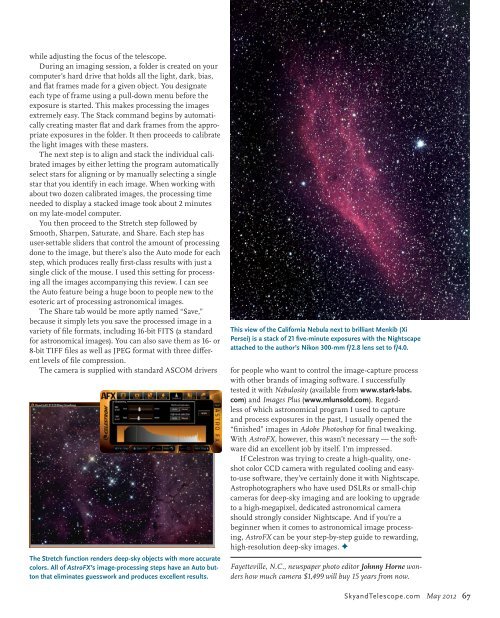Download this ebook as PDF - E-Book Library
Download this ebook as PDF - E-Book Library
Download this ebook as PDF - E-Book Library
Create successful ePaper yourself
Turn your PDF publications into a flip-book with our unique Google optimized e-Paper software.
while adjusting the focus of the telescope.<br />
During an imaging session, a folder is created on your<br />
computer’s hard drive that holds all the light, dark, bi<strong>as</strong>,<br />
and fl at frames made for a given object. You designate<br />
each type of frame using a pull-down menu before the<br />
exposure is started. This makes processing the images<br />
extremely e<strong>as</strong>y. The Stack command begins by automatically<br />
creating m<strong>as</strong>ter fl at and dark frames from the appropriate<br />
exposures in the folder. It then proceeds to calibrate<br />
the light images with these m<strong>as</strong>ters.<br />
The next step is to align and stack the individual calibrated<br />
images by either letting the program automatically<br />
select stars for aligning or by manually selecting a single<br />
star that you identify in each image. When working with<br />
about two dozen calibrated images, the processing time<br />
needed to display a stacked image took about 2 minutes<br />
on my late-model computer.<br />
You then proceed to the Stretch step followed by<br />
Smooth, Sharpen, Saturate, and Share. Each step h<strong>as</strong><br />
user-settable sliders that control the amount of processing<br />
done to the image, but there’s also the Auto mode for each<br />
step, which produces really fi rst-cl<strong>as</strong>s results with just a<br />
single click of the mouse. I used <strong>this</strong> setting for processing<br />
all the images accompanying <strong>this</strong> review. I can see<br />
the Auto feature being a huge boon to people new to the<br />
esoteric art of processing <strong>as</strong>tronomical images.<br />
The Share tab would be more aptly named “Save,”<br />
because it simply lets you save the processed image in a<br />
variety of fi le formats, including 16-bit FITS (a standard<br />
for <strong>as</strong>tronomical images). You can also save them <strong>as</strong> 16- or<br />
8-bit TIFF fi les <strong>as</strong> well <strong>as</strong> JPEG format with three diff erent<br />
levels of fi le compression.<br />
The camera is supplied with standard ASCOM drivers for people who want to control the image-capture process<br />
with other brands of imaging software. I successfully<br />
tested it with Nebulosity (available from www.stark-labs.<br />
com) and Images Plus (www.mlunsold.com). Regardless<br />
of which <strong>as</strong>tronomical program I used to capture<br />
and process exposures in the p<strong>as</strong>t, I usually opened the<br />
“fi nished” images in Adobe Photoshop for fi nal tweaking.<br />
With AstroFX, however, <strong>this</strong> w<strong>as</strong>n’t necessary — the software<br />
did an excellent job by itself. I’m impressed.<br />
If Celestron w<strong>as</strong> trying to create a high-quality, oneshot<br />
color CCD camera with regulated cooling and e<strong>as</strong>yto-use<br />
software, they’ve certainly done it with Nightscape.<br />
Astrophotographers who have used DSLRs or small-chip<br />
camer<strong>as</strong> for deep-sky imaging and are looking to upgrade<br />
to a high-megapixel, dedicated <strong>as</strong>tronomical camera<br />
should strongly consider Nightscape. And if you’re a<br />
beginner when it comes to <strong>as</strong>tronomical image processing,<br />
AstroFX can be your step-by-step guide to rewarding,<br />
high-resolution deep-sky images. ✦<br />
The Stretch function renders deep-sky objects with more accurate<br />
colors. All of AstroFX’s image-processing steps have an Auto button<br />
that eliminates guesswork and produces excellent results.<br />
This view of the California Nebula next to brilliant Menkib (Xi<br />
Persei) is a stack of 21 fi ve-minute exposures with the Nightscape<br />
attached to the author’s Nikon 300-mm f/2.8 lens set to f/4.0.<br />
Fayetteville, N.C., newspaper photo editor Johnny Horne wonders<br />
how much camera $1,499 will buy 15 years from now.<br />
SkyandTelescope.com May 2012 67