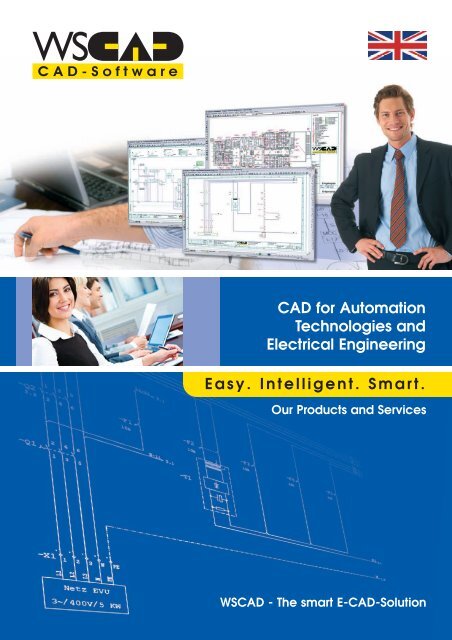Easy. Intelligent. Smart. CAD for Automation Technologies and ...
Easy. Intelligent. Smart. CAD for Automation Technologies and ...
Easy. Intelligent. Smart. CAD for Automation Technologies and ...
Create successful ePaper yourself
Turn your PDF publications into a flip-book with our unique Google optimized e-Paper software.
<strong>CAD</strong> <strong>for</strong> <strong>Automation</strong><br />
<strong>Technologies</strong> <strong>and</strong><br />
Electrical Engineering<br />
E a s y . I n t e l l i g e n t . S m a r t .<br />
Our Products <strong>and</strong> Services<br />
WS<strong>CAD</strong> - The smart E-<strong>CAD</strong>-Solution
“WS<strong>CAD</strong> – <strong>for</strong> us the<br />
No. 1 in electrical<br />
<strong>CAD</strong> solutions.”<br />
Matthias Schmitz <strong>and</strong><br />
Klaus Schumacher, RWE Power AG,<br />
Electrotechnical Engineering Office<br />
Brown Coal Open, Cast Site Inden<br />
At the Open Cast Site Inden, RWE will mine brown coal<br />
until approx. 2030 <strong>for</strong> a reliable supply of energy. In doing so,<br />
precise planning <strong>and</strong> exact documentation of the<br />
electrical installations is of vital importance.<br />
<strong>Easy</strong>. <strong>Intelligent</strong>. <strong>Smart</strong>.<br />
On this site, RWE has been using the software from WS<strong>CAD</strong><br />
<strong>for</strong> years because it is intuitive, extremely easy to use <strong>and</strong>,<br />
thanks to routine useful updates, always up-to-date.<br />
When there are support questions, answers are immediately<br />
available either by telephone or Internet<br />
– in a friendly <strong>and</strong> competent manner.<br />
RWE relies on WS<strong>CAD</strong>.<br />
WS<strong>CAD</strong> – The Leading <strong>CAD</strong> Software <strong>for</strong> Planning & Documentation in <strong>Automation</strong> <strong>Technologies</strong> & Electrical Engineering
<strong>CAD</strong> - isn't that complicated?<br />
Quite the contrary:<br />
WS<strong>CAD</strong> 5 is extremely intuitive <strong>and</strong> easy to use:<br />
Get started right away <strong>and</strong> create your own<br />
professional circuit diagrams <strong>for</strong> control <strong>and</strong><br />
automation technology, measurement <strong>and</strong><br />
control, hydraulics, pneumatics <strong>and</strong> energy<br />
management. It also h<strong>and</strong>les control cabinet<br />
layouts <strong>and</strong> superstructure <strong>and</strong> many other<br />
aspects of documentation.<br />
Let us convince you on the following pages.<br />
Contents<br />
Contents Page<br />
WS<strong>CAD</strong> 5<br />
The ideal tool <strong>for</strong> creating circuit diagrams 4-5<br />
Your personal version of WS<strong>CAD</strong> 7<br />
Lists tailored to your needs 8-9<br />
Add-Ons<br />
Add-On ProjectWizard 10-11<br />
Add-On Import EXF 12<br />
Interfaces 13<br />
Services<br />
Translation Service 14<br />
Digitalisation Service 15<br />
Consulting & Seminars 16<br />
Software maintenance contract 17<br />
WS<strong>CAD</strong> MLT<br />
WS<strong>CAD</strong> MLT Multi Language Translator 18-19<br />
Our best reference is satisfied customers:<br />
Our Customer RWE 2<br />
Our Customer fischerwerke 6<br />
3
4<br />
WS<strong>CAD</strong> 5 – the ideal tool <strong>for</strong> the creation of circuit diagrams<br />
WS<strong>CAD</strong> 5 is a modern software tool <strong>for</strong> the<br />
creation of circuit diagrams. With quick <strong>and</strong><br />
intuitive access to powerful functions, simple<br />
<strong>and</strong> quick to use, it enables you to create comprehensive<br />
projects in a very short time.<br />
WS<strong>CAD</strong> 5 runs in your usual PC environment,<br />
whether you use Windows Vista, XP or 2000.<br />
WS<strong>CAD</strong> 5 - <strong>Easy</strong> <strong>and</strong> Fast<br />
WS<strong>CAD</strong> 5 is provided in modules, i.e. you can<br />
begin with the Basic version <strong>and</strong> upgrade<br />
when you wish to a higher version (Compact,<br />
Professional or Professional Plus). Diagrams<br />
which were created with a lower version can<br />
of course be continued <strong>and</strong> elaborated with<br />
the higher version, because the file <strong>for</strong>mat<br />
is the same <strong>for</strong> all modules.<br />
<strong>Easy</strong> <strong>and</strong> intuitive operation<br />
WS<strong>CAD</strong> 5 offers all its software tools in a logical<br />
sequence. This creates efficient workflow. If you<br />
would like to arrange your workflow differently,<br />
then simply configure your WS<strong>CAD</strong> toolbars<br />
yourself by redefining them to your particular<br />
needs.<br />
International compatibility<br />
WS<strong>CAD</strong> is used all around the world.<br />
Whether you are an electrical project engineer,<br />
control designer in a large company or simply<br />
head of a small engineering firm or service<br />
provider in the automation field, you will get<br />
everything you expect from modern electrical<br />
schematic software with WS<strong>CAD</strong> 5.<br />
Seamless workflow from the start of planning to<br />
the completion of your project instills confidence<br />
that your work will be accurately <strong>and</strong> comprehensively<br />
documented.<br />
Amazing price-per<strong>for</strong>mance ratio<br />
Are you aware of a low-priced <strong>CAD</strong> tool <strong>for</strong> the<br />
creation of circuit diagrams which offers the<br />
power <strong>and</strong> scope of WS<strong>CAD</strong>?<br />
Exactly – neither do we!<br />
Personal service<br />
On our hotline you can usually talk directly to<br />
the developers of WS<strong>CAD</strong>, immediately, without<br />
being annoyingly put on hold. We value direct<br />
contact with users.<br />
Fast<br />
With its automated work steps WS<strong>CAD</strong> produces<br />
drawings <strong>and</strong> listings amazingly quickly without<br />
errors. The extensive pre-drawn symbol libraries<br />
provided will enable you to achieve the very<br />
highest levels of productivity.
Modular configuration<br />
WS<strong>CAD</strong> grows with your requirements. You only<br />
pay <strong>for</strong> what you actually use. Start with the<br />
Basic version. You can configure your WS<strong>CAD</strong> 5<br />
exactly as you need it with convenient add-ons.<br />
If you really need additional functions, you can<br />
upgrade to the Compact or the Professional<br />
version easily <strong>and</strong> without any problems.<br />
Problem-free data exchange<br />
DXF/DWG, ASCII, dBASE, Excel, Access, ODBC<br />
<strong>and</strong> SQL are only a few of the import <strong>and</strong><br />
export functions available in WS<strong>CAD</strong> 5.<br />
See <strong>for</strong> yourself:<br />
Download your free demo version today:<br />
www.wscad.com.<br />
Powerful <strong>and</strong> Extensive Features<br />
WS<strong>CAD</strong> 5 offers:<br />
Work efficiently<br />
– with WS<strong>CAD</strong> 5<br />
• More than 9,000 symbols<br />
• More than 120,000 manufacturer's<br />
st<strong>and</strong>ard parts<br />
• Automatic equipment numbering<br />
• Online management of:<br />
- cross-references<br />
- contactors<br />
- PLCs<br />
- cables<br />
- connectors<br />
• Control cabinet layout drafting<br />
• Analysis of listings<br />
• Material <strong>and</strong> workflow interfaces<br />
WS<strong>CAD</strong> 5<br />
5
“WS<strong>CAD</strong> is the ideal tool <strong>for</strong><br />
Electrical <strong>CAD</strong> Design.”<br />
Günter Hellstern,<br />
Special Purpose Machinery Manufacture<br />
of fischerwerke GmbH & Co. KG<br />
We are one of the leading providers of fixing systems worldwide. Our<br />
<strong>for</strong>mula <strong>for</strong> success in planning is the electrical <strong>CAD</strong> software WS<strong>CAD</strong><br />
- <strong>and</strong>, this has been the case <strong>for</strong> more than ten years now.<br />
<strong>Easy</strong>. <strong>Intelligent</strong>. <strong>Smart</strong>.<br />
In Special Purpose Machinery Manufacture our employees work<br />
with WS<strong>CAD</strong> every day. If a question arises, the WS<strong>CAD</strong> service<br />
hotline helps quickly <strong>and</strong> competently. In addition, there is the<br />
great price-per<strong>for</strong>mance ratio <strong>and</strong> simple, intuitive operation:<br />
WS<strong>CAD</strong> has me convinced!<br />
WS<strong>CAD</strong> – The Leading <strong>CAD</strong> Software <strong>for</strong> Planning & Documentation in <strong>Automation</strong> <strong>Technologies</strong> & Electrical Engineering
<strong>Automation</strong> <strong>Technologies</strong><br />
Electrical Engineering<br />
Basic version<br />
The Basic version is particularly suitable <strong>for</strong> the<br />
start of operations, when the actual project<br />
planning phase is completed <strong>and</strong> extensive<br />
alterations are no longer expected.<br />
It's the ideal tool <strong>for</strong> the creation of small-scale<br />
circuit diagrams. And, of course it is an ideal<br />
low-priced introduction <strong>for</strong> smaller companies<br />
who would like to assure themselves of the<br />
advantages of WS<strong>CAD</strong> software.<br />
Professional version<br />
Utilise the Professional version <strong>for</strong> the planning,<br />
development <strong>and</strong> documentation of more<br />
complex projects. The built in online monitoring<br />
functions eliminate errors from the very beginning<br />
<strong>and</strong> productivity is thus dramatically<br />
increased.<br />
Heating/Ventilation/Air Conditioning<br />
WS<strong>CAD</strong> 5<br />
Your custom<br />
WS<strong>CAD</strong> version<br />
Compact version<br />
The Compact version is often used to create<br />
records of existing equipment, or the planning<br />
<strong>and</strong> development of small to medium sized projects.<br />
It can be particularly useful when existing<br />
equipment is to be enhanced or modified.<br />
It includes some basic intelligent automatic<br />
functions such as cross-reference generation,<br />
terminal diagrams, numbering <strong>and</strong> contact diagram<br />
creation.<br />
Professional Plus version<br />
The Professional Plus version is our ultimate software<br />
tool, the most powerful version of WS<strong>CAD</strong>.<br />
It includes a Project Wizard which guides the<br />
user through <strong>and</strong> extra powerful functions such<br />
as Steinhauer <strong>and</strong> EXF-Import are included as a<br />
st<strong>and</strong>ard feature.<br />
7
8<br />
The Graphic arts function creates<br />
or imports general drawings, e.g.<br />
sequencers, functional diagrams, etc.<br />
Lists & plans provide clarity<br />
Revision history <strong>for</strong> modifications<br />
made after the system<br />
has been completed.<br />
The index of contents provides an overview<br />
of the project documentation.<br />
Cover sheet<br />
<strong>for</strong> the project <strong>and</strong> customer.<br />
Order <strong>and</strong> parts lists contain the<br />
manufacturer’s original item numbers:<br />
the material list.<br />
The automatically produced terminal connection table is<br />
always invaluable during start-up <strong>and</strong> troubleshooting.<br />
Plug <strong>and</strong> socket chart<br />
<strong>for</strong> wiring connector components.<br />
Circuit diagrams:<br />
<strong>and</strong> online monito<br />
drawing your diag
Automatic functions<br />
ring assist you when<br />
rams.<br />
Custom control cabinet layout<br />
defines the physical layout<br />
of components.<br />
The PLC plan provides an overview<br />
of the I/O configuration.<br />
The cable list provides installers with all the<br />
in<strong>for</strong>mation regarding cable runs.<br />
WS<strong>CAD</strong> 5<br />
Installation plan <strong>for</strong> electrical installations<br />
or equipment wiring including analysis.<br />
Lists tailored<br />
to your needs<br />
The wiring chart eliminates errors when<br />
wiring the individual connections from<br />
A to B in the control cabinet.<br />
The reference list shows all the<br />
connected equipment of each<br />
component at a glance.<br />
The cable layout chart<br />
makes laying cables <strong>and</strong><br />
lines easier.<br />
9
10<br />
Add-On ProjectWizard<br />
5<br />
St<strong>and</strong>ardisation saves cash<br />
Add-On ProjectWizard<br />
St<strong>and</strong>ardising sections of circuits <strong>and</strong> components<br />
saves time <strong>and</strong> cost in the realisation of<br />
similar projects by optimising work processes<br />
<strong>and</strong> bulk purchasing. The ProjectWizard is an<br />
ideal way of completing projects quickly, at a<br />
better price, with consistent quality.<br />
The st<strong>and</strong>ardised configuration of the drawings<br />
optimises work processes <strong>and</strong> there<strong>for</strong>e, saves<br />
costs <strong>for</strong> the creation of documentation components.<br />
Professional Version<br />
How does the ProjectWizard work?<br />
The circuit diagram generator works with text<br />
allocators. These text allocators are imported<br />
into existing circuit diagram sections called<br />
macros (references, component parameters,<br />
line names, system identifier, page numbers…).<br />
You can create any amount of assignment<br />
variations <strong>for</strong> each macro very easily in the<br />
advanced material browser. You can enter a<br />
value <strong>for</strong> each variable linked to the general<br />
material database.
Familiar work environment<br />
You create the project in a dialog which is<br />
similar to the normal WS<strong>CAD</strong> project<br />
management dialog:<br />
A tree display shows existing circuit diagram<br />
macros (st<strong>and</strong>ard circuit sections). When<br />
choosing an entry, all available variations<br />
(item combinations) <strong>for</strong> this particular circuit<br />
diagram macro are displayed enabling you to<br />
select the correct variation <strong>for</strong> your project.<br />
Add-On ProjectWizard<br />
The ProjectWizard<br />
can enable time savings<br />
of up to 75%<br />
Integral per<strong>for</strong>mance features:<br />
• Up to 75% time saved at work<br />
• Application of existing predefined macros<br />
• Variations <strong>for</strong> individual macros<br />
• Free directory structure<br />
• Simple operation<br />
11
12<br />
Add-On Import EXF<br />
Convert files created with other software packages<br />
Add-On Import EXF<br />
Why do you need the add-on EXF-Import?<br />
Documentation of machines <strong>and</strong> equipment<br />
are created with various software packages. As<br />
the operator of the machine or the equipment,<br />
you will usually receive the documentation as a<br />
hardcopy or as a neutral PDF document. In this<br />
<strong>for</strong>m later alterations of the documentation are<br />
usually inconvenient <strong>and</strong> time-consuming.<br />
Although data exchange via DXF or DWG <strong>for</strong>mat<br />
is possible, it only contains "free graphics"<br />
<strong>and</strong> there<strong>for</strong>e, no 'electrical intelligence.'<br />
EXF Import preserves functionality<br />
What does the add-on EXF-Import contain?<br />
The documentation in the EXF <strong>for</strong>mat (EPLAN ® -<br />
eXchange-Format) is converted into the WS<strong>CAD</strong><br />
<strong>for</strong>mat which means that it can be altered later.<br />
The Add-On EXF-Import can provide great<br />
assistance even if a 100% conversion cannot be<br />
achieved. This is due to the large differences<br />
within the systems. The level of conversion<br />
depends on the implementation in the source<br />
system. In<strong>for</strong>mation which cannot be directly<br />
displayed in WS<strong>CAD</strong> is converted as a graphic<br />
or as a symbol by the st<strong>and</strong>ard version.<br />
Important notice <strong>for</strong> the add-on EXF-Import!<br />
When using the EXF-Import you must observe the copyright provisions! In doing so, special importance is<br />
given to the symbols/libraries of the source system. There<strong>for</strong>e, only convert files/projects which you yourself<br />
have created or <strong>for</strong> which you own the rights!<br />
<strong>CAD</strong> System<br />
EXF-Export<br />
EXF-file<br />
*.EXF<br />
Add-On<br />
Import EXF<br />
Circuit Diagram
Interfaces <strong>for</strong> data exchange<br />
Interfaces <strong>for</strong> specifying<br />
raw materials <strong>and</strong> supplies:<br />
Not only can you create circuit <strong>and</strong> installation<br />
plans with <strong>CAD</strong>, but also easily <strong>and</strong> conveniently<br />
specify the raw materials <strong>and</strong> suppliers of<br />
components. For this purpose, various output<br />
<strong>for</strong>mats <strong>and</strong> interfaces to products from the following<br />
companies are available to you:<br />
• SAP (individual programming)<br />
• KWP In<strong>for</strong>mation Systems<br />
• Streit Datentechnik<br />
• Microtech<br />
• <strong>Easy</strong>Pro<br />
• PDS – <strong>and</strong> many others<br />
Workflow interfaces:<br />
Data can be transferred to other devices<br />
such as cable <strong>and</strong> terminal label makers:<br />
• Grafoplast<br />
• Murrplastik<br />
• Phönix<br />
• Rosenbaum<br />
• Lapp<br />
• <strong>and</strong> others<br />
Interfaces<br />
Optimize<br />
your workflow<br />
13
14<br />
Translation Service<br />
Let us translate your diagrams<br />
WS<strong>CAD</strong> circuit diagrams in <strong>for</strong>eign languages<br />
Many machines <strong>and</strong> devices are exported<br />
abroad – <strong>for</strong> this purpose you often require<br />
circuit diagrams in the respective native language.<br />
WS<strong>CAD</strong> can support you by converting<br />
your diagrams to another language: Upon<br />
request, the diagrams can also be visually<br />
adapted to fit the new language text strings.<br />
We translate your circuit diagrams<br />
Send us your <strong>CAD</strong> file – we will prepare an<br />
individual, non-binding offer <strong>for</strong> you.<br />
Your translation will be h<strong>and</strong>led by qualified<br />
translators with longterm experience in the<br />
translation of <strong>CAD</strong> files.<br />
Please contact our sales department <strong>for</strong> a<br />
detailed offer. We will need a copy of your<br />
project, the desired WS<strong>CAD</strong> target version,<br />
<strong>and</strong> the required language.
Your plans <strong>and</strong> diagrams made by WS<strong>CAD</strong><br />
We digitize your existing plans<br />
If you have hardcopy documentation which<br />
urgently needs to be transferred 'digitalised' (i.e.<br />
copied with complete functionality) to the PC?<br />
Even if you have to deliver drawings in <strong>CAD</strong><br />
<strong>for</strong>mat only once, our WS<strong>CAD</strong> service<br />
Digitalisation is exactly what you need.<br />
We can convert your circuit diagrams into the<br />
well tried WS<strong>CAD</strong> file <strong>for</strong>mat. Upon request, we<br />
also prepare your diagrams "with logic" <strong>for</strong> later<br />
automation features: WS<strong>CAD</strong> circuit diagrams<br />
are created in a manner which allows them to<br />
generate <strong>and</strong> continue to maintain lists.<br />
Our digitalisation service is also suitable <strong>for</strong> the<br />
conversion of entire archives. We also digitize<br />
plans from non-electrical specialised fields, e.g.<br />
building plans <strong>and</strong> mechanical drawings.<br />
Digitalisation Service<br />
Our digitalisation service:<br />
• The translation of hardcopy documentation<br />
to <strong>CAD</strong> circuit <strong>and</strong> installation<br />
diagrams in accordance with your<br />
specifications.<br />
• US <strong>and</strong> other st<strong>and</strong>ards such as DIN.<br />
• Diagrams in WS<strong>CAD</strong> <strong>and</strong> Auto<strong>CAD</strong><br />
<strong>for</strong>mat.<br />
Put an end to<br />
time-consuming drafting!<br />
15
16<br />
Consulting & Seminars<br />
Well trained employees…<br />
…save time at work<br />
Seminars <strong>and</strong> consulting services<br />
Your own circuit macros <strong>and</strong> personal templates<br />
Seminars<br />
Well trained designers use the full potential of<br />
software because only if they can find that it<br />
saves time <strong>and</strong> ef<strong>for</strong>t. For this reason, training<br />
courses pay <strong>for</strong> themselves.<br />
Small groups<br />
In our small groups (8 participants at most)<br />
every training course participant has their own<br />
PC. The qualified WS<strong>CAD</strong> instructors individually<br />
respond to the course participants' problems &<br />
questions. In doing so, they can relate to their<br />
experience from many years of project work.<br />
Installation <strong>and</strong> initial briefing can take place at<br />
your premises<br />
Our experts will install WS<strong>CAD</strong> onto your system<br />
<strong>and</strong> configure it according to your requirements.<br />
The advantage is that you can start work productively<br />
immediately, <strong>and</strong> not lose time sorting<br />
out your individual configuration.<br />
Creation of symbols <strong>and</strong> databases<br />
We can draw in-house circuit elements especially<br />
<strong>for</strong> you exactly to your specification. This can<br />
speed up your design process because you will<br />
create your drawings significantly faster <strong>and</strong><br />
ensure compliance with your in-house st<strong>and</strong>ards<br />
<strong>and</strong> family of parts. Thus reducing errors <strong>and</strong><br />
initial setup tasks.<br />
Creating templates<br />
Set up your template drawings <strong>and</strong> preferred<br />
listings under the guidance of our experts:<br />
Drawing templates, user-specific preferences<br />
<strong>and</strong> st<strong>and</strong>ard sheets, the creation of macros<br />
<strong>and</strong> flow diagrams including terminal, cable<br />
<strong>and</strong> material lists to your company st<strong>and</strong>ards.
We live in a time in which everything changes<br />
rapidly. Only those who are always up to date<br />
can survive in the market in the long term.<br />
There<strong>for</strong>e, use all power of digital circuit diagram<br />
creation - intuitive, always up to date <strong>and</strong> with<br />
the best price-per<strong>for</strong>mance ratio.<br />
With a software maintenance contract you are<br />
guaranteed not to miss out on any further developments.<br />
In the future, new statutory regulations<br />
which could possibly make changes necessary<br />
will not come as an unpleasant surprise.<br />
Get peace of mind with the benefit of a software<br />
maintenance contract that ensures you<br />
always remain up to date.<br />
Maintenance Contract<br />
Free updates<br />
<strong>and</strong> new versions<br />
Service software maintenance contract<br />
Benefit from essential advantages:<br />
• Ongoing enhancement <strong>and</strong> improvement of<br />
WS<strong>CAD</strong>'s functionality<br />
• Updates when st<strong>and</strong>ards change<br />
• Free of change version updates<br />
• Free access to new symbols <strong>and</strong> component<br />
data online<br />
• Online access to the latest versions of<br />
WS<strong>CAD</strong><br />
• Predictable software maintenance costs<br />
• Hotline support by telephone <strong>and</strong><br />
preferential support via email<br />
• Symbols constantly updated to any new<br />
st<strong>and</strong>ards<br />
• Right to use online library of components <strong>and</strong><br />
databases<br />
• Access to the WS<strong>CAD</strong> user web <strong>for</strong>um<br />
17
18<br />
WS<strong>CAD</strong> MLT – Multi-Language-Translator<br />
Translations in any Unicode language<br />
WS<strong>CAD</strong> MLT st<strong>and</strong>s <strong>for</strong> Multi-Language-Translator<br />
which enables the translation of WS<strong>CAD</strong> circuit<br />
diagrams into any Unicode language.*<br />
WS<strong>CAD</strong> MLT was developed as independent<br />
software in the currently state-of-the-art programming<br />
environment of Microsoft .NET.<br />
*Unicode...<br />
is an international st<strong>and</strong>ard in which a<br />
digital code is determined <strong>for</strong> all known<br />
cultures of letters <strong>and</strong> symbol systems. With<br />
the Unicode <strong>for</strong>mat the problem of different,<br />
incompatible coding in different countries<br />
or culture groups is accomodated. In the<br />
process, the lettering system is continuously<br />
enhanced <strong>and</strong> amended.
You require MLT…<br />
… if you have to make WS<strong>CAD</strong> documentation<br />
available abroad; because with WS<strong>CAD</strong> MLT<br />
you can then also create translations in any<br />
Unicode language when limited character sets<br />
(e.g. ASCII St<strong>and</strong>ard or ISO character set) are<br />
not sufficient.<br />
What does WS<strong>CAD</strong> MLT accomplish?<br />
WS<strong>CAD</strong> MLT converts circuit diagrams of earlier<br />
WS<strong>CAD</strong> versions <strong>for</strong> the application of Unicode<br />
character sets. It can translate circuit diagrams<br />
in Asian <strong>and</strong> Oriental languages. The Cyrillic<br />
character set is at your disposal without any<br />
problems. The universal database connection<br />
allows you to use most types of database of<br />
language encyclopaedias.<br />
<strong>Intelligent</strong> PDF Edition<br />
With intelligent PDF edition, the project structure<br />
of your WS<strong>CAD</strong> circuit diagram remains fully<br />
intact. Additional in<strong>for</strong>mation becomes visible<br />
in the PDF file by mouse-over effect.<br />
WS<strong>CAD</strong> MLT<br />
Translations in any<br />
Unicode language<br />
19
Head office<br />
Kreisstr. 28<br />
D-85232 Bergkirchen<br />
Phone: +49 (0) 8131 / 36 27-97<br />
Fax: +49 (0) 8131 / 36 27-50<br />
E-Mail: info@wscad.com<br />
Sales<br />
Phone: +49 (0) 8131 / 36 27-98<br />
Fax: +49 (0) 8131 / 36 27-52<br />
E-Mail: sales@wscad.com<br />
www.wscad.com<br />
WS<strong>CAD</strong> - A Company of Buhl Data Group<br />
www.wscad.com