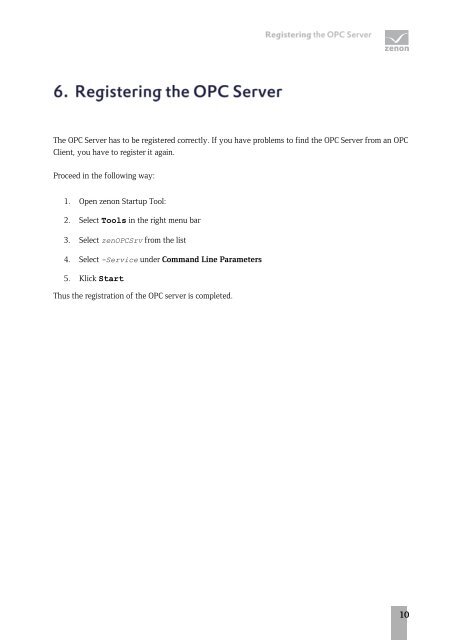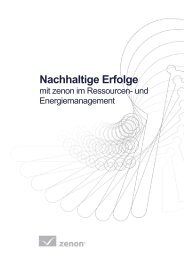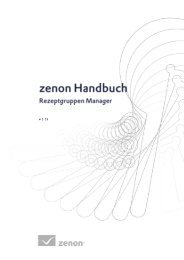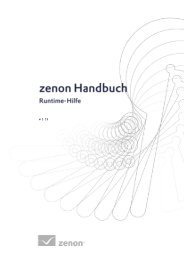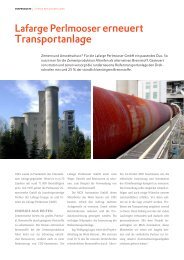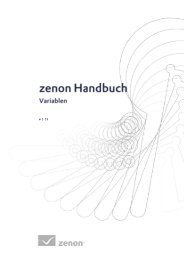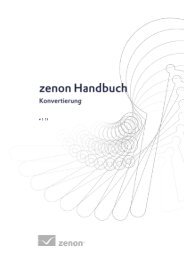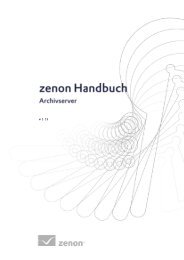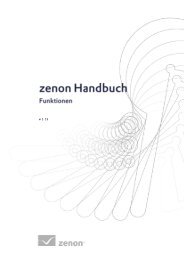OPC Server - Copa-Data
OPC Server - Copa-Data
OPC Server - Copa-Data
Create successful ePaper yourself
Turn your PDF publications into a flip-book with our unique Google optimized e-Paper software.
The <strong>OPC</strong> <strong>Server</strong> has to be registered correctly. If you have problems to find the <strong>OPC</strong> <strong>Server</strong> from an <strong>OPC</strong><br />
Client, you have to register it again.<br />
Proceed in the following way:<br />
1. Open zenon Startup Tool:<br />
2. Select Tools in the right menu bar<br />
3. Select zen<strong>OPC</strong>Srv from the list<br />
4. Select -Service under Command Line Parameters<br />
5. Klick Start<br />
Thus the registration of the <strong>OPC</strong> server is completed.<br />
10