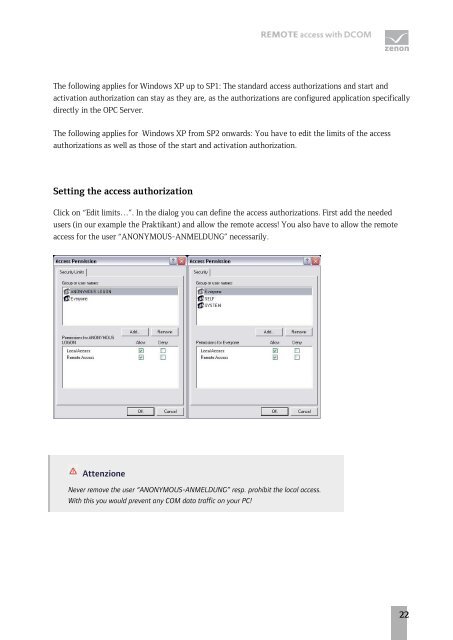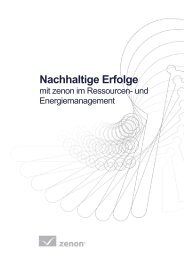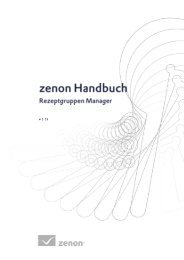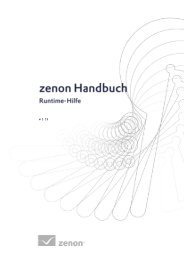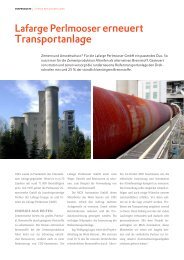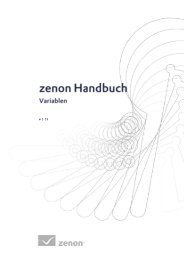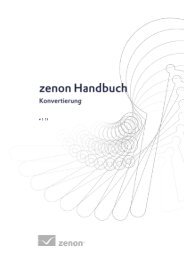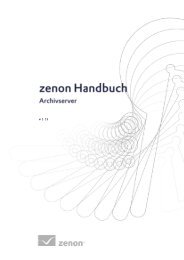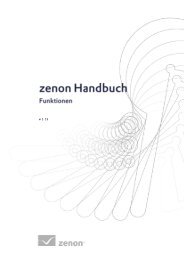OPC Server - Copa-Data
OPC Server - Copa-Data
OPC Server - Copa-Data
You also want an ePaper? Increase the reach of your titles
YUMPU automatically turns print PDFs into web optimized ePapers that Google loves.
The following applies for Windows XP up to SP1: The standard access authorizations and start and<br />
activation authorization can stay as they are, as the authorizations are configured application specifically<br />
directly in the <strong>OPC</strong> <strong>Server</strong>.<br />
The following applies for Windows XP from SP2 onwards: You have to edit the limits of the access<br />
authorizations as well as those of the start and activation authorization.<br />
Setting the access authorization<br />
Click on “Edit limits…”. In the dialog you can define the access authorizations. First add the needed<br />
users (in our example the Praktikant) and allow the remote access! You also have to allow the remote<br />
access for the user “ANONYMOUS-ANMELDUNG” necessarily.<br />
Attenzione<br />
Never remove the user “ANONYMOUS-ANMELDUNG” resp. prohibit the local access.<br />
With this you would prevent any COM data traffic on your PC!<br />
22