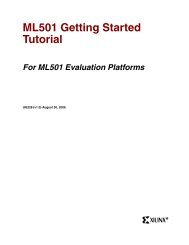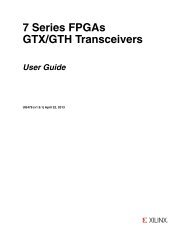Xilinx Exemplar/ModelSim Tutorial for CPLDs
Xilinx Exemplar/ModelSim Tutorial for CPLDs
Xilinx Exemplar/ModelSim Tutorial for CPLDs
Create successful ePaper yourself
Turn your PDF publications into a flip-book with our unique Google optimized e-Paper software.
<strong>Exemplar</strong> <strong>Tutorial</strong><br />
• testbench.vhd<br />
• rtl_sim.do<br />
Verilog<br />
For the Verilog tutorial, copy the following files into the<br />
/cpld_tut/verilog/watch/func directory.<br />
• divider.v<br />
• smallcntr.v<br />
• cnt60.v<br />
• hex2led.v<br />
• tenths.v<br />
• watch.v<br />
• stmchine.v<br />
• testfixture.v<br />
• rtl_sim.do<br />
Starting <strong>ModelSim</strong><br />
If you are using the PC, invoke the simulator by selecting Programs<br />
→ Model Tech → <strong>ModelSim</strong> from the Start menu. For UNIX workstations,<br />
type the following at the prompt.<br />
vsim -i &<br />
Set the project directory using the File → Change Directory<br />
menu command and select watch/func.<br />
Creating the Work Directory<br />
Be<strong>for</strong>e compiling the VHDL/Verilog source files, create a directory<br />
<strong>for</strong> use as a library. Type the following at the <strong>ModelSim</strong> prompt.<br />
vlib work<br />
This action is echoed in the Transcript window as shown in the<br />
following figure.<br />
1-12 <strong>Xilinx</strong> Development System