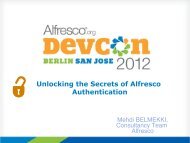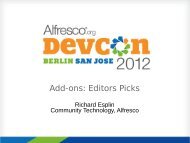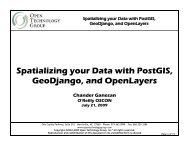Slackware Linux Basics - Huihoo
Slackware Linux Basics - Huihoo
Slackware Linux Basics - Huihoo
You also want an ePaper? Increase the reach of your titles
YUMPU automatically turns print PDFs into web optimized ePapers that Google loves.
Table of Contents<br />
1. About this book .............................................................................................................................. 5<br />
1.1. Availability ......................................................................................................................... 5<br />
1.2. Conventions ........................................................................................................................ 5<br />
2. An introduction to <strong>Slackware</strong> <strong>Linux</strong> ................................................................................................... 7<br />
2.1. What is <strong>Linux</strong>? .................................................................................................................... 7<br />
2.2. What is GNU/<strong>Linux</strong>? ............................................................................................................ 7<br />
2.3. What is <strong>Slackware</strong> <strong>Linux</strong>? ..................................................................................................... 7<br />
2.4. The UNIX philosophy ........................................................................................................... 8<br />
2.5. Free and open source software ................................................................................................ 8<br />
2.6. <strong>Slackware</strong> <strong>Linux</strong> 12.0 features ................................................................................................ 8<br />
2.7. Getting <strong>Slackware</strong> <strong>Linux</strong> ....................................................................................................... 9<br />
3. Sources of help ............................................................................................................................. 11<br />
3.1. On your system .................................................................................................................. 11<br />
3.2. On the Internet ................................................................................................................... 12<br />
4. General concepts ........................................................................................................................... 15<br />
4.1. Multitasking ....................................................................................................................... 15<br />
4.2. Filesystem hierarchy ............................................................................................................ 16<br />
4.3. Devices ............................................................................................................................. 17<br />
5. Installing <strong>Slackware</strong> <strong>Linux</strong> .............................................................................................................. 19<br />
5.1. Booting the installation CD-ROM .......................................................................................... 19<br />
5.2. Partitioning a hard disk ........................................................................................................ 20<br />
5.3. Installing <strong>Slackware</strong> <strong>Linux</strong> ................................................................................................... 21<br />
6. Custom installation ........................................................................................................................ 43<br />
6.1. Partitioning a hard disk ........................................................................................................ 43<br />
6.2. Initializing and mounting filesystems ..................................................................................... 43<br />
6.3. Installing packages .............................................................................................................. 45<br />
6.4. Post-install configuration ...................................................................................................... 45<br />
6.5. Automated installation script ................................................................................................. 48<br />
3