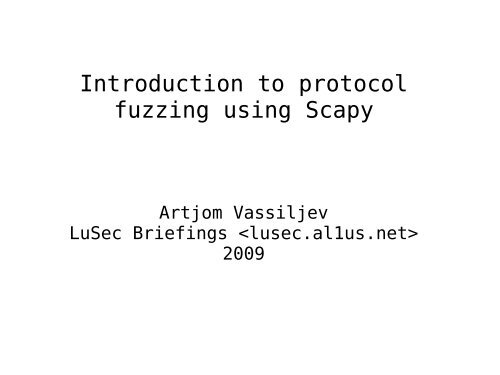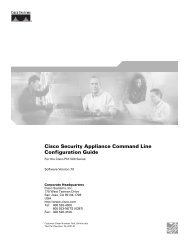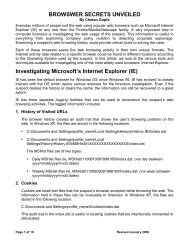Introduction to protocol fuzzing using Scapy
Introduction to protocol fuzzing using Scapy
Introduction to protocol fuzzing using Scapy
Create successful ePaper yourself
Turn your PDF publications into a flip-book with our unique Google optimized e-Paper software.
<strong>Introduction</strong> <strong>to</strong> pro<strong>to</strong>col<br />
<strong>fuzzing</strong> <strong>using</strong> <strong>Scapy</strong><br />
Artjom Vassiljev<br />
LuSec Briefings <br />
2009
From the <strong>Scapy</strong> homepage:<br />
“<strong>Scapy</strong> is a powerful interactive packet manipulation<br />
program. It is able <strong>to</strong> forge or decode packets of a<br />
wide number of pro<strong>to</strong>cols, send them on the wire,<br />
capture them, match requests and replies, and much<br />
more. It can easily handle most classical tasks like<br />
scanning, tracerouting, probing, unit tests, attacks<br />
or network discovery (it can replace hping, 85% of<br />
nmap, arpspoof, arp-sk, arping, tcpdump, tethereal,<br />
p0f, etc.). It also performs very well at a lot of<br />
other specific tasks that most other <strong>to</strong>ols can't<br />
handle, like sending invalid frames, injecting your<br />
own 802.11 frames, combining technics (VLAN<br />
hopping+ARP cache poisoning, VOIP decoding on WEP<br />
encrypted channel, ...), etc.”
[*] Download page: http://www.secdev.org/projects/scapy/<br />
[*] Latest version: 2.0.1-dev<br />
[*] Supported platforms: Linux, *BSD, Windows<br />
[+] Written in Python<br />
[+] Easy <strong>to</strong> extend<br />
[+] Import as a Python module and write your own <strong>to</strong>ols<br />
[+] <strong>Scapy</strong> uses the python interpreter as a command board,<br />
which means we can create loops, functions and assign<br />
variables right in <strong>Scapy</strong>
To run:<br />
$ sudo sh run_scapy<br />
Welcome <strong>to</strong> <strong>Scapy</strong> (2.0.1-dev)<br />
>>> lsc()<br />
arpcachepoison : Poison target's cache with (your<br />
MAC,victim's IP) couple<br />
arping : Send ARP who-has requests <strong>to</strong><br />
determine which hosts are up<br />
bind_layers : Bind 2 layers on some specific<br />
fields' values<br />
corrupt_bits : Flip a given percentage or number<br />
of bits from a string<br />
[… snip …]<br />
>>> help(arping)<br />
arping(net, timeout=2, cache=0, verbose=None, **kargs)<br />
Send ARP who-has requests <strong>to</strong> determine which hosts are up<br />
arping(net, [cache=0,] [iface=conf.iface] [verbose=conf.verb])<br />
-> None<br />
Set cache=True if you want arping <strong>to</strong> modify internal ARP-<br />
Cache
Getting packet structure:<br />
>>> ls()<br />
…<br />
IP: IP<br />
…<br />
>>> ls(IP)<br />
version : BitField = (4)<br />
ihl : BitField = (None)<br />
<strong>to</strong>s : XByteField = (0)<br />
len : ShortField = (None)<br />
id : ShortField = (1)<br />
flags : FlagsField = (0)<br />
frag : BitField = (0)<br />
ttl : ByteField = (64)<br />
pro<strong>to</strong> : ByteEnumField = (0)<br />
chksum : XShortField = (None)<br />
src : Emph = (None)<br />
dst : Emph = ('127.0.0.1')<br />
options : PacketListField = ([])
Creating basic packets:<br />
>>> a = IP(dst ="www.ee")/ICMP()<br />
>>> a.show()<br />
###[ IP ]###<br />
version= 4<br />
ihl= None<br />
<strong>to</strong>s= 0x0<br />
len= None<br />
id= 1<br />
flags=<br />
frag= 0<br />
ttl= 64<br />
pro<strong>to</strong>= icmp<br />
chksum= 0x0<br />
src= 92.254.191.73<br />
dst= Net('www.ee')<br />
\options\<br />
###[ ICMP ]###<br />
type= echo-request<br />
code= 0<br />
chksum= 0x0<br />
id= 0x0<br />
seq= 0x0
Modify the packet layers:<br />
>>> a.dst<br />
Net('www.ee')<br />
>>> a.dst = "www.se"<br />
>>> a.dst<br />
Net('www.se')<br />
>>> a.payload.code<br />
0<br />
>>> a.payload.code = 1<br />
>>> a.payload.code<br />
1
Send the packet:<br />
sr : Send and receive packets at layer 3<br />
sr1 : Send packets at layer 3 and return only the first answer<br />
srbt : send and receive <strong>using</strong> a blue<strong>to</strong>oth socket<br />
srbt1 : send and receive 1 packet <strong>using</strong> a blue<strong>to</strong>oth socket<br />
srflood: Flood and receive packets at layer 3<br />
srloop : Send a packet at layer 3 in loop and print the answer each time<br />
srp : Send and receive packets at layer 2<br />
srp1 : Send and receive packets at layer 2 and return only the first<br />
answer<br />
srpflood : Flood and receive packets at layer 2<br />
srploop: Send a packet at layer 2 in loop and print the answer each time
Send the packet #2:<br />
>>> ans,unans = sr(a)<br />
Begin emission:<br />
..Finished <strong>to</strong> send 1 packets.<br />
*<br />
Received 3 packets, got 1 answers, remaining 0 packets<br />
>>> ans<br />
<br />
>>> ans.hexdump()<br />
0000 21:05:55.773467 IP / ICMP 92.254.191.73 > 194.204.33.19 echo-request 1 ==><br />
IP / ICMP 194.204.33.19 > 92.254.191.73 echo-reply 1 / Padding<br />
0000 45 00 00 1C 97 28 00 00 37 01 EC 91 C2 CC 21 13 E....(..7.....!.<br />
0010 5C FE BF 49 00 01 FF FE 00 00 00 00 00 00 00 00 \..I............<br />
0020 00 00 00 00 00 00 00 00 00 00 00 00 00 00 ..............
Pro<strong>to</strong>col <strong>fuzzing</strong>:<br />
>>> a = fuzz(IP())<br />
>>> a.show()<br />
###[ IP ]###<br />
version= <br />
ihl= None<br />
<strong>to</strong>s= 208<br />
len= None<br />
id= <br />
flags= MF<br />
frag= <br />
ttl= <br />
pro<strong>to</strong>= <br />
chksum= 0x0<br />
src= 92.254.191.73<br />
dst= 137.191.206.245<br />
\options\
Pro<strong>to</strong>col <strong>fuzzing</strong> #2:<br />
>>> a = fuzz(IP(dst=”80.90.10.1”))<br />
>>> a.show()<br />
###[ IP ]###<br />
version= <br />
ihl= None<br />
<strong>to</strong>s= 208<br />
len= None<br />
id= <br />
flags= MF<br />
frag= <br />
ttl= <br />
pro<strong>to</strong>= <br />
chksum= 0x0<br />
src= 92.254.191.73<br />
dst= 80.90.10.1<br />
\options\
Pro<strong>to</strong>col <strong>fuzzing</strong> #3:<br />
>>> send(a, count = 10, inter = 1, iface = "eth0")<br />
..........<br />
Sent 10 packets.