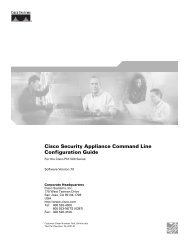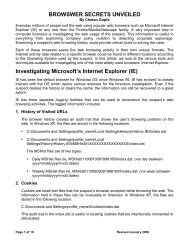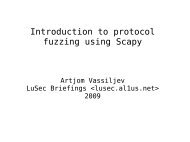Head Stack Replacement Questions and Answers
Head Stack Replacement Questions and Answers
Head Stack Replacement Questions and Answers
Create successful ePaper yourself
Turn your PDF publications into a flip-book with our unique Google optimized e-Paper software.
<strong>Head</strong> <strong>Stack</strong> <strong>Replacement</strong><br />
<strong>Questions</strong> <strong>and</strong> <strong>Answers</strong><br />
Stanislav Korb<br />
What Particular Features should be Considered in <strong>Head</strong>s <strong>Replacement</strong>?<br />
Ground Yourself!<br />
Now, let’s get down to the main question — how to do heads replacement? First, we need to pick a<br />
donor. It may happen that we will need more than one donor — when surfaces are damaged so much<br />
that, during the reading process, heads literally “burn out”. As the examples of cases when more than<br />
one donor is required we can mention hard drives Quantum Plus AS <strong>and</strong> Maxtor D540 — D740X.<br />
Next step — we clean up the donor <strong>and</strong> the recipient, better off by applying an alcohol on their bodies<br />
<strong>and</strong> PCBs — the main source of dirt is here. Then we put them into a “clean chamber” <strong>and</strong> start the<br />
process. If a drive has screws that fix the spindle <strong>and</strong>/or head stack on the lid, they must be released<br />
first. Only after that we can move to the remaining. Now, we have the drive opened. To take out<br />
malfunctioning heads we need to partially disassemble some internal parts of the drive.<br />
It’s recommended to start with an upper magnet of a position control system. Take off all screws that<br />
hold it, then grip the magnet by pliers <strong>and</strong> take off the magnet. Note that magnets are very strong <strong>and</strong><br />
in case if it slips out — the hit will be very strong <strong>and</strong> consequences unpredictable.<br />
After taking off the upper magnet we can see a VCM coil <strong>and</strong> a position control system (Figure 23).<br />
Now we have to remove screws that hold the connector (on Figure 23 — in the upper right corner of<br />
camera). Only after that we take off the elements of a load/unload system. If your hard drive has an<br />
internal load/unload system, then you should take the heads out of it first (move them through the<br />
platters), while doing this you should spin the platters, <strong>and</strong> without stopping spinning move the heads<br />
outside the platters.<br />
Figure 23<br />
An inside structure of a position control system (Seagate Barracuda 7200.7, 160 GB): a head<br />
stack, a VCM coil, the load/unload mechanisms<br />
Revised February 17, 2006 Page 16 of 18