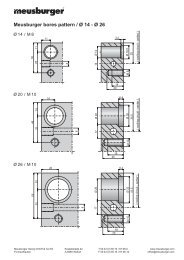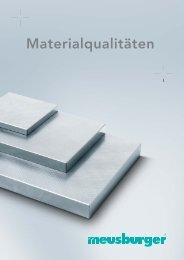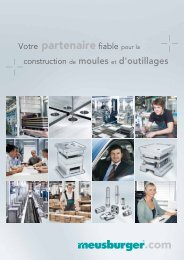InForms 2011 - Meusburger
InForms 2011 - Meusburger
InForms 2011 - Meusburger
You also want an ePaper? Increase the reach of your titles
YUMPU automatically turns print PDFs into web optimized ePapers that Google loves.
New in the <strong>Meusburger</strong> online catalogue<br />
CADClick now available<br />
From now on two CAD interfaces<br />
are available to you – as with<br />
the <strong>Meusburger</strong> CD catalogue.<br />
This means that you can choose<br />
between DAKO and CADClick.<br />
Advantages<br />
» The CADClick converter can<br />
be used quickly and without an<br />
additional installation<br />
» Direct import of the <strong>Meusburger</strong><br />
CAD data into your open CAD system<br />
is possible, using the direct<br />
2D and 3D Click2CAD interfaces,<br />
e.g. in: AutoCAD (2D/3D), Catia,<br />
Inventor, Mechanical Desktop<br />
(2D/3D), OneSpace Designer,<br />
ProEngineer, SolidEdge (2D/3D),<br />
SolidWorks, TopSolid, TurboCAD<br />
(2D/3D)<br />
» CADClick stands for very good<br />
neutral data quality<br />
» It is possible to download neutral<br />
data formats: STEP, SAT,<br />
IGES, STL, DWG (2D/3D), DXF<br />
(2D/3D),...<br />
» The converter settings can be<br />
saved and modified in your<br />
online catalogue (<strong>Meusburger</strong><br />
Portal login)<br />
» There is a 3D preview of CAD<br />
data<br />
The choice between DAKO and CADClick is new in the <strong>Meusburger</strong> online catalogue<br />
3D-preview of CAD data in the online catalogue<br />
For more information, visit<br />
www.meusburger.com/online-catalogue<br />
9th issue, October <strong>2011</strong> in Form s<br />
9